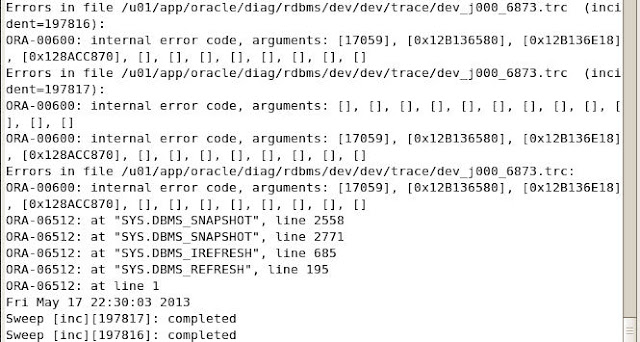If Fatal NI connect error 12537 appears in the alert logfile, following is how it would appear. There is another similar Fatal NI connect error 12547 discussed here.
Fatal NI connect error 12537, connecting to:
(LOCAL=NO)
VERSION
INFORMATION:
TNS
for Linux: Version 11.2.0.4.0 — Production
Oracle
Bequeath NT Protocol Adapter for Linux: Version 11.2.0.4.0 — Production
TCP/IP
NT Protocol Adapter for Linux: Version 11.2.0.4.0 — Production
Time:
15-MAY-2017 09:52:12
Tracing
not turned on.
Tns error
struct:
ns main
err code: 12537
TNS-12537: TNS:connection closed
ns
secondary err code: 12560
nt main
err code: 0
nt
secondary err code: 0
nt OS
err code: 0
opiodr aborting process unknown ospid (24830) as a
result of ORA-609
Mon May 15 10:19:04 2017
Warning: VKTM detected a time drift.
Time drifts can result in an unexpected behavior
such as time-outs. Please check trace file for more details.
Mon May 15 11:27:57 2017
Warning: VKTM detected a time drift.
Time drifts can result in an unexpected behavior
such as time-outs. Please check trace file for more details.
Mon May 15 11:51:06 2017
***********************************************************************
Fatal NI connect error 12537, connecting to:
(LOCAL=NO)
VERSION
INFORMATION:
TNS
for Linux: Version 11.2.0.4.0 — Production
Oracle
Bequeath NT Protocol Adapter for Linux: Version 11.2.0.4.0 — Production
TCP/IP
NT Protocol Adapter for Linux: Version 11.2.0.4.0 — Production
Time:
15-MAY-2017 11:51:06
Tracing
not turned on.
Tns error
struct:
ns main
err code: 12537
TNS-12537: TNS:connection closed
ns
secondary err code: 12560
nt main
err code: 0
nt
secondary err code: 0
nt OS
err code: 0
opiodr aborting process unknown ospid (24273) as a
result of ORA-609
This is because of
connection closed by the database server because client could not complete the
request of session and database server dropped the connection/session. This
happens during initial phase of session when client and server processes are
communicating and shaking hands after authentication of the client. There can
be other reasons for this also. One reason could be that client itself aborted
(i.e. client rebooted, or network disconnection), another reason could be that
database server was too busy and could not complete connection request timely
and client disconnected before session could be established. There could be
several of other reasons.
Adding parameter
SQLNET.INBOUND_CONNECT_TIMEOUT in sqlnet.ora file and INBOUND_CONNECT_TIMEOUT_listener_name
in listener.ora file can help us eradicating these errors. Values of
these parameters are in number of seconds. Suppose if we set the values to 60,
it would mean that database/listener would wait for 60 seconds time during
which client can be authenticated before dropping the session request and
logging error in the alert log file (as shown above). After setting these
parameters, reload the listener (lsnrctl reload <listener_name>).
If adding these
parameters does not solve your problem, you may seek help of oracle support by
submitting trace files (after enabling sql trace).
These errors could also
be suppressed by adding following parameter in the sqlnet.ora file
DIAG_ADR_ENABLED = OFF
—Reload
the listener after adding above line.
lsnrctl reload <listener_name>
Now these
errors should not appear in alert log file, and should go to sqlnet.log instead
that can be further used for investigating about these errors.
Popular Posts — All Times
-
This error means that you are trying to perform some operation in the database which requires encryption wallet to be open, but wallet is …
-
Finding space usage of tablespaces and database is what many DBAs want to find. In this article I will explain how to find out space usage …
-
ORA-01653: unable to extend table <SCHEMA_NAME>.<SEGMENT_NAME> by 8192 in tablespace <TABLESPACE_NAME> This error is q…
-
You may also want to see this article about the ORA-12899 which is returned if a value larger than column’s width is inserted in the col…
-
This document explains how to start and stop an Oracle cluster. To start and stop Grid Infrastructure services for a standalone insta…
-
If you want to know how we upgrade an 11g database to 12c using DBUA, click here . For upgrading 12.1.0.1 to 12.1.0.2 using DBUA, …
-
If database server CPU usage is showing 100%, or high 90%, DBA needs to find out which session is hogging the CPU(s) and take appropriate …
-
By default AWR snapshot interval is set to 60 minutes and retention of snapshots is set to 8 days. For better and precise investigation of…
-
SWAP space recommendation from Oracle corp. for Oracle 11g Release 2 If RAM is between 1 GB and 2 GB, SAWP should be 1.5 times the s…
-
This article explains how to install a 2 nodes Oracle 12cR1 Real Application Cluster (RAC) on Oracle Linux 7. I did this installation on O…
Содержание
- Fatal NI connect error 12528 or 12537 in alert log during switchover (Doc ID 1471043.1)
- Applies to:
- Symptoms
- Changes
- Cause
- To view full details, sign in with your My Oracle Support account.
- Don’t have a My Oracle Support account? Click to get started!
- ora-03135 Fatal NI connect error 12537
Fatal NI connect error 12528 or 12537 in alert log during switchover (Doc ID 1471043.1)
Last updated on APRIL 03, 2020
Applies to:
Symptoms
The errors like:-
В in the alert log during switchover in a Data Guard environment
Changes
В Switchover of database in a Data Guard environment
Cause
To view full details, sign in with your My Oracle Support account.
Don’t have a My Oracle Support account? Click to get started!
In this Document
My Oracle Support provides customers with access to over a million knowledge articles and a vibrant support community of peers and Oracle experts.
Oracle offers a comprehensive and fully integrated stack of cloud applications and platform services. For more information about Oracle (NYSE:ORCL), visit oracle.com. пїЅ Oracle | Contact and Chat | Support | Communities | Connect with us | 


Источник
ora-03135 Fatal NI connect error 12537
I am getting the following error messages in sqlnet.log file and in application log.
sqlnet.log :
Fatal NI connect error 12537, connecting to:
TNS for IBM/AIX RISC System/6000: Version 11.2.0.4.0 — Production
Oracle Bequeath NT Protocol Adapter for IBM/AIX RISC System/6000: Version 11.2.0.4.0 — Production
Time: 29-JAN-2015 10:21:26
Tracing to file: /apps/oracle/product/11.2.0/dbhome_1/network/trace
Tns error struct:
ns main err code: 12537
TNS-12537: TNS:connection closed
TNS-12537: TNS:connection closed
ns secondary err code: 12560
TNS-12537: TNS:connection closed
ns secondary err code: 12560
nt main err code: 0
ns secondary err code: 12560
nt secondary err code: 0
nt main err code: 0
nt main err code: 0
nt secondary err code: 0
nt secondary err code: 0
TNS-12537: TNS:connection closed
ns secondary err code: 12560
nt main err code: 0
nt secondary err code: 0
TNS-12537: TNS:connection closed
ns secondary err code: 12560
nt main err code: 0
nt secondary err code: 0
nt OS err code: 0
nt OS err code: 0
nt OS err code: 0
nt OS err code: 0
nt OS err code: 0
Log Application :
Trace File :
[29-JAN-2015 10:30:07:214] — TRACE CONFIGURATION INFORMATION FOLLOWS —
[29-JAN-2015 10:30:07:214] New trace stream is /apps/oracle/product/11.2.0/dbhome_1/network/trace/svr_43253884.trc
[29-JAN-2015 10:30:07:214] New trace level is 16
[29-JAN-2015 10:30:07:214] — TRACE CONFIGURATION INFORMATION ENDS —
[29-JAN-2015 10:30:07:214] — PARAMETER SOURCE INFORMATION FOLLOWS —
[29-JAN-2015 10:30:07:214] Attempted load of system pfile source /apps/oracle/product/11.2.0/dbhome_1/network/admin/sqlnet.ora
[29-JAN-2015 10:30:07:214] Parameter source loaded successfully
[29-JAN-2015 10:30:07:214] -> PARAMETER TABLE LOAD RESULTS FOLLOW PARAMETER TABLE HAS THE FOLLOWING CONTENTS nsinfflg[0]: 0x41 inf->nsinfflg[1]: 0x41
[29-JAN-2015 10:30:07:234] nsnainit: «or» info flags: 0x41 Translations follow:
native service(s) is (are) wanted
[29-JAN-2015 10:30:07:234] nsnainit: «or» info flags: 0x41 Translations follow:
native service(s) is (are) wanted
«and» info flags: 0x41 Translations follow:
native service(s) is (are) wanted
[29-JAN-2015 10:30:07:234] nsnainit: normal exit
[29-JAN-2015 10:30:07:234] nsopen: global context check-in (to slot 0) complete
[29-JAN-2015 10:30:07:234] nsopen: lcl[0]=0xf4ffe9ff, lcl[1]=0x0, gbl[0]=0x7ebf, gbl[1]=0x1, tdu=32768, sdu=2048
[29-JAN-2015 10:30:07:234] nsfull_opn: entry
[29-JAN-2015 10:30:07:234] nsfull_opn: cid=0, opcode=65, *bl=0, *what=0, uflgs=0x0, cflgs=0x0
[29-JAN-2015 10:30:07:234] nsfull_opn: nsctx: state=7, flg=0x4000, mvd=0
[29-JAN-2015 10:30:07:234] nsbal: entry
[29-JAN-2015 10:30:07:234] nsbgetfl: entry
[29-JAN-2015 10:30:07:234] nsbgetfl: normal exit
[29-JAN-2015 10:30:07:234] nsmal: entry
[29-JAN-2015 10:30:07:234] nsmal: 168 bytes at 0x11094e050
[29-JAN-2015 10:30:07:234] nsmal: normal exit
[29-JAN-2015 10:30:07:235] nsbal: normal exit
[29-JAN-2015 10:30:07:235] nsbal: entry
[29-JAN-2015 10:30:07:235] nsbgetfl: entry
[29-JAN-2015 10:30:07:235] nsbgetfl: normal exit
[29-JAN-2015 10:30:07:235] nsmal: entry
[29-JAN-2015 10:30:07:235] nsmal: 168 bytes at 0x11094e710
[29-JAN-2015 10:30:07:235] nsmal: normal exit
[29-JAN-2015 10:30:07:235] nsbal: normal exit
[29-JAN-2015 10:30:07:235] nsfull_opn: normal exit
[29-JAN-2015 10:30:07:235] nsopen: normal exit
[29-JAN-2015 10:30:07:235] nsdo: entry
[29-JAN-2015 10:30:07:235] nsdo: cid=0, opcode=68, *bl=2048, *what=8, uflgs=0x0, cflgs=0x3
[29-JAN-2015 10:30:07:235] nsdo: rank=64, nsctxrnk=0
[29-JAN-2015 10:30:07:235] nsdo: nsctx: state=14, flg=0x4004, mvd=0
[29-JAN-2015 10:30:07:235] nsdo: gtn=10, gtc=10, ptn=10, ptc=2011
[29-JAN-2015 10:30:07:235] nscon: entry
[29-JAN-2015 10:30:07:235] nscon: doing connect handshake.
[29-JAN-2015 10:30:07:235] nscon: recving a packet
[29-JAN-2015 10:30:07:235] nsprecv: entry
[29-JAN-2015 10:30:07:235] nsprecv: reading from transport.
[29-JAN-2015 10:30:07:235] ntprd: entry
[29-JAN-2015 10:30:07:242] ntprd: exit
[29-JAN-2015 10:30:07:243] nsprecv: 58 bytes from transport
[29-JAN-2015 10:30:07:243] nsprecv: tlen=58, plen=58, type=1
[29-JAN-2015 10:30:07:243] nsprecv: packet dump
[29-JAN-2015 10:30:07:243] nsprecv: 00 3A 00 00 01 00 00 00 |. |
[29-JAN-2015 10:30:07:243] nsprecv: 01 3A 01 2C 0C 01 08 00 |. |
[29-JAN-2015 10:30:07:244] nsprecv: 80 00 4F 98 00 00 00 01 |..O. |
[29-JAN-2015 10:30:07:244] nsprecv: 00 FA 00 3A 00 00 08 00 |. |
[29-JAN-2015 10:30:07:244] nsprecv: 41 41 00 00 00 00 00 00 |AA. |
[29-JAN-2015 10:30:07:244] nsprecv: 00 00 00 00 00 00 00 00 |. |
[29-JAN-2015 10:30:07:245] nsprecv: 00 00 00 00 00 00 00 00 |. |
[29-JAN-2015 10:30:07:245] nsprecv: 00 00 |.. |
[29-JAN-2015 10:30:07:245] nsprecv: normal exit
[29-JAN-2015 10:30:07:245] nscon: got NSPTCN packet
[29-JAN-2015 10:30:07:245] nsconneg: entry
[29-JAN-2015 10:30:07:245] nsconneg: vsn=314, lov=300, opt=0xc01, sdu=2048, tdu=32768, ntc=0x4f98
[29-JAN-2015 10:30:07:246] nsbralc: entry
[29-JAN-2015 10:30:07:246] nsbralc: entry
[29-JAN-2015 10:30:07:246] nsbralc: entry
[29-JAN-2015 10:30:07:246] nsconneg: vsn=314, gbl=0xc01, sdu=2048, tdu=32768
[29-JAN-2015 10:30:07:246] nsconneg: normal exit
[29-JAN-2015 10:30:07:246] nscon: recving connect data
[29-JAN-2015 10:30:07:246] nsdo: entry
[29-JAN-2015 10:30:07:246] nsdo: cid=0, opcode=68, *bl=250, *what=1, uflgs=0x4001, cflgs=0x0
[29-JAN-2015 10:30:07:246] nsdo: nsctx: state=2, flg=0x4004, mvd=0
[29-JAN-2015 10:30:07:246] nsdo: gtn=10, gtc=10, ptn=10, ptc=2011
[29-JAN-2015 10:30:07:247] nsrdr: entry
[29-JAN-2015 10:30:07:247] nsrdr: recving a packet
[29-JAN-2015 10:30:07:247] nsprecv: entry
[29-JAN-2015 10:30:07:247] nsprecv: reading from transport.
[29-JAN-2015 10:30:07:247] ntprd: entry
[29-JAN-2015 10:30:07:247] ntprd: exit
[29-JAN-2015 10:30:07:248] nsprecv: 260 bytes from transport
[29-JAN-2015 10:30:07:248] nsprecv: tlen=260, plen=260, type=6
[29-JAN-2015 10:30:07:248] nsprecv: packet dump
[29-JAN-2015 10:30:07:248] nsprecv: 01 04 00 00 06 00 00 00 |. |
[29-JAN-2015 10:30:07:248] nsprecv: 00 00 28 44 45 53 43 52 |..(DESCR|
[29-JAN-2015 10:30:07:248] nsprecv: 49 50 54 49 4F 4E 3D 28 |IPTION=(|
[29-JAN-2015 10:30:07:248] nsprecv: 41 44 44 52 45 53 53 3D |ADDRESS=|
[29-JAN-2015 10:30:07:248] nsprecv: 28 50 52 4F 54 4F 43 4F |(PROTOCO|
[29-JAN-2015 10:30:07:248] nsprecv: 4C 3D 62 65 71 29 28 50 |L=beq)(P|
[29-JAN-2015 10:30:07:248] nsprecv: 52 4F 47 52 41 4D 3D 2F |ROGRAM=/|
[29-JAN-2015 10:30:07:248] nsprecv: 61 70 70 73 2F 6F 72 61 |apps/ora|
[29-JAN-2015 10:30:07:248] nsprecv: 63 6C 65 2F 70 72 6F 64 |cle/prod|
[29-JAN-2015 10:30:07:249] nsprecv: 75 63 74 2F 31 31 2E 32 |uct/11.2|
[29-JAN-2015 10:30:07:249] nsprecv: 2E 30 2F 64 62 68 6F 6D |.0/dbhom|
[29-JAN-2015 10:30:07:249] nsprecv: 65 5F 31 2F 62 69 6E 2F |e_1/bin/|
[29-JAN-2015 10:30:07:250] nsprecv: 6F 72 61 63 6C 65 29 28 |oracle)(|
[29-JAN-2015 10:30:07:250] nsprecv: 41 52 47 56 30 3D 6F 72 |ARGV0=or|
[29-JAN-2015 10:30:07:250] nsprecv: 61 63 6C 65 6D 74 78 70 |aclemtxp|
[29-JAN-2015 10:30:07:250] nsprecv: 76 36 29 28 41 52 47 53 |v6)(ARGS|
[29-JAN-2015 10:30:07:250] nsprecv: 3D 27 28 44 45 53 43 52 |='(DESCR|
[29-JAN-2015 10:30:07:250] nsprecv: 49 50 54 49 4F 4E 3D 28 |IPTION=(|
[29-JAN-2015 10:30:07:250] nsprecv: 4C 4F 43 41 4C 3D 59 45 |LOCAL=YE|
[29-JAN-2015 10:30:07:250] nsprecv: 53 29 28 41 44 44 52 45 |S)(ADDRE|
[29-JAN-2015 10:30:07:251] nsprecv: 53 53 3D 28 50 52 4F 54 |SS=(PROT|
[29-JAN-2015 10:30:07:251] nsprecv: 4F 43 4F 4C 3D 62 65 71 |OCOL=beq|
[29-JAN-2015 10:30:07:252] nsprecv: 29 29 29 27 29 28 44 45 |)))’)(DE|
[29-JAN-2015 10:30:07:252] nsprecv: 54 41 43 48 3D 4E 4F 29 |TACH=NO)|
[29-JAN-2015 10:30:07:252] nsprecv: 29 28 43 4F 4E 4E 45 43 |)(CONNEC|
[29-JAN-2015 10:30:07:253] nsprecv: 54 5F 44 41 54 41 3D 28 |T_DATA=(|
[29-JAN-2015 10:30:07:253] nsprecv: 43 49 44 3D 28 50 52 4F |CID=(PRO|
[29-JAN-2015 10:30:07:254] nsprecv: 47 52 41 4D 3D 42 49 43 |GRAM=BIC|
[29-JAN-2015 10:30:07:254] nsprecv: 29 28 48 4F 53 54 3D 54 |)(HOST=T|
[29-JAN-2015 10:30:07:254] nsprecv: 55 4E 53 41 53 30 37 33 |UNSAS073|
[29-JAN-2015 10:30:07:255] nsprecv: 30 36 31 29 28 55 53 45 |061)(USE|
[29-JAN-2015 10:30:07:255] nsprecv: 52 3D 76 36 70 72 6F 64 |R=v6prod|
[29-JAN-2015 10:30:07:255] nsprecv: 29 29 29 29 |)))) |
[29-JAN-2015 10:30:07:255] nsprecv: normal exit
[29-JAN-2015 10:30:07:255] nsrdr: got NSPTDA packet
[29-JAN-2015 10:30:07:255] nsrdr: NSPTDA flags: 0x0
[29-JAN-2015 10:30:07:256] nsrdr: normal exit
[29-JAN-2015 10:30:07:258] nsdo: *what=1, *bl=250
[29-JAN-2015 10:30:07:258] nsdo: 250 bytes from NS buffer
[29-JAN-2015 10:30:07:259] nsdo: normal exit
[29-JAN-2015 10:30:07:259] nscon: got 250 bytes connect data
[29-JAN-2015 10:30:07:259] nscon: exit (0)
[29-JAN-2015 10:30:07:259] nsdo: nsctxrnk=0
[29-JAN-2015 10:30:07:259] nsdo: normal exit
[29-JAN-2015 10:30:07:259] nsinh_hoff: connection inherited
[29-JAN-2015 10:30:07:259] nsinherit: connected
[29-JAN-2015 10:30:07:259] nsinherit: normal exit
[29-JAN-2015 10:30:07:259] nsaccept: entry
[29-JAN-2015 10:30:07:259] nsdo: entry
[29-JAN-2015 10:30:07:259] nsdo: cid=0, opcode=67, *bl=0, *what=9, uflgs=0x0, cflgs=0x3
[29-JAN-2015 10:30:07:259] nsdo: rank=64, nsctxrnk=0
[29-JAN-2015 10:30:07:259] nsdo: nsctx: state=2, flg=0x4004, mvd=0
[29-JAN-2015 10:30:07:259] nsdo: gtn=260, gtc=260, ptn=10, ptc=2011
[29-JAN-2015 10:30:07:259] nscon: entry
[29-JAN-2015 10:30:07:259] nscon: sending NSPTAC packet
[29-JAN-2015 10:30:07:259] nspsend: entry
[29-JAN-2015 10:30:07:259] nspsend: plen=32, type=2
[29-JAN-2015 10:30:07:259] ntpwr: entry
[29-JAN-2015 10:30:07:259] ntpwr: exit
[29-JAN-2015 10:30:07:259] nspsend: packet dump
[29-JAN-2015 10:30:07:259] nspsend: 00 20 00 00 02 00 00 00 |. |
[29-JAN-2015 10:30:07:259] nspsend: 01 3A 0C 01 08 00 80 00 |. |
[29-JAN-2015 10:30:07:259] nspsend: 00 01 00 00 00 20 41 41 |. AA|
[29-JAN-2015 10:30:07:259] nspsend: 00 00 00 00 00 00 00 00 |. |
[29-JAN-2015 10:30:07:259] nspsend: 32 bytes to transport
[29-JAN-2015 10:30:07:259] nspsend: normal exit
[29-JAN-2015 10:30:07:259] nscon: connect handshake is complete
[29-JAN-2015 10:30:07:259] nscon: nsctxinf[0]=0x41, [1]=0x41
[29-JAN-2015 10:30:07:259] nsconbrok: NTOBROKEN not supported by transport
[29-JAN-2015 10:30:07:260] nscon: normal exit
[29-JAN-2015 10:30:07:260] nsdo: nsctxrnk=0
[29-JAN-2015 10:30:07:260] nsdo: normal exit
[29-JAN-2015 10:30:07:260] nsnaconn: entry
[29-JAN-2015 10:30:07:260] nagetctxinfo: entry
[29-JAN-2015 10:30:07:260] nagetctxinfo: exit
[29-JAN-2015 10:30:07:260] nsnainconn: entry
[29-JAN-2015 10:30:07:260] nsnainconn: inf->nsinfflg[0]: 0x41 inf->nsinfflg[1]: 0x41
[29-JAN-2015 10:30:07:260] nsnainconn: «or» info flags: 0x41 Translations follow:
native service(s) is (are) wanted
[29-JAN-2015 10:30:07:260] nsnainconn: «or» info flags: 0x41 Translations follow:
native service(s) is (are) wanted
«and» info flags: 0x41 Translations follow:
native service(s) is (are) wanted
[29-JAN-2015 10:30:07:260] nsnainconn: normal exit
[29-JAN-2015 10:30:07:260] nsnadoconn: entry
[29-JAN-2015 10:30:07:260] naconnect: entry
[29-JAN-2015 10:30:07:260] naconnect: >>>>>>> PASS: 0
[29-JAN-2015 10:30:07:260] na_init_connection: entry
[29-JAN-2015 10:30:07:260] na_info: entry
[29-JAN-2015 10:30:07:260] nas_version: entry
[29-JAN-2015 10:30:07:260] nas_version: exit
[29-JAN-2015 10:30:07:260] nacomsu: entry
[29-JAN-2015 10:30:07:260] nacomfsd: entry
[29-JAN-2015 10:30:07:261] nacomfsd: exit
[29-JAN-2015 10:30:07:261] nacomsu: sending version stamp 0xb200400
[29-JAN-2015 10:30:07:261] nacomdp: entry
[29-JAN-2015 10:30:07:261] nacomdp: direction: outbound
data type: version stamp
[29-JAN-2015 10:30:07:261] nacomdp: exit
[29-JAN-2015 10:30:07:261] nacomsu: exit
[29-JAN-2015 10:30:07:261] na_info: Oracle Advanced Security: supervisor service for IBM/AIX RISC System/6000: Version 11.2.0.4.0 — Production
[29-JAN-2015 10:30:07:261] nau_info: entry
[29-JAN-2015 10:30:07:261] nau_info: exit
[29-JAN-2015 10:30:07:261] nacomsu: entry
[29-JAN-2015 10:30:07:261] nacomfsd: entry
[29-JAN-2015 10:30:07:261] nacomfsd: exit
[29-JAN-2015 10:30:07:261] nacomsu: sending version stamp 0xb200400
[29-JAN-2015 10:30:07:261] nacomdp: entry
[29-JAN-2015 10:30:07:261] nacomdp: direction: outbound
data type: version stamp
[29-JAN-2015 10:30:07:261] nacomdp: exit
[29-JAN-2015 10:30:07:261] nacomsu: exit
[29-JAN-2015 10:30:07:261] na_info: Oracle Advanced Security: authentication service for IBM/AIX RISC System/6000: Version 11.2.0.4.0 — Production
[29-JAN-2015 10:30:07:261] nacomsu: entry
[29-JAN-2015 10:30:07:261] nacomfsd: entry
[29-JAN-2015 10:30:07:261] nacomfsd: exit
[29-JAN-2015 10:30:07:261] nacomsu: sending version stamp 0xb200400
[29-JAN-2015 10:30:07:261] nacomdp: entry
[29-JAN-2015 10:30:07:261] nacomdp: direction: outbound
data type: version stamp
[29-JAN-2015 10:30:07:261] nacomdp: exit
[29-JAN-2015 10:30:07:261] nacomsu: exit
[29-JAN-2015 10:30:07:261] na_info: Oracle Advanced Security: encryption service for IBM/AIX RISC System/6000: Version 11.2.0.4.0 — Production
[29-JAN-2015 10:30:07:261] nacomsu: entry
[29-JAN-2015 10:30:07:261] nacomfsd: entry
[29-JAN-2015 10:30:07:261] nacomfsd: exit
[29-JAN-2015 10:30:07:261] nacomsu: sending version stamp 0xb200400
[29-JAN-2015 10:30:07:261] nacomdp: entry
[29-JAN-2015 10:30:07:261] nacomdp: direction: outbound
data type: version stamp
[29-JAN-2015 10:30:07:261] nacomdp: exit
[29-JAN-2015 10:30:07:261] nacomsu: exit
[29-JAN-2015 10:30:07:261] na_info: Oracle Advanced Security: crypto-checksumming service for IBM/AIX RISC System/6000: Version 11.2.0.4.0 — Production
[29-JAN-2015 10:30:07:261] na_info: exit
[29-JAN-2015 10:30:07:261] na_init_connection: exit
[29-JAN-2015 10:30:07:261] na_server: entry
[29-JAN-2015 10:30:07:261] na_receive_packet: entry
[29-JAN-2015 10:30:07:262] nacomrc: entry
[29-JAN-2015 10:30:07:262] nsnareceive: entry
[29-JAN-2015 10:30:07:262] nsnareceive: buffer address: 0xffff1220 bytes wanted: 2048
[29-JAN-2015 10:30:07:262] nsnareceive: calling NS to receive 2048 bytes into address 0xffff1220
[29-JAN-2015 10:30:07:262] nsdo: entry
[29-JAN-2015 10:30:07:262] nsdo: cid=0, opcode=68, *bl=2048, *what=0, uflgs=0x0, cflgs=0x3
[29-JAN-2015 10:30:07:263] nsdo: rank=64, nsctxrnk=0
[29-JAN-2015 10:30:07:263] nsdo: nsctx: state=8, flg=0x2400c, mvd=0
[29-JAN-2015 10:30:07:263] nsdo: gtn=260, gtc=260, ptn=10, ptc=2011
[29-JAN-2015 10:30:07:263] nsrdr: entry
[29-JAN-2015 10:30:07:263] nsrdr: recving a packet
[29-JAN-2015 10:30:07:263] nsprecv: entry
[29-JAN-2015 10:30:07:263] nsprecv: reading from transport.
[29-JAN-2015 10:30:07:263] ntprd: entry
[29-JAN-2015 10:30:07:498] ntprd: exit
[29-JAN-2015 10:30:07:498] nsprecv: error exit
[29-JAN-2015 10:30:07:498] nserror: entry
[29-JAN-2015 10:30:07:498] nserror: nsres: op=68, ns=12537, ns2=12560; nt[0]=507, nt[1]=29, nt[2]=0; ora[0]=0, ora[1]=0, ora[2]=0
[29-JAN-2015 10:30:07:498] nsrdr: error exit
[29-JAN-2015 10:30:07:498] nsdo: nsctxrnk=0
[29-JAN-2015 10:30:07:498] nsdo: error exit
[29-JAN-2015 10:30:07:498] nsnareceive: error exit
[29-JAN-2015 10:30:07:498] nserror: entry
[29-JAN-2015 10:30:07:498] nserror: nsres: op=68, ns=12537, ns2=12532; nt[0]=0, nt[1]=0, nt[2]=0; ora[0]=0, ora[1]=0, ora[2]=0
[29-JAN-2015 10:30:07:498] nacomrc: received 12637 bytes
[29-JAN-2015 10:30:07:498] nacomrc: failed with error 12637
[29-JAN-2015 10:30:07:498] nacomrc: exit
[29-JAN-2015 10:30:07:498] na_receive_packet: failed with error 12637
[29-JAN-2015 10:30:07:498] na_receive_packet: exit
[29-JAN-2015 10:30:07:498] na_server: failed with error 12637
[29-JAN-2015 10:30:07:498] na_server: exit
[29-JAN-2015 10:30:07:498] nadisc: entry
[29-JAN-2015 10:30:07:498] nacomtm: entry
[29-JAN-2015 10:30:07:498] nacompd: entry
[29-JAN-2015 10:30:07:498] nacompd: exit
[29-JAN-2015 10:30:07:498] nacompd: entry
[29-JAN-2015 10:30:07:498] nacompd: exit
[29-JAN-2015 10:30:07:498] nacomtm: exit
[29-JAN-2015 10:30:07:498] nas_dis: entry
[29-JAN-2015 10:30:07:498] nas_dis: exit
[29-JAN-2015 10:30:07:498] nau_dis: entry
[29-JAN-2015 10:30:07:498] nau_dis: exit
[29-JAN-2015 10:30:07:498] naeetrm: entry
[29-JAN-2015 10:30:07:498] naeetrm: exit
[29-JAN-2015 10:30:07:498] naectrm: entry
[29-JAN-2015 10:30:07:499] naectrm: exit
[29-JAN-2015 10:30:07:499] nagbltrm: entry
[29-JAN-2015 10:30:07:499] nagbltrm: exit
[29-JAN-2015 10:30:07:499] nadisc: exit
[29-JAN-2015 10:30:07:499] naconnect: failed with error 12637
[29-JAN-2015 10:30:07:499] naconnect: exit
[29-JAN-2015 10:30:07:499] nsnafinishconn: entry
[29-JAN-2015 10:30:07:499] nsnafinishconn: normal exit
[29-JAN-2015 10:30:07:499] nsnadoconn: error exit
[29-JAN-2015 10:30:07:499] nserror: entry
[29-JAN-2015 10:30:07:499] nserror: nsres: op=68, ns=12637, ns2=12532; nt[0]=0, nt[1]=0, nt[2]=0; ora[0]=0, ora[1]=0, ora[2]=0
[29-JAN-2015 10:30:07:499] nsnaconn: error exit
[29-JAN-2015 10:30:07:499] nsaccept: exit (-1)
[29-JAN-2015 10:30:07:499] nioqper: error from niotns: nsaccept failed.
[29-JAN-2015 10:30:07:499] nioqper: ns main err code: 12637
[29-JAN-2015 10:30:07:499] nioqper: ns (2) err code: 12532
[29-JAN-2015 10:30:07:499] nioqper: nt main err code: 0
[29-JAN-2015 10:30:07:499] nioqper: nt (2) err code: 0
[29-JAN-2015 10:30:07:499] nioqper: nt OS err code: 0
[29-JAN-2015 10:30:07:499] niotns: No broken-connection function available.
[29-JAN-2015 10:30:07:499] niomapnserror: entry
[29-JAN-2015 10:30:07:499] niqme: entry
[29-JAN-2015 10:30:07:499] niqme: reporting NS-12637 error as ORA-12637
[29-JAN-2015 10:30:07:499] niqme: exit
[29-JAN-2015 10:30:07:499] niomapnserror: exit
[29-JAN-2015 10:30:07:499] niotns: Couldn’t connect, returning 12637
[29-JAN-2015 10:30:07:530] niotns: exit
[29-JAN-2015 10:30:07:530] nsclose: entry
[29-JAN-2015 10:30:07:530] nsvntx_dei: entry
[29-JAN-2015 10:30:07:530] nsvntx_dei: exit
[29-JAN-2015 10:30:07:530] nstimarmed: entry
[29-JAN-2015 10:30:07:530] nstimarmed: no timer allocated
[29-JAN-2015 10:30:07:530] nstimarmed: normal exit
[29-JAN-2015 10:30:07:530] nstoClearTimeout: entry
[29-JAN-2015 10:30:07:530] nstoClearTimeout: ATO disabled for ctx=0x11097fad0
[29-JAN-2015 10:30:07:530] nstoClearTimeout: STO disabled for ctx=0x11097fad0
[29-JAN-2015 10:30:07:530] nstoClearTimeout: RTO disabled for ctx=0x11097fad0
[29-JAN-2015 10:30:07:530] nstoClearTimeout: PITO disabled for ctx=0x11097fad0
[29-JAN-2015 10:30:07:530] nstoUpdateActive: entry
[29-JAN-2015 10:30:07:531] nstoUpdateActive: Active timeout is -1 (see nstotyp)
[29-JAN-2015 10:30:07:531] ntpctl: entry
[29-JAN-2015 10:30:07:531] ntpctl: exit
[29-JAN-2015 10:30:07:531] ntpctl: entry
[29-JAN-2015 10:30:07:531] ntpctl: exit
[29-JAN-2015 10:30:07:531] nsfull_cls: entry
[29-JAN-2015 10:30:07:531] nsfull_cls: cid=0, opcode=65, *bl=0, *what=0, uflgs=0x0, cflgs=0xc0
[29-JAN-2015 10:30:07:531] nsfull_cls: nsctx: state=1, flg=0x4008, mvd=0
[29-JAN-2015 10:30:07:531] nsbfr: entry
[29-JAN-2015 10:30:07:531] nsbaddfl: entry
[29-JAN-2015 10:30:07:531] nsbaddfl: normal exit
[29-JAN-2015 10:30:07:531] nsbfr: normal exit
[29-JAN-2015 10:30:07:531] nsbfr: entry
[29-JAN-2015 10:30:07:531] nsbaddfl: entry
[29-JAN-2015 10:30:07:531] nsbaddfl: normal exit
[29-JAN-2015 10:30:07:531] nsbfr: normal exit
[29-JAN-2015 10:30:07:531] nsfull_cls: normal exit
[29-JAN-2015 10:30:07:531] nsiocancel: entry
[29-JAN-2015 10:30:07:531] nsiofrrg: entry
[29-JAN-2015 10:30:07:531] nsiofrrg: cur = 1094dee8
[29-JAN-2015 10:30:07:531] nsbfr: entry
[29-JAN-2015 10:30:07:531] nsbaddfl: entry
[29-JAN-2015 10:30:07:531] nsbaddfl: normal exit
[29-JAN-2015 10:30:07:531] nsbfr: normal exit
[29-JAN-2015 10:30:07:531] nsiofrrg: exit
[29-JAN-2015 10:30:07:531] nsiocancel: exit
[29-JAN-2015 10:30:07:531] nsclose: closing transport
[29-JAN-2015 10:30:07:531] ntpdisc: entry
[29-JAN-2015 10:30:07:531] ntpdisc: exit
[29-JAN-2015 10:30:07:531] nsclose: global context check-out (from slot 0) complete
[29-JAN-2015 10:30:07:531] nsnadisc: entry
[29-JAN-2015 10:30:07:531] nsnadisc: no native services in use — returning
[29-JAN-2015 10:30:07:532] nsvntx_dei: entry
[29-JAN-2015 10:30:07:532] nsvntx_dei: exit
[29-JAN-2015 10:30:07:532] nsopenfree_nsntx: nlhthdel from mplx_ht_nsgbu, ctx=1097fad0 nsntx=10980110
[29-JAN-2015 10:30:07:532] nsiocancel: entry
[29-JAN-2015 10:30:07:532] nsiofrrg: entry
[29-JAN-2015 10:30:07:532] nsiofrrg: exit
[29-JAN-2015 10:30:07:532] nsiocancel: exit
[29-JAN-2015 10:30:07:532] nsmfr: entry
[29-JAN-2015 10:30:07:532] nsmfr: 4720 bytes at 0x110980110
[29-JAN-2015 10:30:07:532] nsmfr: normal exit
[29-JAN-2015 10:30:07:532] nsmfr: entry
[29-JAN-2015 10:30:07:532] nsmfr: 1576 bytes at 0x11097fad0
[29-JAN-2015 10:30:07:532] nsmfr: normal exit
[29-JAN-2015 10:30:07:532] nsclose: normal exit
[29-JAN-2015 10:30:07:532] nsbfrfl: entry
[29-JAN-2015 10:30:07:532] nsbrfr: entry
[29-JAN-2015 10:30:07:532] nsbrfr: nsbfs at 0x1094e050, data at 0x10984fd0.
[29-JAN-2015 10:30:07:532] nsbrfr: normal exit
[29-JAN-2015 10:30:07:532] nsbrfr: entry
[29-JAN-2015 10:30:07:532] nsbrfr: nsbfs at 0x1094e710, data at 0x10985810.
[29-JAN-2015 10:30:07:532] nsbrfr: normal exit
[29-JAN-2015 10:30:07:532] nsbrfr: entry
[29-JAN-2015 10:30:07:532] nsbrfr: nsbfs at 0x1094c1f0, data at 0x10981390.
[29-JAN-2015 10:30:07:532] nsbrfr: normal exit
[29-JAN-2015 10:30:07:532] nsbfrfl: normal exit
[29-JAN-2015 10:30:07:532] nigtrm: Count in the NI global area is now 1
[29-JAN-2015 10:30:07:532] nigtrm: Count in the NL global area is now 2
Источник
Problem
Hub engine crash with TNS-12537 error.
Symptom
Symptoms of hitting this problem are the following errors:
From the hub engine logs, one would see:
Fatal NI connect error 12537, connecting to:
(DESCRIPTION=(ADDRESS=(PROTOCOL=TCP)(HOST=*)(PORT=1521))(CONNECT_DATA=(SID=*)(SERVER=DEDICATED)(CID=(PROGRAM *)(HOST=*)(USER=*))))
VERSION INFORMATION:
TNS for IBM/AIX RISC System/6000: Version 10.2.0.4.0 — Production
TCP/IP NT Protocol Adapter for IBM/AIX RISC System/6000: Version 10.2.0.4.0 — Production
Time: *
Tracing not turned on.
Tns error struct:
ns main err code: 12537
TNS-12537: TNS:connection closed
ns secondary err code: 12560
nt main err code: 507
TNS-00507: Connection closed
nt secondary err code: 0
nt OS err code: 0
In the oracle listner.log, you would see:
* (CONNECT_DATA=(SID=*)(SERVER=DEDICATED)(CID=(PROGRAM=*)(HOST=*)(USER=*))) * (ADDRESS=(PROTOCOL=tcp)(HOST=*)(PORT=*)) * * * * * 12518
TNS-12518: TNS:listener could not hand off client connection
TNS-12549: TNS:operating system resource quota exceeded
TNS-12560: TNS:protocol adapter error
TNS-00519: Operating system resource quota exceeded
IBM/AIX RISC System/6000 Error: 12: Not enough space
Resolving The Problem
If the Initiate hub engine is using an Oracle 10.2.0.4 database running on AIX and is configured to use a large amount of physical memory for the SGA, the Initiate Hub may encounter TNS-12537 errors. If you experience these errors, review the Oracle listner.log for Oracle and search for «»TNS-00519: Operating system resource quota exceeded»» errors. If this is found, please contact Oracle support and reference bug 7226548 to obtain a fix.
Workaround: Lower the SGA_MAX_SIZE and SGA_TARGET_SIZE in the Oracle database configuration until the hub starts.
[{«Product»:{«code»:»SSLVY3″,»label»:»Initiate Master Data Service»},»Business Unit»:{«code»:»BU059″,»label»:»IBM Software w/o TPS»},»Component»:»Not Applicable»,»Platform»:[{«code»:»PF002″,»label»:»AIX»}],»Version»:»Version Independent»,»Edition»:»»,»Line of Business»:{«code»:»LOB10″,»label»:»Data and AI»}}]
In this Document
APPLIES TO:
Oracle Net Services — Version 11.1.0.6.0 to 11.2.0.3 [Release 11.1 to 11.2]
Information in this document applies to any platform.
Checked for relevance on 15-NOV-2011.
The issue documented here is limited in scope to 11g and newer instances.
SYMPTOMS
The following errors are intermittently posted to the alert.log of an 11g database.
TNS-12547: TNS: Lost contact
ORA-609 Opiodr Aborting Process Unknown Ospid
TNS-12537: TNS: Connection closed
ORA-609 Opiodr Aborting Process Unknown Ospid
The ORA-609 might be accompanied by either the TNS-12537 or the TNS-12547 and might also include the following timeout messages:
Fatal NI connect error 12170.
TNS-12535: TNS:operation timed out
ns secondary err code: 12560
nt main err code: 505
CHANGES
This is likely a new installation of the 11g database. The ORA-609 error code was introduced in 11g. Also introduced in 11g is the ADR diagnostic method which results in TNS errors such as this to be thrown in the alert versus the sqlnet.log.
CAUSE
The ORA-609 error is thrown when a client connection of any kind failed to complete or aborted the connection process before the connection/authentication process was complete.
Very often, this connection abort is due to a timeout. Beginning with 10gR2, a default value for inbound connect timeout has been set at 60 seconds. This time limit is often inadequate for the entire connection process to complete.
We have also discovered that the ORA-609 occurs frequently in installations where the database is monitored by DB Console and the Enterprise Manager agent (emagent). After the DB Console is started and as a matter of routine, the emagent will repeatedly try to connect to the target instances. We can see frequent emagent connections in the listener.log without error. However, on occasion it may have failed to complete the connection process at the database so an ORA-609 is thrown. The emagent will simply retry the connection and may be successful on the subsequent try. (Provided there is no real fault occurring at the listener or database). This temporary failure to connect will not be reported back to DB Console and there will be no indication, except for the ORA-609, that a fault occurred.
SOLUTION
If the RDBMs is running on a Windows server, please reference the troubleshooting found in Note: 987162.1 as well as this note.
It can be somewhat challenging to determine the origin of the client that is causing the error.
For that reason, we often recommend increasing the values for INBOUND_CONNECT_TIMEOUT at both listener and server side sqlnet.ora file as a preventive measure. If the problem is due to connection timeouts, an increase in the following parameters should eliminate or reduce the occurrence of the ORA-609s.
e.g.
Sqlnet.ora: SQLNET.INBOUND_CONNECT_TIMEOUT=180
Listener.ora: INBOUND_CONNECT_TIMEOUT_listener_name=120
These settings are in seconds. Again, the default is 60. A setting of 120 seconds should resolve most if not all ORA-609 errors.
As explained in the Cause section, The ORA-609 error is thrown when a client connection of any kind failed to complete or aborted the connection process, so ORA-609 and TNS- errors are expected while shutting down the database — as client connection will fail to complete or aborted the connection process before the connection/authentication process was complete. So please ignore the ORA-609 and TNS- errors, if these are appear while database instance is shutting down.
If the issue persists and inbound connect does not have any effect, the following steps are intended to help locate the client that may be causing the errors.
1) Suppress the TNS errors in the alert.log by setting the following sqlnet.ora file parameter:
sqlnet.ora file (on the server): DIAG_ADR_ENABLED = OFF
Reload the listener following this change.
This will cause the TNS errors to be posted to the ORACLE_HOME/network/log/sqlnet.log file that is local to the database and may yield useful information about the client’s address.
For example, here’s a snippet from a server side sqlnet.log where client address info was posted:
Production Time: 15-FEB-2010 07:15:01
Fatal NI connect error 12537, connecting to:
(DESCRIPTION=(ADDRESS=(PROTOCOL=TCP)(Host=yourhost)(Port=1521))(CONNECT_DATA=(SID=PROD1DR)(CID=(PROGRAM=sqlplus)(HOST=client_host)(USER=client))))
Observe the PROGRAM and HOST fields on the last line. This is where the connection originated.
Be sure to match timestamps in the sqlnet.log with the timestamps of the alert.log errors. Once you’ve located the offending client, you can enable client tracing to try and determine the cause:
TRACE_LEVEL_CLIENT=16
TRACE_DIRECTORY_CLIENT=
TRACE_TIMESTAMP_CLIENT=TRUE
DIAG_ADR_ENABLED=off <<<
If you need assistance with client or server tracing, please open an SR with Global Customer Support.
2) Check the listener.log for client connections that were logged at timestamps that match the ORA-609 timestamps as they appear in the alert.log. The client information is recorded in each listener.log entry. Since this error occurs AFTER the listener has handled the connection, do not expect to see errors in the listener.log.
Here’s an example snippet of an incoming client connection that was posted to the listener.log:
20-JAN-2009 17:08:45 (CONNECT_DATA=(SID=orcl)(CID=(PROGRAM=D:oracleproduct10.1.0Db_1perl5.6.1binMSWin32-x86perl.exe)(HOST=myclient)
Note that the exact timestamp, program name and client host will often be recorded. Again, once you’ve located the offending client, enable tracing (see above) to try to capture the connection failure.
3) Enable server side Oracle Net tracing and capture the TNS error along with the incoming connection.
Match the PID that accompanies the ORA-609 to the server trace label. e.g.
ORA-609 : opiodr aborting process unknown ospid (4799_1) *Note the PID
This PID would correspond to server trace labeled: svr_4799.trc. Check the server trace for either TNS error (the 609 will not appear) and try to locate the originating client address. If assistance is needed for this investigation, please open an SR with Oracle Support.
See below for instuctions on enabling Oracle Net server tracing.
The following details the discovery of the source of an ORA-609 for a real case:
The alert.log reports the following messages intermittently but frequently:
Mon Nov 16 22:39:22 2009
ORA-609 : opiodr aborting process unknown ospid (nnnn)
Enabled Oracle Net server tracing:
TRACE_LEVEL_SERVER=16
TRACE_DIRECTORY_SERVER=
TRACE_TIMESTAMP_SERVER=TRUE
DIAG_ADR_ENABLED=off
Reloaded listener and wait for error to appear again.:
ORA-609 : opiodr aborting process unknown ospid (5233_1)
Note that the server trace file set that corresponded to this event was named svr_5233*.trc.
Of course the timestamps of the alert.log event and the server trace creation matched as well.
A review of the server trace showed only an EOF failure and the TNS-12537 error:
Read unexpected EOF ERROR
nserror: nsres: id=0, op=68, ns=12537
In this particular case, there was no information about the client in the trace. This is atypical for a server trace. It may be that the client aborted before all the client information was posted to the file. However, there was post in the listener.log for an emagent connection that was established at the same point in time.
Here’s an excerpt from a listener.log entry where an emagent establishes a connection:
PROGRAM=D:oracleproduct10.1.0Db_1binemagent.exe)
Checked the EM Agent traces and logs and discovered the following entry:
Fatal NI connect error 12547, connecting to:
(LOCAL=NO)
VERSION INFORMATION:
TNS for Solaris: Version 11.1.0.7.0 — Production
Oracle Bequeath NT Protocol Adapter for Solaris: Version 11.1.0.7.0 — Production
TCP/IP NT Protocol Adapter for Solaris: Version 11.1.0.7.0 — Production
Time: 16-NOV-2009 22:39:22
****Tracing to file: /backup/sid_traces/sqlnetlog/svr_5233.trc
Tns error struct:
ns main err code: 12547
TNS-12547: TNS:lost contact
ns secondary err code: 12560
nt main err code: 0
nt secondary err code: 0
nt OS err code: 0
****Note the name of the server trace which contains the PID: svr_5233.trc
Also, the timestamp of the agent event matches the timestamp of the alert.log error.
Check the following locations for EM Agent traces. If working with support on this issue and the EM Agent is suspected, upload ALL files under:
$ORACLE_HOME/sysman/log/emagent.trc < Single node agent trace location
$ORACLE_HOME/host/sysman/log/emagent.trc < RAC agent trace location
It was determined that in this case, the emagent was aborting the connection before it was complete and then simply reconnecting and succeeding on the subsequent try. No errors were reported in the listener log or listener trace. No errors were returned to the DB Console. There was no apparent outage of any kind. No action was taken to correct the ORA-609 in this case. It was decided that the message was informational and completely benign.
Please review the following documents for more information about timeouts and tracing:
Note: 119706.1 Troubleshooting Guide TNS-12535 or ORA-12535 or ORA-12170
Errors
Note: 345197.1 Connections that Used to Work in Oracle 10.1 Now
Intermittently Fail with ORA-3113,ORA-3106 or ORA-3136 from
10.2 Onwards
Note: 405755.1 Files Needed for Troubleshooting an EM 10G Service Request
if an RDA is not Available
Note: 395525.1 How to Enable Oracle SQLNet Client , Server , Listener ,
Kerberos and External procedure Tracing from Net Manager
Note: 454927.1 Using and Disabling the Automatic Diagnostic Repository
(ADR) with Oracle Net for 11g
It has been reported that the following 11g DNS issue can cause the error to get thrown because of the delay in establishing a connection.
Note: 561429.1 DNS Issue: Connections To Oracle 11g are Slow or Delayed
REFERENCES
NOTE:345197.1 — Connections that Used to Work in Oracle 10gR1 Now Intermittently Fail with ORA-3113,ORA-3106 or ORA-3136 from 10.2 Onwards
NOTE:395525.1 — How to Enable Oracle SQLNet Client , Server , Listener , Kerberos and External procedure Tracing from Net Manager
NOTE:405755.1 — Files Needed for Troubleshooting an EM 10G Service Request if an RDA is not Available
NOTE:454927.1 — Using and Disabling the Automatic Diagnostic Repository (ADR) with Oracle Net for 11g
NOTE:1121357.1 — Troubleshooting Guide ORA-609 : Opiodr aborting process unknown ospid
NOTE:119706.1 — Troubleshooting Guide TNS-12535 or ORA-12535 or ORA-12170 Errors
Hi,
I have found below messages in one of our 11.2.0.1 Oracle development DB alert log file.
1)
Fatal NI connect error 12537, connecting to:
(LOCAL=NO)
VERSION INFORMATION:
TNS for Linux: Version 11.2.0.1.0 — Production
Oracle Bequeath NT Protocol Adapter for Linux: Version 11.2.0.1.0 — Production
TCP/IP NT Protocol Adapter for Linux: Version 11.2.0.1.0 — Production
Time: 09-DEC-2013 20:27:35
Tracing not turned on.
Tns error struct:
ns main err code: 12537
TNS-12537: TNS:connection closed
ns secondary err code: 12560
nt main err code: 0
nt secondary err code: 0
nt OS err code: 0
opiodr aborting process unknown ospid (12547) as a result of ORA-609
Mon Dec 09 20:27:35 2013
2)
Fatal NI connect error 12547, connecting to:
(LOCAL=NO)
VERSION INFORMATION:
TNS for Linux: Version 11.2.0.1.0 — Production
Oracle Bequeath NT Protocol Adapter for Linux: Version 11.2.0.1.0 — Production
TCP/IP NT Protocol Adapter for Linux: Version 11.2.0.1.0 — Production
Time: 09-OCT-2013 23:05:36
Tracing not turned on.
Tns error struct:
ns main err code: 12547
TNS-12547: TNS:lost contact
ns secondary err code: 12560
nt main err code: 0
nt secondary err code: 0
nt OS err code: 0
opiodr aborting process unknown ospid (10574) as a result of ORA-609
Wed Oct 09 23:05:56 2013
Clearing Resource Manager plan via parameter
Thu Oct 10 03:03:13 2013
3)
Fatal NI connect error 12170.
VERSION INFORMATION:
TNS for Linux: Version 11.2.0.1.0 — Production
Oracle Bequeath NT Protocol Adapter for Linux: Version 11.2.0.1.0 — Production
TCP/IP NT Protocol Adapter for Linux: Version 11.2.0.1.0 — Production
Time: 10-OCT-2013 03:03:13
Tracing not turned on.
Tns error struct:
ns main err code: 12535
TNS-12535: TNS:operation timed out
ns secondary err code: 12560
nt main err code: 505
TNS-00505: Operation timed out
nt secondary err code: 110
nt OS err code: 0
Client address: (ADDRESS=(PROTOCOL=tcp)(HOST=172.16.12.161)(PORT=55325))
Thu Oct 10 05:49:45 2013
4) Errors in file /u01/app/diag/rdbms/epm/epm/trace/epm_j000_15056.trc (incident=31383):
ORA-00600: internal error code, arguments: [17059], [0x0B98A25A0], [0x0B98A2E38], [0x0C24173C8], [], [], [], [], [], [], [], []
Incident details in: /u01/app/diag/rdbms/epm/epm/incident/incdir_31383/epm_j000_15056_i31383.trc
Thu Jan 02 21:34:12 2014
Errors in file /u01/app/diag/rdbms/epm/epm/trace/epm_j000_15056.trc (incident=31384):
ORA-00600: internal error code, arguments: [], [], [], [], [], [], [], [], [], [], [], []
ORA-00600: internal error code, arguments: [17059], [0x0B98A25A0], [0x0B98A2E38], [0x0C24173C8], [], [], [], [], [], [], [], []
Incident details in: /u01/app/diag/rdbms/epm/epm/incident/incdir_31384/epm_j000_15056_i31384.trc
Thu Jan 02 21:34:12 2014
Trace dumping is performing id=[cdmp_20140102213412]
Pfile and Startup Process :
Oracle Database 11g Enterprise Edition Release 11.2.0.1.0 — 64bit Production
With the Partitioning, OLAP, Data Mining and Real Application Testing options.
Using parameter settings in server-side spfile /u01/app/oracle/product/11.2.0/dbhome_1/dbs/spfileidm.ora
System parameters with non-default values:
processes = 500
sessions = 772
memory_target = 2400M
control_files = «/u01/app/oracle/oradata/idm/control01.ctl»
control_files = «/u01/app/oracle/oradata/idm/control02.ctl»
db_block_size = 8192
compatible = «11.2.0.0.0»
undo_tablespace = «UNDOTBS1»
remote_login_passwordfile= «EXCLUSIVE»
db_domain = «bias.com»
dispatchers = «(PROTOCOL=TCP) (SERVICE=idmXDB)»
audit_file_dest = «/u01/app/oracle/admin/idm/adump»
audit_trail = «DB»
db_name = «idm»
open_cursors = 800
diagnostic_dest = «/u01/app/oracle»
- Thu Oct 17 21:42:11 2013 PMON started with pid=2, OS id=2818
- Thu Oct 17 21:42:11 2013 VKTM started with pid=3, OS id=2820 at elevated priority
- Thu Oct 17 21:42:11 2013 GEN0 started with pid=4, OS id=2824
- VKTM running at (10)millisec precision with DBRM quantum (100)ms
- Thu Oct 17 21:42:11 2013 DIAG started with pid=5, OS id=2826
- Thu Oct 17 21:42:11 2013 DBRM started with pid=6, OS id=2828
- Thu Oct 17 21:42:11 2013 PSP0 started with pid=7, OS id=2830
- Thu Oct 17 21:42:11 2013 DIA0 started with pid=8, OS id=2832
- Thu Oct 17 21:42:11 2013 MMAN started with pid=9, OS id=2834
- Thu Oct 17 21:42:11 2013 DBW0 started with pid=10, OS id=2836
- Thu Oct 17 21:42:11 2013 LGWR started with pid=11, OS id=2838
- Thu Oct 17 21:42:11 2013 CKPT started with pid=12, OS id=2840
- Thu Oct 17 21:42:11 2013 SMON started with pid=13, OS id=2842
- Thu Oct 17 21:42:11 2013 RECO started with pid=14, OS id=2844
- Thu Oct 17 21:42:11 2013 MMON started with pid=15, OS id=2846
starting up 1 dispatcher(s) for network address ‘(ADDRESS=(PARTIAL=YES)(PROTOCOL=TCP))’…
Thu Oct 17 21:42:11 2013
MMNL started with pid=16, OS id=2848
starting up 1 shared server(s) …
ORACLE_BASE not set in environment. It is recommended
that ORACLE_BASE be set in the environment
Reusing ORACLE_BASE from an earlier startup = /u01/app/oracle
Thu Oct 17 21:42:12 2013
ALTER DATABASE MOUNT
Successful mount of redo thread 1, with mount id 961017972
Database mounted in Exclusive Mode
Lost write protection disabled
Completed: ALTER DATABASE MOUNT
Thu Oct 17 21:42:16 2013
ALTER DATABASE OPEN
Beginning crash recovery of 1 threads
Started redo scan
Completed redo scan
Alert Log Errors :
When launching the oracle/database:19.3.0-ee image (freshly built) with the following:
docker run --name oracle -p 1521:1521 -p 5500:5500 -e ORACLE_SID=orasid -e ORACLE_PDB=db1 -e ORACLE_PWD=P4ssw0rd -e ORACLE_CHARACTERSET=AL32UTF8 -v /media/src/opt/oracle:/opt/oracle/oradata oracle/database:19.3.0-ee
I am not able to connect using sqlplus:
ken@ken-desktop:/opt/oracle/instantclient_19_3$ ./sqlplus system/P4ssw0rd@localhost:1521/orasid
SQL*Plus: Release 19.0.0.0.0 - Production on Tue Aug 13 20:08:56 2019
Version 19.3.0.0.0
Copyright (c) 1982, 2019, Oracle. All rights reserved.
^C^R
^C^C^C^C^C
Simply the command never finishes or «hangs up» so to speak. I am on Ubuntu 18.04, using a Ryzen processor (simply mentioning it in case it is relevant, as I’m thinking this is some kind of platform compatibility issue).
I formerly had no problems with 12.2 running in a Docker image with the same system. Would appreciate any feedback/help/insight! This is with a fresh database (no attempt has been made to run a setup script).
The output of the docker run command was:
LSNRCTL for Linux: Version 19.0.0.0.0 - Production on 13-AUG-2019 12:55:05
Copyright (c) 1991, 2019, Oracle. All rights reserved.
Starting /opt/oracle/product/19c/dbhome_1/bin/tnslsnr: please wait...
TNSLSNR for Linux: Version 19.0.0.0.0 - Production
System parameter file is /opt/oracle/product/19c/dbhome_1/network/admin/listener.ora
Log messages written to /opt/oracle/diag/tnslsnr/75aa1b4da311/listener/alert/log.xml
Listening on: (DESCRIPTION=(ADDRESS=(PROTOCOL=ipc)(KEY=EXTPROC1)))
Listening on: (DESCRIPTION=(ADDRESS=(PROTOCOL=tcp)(HOST=0.0.0.0)(PORT=1521)))
Connecting to (DESCRIPTION=(ADDRESS=(PROTOCOL=IPC)(KEY=EXTPROC1)))
STATUS of the LISTENER
------------------------
Alias LISTENER
Version TNSLSNR for Linux: Version 19.0.0.0.0 - Production
Start Date 13-AUG-2019 12:55:06
Uptime 0 days 0 hr. 0 min. 0 sec
Trace Level off
Security ON: Local OS Authentication
SNMP OFF
Listener Parameter File /opt/oracle/product/19c/dbhome_1/network/admin/listener.ora
Listener Log File /opt/oracle/diag/tnslsnr/75aa1b4da311/listener/alert/log.xml
Listening Endpoints Summary...
(DESCRIPTION=(ADDRESS=(PROTOCOL=ipc)(KEY=EXTPROC1)))
(DESCRIPTION=(ADDRESS=(PROTOCOL=tcp)(HOST=0.0.0.0)(PORT=1521)))
The listener supports no services
The command completed successfully
SQL*Plus: Release 19.0.0.0.0 - Production on Tue Aug 13 12:55:06 2019
Version 19.3.0.0.0
Copyright (c) 1982, 2019, Oracle. All rights reserved.
Connected to an idle instance.
SQL> selecORACLE instance started.
Total System Global Area 2.0267E+10 bytes
Fixed Size 19765312 bytes
Variable Size 2885681152 bytes
Database Buffers 1.7314E+10 bytes
Redo Buffers 47341568 bytes
Database mounted.
Database opened.
SQL> Disconnected from Oracle Database 19c Enterprise Edition Release 19.0.0.0.0 - Production
Version 19.3.0.0.0
The Oracle base remains unchanged with value /opt/oracle
#########################
DATABASE IS READY TO USE!
#########################
The following output is now a tail of the alert.log:
29170717,29173618,29181568,29182920,29183298,29186091,29191827,29201143,
29201695,29209545,29210577,29210610,29210624,29210683,29213641,29219627,
29224294,29225861,29229839,29235934,29242906,29243749,29244495,29244766,
29244968,29248723,29249583,29251564,29255616,29260224,29261695,29271019,
29273360,29282090,29282666,29285453,29285621,29290235,29292232,29293806,
29294753,29299830,29307090,29307109,29311336,29329675,29330791,29339299,
29357821,29360467,29360775,29367971,29368725,29379299,29379381,29380527,
29381000,29382296,29391301,29393649,29402110,29411931,29413360,29457319,
29465047
===========================================================
2019-08-13T12:56:00.534655+00:00
***********************************************************************
Fatal NI connect error 12537, connecting to:
(ADDRESS=(PROTOCOL=tcp)(HOST=172.17.0.1)(PORT=34896))
VERSION INFORMATION:
TNS for Linux: Version 19.0.0.0.0 - Production
Oracle Bequeath NT Protocol Adapter for Linux: Version 19.0.0.0.0 - Production
TCP/IP NT Protocol Adapter for Linux: Version 19.0.0.0.0 - Production
Version 19.3.0.0.0
Time: 13-AUG-2019 12:56:00
Tracing not turned on.
Tns error struct:
ns main err code: 12537
TNS-12537: TNS:connection closed
ns secondary err code: 12560
nt main err code: 507
TNS-00507: Connection closed
nt secondary err code: 0
nt OS err code: 0
2019-08-13T12:56:00.536564+00:00
opiodr aborting process unknown ospid (530) as a result of ORA-609
^CStopping container.
SIGINT received, shutting down database!
SQL*Plus: Release 19.0.0.0.0 - Production on Tue Aug 13 12:56:35 2019
Version 19.3.0.0.0
Copyright (c) 1982, 2019, Oracle. All rights reserved.
Connected to:
Oracle Database 19c Enterprise Edition Release 19.0.0.0.0 - Production
Version 19.3.0.0.0
SQL> 2019-08-13T12:56:35.342429+00:00
Shutting down ORACLE instance (immediate) (OS id: 564)
2019-08-13T12:56:37.054987+00:00
Stopping background process SMCO
2019-08-13T12:56:38.075043+00:00
Shutting down instance: further logons disabled
2019-08-13T12:56:38.110864+00:00
Stopping background process CJQ0
2019-08-13T12:56:38.112123+00:00
Killed process oracle@75aa1b4da311 (Q001) with pid is 98, OS pid 522
2019-08-13T12:56:38.112242+00:00
Process termination requested for pid 522 [source = rdbms], [info = 2] [request issued by pid: 564, uid: 54321]
Stopping background process MMNL
2019-08-13T12:56:39.118752+00:00
Stopping background process MMON
2019-08-13T12:56:41.167201+00:00
alter pluggable database all close immediate
2019-08-13T12:56:41.170926+00:00
DB1(3):JIT: pid 564 requesting stop
DB1(3):Buffer Cache flush deferred for PDB 3
Pluggable database DB1 closed
Completed: alter pluggable database all close immediate
PDB$SEED(2):JIT: pid 564 requesting stop
PDB$SEED(2):Buffer Cache flush deferred for PDB 2
License high water mark = 4
Dispatchers and shared servers shutdown
Data Pump shutdown on PDB: 1 in progress
2019-08-13T12:56:41.271310+00:00
Process termination requested for pid 562 [source = rdbms], [info = 2] [request issued by pid: 564, uid: 54321]
2019-08-13T12:56:41.282659+00:00
Process termination requested for pid 125 [source = rdbms], [info = 2] [request issued by pid: 564, uid: 54321]
2019-08-13T12:56:41.282716+00:00
Process termination requested for pid 129 [source = rdbms], [info = 2] [request issued by pid: 564, uid: 54321]
2019-08-13T12:56:41.286680+00:00
Process termination requested for pid 127 [source = rdbms], [info = 2] [request issued by pid: 564, uid: 54321]
2019-08-13T12:56:41.294722+00:00
Process termination requested for pid 123 [source = rdbms], [info = 2] [request issued by pid: 564, uid: 54321]
2019-08-13T12:56:42.287894+00:00
ALTER DATABASE CLOSE NORMAL
2019-08-13T12:56:42.310993+00:00
Stopping Emon pool
alter pluggable database all close immediate
Completed: alter pluggable database all close immediate
2019-08-13T12:56:43.312382+00:00
IM on ADG: Start of Empty Journal
IM on ADG: End of Empty Journal
Stopping Emon pool
stopping change tracking
2019-08-13T12:56:43.341624+00:00
Shutting down archive processes
2019-08-13T12:56:43.341804+00:00
TT00 (PID:111): Gap Manager exiting
2019-08-13T12:56:44.341968+00:00
Archiving is disabled
2019-08-13T12:56:44.342201+00:00
Thread 1 closed at log sequence 7
Successful close of redo thread 1
2019-08-13T12:56:44.344549+00:00
Buffer Cache invalidation for all PDBs started
Database closed.
Database dismounted.
Buffer Cache invalidation for all PDBs complete
Completed: ALTER DATABASE CLOSE NORMAL
ALTER DATABASE DISMOUNT
Shutting down archive processes
Archiving is disabled
Completed: ALTER DATABASE DISMOUNT
2019-08-13T12:56:45.487108+00:00
.... (PID:564): Archival disabled due to shutdown: 1089
Shutting down archive processes
Archiving is disabled
2019-08-13T12:56:46.487939+00:00
JIT: pid 564 requesting stop
.... (PID:564): Archival disabled due to shutdown: 1089
Shutting down archive processes
Archiving is disabled
JIT: pid 564 requesting stop
2019-08-13T12:56:46.508452+00:00
Stopping background process VKTM
ORACLE instance shut down.
2019-08-13T12:56:56.831934+00:00
Instance shutdown complete (OS id: 564)
SQL> Disconnected from Oracle Database 19c Enterprise Edition Release 19.0.0.0.0 - Production
Version 19.3.0.0.0
LSNRCTL for Linux: Version 19.0.0.0.0 - Production on 13-AUG-2019 12:57:00
Copyright (c) 1991, 2019, Oracle. All rights reserved.
Connecting to (DESCRIPTION=(ADDRESS=(PROTOCOL=IPC)(KEY=EXTPROC1)))
The command completed successfully