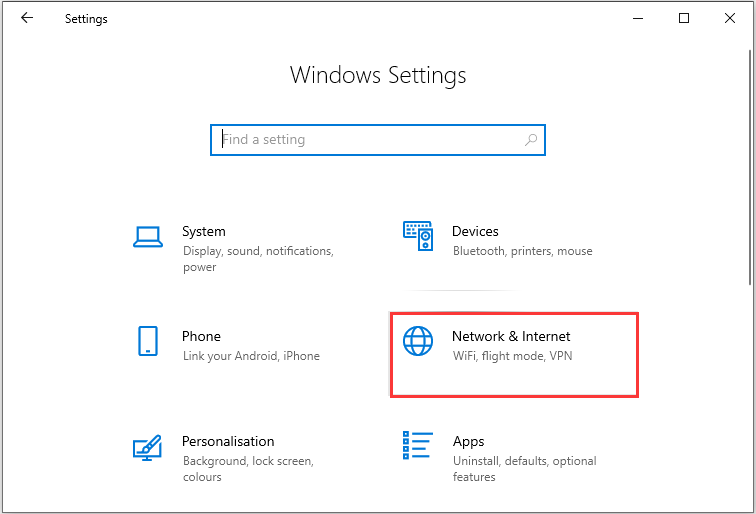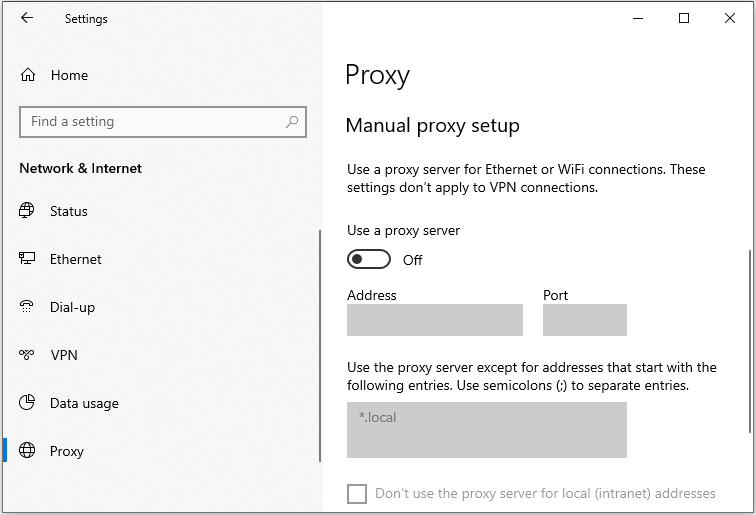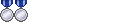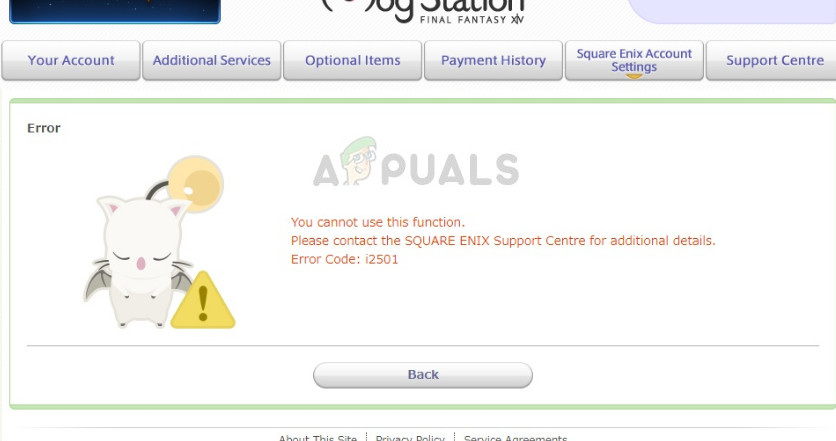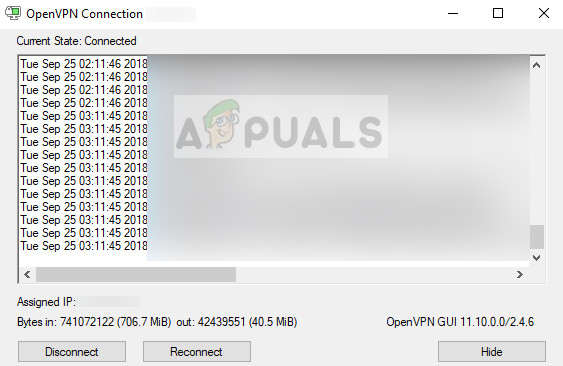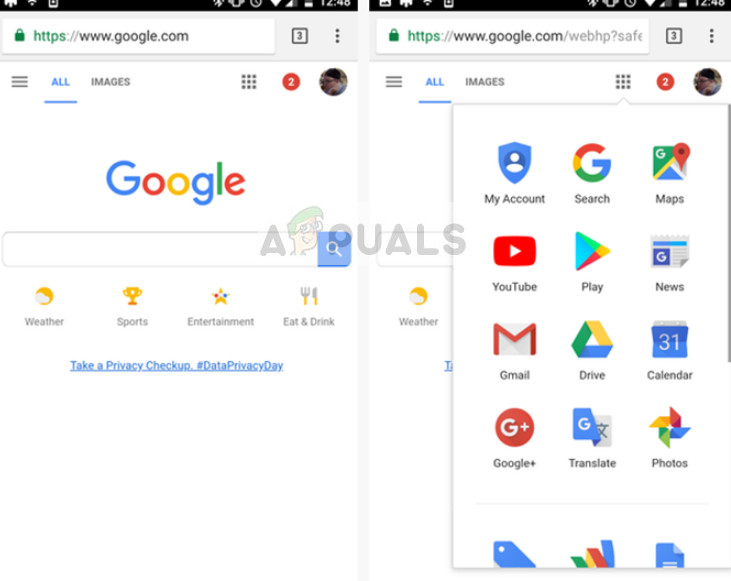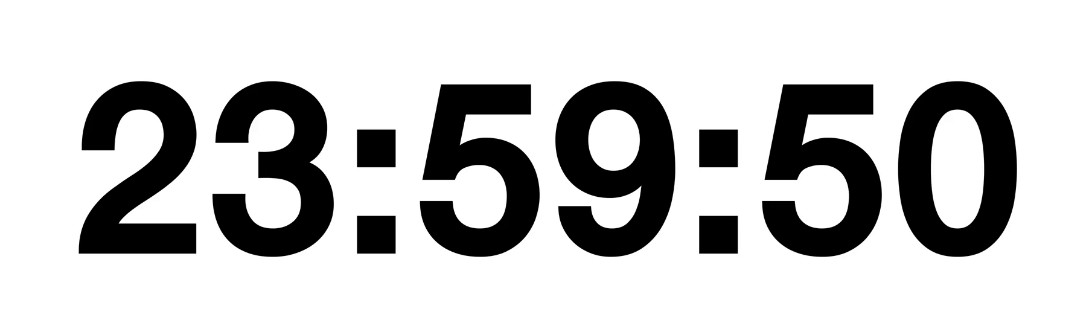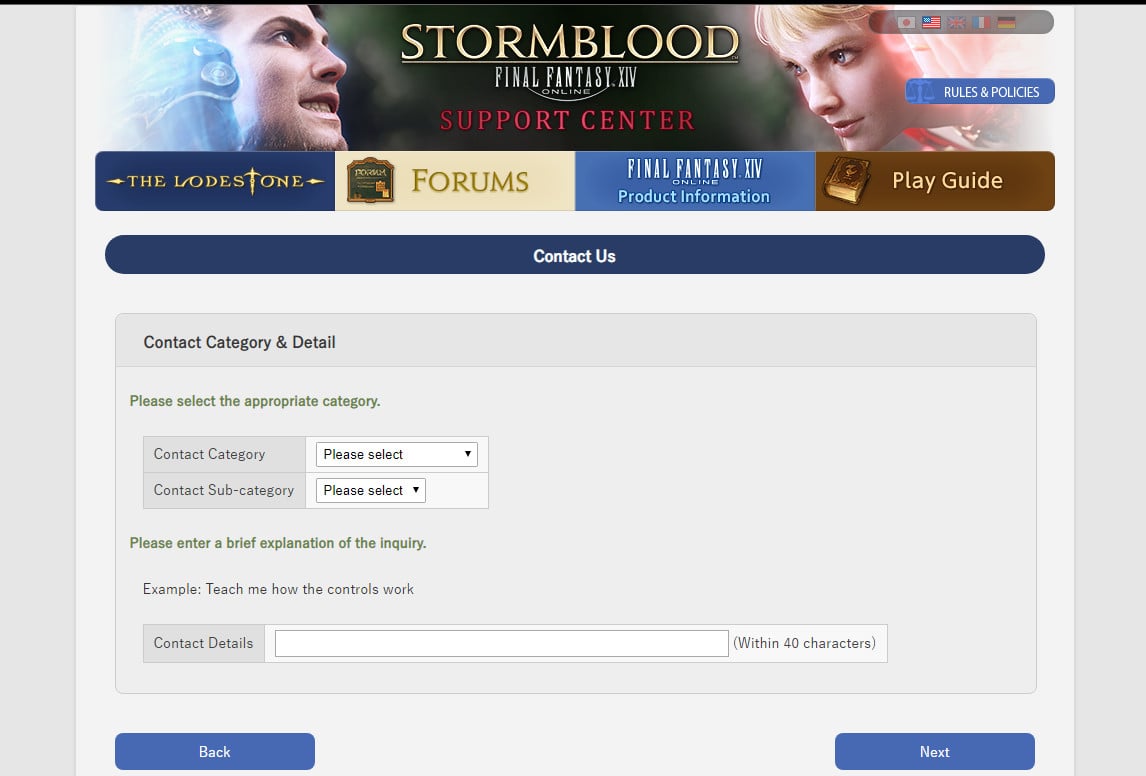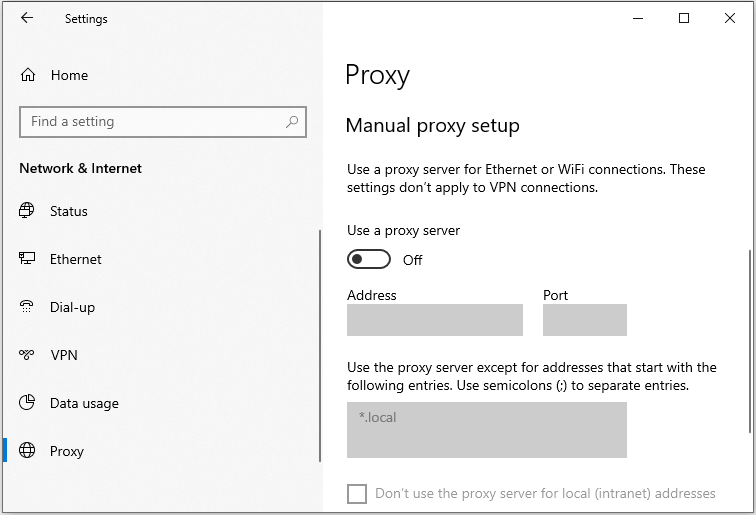Final Fantasy XIV is a really popular game and has a large userbase that absolutely adores its gameplay. However, quite recently, we have been getting a lot of requests to address the Error Code: i2501 message that sometimes pops up on the screen while launching or playing the game. In this article, we have compiled the reasons that might trigger this issue and have also listed the fixes, solutions, and workarounds to overcome them.
What Causes the Error code: i2501 on Final Fantasy XIV?
After reading up on this issue, we concluded that the following are some of the most prominent reasons behind the occurrence of this issue.
- VPN: In some cases, if you are using a VPN or a Proxy connection on your computer, you might encounter the Error Code: i2501 on your Final Fantasy XIV installation because the connection might be flagged as suspicious by the Final Fantasy Servers.
- Cache and Cookies: Another reason behind the occurrence of this issue can be the presence of faulty/corrupted cookies or cache which might be the reason that your connection is being blocked by the servers. Therefore, make sure to clear them out as mentioned below in the article to get rid of the Error Code: i2501 message on FFXIV.
- Ad-Blocker: Sometimes, you might be using an Adblocker application on your computer which might be preventing the connection from being established properly by blocking some aspects of the server connection. Therefore, it is recommended to turn any such extensions off before you proceed towards implementing such actions.
- Extensions/Cookies: It is also possible that a third party extension installed on your computer might be interfering or intercepting the connection going out to the FFXIV servers due to which the Error Code: i2501 is being triggered. Therefore, it is recommended to use your browser’s incognito mode and check if the game works.
Now that you are familiar with most of the reasons behind this problem, we can move on towards implementing the fixes.
Before you start:
- Take the power adapter of your router out of the socket and wait for it to shut down.
Removing the Plug from the socket - After waiting for a couple of minutes, power cycle the router by inserting its power adapters into the socket and wait for it to start.
Fixing the Error Code: i2501 Issue on Final Fantasy XIV
Solution 1: Disable VPN and Proxy
VPN:
- Press “Ctrl+Shift+Esc” keys simultaneously on the keyboard to open “Task Manager”.
- Under the “Processes” section, select all the entries associated with your VPN, one by one, and click on “End Task”.
Ending tasks related to VPN
Proxy:
- Press “Windows +R” keys on the keyboard to open the run box and search for “Control Panel”.
Searching Control panel - Now navigate to the “Network and Internet” option and click on the “Internet Options”.
Choose Internet Options - Navigate to the “Connections” tab and click on “LAN settings”.
Select LAN settings - Uncheck the box parallel to the “Use a Proxy server for your LAN” option and then hit “OK”.
Disabling proxy server - After applying these settings, check whether the ffxiv error code: i2501 is resolved.
Solution 2: Disable Ad Blocker
- Locate and click on the “Three-dot” icon located at the top-right corner of the browser’s window and select “More Tools”.
Choose More Tools - Now navigate to the “Extensions” option.
Choose Extensions - Locate “AdBlock” from the list of extensions enabled on your browser and click on the “Toggle” button to disable it.
Disabling Ad-block
Solution 3: Remove browser’s cookies and cache
- Hit “Ctrl+H” on your keyboard to open Browser’s history and select “Clear Browsing Data” from the left pane.
Clear Browsing Data - Now set the “Time Range” to “All Time” and check the boxes parallel to “Browsing History”, “Cookies and other site data”, and, “Cached images and files”.
Clear all browser’s data - Click on the “Clear Data” button to clear all the data and hopefully the error code: i2501 is resolved.
Solution 4: Try Incognito mode on Firefox
If you have just encountered this error message while making a payment through Google Chrome, we recommend you to switch to another browser and check if the issue arises there too. Many people have suggested that this error was eliminated when they switched to “Mozilla Firefox”. If the error still persists, after switching to Mozilla Firefox, it is recommended to launch it in “Incognito mode” and try to make the payment again to check whether the issue is resolved.
Solution 5: Process your payment through smartphone
Many users have reported that they managed to get around the error code: i2501 by switching from their computer to the smartphone to make the payment. Hence, if you still encounter this error message while making payment through Square Enix, launch the browser on your smartphone and try to make the transaction from there.
Solution 6: Wait for 24 hours
If you have tried to make the payment too many times, after failing, at the same time, then there is a large probability that you will encounter square enix error code: i2501. If this the case, you will be blocked for 24 hours and will not be able to make any payment online. So, the only solution to get rid of this error now is to patiently wait for 24 hours and retry to check if the error is eliminated.
Solution 7: Contact Customer Support
If none of the solutions, explained above, has helped you to get rid of ffxiv error code: i2501 then the only option you are left with is to contact the Square Enix Customer Support and explain your problem to their team. They will analyze your problem shortly and provide you with a solution that will help you to make your payments again through Square Enix.
Workaround:
If you have enabled a VPN on your computer in case Square Enix servers do not work in your area, switch to another region in your VPN and try to make the transaction again. If it doesn’t help, we recommend you to use Steam Pay to make the payment.
Hopefully, the error might have gone by now but if you need further assistance, contact here.

Final Fantasy XIV is one of the biggest MMORPGs on the planet, developed and published by Square Enix. While the game has been out for a long time and continues to enjoy an ever-increasing player base, it certainly has its issues. Several players report that when paying in their Square Enix account, they encounter the frustrating “Error Code: i2501”. The error reads:
“You cannot use this function.
Please contact the SQUARE ENIX Support Center for additional details.
Error Code: i2501”
This error is a warning that you have entered inaccurate payment information. Several instances of the error have also been recorded when launching or playing the game. Besides, the issue seems to be generally more common among the Asian and Middle Eastern players.
What causes Square Enix Payment Error i2501?
Mostly, the error code i2501 on FFXIV pops up when the user does not actually exist in the country where the card (credit/debit) was issued to him. The payment method is rejected because the form of payment selected is incorrect. Similarly, using a VPN or proxy on your computer may also cause the financial institution of the card to reject the payment.
Before You Start:
Before moving on to the more technical fixes, you should try these things first:
i) Restart the internet router.
ii) Try using incognito mode and see if it helps.
iii) Use a different browser such as Opera, Firefox, etc.
iv) Use a mobile device for the transaction. Even though it’s odd as the network conditions are the same for a PC, several players have had their issue resolved this way.
We’ll be looking at some of the most effective solutions on the web to resolve the error. Below, we have compiled a list of fixes that will help solve the issue.
- Disable VPN & Proxy Settings
- Disable Ad-Blocker Extension
- Delete cache and cookies
- Wait for 24 Hours
- Contact Customer Support
1) Disable VPN & Proxy Settings
Online payments are becoming more and more secure and foolproof. For online transactions to proceed and be successful, online banking services require open access to your Internet to avoid scams. That is the reason why using VPNs or proxy connections isn’t such a good idea. Your payment will be rejected and it will give the Error Code: i2501.
Disable the VPN before carrying out online transactions. Turn off proxy connection settings, if any. Take into consideration any firewall blockage restricting full internet access.
2) Disable Ad-Blocker Extension
Ad-blocker extension can also block certain elements of the websites besides ads. As a result, the website can detect access restrictions and can reject online payments. Disabling the Ad-blocker extension in your browser can do the trick. To disable the extension, follow the steps below:
Step 1: Open Google Chrome. Click on the dotted icon in the upper right corner of the browser to open the browser menu.
Step 2: Hover the pointer on the More tools option and select the Extensions option.

Step 3: From the list of installed extensions displayed, turn off the ad-blocker extension.

3) Delete cache and cookies
Sometimes, the Mog Station error code i2501 could be related to the corrupt cache and cookies data in your browser. You can try clearing browsing history and cache data to fix the problem.
Step 1: Press Ctrl+H on your keyboard to bring up the History page and select Clear browsing Data from the left pane.
Step 2: Set the Time range to “All time”, and check all the boxes, next to Browsing history, Cookies and other site data and Cached images and files.

Step 3: Hit the Clear data button and check if the error code: i2501 has been resolved.
4) Wait for 24 Hours
If nothing has worked for you so far, and it’s a case where you have tried multiple online payment attempts. Stop immediately. Wait for 24 hours and try again. Flooding the website with multiple failed payment attempts will only result in a suspension. Worst case scenario, you may end up being banned altogether.
5) Contact Customer Support
If waiting isn’t an option for you, then you should try reaching out to Customer Support. Provide the details of your problem to their team and they will get back to you with a solution.
We hope that this guide helped get rid of the ‘Error Code: i2501’, and you’re well on your way to enjoying the game. Have anything to add? Any queries? Comment down below and let us know.
READ NEXT
- [FIXED] FFXIV ‘Final Fantasy XIV’ Lobby Server Connection Error 2002
Содержание
- Как исправить код ошибки: i2501 на Square Enix [обновление 2021] [Новости MiniTool]
- Резюме :
- Причины появления кода ошибки Square Enix i2501
- Как исправить код ошибки: i2501
- 1. Отключите VPN и прокси.
- 2. Оплата через мобильное устройство.
- 3. Отключите блокировку рекламы.
- 4. Обратитесь в службу поддержки.
- 5. Включите режим инкогнито в Firefox.
- Заключительные слова
- Error code i2501 square enix
- Error code i2501 square enix
- How to Fix Error Code: i2501 on FFXIV
- What Causes the Error code: i2501 on Final Fantasy XIV?
- Error Code i2501 in Square Enix [Fixed]
- Use-cases of Error Code i2501
- How to Fix Error Code i2501?
- Pre-requisites
- 1. Using Mobile Data during Registration
- 2. Registering both: The Game and the Account on Trial Website
- 3. Waiting for 24 hours
- 4. Purchasing a Game Time Card
- 5. White-listing FFXIV in Internet Properties
- 6. Contacting Support
Как исправить код ошибки: i2501 на Square Enix [обновление 2021] [Новости MiniTool]
How Fix Error Code
Резюме :
Что делать, если вы столкнулись с кодом ошибки: i2501 на Square Enix? Не волнуйтесь, и вы можете найти несколько полезных решений из этой публикации на MiniTool Веб-сайт. Просто попробуйте их легко исправить код ошибки, чтобы снова насладиться Square Enix.
Square Enix — известный издатель игр, выпускающий множество игр в жанрах экшн и приключения, в том числе серии Final Fantasy, Tomb Raider или Life is Strange. Однако некоторые люди сообщают, что при оплате в своей учетной записи Square Enix они встречают код ошибки: i2501.
Причины появления кода ошибки Square Enix i2501
Пользователь фактически не существует в стране, где ему выдана карта памяти (кредитная / дебетовая). Неправильная форма входа или выбор платежа. VPN или прокси, которые, как известно, активны на компьютере, также откажутся от оплаты.
Прежде чем приступить к решению, убедитесь, что у вас хорошее активное соединение и данные действующей платежной карты. После проверки вы можете продолжить следующие решения.
Как исправить код ошибки: i2501
1. Отключите VPN и прокси.
Рекомендуется отключить рекламные прокси-серверы VPN, чтобы исправить ошибку с кодом i2501, поскольку некоторые поставщики услуг, особенно банковские учреждения, отклонили частные подключения, для которых требуется полный доступ в Интернет, из соображений прозрачности. Вот как это сделать:
Шаг 1. Откройте Настройки приложение, нажав Windows + я ключи одновременно.
Шаг 2: Затем нажмите Сеть и Интернет часть, чтобы открыть его.
Шаг 3. Щелкните значок Прокси вкладку и выключите Используйте прокси-сервер вариант.
После этого проверьте, исчез ли код ошибки: i2501. Если нет, попробуйте следующее решение.
2. Оплата через мобильное устройство.
Еще один способ избавиться от кода ошибки: i2501 — оплатить через браузер на мобильном устройстве. Вероятность успеха не очень высока, но попробовать стоит.
3. Отключите блокировку рекламы.
Хотя блокировщики рекламы обычно не мешают работе платежных платформ, доказано, что отключение расширения блокировки рекламы и ожидание в течение нескольких часов, а также попытка совершить другой платеж могут исправить ошибку с кодом i2501.

Вы можете использовать один из 5 лучших бесплатных блокировщиков рекламы для Microsoft Edge в 2020 году, чтобы блокировать надоедливую рекламу в браузере Edge в Windows 10.
4. Обратитесь в службу поддержки.
Последний способ исправить ошибку Square Enix с кодом i2501 — обратиться в их службу поддержки. Вам необходимо описать проблему, с которой вы столкнулись, и они предложат вам несколько решений.
5. Включите режим инкогнито в Firefox.
Если вы столкнулись с проблемой в Google Chrome, попробуйте другой браузер — Firefox. Вы можете открыть его в режиме инкогнито. Шаги следующие:
Шаг 1. Откройте браузер Firefox и щелкните значок с тремя черточками в правом верхнем углу браузера Firefox.
Шаг 2: выберите Новое личное окно вариант из списка, чтобы активировать режим инкогнито в Firefox. Вы также можете нажать Ctrl + Shift + P Ярлык режима инкогнито в Windows для включения приватного просмотра в Firefox.
Затем проверьте, исчез ли код ошибки.
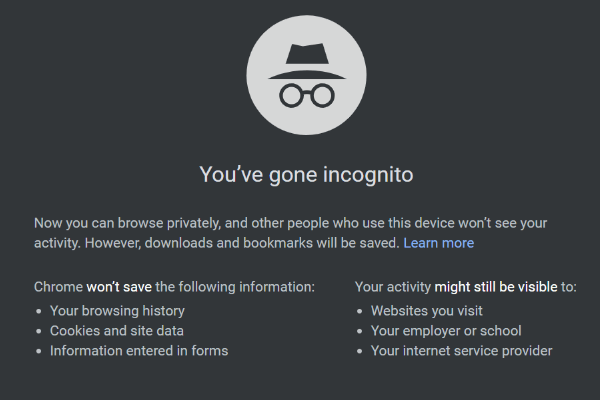
Как включить или выключить режим инкогнито в браузере Chrome / Firefox, Android / iPhone? Следуйте подробным инструкциям в этом руководстве.
Заключительные слова
Вас беспокоит код ошибки: i2501 на Square Enix? Расслабьтесь, и теперь вы можете попробовать эти решения в зависимости от вашей реальной ситуации. Исправить ошибку в игре несложно.
Источник
Error code i2501 square enix
RUS: Итак, поскольку многие, если не сказать, что абсолютное большинство игроков из СНГ сталкиваются с этой ошибкой, я решил сделать небольшой мануал, как от неё избавиться.
1. Вам понадобится браузер Firefox с расширением типа FriGate (VPN).
2. В качестве маскировочного адреса нужно выбрать ту страну, язык которой вы указываете при регистрации.
3. Вся регистрация должна проходить через сервис Mog Station [secure.square-enix.com]
4. После прохождения регистрации и получения активного сервис аккаунта, к нему нужно привязать ваш ключ от игры
5. После этого можно пытаться логиниться в лаунчере с вашим сервис аккаунтом.
6. .
7. PROFIT!
В чем же причина ошибок? В типичном ip для СНГ, с приставкой dynamics в начале. СБ Square Enix не очень доверяет таким адресам.
ENG: So, there is Error i2501 solving. I’m not so strong with english, but, i’ll try.
1. You need any VPN for your web browser, like FriGate
2. VPN country must differ from yours. I prefer UK or Germany
3. All registration must be completed with Mog Station [secure.square-enix.com] service ONLY!
4. When you ended your registration and got your verification code, use your product key to link your game copy to service account
5. At this moment you can try to login to game launcher
6. .
7. PROFIT!
So, what’s a problem with that game? Just you have dynamic IP adress or have a NAT in router. And square enix cant trust to your adress. Anyway after that manipulations you should log in to the game.
Источник
Error code i2501 square enix
RUS: Итак, поскольку многие, если не сказать, что абсолютное большинство игроков из СНГ сталкиваются с этой ошибкой, я решил сделать небольшой мануал, как от неё избавиться.
1. Вам понадобится браузер Firefox с расширением типа FriGate (VPN).
2. В качестве маскировочного адреса нужно выбрать ту страну, язык которой вы указываете при регистрации.
3. Вся регистрация должна проходить через сервис Mog Station [secure.square-enix.com]
4. После прохождения регистрации и получения активного сервис аккаунта, к нему нужно привязать ваш ключ от игры
5. После этого можно пытаться логиниться в лаунчере с вашим сервис аккаунтом.
6. .
7. PROFIT!
В чем же причина ошибок? В типичном ip для СНГ, с приставкой dynamics в начале. СБ Square Enix не очень доверяет таким адресам.
ENG: So, there is Error i2501 solving. I’m not so strong with english, but, i’ll try.
1. You need any VPN for your web browser, like FriGate
2. VPN country must differ from yours. I prefer UK or Germany
3. All registration must be completed with Mog Station [secure.square-enix.com] service ONLY!
4. When you ended your registration and got your verification code, use your product key to link your game copy to service account
5. At this moment you can try to login to game launcher
6. .
7. PROFIT!
So, what’s a problem with that game? Just you have dynamic IP adress or have a NAT in router. And square enix cant trust to your adress. Anyway after that manipulations you should log in to the game.
Источник
How to Fix Error Code: i2501 on FFXIV
Final Fantasy XIV is a really popular game and has a large userbase that absolutely adores its gameplay. However, quite recently, we have been getting a lot of requests to address the Error Code: i2501 message that sometimes pops up on the screen while launching or playing the game. In this article, we have compiled the reasons that might trigger this issue and have also listed the fixes, solutions, and workarounds to overcome them.

What Causes the Error code: i2501 on Final Fantasy XIV?
After reading up on this issue, we concluded that the following are some of the most prominent reasons behind the occurrence of this issue.
- VPN: In some cases, if you are using a VPN or a Proxy connection on your computer, you might encounter the Error Code: i2501 on your Final Fantasy XIV installation because the connection might be flagged as suspicious by the Final Fantasy Servers.
- Cache and Cookies: Another reason behind the occurrence of this issue can be the presence of faulty/corrupted cookies or cache which might be the reason that your connection is being blocked by the servers. Therefore, make sure to clear them out as mentioned below in the article to get rid of the Error Code: i2501 message on FFXIV.
- Ad-Blocker: Sometimes, you might be using an Adblocker application on your computer which might be preventing the connection from being established properly by blocking some aspects of the server connection. Therefore, it is recommended to turn any such extensions off before you proceed towards implementing such actions.
- Extensions/Cookies: It is also possible that a third party extension installed on your computer might be interfering or intercepting the connection going out to the FFXIV servers due to which the Error Code: i2501 is being triggered. Therefore, it is recommended to use your browser’s incognito mode and check if the game works.
Now that you are familiar with most of the reasons behind this problem, we can move on towards implementing the fixes.
Источник
Error Code i2501 in Square Enix [Fixed]
Error Code i2501 occurs in popular games like Final Fantasy XIV which are hosted on the Square Enix platform because your IP address or your account was flagged by the platform’s security and is barred from making transactions. This also occurs if the key you are using is meant for a different location than the account in which you are entering it.
The full Error message is:
Use-cases of Error Code i2501
The Error code i2501 occurs in two main scenarios and workflows:
- During Registration: The i2501 occurs during the registration process mostly because the region of the key you are entering and the account you are linking two are not of the same region. This is also true if you are using VPN services.

In the Mog Station (in Final Fantasy): If you get the error message when making a purchase or when availing of a service, it probably means your account or payment method is blocked from making transactions.

Both of these scenarios are also listed in detail in FFXIV Official Error Code Wiki and in Square Enix Support.
How to Fix Error Code i2501?
There are a number of verified workarounds for this error message as posted by communities like Reddit. However, do note there isn’t any solid fix for this error by support officials of Final Fantasy and Square Enix.
Pre-requisites
Before we move on to solid workarounds, try the following tips. One of these might work and solve your issue without the hassle of following lengthy solutions.
- Change your Internet Connection and ISP.
- Make sure the voucher code you are entering matches the region you are trying to activate it in.
- Turn off your VPN and Proxies if you are using any. This includes network filtering tools as well.
- Try using an Incognito tab and see if this does the trick.
1. Using Mobile Data during Registration
The first workaround which worked for almost all users was using your mobile device. If you are creating an account through a PC, attempt at switching to your smartphone and make sure you disable your Wi-Fi.
This removes the scenario where your Wi-Fi is having issues during registration because the security systems are rejecting the network configurations. Your smartphone’s 3G/4G has its distinct IP address and will rule out these issues instantly. Once the registration is complete, you can switch back to your primary machine.
2. Registering both: The Game and the Account on Trial Website
If you are attempting to use the free trial offered by FFXIV, you can try registering the account and the registered account on the Trial portal of the game.
These are two different processes. Make sure that you follow the registration process through your smartphone and your 3G/4G network as explained in the previous method.
- Register the game normally through your smartphone.
- Once done, navigate to the Final Fantasy Trial Website and register the newly-created account there. Make sure you choose the Platform screen.

3. Waiting for 24 hours
Users experienced i2501 a lot when they were trying to upgrade to a full game after checking out the trial period. Particularly, this error message keeps popping up during
the transaction through Visa or Mastercard. A workaround for this issue is to wait at least 24 hours.
You can add an additional hour just to be on the safe side. Don’t attempt any kind of transaction and try to fight the urge to try again. Once the 24-hour period is over, you can attempt at completing the transaction and hopefully, the error will be resolved.
This is a known workaround suggested by Square Enix support as well in official forums. It seems there is a mechanism that blocks your transaction because of ‘extra’ security checks and resets the 24 hours timer every time you try to make a purchase.
4. Purchasing a Game Time Card
FFXIV and Square Enix also has game time cards which allow you to add game time by entering the time card instead of paying for a subscription otherwise using Visa and Mastercard methods through the official website. This is a nifty workaround if you are getting this error message when you are trying to process your payments.
- Purchase a Game Time Card through any retailer. However, make sure that it is trusted. You can check out Amazon in your country; they seem to have authentic ones without any issues during activation.

 Manage Service Options
Manage Service Options
Important: Make sure that the correct service account is selected.
Now, click on Add Game Time Card option under the heading of Subscription Renewal.

Enter the Game Time Card code that you acquired through the card.

5. White-listing FFXIV in Internet Properties
A fellow Redditor also came across another workaround that helped solve the error message which also seems to work if you are accessing the game through Steam. According to him, he used Fiddler (a web-debugging proxy tool) when launching FFXIV through Steam and pinpointed the URLs to which the request wasn’t getting through properly. These are:
We can make sure that these domains are always allowed to use cookies and cache in your Internet settings and see if this does the trick.
- Press Windows + R to launch the Run application, type ‘inetcpl.cpl‘ in the dialogue box, and press Enter.
- Once Internet Properties are opened, select the Privacy Tab and then click on Sites under Settings.

Now, copy-paste the URLs mentioned above one by one and click on Allow.

6. Contacting Support
If none of the above methods work, you should try creating a ticket and talking to a Square Enix support agent. This is a very known error and they can probably guide you on the next steps if none of the above workarounds don’t work.

If the support asks you to wait, do tell them that you’ve already done it for 24 hours. Then they will escalate the issue and will attempt to manually solve the issue with your account.
Источник
-
09-16-2018 05:09 AM
#1
Player
- Character
- Friar Pio
- World
- Excalibur
- Main Class
- Pugilist Lv 65
You cannot use this function.
Please contact the SQUARE ENIX Support Center for additional details.
Error Code: i2501I was wondering what this means?
-
09-16-2018 05:21 AM
#2
Player
- Character
- Lynne Astraea
- World
- Jenova
- Main Class
- Dragoon Lv 90
Need more context. Where are you getting this error?
-
09-16-2018 05:22 AM
#3
Player
- Character
- Friar Pio
- World
- Excalibur
- Main Class
- Pugilist Lv 65
Sorry, when trying to buy anything from the mog station.
-
09-16-2018 08:39 AM
#4
Player
- Character
- Gleipnir Valfalk
- World
- Spriggan
- Main Class
- Dragoon Lv 80
Originally Posted by Adrieyl
Sorry, when trying to buy anything from the mog station.
it mean square enix though that your transaction was a fraud,you have to wait 1 day if you did not instist on buying,if yes 1 week,in worst case,you have to contact the support of Square enix to tell them its you who did those transaction attempt,and depending if theyc an help you or not,youw ill have to contact the compagny taking care of the security of SE transaction.
So for now just send a ticket explaining your case.
And if it did not work,you will probably have to contact Iovation for that.
Good luck on it,i had the same and it was a pain to know what to do .
-
09-16-2018 08:51 AM
#5
Player
- Character
- Friar Pio
- World
- Excalibur
- Main Class
- Pugilist Lv 65
-
09-16-2018 08:53 AM
#6
Player
- Character
- Gleipnir Valfalk
- World
- Spriggan
- Main Class
- Dragoon Lv 80
Originally Posted by Adrieyl
Thank you kind sir!
i had the same so i totaly understand your feel,hoping the support will help you !
-
09-17-2018 09:21 AM
#7
Player
- Character
- Friar Pio
- World
- Excalibur
- Main Class
- Pugilist Lv 65
I was able to get want I wanted today, nothing ever came from support, just tried it again.
-
09-18-2018 12:57 AM
#8
Player
- Character
- Gleipnir Valfalk
- World
- Spriggan
- Main Class
- Dragoon Lv 80
Originally Posted by Adrieyl
I was able to get want I wanted today, nothing ever came from support, just tried it again.
great,you probably did not did to much try thats why it did not get block for too long,happy that your problem is solved
-
09-19-2018 06:36 PM
#9
Player
- Character
- Friar Pio
- World
- Excalibur
- Main Class
- Pugilist Lv 65
The reply:
Thank you for contacting the North American SQUARE ENIX Support Center. We appreciate you taking the time to contact us for assistance.
We apologize for any inconvenience you have experienced with our authentication systems. The i2501 error is an error that is triggered by the system to protect accounts. Many actions can trigger this error, such as a slow internet connection, use of a VPN or an odd connection (EG: schools or cafes), a possible virus detected on the device, many rapid attempts of payment at once, and numerous other actions. Please check to see if any of the listed actions apply to your situation before attempting to access our services again. We also suggest resetting the connection you are using to connect to the Internet and waiting a full 24 hours since your last attempt before trying again.
Thank you for contacting the SQUARE ENIX Support Center.
-
03-04-2021 05:13 AM
#10
Player
- Character
- Magic Porcupine
- World
- Gilgamesh
- Main Class
- Black Mage Lv 60
Quick Fix
If you’re like me, you use adblock, vpns, and all the things that mess with online services. The quickest and easiest fix (in my experience) is to use Microsoft Edge/Internet Explorer for the transaction or activation. Chances are you never use it, so you shouldn’t have any extensions, cookies, or VPNs to mess with the site. Doing so will save you quite a few steps, and in a return email from a ticket, they did actually suggest that you use Internet Explorer for your transaction.
The error code ‘i2501’ occurs when processing a payment in Square Enix gaming platform. Square Enix is a game publisher with games ranging from Final Fantasy to Shadow of the Tomb Raider. This issue is mostly reported by players residing in the Middle East and Asia. This error is an indication that you have entered incorrect payment information which may cause the financial institution of the card to reject the payment method.
The error message ‘i2501’ has been there for quite some time and when approaching the relevant forums, the moderators move the post to ‘separate support’ tab because each user’s case is different in forms of payment. There are also reports of no response by the support team for weeks when this issue is faced.
What causes the error ‘i2501’ when processing a payment in Square Enix?
As mentioned before, this error message is caused because of incorrect payment details. However, there are also other reasons for this error message such as:
- The user is not physically present in the country where the card (credit/debit) was issued to him.
- VPN or Proxies active on a computer are also known to reject the payment and cause the error message. This is done to safeguard the payment process and save the community and the game from scammers.
- The payment is attempted more than twice a day with each one of them failing. In this case, your card gets locked out for periods ranging from 24 hours to 30 days.
- The payment method is rejected because of incorrect details entered or the form of payment selected is not correct.
Before you move on with the solutions, make sure that you have a good active connection and valid payment card details on hand. If you don’t have a valid card, you will not be able to process the payment in any way. Here are a few tips which you can perform before moving to the solutions:
- Make sure that your bank is not blocking your registration to an online payment service.
- There are enough funds on your account to carry out the transaction.
- Try using a different browser with no add-ons enabled whatsoever.
- You can also attempt at using an incognito tab.
Solution 1: Turning off VPN and Proxies
Like mentioned before, Square Enix has an anti-scam system implemented which makes sure that there is no flooding of bad requests to its payment server. Furthermore, it rejects the payments made through VPN’s or Proxies to safeguard the payments and avoid rogue payments.
If you are using a VPN or a Proxy, make sure that you turn it off and try processing the payment with your normal internet connection. Also, try using an open internet connection without any institutional firewalls blocking full access to the internet. Once the payment system at Square Enix determines that you are legit, it will automatically process the payment.
Solution 2: Processing payment through phone
Another remedy to make a successful payment without the error code ‘i2501’ is making it through the browser on your mobile phone. Although this doesn’t make any sense since the payment and IP details are the same, it seems to work in some cases.
You should also attempt at using another system and preferably, another internet connection to make a payment. Changing the ISP just for making a payment also helps.
Solution 3: Waiting for 24 hours
If both the above solutions don’t work, you should wait for a minimum of 24 hours. Square Enix has an anti-fool system which rejects all payments made from a card if it has been rejected more than 2 times by the system. If you have attempted more than twice, the 24 hours may increase to days up to 30 days.
After waiting for 24 hours, attempt at making the payment using a different open internet connection without any proxies or VPN’s whatsoever. Hopefully, the issue will be solved.
Solution 4: Contacting Support
If none of the remedies work, it is best that you make a ticket to support and get the issue resolved by them. There are a lot of parameters involved when making a payment on this platform and if any of them are in conflict, you might be rejected and denied access.
Navigate to the official support website of Square Enix and make a ticket. Your ticket should consist of the following details:
- Exact error code
- Item/service which you are trying to purchase online
- Payment method which you are attempting to use
- Square Enix ID of your account
- Type of credit card used
- Country where you are physically located
- Country where the card was issued
- Name of the card issuing bank
- Number of times your payment was rejected.
If your ticket doesn’t get responded to within 24 hours, you can call their help center and tell your situation.
Kevin Arrows
Kevin is a dynamic and self-motivated information technology professional, with a Thorough knowledge of all facets pertaining to network infrastructure design, implementation and administration. Superior record of delivering simultaneous large-scale mission critical projects on time and under budget.
-
MiniTool
-
MiniTool News Center
- How to Fix the Error Code: i2501 on Square Enix? Here Are Fixes!
By Daisy | Follow |
Last Updated January 05, 2023
What to do when you encounter the error code: i2501 on Square Enix? Don’t worry and you can find some useful solutions from this post on the MiniTool website. Just try them to easily fix the error code to enjoy Square Enix again.
Square Enix is a famous game publisher with a variety of action and adventure games, including the Final Fantasy series, Tomb Raider, or Life is Strange. However, some people report that when paying in their Square Enix account, they meet the error code: i2501.
Reasons for the Square Enix error code i2501
The user does not actually exist in the country where the memory card (credit/debit) was issued to him. The form of entry or payment selection is incorrect. A VPN or proxy known to be active on the computer will also refuse to pay.
Before proceeding with the solution, please make sure you have a good active connection and valid payment card details. After checking it, you can continue the following solutions.
How to Fix Error Code: i2501
1. Turn off VPN and Proxies
It’s recommended to turn off VPN ad proxies to fix the error code i2501 since certain service providers, especially banking institutions, have rejected private connections that require full Internet access for reasons of transparency. Here is how to do that:
Step 1: Open the Settings application by pressing the Windows + I keys at the same time.
Step 2: Then, click the Network & Internet part to open it.
Step 3: Click the Proxy tab and turn off the Use a proxy server option.
After that, check if the error code: i2501 has gone. If not, try the next solution.
Also see: Proxy vs VPN: The Main Differences Between Them
2. Pay via Mobile Device
Another way to get rid of the error code: i2501 is to pay through the browser on your mobile device. The success rate is not very high, but it is worth a try.
3. Turn off Ad Blockers
Although ad blockers usually do not interfere with payment platforms, it’s proved that turning off the ad blocking extension and waiting a few hours, and trying to make another payment can fix the error code i2501.
4. Contact Support
The last method for you to fix the Square Enix error code i2501 is to contact their support. You need to describe the issue that you encounter and they will provide some solutions for you.
5. Turn on Incognito Mode in Firefox
If you encounter the issue on Google Chrome, you should try another browser – Firefox. You can open it on Incognito Mode. The steps are as follows:
Step 1: Open Firefox browser, and click the three dashes icon at the upper-right corner in the Firefox browser.
Step 2: Select the New Private Window option from the list to activate Incognito mode in Firefox. You can also press Ctrl + Shift + P Incognito mode shortcut on Windows to turn on private browsing in Firefox.
Then, check if the error code has gone.
Final Words
Are you bothered by error code: i2501 on Square Enix? Take it easy and now you can try these solutions based on your actual situation. It is easy to fix the error in the game.
About The Author
Position: Columnist
She was graduated from the major in English. She has been the MiniTool editor since she was graduated from university. She specializes in writing articles about backing up data & systems, cloning disks, and syncing files, etc. She is also good at writing articles about computer knowledge and computer issues. In daily life, she likes running and going to the amusement park with friends to play some exciting items.