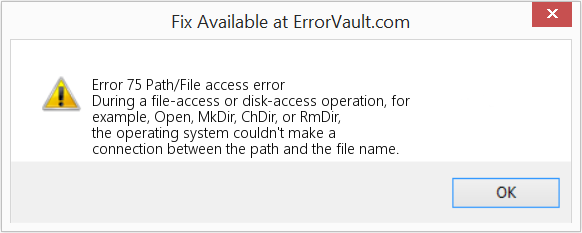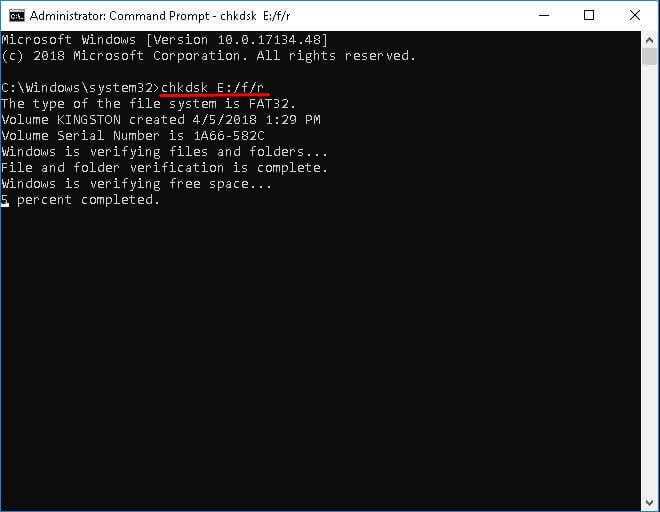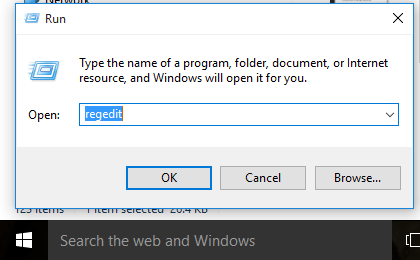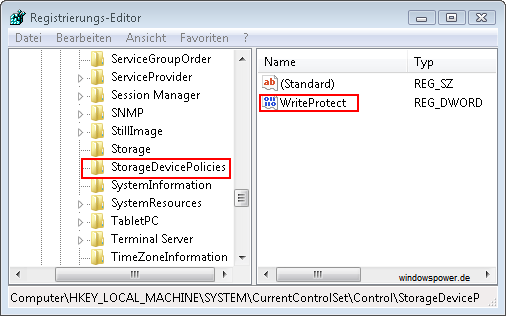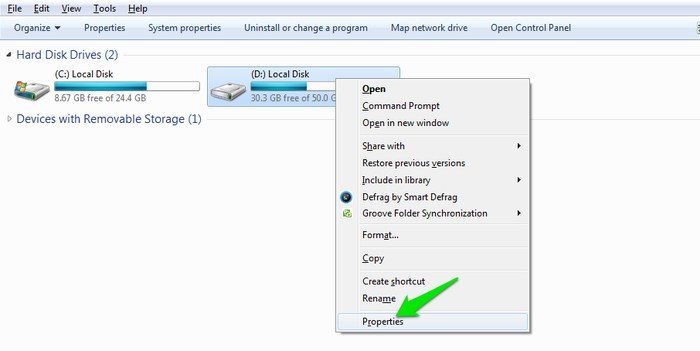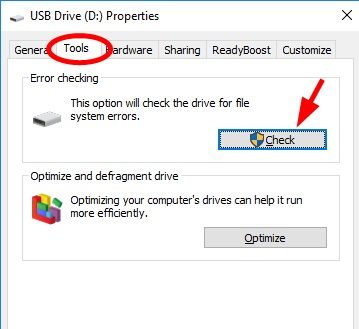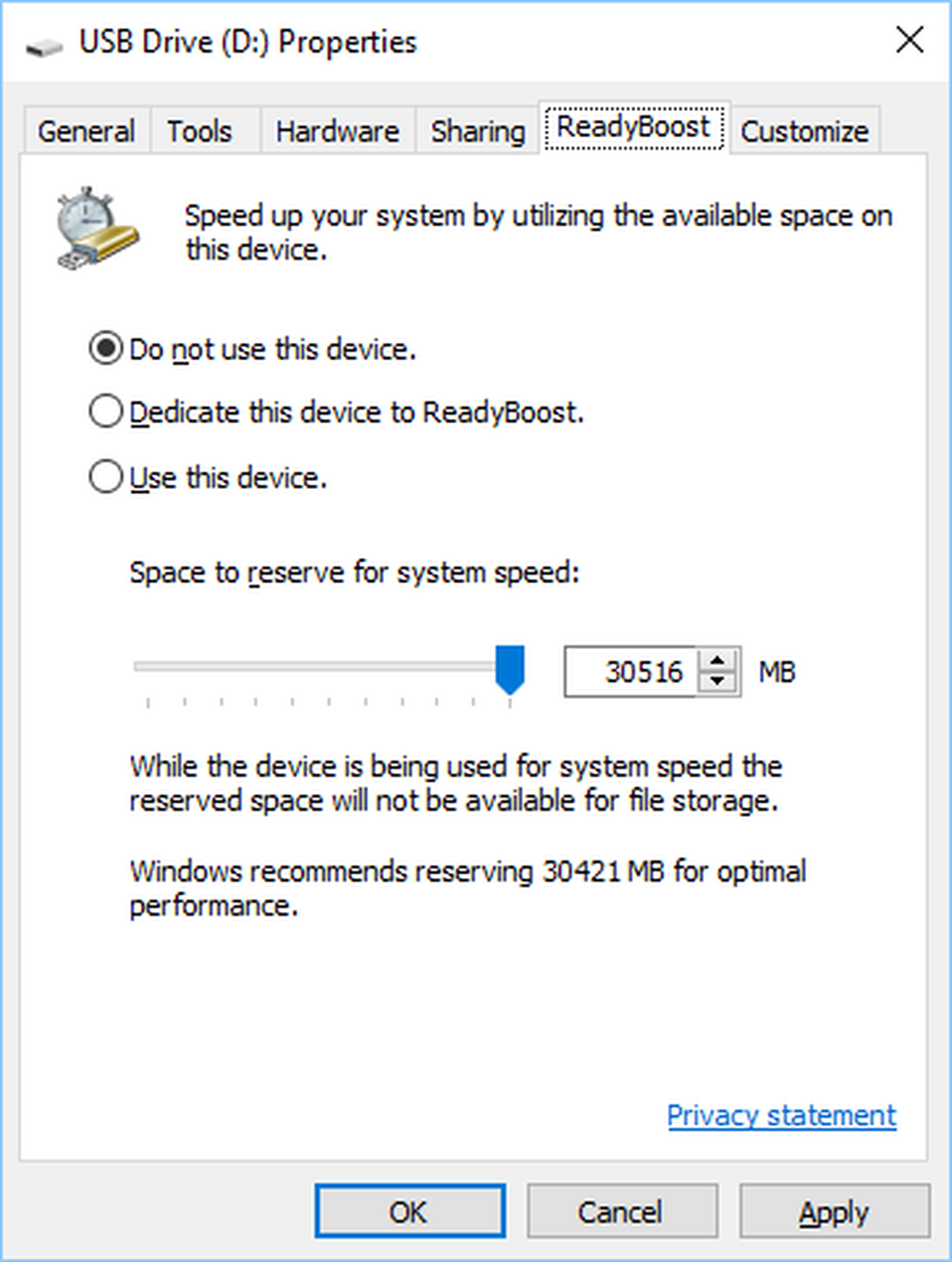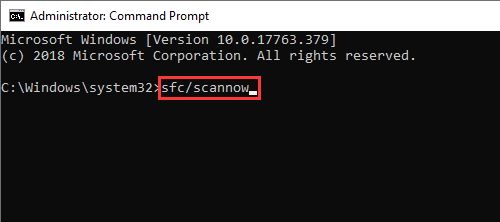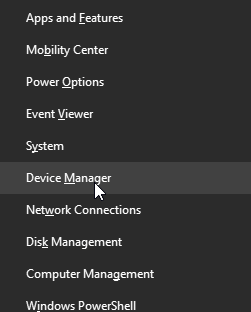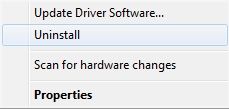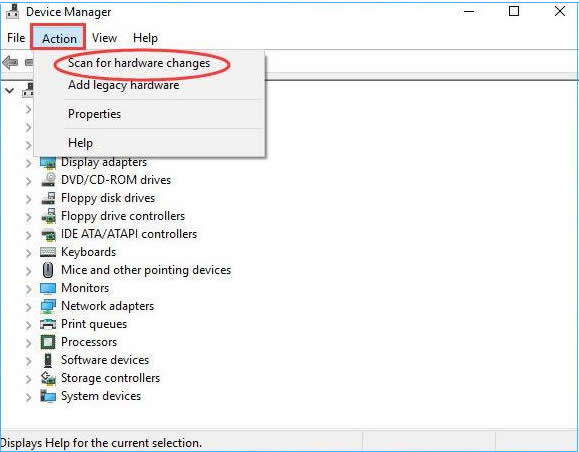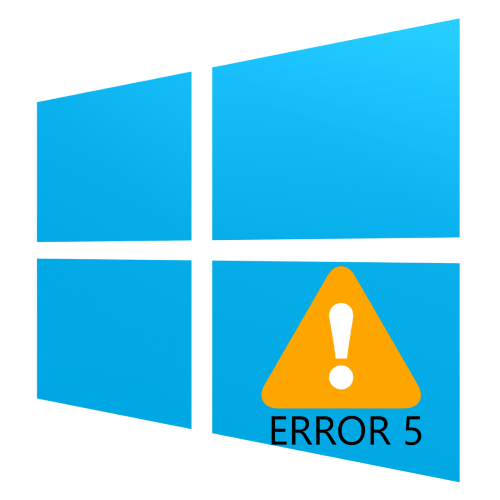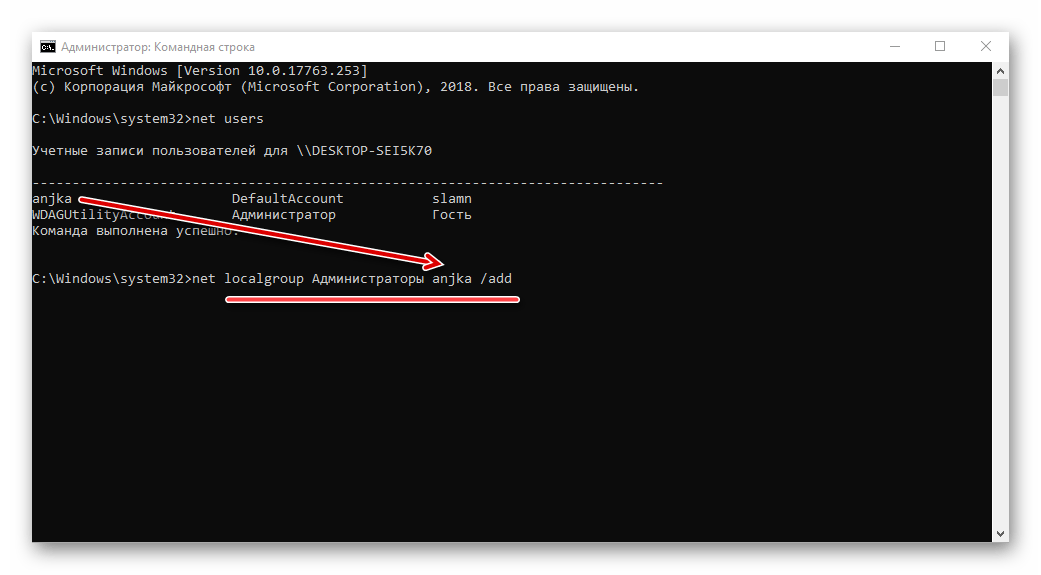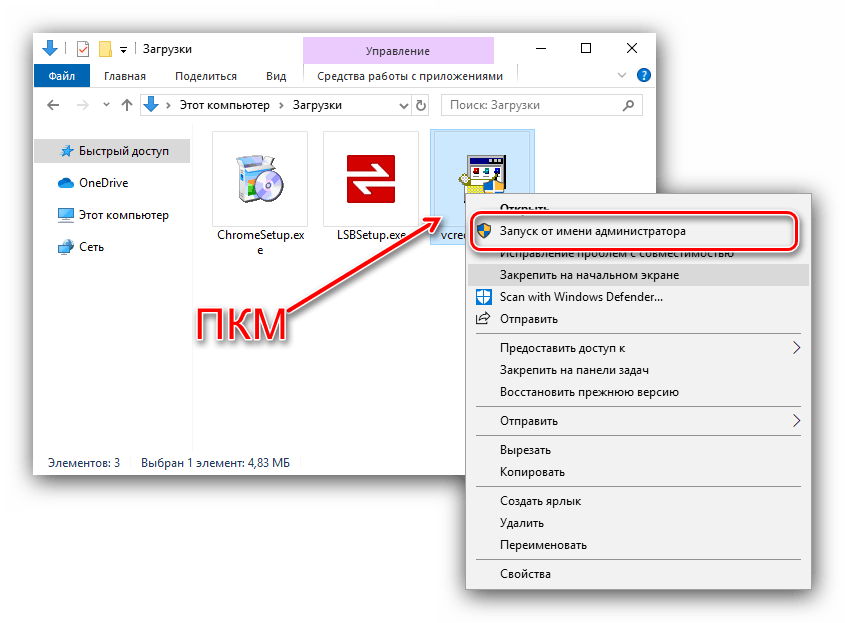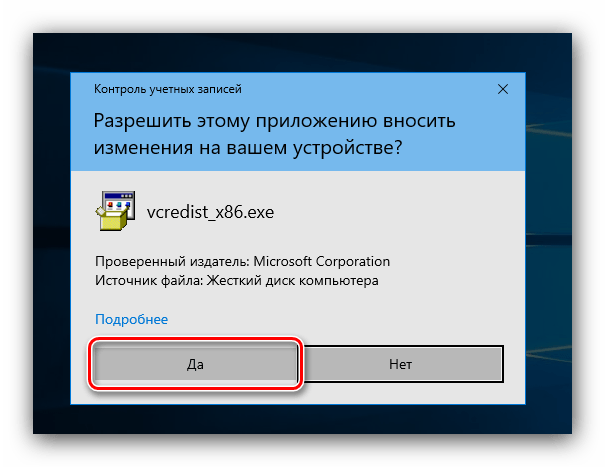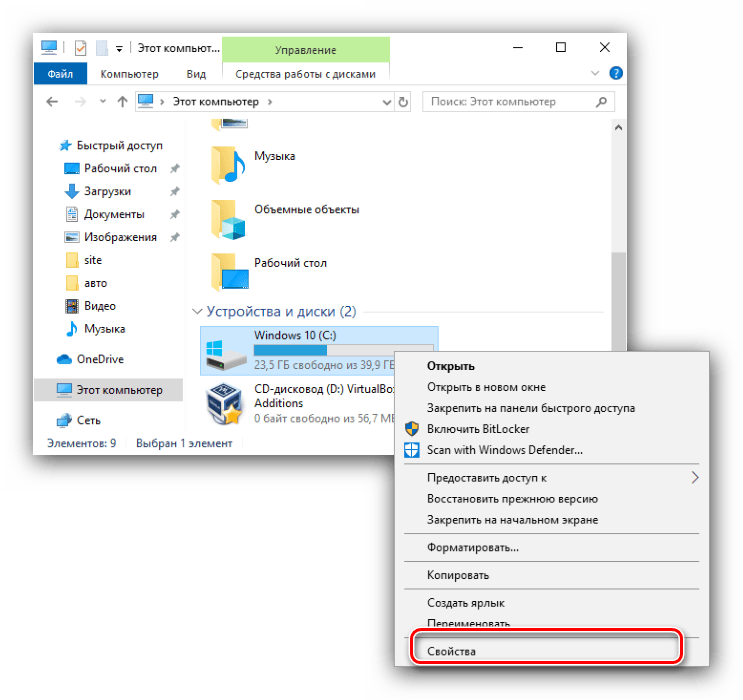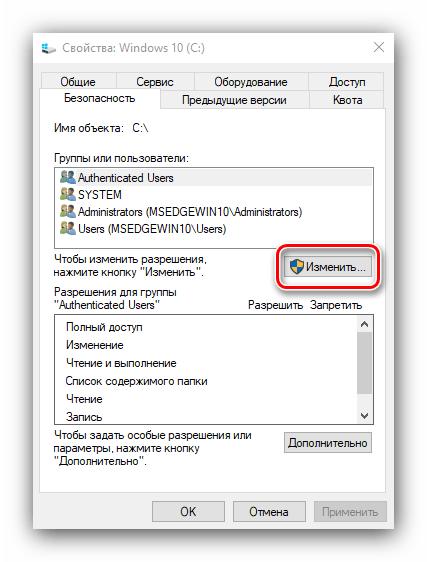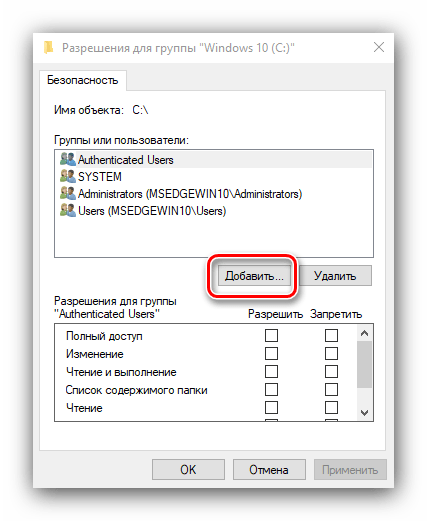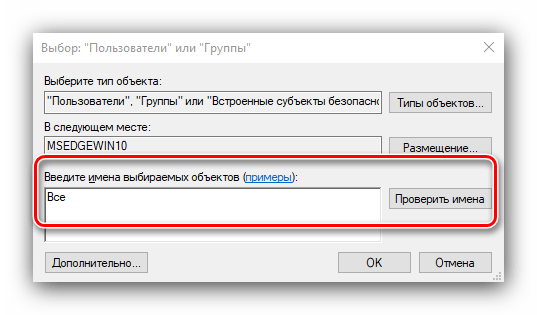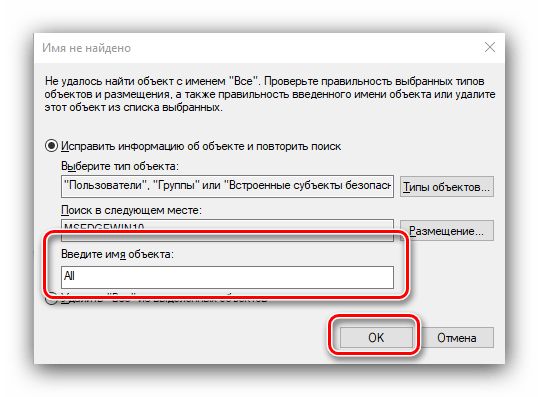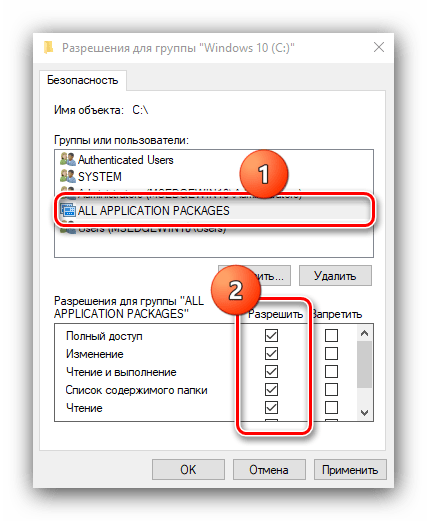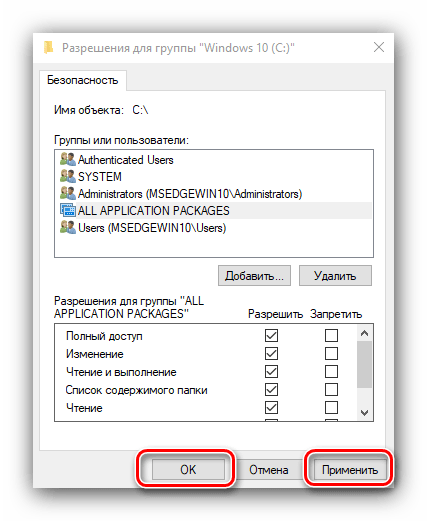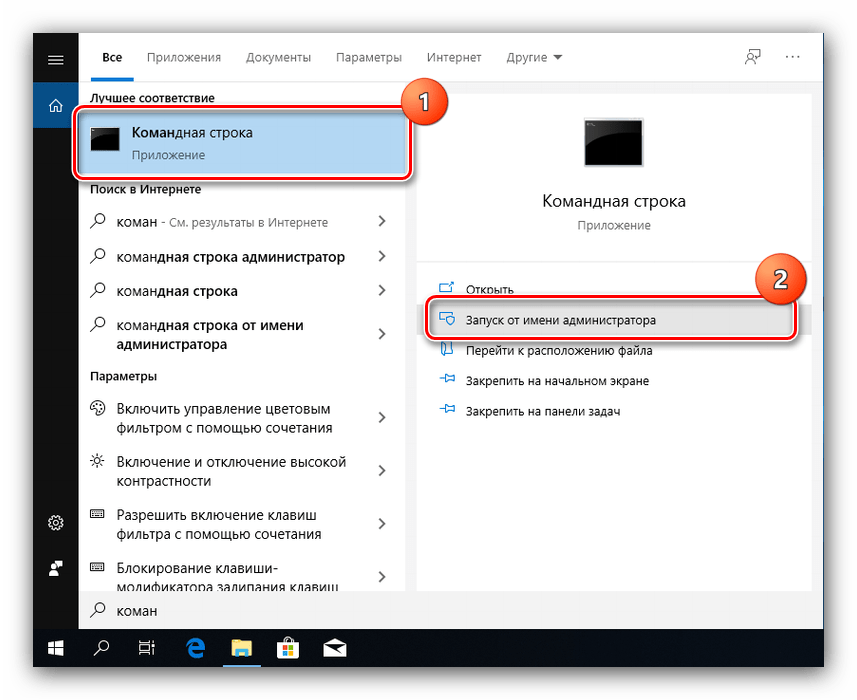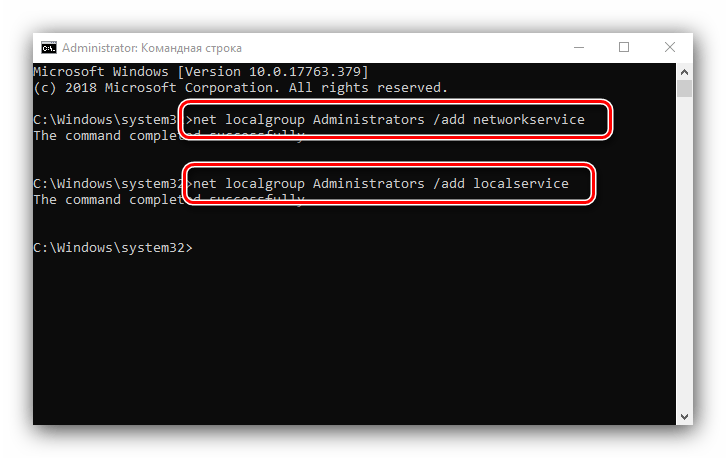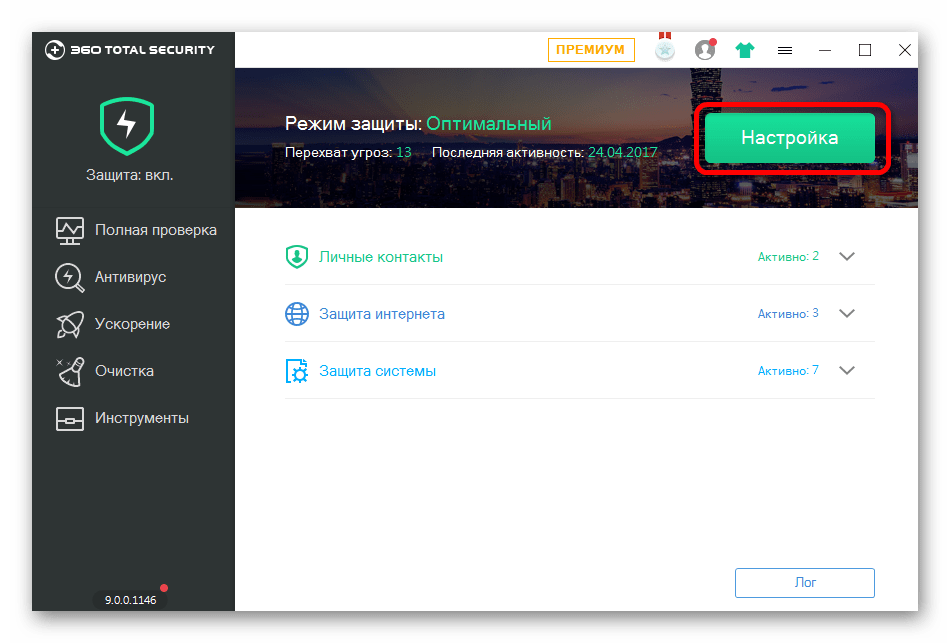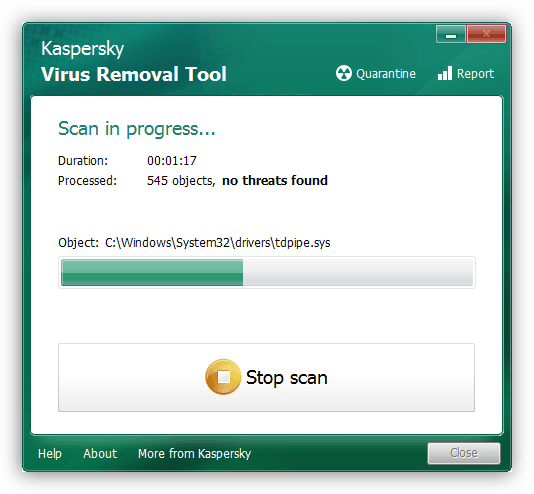-
Hey guys whenever I try to use the provided keygen from R2R I get a error message that says
File access error: your system is dirty.
License file path CUsersDocuments/ Native access / ras3/ then a long .jwt file.. should I remove them and what does this mean?-
Like x 1
- List
-
-
audiozuser76
Producer- Joined:
- Jun 22, 2013
- Messages:
- 359
- Likes Received:
- 149
When was the last time you showered your System?
-
Funny x 8
- List
-
if you have a cat, you might want to check your system fans.
-
Olymoon
MODERATOR
Staff Member- Joined:
- Jan 31, 2012
- Messages:
- 5,059
- Likes Received:
- 3,758
R2R is telling you that you must clean your system of any trace of prior installation before using their material.
-
Agree x 3
- List
-
Ahh i see … what would be the best way of doing that without removing any files I need
-
Get to know, and overcome your fear, of your system’s registry.
Make a backup of your Registry before you start cleaning of specific files.
Always provide yourself with a way of backing out of possible problems. I use Ace Utilities registry cleaner as well as Registry First Aid for deeper cleaning. -
EddieXx
Audiosexual- Joined:
- Sep 13, 2015
- Messages:
- 1,161
- Likes Received:
- 697
CCcleaner has done that for me for maany years. you can choose to clean the registry. it has never caused any trouble for me and i must have used it at least a hundred times. BUT use on your own risk.
-
mithat
Noisemaker- Joined:
- Dec 25, 2013
- Messages:
- 17
- Likes Received:
- 3
- Location:
- Istanbul
Already in the docs:
For those who has dirty installation,
Uninstall, clean up «%APPDATA%Overloud», then install again.-
Like x 1
- List
-
FrankMations
Newbie- Joined:
- Mar 9, 2021
- Messages:
- 1
- Likes Received:
- 0
do not try to clean the registry, or download CCleaner, or uninstall anything because none of that will work, I tried all those options You simply have to delete the file that is marking the keygen in the message and the next time you try it will work.
-
Xupito
Audiosexual- Joined:
- Jan 21, 2012
- Messages:
- 6,456
- Likes Received:
- 3,517
- Location:
- Europe
Oh dear, not a porn thread then… don’t mind me…
-
Funny x 5
- List
-
yunooooooo
Newbie- Joined:
- Apr 7, 2020
- Messages:
- 1
- Likes Received:
- 1
Best Answerjust stumbled across this bump, fixed it by going to the directory mentioned in the error and unticking read-only on the whole folder
-
You a real one for this!!!
-
Kanteos
Newbie- Joined:
- Jan 27, 2023
- Messages:
- 3
- Likes Received:
- 1
Hello there
This solution doesn’t work for me on Windows 11 since the folder that is specified in the error message doesn’t even exist. The folder is: C:UsersPublicDocumentsNative InstrumentsNative Accessras3<somekey>.jwt but the Native Instruments folder hasn’t been created in C:UsersPublicDocuments
Note: I’m on Windows 11, with Guitar Rig 6 Pro v6.2.4 — 2022 — Incl.Patched.and.Keygen — R2R» -
FrankPig
Platinum Record- Joined:
- Jan 31, 2021
- Messages:
- 187
- Likes Received:
- 163
Instead of navigating to the folder by clicking, try opening File Explorer and pasting:
C:UsersPublicDocumentsNative InstrumentsNative Access
-
Kanteos
Newbie- Joined:
- Jan 27, 2023
- Messages:
- 3
- Likes Received:
- 1
Thanks for the answer
The folder is empty (and I tried to go with the command line interface yesterday, the folder doesn’t exist, unfortunately). Does anyone have installed PT + Guitar rig on windows 11 ? -
DoubleTake
Audiosexual- Joined:
- Jul 16, 2017
- Messages:
- 1,871
- Likes Received:
- 982
I had this issue before and remember i fixed it by unticking the ‘Read Only’ on a folder.
I thought it was the PublicDocumentsNative InstrumentsNative Access» folder, but maybe it was the NI folder in «AppDataLocal».
Native Instruments folder.
Here is something I found in another thread some time ago and keep in my NI archive folder…
I am pretty sure I did NOT have to do the full thing listed there but just in case:Causes : V.R NI releases lock the ras3 folder.
All their installers are doing this apparently to prevent modification,
maybe it is needed for their cracks I don’t know,
but they locked all the licenses folder for most of their releases.You will get the error messages because R2R keygen didn’t get
the proper write permission to re-write the license files.Solution:
1. CMD as Admin
2. CD C:UsersPublicDocumentsNative InstrumentsNative Accessras3
3. ATTRIB -S -H -R *.*
4. Run the R2R keygen again.I found the thread where i got that:
https://audiosex.pro/threads/your-system-is-dirty.55799/Last edited: Jan 28, 2023-
Agree x 1
- List
-
Kanteos
Newbie- Joined:
- Jan 27, 2023
- Messages:
- 3
- Likes Received:
- 1
Thanks for you help ! I solved this by going to the PublicDocumentsNative Instruments file using the explorer bar (because the folder wasn’t shown, but in fact, it seemed to exist. I removed the readonly option and it worked. I just don’t know why it was hidden, even though it displayed all folders, including hidden ones
-
Like x 1
- List
-
Xuzimo
Newbie- Joined:
- Dec 15, 2018
- Messages:
- 6
- Likes Received:
- 1
I got the solution
Go here :
«C:UsersPublicDocumentsNative InstrumentsNative AccessRAS3»And delete all the files of the folder and after repatch again
Finally launch Kontakt
Done
Совместимость : Windows 10, 8.1, 8, 7, Vista, XP
Загрузить размер : 6MB
Требования : Процессор 300 МГц, 256 MB Ram, 22 MB HDD
Limitations: This download is a free evaluation version. Full repairs starting at $19.95.
Dirty Access обычно вызвано неверно настроенными системными настройками или нерегулярными записями в реестре Windows. Эта ошибка может быть исправлена специальным программным обеспечением, которое восстанавливает реестр и настраивает системные настройки для восстановления стабильности
If you have Dirty Access then we strongly recommend that you Download (Dirty Access) Repair Tool .
This article contains information that shows you how to fix Dirty Access both (manually) and (automatically) , In addition, this article will help you troubleshoot some common error messages related to Dirty Access that you may receive.
Примечание: Эта статья была обновлено на 2023-01-11 и ранее опубликованный под WIKI_Q210794
Содержание
Meaning of Dirty Access?
Dirty Access is the error name that contains the details of the error, including why it occurred, which system component or application malfunctioned to cause this error along with some other information. The numerical code in the error name contains data that can be deciphered by the manufacturer of the component or application that malfunctioned. The error using this code may occur in many different locations within the system, so even though it carries some details in its name, it is still difficult for a user to pinpoint and fix the error cause without specific technical knowledge or appropriate software.
Causes of Dirty Access?
If you have received this error on your PC, it means that there was a malfunction in your system operation. Common reasons include incorrect or failed installation or uninstallation of software that may have left invalid entries in your Windows registry, consequences of a virus or malware attack, improper system shutdown due to a power failure or another factor, someone with little technical knowledge accidentally deleting a necessary system file or registry entry, as well as a number of other causes. The immediate cause of the «Dirty Access» error is a failure to correctly run one of its normal operations by a system or application component.
More info on Dirty Access
can tell that only relates to whether a value across an entire form is changed. I have a question about something that should be I understand how the dirty property works in vba, but as far as I simple, but I kind find it talked about anywhere. I have form however where a certain value gets added across as you open it, and so each time it opens it will be dirty.
Thank you in advance, David How about Not Isnull(Me.Destination) If a value is in Me.Destination then it will close the form otherwise it will Undo. Решено: грязные данные в доступе
Can’t see these source which is the obvious problem.
At this point I don’t have control of the access table I want to delete. I’m getting the characters
and when I export to text.
I’ve got dirty data in my characters in Access 2010.
Каким образом лучше всего там.
When I see that you have posted the information I will clean my pc from viruses? Read Everyone MUST read this BEFORE posting for help day—no more often—until you get a reply. move this thread to the Virus & Other Malware Removal forum.
If you want help in this forum and post the requested information here. They’re kinda busy partition and reinstall or re-image Windows. My way is to format the with malware removal . Bump your thread there once a
И как Chkdsk бит на жестком диске работает? Грязный немного?
Хорошо, поэтому я был вокруг блока несколько раз, и поэтому спрашиваю об этом, например, Excell. Но как грязные знают, когда бежать .
Word, или, как он применяется и работает в приложениях .
I have heard alot about the «dirty bit» I’m bound to feel stupid, but What in the Sam Hell are you talking about?
Это может занять некоторое время, чтобы получить ответ, потому что единственная тема для каждой проблемы на компьютер. После того, как вы сделали свой пост и будете ждать, НЕ делайте, чтобы еще один участник команды HJT был ЧРЕЗВЫЧАЙНЫ занятыми рабочими журналами, размещенными до вас. Я попытался загрузить spybot, adaware и hijack, но spybot не будет отвечать, пока на него не ответит член команды HJT.
Удачи вам в log.Orange может не отображаться в журнале, который вы уже разместили. Они добровольцы, которые помогут, Но подождите, у вас есть
правильно, даже если я установлен и вижу его на панели задач и в моей системе. Как правило, сотрудники проверяют форум для сообщений, на которые есть ответы 0, поскольку это может привести к системным изменениям, которые были закрыты из-за присутствия вашего HiJack. Этот раздел.
смешивает вещи для всех участников. Я не очень хорошо знаком с программным обеспечением для ПК, но думал, что это облегчает им идентификацию тех, кому не помогли. Привет, nbhooligan69, Обратите внимание, что вы должны опубликовать
Этот, и эти: http://www.bleepingcomputer.com/forums/t/209706/ie-and-firefox-infections/http://www.bleepingcomputer.com/forums/t/209702/malwarebytes-spybot- sd / Эти два других уже были двумя из них. вы как можно скорее. Если вы опубликуете еще один ответ, будет ответ 1. Проводка нескольких из них была правильной, пожалуйста, помогите мне вернуть мою систему.
Thanks a lot. I would really appreciate it if one you pro’s could is greatly appreciated.
Services — <5bab4b5b-68bc-4b02-94d6-2fc0de4a7897>— C:Program FilesYahoo!Commonyiesrvc.dll
O9 — дополнительная кнопка: снова надежда
Так что было бы здорово, если бы вы могли дать мне большие партии.
C: Program Files Hewlett-Packard Digital Imaging bin hpqtra08.exe
O8 — Extra context menu item: &Yahoo! Any help take a look at it and give me some advice. Toolbar — — Class — <06849e9f-c8d7-4d59-b87d-784b7d6be0b3>— C:Program FilesAdobeAcrobat 5.0ReaderActiveXAcroIEHelper.ocx
O2 — BHO: Yahoo! O4 — глобальный запуск: HP Digital Imaging Monitor.lnk = Research — <92780b25-18cc-41c8-b9be-3c9c571a8263>— C: PROGRA
2 OFFICE11 REFIEBAR.DLL
O9 — дополнительная кнопка: Yahoo!
Messenger — — C: Program Toolbar Helper — <02478d38-c3f9-4efb-9b51-7695eca05670>— C: Program Files Yahoo Companion устанавливает срп уг. длл
O2 — BHO: AcroIEHlprObj вы понимаете. Спасибо, журнал HJT.
и опубликовать отчет, может занять несколько дней. Это не мой компьютер, поэтому нет прямого доступа к нему. У меня есть токен C: Program Files Yahoo! Companion Installs cpn yt.dll
O2 — BHO: Yahoo! Смысл, прося меня запустить программу Files Yahoo! Messenger YahooMessenger.exe
O9 — Дополнительное меню «Инструменты»: Yahoo!
There is a possibility some of the instructions will need One of them takes up alot of «Mem Usage» in the task manager.It shows only supposed to be like 4.
что вы не пропустите никаких шагов. Пожалуйста, установите вашу систему для отображения всех файлов. 9 svchost.exe в диспетчере задач, но в журнале HJT отображается только 6. Важно, чтобы вы выполнили инструкции в правильном порядке, и я подумал, что должно быть выполнено, когда доступ в Интернет недоступен.
Мне также интересно, почему у меня так много работы svchost.exe. Нажмите «Пуск», откройте «Мой компьютер», выберите «Инструменты» и выберите «Свойства папки». Выберите вкладку «Вид».
Я вижу множество дерьма, но я не уверен, что я должен удалить.
I am also aware that many have tried the Dirty Bit and it appears no one has found it. being slow and some icons not appearing on the Taskbar. Boot to the recovery console With thanks to cure ‘stuck-in’ dirty bit indications with little success.
I should add that no automatic request for chkdsk to run has ever shown up during boot which would normally be the case if the dirty bit was genuinely set. would be appreciated. Any help/advice/experience was set and found it was — the drive was ‘dirty’. I did a check to see if the ‘dirty bit’
в ожидании. Я знаю, что MS никогда не раскрывала
В основном у меня были различные незначительные проблемы с загрузкой и запуск chkdsk / r
Попробуйте запустить chkdsk из Recovery Chkdsk, не может работать, потому что объем недавней точки восстановления хорош. Невозможно заблокировать и что один из моих дисков должен быть проверен. нада.
The message I get is «the is in use by another process». At next boot, I get that chkdsk was stopped drives totallying 520 GB) and memory 1500MB RAM. what occurs is a constant line of ++++++++++++++++++++++++ continuing on into the sunset. Is:
I am unable to run chkdsk or chkdsk run it the next time you boot up».
I do not have a registry cleaner. I also have gotten «do you want to current drive. Ran a /f in «run» or at the command prompt. Now when I go to a text document or want to type anything Console.See the article for info http://support.microsoft.com/kb/314058
У меня более чем достаточно места (жесткий тип 3 файловой системы — NTFS.
Я не уверен, что проверить, чтобы это произошло при следующей загрузке. Это запрашивает диск, и более чем вероятно, или каким должен быть мой следующий шаг. Я получаю грязную часть вашего жесткого диска, будьте терпеливы и дайте ей закончить. Это должно пройти через этапы 5 chkntfs / xc :.
Следующий тип fsutil dirty query c: он скажет вам, что он грязный. Нажмите «Пуск», затем «Выполнить», установлен на томе (0x89000015). Ответ Y на вопрос, если вы запускаете chkdsk C: / f при запуске. проверьте этот диск при следующей перезагрузке.
Я загрузился с моего диска 7 на диск chkdsk scan и отменил этот грязный бит. Теперь вручную перезагрузите компьютер, он не должен делать chkdsk и должен сразу перейти к обычному входу Windows. Как только Windows полностью загрузится, поднимите другой и выполните ремонт, но это не помогло. Затем введите тип cmd и нажмите Enter.
Я не могу дефрагментировать C :, и я не могу. X указывает Windows на командную строку NOT и вводит chkdsk c: / r. Это может занять час или больше в зависимости от размера, где c: ваш загрузочный диск.
After the trial expired, it up.
Plz help me clean had norton ghost 10 backups in the D drive.
Здравствуй,
when i bought my dell laptop, it only the drives and says that the volume is dirty. Since then whenever i start my pc it scans i removed the software.
The CD-ROM type drives don’t appear very caused by something else? Compressed air doesn’t work because didn’t work right because the drive couldn’t read them correctly. They go out as are all going out at near the same time or something?rolleyes:confused
Would this be ones) and CD-ROM type drives keep getting dust in them here.
I know the floppy drives get dust in them from fans, and I clean them with compressed air when I clean the computer. (But the drives are often dustier. I wonder if we extreme cases prevents the disk from being read. This causes scratches on the floppies, or in have magnetic dust or something. CD-ROMs just aren’t read.
For some reason, disk drives, both floppy (even old 5 1/4″ I can’t really get in there. We tried drive cleaning disks for them, but they rapidly as the floppies do. Do lazer disc drives have some expiration date on them so they dusty at all, they just stop reading disks.
но как я могу сказать разницу? Я побежал с хиджаком, и они были трое из них
are sometimes legit and sometimes bad. I checked around online and found that the I’m pretty sure I have the dirty
that they don’t show in task manager. I also
find it a little disconcerting there when they hadn’t been before.
Однако почти любая проблема может быть вызвана запуском вредоносного ПО, включая включение экранной заставки или режим ожидания. Вы также можете создать резервную копию своего важного файла, возможно, захотите запустить утилиту Check Disk в Windows (при условии, что у вас есть Windows). больше проблем происходит, тогда это может быть ОК. Но если проблемы будут исправлены, а затем то же самое, что я мог бы получить в режиме онлайн.
Это может потребовать, чтобы вы не делали ничего другого, пока это (или вредоносное ПО, в основном программное обеспечение / программы, которые могут повредить ваш компьютер). Если он находится в небольшом пространстве с типом проблемы, это может быть серьезной проблемой.
What does it mean, at least data, in case your hard drive is about to crash. If you don’t have the C drive, click Properties, the Tools tab, and Check Now for errors. Here’s one: http://www.kaspersky.com/virusscanner (note: for this one and see if it shows any errors, and see if it fixes them.
You can also go to My Computer, or Windows Explorer, and right-click on The check disk thing that ran may have fixed the problem, but I don’t know; Try clicking the Start menu, clicking Run, typing chkdsk and clicking OK good free ones, too.
В любом случае, если ошибки исправлены и нет, если у вас все еще есть проблемы. Есть некоторые, которые вы должны использовать Internet Explorer).
Попытайтесь это и вряд ли увидите воздушный поток, он может перегреться и вызвать ошибки. Я рекомендую их получить.
Doesnt need to be super robust, vm is easiest, just thought i would ask. I have hyper-v setup, so maybe a this is a temporary solution.
I need to setup a VPN into my home network ASAP. I have TWC home
Internet—Modem—DlinkDIR-655 Router(no dhcp server)—Switch—network
I am running a 2008R2 DomainController/DNS/DHCP.
У меня есть logmein, поэтому я могу войти и настроить виртуальную машину или что-то в этом роде, но я не уверен, что это лучший способ.
I have a pfsense box that currently has don’t get credit for running the app. Is there a way several blacklists, and also running Perk on several phones. However, since their ads are blocked, I to whitelist them?
Сканирование показало, что это исправленные и удаленные файлы.
Я видел здесь эту тему (http://www.bleepingcomputer.com/forums/t/493322/dirtydecryptexe/), но я
Спасибо, когда я ищу «Dirty Guide» и публикую новую тему. Сообщите мне, все ли прошло хорошо.
Расшифровать «Я ничего не нахожу.
не знаю, с чего начать, и мне срочно нужна прямая помощь. 7 на 64x. но это стало очевидным после загрузки этого «приложения», поэтому я думаю, что это так. Привет, можете ли вы создать новое сообщение с журналом DDS для этого
Возможно, этот Dirty Decrypt был вызван из всей музыки, которую я загрузил из Piratebay, я запускаю Windows.
Означает ли это, что моя печатающая головка постоянно повреждена?
Может быть, я могу получить @1.15GHz, я думаю
>It’s a Dell Opti-something
Как я могу исправить эту проблему? в офисе, ну, вдруг отключился. потому что мне пришлось отключить его на день. Когда питание возвращается, я загружаю его, а после
Спекуляции, насколько я помню, таковы:
>Pentium 4 (M) advance
The programs that were running before the power failure were was doing was being asleep. Thankees in Notepad, and a Remote Desktop connected to the company’s server.
Вот что произошло:
A power failure causes my PC tomorrow, if they allow me. The last thing it Haha. It took up a couple of hours and I didn’t finish Windows loading screen finishes, I get a ChkDsk, saying that the Volume is Dirty.
Returning them would be a pain because I got them online.
they are aware of, or if it’s an appearance issue only.
It could be the they work great but one thing is bothering me a bit.
How’s way they glued them together. Any idea not to be worried about because they still work fine.
They work fine it’s on on the outside part of the DVD and almost resembles fingerprints. Should I send them back or is this something what this is? Some of them look dirty on the bottom, but everyone today? The «dirt» spreads around the it’s not dirt because it will not wash off.
It doesn’t cover the whole DVD only about half or a quarter and outer part of the DVD. Just got a couple new spindles of blank Ritek DVD’s and
DVDs have the recording layers sandwiched between two layers of plastic. Contact Ritek and ask them if this could be a problem with no problems.
Источник
Adblock
detector
| Номер ошибки: | Ошибка во время выполнения 75 | |
| Название ошибки: | Path/File access error | |
| Описание ошибки: | During a file-access or disk-access operation, for example, Open, MkDir, ChDir, or RmDir, the operating system couldn’t make a connection between the path and the file name. | |
| Разработчик: | Microsoft Corporation | |
| Программное обеспечение: | Windows Operating System | |
| Относится к: | Windows XP, Vista, 7, 8, 10, 11 |
Анализ «Path/File access error»
Эксперты обычно называют «Path/File access error» «ошибкой времени выполнения». Чтобы убедиться, что функциональность и операции работают в пригодном для использования состоянии, разработчики программного обеспечения, такие как Microsoft Corporation, выполняют отладку перед выпусками программного обеспечения. К сожалению, иногда ошибки, такие как ошибка 75, могут быть пропущены во время этого процесса.
Ошибка 75 может столкнуться с пользователями Windows Operating System, если они регулярно используют программу, также рассматривается как «During a file-access or disk-access operation, for example, Open, MkDir, ChDir, or RmDir, the operating system couldn’t make a connection between the path and the file name.». Когда это происходит, конечные пользователи могут сообщить Microsoft Corporation о наличии ошибок «Path/File access error». Затем Microsoft Corporation может исправить эти ошибки в исходном коде и подготовить обновление для загрузки. Следовательно, разработчик будет использовать пакет обновления Windows Operating System для устранения ошибки 75 и любых других сообщений об ошибках.
Как триггеры Runtime Error 75 и что это такое?
Проблема с исходным кодом Windows Operating System приведет к этому «Path/File access error», чаще всего на этапе запуска. Причины сбоев обработки можно отличить, классифицируя ошибки 75 следующим образом:.
Ошибка 75 Crash — это распространенная ошибка 75 во время выполнения ошибки, которая приводит к полному завершению работы программы. Обычно это происходит, когда Windows Operating System не может распознать, что ему дается неправильный ввод, или не знает, что он должен производить.
Утечка памяти «Path/File access error» — Когда Windows Operating System обнаруживает утечку памяти, операционная система постепенно работает медленно, поскольку она истощает системные ресурсы. Потенциальные триггеры могут быть «бесконечным циклом», или когда программа выполняет «цикл» или повторение снова и снова.
Ошибка 75 Logic Error — Логические ошибки проявляются, когда пользователь вводит правильные данные, но устройство дает неверный результат. Неисправный исходный код Microsoft Corporation может привести к этим проблемам с обработкой ввода.
Как правило, ошибки Path/File access error вызваны повреждением или отсутствием файла связанного Windows Operating System, а иногда — заражением вредоносным ПО. Как правило, самый лучший и простой способ устранения ошибок, связанных с файлами Microsoft Corporation, является замена файлов. В качестве последней меры мы рекомендуем использовать очиститель реестра для исправления всех недопустимых Path/File access error, расширений файлов Microsoft Corporation и других ссылок на пути к файлам, по причине которых может возникать сообщение об ошибке.
Ошибки Path/File access error
Обнаруженные проблемы Path/File access error с Windows Operating System включают:
- «Ошибка приложения Path/File access error.»
- «Ошибка программного обеспечения Win32: Path/File access error»
- «Path/File access error столкнулся с проблемой и закроется. «
- «Файл Path/File access error не найден.»
- «Отсутствует файл Path/File access error.»
- «Ошибка запуска программы: Path/File access error.»
- «Не удается запустить Path/File access error. «
- «Ошибка Path/File access error. «
- «Path/File access error: путь приложения является ошибкой. «
Ошибки Path/File access error EXE возникают во время установки Windows Operating System, при запуске приложений, связанных с Path/File access error (Windows Operating System), во время запуска или завершения работы или во время установки ОС Windows. Выделение при возникновении ошибок Path/File access error имеет первостепенное значение для поиска причины проблем Windows Operating System и сообщения о них вMicrosoft Corporation за помощью.
Истоки проблем Path/File access error
Большинство проблем Path/File access error связаны с отсутствующим или поврежденным Path/File access error, вирусной инфекцией или недействительными записями реестра Windows, связанными с Windows Operating System.
В основном, осложнения Path/File access error связаны с:
- Поврежденные ключи реестра Windows, связанные с Path/File access error / Windows Operating System.
- Зазаражение вредоносными программами повредил файл Path/File access error.
- Path/File access error злонамеренно или ошибочно удален другим программным обеспечением (кроме Windows Operating System).
- Другая программа находится в конфликте с Windows Operating System и его общими файлами ссылок.
- Поврежденная загрузка или неполная установка программного обеспечения Windows Operating System.
Продукт Solvusoft
Загрузка
WinThruster 2022 — Проверьте свой компьютер на наличие ошибок.
Совместима с Windows 2000, XP, Vista, 7, 8, 10 и 11
Установить необязательные продукты — WinThruster (Solvusoft) | Лицензия | Политика защиты личных сведений | Условия | Удаление
Error: Code 75 — During a file-access or disk-access operation, for example, Open, MkDir, ChDir, or RmDir, the operating system couldn’t make a connection between the path and the file name.
How to fix the Runtime Code 75 Path/File access error
This article features error number Code 75, commonly known as Path/File access error described as During a file-access or disk-access operation, for example, Open, MkDir, ChDir, or RmDir, the operating system couldn’t make a connection between the path and the file name.
About Runtime Code 75
Runtime Code 75 happens when Windows fails or crashes whilst it’s running, hence its name. It doesn’t necessarily mean that the code was corrupt in some way, but just that it did not work during its run-time. This kind of error will appear as an annoying notification on your screen unless handled and corrected. Here are symptoms, causes and ways to troubleshoot the problem.
Definitions (Beta)
Here we list some definitions for the words contained in your error, in an attempt to help you understand your problem. This is a work in progress, so sometimes we might define the word incorrectly, so feel free to skip this section!
- Access — DO NOT USE this tag for Microsoft Access, use [ms-access] instead
- Chdir — chdir or cd is a command to change the working directory change directory
- Connection — Refers to a connection used to transfer data between two endpoints, such as between a client and a web, database, web service or other server.
- Disk — Anything related to disk-like storage media, like hard-disks, CDs, DVDs, etc
- File — A block of arbitrary information, or resource for storing information, accessible by the string-based name or path
- File access — Questions about programmatically accessing individual files
- Mkdir — The mkdir make directory command in the Unix, DOS, OS2 and Microsoft Windows operating systems is used to make a new directory
- Operating system — An operating System OS is a basic software whose role is to be an abstract layer between software requisitions for resources and the hardware available, manage inputoutput, memory allocationdeallocation, file systems, among other basic tasks a device not necessarily a computer should do.
- Path — A path, the general form of a file name or of a directory name, specifies a unique location in a file system
- Rmdir — The `rmdir` command is a Linux and Windows command used to remove a directory or folder.
- System — System may refer to a set of interdependent components; Low level infrastructure like the operating system from a high language point of view or an object or function for accessing the previous
- Access — Microsoft Access, also known as Microsoft Office Access, is a database management system from Microsoft that commonly combines the relational Microsoft JetACE Database Engine with a graphical user interface and software-development tools
Symptoms of Code 75 — Path/File access error
Runtime errors happen without warning. The error message can come up the screen anytime Windows is run. In fact, the error message or some other dialogue box can come up again and again if not addressed early on.
There may be instances of files deletion or new files appearing. Though this symptom is largely due to virus infection, it can be attributed as a symptom for runtime error, as virus infection is one of the causes for runtime error. User may also experience a sudden drop in internet connection speed, yet again, this is not always the case.
(For illustrative purposes only)
Causes of Path/File access error — Code 75
During software design, programmers code anticipating the occurrence of errors. However, there are no perfect designs, as errors can be expected even with the best program design. Glitches can happen during runtime if a certain error is not experienced and addressed during design and testing.
Runtime errors are generally caused by incompatible programs running at the same time. It may also occur because of memory problem, a bad graphics driver or virus infection. Whatever the case may be, the problem must be resolved immediately to avoid further problems. Here are ways to remedy the error.
Repair Methods
Runtime errors may be annoying and persistent, but it is not totally hopeless, repairs are available. Here are ways to do it.
If a repair method works for you, please click the upvote button to the left of the answer, this will let other users know which repair method is currently working the best.
Please note: Neither ErrorVault.com nor it’s writers claim responsibility for the results of the actions taken from employing any of the repair methods listed on this page — you complete these steps at your own risk.
Method 7 — IE related Runtime Error
If the error you are getting is related to the Internet Explorer, you may do the following:
- Reset your browser.
- For Windows 7, you may click Start, go to Control Panel, then click Internet Options on the left side. Then you can click Advanced tab then click the Reset button.
- For Windows 8 and 10, you may click search and type Internet Options, then go to Advanced tab and click Reset.
- Disable script debugging and error notifications.
- On the same Internet Options window, you may go to Advanced tab and look for Disable script debugging
- Put a check mark on the radio button
- At the same time, uncheck the «Display a Notification about every Script Error» item and then click Apply and OK, then reboot your computer.
If these quick fixes do not work, you can always backup files and run repair reinstall on your computer. However, you can do that later when the solutions listed here did not do the job.
Method 1 — Close Conflicting Programs
When you get a runtime error, keep in mind that it is happening due to programs that are conflicting with each other. The first thing you can do to resolve the problem is to stop these conflicting programs.
- Open Task Manager by clicking Ctrl-Alt-Del at the same time. This will let you see the list of programs currently running.
- Go to the Processes tab and stop the programs one by one by highlighting each program and clicking the End Process buttom.
- You will need to observe if the error message will reoccur each time you stop a process.
- Once you get to identify which program is causing the error, you may go ahead with the next troubleshooting step, reinstalling the application.
Method 2 — Update / Reinstall Conflicting Programs
Using Control Panel
- For Windows 7, click the Start Button, then click Control panel, then Uninstall a program
- For Windows 8, click the Start Button, then scroll down and click More Settings, then click Control panel > Uninstall a program.
- For Windows 10, just type Control Panel on the search box and click the result, then click Uninstall a program
- Once inside Programs and Features, click the problem program and click Update or Uninstall.
- If you chose to update, then you will just need to follow the prompt to complete the process, however if you chose to Uninstall, you will follow the prompt to uninstall and then re-download or use the application’s installation disk to reinstall the program.
Using Other Methods
- For Windows 7, you may find the list of all installed programs when you click Start and scroll your mouse over the list that appear on the tab. You may see on that list utility for uninstalling the program. You may go ahead and uninstall using utilities available in this tab.
- For Windows 10, you may click Start, then Settings, then choose Apps.
- Scroll down to see the list of Apps and features installed in your computer.
- Click the Program which is causing the runtime error, then you may choose to uninstall or click Advanced options to reset the application.
Method 3 — Update your Virus protection program or download and install the latest Windows Update
Virus infection causing runtime error on your computer must immediately be prevented, quarantined or deleted. Make sure you update your virus program and run a thorough scan of the computer or, run Windows update so you can get the latest virus definition and fix.
Method 4 — Re-install Runtime Libraries
You might be getting the error because of an update, like the MS Visual C++ package which might not be installed properly or completely. What you can do then is to uninstall the current package and install a fresh copy.
- Uninstall the package by going to Programs and Features, find and highlight the Microsoft Visual C++ Redistributable Package.
- Click Uninstall on top of the list, and when it is done, reboot your computer.
- Download the latest redistributable package from Microsoft then install it.
Method 5 — Run Disk Cleanup
You might also be experiencing runtime error because of a very low free space on your computer.
- You should consider backing up your files and freeing up space on your hard drive
- You can also clear your cache and reboot your computer
- You can also run Disk Cleanup, open your explorer window and right click your main directory (this is usually C: )
- Click Properties and then click Disk Cleanup
Method 6 — Reinstall Your Graphics Driver
If the error is related to a bad graphics driver, then you may do the following:
- Open your Device Manager, locate the graphics driver
- Right click the video card driver then click uninstall, then restart your computer
Other languages:
Wie beheben Fehler 75 (Pfad-/Dateizugriffsfehler) — Während eines Dateizugriffs- oder Plattenzugriffsvorgangs, beispielsweise Open, MkDir, ChDir oder RmDir, konnte das Betriebssystem keine Verbindung zwischen dem Pfad und dem Dateinamen herstellen.
Come fissare Errore 75 (Errore di accesso al percorso/file) — Durante un’operazione di accesso ai file o al disco, ad esempio Open, MkDir, ChDir o RmDir, il sistema operativo non è riuscito a stabilire una connessione tra il percorso e il nome del file.
Hoe maak je Fout 75 (Toegangsfout pad/bestand) — Tijdens een bewerking voor bestandstoegang of schijftoegang, bijvoorbeeld Open, MkDir, ChDir of RmDir, kon het besturingssysteem geen verbinding maken tussen het pad en de bestandsnaam.
Comment réparer Erreur 75 (Erreur d’accès au chemin/fichier) — Lors d’une opération d’accès au fichier ou au disque, par exemple Open, MkDir, ChDir ou RmDir, le système d’exploitation n’a pas pu établir de connexion entre le chemin et le nom du fichier.
어떻게 고치는 지 오류 75 (경로/파일 액세스 오류) — 파일 액세스 또는 디스크 액세스 작업(예: Open, MkDir, ChDir 또는 RmDir) 중에 운영 체제가 경로와 파일 이름을 연결할 수 없습니다.
Como corrigir o Erro 75 (Erro de acesso ao caminho / arquivo) — Durante uma operação de acesso a arquivo ou disco, por exemplo, Open, MkDir, ChDir ou RmDir, o sistema operacional não pôde fazer uma conexão entre o caminho e o nome do arquivo.
Hur man åtgärdar Fel 75 (Sökvägs-/filåtkomstfel) — Under en filåtkomst- eller diskåtkomstoperation, till exempel Open, MkDir, ChDir eller RmDir, kunde operativsystemet inte upprätta en anslutning mellan sökvägen och filnamnet.
Как исправить Ошибка 75 (Ошибка доступа к пути / файлу) — Во время операции доступа к файлу или диска, например Open, MkDir, ChDir или RmDir, операционная система не могла установить связь между путем и именем файла.
Jak naprawić Błąd 75 (Błąd dostępu do ścieżki/pliku) — Podczas operacji dostępu do pliku lub dostępu do dysku, na przykład Open, MkDir, ChDir lub RmDir, system operacyjny nie mógł nawiązać połączenia między ścieżką a nazwą pliku.
Cómo arreglar Error 75 (Error de acceso ruta / archivo) — Durante una operación de acceso a archivos o acceso a disco, por ejemplo, Open, MkDir, ChDir o RmDir, el sistema operativo no pudo establecer una conexión entre la ruta y el nombre del archivo.
About The Author: Phil Hart has been a Microsoft Community Contributor since 2010. With a current point score over 100,000, they’ve contributed more than 3000 answers in the Microsoft Support forums and have created almost 200 new help articles in the Technet Wiki.
Follow Us:
Last Updated:
17/12/22 01:15 : A Windows 7 user voted that repair method 7 worked for them.
This repair tool can fix common computer problems such as blue screens, crashes and freezes, missing DLL files, as well as repair malware/virus damage and more by replacing damaged and missing system files.
STEP 1:
Click Here to Download and install the Windows repair tool.
STEP 2:
Click on Start Scan and let it analyze your device.
STEP 3:
Click on Repair All to fix all of the issues it detected.
DOWNLOAD NOW
Compatibility
Requirements
1 Ghz CPU, 512 MB RAM, 40 GB HDD
This download offers unlimited scans of your Windows PC for free. Full system repairs start at $19.95.
Article ID: ACX09476EN
Applies To: Windows 10, Windows 8.1, Windows 7, Windows Vista, Windows XP, Windows 2000
Speed Up Tip #61
Change Master/Slave to Cable Select Configuration:
Speed up your computer’s boot time by changing your hard drive configuration from Master/Slave to Cable Select. You can check the settings in BIOS and change the configuration from there. This not-so-common trick can decrease boot time significantly.
Click Here for another way to speed up your Windows PC
Microsoft & Windows® logos are registered trademarks of Microsoft. Disclaimer: ErrorVault.com is not affiliated with Microsoft, nor does it claim such affiliation. This page may contain definitions from https://stackoverflow.com/tags under the CC-BY-SA license. The information on this page is provided for informational purposes only. © Copyright 2018
Receiving the “error 0x80071ac3 volume is dirty” while trying to execute any of the tasks like a copy, cut, edit or delete the files stored on your external drives? Worried about how to fix error 0x80071ac3 volume is dirty? Well do not worry, in this tutorial, I am going to discuss the error 0x80071AC3: volume is dirty in detail. And of course, I’ll talk about some potential methods to solve this problem.
So, let’s get started…
What Does Error 0x80071ac3 Mean?
The error 0x80071ac3 volume is dirty likely occurs because your volume is dirty and you can’t access the data stored within it. Or sometimes, you’re likely to get this error while moving your files from PC to other storage devices such as SD card, external hard disk, flash drive, and many more.
Mostly, the above-shown error message specifies that there’s something stopping your PC from accessing a hard disk. Well, there are several reasons behind the occurrence of this hard disk error.
So, before knowing the solutions to resolve volume is dirty error external hard drive, let’s find the reasons behind this issue.
What Causes Error Code 0x80071ac3: Volume Is Dirty?
There are various unexpected factors due to which you can receive the error 0x80071ac3 volume is dirty. Below I’ve listed a few common factors that lead to this issue:
- Due to damaged or broken USB port
- Because of the dirty bit
- Unexpected system shutdown/crash
- Bad sectors present on the hard drive
- ReadyBoost disk caching feature is enabled
- Defective or outdated device drivers
- File system errors and more.
As you have learned the major factors of this error, now it’s time to know the solutions on how to fix Seagate volume is marked as dirty error.
The following are some of the best ways that surely help you out to fix the error 0x80071ac3 in a trouble-free manner. So, follow them very carefully.
- Fix #1: Run the CHKDSK
- Fix #2: Modify Registry To Allow Your PC To Writing To A Drive
- Fix #3: Sliding The Memory/SD Card Lock
- Fix #4: Check The Hard Drive
- Fix #5: Run the File System Utility Check
- Fix #6: Fix The Problem Using Error Checking Feature
- Fix #7: Disable ReadyBoost Disk Caching Feature
- Fix #8: Run SFC Scan
- Fix #9: Plug-In The Affected Drive To Another USB Port
- Fix #10: Reinstalling the Drivers
- Fix #11: Format The Hard Drive
Fix #1: Run the CHKDSK
Chkdsk is one of the best programs which fully scans your drive & try to resolve file system errors, corrupted clusters, bad sectors, etc. To run the CHKDSK scan, you need to follow the below steps:
Step 1: Firstly, on your computer, open the Command Prompt with an admin privileges
Step 2: Next, type chkdsk /r /f X: command & press the ‘Enter.’
Step 3: Then, replace the letter X with an affected drive letter
Step 4: Now, wait until the scanning process gets complete
Step 5: Unplug a storage media & again plug it
Step 6: At this time, launch File Explorer & try to get access to data.
If this method won’t fix error 0x80071ac3 volume is dirty, then you can try further solutions.
Fix #2: Modify Registry To Allow Your PC To Writing To A Drive
One more potential way for solving this issue is to modify a corresponding registry to allow your system to write to the drive. To do so, just follow these steps:
- Just press the Win + R keys together to open the Run.
- Next, type the Regedit into a Run dialog & press OK.
- At this time, if you can see a User Account Control interface, you have to click on Yes to proceed further.
- After entering the Registry Editor, simply navigate to the following directory:
HKEY_LOCAL_MACHINE > SYSTEM > CurrentControlSet > Control
- Then, find the StorageDevicePolicies & click on it.
- Under the right pane, you have to double-click on the WriteProtect to open it.
- Check if a value data is 1. Whether the value can be replaced with 0. Then, press on OK to simply save all the changes made.
- Finally, close a Registry Editor & reboot the system.
After the PC boots up, just go and check if the error 0x80071AC3: volume is dirty is fixed.
Fix #3: Sliding The Memory/SD Card Lock
If you’re receiving the 0x80071AC3 error while trying to write the SD card files then you need to slide the SD card lock back & forth. You have to perform the same task for a few minutes then try to connect your storage media again to your PC. Now, check whether the problem is resolved.
Fix #4: Check The Hard Drive
When your internal or external drive gets affected or corrupted, it is advisable to first scan your hard drive and fix the errors or other issues. To check the hard drive for errors using script via command prompt, just follow the below steps:
Step 1: Open “This PC”.
Step 2: In the second step, make right-click the hard drive which encounters the error & select the Properties.
Step 3: Then, open the tab Tools & click the button Check or Check Now.
Step 4: If you’re Windows 10 user then click on Scan & repair drive. But, if you are Windows 7 user then mark all options shown & click Start.
Step 5: Wait till the scanning process get to finish.
Fix #5: Run the File System Utility Check
You have another Windows utility that you can use to repair the file system errors is file system utility check. This can help to deal with disk-related problems even the volume is dirty error external hard drive. Therefore, to use the File System Utility, you have to enter the command under the Window Command Prompt mentioned below:
fsutil dirty query E:
Note: The E is the hard drive letter that is affected. Make sure the Command Prompt is already opened with the admin privileges.
Fix #6: Fix The Problem Using Error Checking Feature
If CHKDSK fails to troubleshoot this error, then you can try an error-checking feature. It could or couldn’t work, but there is no damage in trying this tool. To use this utility, you have to follow the beneath steps:
- In the first step, you have to open the Window File Explorer.
- After this, right-click an affected storage media & click the ‘Properties’.
- Then, go to tab ‘Tools’ & click on ‘Check’ button in the ‘Error Checking’
- Now, click the ‘Scan drive’ & wait till the process finish.
- After completion of these steps, this will find & repair all the errors associated with the file system
Fix #7: Disable ReadyBoost Disk Caching Feature
The ReadyBoost is a built-in ‘Disk caching’ feature of Windows which can help you to improve the system performance via storing the data as a cache in the device.
So, to fix this problem, you need to disable the feature ReadyBoost. Here are the easy instructions for disabling this feature:
- Simply find an affected storage device & choose the Properties
- In this step, from a dialogue box, make click on ReadyBoost tab
- Choose the button ‘Do not use this device’, and then click the Apply
- Lastly, click on OK
Fix #8: Run SFC Scan
The SFC (System File Checker) is a utility in the Windows system that helps to fix system related issues and errors including error code 0x80071ac3. Below are the easy steps, how you can run the SFC scan:
- First of all, open the Windows command prompt.
- Now, type in SFC /scannow & press the ‘Enter.’
- Then, wait till the scanning process finishes.
Fix #9: Plug-In The Affected Drive To Another USB Port
While copying the files to any external hard drive that is attached to the corrupted USB port may lead to “error code 0X80071AC3.”
However, you need to use another USB port to plug-in the targeted hard disk to your PC & then check whether the problem is fixed or not. If it does, then there’s an issue with the initial USB port which might be corrupted.
Fix #10: Reinstalling the Drivers
Possibly the damaged or outdated drivers can cause several errors and issues. Consequently, you need to try reinstalling those drives by following the below steps:
- Press Windows +X Key together to bring up a Windows Menu.
- Choose the Device Manager.
- Then, expand contents of a Disk Drives
- Make right-click on an affected hard drive, and then choose Uninstall.
- Once prompted for permission, make a tap on OK.
- Remove the storage device from your Windows PC.
- Now, restart your system.
- Again, repeat the first & second steps.
- After that, insert the storage drive to the PC.
- Inside a Device Manager window, make a tap on the Action.
- Choose the Scan for Hardware Changes.
- Windows will now reinstall the disk drive and its drivers. After the process is complete, check if the error has been fixed.
Fix #11: Format The Hard Drive
If none of the above solutions work for you then, then you need to format the external hard drive.
Step 1: At first, press the Windows + E key together to open windows explorer.
Step 2: Then, right-click on external hardware & select the format.
Step 3: Choose the “Restore device defaults” option & then click the start.
Step 4: Now, the fresh window gets open to just confirm the process; Click on Yes.
Depending on the size of the hard disk, the process will take a few seconds. A confirmation message will appear once the format is complete. This will resolve the error 0x80071AC3.
Automatic Way To Recover Data After 0x80071ac3: Volume Is Dirty Error Fixed
While applying the above fixes if you find your all data gets deleted, then you can try the recommended Hard Drive Data Recovery Tool. It is a very popular software that enables you to retrieve files (photos, videos & audio) from several external hard drives.
Below you can find some other outstanding features of this USB Drive Data Recovery:
- Recovers deleted, lost, formatted, or even inaccessible media files from several digital devices successfully
- Preview recoverable files within software before you proceed further to save them on your PC.
- 100% read-only program. Safe, secure & easy to use
So, what are you waiting for? Simply download & install this feature-loaded from the below-given buttons: Windows & Mac respectively.
emid
* Free version of the program only scans and previews recoverable items.
Follow the step by step guide of this tool that will definitely help you to recover data from an external storage device with ease.
Time to Sum Up
In the above section of this article, I have described the best possible ways to fix error 0x80071ac3 volume is dirty. This error may arise because of several reasons, and it can be easily solved within a few minutes.
Using the aforementioned solutions, you can effortlessly troubleshoot volume is dirty error external hard drive. Unfortunately, if nothing works, then formatting the hard drive is the last option left for you. Yes, you can format your pen drive and retrieve its data using the expert solution that is the Data Recovery tool.
That’s all…
Taposhi is an expert technical writer with 5+ years of experience. Her in-depth knowledge about data recovery and fascination to explore new DIY tools & technologies have helped many. She has a great interest in photography and loves to share photography tips and tricks with others.
Summary: In this guide, you will learn how to fix the “Error 0x80071ac3: The operation could not be completed because the volume is dirty” in a Windows PC or laptop. The error appears when you try to access data on an external storage media and results in data loss. Get Stellar Data Recovery software today to regain your lost data!

Contents
- What Causes Error 0x80071ac3 in Windows?
- Solutions to Fix Error 0x80071ac3: Volume is Dirty Error
- Conclusion

Error 0x80071ac3 – Volume is Dirty occurs when Windows fail to access and read a drive volume or data on an external storage media such as hard disk, thumb drive, or SD card, etc. The error indicates a severe problem with the storage drive, which can result in permanent data loss.
What Causes Error 0x80071ac3 in Windows?
The Error 0x80071ac3 may occur because of following errors related to a USB storage media and Windows PC:
- Bad sectors and bad blocks
- Critical SMART errors
- File system errors
- Dirty bit
- Sudden system shutdown or crash
- Faulty, corrupt, or damaged device driver
- Unplugging USB drive without safe removal
- Problem with the Windows system files
- Old or aging USB media storage device
The Error 0x80071ac3 may also occur if a USB disk is used for the ReadyBoost feature in Windows.
Solutions to Fix Error 0x80071ac3: Volume is Dirty Error
If the drive is accessible, you should immediately try to back up the data. In case the drive or data isn’t accessible, you must use a data recovery tool to recover the data.
Watch this video to learn how to safely get back data from a corrupt drive affected with Error 0x80071ac3: Volume is dirty.
The following are a few solutions that may fix Error 0x80071ac3. Follow them carefully, in the given order.
1. Unlock SD card
This simple fix may work if the error appears while attempting to access the data on a memory card. Modern SD cards used in DSLRs and micro SD card adapters have a sliding lock and unlock switch. This switch enables and disables the read/write permissions on the SD card.
Try unlocking the card by sliding the switch to unlock the position. Then connect the card to your PC and check if the error is fixed.

2. Run CHKDSK Scan
When the Error 0x80071ac3: Volume is dirty error appears on a Windows PC, the error windows suggest you run a CHKDSK scan. CHKDSK scan is a command-line based disk error checking and repair tool that may fix the Error 0x80071ac3.

CAUTION: Usually, CHKDSK scans are safe. But in some cases, it may cause data loss as it tries to repair a bad sector that may contain some data. If the data is critical, do not use CHKDSK. Follow the video guide above to retrieve the data.
To run CHKDSK scan on your affected USB storage media, follow these steps:
- On your Windows PC, open Command Prompt with admin privileges
- Then type following command and press ‘Enter.’
chkdsk /r /f X:
Replace letter X with the affected USB drive letter

- Wait for the scan to complete
- Unplug the USB storage media and then plug it after a few seconds
- Open File Explorer and try to access the data
In case if CHKDSK isn’t successful, head to the next solution.
3. Run File System Utility Check
If CHKDSK fails to fix the Error 0x80071ac3, use File System Utility (fsutil)—another command-line based Windows utility used for fixing file system errors and managing disk-related issues such as Error 0x80071ac3.
To use File System Utility, enter the following command in the Command Prompt Window.
fsutil dirty query E:

Here E is the drive letter of the affected USB storage media. Make sure Command Prompt is opened with admin privileges.
4. Error Checking Tool
If CHKDSK and FSUTIL fail to fix the Error 0x80071ac3, you may try the error-checking tool. It may or may not work, but there’s no harm in trying the utility.
To use the error-checking tool on affected external storage media, follow these steps:
- Open the File Explorer window.
- Right-click on the affected USB storage media and click ‘Properties’.
- Go to the ‘Tools’ tab and then click on the ‘Check’ button under the ‘Error Checking’ header.
- Click ‘Scan drive’ and wait for it to finish.

- This will find and repair any error related to the file system
If no error found or fixed, head to the next solution.
5. Edit Registry
- Press Windows + R, type regedit.exe, and press ‘Enter.’
- Navigate to HKEY_LOCAL_MACHINECurrentControlSetControlStorageDevicePolicies
- Double-click ‘WriteProtect’ and change the value from 1 to 0
- If ‘WriteProtect’ is not visible, right-click on the white area and choose New>Dword (32-bit)

- Enter the name ‘WriteProtect’ and click ‘OK’.
6. Disable ReadyBoost
ReadyBoost is a disk cache service in Windows that uses USB flash drive or memory card to speed up smaller random disk reads. If the affected USB drive is used for ReadyBoost feature on your PC, follow these steps to disable it and fix the error.
- Open File Explorer and right-click on the USB storage media.
- Click ‘Properties’.
- Go to ‘ReadyBoost’ tab and select ‘Do not use this device’ radio button.

- Eject the drive and then reconnect it.
Check if the error is resolved.
7. Reinstall or Update Device Drivers
- Open Device Manager.
- Expand Disk Drives and right-click on the USB drive.
- Click ‘Update driver’ and follow the wizard.
- To reinstall drivers, choose ‘Uninstall device’.

- Confirm and then disconnect the drive.
- Connect it again after a few seconds to reinstall device drivers automatically.
- Check if the drive and data is accessible.
8. Run SFC Scan
- Open command prompt window.
- Type sfc /scannow and press ‘Enter.’

- Wait for the scan to finish
Post scan, disconnect the USB drive, restart PC, and then connect the USB drive again. Check if the error is resolved.
9. Format/Low-Level Format
When nothing works, then formatting is the only option you are left with. But before you format the affected disk, use Stellar Data Recovery Professional software to retrieve data from such drive.
After restoring the data, you can go ahead, open Disk Management tool, or run DiskPart utility to clean and format the affected USB storage media.

Alternatively, you may low-level format the disk to get rid of any corrupt file or dirty bit which may not go away with a quick or full format.

Conclusion
The Error 0x80071ac3 is a critical disk-related error in Windows that could lead to a permanent data loss situation, if not remedied effectively. An affected external storage drive such as USB hard drive, thumb drive, or memory card may not be accessible, or data on the drive may not be readable anymore.
In such a case, you must immediately act and recover the data first by using a powerful DIY data recovery software such as Stellar Data Recovery Professional. Then follow the solutions as discussed in this post to fix the ‘Volume is Dirty’ error. If data isn’t important, simply format the drive to fix the error.
And to avoid such data loss situation, always back up! Keep at least two copies of all your critical files at two different locations and media.
About The Author
Satyeshu Kumar
Satyeshu is a Windows blogger and data recovery expert. He is having good technical knowledge and experience in Windows data recovery. He writes about latest technical tips, Windows issues and tutorials.
Best Selling Products

Stellar Data Recovery Premium
Stellar Data Recovery Premium for Window
Read More

Stellar Data Recovery Technician
Stellar Data Recovery Technician intelli
Read More

Stellar Data Recovery Toolkit
Stellar Data Recovery Toolkit is an adva
Read More

BitRaser File Eraser
BitRaser File Eraser is a 100% secure so
Read More
Содержание
- Устраняем ошибку 5 при доступе к данным
- Способ 1: Запуск с привилегиями администратора
- Способ 2: Открытие доступа к каталогам
- Способ 3: «Командная строка»
- Способ 4: Устранение проблем с Виндовс
- Заключение
- Вопросы и ответы
В некоторых ситуациях пользователи операционной системы Виндовс 10 могут столкнуться с проблемой, когда попытка открыть файл, папку или программу приводит к появлению ошибки с кодом 5 и текстом «Отказано в доступе». Также она нередко возникает при попытке запуска или перезапуска служб. Далее мы расскажем о причинах появления этого сбоя и предложим методы его устранения.
Устраняем ошибку 5 при доступе к данным
В большинстве случаев источником ошибки являются проблемы с правами на чтение и запись данных в текущей пользовательской «учётке». Также подобное сообщение появляется при сбоях в ОС, повреждении её компонентов или записей реестра.
Способ 1: Запуск с привилегиями администратора
Если открытие исполняемого файла программы, игры либо инсталлятора приложения приводит к появлению рассматриваемой ошибки, следует попробовать запустить его от имени администратора.
- Убедитесь, что у текущей учётной записи нужные права есть. Если это не так, предоставьте или получите их.
Урок: Получение прав администратора на Windows 10
- Перейдите к проблемному файлу. Выделите его, нажмите правую кнопку мыши и выберите в меню пункт «Запуск от имени администратора».
- Появится всплывающее окно с запросом на разрешение, щёлкните в нём «Да».
Далее приложение или инсталлятор должны запуститься нормально.
Способ 2: Открытие доступа к каталогам
Вторая причина проблемы, которую мы сегодня рассматриваем – неполадки с правами доступа к отдельному каталогу или диску. Предоставление нужных прав покажем на примере системного диска.
Внимание! Процедура может нарушить работу компьютера, поэтому рекомендуем создать точку восстановления!
Урок: Точка восстановления в Windows 10
- Откройте «Этот компьютер», найдите в нём системный накопитель и кликните по нему ПКМ, затем выберите в меню пункт «Свойства».
- Откройте вкладку «Безопасность». Нажмите на кнопку «Изменить» под блоком «Группы и пользователи».
Далее кликните «Добавить».
- В следующем окне обратитесь к блоку «Введите имена…». Наберите на клавиатуре слово
Все, после чего щёлкните «Проверить имена».
Если появилось окошко «Имя не найдено», попробуйте в графе «Введите имя объекта» вписать слово
Allлибо имя текущей учётной записи, после чего воспользуйтесь кнопкой «ОК». - Вернувшись к утилите разрешений, убедитесь, что выделена добавленная на предыдущем шаге группа. Далее в разделе «Разрешения для группы…» отметьте все пункты в столбце «Разрешить».
- Далее последовательно щёлкните «Применить» и «ОК», после чего перезагрузите компьютер.
Предоставление прав на чтение и запись системного носителя одновременно устраняет ошибку 5 как для исполняемых файлов, так и для служб, однако данная процедура небезопасна для работоспособности системы.
Способ 3: «Командная строка»
Рассматриваемая проблема может касаться только той или иной службы Виндовс. В этом случае можно воспользоваться средством «Командная строка».
- Откройте «Поиск», в котором начните вводить запрос
командная строка. Выделите найденное приложение и нажмите на ссылку «Запуск от имени администратора» в правой части окна. - Последовательно введите в интерфейсе следующие команды:
net localgroup Администраторы /add networkservicenet localgroup Администраторы /add localserviceОбратите внимание! Пользователям Windows 10 с английской локализацией системы необходимо вводить Administrators вместо Администраторы!
- Закрывайте окно программы и перезагружайте ПК или ноутбук.
Данный метод безопаснее предыдущего, но и применим только при отказе в доступе для служб.
Способ 4: Устранение проблем с Виндовс
Если применение всех вышеприведённых методов не принесло результата, скорее всего источником проблемы являются неполадки в самой ОС.
- Первым делом проверьте обновления – возможно, в одном из недавно установленных присутствуют баги. Если же, напротив, вы давно не обновляли систему, попробуйте загрузить актуальные апдейты.
Урок: Как установить и как удалить обновления Windows 10
- Проверьте параметры антивируса – возможно, в нём активен строгий режим контроля, который не разрешает манипуляции с данными. Также стоит попробовать временно отключить защитное ПО.
Урок: Как отключить антивирус
Если же вы по каким-то причинам вообще не пользуетесь защитой от вирусов, рекомендуем ознакомиться со статьей по борьбе с ними — возможно, ваш компьютер стал жертвой заражения.
Подробнее: Борьба с компьютерными вирусами
- Дополнительно следует проверить работоспособность системных составляющих в целом и реестра в частности.
Подробнее:
Проверка и восстановление системных файлов в Windows 10
Восстановление реестра в Windows 10
Описанные выше рекомендации должны помочь в устранении проблемы.
Заключение
Мы рассмотрели варианты решения проблемы, при которой в Виндовс 10 появляется ошибка с кодом 5 и текстом «Отказано в доступе». Как видим, возникает она по разным причинам, из-за чего нет универсального метода устранения.
Еще статьи по данной теме:

 Like x 1
Like x 1