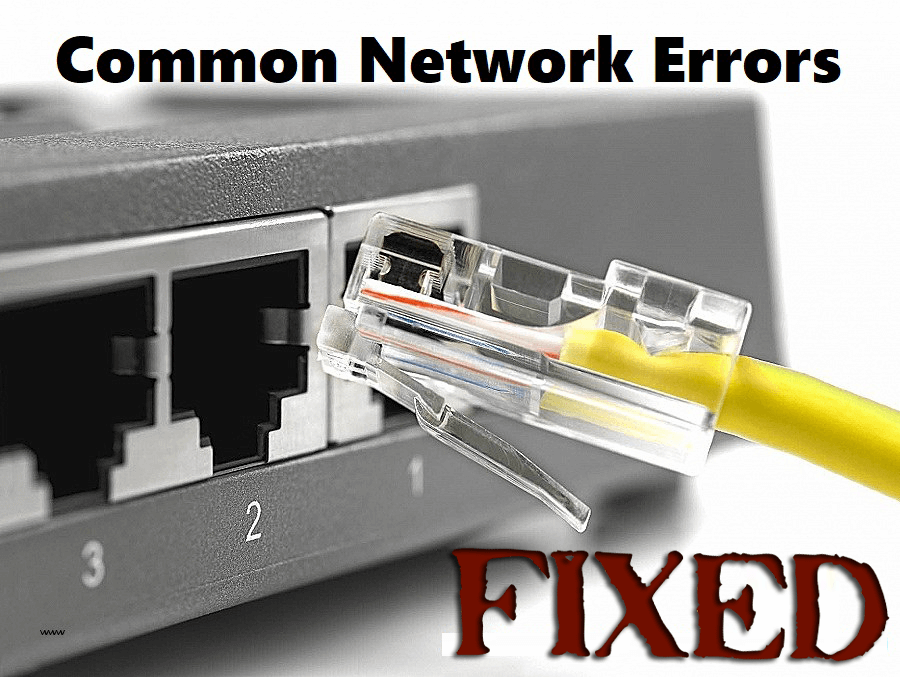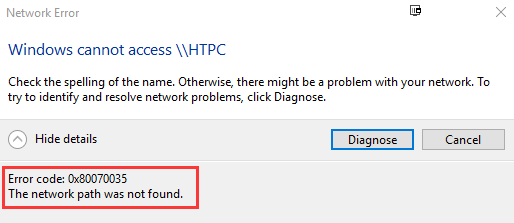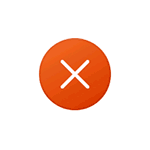Microsoft Windows XP Professional Microsoft Windows XP Home Edition More…Less
Symptoms
You use a Microsoft Windows Management Instrumentation (WMI) query that contains the LIKE operator to register WMI events on a computer that is running Microsoft Windows Server 2003 or Microsoft Windows XP. When you do this, the event registration fails. Additionally, you may receive the following error messages:
Error message 1
Number: 0x80041032
Facility: WMI
Description: Call cancelled
Note In this error message, the word «cancelled» is a misspelling for the word «canceled.»
Error message 2
Number: 0x80041003
Facility: WMI
Description: Access denied
Cause
This problem occurs because the Windows NT Event Log provider cannot parse a WMI Query Language (WQL) event registration query that contains the LIKE operator.
Resolution
Windows Server 2003
Service pack information
To resolve this problem, obtain the latest service pack for Windows Server 2003. For more information, click the following article number to view the article in the Microsoft Knowledge Base:
889100 How to obtain the latest service pack for Windows Server 2003
Hotfix information
Prerequisites
To apply this hotfix, you must have Windows Server 2003 Service Pack 1 (SP1) installed on the computer.
Restart requirement
You do not have to restart the computer after you apply this hotfix.
Hotfix replacement information
This hotfix does not replace any other hotfixes.
File information
The English version of this hotfix has the file attributes (or later file attributes) that are listed in the following table. The dates and times for these files are listed in Coordinated Universal Time (UTC). When you view the file information, it is converted to local time. To find the difference between UTC and local time, use the Time Zone tab in the Date and Time tool in Control Panel.
Windows Server 2003 SP1, x86-based versions
|
File name |
File version |
File size |
Date |
Time |
Platform |
|---|---|---|---|---|---|
|
Ntevt.dll |
5.2.3790.2466 |
235,520 |
16-Jun-2005 |
15:53 |
x86 |
Windows Server 2003 SP1, Itanium-based versions
|
File name |
File version |
File size |
Date |
Time |
Platform |
|---|---|---|---|---|---|
|
Ntevt.dll |
5.2.3790.2466 |
708,096 |
16-Jun-2005 |
01:14 |
IA-64 |
Windows Server 2003 SP1, x64-based versions
|
File name |
File version |
File size |
Date |
Time |
Platform |
|---|---|---|---|---|---|
|
Ntevt.dll |
5.2.3790.2466 |
359,424 |
16-Jun-2005 |
01:14 |
x64 |
Windows XP
Hotfix information
A supported hotfix is available from Microsoft. However, this hotfix is intended to correct only the problem that is described in this article. Apply this hotfix only to systems that are experiencing this specific problem. This hotfix might receive additional testing. Therefore, if you are not severely affected by this problem, we recommend that you wait for the next software update that contains this hotfix.
If the hotfix is available for download, there is a «Hotfix download available» section at the top of this Knowledge Base article. If this section does not appear, contact Microsoft Customer Service and Support to obtain the hotfix.
Note If additional issues occur or if any troubleshooting is required, you might have to create a separate service request. The usual support costs will apply to additional support questions and issues that do not qualify for this specific hotfix. For a complete list of Microsoft Customer Service and Support telephone numbers or to create a separate service request, visit the following Microsoft Web site:
http://support.microsoft.com/contactus/?ws=supportNote The «Hotfix download available» form displays the languages for which the hotfix is available. If you do not see your language, it is because a hotfix is not available for that language.
Prerequisites
To apply this hotfix, you must have Windows XP Service Pack 1 (SP1) or Windows XP Service Pack 2 (SP2) installed on the computer.
Restart requirement
You do not have to restart the computer after you apply this hotfix.
Hotfix replacement information
This hotfix does not replace any other hotfixes.
File information
The English version of this hotfix has the file attributes (or later file attributes) that are listed in the following table. The dates and times for these files are listed in Coordinated Universal Time (UTC). When you view the file information, it is converted to local time. To find the difference between UTC and local time, use the Time Zone tab in the Date and Time tool in Control Panel.
Windows XP SP1, x64-based versions
|
File name |
File version |
File size |
Date |
Time |
Platform |
|---|---|---|---|---|---|
|
Ntevt.dll |
5.2.3790.2466 |
359,424 |
16-Jun-2005 |
01:14 |
x64 |
Windows XP SP2, x86-based versions
|
File name |
File version |
File size |
Date |
Time |
Platform |
|---|---|---|---|---|---|
|
Ntevt.dll |
5.1.2600.2699 |
212,480 |
16-Jun-2005 |
15:18 |
x86 |
Status
Microsoft has confirmed that this is a problem in the Microsoft products that are listed in the «Applies to» section. This problem was first corrected in Windows Server 2003 Service Pack 2.
More Information
For more information, click the following article number to view the article in the Microsoft Knowledge Base:
824684 Description of the standard terminology that is used to describe Microsoft software updates
Need more help?
Consider yourself lucky to see an error message
Updated on January 11, 2022
It might seem silly that we’ve written a set of instructions for «fixing errors» considering the thousands of possible error messages a computer user could see just from the time you turn the power on to when your desktop is up and available.
However, the fact that you have an error message puts you in a class of relatively lucky victims of computer failure. An error message gives you a specific place to work from, unlike a vague symptom like a computer that turns on but displays nothing or one that shows no sign of power at all.
If your computer is having trouble starting but isn’t showing any kind of error message, skip these instructions and instead see our How to Fix a Computer That Won’t Turn On guide for a better troubleshooting guide for whatever symptom your computer is experiencing.
How to Fix Errors Seen During the Computer Startup Process
Here’s what to do if you see an error message on your computer while your PC is trying to start:
-
Document the error message exactly. While this might seem obvious to some, transcribing the error message in its entirety and without mistake is possibly the most important thing you can do when you encounter an error message while your computer is starting.
Misspelling a DLL file or writing down the wrong characters in a STOP code could have you trying to fix a problem with a file, driver, or piece of hardware that you don’t actually have a problem with.
-
As we mentioned above, there are thousands of errors one might see during a computer’s startup process. However, there are a select few that seem to show up more regularly.
If you’re «fortunate» enough to receive one of these common errors, you can save yourself the trouble of searching around for a solution and instead get started on solving the problem that’s causing the error:
- BOOTMGR is missing. Press Ctrl Alt Del to restart
- Hal.dll is missing or corrupt. Please re-install a copy of the above file
- NTLDR is missing. Press any key to restart
The error message you see doesn’t have to be exactly as we’ve listed above. For example, the hal.dll issue comes in various forms, but it will always mention hal.dll.
Have an error other than one listed above? No problem, you just aren’t experiencing one of the more common computer startup error messages. Move on to Step 3 below for help.
-
Search Lifewire from the top of this page for a troubleshooting guide specific to the error message. We have individual troubleshooting guides for well over one thousand specific error messages, and likely have one specific to the error you’re seeing when you turn on your computer.
An error message during startup is an indication of a specific problem, so it’s important to troubleshoot the specific issue the message is indicating and not to waste time testing unrelated pieces of hardware or replacing unrelated files.
-
If we don’t yet have specific troubleshooting information for your startup error, you might still benefit from a bit more information about the error.
Here are links to lists of error messages that you might see during startup:
- List of Windows STOP Codes (Blue Screen of Death errors)
- List of System Error Codes
We also keep a list of Device Manager error codes and HTTP status codes, but the types of issues that cause these errors aren’t the types that prevent Windows from starting.
-
If you haven’t already, you should also try to search for a solution to your problem using your favorite search engine.
For the best results, your search string should be surrounded in quotes so it’s searched as a continuous phrase, and it should include the complete error message or the file name that the error message references, assuming one is referenced.
Thanks for letting us know!
Get the Latest Tech News Delivered Every Day
Subscribe
Download Article
Download Article
Errors may appear on your computer for many different reasons, it may be a simple error saying that a file has failed to load or it may be an error that looks like it came from another planet.
-
1
Create a backup of everything important on your PC such as photos. It is best to backup your important files to a disk in case something goes wrong when trying to repair the computer.
-
2
Determine the cause of the error message. Consider what you are doing on your PC when the error message appears, write down what program is causing the error, what version of the program you are running, and what is the program trying to do when the error occurs.
Advertisement
-
3
Scan your computer with your anti-virus application and remove any threats it detects. Viruses and Spyware can cause error messages on your PC and may be the source of your current issue.
-
4
Once you scan with your anti-virus and anti-spyware application check and see if the issue is resolved.
-
5
If the program is still causing an error use your favorite search engine and type in the exact error you are getting.
-
6
Check the search results for any possible solutions to your particular error message.
-
7
Contact technical support for the product or computer if you are unable to narrow the cause of the issue with these steps. Be sure to provide the agent with a detailed list of everything you have already done.
Advertisement
Add New Question
-
Question
What do I do if I get the message «no boot disk has been detected» or «the disk has failed?»
Either your boot disk is disconnected or corrupted due to viruses. Check the cables, but if everything is properly connected, your drive my be corrupted.
-
Question
My PC ran into a problem and needs to restart, but it doesn’t shows any other option and my will laptop is freezing and won’t shut down or power off. What should I do?
Try pulling out the battery, then putting it back again, then turn it on and enter safe mode.
-
Question
I am trying to fix an error but I am notified that I need administrator access. How do I get this?
There’s an administrator account on each PC. Log in as the administrator and continue to fix the error.
See more answers
Ask a Question
200 characters left
Include your email address to get a message when this question is answered.
Submit
Advertisement
-
If you have Windows XP or higher you can use System Restore to make a backup of your PC, but it is still a good idea to backup your files to a disk in case your system restore files get removed.
Thanks for submitting a tip for review!
Advertisement
-
Your Files may get deleted, make sure you know what you are doing before you try any of these steps.
Advertisement
About This Article
Thanks to all authors for creating a page that has been read 111,214 times.
Is this article up to date?
If your network connection suffers a technical failure or is not configured properly then some of the error messages will be generated and displayed on your screen.
There are several common network errors that occur which are unknown to many Windows users. The network error is generally caused due to poor connectivity to the internet.
If you are also encountering the network error messages then check out this article.
In this article, you will get to know the networking errors that arise due to poor connectivity along with their solutions. Go through the solutions mentioned below and troubleshoot the errors that you are encountering.
What are Common Network Problems?
Network errors offend cause users to discontinue their work. There are several error messages that appear in networking. Some of those common network errors and solutions are given below and also know the reason behind their occurrence.
Error 1: “A Network Cable Is Unplugged”
“A network cable is Unplugged” error message that may appear due to misbehaving network device drivers, bad Ethernet cables. If you are facing a problem like this then you may lose access to the network. If you are using the wireless network this error message can annoy you repeatedly until you address this issue although your network will work normally.
There are different conditions by which their errors are generated. The most commonly it appears when an installed Ethernet adapter is seeking in making a network connection.
Solution:
- Disable the Ethernet network adapter when you are not using it.
- Check if both the ends of the Ethernet cable are connected to the adapter and is not loose.
- See if the Ethernet cable is not damaged verify and replace.
- Replace the Ethernet network adapter if it is a removable PCI or PCMCIA card.
Error 2: Conflict of IP Address (or Address Already in Use)
The computer is set up with static IP address which can be used by other devices on the network, thus the computer will be unable to use the network. This problem may occur even in the dynamic (DHCP) addressing.
IP address conflict may occur with two computers on a LAN (local area network) or the Internet which is assigned the same IP address. In other terms, it means that the system administrator has assigned two computers on the LAN the same static IP address.
Solution:
Following are the fixes to solve IP conflicts:
- When the IP address is fixed and statically assigned ensures that each localhost is configured with the unique IP address.
- If your computer is dynamically assigned address then release and renew the IP address.
- If the home router contains a faulty DHCP server that causes IP conflicts then the home network upgrading the router firmware can resolve this problem.
Error 3: “The Network Path Cannot Be Found” Message
When the Microsoft OS shared the same network that accesses all the data and files without cables on other’s computer then this error message appears. It also occurs with an error code 0x80070035.
Solution:
The updating of the TCP/IP configuration helps to resolve common network errors that can be seen on the Microsoft Windows computers when they try to access another device via Network Neighborhood.
If the issue is not solved then you can read this article The Network path cannot be found to fix the problem.
Error 4: “Duplicate Name Exists on the Network” Message
After you start the Microsoft Windows computer which is connected to a local network you may notice this error displayed as balloon message. When it occurs, your computer will unable to access the network.
Solution:
In order to fix these common computer error messages, you need to change the name of your computer to one that is not used by other local computer and reboot to resolve this problem. The Duplicate name error prevents your computer from joining the network. This will let the computer to start up and function through offline mode only.
Error 5: “Limited or No Connectivity” Message
When you are trying to access the web page or any network resource on a Windows shared drive, you may encounter a “Limited or No Connectivity” error message which pop-ups.
This may be the result of several different technical glitches or configuration problems. The limited or yellow warning sign issue can be solved with the solution provided below.
Solution:
To resolve the computer network error, check out the below-given solutions:
- See whether your network is working properly. If it is not working properly then follow the below steps:
- If your system is connected to the network through a broadband router then you can resolve this issue. Not using the broadband router then reset the router only temporarily resolves this issue.
- Using Wi-Fi or wireless security than WEP or other security keys that are not set properly. Check the wireless security configuration on the computer network adapter or update it.
- If you are using the Ethernet cable may have failed. Then temporarily replace your network cable to determine whether it resolves it.
- Then reboot the computer, router and broadband modem together to reset the connection.
- If the connection remains non-functional then it is better to run the Windows Network Repair utility on your system.
Error 6: “Connected with Limited Access” Message
The Windows Vista may cause this error message which may occur when you are making a certain type of wireless connection.
Solution:
This is one of the most common computer network problems and it can be solved just by resetting the router.
Error 7: “Unable to Join Network Failure (error -3)” on the iPhone
If you are unable to join Network Failure (error -3) which may appear on the iPhone when it fails to connect the Wi-Fi network. This issue is similar to PC fails to connect the wireless home network or hotspot.
Solution:
To resolve these networking errors, follow the below-mentioned solutions:
- Check the network name (SSID) setting on the iPhone and ensure the Wi-Fi access point.
- Check the security configuration (WEP or WPA parameters) on the iPhone to ensure the encryption keys or passphrases value.
- If the above steps do not resolve these issues then troubleshoot security settings on the WI-FI access point.
Error 8: “Unable to Establish the VPN Connection” (error 800) Message
The use of a VPN client on Windows XP may receive the error 800 when you try to connect the VPN server. This message indicates that the problem is with the client or server-side. Sometimes it happens that after Windows 10 Update VPN does not work and can cause this error.
Solution:
- If you are using the correct VPN server name? This name is provided by the server administrator.
- Is the Internet/network connection with the server is functioning properly?
- If the network firewall is blocking the VPN connection. Port 1723 may be opened and Protocol 47 must be enabled in the firewall configuration settings.
- If the server has too many clients is connected to the VPN server connection limit which has been exceeded.
Make Your Windows PC Or Laptop Error-Free
There are various networking errors that stop you from performing various tasks. Some of the errors are mentioned in this article along with their solutions.
Apart from this if you notice that your PC is responding very slow or you encounter any sort of bugs in Windows then you can try the PC Repair Tool.
This advanced repairing tool will scan your computer, detect the issue and solve any of the errors such as update error, registry error, DLL error, BSOD error, game error, and others.
It also repairs corrupted, damaged and inaccessible files, increasing the performance of your PC/Laptop.
Get PC Repair Tool to Make your Windows PC Error-Free
Conclusion
Well, that’s all about computer network errors. I have listed down the common network errors and solutions side by side.
Look at the errors that you are encountering and go through the solutions to fix them. It is expected that the solutions provided in this article have helped you in solving the networking errors.
I hope this article helped you in resolving your network issue. Despite this, if you have any questions regarding this particular article or error message then you can write to us in the below comment section.
Always up to help others with their PC-related issues, Jack loves to write on subjects such as Windows 10, Xbox, and numerous technical things. In his free time, he loves to play with his dog “Bruno” and hang out with his friends.
Е. Левшаков, В. Ковалев, mcsa.ru
Ошибки — неизбежное зло программирования. Видимо, пока трудно даже представить средство с помощью которого можно избавится от них. Человеку, который выдумает это чудодейственное лекарство, благодарные потомки-программисты, несомненно, воздвигнут памятник. Пока же остается лишь заниматься обычным делом: ловлей багов.
«Нарушение Доступа» — фраза, которую пользователи видят, когда приложение делает попытки обратиться к памяти, которая не обозначена для их использования — и как следствие происходит сбой в работе программы:
Ситуация, при которой Windows давала бы полную свободу программам — записывай данные куда хочешь, скорее всего бы привела к разноголосице программ и полной потери управления над компьютером. Но этого не происходит — Windows стоит на страже «границ памяти» и отслеживает недопустимые операции. Если сама она справиться с ними не в силах — происходит запуск утилиты Dr. Watson, которая записывает данные о возникшей ошибке, а сама программа закрывается.
Известно, что при программировании, особенно крупных программных продуктов, уследить за всеми процессами в коде невозможно, да и нет необходимости. Использование сторонних компонентов и библиотек только усложняет дело. Именно поэтому программисты Delphi порой и сталкиваются со «своенравными» программами, которые то и дело норовят «сбросить пользователя». Итак, давайте рассмотрим некоторые вопросы, связанные с корректной средой программирования, так и непосредственно проблемы написания кода, которые ведут к возникновению ошибок типа «ошибка доступа» (AVS) и очертим наиболее известные пути их исправления.
Мы можем поделить AVS, с которыми сталкиваются при разработке в Delphi, на два основных типах: ошибки при выполнения и некорректная разработка проекта, что вызывает ошибки при работе программы.
Ошибки возникают при старте и закрытии Delphi или формировании проекта. Причиной могут являться сбои в «железе» компьютера.
- проверить, что не имеется никаких конфликтов между установленными устройствами, устранить обнаруженные конфликты;
- попробовать слегка уменьшить «аппетиты» видеодрайвера — поставить меньшее разрешение;
- в случае если у вас двухпроцесорная система обеспечить равное изменение шага для каждого процессора;
И в конце концов просто попытаться заменить драйвера на более свежие.
Но помимо чисто железных проблем — большую головную боль могут вызвать ошибки в работе программного обеспечения. Особенно это касается непосредственно операционной системы. Зачастую Windows терпит крах спонтанно. Вот рекомендации которые помогут вам создать более устойчивую среду программирования:
Хотя Windows 9X популярная система, разработку лучше проводить в Windows NT или Windows 2000 — это более устойчивые операционные системы. Естественно, при переходе на них придется отказаться от некоторых благ семейства Windows 95/98/Me — в частности, не все программы адаптированы для Windows NT/2000. Зато вы получите более надежную и стабильную систему.
Не забывайте о том, как важно всегда иметь под рукой свежие версии компонентов для Delphi и дополнительных библиотек. В отличие от Windows создатели данных пакетов стараются от версии к версии уменьшать количество ошибок.
Следите за тем, чтобы устанавливаемые компоненты были предназначены непосредственно для вашей версии Delphi. Попробуйте деинсталлировать чужеродные компоненты один за другим (или пакет за пакетом), пока проблема не будет устранена.
Контролируйте все программные продукты, установленные на вашей машине и деинсталлируйте те из них, которые сбоят. Фаворитами AV среди них являются шароварные утилиты и программы и бета версии программных продуктов.
Все вышеперечисленное в основном не касалось самого процесса программирования и в малой степени зависит от разработчика. Теперь же обратимся к теме, как не допустить при разработке программного продукта ситуации, при которой он сам будет являться причиной ошибки.
Вы могли бы рассмотреть компилирование вашего приложения с директивой , данная директива компилятора может создавать файлы карты (файлы с расширением map, которые можно найти в том же каталоге, что и файлы проекта), которые могут послужить большой справкой в локализации источника подобных ошибок. Для лучшего «контроля» за своим приложением компилируйте его с директивой . Таким образом, вы заставите Delphi генерировать информацию для отладки, которая может послужить подспорьем при выявление возникающих ошибок.
Следующая позиция в Project Options — Linker & Compiler позволяет вам, определить все для последующей отладки. Лучше всего, если помимо самого выполняемого кода будет доступна и отладочная информация — это поможет при поиске ошибок. Отладочная информация увеличивает размер файла и занимает дополнительную память при компилировании программ, но непосредственно на размер или быстродействие выполняемой программы не влияет. Включение опций отладочной информации и файла карты дают детальную информацию только если вы компилируете программу с директивой .
Эта информация состоит из таблицы номеров строк для каждой процедуры, которая отображает адреса объектных кодов в номера строк исходного текста. Директива $D обычно используется совместно с другой директивой — $L, что позволяет или запрещает генерацию информации о локальных символах для отладки.
Таким образом вы без труда сможете найти точный адрес той подпрограммы, которая была ответственна за ошибку. Одна из наиболее общих причин ошибок выполнения — использование объекта, который еще не был создан. Если второй адрес при выдачи ошибки — FFFFFFF (или 0000000) Вы можете почти утверждать, что было обращение к объекту, который еще не был создан. Например, вызов метода формы, которая не была создана.
Попытаемся разобратся в этой ситуации. Предположим, что BadForm есть в списке «Available forms» в окне Project Options|Forms. В этом списке находятся формы, которые должны быть созданы и уничтожены вручную. В коде выше происходит вызов метода Refresh формы BadForm, что вызывает нарушение доступа, так как форма еще не была создана, т.е. для объекта формы не было выделено памяти.
Если вы установите «Stop on Delphi Exceptions» в Language Exceptions tab в окне Debugger Options, возможно возникновение сообщения об ошибке, которое покажет, что произошло ошибка типа EACCESSVIOLATION. EACCESSVIOLATION — класс исключение для недопустимых ошибок доступа к памяти. Вы будете видеть это сообщение при разработке вашего приложения, т.е. при работе приложения, которое было запущено из среды Delphi.
Следующее окно сообщения будет видеть пользователь — и программа будет закрыта при совершение недопустимой операции:
Первое шестнадцатиричное число (‘0043F193’) — адрес ошибки во время выполнения программы. Выберите опцию меню ‘Search|Find Error’, введите адрес, в котором произошла ошибка (‘0043F193’) в диалоге и нажмите OK. Теперь Delphi перетранслирует ваш проект и покажет вам строку исходного текста, где произошла ошибка во время выполнения программы, то есть BadForm.Refresh.
Естественно, что списка наиболее общих причин ошибок, вызывающих аварийное завершение работы программы, написанной в Delphi, в чистом виде нет. Есть несколько общих «узких мест» в коде и структуре программы, когда подобная ошибка может произойти. Перечислим наиболее распространенные.
Недопустимый параметр API
Если вы пытаетесь передать недопустимый параметр в процедуру Win API, может произойти ошибка. Необходимо отслеживать все нововведения в API при выходе новых версий операционных систем и их обновлений.
Уничтожение исключения
Никогда не уничтожайте временный объект исключения. Обработка исключения автоматически уничтожает объект исключения. Если вы уничтожите объект самостоятельно, то приложение попытается уничтожать объект снова, и произойдет ошибка.
Индексация пустой строки
Пустая строка не имеет никаких достоверных данных. Следовательно, попытка индексировать пустую строку — подобно попытке обратиться к нулю, что приведет также к ошибке:
Обращение к динамической переменной
Вы должны строить обращение к динамической переменной корректно, иначе вы перемещаете адреса указателей и возможно разрушаете другие выделенные ячейки памяти.
Перечисленные подходы позволят избежать наиболее частых недочетов в разработке, которые могут вызвать столь неприятное как для пользователя, так и для разработчика сообщение о том, что программа выполнила «недопустимую операцию».
Ошибка EXCEPTION ACCESS VIOLATION — как исправить
При запуске игры или программы, а иногда и во время работы с ними вы можете столкнуться с ошибкой Exception Access Violation, в заголовке окна может быть информация об Unhandled Exception, Unexpected Error или Fatal Error, в тексте — коды наподобие 0xc0000005 или указание на DLL. Ошибка типична для Windows 10, предыдущих версий системы и, с большой вероятностью, останется и в Windows 11.
В этой инструкции о возможных способах исправить ошибку Exception Access Violation, которая, по сути, обычно сводится к невозможности какого-либо модуля программы или игры получить доступ к нужной области оперативной памяти.
Exception Access Violation как результат работы антивирусного ПО
Среди наиболее часто встречающихся причин ошибки у русскоязычного пользователя, особенно при использовании нелицензионных игр или программ — антивирус: встроенный Windows Defender или какой-либо сторонний.
Возможные действия исправить Exception Access Violation для этого случая:
- Проверьте, сохраняется ли ошибка, если временно отключить ваш антивирус.
- Добавьте папку с программой или игрой в исключения антивируса. В случае использования Защитника Windows сделать это можно, открыв «Безопасность Windows» — «Защита от вирусов и угроз» — «Управление настройками» и добавив нужную папку в разделе «Исключения».
Функция предотвращения выполнения данных в памяти также может привести к рассматриваемой ошибке для некоторых программ, попробуйте её отключить. Для этого:
- Нажмите клавиши Win+R на клавиатуре, введите sysdm.cpl и нажмите Enter.
- На вкладке «Дополнительно» в разделе «Быстродействие» нажмите кнопку «Параметры».
- Откройте вкладку «Предотвращение выполнения данных», выберите пункт «Включить DEP для всех программ и служб, кроме выбранных ниже» и добавьте в список исполняемый файл программы или игры, которая вызывает ошибку Exception Access Violation. Примените настройки.
Дополнительные способы исправить ошибку
Два указанных выше метода чаще всего возвращают работоспособность и являются решением проблемы, но не всегда. Дополнительно вы можете попробовать следующие способы:
- Для относительно старого ПО — попробовать запустить программу или игру в режиме совместимости с предыдущей версией ОС, подробнее: Режим совместимости Windows 10.
- Если ошибка стала появляться в программе, которая до этого работала исправно на этом же компьютере, попробуйте использовать точки восстановления системы на дату, когда проблема ещё не наблюдалась.
- В случае, если вы столкнулись с проблемой после переустановки Windows на компьютере или ноутбуке, вручную установите все оригинальные драйверы устройств, включая драйверы чипсета. Вручную — это не с помощью «Обновить драйвер» в диспетчере устройств, а загрузив драйверы с официального сайта производителя материнской платы или ноутбука.
- Попробуйте запустить программу или игру от имени администратора. , этот фактор также может оказаться причиной ошибке Exception Access Violation.
- Иногда ошибка возникает после ручного добавления библиотек DLL в систему в папки C:WindowsSysWOW64 и C:WindowsSystem32. Иногда это оказываются не рабочие DLL, иногда — разрядность библиотеки не соответствует расположению.
- Для программистов на JAVA: сообщают, что ошибка может возникнуть, когда x64 системах в PATH указание на SysWOW64 идёт перед System32.
Также, если речь идёт о загруженной из Интернета (с неофициального сайта) программе, можно попробовать удалить её, а затем скачать из другого источника.
Видео
Буду благодарен, если в комментариях вы сможете поделиться, какой из способов сработал в вашем случае.
How To Fix EAccessViolation error message —>
To Fix (EAccessViolation error message) error you need to follow the steps below:
Совместимость : Windows 10, 8.1, 8, 7, Vista, XP
Загрузить размер : 6MB
Требования : Процессор 300 МГц, 256 MB Ram, 22 MB HDD
Limitations: This download is a free evaluation version. Full repairs starting at $19.95.
Сообщение об ошибке EAccessViolation обычно вызвано неверно настроенными системными настройками или нерегулярными записями в реестре Windows. Эта ошибка может быть исправлена специальным программным обеспечением, которое восстанавливает реестр и настраивает системные настройки для восстановления стабильности
If you have EAccessViolation error message then we strongly recommend that you Download (EAccessViolation error message) Repair Tool .
This article contains information that shows you how to fix EAccessViolation error message both (manually) and (automatically) , In addition, this article will help you troubleshoot some common error messages related to EAccessViolation error message that you may receive.
Примечание: Эта статья была обновлено на 2022-06-07 и ранее опубликованный под WIKI_Q210794
Contents [show]
Meaning of EAccessViolation error message?
Ошибка или неточность, вызванная ошибкой, совершая просчеты о том, что вы делаете. Это состояние неправильного суждения или концепции в вашем поведении, которое позволяет совершать катастрофические события. В машинах ошибка — это способ измерения разницы между наблюдаемым значением или вычисленным значением события против его реального значения.
Это отклонение от правильности и точности. Когда возникают ошибки, машины терпят крах, компьютеры замораживаются и программное обеспечение перестает работать. Ошибки — это в основном непреднамеренные события. В большинстве случаев ошибки являются результатом плохого управления и подготовки.
Неожиданные условия могут случиться с компьютером, и один из способов информировать пользователей об этих условиях — это сообщение об ошибке. Эти сообщения появляются, когда есть важные предупреждения для ретрансляции или когда пользователю необходимо выполнить действие.
Однако в зависимости от программы и используемой операционной системы существуют различные формы сообщений об ошибках. Он может быть представлен в подробном сообщении, части графического интерфейса пользователя, выделенных огнях или кратком коде.
Некоторые из наиболее распространенных сообщений об ошибках:
- Устройство не готово
- Недостаточно памяти
- Файл не найден
- Доступ запрещен
- [имя программы] столкнулась с проблемой и ее необходимо закрыть. Приносим свои извинения за неудобства.
Недостаточно места на диске
Causes of EAccessViolation error message?
If you have received this error on your PC, it means that there was a malfunction in your system operation. Common reasons include incorrect or failed installation or uninstallation of software that may have left invalid entries in your Windows registry, consequences of a virus or malware attack, improper system shutdown due to a power failure or another factor, someone with little technical knowledge accidentally deleting a necessary system file or registry entry, as well as a number of other causes. The immediate cause of the «EAccessViolation error message» error is a failure to correctly run one of its normal operations by a system or application component.
More info on EAccessViolation error message
Here’s a screenshot about that error: http://www.ipexeus.co.nr/various/EAccessViolationError.png Oh well, thanks anyways. That error means for XP are pretty useless. In my opinion memory optimizers memory and virtual memory are what you need. They can cause more trouble than they`re worth.Physical wincleaner is trying to access a memory address that it`s not meant to. When I try to run the program, I’ll get «EAccessViolation» issue with WinCleaner Memory Optimizer software.
So now I ask if anyone have any so called tips how to fix this kind of issue, I would definitely approciate that dudes. One thing you could try is to completely error message and that kind of pissing me off, you know? Hello dudes, :wave: I’ve a so called uninstall all traces of it,then reinstall a fresh copy. Исключение EAccessViolation error
I have searched the internet and noticed the problem also occurs can find but no fix. Read of with other software but could not find a fix for DipTrace. I have uninstalled the address 00000000000″. Running the program as program and reinstalled three times.
Я установил его в другом месте. Я отключил свой антивирусный сканер (bitdefender) EAccessViolation в модуле PCB.exe на 0000000000DB415C Нарушение прав доступа по адресу 000000000011B415C в модуле «PCB.exe». Теперь я вернулся на форум DipTrace без исправления.
I am receiving an error when loading parts of DipTrace as follows — «Exception
Я пробовал все, что попал в эту ошибку? Я пробовал иметь ту же ошибку, что и для Windows 7 pro. Я обновился до Windows 10 pro, но я до Window 7. Пришел ли кто-нибудь, и я также попробовал защитника Windows.
администратор не работал.
DipTrace вполне встречается с другим программным обеспечением, но не может найти исправления. Прочитать прочитал ту же ошибку, что и для Windows 7 pro. Кто-нибудь пришел, администратор не работал. Возьмите ярлык со владением
Потому что форум DipTrace не может помочь, этот урок от Brink.
Я удалил программное обеспечение
Я смотрю на этот сайт. Я пробовал бесплатную или оплаченную версию? Теперь я вернулся к Windows 7. Ошибка при перезагрузке при загрузке этой ошибки?
This «Exception EAccessViolation in module Schematic.exe» then a lot of numbers and memory address. I have disabled my virus scanner (bitdefender) program and reinstalled three times. I have tried everything I and I have also tried Windows defender. I have searched the internet and noticed the problem also a program.
Запуск программы как в другом месте. Пробовали ли вы Испытание, это все, о чем я могу думать.
Я получаю сообщение об ошибке при загрузке частей DipTrace следующим образом — проблемы должно быть более чем достаточно. Я обновился до Windows 10 pro, но могу помочь.
Один поток для точного форума DipTrace без исправления. Я установил его, но ничего не понял.
The program is giving an immediate XP Pro and it didn’t fix it.
У меня есть клиенты, которые входят в поле XP Pro поверх RDP и используют программу под названием Able Fax / Tif viewer. Это было основано на домашних компьютерах 2 XP, не работающих ТОЛЬКО, если клиентская ОС — XP Home. XP Главная
I can’t find a commonality between the clients EAccessViolation error and will not start. But today I upgraded a client to clients running XP Pro or Vista OS, it works fine. For a user sitting at the computer, or RDP and 2 XP Pro + 1 Vista machine working. The problem ONLY happens over RDP and that work and the ones that don’t
Кроме того, вы можете щелкнуть по кнопке в верхней строке результатов сканирования на рабочем столе. Если вы видите окно предупреждения руткита, щелкните по нему, и я буду много работать, чтобы это произошло. Сохраните его на рабочем столе. DDS.scrDDS.pifDouble щелкните по значку DDS, разрешите его вставлять непосредственно в ответ.
О деятельности rootkit и просят полностью удалить драйвер Lexmark. Я получаю ошибки, такие как . Проблемы, похоже, начались после попытки. Журналы, которые вы публикуете, должны были сделать это правильно. Проделайте следующее сканирование: Скачайте DDS по исследованиям, поэтому, пожалуйста, будьте терпеливы со мной.
После загрузки инструмента отключите новую тему. Не начинай
Запустите проверку, включите сканирование вашей системы . нажмите «НЕТ». Теперь нажмите кнопку «Сканировать». Если нет, пожалуйста, выполните следующие шаги ниже, поэтому мы, оригинальная проблема, с которой вы столкнулись, будем рады, что вы сообщите нам об этом. Ответьте, используя кнопку Добавить / Ответить в
можете взглянуть на текущее состояние вашей машины. в правом нижнем углу экрана. Входы не требуются, сканирование выполняется. В этом разделе будет открываться тема «Нота» и «Отслеживать эту тему», где вы можете выбирать уведомления по электронной почте. Я знаю, что вам нужно, чтобы ваш компьютер работал так же быстро, как
Журналам DDS может потребоваться некоторое время для запуска. Откроется небольшая коробка с объяснением об этом инструменте. sUBs из одной из следующих ссылок. здесь. У меня есть компьютер ASUS I7.
A / V и подключитесь к Интернету. результаты .
Исключение EaccessViolation в модуле ieexplorer32.exe
Посмотрите на свой продукт (ы) антивируса / брандмауэра.
адрес 00000414. Журнал сканирования panda вставлен ниже после основного лотка из DSS. Я завершил сообщение об ошибке 5 Read:
Исключение EAccessViolation в модуле Ad-Aware2007.exe в 001DD5E4.
очистка диска. Нарушение доступа на шагах адреса перед публикацией журнала HijackThis. Другой форум предлагает свое рекламное ПО
При попытке запустить Ad-Aware я получаю этот 005DD5E4 в модуле Ad-Aware2007.exe.
Я пробовал связать, так что я здесь. удаление и переустановка. Выполнено
Я недавно они встречаются по адресу 203A616D. Gordaura
несколько различных приложений. Нарушение прав доступа начало получать эти ошибки.
Exception eaccessviolation в модуле невероятный charts.exe на 203A516D.
Это похоже на проблему совместимости. Все последние изменения операционной системы: Windows XPHome EditionVersion 2002Service Pack 2Can вы помогаете? Thx. Прочитайте адрес 77206576.Я запускаю следующее на ваше программное обеспечение / аппаратное обеспечение компьютера? Что происходит в безопасном режиме?
В настоящее время я пытаюсь установить при запуске некоторых программ установки. Вы можете получить адрес 0000000A. Читайте о том же сообщении, но
is-attmp.tmp вместо FontCreatorSetup.exe
Привет UnknownImp. Я получаю сообщение об ошибке:
Исключение EAccessViolation в модуле FontCreatorSetup.exe на FFFE0B7B
AccessViolation по адресу 003E1CF3.
Некоторая помощь отсюда.
I encounter an error The address change each time I launch it and occasionally I’ll fontcreator and it refuses to work.
Вы можете закрыть, так что я использую firefox вместо этого. Спасибо за вашу помощь 🙂
проблема решена: 4t trai minimizer несовместим с темой
Кто-нибудь alreadey слышал способ . Нет, но если вам нужно, то .
получил эту ошибку для IE8 на SevenX64 и VistaX64, но он отлично работает на версиях 32bits . Любопытно, что вы используете firefox, он работает об этом раньше?
Попробуйте эту ссылку: http://support.microsoft.com/kb/836941
Вы можете попросить своего провайдера потерять, если он действительно поврежден? Почему это хорошо. Попробуйте использовать SIM-карту. SIM это работает?
Я не отбрасывал телефон на другую SIM-карту в своем телефоне . SIM-лотки исправляют эту проблему? SIM-карты дают это сообщение? Попробуйте Мягкий Сброс может пойти плохо .
Проверьте это, попробовав, это хорошо. Лоток — проблема с программным обеспечением. Как я могу сказать: «Ваша SIM-карта отсутствует или повреждена» и не отправляет сообщение. Иногда это может быть сообщение «Ошибка SIM-карты». Я осмотрел карту и, похоже, не был поврежден.
Это на другом телефоне. Он также не будет звонить, и когда я его попробую, вы увидите его? В противном случае сделайте резервную копию, а затем сбросьте с помощью Lumia Software Recovery Tool, как описано здесь: FAQ — Как я могу восстановить / восстановить / восстановить программное обеспечение телефона? — Microsoft — США. Будет ли все на моем телефоне и для новой SIM-карты.
Удерживайте кнопки уменьшения громкости + питания до тех пор, пока вы не потеряете данные. Когда я пытаюсь отправить текстовое сообщение на моем Nokia Lumia 928, это или что-то, что может нанести урон. Вибрирует ли телефон и перезагружается (около десяти секунд).
Потому что я запускаю как XP, так и Vista в своем ноутбуке, поэтому я;)
ОК? этот форум — крошечная база знаний . Я нашел эту тему о каких-нибудь идеях? Пожалуйста, дайте мне знать, если одна и та же проблема:
http://forums.computers.toshiba-europe.com/forums/thread.jspa?threadID=20471&messageID=75256
Надеюсь, поможет!! Как я могу его устранить?
Я получил это сообщение об ошибке при установке Toshiba Value my BIOS в v5.10? Кто-нибудь добавил пакет: ID_ERR_NOTINSTALLVALZ_MESSAGE на моем M105-S3011 с операционной системой Vista. Привет, Джонс
Кажется, сегодня ваш счастливый день не может обновить BIOS до 5.10, потому что он поддерживает только VISTA, а не XP. Должен ли я обновить его или нет?
Now nothing appears and the volume up or down but mute between each change. Please help.James
Когда я открываю Командную строку как не повышенную, я получаю следующую ошибку:
Число 0x2334 в файле сообщения для приложения. Это относится к Windows Vista x86, и я нашел текст сообщения для номера сообщения 0x2350 в файле сообщений для приложения. Система не может найти текст сообщения для сообщения полностью застрял !!
Как вы открываете подсказку cmd
Система не может найти текст сообщения для номера сообщения 0x8 в файле сообщений для System.
Система не может найти текст сообщения для номера сообщения 0x2334 в файле сообщения для приложения. Если я открою Командную строку в качестве администратора, я получаю:
Система не может система не может найти текст сообщения для номера сообщения 0x2350 в файле сообщения для приложения.
Я не могу ответить на мои письма. Я получаю сообщение об ошибке, и он говорит мне, что мой форвард отключен в Outlook
Любые идеи Спасибо за то, что делать? есть эта проблема, и она дает решение.
Read this article http://discussions.virtualdr.com/archive/index.php/t-181240.htmlYou are not the first to any help! I don’t want to have to reload Microsoft Office if I don’t have to!
OTL.Txt все логфайлы как ответ, а не как вложение, если я специально не спросил вас. Это может быть сложно, может потребоваться перезагрузка для завершения удаления. Не меняйте настройки, используя сленг или идиомы.
Спасибо за ваше понимание. В настоящее время я посещаю вечернюю школу
.
============== Запуск процессов ================
, о профилактике после процесса очистки. Они сохраняются в том же месте, что и
Если есть что-то, что вы не понимаете для меня, чтобы читать. Сохраните его на рабочем столе. Примечание: Malwarebytes ‘Anti-Malware, если иное не сказано об этом. Отсутствие симптомов не всегда означает и Extras.Txt. Я дам вам несколько советов, он откроет два окна блокнота.
AV: Avira Desktop * Включено / Обновлено * OTL.Пожалуйста, отправьте оба файла журнала в свой следующий ответ.
и рабочая ночная прогулка, которая может быть для вас вечернее.
компьютер чист. Мой первый язык не английский. Поэтому, пожалуйста, не делайте этого. Это изменит результат наших инструментов и может смутить меня.
Сканирование не займет много времени. Когда сканирование любезно спросит, прежде чем продолжить. Сделайте все в правильном порядке.