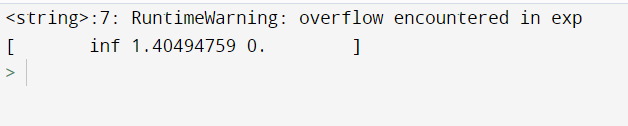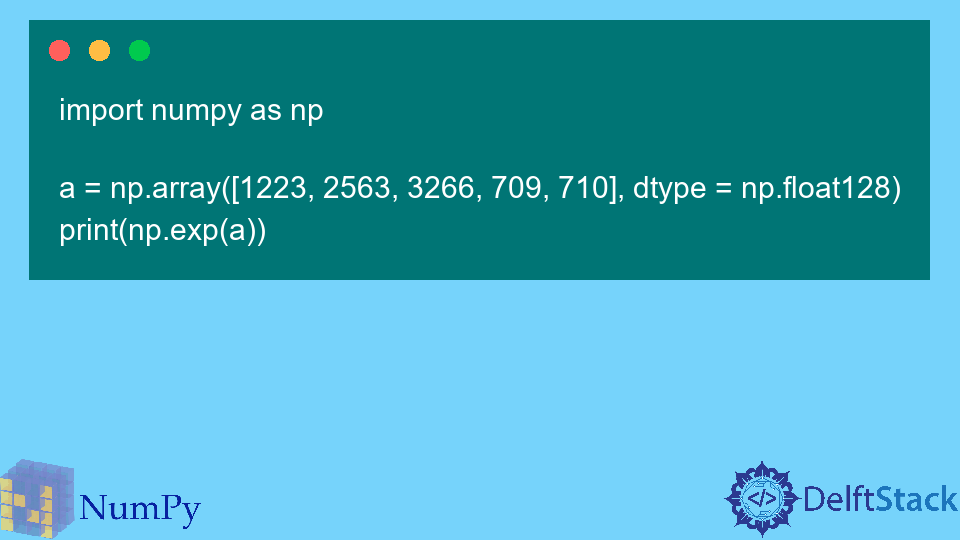In this article we will discuss how to fix RuntimeWarning: overflow encountered in exp in Python.
This warning occurs while using the NumPy library’s exp() function upon using on a value that is too large. This function is used to calculate the exponential of all elements in the input array or an element (0-D Array of NumPy).
Example: Code to depict warning
Python3
import numpy as np
print(np.exp(789))
Output:
The output is infinity cause e^789 is a very large value
This warning occurs because the maximum size of data that can be used in NumPy is float64 whose maximum range is 1.7976931348623157e+308. Upon taking logarithm its value becomes 709.782. For any larger value than this, the warning is generated.
Let us discuss ways to fix this.
Method 1: Using float128
The data type float64 can be changed to float128.
Example: Program to fix the warning
Python3
import numpy as np
x = 789
x = np.float128(x)
print(np.exp(x))
Output:
Using float128
For ndarray you can use the dtype parameter of the array method.
Example: Program to produce output without using dtype
Python3
import numpy as np
cc = np.array([789, 0.34, -1234.1])
print(np.exp(cc))
Output:
without using dtype
Example: Fixed warning by using dtype
Python3
import numpy as np
cc = np.array([789, 0.34, -1234.1], dtype=np.float128)
print(np.exp(cc))
Output:
using dtype
Method 2: Using filterwarnings()
Warning messages are typically issued in situations where it is useful to alert the user of some condition in a program, where that condition (normally) doesn’t warrant raising an exception and terminating the program. To deal with warnings there is a built-in module called warning. To read more about python warnings you can check out this article.
The filterwarnings() function can be used to control the behavior of warnings in your programs. The warnings filter controls whether warnings are ignored, displayed, or turned into errors (raising an exception). This can be done using different actions:
- “ignore” to never print matching warnings
- “error” to turn matching warnings into exceptions
- “once” to print only the first occurrence of matching warnings, regardless of location
Syntax:
warnings.filterwarnings(action, message=”, category=Warning, module=”, lineno=0, append=False)
Example: Fixing warning using filterwarnings()
Python3
import numpy as np
import warnings
warnings.filterwarnings('ignore')
x = 789
x = np.float128(x)
print(np.exp(x))
Output:
using filterwarnings()
Содержание
- How to Fix: RuntimeWarning: Overflow encountered in exp
- Python3
- Method 1: Using float128
- Python3
- Python3
- Python3
- Method 2: Using filterwarnings()
- Как исправить: RuntimeWarning: переполнение в exp
- Как воспроизвести предупреждение
- Как подавить предупреждение
- Дополнительные ресурсы
- Overflow Encountered in numpy.exp() Function in Python
- Fix for Overflow in numpy.exp() Function in Python NumPy
- Solved: Overflow Encountered in Double_Scalars in Python
- Causes of overflow encountered in double_scalars Error in Python
- Ways to Avoid the Error overflow encountered in double_scalars
- Some Other Overflow Warning That Arises in Python
- Conclusion
- overflow encountered in exp [Poisson] #3533
- Comments
How to Fix: RuntimeWarning: Overflow encountered in exp
In this article we will discuss how to fix RuntimeWarning: overflow encountered in exp in Python.
This warning occurs while using the NumPy library’s exp() function upon using on a value that is too large. This function is used to calculate the exponential of all elements in the input array or an element (0-D Array of NumPy).
Example: Code to depict warning
Python3
Output:
The output is infinity cause e^789 is a very large value
This warning occurs because the maximum size of data that can be used in NumPy is float64 whose maximum range is 1.7976931348623157e+308. Upon taking logarithm its value becomes 709.782. For any larger value than this, the warning is generated.
Let us discuss ways to fix this.
Method 1: Using float128
The data type float64 can be changed to float128.
Example: Program to fix the warning
Python3
Output:
For ndarray you can use the dtype parameter of the array method.
Example: Program to produce output without using dtype
Python3
Output:
without using dtype
Example: Fixed warning by using dtype
Python3
Output:
Method 2: Using filterwarnings()
Warning messages are typically issued in situations where it is useful to alert the user of some condition in a program, where that condition (normally) doesn’t warrant raising an exception and terminating the program. To deal with warnings there is a built-in module called warning. To read more about python warnings you can check out this article.
The filterwarnings() function can be used to control the behavior of warnings in your programs. The warnings filter controls whether warnings are ignored, displayed, or turned into errors (raising an exception). This can be done using different actions:
- “ignore” to never print matching warnings
- “error” to turn matching warnings into exceptions
- “once” to print only the first occurrence of matching warnings, regardless of location
Syntax:
warnings.filterwarnings(action, message=”, category=Warning, module=”, lineno=0, append=False)
Example: Fixing warning using filterwarnings()
Источник
Как исправить: RuntimeWarning: переполнение в exp
Одно предупреждение, с которым вы можете столкнуться в Python:
Это предупреждение появляется, когда вы используете функцию выражения NumPy , но используете слишком большое значение для ее обработки.
Важно отметить, что это просто предупреждение и что NumPy все равно выполнит запрошенный вами расчет, но по умолчанию выдает предупреждение.
Когда вы сталкиваетесь с этим предупреждением, у вас есть два варианта:
1. Не обращайте внимания.
2. Полностью отключите предупреждение.
В следующем примере показано, как устранить это предупреждение на практике.
Как воспроизвести предупреждение
Предположим, мы выполняем следующий расчет в Python:
Обратите внимание, что NumPy выполняет вычисления (результат равен 0,0), но по-прежнему печатает RuntimeWarning .
Это предупреждение выводится, потому что значение np.exp(1140) представляет e 1140 , что является массивным числом.
В основном мы просили NumPy выполнить следующие вычисления:
Это можно сократить до:
Фактически это 0, поэтому NumPy вычислил результат равным 0.0 .
Как подавить предупреждение
Если мы хотим, мы можем использовать пакет warnings для подавления предупреждений следующим образом:
Обратите внимание, что NumPy выполняет вычисления и не отображает RuntimeWarning.
Примечание.Как правило, предупреждения могут быть полезны для определения фрагментов кода, выполнение которых занимает много времени, поэтому будьте очень избирательны при принятии решения об отключении предупреждений.
Дополнительные ресурсы
В следующих руководствах объясняется, как исправить другие распространенные ошибки в Python:
Источник
Overflow Encountered in numpy.exp() Function in Python
The NumPy is a Python package that is rich with utilities for playing around with large multi-dimensional matrices and arrays and performing both complex and straightforward mathematical operations over them.
These utilities are dynamic to the inputs and highly optimized and fast. The NumPy package has a function exp() that calculates the exponential of all the elements of an input numpy array.
In other words, it computes e x , x is every number of the input numpy array, and e is the Euler’s number that is approximately equal to 2.71828 .
Since this calculation can result in a huge number, some data types fail to handle such big values, and hence, this function will return inf and an error instead of a valid floating value.
For example, this function will return 8.21840746e+307 for numpy.exp(709) but runtimeWarning: overflow encountered in exp inf for numpy.exp(710) .
In this article, we will learn how to fix this issue.
Fix for Overflow in numpy.exp() Function in Python NumPy
We have to store values in a data type capable of holding such large values to fix this issue.
For example, np.float128 can hold way bigger numbers than float64 and float32 . All we have to do is just typecast each value of an array to a bigger data type and store it in a numpy array.
The following Python code depicts this.
Although the above Python code runs seamlessly without any issues, still, we are prone to the same error.
The reason behind it is pretty simple; even np.float128 has a threshold value for numbers it can hold. Every data type has an upper-cap, and if that upper-cap is crossed, things start getting buggy, and programs start running into overflow errors.
To understand the point mentioned above, refer to the following Python code. Even though np.float128 solved our problem in the last Python code snippet, it would not work for even bigger values.
The exp() function returns an infinity for every value in the numpy array.
To learn about the numpy.exp() function, refer to the official NumPy documentation here.
Vaibhav is an artificial intelligence and cloud computing stan. He likes to build end-to-end full-stack web and mobile applications. Besides computer science and technology, he loves playing cricket and badminton, going on bike rides, and doodling.
Источник
Solved: Overflow Encountered in Double_Scalars in Python
Double scalars defined under Python library package Numpy is a value of data type double. This data type is used in calculating numbers of great magnitude.
Often, the magnitude of these numbers gets so large that the program runs into a state of overflow and displays a warning overflow encountered in double_scalars . This article will explain overflow in double scalars, a certain situation that causes this problem, and how it can be solved.
Causes of overflow encountered in double_scalars Error in Python
The double scalars come with a higher and lower range. Arithmetic calculations with smaller numbers produce results normally, but when these numbers are raised to powers over a certain threshold, the problem of overflow encountered in double_scalars occurs.
Let’s look at an example to understand it.
This program displays the range of double scalars, displays calculations at the border of the range, and then the point where the overflow error occurs; it displays the warning overflow encountered in double_scalars .
The program imports Python package numpy and sets error handling to all=’warn’ , which raises a warning during runtime for errors.
To find the range of a numpy data type, we will use the data type routine finfo . This routine, when invoked, returns a limit of floating point types like double scalar inside the system.
Finding the lower limit of a double scalar, i.e., its minimum, will require a syntax like — np.finfo(np.double).min . In this program, the minimum and maximum values are found using the min and max subroutines.
To find the values at the border of the range, a numpy array A of data type double is created. This array has a single element with the value 143 .
The 0th index value is copied to a variable a to raise this value to the power of itself from this array. This variable is then raised to the power of itself using a**a .
The program runs correctly until the above code, but when an operation is executed outside the given range of double scalars, overflow encountered in double_scalars occurs.
A new array, B , is created that stores a greater value than the one used in the previous array to reproduce this warning.
When this value is raised to the power of itself, programs display the warning overflow encountered in double_scalars .
Ways to Avoid the Error overflow encountered in double_scalars
As seen in the above example, crossing the highest range of a data type can result in overflow encountered in double_scalars . The best way to avoid this error is to work within the given range or increase the computational power.
But there are some cases where the data type creates a bottleneck. Here is a program that conveys the same warning.
The first array of datatype float32 overflows when the value 143 is raised to the power of itself. This happens because float can carry up to 8 bits of exponents.
On the other hand, datatype double can withstand calculation up to 11 exponent bits, which is why it does not get into the overflow and produces the result.
The program runs into an overflow similar to the double scalars when a program tries to execute a**a and displays inf at the output, which means the results are infinite.
Though, we get the desired result when different data types are used.
Some calculations use infinity to express the results that are out of range, which means that the result is huge.
The range of numbers for data type like float64 holds from -1.79769313486e+308 to 1.79769313486e+308. It is observed that going larger or smaller causes overflow.
For instance, if the maximum range — np.double(1.79769313486e+308) is multiplied by 1.1 , the overflow encountered in double_scalars runtime warning is received.
It must be kept in mind that this is only a warning and that it continues to run.
However, because the number would be too large, it cannot return one. Instead, it provides inf .
Though some valid calculations use infinity, some produce nan , which stands for no number, like in the below program.
The above program shows all the possible scenarios where infinity and nan can be encountered.
Sometimes a program does not enter the state of overflow or display infinity or NaN but produces results that are not only inaccurate but significantly incorrect.
In the below example, an array A is declared of data type int64 . This data type stores different bits depending on the machine used.
When a value stored inside this variable is raised to the power of itself, the program outputs insignificant values instead of undergoing an overflow or displaying infinity.
For example, a positive integer like 50, when raised to the power of itself, ought to yield a positive integer, but when the below code is executed, the result is a negative value.
But we get the appropriate result when the same value is stored in a datatype like double or longdouble .
Note: It must be kept in mind that the runtime warning overflow encountered in double_scalars can be evaded only until the numbers ply along the data type’s range.
Though going outside that range does not interrupt the program and create an error, ignoring the warning overflow encountered in double_scalars can come at the cost of rendering unstable results.
Some Other Overflow Warning That Arises in Python
This section will teach us to catch overflow errors other than double scalars. There are mainly two other overflows that arise often.
Overflow encountered in power
When the numpy subroutine power is used to raise a number to the power of itself, and the resultant is outside the range, it throws the error overflow encountered in power .
Overflow encountered in exp
This kind of overflow is encountered during operations with exponents. Raising a number to the power of huge exponents yields inf while dividing it with that figure yields a zero.
Conclusion
This article explains how to evade runtime warnings like overflow encountered in double_scalars , etc. After going through this article, the reader can catch overflow errors easily.
Источник
overflow encountered in exp [Poisson] #3533
I have this error and my fit doesn’t work. I don’t know the reason (same problem in negativebinomial). Stats,model 0.8.0
The text was updated successfully, but these errors were encountered:
It seems (from my debug) that in _fit_newton, score(oldparams) gives nan everywhere at a certain interaction
sounds like the same issue as in #3337
(we get many of those warnings now in the test run, which AFAIR were not printed before some recent version changes.)
Does the optimization converge in your case or not?
converged=True is completely misleading.
True that. Let me know how I can help. It seems that the iteration goes well until a point where it goes crazy. In this case iteration 2 🙂
You could try model.fit(method=’nm’, maxiter=5000, maxfun=5000
I hope I remember the maxiter and maxfun keywords correctly.
From looking at the numbers in the csv files I guess they are not very close to a Poisson distribution, looking at raw numbers is not very «precise».
Main thing to check is whether GLM with default IRLS fit manages to converge to a reasonable looking result in this case.
(for the future: In the next release we should be able to use better trust region newton method provided by scipy, which might manage to converge in some of these cases.)
Given that you are already standardizing the explanatory variable, scaling itself cannot be a source for the convergence failure anymore.
I’m using a Poisson fit just because it is simpler to see whether there is a bug (imho). I’ll use a Negative Binomial, which has the same np.exp error.
However, with maxiter + maxfun I have the same warnings + it seems it converges but the llnull is nan:
PS: is standardization a problem?
ll-null is nan is also a convergence failure, but there is no way for users to affect it, #3476
I converged actually pretty fast, 89 iterations is good for «nm».
The problem I think is that the gradient in your example is very large, and most gradient based optimization methods jump out of the range that doesn’t result in overflow. This happens with our newton and it happened with bfgs and several others. bfgs has been fixed in the latest scipy releases, so it should work better now.
My latest take on this is #3521. our newton works well in nice cases, but we need something more convenient for the difficult optimization cases.
@denadai2 Is the data in your csv file for public use, i.e. can we include it in statsmodels as a test case?
Also, when you have a converged result from Poisson, then you can use it also as a start_params for NegativeBinomial, after adding an initial value for the dispersion coefficient, e.g. 0.5.
cross-link to list of optimization failures #1649
Yes you can use the csv as test case 🙂
However I have some doubts/issues:
- I have converged = True, but ll-null is a converged failure. Is this a bug?
- What should I use to avoid ll-null? Sorry I did not understand what could be the solution
- I’m using statsmodel in a iterative way (to find variables that minimize the AICc). Thus, it would be really, really, awesome to have some checks/suggestion to have a fit()/fit_difficult() that works (in this case a converged = True/False that works can help)
- I tried poisson + nb but I always have llnull = nan and overflow problems 🙁
PS: u deserve beers 😀
about ll-null: there is currently no workaround to prevent the convergence failure and nan. In the mailing list thread that is linked in #3476 describes a bit how users could compute them but no fully coded recipe.
Note, converged=True as reported by the scipy optimizers and all nans is a serious bug, because it is misleading. The other bugs require ongoing efforts to reduce convergence failures in «not so nice» cases.
brief check of the example
in the Poisson example
with scipy 0.17.0 bfgs converges
with statsmodels master using recently merged method=»minimize» option
To get llnull, I changed the method to «nm» in DiscreteResults.llnull
Ok I’m using last version (master) of statsmodels and scipy 0.18.1.
Poisson with const + pp works IF I modify DiscreteResults.llnull.
Now, before adding all the variables I have, we move to the Negative Binomial:
I add
And the result is that the llnullmodel does not fit (even with the method=’nm’)
I naively try also to put method=»minimize», min_method=’dogleg’ to fit llnull in DiscreteResults and I have:
Источник
One warning you may encounter in Python is:
RuntimeWarning: overflow encountered in exp
This warning occurs when you use the NumPy exp function, but use a value that is too large for it to handle.
It’s important to note that this is simply a warning and that NumPy will still carry out the calculation you requested, but it provides the warning by default.
When you encounter this warning, you have two options:
1. Ignore it.
2. Suppress the warning entirely.
The following example shows how to address this warning in practice.
How to Reproduce the Warning
Suppose we perform the following calculation in Python:
import numpy as np #perform some calculation print(1/(1+np.exp(1140))) 0.0 /srv/conda/envs/notebook/lib/python3.7/site-packages/ipykernel_launcher.py:3: RuntimeWarning: overflow encountered in exp
Notice that NumPy performs the calculation (the result is 0.0) but it still prints the RuntimeWarning.
This warning is printed because the value np.exp(1140) represents e1140, which is a massive number.
We basically requested NumPy to perform the following calculation:
- 1 / (1 + massive number)
This can be reduced to:
- 1 / massive number
This is effectively 0, which is why NumPy calculated the result to be 0.0.
How to Suppress the Warning
If we’d like, we can use the warnings package to suppress warnings as follows:
import numpy as np import warnings #suppress warnings warnings.filterwarnings('ignore') #perform some calculation print(1/(1+np.exp(1140))) 0.0
Notice that NumPy performs the calculation and does not display a RuntimeWarning.
Note: In general, warnings can be helpful for identifying bits of code that take a long time to run so be highly selective when deciding to suppress warnings.
Additional Resources
The following tutorials explain how to fix other common errors in Python:
How to Fix KeyError in Pandas
How to Fix: ValueError: cannot convert float NaN to integer
How to Fix: ValueError: operands could not be broadcast together with shapes

The NumPy is a Python package that is rich with utilities for playing around with large multi-dimensional matrices and arrays and performing both complex and straightforward mathematical operations over them.
These utilities are dynamic to the inputs and highly optimized and fast. The NumPy package has a function exp() that calculates the exponential of all the elements of an input numpy array.
In other words, it computes ex, x is every number of the input numpy array, and e is the Euler’s number that is approximately equal to 2.71828.
Since this calculation can result in a huge number, some data types fail to handle such big values, and hence, this function will return inf and an error instead of a valid floating value.
For example, this function will return 8.21840746e+307 for numpy.exp(709) but runtimeWarning: overflow encountered in exp inf for numpy.exp(710).
In this article, we will learn how to fix this issue.
Fix for Overflow in numpy.exp() Function in Python NumPy
We have to store values in a data type capable of holding such large values to fix this issue.
For example, np.float128 can hold way bigger numbers than float64 and float32. All we have to do is just typecast each value of an array to a bigger data type and store it in a numpy array.
The following Python code depicts this.
import numpy as np
a = np.array([1223, 2563, 3266, 709, 710], dtype = np.float128)
print(np.exp(a))
Output:
[1.38723925e+0531 1.24956001e+1113 2.54552810e+1418 8.21840746e+0307
2.23399477e+0308]
Although the above Python code runs seamlessly without any issues, still, we are prone to the same error.
The reason behind it is pretty simple; even np.float128 has a threshold value for numbers it can hold. Every data type has an upper-cap, and if that upper-cap is crossed, things start getting buggy, and programs start running into overflow errors.
To understand the point mentioned above, refer to the following Python code. Even though np.float128 solved our problem in the last Python code snippet, it would not work for even bigger values.
import numpy as np
a = np.array([1223324, 25636563, 32342266, 235350239, 27516346320], dtype = np.float128)
print(np.exp(a))
Output:
<string>:4: RuntimeWarning: overflow encountered in exp
[inf inf inf inf inf]
The exp() function returns an infinity for every value in the numpy array.
To learn about the
numpy.exp()function, refer to the officialNumPydocumentation here.
17 авг. 2022 г.
читать 1 мин
Одно предупреждение, с которым вы можете столкнуться в Python:
RuntimeWarning: overflow encountered in exp
Это предупреждение появляется, когда вы используете функцию выражения NumPy , но используете слишком большое значение для ее обработки.
Важно отметить, что это просто предупреждение и что NumPy все равно выполнит запрошенный вами расчет, но по умолчанию выдает предупреждение.
Когда вы сталкиваетесь с этим предупреждением, у вас есть два варианта:
1. Не обращайте внимания.
2. Полностью отключите предупреждение.
В следующем примере показано, как устранить это предупреждение на практике.
Как воспроизвести предупреждение
Предположим, мы выполняем следующий расчет в Python:
import numpy as np
#perform some calculation
print(1/(1+np.exp (1140)))
0.0
/srv/conda/envs/notebook/lib/python3.7/site-packages/ipykernel_launcher.py:3:
RuntimeWarning: overflow encountered in exp
Обратите внимание, что NumPy выполняет вычисления (результат равен 0,0), но по-прежнему печатает RuntimeWarning .
Это предупреждение выводится, потому что значение np.exp(1140) представляет e 1140 , что является массивным числом.
В основном мы просили NumPy выполнить следующие вычисления:
- 1 / (1 + массивное число)
Это можно сократить до:
- 1 / массивное число
Фактически это 0, поэтому NumPy вычислил результат равным 0.0 .
Как подавить предупреждение
Если мы хотим, мы можем использовать пакет warnings для подавления предупреждений следующим образом:
import numpy as np
import warnings
#suppress warnings
warnings. filterwarnings('ignore')
#perform some calculation
print(1/(1+np.exp (1140)))
0.0
Обратите внимание, что NumPy выполняет вычисления и не отображает RuntimeWarning.
Примечание.Как правило, предупреждения могут быть полезны для определения фрагментов кода, выполнение которых занимает много времени, поэтому будьте очень избирательны при принятии решения об отключении предупреждений.
Дополнительные ресурсы
В следующих руководствах объясняется, как исправить другие распространенные ошибки в Python:
Как исправить KeyError в Pandas
Как исправить: ValueError: невозможно преобразовать число с плавающей запятой NaN в целое число
Как исправить: ValueError: операнды не могли транслироваться вместе с фигурами
Hey Marius,
sure, no problem, thank you for looking into this!
smac3-output_2019-01-21_21:28:39_640158.zip
Best,
Vince
Output right before crash, Traceback identical to previous post:
INFO:smac.utils.io.cmd_reader.CMDReader:Output to smac3-output_2019-01-21_21:28:39_640158
DEBUG:smac.scenario.scenario.Scenario:SMAC and Scenario Options:
[INFO] [2019-01-21 21:28:47,537] [PySmacOptimizer] Default Error: 0.06421167565189123
INFO:PySmacOptimizer:Default Error: 0.06421167565189123
INFO:smac.facade.smac_facade.SMAC:Optimizing a deterministic scenario for quality without a tuner timeout - will make SMAC deterministic!
DEBUG:smac.scenario.scenario.Scenario:Output directory does not exist! Will be created.
DEBUG:smac.scenario.scenario.Scenario:Writing scenario-file to logs/smac3-output_2019-01-21_21:28:39_640158/run_209652396/scenario.txt.
DEBUG:pynisher:Allowing a grace period of 0 seconds.
DEBUG:pynisher:Function called with argument: (Configuration:
A, Value: 30
B, Value: 0.05
C, Value: 0.01
E, Value: 0.05
F, Value: 0.2
G, Value: 0.1
H, Value: 0.0
J, Value: 0.1
K, Value: 5
L, Value: 0.005
M, Value: 2
O, Value: 0.05
U, Value: 0.005
W, Value: 0.5
,), {}
DEBUG:pynisher:call function
DEBUG:pynisher:function returned properly: (0.06421167565189123, 0)
DEBUG:pynisher:return value: (0.06421167565189123, 0)
DEBUG:smac.tae.execute_func.ExecuteTAFuncDict:Return: Status: <StatusType.SUCCESS: 1>, cost: 0.064212, time: 7.959681, additional: {}
DEBUG:smac.runhistory.runhistory2epm.RunHistory2EPM4Cost:Transform runhistory into X,y format
DEBUG:smac.runhistory.runhistory2epm.RunHistory2EPM4Cost:Converted 1 observations
DEBUG:smac.optimizer.smbo.SMBO:Search for next configuration
DEBUG:smac.optimizer.ei_optimization.LocalSearch:Local search took 11 steps and looked at 1232 configurations. Computing the acquisition value for one configuration took 0.000323 seconds on average.
DEBUG:smac.optimizer.ei_optimization.InterleavedLocalAndRandomSearch:First 10 acq func (origin) values of selected configurations: [[0.00126156626101008, 'Random Search (sorted)'], [0.00126156626101008, 'Random Search (sorted)'], [0.00126156626101008, 'Random Search (sorted)'], [0.00126156626101008, 'Random Search (sorted)'], [0.00126156626101008, 'Random Search (sorted)'], [0.00126156626101008, 'Random Search (sorted)'], [0.00126156626101008, 'Random Search (sorted)'], [0.00126156626101008, 'Random Search (sorted)'], [0.00126156626101008, 'Random Search (sorted)'], [0.00126156626101008, 'Random Search (sorted)']]
DEBUG:smac.optimizer.smbo.SMBO:Total time: 0.5516, time spent on choosing next configurations: 0.5516 (1.00), time left for intensification: 0.0000 (0.00)
DEBUG:smac.optimizer.smbo.SMBO:Intensify
DEBUG:smac.intensification.intensification.Intensifier:Intensify on Configuration:
A, Value: 40
B, Value: 0.7046425845230175
C, Value: 0.04623267761092542
E, Value: 0.28650748302168516
F, Value: 0.7052670640933929
G, Value: 0.5842580042949808
H, Value: 0.5415021954766012
J, Value: 0.4033452341055378
K, Value: 7
L, Value: 0.1897802666447923
M, Value: 11
O, Value: 0.002980103571362114
U, Value: 0.010229683839139615
W, Value: 1.2947117858388948
DEBUG:smac.intensification.intensification.Intensifier:Configuration origin: Random Search (sorted)
DEBUG:smac.intensification.intensification.Intensifier:No further instance-seed pairs for incumbent available.
DEBUG:smac.intensification.intensification.Intensifier:Add run of challenger
DEBUG:pynisher:Allowing a grace period of 0 seconds.
DEBUG:pynisher:Function called with argument: (Configuration:
A, Value: 40
B, Value: 0.7046425845230175
C, Value: 0.04623267761092542
E, Value: 0.28650748302168516
F, Value: 0.7052670640933929
G, Value: 0.5842580042949808
H, Value: 0.5415021954766012
J, Value: 0.4033452341055378
K, Value: 7
L, Value: 0.1897802666447923
M, Value: 11
O, Value: 0.002980103571362114
U, Value: 0.010229683839139615
W, Value: 1.2947117858388948
,), {}
DEBUG:pynisher:call function
DEBUG:pynisher:function returned properly: (0.2374188284047451, 0)
DEBUG:pynisher:return value: (0.2374188284047451, 0)
DEBUG:smac.tae.execute_func.ExecuteTAFuncDict:Return: Status: <StatusType.SUCCESS: 1>, cost: 0.237419, time: 12.074320, additional: {}
DEBUG:smac.intensification.intensification.Intensifier:Incumbent (0.0642) is better than challenger (0.2374) on 1 runs.
DEBUG:smac.intensification.intensification.Intensifier:Intensify on Configuration:
A, Value: 64
B, Value: 0.6884290699540561
C, Value: 0.930247584348646
E, Value: 0.2062106401990892
F, Value: 0.5155177512188678
G, Value: 0.9747046509372591
H, Value: 0.867221153668751
J, Value: 0.5219538485834279
K, Value: 13
L, Value: 0.061237063182603135
M, Value: 22
O, Value: 0.018567913627828204
U, Value: 0.09940958097986781
W, Value: 0.7140451927787235
DEBUG:smac.intensification.intensification.Intensifier:Configuration origin: Random Search (sorted)
DEBUG:smac.intensification.intensification.Intensifier:No further instance-seed pairs for incumbent available.
DEBUG:smac.intensification.intensification.Intensifier:Add run of challenger
DEBUG:pynisher:Allowing a grace period of 0 seconds.
DEBUG:pynisher:Function called with argument: (Configuration:
A, Value: 64
B, Value: 0.6884290699540561
C, Value: 0.930247584348646
E, Value: 0.2062106401990892
F, Value: 0.5155177512188678
G, Value: 0.9747046509372591
H, Value: 0.867221153668751
J, Value: 0.5219538485834279
K, Value: 13
L, Value: 0.061237063182603135
M, Value: 22
O, Value: 0.018567913627828204
U, Value: 0.09940958097986781
W, Value: 0.7140451927787235
,), {}
DEBUG:pynisher:call function
DEBUG:pynisher:function returned properly: (1.0, 0)
DEBUG:pynisher:return value: (1.0, 0)
DEBUG:smac.tae.execute_func.ExecuteTAFuncDict:Return: Status: <StatusType.SUCCESS: 1>, cost: 1.000000, time: 7.383048, additional: {}
DEBUG:smac.intensification.intensification.Intensifier:Incumbent (0.0642) is better than challenger (1.0000) on 1 runs.
DEBUG:smac.intensification.intensification.Intensifier:Wallclock time limit for intensification reached (used: 19.480872 sec, available: 0.000010 sec)
INFO:smac.intensification.intensification.Intensifier:Updated estimated cost of incumbent on 1 runs: 0.0642
DEBUG:root:Remaining budget: 1171.998182 (wallclock), inf (ta costs), inf (target runs)
DEBUG:smac.stats.stats.Stats:##########################################################
DEBUG:smac.stats.stats.Stats:Statistics:
DEBUG:smac.stats.stats.Stats:#Incumbent changed: 0
DEBUG:smac.stats.stats.Stats:#Target algorithm runs: 3 / inf
DEBUG:smac.stats.stats.Stats:#Configurations: 3
DEBUG:smac.stats.stats.Stats:Used wallclock time: 28.00 / 1200.00 sec
DEBUG:smac.stats.stats.Stats:Used target algorithm runtime: 27.42 / inf sec
DEBUG:smac.stats.stats.Stats:Debug Statistics:
DEBUG:smac.stats.stats.Stats:Average Configurations per Intensify: 2.00
DEBUG:smac.stats.stats.Stats:Exponential Moving Average of Configurations per Intensify: 2.00
DEBUG:smac.stats.stats.Stats:##########################################################
DEBUG:smac.runhistory.runhistory2epm.RunHistory2EPM4Cost:Transform runhistory into X,y format
DEBUG:smac.runhistory.runhistory2epm.RunHistory2EPM4Cost:Converted 3 observations
DEBUG:smac.optimizer.smbo.SMBO:Search for next configuration
DEBUG:smac.optimizer.ei_optimization.LocalSearch:Local search took 11 steps and looked at 1232 configurations. Computing the acquisition value for one configuration took 0.000316 seconds on average.
DEBUG:smac.optimizer.ei_optimization.LocalSearch:Local search took 11 steps and looked at 1232 configurations. Computing the acquisition value for one configuration took 0.000316 seconds on average.
DEBUG:smac.optimizer.ei_optimization.LocalSearch:Local search took 11 steps and looked at 1232 configurations. Computing the acquisition value for one configuration took 0.000308 seconds on average.
DEBUG:smac.optimizer.ei_optimization.InterleavedLocalAndRandomSearch:First 10 acq func (origin) values of selected configurations: [[0.06429717870436036, 'Random Search (sorted)'], [0.06429717870436036, 'Random Search (sorted)'], [0.06429717870436036, 'Random Search (sorted)'], [0.06429717870436036, 'Random Search (sorted)'], [0.06429717870436036, 'Random Search (sorted)'], [0.06429717870436036, 'Random Search (sorted)'], [0.06429717870436036, 'Random Search (sorted)'], [0.06429717870436036, 'Random Search (sorted)'], [0.06429717870436036, 'Random Search (sorted)'], [0.06429717870436036, 'Random Search (sorted)']]
DEBUG:smac.optimizer.smbo.SMBO:Total time: 1.5543, time spent on choosing next configurations: 1.5543 (1.00), time left for intensification: 0.0000 (0.00)
DEBUG:smac.optimizer.smbo.SMBO:Intensify
DEBUG:smac.intensification.intensification.Intensifier:Intensify on Configuration:
A, Value: 53
B, Value: 0.4298269149891165
C, Value: 0.45828097159066317
E, Value: 0.7690404642190299
F, Value: 0.11160620120192632
G, Value: 0.5002288737419572
H, Value: 0.4678568233245698
J, Value: 0.07371995804049836
K, Value: 14
L, Value: 0.38785788604977456
M, Value: 63
O, Value: 0.03757171811931396
U, Value: 0.01977767402966696
W, Value: 1.1477982073535655
DEBUG:smac.intensification.intensification.Intensifier:Configuration origin: Random Search
DEBUG:smac.intensification.intensification.Intensifier:No further instance-seed pairs for incumbent available.
DEBUG:smac.intensification.intensification.Intensifier:Add run of challenger
DEBUG:pynisher:Allowing a grace period of 0 seconds.
DEBUG:pynisher:Function called with argument: (Configuration:
A, Value: 53
B, Value: 0.4298269149891165
C, Value: 0.45828097159066317
E, Value: 0.7690404642190299
F, Value: 0.11160620120192632
G, Value: 0.5002288737419572
H, Value: 0.4678568233245698
J, Value: 0.07371995804049836
K, Value: 14
L, Value: 0.38785788604977456
M, Value: 63
O, Value: 0.03757171811931396
U, Value: 0.01977767402966696
W, Value: 1.1477982073535655
,), {}
DEBUG:pynisher:call function
DEBUG:pynisher:function returned properly: (0.6934032788445519, 0)
DEBUG:pynisher:return value: (0.6934032788445519, 0)
DEBUG:smac.tae.execute_func.ExecuteTAFuncDict:Return: Status: <StatusType.SUCCESS: 1>, cost: 0.693403, time: 7.445210, additional: {}
DEBUG:smac.intensification.intensification.Intensifier:Incumbent (0.0642) is better than challenger (0.6934) on 1 runs.
DEBUG:smac.intensification.intensification.Intensifier:Intensify on Configuration:
A, Value: 88
B, Value: 0.027303799939146556
C, Value: 0.4679950997776037
E, Value: 0.3787703633006728
F, Value: 0.3584577270544742
G, Value: 0.2666009274163438
H, Value: 0.45389033236651155
J, Value: 0.4992914799203836
K, Value: 1
L, Value: 0.902519646172603
M, Value: 45
O, Value: 0.06973913591763743
U, Value: 0.08349374973866566
W, Value: 0.05752547534467745
DEBUG:smac.intensification.intensification.Intensifier:Configuration origin: Random Search (sorted)
DEBUG:smac.intensification.intensification.Intensifier:No further instance-seed pairs for incumbent available.
DEBUG:smac.intensification.intensification.Intensifier:Add run of challenger
DEBUG:pynisher:Allowing a grace period of 0 seconds.
DEBUG:pynisher:Function called with argument: (Configuration:
A, Value: 88
B, Value: 0.027303799939146556
C, Value: 0.4679950997776037
E, Value: 0.3787703633006728
F, Value: 0.3584577270544742
G, Value: 0.2666009274163438
H, Value: 0.45389033236651155
J, Value: 0.4992914799203836
K, Value: 1
L, Value: 0.902519646172603
M, Value: 45
O, Value: 0.06973913591763743
U, Value: 0.08349374973866566
W, Value: 0.05752547534467745
,), {}
DEBUG:pynisher:call function
DEBUG:pynisher:function returned properly: (0.9146691161787611, 0)
DEBUG:pynisher:return value: (0.9146691161787611, 0)
DEBUG:smac.tae.execute_func.ExecuteTAFuncDict:Return: Status: <StatusType.SUCCESS: 1>, cost: 0.914669, time: 7.631302, additional: {}
DEBUG:smac.intensification.intensification.Intensifier:Incumbent (0.0642) is better than challenger (0.9147) on 1 runs.
DEBUG:smac.intensification.intensification.Intensifier:Wallclock time limit for intensification reached (used: 15.104648 sec, available: 0.000010 sec)
INFO:smac.intensification.intensification.Intensifier:Updated estimated cost of incumbent on 1 runs: 0.0642
DEBUG:root:Remaining budget: 1155.338577 (wallclock), inf (ta costs), inf (target runs)
DEBUG:smac.stats.stats.Stats:##########################################################
DEBUG:smac.stats.stats.Stats:Statistics:
DEBUG:smac.stats.stats.Stats:#Incumbent changed: 0
DEBUG:smac.stats.stats.Stats:#Target algorithm runs: 5 / inf
DEBUG:smac.stats.stats.Stats:#Configurations: 5
DEBUG:smac.stats.stats.Stats:Used wallclock time: 44.66 / 1200.00 sec
DEBUG:smac.stats.stats.Stats:Used target algorithm runtime: 42.49 / inf sec
DEBUG:smac.stats.stats.Stats:Debug Statistics:
DEBUG:smac.stats.stats.Stats:Average Configurations per Intensify: 2.00
DEBUG:smac.stats.stats.Stats:Exponential Moving Average of Configurations per Intensify: 2.00
DEBUG:smac.stats.stats.Stats:##########################################################
DEBUG:smac.runhistory.runhistory2epm.RunHistory2EPM4Cost:Transform runhistory into X,y format
DEBUG:smac.runhistory.runhistory2epm.RunHistory2EPM4Cost:Converted 5 observations
DEBUG:smac.optimizer.smbo.SMBO:Search for next configuration
DEBUG:smac.optimizer.ei_optimization.LocalSearch:Local search took 11 steps and looked at 1232 configurations. Computing the acquisition value for one configuration took 0.000319 seconds on average.
DEBUG:smac.optimizer.ei_optimization.LocalSearch:Local search took 11 steps and looked at 1232 configurations. Computing the acquisition value for one configuration took 0.000311 seconds on average.
DEBUG:smac.optimizer.ei_optimization.LocalSearch:Local search took 11 steps and looked at 1232 configurations. Computing the acquisition value for one configuration took 0.000309 seconds on average.
DEBUG:smac.optimizer.ei_optimization.LocalSearch:Local search took 11 steps and looked at 1232 configurations. Computing the acquisition value for one configuration took 0.000309 seconds on average.
DEBUG:smac.optimizer.ei_optimization.LocalSearch:Local search took 11 steps and looked at 1232 configurations. Computing the acquisition value for one configuration took 0.000307 seconds on average.
DEBUG:smac.optimizer.ei_optimization.InterleavedLocalAndRandomSearch:First 10 acq func (origin) values of selected configurations: [[0.07824317650021839, 'Random Search (sorted)'], [0.07824317650021839, 'Random Search (sorted)'], [0.07824317650021839, 'Random Search (sorted)'], [0.07824317650021839, 'Random Search (sorted)'], [0.07824317650021839, 'Random Search (sorted)'], [0.07824317650021839, 'Random Search (sorted)'], [0.07824317650021839, 'Random Search (sorted)'], [0.07824317650021839, 'Random Search (sorted)'], [0.07824317650021839, 'Random Search (sorted)'], [0.07824317650021839, 'Random Search (sorted)']]
DEBUG:smac.optimizer.smbo.SMBO:Total time: 2.4557, time spent on choosing next configurations: 2.4557 (1.00), time left for intensification: 0.0000 (0.00)
DEBUG:smac.optimizer.smbo.SMBO:Intensify
DEBUG:smac.intensification.intensification.Intensifier:Intensify on Configuration:
A, Value: 52
B, Value: 0.37610657007892645
C, Value: 0.9784891163403951
E, Value: 0.8229291201744366
F, Value: 0.35170080443893437
G, Value: 0.17941316071971447
H, Value: 0.03658301753243243
J, Value: 0.47947667848846287
K, Value: 14
L, Value: 0.789365388525469
M, Value: 22
O, Value: 0.024434385334288412
U, Value: 0.035641886296368296
W, Value: 0.14231033125847786
DEBUG:smac.intensification.intensification.Intensifier:Configuration origin: Random Search
DEBUG:smac.intensification.intensification.Intensifier:No further instance-seed pairs for incumbent available.
DEBUG:smac.intensification.intensification.Intensifier:Add run of challenger
DEBUG:pynisher:Allowing a grace period of 0 seconds.
DEBUG:pynisher:Function called with argument: (Configuration:
A, Value: 52
B, Value: 0.37610657007892645
C, Value: 0.9784891163403951
E, Value: 0.8229291201744366
F, Value: 0.35170080443893437
G, Value: 0.17941316071971447
H, Value: 0.03658301753243243
J, Value: 0.47947667848846287
K, Value: 14
L, Value: 0.789365388525469
M, Value: 22
O, Value: 0.024434385334288412
U, Value: 0.035641886296368296
W, Value: 0.14231033125847786
,), {}
DEBUG:pynisher:call function
DEBUG:pynisher:function returned properly: (0.8908449521249789, 0)
DEBUG:pynisher:return value: (0.8908449521249789, 0)
DEBUG:smac.tae.execute_func.ExecuteTAFuncDict:Return: Status: <StatusType.SUCCESS: 1>, cost: 0.890845, time: 7.534297, additional: {}
DEBUG:smac.intensification.intensification.Intensifier:Incumbent (0.0642) is better than challenger (0.8908) on 1 runs.
DEBUG:smac.intensification.intensification.Intensifier:Intensify on Configuration:
A, Value: 20
B, Value: 0.1542692567010946
C, Value: 0.12539526040103743
E, Value: 0.3501291767255702
F, Value: 0.7916112974711741
G, Value: 0.9101920125299958
H, Value: 0.21411217559203322
J, Value: 0.8027509879519278
K, Value: 10
L, Value: 0.19034351066305066
M, Value: 10
O, Value: 0.011471994664586583
U, Value: 0.01268354927429214
W, Value: 1.417348850868641
DEBUG:smac.intensification.intensification.Intensifier:Configuration origin: Random Search (sorted)
DEBUG:smac.intensification.intensification.Intensifier:No further instance-seed pairs for incumbent available.
DEBUG:smac.intensification.intensification.Intensifier:Add run of challenger
DEBUG:pynisher:Allowing a grace period of 0 seconds.
DEBUG:pynisher:Function called with argument: (Configuration:
A, Value: 20
B, Value: 0.1542692567010946
C, Value: 0.12539526040103743
E, Value: 0.3501291767255702
F, Value: 0.7916112974711741
G, Value: 0.9101920125299958
H, Value: 0.21411217559203322
J, Value: 0.8027509879519278
K, Value: 10
L, Value: 0.19034351066305066
M, Value: 10
O, Value: 0.011471994664586583
U, Value: 0.01268354927429214
W, Value: 1.417348850868641
,), {}
DEBUG:pynisher:call function
DEBUG:pynisher:function returned properly: (0.3491945935571918, 0)
DEBUG:pynisher:return value: (0.3491945935571918, 0)
DEBUG:smac.tae.execute_func.ExecuteTAFuncDict:Return: Status: <StatusType.SUCCESS: 1>, cost: 0.349195, time: 7.774787, additional: {}
DEBUG:smac.intensification.intensification.Intensifier:Incumbent (0.0642) is better than challenger (0.3492) on 1 runs.
DEBUG:smac.intensification.intensification.Intensifier:Wallclock time limit for intensification reached (used: 15.331954 sec, available: 0.000010 sec)
INFO:smac.intensification.intensification.Intensifier:Updated estimated cost of incumbent on 1 runs: 0.0642
DEBUG:root:Remaining budget: 1137.550133 (wallclock), inf (ta costs), inf (target runs)
DEBUG:smac.stats.stats.Stats:##########################################################
DEBUG:smac.stats.stats.Stats:Statistics:
DEBUG:smac.stats.stats.Stats:#Incumbent changed: 0
DEBUG:smac.stats.stats.Stats:#Target algorithm runs: 7 / inf
DEBUG:smac.stats.stats.Stats:#Configurations: 7
DEBUG:smac.stats.stats.Stats:Used wallclock time: 62.45 / 1200.00 sec
DEBUG:smac.stats.stats.Stats:Used target algorithm runtime: 57.80 / inf sec
DEBUG:smac.stats.stats.Stats:Debug Statistics:
DEBUG:smac.stats.stats.Stats:Average Configurations per Intensify: 2.00
DEBUG:smac.stats.stats.Stats:Exponential Moving Average of Configurations per Intensify: 2.00
DEBUG:smac.stats.stats.Stats:##########################################################
DEBUG:smac.runhistory.runhistory2epm.RunHistory2EPM4Cost:Transform runhistory into X,y format
DEBUG:smac.runhistory.runhistory2epm.RunHistory2EPM4Cost:Converted 7 observations
DEBUG:smac.optimizer.smbo.SMBO:Search for next configuration
DEBUG:smac.optimizer.ei_optimization.LocalSearch:Local search took 11 steps and looked at 1232 configurations. Computing the acquisition value for one configuration took 0.000315 seconds on average.
DEBUG:smac.optimizer.ei_optimization.LocalSearch:Local search took 11 steps and looked at 1232 configurations. Computing the acquisition value for one configuration took 0.000313 seconds on average.
DEBUG:smac.optimizer.ei_optimization.LocalSearch:Local search took 11 steps and looked at 1232 configurations. Computing the acquisition value for one configuration took 0.000310 seconds on average.
DEBUG:smac.optimizer.ei_optimization.LocalSearch:Switch to one of the neighbors
DEBUG:smac.optimizer.ei_optimization.LocalSearch:Local search took 12 steps and looked at 1307 configurations. Computing the acquisition value for one configuration took 0.000310 seconds on average.
DEBUG:smac.optimizer.ei_optimization.LocalSearch:Local search took 11 steps and looked at 1232 configurations. Computing the acquisition value for one configuration took 0.000310 seconds on average.
DEBUG:smac.optimizer.ei_optimization.LocalSearch:Local search took 11 steps and looked at 1232 configurations. Computing the acquisition value for one configuration took 0.000311 seconds on average.
DEBUG:smac.optimizer.ei_optimization.LocalSearch:Local search took 11 steps and looked at 1232 configurations. Computing the acquisition value for one configuration took 0.000310 seconds on average.
DEBUG:smac.optimizer.ei_optimization.InterleavedLocalAndRandomSearch:First 10 acq func (origin) values of selected configurations: [[0.0755714599707894, 'Random Search (sorted)'], [0.0755714599707894, 'Random Search (sorted)'], [0.0755714599707894, 'Random Search (sorted)'], [0.0755714599707894, 'Random Search (sorted)'], [0.0755714599707894, 'Random Search (sorted)'], [0.0755714599707894, 'Random Search (sorted)'], [0.0755714599707894, 'Random Search (sorted)'], [0.0755714599707894, 'Random Search (sorted)'], [0.0755714599707894, 'Random Search (sorted)'], [0.0755714599707894, 'Random Search (sorted)']]
DEBUG:smac.optimizer.smbo.SMBO:Total time: 3.4308, time spent on choosing next configurations: 3.4308 (1.00), time left for intensification: 0.0000 (0.00)
DEBUG:smac.optimizer.smbo.SMBO:Intensify
DEBUG:smac.intensification.intensification.Intensifier:Intensify on Configuration:
A, Value: 92
B, Value: 0.839777224580068
C, Value: 0.3022611678871918
E, Value: 0.5211493346968615
F, Value: 0.3506067407533092
G, Value: 0.9989679447757197
H, Value: 0.9598217761431946
J, Value: 0.4026775578139352
K, Value: 12
L, Value: 0.184855252170126
M, Value: 94
O, Value: 0.02525844133105424
U, Value: 0.00024596288595208905
W, Value: 1.1757925694280265
DEBUG:smac.intensification.intensification.Intensifier:Configuration origin: Random Search (sorted)
DEBUG:smac.intensification.intensification.Intensifier:No further instance-seed pairs for incumbent available.
DEBUG:smac.intensification.intensification.Intensifier:Add run of challenger
DEBUG:pynisher:Allowing a grace period of 0 seconds.
DEBUG:pynisher:Function called with argument: (Configuration:
A, Value: 92
B, Value: 0.839777224580068
C, Value: 0.3022611678871918
E, Value: 0.5211493346968615
F, Value: 0.3506067407533092
G, Value: 0.9989679447757197
H, Value: 0.9598217761431946
J, Value: 0.4026775578139352
K, Value: 12
L, Value: 0.184855252170126
M, Value: 94
O, Value: 0.02525844133105424
U, Value: 0.00024596288595208905
W, Value: 1.1757925694280265
,), {}
DEBUG:pynisher:call function
DEBUG:pynisher:function returned properly: (1.0, 0)
DEBUG:pynisher:return value: (1.0, 0)
DEBUG:smac.tae.execute_func.ExecuteTAFuncDict:Return: Status: <StatusType.SUCCESS: 1>, cost: 1.000000, time: 127.055384, additional: {}
DEBUG:smac.intensification.intensification.Intensifier:Incumbent (0.0642) is better than challenger (1.0000) on 1 runs.
DEBUG:smac.intensification.intensification.Intensifier:Intensify on Configuration:
A, Value: 81
B, Value: 0.7962213108264286
C, Value: 0.7013461727930309
E, Value: 0.7805542043486199
F, Value: 0.3195474714683707
G, Value: 0.7516198532627003
H, Value: 0.797686334853809
J, Value: 0.971352892454917
K, Value: 2
L, Value: 0.07825037204173912
M, Value: 34
O, Value: 0.05722578228824741
U, Value: 0.01715854419062852
W, Value: 0.009230582256104933
DEBUG:smac.intensification.intensification.Intensifier:Configuration origin: Random Search
DEBUG:smac.intensification.intensification.Intensifier:No further instance-seed pairs for incumbent available.
DEBUG:smac.intensification.intensification.Intensifier:Add run of challenger
DEBUG:pynisher:Allowing a grace period of 0 seconds.
DEBUG:pynisher:Function called with argument: (Configuration:
A, Value: 81
B, Value: 0.7962213108264286
C, Value: 0.7013461727930309
E, Value: 0.7805542043486199
F, Value: 0.3195474714683707
G, Value: 0.7516198532627003
H, Value: 0.797686334853809
J, Value: 0.971352892454917
K, Value: 2
L, Value: 0.07825037204173912
M, Value: 34
O, Value: 0.05722578228824741
U, Value: 0.01715854419062852
W, Value: 0.009230582256104933
,), {}
DEBUG:pynisher:call function
DEBUG:pynisher:function returned properly: (1.0, 0)
DEBUG:pynisher:return value: (1.0, 0)
DEBUG:smac.tae.execute_func.ExecuteTAFuncDict:Return: Status: <StatusType.SUCCESS: 1>, cost: 1.000000, time: 7.285817, additional: {}
DEBUG:smac.intensification.intensification.Intensifier:Incumbent (0.0642) is better than challenger (1.0000) on 1 runs.
DEBUG:smac.intensification.intensification.Intensifier:Wallclock time limit for intensification reached (used: 134.363386 sec, available: 0.000010 sec)
INFO:smac.intensification.intensification.Intensifier:Updated estimated cost of incumbent on 1 runs: 0.0642
DEBUG:root:Remaining budget: 999.755179 (wallclock), inf (ta costs), inf (target runs)
DEBUG:smac.stats.stats.Stats:##########################################################
DEBUG:smac.stats.stats.Stats:Statistics:
DEBUG:smac.stats.stats.Stats:#Incumbent changed: 0
DEBUG:smac.stats.stats.Stats:#Target algorithm runs: 9 / inf
DEBUG:smac.stats.stats.Stats:#Configurations: 9
DEBUG:smac.stats.stats.Stats:Used wallclock time: 200.24 / 1200.00 sec
DEBUG:smac.stats.stats.Stats:Used target algorithm runtime: 192.14 / inf sec
DEBUG:smac.stats.stats.Stats:Debug Statistics:
DEBUG:smac.stats.stats.Stats:Average Configurations per Intensify: 2.00
DEBUG:smac.stats.stats.Stats:Exponential Moving Average of Configurations per Intensify: 2.00
DEBUG:smac.stats.stats.Stats:##########################################################
DEBUG:smac.runhistory.runhistory2epm.RunHistory2EPM4Cost:Transform runhistory into X,y format
DEBUG:smac.runhistory.runhistory2epm.RunHistory2EPM4Cost:Converted 9 observations
DEBUG:smac.optimizer.smbo.SMBO:Search for next configuration
DEBUG:smac.optimizer.ei_optimization.LocalSearch:Local search took 11 steps and looked at 1232 configurations. Computing the acquisition value for one configuration took 0.000308 seconds on average.
DEBUG:smac.optimizer.ei_optimization.LocalSearch:Local search took 11 steps and looked at 1232 configurations. Computing the acquisition value for one configuration took 0.000311 seconds on average.
DEBUG:smac.optimizer.ei_optimization.LocalSearch:Switch to one of the neighbors
DEBUG:smac.optimizer.ei_optimization.LocalSearch:Local search took 12 steps and looked at 1247 configurations. Computing the acquisition value for one configuration took 0.000309 seconds on average.
DEBUG:smac.optimizer.ei_optimization.LocalSearch:Switch to one of the neighbors
DEBUG:smac.optimizer.ei_optimization.LocalSearch:Switch to one of the neighbors
DEBUG:smac.optimizer.ei_optimization.LocalSearch:Local search took 13 steps and looked at 1333 configurations. Computing the acquisition value for one configuration took 0.000308 seconds on average.
DEBUG:smac.optimizer.ei_optimization.LocalSearch:Switch to one of the neighbors
DEBUG:smac.optimizer.ei_optimization.LocalSearch:Local search took 12 steps and looked at 1260 configurations. Computing the acquisition value for one configuration took 0.000318 seconds on average.
DEBUG:smac.optimizer.ei_optimization.LocalSearch:Switch to one of the neighbors
DEBUG:smac.optimizer.ei_optimization.LocalSearch:Local search took 12 steps and looked at 1318 configurations. Computing the acquisition value for one configuration took 0.000309 seconds on average.
DEBUG:smac.optimizer.ei_optimization.LocalSearch:Local search took 11 steps and looked at 1232 configurations. Computing the acquisition value for one configuration took 0.000307 seconds on average.
DEBUG:smac.optimizer.ei_optimization.LocalSearch:Switch to one of the neighbors
DEBUG:smac.optimizer.ei_optimization.LocalSearch:Switch to one of the neighbors
DEBUG:smac.optimizer.ei_optimization.LocalSearch:Switch to one of the neighbors
DEBUG:smac.optimizer.ei_optimization.LocalSearch:Switch to one of the neighbors
DEBUG:smac.optimizer.ei_optimization.LocalSearch:Local search took 15 steps and looked at 1447 configurations. Computing the acquisition value for one configuration took 0.000307 seconds on average.
DEBUG:smac.optimizer.ei_optimization.LocalSearch:Local search took 11 steps and looked at 1232 configurations. Computing the acquisition value for one configuration took 0.000308 seconds on average.
DEBUG:smac.optimizer.ei_optimization.InterleavedLocalAndRandomSearch:First 10 acq func (origin) values of selected configurations: [[0.09403472311077023, 'Random Search (sorted)'], [0.09403472311077023, 'Random Search (sorted)'], [0.09403472311077023, 'Random Search (sorted)'], [0.09403472311077023, 'Random Search (sorted)'], [0.09403472311077023, 'Random Search (sorted)'], [0.09403472311077023, 'Random Search (sorted)'], [0.09403472311077023, 'Random Search (sorted)'], [0.09403472311077023, 'Random Search (sorted)'], [0.09403472311077023, 'Random Search (sorted)'], [0.09403472311077023, 'Random Search (sorted)']]
DEBUG:smac.optimizer.smbo.SMBO:Total time: 4.4909, time spent on choosing next configurations: 4.4909 (1.00), time left for intensification: 0.0000 (0.00)
DEBUG:smac.optimizer.smbo.SMBO:Intensify
DEBUG:smac.intensification.intensification.Intensifier:Intensify on Configuration:
A, Value: 40
B, Value: 0.13313292163277934
C, Value: 0.6284497939736714
E, Value: 0.019619954411760232
F, Value: 0.22101771724260166
G, Value: 0.8698225871150771
H, Value: 0.7351358809810687
J, Value: 0.266072687135106
K, Value: 11
L, Value: 0.5481626318988679
M, Value: 7
O, Value: 0.01158524063126163
U, Value: 0.0821126351012504
W, Value: 1.4138644901854056
DEBUG:smac.intensification.intensification.Intensifier:Configuration origin: Random Search (sorted)
DEBUG:smac.intensification.intensification.Intensifier:No further instance-seed pairs for incumbent available.
DEBUG:smac.intensification.intensification.Intensifier:Add run of challenger
DEBUG:pynisher:Allowing a grace period of 0 seconds.
DEBUG:pynisher:Function called with argument: (Configuration:
A, Value: 40
B, Value: 0.13313292163277934
C, Value: 0.6284497939736714
E, Value: 0.019619954411760232
F, Value: 0.22101771724260166
G, Value: 0.8698225871150771
H, Value: 0.7351358809810687
J, Value: 0.266072687135106
K, Value: 11
L, Value: 0.5481626318988679
M, Value: 7
O, Value: 0.01158524063126163
U, Value: 0.0821126351012504
W, Value: 1.4138644901854056
,), {}
DEBUG:pynisher:call function
DEBUG:pynisher:function returned properly: (1.0, 0)
DEBUG:pynisher:return value: (1.0, 0)
DEBUG:smac.tae.execute_func.ExecuteTAFuncDict:Return: Status: <StatusType.SUCCESS: 1>, cost: 1.000000, time: 7.305013, additional: {}
DEBUG:smac.intensification.intensification.Intensifier:Incumbent (0.0642) is better than challenger (1.0000) on 1 runs.
DEBUG:smac.intensification.intensification.Intensifier:Intensify on Configuration:
A, Value: 28
B, Value: 0.051120383869437847
C, Value: 0.216712420562284
E, Value: 0.1446798770669917
F, Value: 0.32393296338126665
G, Value: 0.6487331684842317
H, Value: 0.5733479823530209
J, Value: 0.4016544799681854
K, Value: 10
L, Value: 0.16652015918513008
M, Value: 13
O, Value: 0.06119724362914817
U, Value: 0.011551953977054275
W, Value: 0.8240483600696333
DEBUG:smac.intensification.intensification.Intensifier:Configuration origin: Random Search (sorted)
DEBUG:smac.intensification.intensification.Intensifier:No further instance-seed pairs for incumbent available.
DEBUG:smac.intensification.intensification.Intensifier:Add run of challenger
DEBUG:pynisher:Allowing a grace period of 0 seconds.
DEBUG:pynisher:Function called with argument: (Configuration:
A, Value: 28
B, Value: 0.051120383869437847
C, Value: 0.216712420562284
E, Value: 0.1446798770669917
F, Value: 0.32393296338126665
G, Value: 0.6487331684842317
H, Value: 0.5733479823530209
J, Value: 0.4016544799681854
K, Value: 10
L, Value: 0.16652015918513008
M, Value: 13
O, Value: 0.06119724362914817
U, Value: 0.011551953977054275
W, Value: 0.8240483600696333
,), {}
DEBUG:pynisher:call function
DEBUG:pynisher:function returned properly: (1.0, 0)
DEBUG:pynisher:return value: (1.0, 0)
DEBUG:smac.tae.execute_func.ExecuteTAFuncDict:Return: Status: <StatusType.SUCCESS: 1>, cost: 1.000000, time: 7.337858, additional: {}
DEBUG:smac.intensification.intensification.Intensifier:Incumbent (0.0642) is better than challenger (1.0000) on 1 runs.
DEBUG:smac.intensification.intensification.Intensifier:Wallclock time limit for intensification reached (used: 14.664839 sec, available: 0.000010 sec)
INFO:smac.intensification.intensification.Intensifier:Updated estimated cost of incumbent on 1 runs: 0.0642
DEBUG:root:Remaining budget: 980.598854 (wallclock), inf (ta costs), inf (target runs)
DEBUG:smac.stats.stats.Stats:##########################################################
DEBUG:smac.stats.stats.Stats:Statistics:
DEBUG:smac.stats.stats.Stats:#Incumbent changed: 0
DEBUG:smac.stats.stats.Stats:#Target algorithm runs: 11 / inf
DEBUG:smac.stats.stats.Stats:#Configurations: 11
DEBUG:smac.stats.stats.Stats:Used wallclock time: 219.40 / 1200.00 sec
DEBUG:smac.stats.stats.Stats:Used target algorithm runtime: 206.79 / inf sec
DEBUG:smac.stats.stats.Stats:Debug Statistics:
DEBUG:smac.stats.stats.Stats:Average Configurations per Intensify: 2.00
DEBUG:smac.stats.stats.Stats:Exponential Moving Average of Configurations per Intensify: 2.00
DEBUG:smac.stats.stats.Stats:##########################################################
DEBUG:smac.runhistory.runhistory2epm.RunHistory2EPM4Cost:Transform runhistory into X,y format
DEBUG:smac.runhistory.runhistory2epm.RunHistory2EPM4Cost:Converted 11 observations
DEBUG:smac.optimizer.smbo.SMBO:Search for next configuration
DEBUG:smac.optimizer.ei_optimization.LocalSearch:Local search took 11 steps and looked at 1232 configurations. Computing the acquisition value for one configuration took 0.000309 seconds on average.
DEBUG:smac.optimizer.ei_optimization.LocalSearch:Local search took 11 steps and looked at 1232 configurations. Computing the acquisition value for one configuration took 0.000311 seconds on average.
DEBUG:smac.optimizer.ei_optimization.LocalSearch:Local search took 11 steps and looked at 1232 configurations. Computing the acquisition value for one configuration took 0.000309 seconds on average.
DEBUG:smac.optimizer.ei_optimization.LocalSearch:Switch to one of the neighbors
DEBUG:smac.optimizer.ei_optimization.LocalSearch:Local search took 12 steps and looked at 1236 configurations. Computing the acquisition value for one configuration took 0.000310 seconds on average.
DEBUG:smac.optimizer.ei_optimization.LocalSearch:Switch to one of the neighbors
DEBUG:smac.optimizer.ei_optimization.LocalSearch:Local search took 12 steps and looked at 1235 configurations. Computing the acquisition value for one configuration took 0.000311 seconds on average.
DEBUG:smac.optimizer.ei_optimization.LocalSearch:Switch to one of the neighbors
DEBUG:smac.optimizer.ei_optimization.LocalSearch:Switch to one of the neighbors
DEBUG:smac.optimizer.ei_optimization.LocalSearch:Local search took 13 steps and looked at 1265 configurations. Computing the acquisition value for one configuration took 0.000314 seconds on average.
DEBUG:smac.optimizer.ei_optimization.LocalSearch:Switch to one of the neighbors
DEBUG:smac.optimizer.ei_optimization.LocalSearch:Switch to one of the neighbors
DEBUG:smac.optimizer.ei_optimization.LocalSearch:Local search took 13 steps and looked at 1367 configurations. Computing the acquisition value for one configuration took 0.000315 seconds on average.
DEBUG:smac.optimizer.ei_optimization.LocalSearch:Switch to one of the neighbors
DEBUG:smac.optimizer.ei_optimization.LocalSearch:Switch to one of the neighbors
DEBUG:smac.optimizer.ei_optimization.LocalSearch:Switch to one of the neighbors
DEBUG:smac.optimizer.ei_optimization.LocalSearch:Switch to one of the neighbors
DEBUG:smac.optimizer.ei_optimization.LocalSearch:Local search took 15 steps and looked at 1259 configurations. Computing the acquisition value for one configuration took 0.000310 seconds on average.
DEBUG:smac.optimizer.ei_optimization.LocalSearch:Switch to one of the neighbors
DEBUG:smac.optimizer.ei_optimization.LocalSearch:Local search took 12 steps and looked at 1266 configurations. Computing the acquisition value for one configuration took 0.000310 seconds on average.
DEBUG:smac.optimizer.ei_optimization.LocalSearch:Local search took 11 steps and looked at 1232 configurations. Computing the acquisition value for one configuration took 0.000310 seconds on average.
DEBUG:smac.optimizer.ei_optimization.InterleavedLocalAndRandomSearch:First 10 acq func (origin) values of selected configurations: [[0.07958210551716019, 'Random Search (sorted)'], [0.07958210551716019, 'Random Search (sorted)'], [0.07958210551716019, 'Random Search (sorted)'], [0.07958210551716019, 'Random Search (sorted)'], [0.07958210551716019, 'Random Search (sorted)'], [0.07958210551716019, 'Random Search (sorted)'], [0.07958210551716019, 'Random Search (sorted)'], [0.07958210551716019, 'Random Search (sorted)'], [0.07958210551716019, 'Random Search (sorted)'], [0.07958210551716019, 'Random Search (sorted)']]
DEBUG:smac.optimizer.smbo.SMBO:Total time: 4.9565, time spent on choosing next configurations: 4.9565 (1.00), time left for intensification: 0.0000 (0.00)
DEBUG:smac.optimizer.smbo.SMBO:Intensify
DEBUG:smac.intensification.intensification.Intensifier:Intensify on Configuration:
A, Value: 75
B, Value: 0.7926821415103728
C, Value: 0.10182714630510004
E, Value: 0.7005860267001373
F, Value: 0.19577836368669121
G, Value: 0.9093028060385994
H, Value: 0.2717795490958169
J, Value: 0.037988092350316194
K, Value: 15
L, Value: 0.1651109910966203
M, Value: 64
O, Value: 0.03682045918953147
U, Value: 0.03265880234189963
W, Value: 1.3603502243411458
DEBUG:smac.intensification.intensification.Intensifier:Configuration origin: Random Search (sorted)
DEBUG:smac.intensification.intensification.Intensifier:No further instance-seed pairs for incumbent available.
DEBUG:smac.intensification.intensification.Intensifier:Add run of challenger
DEBUG:pynisher:Allowing a grace period of 0 seconds.
DEBUG:pynisher:Function called with argument: (Configuration:
A, Value: 75
B, Value: 0.7926821415103728
C, Value: 0.10182714630510004
E, Value: 0.7005860267001373
F, Value: 0.19577836368669121
G, Value: 0.9093028060385994
H, Value: 0.2717795490958169
J, Value: 0.037988092350316194
K, Value: 15
L, Value: 0.1651109910966203
M, Value: 64
O, Value: 0.03682045918953147
U, Value: 0.03265880234189963
W, Value: 1.3603502243411458
,), {}
DEBUG:pynisher:call function
DEBUG:pynisher:function returned properly: (0.80287372367979, 0)
DEBUG:pynisher:return value: (0.80287372367979, 0)
DEBUG:smac.tae.execute_func.ExecuteTAFuncDict:Return: Status: <StatusType.SUCCESS: 1>, cost: 0.802874, time: 7.394384, additional: {}
DEBUG:smac.intensification.intensification.Intensifier:Incumbent (0.0642) is better than challenger (0.8029) on 1 runs.
DEBUG:smac.intensification.intensification.Intensifier:Intensify on Configuration:
A, Value: 66
B, Value: 0.29127512390991783
C, Value: 0.12666213571260765
E, Value: 0.579105167892625
F, Value: 0.7457713201904098
G, Value: 0.48697063285216247
H, Value: 0.2664058625361839
J, Value: 0.003914078621100936
K, Value: 20
L, Value: 0.7644871631884381
M, Value: 73
O, Value: 0.015234563473470875
U, Value: 0.010118031315606613
W, Value: 1.3733187217168432
DEBUG:smac.intensification.intensification.Intensifier:Configuration origin: Random Search (sorted)
DEBUG:smac.intensification.intensification.Intensifier:No further instance-seed pairs for incumbent available.
DEBUG:smac.intensification.intensification.Intensifier:Add run of challenger
DEBUG:pynisher:Allowing a grace period of 0 seconds.
DEBUG:pynisher:Function called with argument: (Configuration:
A, Value: 66
B, Value: 0.29127512390991783
C, Value: 0.12666213571260765
E, Value: 0.579105167892625
F, Value: 0.7457713201904098
G, Value: 0.48697063285216247
H, Value: 0.2664058625361839
J, Value: 0.003914078621100936
K, Value: 20
L, Value: 0.7644871631884381
M, Value: 73
O, Value: 0.015234563473470875
U, Value: 0.010118031315606613
W, Value: 1.3733187217168432
,), {}
DEBUG:pynisher:call function
DEBUG:pynisher:function returned properly: (0.5508285354329361, 0)
DEBUG:pynisher:return value: (0.5508285354329361, 0)
DEBUG:smac.tae.execute_func.ExecuteTAFuncDict:Return: Status: <StatusType.SUCCESS: 1>, cost: 0.550829, time: 7.600089, additional: {}
DEBUG:smac.intensification.intensification.Intensifier:Incumbent (0.0642) is better than challenger (0.5508) on 1 runs.
DEBUG:smac.intensification.intensification.Intensifier:Wallclock time limit for intensification reached (used: 15.017933 sec, available: 0.000010 sec)
INFO:smac.intensification.intensification.Intensifier:Updated estimated cost of incumbent on 1 runs: 0.0642
DEBUG:root:Remaining budget: 960.623722 (wallclock), inf (ta costs), inf (target runs)
DEBUG:smac.stats.stats.Stats:##########################################################
DEBUG:smac.stats.stats.Stats:Statistics:
DEBUG:smac.stats.stats.Stats:#Incumbent changed: 0
DEBUG:smac.stats.stats.Stats:#Target algorithm runs: 13 / inf
DEBUG:smac.stats.stats.Stats:#Configurations: 13
DEBUG:smac.stats.stats.Stats:Used wallclock time: 239.38 / 1200.00 sec
DEBUG:smac.stats.stats.Stats:Used target algorithm runtime: 221.78 / inf sec
DEBUG:smac.stats.stats.Stats:Debug Statistics:
DEBUG:smac.stats.stats.Stats:Average Configurations per Intensify: 2.00
DEBUG:smac.stats.stats.Stats:Exponential Moving Average of Configurations per Intensify: 2.00
DEBUG:smac.stats.stats.Stats:##########################################################
DEBUG:smac.runhistory.runhistory2epm.RunHistory2EPM4Cost:Transform runhistory into X,y format
DEBUG:smac.runhistory.runhistory2epm.RunHistory2EPM4Cost:Converted 13 observations
DEBUG:smac.optimizer.smbo.SMBO:Search for next configuration
DEBUG:smac.optimizer.ei_optimization.LocalSearch:Switch to one of the neighbors
DEBUG:smac.optimizer.ei_optimization.LocalSearch:Local search took 12 steps and looked at 1267 configurations. Computing the acquisition value for one configuration took 0.000311 seconds on average.
DEBUG:smac.optimizer.ei_optimization.LocalSearch:Switch to one of the neighbors
DEBUG:smac.optimizer.ei_optimization.LocalSearch:Local search took 12 steps and looked at 1299 configurations. Computing the acquisition value for one configuration took 0.000308 seconds on average.
DEBUG:smac.optimizer.ei_optimization.LocalSearch:Switch to one of the neighbors
DEBUG:smac.optimizer.ei_optimization.LocalSearch:Local search took 12 steps and looked at 1303 configurations. Computing the acquisition value for one configuration took 0.000308 seconds on average.
DEBUG:smac.optimizer.ei_optimization.LocalSearch:Local search took 11 steps and looked at 1232 configurations. Computing the acquisition value for one configuration took 0.000309 seconds on average.
DEBUG:smac.optimizer.ei_optimization.LocalSearch:Switch to one of the neighbors
DEBUG:smac.optimizer.ei_optimization.LocalSearch:Local search took 12 steps and looked at 1259 configurations. Computing the acquisition value for one configuration took 0.000309 seconds on average.
DEBUG:smac.optimizer.ei_optimization.LocalSearch:Switch to one of the neighbors
DEBUG:smac.optimizer.ei_optimization.LocalSearch:Switch to one of the neighbors
DEBUG:smac.optimizer.ei_optimization.LocalSearch:Switch to one of the neighbors
DEBUG:smac.optimizer.ei_optimization.LocalSearch:Switch to one of the neighbors
DEBUG:smac.optimizer.ei_optimization.LocalSearch:Local search took 15 steps and looked at 1387 configurations. Computing the acquisition value for one configuration took 0.000308 seconds on average.
DEBUG:smac.optimizer.ei_optimization.LocalSearch:Switch to one of the neighbors
DEBUG:smac.optimizer.ei_optimization.LocalSearch:Switch to one of the neighbors
DEBUG:smac.optimizer.ei_optimization.LocalSearch:Switch to one of the neighbors
DEBUG:smac.optimizer.ei_optimization.LocalSearch:Switch to one of the neighbors
DEBUG:smac.optimizer.ei_optimization.LocalSearch:Switch to one of the neighbors
DEBUG:smac.optimizer.ei_optimization.LocalSearch:Switch to one of the neighbors
DEBUG:smac.optimizer.ei_optimization.LocalSearch:Local search took 17 steps and looked at 1344 configurations. Computing the acquisition value for one configuration took 0.000310 seconds on average.
DEBUG:smac.optimizer.ei_optimization.LocalSearch:Switch to one of the neighbors
DEBUG:smac.optimizer.ei_optimization.LocalSearch:Switch to one of the neighbors
DEBUG:smac.optimizer.ei_optimization.LocalSearch:Local search took 13 steps and looked at 1342 configurations. Computing the acquisition value for one configuration took 0.000314 seconds on average.
DEBUG:smac.optimizer.ei_optimization.LocalSearch:Switch to one of the neighbors
DEBUG:smac.optimizer.ei_optimization.LocalSearch:Local search took 12 steps and looked at 1235 configurations. Computing the acquisition value for one configuration took 0.000308 seconds on average.
DEBUG:smac.optimizer.ei_optimization.LocalSearch:Switch to one of the neighbors
DEBUG:smac.optimizer.ei_optimization.LocalSearch:Local search took 12 steps and looked at 1277 configurations. Computing the acquisition value for one configuration took 0.000310 seconds on average.
DEBUG:smac.optimizer.ei_optimization.InterleavedLocalAndRandomSearch:First 10 acq func (origin) values of selected configurations: [[0.06882356823261948, 'Random Search (sorted)'], [0.06882356823261948, 'Random Search (sorted)'], [0.06882356823261948, 'Random Search (sorted)'], [0.06882356823261948, 'Random Search (sorted)'], [0.06882356823261948, 'Random Search (sorted)'], [0.06600662176302276, 'Random Search (sorted)'], [array([[0.066]]), 'Local Search'], [array([[0.066]]), 'Local Search'], [array([[0.066]]), 'Local Search'], [0.06425476743401297, 'Random Search (sorted)']]
DEBUG:smac.optimizer.smbo.SMBO:Total time: 5.0264, time spent on choosing next configurations: 5.0264 (1.00), time left for intensification: 0.0000 (0.00)
DEBUG:smac.optimizer.smbo.SMBO:Intensify
DEBUG:smac.intensification.intensification.Intensifier:Intensify on Configuration:
A, Value: 48
B, Value: 0.7176034657656237
C, Value: 0.5291569942465447
E, Value: 0.007709309661020125
F, Value: 0.8412303936565522
G, Value: 0.6310014593434516
H, Value: 0.20549458003828092
J, Value: 0.8174761440684172
K, Value: 3
L, Value: 0.7606479131296144
M, Value: 26
O, Value: 0.07334849569778744
U, Value: 0.026467210391778254
W, Value: 1.2313511210949235
DEBUG:smac.intensification.intensification.Intensifier:Configuration origin: Random Search
DEBUG:smac.intensification.intensification.Intensifier:No further instance-seed pairs for incumbent available.
DEBUG:smac.intensification.intensification.Intensifier:Add run of challenger
DEBUG:pynisher:Allowing a grace period of 0 seconds.
DEBUG:pynisher:Function called with argument: (Configuration:
A, Value: 48
B, Value: 0.7176034657656237
C, Value: 0.5291569942465447
E, Value: 0.007709309661020125
F, Value: 0.8412303936565522
G, Value: 0.6310014593434516
H, Value: 0.20549458003828092
J, Value: 0.8174761440684172
K, Value: 3
L, Value: 0.7606479131296144
M, Value: 26
O, Value: 0.07334849569778744
U, Value: 0.026467210391778254
W, Value: 1.2313511210949235
,), {}
DEBUG:pynisher:call function
DEBUG:pynisher:function returned properly: (0.9448585365853658, 0)
DEBUG:pynisher:return value: (0.9448585365853658, 0)
DEBUG:smac.tae.execute_func.ExecuteTAFuncDict:Return: Status: <StatusType.SUCCESS: 1>, cost: 0.944859, time: 7.514321, additional: {}
DEBUG:smac.intensification.intensification.Intensifier:Incumbent (0.0642) is better than challenger (0.9449) on 1 runs.
DEBUG:smac.intensification.intensification.Intensifier:Intensify on Configuration:
A, Value: 34
B, Value: 0.25181425962094717
C, Value: 0.9662486302026706
E, Value: 0.8879388166433145
F, Value: 0.10811787302045783
G, Value: 0.8419003494861118
H, Value: 0.2263328342897526
J, Value: 0.7399828331600977
K, Value: 7
L, Value: 0.1409715985639597
M, Value: 79
O, Value: 0.07051544804748489
U, Value: 0.07315311674371139
W, Value: 0.71488754338713
DEBUG:smac.intensification.intensification.Intensifier:Configuration origin: Random Search
DEBUG:smac.intensification.intensification.Intensifier:No further instance-seed pairs for incumbent available.
DEBUG:smac.intensification.intensification.Intensifier:Add run of challenger
DEBUG:pynisher:Allowing a grace period of 0 seconds.
DEBUG:pynisher:Function called with argument: (Configuration:
A, Value: 34
B, Value: 0.25181425962094717
C, Value: 0.9662486302026706
E, Value: 0.8879388166433145
F, Value: 0.10811787302045783
G, Value: 0.8419003494861118
H, Value: 0.2263328342897526
J, Value: 0.7399828331600977
K, Value: 7
L, Value: 0.1409715985639597
M, Value: 79
O, Value: 0.07051544804748489
U, Value: 0.07315311674371139
W, Value: 0.71488754338713
,), {}
DEBUG:pynisher:call function
DEBUG:pynisher:function returned properly: (0.8011375997145551, 0)
DEBUG:pynisher:return value: (0.8011375997145551, 0)
DEBUG:smac.tae.execute_func.ExecuteTAFuncDict:Return: Status: <StatusType.SUCCESS: 1>, cost: 0.801138, time: 7.436918, additional: {}
DEBUG:smac.intensification.intensification.Intensifier:Incumbent (0.0642) is better than challenger (0.8011) on 1 runs.
DEBUG:smac.intensification.intensification.Intensifier:Wallclock time limit for intensification reached (used: 14.980096 sec, available: 0.000010 sec)
INFO:smac.intensification.intensification.Intensifier:Updated estimated cost of incumbent on 1 runs: 0.0642
DEBUG:root:Remaining budget: 940.616568 (wallclock), inf (ta costs), inf (target runs)
DEBUG:smac.stats.stats.Stats:##########################################################
DEBUG:smac.stats.stats.Stats:Statistics:
DEBUG:smac.stats.stats.Stats:#Incumbent changed: 0
DEBUG:smac.stats.stats.Stats:#Target algorithm runs: 15 / inf
DEBUG:smac.stats.stats.Stats:#Configurations: 15
DEBUG:smac.stats.stats.Stats:Used wallclock time: 259.38 / 1200.00 sec
DEBUG:smac.stats.stats.Stats:Used target algorithm runtime: 236.73 / inf sec
DEBUG:smac.stats.stats.Stats:Debug Statistics:
DEBUG:smac.stats.stats.Stats:Average Configurations per Intensify: 2.00
DEBUG:smac.stats.stats.Stats:Exponential Moving Average of Configurations per Intensify: 2.00
DEBUG:smac.stats.stats.Stats:##########################################################
DEBUG:smac.runhistory.runhistory2epm.RunHistory2EPM4Cost:Transform runhistory into X,y format
DEBUG:smac.runhistory.runhistory2epm.RunHistory2EPM4Cost:Converted 15 observations
DEBUG:smac.optimizer.smbo.SMBO:Search for next configuration
DEBUG:smac.stats.stats.Stats:Saving stats to logs/smac3-output_2019-01-21_21:28:39_640158/run_209652396/stats.json
INFO:smac.stats.stats.Stats:##########################################################
INFO:smac.stats.stats.Stats:Statistics:
INFO:smac.stats.stats.Stats:#Incumbent changed: 0
INFO:smac.stats.stats.Stats:#Target algorithm runs: 15 / inf
INFO:smac.stats.stats.Stats:#Configurations: 15
INFO:smac.stats.stats.Stats:Used wallclock time: 259.39 / 1200.00 sec
INFO:smac.stats.stats.Stats:Used target algorithm runtime: 236.73 / inf sec
DEBUG:smac.stats.stats.Stats:Debug Statistics:
DEBUG:smac.stats.stats.Stats:Average Configurations per Intensify: 2.00
DEBUG:smac.stats.stats.Stats:Exponential Moving Average of Configurations per Intensify: 2.00
INFO:smac.stats.stats.Stats:##########################################################
INFO:smac.facade.smac_facade.SMAC:Final Incumbent: Configuration:
A, Value: 30
B, Value: 0.05
C, Value: 0.01
E, Value: 0.05
F, Value: 0.2
G, Value: 0.1
H, Value: 0.0
J, Value: 0.1
K, Value: 5
L, Value: 0.005
M, Value: 2
O, Value: 0.05
U, Value: 0.005
W, Value: 0.5
INFO:smac.facade.smac_facade.SMAC:Estimated cost of incumbent: 0.064212
Traceback (most recent call last):

Overflow error implies that an operation yields a value out of the range defined for the corresponding data type. For numpy double, that range is (-1.79769313486e+308, 1.79769313486e+308). Also, for a good discussion, please read this SO post.
Example:
import numpy as np
np.seterr(all=warn)
print Range of numpy double:, np.finfo(np.double).min, np.finfo(np.double).max
A = np.array([143],dtype=double)
a=A[-1]
print At the border:, a**a
B = np.array([144],dtype=double)
b=B[-1]
print Blowing out of range:, b**b
Output:
Range of numpy double: -1.79769313486e+308 1.79769313486e+308
At the border: 1.6332525973e+308
Blowing out of range: inf
D:anacondalibsite-packagesipykernel__main__.py:9: RuntimeWarning: overflow encountered in double_scalars
Another very popular cause of a RuntimeWarning:Overflow encounter is the floating point error. For more information you can look here
Also, heres some definitions of floating-point exceptions.
The floating-point exceptions are defined in the IEEE 754 standard 1:
Division by zero: infinite result obtained from finite numbers.
Overflow: result too large to be expressed.
Underflow: result so close to zero that some precision was lost.
Invalid operation: result is not an expressible number, typically indicates that a NaN was produced.
I hope this helps, Good Luck.
python – What are the causes of overflow encountered in double_scalars besides division by zero?
NumPy obeys the IEEE floating point restrictions. The smallest to largest representable numbers in floating point precisions can be queried with numpy.finfo
In [35]: np.finfo(dtype=np.float64)
Out[35]: finfo(resolution=1e-15, min=-1.7976931348623157e+308, max=1.7976931348623157e+308, dtype=float64)
In [36]: np.finfo(dtype=np.float32)
Out[36]: finfo(resolution=1e-06, min=-3.4028235e+38, max=3.4028235e+38, dtype=float32)
So for double precision, any numpy functions (such as divide, exp, sqrt, ...) overflowing the range ~[-1.797e+308, 1.797e+308] will raise an overflow warning.
For example:
In [37]: np.ones(1)/1e-308 # fine
Out[37]: array([ 1.00000000e+308])
In [38]: np.ones(1)/1e-309 # overflow
/usr/bin/ipython:1: RuntimeWarning: overflow encountered in divide
Out[38]: array([ inf])
In [39]: np.exp(1000.) # overflow
/usr/bin/ipython:1: RuntimeWarning: overflow encountered in exp
Out[39]: inf
Related posts on python :
- python – AttributeError: DataFrame object has no attribute map
- python – TypeError: object of type float has no len()
- macos – Python: ImportError: lxml not found, please install it
- python – LinAlgError: Last 2 dimensions of the array must be square
- python argparse choices with a default choice
- python – Detect and exclude outliers in a pandas DataFrame
- python – ImportError: No module named encodings
- python – Bad operand type for unary +: ‘str’
- python – No pyvenv.cfg file
Are you looking for an answer to the topic “runtimewarning overflow encountered in exp“? We answer all your questions at the website barkmanoil.com in category: Newly updated financial and investment news for you. You will find the answer right below.
This warning occurs when you use the NumPy exp function, but use a value that is too large for it to handle. It’s important to note that this is simply a warning and that NumPy will still carry out the calculation you requested, but it provides the warning by default.Fix for Overflow in numpy.
We have to store values in a data type capable of holding such large values to fix this issue. For example, np. float128 can hold way bigger numbers than float64 and float32 . All we have to do is just typecast each value of an array to a bigger data type and store it in a numpy array.
- Step 1 – Import the library. import numpy as np. …
- Step 2 – Setup the Data. data = np.random.random(1000).reshape(10, 10,10) * np.nan. …
- Step 3 – Setup warning controller. np.seterr(all=”ignore”) …
- Step 4 – Calling warning statement. np.nanmedian(data, axis=[1, 2]) …
- Step 5 – Lets look at our dataset now.
How to avoid overflow in np exp?
Fix for Overflow in numpy.
We have to store values in a data type capable of holding such large values to fix this issue. For example, np. float128 can hold way bigger numbers than float64 and float32 . All we have to do is just typecast each value of an array to a bigger data type and store it in a numpy array.
How do I ignore Numpy warnings?
- Step 1 – Import the library. import numpy as np. …
- Step 2 – Setup the Data. data = np.random.random(1000).reshape(10, 10,10) * np.nan. …
- Step 3 – Setup warning controller. np.seterr(all=”ignore”) …
- Step 4 – Calling warning statement. np.nanmedian(data, axis=[1, 2]) …
- Step 5 – Lets look at our dataset now.
VBA Run-time ‘6’ Error Overflow and VBA Run-time ’11’ Division by zero
VBA Run-time ‘6’ Error Overflow and VBA Run-time ’11’ Division by zero
VBA Run-time ‘6’ Error Overflow and VBA Run-time ’11’ Division by zero
Images related to the topicVBA Run-time ‘6’ Error Overflow and VBA Run-time ’11’ Division by zero
How do I disable Runtimewarning in Python?
“python suppress warnings runtime arguments” Code Answer’s
- import warnings.
-
- def fxn():
- warnings. warn(“deprecated”, DeprecationWarning)
-
- with warnings. catch_warnings():
- warnings. simplefilter(“ignore”)
- fxn()
What is RuntimeWarning?
One warning you may encounter in Python is: RuntimeWarning: overflow encountered in exp. This warning occurs when you use the NumPy exp function, but use a value that is too large for it to handle.
Is NP A NAN Python?
Introduction to NumPy NaN. In Python, NumPy NAN stands for not a number and is defined as a substitute for declaring value which are numerical values that are missing values in an array as NumPy is used to deal with arrays in Python and this can be initialized using numpy.
How do I ignore DeprecationWarning in Python?
If you’re on Windows: pass -W ignore::DeprecationWarning as an argument to Python. Better though to resolve the issue, by casting to int. (Note that in Python 3.2, deprecation warnings are ignored by default.)
How do I stop Tensorflow warnings?
“tensorflow disable warnings” Code Answer’s
- You can use this:
- import os.
- import tensorflow as tf.
- os. environ[‘TF_CPP_MIN_LOG_LEVEL’] = ‘3’
-
- In detail:-
- 0 = all messages are logged (default behavior)
- 1 = INFO messages are not printed.
See some more details on the topic runtimewarning overflow encountered in exp here:
Overflow Error in Python’s numpy.exp function
As fuglede says, the issue here is that np.float64 can’t handle a number as large as exp(1234.1) . Try using np.float128 instead:
+ Read More
How to Fix: RuntimeWarning: Overflow encountered in exp
This warning occurs while using the NumPy library’s exp() function upon using on a value that is too large. This function is used to calculate …
+ Read More
Overflow Encountered in numpy.exp() Function in Python
We have to store values in a data type capable of holding such large values to fix this issue. For example, np.float128 can hold way bigger …
+ Read More
Overflow Encountered In Exp – MindMajix Community
How to resolve overflow error in python? am using numpy.exp something like this cc = np.array([ [0.130,0.14 … RuntimeWarning: overflow encountered in exp.
+ View More Here
How do I stop printing warnings in Jupyter notebook?
“jupyter notebook disable warnings” Code Answer’s
- import warnings.
- warnings. filterwarnings(‘ignore’)
What is warnings in Python?
A warning in a program is distinct from an error. Python program terminates immediately if an error occurs. Conversely, a warning is not critical. It shows some message, but the program runs. The warn() function defined in the ‘ warning ‘ module is used to show warning messages.
Error Handling with cin, integer overflow
Error Handling with cin, integer overflow
Error Handling with cin, integer overflow
Images related to the topicError Handling with cin, integer overflow
How do you filter warnings in Python?
“filter warnings python” Code Answer’s
- import warnings.
-
- def fxn():
- warnings. warn(“deprecated”, DeprecationWarning)
-
- with warnings. catch_warnings():
- warnings. simplefilter(“ignore”)
- fxn()
Which module warn about common sources of errors present in a Python script?
Warning messages are displayed by warn() function defined in ‘warning’ module of Python’s standard library. Warning is actually a subclass of Exception in built-in class hierarchy.
What do you get if you apply Numpy SUM () to a list that contains only Boolean values?
sum receives an array of booleans as its argument, it’ll sum each element (count True as 1 and False as 0) and return the outcome. for instance np. sum([True, True, False]) will output 2 🙂 Hope this helps.
Is NaN panda?
The official documentation for pandas defines what most developers would know as null values as missing or missing data in pandas. Within pandas, a missing value is denoted by NaN .
Is finite a numpy?
Python’s numpy. isfinite() tests if an element is finite or not. It tests an array element-wise and returns a Boolean array as the output.
Is NP NaN a float?
NaN is a special floating-point value which cannot be converted to any other type than float. In this tutorial we will look at how NaN works in Pandas and Numpy.
How do I fix a runtime error in Python?
Ways to avoid Runtime Errors:
- Avoid using variables that have not been initialized. …
- Check every single occurrence of an array element and ensure that it is not out of bounds.
- Avoid declaring too much memory. …
- Avoid declaring too much Stack Memory. …
- Use return as the end statement.
Lab06 SEED 1.0 Buffer-Overflow Vulnerability Lab I
Lab06 SEED 1.0 Buffer-Overflow Vulnerability Lab I
Lab06 SEED 1.0 Buffer-Overflow Vulnerability Lab I
Images related to the topicLab06 SEED 1.0 Buffer-Overflow Vulnerability Lab I
What is run time error in Python?
A program with a runtime error is one that passed the interpreter’s syntax checks, and started to execute. However, during the execution of one of the statements in the program, an error occurred that caused the interpreter to stop executing the program and display an error message.
What is runtime Python?
The Python 3 runtime is the software stack responsible for installing your web service’s code and its dependencies and running your service.
Related searches to runtimewarning overflow encountered in exp
- runtimewarning overflow encountered in exp sigmoid
- Np exp
- RuntimeWarning: invalid value encountered in double_scalars
- runtimewarning overflow encountered in exp if sys.path 0 == ”
- runtimewarning overflow encountered in exp accept np.exp(accept)
- runtimewarning overflow encountered in exp return 1/(1+np.exp(-x))
- scipy curve fit runtimewarning overflow encountered in exp
- curve fit
- RuntimeWarning: overflow encountered in double_scalars
- topaz runtimewarning overflow encountered in exp
- runtimewarning invalid value encountered in double scalars
- python numpy runtimewarning overflow encountered in exp
- np exp
- Curve_fit
- overflow encountered in multiply
- runtimewarning overflow encountered in exp result = getattr(ufunc method)(*inputs **kwargs)
- runtimewarning overflow encountered in exp entry point for launching an ipython kernel
- python runtimewarning overflow encountered in exp
- runtimewarning overflow encountered in double scalars
- runtimewarning overflow encountered in exp statsmodels
- softmax runtimewarning overflow encountered in exp
- runtimewarning overflow encountered in exp topaz
- RuntimeWarning overflow encountered in exp sigmoid
- runtimewarning overflow encountered in exp logistic regression
- statsmodels runtimewarning overflow encountered in exp
- runtimewarning invalid value encountered in true divide
- Overflow encountered in multiply
- runtimewarning divide by zero encountered in log
Information related to the topic runtimewarning overflow encountered in exp
Here are the search results of the thread runtimewarning overflow encountered in exp from Bing. You can read more if you want.
You have just come across an article on the topic runtimewarning overflow encountered in exp. If you found this article useful, please share it. Thank you very much.