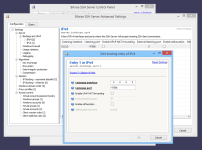Как настроить Bitvise для работы с ssh-туннелями в режиме прокси
скачать стабильную версию bitvise 6.08
Настройка Firefox для работы с прокси
- «Инструменты» — «Настройки» — вкладка «Дополнительные» — вкладка «Сеть» — раздел «Соединение», кнопка «Настроить»;
- Выбрать «Ручная настройка прокси»: заполнить поля «Socks адрес» : «порт» : Выбрать тип подключения — «Socks5» (поля заполнить согласно выбраному адресу и порту в Bitvise в разделе «Services»- стандартные настройки — адрес: 127.0.0.1 и порт: 1080);
- В последних версиях Firefox есть дополнительная настройка — чекбокс «Remote DNS» — в случае выбора браузер в качестве первичного DNS будет использовать DNS от прокси.
- Применить выбранные настройки
Список основных ошибок при подключении bitvise
- Windows error 10048
Failed to enable SOCKS/HTTP proxy forwarding on 127.0.0.1:1080: Address is already in use; bind() in ListeningSocket::StartListening() failed: Windows error 10048: Обычно разрешается только одно использование адреса сокета (протокол/сетевой адрес/порт).
Описание: Порт на котором битвайз пытается поднять локальное прокси — уже кем-то занят, в 99% случаев причина кроется во втором окне битвайза свернутом в трее и занимающем данный порт.
Решение: Закройте лишний битвайз или разыщите другое приложение которое занимает данный порт / измените порт на котором поднимается локальный прокси со стандартного 1080 на какой либо другой.
- Windows error 10060
Connecton failed. FlowSocketConnector: Failed to connect to target address. Windows error 10060: Попытка установить соединение была безуспешной, т.к. от другого компьютера за требуемое время не получен нужный отклик, или было разорвано уже установленное соединение из-за неверного отклика уже подключенного компьютера.
Описание: Адрес к которому происходит подключение — не в сети. Но всегда есть вероятность что в сеть он вернется, потому можно попробовать переподключиться через какое-то время.
Решение: В пределах 48 часов гарантии — обратиться к поддержке (контакты в шапке сайта) и попросить замену. К сообщению желательно прикрепить скрин с ошибкой в битвайзе для ускорения процесса.
- Windows error 10054
The SSH2 session has terminated with error. Reason: FlowSocketReader: Error receiving bytes. Windows error 10054: Удаленный хост принудительно разорвал существующее подключение.
Описание: Данная ошибка про то, что провайдер SSH блокирует подключение к SSH с вашего айпи адреса, и при попытке подключения разрывает соединение.
Решение: Изменить адрес с которого происходит подключение. Если вы используете VPN/TOR — переподключиться для смены адреса. Либо воспользоваться любым другим способом для смены внешнего адреса (к примеру использовать прокси).
- Attempting password authentication.
Authentication failed. Remaining authentication methods: ‘publickey’.
Authentication aborted. Reason: No authentication methods available.
Описание: Владелец SSH отключил авторизацию методом логин/пароль, под замену.
Решение: В пределах 48 часов гарантии — обратиться к поддержке (контакты в шапке сайта) и попросить замену. К сообщению желательно прикрепить скрин с ошибкой в битвайзе для ускорения процесса.
- Ошибки «SFTP/Terminal»
The SSH2 session has terminated with error. Reason: Error class: Flow, code: Unexpected, message: FlowSftpChannel: decoding SFTP packet failed: max packet size breached.
или
Terminal channel: Received exit code 0. / Terminal channel: Received exit code 1.
или
другие ошибки SFTP/Terminal.
Описание:Связь обрывается при попытке открыть SFTP/Terminal.
Решение: В настройках убрать галочки автооткрытия терминала и SFTP / не запускать данные службы после включения SSH.
- Ошибки «No mutually supported key exchange algorithm»
The SSH2 session has terminated with error. Reason: Error class: LocalSshDisconn, code: KeyExchangeFailed, message: FlowSshTransport: no mutually supported key exchange algorithm. Local list:»ecdh-sha2-1.3.132.0.10,ecdh-sha2-nistp521,ecdh-sha2-nistp384,ecdh-sha2-nistp256,diffie-hellman-group14-sha1″. Remote list: «diffie-hellman-group1-sha1».
Описание:В вашей версии битвайза не хватает / не включены нужные библиотеки для подключения к SSH.
Решение: Установить версию 6.00-6.30. Можно либо скачать с нашего сайта, либо нагуглить в интернете.
Либо как альтернативное решение вопроса — попытаться включить необходимые библиотеки в вашем битвайзе, как указано на скрине ниже.
Содержание
- Flowsocketreader error receiving bytes
- ssh — php socket flow error 10054. How to resolve it?
- Share solution ↓
- Additional Information:
- Didn’t find the answer?
- Similar questions
- Write quick answer
- About the technologies asked in this question
- Welcome to programmierfrage.com
- Get answers to specific questions
- Help Others Solve Their Issues
- Issue Server hangs up every day
- LuaNomed
- Список основных ошибок при подключении bitvise
- Бесплатные туннели
- softmoth / README.md
Flowsocketreader error receiving bytes
kingleo
Junior Member
I have LibreELEC setup on Raspberry Pi 3 and working fine. It connects to my NAS and plays videos/music.
I wanted to ssh into it, so I enabled SSH from the Services section in the System menu.
I set a static ip address and rebooted.
On my windows 7 — bitvise ssh client, I try to connect using root and libreelec (usename and password) but the connection fails.
The error:
«The SSH2 session has terminated with error. Reason: FlowSocketReader: Error receiving bytes. Windows error 10060: A connection attempt failed because the connected party did not properly respond after a period of time, or established connection failed because connected host has failed to respond.»
I tried using putty, but it also fails (but doesn’t give error message, just hang until timeout).
What am I doing wrong?
speedwell68
Posting Freak
Also check that client isolation isn’t enabled on your router.
Back to basics, does ping work?
kingleo
Junior Member
(2016-06-10, 22:52) nickr Wrote: Also check that client isolation isn’t enabled on your router.
Back to basics, does ping work?
Yes ping works. All devices connected to my wireless network (3com router) see each other fine (RPI3 — SamsungS4 — Windows7 laptop — WD NAS). Don’t really know what «client isolation» is, but browsing my router wireless menu there is something called «AP isolation» and it is Disabled by deafult.
(2016-06-10, 19:56) speedwell68 Wrote: Are you running a firewall on your windows PC?
Yes I have Windows firewall on (part of windows 7), the thing is I tried to SSH from my android phone using an app called Juice but again it fails (timeout). Anyway, I tried disabling the firewall but got the same failure error.
(2016-06-10, 16:01) Milhouse Wrote: Is this over WiFi, or a wired connection? A quick google of the bitvise error (1, 2) suggests the network connection is not stable/reliable. If you’re using WiFi, temporarily try a wired connection and see if the situation improves — if it does, then try altering your WiFi settings, perhaps configure your access point to use a different channel in case you’re suffering from congestion.
kingleo
Junior Member
I tried what @Milhouse suggested, moved my RPi3 to the room where I have my router and used a wired ethernet cable to connect. And that did it! I was able to SSH into LibreELEC!
I made another try using wireless in the same room (where wireless signal is full) but it failed. I think this means some sort of setting on my wireless network is the reason. The thing is, I can wirelessly stream video from local source and now from internet source as well. It has to be some sort of setting related to SSH transfer. I used Fing, the app @nickr suggested, and I can see the SSH service is on (using port 22). I searched the logs of my SSH client and I see that the connection is authenticated successfully using the root/libreelec credentials. The failure (timeout) happens because it takes too long to establish the SSH session itself.
Based on @Milhouse suggestion, I investigated the wireless channels for congestion. I used an app called WiFi Analyzer to check the layout of wireless channels used in my area. Channels 1 and 6 were populated by several networks, but channel 11 only had 2 networks, so I changed to channel 11. Tested SSH but it still failed.
Anyway, at least I can SSH using wired connection. It’s just the inconvenience of having to disconnect the Pi from TV and take it to the room where the router is. I would still prefer to do that wirelessly of course. Just don’t know what specific setting on my wireless setup is disabling SSH transmission.
Источник
ssh — php socket flow error 10054. How to resolve it?
I’m using a php socket server on vps host. Whenever I connect the php server it times out in 15 to 20 min with
Reason:FlowSocketReader: Error receiving bytes. Windows error 10054: An existing connection was forcibly closed by the remote host.
How can I solve this?
Additional Information:
Didn’t find the answer?
Our community is visited by hundreds of web development professionals every day. Ask your question and get a quick answer for free.
Similar questions
Find the answer in similar questions on our website.
Write quick answer
Do you know the answer to this question? Write a quick response to it. With your help, we will make our community stronger.
About the technologies asked in this question
PHP (from the English Hypertext Preprocessor — hypertext preprocessor) is a scripting programming language for developing web applications. Supported by most hosting providers, it is one of the most popular tools for creating dynamic websites. The PHP scripting language has gained wide popularity due to its processing speed, simplicity, cross-platform, functionality and distribution of source codes under its own license.
https://www.php.net/
Welcome to programmierfrage.com
programmierfrage.com is a question and answer site for professional web developers, programming enthusiasts and website builders. Site created and operated by the community. Together with you, we create a free library of detailed answers to any question on programming, web development, website creation and website administration.
Get answers to specific questions
Ask about the real problem you are facing. Describe in detail what you are doing and what you want to achieve.
Help Others Solve Their Issues
Our goal is to create a strong community in which everyone will support each other. If you find a question and know the answer to it, help others with your knowledge.
Источник
Issue Server hangs up every day
LuaNomed
New Pleskian
I have a very strange issue.
About three days ago I updated my Plesk to Obsidian from Onyx and my Debian 8 to 9. Everything ran fine.
The server was up and running, the domains were working. I also had to get a new key from my reseller as my old one still was one from the old licensing system. But installing the new Web Pro Edition Key also worked fine.
Ab bit later, I am not sure how long exactly, but it was always in the evening for the next 3 days in a row, the server acted strangely. I couldn’t reach any of the domains and after I logged into Plesk I got the message «The license key is invalid» This alone would let me turn to my provider how gave me the key, but the page also reloaded the whole time, like every second. So I was unable to put in the key again or any new one.
I then decided to go the SSH route an did a plesk repair. This solved the issue. Domains were back online, key was valid again, I could log in to Plesk. About 24 hours later the same game again. And now for the third time. It worked an hour ago or maybe two, so it definitely worked for 19-20 hours this time, not sure for the other two days.
Anybody an idea, how to fix that? I am so glad it is only a backup server with some private domains on it, but I need to update my client-server, too, and I am now a bit freaked out. The client-server already has a new key from the new licensing model, it is working fine there. But this server is still Onyx with Debian 8.
Источник
Список основных ошибок при подключении bitvise
- Ошибки «No mutually supported key exchange algorithm»
Бесплатные туннели
74.95.30.125|admin|admin|United States|Georgia|Marietta|30090|Valid 4.5.15 17:14
66.223.152.107|admin|admin|United States|Alaska|Anchorage|99502|Valid 4.5.15 17:14
74.113.212.139|admin|admin|United States|Texas|Tyler|75707|Valid 4.5.15 19:13
79.139.108.202|admin|admin|Poland|Podkarpackie|Przemysl|N/A|Valid 12.5.15 21:36
208.50.98.17|admin|admin|United Kingdom|Manchester|Manchester|M40|Valid 12.5.15 21:36
89.141.80.245|admin|admin|Spain|Madrid|Alcal De Henares|28803|Valid 12.5.15 21:36
68.96.149.240|admin|admin|United States|Louisiana|Baton Rouge|70809|Valid 18.5.15 20:54
74.130.83.150|admin|admin|United States|Kentucky|Bowling Green|42104|Valid 18.5.15 20:19
97.68.164.162|admin|admin|United States|Florida|Melbourne|32935|Valid 18.5.15 19:36
66.74.200.49|admin|password|United States|California|Palm Springs|92264|Valid 24.5.15 21:39
71.51.4.41|admin|admin|United States|Virginia|Charlottesville|22903|Valid 24.5.15 20:52
99.75.191.94|admin|password|United States|California|San Diego|92129|Valid 24.5.15 20:51
84.121.92.229|admin|admin|Spain|Murcia|Murcia|30003|Valid 26.5.15 16:16
91.82.232.82|admin|admin|Hungary|N/A|N/A|N/A|Valid 26.5.15 16:16
195.93.169.52|admin|admin|Italy|Veneto|Torricella|45035|Valid 26.5.15 16:16
2.229.79.166|admin|admin|Italy|Emilia-Romagna|Bologna|40100|Valid 26.5.15 16:16
84.122.148.214|admin|admin|Spain|Andalucia|Huelva|21006|Valid 26.5.15 16:16
209.59.72.232|admin|admin|Saint Kitts and Nevis|Saint George Basseterre|Basseterre|N/A|Valid 11.6.15 18:58
190.153.49.85|admin|admin|Venezuela|Distrito Federal|Caracas|N/A|Valid 11.6.15 18:12
67.78.147.171|admin|admin|United States|Florida|Tampa|33619|Valid 11.6.15 18:21
216.75.238.200|admin|admin|United States|California|San Jose|95103|Valid 11.6.15 18:12
173.165.55.171|admin|admin|United States|Illinois|Chicago|60652|Valid 11.6.15 18:12
49.213.45.73|ubnt|ubnt|India|Gujarat|Ahmedabad|380025|Valid 16.7.15 16:10
91.82.233.165|admin|admin|Hungary|Csongrad|Hodmezovasarhely|6811|Valid 16.7.15 16:54
92.39.165.208|admin|password|Austria|Oberosterreich|Braunau|5280|Valid 16.7.15 16:10
24.237.150.169|admin|admin|United States|Alaska|Juneau|99801|Valid 25.8.15 16:48
213.80.110.186|admin|admin|Sweden|Ostergotlands Lan|Linkping|580 05|Valid 25.8.15 17:40
89.96.153.51|admin|admin|Italy|Lombardia|Milan|20122|Valid 25.8.15 16:48
212.46.165.96|admin|admin|Italy|Trentino-Alto Adige|Avelengo|39010|Valid 25.8.15 16:48
111.91.97.206|admin|admin|India|Maharashtra|Thane|400605|Valid 25.8.15 16:48
186.216.251.141|admin|admin|Brazil|Rio Grande do Sul|Guaba|92500|Valid 25.8.15 16:48
Источник
softmoth / README.md
Using a proxy to avoid tether throttling
I use used to use my mobile phone for internet access. My provider’s Unlimited data plan discourage s d tethering (using the phone as a hotspot), though, by throttling traffic it sees coming from other devices.
A fairly simple and robust solution is was to run a proxy server on the phone, and then set up the router to send all traffic through the proxy.
Bit rot warning
I no longer use this setup, and do not have access to the mobile account or router that is described here. The comments section below may have further updates. If you can suggest improvements I will integrate them into the gist, but am not able to troubleshoot or verify changes.
Run a proxy on the phone
There are several apps in the Play store which can do this on a stock phone (root not required). I’ve used Socks Server Ultimate. It’s best to get this running first, and manually configure the browser on your laptop to use it, to verify that it’s working properly. Then procede to the router setup.
Tethering the router to the phone
On my TP-Link Archer C7 1750 router, I can use the 5Ghz radio as a client to talk to my phone, and the 2.4Ghz radio as the access point. OpenWRT makes it easy to configure via the Scan button in the UI.
If your phone has locked down Hotspot, you may be able to install adb tools and run adb forward tcp:12345 tcp:12346 on the router to forward traffic from the router’s port 12345 to the proxy running on the phone’s port 12346.
Redirect all traffic to the proxy
I use redsocks and iptables to send all the traffic on the router to the SOCKS5 proxy running on the phone.
I use OpenWRT on my router, but any OS that lets you run redsocks should do fine. For OpenWRT, opkg install redsocks gets it done.
Edit /etc/redsocks.conf to have this:
The package should automatically install /etc/init.d/redsocks and enable it in /etc/rc.d so it will run when the router boots up.
Next, put the following in /etc/init.d/proxy_vpn :
Is there any way to do it without a router and straight to like a laptop? this seems interesting.
I’ve been googling so far but this is the best I can find but I would like to eliminate the use of a router
Is there any way to do it without a router and straight to like a laptop? this seems interesting.
I’ve been googling so far but this is the best I can find but I would like to eliminate the use of a router
I have installed socks server ultimate and created a server named server with the port on 8022
I tried to ssh from my windows pc to 192.168.113.153 (which is my wlan1) at port 8022 on my bitvise ssh client.
I get an error saying
the SSH session has terminated with error. Reason: FlowSocketReader: Error receiving bytes. Windows error 10054: An existing connection was forcibly closed by the remote host
Then I check the logs on the socks server ultimate app and it says this:
192.168.113.69 — Authentication failed.
192.168.113.69 — New request.
Listening for connections (port:8022)
I’m not exactly sure what I’m supposed to do. Do I have to create a socks server on top of the proxy? And then connect to that socks after I SSH into the proxy on my computer?
I did manage to get it to work on termux by using sshd -dD and then connecting to the listening port on 8080 using bitvise with socks/http proxy forwarding enabled with listen interface at 127.0.0.1 and listen port at 1080 . Then setting the global proxy setting on my windows PC to 127.0.0.1:1080 . And it worked. But I don’t know how to incorporate that into openWRT stuff you posted.
I would very much like to get my hotspot to linkup with the router instead.
The Socks Server Ultimate app runs a SOCKS5 proxy. It is running on the phone (or other hotspot device, I suppose), which has direct internet access. You can verify that much is working by setting up your web browser on your laptop to use it. In Firefox, that’s under Preferences . General . Network Settings. Select «Manual proxy» and put your hotspot’s IP in «SOCKS Host», and make sure it’s set to SOCKS5. It’s not an SSH proxy, so SSH to the port won’t work, if I understand you correctly.
The router portion requires that your router can both talk to the hotspot and also talk to normal wifi clients on the wifi LAN. Some routers can do this with two radios, or maybe you can do it by talking to your phone with adb over USB.
The redsocks program, running on the router, hijacks traffic sent on the router and forwards it back and forth to the SOCKS5 proxy. Just like the browser on your laptop does. So if the laptop browser isn’t using the Socks Server Ultimate proxy correctly, then redsocks won’t be able to either.
It took me quite a lot of fiddling to get it set up and working correctly. Since you’re using a significantly different setup than I did, you might need some different settings in either redsocks.conf or iptables. But hopefully with enough tinkering it might work. I no longer use this setup, nor have access to the hardware or cell phone account, so I am limited in what I can help with. I wish you good luck!
thank you for the explanation. I somehow stumbled into a solution. I prefer to have developers option and root disabled on my phone for security concerns so it is I think impossible for me to make the hotspot ip assignment static without root. And because new IP is assigned every time I turn on/off the hotspot, I would have to edit the openwrt configuration everytime. There is an app called «proxy server» which lets me create a socks5 proxy server and it displays the newly assigned hotspot ip conveniently and you can just click on the ip instead of typing it out like you would need to with socks server ultimate.
this was my solution for anyone else reading it.
Turn on your vpn on your phone. Use the dhcp assigned IP address for the VPN as the socks5 proxy server address and pick a random port like 12346. («Proxy server» App should automatically display the IP assigned for VPN, just click on it). Go to your windows PC and connect to the hotspot. Go to network settings -> advanced -> sharing. And allow sharing of the internet from this network with the «Local Area Connection». I also enabled «allow LAN traffic» on my vpn app. Then you can use the socks server address hosted on your android and use it on firefox or global proxy settings or what ever program you need to use. I haven’t figured out how to prevent webrtc leaks outside the socks tunnel except with the firefox socks settings and have the DNS set by the socks5 (VPN on the phone). Though it shouldn’t be too hard. Just some modification of the DNS in the network settings
Источник
Posts: 26
Joined: Jun 2016
Reputation:
0
I have LibreELEC setup on Raspberry Pi 3 and working fine. It connects to my NAS and plays videos/music.
I wanted to ssh into it, so I enabled SSH from the Services section in the System menu.
I set a static ip address and rebooted.
On my windows 7 — bitvise ssh client, I try to connect using root and libreelec (usename and password) but the connection fails.
The error:
«The SSH2 session has terminated with error. Reason: FlowSocketReader: Error receiving bytes. Windows error 10060: A connection attempt failed because the connected party did not properly respond after a period of time, or established connection failed because connected host has failed to respond.»
I tried using putty, but it also fails (but doesn’t give error message, just hang until timeout).
What am I doing wrong?
Milhouse
Retired Team-Kodi Member
Posts: 17,855
Joined: Jan 2011
Reputation:
1,055
Milhouse
Retired Team-Kodi Member
Posts: 17,855
2016-06-10, 16:01
(This post was last modified: 2016-06-10, 16:01 by Milhouse.)
Is this over WiFi, or a wired connection? A quick google of the bitvise error (1, 2) suggests the network connection is not stable/reliable. If you’re using WiFi, temporarily try a wired connection and see if the situation improves — if it does, then try altering your WiFi settings, perhaps configure your access point to use a different channel in case you’re suffering from congestion.
Texture Cache Maintenance Utility: Preload your texture cache for optimal UI performance. Remotely manage media libraries. Purge unused artwork to free up space. Find missing media. Configurable QA check to highlight metadata issues. Aid in diagnosis of library and cache related problems.
Posts: 932
Joined: Sep 2013
Reputation:
33
Are you running a firewall on your windows PC?
HTPCs: 2 x Chromecast with Google TV
Audio: Pioneer VSX-819HK & S-HS 100 5.1 Speakers
Server: HP Compaq Pro 6300, 4GB RAM, 8.75TB, Bodhi Linux 5.x, NFS, MySQL
nickr
Team-Kodi Member
Posts: 19,982
Joined: May 2009
Reputation:
451
nickr
Team-Kodi Member
Posts: 19,982
Also check that client isolation isn’t enabled on your router.
Back to basics, does ping work?
If I have helped you or increased your knowledge, click the ‘thumbs up’ button to give thanks 
Posts: 26
Joined: Jun 2016
Reputation:
0
(2016-06-10, 22:52)nickr Wrote: Also check that client isolation isn’t enabled on your router.
Back to basics, does ping work?
Yes ping works. All devices connected to my wireless network (3com router) see each other fine (RPI3 — SamsungS4 — Windows7 laptop — WD NAS). Don’t really know what «client isolation» is, but browsing my router wireless menu there is something called «AP isolation» and it is Disabled by deafult.
(2016-06-10, 19:56)speedwell68 Wrote: Are you running a firewall on your windows PC?
Yes I have Windows firewall on (part of windows 7), the thing is I tried to SSH from my android phone using an app called Juice but again it fails (timeout). Anyway, I tried disabling the firewall but got the same failure error.
(2016-06-10, 16:01)Milhouse Wrote: Is this over WiFi, or a wired connection? A quick google of the bitvise error (1, 2) suggests the network connection is not stable/reliable. If you’re using WiFi, temporarily try a wired connection and see if the situation improves — if it does, then try altering your WiFi settings, perhaps configure your access point to use a different channel in case you’re suffering from congestion.
It is wireless. The thing is, I can stream HD video from my SAN with no problem. Does SSH connection require more bandwidth than HD video?
I know wired is faster of course but the place of my TV doesn’t allow for running a cable back to the router. Anyway I’ll give it a try and will report back with results.
nickr
Team-Kodi Member
Posts: 19,982
Joined: May 2009
Reputation:
451
nickr
Team-Kodi Member
Posts: 19,982
No ssh uses way less bandwidth. Are you sure ssh is running on the pi? I find an android app called fing is great for scanning my lan and seeing what services are running on which machines.
If I have helped you or increased your knowledge, click the ‘thumbs up’ button to give thanks 
Posts: 26
Joined: Jun 2016
Reputation:
0
I tried what @Milhouse suggested, moved my RPi3 to the room where I have my router and used a wired ethernet cable to connect. And that did it! I was able to SSH into LibreELEC!
I made another try using wireless in the same room (where wireless signal is full) but it failed. I think this means some sort of setting on my wireless network is the reason. The thing is, I can wirelessly stream video from local source and now from internet source as well. It has to be some sort of setting related to SSH transfer. I used Fing, the app @nickr suggested, and I can see the SSH service is on (using port 22). I searched the logs of my SSH client and I see that the connection is authenticated successfully using the root/libreelec credentials. The failure (timeout) happens because it takes too long to establish the SSH session itself.
Based on @Milhouse suggestion, I investigated the wireless channels for congestion. I used an app called WiFi Analyzer to check the layout of wireless channels used in my area. Channels 1 and 6 were populated by several networks, but channel 11 only had 2 networks, so I changed to channel 11. Tested SSH but it still failed.
Anyway, at least I can SSH using wired connection. It’s just the inconvenience of having to disconnect the Pi from TV and take it to the room where the router is. I would still prefer to do that wirelessly of course. Just don’t know what specific setting on my wireless setup is disabling SSH transmission.
Posts: 26
Joined: Jun 2016
Reputation:
0
Ok, I just thought of another way to connect but not sure if that’s a thing.
Basically what I want is to enter command line instructions, so is there a way to start LibreELEC on my RPi3 and immediately enter terminal mode? Like with no GUI at all. Something like starting a windows computer but pressing F8 for the safe mode option. I have a keyboard I can attach and press ‘any key’ to trigger this behavior. Is this even possible on Kodi/RPi3?
Milhouse
Retired Team-Kodi Member
Posts: 17,855
Joined: Jan 2011
Reputation:
1,055
Milhouse
Retired Team-Kodi Member
Posts: 17,855
Add «textmode» to the end of the line in your /flash/cmdline.txt file.
Texture Cache Maintenance Utility: Preload your texture cache for optimal UI performance. Remotely manage media libraries. Purge unused artwork to free up space. Find missing media. Configurable QA check to highlight metadata issues. Aid in diagnosis of library and cache related problems.
Posts: 26
Joined: Jun 2016
Reputation:
0
(2016-06-17, 12:37)Milhouse Wrote: Add «textmode» to the end of the line in your /flash/cmdline.txt file.
Ok thanks, but if I understand correctly, adding that line manually will make LibreELEC always open in text mode everytime until I manually change it back. If so, that’s not really what I want. I want a dynamic way of triggering the text mode. A keyboard key combo for example to take me to text mode but only on that session.
I’m basically trying to get access to the terminal wirelessly as, from this thread, I can’t SSH wirelessly for some reason.
Milhouse
Retired Team-Kodi Member
Posts: 17,855
Joined: Jan 2011
Reputation:
1,055
Milhouse
Retired Team-Kodi Member
Posts: 17,855
(2016-06-18, 12:10)kingleo Wrote: Ok thanks, but if I understand correctly, adding that line manually will make LibreELEC always open in text mode everytime until I manually change it back. If so, that’s not really what I want. I want a dynamic way of triggering the text mode. A keyboard key combo for example to take me to text mode but only on that session.
I’m basically trying to get access to the terminal wirelessly as, from this thread, I can’t SSH wirelessly for some reason.
No such dynamic method — it’s either textmode or no textmode.
Texture Cache Maintenance Utility: Preload your texture cache for optimal UI performance. Remotely manage media libraries. Purge unused artwork to free up space. Find missing media. Configurable QA check to highlight metadata issues. Aid in diagnosis of library and cache related problems.
nickr
Team-Kodi Member
Posts: 19,982
Joined: May 2009
Reputation:
451
nickr
Team-Kodi Member
Posts: 19,982
You could possibly add another boot option. I’m not that familiar with rpi boot mechanism.
If I have helped you or increased your knowledge, click the ‘thumbs up’ button to give thanks 
Posts: 26
Joined: Jun 2016
Reputation:
0
Yeah that would be great. A boot option screen at startup with 2 option; 1 for GUI and 2 for Textmode. And after x seconds, the first option is automatically selected (the GUI).
I just don’t know how to do this, or if it is even possible.
This might depend on what ‘genre’ of linux is LibreELEC based on.
Any ideas?
Milhouse
Retired Team-Kodi Member
Posts: 17,855
Joined: Jan 2011
Reputation:
1,055
Milhouse
Retired Team-Kodi Member
Posts: 17,855
An extra boot option screen isn’t going to happen. If you were to resolve the problem with your WiFi network so that ssh works, we wouldn’t even be having this conversation. If you really can’t fix your WiFi network and must boot into textmode so often, then write a script that adds/removes the textmode option from /flash/cmdline.txt. You can then map your script to a button.
Texture Cache Maintenance Utility: Preload your texture cache for optimal UI performance. Remotely manage media libraries. Purge unused artwork to free up space. Find missing media. Configurable QA check to highlight metadata issues. Aid in diagnosis of library and cache related problems.
nickr
Team-Kodi Member
Posts: 19,982
Joined: May 2009
Reputation:
451
nickr
Team-Kodi Member
Posts: 19,982
It is based on it’s own build system, it doesn’t use any other distro as a base (except that it is forked from openelec).
On x86 it uses syslinux to boot, which is easy to setup and understand. On RPi I am not sure how the booting works, although if I had a live system at present I might figure it out.
Having just moved house numerous things, including my RPi machine, are still in boxes.
If I have helped you or increased your knowledge, click the ‘thumbs up’ button to give thanks 
-
#2
Всем привет, хочу подключится как здесь в статье
Ссылка скрыта от гостей
но в конце не подключается сразу отменяется.
логи bitvive
Ссылка скрыта от гостей
Привет. Че какой-то рар не открывается линуском, новый формат или бомба? Зип юзай будь ласка, 7zip на крайняк.
P.s. я хренею че люди только не сделают чтоб впн не настраивать.
-
#3
Привет. Че какой-то рар не открывается линуском, новый формат или бомба? Зип юзай будь ласка, 7zip на крайняк.
P.s. я хренею че люди только не сделают чтоб впн не настраивать.
Ссылка скрыта от гостей
-
#4
Бро, яндекс драйв ради 40 килобайт, серьёзно? Переименовать в .txt не?
Ошибка твоя в логе
Код:
<event seq="19" time="2020-12-10 04:24:20.870767 -0600" app="BvSshServer 8.44" name="I_SESSION_DISCONNECTED_NORMALLY" desc="Session disconnected normally.">
<session id="1001" service="SSH" remoteAddress="127.0.0.1:52135" virtualAccount="admin" windowsAccount="DESKTOP-I8HKCBTBvSsh_VirtualUsers"/>
<parameters disconnectReason="Socket" socketBytesReceived="1884" socketBytesSent="2657" payloadBytesReceived="1578" payloadBytesSent="1787" channelBytesReceived="0" channelBytesSent="0"/>
<error type="Flow" component="SshManager/socketReader" class="WinApi" code="10054" message="An existing connection was forcibly closed by the remote host." description="FlowSocketReader: Error receiving bytes"/>
<sessions ssh="0" sshAuth="0" ftp="0" ftpAuth="0"/>
</event>Ты вообще гуглил что то типа «bitsvise forcibly closed» ? Если нет, могу за тебя погуглить чо.
-
#5
Бро, яндекс драйв ради 40 килобайт, серьёзно? Переименовать в .txt не?
Ошибка твоя в логе
Код:
<event seq="19" time="2020-12-10 04:24:20.870767 -0600" app="BvSshServer 8.44" name="I_SESSION_DISCONNECTED_NORMALLY" desc="Session disconnected normally."> <session id="1001" service="SSH" remoteAddress="127.0.0.1:52135" virtualAccount="admin" windowsAccount="DESKTOP-I8HKCBTBvSsh_VirtualUsers"/> <parameters disconnectReason="Socket" socketBytesReceived="1884" socketBytesSent="2657" payloadBytesReceived="1578" payloadBytesSent="1787" channelBytesReceived="0" channelBytesSent="0"/> <error type="Flow" component="SshManager/socketReader" class="WinApi" code="10054" message="An existing connection was forcibly closed by the remote host." description="FlowSocketReader: Error receiving bytes"/> <sessions ssh="0" sshAuth="0" ftp="0" ftpAuth="0"/> </event>Ты вообще гуглил что то типа «bitsvise forcibly closed» ? Если нет, могу за тебя погуглить чо.
эта фраза «bitsvise forcibly closed» мне не о чем не говорит как и лог
-
#6
эта фраза «bitsvise forcibly closed» мне не о чем не говорит как и лог
Мля. Есть такой поисковик GOOGLE. В нём можно быстро находить ответы на вопросы. Домашнее задание для тебя: открыть сайт google.com, ввести в окошко «bitvise forcibly closed», нажать поиск, пройти по первой ссылке на stackoverflow, попробовать применить найденный там совет. Так понятно?
Или ты не понял откуда я forcibly closed взял? Ты ошибку прочитай message=»An existing connection was forcibly closed by the remote host.» description=»FlowSocketReader: Error receiving bytes». Мне она тоже ни о чём не говорит. Просто я взял ключевые слова отсюда. Можно с тем же успехом загуглить «An existing connection was forcibly closed by the remote host», результат будет тот же. Это общий алгоритм решения проблемы, если не работает программа А и выдает ошибку Б, то надо пойти в гугл и ввести «А Б».
Последнее редактирование: 11.12.2020
-
#7
Мля. Есть такой поисковик GOOGLE. В нём можно быстро находить ответы на вопросы. Домашнее задание для тебя: открыть сайт google.com, ввести в окошко «bitvise forcibly closed», нажать поиск, пройти по первой ссылке на stackoverflow, попробовать применить найденный там совет. Так понятно?
Или ты не понял откуда я forcibly closed взял? Ты ошибку прочитай message=»An existing connection was forcibly closed by the remote host.» description=»FlowSocketReader: Error receiving bytes». Мне она тоже ни о чём не говорит. Просто я взял ключевые слова отсюда. Можно с тем же успехом загуглить «An existing connection was forcibly closed by the remote host», результат будет тот же. Это общий алгоритм решения проблемы, если не работает программа А и выдает ошибку Б, то надо пойти в гугл и ввести «А Б».
там везде пишут про Bitvise SSH Client а у меня Server
-
#8
там везде пишут про Bitvise SSH Client а у меня Server
У нас гугл разный чтоле. Это пробовал: «On Bitvise SSH Client main window, Login Tab, unchecking «Enable Obfuscation» did the trick for me» ?
-
#9
У нас гугл разный чтоле. Это пробовал: «On Bitvise SSH Client main window, Login Tab, unchecking «Enable Obfuscation» did the trick for me» ?
на сервере нет такой галочки
-
321.PNG
42,3 КБ
· Просмотры: 105
-
#10
Подключаешься ты каким клиентом?
Вообще гугл говорит что есть такая галка у сервера:
-
gs-open-advstgs.png
21,5 КБ
· Просмотры: 189
Последнее редактирование: 11.12.2020
-
#11
Подключаешься ты каким клиентом?
Вообще гугл говорит что есть такая галка у сервера:
Эта галка и так там не стоит , подключаюсь Double SSH tunnel manager.
-
#12
ХЗ. Видимо клиент пытается прокинуть тоннель, а сервер не даёт:
Код:
<event seq="16" time="2020-12-10 04:24:19.311282 -0600" app="BvSshServer 8.44" name="I_LOGON_AUTH_SUCCEEDED" desc="User authentication succeeded.">
<session id="1001" service="SSH" remoteAddress="127.0.0.1:52135" virtualAccount="admin" windowsAccount="DESKTOP-I8HKCBTBvSsh_VirtualUsers"/>
<authentication attemptNr="1" serialize="completion" userName="admin" method="keyboard-interactive" submethod="Password"/>
<parameters accountSettings="admin" groupSettings="Virtual" tokenType="LogonUser" tokenLogonType="Network" tokenElevation="Restricted"/>
</event>
<event seq="17" time="2020-12-10 04:24:19.667699 -0600" app="BvSshServer 8.44" name="I_CHANNEL_C2S_CLTSIDE_REJECTED" desc="Client-configured client-to-server port forwarding channel rejected.">
<session id="1001" service="SSH" remoteAddress="127.0.0.1:52135" virtualAccount="admin" windowsAccount="DESKTOP-I8HKCBTBvSsh_VirtualUsers"/>
<parameters rejectReason="ChannelNotPermitted"/>
<help message="Client-side client-to-server port forwarding is not permitted for this user."/>
</event>
<event seq="18" time="2020-12-10 04:24:20.800031 -0600" app="BvSshServer 8.44" name="I_CHANNEL_C2S_CLTSIDE_REJECTED" desc="Client-configured client-to-server port forwarding channel rejected.">
<session id="1001" service="SSH" remoteAddress="127.0.0.1:52135" virtualAccount="admin" windowsAccount="DESKTOP-I8HKCBTBvSsh_VirtualUsers"/>
<parameters rejectReason="ChannelNotPermitted"/>
<help message="Client-side client-to-server port forwarding is not permitted for this user."/>
</event>
<event seq="19" time="2020-12-10 04:24:20.870767 -0600" app="BvSshServer 8.44" name="I_SESSION_DISCONNECTED_NORMALLY" desc="Session disconnected normally.">
<session id="1001" service="SSH" remoteAddress="127.0.0.1:52135" virtualAccount="admin" windowsAccount="DESKTOP-I8HKCBTBvSsh_VirtualUsers"/>
<parameters disconnectReason="Socket" socketBytesReceived="1884" socketBytesSent="2657" payloadBytesReceived="1578" payloadBytesSent="1787" channelBytesReceived="0" channelBytesSent="0"/>
<error type="Flow" component="SshManager/socketReader" class="WinApi" code="10054" message="An existing connection was forcibly closed by the remote host." description="FlowSocketReader: Error receiving bytes"/>
<sessions ssh="0" sshAuth="0" ftp="0" ftpAuth="0"/>
</event>между коннектом и дисконнектом дважды идет «Client-side client-to-server port forwarding is not permitted for this user.»
Можно попробовать в настройках клиента убрать тоннели. Можно попробовать другим клиентом. В винде 10 вроде есть встроенный бесплатный клиент.