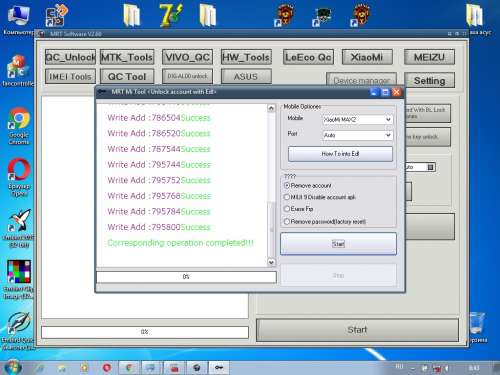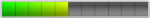Содержание
- Format error id 1001 miracle
- Format error id 1001 miracle
- Format error id 1001 miracle
- Format error id 1001 miracle
Format error id 1001 miracle
Смартфон должен быть отвязан от MiAccount’a
Данный способ работает только на прошивках MIUI9, если точнее:
- Xiaomi Mi 6:
Требуемая версия MIUI ниже, чем V9.6.3.0 - Xiaomi Mi 6X:
Требуемая версия MIUI ниже, чем V9.6.4.0 (ARB 3) - Xiaomi Mi 8:
Требуемая версия MIUI ниже, чем V9.6.6.0 - Xiaomi Mi Max 3:
Требуемая версия MIUI ниже, чем V9.6.9.0 - Xiaomi Mi Mix 2:
Требуемая версия MIUI ниже, чем V9.6.3.0 - Xiaomi Mi Mix 2S:
Требуемая версия MIUI ниже, чем V9.6.8.0 - Xiaomi Mi Pad 4:
Требуемая версия MIUI ниже, чем V9.6.23.0 - Xiaomi Mi Note 3:
Требуемая версия MIUI ниже, чем V9.6.3.0 - Xiaomi Redmi Note 5:
Требуемая версия MIUI ниже, чем V9.6.4.0

Если кто-то проверял — отпишитесь
Сообщение отредактировал bubloo — 23.06.20, 23:58
MRT 2.60 crack
Отвязал MI и FRP на MI MAX 2
Как нам известно, Xiaomi внедрила защиту против неофицильных прошивок, а также Bypass Mi Аккаунта. Всем уже известно что защита находится в бинарике Firehose FHLoader, отвечающем за память. Но для запуска процесса, бинарик должен запускать протокол под названием Sahara, который в свою очередь и начинает заливку прошивки и смартфон из главного загрузчика (PBL=Primary Bootloader), который последовательно через дампер, переходит в второй загрузчик (SBL=Secondary Bootloader), который в свою очередь и является тоннелем, через который проходит прошивка (грубо говоря, тот же Fastboot). Дальше. Чудо творится: восстановление! Но нас мучает вопрос, как обойти этот корявый аккаунт?!
Изначально скачаем Mi Flash v.2018.5.28.0 и прошивку под Fastboot.
Далее, установим утилиту, распакуем прошивку, отключим проверку подписи драйверов Windows и из папки Images (папка прошивки) выбираем бинарик вашего процессора «prog_emmc_firehose_sdm» (номер процессора)_lite.elf или .mbn и копируем его в папку где установлен Mi Flash Tool. Из папки утилиты Mi Flash откроем командную строку, вводим кирпич в EDL и в командную строку, вводим данную команду:
QSaharaServer.exe -p \.COM$(EDLCOM) -s 13:prog_emmc_firehose_Sdm(модель процессора)_lite.elf
И ждём окончания теста (тестовый режим протокола), у вас должна появится надпись «OKAY».
После чего переподключите смартфон через EDL и начинайте прошивку. Имейте ввиду,что прошивку надо начинать как можно быстрее, у вас при этом есть всего лишь 15-20 секунд . Потом черный ход закроется!
инфа взята с https://ru.c.mi.com/
прошивка должна быть та же самая, что стояла на смартфоне до операции.
уважаемые комрады этот пост найден на другом сайте, бред это или не бред мне не проверить,не надо сразу минусовать,
Инфа не подтверждена
дополнение —
Обсуждения программаторов для разблокировки и ремонта Андроид-смартфонов (Пост al_popov #118900123)
Сообщение отредактировал VINTRU78 — 05.12.22, 00:25
Источник
Format error id 1001 miracle
Смартфон должен быть отвязан от MiAccount’a
Данный способ работает только на прошивках MIUI9, если точнее:
- Xiaomi Mi 6:
Требуемая версия MIUI ниже, чем V9.6.3.0 - Xiaomi Mi 6X:
Требуемая версия MIUI ниже, чем V9.6.4.0 (ARB 3) - Xiaomi Mi 8:
Требуемая версия MIUI ниже, чем V9.6.6.0 - Xiaomi Mi Max 3:
Требуемая версия MIUI ниже, чем V9.6.9.0 - Xiaomi Mi Mix 2:
Требуемая версия MIUI ниже, чем V9.6.3.0 - Xiaomi Mi Mix 2S:
Требуемая версия MIUI ниже, чем V9.6.8.0 - Xiaomi Mi Pad 4:
Требуемая версия MIUI ниже, чем V9.6.23.0 - Xiaomi Mi Note 3:
Требуемая версия MIUI ниже, чем V9.6.3.0 - Xiaomi Redmi Note 5:
Требуемая версия MIUI ниже, чем V9.6.4.0

Если кто-то проверял — отпишитесь
Сообщение отредактировал bubloo — 23.06.20, 23:58
MRT 2.60 crack
Отвязал MI и FRP на MI MAX 2
Как нам известно, Xiaomi внедрила защиту против неофицильных прошивок, а также Bypass Mi Аккаунта. Всем уже известно что защита находится в бинарике Firehose FHLoader, отвечающем за память. Но для запуска процесса, бинарик должен запускать протокол под названием Sahara, который в свою очередь и начинает заливку прошивки и смартфон из главного загрузчика (PBL=Primary Bootloader), который последовательно через дампер, переходит в второй загрузчик (SBL=Secondary Bootloader), который в свою очередь и является тоннелем, через который проходит прошивка (грубо говоря, тот же Fastboot). Дальше. Чудо творится: восстановление! Но нас мучает вопрос, как обойти этот корявый аккаунт?!
Изначально скачаем Mi Flash v.2018.5.28.0 и прошивку под Fastboot.
Далее, установим утилиту, распакуем прошивку, отключим проверку подписи драйверов Windows и из папки Images (папка прошивки) выбираем бинарик вашего процессора «prog_emmc_firehose_sdm» (номер процессора)_lite.elf или .mbn и копируем его в папку где установлен Mi Flash Tool. Из папки утилиты Mi Flash откроем командную строку, вводим кирпич в EDL и в командную строку, вводим данную команду:
QSaharaServer.exe -p \.COM$(EDLCOM) -s 13:prog_emmc_firehose_Sdm(модель процессора)_lite.elf
И ждём окончания теста (тестовый режим протокола), у вас должна появится надпись «OKAY».
После чего переподключите смартфон через EDL и начинайте прошивку. Имейте ввиду,что прошивку надо начинать как можно быстрее, у вас при этом есть всего лишь 15-20 секунд . Потом черный ход закроется!
инфа взята с https://ru.c.mi.com/
прошивка должна быть та же самая, что стояла на смартфоне до операции.
уважаемые комрады этот пост найден на другом сайте, бред это или не бред мне не проверить,не надо сразу минусовать,
Инфа не подтверждена
дополнение —
Обсуждения программаторов для разблокировки и ремонта Андроид-смартфонов (Пост al_popov #118900123)
Сообщение отредактировал VINTRU78 — 05.12.22, 00:25
Источник
Format error id 1001 miracle
Scanning USB Serial port.
Found Port:COM3
Connecting to Phone,Wait..
Done.
CPUID:0x000C30E1
CPU:0x000c30e1
writing,Wait.
Writing data. (switch)
Format Error. ID: 1001
10_
Problem is phone was working perfectly with global firmware with bootloader unlock. Then bootloader was relock using command and the phone not write Corrupted. So i am trying to put again stock firmware.
Model is Redmi 10 5G China Netcom.
Firmware using is : umi_images_V12.5.5.0.RJBCNXM_20210607.0000.00_11.0 _cn_7bca563ca8
Posts: 28,605
Member: 145494
Status: Offline Format Error. ID: 1001
10_
Problem is phone was working perfectly with global firmware with bootloader unlock. Then bootloader was relock using command and the phone not write Corrupted. So i am trying to put again stock firmware.
Model is Redmi 10 5G China Netcom.
Firmware using is : umi_images_V12.5.5.0.RJBCNXM_20210607.0000.00_11.0 _cn_7bca563ca8
Источник
Format error id 1001 miracle
I tried backing up the partitions on a ZTE Axon 7 with a Qualcomm chipset using MiracleBox 2.82. At first I got error 2222, but after rebooting the device and selecting the programmer file manually, I got error 1001. How can I fix this?
(07-08-2019, 09:07 AM) Blendomatik Wrote: I tried backing up the partitions on a ZTE Axon 7 with a Qualcomm chipset using MiracleBox 2.82. At first I got error 2222, but after rebooting the device and selecting the programmer file manually, I got error 1001. How can I fix this?
(07-08-2019, 09:07 AM) Blendomatik Wrote: I tried backing up the partitions on a ZTE Axon 7 with a Qualcomm chipset using MiracleBox 2.82. At first I got error 2222, but after rebooting the device and selecting the programmer file manually, I got error 1001. How can I fix this?
this programmer file used, where did you get it from?
try unticking the Auto checkbox underneath Port then retry again
(08-08-2019, 10:44 AM) Blendomatik Wrote: I tried every possible combination concerning the auto buttons and it still showed me the error IDs 2222 or 1001. The programmer file is from the device firmware, it’s used in an EDL tool for the Axon 7.
(08-08-2019, 10:44 AM) Blendomatik Wrote: I tried every possible combination concerning the auto buttons and it still showed me the error IDs 2222 or 1001. The programmer file is from the device firmware, it’s used in an EDL tool for the Axon 7.
this might be due to the storage type the device uses ie UFS
i’m not certain miracle tool or this particular version can properly read from this storage, try a simpler task such as read info under unlock tab
see if its successful
(11-08-2019, 03:15 PM) Blendomatik Wrote: Sorry, my phone wouldn’t turn on the past days, but now I’m back! I tried the read info task, but after successfully loading the boot I get error 2222 again. Right before the line with the error appears I also get the Windows disconnect sound for some reason. I tried changing around the settings for model and brand and I also loaded the programmer file later, but nothing changed.
(11-08-2019, 03:15 PM) Blendomatik Wrote: Sorry, my phone wouldn’t turn on the past days, but now I’m back! I tried the read info task, but after successfully loading the boot I get error 2222 again. Right before the line with the error appears I also get the Windows disconnect sound for some reason. I tried changing around the settings for model and brand and I also loaded the programmer file later, but nothing changed.
as i thought, doubt you can read this phone using miracle box or at least this particular version. you can try latest miracle box version if you have the dongle
why dont you attempt to backup using the Axon 7 EDL Tool instead
(13-08-2019, 02:12 PM) Blendomatik Wrote: I don’t think the Axon7Tool can backup the userdata partition, although technically the tool works for me (I have tested backing up some partitions). I also downloaded the QPST suite and tried making a backup using the integrated software download tool, but I always get this error when trying to switch the device to DL mode 9006 (see attachment). Also, there’s an incomplete green status bar in the ‘browse devices’ tab. That’s probably the same thing that occurs on miracle tool because of the file system?
Are there any other programs or other versions I can try? This Uni-Android tool lists my exact device as officially supported on their website and it can backup all partitions I think, but I don’t want to spend that much money if I’m not 100% sure it’ll work. Are there any cheap dongles/boxes that are known to work with the Axon 7 (A2017G) that can backup the userdata partition?
I’m sorry for the long post but I’m really invested in trying to work this out!
(13-08-2019, 02:12 PM) Blendomatik Wrote: I don’t think the Axon7Tool can backup the userdata partition, although technically the tool works for me (I have tested backing up some partitions). I also downloaded the QPST suite and tried making a backup using the integrated software download tool, but I always get this error when trying to switch the device to DL mode 9006 (see attachment). Also, there’s an incomplete green status bar in the ‘browse devices’ tab. That’s probably the same thing that occurs on miracle tool because of the file system?
Are there any other programs or other versions I can try? This Uni-Android tool lists my exact device as officially supported on their website and it can backup all partitions I think, but I don’t want to spend that much money if I’m not 100% sure it’ll work. Are there any cheap dongles/boxes that are known to work with the Axon 7 (A2017G) that can backup the userdata partition?
I’m sorry for the long post but I’m really invested in trying to work this out! 😀
sadly there are no cheap boxes dongles per single device use
why don’t you try flashing twrp, decrypt userdata then backup
(14-08-2019, 10:45 AM) Blendomatik Wrote: I tried to flash various versions of TWRP but after rebooting to recovery it just shows the ZTE splash screen, the bootloader unlocked warning screen and then it either reboots or goes to DFU mode.
Источник
I tried backing up the partitions on a ZTE Axon 7 with a Qualcomm chipset using MiracleBox 2.82. At first I got error 2222, but after rebooting the device and selecting the programmer file manually, I got error 1001. How can I fix this?
(This post was last modified: 07-08-2019, 09:17 AM by Blendomatik.)
X3non
Recognized Contributor
Posts: 22,062
Threads: 571
Joined: Jul 2014
Reputation:
332
(07-08-2019, 09:07 AM)Blendomatik Wrote: I tried backing up the partitions on a ZTE Axon 7 with a Qualcomm chipset using MiracleBox 2.82. At first I got error 2222, but after rebooting the device and selecting the programmer file manually, I got error 1001. How can I fix this?
this programmer file used, where did you get it from?
try unticking the Auto checkbox underneath Port then retry again
Posts: 17
Threads: 1
Joined: Aug 2019
Reputation:
0
(07-08-2019, 01:16 PM)X3non Wrote:
(07-08-2019, 09:07 AM)Blendomatik Wrote: I tried backing up the partitions on a ZTE Axon 7 with a Qualcomm chipset using MiracleBox 2.82. At first I got error 2222, but after rebooting the device and selecting the programmer file manually, I got error 1001. How can I fix this?
this programmer file used, where did you get it from?
try unticking the Auto checkbox underneath Port then retry again
I tried every possible combination concerning the auto buttons and it still showed me the error IDs 2222 or 1001. The programmer file is from the device firmware, it’s used in an EDL tool for the Axon 7.
X3non
Recognized Contributor
Posts: 22,062
Threads: 571
Joined: Jul 2014
Reputation:
332
(08-08-2019, 10:44 AM)Blendomatik Wrote: I tried every possible combination concerning the auto buttons and it still showed me the error IDs 2222 or 1001. The programmer file is from the device firmware, it’s used in an EDL tool for the Axon 7.
this might be due to the storage type the device uses ie UFS
i’m not certain miracle tool or this particular version can properly read from this storage, try a simpler task such as read info under unlock tab
see if its successful
Posts: 17
Threads: 1
Joined: Aug 2019
Reputation:
0
(08-08-2019, 01:58 PM)X3non Wrote:
(08-08-2019, 10:44 AM)Blendomatik Wrote: I tried every possible combination concerning the auto buttons and it still showed me the error IDs 2222 or 1001. The programmer file is from the device firmware, it’s used in an EDL tool for the Axon 7.
this might be due to the storage type the device uses ie UFS
i’m not certain miracle tool or this particular version can properly read from this storage, try a simpler task such as read info under unlock tab
see if its successful
Sorry, my phone wouldn’t turn on the past days, but now I’m back! I tried the read info task, but after successfully loading the boot I get error 2222 again. Right before the line with the error appears I also get the Windows disconnect sound for some reason. I tried changing around the settings for model and brand and I also loaded the programmer file later, but nothing changed.
X3non
Recognized Contributor
Posts: 22,062
Threads: 571
Joined: Jul 2014
Reputation:
332
(11-08-2019, 03:15 PM)Blendomatik Wrote: Sorry, my phone wouldn’t turn on the past days, but now I’m back! I tried the read info task, but after successfully loading the boot I get error 2222 again. Right before the line with the error appears I also get the Windows disconnect sound for some reason. I tried changing around the settings for model and brand and I also loaded the programmer file later, but nothing changed.
as i thought, doubt you can read this phone using miracle box or at least this particular version. you can try latest miracle box version if you have the dongle
why dont you attempt to backup using the Axon 7 EDL Tool instead
Posts: 17
Threads: 1
Joined: Aug 2019
Reputation:
0
(12-08-2019, 08:11 PM)X3non Wrote:
(11-08-2019, 03:15 PM)Blendomatik Wrote: Sorry, my phone wouldn’t turn on the past days, but now I’m back! I tried the read info task, but after successfully loading the boot I get error 2222 again. Right before the line with the error appears I also get the Windows disconnect sound for some reason. I tried changing around the settings for model and brand and I also loaded the programmer file later, but nothing changed.
as i thought, doubt you can read this phone using miracle box or at least this particular version. you can try latest miracle box version if you have the dongle
why dont you attempt to backup using the Axon 7 EDL Tool instead
I don’t think the Axon7Tool can backup the userdata partition, although technically the tool works for me (I have tested backing up some partitions). I also downloaded the QPST suite and tried making a backup using the integrated software download tool, but I always get this error when trying to switch the device to DL mode 9006 (see attachment). Also, there’s an incomplete green status bar in the ‘browse devices’ tab. That’s probably the same thing that occurs on miracle tool because of the file system?
Are there any other programs or other versions I can try? This Uni-Android tool lists my exact device as officially supported on their website and it can backup all partitions I think, but I don’t want to spend that much money if I’m not 100% sure it’ll work. Are there any cheap dongles/boxes that are known to work with the Axon 7 (A2017G) that can backup the userdata partition?
I’m sorry for the long post but I’m really invested in trying to work this out! 
X3non
Recognized Contributor
Posts: 22,062
Threads: 571
Joined: Jul 2014
Reputation:
332
(13-08-2019, 02:12 PM)Blendomatik Wrote: I don’t think the Axon7Tool can backup the userdata partition, although technically the tool works for me (I have tested backing up some partitions). I also downloaded the QPST suite and tried making a backup using the integrated software download tool, but I always get this error when trying to switch the device to DL mode 9006 (see attachment). Also, there’s an incomplete green status bar in the ‘browse devices’ tab. That’s probably the same thing that occurs on miracle tool because of the file system?
Are there any other programs or other versions I can try? This Uni-Android tool lists my exact device as officially supported on their website and it can backup all partitions I think, but I don’t want to spend that much money if I’m not 100% sure it’ll work. Are there any cheap dongles/boxes that are known to work with the Axon 7 (A2017G) that can backup the userdata partition?
I’m sorry for the long post but I’m really invested in trying to work this out!
sadly there are no cheap boxes dongles per single device use
why don’t you try flashing twrp, decrypt userdata then backup
Posts: 17
Threads: 1
Joined: Aug 2019
Reputation:
0
(13-08-2019, 07:23 PM)X3non Wrote:
(13-08-2019, 02:12 PM)Blendomatik Wrote: I don’t think the Axon7Tool can backup the userdata partition, although technically the tool works for me (I have tested backing up some partitions). I also downloaded the QPST suite and tried making a backup using the integrated software download tool, but I always get this error when trying to switch the device to DL mode 9006 (see attachment). Also, there’s an incomplete green status bar in the ‘browse devices’ tab. That’s probably the same thing that occurs on miracle tool because of the file system?
Are there any other programs or other versions I can try? This Uni-Android tool lists my exact device as officially supported on their website and it can backup all partitions I think, but I don’t want to spend that much money if I’m not 100% sure it’ll work. Are there any cheap dongles/boxes that are known to work with the Axon 7 (A2017G) that can backup the userdata partition?
I’m sorry for the long post but I’m really invested in trying to work this out!
sadly there are no cheap boxes dongles per single device use
why don’t you try flashing twrp, decrypt userdata then backup
I tried to flash various versions of TWRP but after rebooting to recovery it just shows the ZTE splash screen, the bootloader unlocked warning screen and then it either reboots or goes to DFU mode.
X3non
Recognized Contributor
Posts: 22,062
Threads: 571
Joined: Jul 2014
Reputation:
332
(14-08-2019, 10:45 AM)Blendomatik Wrote: I tried to flash various versions of TWRP but after rebooting to recovery it just shows the ZTE splash screen, the bootloader unlocked warning screen and then it either reboots or goes to DFU mode.
did you perform any extra functions in twrp before rebooting?
what android version is your device running on?
try this
flash twrp > flash no-verity-opt-encrypt-5.1.zip using twrp > flash supersu or magisk zip using twrp > in twrp’s advanced menu, select terminal then run the command «reboot disemmcwp» > then lastly reboot system
-
#1
mi a3 11 android update after dead
need help
-
#3
3 mobile same problem………dead after update
-
#5
same problem 3 mobile dead after new update
-
#6
Redmi Mi A3 Don’t Update latest Version Via wifi or mobile data
After Update Handset Will Dead
Its Company Fault
Don’t Worry company is doing process for this solution
It will take some day’s .
-
#7
Flash This File Working _ Link Upcoming
-
#14
I try in miracle box and get format error id 1001…i try 10 fastboot rom but same error
-
#15
Bro try another tool any problam call me for help
-
#26
Активировал на Miracle Key, запустил утилиту — не открылась, дочитал до места про бокс, достал бокс смахнул пыль, с боксом запустилась, похоже правда.
Я надеюсь что на miracle tunder запуститься без бокса у поддержки спрашивал пишут что запуститься. Ну поживём увидим пока dongle в пути
-
#27
Я надеюсь что на miracle tunder запуститься без бокса у поддержки спрашивал пишут что запуститься. Ну поживём увидим пока dongle в пути
Хорошо бы если так, но закрадываются сомнения, что хотят ребята боксы свои распродать, вот и устроили ловушку.
-
#28
Я надеюсь что на miracle tunder запуститься без бокса у поддержки спрашивал пишут что запуститься. Ну поживём увидим пока dongle в пути
miracle tunder запуститься без бокса — проверено
-
#29
Сегодня тестил, снял mi account с redmi 6a, потратил 16 кредитов, 4 операции по4 кредита, ясно, что обновлятся и сбрасыватся нельзя, но это все дешевле и доступнее чем официальный разлок.
-
#30
4 операции, это что ты с ним делал такое?
Авторизация через людей с аккаунтом 300р, форматнуть зону и привет.
-
#31
4 операции, это что ты с ним делал такое?
Авторизация через людей с аккаунтом 300р, форматнуть зону и привет.
С этой моделью не все так просто, следуя инструкции miracle нужно:
1 прошить прошивку для Китая 4кредита
2 снять mi account 4 кредита
3 прошить глобальную прошивку 4 кредита
4 Затем по инструкции идёт включить antirelock через ADB, но у меня еще и Google account вылез еще 4 кредита
У меня нет возможности делать через людей за 300 р. Как и у многих, на uo5oq это стоит 5 долларов и нужно ждать когда выйдут на связь, а здесь все делаешь сам и достаточно быстро.
-
#32
Мракобесие какое-то. Адреса залегания persist в них везде выложены. Ну а гугл на худой конец ручками делается за 3 минуты. Да умеют люди деньги зарабатывать… (Это я про мирикл Тим)
-
#33
Мракобесие какое-то. Адреса залегания persist в них везде выложены. Ну а гугл на худой конец ручками делается за 3 минуты. Да умеют люди деньги зарабатывать… (Это я про мирикл Тим)
ну напишите прогу сами — думаю вам слабо сделать,а обосрать не слабо
-
#34
Мракобесие какое-то. Адреса залегания persist в них везде выложены. Ну а гугл на худой конец ручками делается за 3 минуты. Да умеют люди деньги зарабатывать… (Это я про мирикл Тим)
Из вашего поста, ясно видно, что redmi 6a вы никогда не снимали mi account, Google account можно снять ручками, только при подключении к интернету релокнется mi account, а что бы не релокнулся, нужно включить usb отладку и сделать операцию antirelock, не ругайтесь и не делайте поспешных выводов, попробуйте на практике и расскажите нам как это сделать в идеале бесплатно ручками без всяких программаторов.
-
#35
Ну да. Я их форматирую по обоим адресам сразу всегда (frp + acc). Так что ручками при неотключенном ми аккаунте не сделать конечно. 5минут времени уходит + вышеозначенная сумма денег. Вобщем это офтоп закругляюсь.
-
#36
народ привет. Кто эту штуку сейчас юзает? серваки для прошивки лежат? выдает ошибку: cannot connection server…. пичалька
-
#37
Павел можно і по 25 кредитов куплять
здравствуйте дорогие форумчане!купил донгл активировал сам донгл активировал сияоми тол купил 100 кредитов на него и……. вопрос ресселерам когда я смогу пользоваться вашими серверами или все закрылся ваша контора?
-
#38
здравствуйте дорогие форумчане!купил донгл активировал сам донгл активировал сияоми тол купил 100 кредитов на него и……. вопрос ресселерам когда я смогу пользоваться вашими серверами или все закрылся ваша контора?
для отслеживания активности серверов есть отдельная тема на «чёрном» в соотв ветке про Miracle.
-
#39
для отслеживания активности серверов есть отдельная тема на «чёрном» в соотв ветке про Miracle.
все верно дорогой друг но тут прочитав удачные логи я купил этот донгл думаю правильно будет знать другим что он не работает и когда заработает ни кто не знает
-
#40
……. вопрос ресселерам когда я смогу пользоваться вашими серверами или все закрылся ваша контора?
Это вопрос к владельцам проекта Miracle, кои тут не появляются.
Вам необходимо задать им вопрос вот тут —
купить чтобы получить доступ к скрытому контенту.
Хотя там таких вопросов уже много задано и есть позавчерашний ответ от авторов проекта Miracle:
SV сказал(а):
We don’t no what other do, We know what we need to do
We wait for correct solution, try other team solution then you know
why we delay for start server, If we want we can start server in 1 hour
but we need to see our all customer dont want only 100 user can useso wait and check news
купить чтобы получить доступ к скрытому контенту.
-
#41
Это вопрос к владельцам проекта Miracle, кои тут не появляются.
Вам необходимо задать им вопрос вот тут —купить чтобы получить доступ к скрытому контенту.
Хотя там таких вопросов уже много задано и есть позавчерашний ответ от авторов проекта Miracle:
Паша серверы не работают тому у всех труба
Последнее редактирование модератором: 15/11/19
-
#42
обсуждение этого продукта в ветки закончилось 2 года назад, но лицензии все продаются, исправился продукт или умер?
-
#43
обсуждение этого продукта в ветки закончилось 2 года назад, но лицензии все продаются, исправился продукт или умер?
Около года команда Miracle не продавала лицензии https://www.*********/images/icons/lk_231.gif
купить чтобы получить доступ к скрытому контенту.
Пару месяцев назад возобновила продажи.
-
#44
А вы не могли бы немного прояснить что умеет
купить чтобы получить доступ к скрытому контенту.
?
Половина поддерживаемых натболее актуальных моделей — НУЖЕН КРЕДИТ.
Почём кредит? Где купить кредит — на UO5OQ нету?
Вот например XIAOMI REDMI 7A — что с ним можно сделать с кредитами? без кредитов?
На оффсайте MIRACLE вообще не понятно ничего по поводу сей тулзы. Кроме того что можно купить по сказочному прайсу $15 с кнопкой КУПИТЬ которая не нажимается
-
#45
А вы не могли бы немного прояснить что умеет
купить чтобы получить доступ к скрытому контенту.
?
Половина поддерживаемых натболее актуальных моделей — НУЖЕН КРЕДИТ.
Почём кредит? Где купить кредит — на UO5OQ нету?
Почему же нет кредитов на
купить чтобы получить доступ к скрытому контенту.
? Есть.
https://www.*********/images/icons/lk_231.gif
купить чтобы получить доступ к скрытому контенту.
https://www.*********/images/icons/lk_999.gif
купить чтобы получить доступ к скрытому контенту.
https://www.*********/images/icons/lk_230.gif
купить чтобы получить доступ к скрытому контенту.
На официальном сайте Miracle вы можете посмотреть —
купить чтобы получить доступ к скрытому контенту.
Да, вы правы, на их сайте сложновато что-то понять, кроме того Miracle часто изменяет условия, и сервера у них не всегда работают для серверных операций.
Поэтому у нас в форме заказа кредитов сказано:
Перед заказом кредитов обязательно уточните в поддержке Miracle, что функция, для которой вы приобретаете кредиты, работает в данное время и подходит для вашей модели/версии телефона.
-
#46
А вы не могли бы немного прояснить что умеет
купить чтобы получить доступ к скрытому контенту.
?
Половина поддерживаемых натболее актуальных моделей — НУЖЕН КРЕДИТ.
Почём кредит? Где купить кредит — на UO5OQ нету?
Вот например XIAOMI REDMI 7A — что с ним можно сделать с кредитами? без кредитов?
На оффсайте MIRACLE вообще не понятно ничего по поводу сей тулзы. Кроме того что можно купить по сказочному прайсу $15 с кнопкой КУПИТЬ которая не нажимается
мне всегда нравились такие вопросы..хых..
что он умеет? а прочитать что заявлено не судьба? или кто то переведёт так как вам выгоднее?
скорее всего имелось ввиду,что из заявленного реально работает, а что нет. так ведь?
в списке около 200 моделей.. то что заявлено по кредитам штук 20 всего и это причем самые последние модели какие были ими добавлены..
актуальны потому что посвежее.вот и весь ответ..ничего зазорного тут не вижу..
или вы считаете что проще купить разовую авторизацию? потому как потока нет таких?
опять считаем копейки?
дишманская альтернатива дорогим софтинам..что вы хотите за эти деньги?
да,работает через пень колоду,ну у меня по крайней мере,запускается когда захочет..
чуток получше хотите? ну тогда смотрим в сторону UMT. CHIMERA и так далее..
-
#47
Почему же нет кредитов на
купить чтобы получить доступ к скрытому контенту.
? Есть.
….
На официальном сайте Miracle вы можете посмотреть —купить чтобы получить доступ к скрытому контенту.
Спасибо за ответ, но ведь на момент моего поста НЕ было на вашем сайте информации про кредиты. ок, это не важно уже.
По расходу кредитов. 4штуки (500руб примерно) — РЕПАИР. Что это? 1 операция? какая операция — любая? Не там ничего про это.
мне всегда нравились такие вопросы..хых..
Я дешивизны не ищу причем тут «считаю копейки»?? Вы вообще о ком и о чем?
Есть продукт есть цена — есть желание понять надо оно мне или нет
Вот вопрос. ломанной версией сей тулзы 1.58 прошивали (уже не работает) REDMI 7а без кредитов.
На офф сайте в новой версии редми 7а — с кредитами.
Как так?
-
#48
Miracle Xiaomi Tool (цифровая лицензия) вообще перестал работать…( Закончиться должна была осенью. Не запускается… Написал в поддержку… Тишина… Ответа нет… Походу кинули всех…
-
#49
Miracle Xiaomi Tool (цифровая лицензия) вообще перестал работать…( Закончиться должна была осенью. Не запускается… Написал в поддержку… Тишина… Ответа нет… Походу кинули всех…
у них обычно такая фигня когда обновление готовят.с 1.63 так же было.
-
#50
у них обычно такая фигня когда обновление готовят.с 1.63 так ж
Loaded Modles list Failed Так же при запуске???