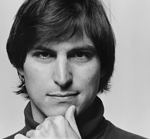- Index
- » Installation
- » [SOLVED] GRUB installation fails — will not proceed with blocklists
Pages: 1
#1 2017-04-22 11:51:38
- rafdre
- Member
- From: Warsaw
- Registered: 2013-09-21
- Posts: 66
[SOLVED] GRUB installation fails — will not proceed with blocklists
Hi all,
I am trying to install Archlinux on VirtualBox.
Everything goes fine until the point when I try to install GRUB.
grub-install --target=i386-pc /dev/sdagrub-install : error: will not proceed with blocklistsThe structure of disk and details are visible here:
https://ibb.co/mAfK6Q
Basically I have two partitions only
/dev/sda1 — main
/dev/sda2 — swap
the first starts on 2048 which should be fine (from what I read here https://bbs.archlinux.org/viewtopic.php?id=169124 )
in SYSTEM settings for this virtual machine I have disabled EFI.
partitions were created using gdisk
regards
Rafal
Last edited by rafdre (2017-04-22 14:11:11)
#2 2017-04-22 12:05:15
- Head_on_a_Stick
- Member
- From: London
- Registered: 2014-02-20
- Posts: 6,876
- Website
Re: [SOLVED] GRUB installation fails — will not proceed with blocklists
rafdre wrote:
grub-install : error: will not proceed with blocklists
That is not the full error message, please do not crop command output when posting here.
https://bbs.archlinux.org/viewtopic.php?id=57855
IIRC, the full error message explains the source of the problem.
You need to create a BIOS boot partition to house the non-UEFI GRUB bootloader on your GPT disk; select type «ef02» in gdisk.
However, the recommended approach for a non-UEFI system is to use a traditional «MBR-style» (msdos) partition table rather than the GUID type you have created.
To do this, run `sgdisk —zap-all /dev/sdX` to clear the GPT then use `fdisk` to create an «ms-dos» type partition table instead (this is the default option with that program).
#3 2017-04-22 13:14:06
- rafdre
- Member
- From: Warsaw
- Registered: 2013-09-21
- Posts: 66
Re: [SOLVED] GRUB installation fails — will not proceed with blocklists
thanks a lot for quick answer
I have not posted anything else because of the following reason:
1) as I said this is virtual machine, so I cannot simply COPY& PASTE text. Therefore I provided a link to the screenshot
2) actually what I posted is the only ERROR I saw. The rest were WARNINGS. Here I provide more details:
grub-install: warning: this GPT partition label contains no BIOS Boot Partition; embeding won't be possible.
grub-install: warning: Embedding is not possible. GRUB can only be intsalled in this setup by using blocklists. However, blocklists are UNRELIABLE and their use is discouraged ..
grub-install : error: will not proceed with blocklistsI hope I copied it 1:1 (thats a challenge while manual copy is done)
what I did now is : I started again from scratch, but this time I used fdisk instead of gdisk.
I did basically what is described here
http://tldp.org/HOWTO/Partition/fdisk_partitioning.html
It worked wonderful. I was able install GRUB without issues, but that’s all I could accomplish so far 
Now — when I select entry in GRUB system does not start saying «no such device» followed by UUID
Changing entry (command «e» in GRUB) from UUID to something like /dev/sda1 does not help.
My steps in installation process were quite simple:
1) define partitions
2) pacstrap /mnt base
3) genfstab -p /mnt >> /mnt/etc/fstab
later CHROOT and installation of GRUB
have I missed something?
Why GRUB does not recognize hard disk device?
#4 2017-04-22 13:36:44
- rafdre
- Member
- From: Warsaw
- Registered: 2013-09-21
- Posts: 66
Re: [SOLVED] GRUB installation fails — will not proceed with blocklists
I see the issue is not new for ARCHLINUX. I found this video on YouTube : https://www.youtube.com/watch?v=2LgdfoN7b2Q
I have checked and indeed the UUID in /etc/fstab is different than this fake one in grub.cfg file
#5 2017-04-22 13:49:09
- Head_on_a_Stick
- Member
- From: London
- Registered: 2014-02-20
- Posts: 6,876
- Website
Re: [SOLVED] GRUB installation fails — will not proceed with blocklists
rafdre wrote:
I see the issue is not new for ARCHLINUX.
No, the «fake» grub.cfg is included with the GRUB package to help screen out incompetent n00bs from the distribution — congratulations for passing the test and welcome to Arch
Also, please mark the thread [SOLVED]
#6 2017-04-22 14:10:49
- rafdre
- Member
- From: Warsaw
- Registered: 2013-09-21
- Posts: 66
Re: [SOLVED] GRUB installation fails — will not proceed with blocklists
I think ‘welcome’ is not the right word here 
I am using ArchLinux for quite some time. Right now I have debian/archlinux on one PC (brix) and archlinux on my small home server. I used to have archlinux together with SLES/windows on another laptop , but after nVidia stopped support for drivers (GeForce 360M) I decided to use there openSuse as 3rd system (I am using this laptop basically only with projector to watch movies). SUSE is the distro I used for quite long (still think its a good distro…especially for beginners)
Regarding the issue with GRUB & UUID: the video provides workaround but not good long term solution. They advise to use Ubuntu Live CD only because of gedit tool (they are not familiar with ‘vi’ 
if you open grub.cfg it says clearly that file was generated.
I used better way than advised on that video. I simply regenerated the files using this command:
grub-mkconfig -o /boot/grub/grub.cfgLessons learned
1. When you install ArchLinux on VirtualBox is better to user fdisk (and not gdisk) to prepare a disk partitions
2. After GRUB installed — if you see errors like «error: no such device: ad4103fa «, then its good to try to generate new config file with ‘grub-mkconfig’
This article documents issues that might arise when trying to use or install GRUB2.
Installation errors
Installing GRUB2 from within a chroot
When a separate /boot partition exists, be sure to mount the target root partition before chrooting, but do not mount the /boot partition until after chrooting to the new environment. This is required because grub-mkconfig will not detect /boot as a separate partition and will assume the /boot directory and the root (/) directory are on the same partition.
Reinstalling the GRUB2 EFI boot manager entry
In case the boot manager entries need to be restored, they can be re-added without invoking grub-install. Load the efivars kernel module and install sys-boot/efibootmgr:
root #emerge --ask sys-boot/efibootmgr
Next add a boot menu entry:
root #efibootmgr --create --gpt --disk /dev/sda --part 1 --write-signature --label "gentoo" --loader "\EFI\gentoo\grubx86.efi"
grub-install: error: cannot find EFI directory.
Note
The following examples presumes a 64-bit EFI GRUB2 install, adjust accordingly for 32-bit EFI.
root #grub-install --target=x86_64-efi
grub-install: error: cannot find EFI directory.
Properly setting the GRUB_PLATFORMS variable in /etc/portage/make.conf (the first time!) as listed above should resolve this error. Set the GRUB_PLATFORMS variable then re-emerge GRUB2 using the following command:
root #emerge --ask --newuse sys-boot/grub:2
In the case this error persists try forcing the install to the EFI directory by issuing the grub-install command with correct parameters for the --target and --efi-directory options:
root #grub-install --target=x86_64-efi --efi-directory=/boot
grub-install: Attempting to install GRUB2 to a disk or partition
root #grub-install /dev/sda1
Attempting to install GRUB to a partition disk or to a partition. This is a BAD idea. Embedding is not possible. GRUB can only be installed in this setup by using blocklists. However, blocklists are UNRELIABLE and their use is discouraged.
There could be many reasons for this error to come up.
No mounted /boot
A /boot partition is not mounted.
No BIOS boot partition while using BIOS-GPT setup
This could mean there is not a EF02 or bios_boot partition to embed the core.img file in.
Creating a little partition of a few hundreds kilobytes may be enough, although it is good practice to align this partition to 2048 sectors to avoid a performance penalty with the disk. A 1 MiB partition should work well.
Attempting to install GRUB2 in a partition
When attempting to install GRUB2 in a partition e.g. /dev/sda5 (for instance because the boot loader will be chainloaded by a different boot loader), simply add --force option switch to force install.
Missing target detection
If grub-install does not print any errors message or if the error message is about scanning disk files and several platforms are enabled in /etc/portage/make.conf while nothing is installed on the disk, then edit the /sbin/grub-install script with a text editor of choice.
Change the platform variable to the appropriate platform for the current use case. The platform must be rightly set when emerging sys-boot/grub, else it will be incorrectly configured in the /sbin/grub-install script.
For example, to set the platform for «PC», change platform=qemu to platform=pc.
Note
This is true for GRUB version 1.99x only… for GRUB2 the correct file to investigate can be found at /etc/grub.d/00_header; change transform="s,grub,grub-qemu," to transform="s,grub,grub2," for instance to install rightly with grub-$platform-install.
grub-setup: no post-MBR gap
root #grub-bios-setup
grub-setup: warn: This msdos-style partition label has no post-MBR gap; embedding won't be possible!
grub-bios-setup: warn: Embedding is not possible. GRUB can only be installed in this setup by using blocklists.
However, blocklists are UNRELIABLE and its use is discouraged.
grub-bios-setup: error: If you really want blocklists, use --force.
This error means that GRUB2 could not find the usual gap between the MBR and first partition of a disk. It is possible that the gap does not exist. Some tools (e.g. LiveUSB disk installer) format disks so that the first partition starts at sector 1 instead of 2048.
Repartitioning might be necessary to resolve the issue.
grub-install: embedding area is unusually small
root #grub-install /dev/sda
grub-install: warn: Your embedding area is unusually small. core.img won't fit in it. grub-install: warn: Embedding is not possible. GRUB can only be installed in this setup by using blocklists. However, blocklists are UNRELIABLE and their use is discouraged. grub-install: error: will not proceed with blocklists.
There is not enough room at the beginning of the disk before the first partition.
In general this is a bit of trouble to fix. One or more partitions need to be resized in order to leave some free space at the beginning of the drive. The GParted LiveCD or SystemRescueCD are excellent tools to make this job less difficult.
If the swap partition is the first partition on the disk (e.g. /dev/sda1) it is possible to simply remove the existing swap space partition and re-partition the space. This resolution would avoid the need for booting into a live medium in order to resize a root (/) partition.
Если не возражаешь, покомментирую твои слова. Сейчас уже все потеряно, но может позволит тебе в будущем избежать подобных ошибок.
запустил туда посекторное копировании с другого диска через dd
Уничтожил все, что там было, в том числе разметку.
опомнившись прервал его
Так так процесс не был завершен, то сложно сказать определенно, что получил. С большой вероятностью — мусор.
gparted, который обнаружил на этом диске незнакомый раздел
Уже определеннее — мусор.
отформатил его в ext4 — получился диск без таблицы разделов
Терять на нем уже было нечего. А чтобы не вылезли всякие косяки, нужно было полностью выполнить процесс разметки, начиная с создания таблицы разделов. После этого создать требуемые разделы.
с которым gparted ничего не смог делать
Это я и назвал — косяки.
Пришлось скопировать все содержимое на другой винт
Не стоило терять время на перемещение этого мусора в другой угол.
не удалось перенести с умершего диска симлинки с /dev/* ?
Нет. Во всяком случае, это наименьшее из зол, в выключенной системе там почти ничего нет.
симлинки можно как-то самому создать на новом диске?
В выключенной системе в каталоге /dev всего четыре симлинка. Их можно и создать. Еще там семь специальных файлов устройств. Их тоже можно создать, но сложнее, ибо специальные. Но можно просто все это скопировать из «живой системы».
Остальные файлы я скопировал все
Сильные сомнения в корректности этой информации.
все кроме /var/cache/…
На то, что в /var/cache не обращай внимания, можно даже смело удалить. Во всяком случае, запуску системы оно не мешает.
Перенос рабочей системы обычным пофайловым копированием с одного устройства на другое вообще корректная процедура?
Да. Бэкапы так и делаются.
Пользователь добавил сообщение 15 Апреля 2021, 10:00:40:
когда я загружаюсь с флешки никакие клавиши для переключения раскладки творцами live-cd не назначены
Вполне может быть. Для верности, мышкой ткни в панель, увидишь — есть там твой язык или нет.
Вообще, сейчас в моде «WIN+пробел», до этого был «Alt+Shift». В общем, зависит не только от DE, но и от конкретной версии.
As an exercise in futility I’m trying to install Grub to a partition of my HDD. I’m practicing with this on Mint before I use it in Manjaro (which is fussing at me due to my setup—hopefully giving it a partition to install Grub will calm its feelings.)
Anyhow, I have a GPT-partitioned HDD—however, I have BIOS, not UEFI. The partition I’m trying to install Grub to is sda7, a 1 GB partition that is (currently) FAT-32.
My system specs:
Code: Select all
fred@aussie! ~ $ inxi -Fxz
System: Host: aussie! Kernel: 4.2.0-0.bpo.1-amd64 x86_64 (64 bit gcc: 4.9.2)
Desktop: Cinnamon 2.8.6 (Gtk 3.14.5+4) Distro: LinuxMint 2 betsy
Machine: System: Gateway product: T-1625 v: 90.02
Mobo: GATEWAY model: N/A v: Rev1.90.02 Bios: Gateway v: 90.02 date: 08/02/2007
CPU: Dual core AMD Turion 64 X2 Mobile TL-60 (-MCP-) cache: 1024 KB
flags: (lm nx sse sse2 sse3 svm) bmips: 6400
Clock Speeds: 1: 1600 MHz 2: 1600 MHz
Graphics: Card: Advanced Micro Devices [AMD/ATI] RS690M [Radeon Xpress 1200/1250/1270] bus-ID: 01:05.0
Display Server: X.Org 1.16.4 drivers: ati,radeon (unloaded: fbdev,vesa) Resolution: 1280x800@60.00hz
GLX Renderer: Gallium 0.4 on ATI RS690 GLX Version: 2.1 Mesa 10.3.2 Direct Rendering: Yes
Audio: Card-1 Advanced Micro Devices [AMD/ATI] RS690 HDMI Audio [Radeon Xpress 1200 Series]
driver: snd_hda_intel bus-ID: 01:05.2
Card-2 Advanced Micro Devices [AMD/ATI] SBx00 Azalia (Intel HDA) driver: snd_hda_intel bus-ID: 00:14.2
Sound: Advanced Linux Sound Architecture v: k4.2.0-0.bpo.1-amd64
Network: Card-1: Realtek RTL8101E/RTL8102E PCI Express Fast Ethernet controller
driver: r8169 v: 2.3LK-NAPI port: a000 bus-ID: 08:00.0
IF: eth0 state: down mac: <filter>
Card-2: Realtek RTL8187B Wireless 802.11g 54Mbps Network Adapter usb-ID: 001-003
IF: N/A state: N/A mac: N/A
Drives: HDD Total Size: 314.4GB (31.7% used) ID-1: /dev/sda model: Hitachi_HTS54252 size: 250.1GB
ID-2: USB /dev/sdb model: USB_2.0_FD size: 64.4GB
Partition: ID-1: / size: 108G used: 36G (35%) fs: ext4 dev: /dev/sda1
ID-2: swap-1 size: 5.24GB used: 0.00GB (0%) fs: swap dev: /dev/sda3
Sensors: System Temperatures: cpu: 47.0C mobo: N/A
Fan Speeds (in rpm): cpu: N/A
Info: Processes: 176 Uptime: 3:50 Memory: 643.6/2569.4MB Init: SysVinit runlevel: 2 Gcc sys: 4.9.2
Client: Shell (bash 4.3.301) inxi: 2.1.28 This is what happens in Mint (and also Manjaro) when I try to install Grub:
Code: Select all
fred@aussie! ~ $ sudo grub-install --target=i386-pc /dev/sda7
Installing for i386-pc platform.
grub-install: warning: File system `fat' doesn't support embedding.
grub-install: warning: Embedding is not possible. GRUB can only be installed in this setup by using blocklists. However, blocklists are UNRELIABLE and their use is discouraged..
grub-install: error: will not proceed with blocklists.
I’ve tried multiple file systems—FAT 32, NTFS, and EXT4 (which the grub installer insists is ext2). For each, Grub reports that «embedding is impossible, so blocklists must be used—oh wait, I don’t want to use blocklists after all. Sorry!»
Any ideas on how to work around this?
Last edited by LockBot on Wed Dec 28, 2022 7:16 am, edited 1 time in total.
Reason: Topic automatically closed 6 months after creation. New replies are no longer allowed.
«Once you can accept the universe as matter expanding into nothing that is something, wearing stripes with plaid comes easy.»
— Albert Einstein
Grub (stage 1,5?) не влезает в промежуток между mbr и началом первого раздела. Оформи надлежащий зазор (ИМНИП, ~63 сектора).
pS ★
(18.05.14 19:39:24 MSK)
- Показать ответы
- Ссылка
Ответ на:
комментарий
от pS 18.05.14 19:39:24 MSK
Ответ на:
комментарий
от pS 18.05.14 19:39:24 MSK
Сколько это байт?
У меня /boot на /dev/sda1 32mb поставил.
Размечал через parted
mkpart primary ext2 0 32mbw1nner ★★★★★
(18.05.14 19:42:30 MSK)
Последнее исправление: w1nner 18.05.14 19:43:47 MSK
(всего
исправлений: 1)
- Показать ответ
- Ссылка
Ответ на:
комментарий
от w1nner 18.05.14 19:42:30 MSK
Сколько это байт?
Умножь на 512. При разметке через fdisk размещает раздел по умолчанию с 2048 сектора. Это по-любому достаточно.
pS ★
(18.05.14 19:49:53 MSK)
- Показать ответ
- Ссылка
Ответ на:
комментарий
от pS 18.05.14 19:49:53 MSK
Ответ на:
комментарий
от w1nner 18.05.14 19:54:37 MSK
Нет! Писать:
mkpart primary ext2 32kb 32mbУнд! У меня нет parted — это из мана as is.
pS ★
(18.05.14 20:01:35 MSK)
- Ссылка
Ответ на:
комментарий
от pS 18.05.14 19:39:24 MSK
Как это сделать? Напиши пример, как это делается, например в fdisk(либо parted)
Я не совсем понимаю суть того что надо сделать.
w1nner ★★★★★
(18.05.14 20:05:24 MSK)
- Показать ответ
- Ссылка
Ответ на:
комментарий
от serkhay 18.05.14 20:07:54 MSK
Ответ на:
комментарий
от w1nner 18.05.14 20:10:34 MSK
Ответ на:
комментарий
от serkhay 18.05.14 20:14:47 MSK
Ответ на:
комментарий
от w1nner 18.05.14 20:16:16 MSK
Ну у меня вроде точно так же ругался, когда я пытался поставить grub без этого специального раздела.
Но он кстати все равно ставился с ключом —force, и все работало. Тебе не советую, просто говорю)
serkhay ★
(18.05.14 20:17:45 MSK)
- Показать ответ
- Ссылка
Ответ на:
комментарий
от serkhay 18.05.14 20:17:45 MSK
Пробовал ставить
grub-install --target-pc=i386 --recheck --debug --force /dev/sda1и
grub-install --target-pc=i386 --recheck --debug --force /dev/sda
Причем месяца 3 назад ставил все аналогично — все поставилось без каких-либо проблем.
Странно это все как-то.
w1nner ★★★★★
(18.05.14 20:21:45 MSK)
Последнее исправление: w1nner 18.05.14 20:21:58 MSK
(всего
исправлений: 1)
- Показать ответ
- Ссылка
Ставь в MBR, а не на раздел. Т. е. grub-install /dev/sda, а не grub-install /dev/sda1. Раздел /boot должен быть примонтирован, если есть.
intelfx ★★★★★
(18.05.14 20:25:17 MSK)
- Ссылка
Ответ на:
комментарий
от w1nner 18.05.14 20:21:45 MSK
Скорей всего хватило бы одного
.
anonymous
(18.05.14 20:35:08 MSK)
- Ссылка
Ответ на:
комментарий
от w1nner 18.05.14 20:16:16 MSK
У меня не gpt, у меня msdos таблица разделов. Да и при чем тут таблица?
преобразовать MSDOS-таблицу в GPT-таблицу — можно через утилиту gdisk (без потери данных) ..
с помошью этой же утилиты gdisk можно (не «можно», а «нужно», если нет UEFI) создать раздел «ef02»-типа
user_id_68054 ★★★★★
(18.05.14 20:36:32 MSK)
Последнее исправление: user_id_68054 18.05.14 20:40:58 MSK
(всего
исправлений: 4)
- Ссылка
Ответ на:
комментарий
от w1nner 18.05.14 20:05:24 MSK
OK!
#fdisk /dev/sda
...
Команда (m для справки): p
...
Устр-во Загрузочный Start Конец Blocks Id System
/dev/sda1 * xxxx xxxxx xxxxxx 83 Linux
...
Команда (m для справки): d
Номер раздела (1-3,5,6, default 6): 1
...
Команда (m для справки): n
...
Select (default p): p
...
Номер раздела (1,4, default 1): 1
First sector (2048-xxxxxxx, default 2048): 2048
...
Created a new partition 1 of type 'Linux' and of size xxx MiB.
Команда (m для справки): w
Далее mkfs.ext2 /dev/sda1
Пилят! Из-за тебя удалил свой /dev/sda1 ! 
pS ★
(18.05.14 20:37:50 MSK)
- Ссылка
Друзья! Спасибо вам за помощь! Проблема решена.
Разметил диск через fdisk, оказывается надо было всего-навсего сделать ребут после разметки и форматирования /boot раздела.
После перезагрузки примонтировал все разделы, сделал чрут, потом снова перезагрузка — и граб пашет!
w1nner ★★★★★
(18.05.14 20:54:56 MSK)
- Ссылка
Вы не можете добавлять комментарии в эту тему. Тема перемещена в архив.
Содержание
- Arch Linux
- #1 2017-04-22 11:51:38
- [SOLVED] GRUB installation fails — will not proceed with blocklists
- #2 2017-04-22 12:05:15
- Re: [SOLVED] GRUB installation fails — will not proceed with blocklists
- #3 2017-04-22 13:14:06
- Re: [SOLVED] GRUB installation fails — will not proceed with blocklists
- #4 2017-04-22 13:36:44
- Re: [SOLVED] GRUB installation fails — will not proceed with blocklists
- #5 2017-04-22 13:49:09
- Re: [SOLVED] GRUB installation fails — will not proceed with blocklists
- #6 2017-04-22 14:10:49
- Re: [SOLVED] GRUB installation fails — will not proceed with blocklists
- GRUB/Troubleshooting
- Содержание
- Installation errors
- Installing GRUB2 from within a chroot
- Reinstalling the GRUB2 EFI boot manager entry
- grub-install: error: cannot find EFI directory.
- grub-install: Attempting to install GRUB2 to a disk or partition
- No mounted /boot
- No BIOS boot partition while using BIOS-GPT setup
- Attempting to install GRUB2 in a partition
- Missing target detection
- grub-setup: no post-MBR gap
- grub-install: embedding area is unusually small
- [РЕШЕНО] Не устанавливается grub | grub-install: error: filesystem: btrfs doesn’t support blocklist
- [РЕШЕНО] Не устанавливается grub | grub-install: error: filesystem: btrfs doesn’t support blocklist
- Что это баг?
Arch Linux
You are not logged in.
#1 2017-04-22 11:51:38
[SOLVED] GRUB installation fails — will not proceed with blocklists
I am trying to install Archlinux on VirtualBox.
Everything goes fine until the point when I try to install GRUB.
The structure of disk and details are visible here:
https://ibb.co/mAfK6Q
Basically I have two partitions only
/dev/sda1 — main
/dev/sda2 — swap
the first starts on 2048 which should be fine (from what I read here https://bbs.archlinux.org/viewtopic.php?id=169124 )
in SYSTEM settings for this virtual machine I have disabled EFI.
partitions were created using gdisk
Last edited by rafdre (2017-04-22 14:11:11)
#2 2017-04-22 12:05:15
Re: [SOLVED] GRUB installation fails — will not proceed with blocklists
That is not the full error message, please do not crop command output when posting here.
IIRC, the full error message explains the source of the problem.
You need to create a BIOS boot partition to house the non-UEFI GRUB bootloader on your GPT disk; select type «ef02» in gdisk.
However, the recommended approach for a non-UEFI system is to use a traditional «MBR-style» (msdos) partition table rather than the GUID type you have created.
To do this, run `sgdisk —zap-all /dev/sdX` to clear the GPT then use `fdisk` to create an «ms-dos» type partition table instead (this is the default option with that program).
#3 2017-04-22 13:14:06
Re: [SOLVED] GRUB installation fails — will not proceed with blocklists
thanks a lot for quick answer
I have not posted anything else because of the following reason:
1) as I said this is virtual machine, so I cannot simply COPY& PASTE text. Therefore I provided a link to the screenshot
2) actually what I posted is the only ERROR I saw. The rest were WARNINGS. Here I provide more details:
I hope I copied it 1:1 (thats a challenge while manual copy is done)
what I did now is : I started again from scratch, but this time I used fdisk instead of gdisk.
I did basically what is described here
http://tldp.org/HOWTO/Partition/fdisk_partitioning.html
It worked wonderful. I was able install GRUB without issues, but that’s all I could accomplish so far 🙁
Now — when I select entry in GRUB system does not start saying «no such device» followed by UUID
Changing entry (command «e» in GRUB) from UUID to something like /dev/sda1 does not help.
My steps in installation process were quite simple:
1) define partitions
2) pacstrap /mnt base
3) genfstab -p /mnt >> /mnt/etc/fstab
later CHROOT and installation of GRUB
have I missed something?
Why GRUB does not recognize hard disk device?
#4 2017-04-22 13:36:44
Re: [SOLVED] GRUB installation fails — will not proceed with blocklists
I see the issue is not new for ARCHLINUX. I found this video on YouTube : https://www.youtube.com/watch?v=2LgdfoN7b2Q
I have checked and indeed the UUID in /etc/fstab is different than this fake one in grub.cfg file
#5 2017-04-22 13:49:09
Re: [SOLVED] GRUB installation fails — will not proceed with blocklists
I see the issue is not new for ARCHLINUX.
No, the «fake» grub.cfg is included with the GRUB package to help screen out incompetent n00bs from the distribution — congratulations for passing the test and welcome to Arch
Also, please mark the thread [SOLVED]
#6 2017-04-22 14:10:49
Re: [SOLVED] GRUB installation fails — will not proceed with blocklists
I think ‘welcome’ is not the right word here 🙂 , but thanks.
I am using ArchLinux for quite some time. Right now I have debian/archlinux on one PC (brix) and archlinux on my small home server. I used to have archlinux together with SLES/windows on another laptop , but after nVidia stopped support for drivers (GeForce 360M) I decided to use there openSuse as 3rd system (I am using this laptop basically only with projector to watch movies). SUSE is the distro I used for quite long (still think its a good distro. especially for beginners)
Regarding the issue with GRUB & UUID: the video provides workaround but not good long term solution. They advise to use Ubuntu Live CD only because of gedit tool (they are not familiar with ‘vi’ 🙂 ? ). Advice from video is to manipulate grub.cfg
if you open grub.cfg it says clearly that file was generated.
I used better way than advised on that video. I simply regenerated the files using this command:
Lessons learned
1. When you install ArchLinux on VirtualBox is better to user fdisk (and not gdisk) to prepare a disk partitions
2. After GRUB installed — if you see errors like «error: no such device: ad4103fa «, then its good to try to generate new config file with ‘grub-mkconfig’
Источник
GRUB/Troubleshooting
This article documents issues that might arise when trying to use or install GRUB2.
Содержание
Installation errors
Installing GRUB2 from within a chroot
When a separate /boot partition exists, be sure to mount the target root partition before chrooting, but do not mount the /boot partition until after chrooting to the new environment. This is required because grub-mkconfig will not detect /boot as a separate partition and will assume the /boot directory and the root ( / ) directory are on the same partition.
Reinstalling the GRUB2 EFI boot manager entry
In case the boot manager entries need to be restored, they can be re-added without invoking grub-install . Load the efivars kernel module and install sys-boot/efibootmgr:
Next add a boot menu entry:
grub-install: error: cannot find EFI directory.
Properly setting the GRUB_PLATFORMS variable in /etc/portage/make.conf (the first time!) as listed above should resolve this error. Set the GRUB_PLATFORMS variable then re-emerge GRUB2 using the following command:
In the case this error persists try forcing the install to the EFI directory by issuing the grub-install command with correct parameters for the —target and —efi-directory options:
grub-install: Attempting to install GRUB2 to a disk or partition
There could be many reasons for this error to come up.
No mounted /boot
A /boot partition is not mounted.
No BIOS boot partition while using BIOS-GPT setup
This could mean there is not a EF02 or bios_boot partition to embed the core.img file in.
Creating a little partition of a few hundreds kilobytes may be enough, although it is good practice to align this partition to 2048 sectors to avoid a performance penalty with the disk. A 1 MiB partition should work well.
Attempting to install GRUB2 in a partition
When attempting to install GRUB2 in a partition e.g. /dev/sda5 (for instance because the boot loader will be chainloaded by a different boot loader), simply add —force option switch to force install.
Missing target detection
If grub-install does not print any errors message or if the error message is about scanning disk files and several platforms are enabled in /etc/portage/make.conf while nothing is installed on the disk, then edit the /sbin/grub-install script with a text editor of choice.
Change the platform variable to the appropriate platform for the current use case. The platform must be rightly set when emerging sys-boot/grub, else it will be incorrectly configured in the /sbin/grub-install script.
For example, to set the platform for «PC», change platform=qemu to platform=pc .
grub-setup: no post-MBR gap
This error means that GRUB2 could not find the usual gap between the MBR and first partition of a disk. It is possible that the gap does not exist. Some tools (e.g. LiveUSB disk installer) format disks so that the first partition starts at sector 1 instead of 2048.
Repartitioning might be necessary to resolve the issue.
grub-install: embedding area is unusually small
There is not enough room at the beginning of the disk before the first partition.
In general this is a bit of trouble to fix. One or more partitions need to be resized in order to leave some free space at the beginning of the drive. The GParted LiveCD or SystemRescueCD are excellent tools to make this job less difficult.
Источник
[РЕШЕНО] Не устанавливается grub | grub-install: error: filesystem: btrfs doesn’t support blocklist
# 1 год, 8 месяцев назад (отредактировано 1 год, 8 месяцев назад) Устанавливаю archlinux согласно wiki
Сначала установил windows, потом Linux. Но при установке grub выскакивает ошибка:
grub-install /dev/sda
Installing for i386-pc platform
error: invalid volume
error: invalid volume
error: invalid volume
error: invalid volume
error: invalid volume
error: invalid volume
grub-install: warning: disk isn’t LDM
grub-install: error: filesystem: btrfs doesn’t support blocklist
grub пишет что btrfs не поддерживает, как это исправить?
Ах да. От вики я отошёл чуть-чуть. Я установил не Linux ядро а Zen. Может из — за этого не устанавливает?
Плюс я заметил странную картину. На cfdisk не все разделы показывает а вроде 3 или 4. А lsblk показывает все. В чём причина?
# 1 год, 8 месяцев назад (отредактировано 1 год, 8 месяцев назад) Проблемы с разметкой диска, используется неподдерживаемая грубом( могли в винде разбить диск ее логическими разделами) или заморочки с btrfs
https://wiki.archlinux.org/index.php/GRUB#LVM
Предположу, что в выводе sudo fdisk -l увидим в последней графе (Тип/System) — SFS
150_Kirill_150
Плюс я заметил странную картину. На cfdisk не все разделы показывает а вроде 3 или 4. А lsblk показывает все. В чём причина?
vasek
Предположу, что в выводе sudo fdisk -l увидим в последней графе (Тип/System) — SFS
150_Kirill_150
Плюс я заметил странную картину. На cfdisk не все разделы показывает а вроде 3 или 4. А lsblk показывает все. В чём причина?
Скрин покажи, а то долго гадать будем.
vs220
Проблемы с разметкой диска, используется неподдерживаемая грубом( могли в винде разбить диск ее логическими разделами) или заморочки с btrfs
https://wiki.archlinux.org/index.php/GRUB#LVM
Разбейте нормально диск, не виндой с ее логическими разделами
# 1 год, 8 месяцев назад (отредактировано 1 год, 8 месяцев назад)
150_Kirill_150
Плюс я заметил странную картину. На cfdisk не все разделы показывает а вроде 3 или 4. А lsblk показывает все. В чём причина?
Скрин покажи, а то долго гадать будем.
vs220
Разбейте нормально диск, не виндой с ее логическими разделами
© 2006-2023, Русскоязычное сообщество Arch Linux.
Название и логотип Arch Linux ™ являются признанными торговыми марками.
Linux ® — зарегистрированная торговая марка Linus Torvalds и LMI.
Источник
[РЕШЕНО] Не устанавливается grub | grub-install: error: filesystem: btrfs doesn’t support blocklist
# 1 год, 8 месяцев назад (отредактировано 1 год, 8 месяцев назад)
Устанавливаю archlinux согласно wiki
Сначала установил windows, потом Linux. Но при установке grub выскакивает ошибка:
grub-install /dev/sda
Installing for i386-pc platform
error: invalid volume
error: invalid volume
error: invalid volume
error: invalid volume
error: invalid volume
error: invalid volume
grub-install: warning: disk isn’t LDM
grub-install: error: filesystem: btrfs doesn’t support blocklist
grub пишет что btrfs не поддерживает, как это исправить?
Ах да. От вики я отошёл чуть-чуть. Я установил не Linux ядро а Zen. Может из — за этого не устанавливает?
Плюс я заметил странную картину. На cfdisk не все разделы показывает а вроде 3 или 4. А lsblk показывает все. В чём причина?
# 1 год, 8 месяцев назад (отредактировано 1 год, 8 месяцев назад) Проблемы с разметкой диска, используется неподдерживаемая грубом( могли в винде разбить диск ее логическими разделами) или заморочки с btrfs
https://wiki.archlinux.org/index.php/GRUB#LVM
Предположу, что в выводе sudo fdisk -l увидим в последней графе (Тип/System) — SFS
150_Kirill_150
Плюс я заметил странную картину. На cfdisk не все разделы показывает а вроде 3 или 4. А lsblk показывает все. В чём причина?
vasek
Предположу, что в выводе sudo fdisk -l увидим в последней графе (Тип/System) — SFS
150_Kirill_150
Плюс я заметил странную картину. На cfdisk не все разделы показывает а вроде 3 или 4. А lsblk показывает все. В чём причина?
Скрин покажи, а то долго гадать будем.
vs220
Проблемы с разметкой диска, используется неподдерживаемая грубом( могли в винде разбить диск ее логическими разделами) или заморочки с btrfs
https://wiki.archlinux.org/index.php/GRUB#LVM
Разбейте нормально диск, не виндой с ее логическими разделами
# 1 год, 8 месяцев назад (отредактировано 1 год, 8 месяцев назад)
150_Kirill_150
Плюс я заметил странную картину. На cfdisk не все разделы показывает а вроде 3 или 4. А lsblk показывает все. В чём причина?
Скрин покажи, а то долго гадать будем.
vs220
Разбейте нормально диск, не виндой с ее логическими разделами
© 2006-2023, Русскоязычное сообщество Arch Linux.
Название и логотип Arch Linux ™ являются признанными торговыми марками.
Linux ® — зарегистрированная торговая марка Linus Torvalds и LMI.
Источник
Что это баг?
Пытаюсь установить grub на арч, на раздел /boot на /dev/sda1, пишет
Grub (stage 1,5?) не влезает в промежуток между mbr и началом первого раздела. Оформи надлежащий зазор (ИМНИП,
Сколько это байт? У меня /boot на /dev/sda1 32mb поставил. Размечал через parted
Умножь на 512. При разметке через fdisk размещает раздел по умолчанию с 2048 сектора. Это по-любому достаточно.
У меня получилось 32kb. Значит писать
Как это сделать? Напиши пример, как это делается, например в fdisk(либо parted) Я не совсем понимаю суть того что надо сделать.
Нет ноут старый, там обычный BIOS с MBR.
Просто если у тебя именная такая таблица разделов, то grub-y нужен специальный раздел
У меня не gpt, у меня msdos таблица разделов. Да и при чем тут таблица?
Ну у меня вроде точно так же ругался, когда я пытался поставить grub без этого специального раздела.
Но он кстати все равно ставился с ключом —force, и все работало. Тебе не советую, просто говорю)
Ставь в MBR, а не на раздел. Т. е. grub-install /dev/sda , а не grub-install /dev/sda1 . Раздел /boot должен быть примонтирован, если есть.
Скорей всего хватило бы одного
У меня не gpt, у меня msdos таблица разделов. Да и при чем тут таблица?
преобразовать MSDOS-таблицу в GPT-таблицу — можно через утилиту gdisk (без потери данных) ..
с помошью этой же утилиты gdisk можно (не «можно», а «нужно», если нет UEFI) создать раздел «ef02»-типа
Друзья! Спасибо вам за помощь! Проблема решена. Разметил диск через fdisk, оказывается надо было всего-навсего сделать ребут после разметки и форматирования /boot раздела. После перезагрузки примонтировал все разделы, сделал чрут, потом снова перезагрузка — и граб пашет!
Источник