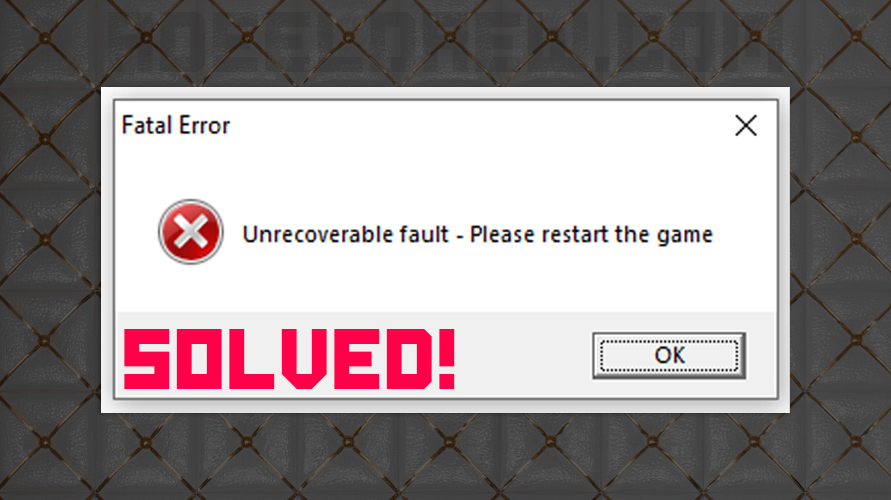-
Home
-
Installation Help & Troubleshooting
-
fatal error unrecoverable please restart the game.
This topic has been deleted. Only users with topic management privileges can see it.
-
help me please when i turned on gta v launcher i got some errors.fatal error unrecoverable please restart the game.there is not any videoes in internet to help me.
-
@cercva My guess is you have added a modification to you default .rpfs. In doing so, it could very possibly alter the checksums, which will be detected when launching a game. Go to Steam, and verify cache. Make sure you are using a mods folder, NOT attempting to add mods to your vanilla game.
-
@cercva The most pertinent question I am fond of asking, is invariably: what did you change prior to the crash?! That usually gives you a solid idea where to start troubleshooting things.
-
@eshenk I do not have gta v on steam
-
@eshenk how can I add modification default.rpf
-
@cercva said in fatal error unrecoverable please restart the game.:
@eshenk I do not have gta v on steam
Then you must have the Retail version… yes?
In which case, follow these steps I found in another thread:
See if there is a «commandline.txt» file in the root of the game folder. If this file doesn’t exist, you can create it by right clicking in the game install directory, select New and select Text Document. Rename this file to commandline.txt
Now double-click the «commandline.txt» and add this inside
-verify
Save the file, then run the game. When the Social Club Launcher connects online, it will check your files and replace any that are damaged.
-
@LeeC2202 I will try it.thanks.
-
This post is deleted!
-
@cercva said in fatal error unrecoverable please restart the game.:
@LeeC2202 I will try it.thanks.
And be sure to remove the ‘-verify’ again after you’re done, of course.
-
@LeeC2202 it does not work for me.
-
@cercva What does not work for you? We can’t see your PC, we don’t know what you have tried… please post more than that if you want more help.
If something does not work, what doesn’t work, what did it do, did it show any errors… more information.
-
@LeeC2202 how can i get you my video
-
@LeeC2202 sorry how can i give
-
@cercva You can use something like Google Drive, OneDrive or DropBox. You will need to upload it then share it.
Or upload it to YouTube as an unlisted video, that way nobody can see it unless they have a link to it.
-
@LeeC2202 I will upload it gta5-mods.com named unrecoverable fault.
-
@cercva What? You can’t upload videos to this site. Use one of the sites I listed or another video hosting site.
-
@cercva If you have trainerv.asi or that buy vehicles online mod remove it and then launch the game. Tell us what happens.
-
@LeeC2202 give me your facebook name to send video
-
@cercva I don’t use Facebook, or Google+ or any other Social Media sites.
-
@eshenk thank you mate although its 3 years later THANK YOU
Обновлено: 08.02.2023
29 мая. 2018 в 5:18
I don’t know what’s ♥♥♥♥♥♥♥ wrong abour of this damn game, but it seems that it’s ♥♥♥♥♥♥♥♥♥♥♥♥♥ ♥♥♥♥♥♥ with me as it crashes every hour with the sign says «Unrecoverable fault, please restart the game».
This always happens when the game finishes a process, such as the ending of playing tennis cutscene, and the ending of driving-my-plane-into-the-hanger cutscene.
Here goes my laptop specs:
Brand: MECHREVO
CPU: i7-7700HQ
GPU: GTX 1060 6GB
RAM: 8GB DDR4
HDD: 5200r
29 мая. 2018 в 9:21
29 мая. 2018 в 18:04
29 мая. 2018 в 18:05
29 мая. 2018 в 18:07
tried to research it, but only a couple of questions from people who pirated gta v showed up, and you obviously own it, so idk.
29 мая. 2018 в 18:21
Try see «launcher.log» on «DocumentsRockstar GamesGTA V» maybe have some useful info.
29 мая. 2018 в 18:23
It mentioned that VPNs may cause the problem, but what annoying is that I’m Chinese and living in China, and I won’t even connect to the game server without VPN as Chinese government has banned the game here, so I MUST use that. I wonder how serious VPNs could influent the game and if there’s another way.
29 мая. 2018 в 18:27
It mentioned that VPNs may cause the problem, but what annoying is that I’m Chinese and living in China, and I won’t even connect to the game server without VPN as Chinese government has banned the game here, so I MUST use that. I wonder how serious VPNs could influent the game and if there’s another way. Well.. I think that have no hope to fix. Sry!
29 мая. 2018 в 18:37
It mentioned that VPNs may cause the problem, but what annoying is that I’m Chinese and living in China, and I won’t even connect to the game server without VPN as Chinese government has banned the game here, so I MUST use that.
Maybe it’s just me, but blatantly publically announcing you’re violating a repressive regime’s ban just to play a game seems kind of. unwise. There are plenty of other games you can play that don’t violate your government’s laws.
I mean, I know I can’t understand what it’s like to live in such a situation, given our worst problem here is our Prime Minister’s lust for selfies, but I don’t really think that playing a banned game is anything but a terrible idea there.
29 мая. 2018 в 19:09
«Can» interfere — doesn’t mean they all do. Just leave the vpn inplace —
And test the rest of the link/steps, sfc /scannow, reload gpu drivers, etc.
Profile doesn’t give details to playtime, game date/etc.
No clue if you’re a new user, or have played for years.
I mean, at this point — if the rumor a vpn will get you banned is true. it’s too late to prevent it. /shrug
29 мая. 2018 в 19:47
It mentioned that VPNs may cause the problem, but what annoying is that I’m Chinese and living in China, and I won’t even connect to the game server without VPN as Chinese government has banned the game here, so I MUST use that.
Maybe it’s just me, but blatantly publically announcing you’re violating a repressive regime’s ban just to play a game seems kind of. unwise. There are plenty of other games you can play that don’t violate your government’s laws.
I mean, I know I can’t understand what it’s like to live in such a situation, given our worst problem here is our Prime Minister’s lust for selfies, but I don’t really think that playing a banned game is anything but a terrible idea there. Maybe you won’t believe it, but Chinese government is banning almost ALL of games from outside China (even LOL is run by Tencent) in order to promote domestic games, that’s why every Chinese gamers uses VPN to play REAL games rather than trash made by China. With understanding like this, I believe you guys will see why I do this.
Unrecoverable fault please restart the game gta 5 что делать
Grand Theft Auto 5
Редкая ошибка, но все же решаемая. Попробуйте полностью удалить текущую версию игры с компьютера, а уже после этого установить заново новый клиент. Настоятельно рекомендую вам во время установки выключать антивирус, дабы не было конфликта приложений, так как если антивирусу не понравятся файлы игры, даже если это лицензия, то он добавит их в карантин. Ну и не забудьте проверить целостность файлов перед установкой, вон парень в ответе выше сказал как это делается, и возможно это поможет решить проблему, и не придется переустанавливать игровой клиент.
- GameSubject � 2017 Вопросы и ответы для геймеров
Игровое сообщество, помощь игрокам
Мы рады всем гостям которые любят провести свое время в онлайн или одиночных играх. У вас случилась беда, и вы не знаете как решить ту или иную ошибку? При заходе в любимую игрушку детства у вас появляется черный экран и вы уже не можете насладится теми ощущениями что испытывали раньше? Бывает такое что при попытке поиграть, любимая сага игры просто не запускается, тогда уже становится очень обидно. Не волнуйтесь, даже если вы думаете что это не поправимо, у нас вам помогут с этим справится.
Спецаильно для наших уважаемых посетителей, мы собираем лучшие советы и рекомендации которые помогут справится с той или иной проблемой. Как мы уже сказали раньше, даже если вы столкнулись с самыми редкими вылетами, даже если при запуске игры процесс находится в задачах но ничего не происходит, мы все равно найдем оптимальное решение которое подойдет каждому. Ах да, мы забыли упомянуть о самом главном, часто любители поиграть в 3D игры сталкиваются с такой ситуацией когда при попытке зайти в игровое приложение, у них просто происходит вылет или крэш на рабочий стол — с этим мы тоже знаем как боротся.
Вы думали что мы умеем только решать различные технические задачи? Нет это не правда, мы можем помочь каждому взрослому парню который решил найти или вспомнить название игры в которую он так любил поиграть в детстве, но забыл как она называется. Ведь наше игровое сообщество явлется прямой системой вопрос-ответ, вам нужно лишь обратится, и мы сразу же вам дадим ответ.
Unrecoverable fault please restart the game gta 5 что делать
Grand Theft Auto V
27 окт. 2018 в 22:41
27 окт. 2018 в 22:45
Not much info there — new user/old user? mod user? when did this start?. The stuff below helps cover common issues and at the end produces logs/crash reports so we have more to work with. -.-
Exit steam, rightclick steam, run steam as admin.
Rightclick gtav in steam, properties, local files, browse local files-
(show hidden files, and show file extensions if necessary -.-)
Delete anything that is NOT a folder AND is NOT a .RPF file.
Rightclick gtav in steam, properties, local files tab, verify integrity of game cache.
When verify is complete AND NOT BEFORE (yes.. /facepalm NOT BEFORE).
Open program files / rockstar games — DELETE social club folder.
Open steam/steamapps/common/gtav/installers — rightclick socialclubsetup — run as admin
Test.
Still? Open my documents — RENAME rockstar games to rockstar games-OLD
IF there is NO my documents / «rockstar games» folder — manually create one.
Then manually create «gta v» and «social club» inside the «rockstar games» folder.
Try gtav.
Рассмотрено Что делать с ошибкой FATAL ERROR
Удалите стороннее антивирусное ПО (Касперский, Аваст и т.п.), сторонние файрволы, Adguard, Wallpaper engine, MSI Afterburner, MSI Mystic light и аналогичные, для управления подсветкой и блокировки рекламы. Также Process Lasso и Park Control, Memreduct, Advanced system care и подобные. Также отключите Xbox game bar и его оверлей, повтор xbox, оверлей дискорд, удалите betterdiscord, отключите оверлей стим и прочие оверлеи.
В настройках брандмауэра Windows, удалите все правила для входящих и исходящих подключений, далее отключите его.
1. Нажмите по кнопке Пуск и в поисковой панели начните набирать «Командная строка».
2. Запустите классическое приложение с правами администратора (щёлкните по нему правой кнопкой мыши);
3. В открывшемся окне вводим команду netsh advfirewall set allprofiles state off и нажимаем Enter;
4. После этого Вы увидите уведомление из Центра безопасности и обслуживания об отключении системы безопасности.
Перезагрузите ПК, выключите роутер на пару минут.
Запустите по очереди, не закрывая предыдущие, следующие приложения: Rockstar games launcher, Steam/EGS, Gta 5 Launcher (RAGEMP) от имени администратора
1. Убедитесь, что ваша GTA V обновлена.
2. Запустите одиночную игру и GTA Online один раз.
3. Перезагрузите игровой лаунчер (Steam/RGL/EGS)
4. Убедитесь что антивирусное программное обеспечение не заблокировало ни один из файлов RAGE MP.
5. Перезагрузите компьютер и роутер.
6. Удалите все сторонние моды, так как они могут быть несовместимы.
Чтобы в будущем снизить вероятность вылетов, удалите стороннее антивирусное ПО (Касперского, Avast и т.п.), Adguard, Wallpaper engine, MSI Afterburner, MSI Mystic light и аналогичные, для управления подсветкой и блокировки рекламы. Отключите оверлей стим, дискорд и подобные. Также увеличьте файл подкачки до 24 гб. В скоплениях игроков, старайтесь отключать отображение имён. Проверьте стабильность соединения с интернетом. Не используйте графические модификации. Убедитесь, что имеете как минимум 12гб оперативной памяти и игра с RAGEMP установлены на SSD. Проверьте настройки электропитания процессора и видеокарты, установите на максимальную производительность. Включите вертикальную синхронизацию, либо другим способом ограничьте FPS до 60. Если не помогает обычная, включите 50% синхронизацию. Включите анизотропную фильтрацию х16 Если используете ноутбук, задайте приоритет дискретной видеокарты для GTAV.
Читайте также:
- Где искать крысюка в nlc 7
- Как увеличить яркость в ведьмаке 3
- Судя по записям здесь когда то была тюрьма геншин
- Как сделать молнию в майнкрафт из блоков
- Как сделать семью в майнкрафте
-
#2
Здравствуйте
Полностью обновите Вашу Windows 10, актуальная версия — 20Н2
Удалите стороннее антивирусное ПО (Касперский, Аваст и т.п.), сторонние файрволы, Adguard, Wallpaper engine, MSI Afterburner, MSI Mystic light и аналогичные, для управления подсветкой и блокировки рекламы. Также Process Lasso и Park Control, Memreduct, Advanced system care и подобные. Также отключите Xbox game bar и его оверлей, повтор xbox, оверлей дискорд, удалите betterdiscord, отключите оверлей стим и прочие оверлеи.
В настройках брандмауэра Windows, удалите все правила для входящих и исходящих подключений, далее отключите его.
1. Нажмите по кнопке Пуск и в поисковой панели начните набирать «Командная строка».
2. Запустите классическое приложение с правами администратора (щёлкните по нему правой кнопкой мыши);
3. В открывшемся окне вводим команду netsh advfirewall set allprofiles state off и нажимаем Enter;
4. После этого Вы увидите уведомление из Центра безопасности и обслуживания об отключении системы безопасности.
Перезагрузите ПК, выключите роутер на пару минут.
Переустановите лаунчер в корень диска, название папки не должно содержать кириллицу — https://cdn.rage.mp/public/files/RAGEMultiplayer_Setup.exe
Запустите по очереди, не закрывая предыдущие, следующие приложения: Rockstar games launcher, Steam/EGS, Gta 5 Launcher (RAGEMP) от имени администратора
1. Убедитесь, что ваша GTA V обновлена.
2. Запустите одиночную игру и GTA Online один раз.
3. Перезагрузите игровой лаунчер (Steam/RGL/EGS)
4. Убедитесь что антивирусное программное обеспечение не заблокировало ни один из файлов RAGE MP.
5. Перезагрузите компьютер и роутер.
6. Удалите все сторонние моды, так как они могут быть несовместимы.
Чтобы в будущем снизить вероятность вылетов, удалите стороннее антивирусное ПО (Касперского, Avast и т.п.), Adguard, Wallpaper engine, MSI Afterburner, MSI Mystic light и аналогичные, для управления подсветкой и блокировки рекламы. Отключите оверлей стим, дискорд и подобные. Также увеличьте файл подкачки до 24 гб. В скоплениях игроков, старайтесь отключать отображение имён. Проверьте стабильность соединения с интернетом. Не используйте графические модификации. Убедитесь, что имеете как минимум 12гб оперативной памяти и игра с RAGEMP установлены на SSD. Проверьте настройки электропитания процессора и видеокарты, установите на максимальную производительность. Включите вертикальную синхронизацию, либо другим способом ограничьте FPS до 60. Если не помогает обычная, включите 50% синхронизацию. Включите анизотропную фильтрацию х16 Если используете ноутбук, задайте приоритет дискретной видеокарты для GTAV.
Отключите облачные сохранения GTAV, удалите папку DocumentsRockstar GamesGTA VProfiles, если внутри игры появится диалоговое окно, куда сохранять — выберите “локально”
A Fatal Error is a sort of problem that powers a PC program to close or the whole working OS to close down abruptly. This sort of problem is normally connected with GTA 5 in GTA 5 in Windows, however less extreme Fatal exemption errors just motivation a solitary program to close.
Sometimes, Fatal Error problems are unconstrained and brief, and you can securely keep using the PC with no extra issues. If Fatal errors endure, and particularly if these problems reoccur when using a similar program or playing out a similar application, there could be an issue with either the equipment or programming on the PC.
Why Fatal Errors Appear?
Fatal error messages ordinarily show up when a program unexpectedly closes down in view of some kind of disappointment, or when a Windows PC out of nowhere shows the Fatal Error in GTA 5 prior to closing down, or when a macOS or Linux PC endures a bit of alarm.
When you run a program on a working OS like Windows, and the program experiences something unforeseen, it produces a message called a special case. These exemptions allow programs to run easily and work typically, and when something unforeseen occurs. A program is given or creates an obscure or unforeseen special case, the outcome is a Fatal error. This equivalent kind of issue can likewise be alluded to as a Fatal Error exemption, or a Fatal special case error.
[ads id=»ads1″]
Fatal Error for GTA 5 can be solved by installing a simple solution method. Before you apply this method, you are required to learn about versions of GTA 5. Different versions have different solutions. Below are the highlights solutions.
Fatal Error Solution for Retail Disk Version
Retail disk version error, might need a fresh installation of the Game.
- Open Rockstar Games Official Website
- Download a fresh copy of GTA 5
- And Install in your Computer (Make sure your defenders are closed for game directory)
Fatal Error Solution for Steam Version
Stream version can be fixed using Stream Program, and stream will automatically fix the issue for you.
- Open GTA 5 in Stream
- Solve issues with Steam Program
Fatal Error Solution for Rockstar Games Launcher Version
Rockstar Games Launcher also has a scan option in settings, you can easily scan the game to solve the issue.
- Open Rockstar Games launcher
- Go to Settings
- Select GTA 5 and Start Scanning
Fatal Error Solution for Pirated Versions
For pirated versions, you need a fresh patch, download the patch from the given button below, install inside your GTA 5 directory.
- Download Patch
- Disable defenders for patch folder, as well as game directory
- Extract Patch with WinRAR/7Zip
- Copy Files to GTA 5 Directory
[ads id=»ads2″]
Download Solution
For older versions of GTA 5, you can apply «Not Opening Solutions» which can be downloaded from the given button below.
Download Solutions file/download/button
Below solution file is for GTA 5 version 1.52 only. alert-info
Download Solution for version 1.52/download/button — Solution file for GTA 5 pirated versions
We recommend making a backup of your game before doing changes to it. alert-warning
Hey! If you have a question related to today’s topic feel free to ask in the comment section below.
Adeel — Cool if you would share this article on socials media. 👊