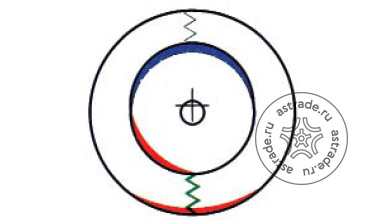Error codes
11 Error codes
Errors in operation
Warnings
Fatal error code
E1 – Fig. 80
Rim dimensions were entered incorrectly, or
incompletely.
When the error code is read out, enter data once
again.
E2 – Fig. 81
Wheel guard is not closed.
E3 – Fig. 82
Distance gauge arm is not in home position.
E5 – Fig. 83
Range of electrical compensation exceeded
(wheel adaptor has unacceptable unbalance).
Press STOP key.
Check wheel adaptor, repeat compensation run.
E6 – Fig. 84
The calibration weight was not fitted for readjustment.
Press STOP key.
Repeat readjustment.
E7 – Fig. 85
With this Vehicle type it is not possible to choose a
balancing mode.
If possible, choose another Vehicle type.
E8 – Fig. 86
Valve position was not entered in electronic unit
(error code only in optimisation or minimisation
programs).
Position valve exactly perpendicular to and above
main shaft and press the OP key.
Operation manual
geodyna 4500-2/p – ZEEWB727B03
–
Error code E
–
Error code H
–
300 or C10
Codes d’erreur
11 Codes d’erreur
Erreur de manipulation –
Remarque
Message d’erreur
E1 – Fig. 80
Entrée incomplète ou fausse des dimensions de
jante.
Quand le code d’erreur est affiché, répéter l’entrée
correctement.
E2 – Fig. 81
Le carter de roue n’est pas fermé.
E3 – Fig. 82
La pige de mesure pour écart n’est pas en position
de repos.
E5 – Fig. 83
La gamme de compensation électrique est dépassée
(balourd inadmissible du moyen de serrage).
Appuyer sur la touche STOP.
Contrôler le moyen de serrage, répéter la lancée
de compensation.
E6 – Fig. 84
La masse d’étalonnage n’a pas été fixée pour
l’étalonnage.
Appuyer sur la touche STOP.
Répéter l’étalonnage.
E7 – Fig. 85
Pour ce type de véhicule, il n’est pas possible de
choisir un mode d’equilibrage.
Si nécessaire, choisir un autre type de véhicule.
E8 – Fig. 86
La position de la valve n’a pas été entrée (code
d’erreur seulement en programmes d’optimisation/
minimisation).
Positionner la valve exactement perpendiculaire
sur et au-dessus de l’arbre principal et appuyer
sur la touche OP.
Mode d’emploi
geodyna 4500-2/p – ZEEWB727B03
Message E
–
Message H
–
300 ou C10
85
geodyna 4500-2 VAS 6307 4500-2p Betriebsanleitung Operation manual Руководство по эксплуатации Pkw-Radauswuchtmaschine Car wheel balancer Балансировочный станок для колёс легковых автомобилей HWT – HNA EC DECLARATION (Original document contained in Spare Parts Booklet) ДЕКЛАРАЦЯ СООТВЕТСТВИЯ ЕС (Оригинальный документ содержится в списках запасных частей) CE KONFORMITÄTSERKLÄRUNG (Originaldokument in der Ersatzteilliste enthaltenen) - FAXIMILE ITA - DICHIARAZIONE CE DI CONFORMITA’ ENG - DECLARATION OF CE CONFORMITY SPA - DECLARACIÓN CE DE CONFORMIDAD POR - DECLARAÇÃO CE DE CONFORMIDADE ALB - DEKLARATË KONFORMITETI KE BUL ɐ ə ɔ CES - ES PROHLÁŠENÍ O SHODċ HRV - DEKLARACIJA CE O PODOBNOSTI DAN EF-OVERENSSTEMMELSESERKLÆRING EST EÜ VASTAVUSDEKLARATSIOON FIN EY-VAATIMUSTENMUKAISUUSVAKUUTUS ELL - ǻǾȁȍȈǾ CE ȈȊȂȂȅȇĭȍȈǾȈ ISL EB-SAMRÆMISYFIRLÝSING LAV - ES ATBILSTƮBAS DEKLARƖCIJA FRA DECLARATION CE DE CONFORMITE DEU KONFORMITÄTSERKLÄRUNG LIT ATITIKTIES DEKLARACIJA MKD “EC” ɐ ȳ MON DEKLARACIJA CE O USKLAĈENOSTI NLD VERKLARING VAN OVEREENSTEMMING POL DEKLARACJA ZGODNOĝCI “CE” RUM DECLARAğIE DE CONFORMITATE CU NORMELE CE SLO ES VYHLÁSENIE O ZHODE SLV IZJAVA O SKLADNOSTI CE SWE EG-FÖRSÄKRAN OM ÖVERENSSTÄMMELSE TUR EC UYGUNLUK BEYANNAMESø HUN EK MEGFELELėSÉGI NYILATKOZAT ITA - è conforme a tutte le disposizioni pertinenti delle seguenti direttive: ENG - complies with all the relevant regulations in the following directives: SPA - es conforme con todas las disposiciones pertinentes a las siguientes directivas: POR - satisfaz todas as disposições relevantes das seguintes directivas: FRA - est conforme à toutes les dispositions pertinentes des directives suivantes : DEU - Allen zu folgenden Richtlinien gehörenden Bestimmungen entspricht: ALB - është konform me të gjitha dispozitat që kanë të bëjnë me direktivat e mëposhtme: BUL - ɫ ɴ ɨ ɬ ɜ ɟ ɬ ɫ ɬ ɜ ɚ ɧ ɚ ɜ ɫ ɢ ɱ ɤ ɢ ɪ ɚ ɡ ɩ ɨ ɪ ɟ ɞ ɛ ɢ ,ɫ ɴ ɞ ɴ ɪ ɠ ɚ ɳ ɢ ɫ ɟ ɜ ɫ ɥ ɟ ɞ ɜ ɚ ɳ ɢ ɬ ɟ ɞ ɢ ɪ ɟ ɤ ɬ ɢ ɜ ɢ : CES - vyhovuje všem požadavkĤm, které se vztahují na následující smČrnice: HRV - udovoljava svim relevantnim odredbama slijedeüih smjernica: DAN - er i overensstemmelse med bestemmelserne i følgende direktiver: EST - vastab järgmiste direktiivide kõikidele asjassepuutuvatele sätetele: FIN - on seuraavien direktiivien asiaankuuluvien säännösten mukainen: ELL - İȓȞĮȚ ıȪµijȦȞȠ µİ ȩȜİȢ IJȚȢ ʌ ȠȕȜȑȥİȚȢ ıȤİIJȚțȑȢ µİ IJȚȢ ĮțȩȜȠȣșİȢ ȠįȘȖȓİȢ: ISL - er í samræmi við allar viðeigandi tilskipanir eftirfarandi reglugerða: LAV - atbilst visiem attiecƯgajiem noteikumiem šƗdƗs direktƯvƗs: LIT - atitinka visus toliau nurodytǐ direktyvǐ reikalavimus: MKD - ɟ ɜ ɨ ɫ ɨ ɝ ɥ ɚ ɫ ɧ ɨ ɫ ɬ ɫ ɨ ɫ ɢ ɬ ɟ ɧ ɨ ɪ ɦ ɢ ɨ ɞ ɫ ɥ ɟ ɞ ɧ ɢ ɜ ɟ ɞ ɢ ɪ ɟ ɤ ɬ ɢ ɜ ɢ : MON - je u skladu sa svim relevantnim odredbama sledeüih direktiva: NLD - overeenstemt met alle toepasselijke voorschriften van de volgende richtlijnen: POL - jest zgodna (jest zgodny) ze wszystkimi zarządzeniami zawartymi w nastĊpujących dyrektywach: SLO - vyhovuje všetkým požiadavkám, vzĢahujúcim sa na nasledujúce smernice: SLV - v skladu z vsemi predpisi, ki se nanašajo na naslednje direktive: SWE - överensstämmer med alla bestämmelser tillhörande följande direktiv: TUR - aúa÷ıda belirtilen yönetmeliklere iliúkin tüm hükümlere uygundur: HUN - megfelel a következĘ irányelvekbe foglalt, valamennyi rendelkezésnek: Snap-on Equipment Srl Via Provinciale per Carpi, 33 42015 Correggio (RE) Italy ITA - dichiara sotto la propria responsabilità che la macchina: EQUILIBRATRICE ENG - takes full responsibility for declaring that the machine: WHEEL BALANCER SPA - declara bajo su propia responsabilidad que la máquina: EQUILIBRADORA POR - declara sob a própria responsabilidade que a máquina: MÁQUINA DE EQUILIBRAR RODAS FRA - déclare sous sa propre responsabilité que la machine : EQUILIBREUSE DEU - erklärt auf eigene Verantwortung, dass die Maschine: RADAUSWUCHTGERÄT ALB - deklaron nën përgjegjësinë e tij se makineria: EKUILIBRUESE BUL - ɞ ɟ ɤ ɥ ɚ ɪ ɢ ɪ ɚ ɩ ɨ ɞ ɨ ɬ ɝ ɨ ɜ ɨ ɪ ɧ ɨ ɫ ɬ , ɱ ɟ ɦ ɚ ɲ ɢ ɧ ɚ ɬ ɚ : ɒ CES - prohlašuje na vlastní zodpovČdnost, že strojní zaĜízení: VYVAŽOVAýKA HRV - izjavljuje pod vlastitom odgovornošüu da stroj: BALANSER DAN - erklærer på eget ansvar, at maskinen: HJULAFBALANCERINGSMASKINE EST - kinnitab omal vastutusel, et aparaat: TASAKAALUSTUSSEADE FIN - vakuuttaa omalla vastuullaan, että kone: TASAPAINOTUSKONE ELL - įȘȜȫȞİȚ ȣʌİȪșȣȞĮ ȩIJȚ Ș µȘȤĮȞȒ: ǼȄǿȈȅȇȇȅȆǾȉǾȈ ISL - lýsir því yfir á eigin ábyrgð að bíllinn: JAFNVÆGISSTILLINGARVÉL LAV - apzinƗdamies savu atbildƯbu apliecina, ka mašƯna/iekƗrta: BALANSÇÐANA LIT - prisiimdama atsakomybĊ skelbia, kad mašina: BALANSAVIMAS MKD - ɢ ɡ ʁ ɚ ɜ ɭ ɜ ɚ ɩ ɨ ɞ ɫ ɜ ɨ ʁ ɚ ɨ ɞ ɝ ɨ ɜ ɨ ɪ ɧ ɨ ɫ ɬ ɞ ɟ ɤ ɚ ɦ ɚ ɲ ɢ ɧ ɚ ɬ ɚ : ɑ ɑ MON - izjavljuje pod vlastitom odgovorošüu da mašina: BALANSERKA NLD - verklaart voor eigen verantwoordelijkheid dat de machine: BALANCEERMACHINE POL - oĞwiadcza na wáasną odpowiedzialnoĞü, Īe maszyna: WYWAĩARKA RUM - declarã pe propria rãspundere cã maúina: ECHILIBROR SLO - vyhlasuje na vlastnú zodpovednosĢ, že strojové zariadenie: VYVAŽOVAýKA SLV - pod lastno odgovornostjo izjavljamo, da je stroj: STROJ ZA URAVNOTEŽEVANJE SWE - försäkrar under eget ansvar att maskinen: BALANSMASKIN TUR - kendi sorumlulu÷u altında makinenin aúa÷ıda belirtilen yönetmeliklere uygun oldu÷unu beyan etmektedir: DENGELEYøCø HUN - a saját felelĘssége tudatában kijelenti, hogy a gép: KERÉKKIEGYENSÚLYOZÓ HOFMANN 2006/42/CE HOFMANN geodyna 4500 2006/95/CE 2004/108/CE ITA-Il Responsabile dell’Ufficio Tecnico è autorizzato a costituire il fascicolo tecnico di cui all’allegato VII lettera A della direttiva 2006/42/CE. ENG-The Manager of the Technical Office is authorised to compile a technical leaflet in compliance with appendix VII, letter A, of the 2006/42/CE directive. SPA-El Responsable del Departamento Técnico está autorizado a constituir el fascículo técnico indicado en el anexo VII letra A de la directiva 2006/42/CE. POR-O Responsável do Gabinete Técnico está autorizado a compilar o processo técnico, referido no anexo VII alínea A da directiva 2006/42/CE. FRA-Le Responsable du Bureau Technique est autorisé à constituer le fascicule technique visé sous l’annexe VII lettre A de la directive 2006/42/CE. DEU-Der Leiter der technischen Abteilung ist bevollmächtigt, die technischen Unterlagen zu erstellen (siehe Anhang VII, Buchstabe A der Richtlinie 2006/42/CE. ALB-Përgjegjësi i Zyrës Teknike është i autorizuar të realizojë fashikullin teknik sipas dokumentit bashkëngjitur VII germa A e direktivës 2006/42/KE. BUL- ɬ ɝ ɨ ɜ ɨ ɪ ɧ ɢ ɤ ɴ ɬ ɧ ɚ ɟ ɯ ɧ ɢ ɱ ɟ ɫ ɤ ɢ ɹ ɨ ɬ ɞ ɟ ɥ ɟ ɭ ɩ ɴ ɥ ɧ ɨ ɦ ɨ ɳ ɟ ɧ ɞ ɚ ɫ ɴ ɫ ɬ ɚ ɜ ɢ ɬ ɟ ɯ ɧ ɢ ɱ ɟ ɫ ɤ ɚ ɬ ɚ ɛ ɪ ɨ ɲ ɭ ɪ ɚ ɜ ɫ ɴ ɨ ɬ ɜ ɟ ɬ ɫ ɬ ɜ ɢ ɟ ɫ ɪ ɢ ɥ ɨ ɠ ɟ ɧ ɢ ɟ VII, ɛ ɭ ɤ ɜ ɚ „A” ɧ ɚ ɢ ɪ ɟ ɤ ɬ ɢ ɜ ɚ 2006/42/E . CES-ZodpovČdný pracovník technického oddČlení je oprávnČný vypracovat technickou dokumentaci podle pĜílohy VII þásti A SmČrnice 2006/42/ES. HRV-Odgovorna osoba Tehniþkog ureda je ovlaštena ustrojiti tehniþki svezak kako se vidi u dodatku VII slovo A smjernice 2006/42/CE. DAN-Chefen i den tekniske afdeling har tilladelse til udarbejdelse af den tekniske dokumentation jf. bilag VII litra A i direktivet 2006/42/EF. EST-Tehnoosakonna vastutav töötaja on volitatud koostama tehnilise toimiku vastavalt direktiivi 2006/42/EÜ VII lisa osale A. FIN-Teknisen toimiston vastuuhenkilö on valtuutettu kokoamaan tekninen eritelmä direktiivin 2006/42/EY liitteen VII kohdan A mukaisesti. ELL-ȅ ȊʌİȪșȣȞȠȢ IJȠȣ ȉİȤȞȚțȠȪ ī ĮijİȓȠȣ İȓȞĮȚ İȟȠȣıȚȠįȠIJȘµȑȞȠȢ ȞĮ ʌ Į ȐȟİȚ IJȠȞ IJİȤȞȚțȩ ijȐțİȜȠ ıȪµijȦȞĮ µİ IJȠ ıȣȞȘµµȑȞȠ VII Ȗ ȐµµĮ A IJȘȢ ȠįȘȖȓĮȢ 2006/42/ǼȀ. ISL-Ábyrgðarmanni tækniskrifstofunnar er heimilt að gera tækniskjalið samkvæmt A-lið VII. viðauka í reglugerð 2006/42/EB. LAV-TehniskƗs nodaƺas vadƯtƗjs ir pilnvarots sastƗdƯt tehnisko dokumentƗciju atbilstoši ES direktƯvas 2006/42/EK VII pielikuma A iedaƺai. LIT-už techninƳ skyriǐ atsakingas asmuo yra Ƴgaliotas sudaryti techninĊ bylą, kurios sudarymo tvarka nurodyta Direktyvos 2006/42/EB VII priedo A dalyje. MKD- ɞ ɝ ɨ ɜ ɨ ɪ ɧ ɢ ɨ ɬ ɧ ɚ ɬ ɟ ɯ ɧ ɢ ɱ ɤ ɢ ɨ ɬ ɨ ɞ ɞ ɟ ɥ ɟ ɨ ɜ ɥ ɚ ɫ ɬ ɟ ɧ ɞ ɚ ɝ ɨ ɫ ɨ ɫ ɬ ɚ ɜ ɢ ɬ ɟ ɯ ɧ ɢ ɱ ɤ ɢ ɨ ɬ ɩ ɪ ɢ ɪ ɚ ɱ ɧ ɢ ɤ ɞ ɚ ɞ ɟ ɧ ɜ ɨ ɩ ɪ ɢ ɥ ɨ ɝ VII ɩ ɢ ɫ ɦ ɨ A ɨ ɞ ɞ ɢ ɪ ɟ ɤ ɬ ɢ ɜ ɚ ɬ ɚ 2006/42/CE. MON-Odgovorno lice Tehniþkog ureda je ovlašteno da sastavi tehniþku fasciklu kako se vidi u dodatku VII slovo A direktive 2006/42/CE. NLD-Het Hoofd van de Technische Afdeling is gemachtigd om het technisch dossier samen te stellen waarover in Bijlage VII, afdeling A, van de richtlijn 2006/42/EG. POL-Kierownik Biura Projektowego jest upowaĪniony do zaáoĪenia skoroszytu technicznego, o którym mowa w Zaáączniku VII litera A dyrektywy 2006/42/UE. RUM-Responsabilul Biroului Tehnic este autorizat sã întocmeascã dosarul tehnic prevãzut în anexa VII litera A din directiva 2006/42/CE privind echipamentele tehnice. SLO-Zodpovedný pracovník technického oddelenia je oprávnený vypracovaĢ technickú dokumentáciu podĐa prílohy VII þasti A Smernice 2006/42/ES. SLV-Vodja tehniènega urada je pooblašèena za sestavo tehniène mape, kot navedeno v prilogi VII, èrka A direktive 2006/42/ES. SWE-Ansvarig på det tekniska kontoret har behörighet att sammanställa medföljande teknisk dokumentation i enlighet med avsnitt A i bilaga VII i direktiv 2006/42/EG. TUR-Teknik Ofis Sorumlusu 2006/42/EC Yönetmeli÷i’nin VII. ekinin A harfinde belirtilen teknik dosyayı hazırlamaya yetkilidir. HUN-A MĦszaki Iroda IrodavezetĘje feljogosított a 2006/42/EK irányelv A részének VII. Mellékletében meghatározott, mĦszaki dokumentáció összeállítására. ITA-Direttore Operativo ENG-Operations Manager SPA-Director Operativo POR-Director Operacional FRA-Directeur Opérationnel DEU-Betriebsleiter ALB-Drejtori Operativ BULɩ ɟ ɪ ɚ ɬ ɢ ɜ ɟ ɧ ɞ ɢ ɪ ɟ ɤ ɬ ɨ ɪ CES-Výkonný Ĝeditel HRV-Operativni direktor DAN-Driftsleder EST-Tegevdirektor FIN-Operatiivinen johtaja ELLǼʌ ȚȤİȚ ȘıȚĮțȩȢ ǻȚİȣșȣȞIJȒȢ ISL-Starfandi framkvæmdarstjóri LAV-OperatƯvais direktors LIT-Operacijǐ vadovas MKDɩ ɟ ɪ ɚ ɬ ɢ ɜ ɟ ɧ ɞ ɢ ɪ ɟ ɤ ɬ ɨ ɪ MON-Operativni direktor NLD-Operationeel directeur POL-Dyrektor Operatywny RUM-Director Operator SLO-Výkonný riaditeĐ SLV-Operativni vodja SWE-Driftledare TUR-øúletme Müdürü HUN-Operatív Igazgató Francesco Frezza Correggio (RE) Italy, date: Snap-on Equipment Srl a unico socio Via Provinciale per Carpi, 33 42015 CORREGGIO (RE) ITALY Tel. +39-(0)522-733480 Fax +39-(0)522-733479 E-mail: [email protected] Internet: http://www.snapon-equipment.eu geodyna 4500-2 / 4500-2p ii ENG -NOTES REGARDING DOCUMENTATION RUS – ЗАМЕЧАНИЯ К ДОКУМЕНТАЦИИ DEU - ANMERKUNGEN ZUR DOKUMENTATION NOTE SULLA DOCUMENTAZIONE - ITA NOTAS SOBRE LA DOCUMENTACIÓN - SPA NOTAS SOBRE A DOCUMENTAÇÃO - POR Product aid publication: WHEEL BALANCER Публикация сопроводительной документации к продукции: БАЛАНСИРОВОЧНЫЙ СТАНОК Zum Produkt gehörendes Dokument: AUSWUCHTMASCHINEN Pubblicazione di supporto al prodotto: EQUILIBRATRICE publicación de soporte al producto: EQUILIBRADORA Documentação de apoio ao produto: MÁQUINA DE EQUILIBRAR RODAS edizione di lingua originale in: ITALIANO original language edition in: ITALIAN edición original en idioma: ITALIANO Язык оригинала: ИТАЛЬЯНСКИЙ edição original em: ITALIANO Originalausgabe in: ITALIENISCH data di prima pubblicazione: Dicembre 2009 date of first publication: January 2009 Дата первой редакции: январь 2009 fecha de la primera publicación: Enero 2009 data da primeira publicação: Janeiro 2009 Datum der Erstveröffentlichung: Januar 2009 DOCUMENTAZIONE FORNITA DOCUMENTACIÓN SUMINISTRADA DOCUMENTAÇÃO FORNECIDA DOCUMENTATION SUPPLIED ПРЕДОСТАВЛЕННАЯ ДОКУМЕНТАЦИЯ GELIEFERTE DOKUMENTATION LANGUAGE LANGUE SPRACHE SIGLA SIGLA SIGLA DESCRIZIONE DESCRIPCIÓN DESCRIÇÃO OM Manual de Operador Manual do Operador SP tabla de repuestos Lista de peças Operator’s Manual geodyna 4500-2 geodyna 4500-2p OM SP SB AI (x 22) Additional instructions Дополнительные инструкцииEEWB509BP03 ENG-RUS-DEU Ergänzende Betriebsanleitung WD ZEEWB727B05 ITA-SPA-POR Libretto Ricambi ENG-FRA-DEU TEEWB727B3 ITA-SPA-POR SB Libretto diSicurezza Manual de Seguridad Manual de Segurança EAZ0033G02A AI Manuale suppletivo Manual Suplementar Manual Suplementar ZEEWB509BP05 ITA-SPA-POR Contained in SP Contenu dans SP Teil der SP EC LINGUA IDIOMA IDIOMA Manuale Operatore Руководство по эксплуатации ZEEWB727B03 Betriebsanleitung ENG-RUS-DEU Spare Parts Booklet Список запчастей TEEWB727B3 Ersatzteilliste Safety Booklet Инструкция по безопасности EAZ0033G02A Sicherheitsvorkehrungen CODICE CÓDIGO CÓDIGO (x 22) Contenuto in SP Integradas en SP Conteúdos em SP EC DECLARATION ДЕКЛАРАЦИЯ ЕС CE KONFORMITÄTSERKLÄRUNG EC DICHIARAZIONE CE DECLARACIÓN CE DECLARAÇÃO CE Wiring Diagram Электросхема Schaltplan WD Schema Elettrico Esquema Eléctrico Esquema Eléctrico geodyna 4500-2 / 4500-2p iii geodyna 4500-2 CODE CODE CODE geodyna 4500-2p ABB. DESCRIPTION SIGLE DESCRIPTION KENN. BESCHREIBUNG Gewährleistungs GEWÄHRLEISTUNGS- UND HAFTUNGSAUSSCHLUSS UPDATING GUIDE - Jan 2010 Release A - First Release for new model machine - geodyna 4500-2 P/N:EEWB727B Release B _PCN:10G0051-10G0058_ Mar. 2010 model machine - geodyna 4500-2p, added - July 2010 Release C Replaced pictures - geodyna 4500-2 pag. 1, 4 Added instruction for 3D SAPE set-up pag. 12 Release D Die Informationen in dieser Bedienungsanleitung wurden gewissenhaft und sorgfältig zusammengestellt. Der Inhalt oder Teile des Inhalts dieser Bedienungsanleitung: - haben keinen Einfluß auf die Allgemeinen Geschäftsbedingungen des Kaufvertrages, Leasingvertrages oder Mietvertrages auf dessen Grundlage das in dieser Bedienungsanleitung beschriebene Gerät bezogen wurde, - erweitern in keiner Weise den Haftungsanspruch des Kunden oder Dritter. PCN:10G0276 October 2011 Added facsimile information Added instruction for weight holder pag. ii pag. 14 AN DEN LESER Bei der Zusammenstellung der in dieser Bedienungsanleitung enthaltenen Informationen wurde größten Wert auf deren Richtigkeit, Vollständigkeit und Aktualität gelegt. Wir behalten uns jedoch ausdrücklich das Recht vor, diese Informationen jederzeit und ohne vorherige Ankündigung zu ändern. Lesen Sie diese Bedienungsanleitung sorgfältig durch, bevor Sie das Gerät installieren, warten oder betreiben. Beachten Sie insbesondere die Sicherheitsvorschriften und Warnungen. Alle in diesem Handbuch enthaltenen Informationen wurden durch den Hersteller des Gerätes geliefert: Snap-on Equipment Srl a unico socio Via Provinciale per Carpi, 33 42015 CORREGGIO (RE) ITALY Tel. +39-(0)522-733480 Fax +39-(0)522-733479 E-mail: [email protected] Internet: http://www.snapon-equipment.eu Betriebsanleitung iv geodyna 4500-2/p – ZEEWB727B03 Warranties Гарантия DISCLAIMER OF WARRANTIES AND LIMITATIONS OF LIABILITIES ОТКЛОНЕНИЕ ГАРАНТИИ И ОГРАНИЧЕНИЕ ОТВЕТСТВЕННОСТИ While the authors have taken care in the preparation of this manual, nothing contained herein: - modifies or alters in any way the standard terms and conditions of the purchase, lease or rental agreement under the terms of which the equipment to which this manual relates was acquired, - increases in any way the liability to the customer or to third parties. При том, что авторы данного руководства по эксплуатации тщательно его подготовили, ничто из содержащегося в данном руководстве: - никоим образом не изменяет стандартные сроки и условия покупки, аренды или арендного соглашения, в соответствии с которым было приобретено оборудование, к которому относится настоящее руководство; - никоим образом не увеличивает обязательства перед покупателем или третьей стороной. TO THE READER While every effort has been made to ensure that the information contained in this manual is correct, complete and up-to date, the right to change any part of this document at any time without prior notice is reserved. Before installing, maintaining or operating this unit, please read this manual carefully, paying extra attention to the safety warnings and precautions. All Information in this manual has been supplied by the producer of the equipment: ВНИМАНИЮ ЧИТАТЕЛЯ Несмотря на то, что максимальные усилия были приложены для обеспечения точности, полноты и актуальности информации, изложенной в данном руководстве, производитель оставляет за собой право внести любые изменения в данный документ в любой момент и без предварительного уведомления. Прежде чем приступать к установке, техобслуживанию или эксплуатации данного устройства, внимательно прочтите это руководство, уделяя особое внимание мерам предосторожности и предупреждениям об опасности Вся информация в данном руководстве была предоставлена производителем оборудования: Snap-on Equipment Srl a unico socio Snap-on Equipment Srl a unico socio Via Provinciale per Carpi, 33 42015 CORREGGIO (RE) ITALY Tel. +39-(0)522-733480 Fax +39-(0)522-733479 E-mail: [email protected] Internet: http://www.snapon-equipment.eu Via Provinciale per Carpi, 33 42015 CORREGGIO (RE) ITALY Tel. +39-(0)522-733480 Fax +39-(0)522-733479 E-mail: [email protected] Internet: http://www.snapon-equipment.eu Operation manual Mode d’emploi geodyna 4500-2/p – ZEEWB727B03 geodyna 4500-2/p – ZEEWB727B03 v Inhalt Seite 1. 2. 3. 4. 5. 6. 7. 8. Sicherheitshinweise und Funktion ...................... 2 Aufstellen ......................................................... 10 Elektroanschluss ............................................. 14 Betätigungs- und Anzeigeelemente .................. 16 Maschine einschalten ...................................... 22 Rad aufspannen ............................................... 26 Auswuchten ..................................................... 34 Fahrzeugtyp Manuell, , Gewichteplatzierung und ...... Radmaße eingebeg ............................................ 48 9. Hinterspeichenplatzierung ................................ 64 10. Wahl der Funktionsweisen ............................... 70 11. Meldungen ....................................................... 84 12. Laufruhenoptimierung/Gewichteminimierung .... 96 13. Nachjustage durch den Betreiber .................... 118 14. Wartung .......................................................... 120 15. Technische Daten ........................................... 122 1. Sicherheitshinweise und Funktion P/N: EAZ0033G02A 0 Bild 0. Viele Sicherheitsmaßnahmen, die für dieses Gerät von Bedeutung sind, sind in dem Sicherheitsheft beschrieben. 1.1 Hinweise für den Leser In dieser Betriebsanleitung verwendete Merkhilfen, die ein leichteres Lesen und besseres Verstehen der Bilder und Texte ermöglichen sollen: y steht für Aufforderungen zum Handeln. Mit Raster unterlegte Texte sind Sicherheitshinweise. Pfeilform für Zeigehinweise Pfeilform für Bewegungsrichtung 1.2 Bestimmungsgemäße Verwendung Mit der stationären Radauswuchtmaschine können Pkw– und LLkw–Räder bis zu einem Gewicht von 70 kg und einem Durchmesser bis 950 mm dynamisch und/oder statisch ausgewuchtet werden. Außer dem Auswuchten ist es möglich, Laufunruhen des Ra-des, die durch geometrische Fehler von Felgen und/ oder Rei-fen hervorgerufen werden, zu erkennen, zu verbessern bzw.möglichst zu beseitigen. Durch gezieltes Zueinanderpassender beiden Radelemente wird die bestmögliche Laufruhe desRades bzw. eine Gewichteminimierung erzielt. Betriebsanleitung 2 geodyna 4500-2/p – ZEEWB727B03 Contents Page Стр. Содержание 1. 2. 3. 4. 5. 6. 7. 8. Safety rules and function .................................... 3 Installation ........................................................ 11 Electrical connection ........................................ 15 Controls and displays ....................................... 17 Switching on the machine ................................. 23 Clamping the wheel ........................................... 27 Balancing the wheel .......................................... 35 Manual Entry of: vehicle type, balancing mode . and wheel size ................................................. 49 9. Behind-the-spokes placement .......................... 65 10. Changing the modes of operation ...................... 71 11. Error codes ....................................................... 85 12. Optimisation/weight minimisation ..................... 97 13. Readjustment by the operator ......................... 119 14. Maintenance ................................................... 121 15. Technical data ................................................. 123 1. Правила безопасности и функции……........... 3 2. Установка ......................................................... 11 3. Электроподключение..................... ................. 15 4. Средства управления и индикаторы............... 17 5. Включение станка............................................. 23 6. Крепёж колеса .................................................. 27 7. Балансировка колеса ....................................... 35 8. Ручной ввод данных: тип колеса, режим балансировки, размер колеса.............................. 49 9. Установка грузиков за спицами...................... ..65 10. Изменение режима работы............................. 71 11. Коды ошибок..................................................... 85 12. Оптимизация/минимизация массы……........... 97 13. Юстировка, выполн. оператором....................119 14. Техобслуживание............................................ 121 15 Технические характеристики.......................... 123 1. Safety rules and function 1. Правила безопасности и функционирование станка Fig.0 Many Safety Precautions relevant to the unit are described in the Safety Booklet. Рис.0 Многие меры предосторожности, касающиеся данного устройства, описаны в Инструкции по Безопасности. 1.1 Special hints for the reader 1.1 У к а з а н и я д л я ч и т а т е л я A few special features were used in this manual to facilitate reading and understanding of pictures and written instructions: y signals the operator where to act. В этой инструкции по эксплуатации применяются следующие знаки, позволяющие лучше пониматьтексты и рисунки: y знак руководства к действию. Safety rules are highlighted in grey. Текст в серой рамке - указания по безопасности. Arrow showing where to look Arrow showing the direction to move Указательная стрелка Стрелка направления движения 1.2 Scope of application 1.2 Сфера применения The off–the–vehicle wheel balancer is designed for static and/or dynamic balancing of car and light–truck wheels weighing up to 70 kg and having an overall diameter of 950 mm. Стационарный балансировочный стенд предназначен для статической и/или динамической балансировки колёс легковых автомобилей и лёгких грузовиков, массой до 70 кг и внешним диаметром до 950 мм. Помимо проведения стандартной балансировки стенд позволяет определять, снижать и, если возможно, даже устранять неравномерность вращения колёс, обусловленную деформацией ободьев и/или шин и приводящую к неплавному ходу автомобиля. Путём точной подгонки двух компонентов колеса по отношению друг к другу можно добиться оптимального вращения колеса или хотя бы минимизации массы балансировочных грузиков. In addition to conventional balancing operations, irregular run-ning conditions of the wheel caused by geometric deformationsof the rims and/or tyres, hence unsmooth ride, can be identified,improved or, if possible, even eliminated. By exact adjustmentof the two wheel components relative to each other optimumwheel running conditions or at least balance weight minimisa-tion can be achieved. Operation manual geodyna 4500-2/p – ZEEWB727B03 Mode d’emploi geodyna 4500-2/p – ZEEWB727B03 3 Bild 1 Übersicht Vorderansicht 1 Tastenfeld, Anzeige und Gewichtekasten 2 Messarm für Abstand Maschine/Felge und Felgendurch-messer 3 Hauptwelle 4 Pedal für Feststellbrems 5 Radschutz 5 2 1 Rückansicht 6 Netzschalter und Netzanschluss 1.3 Allgemeine Sicherheitshinweise 3 Nur ausgebildetes Fachpersonal darf die Maschine betreiben. Die Maschine nur entsprechend der bestimmungsgemäßen Verwendung und der vorgegebenen Handhabung benutzen. Eigenmächtige Umbauten und Veränderungen an der Maschine schließen eine Haftung des Herstellers für daraus resultierende Schäden aus. Insbesondere dürfen Sicherheitseinrichtungen nicht entfernt bzw. außer Funktion gesetzt werden. 4 Elektrische Installations- und Umklemmarbeiten dürfen generell nur von einer Elektrofachkraft unter Berücksichtigung der Vorschriften des VDE und des zuständigen Energie-Versorgungsunternehmens vorgenommen werden. Für Isolationswiderstands- (500 V DC) und Hochspannungstests (1000 V AC) nach EN 60204-1 ist die Schaltbrücke X46 zu entfernen (siehe Elektroschaltplan). 6 Generell beim Arbeiten mit technischen Arbeitsmitteln beachten, dass unvorhersehbare Restgefahren (Restrisiken) vorhanden sein könnten. Durch sachgerechtes und umsichtiges Verhalten sollte der Bediener diese Restgefahren ausschalten. Hierbei sind besonders zu beachten: Das technische Arbeitsmittel nur entsprechend der bestimmungsgemäßen Verwendung einsetzen. Immer ordnungsgemäße und sachgemäße Arbeits- und Arbeitshilfsmittel verwenden. Vorgaben, Hinweise und technische Daten des Maschinenherstellers bzw. der Hersteller der zu bearbeitenden Räder beachten. 1 Geeignete Schutzkleidung bzw. Schutzmittel tragen (z. B. Schutzbrille, Sicherheitsschuhe, Schutzhelm). Weitere spezielle Sicherheitshinweise sind in den einzelnen Kapiteln aufgeführt. Betriebsanleitung 4 geodyna 4500-2/p – ZEEWB727B03 Fig.1 View of wheel balancer Front view 1 Display, key pad, and weight box 2 Gauge arm for distance rim/machine and rim diameter 3 Main Shaft 4 Brake Pedal (and main shaft lock control) 5 Wheel guard Rear view 6 Mains switch and Power supply 1.3 General safety rules Only properly trained and authorised personnel shall be allowed to operate the wheel balancer. The machine must not be used except for the scope of application and in the way specified in this manual. Unauthorised changes and modifications to the machine relieve from any liability for damages and injuries that might result therefrom. On no account should safety features be removed or made inoperative. In general any work on the electrical system such as fitting of a plug or changing of connections, if necessary, must be carried out by a qualified electrician in line with relevant national standards and the regulations of the local power station. Remove jumper X46 prior to insulation resistance tests (500 V DC) and high voltage tests (1000 V AC) in line with EN 60204-1 (see electrical diagram). It should be noted that working with technical equipment may always involve an unforeseeable acceptable risk. Therefore the operator should eliminate such dangers in advance by proper and wise behaviour. The following special points should be observed: Use technical equipment for its specified scope of application only. Always use suitable and proper equipment and tools. Follow the instructions, notes and technical data of the machine manufacturer or manufacturer of the wheels to be balanced. Wear suitable protective clothing and accessories (e.g. goggles, safety shoes, helmet). For further safety rules to be observed, please refer to the individual chapters. Operation manual geodyna 4500-2/p – ZEEWB727B03 Рис.1 Общий вид балансировочного станка Вид спереди 1 Дисплей, клавиатура, ячейки для грузиков 2 Шкала для измерения диаметра обода и расстояния от обода до станка 3 Основной вал 4 Педаль тормоза (и блокировки основного вала) 5 Защитный кожух Вид сзади 6 Сетевой выключатель и разъём для кабеля электропитания 1.3 Общие правила техники безопасности Эксплуатацию станка может осуществлять только надлежащим образом обученный персонал. Эксплуатировать станок можно только по назначению и в порядке, предусмотренном данным руководством. В случае внесения в станок несанкционированных изменений компания-производитель освобождается от какой-либо ответственности за повреждения или травмы, которые эти изменения повлекли за собой. Строго запрещается снимать или приводить в нерабочее состояние предохранительные устройства станка. В целом, все электромонтажные работы (такие как монтаж вилки или переподключение) должны проводиться профессиональным электриком согласно соответствующим национальным стандартам и предписаниям местной структуры электроснабжения. Прежде чем проводить испытания сопротивления изоляции (500 В = тока) и испытания на пробой изоляции (1000 В ~ тока), уберите перемычку Х46 согласно нормам EN 60204-1 (см. электродиаграмму). Следует иметь в виду, что работа с оборудованием всегда подразумевает вероятность непредвиденного, но приемлемого риска. Поэтому оператор должен заранее устранить подобный риск посредством правильных, здравых действий. Необходимо соблюдать следующие правила: - использовать оборудование только по прямому назначению; - всегда использовать оборудование и инструмент, подходящие для конкретной задачи и находящиеся в исправном состоянии - следовать инструкциям, указаниям и техническим данным, предоставленным производителем станка или производителем колёс, подлежащих балансировке; - надевать защитные элементы одежды (например, защитные очки, обувь на резиновой подошве, каску). Mode d’emploi geodyna 4500-2/p – ZEEWB727B03 5 1.4 Funktion Tastatur und Anzeige Tastatur und Anzeige sind in einer ergonomisch angebrachten Einheit zusammengefasst. Die Anzeige bietet ständig Informationen über die Felgenmaße mit den entsprechenden Maßeinheiten, über den ALU-Status und über eventuelle Nutzer- oder eingestellte Codes. Messarm für Abstand und Durchmesser Felgendurchmesser und Abstand zwischen linker Ausgleichs–ebene und Maschine werden über den integrierten Messarmoder über die Tastatur eingegeben. Im letzteren Fall wird die zu-gehörige Funktionstaste gedrückt und die gewünschten Einga-bedaten werden durch Drehen des Rades eingestellt und beimLoslassen der Funktionstaste übernommen. Beim Anbringen von Klebegewichten mit der Klemmeinrich-tung wird der Benutzer beim Wiederauffinden der Ausgleichs-ebene unterstützt. Die Felgenbreite wird über die Tastatur und durch Drehen desRades eingegeben. Gewichteplatzierung Je nach Typ des auszuwuchtenden Fahrzeugs (Pkw-, LLkw-,Motorrad-, PAX–, Stahl- oder Leichtmetallrad) kann die Un-wuchtanzeige für verschiedene Gewichteplatzierungen (An-bringposition des Gewichtes an der Felge) gewählt werden. EASY ALU Diese Funktion dient dazu, die Position/-en zur Anbringung der Gewichte automatisch zu erhalten. Durch die Auswahl mit dem Tasterarm erfasst die Maschine automatisch die Radmaße und leitet die vom Bediener gewünschte ALU-Art ab. EASY ALU TOGGLE Nach der Erfassung kann der von der Maschine vorgeschlagene ALU-Modus geändert werden. Wenn man auf die ALU-Taste drückt, geht man zu einem anderen ALU-Modus als dem vorgeschlagenen über. Die Funktion lässt nur einen Wechsel des ALU-Modus zu. Messlauf und Messwerte Während eines automatisch ablaufenden Messlaufs werdenalle Messwerte ermittelt und gespeichert. Nach abgeschlosse-nem Messlauf schaltet die Maschine selbsttätig ab, und dasRad wird bis zum Stillstand abgebremst. Die ermittelten Mess-werte für Unwuchtgröße und Unwuchtlage werden für jedeAusgleichsebene getrennt angezeigt. Feststellbremse Die Maschinen verfügen über eine pedalbetätigte Feststell-bremse, mit der das Rad in der Ausgleichsposition zum Anbrin-gen der Ausgleichsgewichte festgehalten werden kann. DieseFeststellbremse ist nur eine Positionierhilfe und darf nicht zumAbbremsen der Hauptwelle benutzt werden. Betriebsanleitung 6 geodyna 4500-2/p – ZEEWB727B03 1.4 Description of function 1.4 Описание функций Display and key pad The display and key pad are arranged on the ergonomic front panel. The display continuously shows information about: rim dimensions with relative units of measurement, ALU status, any User Codes or codes set. Дисплей и клавиатура Gauge arm for distance and rim diameter Entry of rim diameter and distance between left correction plane and machine is by means of an integrated gauge arm or also via the key pad. In the latter case the relative function key is held pressed while the wheel is rotated to choose the desired inputs and enter them by releasing the function key. When fitting adhesive weights with the weight holder, the machine will support the operator in relocating the correction position. Rim width is entered via the menu keys and rotation of the wheel. Balancing mode Readings in different balancing modes (weight position on the rim) can be given on the display, depending on the type of vehicle to be balanced (car, light-truck, motorcycle, PAX, steel or alloy rim). EASY ALU Function for automatically obtaining the weight application position(s). From selection with the gauge arm, the machine automatically detects the wheel dimensions, as well as identifying the type of ALU needed by the operator. EASY ALU TOGGLE After the gauge arm reading, the ALU suggested by the machine can be changed. Press the ALU key to switch to the alternative ALU mode to that suggested. This function only allows one ALU change. Measuring run and measured values All measurements are taken and stored in one run during the automatic program. On completion of measurement the machine stops automatically and the wheel is slowed down to stand still. Amounts and locations of unbalance are read out separately for each correction plane. Main shaft lock The machine has a pedal-operated main shaft lock which is used to retain the wheel in the correction position so that the balance weights can be fitted. This lock is designed only to facilitate orientation of the wheel and must not be used for braking the main shaft. Operation manual geodyna 4500-2/p – ZEEWB727B03 Дисплей и клавиатура расположены на эргономичной передней панели. На дисплее непрерывно отражается информация о параметрах обода в соответствующих единицах измерения, статус ALU, всяческие коды пользователя или установленные коды. Шкала для измерения расстояния и диаметра обода Ввод значений диаметра обода и расстояния между левой балансировочной плоскостью и станком осуществляется с помощью встроенной измерительной шкалы или с помощью клавиатуры. В последнем случае соответствующая клавиша удерживается нажатой, пока колесо вращается; нужные данные вводятся в систему, когда клавишу отпускают. При установке клеящихся грузиков посредством специального держателя станок следует за действиями оператора, меняя точку установки грузика. Значение ширины обода вводится посредством кнопок меню и вращения колеса. Режим балансировки Показатели в различных режимах балансировки (точки установки грузиков на ободе) могут отображаться на дисплее, в зависимости от типа колеса, подлежащего балансировке (легковой автомобиль, лёгкий грузовик, мотоцикл, колесо с шинами типа PAX, стальной или легкосплавый обод). Функция EASY ALU Функция для автоматического определения точки (точек) установки грузика. На основе данных измерительной шкалы станок автоматически определяет параметры колеса и определяет тип программы ALU для оператора. Переключатель функции EASY ALU После считывания данных измерительной шкалы можно изменить программу ALU, предлагаемую станком. Нажмите кнопку ALU, чтобы переключиться с предлагаемого режима ALU на альтернативный. Эта функция позволяет сделать лишь одно переключение режима ALU. Измерительный цикл и показатели измерений Все измерения производятся и сохраняются за один цикл в ходе автоматической программы. По завершении измерений станок автоматически останавливается, а вращение колеса замедляется до полной остановки. Величины и точки дисбаланса считываются по отдельности для каждой балансировочной плоскости. Стопор основного вала Станок оснащён управляемым педалью стопором основного вала, который удерживает колесо в нужном положении для установки грузиков. Этот стопор предназначен только для упрощения действий с остановленным колесом – его не следует применять для торможения основного вала. Mode d’emploi geodyna 4500-2/p – ZEEWB727B03 7 Radprofile speichern Radprofile ermöglichen das Abspeichern von Werten für Rä-der, die häufig im Betrieb gewuchtet werden, um sich das Ein-geben der Raddaten etc. zu sparen. Es können bis zu 4 Rad-profile gespeichert werden. Meldungen Bei Bedienungsfehlern bzw. bei Störungen der Elektronik oderder Mechanik werden diese durch zugeordnete Fehlermeldun-gen angezeigt (siehe Kapitel 11. Meldungen). Nachjustage durch den Betreiber Sind zum Auswuchten eines Rades mehrere Messläufe nötig,weil die Größe und die Position der Ausgleichsgewichte wie-derholt korrigiert werden müssen, liegt das meist an ungenü-gender Messgenauigkeit. Für diesen Fall hat der Betreiber die Möglichkeit, eine Nach-justage vorzunehmen (siehe Kapitel 13. Nachjustage). Radschutz In der Europäischen Union ist ein Radschutz mit elektrischerVerriegelung gesetzlich vorgeschrieben. Dieser Radschutz istBestandteil des serienmäßigen Lieferumfangs. Der Messlaufkann nur bei geschlossenem Radschutz gestartet werden.Über den Eingabe-Code C13 ist die Elektronik so programmier-bar, dass ein Messlauf mit dem Schließen des Radschutzesstartet. Betriebsanleitung 8 geodyna 4500-2/p – ZEEWB727B03 Store wheel profiles Wheel profiles permit the storage of values for wheels that are balanced frequently in order to save having to enter the wheel data etc. each time. It is possible to store up to 4 wheel profiles. Сохранение профилей колес Создание профилей колёс позволяют сохранить данные тех колёс, балансировка которых производится часто, а не вводить эти данные заново каждый раз – таким образом, экономится время. Можно сохранить до 4 профилей. Error codes Errors in operation or failures in the electronic or mechanical system are signalled via respective error codes (see § 11. Error codes). Коды ошибок Сообщения об ошибках в работе или неисправностях электронной или механической системы поступают посредством соответствующих кодов ошибок (см. параграф 11 «Коды ошибок») Юстировка, производимая оператором Если для балансировки колеса требуется выполнить несколько измерительных циклов, т.к. размер и точки установки грузиков нужно неоднократно подкорректировать, то зачастую причиной этого является недостаточная точность измерений. В таком случае оператор может сам провести юстировку станка (см. параграф 13 «Юстировка, производимая оператором»). Защитный кожух колеса Защитный кожух колеса, оснащённый электрической блокировкой, является обязательным элементом оборудования в странах ЕС и входит в комплект поставки. Запустить измерительный цикл можно только при закрытом кожухе колеса. Электронный блок можно запрограммировать с помощью кода С13 таким оразом, чтобы измерительный цикл запускался при закрытии защитного кожуха. Readjustment by the operator If several measuring runs are necessary to balance a wheel because balance weight size and position have to be adjusted repeatedly, this is often due to insufficient measurement accuracy. In such case the operator has the possibility of readjusting the machine (see § 13. Readjustment by the operator). Wheel guard A wheel guard with electric interlocking is mandatory for the European Union and is part of the standard equipment. The measuring run may only be started with closed guard. The electronic unit can be programmed via code C13 so that measurement is started by closing of the guard. Operation manual geodyna 4500-2/p – ZEEWB727B03 Mode d’emploi geodyna 4500-2/p – ZEEWB727B03 9 2. Aufstellen Bei der Wahl des Aufstellortes die Vorschriften und Hinweise der Berufsgenossenschaft sowie die Forderungen der Arbeitsstättenverordnung beachten. Die Radauswuchtmaschine kann auf jedem ebenen und festen Boden aufgestellt werden (waagerecht sein; Toleranz +/-1°). Das Gewicht und die Abmaße der Maschinen sind Kapitel 15. Technische Daten zu entnehmen.Vor dem Aufstellen auf Etagendecken ist deren zulässige Belastbarkeit zu prüfen bzw. zu beachten. 2 Eine Befestigung der Maschine ist zu empfehlen, aber nicht zwingend notwendig. An drei Aufstellpunkten sind Befestigungsbohrungen vorgesehen (Bild 2), über die die Maschine mit Steinschrauben M10 oder mit entsprechenden Dübeln am Boden befestigt werden kann. Die Mittenabstände der Befestigungsbohrungen (Bohrbild) sind im Bild 2 angegeben. Nach dem Aufstellen muss die Maschine einwandfrei auf den drei Aufstellpunkten stehen. Ist dies nicht gegeben, muss mit geeigneten Unterlegelementen die Dreipunktauflage hergestellt werden. Die Radauswuchtmaschine wird in einer Spezialkiste auf Palette ausgeliefert. 3 2.1 Maschine auspacken Das Auspacken der Maschine sollten zweckmäßigerweise zwei Personen vornehmen. Hinweis: Beim Auspacken darauf achten, dass das am Maschinenfuß angebrachte Bremspedal nicht beschädigt wird. z Die Verpackungsbänder aufschneiden (Bild 3, Pos. 1), den Verpackungsmantel nach oben wegnehmen und die im Kleinkarton beigepackten Bauteile (Bild 3, Pos. 2) beiseite stellen. z Die drei Sechskantschrauben Schlüsselweite (SW) 13, mit denen die Maschine auf der Palette befestigt ist, abschrauben (Bild 4). z Die Maschine am Schwingerrohr auf der Palette um 180° drehen (Bild 4, Pfeile). 4 Die Maschine nie an der antriebswelle hochheben. z z Jetzt die Maschine seitlich auf den Boden abkippen (Bild 5, Pfeile). Die Palette unter der Maschine herausziehen und die Maschine sanft auf den Boden absetzen (Bild 6). 2.1 Wechsel des Aufstellortes der Maschine 5 6 Wenn die Maschine zum Wechsel des Aufstellortes flurebenen transportiert werden soll, die Maschine vorsichtig am Gewichtekasten und am Radschutzträger ankippen und auf ein geeignetes Hebe– bzw. Flurfördergerät (z. B. Gabelstapler, Hubwagen) schieben. Hinweis: Beim Heben der Maschine auf den Schwerpunkt achten, Pendelbewegungen vermeiden. Betriebsanleitung 1 geodyna 4500-2/p – ZEEWB727B03 2. Installation When choosing the site, Health and Safety at Work regulations and the regulations on working environment should be taken into account. The wheel balancers can be installed on any firm and level ground (horizontal; +/- 1°). For the weight and space requirement of the machines refer to § 15. Technical data. For installation on an upper floor, check and observe the permissible load capacity of the floor. It is recommended, though not absolutely necessary, that the machine be secured to the floor. For this purpose three holes (Fig. 2) are provided in the base of the machine by which the latter is fixed on the floor with anchor bolts M10 or suitable dowels. Fig. 2 shows the centre-to-centre distance of the holes. Make sure that the machine has a stable position, i.e. that it is supported on three seatings. If not, ensure three-point contact on ground by inserting appropriate spacers between the floor and machine base. For transport the wheel balancer is provided with special packing (on pallet). 2.1 Unpacking the machine The machine should be unpacked by two persons. Note: When unpacking the machine make sure that the pedal fitted on the machine base is not damaged. Cut the strips of the packing (Fig. 3, item 1), lift off the packing and set aside the small parts packed in the separate small box (Fig. 3, item 2). z Unscrew the three hexagon screws (width across flats 13 respectively) which hold the machine on the pallet (Fig. 4). z By the tube of the vibratory system, turn the machine by 180 degrees on the pallet (Fig. 4, arrow). z Do not lift the machine from the shaft. Then lower one side of the machine laterally on the floor (Fig. 5, arrows). z Remove the pallet from underneath the machine and gently lower the entire machine onto the floor (Fig. 6). z 2.2 Resiting the machine If the machine is transported on site, gently tilt it, taking it by weight box and wheel guard arbor, and push it gently on suitable lifting or mobile industrial handling equipment (e. g. forklift truck, platform truck). Note: When lifting the machine bear in mind the centre of gravity of the machine and avoid oscillating movements. Operation manual geodyna 4500-2/p – ZEEWB727B03 2. Монтаж При выборе места установки станка следует принимать во внимание правила обеспечения безопасности на рабочем месте и правила организации рабочего места. Балансировочный станок можно устанавливать на любой прочной и ровной поверхности (+/- 1°). Требования к массе и площади установки приведены в переграфе 15 « Технические данные». Для установки станка на этаже выше первого сверьтесь с показателями допустимой нагрузки на пол этажа. Крепёж станка к полу является рекомендованным, хотя и не обязательным. Для этого в основании станка предусмотрено три отверстия (Рис. 2), в которые вставляются анкерные болты М10 или соответствующие дюбели, которыми станок и крепится к полу. Убедитесь, что станок установлен стабильно, т.е., надёжно опирается на три точки. В противном случае опору на три точки следует обеспечить с помощью соответствующих прокладок, вставляемых между полом и основанием станка. Для транспортировки балансировочного станка предусмотрена специальная упаковка (на паллете). . 2.1 Распаковка станка Распаковывать станок должны два человека. Примечание: при распаковке станка будьте особенно осторожны, чтобы не повредить педаль, установленную на основание станка. - Разрежьте ленты-стяжки упаковки (Рис. 3, поз. 1), поднимите упаковочный короб, отставьте в сторону маленькую коробку, в которую упакованы мелкие детали (Рис. 3, поз. 2). - Вывинтите три шестигранных винта (соответствующим ключом 13” по ширине), которые удерживают станок на паллете (Рис.4). Взявшись за трубку вибросистемы, поверните станок на паллете на 180° (Рис. 4, стрелка). Не поднимайте станок за основной вал. - Затем наклоните станок одной стороной вбок на пол (Рис. 5, стрелки). - Выньте паллету из-под станка и осторожно опустите станок на пол (Рис. 6). 2.2 Переустановка станка на новом месте Если требуется переместить станок на другую точку в пределах объекта установки, осторожно наклоните его, взявшись за поддон с грузиками и вал защитного кожуха, и аккуратно передвиньте его на подъодящее подъёмное устройство или на промышленный транспортировщик (вилочный погрузчик, передвижную платформу). Примечание: При подъёме станка следует учитывать местонахождение центра тяжести станка и не допускать раскачивания устройства. Mode d’emploi geodyna 4500-2/p – ZEEWB727B03 1 2.3 Radschutz montieren und Halter (Radschutz montieren Bild 7) y Den Radschutz (Pos. 1) auf die Radschutzachse schieben und drehen, bis sich die Befestigungslöcher von Radschutz und Radschutzachse decken. y Die Befestigungsschraube M10 (Pos. 2) mit Unterlegscheibe (Pos. 3) von unten einstecken, Sechskantmutter (Pos. 4) und Scheibe fest anziehen. y Die Radauswuchtmaschine über den Hauptschalter einschalten. y Radschutzschalter auf korrekte Einstellung überprüfen: Bei geöffnetem Radschutz muss der Radschutzschalter gedrückt sein. Die Maschine darf nicht anlaufen. y Den Deckel (Pos. 5) auf den Halter für die Radschutzachse legen und mit Blechschrauben festschrauben. y Auf der Rückseite des Radschutzes das Kabel des Breitenmessarms (Bild 7a, Pos. 1) mit den beiden Kabelschellen (Bild 7a, Pos. 2) am Radschutzrohr (Bild 7a, Pos. 5) befestigen. 7 y Den Stecker des Kabels (Bild 7a, Pos. 3) mit dem Anschlussstecker der Maschine (Bild 7a, Pos. 4) verbinden, der aus der Öffnung des Maschinengehäuses hängt. y Diese Steckverbindung lose durch die Bohrung des Maschinengehäuses in den Maschineninnenraum stecken. 7a Der Radschutz beeinflusst folgende Funktionsweisen: – Der Messlauf wird durch Schließen des Radschutzes gestartet (Code C 13). – Beim Anheben des Radschutzes während eines Mess–laufs wird das Rad gebremst (Code C5). DieseFunktionsweisenkönnenüberCodesentwederdauerhaft oder nur, solange die Maschine eingeschaltet ist, geändert werden (siehe Kapitel 10. Wahl der Funktionsweisen). Betriebsanleitung 1 geodyna 4500-2/p – ZEEWB727B03 2.3 Fit wheel guard and holder (Mounting the wheel guard Fig. 7) y Slide the wheel guard (item 1) on the arbor and raise it until the fastening holes of wheel guard and wheel guard arbor coincide. y Insert the M10 setscrew (item 2) with washer (item 3) from below, and tighten the hexagon nut (item 4) and washer. y Turn on the wheel balancer at the mains switch. y Check wheel guard switch for correct setting: When the wheel guard is open the wheel guard switch must be pressed. The balancer must not start. y Place the cover (item 5) onto the holder for the wheel guard arbor and fasten by means of tapping screws. The wheel guard influences the following modes of operation: – The measuring run is started by closing the wheel guard (code C13). – The wheel is braked on lifting the wheel guard during a measuring run (code C5). These modes of operation can be changed either permanently, or only as long as the machine is switched on, by means of codes (see § 10. Changing modes of operation). Operation manual geodyna 4500-2/p – ZEEWB727B03 2.3 Монтаж защитного кожуха и его вала (Монтаж защитного кожуха колеса – Рис. 7) y Плавно надвиньте защитный кожух колеса (поз. 1) на его вал и поднимайте его, пока не совпадут крепёжные отверстия кожуха и вала. y Вставьте установочный винт M10 (поз. 2) с шайбой (поз. 3) снизу вверх и закрутите шестигранную гайку (поз. 4) и шайбу. y С помощью главного переключателя включите балансировочный станок. y Проверьте переключатель защитного кожуха на правильность установки: y Когда защитный кожух открыт, его переключатель должен быть нажат. Станок не должен запускаться. y Установите крышку (поз. 5) на кронштейн вала защитного кожуха и закрепите её винтамисаморезами. Защитный кожух влияет на следующие режимы работы: – Измерительный цикл запускается при закрытии кожуха (код C13). – Торможение колеса происходит при подъёме кожуха во время измерительного цикла (код C5). Эти режимы работы можно изменить либо насовсем, либо только на тот период, пока станок включен, посредством кодов (см. параграф 10 «Изменение режимов работы»). Mode d’emploi geodyna 4500-2/p – ZEEWB727B03 1 3 Elektroanschluss Elektrische Installations- und Umklemmarbeiten dürfen nur von einer Elektrofachkraft unter Berücksichtigung der Vorschriften des VDE und des zuständigen Energie-Versorgungsunternehmens vorgenommen werden. Die standardmäßige elektrische Ausrüstung und der Antriebsmotor der Radauswuchtmaschine sind für den Anschluss an Versorgungsnetze mit 1/N/PE AC 50/ 60 Hz, 200–240V vorgesehen. Die Anschlussleitung der Maschine ist werkseitig mit einem Stecker (Europa Norm, CEE 7 / VII, oder UK/ IRE 90° Stecker) ausgestattet. Der Netzanschluss muss kundenseitig vor der Steckerverbindung mit Schmelzsicherungen 6–16 A gL nach VDE 0636 oder Sicherungsautomaten mit gLCharakteristik abgesichert sein. Der Elektroschaltplan ist in Ersatzeilliste. 3 Electrical connection 3 Any work on the electrical system such as fitting of a plug or changing of connections, if necessary, must be carried out by a qualified electrician in line with relevant national standards and the regulations of the local power station. Electrical standard equipment and drive motor of the wheel balancer are provided for operation on 1/N/PE AC 50/60 Hz, 200 – 240 V. The connecting cable of the machine is provided with a protective plug (European standard, CEE 7 / VII, or UK/ IRE 90° Plug). Fusing is by the customer before the plug connector, using slow-blow fuses of 6 – 16 A, or automatic cutouts of the slowblow type. The electrical diagram is illustrated in the Spare Parts Manual. Любые электромонтажные работы (такие как монтаж вилки или переподключение) должны проводиться профессиональным электриком согласно соответствующим национальным стандартам и предписаниям местной структуры электроснабжения. Стандартные электрокомпоненты и мотор привода балансировочного станка рассчитаны на работу в условиях однофазного подключения переменного тока при 50/60 Гц, 200 – 240 В. Соединительный кабель станка снабжён защитной вилкой (евростандарт, CEE 7/ VII или UK/IRE 90°). перед Пользователь должен установить штепсельным соединителем плавкие предохранители с задержкой срабатывания на 6 – 16 A или автоматические предохранители / прерыватели с задержкой срабатывания. Электродиаграмма приведена в руководстве по запчастям. Betriebsanleitung 1 Электроподключение geodyna 4500-2/p – ZEEWB727B03 4 1 4 3 5 2 Bild 8 Übersicht 1 2 8 3 4 5 1 2 3 2 6 5 4 7 9 3 3 12 8 4 19 5 18 4 7 10 13 6 10 Operation manual 11 2 9 14 START-Taste – Einleiten des Messlaufs STOP-Taste – Messlauf unterbrechen. – Angezeigte Meldungen löschen. – Wenn bei der Wahl der Funktionsweisen die Eingabe mit der STOP-Taste beendet wird, ist der neu gesetzte Zustand automatisch abgewählt und die alte Funktionsweise wird beibehalten. Tastenfeld mit Funktionstasten (siehe auch Bild 9). Anzeigefeld (siehe auch Bild 10). Symbole: – Vier Anzeigen des Fahrzeugtyps – Erfasste Anzahl der Speichen – Identifikation des aktivierten Nutzers Bild 9 Tastenfeld mit Funktionstasten 1 1 Betätigungs- und Anzeigeelemente 15 16 17 5 geodyna 4500-2/p – ZEEWB727B03 OP-Taste – Laufruhenoptimierung starten. – Im Programm Laufruhenoptimierung: Ventilposition übernehmen. Feinanzeige-Taste – Unwuchtgröße mit größerer Auflösung darstellen: 1 Gramm statt 5 Gramm bzw. 0,05 Unzen statt 0,25 Unzen (nur solange die Taste gedrückt wird). – Restunwucht unterhalb des Schwellwerts zur Unterdrückung kleiner Unwuchten anzeigen: Solange die Taste gedrückt ist, wird die Unterdrückung kleiner Unwuchten ausgeschaltet und die tatsächlich vorhandene Unwucht wird angezeigt. – Unwucht für Gewichteplatzierung normal anzeigen: Wenn eine Gewichteplatzierung Alu 1 bis Alu 5 gewählt ist, zuerst die Feinanzeige-Taste drücken und halten und dann zusätzlich die Funktionstaste für Gewichteplatzierung drücken. Auf der Anzeige erscheinen dann Unwuchtgröße und Felgensymbol für Gewichteplatzierung normal. – Im OP- und UN-Programm dient die Feinanzeige-Taste als Umschalttaste. C-Taste – Kurz drücken: Umschalten der Einheit für die Unwuchtgrößenanzeige (Gramm oder Unzen). Nach dem Einschalten der Maschine wird die über den Code C3 gesetzte Gewichtseinheit verwendet. – Lang drücken: In den Modus zur Wahl der Funktionsweisen schalten. Funktionstaste für Fahrzeugtyp Bei gedrückter Taste und gleichzeitigem Drehen des Rades wird der gewünschte Fahrzeugtyp gewählt. Mit dem Loslassen der Taste wird die Eingabe übernommen. Funktionstaste für Gewichteplatzierung (Alu–Taste) – Lang drücken: Bei gedrückter Taste und gleichzeitigem Drehen des Rades wird der gewünschte Fahrzeugtyp gewählt. Mit dem Loslassen der Taste wird die Eingabe übernommen. Mode d’emploi geodyna 4500-2/p – ZEEWB727B03 1 4 4 Средства управления и индикаторы Controls and displays Fig. 8 Overview 1 2 3 4 5 Рис. 8 Общий вид START key – Start a measuring run STOP key – Interrupt the measuring run. – Delete an error code – If input of a mode of operation is completed with the STOP key, the new state is deselected automatically and the former state is reestablished. Key pad with function keys (see Fig. 9) Display (see Fig. 10) Symbols for: – Four Vehicle Type indicators, – Number of Spokes Detected, – Enabled User ID 1 Клавиша START – запуск измерительного цикла 2 Клавиша STOP – прерывание измерительного цикла – удаление кода ошибки – если ввод режима работы завершён клавишей STOP, то новый режим отменяется автоматически и устанавливается предыдущий режим. 3 Клавиатура с клавишами управления (см.Рис.9) 4 Дисплей (см. Рис. 10) 5 Обозначения для: – 4 типов колеса, – количества обнаруженных спиц, – действующего идентификатора пользователя Рис. 9 Клавиатура с клавишами управления Fig. 9 Key pad with Function key 1 1 OP key – Start an optimisation run. – In the opto-ride program: enter valve position. 2 Precision key – Show amount reading with higher resolution: 1 gramme instead of 5 grammes or 0.05 oz instead of 0.25 oz (only for as long as the key is pressed) – Display residual wheel unbalance below the threshold for suppression of minor unbalance readings: As long as the key is pressed the suppression of minor unbalance readings is switched off and the actual unbalance in the wheel is read out. – Display unbalance for standard balancing mode: If balancing mode Alu 1 to Alu 5 is selected, press and hold the precision key and then press the function key for balancing mode. The unbalance readings switch over to those for standard balancing mode and the relative rim symbol appears. – In the OP and UN programs the precision key serves as change-over key. C key – Pressed briefly: Switches over the weight unit for unbalance readings (grammes or ounces). When the machine is switched on the weight unit set with code C3 is active. – Pressed longer: Switches to changing modes of operation. 3 4 5 Function key for vehicle type The desired vehicle type is chosen by keeping this key pressed and rotating the wheel. When the key is released, the input is stored. Function key for balancing mode (Alu key) – Pressed longer: The desired balancing mode is chosen by keeping this key pressed and rotating the wheel. When the key is released, the input is stored. Клавиша OP - запуск программы оптимизации - ввод положения вентиля в программе оптимизации 2 Клавиша Precision (повышенная точность) – отображение значений с большей точностью: 1 г вместо 5 г или 0,05 унций вместо 0,25 унций (только пока клавиша нажата), – остаточного дисбаланса колеса ниже пороговой величины для округления показателей дисбаланса: Пока нажата клавиша, округление показателей дисбаланса выключено и показывается фактическое значение дисбаланса колеса. показ дисбаланса в стандартном режиме балансировки: если выбран балансировочный режим от Alu 1 до Alu 5 (режимы для легкосплавных колёс), нажмите и удерживайте клавишу повышенной точности, а затем нажмите клавишу балансировочного режима. Происходит переключение на показатели дисбаланса для стандартного режима балансировки, появляется соответствующее обозначение обода. - в программах OP и UN клавиша повышенной точности служит в качестве клавиши переключения. 3 Клавиша C – При кратковременном нажатии: Переключает единицы измерения показателей дисбаланса (граммы – унции). При включении станка активируется та единица измерения, которая установлена кодом С3. – При продолжительном нажатии: Переключает на смену режимов работы. 4 Клавиша выбора типа колеса Желаемый тип колеса транспортного средства выбирается посредством нажатия и удержания этой клавиши и вращения колеса. При отпускании клавиши введённый тип сохраняется. 5 Клавиша выбора режима балансировки (клавиша Alu) При продолжительном нажатии: Желаемый режим балансировки выбирается посредством нажатия и удержания этой клавиши и вращения колеса. При отпускании клавиши введённый режим сохраняется. Betriebsanleitung 18 geodyna 4500-2/p – ZEEWB727B03 1 2 3 6 7 6 5 4 7 9 Bild 10 Anzeigefeld –Anzeige und bedienerführende Symbole während der verschiedenenArbeitsgänge 1 2 3 4 1 3 12 8 4 19 5 18 5 6 7 8 7 10 13 6 10 11 2 9 14 15 16 17 9 10 11 12 13 14 15 16 17 18 19 Operation manual – Kurz drücken: Dies ändert den von der Maschine gewählten ALU-Typ nach der Erfassung der Daten durch den Arm. Nach dem ALU-Typ, der von der EasyALU-Funktion vorgeschlagen wird, kann der ALU-Typ nur einmal gewechselt werden. Funktionstaste zum Umschalten zwischen Anzeige der dynamischen und statischen Unwucht (S/D–Taste) Funktionstasten für Abstandsmaß zwischen Maschine, Felgendurchmesser und Felge Felgenbreite. geodyna 4500-2/p – ZEEWB727B03 Richtungsanzeige, linke Ausgleichsebene OK-Anzeige OP-Symbol – Aufforderung zur Durchführung der Laufruhenoptimierung Felgensymbol und mögliche Gewichteplatzierungen Richtungsanzeige, rechte Ausgleichsebene Symbol für Felgendurchmesser Symbol für Abstand Maschine zur linken Ausgleichsebene Ziffernanzeige (dreistellig) für rechte Ausgleichsebene Hier werden angezeigt: – Felgendurchmesser – Abstandsmaß (immer in mm) – Unwuchtgröße der rechten Ausgleichsebene – Funktionszustände bzw. gesetzte Grenzwerte START-Symbol – wird sichtbar, wenn der Messlauf eingeleitet werden soll Symbol für durchgeführten Kompensationslauf Symbol für Felgenbreite Ziffernanzeige (dreistellig) für linke Ausgleichsebene Hier werden angezeigt: – Felgenbreite – Unwuchtgröße der linken Ausgleichsebene – Unwuchtgröße der statischen Unwucht – Meldungen – C-Funktionen – Gewichteplatzierung in Klartext (bei gedrückter Alu-Taste) Zeichenreihe der Informationen. – Felgenmaße mit Maßeinheit – Gewählter / aktiver ALU-Modus – Code des aktiven Nutzers Felgenabtastfunktion aktiviert (nicht verwendet) “Asa Network”-Funktion aktiviert Anzeige der erfassten Anzahl der Speichen Anzeige der verwendeten Benutzernummer Anzeige des aktiven Fahrzeugtyps Anzeige, dass ein Wartungseingriff nötig ist Mode d’emploi geodyna 4500-2/p – ZEEWB727B03 17 – Pressed briefly: Changes the type of ALU selected by the machine after acquisition of data from the gauge arm. The ALU change is allowed after that suggested by the EasyALU function. 6 7 Function key to select display of dynamic or static unbalance (S/D key). Function keys for distance rim/machine, rim width and rim diameter. Fig. 10 Display panel – display and operator prompts for various operations - При кратковременном нажатии: Меняет программу ALU, выбранную станком после получения данных от измерительной шкалы. Изменение программы ALU возможно после того, как это булет предложено функцией EasyALU. 6. Клавиша выбора показа динамического или статического дисбаланса (клавиша S/D). 7. Клавиши ввода расстояния от обода до станка, ширины обода и диаметра обода. Рис. 1 1 2 3 4 5 6 7 8 9 10 11 12 13 14 15 16 17 18 19 Direction indicator of left correction plane OK indicators OP symbol – request to carry out an optimisation run Rim symbol and possible weight fitting positions Direction indicator of right correction plane Symbol of rim diameter Symbol for distance machine/left correction plane Digital display (three digits) of right correction plane to show: – rim diameter – distance rim/machine (always in mm) – amount of unbalance of right correction plane – state of modes of operation or preset limit values START symbol – is shown when measuring run is to be started Symbol of completed compensation run Symbol of rim width Digital display (three digits) of left correction plane to show: – rim width – amount of unbalance of left correction plane – amount of static unbalance – error codes – C codes – balancing mode in plain language (upon operation of Alu key) Information string. – rim dimensions with unit of measurement – Alu selected / active – User Code active Rim scan function active (not in use) “Asa Network” function active Number of spokes detected indicator Number of users in use indicator Vehicle Type active indicator Maintenance work required indicator. Operation manual geodyna 4500-2/p – ZEEWB727B03 2 3 4 5 6 7 10 Панель индикаторов – индикаторы и указатели/подсказки для оператора в ходе различных операций Индикатор направления левой плоскости балансировки Индикаторы OK Символ OP – запрос на выполнение цикла оптимизации Символ обода и варианты точек установки грузиков Индикатор направления правой плоскости балансировки Символ диаметра обода Символ расстояния между станком и левой плоскостью балансировки Цифровой дисплей (три разряда) правой плоскости балансировки показатели: – диаметр обода – расстояние от одоба до станка (всегда в мм) – величина дисбаланса правой плоскости балансировки – режимы работы или предварительно установленные предельные значения 9 Символ START – высвечивается, когда должен запускаться измерительный цикл 10 Символ завершения цикла компенсации 11 Символ ширины обода 10 Цифровой дисплей (три разряда) левой плоскости балансировки показатели: – ширина обода – величина дисбаланса левой плоскости балансировки – величина статического дисбаланса – коды ошибок – коды C – режим балансировки, обозначенный буквами (при нажатой клавише Alu) 13 Информационная строка: – параметры обода в заданных единицах измерения – режим Alu выбран / активен – действующий код пользователя 14 Функция сканирования обода активна (не используется) 15 Функция «Asa Network» активна 16 Индикатор обнаруженного количества спиц 17 Индикатор количества пользователей 18 Индикатор типа колеса 19 Индикатор необходимости технического обслуживания 8 Mode d’emploi geodyna 4500-2/p – ZEEWB727B03 19 Bild 11 Pedal für Feststellbremse Bei getretenem Pedal wird die Hauptwelle festgestellt. Hierdurch wird das Anziehen bzw. Lösen der Radspannmutter erleichtert. Außerdem kann zum korrekten Anbringen der Ausgleichsgewichte das Rad in der eingedrehten Ausgleichsposition gehalten werden. Diese Feststellbremse ist nur eine Positionierhilfe und darf nicht zum Abbremsen der Hauptwelle benutzt werden. Hinweis Die Feststellbremse hat bei Auswuchtmaschinen mit dem Schnellspannsystem power clamp (geodyna 4500-2p) andere Funktionen, die in den Anleitungen für Maschinen mit dieser Ausrüstung beschrieben sind. 11 Siehe zusätzliche Anleitung für Maschinen mit elektromechanischer Spannvorrichtung Power Clamp. Betriebsanleitung 20 geodyna 4500-2/p – ZEEWB727B03 Fig. 11 Pedal for main shaft lock Рис. 11 Педаль блокировки основного вала The main shaft is locked when the pedal is depressed. This facilitates tightening or untightening of the clamping nut and retains the wheel in the correction position for correct fitting of the balance weights. Основной вал блокируется, когда нажата педаль. Это способствует затягиванию или ослаблению зажимной гайки и удерживает колесо в балансировочном положении, необходимом для правильной установки балансировочных грузиков. Эта блокировка презназначена исключительно для упрощения правильного положения колеса и не должна использоваться для торможения основного вала. This lock is designed only to facilitate orientation of the wheel and must not be used for braking the main shaft. Note Примечание On wheel balancers equipped with the quick–acting power clamp system (geodyna 4500-2p), the main shaft lock has other functions which are described in the operation manual for machines fitted with this equipment. See the supplement for wheel balancers with Power Clamp device. Operation manual geodyna 4500-2/p – ZEEWB727B03 В балансировочных станках, оснащённых системой электрофиксации быстрого действия power clamp (geodyna 4500-2p), блокировка основного вала имеет и другие функции, которые описаны в руководстве по эксплуатации для станков с подобной системой. См. Дополнительную балансировочных станков Clamp. Mode d’emploi с инструкцию устройством для Power geodyna 4500-2/p – ZEEWB727B03 21 5 1 12 13 14 Maschine einschalten. Nach dem Einschalten der Maschine mit dem Netzschalter (Bild 12, Pos. 1) führt die Elektronik Selbsttests durch. Nach erfolgreichem Abschluss dieser Tests erklingt ein melodisches Dreiklangsignal, in der Anzeige erscheint OK und die Nummer der eingebauten Programmversion wird kurz eingeblendet. Danach zeigen beide Anzeigefelder Radmaße, die früher eingegeben wurden und im Elektronikspeicher noch vorhanden sind. Während die Maschine die Selbsttests durchführt, dürfen keine Eingaben getätigt oder sonstige Operationen vorgenommen werden. Die Maschine muss diese Einschaltphase erschütterungsfrei durchlaufen. Einschaltzustand Die Elektronik ist werkseitig so programmiert, dass nach dem Einschalten die folgenden Funktionsweisen gegeben sind: – Fahrzeugtyp 1 (Pkw-Rad mit Zoll-Nennmaßen, Breite 6,5” und Durchmesser 15,0”) gesetzt – Eingabe der Felgenmaße in Zoll (inch) – Unwuchtgrößenanzeige in 5-Gramm-Stufen – Unterdrückung (Grenzwert 3,5 Gramm) eingeschaltet – Kompensation der Spannvorrichtungsunwucht ausgeschaltet – Start des Messlaufs durch die START-Taste. Fehlermeldungen beim Einschalten Im Falle einer Fehlermeldung muss diese mit der STOP– Taste bestätigt werden. Es ertönt kein Dreiklangton. Folgende Funktionsfehler können beim Einschalten auftreten: E900 – Bild 13 Das gespeicherte Maschinenmodell ist unbekannt. 15 E901 – Bild 14 Die Maschine ist nicht justiert. E89 – Bild 15 Beim Einschalten ist eine Taste verklemmt. y Verklemmte Taste suchen und lösen, gegebenenfalls Kundendienst rufen. 16 17 H82 – Bild 16 Störung während des Selbsttests (z. B. durch Drehen des Rades). Der Hinweis wird 3 Sekunden angezeigt, danach wird die Messung wiederholt (max. 10–mal) oder mit der STOP–Taste abgebrochen. E3 – Bild 17 Der Abstandsmessarm war nicht in Ruhelage. y Den Messarm in Ruhelage bringen und mit der STOP–Taste weitergehen.darstellen: Betriebsanleitung 22 geodyna 4500-2/p – ZEEWB727B03 5 Switching on the machine. When switched on by the mains switch (Fig. 12, item 1) the electronic unit performs a number of self-tests. On successful completion of these tests a melodious three-tone signal is given. OK is read out on the displays, and the code number of the program version is briefly viewed on the display; then both displays show wheel dimensions which were entered before and are still stored in the electronic memory. As long as the machine is carrying out the self-tests, no inputs and no other operations whatsoever must be made. During this starting phase the machine must not be subjected to also the smallest vibration. Status at switching on The electronic unit is factory-adjusted to the following modes of operation, which are available after switching on: – vehicle type 1 (car wheel with nominal dimensions in inches, width 6.5” and diameter 15.0”) – entry of rim data in inches – display of amount of unbalance in 5-g increments – suppression of minor unbalance readings (limit set to 3.5 g) – compensation of adaptor unbalance switched off – start of measuring run by START key only Error codes at power on If an error code occurs it must be acknowledged by pressing the STOP key. No audible signal is given. The following malfunction codes may occur at power– on: E900 – Fig. 13 Unknown machine model. E901 – Fig. 14 The machine is not calibrated. E89 – Fig. 15 A key is jammed at power–on. y Find and release the jammed key, call service if necessary. H82 – Fig. 16 The self–test was disturbed (e.g. by rotating the wheel). The message is displayed for 3 seconds, after which the measurement is repeated (max. 10 times), or aborted by pressing the STOP key. E3 – Fig. 17 Distance gauge arm is not in home position. y Move gauge arm to its home position. Press the STOP key to continue. Operation manual geodyna 4500-2/p – ZEEWB727B03 5 Включение станка После включения станка посредством главного переключателя (Рис. 12, поз. 1) электронный блок выполняет самотестирование. После успешного завершения этого тестирования звучит мелодичный трёхтоновый сигнал, на индикаторах появляется «ОК», а на дисплее ненадолго высвечивается кодовый номер программной версии. Затем на обоих дисплеях появляются параметры колеса, введённые ранее и хранящиеся в электронной памяти. В течение самотестирования станка нельзя вводить никакие данные или производить какиелибо иные операции. Во время этой начальной фазы станок не должен подвергаться ни малейшей вибрации. Статус при включении Электронный блок заблаговременно настроен на заводе-изготовителе на следующие режимы работы, которые становятся доступны после включения станка: – тип колеса 1 (колесо легкового автомобиля с номинальными габаритами в дюймах, шириной 6,5” и диаметром 15,0”) - ввод данных обода в дюймах - показ значения дисбаланса с приращениями по 5г – округление значений (ограничение установлено на 3,5 г) – компенсация дисбаланса адаптера выключена – запуск измерительного цикла только посредством клавиши START Коды ошибок при включении станка Если станок выдаёт код ошибки, на это следует отреагировать нажатием клавиши STOP. Звуковой сигнал не производится. При включении станка могут быть выданы следующие коды ошибок: E900 – Рис. 13 Неизвестная модель станка E901 – Рис. 14 Станок не откалиброван E89 – Рис. 15 Клавиша запала при включении станка. Найдите и высвободите запавшую клавишу. Если нужно, позвоните в сервисный центр. H82 – Рис. 16 Процесс калибровки был прерван (например, вращением колеса). Сообщение высвечивается на 3 секунды, после чего измерительный цикл повторяется (максимум 10 раз) или сбрасывается нажатием клавиши STOP. E3 – Рис. 17 Рукоятка измерителя расстояния находится не в исходном положении. Передвиньте рукоятку в исходное положение. Нажмите клавишу STOP, чтобы продолжить работу. Mode d’emploi geodyna 4500-2/p – ZEEWB727B03 23 E92 – Bild 18 Der Abstandsmessarm war auch beim 2. Versuch nicht in Ruhelage. Der Messarm wird abgeschaltet. y 5 Sekunden warten oder mit der STOP–Taste weitergehen. 18 19 E145 – Bild 19 Die Inhalte der beiden Dauerspeicher sind unterschiedlich (aber beide enthalten gültige Daten). Fatale Fehlermeldungen Das Selbsttestprogramm hat einen Fehler entdeckt und zeigt einen sechsstelligen Code aus Ziffern und/oder Buchstaben an. C10 800 – Bild 20 Netzspannung unter 170 V. Auswuchten möglich, wenn der Motor die Hauptwelle auf Messdrehzahl bringen kann. Raddaten können verloren gehen. y Netzspannung mit Vorschalttransformator in den Bereich 200 – 230 – 240 Volt bringen. C10 801 – Bild 21 Netzspannung über 265 V. Die Elektronik der Maschine ist in Gefahr! Netzschalter ausschalten! y Netzspannung mit Vorschalttransformator in den Bereich 200 – 230 – 240 Volt bringen. 20 21 C10 804 – Bild 22 Netzspannung über 275 V. Die Elektronik der Maschine ist in Gefahr! Netzschalter ausschalten! Schäden, die beim wiederholten Auftreten dieser Meldung entstehen, fallen nicht unter die Garantie. y Netzspannung mit Vorschalttransformator in den Bereich 200 – 230 – 240 Volt bringen. Fehlermeldungen durch akustische Signale Fehlermeldungen können auch über akustische Signale angezeigt werden. Anhand der Anzahl von Tönen, ihrer Frequenz und Dauer (lang/kurz) und der Länge der Pausen kann der Servicetechniker den entsprechenden Fehler erkennen und beheben. y Maschine abschalten. y Kundendienst rufen. 22 Betriebsanleitung 24 geodyna 4500-2/p – ZEEWB727B03 E92 – Fig. 18 During the second attempt the distance gauge arm was still not in the home position. The gauge arm is rendered inoperative. y Wait 5 seconds, or press the STOP key to continue. E145 – Fig. 19 The contents of both permanent memories are different (but both contain valid data). Fatal error codes The self–test program has detected an error and displays an alphanumeric code consisting of six digits and/or letters. C10 800 – Fig. 20 Line voltage under 170 V. Balancing is feasible if the motor can drive the main shaft to the measuring speed. Wheel data may be lost. y Bring the line voltage to within a range of 200 – 230 – 240 Volts with an input transformer. C10 801 – Fig. 21 Line voltage over 265 V. Damage to the electronic unit of the machine is likely! Turn off mains switch! y Bring the line voltage to within a range of 200 – 230 – 240 Volts with an input transformer. C10 804 – Fig. 22 Line voltage over 275 V. Damage to the electronic unit of the machine is likely! Turn off mains switch! Any damage resulting from repeated occurrence of this error code is not covered by the guarantee. y Bring the line voltage to within a range of 200 – 230 – 240 Volts with an input transformer. Error messages by means of acoustic signals Error messages can also be indicated by means of acoustic signals. The service technician can locate and eliminate the corresponding error by means of the number of tones, their frequency and duration (long/short) and the length of the pauses. y Switch off the machine. y Call service. Operation manual geodyna 4500-2/p – ZEEWB727B03 E92 – Рис. 18 При повторной попытке рукоятка измерителя расстояния по-прежнему не находится в исходном положении. Рукоятка считается неработающей. y Подождите 5 секунд или нажмите клавишу STOP, чтобы продолжить работу. E145 – Рис. 19 В двух блоках памяти содержание различается (однако все хранящиеся в них данные актуальны). Коды непоправимых ошибок Программа самотестирования обнаружила ошибку и выдаёт буквенно-цифровой код из шести цифр или/и букв C10 800 – Рис. 20 Напряжение в сети ниже 170 В. Балансировка возможна, если мотор способен вращать основной вал со скоростью, необходимой для измерений. Данные колеса могут быть утрачены. y Увеличьте напряжение в сети до уровня 200 – 230 – 240 В с помощью входного трансформатора. C10 801 – Рис. 21 Напряжение в сети выше 265 В. Вероятно повреждение электронного блока станка! Выключите станок! y Снизьте напряжение в сети до уровня 200 – 230 – 240 В с помощью входного трансформатора. C10 804 – Рис. 22 Напряжение в сети выше 275 В. Вероятно повреждение электронного блока станка! Выключите станок! Гарантия не распространяется ни на какие повреждения, причиной которых стало повторное возникновение кода этой ошибки. y Снизьте напряжение в сети до уровня 200-230-240 В с помощью входного трансформатора Сообщения об ошибках, подаваемые посредством звуковых сигналов Сообщения об ошибках также могут подаваться посредством звуковых сигналов. Сервисный специалист может обнаружить и устранить соответствующую ошибку с помощью количества, частоты и продолжительности звуков, а также длины пауз. y Выключите станок. y Обратитесь в сервисный центр. Mode d’emploi geodyna 4500-2/p – ZEEWB727B03 25 6 Rad aufspannen Viele Kraftfahrzeughersteller geben in ihren technischen Dokumentationen die Art der Radaufnahme am Fahrzeug (bolzenzentriert, mittenzentriert) an. Dementsprechend die Spannund Zentriermittel aus unserem Programm auswählen. Hinweis Hier sei darauf hingewiesen, dass nur die Spann- und Zentriermittel verwendet werden, welche für die Maschine vorgesehen und geeignet sind. Durch die ständig fortschreitende Technik bedingte konstruktive Änderungen der Maschinen bzw. der Spann- und Zentriermittel kann es vorkommen, dass vorhandene Spann- und Zentriermittel für bisherige Maschinen auf neuen Maschinen bzw. neue Spann- und Zentriermittel auf vorhandenen Maschinen nicht mehr verwendbar sind. Die korrekten Spann- und Zentriermittel, deren Anwendungsbereich und Handhabung sind in entsprechenden separaten Druckerzeugnissen erläutert (Spannmittelübersicht, Betriebsanleitungen der verschiedenen Spannvorrichtungen). Für das Modell geodyna 4500-2p, finden Sie in der Bedienungsanleitung für Maschinen mit elektromechanischer Spannvorrichtung Power Clamp. 6.1 Zentrier- und Spannvorrichtung montieren Aus transporttechnischen Gründen wird die Maschine ohne montierte Radspannvorrichtung ausgeliefert. Diese liegt der Maschine bei und muss vom Betreiber montiert werden. 23.1 Um ein Rad auf die Maschine aufspannen zu können, muss auf der Hauptwelle eine geeignete Radspannvorrichtung montiert werden. Nur korrekt montierte, mechanisch einwandfreie und saubere Spannmittel gewährleisten höchste Auswuchtgenauigkeit. 23.2 23 Betriebsanleitung 26 geodyna 4500-2/p – ZEEWB727B03 6 Clamping the wheel In their technical documentation many motor-vehicle manufacturers specify the kind of wheel mounting on the vehicle (centre bore, or stud location). The required clamping and centring means have to be selected among the different versions available. 6 Крепёж колеса Многие автопроизводители в своей технической документации указывают тип установки колеса на автомобиле (посредством центрального отверстия или с помощью болтов). Способ крепежа и центровки колеса следует выбирать из различных имеющихся вариантов. Note Please note that only such clamping and centring means that fit properly on the machine and are designed for use on it are used. In order to keep pace with technical progress, machines or clamping and centring means might undergo design revisions so that newer versions of clamping and centring means may not be compatible with existing machines, or older versions not compatible with new machines. The application and handling of the proper clamping and centring means is described in the literature given separately for each device (survey on clamping means, operation manuals for the different clamping means). For the geodyna 4500-2p model, see the Additional Instructions for wheel balancers with Power Clamp device. 6.1 Fitting the wheel adaptor on the main shaft To facilitate transport, the wheel adaptor is supplied detached from the balancer. It is inside the machine packing and has to be mounted by the user on site. To clamp a wheel on the balancer an appropriate clamping adaptor has to be fitted on the main shaft. Only correctly mounted, mechanically perfect and clean clamping means are capable of ensuring maximum balancing accuracy. Operation manual geodyna 4500-2/p – ZEEWB727B03 Примечание Обратите внимание, что использовать следует только такие крепёж и центровка, которые подходят для станка и предназначены для использования на нём. Для того, чтобы идти в ногу с техническим прогрессом, станки и средства крепежа и центровки могут модернизироваться, и тогда более новые версии крепежа и центровки могут оказаться несовместимы со старыми моделями станка или наоборот, старые версии – несовместимы с новыми станками. Применение и порядок использования соответствующих средств крепежа и центровки описаны в документации, предоставляемой отдельно к каждому устройству (обзор крепёжных средств, руководства по эксплуатации различных средств крепежа). Для модели geodyna 4500-2p см. Дополнительные Инструкции для балансировочного станка с устройством Power Clamp. 6.1 Установка адаптера колеса на основной вал Для сохранения при транспортировке адаптер колеса поставляется снятым с балансировочного станка. Он находится внутри упаковки станка и монтируется пользователем на месте. Для того, чтобы закрепить колесо на балансировщике, на основной вал следует установить соответствующий крепёжный адаптер. Только правильно смонтированные, неповреждённые и чистые крепёжные средства способны обспечить максимальную точность балансировки. Mode d’emploi geodyna 4500-2/p – ZEEWB727B03 27 Bild 23 Montage der Radspannvorrichtung 23.1 Mittenzentriervorrichtung MZV-4 für Felgen mit Mittenzentrierung bzw. mit ausreichend genau gearbeitetem Mittenloch. Für diese Spannvorrichtung sind verschiedene Adapter lieferbar. 23.2 Universalspannvorrichtungen USV und SCA für geschlossene Felgen bzw. für bolzenzentrierte Felgen. Für diese Spannvorrichtung sind verschiedene Adapter lieferbar. 23.1 1 2 3 Konus der Hauptwelle Grundkörper der Spannvorrichtung Befestigungsschraube (Innensechskant SW 14) y Vor der Montage den Konus der Hauptwelle (Bild 23 , Pos. 1) sowie den Innenkonus der Spannvorrichtung säubern. Radspannvorrichtung so auf den Konus der Hauptwelle aufstecken, dass der Kopf der Zylinderschraube, die am Konusende eingeschraubt ist, in eine der Aussparungen des Grundkörpers der Spannvorrichtung (Bild 23, Pos. 2) eingreift. Radspannvorrichtung mit der Befestigungsschraube (Bild 23, Pos. 3) festziehen. y 23.2 y 23 1 2 6.2 Kompensationslauf durchführen 3 Alle Spann- und Zentriermittel sind innerhalb einer zulässigen Toleranz ausgewuchtet. 6 5 4 7 9 1 3 12 8 4 19 5 18 Zur Kompensierung eventuell noch im Spannmittel vorhandener Restunwuchten empfiehlt es sich, einen Kompensationslauf durchzuführen (siehe auch Kapitel 10. Wechsel der Funktionsweisen). Diese Funktionsweise ist nicht in den Dauerspeicher übertragbar. Die Kompensierung ist wirksam, bis sie über Code C4 rückgängig gemacht, eine Laufruhenoptimierung oder Nachjustage eingeleitet oder die Maschine ausgeschaltet wird. y Die C-Taste (Bild 9 , Pos. 3) drücken und halten und durch Drehen der Hauptwelle C4 in der Anzeige einstellen. y Die START–Taste drücken. Der Kompensationslauf dauert länger als ein normaler Messlauf. Nach dem Kompensationslauf erscheint in der linken Anzeige C4 und in der rechten Zustand 1. Das Symbol für Kompensierung (Bild 10, Pos. 10) erscheint in der Mitte. Wenn das Spannmittel gewechselt wird: y Kompensationslauf wiederholen oder y 7 10 10 13 6 11 2 9 14 15 16 17 Kompensierung löschen, dazu die FeinanzeigeTaste (Bild 9, Pos. 2) drücken und halten und das Rad drehen. In der rechten Anzeige erscheint Zustand 0. Betriebsanleitung 28 geodyna 4500-2/p – ZEEWB727B03 Fig. 23 Fitting the wheel adaptor 23.1 MZV-4 cone adaptor for rims with centre bore location, or at least sufficiently accurate centre bore. Various accessories are available for this wheel adaptor. 23.2 USV and SCA universal adaptors for closed rims, or for stud hole located rims. Various accessories are available for this wheel adaptor. 1 2 3 Cone of the main shaft Basic body of the wheel adaptor Fastening screw (width across flats 14 mm) y Before fitting the wheel adaptor clean the cone of the main shaft (Fig. 23, item 1) and the inner cone of the wheel adaptor. Slide the wheel adaptor onto the cone of the main shaft so that the head of the hexagon socket head cap screw attached to the end of the cone engages with one of the recesses in the basic body of the adaptor (Fig. 23, item 2). Tighten the wheel adaptor using the fastening screw (Fig. 23, item 3). y y 6.2 Performing a compensation run All clamping and centring means are balanced in our works to within a certain tolerance. To compensate for any residual unbalance that might be left in the clamping means, it is recommended that an electrical compensation run be performed (also see § 10. Changing modes of operation“). This mode cannot be transferred into the permanent memory. This mode of operation is retained until deleted via code C4, by starting an optimisation run or readjustment, or by switching off the machine. y Press and hold the C key (Fig. 9, item 3) and rotate the main shaft to set C4 in the display. y Press the START key. The compensation run takes longer than a regular measuring run. Once the compensation run is completed, C4 is read out in the left display, 1 is read out in the right display, and the symbol for compensation (Fig. 10, item. 10) appears in the middle When another clamping means is used: y Repeat the compensation run or y Cancel compensation by pressing and holding the precision key (Fig. 9, item 2) and rotating the wheel to set status 0 in the display. In the right display, 0 is read out. Operation manual geodyna 4500-2/p – ZEEWB727B03 Рис. 23 Монтаж адаптера колеса 23.1 Конусный адаптер MZV-4 для ободьев с отверстием по центру или, по крайней мере, достаточно близко к центру. Для этого адаптера колеса имеются в наличии различные дополнительные элементы. 23.2 Универсальные адаптеры USV и SCA для закрытых ободьев или ободьев с отверстиями под установочные штифты. Для такого адаптера предусмотрены различные аксессуары. 1 Конус основного вала 2 Базовый корпус адаптера колеса 3 Крепёжный винт (ширина по плоской стороне 14 мм) Прежде чем устанавливать адаптер колеса, очистите конус основного вала (Рис. 23, поз. 1) и внутренний конус адаптера. Надвиньте адаптер колеса на конус основного вала так, чтобы головка винта с шестиугольным отверстием, вставленного в край конуса, состыковалась с одним из отверстий в базовом корпусе адаптера (Рис. 23, поз. 2). Закрепите адаптер колеса с помощью крепёжного винта (Рис. 23, поз. 3). 6.2 Выполнение компенсационного цикла Все средства крепежа и центровки сбалансированы с определённым допуском. Чтобы компенсировать какой-либо остаточный дисбаланс, который может оставаться в крепёжных средствах, рекомендуется выполнение электрического компенсационного цикла (также см. параграф 10 «Изменение режима работы»). Этот режим невозможно перенести в постоянную память. Этот режим работы сохраняется до тех пор, пока его не сотрут кодом C4, запустив оптимизационный цикл или подрегулировку, либо выключив станок. y Нажмите и удерживайте клавишу C (Рис. 9, поз. 3) и прокрутите основной вал, чтобы установить на дисплее C4. y Нажмите клавишу START. Компенсационный цикл занимает больше времени, чем стандартный измерительный цикл. Как только компенсационный цикл завершится, на левом дисплее появится C4, на правом дисплее – 1, а в середине появится символ компенсации (Рис. 10, поз. 10). Когда используется иное средство крепежа: y Повторите компенсационный цикл или y Отмените компенсационный цикл, нажав и удерживая клавишу уточнения (Рис. 9, поз. 2) и поворачивая колесо, чтобы установить на дисплее статус 0. На правом дисплее появится 0. Mode d’emploi geodyna 4500-2/p – ZEEWB727B03 29 6.3 Rad aufspannen (Pkw- und LLkw-Räder) Hinweise Felgenbreite und Felgendurchmesser vor demAufspannen des Rades von der Felge oder vom Reifen ablesen. Bei Verwendung von Mittenzentriervorrichtungen die Spannmutter nie mit einem Hammer oder Ähnlichem anziehen. y Vor dem Aufspannen des Rades darauf achten, dass die Anlagefläche des Grundkörpers und die Anlagefläche der Felge fett- und schmutzfrei sind. y Das Rad je nach Spannvorrichtung aufspannen, dabei auf exakte Zentrierung und ausreichende Spannung achten. 24 Bild 24 Mittenzentriervorrichtung für das Aufspannen von mittenzentrierten Rädern 1 Aufnahmekonus 2 Felge 3 Drucktopf mit Sicherheits-Spannmutter. Bild 25 Universalspannvorrichtung für das Aufspannen von Rädern mit geschlossener Felge oder von bolzenzentrierten Rädern. Es können bei Verwendung von entsprechenden Zentrierringen (Zubehör) auch mittenzentrierte Räder aufgespannt werden. 1 Felge mit Mittenbohrung (mittenzentriert) 2 Schnellspannmutter 3 Zentrierring für mittenzentrierte Felgen 4 Zentrierring für geschlossene Felgen mit Zentriersitz 5 Geschlossene Felge. 25 6.4 Aufspannen der MotorradRäder 1 2 Montage der Motorrad-Radaufnahme Die Radaufnahme muss vom Betreiber wie nachfolgendbeschrieben montiert werden. 3 4 5 6 25/b Bild 25/b Motorrad-Radaufnahme 1 Grundaufnahme in Standard-Version 2 Hauptwelle der Maschine mit Gewindebohrung 3 Aufnahmeachse in Standard-Version 4 Spannmutter M14 x 1,5 • Die montierte Spannvorrichtung entsprechend der Kapitel 6.1 demontieren. • Die Grundaufnahme (Pos. 1) auf den Aufnahmekonus der Hauptwelle stecken. • Die Aufnahmeachse (Pos. 3) in die Hauptwelleeindrehen und mit dem beiliegenden Hakenschlüsselfestziehen. • Die Antastverlängerung (Pos. 5) auf den Antastkopf des armes (Pos. 6). Betriebsanleitung 30 geodyna 4500-2/p – ZEEWB727B03 6.3 Clamping car and light-truck wheels Notes Before clamping the wheel read the rim width and rim diameter from the rim or tyre. When using cone adaptors, the clamping nut should never be tightened using a hammer or similar object. y Before clamping the wheel make sure the contact surfaces on wheel adaptor and rim are free from dirt and grease. y Clamp the wheel depending on the adaptor used, making sure that it is exactly centred and securely clamped. Fig. 24 Cone adaptor to clamp centre bore located wheels 1 Cone 2 Rim 3 Clamping head with clamping nut Fig. 25 Universal clamping adaptor for clamping stud hole located wheels or wheels with closed rim. This clamping adaptor is also capable of clamping centre bore located wheels when suitable centring rings (optional extra) are used. 1 Rim with centre bore (centre bore location) 2 Quick-clamping nut 3 Centring ring for centre bore located wheels 4 Centring ring for closed rims with centring recess 5 Closed rim 6.4 Clamping motorcycle wheels Fitting the motorcycle wheel adaptor The motorcycle wheel adaptor has to be fitted by the operator as specified below. Fig. 25/b Motorcycle wheel adaptor 1 Basic adaptor in standard version 2 Main shaft of balancer with threaded bore 3 Arbor in standard version 4 Clamping nut M14 x 1.5 • Demount the clamping adaptor fitted on the balancer as specified in chapter 6.1. • Slide the basic adaptor (Item 1) on the cone of the mainshaft. • Insert the arbor (Item 3) in the main shaft and tighten using the enclosed hooked wrench. • Plug the gauge extension (Item 5) into gauge head of the gauge arm (Item 6). Operation manual geodyna 4500-2/p – ZEEWB727B03 6.3 Крепёж колёс легковых автомобилей и лёгких грузовиков Примечания Прежде чем закреплять колесо, узнайте ширину и диаметр обода с обода или шины. При использовании конусный адаптеров зажимную гайку никогда не следует закручивать с помощью молотка или аналогичных предметов. y Прежде чем крепить колесо, убедитесь, что на контактных поверхностях адаптера колеса и обода нет ни грязи, ни масла. y Закрепите колесо в зависимости от используемого адаптера, убедившись, что оно установлено точно по центру и надёжно закреплено. Рис. 24 Конусный адаптер для закрепления колёс с центральным отверстием 1 Конус 2 Обод 3 Закрепление головки с помощью зажимной гайки Рис. 25 Универсальный адаптер для крепежа колёс с отверстиями под установочный штифт или колёс с закрытым ободом. Такой адаптер также может закреплять колёса с центральным отверстием, когда используются подходящие центрирующие кольца (опция). 1 Обод с центральным отверстием (отверстие по центру) 2 Быстрозажимная гайка 3 Центрирующее кольцо для колёс с центральным отверстием 4 Центрирующее кольцо для закрытых ободьев с центрирующим углублением 5 Закрытый обод. 6.4 Крепёж колёс мотоциклов Монтаж адаптера колеса мотоцикла Адаптер колеса мотоцикла оператор должен монтировать так, как указано далее. Рис. 25/b Адаптер колеса мотоцикла 1 Базовый адаптер в стандартной версии 2 Основной вал балансировочного станка с резьбовым отверстием 3 Штифт в стандартной версии 4 Зажимная гайка M14 x 1,5 • Демонтируйте крепёжный адаптер, установленный на балансировочном станке, куак указано в разделе 6.1. • Надвиньте базовый адаптер (поз. 1) на конус основного вала. Вставьте штифт (поз. 3) в основной вал и закрепите с помощью прилагаемого изогнутого гаечного ключа. • Подключите насадку измерителя (поз. 5) в головку рукоятки измерителя (поз. 6). Mode d’emploi geodyna 4500-2/p – ZEEWB727B03 31 Überprüfen und Unterdrücken der SpannmittelRestunwucht 5a Um eine gute Auswuchtgüte zu erhalten, sollte die Restunwucht des Spannmittels ohne aufgespanntes Rad 5 g nicht überschreiten. 4a 1 3 2 5b • Einen Kontroll-Messlauf ohne Rad durchführen: Dabei die beiden Mitnahmesegmente (Bild 25/c, Pos. 4) ganz nach außen stellen, bis die Bolzen einrasten; unbedingt auf gleiche Stellung achten! Eingaben für den Kontroll-Messlauf: – Fahrzeugtyp: PKW – Abstand: 200 mm – Durchmesser: 15" – Breite: 3,5" 4b Wenn die Unwuchtanzeige danach 5 g oder mehr beträgt, dann empfehlen wir diese Spannmittel Unwucht mit einem Kompensationslauf. Aufspannen der Motorrad-Räder 25/c Siehe Abbildung 25/c. • Die beiden Mitnahmesegmente (4) nach au-ßen klappen, bis sie einrasten. Über diese beiden Segmente erfolgt die Radmitnahme. • Das Rad auf den Zentrierkonus der Aufnahmeachse schieben, den Gegenkonus (1) und die Distanz-hülsen (2) ebenfalls auf die Aufnahmeachse schieben und mit der Spannmutter (3) festziehen. • Durch Ziehen der Arretierbolzen (5) die Mitnahme-segmente entsperren und langsam nach innen auf den Reifen legen. Für Motorrad-Räder zentrieren 25/d Für Motorrad-Räder, deren Lager durch Dichtringe so abgeschirmt sind, dass das Rad nicht mit den Zentrierkonen aufgespannt werden kann, sind verschiedene Zentrierhülsen (Bild 25/d, Pos. 1) lieferbar. Im Lieferumfang aller MotorradRadaufnahmen sind je zwei Zentrierhülsen mit 17, 20 und25 mm Durchmesser (für BMW) enthalten. Weitere Sonderspannmittel (z. B. für EinarmschwingRäder) sind der Zubehörliste zu entnehmen. Betriebsanleitung 32 geodyna 4500-2/p – ZEEWB727B03 Checking and suppressing the residual unbalance of the clamping means In order to ensure good balance quality the residual unbalance of the clamping means should not exceed 5 g if no wheel is clamped. • Carry out a check run without wheel: Fully open out the two driver segments (Fig. 25/c, Item 4) until the pins engage; make sure they reach both the end position! Inputs to be entered for the check run: – vehicle type: car – distance: 200 mm – diameter: 15" – width: 3.5" If the unbalance reading is 5 g or more, we recommend that the adaptor unbalance be compensated for in a compensation run. Clamping motorcycle wheels Проверка и округление показателя остаточного дисбаланса крепежных средств Для обеспечения хорошего качества баланса остаточный дисбаланс крепёжных средств не должен превышать 5 г при отсутствии закреплённого колеса. • Произведите проверочный цикл без колеса: полностью откройте два приводных сегмента (Рис. 25/c, поз. 4), чтобы штыри попали в пазы; убедитесь, что они доходят до конечной позиции! Данные, вводимые для проверочного цикла: – Тип транспортного средства: автомобиль – Расстояние: 200 мм – Диаметр: 15" – Ширина: 3,5" Если показатель дисбаланса составляет 5 г или более, рекомендуем компенсировать дисбаланс адаптера посредством проведения компенсационного цикла Крепёж колеса мотоцикла Refer to Figure 25/c. • Open out the two driver segments (4) until they engage. The wheel is driven by means of these two segments. • Push the wheel onto the centring cone of the adaptor arbor, then push the counter cone (1) and the distance sleeve (2) onto the arbor and tighten with the clamping nut (3). • Pull the locking bolt (5a) to disengage the driver segment (4a), then move the segment slowly inwards and fit it on the tyre. • Repeat the same action for driver segment (4b). Motorcycles centring sleeves Different centring sleeves (Fig 25/d, Item 1) can be supplied for motorcycle wheels on which the bearings are shielded by gaskets so that centring of the wheel is impossible by the cones of the adaptor. Delivery of all motorcycle wheel adaptors com-prises two centring sleeves having an outside diameter of 17mm, two centring sleeves of 20 mm outside diameter and two centring sleeves of 25 mm outside diameter (for BMW). См. Рис. 25/c. Откройте два приводных сегмента (4), пока они не состыкуются. Колесо движется под воздействием этих двух сегментов. Надвиньте колесо на центрующий конус штифта адаптера, затем надвиньте на штифт противоконус (1) и муфту расстояния (2) и закрепите с помощью зажимной гайки (3). Выньте запирающий болт (5а), чтобы расстыковать приводной сегмент (4a), затем медленно переместите сегмент внутрь и установите его на шину. Повторите ту же самую процедуру для приводного сегмента (4b). Центрирующие муфты для мотоциклов Иные центрирующие муфты (Рис. 25/d, поз. 1) могут поставляться для колёс мотоциклов, на которых подшипники защищены прокладками, так что центровка колеса посредством конусов адаптеров невозможна. В поставку всех адаптеров для колёс мотоциклов входят две центрирующие муфты с наружным диаметром 17 мм, две центрирующие муфты с наружным диаметром 20 мм и две центрирующие муфты с наружным диаметром 25 мм (для BMW). For further special clamping means (e.g. for monolever wheels) see the Accessory Price List. Прочие особые крепёжные средства (например, для монотрубных колёс) приведены в Прайс-листе Аксессуаров. Operation manual Mode d’emploi geodyna 4500-2/p – ZEEWB727B03 geodyna 4500-2/p – ZEEWB727B03 33 7 Auswuchten Vorarbeiten: – Kompensationslauf durchgeführt, falls nötig (siehe Abschnitt 6.2). – Rad korrekt aufgespannt (siehe Abschnitt 6.3). Manueller Arbeitsmodus Wie beschrieben fortfahren in Kapitel 8 Automatischer Modus Wie beschrieben fortfahren in Kapitel 7.1 Werden mehrere Räder des gleichen Radtyps (gleiche Felgennennmaße) ausgewuchtet, müssen die Raddaten nur beim ersten Rad eingegeben werden. Die Eingaben bleiben so lange gespeichert, bis neue Daten eingegeben werden. Sind die auszuwuchtenden Räder sehr schmal (z. B. Motorrad-Räder), wird nur die statische Unwucht gemessen und ausgeglichen (siehe Abschnitt 7.4). 7.1 Auswuchten mit Easy Alu Das besondere Merkmal von Easy Alu, nämlich das automatische Erkennen des vom Bediener gewünschten Alu-Modus, bietet nur diejenigen AluModi, die aufgrund der Berührungspunkte des Arms möglich sind. Alu 4 und Alu5 sind in der Easy-Alu-Funktion nicht beinhaltet - diese Modi müssen von Hand vom Bediener eingestellt werden. Vorarbeiten: – Kompensationslauf durchführen, falls nötig (siehe Abschnitt 6.2). – Rad korrekt aufspannen (siehe Abschnitt 6.3). – Fahrzeugtyp wählen (siehe Abschnitt 8.1). Den Taster des Tasterarms in die richtige Position an der Felge bringen, um die Position bzw. die Positionen zur Anbringung der Gewichte zu wählen. Die Maschine erfasst den Alu-Typ automatisch aufgrund der Berührungspunkte an der jeweiligen Felge, Normal, Alu1p, Alu2p oder Alu3p (Bild 26). y 26 Nun kann man den vom Gerät vorgeschlagenen AluModus mit der Funktion “EasyAlu Toggle” ändern. Auf die Taste Alu drücken, wenn man den anderen Alu-Modus möchte, und nicht denjenigen, der für die aktuelle Felge vorgeschlagen wurde. Hinweis: Der Alu-Wechsel ist nur erlaubt, bevor man einen Messlauf durchführt oder bevor man eine Anzeige der Unwuchten anfordert. y y Betriebsanleitung 34 Mit dem Messlauf weitermachen. geodyna 4500-2/p – ZEEWB727B03 7 Balancing the wheels Preparations: – Compensation run carried out, if necessary (see § 6.2). – Wheel correctly clamped (see § 6.3). Manual Mode Continue as described in § 8 Automatic Mode Continue as described in § 7.1 If several wheels of the same wheel type (identical nominal rim dimensions) are balanced in succession, it is only necessary to enter the data for the first wheel. The inputs will remain stored until new data is entered. If the wheels to be balanced are rather small (e. g. motorcycle wheels), only static unbalance is measured and corrected (see § 7.4). 7.1 Balancing with Easy Alu The Easy Alu feature, automatic recognition of the ALU needed by the operator, provides only the ALUs possible for gauge arm contact points. Alu 4 and Alu5 are not included in the Easy Alu function. They require manual setting by the operator. Preparations: – Compensation run carried out, if necessary (see § 6.2). – Wheel correctly clamped (see § 6.3). – Vehicle type chosen (see § 8.1). Move the gauge arm head into position on the rim to select the weight application position(s). The machine automatically detects the type of Alu according to the contact points on the rim worked on, Normal, Alu1p, Alu2p or Alu3p (Fig. 26). y At this point you can change the Alu mode suggested by the machine, using the “Easy Alu Toggle” function. Press the Alu key if you want the alternative Alu mode to that suggested for the rim being worked on. Note: you can only change the Alu before starting a measuring run or before requesting the unbalance display. y y Operation manual Continue by starting the measuring run. geodyna 4500-2/p – ZEEWB727B03 7 Балансировка колёс Подготовка: – Проведение, если нужно, компенсационного цикла (см. § 6.2). – Правильное закрепление колеса (см. § 6.3). Ручной режим Продолжайте согласно § 8 Автоматический режим Продолжайте согласно § 7.1 Если проводится балансировка нескольких колёс одного и того же типа (с идентичными номинальными параметрами обода) одного за другим, то нужно ввести данные только для первого колеса. Внесённые данные сохранятся до тех пор, пока не будут введены новые данные. Если балансируемые колёса довольно маленькие (например, мотоциклетные), измеряется и корректируется только статический дисбаланс (см. § 7.4). 7.1 Балансировка с функцией Easy Alu Функция Easy Alu – автоматическое распознавание режима ALU, нужного оператору, выдаёт лишь те режимы ALU, которые пригодны для контактных точек измерительной шкалы. Режимы ALU 4 и ALU5 не входят в функцию Easy Alu. Для них требуется ручная установка оператором. Подготовка: Проведение, если нужно, компенсационного цикла (см. § 6.2). - Правильное закрепление колеса (см. § 6.3). - Выбор типа колеса (см. § 8.1). Переместите головку измерительной шкалы в нужное положение на ободе, чтобы выбрать точку(и) прикрепления грузиков. Станок автоматически определяет тип ALU в соответствии с контактными точками на ободе: Normal, Alu1p, Alu2p или Alu3p (Рис. 26). На этом этапе вы можете изменить режимALU, предложенный станком, с помощью функции “Easy Alu Toggle”. y Нажмите клавишу ALU, если вы хотите выбрать другой режим ALU, нежели предложенный станком для обода. Примечание: вы можете поменять режим ALU только до того, как запустить измерительный цикл или до запроса показа дисбаланса. Продолжите цикла. Mode d’emploi путём запуска измерительного geodyna 4500-2/p – ZEEWB727B03 35 7.2 Messen a y Messlauf starten mit der START-Taste oder durch Schließen des Radschutzes, sofern vorhanden und programmiert. Läuft die Maschine nicht an und in der Anzeige erscheint eine E-Meldung, siehe Kapitel 11. Meldungen. Während der Beschleunigungsphase zum Messlauf wird die Gewichteplatzierung angezeigt (Bild 27,a). b 27 Während des Messlaufs leuchtet nur je ein Mittelsegment der Ziffernanzeigen (Bild 27,b). Nach erfolgter Messung schaltet der Antrieb selbsttätig ab, die Unwuchtgrößen werden auf den Ziffernanzeigen (Bild 28) angezeigt und das Rad bis zum Stillstand abgebremst. Bei Radstillstand erscheint auf den zugeordneten Richtungsanzeigen (Bild 28, Pos. 1) die jeweilige Eindrehrichtung in die Ausgleichsposition (Unwuchtlage). y Das Rad in die Richtung drehen, in die die jeweilige Richtungsanzeige (Bild 28, Pos. 1) zeigt. Bei Erreichen der jeweiligen Ausgleichsposition sind nur die beiden Pfeilspitzen sichtbar (Bild 29, Pos. 1). y In dieser Position das der Gewichteplatzierung und der angezeigten Unwuchtgröße (Bild 29, Pos.2) entsprechende Ausgleichsgewicht exakt senkrecht über der Hauptwelle an der Felge anbringen (Bild 29, Pos. 3). Das exakte Anbringen der Ausgleichsgewichte zeigen die Bilder 30, 32 und 35. 28 Bild 29 Beispiel für Anzeige und Ausgleich der rechten Ausgleichsebene 1 Anzeige der Ausgleichsposition – nur Pfeilspitzen leuchten 2 Anzeige der Unwuchtgröße 3 Position des Ausgleichsgewichts an der Felge 29 Betriebsanleitung 36 geodyna 4500-2/p – ZEEWB727B03 7.2 Measurement y Start the measuring run (by pressing the START key or closing the guard, depending on adjustment). If the machine does not start and an error code is given in the display, see § 11. Error Codes. During the acceleration phase for the measuring run the selected balancing mode is displayed (Fig. 27,a). During measurement one middle segment is read out on each of the digital displays (Fig. 27,b). After measurement the machine stops automatically, the amounts of unbalance are read out on the digital displays (Fig. 28) and the wheel is braked down to standstill. When the wheel has stopped the direction towards the correction position (location of unbalance) is viewed on the direction indicator (Fig. 28, item 1) associated with the relative correction plane. y Index the wheel into correction position following the direction indicated (Fig. 28, item 1). On reaching the respective correction position only the two arrow-heads are visible (Fig. 29, item 1). y In this position attach a balance weight in the correction position at the top of the rim, exactly perpendicular to the main shaft (Fig. 29, item 3) in accordance with the chosen balancing mode and the amount of unbalance (Fig. 29, item 2). For correct fitting of the balance weights see Fig. 30, 32 and 35. Fig. 29 Example of display and correction of the right-hand correction plane 1 Display of correction position – only the arrowheads light up 2 Display of amount of unbalance 3 Position of balance weight on rim Operation manual geodyna 4500-2/p – ZEEWB727B03 7.2 Измерение Запустите измерительный цикл (нажав клавишу START или закрыв кожух, в зависимости от настройки). Если станок не запускается, а на дисплее появляется код ошибки, см. § 11 Коды ошибок. В ходе фазы ускорения на дисплее отображается выбранный балансировочный режим (Рис. 27, a). В ходе процесса измерения на каждом из цифровых дисплеев отображается средний сегмент (Рис. 27, b). Завершив изменение, станок автоматически останавливается, показатели дисбаланса отображаются на цифровых дисплеях (Рис. 28), а колесо затормаживается до полной остановки. Когда колесо остановилось, направление коррекционной позиции (точки дисбаланса) отображается на индикаторе направления (Рис. 28, поз. 1), связанном с соответствующей коррекционной плоскостью. Переведите колесо в корекционное положение, следуя данным вам указаниям (Рис. 28, поз. 1). По достижении соответствующего коррекционного положения видны только две стрелки (Рис. 29, поз. 1). В этом положении прикрепите балансировочный грузик в коррекционной позиции на верхней части обода, строго перпендикулярно основному валу (Рис. 29, поз. 3), в соответствии с выбранным балансировочным режимом и значением дисбаланса (Рис. 29, поз. 2). Для правильной установки балансировочных грузиков см. Рис. 30, 32 и 35. Рис. 29 Пример отображения на дисплее и корректировка правой коррекционной плоскости 1 Скорректированная позиция на дисплее – загораются только стрелки 2 Значение дисбаланса на дисплее 3 Положение балансировочного грузика на ободе Mode d’emploi geodyna 4500-2/p – ZEEWB727B03 37 7.3 Exaktes Anbringen der Ausgleichsgewichte Das Anbringen von Ausgleichsgewichten für die Gewichteplatzierungen nor., Alu 1, Alu 2, Alu 3, Alu 4 und Alu 5 ist in diesem Kapitel beschrieben. Das Anbringen von Ausgleichsgewichten für die Gewichtplatzierungen Alu 1P, Alu 2P und Alu 3P ist in den Kapiteln 7.3.4 und 7.3.5 beschrieben. 7.3.1 Federgewichte anbringen y y 29 y y Falls nötig, das Rad genau in die Ausgleichsposition der rechten Ausgleichsebene eindrehen. Bei Erreichen der Ausgleichsposition leuchten nur die beiden Pfeilspitzen (Bild 29, Pos. 1). Pedal der Feststellbremse drücken, um das Rad in dieser Position festzustellen. Federgewicht in der Ausgleichsposition exakt senkrecht über der Hauptwelle am Felgenhorn anbringen (Bild 30). Nach dem Ausgleichen einen Prüflauf durchführen (siehe Abschnitt 7.4). Anschließend kann eine Gewichteminimierung oder eine Laufruhenoptimierung durchgeführt werden (siehe Kapitel 12.). 7.3.2 Klebegewichte mit dem Messkopf anbringen 30 31 Hinweis Erscheint beim Hinführen des Messarms zur Felge die Meldung H20, sind keine Daten zum Wiederauffinden der Ausgleichsebene vorhanden (siehe Kapitel 11. Meldungen). Entweder wurde beim Abtasten der Maße ein Fehler gemacht oder das Klebegewicht ist nicht über den Messkopf an der Felge anzubringen. y Falls nötig, das Rad genau in die Ausgleichsposition der linken Ausgleichsebene eindrehen. Bei Erreichen der Ausgleichsposition leuchten nur die beiden Pfeilspitzen (Bild 29, Pos. 1). y Pedal der Feststellbremse drücken, um das Rad in dieser Position festzustellen. y Vor dem Anbringen von Klebegewichten den Anbringplatz säubern. y Das Klebegewicht entsprechend der Anzeige auswählen und durch Biegen an den Radradius anpassen. y Den Messarm (Bild 31, Pos. 1) nach oben schwenken und den Haltering des Einsetzkopfs (Bild 31, Pos. 2) nach innen ziehen. y Das Klebegewicht (Bild 31, Pos. 3) mit der Schutzfolie nach oben symmetrisch zum Pfeil in den Kopf einlegen (Bild 31, Pos. 4). y Das Klebegewicht fest gegen die Auflage drücken und die Schutzfolie vom Gewicht abziehen. y Den Messarm in Richtung Abtastpunkt ziehen. In der Anzeige erscheint das Maß für den ersten Abstand, das während der Annäherung geringer wird. Bei 0 ±1 erklingt ein Tonsignal als Zeichen dafür, dass die Ausgleichsebene erreicht ist. Betriebsanleitung 38 geodyna 4500-2/p – ZEEWB727B03 7.3 Fitting the balance weights correctly Fitting of balancing weights for the balancing modes nor., Alu 1, Alu 2, Alu 3, Alu 4, and Alu 5 is specified and illustrated in this paragraph. Fitting of balance weights for the balancing modes Alu 1P, Alu 2P and Alu 3P is specified and illustrated in paragraphs 7.3.4 and 7.3.5. 7.3.1 How to fit balance clips y y y y If necessary, index the wheel to the exact correction position in the righthand correction plane. On reaching the correction position only the two arrow-heads light up (Fig. 29, item 2). Press the pedal of the main shaft lock to hold the wheel in this position. Attach the balance clip in the correction position at the rim flange exactly perpendicular to and above the main shaft (Fig. 30). After balancing carry out a check run (see § 7.4). Weight minimisation or optimisation can be carried out afterwards (see § 12.). 7.3.2 How to fit adhesive weights using the gauge head Note If an error code H20 is read out when the gauge arm is approached to the rim, there are no data for re-locating the correction plane (see §11. Error codes). This means that either an error was made in applying the gauge arm, or the adhesive weight cannot be fitted on the rim using the gauge head. y If necessary, index the wheel to the exact correction position in the left correction plane. On reaching the correction position only the two arrow-heads light up (Fig. 29, item 1). y Press the pedal of the main shaft lock to hold the wheel in this position. y Clean the fitting position before attaching the adhesive weights. y Select an adhesive weight of the indicated size and adjust it to the wheel radius by bending. y Raise the gauge arm (Fig. 31, item 1) and pull the holding ring of the gauge head (Fig. 31, item 2) inwards. y Insert the adhesive weight (Fig. 31, item 3) into the head with the protective foil facing upwards symmetrically relative to the arrow (Fig. 31, item 4). y Press the adhesive weight firmly against the head and remove the protective foil from the weight. y Pull the gauge arm towards application position. The display shows the dimension for the first distance, which decreases as the gauge is approached. At 0 ±1 an audible signal is given to show that the correction plane has been reached. Operation manual geodyna 4500-2/p – ZEEWB727B03 7.3 Правильная установка балансировочных грузиков В этом параграфе представлены инструкции и иллюстрации установки балансировочных грузиков для балансировочных режимов №№ Alu 1, Alu 2, Alu 3, Alu 4 и Alu 5. Инструкции и иллюстрации установки балансировочных грузиков в режимах Alu 1P, Alu 2P и Alu 3P приведены в параграфах 7.3.4 и 7.3.5 7.3.1 Как устанавливать балансировочные клипсы Если необходимо, переместите колесо в точное коррекционное положение в правой коррекционной плоскости. По достижении коррекционного положения загораются только две стрелки (Рис. 29, поз. 2). Нажмите педаль стопора основного вала, чтобы удерживать колесо в этом положении. Прикрепите балансировочную клипсу в корректирующей позиции к фланцу обода строго перпендикулярно основному валу и над ним (Рис. 30). После проведения балансировки выполните проверочный цикл (см. § 7.4). Минимизацию или оптимизацию грузика можно произвести потом (см. § 12.). 7.3.2 Как установить клеящиеся грузики с помощью головки измерительной шкалы Примечание Если код ошибки H20 отображается, когда измерительная шкала приближается к ободу, значит, не имеется данных для перемещения коррекционной плоскости (см. § 11 Коды ошибок). Это означает, что либо была сделана ошибка при наложении измерительной шкалы, либо клеящийся грузик невозможно установить на обод с помощью головки измерительной шкалы. Если необходимо, переместите колесо в точное коррекционное положение на левой коррекционной плоскости. По достижении коррекционного положения загораются только две стрелки (Рис. 29, поз. 1). Нажмите педаль стопора основного вала, чтобы удерживать колесо в этом положении. Очистите точку установки грузика, прежде чем прикреплять клеящиеся грузики. Выберите клеящийся грузик указанного размера и согните его, чтобы подстроить под радиус колеса. Поднимите измерительную шкалу (Рис. 31, поз. 1) и потяните удерживающее кольцо головки шкалы по направлению вовнутрь (Рис. 31, поз. 2). Вставьте клеящийся грузик (Рис. 31, поз. 3) в головку шкалы так, чтобы защитный слой фольги был сверху симметрично стрелке (Рис. 31, поз. 4). Крепко прижмите клеящийся грузик к головке шкалы и снимите с него фольгу. Потяните измерительную шкалу по направлению к точке установки. На дисплее отображено значение первого расстояния, которое уменьшается по мере того, как шкала приближается к точке. При значении 0±1 даётся звуковой сигнал, означающий, что коррекционная плоскость достигнута. Mode d’emploi geodyna 4500-2/p – ZEEWB727B03 39 Den Messarm nach außen gegen die Felge schwenken und das Gewicht mit dem Auswerfer (Bild 31, Pos. 5) fest gegen die Felgenwand pressen. y Den Messarm nach innen schwenken und in die Ruhelage zurückführen. y Das Klebegewicht mit der Hand nochmals ganzflächig fest andrücken. y 7.3.3 Klebegewichte nach Maßangabe anbringen 31 Wenn ein Antasten der Ausgleichspositionen nicht möglich ist und die Felgenabmessungen über die Funktionstasten und Drehen des Rades eingegeben wurden: y Klebegewichte entsprechend der vorgegebenen Gewichteplatzierung anbringen. Dabei unbedingt die vorgegebenen Platzierungsmaße (Bild 32) einhalten. Maßabweichungen ergeben geringe Messwertabweichungen, so dass nach dem Prüflauf ein Umpositionieren des Gewichts möglich werden kann. In diesem Fall erscheint nach dem Prüf–lauf kein OK. 32 Betriebsanleitung 40 geodyna 4500-2/p – ZEEWB727B03 y Swing the gauge arm out towards the rim and press the weight firmly against the rim using the ejector (Fig. 31, item 5). y Swing the gauge arm in and return it to its home position. y Firmly press the adhesive weight on the rim by hand. 7.3.3 How to fit adhesive weights based on given dimensions If the correction positions are not accessible with the gauge arm and the rim dimensions have been entered using the function keys and rotating the wheel: y Fit adhesive weights in the given positions according to the balancing mode. Make sure to observe the given positioning dimensions (Fig. 32). Dimensional tolerances result in slight deviations of the measured values so that the weight may need to be repositioned after the check run. In this case an OK indication is not displayed after the check run. Operation manual geodyna 4500-2/p – ZEEWB727B03 Качните измерительную шкалу по направлению к ободу и крепко прижмите грузик к ободу с помощью эжектора (отражателя) (Рис. 31, поз. 5). Качните шкалу в обратном направлении и верните её в исходное положение. Крепко прижмите клеящийся грузик рукой к ободу. 7.3.3 Как прикреплять клеящиеся грузики на основании выданных параметров Если до коррекционных позиций не добраться с помощью измерительной шкалы, а параметры обода введены посредством функциональных клавиш и поворота колеса: Установите клеящиеся грузики в заданные точки согласно балансировочному режиму. Убедитесь, что заданные параметры соблюдены (Рис. 32). Наличие погрешностей параметров приводит к незначительным расхождениям измеряемых значений, так что может возникнуть необходимость переустановки грузика после проведения проверочного цикла. В таком случае «ОК» не появляется на дисплее после проверочного цикла Mode d’emploi geodyna 4500-2/p – ZEEWB727B03 41 7.3.4 Position der versteckten Gewichte (Alu 2P) ermitteln Ausgleichsgewichte anbringen y Falls nötig, das Rad genau in die Ausgleichsposition der linken Ausgleichsebene eindrehen. Bei Erreichen der Ausgleichsposition leuchten nur die beiden Pfeilspitzen (siehe Kapitel 7.2 Messen). y Pedal der Feststellbremse drücken, um das Rad in dieser Position festzustellen. y Vor dem Anbringen von Klebegewichten den Anbringplatz säubern. y Das Klebegewicht für AP1 entsprechend der Anzeige auswählen und durch Biegen an den Radradius anpassen. y Den Messarm (Bild 31, Pos. 1) nach oben schwenken und den Haltering des Einsetzkopfs (Bild 31, Pos. 2) nach innen ziehen. y Das Klebegewicht (Bild 31, Pos. 3) mit der Schutzfolie nach oben symmetrisch zum Pfeil in den Kopf einlegen (Bild 31, Pos. 4). y Das Klebegewicht fest gegen die Auflage drücken und die Schutzfolie vom Gewicht abziehen. y Den Messarm in Richtung Abtastpunkt AP1 ziehen. 31 In der Anzeige erscheint das Maß für den ersten Abstand, das während der Annäherung geringer wird. Bei 0 ±1 erklingt ein Tonsignal als Zeichen dafür, dass AP1 erreicht ist. y Pedal der Feststellbremse drücken, um das Rad in dieser Position festzustellen. y Den Messarm nach außen gegen die Felge schwenken und das Gewicht mit dem Auswerfer (Bild 31, Pos. 5) fest gegen die Felgenwand pressen. y Den Messarm nach innen schwenken und in die Ruhelage zurückführen. y Das Klebegewicht mit der Hand nochmals ganzflächig fest andrücken. Da s Klebeg ewic h t fü r Ab t as tp unk t A P 2 auf dieselbe Weise anbringen. 7.3.5 Position der versteckten Gewichte (Alu 3P) ermitteln Ausgleichsgewichte anbringen Das Gewicht für AP1 ist ein Federgewicht und wird wie bei der Gewichteplatzierung nor. nach dem Eindrehen der Richtung senkrecht über der Hauptwelle eingeschlagen. Der Messarm bleibt dabei in Ruhelage. Das Klebegewicht für AP2 wird auf folgende Weise angebracht: Betriebsanleitung 42 geodyna 4500-2/p – ZEEWB727B03 7.3.4 Determining the position of the hidden weights (Alu 2P) 7.3.4 Определение положения скрытых грузиков (режим Alu 2P) Установка балансировочных грузиков Fitting of balance weights y If necessary, index the wheel to the exact correction position in the left correction plane. On reaching the correction position only the two arrowheads light up (see § 7.2 Measurement). y Press the pedal of the main shaft lock to hold the wheel in this position. y Clean the fitting position before attaching the adhesive weights. y Select an adhesive weight for AP1 of the indicated size and adjust it to the wheel radius by bending. y Raise the gauge arm (Fig. 31, item 1) and pull the holding ring of the gauge head (Fig. 31, item 2) inwards. y Insert the adhesive weight (Fig. 31, item 3) into the head with the protective foil facing upwards symmetrically relative to the arrow (Fig. 31, item 4). y Press the adhesive weight firmly against the head and remove the protective foil from the weight. y Pull the gauge arm towards application position AP1. The display shows the dimension for the first distance, which decreases as the gauge is approached. At 0 ±1 an audible signal is given to show that AP1 has been reached. y Press the pedal of the main shaft lock to hold the wheel in this position. y Swing the gauge arm out towards the rim and press the weight firmly against the rim using the ejector (Fig. 31, item 5). y Swing the gauge arm in and return it to its home position. y Firmly press the adhesive weight on the rim by hand. Fit the second adhesive weight for AP2 in the same manner. 7.3.5 Determining the position of the hidden weights (Alu 3P) Fitting of balance weights The weight for AP1 is a balance clip and is attached perpendicular to the main shaft after indexing the wheel, as in balancing mode nor. The gauge arm stays in its home position. The adhesive weight for AP2 is fitted as described below: Operation manual geodyna 4500-2/p – ZEEWB727B03 Если необходимо, переместите колесо в точное коррекционное положение на левой коррекционной плоскости. По достижении коррекционного положения загораются только две стрелки (см. § 7.2 Измерение). Нажмите педаль стопора основного вала, чтобы удерживать колесо в этом положении. Очистите точку установки грузика, прежде чем прикреплять клеящиеся грузики. Выберите клеящийся грузик для режима AP1 указанного размера и согните его, чтобы подстроить под радиус колеса. Поднимите измерительную шкалу (Рис. 31, поз. 1) и потяните удерживающее кольцо головки шкалы по направлению вовнутрь (Рис. 31, поз. 2). Вставьте клеящийся грузик (Рис. 31, поз. 3) в головку шкалы так, чтобы защитный слой фольги был сверху симметрично стрелке (Рис. 31, поз. 4). Крепко прижмите клеящийся грузик к головке шкалы и снимите с него фольгу. Потяните измерительную шкалу по направлению к точке установки AP1. На дисплее отображено значение первого расстояния, которое уменьшается по мере того, как шкала приближается к точке. При значении 0±1 даётся звуковой сигнал, означающий, что положение AP1 достигнуто. Нажмите педаль стопора основного вала, чтобы удерживать колесо в этом положении. Качните измерительную шкалу по направлению к ободу и крепко прижмите грузик к ободу с помощью эжектора (отражателя) (Рис. 31, поз. 5). Качните шкалу внутрь и верните её в исходное положение. Крепко прижмите клеящийся грузик рукой к ободу. Установите второй клеящийся грузик для положения AP2 таким же образом. 7.3.5 Определение положения скрытых грузиков ( положение Alu 3P) Установка балансировочных грузиков Грузик для AP1 представляет собой балансировочную клипсу и прикрепляется перпендикулярно основному валу после перемещения колеса, как в балансировочном режиме AP2. Измерительная шкала остаётся в исходном положении. Клеящийся грузик для режима AP2 устанавливается следующим образом: Mode d’emploi geodyna 4500-2/p – ZEEWB727B03 43 y y y y y y y y In der Anzeige erscheint das Maß für den zweiten Abstand, das während der Annäherung geringer wird. Bei 0 ±1 erklingt ein Tonsignal als Zeichen dafür, dass AP2 erreicht ist. y Pedal der Feststellbremse drücken, um das Rad in dieser Position festzustellen. y Den Messarm nach außen gegen die Felge schwenken und das Gewicht mit dem Auswerfer (Bild 31, Pos. 5) fest gegen die Felgenwand pressen. y Den Messarm nach innen schwenken und in die Ruhelage zurückführen. y Das Klebegewicht mit der Hand nochmals ganzflächig fest andrücken. 31 33 7.4 Prüflauf 1 6 2 3 5 4 7 9 Falls nötig, das Rad genau in die Ausgleichsposition der linken Ausgleichsebene eindrehen. Bei Erreichen der Ausgleichsposition leuchten nur die beiden Pfeilspitzen (siehe Kapitel 7.2 Messen). Pedal der Feststellbremse drücken, um das Rad in dieser Position festzustellen. Vor dem Anbringen von Klebegewichten den Anbringplatz säubern. Das Klebegewicht entsprechend der Anzeige auswählen und durch Biegen an den Radradius anpassen. Den Messarm (Bild 31, Pos. 1) nach oben schwenken und den Haltering des Einsetzkopfs (Bild 31, Pos. 2) nach innen ziehen. Das Klebegewicht (Bild 31, Pos. 3) mit der Schutzfolie nach oben symmetrisch zum Pfeil in den Kopf einlegen (Bild 31, Pos. 4). Das Klebegewicht fest gegen die Auflage drücken und die Schutzfolie vom Gewicht abziehen. Den Messarm in Richtung AP2 ziehen. y Nach dem Anbringen der Ausgleichsgewichte den Prüflauf starten, je nach eingestellter Funktionsweise durch die START-Taste oder durch Schließen des Radschutzes. Nach beendetem Prüflauf zeigen beide Ziffernanzeigen bei korrekt ausgewuchtetem Rad 0, und in den Anzeigefeldern über den Größenanzeigen erscheint OK (Bild 33). Hinweis Wenn beide Größenanzeigen 0 zeigen, das OK aber nicht erscheint, addieren sich noch vorhandene dynamische Unwuchten unterhalb des Grenzwertes (Unterdrückung bei 3,5 Gramm) zu einer statischen Unwucht, die oberhalb des Grenzwertes liegt. Durch Drücken der Feinanzeige-Taste (Bild 9, Pos. 2) werden diese Restunwuchten angezeigt und können noch beseitigt werden. Betriebsanleitung 44 geodyna 4500-2/p – ZEEWB727B03 y y y y y y y y If necessary, index the wheel to the exact correction position in the left correction plane. On reaching the correction position only the two arrowheads light up (see § 7.2 Measurement). Press the pedal of the main shaft lock to hold the wheel in this position. Clean the fitting position before attaching the adhesive weights. Select an adhesive weight of the indicated size and adjust it to the wheel radius by bending. Raise the gauge arm (Fig. 31, item 1) and pull the holding ring of the gauge head (Fig. 31, item 2) inwards. Insert the adhesive weight (Fig. 31, item 3) into the head with the protective foil facing upwards symmetrically relative to the arrow (Fig. 31, item 4). Press the adhesive weight firmly against the head and remove the protective foil from the weight. Pull the gauge arm towards application position AP2. The display shows the dimension for the first distance, which decreases as the gauge is approached. At 0 ±1 an audible signal is given to show that AP2 has been reached. y Press the pedal of the main shaft lock to hold the wheel in this position. y Swing the gauge arm out towards the rim and press the weight firmly against the rim using the ejector (Fig. 31, item 5). y Swing the gauge arm in and return it to its home position. y Firmly press the adhesive weight on the rim by hand. На дисплее отображено значение первого расстояния, которое уменьшается по мере того, как шкала приближается к точке. При значении 0±1 даётся звуковой сигнал, означающий, что положение AP2 достигнуто. Нажмите педаль стопора основного вала, чтобы удерживать колесо в этом положении. Качните измерительную шкалу по направлению к ободу и крепко прижмите грузик к ободу с помощью эжектора (отражателя) (Рис. 31, поз. 5). Качните шкалу внутрь и верните её в исходное положение. Крепко прижмите клеящийся грузик рукой к ободу 7.4 Проверочный цикл 7.4 Check run y When the balance weights are fitted, start a check run either by pressing the START key or by closing the wheel guard, depending on which mode of operation is preset. On completion of the check run when the wheel is perfectly balanced, both digital displays show 0 and the OK indicators come up (Fig. 33). Note If both amount readings are 0, but there is no OK reading, dynamic unbalances below the tolerance limit (suppression preset to 3.5 g) add to a static unbalance above the tolerance limit. These residual unbalances are read out upon operation of the precision key (Fig. 9, item 2) and should then be balanced. Operation manual Если необходимо, переместите колесо в точное коррекционное положение на левой коррекционной плоскости. По достижении коррекционного положения загораются только две стрелки (см. § 7.2 Измерение). Нажмите педаль стопора основного вала, чтобы удерживать колесо в этом положении. Очистите точку установки грузика, прежде чем прикреплять клеящиеся грузики. Выберите клеящийся грузик указанного размера и согните его, чтобы подстроить под радиус колеса. Поднимите измерительную шкалу (Рис. 31, поз. 1) и потяните удерживающее кольцо головки шкалы по направлению вовнутрь (Рис. 31, поз. 2). Вставьте клеящийся грузик (Рис. 31, поз. 3) в головку шкалы так, чтобы защитный слой фольги был сверху симметрично стрелке (Рис. 31, поз. 4). Крепко прижмите клеящийся грузик к головке шкалы и снимите с него фольгу. Потяните измерительную шкалу по направлению к точке установки AP2. geodyna 4500-2/p – ZEEWB727B03 Когда балансировочные грузики установлены, приступайте к проверочному циклу, либо нажав клавишу START, либо закрыв защитный кожух колеса, в зависимости от того, какой режим работы был выбран. По завершении проверочного цикла, когда колесо полностью сбалансировано, на обоих цифровых дисплеях отображается 0 и появляются индикаторы OK (Рис. 33). Примечание Если оба показателя 0, но OK не появляется, то значения динамического дисбаланса ниже предельного значения погрешности (округление выставлено на 3,5 г) добавляются к значении ю статического дисбаланса выше предельного значения погрешности. Эти значения остаточного дисбаланса считываются при включённой клавише повышенной точности (Рис.9, поз. 2), и их следует затем сбалансировать. Mode d’emploi geodyna 4500-2/p – ZEEWB727B03 45 7.5 Statische Unwucht 1 2 3 In der Regel sollen die Räder dynamisch, d. h. in zwei Ausgleichsebenen, ausgewuchtet werden. Sind die auszuwuchtenden Räder sehr schmal (z. B. Motorradräder), soll nur die statische Unwucht gemessen und ausgeglichen werden. 6 5 4 7 9 34 y Zum Anzeigen der statischen Unwucht die Funktionstaste zum Umschalten zwischen der Anzeige für statische und dynamische Unwucht drücken (S/D-Taste; Bild 9, Pos. 6). Die Größenanzeige erfolgt nur auf der linken Ziffernanzeige. Eindrehrichtung und Ausgleichsposition werden synchron auf beiden Richtungsanzeigen gezeigt (Bild 34) . Die Ausgleichsdurchmesser und Ausgleichsmöglichkeiten für die statische Unwucht werden im Bild 35 gezeigt. Empfehlung zum Anbringen der Ausgleichsgewichte beim rein statischen Unwuchtausgleich Der Ausgleichsdurchmesser für die statische Unwucht ist im Regelfall der gleiche wie für die dynamische Unwucht. Bei verschiedenen Gewichteplatzierungen, bei denen die Gewichte nicht auf dem gleichen Auswuchtdurchmesser angebracht werden (Alu 2, Alu 3, Alu 4 und Alu 5), ist der Ausgleichsdurchmesser für die statische Unwucht programmiert. Da der statische Ausgleich nicht immer an der idealen Felgenposition vorgenommen werden kann, ist die nachstehende Ausgleichsempfehlung (Bild 35) zu beachten. Federgewichte Die Bilder 35.1–35.3 zeigen das Anbringen von Federgewichten. y Bei großer statischer Unwucht (z. B. 30 g) die Unwucht etwa hälftig aufteilen und auf beiden Seiten des Rades entsprechend der Gewichteplatzierungsart ausgleichen (Bild 35.1). y Bei kleinerer Unwucht das Ausgleichsgewicht an der äußeren oder der inneren Ausgleichsebene anbringen (Bilder 35.2 und 35.3). Die hierdurch erzeugte dynamische Unwucht ist so gering, dass sie ohne merkliche Auswirkung ist. Klebegewichte Bei Verwendung von Klebegewichten bzw. gemischten Ausgleichsgewichten kann, je nach Art der Gewichteplatzierung, der Ausgleich analog vorgenommen werden. y Bei Gewichteplatzierung Alu 2 und Alu 3 ein Gewicht versteckt im Innern der Felge anbringen; hierbei ist der Ausgleichsdurchmesser für statischen Ausgleich in das Innere der Felge gelegt (Bild 35.4). 35 Betriebsanleitung 46 geodyna 4500-2/p – ZEEWB727B03 7.5 Static unbalance In general the wheels should be balanced dynamically, that is in two correction planes. If the wheels to be balanced are rather small (e. g. motorcycle wheels), only static unbalance should be measured and corrected. y To display static unbalance press the function key to select the display of dynamic or static unbalance (S/D key; Fig. 9, item 6). The amount of unbalance is then read out at the left digital display. The direction to be indexed and the correction position are indicated simultaneously by both direction indicators (Fig. 34). For correction diameter and possibilities of correction of static unbalance see Fig. 35. Recommendations for fitting balance weights for static unbalance correction The correction diameter of static unbalance is usually the same as the one of dynamic unbalance. With various balancing modes where the weights are not fitted on identical correction diameters (Alu 2, Alu 3, Alu 4 and Alu 5), the correction diameter of static unbalance is programmed in the machine. As it is not always possible to correct static unbalance in the ideal rim position, the following recommendations for correction (Fig. 35) should be observed. В целом, колёса следует балансировать динамически, т.е. в двух коррекционных плоскостях. Если балансируемые колёса довольно маленького размера (например, колёса мотоцикла), то измерять и корректировать следует только статический дисбаланс. y Для отображения статического дисбаланса нажмите функциональную клавишу для выбора показа динамического или статического дисбаланса (клавиша S/D; Рис. 9, поз. 6). Затем значение дисбаланса отображается на левом цифровом дисплее. Направление для перемещения и коррекционная позиция отображаются одновременно обоими индикаторами направления (Рис. 34). Коррекционный диаметр и возможности коррекции статического дисбаланса показаны на Рис. 35. Рекомендации по установке балансировочных грузиков для коррекции статического дисбаланса Диаметр коррекции статического дисбаланса обычно такой же, как и диаметр динамического дисбаланса. В различных балансировочных режимах, в которых грузики не устанавливаются на одинаковые коррекционные диаметры (Alu 2, Alu 3, Alu 4 и Alu 5) коррекционный диаметр статического дисбаланса запрограммирован в станке заранее. Поскольку не всегда возможно скорректировать статический дисбаланс в идеальном положении обода, следует соблюдать такие рекомендации по коррекции (Рис. 35): Balance clips Figures 35.1–35.3 illustrate how balance clips can be fitted. y With large static unbalance (e. g. 30 g) divide the unbalance into two fairly equal parts and correct it at both sides of the wheel, considering the chosen balancing mode (Fig. 35.1). y With small static unbalance fit the balance weight either in the outer or inner correction plane (Fig. 35.2 and 35.3). The dynamic unbalance created thereby is negligible. Adhesive weights When adhesive weights are used, or both types are mixed, proceed analogously depending on balancing mode. y For balancing modes Alu 2 and Alu 3 fit a balance weight in hidden position inside the rim; in this case the correction diameter for static unbalance correction lies inside the rim (Fig. 35.4). Operation manual 7.5 Статический дисбаланс geodyna 4500-2/p – ZEEWB727B03 Балансировочные клипсы На рисунках 35.1–35.3 проиллюстрированы варианты установки балансировочных клипс. При большом статическом дисбалансе (например, 30 г) разделите дисбаланс на две примерно равные части и скорректируйте его на обеих сторонах колеса с учётом балансировочного режима (Рис. 35.1). При небольшос статическом дисбалансе установите балансировочный грузик либо на внешней, либо на внутренней коррекционной плоскости (Рис. 35.2 и 35.3). Динамический дисбаланс, создаваемый в процессе, можно не принимать во внимание. Клеящиеся грузики При использовании клеящихся грузиков или грузиков обоих типов действуйте в зависимости от балансировочного режима. В балансировочных режимах Alu 2 и Alu 3 установите балансировочный грузик в скрытую позицию внутри обода; в этом случае коррекционный диаметр для коррекции статического дисбаланса находится внутри обода (Рис. 35.4) Mode d’emploi geodyna 4500-2/p – ZEEWB727B03 47 8 1 2 3 41 4 5 Fahrzeugtyp Manuel, Gewichteplatzierung und Radmaße von Hand eingeben Zur Ermittlung der Unwucht müssen folgende Eingaben vorgenommen werden: – Fahrzeugtyp – Gewichteplatzierung an der Felge – Maße des Rades (Nennbreite und Nenndurchmesser) – Abstandsmaß zwischen Maschine und linker Ausgleichsebene Die Eingabe der Werte wird durch Drücken gemacht und Halten der jeweiligen Funktionstaste (Bild 41, Pos. 1 oder 5) und Drehen des Rades, bis auf der Anzeige der gewünschte Wert erscheint. Mit dem Loslassen der Funktionstaste sind die Werte eingegeben und gespeichert bis zur erneuten Eingabe. Die einzugebenden Radmaße stehen meist auf der Felge (bei Standardrad in Zoll bzw. mm, bei TD- und TRX-Rad in mm). Der Felgendurchmesser steht auch auf den Reifen. Zweckmäßigerweise die Felgenmaße vor dem Aufspannen des Rades feststellen. 8.1 Fahrzeugtyp eingeben Die Funktionstaste für Fahrzeugtyp (Bild 42, Pos. F) drücken und halten, und das Rad drehen, um den gewünschten Fahrzeugtyp einzustellen (Symbole – Bild 42, Pos. 1 bis 8 werden angezeigt). y Wird das gewünschte Symbol angezeigt, die Funktionstaste loslassen. Der gewählte Radtyp bleibt erhalten, bis ein anderer gewählt bzw. Code C0 ausgeführt wird. y 42 Bild 42 Fahrzeugtypen – Anzeigesymbole 1 Standardrad – Nennmaße in Zoll. Anzeige: Felgensymbol sichtbar – Maßeinheit inch angezeigt. Wahl der Gewichteplatzierung nor., Alu 1 bis Alu 5 möglich. 2 Standardrad–Nennmaße in mm – TD- oder TRX-Rad. Anzeige: Felgensymbol sichtbar – Maßeinheit mm angezeigt. Wahl der Gewichteplatzierung nor., Alu 1 bis Alu 5 möglich. 3 Istmaße zum Schwerpunkt der Ausgleichsgewichte. Anzeige: Es wird nur mm angezeigt, kein Felgensymbol. Keine Gewichteplatzierung wählbar. Für die linke und rechte Ausgleichsebene können voneinander abweichende Durchmesser eingegeben werden. Wird nach der Eingabe des Betriebsanleitung 48 geodyna 4500-2/p – ZEEWB727B03 8 Manual entry of Vehicle type, balancing mode and wheel size For determination of unbalance the following inputs have to be made: – Vehicle type – balancing mode (weight fitting position on rim) – wheel size (nominal width and nominal diameter) – distance between machine and left correction plane The enter values is made by pressing and holding the relative function key (Fig. 41, item 1 - 5) and rotating the wheel until the desired value is read out. On releasing the function key the input is retained until another input is made. The wheel dimensions to be entered are usually given on the rim (in inches or mm on standard wheels, in mm on TD or TRX wheels). Rim diameter is also given on the tyre. It is useful to find out rim size before the wheel is clamped on the machine. 8.1 Input of Vehicle type Press and hold the function key for Vehicle type (Fig. 42, item F) and rotate the wheel to set the desired Vehicle type (symbols – Fig. 42, items 1 to 8 are read out). y Release the function key as soon as the desired symbol is read out. The chosen wheel type is retained until another type is chosen or until code C0 is carried out. y Fig. 42 Vehicle types – symbols shown on the display 1 Standard wheel – nominal data in inches. Display: Rim symbol is viewed – unit of measure is inch. It is possible to choose either of the balancing modes nor., Alu 1 to Alu 5. 2 Standard wheel – nominal data in mm – TD or TRX wheel. Display: Rim symbol is viewed – unit of measure is mm. It is possible to choose either of the balancing modes nor., Alu 1 to Alu 5. 3 Actual data on centre of gravity of the balance weights. Display: No rim symbol is viewed, only mm. It is not possible to choose a balancing mode. Different diameters can be entered for the left and right correction plane. Operation manual geodyna 4500-2/p – ZEEWB727B03 8 Ввод типа и размера колеса, а также балансировочного режима вручную Для определения значения дисбаланса следует ввести следующие данные: - тип колеса - балансировочный режим (позиция установки балансировочного грузика на обод) – размер колеса (номинальная ширина и номинальный диаметр) - расстояние между станком и левой коррекционной плоскостью Ввод данных осуществляется путём нажатия и удерживания соответствующей клавиши (Рис. 41, поз. 1-5) и проворачивания колеса, пока желаемое значение не будет отображено. При отпускании клавиши введённые данные сохраняются до тех пор, пока не будут введены новые данные. Вводимые параметры колеса обычно указаны на ободе (в дюймах или мм на стандартных колёсах, в мм на колёсах TD и TRX). Диаметр обода также указан на шине. Имеет смысл узнать, каковы размеры обода, до того, как колесо будет закреплено на станке. 8.1 Ввод типа колеса Нажмите и удерживайте клавишу типа колеса (Рис. 42, поз. F), поворачивая колесо, чтобы установить желаемый тип колеса (отображаются символы – Рис. 42, поз. 1-8). Отпустите клавишу, как только отобразится желаемый символ. Выбранный тип колеса сохраняется в памяти до тех пор, пока не будет выбран другой или пока не будет выполнен код C0. Рис. 42 Типы колёс – символы, отображённые на дисплее 1 Стандартное колесо – номинальные данные в дюймах. Дисплей: показан символ обода – единица измерения дюйм. Можно выбрать любой из балансировочных режимов от Alu 1 до Alu 5. 2 Стандартное колесо – номинальные данные в мм – TD или TRX Дисплей: показан символ обода – единица измерения мм. Можно выбрать любой из балансировочных режимов от Alu 1 до Alu 5. 3 Фактические данные о центре притяжения балансировочных грузиков. Дисплей: не показан символ обода, только мм. Выбрать балансировочный режим нельзя. Можно ввести разные диаметры для левой и правой коррекционных плоскостей. Mode d’emploi geodyna 4500-2/p – ZEEWB727B03 49 ersten Durchmessers die zugehörige Funktionstaste für weniger als eine Sekunde losgelassen und erneut gedrückt, kann der Durchmesser für die zweite Ausgleichsebene eingegeben werden. 4 LLkw-Rad mit Flachbett – Nennmaße in Zoll, der Felgendurchmesser ist in ganzzahligen ZollSchritten angegeben (z. B. 14.0”/15.0” usw.). Der Schwellwert zur Unterdrückung kleiner Unwuchten wird mit der Anwahl automatisch verdoppelt und die Auflösung der Unwuchtgrößenanzeige auf 10 g bzw. 2 g herabgesetzt. Anzeige: Felgensymbol mit Doppelstrich über dem linken und ein Strich über dem rechten Felgenhorn sichtbar – Maßeinheit inch angezeigt. Keine Gewichteplatzierung wählbar. 5 LLkw-Rad mit Steilschulterfelge 15° – Nennmaße in Zoll, der Felgendurchmesser ist in Ein-ZollSchritten angegeben, jeweils mit ,5 endend (z. B. 16,5”/17,5”). Der Schwellwert zur Unterdrückung kleiner Unwuchten wird mit der Anwahl automatisch verdoppelt und die Auflösung der Unwuchtgrößenanzeige auf 10 g bzw. 2 g herabgesetzt. Anzeige: Felgensymbol mit Doppelstrich über dem linken und dem rechten Felgenhorn sichtbar – Maßeinheit inch angezeigt. Die Gewichteplatzierung nor. und Alu 1 sind wählbar. 8 Motorrad–Rad. Anzeige: Felgensymbo wie beim Standardrad in Pos.1. 8.2 Gewichteplatzierung eingeben 42 Durch die Möglichkeit, bei einem Standardrad (Leichtmetallrad) verschiedene Ausgleichsgewichte zu verwenden (Federgewichte, Klebegewichte), ergeben sich wegen der damit verbundenen unterschiedlichen Gewichteplatzierungen an der Felge jeweils Differenzen zwischen den eingegebenen Felgennennmaßen und den tatsächlichen Ausgleichsmaßen. Diese Differenzen werden durch die Wahl der Gewichteplatzierung bei der Ermittlung der Unwuchtwerte berücksichtigt. Aus diesem Grund sind die Gewichteplatzierung und die Radmaße (Ausgleichsmaße) immer in engem Zusammenhang zu sehen. Bild 43 Mögliche Platzierung der Ausgleichsgewichte – Felgennennmaße/tatsächliche Ausgleichsmaße 1 Felgennennmaße, die eingegeben werden 2 Tatsächliche Ausgleichsmaße (Gewichteschwerpunkt), die zur Ermittlung der Unwuchtwerte verwendet werden. 43 Die jeweils gewählte Möglichkeit wird auf der Anzeige Betriebsanleitung 50 geodyna 4500-2/p – ZEEWB727B03 If the relative function key is released for less than a second after entering the first diameter and then pressed again, the diameter for the second correction plane can be entered. 4 Light-truck wheel with flat base rim – nominal data in inches, rim diameter given in inch in integers (e. g. 14.0”/15.0” etc.). The threshold value for suppression of minor unbalances is automatically doubled when this type is chosen and the resolution of the amount reading set to 10 g and 2 g respectively. Display: Rim symbol with double stroke above the left and single stroke above the right rim flange – unit of measure is inch. It is not possible to choose a balancing mode. 5 Light-truck wheel with 15° taper rim – nominal data in inches, rim diameter given in inch in .5 numbers (e. g. 16.5”/17.5”). The threshold value for suppression of minor unbalances is automatically doubled when this type is chosen and the resolution of the amount reading set to 10 g and 2 g respectively. Display: Rim symbol with double stroke above the left and above the right rim flange – unit of measure is inch. It is possible to choose either balancing mode nor. or Alu 1. 8 Motorcycle wheel. Display: Rim symbol same as standard wheel item 1. Если после ввода значения первого диаметра соответствующую клавишу отпустить меньше, чем на секунду, можно вводить значение диаметра для второй коррекционной плоскости. 4 Колесо для лёгких грузовиков с плоским ободом – номинальные данные в дюймах, диаметр обода выдаётся в целых дюймах (напппример: 14,0”/15,0” и т.п.). Когда выбран этот тип, пороговое значение для удваивается, а округления автоматически разрешение показываемого значения устанавливается на 10 г и 2 г соответственно. Дисплей: Символ обода с двойным штрихом над левым и с одним штрихом над правым фланцем обода – единица измерения дюйм. Выбрать режим балансировки невозможно. 5 Колесо для лёгких грузовиков с сужающимся на 15° ободом – номинальные данные в дюймах, диаметр обода дан в дюймах с точностью до пяти десятых (например: 16,5”/17,5” и т.п.). Когда выбран этот тип, пороговое значение для округления автоматически удваивается, а разрешение показываемого значения устанавливается на 10 г и 2 г соответственно. Дисплей: Символ обода с двойным штрихом над левым и над правым фланцем обода – единица измерения дюйм. Можно выбрать номерной режим балансировки или режим Alu 1. 8 Колесо для мотоцикла. Дисплей: Символ обода такой же, как для стандартного колеса в пункте.1 8.2 Ввод режимов 8.2 Input of balancing modes The use of different types of balance weights (balance clips, adhesive weights) on a standard (alloy) wheel and the resulting different fitting positions of the weights on the rim produce differences between the nominal rim data which have been entered and the actual correction dimensions. These differences are automatically taken into account when the respective balancing mode is selected. For this reason the wheel size (correction data) and the balancing mode are always to be seen in close context. Fig. 43 Possible fitting positions of the balance weights – nominal rim data/actual correction data 1 Nominal rim dimensions to be entered 2 Actual correction data (centre of gravity of weights) which are used for determination of unbalance. The mode chosen is read out on the display, showing Operation manual geodyna 4500-2/p – ZEEWB727B03 балансировочных Использование различных типов балансировочных грузиков (клипсы, клеящиеся грузики) на стандартном (сплавном) колесе и, соответственно, различные точки установки грузиков на ободе приводят к расхождениям между номинальными данными обода, которые были введены, и фактическими коррекционными показателями. Эти расхождения автоматически учитываются при выборе соответствующего балансировочного режима. По этой причине размер колеса (коррекционные данные) и балансировочный режим всегда должны рассматриваться в совокупности. Рис. 43 Возможные точки установки балансировочных грузиков – номинальные данные обода / фактические коррекционные данные 1 Вводимые номинальные параметры обода 2 Фактические коррекционные данные (центр тяжести грузиков), используемые для определения дисбаланса. Выбранный режим отображается на дисплее, показывая соответствующий символ обода (Рис. 44), либо на цифровых индикаторах, когда нажата клавиша Alu (отображается, например: Alu 1). Mode d’emploi geodyna 4500-2/p – ZEEWB727B03 51 44 am Felgensymbol (Bild 44) sowie bei gedrückter AluTaste in den Ziffernanzeigen (z. B. Alu 1) gezeigt. y Die Alu-Taste (Bild 44, Pos. 1) drücken und halten und Rad drehen, um die gewünschte Gewichteplatzierung einzustellen (Platzierung am Felgensymbol – Bild 44). y Wird die gewünschte Gewichteplatzierung angezeigt, die Alu-Taste loslassen. Die eingegebene Gewichteplatzierung bleibt erhalten, bis eine andere gewählt bzw. die Maschine ausgeschaltet wird, oder der Sape Arm wird benutzt. Bild 44 Felgensymbole mit Gewichteplatzierung nor. Normale Gewichteplatzierung, Federgewichte an den Felgenhörnern – meistens gesetzt nach dem Einschalten der Maschine Alu 1 Symmetrische Anbringung von Klebegewichten an den Felgenschultern Alu 2 Klebegewichte – verstecktes Klebegewicht Alu 3 Federgewicht am linken Felgenhorn, Alu 4 Federgewicht am linken Felgenhorn, Klebegewicht an der rechten Felgenschulter Alu 5 Federgewicht am rechten Felgenhorn, Klebegewicht an der linken Felgenschulter. 8.3 Radmaße für den Standardausgleich eingeben Werden mehrere Räder gleicher Radart und mit gleichen Nennmaßen ausgewuchtet, müssen die Radmaße nur beim ersten Rad eingegeben werden. Die Eingaben bleiben so lange gespeichert, bis eine neue Eingabe erfolgt. 45 8.3.1 Felgenbreite ermitteln und eingeben Ist die Felgenbreite nicht erkennbar, kann sie bei Standardfelgen mit dem optionalen Felgenbreitentaster (Bild 45 – Mat.-Nr. EAA0247G21A) abgetastet werden. Wichtiger Hinweis Die Felgenbreite muss immer eingegeben werden. Die OK-Anzeige und die Empfehlung zum Laufruhenoptimieren sowie die Durchführung der Laufruhenoptimierung funktionieren nur exakt, wenn die Felgenbreite korrekt eingegeben wurde. 46 Bild 46 Eingabe der Felgenbreite (Nennmaß inch/mm) y Für die Eingabe der Felgenbreite die zugeordnete Funktionstaste (Bild 46, Pos. 1) drücken und halten. y Bei gedrückter Taste durch Drehen des Rades das Maß für die Felgenbreite auf der Anzeige einstellen, und die Taste loslassen. Die Felgenbreite bleibt bis zur Anzeige der Betriebsanleitung 52 geodyna 4500-2/p – ZEEWB727B03 the relative rim symbol (Fig. 44), or on the digital displays when the Alu key is pressed (reading e. g. Alu 1). y Press and hold the Alu key (Fig. 44, item 1) and rotate the wheel to set the desired balancing mode (weight fitting positions – Fig. 44). y Release the Alu key as soon as the desired mode is read out. The chosen balancing mode is retained until another mode is chosen, or until the machine is turned off, or the Sape arm is used (Easy Alu). Fig. 44 Rim symbols showing weight fitting positions nor. Standard balancing mode where balance clips are attached to the rim flanges – always set when the machine is turned on. Alu 1 Symmetric fitting of adhesive weights to the bead seats Alu 2 Adhesive weights – hidden adhesive weight Alu 3 Balance clip fitted on left rim flange, Alu 4 Balance clip fitted on left rim flange, adhesive weight attached to right bead seat Alu 5 Balance clip fitted on right rim flange, adhesive weight attached to left bead seat. Нажмите и удерживайте клавишу Alu (Рис. 44, поз. 1) и поворачивайте колесо, чтобы установить желаемый балансировочный режим (точки установки грузиков – Рис. 44). Отпустите клавишу Alu, как только отобразится желаемый режим. Выбранный балансировочный режим сохраняется до тех пор, пока не будет выбран другой режим, либо пока станок не будет выключен, либо пока не будет задействован рычаг Sape (режим Easy Alu). Рис. 44 На символах обода показаны точки установки грузиков nor. Стандартный балансировочный режим, когда балансировочные клипсы крепятся к фланцам обода – устанавливается всегда при включении станка. Alu 1 Симметричная установка клеящихся грузиков к внутренней стороне борта Alu 2 Клеящиеся грузики – скрытые клеящиеся грузики Alu 3 Балансировочная клипса, крепящаяся на левом фланце обода Alu 4 Балансировочная клипса, крепящаяся на левом фланце обода, клеящиеся грузики, крепящиеся на правом борту Alu 5 Балансировочная клипса, крепящаяся на правом фланце обода, клеящиеся грузики, крепящиеся на левом борту. Input of wheel dimensions for 8.3 Ввод параметров колеса the standard balancing mode для стандартного балансировочного режима If several wheels of the same wheel type and with 8.3 identical nominal wheel size are balanced in succession, it is only necessary to enter the data for the first wheel. It will remain stored until new entries are made. 8.3.1 Determination and input of rim width If rim width is not given on the rim, it can be measured on standard rims using the optional rim width callipers (Fig. 45 – Ref. no. EAA0247G21A). Important The rim width should always be entered. The OK indication and recommendation for optimisation, as well as the optimisation procedure itself, will only be accurate if the rim width has been correctly entered. Fig. 46 Input of rim width (nominal size in inch/mm) y y To enter the rim width, press and hold the relative function key (Fig. 46, item 1). Rotate the wheel while the key is pressed in order to set the value for the rim width on the display, and then release the key. The rim width will be shown until the unbalance values are displayed. Operation manual geodyna 4500-2/p – ZEEWB727B03 Если проводится балансировка нескольких колёс одного и того же типа (с идентичными номинальными параметрами обода) одного за другим, то нужно ввести данные только для первого колеса. Внесённые данные сохранятся до тех пор, пока не будут введены новые данные. 8.3.1 Определение и ввод ширины обода Если ширина обода не указана на нём, её можно измерить на стандартных ободьях с помощью опции измерителя ширины обода (Рис. 45 – см. № EAA0247G21A). Важное примечание Всегда следует вводить значение ширины обода. Подтверждение OK и рекомендации по оптимизации появятся, а сама процедура оптимизации будет верной только в том случае, если ширина обода будет правильно введена. Рис. 46 Ввод значения ширины обода (номинальный размер в дюймах/мм) Чтобы ввести значение ширины обода, нажмите и удерживайте соответствующую клавишу (Рис. 46, поз. 1). Прокрутите колесо при нажатой клавише, чтобы установить значение ширины обода на дисплее, затем отпустите клавишу. Mode d’emploi geodyna 4500-2/p – ZEEWB727B03 53 y Unwuchtwerte eingeblendet. Nach abgeschlossener Maßeingabe kann der Messlauf eingeleitet werden. 8.3.2 y 47 y y Felgendurchmesser ermitteln und eingeben Den Felgendurchmesser auf der Felge oder dem Reifen ablesen und merken. Für die Eingabe des Felgendurchmessers die Funktionstaste (Bild 47, Pos. 1) drücken und halten. Bei gedrückter Taste durch Drehen des Rades den Wert für den Durchmesser eingeben. Nach der Eingabe die Funktionstaste loslassen. Der Felgendurchmesser bleibt bis zur Anzeige der Unwuchtwerte eingeblendet. 8.3.3 Antastpositionen an den verschiedenen Fahrzeugtypen Um die Unwucht möglichst in nur einem Messlauf zu ermitteln, ist es notwendig, die Felgenabmessungen korrekt einzugeben. Deshalb das Antasten mit dem Tastkopf an der Felgenkontur bzw. an der gewählten Gewichteplatzierung sorgfältig und entsprechend den Abbildungen vornehmen. Maßabweichungen führen zu Messwertabweichungen und so zu ungenauem Auswuchtergebnis. Bild 48 zeigt die korrekten Antastpositionen (ohne bzw. mit Klebegewicht) für verschiedene Gewichteplatzierungen. normal Normale Gewichteplatzierung, Federgewichte an den Felgenhörnern – immer nach dem Einschalten der Maschine aktiviert 48 Alu 1 Symmetrische Anbringung von Klebegewichten an den Felgenschultern Alu 2 Klebegewichte – Klebegewicht an Felgenschulter, verstecktes Klebegewicht in der Felgenschüssel; beim Auswuchten werden die Ausgleichsebenen für die Klebegewichte von der Maschine vorgegeben Alu 3 Federgewicht am linken Felgenhorn, Klebegewicht in der Felgenschüssel; beim Auswuchten wird die Ausgleichsebene für das Klebegewicht von der Maschine vorgegeben Alu 4 Federgewicht am linken Felgenhorn, Klebegewicht an der rechten Felgenschulter Betriebsanleitung 54 geodyna 4500-2/p – ZEEWB727B03 y On completion of the input the measuring run can be started. 8.3.2 y y y Determination and input of wheel diameter Read and note the wheel diameter on the rim or tyre. To enter the wheel diameter, press and hold the function key (Fig. 47, item 1). Rotate the wheel while the key is pressed in order to enter the diameter. Having made the input release the function key. The diameter reading will be shown until the unbalance values are displayed. 8.3.3 Gauge head application on various Vehicle types In order to be able to determine unbalance in a single measuring run, the rim dimensions have to be entered correctly. Therefore proceed with utmost care and as is shown in the Figures when applying the gauge head on the rim in the desired weight fitting position. Incorrect application will result in deviations of measured values and consequently inaccurate results of the balancing run. Fig. 48 shows correct application (with and without adhesive weight) of the gauge head on various rims and for various weight fitting positions. normal Standard balancing mode where balance clips are attached to the rim flanges – always set when the machine is turned on Alu 1 Symmetric fitting of adhesive weights to the bead seats Alu 2 Adhesive weights – adhesive weight on bead seat, hidden adhesive weight attached in the rim disc: the correction planes for the adhesive weights are determined automatically by the machine Alu 3 Balance clip fitted on left rim flange, adhesive weight attached in hidden position in the rim disc; the correction plane for the adhesive weight is determined automatically by the machine Alu 4 Balance clip fitted on left rim flange, adhesive weight attached to right bead seat Operation manual geodyna 4500-2/p – ZEEWB727B03 Значение ширины обода будет отображаться, пока на дисплее не появятся показатели дисбаланса. По завершении ввода данных можно запускать измерительный цикл. 8.3.2 Определение и ввод диаметра колеса Считайте и запишите диаметр колеса на ободе или шине. Для того, чтобы ввести диаметр колеса, нажмите и удерживайте клавишу (Рис. 47, 1). Прокрутите колесо при нажатой клавише, чтобы ввести значение диаметра. Введя значение, отпустите клавишу. Значение диаметра будет отображаться, пока на дисплее не появятся показатели дисбаланса. 8.3.3 Наложение головки измерительной шкалы на колёса различных типов Для того, чтобы определить значение дисбаланса за один измерительный цикл, параметры обода должны быть введены верно. Поэтому следует действовать весьма аккуратно и именно так, как показано на рисунках, при наложении головки измерительной шкалы на обод в желаемых точках крепления грузиков. Неверное наложение может привести к расхождению в измеренных значениях и, результатам соответственно, к неточным балансировочного цикла. На Рис. 48 показано правильное наложение (с клеящимися грузиками и без них) головки измерительной шкалы на различные ободья и для различных точек крепления грузиков. normal Стандартный балансировочный режим, когда балансировочные клипсы крепятся к фланцам обода – устанавливается всегда при включении станка. Alu 1 Симметричная установка клеящихся грузиков к внутренней стороне борта Alu 2 Клеящиеся грузики – грузики приклеиваются к внутренней стороне борта, скрытые клеящиеся грузики – в диск обода: коррекционные плоскости для клеящихся грузиков определяются станком автоматически. Балансировочная клипса, крепящаяся на Alu 3 левом фланце обода, клеящиеся грузики, крепящиеся в скрытых точках в диске обода; коррекционные плоскости для клеящихся грузиков определяются станком автоматически. Alu 4 Балансировочная клипса, крепящаяся на левом фланце обода, клеящиеся грузики, крепящиеся на правом борту. Mode d’emploi geodyna 4500-2/p – ZEEWB727B03 55 3 Alu 5 Federgewicht am rechten Felgenhorn, Klebegewicht an der linken Felgenschulter. 8.3.4 Abstandsmaß ermitteln 2 Bei den Gewichteplatzierungen nor., Alu 1, Alu 2, Alu 3, Alu 4 und Alu 5 werden die Ausgleichsmaße durch Abzug oder durch Hinzufügen von gemittelten Korrekturmaßen aus den Nennmaßen hergeleitet. Hinweis: Bei Motorrad–Rädern (Motorad–Radaufnahme mussmontiert sein) die Antastverlängerung ( Bild 50 , Pos. 1 ) auf den Antastkopf des Messarms stecken (Bild 50, Pos. 1). 4 1 Bild 49 Abstandsmessarm 1 Maßskala für Abstandsmaß, nur mm – Skala mit 2 mm-Teilung 2 Abstandsmessarm mit Tastkopf 3 Tastkopf 4 Ablesekante für Abstandsmaß 49 Manuelle Eingabe des Abstandsmaßes Wenn die automatische Ermittlung des Abstandsmaßes nicht möglich ist (Fehlermeldung E92), kann in den Gewichteplatzierungen normal, Alu 1, Alu 2, Alu 3, Alu 4 und Alu 5 das Abstandsmaß manuell ermittelt werden. Achtung: Bei den Gewichteplatzierungen Alu 2P und Alu 3P wird durch manuelle Eingabe des Abstandsmaßes ein falsches Messergebnis erzeugt. y y y 50 y y y Den Abstandsmessarm (Bild 49, Pos. 2) aus dem Gehäuse herausziehen und den Tastkopf (Bild 49, Pos. 3), wie im Bild 49 gezeigt, am Felgenhorn anlegen und halten. Den Skalenwert ( Bild 49 , Pos. 4 ) für das Abstandsmaß ablesen und merken.. Den Abstandsmessarm in seine Ruhelage zurücklegen. Funktionstaste für das Abstandsmaß (Bild 51, Pos. 1) drücken und halten. Auf der Anzeige werden die Symbole für Abstand und mm eingeblendet. Bei gedrückter Taste durch Drehen des Rades den vorher abgelesenen Skalenwert für den Abstand eingeben. Nach der Eingabe Funktionstaste loslassen. Das Abstandsmaß kann durch Drücken der zugehörigen Funktionstaste wieder angezeigt werden. 51 Betriebsanleitung 56 geodyna 4500-2/p – ZEEWB727B03 Alu 5 Balance clip fitted on right rim flange, adhesive weight attached to left bead seat. 8.3.4 Determination of distance rim / machine For the balancing modes nor., Alu 1, Alu 2, Alu 3, Alu, 4 and Alu 5 the correction dimensions are derived from the nominal dimensions by subtraction or addition of mean correction values. Note: For motorcycle wheels (motorcycle wheel adapter has been fitted) plug the gauge extension (Fig. 50, item 1) into gauge head of the gauge arm (Fig. 50, item 2). Fig. 49 Gauge arm for distance rim/machine 1 Scale for distance, mm only – scale with 2 mm graduations 2 Gauge arm with gauge head 3 Gauge head 4 Reference edge for distance reading Alu 5 Балансировочная клипса, крепящаяся на правом фланце обода, клеящиеся грузики, крепящиеся на левом борту. 8.3.4 Определение расстояния от обода до станка Для балансировочных режимов nor., Alu 1, Alu 2, Alu 3, Alu 4 и Alu 5 коррекционные показатели выводятся из номинальных значений путём вычитания или сложения средних коррекционных значений. Примечание: Для колёс мотоциклов (соответствующий адаптер установлен) подключите удлинитель измерительной шкалы (Рис. 50, 1) к головке шкалы (Рис. 50, 2). Рис. 49 Шкала для измерения расстояния от обода до станка 1 Шкала для измерения расстояния, только мм – шкала с делениями по 2 мм 2 Измерительная шкала с головкой 3 Головка измерительной шкалы 4 Кромка, до которой определяется расстояние t Manual input of distance rim/machine If automatic determination of the distance rim/ machine is not possible (error code E92), the distance can be determined manually in balancing modes normal, Alu 1, Alu 2, Alu 3, Alu 4 and Alu 5. Attention: In balancing modes Alu 2P and Alu 3P manual input of the distance rim/machine will produce an incorrect measurement result. y Pull the gauge arm (Fig. 49, item 2) out of the cabinet, apply the gauge head (Fig. 49, item 3) on the rim flange as shown in Fig. 49 and hold in that position. y Read and note down the distance shown on the scale (Fig. 49, item 4). y Return the gauge arm to its home position. y Press and hold the function key for distance (Fig. 51, item 1). The symbols for distance and mm are viewed on the display. y Holding the key pressed, rotate the wheel to enter the distance previously read from the scale. y Release the function key after making the input. By pressing the relative function key the distance can be viewed once again. Operation manual geodyna 4500-2/p – ZEEWB727B03 Ввод значения расстояния от обода до станка вручную Если автоматическое определение расстояния от обода до станка невозможно (код ошибки E92), расстояние можно определить вручную в балансировочных режимах normal, Alu 1, Alu 2, Alu 3, Alu 4 и Alu 5. Внимание: В балансировочных режимах Alu 2P и Alu 3P ручной ввод расстояния от обода до станка приведёт к неверному результату измерения. Вытяните измерительную шкалу (Рис. 49, поз. 2) из контейнера для хранения, наложите головку шкалы (Рис. 49, поз. 3) на фланец обода, как показано на Рис. 49, и удерживайте её в этом положении. Считайте и запишите значение расстояния, показанное на шкале (Рис. 49, поз. 4). Верните шкалу в исходное положение. Нажмите и удерживайте клавишу расстояния (Рис. 51, поз. 1). Символы расстояния указываются в мм и отображаются на дисплее. Удерживая клавишу нажатой, прокрутите колесо, чтобы ввести значение расстояния, считанное до этого со шкалы. Отпустите клавишу после того, как введёте данные. Если нажать соответствующую клавишу снова, можно ещё раз посмотреть значение расстояния. Mode d’emploi geodyna 4500-2/p – ZEEWB727B03 57 8.3.5 y 52 y y y Ausgleichsmaße in Sonderfällen eingeben (Radtyp 3 - Bild 52) Wenn keine programmierbare Gewichteplatzierung verwendet werden kann (z. B. bei Sonderrädern), Radtyp 3 anwählen. Das Abstandsmaß und die tatsächlichen Ausgleichsmaße (Gewichteschwerpunkt) direkt vom auszuwuchtenden Rad abmessen (Bild 53). Die jeweilige Funktionstaste (Bild 53, Pos. 1–3) drücken und halten und durch Drehen des Rades das jeweilige Maß in mm einstellen. Wird der gewünschte Wert angezeigt, die Funktionstaste loslassen. 8.3.6 Maß zur Anzeige der statischen Unwucht eingeben Bei Rädern, die nur statisch ausgewuchtet werden sollen (Breite < 3,5”), wird nur der Ausgleichsdurchmesser eingegeben. Damit die Maschine anläuft, muß auch für die Breite ein beliebiges Maß zwischen 1“ und 13,8“ eingegeben werden. 53 Die Maßeingabe erfolgt ebenso wie bei Standardrädern. y Die entsprechende Funktionstaste (Durchmesser/ Breite) drücken und halten und durch Drehen des Rades das gewünschte Maß einstellen. y Wird der gewünschte Wert angezeigt, die Funktionstaste loslassen. Die Ausgleichsdurchmesser und Ausgleichsmöglichkeiten der statischen Unwucht sind im Bild 40 gezeigt. 8.3.7 Radprofile speichern Radprofile ermöglichen das Abspeichern von Werten für Räder, die zum Beispiel häufig im Betrieb gewuchtet werden, um sich das Eingeben der Raddaten etc. zu sparen. Diese Funktion wird insbesondere verwendet von Betrieben, die Komplett–radmontagen durchführen, oder für Räder, die im Betrieb häufig vorkommen (z. B. wenn der Betrieb Felgen zur Nachrüstung anbietet). Die einmalige Speicherung der Raddaten in den Profilen gewährleistet, dass insbesondere bei Leichtmetallfelgen immer die gleichen Ausgleichsebenen verwendet werden, was eine konstante Qualität der Auswuchtung darstellt. Über Code C18 können bis zu 4 Radprofile gespeichert und über Code C17 zuvor gespeicherte Radprofile ausgewählt werden (siehe Kapitel 10. Wahl der Funktionsweisen). 40 Es werden abgespeichert: – Nennmaße des Rades – Mit dem Messarm gemessene Werte – Gewichtepositionen – Fahrzeugtyp – Positionen für das Wiederauffinden Betriebsanleitung 58 geodyna 4500-2/p – ZEEWB727B03 8.3.5 y y y y Inputs for special balancing operations (wheel type 3 - Fig.52) If none of the programmable balancing modes can be used (e. g. with special wheels) choose wheel type 3. Measure the distance and the actual correction dimensions (centre of gravity of balance weight to be fitted) directly on the wheel (Fig. 53). Press and hold the relative function key (Fig. 53, item 1–3) and rotate the wheel to set the respective values in mm. Release the function key as soon as the desired value is read out. 8.3.6 Input for unbalance display of static For wheels which should only be balanced statically (width less than 3.5”), only the correction diameter has to be entered. To enable the machine to start, an arbitrary width between 1“ and 13.8“ has to be entered as well. Input is made as for standard wheels. y Press and hold the relative function key (diameter/ width) and rotate the wheel to set the respective values. y Release the function key as soon as the desired value is read out. For correction diameters and possibilities of static unbalance correction, please refer to Fig. 40. 8.3.5 Store wheel profiles Wheel profiles permit the storage of values for wheels that for example are balanced frequently so that the wheel data need not be entered again and again. This function is particularly useful for workshops that carry out series fitting of tyre/rim assemblies or frequently handle the same wheel types (e.g. workshops that offer rims for retrofitting). The once–only storage of the wheel data in the profiles guarantees that the same correction planes are always used, in particular for alloy wheels, thus providing consistent balance quality. It is possible to store up to 4 wheel profiles via code C18 and to select previously stored profiles via code C17 (see § 10. Changing modes of operation). The following values are stored: – Nominal wheel dimensions – Values measured with the gauge arm – Weight positions – Vehicle type – Positions for relocation Operation manual geodyna 4500-2/p – ZEEWB727B03 для особых операций (тип Если невозможно применить ни один из программируемых балансировочных режимов (например, в случае с особыми типами колёс), выберите тип колеса 3. Измерьте расстояние и фактические коррекционные параметры (центр тяжести устанавливаемого балансировочного грузика) непосредственно на колесе (Рис. 53). Нажмите и удерживайте соответствующую клавишу (Рис. 53, поз. 1–3) и прокрутите колесо, чтобы установить показатели в мм. Отпустите клавишу, как только желаемое значение будет отображено. 8.3.6 Ввод значений для отображения статического дисбаланса Для колёс, которые подвергаются только статической балансировке (с шириной менее 3,5”), вводить следует только коррекционный диаметр. Для того, чтобы станок запустился, следует также ввести и произвольное значение ширины от 1“ до 13,8“. Ввод данных производится так же, как и для стандартных колёс. Нажмите и удерживайте соответствующую клавишу (диаметр/ширина) и проверните колесо, чтобы установить соответствующие параметры. Отпустите клавишу, как только желаемое значение будет отображено. Для ввода коррекционных диаметров и рассмотрения возможностей коррекции статического дисбаланса см. Рис. 40. 8.3.7 8.3.7 Ввод значений балансировочных колеса 3 – рис. 52) Хранение профилей колёс Профили колёс позволяют сохранять значения параметров колёс, которые, к примеру, часто проходят балансировку, так что не нужно каждый раз заново вводить данные. Эта функция особенно удобна для мастерских, которые занимаются серийной балансировкой шины и обода в сборе или часто проводят балансировку одного и того же типа колеса (мастерские, предлагающие ободья для ретрофитинга). Разовое сохранение данных колеса в профилях гарантирует использование одних и тех же коррекционных плоскостей – в частности, для легкосплавных колёс – что обеспечивает постоянное качество балансировки. Можно сохранять до 4 профилей колёс с помощью кода C18 и выбирать ранее сохранённые профили с помощью кода C17 (см. § 10. Изменение режимов работы). Сохраняются следующие показатели: – Номинальные параметры колеса – Значения, полученные с помощью измерительной шкалы – Точки установки грузиков – Тип колеса – Точки переустановки Mode d’emploi geodyna 4500-2/p – ZEEWB727B03 59 8.3.8 Automatische Rad-Daten Eingang Automatische Ermittlung des Abstandsmaßes und Durchmesser y Den Abstandsmessarm (Bild 49, Pos. 2) aus dem Gehäuse herausziehen und den Tastkopf (Bild 49, Pos. 3) wie im Bild 49 gezeigt am Felgenhorn anlegen und halten. Nach kurzer Zeit ertönt ein akustisches Signal und die Radauswuchtmaschine speichert automatisch das ermittelte Abstandsmaß und Durchmesser. y Den Abstandsmessarm in seine Ruhelage zurücklegen. Das Abstandsmaß kann durch Drücken der zugehörigen Funktionstaste wieder angezeigt werden. 49 49a Automatische Ermittlung der Felgemessung • Prüfen Sie, ob beide Messungsarme auf ihren Stillstand Positionen stehen. • Bringen Sie die Messungsarme auf dem Felgen in Stellung und zwar so, dass der Bezugspunkt des Armes den Bezugspunkt auf dem Felgen berührt. (siehe Abbildung 49a) Es ist möglich beide Messungsarme im selben Moment zu bewegen oder erst den einen und dann den anderen, ohne Vorrangigkeit für rechts oder links. Hinnweiss: der äusserlicher Messungarm hat einen angemessenen Griff. Handhaben Sie den Arm durch den Griff um die richtige Aufnahme zu erreichen (Bild 49b). • Halten Sie die Messungsarme mindestens eine Sekunde in Stellung. Ein kurzes Beep zeigt an, dass die Messung ausgeführt wurde und das die Werte den erlaubten Maßstäben des Programmes entsprechen. Die Meßarme in seine Ruhelage zurücklegen. Felgendaten werden im Bildschirm. 5.3.3.3-3 49b 5.3.3.3-4 1 2 3 8.3.9 Eingegebene Maße nachträglich korrigieren Wird nach einem Messlauf festgestellt, dass falsche Felgennennmaße oder/und falsche Messkriterien (Fahrzeugtyp, Gewichteplatzierung) eingegeben waren, die korrekten Felgennennmaße bzw. die korrekten Messkriterien eingeben und die Feinanzeige-Taste (Bild 9, Pos. 2) drücken. Mit dem Drücken der Feinanzeige-Taste übernimmt die Elektronik die neuen Eingaben, verarbeitet sie und zeigt dann die korrigierten Messwerte an, ohne dass ein neuer Messlauf durchgeführt werden muss. y 6 5 4 7 9 Betriebsanleitung 60 geodyna 4500-2/p – ZEEWB727B03 8.3.8 Automatic Input of the wheel data Automatic determination of distance rim / machine and diameter y Pull the gauge arm (Fig. 49, item 2) out of the cabinet, apply the gauge head (Fig. 49, item 3) on the rim flange as shown in Fig. 49 and hold in that position. Within short an audible signal confirms that the distance and the diameter has been stored automatically. y Re-place the gauge arm in its home position. Upon operation of the relative function key the distance can be read out once again. 8.3.8 Автоматический ввод данных колеса Автоматическое определение расстояния от обода до станка и диаметра обода Вытяните измерительную шкалу (Рис. 49, поз. 2) из контейнера для хранения, наложите головку шкалы (Рис. 49, поз. 3) на фланец обода, как показано на Рис. 49, и удерживайте её в этом положении. Через короткий промежуток времени звуковой сигнал подтвердит, что значения расстояния и диаметра автоматически сохранены. Верните шкалу в исходное положение. Если нажать соответствующую клавишу снова, можно ещё раз посмотреть значение расстояния. Автоматическое определение ширины Automatic determination of the width. • Make sure that both gauge arms are in the idle position. • Position the gauge arms correctly on the rim so that the reference point of the arm touches the reference point on the rim (Fig. 49a). The arms can either both be moved at the same time or first one and then the other. There is no priority for either left or right. Note: The external gauge arm is provided with an appropriate handle. A correct measure is made only when using this handle (Fig. 49b) places the arm. • Hold the gauge arm in position for at least a second. A short beep signals that the measurement has been taken and that the data has been recorded amongst the parameters in the program. • Re-place the gauge arm in its home position. The rim data are read out on the screen. 8.3.9 Correction of measurement inputs after If incorrect data and/or an incorrect Vehicle type or balancing mode were entered for a measuring run, enter the correct dimensions, wheel type or balancing mode, and press the precision key (Fig. 9, item 2). Upon operation of the precision key the electronic unit accepts the new input, processes it and then reads out the correspondingly corrected measured data without need to repeat the measuring run. y Operation manual geodyna 4500-2/p – ZEEWB727B03 Убедитесь, что обе измерительные шкалы находятся в нерабочем положении. Правильно установите измерительную шкалу на обод так, чтобы контрольная точка шкалы касалась контрольной точки на ободе (Рис. 49a). Можно перемещать обе шкалы либо одновременно, либо по очереди – неважно, левую сначала или правую. Примечание: Внешняя измерительная шкала поставляется с надлежащей рукояткой. Измерение осуществляется правильно, только если для наложения шкалы используется именно эта рукоятка (Рис. 49b). Удерживайте измерительную шкалу в нужном положении не менее секунды. Короткий звуковой сигнал означает, что измерение совершено, и данные записаны в числе параметров в программе. Верните шкалу в исходное положение. Данные обода отображаются на экране. 8.3.9 Коррекция введённых данных после измерения Если для измерительного цикла были введены неверные данные и/или неверный тип колеса или балансировочный режим, введите верные значения и нажмите клавишу уточнения (Рис. 9, поз. 2). При нажатии клавиши уточнения электронный блок принимает новые данные, обрабатывает их и затем отображает соответственно скорректированные результаты измерения, так что нет необходимости прогонять измерительный цикл снова. Mode d’emploi geodyna 4500-2/p – ZEEWB727B03 61 8.4 Höhen- und Seitenschlag des Rades beobachten Das Prüfen auf Höhen- und Seitenschlag empfiehlt sich vor dem Messlauf, da bei einem Rad mit großem Höhenoder Seitenschlag der Reifen eventuell fehlerhaft auf der Felge montiert wurde und somit das Rad gar nicht erst ausgewuchtet werden sollte. 8.4.1 Prüfen auf Höhenund Seitenschlag bei der Maschine ohne Radschutz Beim Drehen des Rades sicherstellen, dass das Rad nicht durch Werkzeug oder Ähnliches blockiert wird. Schutzbrille und eng anliegende Arbeitskleidung tragen. y y Soll das aufgespannte Rad auf optisch erkennbaren Höhen-und/oder Seitenschlag beobachtet werden, vor dem eigentlichen Messlauf START–Taste drücken und einen Probelauf durchführen. Das Rad auf Höhen- und Seitenschlag beobachten. 8.4.2 Prüfen auf Höhenund Seitenschlag bei der Maschine mit Radschutz Die Maschine ist bei Auslieferung so programmiert, dass beim Anheben des Radschutzes das Rad automatisch abgebremst wird (Code C5 auf 1). Die beschriebene Beobachtung des Rades ist nur möglich, wenn C5 auf 0 gesetzt ist (keine Abbremsung des Rades durch Anheben des Radschutzes). Wenn diese Funktionsweise auf ”0” gesetzt wird: Rad dreht sich bei offenem Radschutz. Sicherstellen, dass das Rad nicht durch Werkzeug oder Ähnliches blockiert wird. Schutzbrille und eng anliegende Arbeitskleidung tragen. y y Soll das aufgespannte Rad auf optisch erkennbaren Höhen-und/oder Seitenschlag beobachtet werden, vor dem eigentlichen Messlauf einen Lauf durch Drücken der START–Taste oder durch Schließen des Radschutzes starten. Dann den Radschutz anheben und das Rad im Auslaufen auf Höhen- und Seitenschlag beobachten. Betriebsanleitung 62 geodyna 4500-2/p – ZEEWB727B03 Проверка колеса на Observation of radial and 8.4 предмет радиального и торцового lateral run-out of the wheel 8.4 The check for radial and lateral run-out is recommended prior to the actual measuring run as with a wheel showing considerable run-out the tyre might be incorrectly fitted on the rim and, therefore, the wheel should not be balanced at all. 8.4.1 y If the wheel clamped on the balancer is to be checked for visible radial and/or lateral run-out, press the START key to start a run prior to the actual measuring run. Observe the wheel for radial and lateral run-out. 8.4.2 Check for radial and lateral run-out on machines with wheel guard When supplied from our works the machine is programmed such that the wheel is braked automatically when the wheel guard is raised (code C5 set to 1). Observation of the wheel is only possible when this mode of operation is set to 0 (no braking of wheel by raising of wheel guard). If the mode is set to “0”: The wheel rotates when the wheel guard is open. Make sure that the wheel is not blocked by tools or the like. Wear safety goggles and tightly fitting working clothes. y y Рекомендуем провести проверку радиального и торцового биения колеса до фактического измерительного цикла, поскольку, если колесо демонстрирует существенное биение, может оказаться, что шина неверно смонтирована на ободе, и такое колесо вообще не следует балансировать. Check for radial and lateral run-out Проверка радиального и on the machine without wheel 8.4.1 торцового биения на станке без guard защитного кожуха Make sure that the wheel is not blocked by tools or the like. Wear safety goggles and tightly fitting working clothes. y биения If the wheel clamped on the balancer is to be checked for visible radial and/or lateral run-out, start a run by pressing the START key or by closing the wheel guard if this mode is chosen – prior to the actual measuring run. Then raise the wheel guard and observe the wheel for radial and lateral run out while it slows down. Убедитесь, что колесо не блокируется инструментами или другими предметами. Наденьте защитные очки и рабочую одежду, прилегающую к телу Если колесо, закреплённое на балансировочном станке, предстоит проверить на предмет радиального и/или торцового биения, нажмите клавишу START, чтобы запустить цикл, прежде чем запускать фактический измерительный цикл. Отследите радиальное и торцовое биение колеса. 8.4.2 Проверка торцового биения защитным кожухом радиального на станке и с Станок поставляется с нашего предприятия запрограммированным таким образом, чтобы вращение колеса стопорилось автоматически при подъёме защитного кожуха (код C5, выставленный на 1). Отслеживание колеса возможно, только если этот режим работы выставлен на 0 (колесо не стопорится поднятием кожуха). Если режим выставлен на “0”: Колесо вращается, когда кожух открыт. Убедитесь, что колесо не заблокировано инструментами или другими предметами. Наденьте защитные очки и рабочую одежду, прилегающую к телу. Если колесо, закреплённое на балансировщике, предстоит проверить на предмет радиального и/или торцового биения, запускайте цикл путём нажатия клавиши START или путём закрытия защитного кожуха колеса, если выбран этот режим – до запуска фактического измерительного цикла. Затем поднимите кожух и отслеживайте биение колеса, пока оно замедляет ход Operation manual geodyna 4500-2/p – ZEEWB727B03 Mode d’emploi geodyna 4500-2/p – ZEEWB727B03 63 9 Hinterspeichenplatzierung. Das Messprogramm Hinterspeichenplatzierung ermöglicht es, bei Speichenrädern (SOFTLINE-Felgen) die Ausgleichsgewichte, die aufgrund der Messung in einem Speichenzwischenraum – also sichtbar – angebracht werden müssten, gezielt hinter die beiden dem Anbringplatz benachbarten Speichen – also von außen unsichtbar – zu platzieren (Beispiel, Bild 54). Die Messelektronik berechnet nach dem Messlauf automatisch die entsprechende Hinterspeichenplatzierung und gibt die zugehörige Ausgleichsposition über das Anzeigefeld an. 54 Nachfolgend sind Vorgehensweise und Durchführung der Hinterspeichenplatzierung beschrieben und gezeigt. 9.1 Vorgehensweise Die Hinterspeichenplatzierung ist automatisch in den Gewichteplatzierungen Alu 2, Alu 2P und Alu 3, Alu 3P (verstecktes Ausgleichsgewicht) aktiviert und kann hier auf Wunsch angewählt werden. 9.2 Wahl der Gewichteplatzierung (Anbringposition), Anwahl des Programms für die Hinterspeichenplatzierung und Eingabe der Raddaten Die Hinterspeichenplatzierung wird in der Anzeige “Raddaten” gewählt: y Die Funktionstaste für Gewichteplatzierung (Bild 55, Pos. 1) drücken und halten.Rad drehen und Gewichteplatzierung Alu 2, Alu 2P oder Alu 3, Alu 3P einstellen (Platzierung am Felgensymbol – Bild 55). Taste loslassen. y Die Funktionstaste für Gewichteplatzierung nochmalsdrücken. 55 Es erscheint Bild 56 mit der Anzeige HSP für Hinterspeichenplatzierung und der eingestellten Speichenzahl. Die Speichenzahl ist wählbar von 3 bis 12 Speichen. y Die Funktionstaste für Gewichteplatzierung (Bild 55, Pos. 1) drücken und halten. Rad drehen und Speichenzahl des aufgespannten Rades wählen (Bild 56). 56 Betriebsanleitung 64 geodyna 4500-2/p – ZEEWB727B03 9 Behind-the-spokes placement. When spoked wheels (SOFTLINE rims) are balanced, the behind-the-spokes placement mode (also called split weight mode) allows balance weights which would have to be fitted between two spokes according to the measured unbalance (hence would be visible from outside) to be placed in hidden position behind two spokes adjacent to the unbalance location (see example, Fig. 54). After a measuring run the electronic unit automatically calculates the positions behind the spokes and reads the relative balance weight locations on the display panel. The operating steps for the behind-the-spokes placement mode are described and illustrated below. 9 Размещение за спицами При балансировке колёс со спицами (ободья SOFTLINE) режим размещения грузиков за спицами (также называемый режимом разделённых грузиков) позволяет размещать балансировочные грузики, которые в противном случае пришлось бы крепить между двумя спицами (в результате чего их было бы видно снаружи), в скрытых точках за двумя спицами по обе стороны от точки дисбаланса (пример – Рис. 54). После прогона измерительного цикла электронный блок автоматически рассчитывает точки установки за спицами и считывает соответствующие точки установки балансировочных грузиков на дисплее. Далее описан порядок действий для режима размещения грузиков за спицами и приведены соответствующие иллюстрации. 9.1 How to proceed 9.1 Порядок действий Behind-the-spokes placement is activated automatically in Alu 2, Alu 2P, Alu 3 and Alu 3P balancing modes (hidden balance weight) and can be selected there whenever required. Размещение грузиков за спицами активируется автоматически в режимах балансировки Alu 2, Alu 2P, Alu 3 и Alu 3P (скрытые грузики), и в этих режимах его можно выбрать при необходимости. 9.2 Choice of balancing mode (weight fitting position), choice of behindthe-spokes placement mode and input of wheel data 9. Выбор балансировочного режима (точки The behind-the-spokes placement mode is chosen starting from reading “Wheel data”: y Press and hold the function key for balancing mode (Fig. 55, item 1). Rotate the wheel to set balancing mode Alu 2, Alu 2P or Alu 3, Alu 3P (weight fitting positions – Fig. 55). Release the key. y Press again the function key for balancing mode. размещения грузиков), выбор режима размещения грузиков за спицами и ввод данных колеса Режим размещения грузиков за спицами выбирается на основе считывания «Данных колеса»: Нажмите и удерживайте клавишу балансировочного режима (Рис. 55, поз. 1). Проверните колесо, чтобы установить балансировочный режим Alu 2, Alu 2P или Alu 3, Alu 3P (точки размещения грузиков – Рис. 55). Отпустите клавишу. Снова нажмите клавишу балансировочного режима. Next comes Fig. 56 with HSP for behind-the-spokes placement (German: HinterSpeichenPlatzierung) and with the selected number of spokes. Далее идёт Рис. 56 с аббревиатурой «HSP» и выбранным количеством спиц. The number of spokes can be chosen between 3 and 12. Можно выбрать количество спиц от 3 до 12. y Press and hold the function key for balancing mode (Fig. 55, item 1). Rotate the wheel to set the number of spokes of the wheel (Fig. 56). Operation manual geodyna 4500-2/p – ZEEWB727B03 Нажмите и удерживайте клавишу балансировочного режима (Рис. 55, поз. 1). Проверните колесо, чтобы установить количество спиц в колесе (Рис. 56). Mode d’emploi geodyna 4500-2/p – ZEEWB727B03 65 9.3 Ausgleichen der gemessenen Unwucht y 57 Radschutz schließen oder Taste START drücken. Der Messlauf wird durchgeführt. Während des Messlaufs leuchtet je ein Mittelsegment der Ziffernanzeigen (Bild 57). Nach der Messung schaltet der Antrieb selbsttätig ab, das Rad wird bis zum Stillstand abgebremst und es erscheint Bild 58. Die Anzeige zeigt die je Ausgleichsebene gemessene Unwucht und auf den zugeordneten Richtungsanzeigen die jeweilige Eindrehrichtung. 58 Klebegewicht auf der linken Seite der Felgenschüssel anbringen y Vor dem Anbringen von Klebegewichten den Anbringplatz säubern. y Klebegewicht auf der linken Seite der Felgenschüssel anbringen, wie in Kapitel 8.2 beschrieben. Verstecktes Klebegewicht anbringen y Das Rad so drehen, dass eine Speiche direkt mittig über der Hauptwelle steht (Bild 59, Pfeil). y In dieser Position die Funktionstaste für Gewichteplatzierung (Bild 55, Pos. 1) drücken. In der Anzeige erscheint die aufgeteilte Unwuchtgröße der Hinterspeichenplatzierung in der rechten Aus– gleichsebene für das erste Klebegewicht (Bild 60), im Beispiel 15 g. Hinweis 59 60 Der kleine “Näherpfeil” links in Bild 63 zeigt die Drehrichtung, mit der die Gewichteposition des anderen Klebegewichts am schnellsten erreicht ist. y Falls nötig, Rad entsprechend dem rechten Pfeilpaar der Hinterspeichenplatzierung in die erste Ausgleichsposition eindrehen und mit der Feststellbremse feststellen. y Vor dem Anbringen von Klebegewichten den Anbringplatz säubern. y In dieser Position das entsprechende Ausgleichsgewicht (im Beispiel 15 Gramm, Bild 60) am korrekten Anbringplatz anbringen. In der Anzeige erscheint die aufgeteilte Unwuchtgröße der Hinterspeichenplatzierung in der rechten Ausgleichsebene für das zweite Klebegewicht (Bild 61), im Beispiel 5 g. y Das zweite Hinterspeichengewicht in gleicher Weise anbringen. 61 Betriebsanleitung 66 geodyna 4500-2/p – ZEEWB727B03 9.3 Correction of measured unbalance y Close the wheel guard or press the START key. The measuring run is carried out. During measurement one middle segment is read out on each of the digital displays (Fig. 57). After measurement the machine stops automatically, the wheel is braked down to standstill and the display is as shown in Fig. 58. This shows the unbalance measured in each correction plane and the respective direction towards the correction position on the direction indicator associated with the relative correction plane. How to fit adhesive weights on the left side of the rim disc y Clean the fitting position before attaching the adhesive weights. y Fit adhesive weights on the left side of the rim disc as described in § 8.2. How to fit a hidden adhesive weight y Rotate the wheel so that a spoke is centred relative to and above the main shaft (Fig. 59, arrow). y In this position press the function key for balancing mode (Fig. 55, item 1). The divided amount of unbalance of the behindthespokes placement is read out for the first adhesive weight in the right correction plane (Fig. 60); in the example 15 g. Note The small arrow on the left-hand side in Fig. 63 indicates the shortest way to index the position of the other adhesive weight. y If necessary, index the wheel to the exact position for correction in the first correction position and hold the wheel in this position with the main shaft lock. y Clean the fitting position before attaching the adhesive weights. y Fit a suitable weight in the correct fitting position (in the example 15 g, Fig. 60). 9.3 Коррекция измеренного дисбаланса Закройте кожух колеса или нажмите клавишу START. Измерительный цикл запускается. В ходе измерительного цикла на каждом из цифровых дисплеев отображается один средний сегмент (Рис. 57). После проведения измерения станок останавливается автоматически, колесо стопорится до полного останова, а дисплей выглядит как на Рис. 58. Это отображает дисбаланс, измеренный в каждой из коррекционных плоскостей, и соответствующее направление к коррекционной точке на индикаторе направления, связанном с соответствующей коррекционной плоскостью. Как установить клеящиеся грузики на левую сторону диска обода Очистите точку установки, прежде чем прикреплять клеящиеся грузики. Прикрепите клеящиеся грузики на левую сторону диска обода, как описано в § 8.2. Как прикрепить скрытый клеящийся грузик Прокрутите колесо так, чтобы спица находилась по центру относительно основного вала и над ним (Рис. 29, стрелка). В этом положении нажмите клавишу балансировочного режима (Рис. 55, поз. 1). Разделённое значение дисбаланса при размещении грузиков за спицами отображается для первого клеящегося грузика в правой коррекционной плоскости (Рис. 60); в примере это 15 г. Примечание Маленькая стрелка в левой части Рис. 63 указывает кратчайший путь уточнения точки размещения второго клеящегося грузика. Если нужно, переместите колесо в точное положение для коррекции в первой коррекционной точке и удерживайте колесо в этом положении с помощью стопора основного вала. Очистите точку установки, прежде чем прикреплять клеящиеся грузики. Разместите нужный грузик в правильную точку установки (в примере это 15 г, Рис.60). The divided amount of unbalance of the behind-thespokes placement is read out for the second adhesive weight in the right correction plane (Fig. 61); in the example 5 g. y Fit the second weight behind the spoke in the same way. Разделённое значение дисбаланса при размещении грузиков за спицами отображается для второго клеящегося грузика в правой коррекционной плоскости (Рис. 61); в примере это 5 g. Operation manual Mode d’emploi geodyna 4500-2/p – ZEEWB727B03 Разместите второй грузик за спицей таким же образом. geodyna 4500-2/p – ZEEWB727B03 67 Zurückkehren zur nicht aufgeteilten Anzeige der Unwuchten für linke und rechte Ausgleichsebene (Bild 58): y Die Funktionstaste für Gewichteplatzierung (Bild 55, Pos. 1) kurz drücken. Die Unwuchten für die linke und rechte Ausgleichsebene werden angezeigt. Die Hinterspeichenplatzierung ist aber noch aktiv, solange Alu 2, Alu 2P oder Alu 3, Alu 3P eingestellt ist. Hinterspeichenplatzierung verlassen und Elektronik ins normale Auswuchtprogramm zurückschalten: Die Funktionstaste für Gewichteplatzierung drücken und halten. Rad drehen und eine andere Gewichteplatzierung als Alu 2, Alu 2P oder Alu 3, Alu 3P einstellen. oder y In der Anzeige “Raddaten” die Funktionstaste für Gewichteplatzierung zweimal drücken und Speichenzahl auf “0” stellen. y 55 Hinweis 58 Der im Programm Hinterspeichenplatzierung noch nicht für zwei Anbringplätze aufgeteilte Messwert (Bild 58, Beispiel 20 Gramm) entspricht exakt dem Messwert des normalen Auswuchtprogramms. Erst durch die Übernahme der Speichenposition wird der Messwert auf zwei Anbringplätze aufgeteilt (Bild 59). Es besteht so die Möglichkeit, auch im Programm Hinterspeichenplatzierung zwischendurch speichenlose Räder auszuwuchten, ohne in das normale Auswuchtprogramm zurückzuschalten. Die gleiche Situation ergibt sich im Zusammenhang mit einer Laufruhenoptimierung. Soll im Zusammenhang mit einer Hinterspeichenplatzierung auch eine Laufruhenoptimierung durchgeführt werden, zweckmäßigerweise die Laufruhenoptimierung zuerst durchführen. Die nach Abschluss der Laufruhenoptimierung noch angezeigte Restunwucht wird bei der nachträglichen Anwahl der Hinterspeichenplatzierung automatisch auf zwei Anbringplätze aufgeteilt angezeigt, ohne dass ein erneuter Messlauf durchgeführt werden muss. 59 Betriebsanleitung 68 geodyna 4500-2/p – ZEEWB727B03 To return to the undivided reading of unbalance for left and right correction plane (Fig. 58): y Briefly press the function key for balancing mode (Fig. 55, item 1). The unbalances for left and right correction plane are read out. The program behindthespokes placement mode is still active as long as Alu 2, Alu 2P, Alu3 or Alu 3P are set. To leave the behind-the-spokes placement and reset the electronics to the conventional balancing mode: y Press and hold the function key for balancing mode. Rotate the wheel to set a balancing mode other than Alu 2, Alu 2P or Alu 3, Alu 3P. or y In the reading “Wheel data” press twice the function key for balancing mode and set number of spokes to zero. Чтобы вернуться к неразделённому значению дисбаланса для левой и правой коррекционных плоскостей (Рис. 58): Коротко нажмите клавишу балансировочного режима (Рис. 55, поз. 1). Отобразятся значения дисбаланса для левой и правой коррекционных плоскостей. Запрограммированный режим размещения грузиков за спицами остаётся активным, пока установлены режимы Alu 2, Alu 2P, Alu3 или Alu 3P. Чтобы выйти из режима размещения грузиков за спицами и перевести электронный блок в стандартный балансировочный режим: Нажмите и удерживайте клавишу балансировочного режима. Проверните колесо, чтобы установить другой балансировочный режим, нежели Alu 2, Alu 2P или Alu 3, Alu 3P. или При отображении «Данных колеса» дважды нажмите клавишу балансировочного режима и установите количество спиц на ноль. Notes The unbalance reading of the behind-the-spokes placement mode, which is not yet subdivided for two fitting positions (Fig. 58, example 20 g) is identical with the unbalance reading of the conventional balancing mode. The unbalance reading is only subdivided on two fitting positions when the spoke position is stored (Fig. 59). This feature allows wheels without spokes to be balanced in the behind-the-spokes placement mode without returning to the conventional balancing mode. The same situation occurs in the optimisation mode. If optimisation is desired in conjunction with the behindthespokes placement mode, it is recommended that optimisation be carried out first. The residual unbalance read out after optimisation is subdivided automatically to two fitting positions when the behind-thespokes placement mode is chosen after the optimisation run so that there is no need to carry out another measuring run. Operation manual geodyna 4500-2/p – ZEEWB727B03 Примечания Значение дисбаланса для режима размещения грузиков за спицами, ещё не разделённое на две точки установки (Рис. 58, в примере – 20 г), идентично значению дисбаланса в стандартном балансировочном режиме. Значение дисбаланса разделяется на две точки установки, только при сохранении положения спицы (Рис. 59). Эта функция позволяет балансировать колёса без спиц в режиме размещения грузиков за спицами, не возвращаясь в стандартный балансировочный режим. То же самое происходит в режиме оптимизации. Если требуется провести оптимизацию в сочетании с режимом размещения грузиков за спицами, рекомендуется сначала провести оптимизацию. Значение остаточного дисбаланса после оптимизации автоматически разделяется на две точки установки, когда после цикла оптимизации выбран режим размещения грузиков за спицами, так что нет необходимости прогонять ещё один измерительный цикл. Mode d’emploi geodyna 4500-2/p – ZEEWB727B03 69 10 Wahl der Funktionsweisen Für den normalen Betrieb ist es in der Regel nicht notwendig, die werkseitig programmierten Funktionsweisen und deren Zustände zu ändern. Bei Sonderfällen bzw. betriebsbedingten Notwendigkeiten können durch Codeeingaben verschiedene Funktionsweisen oder Zustände geändert werden. Funktionsweise anzeigen und einstellen (Bild 62 – Beispiel Code C2) y Die C-Taste drücken und halten. Der letzte eingestellte C–Code wird angezeigt. y Rad drehen, um die gewünschte Codezahl (z. B. 2) in die Anzeige einzudrehen. y Wenn der gewünschte Code angezeigt wird, die C-Taste loslassen. In der linken Ziffernanzeige erscheint die Anzeige C mit Codezahl 2. In der rechten Ziffernanzeige erscheint der aktuelle Zustand, z. B. 0 für ausgeschaltet. 62 Wenn der gewünschte Zustand schon angezeigt wird: y C-Taste drücken, um zur Grundanzeige (Bild 63) zurückzukehren, oder mit STOP abbrechen. Wenn der gewünschte Zustand noch eingestellt werden muss: y Feinanzeige-Taste drücken und halten. Rad drehen, um den gewünschten Zustand (z. B. 1) in die Anzeige einzudrehen. Bei verschiedenen Codeeingaben können auch Wertangaben eingedreht werden. y Wird der gewünschte Code oder Wert angezeigt, die Feinanzeige-Taste loslassen. y C–Taste drücken, um Eingabe zu bestätigen und zur Grundanzeige (Bild 63) zurückkehren, oder mit STOP abbrechen. 63 C–Code verlassen oder abbrechen und in den Arbeitsmodus zurückkehren: y STOP-Taste drücken. Die Änderung einer Funktionsweise ist abgeschlossen und bleibt so lange gespeichert, bis eine neue Eingabe erfolgt bzw. bis die Maschine ausgeschaltet wird. Die geänderten Funktionsweisen können über die Codeeingabe C10 dauerhaft gespeichert werden, so dass sie beim Ausschalten der Maschine nicht gelöscht werden und bei jedem Einschalten der Maschine erhalten bleiben, bis sie wieder geändert werden. Code C4 Kompensierung des Spannmittels ist nicht in den Dauerspeicher übertragbar. Nachfolgend sind die möglichen Codeänderungen und der jeweilige Eingabevorgang aufgeführt. Betriebsanleitung 70 geodyna 4500-2/p – ZEEWB727B03 10 Changing modes of operation Normal operation usually does not require any modification of the factory-adjusted modes of operation or their factory-adjusted state. In special cases, or if the need arises, different modes of operation or states may be changed by entry of a code. Inputs and readings when a mode of operation is changed (Fig. 62 – example code C2) y Press and hold the C key. The C code that was last set is displayed. y Rotate the wheel to set the desired code (e. g. 2) in the display. y Release the C key when the desired code is read out. C and code number 2 are read out in the left digital display. The right digital display shows the present state of this code, e. g. 0 for switched off. If the desired state is already read out: y Press the C key to return to the basic reading (Fig. 63), or abort by pressing STOP. If the desired state has to be set: y Press and hold the precision key. Rotate the wheel to set the desired state (e. g. 1) in the display. For some codes a given value can be set. y Release the precision key when the desired code or value is read out. y Press the C key to acknowledge the input and to return to the basic reading (Fig. 63), or abort by pressing STOP. Quit the C code or abort and return to normal working mode: y Press the STOP key Having completed the input of mode of operation it will remain stored until the machine is switched off with the main switch, or until a new input is made. The changed modes can also be stored permanently with code C10, so that they are not cancelled when the machine is switched off but are retained in a permanent memory for future use until a new input is made and stored. Code C4 Compensation of the clamping means cannot be stored in the permanent memory. 10 Смена режима работы Нормальный порядок работы обычно не требует внесения каких-либо изменений в заводские установки режимов работы или в их заводские настройки. В особых случаях или при возникновении такой необходимости различные режимы работы или установки можно изменить путём введения кода. Вводимые данные и значения при изменении режима работы (Рис. 62 – в примере код C2) Нажмите и удерживайте клавишу C. Отображается код С – последний код, который был установлен. Проверните колесо, чтобы установить желаемый код (например, 2) на дисплее. Отпустите клавишу С, когда желаемый код будет отображён. Коды С и 2 отображаются на левой цифровом дисплее. На правом цифровом дисплее отображается актуальное состояние этого кода, например, 0 – т.е., выключен. Если желаемое состояние уже отображено: Нажмите клавишу С, чтобы вернуться к базовой конфигурации (Рис. 63), или сбросьте нажатием клавиши STOP. Если желаемое состояние нужно установить: Нажмите и удерживайте клавишу уточнения. Проверните колесо, чтобы установить желаемое состояние (например, 1) на дисплее. Для некоторых кодов можно установить и определённое значение. Отпустите клавишу уточнения, когда отобразится желаемый код или значение. Нажмите клавишу С, чтобы подтвердить ввод данных и вернуться к базовой конфигурации (Рис. 63), либо сбросьте нажатием клавиши STOP. Выйдите из кода С или сбросьте его и вернитесь в нормальный режим работы: Нажмите клавишу STOP. По завершении ввода режима работы он сохранится в памяти, пока станок не будет выключен главным переключателем или пока не будет сделан ввод новых данных. Изменённые режимы также можно сохранить насовсем с помощью кода C10, так что они не пропадут при выключении станка, а сохранятся в постоянной памяти станка для использования в будущем, пока не будут введены и сохранены новые данные. Код C4 «Компенсация средств крепежа» нельзя сохранить в постоянной памяти. Возможные изменения кодов и необходимый ввод данных описаны далее. The possible changes of codes and the necessary inputs are described in the following. Operation manual geodyna 4500-2/p – ZEEWB727B03 Mode d’emploi geodyna 4500-2/p – ZEEWB727B03 71 Code C0 Bild 64 Setzen der werkseitig eingestellten Funktionsweisen (Siehe Kapitel 5.) 0* = Keine Aktion 1= Werkseitig vorgegebene Werte setzen (Zustand 1 wird nur kurz angezeigt) Die gewählte Funktionsweise kann in den Dauerspeicher übertragen werden. 64 Code C1 Bild 65 Wahl der Anzeigestufen der Unwuchtgröße von 1 oder 5 Gramm bzw. 0,05 oder 0,25 Unzen 0* = 5 Gramm (0,25 Unzen) Auflösung 1= 1 Gramm (0,05 Unzen) Auflösung Die gewählte Funktionsweise kann in den Dauerspeicher übertragen werden. 65 Code C2 Bild 66 Wahl der Unterdrückung kleiner Unwuchtwerte 0* = Unterdrückung ausschalten 1= Unterdrückung einschalten Die gewählte Funktionsweise kann in den Dauerspeicher übertragen werden. 66 * = Werkseitige Voreinstellung Betriebsanleitung 72 geodyna 4500-2/p – ZEEWB727B03 Код C0 Code C0 Fig. 64 Setting the factory-adjusted modes of operation (see § 5.) Рис. 64 Установка режимов работы, настроенных на заводе (см. § 5.) 0* = No action 0* = 1= Set default values (state 1 is only shown briefly) 1= Установить значения по умолчанию (состояние 1 отображается лишь кратко) The selected mode of operation can be transferred to the permanent memory. Нет действия Выбранный режим работы можно перенести в постоянную память. Code C1 Код C1 Fig. 65 Selecting the resolution of unbalance readings in 1 or 5 g, or 0.05 or 0.25 oz increments Рис. 65 Выбор разрешения отображения дисбаланса с увеличением по 1 или 5 г, либо по 0,05 или 0,25 0* = 5 g (0.25 oz) increments унции 1= 1 g (0.05 oz) increments 0* = Увеличение по 5 г (0,25 унции) 1= Увеличение по 1 г (0,05 унции) The selected mode of operation can be transferred to the permanent memory. Код C2 Code C2 Fig. 66 Выбранный режим работы можно перенести в постоянную память. Selecting suppression of minor unbalance readings 0* = Suppression off 1= Suppression on The selected mode of operation can be transferred to the permanent memory. Рис. 66 Выбор округления значений дисбаланса 0* = Выключить округление значений 1= Включить округление значений Выбранный режим работы можно перенести в постоянную память. * = Factory adjusted mode * = Заводская установка Operation manual Mode d’emploi geodyna 4500-2/p – ZEEWB727B03 geodyna 4500-2/p – ZEEWB727B03 73 Code C3 Bild 67 Wahl der Unwuchtgrößenanzeige (Gramm/ Unzen), die nach dem Einschalten der Maschine aktiv ist 0* = Grammanzeige 1= Unzenanzeige Die gewählte Funktionsweise kann in den Dauerspeicher übertragen werden. Code C4 67 Bild 68 Kompensierung der eventuell noch im Spannmittel vorhandenen Restunwucht Messung mit erhöhter Genauigkeit (diese Funktionsweise ist nicht in den Dauerspeicher übernehmbar). Ist die Kompensierung durchgeführt, muss sie bei Wechsel des Spannmittels gelöscht bzw. neu durchgeführt werden. Durch Zurücksetzen des Zustandes auf 0 wird die Kompensation der Spannvorrichtungs–Unwucht unwirksam. Die Kompensation wird durch eine Justage oder Nachjustage, eine Laufruhenoptimierung oder durch Abschalten der Maschine unwirksam. 68 0= Kompensierung durchführen 1= Kompensierung abgeschlossen 0= Kompensierung nach dem Messlauf wieder ausschalten Code C5 Bild 69 Abbremsen des Rades durch Öffnen des Radschutzes während des Messlaufs 0= Keine Bremsung Rad dreht sich bei offenem Radschutz. Sicherstellen, dass das Rad nicht durch Werkzeug oder Ähnliches blockiert wird. Schutzbrille und eng anliegende Arbeitskleidung tragen. 1* = 69 Bremsung Die gewählte Funktionsweise kann in den Dauerspeicher übertragen werden. * = Werkseitige Voreinstellung Betriebsanleitung 74 geodyna 4500-2/p – ZEEWB727B03 Код C3 Code C3 Fig. 67 Selecting unbalance readings in grammes or ounces, active when the machine is switched on 0* = Readings in grammes 1= Readings in ounces Рис. 67 Выбор отображения значений дисбаланса в граммах или в унциях, активен, когда станок включен 0* = Отображение значений в граммах 1= Отображение значений в унциях The selected mode of operation can be transferred to the permanent memory. Wear safety goggles and tightly fitting working clothes. Выбранный режим работы можно перенести в постоянную память. Code C4 Код C4 Fig. 68 Electrical compensation of residual unbalance, if any, in the clamping means Measurement with increased precision (this mode cannot be transferred into the permanent memory). Compensation has to be cancelled and carried out once again when the clamping means is exchanged. Resetting the status to 0 cancels the compensation of adaptor unbalance. The compensation is cancelled by calibration, or readjustment of the machine, by optimisation, or when the machine is turned off. 0= Carry out compensation 1= Compensation completed 0= Compensation after the mesuring run switched off again Рис. 68 Электрическая компенсация остаточного дисбаланса (если таковой имеется) в средствах крепежа Измерение повышенной точности (этот режим нельзя перенести в постоянную память). Компенсацию следует отменить и выполнить снова при смене средств крепежа. Переустановка состояния на 0 отменяет компенсацию дисбаланса адаптера. Компенсация отменяется путём проведения калибровки или перенастройки станка, путём оптимизации или выключения станка. 0 = Выполнить компенсацию 1 = Компенсация завершена 0 = Компенсация после того, как измерительный цикл снова выключен Код C5 Рис. 69 Торможение колеса, когда защитный кожух Code C5 открыт во время измерительного цикла Fig. 69 Braking of the wheel when the wheel guard is opened during the measuring run 0= No braking The wheel rotates when the wheel guard is open. Make sure that the wheel is not blocked by a tool or similar item. 1* = 0= Колесо вращается, когда кожух открыт. Убедитесь, что колесо не заблокировано инструментами или другими предметами. Наденьте защитные очки и рабочую одежду, прилегающую к телу. 1* = Braking Торможения нет Торможение The selected mode of operation can be transferred to the permanent memory. Выбранный режим работы можно перенести в постоянную память. * = Factory adjusted mode * = Заводская настройка режима Operation manual Mode d’emploi geodyna 4500-2/p – ZEEWB727B03 geodyna 4500-2/p – ZEEWB727B03 75 Code C6 Bild 70 Anzahl der Umdrehungen pro Messlauf, 5 bis 25 Umdrehungen möglich, werkseitig auf 10 U/Messlauf eingestellt* Beispiel: Änderung auf 7 Umdrehungen pro Messlauf 70 Hinweis Die Rücknahme der Anzahl der Messumdrehungen hat eine reduzierte Messgenauigkeit zur Folge. Die gewählte Funktionsweise kann in den Dauerspeicher übernommen werden. Code C7 Bild 71 Lautstärke der akustischen Signalausgabe Lautstärkeskala 0 bis 100 (leise – laut), werkseitig auf 50 eingestellt* Beispiel: Änderung auf Lautstärke 60 Die Änderung der Lautstärke wird erst nach Drücken der C–Taste zum Verlassen der Funktion wirksam. 71 Die gewählte Funktionsweise kann in den Dauerspeicher übertragen werden. Code C8 Bild 72 Wahl des Grenzwertes (Schwellwert) zur Unterdrückung kleiner Unwuchtgrößen in Gramm oder Unze. Die Maßeinheit ist abhängig von der Einstellung bei Code C3. Maßeinheit Gramm: Bereich 3,50 bis 20,0 Gramm Werkseitig auf 3,5 Gramm eingestellt Grenzwert anzeigen, z. B. 3,50 Gramm Wahl eines anderen Grenzwertes, z. B. 5,50 Gramm 72 Maßeinheit Unze: Bereich 0,25 bis 2,00 Unzen Werkseitig auf 0,25 Unzen eingestellt Grenzwert anzeigen, z. B. 0,25 Unzen Wahl eines anderen Grenzwertes, z. B. 0,50 Unzen Die gewählte Funktionsweise kann in den Dauerspeicher übertragen werden * = Werkseitige Voreinstellung Betriebsanleitung 76 geodyna 4500-2/p – ZEEWB727B03 Код C6 Code C6 Fig. 70 Number of revolutions per measuring run 5 to 25 revolutions possible, factory–set to 10* Example: change to 7 revolutions per measuring run Note Reducing the number of measurement revolutions will reduce the accuracy of measurement. The selected mode of operation can be transferred to the permanent memory. Рис. 70 Количество оборотов за измерительный цикл – возможно от 5 до 25 оборотов, заводская настройка – 10* Пример: сменить настройку на 7 оборотов за измерительный цикл Примечание Уменьшение количества измерительных оборотов снижает точность измерения. Выбранный режим работы можно перенести в постоянную память. Код C7 Code C7 Fig. 71 Volume of audible signal Scale of volume 0 to 100 (low – high), factory-adjusted to 50* Example: set volume to 60 The volume is not changed before the C key is pressed for quitting the mode. The selected mode of operation can be transferred to the permanent memory. Code C8 Fig. 72 Рис. 71 Громкость звукового сигнала Шкала громкости от 0 до 100 (низкая – высокая), заводская настройка – 50* Пример: установить громкость на 60 Громкость не меняется, пока не будет нажата клавиша С для выхода из режима. Выбранный режим работы можно перенести в постоянную память Код C8 Selecting the limit (threshold) value for suppression of minor unbalance readings in grammes, or ounces. The unit (gms or oz) depends on the settings made under C3. Grammes: Range 3.50 to 20.0 g Factory-adjusted to 3.5 g Read out limit, e. g. 3.50 g Select another limit, e. g. 5.50 g Ounces: Range 0.25 to 2.00 oz Factory-adjusted to 0.25 o Read out limit, e. g. 0.25 oz Select another limit, e. g. 0.50 oz The selected mode of operation can be transferred to the permanent memory. * = Werkseitige Voreinstellung Operation manual geodyna 4500-2/p – ZEEWB727B03 Рис. 72 Выбор предельного (порогового) значения для округления показателей дисбаланса в граммах или в унциях. Единица измерения (граммы или унции) зависит от установок, сделанных под кодом C3. Граммы: От 3,50 до 20,0 г Заводская настройка – 3,5 г Предельное значение, например, 3,50 г Выбрать другое предельное значение, например, 5,50 г Унции: От 0,25 до 2,00 унций Заводская настройка – 0,25 унции Предельное значение, например, 0,25 унции Выбрать другое предельное значение, например, 0,50 унции Выбранный режим работы можно перенести в постоянную память. * = Заводская настройка режима Mode d’emploi geodyna 4500-2/p – ZEEWB727B03 77 Code C10 Bild 73 Speichern einer Funktionsweise im Dauerspeicher 0* = Keine Speicherung 1= Daten werden im Dauerspeicher abgelegt y 73 In den Dauerspeicher übernehmen – bei erfolgter Übernahme ertönt ein Dreiklangsignal. Soll eine Funktionsweise dauerhaft geändert werden, die betreffende Funktionsweise in den gewünschten Zustand setzen, z. B. ein oder aus, und anschließend über den Code C10 in den Dauerspeicher übernehmen (gilt nicht für C4). Code C12 Bild 74 Anzeigen der Anzahl von Messläufen Beispiel: 222.123 durchgeführte Messläufe Durch Drücken der Feinanzeige–Taste und Drehen des Radeskönnen folgende Zähler angezeigt werden: 1 = Anzahl aller ausgeführten Messläufe – 2 = Anzahl der Messläufe, nach denen der Auswuchtzustand mit OK bewertet wurde 3 = Anzahl der Optimierungen oder Minimierungen 4 = Anzahl der Messläufe im Service-Mode 5 = Anzahl der Messläufe seit der letzten Justage 74 Jeder abgeschlossene Messlauf wird gespeichert. Die maximale Zählkapazität beträgt 999.999 Messläufe. Ist diese Zahl erreicht, wird wieder bei 0 begonnen. Diese Information ist in erster Linie für statistische Zwecke interessant, wie z. B. nachweisbare Beanspruchungsintervalle bei defekten Teilen oder monatliche (jährliche) Nutzung der Maschine usw. Die während einer Einschaltphase durchgeführten Messläufe werden jeweils beim Ausschalten der Maschine in den Dauerspeicher übertragen und addiert. Der Zählerstand ist nicht löschbar. Code C13 Bild 75 Starten des Messlaufs durch Schließen des Radschutzes. 0* = Starten über die START-Taste 1 = Starten über den Radschutz Die gewählte Funktionsweise kann in den Dauerspeicher übertragen werden. 75 * = Werkseitige Voreinstellung Betriebsanleitung 78 geodyna 4500-2/p – ZEEWB727B03 Code C10 Код C10 Fig. 73 Storing the selected mode of operation in the permanent memory Рис. 73 Сохранение выбранного режима работы в постоянной памяти 0* = No storage 0* = 1= 1= Data are stored in the permanent memory y Store in the permanent memory – a three-tone signal is given to acknowledge acceptance. If the mode stored in the permanent memory is to be changed, enter the desired state (e. g. on or off) for the mode in question and transfer it via code C10 into the permanent memory (not possible for code C4). Нет сохранения Данные сохранены в постоянной памяти Сохранить в постоянной памяти – звучит сигнал из трёх нот, подтверждающий, что данные приняты. Если режим, сохранённый в постоянной памяти, нужно изменить, введите делаемое состояние (например, вкл. или выкл.) для данного режима и перенесите его посредством кода С10 в постоянную память (невозможно для кода С4). Код C12 Code C12 Fig. 74 Readings of numbers of measuring runs Example: 222,123 measuring runs so far performed By pressing the precision key and rotating the wheel the following counters can be displayed: 1 = Total number of measuring runs 2 = Number of measuring runs where balance quality was considered OK 3 = Number of optimisations or minimisations 4 = Number of measuring runs in service mode 5 = Number of measuring runs since the last calibration Every measuring run actually completed is stored. Maximum count is 999,999 runs. Once this number is reached, the counter is reset to zero. The information is primarily useful for statistical purposes, e. g. to obtain evidence of load intervals of parts when defective, or of monthly (yearly) use of the machine, etc. The measuring runs performed while the machine is on are transferred into the permanent memory and added when it is switched off. The counter cannot be reset. Рис. 74 Отображения количества измерительных циклов Пример: 222.123 измерительных циклов проведено на настоящий момент Нажатием клавиши уточнения и вращением колеса можно вывести на дисплей следующие показатели: 1 = Общее количество измерительных циклов 2 = Количество измерительных циклов, в которых качество баланса было адекватным 3 = Количество оптимизаций или минимизаций 4 = Количество измерительных циклов в сервисной режиме 5 = Количество измерительных циклов с момента последней калибровки Сохраняется каждый завершённый измерительный цикл. Максимальное количество – 999.999 циклов. По достижении этого числа счётчик обнуляется. Эта информация в основном полезна для статистики, например, чтобы получить доказательство перепада нагрузки компонентов при наличии дефекта или статистику помесячного (ежегодного) использования станка и т.п. Пока станок включен, выполняемые измерительные циклы переносятся в постоянную память и суммируются, когда станок выключен. Счётчик нельзя переустановить. Код C13 Code C13 Fig. 75 Starting the mesuring run by closing of wheel guard. 0* = Start via START key Рис. 75 Запуск измерительного цикла путём закрывания защитного кожуха. 0* = Запуск с помощью клавиши START 1 = Запуск с помощью защитного кожуха 1 = Start via wheel guard Выбранный режим работы можно перенести в постоянную память. The selected mode of operation can be transferred to the permanent memory. * = Заводская режима настройка * = Factory adjusted mode Operation manual geodyna 4500-2/p – ZEEWB727B03 Mode d’emploi geodyna 4500-2/p – ZEEWB727B03 79 Code C14 Nachjustage der Maschine durch den Betreiber Siehe Kapitel 13. Nachjustage durch den Betreiber. Code C17 Bild 76 Gespeichertes Radprofil auswählen 1 = Radprofil ausgewählt 76 C–Taste drücken, um die in diesem Profil gespeicherten Einstellungen zu laden. Diese ersetzen dann die vorher gültigen Einstellungen. Das Profil enthält folgende Informationen (falls vorhanden): – Nennmaße des Rades – Mit dem Messarm gemessene Werte – Gewichtepositionen – Fahrzeugtyp – Positionen für das Wiederauffinden siehe auch C18 Code C18 Bild 77 Radprofil speichern Feinanzeige–Taste drücken und Rad drehen, bis die gewünschte Nummer für das Radprofil angezeigt wird. Es können bis zu 4 Radprofile gespeichert werden. 1 = Die aktuellen Einstellungen werden gespeichert, sobald die C–Taste gedrückt wird. Es werden abgespeichert (falls vorhanden): – Nennmaße des Rades – Mit dem Messarm gemessene Werte 77 – Gewichtepositionen – Fahrzeugtyp – Positionen für das Wiederauffinden siehe auch C17 Betriebsanleitung 80 geodyna 4500-2/p – ZEEWB727B03 Code C14 Код C14 Readjustment of the machine by the operator Перенастройка станка оператором См. § 13. Перенастройка оператором. See § 13. Readjustment by the operator. Код C17 Рис. 76 Выбрать ранее сохранённый профиль колеса 1 = Выбранный профиль колеса Code C17 Fig. 76 Select previously stored wheel profile 1 = Wheel profile selected Press the C key to load a stored wheel profile. This replaces the previously valid settings. The following information is available(if applicable): – Nominal wheel dimensions – Values measured with the gauge arm – Weight positions – Vehicle Type – Positions for relocation Нажмите клавишу С, чтобы загрузить сохранённый профиль колеса. Он заменит собой прежние установки. Доступна следующая информация (если применимо): – Номинальные параметры колеса – Значения, полученные с помощью измерительной шкалы – Точки установки грузиков – Тип колеса – Точки переустановки См. также C18 See also C18 Код C18 Рис. 77 Сохранить профиль колеса Code C18 Fig. 77 Store wheel profile Press on precision key and turn the wheel until the number of the desired wheel profile is read out. It is possible to store up to 4 wheel profiles. 1 = Present settings are stored as soon as the C key is pressed. The following values (if available) are stored: – Nominal wheel dimensions – Values measured with the gauge arm Нажмите клавишу уточнения и проверните колесо, пока номер желаемого профиля колеса не появится на дисплее. Можно сохранить до 4 профилей. 1 = Актуальные установки сохраняются при нажатии клавиши С. Сохраняются следующие значения (если применимо): – Номинальные параметры колеса – Значения, полученные с помощью измерительной шкалы – Точки установки грузиков – Тип колеса – Точки переустановки См. также C17 – Weight positions – Vehicle Type – Positions for relocation See also C17 Operation manual geodyna 4500-2/p – ZEEWB727B03 Mode d’emploi geodyna 4500-2/p – ZEEWB727B03 81 Code C21 Bild 78 Anzeige der Programmversions-Nummer und des Modell–Namens Programmversion 1.22 für 985 y y 78 C– Taste los lassen zur Anzeige der Programmversions-Nummer. Feinanzeige–Taste drücken zur Anzeige des Modell–Namens. Code C28 Bild 79 Auswahl eines der 10 Fehlerspeicherinhalte und Löschen des Fehlerspeichers Die letzten 10 voneinander abweichenden Funktionsfehlermeldungen werden in den Fehlerspeicher eingeschrieben, so dass diese z. B. bei der Ferndiagnose von Funktionsstörungen vom Betreiber der Auswuchtmaschine abgerufen und übermittelt werden können. Die jüngste Fehlermeldung wird in den Speicherplatz 1 geschrieben. Die vorangegangenen Meldungen werden zu den höheren Speicherplätzen verschoben. y y y Einen der 10 Fehlerspeicherinhalte auswählen. OP–Taste drücken zur Anzeige der Platznummer (links) und Anzahl des Auftretens (rechts), z. B. Fehlermeldung auf Speicherplatz 7 ist 4–mal aufgetreten. C–Taste drücken für den 2. Schritt. 0 = Kein Löschen des Fehlerspeichers 79 1 = Löschen des Fehlerspeichers Betriebsanleitung 82 geodyna 4500-2/p – ZEEWB727B03 Code C21 Fig. 78 Display of programme version and model number Код C21 Рис. 78 Отображить версию программы и номер модели Пример: Версия программы 1.22 для 985 Example: Programme version 1.22 for 985 y y Отпустите клавишу С, чтобы отобразить версию программы. Release C–key to display program version. Нажмите клавишу уточнения, чтобы Press on precision key to display model number. отобразить номер модели. Код C28 Code C28 Fig. 79 Select one of the 10 stored error codes and clear the error memory The last 10 different error codes are written to the error memory so that they can be called up and reported by the operator of the wheel balancer, e.g. for remote diagnosis of malfunctions. The most recent error code is written to memory location 1 and the previous error codes are shifted to the higher memory locations. y y Select one of the 10 malfunction code messages. Press the OP key to display the memory location (left) and number of incidents (right), e.g. error code on memory location 7 occurred 4 times y Press the C key for the 2nd step. 0 = Do not clear the error memory Рис. 79 Выбрать один из 10 сохранённых кодов ошибок и очистить память ошибок Последние 10 различных кодов ошибок записаны в памяти ошибок, чтобы оператор балансировщика мог их вызвать оттуда и сообщить о них, например, для проведения удалённой диагностики неправильного функционирования. Самый недавний код ошибки записан в ячейке памяти 1, а более давние занимают ячейки по возрастающей. Выберите одно из 10 сообщений о кодах ошибок. Нажмите клавишу ОP, чтобы отобразить ячейку памяти (слева) и количество случаев возникновения (справа), например, код ошибки в ячейке памяти 7 появлялся 4 раза. Нажмите клавишу С для второго шага. 0 = Не очищать память ошибок 1 = Очистить память ошибок 1 = Clear error memory Operation manual geodyna 4500-2/p – ZEEWB727B03 Mode d’emploi geodyna 4500-2/p – ZEEWB727B03 83 11 Meldungen Bedienungsfehler – Hinweis – Fatale Fehlermeldung – E-Meldung H-Meldung 300 oder C10 E1 – Bild 80 Felgenabmessungen wurden falsch oder unvollständig eingegeben. 80 y Bei Meldung die Daten erneut eingeben. E2 – Bild 81 Der Radschutz ist nicht geschlossen. 81 E3 – Bild 82 Der Abstandsmessarm ist nicht in Ruhelage. 82 E5 – Bild 83 Kompensationsbereich ist überschritten (Spannvorrichtung hat unzulässige Unwucht). 83 84 85 y STOP-Taste drücken. y Spannvorrichtung überprüfen, Kompensation erneut durchführen. E6 – Bild 84 Bei der Nachjustage wurde das Kalibriergewicht nicht eingeschraubt. y STOP-Taste drücken. y Nachjustage erneut durchführen. E7 – Bild 85 Bei diesem Fahrzeugtyp keine Wahl der Gewichteplatzierung möglich. y 86 Gegebenenfalls einen anderen Fahrzeugtyp anwählen. E8 – Bild 86 Ventilposition wurde nicht eingegeben (Meldung nur bei Programm Laufruhenoptimierung/ Gewichteminimierung). y Ventil exakt senkrecht über die Hauptwelle stellen und OP-Taste drücken. Betriebsanleitung 84 geodyna 4500-2/p – ZEEWB727B03 11 Коды ошибок 11 Error codes Errors in operation Warnings Fatal error code – – – Error code E Error code H 300 or C10 E1 – Fig. 80 Rim dimensions were entered incorrectly, or incompletely. y When the error code is read out, enter data once again. Ошибки в работе – Код ошибки E Предостережения – Код ошибки H Код неисправимой ошибки – 300 или C10 E1 – Рис. 80 Параметры обода были введены неверно или не полностью. Когда появится код ошибки, снова введите данные. E2 – Fig. 81 Wheel guard is not closed. E2 – Рис. 81 Защитный кожух не закрыт. E3 – Fig. 82 Distance gauge arm is not in home position. E3 – Рис. 82 Измерительная шкала находится не в исходном положении. E5 – Fig. 83 Range of electrical compensation exceeded (wheel adaptor has unacceptable unbalance). y Press STOP key. y Check wheel adaptor, repeat compensation run. E6 – Fig. 84 The calibration weight was not fitted for readjustment. y Press STOP key. y Repeat readjustment. E7 – Fig. 85 With this Vehicle type it is not possible to choose a balancing mode. y If possible, choose another Vehicle type. E8 – Fig. 86 Valve position was not entered in electronic unit (error code only in optimisation or minimisation programs). y Position valve exactly perpendicular to and above main shaft and press the OP key. Operation manual geodyna 4500-2/p – ZEEWB727B03 E5 – Рис. 83 Превышен предел электрической компенсации (недопустимый дисбаланс у адаптера колеса). Нажмите клавишу STOP. Проверьте адаптер колеса, повторите компенсационный цикл. E6 – Рис. 84 Калибровочный грузик не был установлен для перенастройки. Нажмите клавишу STOP. Повторите перенастройку. E7 – Рис. 85 Для этого типа колеса невозможно выбрать балансировочный режим. Если возможно, выберите другой тип колеса. E8 – Рис. 86 Положение клапана не было введено в электронный блок (код ошибки только в программах оптимизации или минимизации). Установите клапан точно перпендикулярно основному валу и над ним, нажмите клавишу OP. Mode d’emploi geodyna 4500-2/p – ZEEWB727B03 85 E9 – Bild 87 Die Optimierung/Minimierung wurde fehlerhaft durchgeführt. 87 1. Rad war auf dem Spannmittel nicht bei jedem Lauf exakt zentriert. 2. Reifen war mindestens einmal unkorrekt auf der Felge zentriert. 3. Es wurde mindestens einmal die Ventilposition falsch eingedreht und übernommen. 4. Beim Verdrehen des Reifens eine falsche Markierung (Einfach-bzw. Doppelmarkierung) als Anhaltspunkt benutzt. 5. Rad hat sich während eines Messlaufs auf dem Spannmittel verdreht (eventuell durch Anlaufstoß bzw. Bremsstoß). 6. Es waren falsche Radmaße eingegeben. y 88 E15 – Bild 88 Korrekturfaktor der Nachjustage außer Bereich. Bei der Nachjustage wurden Werte ermittelt, die den jeweils vorgegebenen Justagewert übersteigen bzw. unterschreiten. Diese Meldung ist nur eine Warnung, durch Drücken der C-Taste können die Korrekturwerte in den Dauerspeicher übertragen werden. y 89 Optimierung erneut durchführen. Zu der Maschine gelieferte Spannvorrichtung verwenden oder Grundjustage durchführen (Service). E16 – Bild 89 Bei der Nachjustage durch den Betreiber wurde das Kalibriergewicht fälschlicherweise schon beim ersten Messlauf eingeschraubt. y Das Kalibriergewicht herausschrauben und Messlauf erneut starten. E17 – Bild 90 Rad rutscht auf der Spannvorrichtung. Die Spannmutter ist nicht ausreichend fest gespannt, die Hauptwelle beschleunigt zu schnell. Die Maschine schaltet ab. 90 y Spannmutter fest anziehen oder in Sonderfällen die START-Taste länger drücken. Betriebsanleitung 86 geodyna 4500-2/p – ZEEWB727B03 E9 – Fig. 87 Optimisation/minimisation was carried out incorrectly. 1. Wheel was not exactly centred on clamping means during every run. 2. Tyre was eccentric relative to rim for at least one time. 3. Valve position was incorrectly indexed for at least one time, and entered incorrectly. 4. Wrong mark (single or double mark) was used for reference when readjusting the tyre. 5. Wheel got out of place on the clamping means during the measuring run (sudden start or stop, or the like). 6. Wrong wheel dimensions were entered. y During readjustment values were determined which exceed, or fall short of, the given adjustment value. The error code is a warning only, press the C key to transfer the corrective terms into the permanent memory. Use clamping means supplied with the machine, or have basic calibration carried out (service). E16 – Fig. 89 During the first readjustment run by the operator the calibration weight was fitted by mistake. y 3. Положение клапана было неверно изменено хотя бы один раз и введено неверно. 4. Неверная отметка (одиночный или двойной штрих) была использована как контрольная при переустановке шины. 5. Колесо сместилось на средствах крепежа в ходе измерительного цикла (внезапный запуск или останов или т.п.). 6. Были введены неверные параметры колеса. Повторите процедуру оптимизации. Repeat the optimisation procedure. E15 – Fig. 88 Corrective term of readjustment is out of range. y E9 – Рис. 87 Оптимизация/минимизация была выполнена неверно: 1. Колесо не было установлено точно по центру на средствах крепежа в ходе каждого цикла. 2. Шина хотя бы один раз находилась не по центру по отношению к ободу. Unscrew the calibration weight and start the measuring run again. E15 – Рис. 88 Коррекционные значения перенастройки выходят за установленные пределы. В ходе перенастройки были определены значения, которые превосходят или не дотягивают до установленных. Код ошибки является лишь предостережением. Нажмите клавишу С, чтобы перенести коррекционные значсения в постоянную память. Воспользуйтесь средствами крепежа, поставляемыми вместе со станком, или выполните базовую калибровку (сервис). E16 – Рис. 89 В ходе первой перенастройки, проводимой оператором, калибровочный грузик был установлен ошибочно. Вывинтите калибровочный грузик и начните измерительный цикл заново. E17 – Рис. 90 E17 – Fig. 90 Wheel slips on clamping means. The clamping nut is not well tightened, the main shaft accelerates too quickly. The machine will stop. y Firmly tighten the clamping nut, or in special cases press the START key a little bit longer. Operation manual geodyna 4500-2/p – ZEEWB727B03 Колесо соскальзывает со средств крепежа. Крепёжная гайка плохо закручена, основной вал слишком быстро ускоряется. Станок остановится. Плотно закрутите крепёжную гайку или, в особых случаях, нажимайте клавишу START подольше. Mode d’emploi geodyna 4500-2/p – ZEEWB727B03 87 E83 – Bild 91 Während eines Messlaufs wurden die gemessenen Werte durch Einwirkung von Fremdimpulsen (z. B. Erschütterungen) unbrauchbar und der Messlauf wurde abgebrochen. y Den Messlauf wiederholen. 91 E88 – Bild 92 Die Drehzahl der Hauptwelle überschreitet den Sicherheitsbereich. 92 E89 – Bild 93 Beim Einschalten ist eine Taste verklemmt. y Verklemmte Taste suchen und lösen, gegebenenfalls Kundendienst rufen. 93 E92 – Bild 94 Der Abstandsmessarm ist defekt. y Kundendienst anfordern. y Solange der Abstandsmessarm defekt ist, Abstandsmaß und Felgennennmaße über Funktionstaste und Drehen des Rades eingeben (siehe Kapitel 8.3). 94 Betriebsanleitung 88 geodyna 4500-2/p – ZEEWB727B03 E83 – Fig. 91 During a measuring run the measured data have been made useless under the effect of outside pulses (e. g. vibrations) and measurement was interrupted. y Repeat the measuring run. E88 – Fig. 92 The rotating speed of the main shaft exceeds the safety limit. E89 – Fig. 93 A key is jammed at power–on. y Find and release the jammed key, call service if necessary. E83 – Рис. 91 В ходе измерительного цикла измеренные данные стали бесполезными из-за воздействия внешних пульсаций (например, вибраций), и процесс измерения был прерван. Повторите измерительный цикл. E88 – Рис. 92 Скорость вращения основного вала превышает предельно безопасную скорость. E89 – Рис. 93 Клавишу заело при пуске. Найдите и высвободите заевшую клавишу, позвоните в сервисный центр при необходимости. E92 – Fig. 94 Distance gauge arm defective. y Call service. y As long as the gauge arm is defective, enter distance and nominal rim dimensions by pressing the function keys and rotating the wheel (see § 8.3). E92 – Рис. 94 Дефект измерительной шкалы. Позвоните в сервисный центр. Пока имеется дефект измерительной шкалы, введите значение расстояния и номинальные параметры обода, нажимая клавиши и проворачивая колесо (см. § 8.3). Operation manual Mode d’emploi geodyna 4500-2/p – ZEEWB727B03 geodyna 4500-2/p – ZEEWB727B03 89 H0 – Bild 95 Die Laufruhe des Rades kann durch Optimierung nicht verbessert werden. 95 H1 – Bild 96 Weiteres Optimieren nicht empfohlen, aber möglich. 96 H2 – Bild 97 Gewichteminimierung wird empfohlen, weiteres Optimieren bringt keine Verbesserung. 97 H3 – Bild 98 Optimierung nicht empfohlen. 98 H20 – Bild 99 Ausgleichsebene mit dem Abstandsmessarm nicht wiederauffindbar. 99 y Ausgleichsebene ausmessen und dynamische Unwuchtanzeige einstellen. H21 – Bild 100 Die Eindrehposition entspricht nicht der Ausgleichsebene, an der das Klebegewicht mit dem Abstandsmessarm eingesetzt werden soll. 100 y Für das Einsetzen des Klebegewichts die zugehörige Ausgleichsebene eindrehen. Betriebsanleitung 90 geodyna 4500-2/p – ZEEWB727B03 H0 – Fig. 95 Wheel running conditions cannot be improved by optimisation. H0 – Рис. 95 Условия хода колеса невозможно улучшить путём оптимизации. H1 – Fig. 96 Further optimisation not recommended but feasible. H1 – Рис. 96 Дальнейшая оптимизация не рекомендуется, но представляется возможной. H2 – Fig. 97 Weight minimisation is recommended, optimisation can achieve no further improvement. H2 – Рис. 97 Рекомендуется провести минимизацию грузика. Оптимизация не приведёт к дальнейшему улучшению положения. H3 – Fig. 98 Optimisation not recommended. H3 – Рис. 98 Оптимизация не рекомендуется. H20 – Fig. 99 Correction plane cannot be re-located with the gauge arm. H20 – Рис. 99 Коррекционную плоскость нельзя переместить измерительной шкалой. Измерьте коррекционную плоскость и переключитесь на значение динамического дисбаланса. y Measure the correction plane and switch to dynamic unbalance reading. H21 – Fig. 100 The indexed position is not the one for the correction plane in which the adhesive weight is to be fitted with the gauge arm. y Index the correct position for this correction plane prior to fitting the adhesive weight. Operation manual geodyna 4500-2/p – ZEEWB727B03 H21 – Рис. 100 Изменённая точка не является той точкой на коррекционной плоскости, на которую следует крепить грузики с помощью измерительной шкалы. Измените коррекционную точку для данной коррекционной плоскости, прежде чем устанавливать клеящийся грузик. Mode d’emploi geodyna 4500-2/p – ZEEWB727B03 91 H80 – Bild 101 Nachjustage wurde bei der Grundjustage nicht vorbereitet. Somit ist die Nachjustage durch den Betreiber nicht möglich. y STOP-Taste drücken, Meldung wird gelöscht. y Kundendienst für Maschinenjustage anfordern. 101 H82 – Bild 102 Störung während des Selbsttests (z. B. durch Drehen des Rades). y 102 103 Der Hinweis wird 3 Sekunden angezeigt, danach wird die Messung wiederholt (max. 10–mal) oder mit der STOP–Taste abgebrochen. H90 – Bild 103 Das Rad wird zu langsam beschleunigt oder nach einem Messlauf zu langsam abgebremst. Wenn die Hauptwelle nicht die erforderliche Drehzahl erreicht, prüfen, ob die Bremse betätigt oder die Masse des Rades zu groß ist. In diesem Fall: y Bremse lösen. y Sicherstellen, dass die Welle mit dem aufgespannten Rad frei dreht. y Rad von Hand andrehen, dann die START-Taste drücken. y Fehler nicht behoben: Kundendienst anfordern. 104 H91 – Bild 104 Drehzahlschwankungen während des Messlaufs. Evtl. ist die Bremse betätigt. y Bremse lösen. y Sicherstellen, dass die Welle mit dem aufgespannten Rad frei dreht. y Messlauf wiederholen. Betriebsanleitung 92 geodyna 4500-2/p – ZEEWB727B03 H80 – Fig. 101 Readjustment feature not foreseen during basic calibration. Consequently readjustment by the operator is not possible. y Press STOP key, error code is deleted. y Call service for calibration of the machine. H82 – Fig. 102 The self–test was disturbed (e.g. by rotating the wheel). y The message is displayed for 3 seconds, after which the measurement is repeated (max. 10 times), or aborted by pressing the STOP key. H90 – Fig. 103 The wheel was accelerated too slowly or decelerated too slowly after a measuring run. If the main shaft does not reach the required speed, check whether the wheel shaft lock is actuated or whether the weight of the wheel is excessive. In this case: y Release main shaft lock. y Make sure that the shaft with clamped wheel can rotate freely. y Turn the wheel by hand and then press on START key. y If the error cannot be remedied: call service. H91 – Fig. 104 Speed variations during measuring run. The main shaft lock may be operated. y Release main shaft lock. y Make sure that the shaft with clamped wheel can rotate freely. y Repeat the measuring run. Operation manual geodyna 4500-2/p – ZEEWB727B03 H80 – Рис. 101 Функция перенастройки не предусмотрена в ходе базовой калибровки. В результате, осуществление перенастройки оператором невозможно. Нажмите клавишу STOP, код ошибки будет стёрт. Позвоните в сервисный центр для проведения калибровки станка. H82 – Рис. 102 Самопроверка была прервана (например, вращением колеса). Сообщение отображается в течение 3 секунд, после чего измерение повторяется (макс. 10 раз), либо его можно сбросить нажатием клавиши STOP. H90 – Рис. 103 Колесо ускорялось слишком медленно или замедлялост слишком медленно после измерительного цикла. Если основной вал не достигает нужной скорости, проверьте, не активирован ли стопор вала и не слишком ли велик вес колеса. В таком случае: Деактивируйте стопор вала. Убедитесь, что вал с закреплённым колесом может свободно вращаться. Поверните колесо вручную, затем нажмите клавишу START. Если ошибку невозможно исправить: позвоните в сервисный центр. H91 – Рис. 104 Скорость меняется в ходе измерительного цикла. Можно задействовать стопор основного вала. Деактивируйте стопор вала. Убедитесь, что вал с закреплённым колесом может свободно вращаться. Повторите измерительный цикл. Mode d’emploi geodyna 4500-2/p – ZEEWB727B03 93 Fatale Fehlermeldungen Die Anzeige zeigt einen sechsstelligen Code aus Ziffern und/oder Buchstaben an. Bei Meldungen 300XXX ist ein Fehler während der internen Überwachung aufgetreten, bei Meldungen C10XXX während des Selbsttests nach dem Einschalten der Maschine. y Gegebenenfalls Kundendienst anfordern. 3008 00 oder C10 800 – Bild 105 Netzspannung unter 170 V. Auswuchten möglich, wenn der Motor die Hauptwelle auf Messdrehzahl bringen kann. Raddaten können verloren gehen. y 105 Netzspannung mit Vorschalttransformator (Mat.Nr. 6705 902) in den Bereich 200 – 230 – 240 Volt bringen. 300 801 oder C10 801 – Bild 106 Netzspannung über 265 V. Die Elektronik der Maschine ist in Gefahr! Netzschalter ausschalten! y Netzspannung mit Vorschalttransformator (Mat.Nr. 6705 902) in den Bereich 200 – 230 – 240 Volt bringen. 106 300 804 oder C10 804 – Bild 107 Netzspannung über 275 V. Die Elektronik der Maschine ist in Gefahr! Netzschalter ausschalten! Schäden, die beim wiederholten Auftreten dieser Meldung entstehen, fallen nicht unter die Garantie. 107 y Netzspannung mit Vorschalttransformator (Mat.Nr. 6705 902) in den Bereich 200 – 230 – 240 Volt bringen. Fehlermeldungen durch akustische Signale Fehlermeldungen können auch über akustische Signale angezeigt werden. Anhand der Anzahl von Tönen, ihrer Frequenz und Dauer (lang/kurz) und der Länge der Pausen kann der Servicetechniker den entsprechenden Fehler erkennen und beheben. y Maschine abschalten. y Kundendienst rufen. Betriebsanleitung 94 geodyna 4500-2/p – ZEEWB727B03 Fatal error codes The display shows an alphanumeric code consisting of six digits and/or letters. When messages are read out starting 300XXX the error occurred during the internal operational check, if it is C10XXX it occurred during the self-test after the machine was switched on. y If necessary, call service. 300 800 or C10 800 – Fig. 105 Line voltage under 170 V. Balancing is feasible if the motor can drive the main shaft to the measuring speed. Wheel data may be lost. y Bring the line voltage to within a range of 200 – 230 – 240 Volts with an input transformer (ref. 6705 902). 300 801 or C10 801 – Fig. 106 Line voltage over 265 V. Damage to the electronic unit of the machine is likely! Turn off mains switch! y Bring the line voltage to within a range of 200 – 230 – 240 Volts with an input transformer (ref. 6705 902). 300 804 or C10 804 – Fig. 107 Line voltage over 275 V. Damage to the electronic unit of the machine is likely! Turn off mains switch! Any damage resulting from repeated occurrence of this error code is not covered by the guarantee. y Bring the line voltage to within a range of 200 – 230 – 240 Volts with an input transformer (ref. 6705 902). Error messages by means of acoustic signals Error messages can also be indicated by means of acoustic signals. The service technician can locate and eliminate the corresponding error by means of the number of tones, their frequency and duration (long/ short) and the length of the pauses. y Switch off the machine. y Call service. Operation manual geodyna 4500-2/p – ZEEWB727B03 Коды неисправимых ошибок На дисплее показан буквенно-цифровой код, состоящий из шести знаков (цифр и/или букв). Когда сообщения начинаются с 300XXX, ошибка произошла в ходе внутренней операционной проверки. Если они начинаются с C10XXX, ошибка произошла в ходе самопроверки после того, как станок был включен. Если необходимо, позвоните в сервисный центр. 300 800 или C10 800 – Рис. 105 Напряжение в цепи ниже 170 В. Балансировка возможна, если мотор способен довести вращение основного вала до измерительной скорости. Данные колеса могут быть утеряны. Доведите напряжение в цепи до значения в пределах 200 – 230 – 240 В с трансформатором ввода (ссылка 6705 902). 300 801 или C10 801 – Рис. 106 Напряжение в цепи превышает 265 В. Вероятно повреждение электронного блока станка! Немедленно выключите станок! Доведите напряжение в цепи до значения в пределах 200 – 230 – 240 В с трансформатором ввода (ссылка 6705 902). 300 04 или C10 804 – Рис. 107 Напряжение в цепи превышает 275 В. Вероятно повреждение электронного блока станка! Немедленно выключите станок! Гарантия не распространяется на повреждения станка, полученные в результате повторного появления данного кода ошибки. Доведите напряжение в цепи до значения в пределах 200 – 230 – 240 В с трансформатором ввода (ссылка 6705 902). Сообщения об ошибках, подаваемые звуковым сигналом Сообщения об ошибках также могут подаваться с помощью звуковых сигналов. Сервисный инженертехник может обнаружить и устранить соответствующую ошибку посредством количества тонов, их частоты и продолжительности (длинные/короткие), а также длины пауз. Выключите станок. Позвоните в сервисный центр. Mode d’emploi geodyna 4500-2/p – ZEEWB727B03 95 12 Laufruhenoptimierung/ Gewichteminimierung 12.1 Allgemeines Das Laufruhenoptimieren ist eine verfeinerte Form des Matchens. Bei der Durchführung des Optimiervorganges werden aufgrund verschiedener Unwuchtmessungen die Felge und der Reifen gezielt zueinander montiert. Dabei werden in der Regel, sofern vorhanden, Höhen- und Seitenschlag sowie Radialund Seitenkraftschwankungen verringert und somit die Laufruhe des Rades optimiert. Außerdem kann die zum Auswuchten notwendige Masse (Ausgleichsgewicht) reduziert werden. Wird kein Optimieren gewünscht, ist es möglich, eine Gewichteminimierung (sogenanntes Matchen) zu erreichen. Dies ist z. B. möglich, wenn die Felge keinen Formfehler ausweist, also eine vorhandene Laufunruhe nur vom ungleichförmigen Reifen resultiert. In diesem Fall kann die Unwucht der Felge zur Unwucht des Reifens so positioniert werden, dass sich die Unwuchten gegenseitig kompensieren und das kleinstmögliche Ausgleichsgewicht für den Ausgleich ermittelt wird. 12.2 Bedienungshinweise zur Laufruhenoptimierung/ Gewichteminimierung Die Radauswuchtmaschine kann während der Reifenmontierarbeiten, die für die Laufruhenoptimierung/ Gewichteminimierung nötig sind, durch einen anderen Mitarbeiter als normale Radauswuchtmaschine genutzt werden. Dazu die Laufruhenoptimierung/ Gewichteminimierung durch Drücken der STOP-Taste unterbrechen. Die Elektronik speichert den momentanen Programmschritt, die Felgenabmessungen und alle bisher erfassten Messwerte. Um die Optimierung/ Minimierung fortzuführen, die OP-und die C-Taste nacheinander drücken. Dadurch wird der vorher verlassene Programmschritt mit den zugehörigen Messwerten und Einstellmaßen wieder aktiviert, und die Optimierung/Minimierung kann fortgeführt werden. Wird ein Messlauf mit der STOP-Taste unterbrochen (z. B. schlechte Radspannung oder Notsituation), schaltet die Maschine in den vorherigen Programmschritt zurück. Nach erneuter Übernahme der Ventilposition kann die Laufruhenoptimierung /Gewichteminimierung fortgeführt werden. Nach einer Unterbrechung mit der STOP-Taste werden die Unwuchtwerte des letzten Messlaufs angezeigt. Soll die Laufruhenoptimierung/Gewichteminimierung nach einem Abbruch neu begonnen werden, wird nur die OPTaste gedrückt. Während der Laufruhenoptimierung/ Gewichteminimierung muss ein Messlauf immer mit der START-Taste eingeleitet werden. Die Funktionsweise “Starten des Messlaufs durch Schließen des Radschutzes” ist hier nicht aktiv. Mit der Einleitung der Laufruhenoptimierung bzw. Gewichteminimierung wird eine vorgenommene Kompensation der Spannvorrichtungsunwucht aufgehoben. Betriebsanleitung 96 geodyna 4500-2/p – ZEEWB727B03 12 Optimisation/ Weight minimisation Минимизация грузика 12.1 Общая информация 12.1 General Opto-ride, the optimisation program, is an improvement of the matching procedure. Tyre and rim are exactly adjusted relative to each other on the basis of unbalance test results. In general this involves reduction of lateral and radial run-out and of radial and lateral force variation, if any, as well as reduction of balance weight size, hence optimisation of wheel running conditions on the whole. If optimisation is not desired, it is possible to achieve weight minimisation (so-called matching). This is for instance possible when there is no deformation of the rim, but where unsmooth ride is only due to non-uniform mass distribution in the tyre. In this case the unbalance present in the rim can be adjusted relative to the unbalance present in the tyre so that the unbalances compensate for each other and the smallest possible balance weight can be determined. 12.2 General instructions for the optimisation/weight minimisation programs During tyre changing operations, as required for optimisation/minimisation, the wheel balancer can be used as a conventional wheel balancer by another operator. For this purpose, interrupt the optimisation/minimisation program by pressing the STOP key. The electronic unit will store the current program step, the rim dimensions and all measurements taken so far. To continue with the optimisation/minimisation program, press the OP and C keys in succession. The program then continues at the step where it was interrupted, using the initial data inputs and measured data. If a measuring run is interrupted by operation of the STOP key (e. g. poor clamping of wheel or in case of emergency) the machine will switch back to the previous program step. Optimisation/minimisation is then continued simply by entering the valve position of the wheel once more with the OP key. After interruption by operation of the STOP key the readings refer to the unbalance of the latest measuring run. To start the optimisation/minimisation program anew after an interruption, it is only necessary to press the OP key. During optimisation/minimisation a measuring run always has to be started with the START key. The mode of operation “Starting the measuring run by closing of the wheel guard” is not operative in this case. Compensation of unbalance of the wheel adaptor is cancelled by starting an optimisation or minimisation run. Operation manual 12 Оптимизация / geodyna 4500-2/p – ZEEWB727B03 Программа оптимизации «Opto-ride», усовершенствует процедуру подгонки. Шина и обод точно подстраиваются друг к другу на основании результатов проверки дисбаланса. В целом это включает сокращение радиального и торцового биения и различий радиальной и торцовой мощности, если таковые имеются, а также уменьшение размера балансировочного грузика, а, следовательно, и оптимизацию условий хода колеса в целом. Если оптимизация не нужна, возможно достичь минимизации грузика (так называемой подгонки). Это, к примеру, возможно, когда деформации обода нет, а неровный ход является следствием лишь неравномерного распределения массы внутри шины. В таком случае дисбаланс, присутствующий в ободе, можно отрегулировать по отношению к дисбалансу, присутствующему в шине, так что дисбалансы компенсируют друг друга, и в результате можно определить минимальную массу балансировочного грузика. 12.2 Общие инструкции по программам оптимизации / минимизации грузика В ходе процесса смены шины, согласно требованиям оптимизации/минимизации, балансировочный станок может быть использован другим оператором в качестве стандартного балансировщика. Для этого прервите программу оптимизации/минимизации, нажав клавишу STOP. В электронном блоке сохранится актуальный шаг программы, параметры обода и все значения измерений, сделанных на тот момент. Чтобы продолжить программу оптимизации, нажмите по очереди клавиши OP и C. Программа возобновится с того шага, на котором она была прервана, с использованием изначальных данных ввода и измерения. Если измерительный цикл прерван нажатием клавиши STOP (например, в случае неверного крепления колеса или в аварийной ситуации), станок вернётся к предыдущему шагу программы. Тогда оптимизация / минимизация можно продолжить просто, введя положение клапана колеса с помощью клавиши ОР. После прерывания программы нажатием клавиши STOP отображаемые значения будут относиться к дисбалансу последнего измерительного цикла. Чтобы снова начать программу оптимизации / минимизации после прерывания, нужно только нажать клавишу ОР. В ходе оптимизации / минимизации измерительный цикл всегда следует начинать нажатием клавиши START. Режим работы «запуск измерительного цикла посредством закрывания защитного кожуха» в этом случае не работает. Компенсация дисбаланса адаптера колеса отменяется путём запуска цикла оптимизации или минимизации. Mode d’emploi geodyna 4500-2/p – ZEEWB727B03 97 12.3 Programmablauf Laufruhenoptimierung Nachfolgend sind der Programmablauf der Laufruhenoptimierung (Kennung OP) bzw. der Gewichteminimierung (Kennung Un) beschrieben und die möglichen Anzeigen im Bild dargestellt. Je nach Anzeige das entsprechende Bild vornehmen und entsprechend den Anweisungen im Programm fortfahren (z. B. Anzeige OP.6, siehe Bild 106). Laufruhenoptimierung durchführen Die Laufruhenoptimierung wird automatisch nach dem Messlauf durch Einblenden des OP-Symbols empfohlen, wenn die Unwucht in der linken bzw. rechten Ausgleichsebene und/oder die statische Unwucht größer als 30 Gramm ist (Bild 108). 106 y Soll die Laufruhenoptimierung durchgeführt werden, prüfen, ob die Felgenmaße korrekt eingegeben sind. Nachträgliche Korrekturen sind nicht möglich. 108 1 2 y Den Reifen demontieren und die Felge zum Kompensationslauf aufspannen. y Die OP-Taste (Bild 109, Pos. 1) drücken. Es erscheint die Anzeige OP.1 (Bild 110). Auf allen Abbildungen, bei welchen an der Felgenkontur das Ventilsymbol gezeigt wird, muss nach dem Umsetzen des Reifens auf der Felge durch Drücken der OP-Taste die Ventilposition (exakt senkrecht über der Hauptwelle) eingegeben werden. 109 y Die Felge so drehen, dass das Ventil exakt senkrecht über der Hauptwelle steht. y Die OP-Taste (Bild 109, Pos. 1) drücken, um die Ventilposition zu übernehmen. Es erscheint die Anzeige OP.2 (Bild 111). Eine versehentlich falsch eingegebene Ventilposition kann durch Wiederholen korrigiert werden. Gewichteminimierung durchführen Soll keine Laufruhenoptimierung, sondern nur eine Gewichteminimierung (also ohne Kompensationslauf der Felge ohne Reifen) durchgeführt werden, wie folgt vorgehen: y Das komplette Rad (Felge mit Reifen) aufspannen. y Die OP-Taste (Bild 109, Pos. 1) drücken. Es erscheint die Anzeige OP.1 (Bild 110). y 110 Es erscheint die Anzeige Un.3 (siehe Abschnitt 12.4, Bild 121). Hier im Minimierprogramm fortfahren. y 111 Mit der Feinanzeige-Taste (Bild 109, Pos. 2) in das Gewichteminimierprogramm schalten. Auch bei Anzeige OP.2 kann noch auf den Kompensationslauf der Felge verzichtet werden. Mit der Feinanzeige- Taste im Programm weiterschalten. Es erscheint die Anzeige Un.4 (siehe Abschnitt 12.4, Bild 122). Dort im Minimierprogramm fortfahren. Die eingegebene Ventilposition von OP.1 wird mit übernommen. Betriebsanleitung 98 geodyna 4500-2/p – ZEEWB727B03 12.3 Opto-ride program The sequence of operations for the optimisation program (code OP) and for the minimisation program (code Un) is described below, with the possible readings illustrated in the figures. We advise you to choose the figure showing the readings you have and then to proceed in line with the instructions given (e. g. reading OP.6, see Fig. 106). Optimisation Use of the optimisation program is recommended automatically after a measuring run by viewing the OP symbol if the unbalance in left and/or right correction planes and/or static unbalance is greater than 30 g (Fig. 108). y If optimisation is desired, check whether all rim dimension inputs are correct. Subsequent correction is not possible. y Demount the tyre and clamp the rim for the compensation run. y Depress the OP key (Fig. 109, item 1). Reading OP.1 (Fig. 110) comes up. Note that after all readings in which the valve symbol is shown at the rim contour the OP key must be pressed to enter the valve position (exactly perpendicular to and above the main shaft) after the tyre has been displaced on the rim. y Readjust the rim such that the valve is exactly perpendicular to and above the main shaft. y Depress the OP key (Fig. 109, item 1) to enter the valve position. Reading OP.2 (Fig. 111) comes up. An incorrect valve position input can be corrected by repeating this step. Weight minimisation (matching) If no optimisation, but only weight minimisation (i.e. without compensation run of the rim without tyre) is desired, proceed as follows: y Clamp the tyre/rim assembly. y Depress the OP key (Fig. 109, item 1). Reading OP.1 – Fig. 110 comes up. y Depress the precision key (Fig. 109, item 2) to switch over to the minimisation program. The reading goes to Un.3 (see § 12.4, Fig. 121) where you proceed with the program. y At level OP.2 the compensation run can still be omitted. Again, proceed with the program by depressing the precision key. 12.3 Программа «Opto-ride» Последовательность действий в программе оптимизации (код OP) и программе минимизации (код Un) описаны далее, а возможные отображаемые значения проиллюстрированы рисунками. Советуем вам выбрать тот рисунок, который отображает ваши значения, и действовать согласно предлагаемым инструкциям (например, отображается OP.6 – см. Рис. 106). Оптимизация Использование программы оптимизации рекомендуется автоматически после измерительного цикла путём показа символа ОР, если дисбаланс в левой и/или правой коррекционной плоскости и/или статический дисбаланс превышает 30 г (Рис. 108). Если требуется оптимизация, проверьте, верны ли все введённые параметры обода. Последующая коррекция невозможна. Демонтируйте шину и закрепите обод для компенсационного цикла. Нажмите клавишу OP (Рис. 109, поз. 1). Появится обозначение OP.1 (Рис. 110). Обратите внимание, что после отображения всех значений, в которых символ клапана появляется у контура обода, следует нажать клавишу ОР, чтобы ввести положение клапана (точно перпендикулярно основному валу и над ним) после того, как шина смещается на ободе. Переустановите обода так, чтобы клапан находился строго перпендикулярно основному ободу и над ним. Нажмите клавишу OP (Рис. 109, поз. 1), чтобы ввести положение клапана. На дисплее появится OP.2 (Рис. 111). Неверно введённое положение клапана можно скорректировать, повторив это действие. Минимизация грузика (подгонка) Если требуется не оптимизация, а лишь минимизация грузика (т.е., без компенсационного цикла обода без шины), действуйте следующим образом: Закрепите шину/обод в сборе. Нажмите клавишу ОР (Рис. 109, поз. 1). На дисплее появится OP.1 (Рис. 110). Нажмите кнопку уточнения (Рис. 109, поз. 2), чтобы переключиться на программу минимизации. На дисплее появляется Un.3 (см. § 12.4, Рис. 121). Можно работать в этой программе. На уровне OP.2 компенсационного цикла попрежнему можно избежать. Перейдите в программу, как и прежде, с помощью клавиши уточнения. As a result the reading goes to Un.4 (see § 12.4, Fig. 122) where you continue. The valve position input of OP.1 remains entered. В результате на дисплее появится Un.4 (см. § 12.4, Рис. 122). Продолжайте работать в этой программе. Положение клапана, введённое как OP.1, остаётся введённым. Operation manual Mode d’emploi geodyna 4500-2/p – ZEEWB727B03 geodyna 4500-2/p – ZEEWB727B03 99 Laufruhenoptimierung fortführen y Den Kompensationslauf der Felge ohne Reifen durch Drücken der START-Taste (Bild 111) einleiten. Nach erfolgtem Messlauf erscheint die Anzeige OP.3 (Bild 112). Den Reifen montieren und korrekt mit Luft füllen (siehe nachstehenden Hinweis). Hinweis Zum Montieren, Demontieren (Reifenmontiermaschine) bzw. Drehen oder Wenden des Reifens auf der Felge immer ausreichend Gleitmittel auf Reifenwülste, Felgenhörner und -schultern auftragen. Nach jeder Positionsänderung des Reifens auf der Felge diesen mit Überdruck (ca. 3,5 bar) füllen, dann auf Betriebsdruck reduzieren. Auf korrekten Verlauf der Wulstzentrierlinie achten. y 112 y Rad aufspannen. y Ventil exakt senkrecht über die Hauptwelle drehen. y Die OP-Taste drücken, um die Ventilposition zu übernehmen. Es erscheint die Anzeige OP.4 (Bild 113). y START-Taste drücken. Der Messlauf wird durchgeführt, Nach erfolgtem Messlauf sind zwei Anzeigen möglich: 113 OP.5 – H1 (siehe Bild 114) Weiteres Optimieren nicht empfohlen, aber möglich. OP.5 – Markierstrich (siehe Bild 115) Weiterarbeiten im OP-Programm. Bei Anzeige OP.5 – H1 (Bild 114) 114 Wird OP.5 – H1 angezeigt, ist in der Regel weiteres Optimieren nicht zu empfehlen, da die Messwerte, die zur Optimierungsempfehlung führen, unterhalb des vorgegebenen Grenzwertes liegen. Es ist aber möglich, die Optimierung weiterzuführen, um auch noch die unterhalb des Grenzwertes liegende mögliche Laufruhenverbesserung (Problemfahrzeug) zu erzielen. Optimierung fortsetzen: y Zur Weiterführung des OP-Programms wie bei Anzeige.OP.5 – Markierstrich (siehe nächste Seite) fortfahren. Optimierung abbrechen: 115 y Soll die Optimierung abgebrochen werden, durch Drücken der STOP- Taste in das Auswuchtprogramm zurückschalten und den Ausgleich gemäß Anzeige vornehmen. Betriebsanleitung 10 geodyna 4500-2/p – ZEEWB727B03 How to continue the OP program y Press the START key (Fig. 111) to start the compensation run of rim without tyre. After the measuring run the reading is OP.3 (Fig. 112). y Mount the tyre and inflate correctly (see note below). Note For mounting, demounting (tyre changer), readjustment or turning over of the tyre on the rim always apply a sufficient quantity of tyre lubricant on tyre beads, rim flanges and bead seats. Each time the tyre has been readjusted relative to the rim, inflate tyre to overpressure (approx. 3.5 bar) and then deflate to correct tyre pressure. Make sure the mounting guide rib of the tyre is correctly seated. y Clamp the tyre/rim assembly on the balancer. y Readjust such that the valve is exactly perpendicular to and above the main shaft. y Press the OP key to enter the valve position. Reading OP.4 (Fig. 113) comes up. y Press the START key. The measuring run is carried out. After the measuring run two readings are possible: Как продолжить работать в программе ОР Нажмите клавишу START (Рис. 111), чтобы запустить компенсационный цикл обода без шины. После измерительного цикла на дисплее появится OP.3 (Рис. 112). Смонтируйте шину и правильно накачайте её (см. примечания ниже). Примечание Для монтажа, демонтажа (шиномонтажный станок), переустановки или поворота шины на ободе всегда наносите на борта шины, фланцы обода и внутренние стороны борта достаточное количество шинной смазки. Каждый раз, когда шина переустанавливается относительно обода, накачайте шину сильнее, чем нужно (примерно 3,5 бар), а затем немного спустите воздух, доведя давление в шине до верного. Убедитесь, что внутреннее ребро шины точно встаёт на своё место. Закрепите шину/обод в сборе на балансировочном станке. Отрегулируйте положение так, чтобы клапан находился точно перпендикулярно основному валу и над ним. Нажмите клавишу ОР, чтобы ввести положение клапана. На дисплее появится OP.4 (Рис. 113). Нажмите клавишу START. OP.5 – H1 (see Fig. 114) Further optimisation is not recommended, but possible. Производится измерительный цикл. После него возможно появление двух показаний: OP.5 – reference mark (see Fig. 115) Continue with the OP program. OP.5 – H1 (см. Рис. 114) Дальнейшая оптимизация не рекомендуется, но возможна. OP.5 – контрольная отметка (см. Рис. 115) Продолжайте программу ОР. Reading OP.5 - H1 (Fig. 114) If OP.5 - H1 is read out further optimisation is not recommended. In this case the measured data does not exceed the limit for recommendation of the optimisation program. However, it is possible to continue optimisation so as to improve wheel running conditions even below the limit value (critical vehicle). To continue optimisation: y Proceed as specified for reading OP.5 - reference mark (see next page). To abort optimisation: y Press the STOP key to return to the balancing program and balance the wheel according to the readings. Operation manual geodyna 4500-2/p – ZEEWB727B03 Показания OP.5 - H1 (Рис. 114) Если на дисплее появляется OP.5 - H1, то дальнейшая оптимизация не рекомендуется. В этом случае данные измерений не превышают предельные значения для рекомендации программы оптимизации. Однако, возможно продолжить оптимизацию, чтобы улучшить условия хода колеса до значений даже ниже предельных (критическое колесо). Чтобы продолжить оптимизацию: Продолжайте, как указано для OP.5 – контрольная отметка (см. следующую страницу). Чтобы отказаться от оптимизации: Нажмите клавишу STOP, чтобы вернуться к балансировочной программе и сбалансировать колесо согласно показаниям на дисплее. Mode d’emploi geodyna 4500-2/p – ZEEWB727B03 101 Bei Anzeige OP.5 - Markierstrich (Bild 115) 115 y Nach dem Messlauf das Rad gemäß der Richtungsanzeige eindrehen und auf der rechten Seite des Reifens exakt senkrecht über der Hauptwelle eine Markierung (Kreidestrich) anbringen. y Den Reifen auf der Felge so verdrehen, dass die angebrachte Markierung am Ventil steht. y Das Rad jetzt auf die Maschine aufspannen und so drehen, dass das Ventil exakt senkrecht über der Hauptwelle steht. y Die OP-Taste drücken, um die Ventilposition zu übernehmen. Es erscheint die Anzeige OP.6 (Bild 116). y Die START-Taste drücken. Nach erfolgtem Messlauf sind vier Anzeigen möglich: === – OP.7 (siehe Bild 117) Weiterarbeiten im OP-Programm. Wenden des Reifens auf der Felge empfohlen. OP.7 – === (siehe Bild 118) Weiterarbeiten im OP-Programm. Drehen des Reifens auf der Felge empfohlen. H0 (siehe Bild 119) Der optimale Zustand ist bereits erreicht und kann nicht verbessert werden. H2 (siehe Bild 120) Die Laufruhe ist nicht zu verbessern. Durch Zueinanderpassen von Felge und Reifen ist jedoch noch ohne Verschlechterung der Laufruhe eine beträchtliche Gewichteminimierung (kleinere Ausgleichsgewichte) möglich. Je nach Anzeige sind verschiedene Möglichkeiten gegeben, im Programm weiterzuarbeiten. Nachfolgend sind diese Möglichkeiten aufgeführt. 116 Betriebsanleitung 10 geodyna 4500-2/p – ZEEWB727B03 Reading OP.5 - reference mark (Fig. 115) Показание OP.5 – контрольная точка (Рис. 115) y After the measuring run index the wheel following the position reading and provide a crayon mark on the right side of the tyre exactly perpendicular to and above the main shaft. y Readjust the tyre on the rim such that the tyre mark coincides with the valve. y Clamp the tyre/rim assembly on the balancer and readjust such that the valve is exactly perpendicular to and above the main shaft. y Press the OP key to enter the valve position. Reading OP.6 (Fig. 116) comes up. y Press the START key. After the measuring run four readings are possible: После измерительного цикла переместите колесо согласно показаниям положения и сделайте пометку мелом на правой стороне шины строго перпендикулярно основному валу и над ним. Отрегулируйте положение шины на ободе так, чтобы отметка на шине совпадала с клапаном. Закрепите шину с ободом в сборе на балансировочном станке и отрегулируйте так, чтобы клапан находился строго перпендикулярно основному валу и над ним. Нажмите клавишу ОP, чтобы ввести положение клапана. Появляется показание OP.6 (Рис. 116). Нажмите клавишу START. После измерительнгого цикла возможно появление одного из четырёх показаний: === – OP.7 (see Fig. 117) Proceed with the OP program. It is recommended that the tyre be turned over on the rim. === – OP.7 (см. Рис. 117) Продолжайте работать в программе ОР. Рекомендуем перевернуть шину на ободе. OP.7 – === (see Fig. 118) Proceed with the OP program. It is recommended that the tyre be readjusted on the rim. OP.7 – === (см. Рис. 118) Продолжайте работать в программе OP. Рекомендуется отрегулировать шину на ободе. H0 (see Fig. 119) Optimum condition has been achieved and cannot be improved. H0 (см. Рис. 119) Оптимальные условия достигнуты, усовершенствовать их невозможно. H2 (see Fig. 120) Wheel running conditions cannot be improved. However, it is possible to readjust the tyre relative to the rim to obtain a quite considerable minimisation of balance weights (i.e. smaller weights) without having an adverse effect on wheel running conditions. H2 (см. Рис. 120) Условия хода колеса невозможно улучшить. Однако, возможно отрегулировать шину по отношению к ободу, чтобы получить довольно существенную минимизацию балансировочных грузиков (например, грузики меньшего размера) без негативного эффекта на условия хода колеса. Depending on the readings, there are several possibilities for proceeding with the program. These possibilities are described below. Operation manual geodyna 4500-2/p – ZEEWB727B03 В зависимости от показаний существует несколько возможностей работы в программе. Эти возможности описаны далее. Mode d’emploi geodyna 4500-2/p – ZEEWB727B03 103 Bei Anzeige === – OP.7 (Bild 117) Empfehlung zum Wenden des Reifens auf der Felge (die Striche der linken Anzeige rotieren). Wahlmöglichkeit 1: Reifen auf der Felge wenden (Regelprogramm) y Rad gemäß der linken Richtungsanzeige eindrehen und auf der linken Seite des Reifens exakt senkrecht über der Hauptwelle eine Doppelmarkierung anbringen. y Rad von der Maschine abnehmen. y Reifen auf der Felge wenden und so verdrehen, dass die Doppelmarkierung am Ventil steht. y Rad auf die Maschine aufspannen und so drehen, dass das Ventil exakt senkrecht über der Hauptwelle steht. y OP-Taste drücken, um die Ventilposition zu übernehmen. Es erscheint die Anzeige OP.8. y START-Taste drücken (Kontrolllauf). Ist die Laufruhenoptimierung ordnungsgemäß (korrekt nach Programmablauf) durchgeführt worden, schaltet die Maschine nach dem Kontrolllauf wieder in die vor Beginn der Optimierung gewählte Gewichteplatzierung zurück und zeigt die noch im Rad verbliebene dynamische Unwucht an (Bild 117). y Den Ausgleich gemäß Anzeige vornehmen. Die Laufruhenoptimierung ist damit beendet und der Unwuchtausgleich vorgenommen. 117 Bei Meldung E9 Bei der Meldung E9 ist bei der Durchführung der Optimierung mindestens ein Fehler im Programmablauf unterlaufen (siehe Kapitel 11. Meldungen). Durch Drücken der STOP-Taste das Optimierungsprogramm verlassen, und, wenn gewünscht, die Optimierung erneut durchführen. Wahlmöglichkeit 2: Reifen auf der Felge nicht wenden y Die Feinanzeige-Taste drücken. Das Ergebnis wird neu berechnet. Es wird OP.7 – = = = (siehe Bild 118) oder H0 (siehe Bild 119) oder H2 (siehe Bild 120) angezeigt. y Um in === – OP.7 (Wenden des Reifens) zu schalten, Feinanzeige-Taste nochmal drücken. Wahlmöglichkeit 3: Laufruhenoptimierung abbrechen y Durch Drücken der STOP-Taste aus dem OPProgramm in das Auswuchtprogramm zurückschalten. Es wird die im Rad vorhandene Unwucht angezeigt. y Den Ausgleich gemäß Anzeige vornehmen. Betriebsanleitung 10 geodyna 4500-2/p – ZEEWB727B03 Reading === - OP.7 (Fig. 117) Показание === - OP.7 (Рис. 117) Recommendation to turn tyre over on the rim (the left display segments are rotating). Рекомендация перевернуть шину на ободе (сегменты на левом дисплее вращаются). Вариант 1 Переверните шину на ободе (стандартная программа) Переместите колесо, следуя левому индикатору направления, и поставьте двойную отметку на левой стороне шины строго перпендикулярно основному валу и над ним. Снимите колесо со станка. Переверните шину на ободе и отрегулируйте так, чтобы двойная отметка совпадала с клапаном. Закрепите шину и обод в сборе на балансировщике и отрегулируйте так, чтобы клапан находлся строго перпендикулярно основному валу и над ним. Нажмите клавишу OP, чтобы ввести положение клапана. Появится показание ОР.8. Нажмите клавишу START (проверочный цикл). Если оптимизационный цикл был выполнен правильно, согласно вышеуказанной последовательности действий, балансировщик вернётся в балансировочный режим, выбранный до оптимизации, и считает динамический дисбаланс, ещё оставшийся в колесе (Рис. 117). Choice 1 Turn tyre over on the rim (standard program) y Index the wheel following the left direction indicator and provide a double mark on left side of the tyre exactly perpendicular to and above the main shaft. y Remove the wheel from the machine. y Turn the tyre over on the rim and readjust until the double mark coincides with the valve. y Clamp the tyre/rim assembly on the balancer and readjust such that the valve is exactly perpendicular to and above the main shaft. y Press the OP key to enter the valve position. Reading OP.8 comes up. y Press the START key (check run). If the optimisation run has been carried out correctly following the above sequence of operations, the balancer will return to the balancing mode selected before optimisation and read out the dynamic unbalance still left in the wheel (Fig. 117). y Balance the wheel according to the readings. Hence both optimisation and balancing are accomplished. Балансируйте колесо согласно показаниям. Теперь и оптимизация, и балансировка завершены. Reading of error code E9 Показание кода ошибки E9 If E9 is read out, at least one error was made with respect to the sequence of operations when performing optimisation (see § 11. Error codes). Abort the optimisation program by pressing the STOP key and, if desired, start optimisation once again. Если на дисплее появляется E9, значит, по меньшей мере одна ошибка была допущена в отношении последовательности действий при выполнении оптимизации (см. § 11. Коды ошибок). Сбросьте программу оптимизации нажатием клавиши STOP и, если нужно, запустите оптимизацию снова. Choice 2: Do not turn tyre over on the rim Вариант 2: Не переворачивайте шину на y Press the precision key. The result is then converted. Reading is OP.7 - = = = (see Fig. 118) or H0 (see Fig. 119) or H2 (see Fig. 120). y To return to === - OP.7 (turning over the tyre), press the precision key once again. Choice 3: Abort optimisation y Press the STOP key to return from the optimisation to the balancing program. The unbalance present in the wheel is read out. y Balance the wheel according to the readings. Operation manual geodyna 4500-2/p – ZEEWB727B03 ободе. Нажмите клавишу уточнения. Результат конвертируется. Показание OP.7 - = = = (см. Рис. 118) или H0 (см. Рис. 119) или H2 (см. Рис. 120). Чтобы вернуться в === -OP.7 (переворот шины), снова нажмите клавишу уточнения. Вариант 3: Сбросьте оптимизацию Нажмите клавишу STOP, чтобы вернуться из программы оптимизации в программу балансировки. На дисплее появляется дисбаланс, присутствующий в колесе. Балансируйте колесо согласно показаниям Mode d’emploi geodyna 4500-2/p – ZEEWB727B03 105 Bei Anzeige OP.7 – === (Bild 118) Empfehlung zum Drehen des Reifens auf der Felge (die Striche der rechten Anzeige leuchten permanent). Wahlmöglichkeit 1: Reifen auf der Felge drehen (Regelprogramm) y Rad gemäß der rechten Richtungsanzeige eindrehen und an der rechten Seite des Reifens exakt senkrecht über der Hauptwelle eine Doppelmarkierung anbringen. y Rad von der Maschine abnehmen. y Reifen so auf der Felge verdrehen, dass die Doppelmarkierung am Ventil steht. y Rad auf die Maschine aufspannen und so drehen, dass das Ventil exakt senkrecht über der Hauptwelle steht. y OP-Taste drücken, um die Ventilposition zu übernehmen. Es erscheint die Anzeige OP.8. y START-Taste drücken (Kontrolllauf). Ist die Laufruhenoptimierung ordnungsgemäß (korrekt nach Programmablauf) durchgeführt worden, schaltet die Maschine nach dem Kontrolllauf wieder in die vor Beginn der Optimierung gewählte Gewichteplatzierung zurück und zeigt die noch im Rad verbliebene dynamische Unwucht an (Bild 118). y 118 Den Ausgleich gemäß Anzeige vornehmen. Die Laufruhenoptimierung ist damit beendet und der Unwuchtausgleich vorgenommen. Bei Meldung E9 Bei der Meldung E9 ist bei der Durchführung der Optimierung mindestens ein Fehler im Programmablauf unterlaufen (siehe Kapitel 11. Meldungen). Durch Drücken der STOP-Taste das Optimierungsprogramm verlassen und, wenn gewünscht, die Optimierung erneut durchführen. Wahlmöglichkeit 2 y Durch Drücken der STOP-Taste aus dem OPProgramm in das Auswuchtprogramm zurückschalten. Es wird die im Rad vorhandene Unwucht angezeigt. y Den Ausgleich gemäß Anzeige vornehmen. Betriebsanleitung 10 geodyna 4500-2/p – ZEEWB727B03 Reading OP.7 - === (Fig. 118) Показание OP.7 - === (Рис. 118) Recommendation to readjust tyre on the rim (the right display segments light up permanently). Рекомендация отрегулировать шину на ободе (сегменты на правом дисплее загораются, не мигая). Choice 1: Readjust tyre on the rim (standard program) y Index the wheel following the right direction indicator and provide a double mark on right side of the tyre exactly perpendicular to and above the main shaft. y Remove the wheel from the machine. y Readjust the tyre on the rim until the double mark coincides with the valve. y Clamp the tyre/rim assembly on the balancer and readjust such that the valve is exactly perpendicular to and above the main shaft. y Press the OP key to enter the valve position. Reading OP.8 comes up. y Press the START key (check run). If the optimisation run has been carried out correctly following the above sequence of operations, the balancer will return to the balancing mode selected before optimisation and read out the dynamic unbalance still left in the wheel (Fig. 118). y Balance the wheel according to the readings. Hence both optimisation and balancing are accomplished. Reading of error code E9 If E9 is read out, at least one error was made with respect to the sequence of operations when performing optimisation (see § 11. Error codes). Abort the optimisation program by pressing the STOP key and, if desired, start optimisation once again. Вариант 1: Отрегулируйте шину на ободе (стандартная программа) Переместите колесо, следуя правому индикатору направления, и поставьте двойную отметку на правой стороне шины строго перпендикулярно основному валу и над ним. Снимите колесо со станка. Отрегулируйте шину на ободе так, чтобы двойная отметка совпадала с клапаном. Закрепите шину и обод в сборе на балансировщике и отрегулируйте так, чтобы клапан находился строго перпендикулярно к основному валу и над ним. Нажмите клавишу OP, чтобы ввести положение клапана. Появится показание ОР.8. Нажмите клавишу START (проверочный цикл). Если оптимизационный цикл был выполнен правильно, согласно вышеуказанной последовательности действий, балансировщик вернётся в балансировочный режим, выбранный до оптимизации, и считает динамический дисбаланс, ещё оставшийся в колесе (Рис. 118). Балансируйте колесо согласно показаниям. Теперь и оптимизация, и балансировка завершены. Показание кода ошибки E9 Если на дисплее появляется E9, значит, по меньшей мере одна ошибка была допущена в отношении последовательности действий при выполнении оптимизации (см. § 11. Коды ошибок). Сбросьте программу оптимизации нажатием клавиши STOP и, если нужно, запустите оптимизацию снова. Choice 2 y Press the STOP key to return from the optimisation to the balancing program. The unbalance present in the wheel is read out. y Balance the wheel according to the readings. Operation manual geodyna 4500-2/p – ZEEWB727B03 Вариант 2 Нажмите клавишу STOP, чтобы вернуться из режима оптимизации в программу балансировки. На дисплее появляется дисбаланс, присутствующий в колесе. Балансируйте колесо согласно показаниям. Mode d’emploi geodyna 4500-2/p – ZEEWB727B03 107 Bei Anzeige H0 (Bild 119) y Durch Drücken der STOP-Taste aus dem OPProgramm in das Auswuchtprogramm zurückschalten. Es wird die im Rad vorhandene Unwucht angezeigt. y Den Ausgleich gemäß Anzeige vornehmen. Der optimale Zustand der Laufruhenoptimierung ist bereits erreicht und kann nicht verbessert werden. 119 Bei Anzeige H2 (Bild 120) Die Laufruhe kann nicht verbessert werden. Es ist jedoch möglich, noch eine Gewichteminimierung (Anzeige mit Kennung Un.) zu erreichen. Wahlmöglichkeit 1: Gewichteminimierung durchführen y Durch Drücken der Feinanzeige-Taste im Programm weiterschalten. Es erscheint die Anzeige === – Un.7 (Bild 126) oder Un.7 – === (Bild 127). Wahlmöglichkeit 2: Laufruhenoptimierung abbrechen y 120 Durch Drücken der STOP-Taste aus dem OPProgramm in das Auswuchtprogramm zurückschalten. Es wird die im Rad vorhandene Unwucht angezeigt. y Den Ausgleich gemäß Anzeige vornehmen. Betriebsanleitung 10 geodyna 4500-2/p – ZEEWB727B03 Показание H0 (Рис. 119) Reading H0 (Fig. 119) y Press the STOP key to leave the OP program and return to the balancing program. The unbalance present in the wheel is read out. y Balance the wheel according to the readings. Optimum condition has been achieved and cannot be improved. Reading H2 (Fig. 120) Нажмите клавишу STOP, чтобы выйти из программы ОР и вернуться в программу балансировки. На дисплее появляется дисбаланс, присутствующий в колесе. Балансируйте колесо согласно показаниям. Оптимальные условия хода улучшить их невозможно. достигнуты, и Wheel running conditions cannot be improved. However, it is possible to achieve weight minimisation (readings with code Un.). Показание H2 (Рис. 120) Условия хода колеса невозможно улучшить. Однако, возможно достичь минимизации гразиков (показания с кодом Un). Choice 1: Continue with weight minimisation Вариант 1: Продолжайте минимизацию грузиков y Press the precision key to continue in the program. As a result readings are === - Un.7 (Fig.126) or Un.7 === (Fig. 127). Choice 2: Abort optimisation y Press the STOP key to leave the OP program and return to the balancing program. The unbalance present in the wheel is read out. y Balance the wheel according to the readings. Operation manual geodyna 4500-2/p – ZEEWB727B03 Нажмите клавишу уточнения, чтобы продолжить работать в программе. В результате появляются показания == - Un.7 (Рис.126) или Un.7 - === (Рис. 127). Вариант 2: Сбросьте оптимизацию Нажмите клавишу STOP, чтобы выйти из программы ОР и вернуться в программу балансировки. На дисплее появляется дисбаланс, присутствующий в колесе. Балансируйте колесо согласно показаниям. Mode d’emploi geodyna 4500-2/p – ZEEWB727B03 109 12.4 Programmablauf Gewichteminimierung Wurde auf den Kompensationslauf der Felge verzichtet und durch Drücken der Feinanzeige-Taste sofort in das Gewichteminimierprogramm geschaltet (Anzeige Un.3 – Bild 121), wie folgt fortfahren. y Rad aufspannen. y Ventil exakt senkrecht über die Hauptwelle drehen. y Die OP-Taste drücken, um die Ventilposition zu übernehmen. 121 Es erscheint die Anzeige Un.4 (Bild122). y Die START-Taste drücken. Der Messlauf wird durchgeführt. Nach dem Messlauf sind zwei Anzeigen möglich: Un.5 – H1 (siehe Bild 123) Weiteres Minimieren nicht empfohlen, aber möglich. Un.5 – Markierstrich (siehe Bild 124) Weiterarbeiten im Un-Programm. Bei Anzeige Un.5 – H1 (Bild 123) 122 Wird Un.5 – H1 angezeigt, ist ein weiteres Minimieren nicht zu empfehlen, da die Messwerte die vorgegebenen Grenzwerte nicht überschreiten. Die Minimierung kann aber trotzdem weitergeführt werden, um eine noch mögliche geringfügige Verbesserung zu erzielen (z. B. Problemfahrzeug). Minimierung fortsetzen: y 123 Wie bei Anzeige Un.5 – Markierstrich (siehe Bild 127) fortfahren. Minimierung abbrechen: y Mit der STOP-Taste in das Auswuchtprogramm zurückschalten und den Ausgleich gemäß Anzeige vornehmen. Betriebsanleitung 11 geodyna 4500-2/p – ZEEWB727B03 12.4 Minimisation program If the compensation run of the rim without tyre was omitted and the precision key was pressed to go directly into the minimisation program (reading Un.3 Fig. 121), proceed as follows. y Clamp the tyre/rim assembly on the balancer. y Readjust such that the valve is exactly perpendicular to and above the main shaft. y Press the OP key to enter the valve position. Reading Un.4 comes up (Fig. 122). y Press the START key. 12.4 Программа минимизации Если компенсационный цикл обода без шины был пропущен и была нажата клавиша уточнения, чтобы перейти непосредственно в программу минимизации (показание Un.3 - Рис. 121), действуйте следующим образом: Закрепите на балансировщике шину и обод в сборе. Отрегулируйте так, чтобы клапан находился строго перпендикулярно к основному валу и над ним. Нажмите клавишу OP, чтобы ввести положение клапана. Появится показание Un.4 (Рис. 122). Нажмите клавишу START. The measuring run is carried out. After the measuring run two readings are possible: Производится измерительный цикл. После измерительного цикла возможно появление одного из двух показаний: Un.5 – H1 (see Fig. 123) Further minimisation is not recommended, but possible. Un.5 – H1 (см. Рис. 123) Дальнейшая минимизация не рекомендуется, но представляется возможной. Un.5 – reference mark (see Fig. 124) Continue with the Un program. Un.5 – контрольная отметка (см. Рис. 124) Продолжайте работать в программе Un. Reading Un.5 - H1 (Fig. 123) If Un.5 - H1 is read out further minimisation is not recommended. In this case, the measured data does not exceed the given limit values. However, it is possible to continue minimisation so as to achieve an improvement, if only slight (critical vehicle). To continue with the minimisation program: y Proceed as specified for reading Un.5 - reference mark (see next page). To abort minimisation: y Press the STOP key to return to the balancing program and balance the wheel according to the readings. Показание Un.5 - H1 (Рис.123) Если на дисплее появляется Un.5 - H1, то дальнейшая минимизация не рекомендуется. В таком случае измеренные данные не превышают заданные предельные значения. Однако, возможно продолжить минимизацию, чтобы достичь улучшения, хотя и незначительного (критическое транспортное средство). Чтобы продолжить работу в программе минимизации: Действуйте, как указано для показания Un.5 – контрольной отметки (см. далее). Чтобы сбросить минимизацию: Нажмите клавишу STOP, чтобы вернуться в программу балансировки, и балансируйте колесо согласно показаниям. Operation manual geodyna 4500-2/p – ZEEWB727B03 Mode d’emploi geodyna 4500-2/p – ZEEWB727B03 111 Bei Anzeige Un.5 – Markierstrich (Bild 124) y Nach dem Messlauf das Rad gemäß der Richtungsanzeige eindrehen, und auf der rechten Seite des Reifens exakt senkrecht über der Hauptwelle eine Markierung (Kreidestrich) anbringen. y Den Reifen auf der Felge so verdrehen, dass die angebrachte Markierung am Ventil steht. y Das Rad jetzt auf die Maschine aufspannen und so drehen, dass das Ventil exakt senkrecht über der Hauptwelle steht. y OP- Taste drücken, um Ventilposition zu übernehmen. 124 Es erscheint die Anzeige Un.6 (Bild 125). y Die START–Taste drücken. Der zweite Messlauf mit Reifen wird eingeleitet. Nach erfolgtem Messlauf sind drei Anzeigen möglich: === – Un.7 (siehe Bild 126) Weiterarbeiten im Un-Programm. Wenden des Reifens empfohlen. Un.7 – === (siehe Bild 127) Weiterarbeiten im Un-Programm. Drehen des Reifens empfohlen. H0 (siehe Bild 128) Der optimale Zustand ist bereits erreicht und kann nicht verbessert werden. Je nach Anzeige sind verschiedene Möglichkeiten gegeben, im Programm weiterzuarbeiten. Nachfolgend sind diese Möglichkeiten aufgeführt. 125 Betriebsanleitung 11 geodyna 4500-2/p – ZEEWB727B03 Reading Un.5 - reference mark (Fig. 124) y After the measuring run index the wheel following the position reading and provide a crayon mark on the right side of the tyre exactly perpendicular to and above the main shaft. y Readjust the tyre on the rim such that the tyre mark coincides with the valve. y Clamp the tyre/rim assembly on the balancer and readjust such that the valve is exactly perpendicular to and above the main shaft. y Press the OP key to enter the valve position. Reading Un.6 (Fig. 125) comes up. y Press the START key. The second measuring run of the tyre/rim assembly is started. After the measuring run three readings are possible: === – Un.7 (see Fig. 126) Proceed with the Un program. It is recommended that the tyre be turned over on the rim. Un.7 – === (see Fig. 127) Proceed with the Un program. It is recommended that the tyre be adjusted on the rim. H0 (see Fig. 128) Optimum condition has been achieved and cannot be improved. Depending on the readings, there are several possibilities for proceeding with the program. These possibilities are described below. Operation manual geodyna 4500-2/p – ZEEWB727B03 Показание Un.5 – контрольная отметка (Рис. 124) После измерительного цикла переместите колесо согласно показаниям положения и сделайте пометку мелом на правой стороне шины строго перпендикулярно основному валу и над ним. Отрегулируйте положение шины на ободе так, чтобы отметка на шине совпадала с клапаном. Закрепите шину с ободом в сборе на балансировочном станке и отрегулируйте так, чтобы клапан находился строго перпендикулярно основному валу и над ним. Нажмите клавишу ОP, чтобы ввести положение клапана. Появляется показание Un.6 (Рис. 125). Нажмите клавишу START. Запускается второй измерительный цикл шины и обода в сборе. После измерительнгого цикла возможно появление одного из трёх показаний: === – Un.7 (см. Рис. 126) Продолжайте работать в программе Un. Рекомендуем перевернуть шину на ободе. Un.7 – === (см. Рис. 127) Продолжайте работать в программе Un. Рекомендуется отрегулировать шину на ободе. H0 (см. Рис. 128) Оптимальные условия достигнуты, усовершенствовать их невозможно. В зависимости от показаний существует несколько возможностей работы в программе. Эти возможности описаны далее. Mode d’emploi geodyna 4500-2/p – ZEEWB727B03 113 Bei Anzeige === – Un.7 (Bild 126) Empfehlung zum Wenden des Reifens auf der Felge (die Striche der linken Anzeige rotieren). Wahlmöglichkeit 1: Reifen auf der Felge wenden (Regelprogramm) y Das Rad gemäß der linken Richtungsanzeige eindrehen und auf der linken Seite des Reifens exakt senkrecht über der Hauptwelle eine Doppelmarkierung anbringen. y Das Rad von der Maschine abnehmen. y Den Reifen auf der Felge wenden und so verdrehen, dass die Doppelmarkierung am Ventil steht. y Das Rad auf die Maschine aufspannen und so drehen, dass das Ventil exakt senkrecht über der Hauptwelle steht. y OP- Taste drücken, um Ventilposition zu übernehmen. Es erscheint die Anzeige Un.8. y Die START–Taste drücken (Kontrolllauf). Ist die Gewichteminimierung ordnungsgemäß (korrekt nach Programmablauf) durchgeführt worden, schaltet die Maschine nach dem Kontrolllauf wieder in die vor Beginn der Minimierung gewählte Gewichteplatzierung zurück und zeigt die noch im Rad verbliebene dynamische Unwucht an (Bild 126). y 126 Den Ausgleich gemäß Anzeige vornehmen. Die Gewichteminimierung ist damit beendet und der Unwuchtausgleich vorgenommen. Bei Meldung E9 Bei der Meldung E9 ist bei der Durchführung der Minimierung mindestens ein Fehler im Programmablauf unterlaufen (siehe Kapitel 11. Meldungen). Durch Drücken der STOP-Taste das Minimierprogramm verlassen, und, wenn gewünscht, die Minimierung erneut durchführen. Wahlmöglichkeit 2: Reifen auf der Felge nicht wenden y Feinanzeige-Taste drücken. Das Ergebnis wird neu berechnet. Es wird Un.7 – = = = (siehe Bild 127) oder H0 (siehe Bild 128) angezeigt. y Um wieder zurück in === – Un.7 (Wenden) zu schalten, Feinanzeige-Taste nochmal drücken. Wahlmöglichkeit 3 y Durch Drücken der STOP-Taste aus dem Minimierprogramm in das Auswuchtprogramm zurückschalten. Es wird die im Rad vorhandene Unwucht angezeigt. y Den Ausgleich gemäß Anzeige vornehmen. Betriebsanleitung 11 geodyna 4500-2/p – ZEEWB727B03 Reading === - Un.7 (Fig. 126) Показание === - Un .7 (Рис. 126) Recommendation to turn tyre over on the rim (the left display segments are rotating). Рекомендация перевернуть шину на ободе (сегменты на левом дисплее вращаются). Вариант 1 Переверните шину на ободе (стандартная программа) Переместите колесо, следуя левому индикатору направления, и поставьте двойную отметку на левой стороне шины строго перпендикулярно основному валу и над ним. Снимите колесо со станка. Переверните шину на ободе и отрегулируйте так, чтобы двойная отметка совпадала с клапаном. Закрепите шину и обод в сборе на балансировщике и отрегулируйте так, чтобы клапан находлся строго перпендикулярно основному валу и над ним. Нажмите клавишу OP, чтобы ввести положение клапана. Появится показание Un.8. Нажмите клавишу START (проверочный цикл). Если оптимизационный цикл был выполнен правильно, согласно вышеуказанной последовательности действий, балансировщик вернётся в балансировочный режим, выбранный до оптимизации, и считает динамический дисбаланс, ещё оставшийся в колесе (Рис. 126). Балансируйте колесо согласно показаниям. Choice 1: Turn tyre over on the rim (standard program) y Index the wheel following the left direction indicator and provide a double mark on the left side of the tyre exactly perpendicular to and above the main shaft. y Remove the wheel from the machine. y Turn the tyre over on the rim and readjust until the double mark coincides with the valve. y Clamp the tyre/rim assembly on the machine and readjust such that the valve is exactly perpendicular to and above the main shaft. y Press the OP key to enter the valve position. Reading Un.8 comes up. y Press the START key (check run). If the minimisation run has been carried out correctly following the above sequence of operations, the balancer will return to the balancing mode selected before minimisation and read out the dynamic unbalance still left in the wheel (Fig. 126). y Balance the wheel according to the readings. Hence both minimisation and balancing are accomplished. Теперь и минимизация, и балансировка завершены. Reading of error code E9 If E9 is read out, at least one error was made with respect to the sequence of operations when performing minimisation (see § 11. Error codes). Abort the minimisation program by pressing the STOP key and, if desired, start minimisation once again. Показание кода ошибки E9 Если на дисплее появляется E9, значит, по меньшей мере одна ошибка была допущена в отношении последовательности действий при выполнении минимизации (см. § 11. Коды ошибок). Сбросьте программу минимизации нажатием клавиши STOP и, если нужно, запустите минимизацию снова. Choice 2: Do not turn tyre over on the rim Вариант 2: Не переворачивайте шину на y Press the precision key. The result is then converted. Reading is Un.7 - = = = (see Fig. 127) or H0 (see Fig. 128. y To return to === - Un.7 (turning over the tyre), press the precision key once again. Choice 3 y Press the STOP key to return from the minimisation to the balancing program. The unbalance present in the wheel is read out. y Balance the wheel according to the readings. Operation manual geodyna 4500-2/p – ZEEWB727B03 ободе. Нажмите клавишу уточнения. Результат конвертируется. Показание Un.7 - = = = (см. Рис. 127) или H0 (см. Рис. 128). Чтобы вернуться в === -Un.7 (переворот шины), снова нажмите клавишу уточнения. Вариант 3 Нажмите клавишу STOP, чтобы вернуться из программы минимизации в программу балансировки. На дисплее появляется дисбаланс, присутствующий в колесе. Балансируйте колесо, согласно показаниям. Mode d’emploi geodyna 4500-2/p – ZEEWB727B03 115 Bei Anzeige Un.7 – === (Bild 127) Empfehlung zum Drehen des Reifens auf der Felge (die Striche der rechten Anzeige leuchten permanent). Wahlmöglichkeit 1: Reifen auf der Felge drehen (Regelprogramm) y Rad gemäß der rechten Richtungsanzeige eindrehen und an der rechten Seite des Reifens exakt senkrecht über der Hauptwelle eine Doppelmarkierung anbringen. y Rad von der Maschine abnehmen. y Reifen auf der Felge so verdrehen, dass die Doppelmarkierung am Ventil steht. y Rad auf die Maschine aufspannen und so drehen, dass das Ventil exakt senkrecht über der Hauptwelle steht. y OP-Taste drücken, um die Ventilposition zu übernehmen. Es erscheint die Anzeige Un.8. y Die START–Taste drücken (Kontrolllauf). Ist die Gewichteminimierung ordnungsgemäß (korrekt nach Programmablauf) durchgeführt worden, schaltet die Maschine nach dem Kontrolllauf wieder in die vor Beginn der Minimierung gewählte Gewichteplatzierung zurück und zeigt die noch im Rad verbliebene dynamische Unwucht an (Bild 127). y 127 Den Ausgleich gemäß Anzeige vornehmen. Die Gewichteminimierung ist damit beendet und der Unwuchtausgleich vorgenommen. Bei Meldung E9 Bei der Meldung E9 ist bei der Durchführung der Minimierung mindestens ein Fehler im Programmablauf unterlaufen (siehe Kapitel 11. Meldungen). Durch Drücken der STOP-Taste das Minimierprogramm verlassen und, wenn gewünscht, die Minimierung erneut durchführen. Wahlmöglichkeit 2: Reifen auf der Felge nicht drehen y Durch Drücken der STOP-Taste aus dem Minimierprogramm in das Auswuchtprogramm zurückschalten. Es wird die im Rad vorhandene Unwucht angezeigt. y Den Ausgleich gemäß Anzeige vornehmen. Bei Anzeige H0 (Bild 128) Der optimale Zustand der Gewichteminimierung ist bereits erreicht und kann nicht verbessert werden. y Durch Drücken der STOP- Taste in das Auswuchtprogramm zurückschalten und den Ausgleich gemäß der Anzeige vornehmen. 128 Betriebsanleitung 11 geodyna 4500-2/p – ZEEWB727B03 Reading Un.7 - === (Fig. 127) Показание Un.7 - === (Рис. 127) Recommendation to readjust tyre on the rim (the right display segments light up permanently). Рекомендация отрегулировать шину на ободе (сегменты на правом дисплее загораются, не мигая). Вариант 1: Отрегулируйте шину на ободе (стандартная программа) Переместите колесо, следуя правому индикатору направления, и поставьте двойную отметку на правой стороне шины строго перпендикулярно основному валу и над ним. Снимите колесо со станка. Отрегулируйте шину на ободе так, чтобы двойная отметка совпадала с клапаном. Закрепите шину и обод в сборе на балансировщике и отрегулируйте так, чтобы клапан находился строго перпендикулярно к основному валу и над ним. Нажмите клавишу OP, чтобы ввести положение клапана. Появится показание Un.8. Нажмите клавишу START (проверочный цикл). Choice 1: Readjust tyre on the rim (standard program) y Index the wheel following the right direction indicator and provide a double mark on right side of the tyre exactly perpendicular to and above the main shaft. y Remove the wheel from the machine. y Readjust the tyre on the rim until the double mark coincides with the valve. y Clamp the tyre/rim assembly on the machine and readjust such that the valve is exactly perpendicular to and above the main shaft. y Press the OP key to enter the valve position. Reading Un.8 comes up. y Press the START key (check run). If the minimisation run has been carried out correctly following the above sequence of operations, the balancer will return to the balancing mode selected before minimisation and read out the dynamic unbalance still left in the wheel (Fig. 127). y Balance the wheel according to the readings. Hence both minimisation and balancing are accomplished. Reading of error code E9 If E9 is read out, at least one error was made with respect to the sequence of operations when performing minimisation (see § 11. Error codes). Abort the minimisation program by pressing the STOP key and, if desired, start minimisation once again. Choice 2: Do not readjust tyre on the rim y Press the STOP key to return from the minimisation to the balancing program. The unbalance present in the wheel is read out. y Balance the wheel according to the readings. Reading H0 (Fig. 128) Optimum condition has been achieved and cannot be improved. y Press the STOP key to return to the balancing program and balance the wheel according to the readings. Operation manual geodyna 4500-2/p – ZEEWB727B03 Если минимизационный цикл был выполнен правильно, согласно вышеуказанной последовательности действий, балансировщик вернётся в балансировочный режим, выбранный до минимизации, и считает динамический дисбаланс, ещё оставшийся в колесе (Рис. 127). Балансируйте колесо согласно показаниям. Теперь и оптимизация, и балансировка завершены. Показание кода ошибки E9 Если на дисплее появляется E9, значит, по меньшей мере одна ошибка была допущена в отношении последовательности действий при выполнении минимизации (см. § 11. Коды ошибок). Сбросьте программу минимизации нажатием клавиши STOP и, если нужно, запустите минимизацию снова. Вариант 2 Нажмите клавишу STOP, чтобы вернуться из режима минимизации в программу балансировки. На дисплее появляется дисбаланс, присутствующий в колесе. Балансируйте колесо согласно показаниям. H0 (см. Рис. 128) Оптимальные условия достигнуты, усовершенствовать их невозможно. Нажмите клавишу STOP, чтобы вернуться в программу балансировки и балансируйте колесо согласно показаниям. Mode d’emploi geodyna 4500-2/p – ZEEWB727B03 117 13 Nachjustage durch den Betreiber 129 Sind zum Auswuchten eines Rades mehrere Messläufe nötig, weil die Größe und die Position der Ausgleichsgewichte wiederholt korrigiert werden müssen, liegt das meist an ungenügender Messgenauigkeit. Für diesen Fall hat der Betreiber die Möglichkeit, eine Nachjustage vorzunehmen. Zur Durchführung der Nachjustage ist der Maschine ein Justiergewicht beigefügt (Justiergewicht Bestell-Nr. EAM0005D40A – Aufbewahrung hinten auf dem Gewichtekasten). Der jeweilige Justagelauf dauert länger als ein normaler Messlauf. Eine vorgenommene Kompensation der Spannmittelunwucht wird durch die Nachjustage unwirksam. Wichtig: Die Nachjustage darf nur mit der Spannvorrichtung vorgenommen werden, mit der die Maschine werkseitig ausgerüstet und ausgeliefert wurde. Nachjustage (Code C14) 130 y Sicherstellen, dass kein Rad oder sonstige Spannelemente aufgespannt sind. y Die C-Taste drücken und halten. Die Grundanzeige C –– wird angezeigt (Bild 129). 131 y Die Hauptwelle drehen (Positivrichtung – Negativrichtung), bis die Code-Zahl 14 angezeigt wird (Bild 130). y Die C-Taste loslassen. In der Anzeige stehen 1. und START (Bild 131). y Den Radschutz schließen, die START-Taste drücken, und den ersten Justierlauf (langer Messlauf – Erfassung einer eventuell vorhandenen Restunwucht) durchführen. Nach beendetem ersten Justierlauf werden 2. und START angezeigt (Bild 132). y Justiergewicht am Grundkörper der Spannvorrichtung in die dort vorhandene Gewindebohrung einschrauben (Bild 133). y Die START-Taste drücken und den zweiten Justierlauf (mit Justiergewicht – Erfassung der Korrekturwerte) durchführen. 132 133 Die Elektronik verarbeitet nach dem zweiten Messlauf die in den Justierläufen ermittelten Werte und schreibt sie in den Dauerspeicher. Nach abgeschlossener Verarbeitung ertönt ein Dreiklangsignal, die Nachjustage ist damit beendet. Die Maschine ist jetzt betriebsbereit, und die Grundanzeige erscheint (Bild 129). y Nach der Nachjustage das Justiergewicht vom Grundkörper abschrauben und wieder an seinem Aufbewahrungsort ablegen. Betriebsanleitung 11 geodyna 4500-2/p – ZEEWB727B03 Readjustment by the operator 13 Readjustment by the operator 13 Юстировка, выполняемая оператором If several measuring runs are necessary to balance a wheel because balance weight size and position have to be readjusted repeatedly, this is often due to insufficient measurement accuracy. In such case the operator has the possibility of readjusting the machine. For readjustment by the operator a calibration weight is supplied with the machine (ref. no. EAM0005D40A – kept on the rear of the weight box). A readjustment run takes longer than a regular measuring run. Electrical compensation of adaptor unbalance, if carried out, will be cancelled by readjustment. Если возникает необходимость провести несколько измерительных циклов для балансировки колеса, так как размер и точки установки балансировочных грузиков приходится регулировать снова и снова, это часто является результатом недостаточной точности измерений. В таком случае у оператора есть возможность выполнить юстировку станка. Для юстировки, выполняемой оператором, со станком поставляется калибровочный грузик (см. № EAM0005D40A – находится в задней части контейнера для грузиков). Цикл юстировки занимает больше времени, чем стандартный измерительный цикл. Электрическая компенсация дисбаланса адаптера, если и производится, то обнуляется в ходе юстировки. Важно: Юстировку следует выполнять с помощью зажимного адаптера, поставляемого производителем вместе со станком. Important: Readjustment must be carried out using the clamping adaptor supplied with the machine from our works. Readjustment (Code C14) y Make sure no wheel or other clamping means is clamped on the machine. y Press and hold the C key. The basic reading C –– is read out (Fig. 129). y Rotate the main shaft (positive – negative direction) until code 14 is read out (Fig. 130). y Release the C key. 1. and START are read out (Fig. 131). Close the wheel guard, and press the START key to carry out a first readjustment run (long measuring run – to detect residual unbalances, if any). On completion of the first run 2. and START are read out (Fig. 132). y y y Screw the calibration weight into the threaded bore provided for this purpose in the basic body of the wheel adaptor (Fig. 133). Press the START key to carry out a second readjustment run with the calibration weight fitted on the adaptor (to detect the correction values). On completion of the second run the electronic unit processes the data determined in the calibration runs and enters them into the permanent memory. On completion of the processing operation a three-tone signal is given and readjustment is completed. The machine is now operative and the basic readings come back(Fig. 129). y Once readjustment is completed, be sure to remove the calibration weight from the wheel adaptor and put it back in its designated place. Operation manual geodyna 4500-2/p – ZEEWB727B03 Юстировка (Код C14) Убедитесь, что на станке не закреплено колесо или иной предмет. Нажмите и удерживайте клавишу С. На дисплее появится базовое показание C (Рис. 129). Прокрутите основной вал (положительное – отрицательное направление), пока на дисплее не появится код 14 (Рис. 130). Отпустите клавишу С. На дисплее появятся 1. и START (Рис. 131). Закройте защитный кожух колеса и нажмите клавишу START, чтобы выполнить первый цикл юстировки (продолжительный измерительный цикл – чтобы обнаружить остаточный дисбаланс, если таковой имеется). По завершении первого цикла на дисплее появятся 2. и START (Рис. 132). Ввинтите калибровочный грузик в нарезное отверстие, сделанное для этого в основании корпуса адаптера колеса (Рис. 133). Нажмите клавишу START, чтобы выполнить второй цикл юстировки с калибровочным грузиком, установленным на адаптер (чтобы определить значения коррекции). По завершении второго цикла электронный блок обрабатывает данные, определённые в ходе калибровочных циклов, и вводит их в постоянную память. По завершении процесса обработки звучит сигнал из трёх нот – юстировка завершена. Теперь станок готов к работе, а базовые показания возвращаются на дисплей (Рис. 129). Как только юстировка завершится, обязательно снимите калибровочный грузик с адаптера колеса и положите его обратно на место. Mode d’emploi geodyna 4500-2/p – ZEEWB727B03 119 Wartung 14 Wartung Die Radauswuchtmaschine ist weitgehend wartungsfrei. Ihre Lager sind dauergeschmiert und abgedichtet. Bei eventuell auftretenden, vom Betreiber nicht zu beseitigenden Störungen (Meldungen, die in Kapitel 11. Meldungen nicht aufgeführt sind) den Kundendienst anfordern. Besondere Pflege verlangen der Aufnahmekonus der Hauptwelle sowie die Spannmittel. Von ihrem Zustand ist die Güte der Auswuchtung in großem Maße abhängig. Sie sind immer sauberzuhalten, bei Nichtgebrauch dünn mit einem säurefreien Öl einzuölen und sachgemäß zu lagern. 14.1 Kundendienst Den persönlichen lokalen Verkäufer kontaktieren. Auf der Internet-Seite sind Informationen über den Kundendienst in den verschiedenen Ländern verfügbar: http://www.snapon-equipment.eu Hotline (International) +49 8634 622-8996 Hotline (German): +49 8634 622-8994 Reception +49 8634 622-0 · Snap-on Equipment Germany · · Konrad-Zuse-Straße,1 D-84579 Unterneukirchen · Betriebsanleitung 12 geodyna 4500-2/p – ZEEWB727B03 Maintenance 14 Maintenance The wheel balancers require almost no maintenance. Their bearings are greased for life and sealed. If defects occur which cannot be eliminated by the user (error codes not mentioned under § 11. Error codes), contact the after-sales service. Particular attention should be paid to the cone of the shaft and the clamping means. Balance quality depends considerably on their condition. Therefore they should be kept clean. If not in use they should be lightly lubricated with non-corrosive oil and stored under appropriate conditions. 14.1 After-sales service Contact your area agent. The company website provides information about the Customer Assistance service around the world: http://www.snapon-equipment.eu Hotline (International) +49 8634 622-8996 Hotline (German): +49 8634 622-8994 Reception +49 8634 622-0 · Snap-on Equipment Germany · · Konrad-Zuse-Straße,1 D-84579 Unterneukirchen · Operation manual geodyna 4500-2/p – ZEEWB727B03 14 Техническое обслуживание Балансировочные станки практически не нуждаются в техобслуживании. Их подшипники смазаны на весь срок службы и запечатаны. Если возникают дефекты, которые пользователь устранить не может (коды ошибок, не упомянутые в § 11. Коды ошибок), обратитесь в отдел послепродажного обслуживания. Следует обращать особое внимание на конус вала и средства крепежа. Качество балансировки в большой степени зависит от их состояния, поэтому следует содержать их в чистоте. Когда они не используются, их следует слегка смазать некоррозийным маслом и хранить в надлежащих условиях. 14.1 Последпродажное обслуживание За рубежом, пожалуйста, обращайтесь к своему местному дилеру. http://www.snapon-equipment.eu Hotline (International) +49 8634 622-8996 Hotline (German): +49 8634 622-8994 Reception +49 8634 622-0 · Snap-on Equipment Germany · · Konrad-Zuse-Straße,1 D-84579 Unterneukirchen · Mode d’emploi geodyna 4500-2/p – ZEEWB727B03 121 15 Technische Daten Maschinenmaße siehe Bild 134 Maschinenhöhe, Radschutz offen 1763 mm Maschinengewicht 93 kg Elektrischer Anschluss 1/N/PE 200–240 V 50/60 Hz oder 2/PE 200–240 V 50/60 Hz Motorleistung 0,12 kW Auswuchtdrehzahl 134 200 min–1 Messzeit 3 s Unwuchtgrößenanzeige 400 g (14 Unzen) Auflösung der Größenanzeige 1/5 g bzw. 0,05/0,25 oz Auflösung der Unwuchtlagenanzeige Arbeitstemperaturbereich Luftfeuchtigkeitsbereich Geräuschemission 0,7 Grad 0–45 °C 5–95 % bei 40 °C <70 dB (A) Arbeitsbereich Abstand, Rad – Maschine Felgenbreite 1–20 Zoll Felgendurchmesser 8–24 Zoll Raddurchmesser max. 950 mm Radbreite max. 530 mm Radgewicht max. Betriebsanleitung 12 0–300 mm 70 kg geodyna 4500-2/p – ZEEWB727B03 15 Технические данные 15 Technical data Machine dimensions see Fig. 134 Height of machine with wheel guard open Weight of machine 1763 mm 93 kg Power supply 1/N/PE 200–240 V 50/60 Hz or 2/PE 200–240 V 50/60 Hz Motor rating 0.12 kW Balancing speed 200 rpm Measuring time 3 s Max. unbalance reading 400 g (14 oz) Resolution of amount reading 1/5 g or 0.05/0.25 oz Resolution of position reading 0.7 deg. Working temperature 0–50 °C Relative humidity 5–95 % at 40 °C Noise level 93 кг Электроснабжение 1/N/PE AC 50/60 Гц, 200-240 В Или 2/PE AC 50/60 Гц, 200-240 В Мощность мотора 0,12 кВт Частота вращения вала 200 об/мин Время измерения 3с Макс. показатель дисбаланса 400 г Разрешение значения массы 1/5 г Разрешение значения положения 0,7 градуса Рабочая температура 0–50 °C Относительная влажность Distance rim – machine 0–300 mm Rim width 1–20 inches Rim diameter 8–24 inches Max. wheel diameter 950 mm Max. wheel width 530 mm Operation manual Масса станка <70 dB (A) Working range Max. wheel weight Параметры станка См. Рис. 134 Высота станка с открытым защитным кожухом 1763 мм 70 kg geodyna 4500-2/p – ZEEWB727B03 5–95 % а 40 °C Уровень шума <70 дБ (A) Рабочий диапазон Расстояние от обода до станка 0–300 мм Ширина обода 1–20 дюймов Диаметр обода 8–24 дюймов Макс. диаметр колеса 950 мм Макс. ширина колеса Макс. масса колеса 530 мм 70 кг Mode d’emploi geodyna 4500-2/p – ZEEWB727B03 123 SOE Digital Code: OM_GEODYNA 4500-2_10-11_ZEEWB727B03_RD · Snap-on Equipment SrL · Manufacturing Facility - Via Per Carpi 33 - 42015 Correggio RE - Italy · · www.snapon-equipment.eu · ZEEWB727B03 10.11 Rev.D DE-GB-FR geodyna 4500-2 Technical alterations reserved.
- Page 1
Additional instructions Wheel balancer… - Page 3
All Information in this manual has been supplied by the producer of the equipment: Snap-on Equipment GmbH Geschäftsbereich Hofmann Werkstatt-Technik Postfach 1202 D-64311 Pfungstadt Tel. +49 6157 12-482 Fax +49 6157 12-484 E-mail: service @hofmann-ge.com Internet www.hofmann-ge.com geodyna optima… -
Page 4: Table Of Contents
Contents Safety ……………………6 Typographic style ………………….. 6 Scope of application ………………..6 General safety rules ………………..7 Description of function ………………..8 1.4.1 Switching operating modes ………………9 1.4.2 TDI Tread Depth Indication ………………10 1.4.3 Print functions ………………….10 Layout ……………………
-
Page 5: Safety
1.0 Safety All safety information relative to the unit is described in the Safety Manual (fig. 1-1) supplied alongside this operator’s manual. The safety precautions must be completely understood and observed by every operator. We recommend keeping a copy of the Safety Manual next to the unit within easy reach of the operator.
-
Page 6: General Safety Rules
In case of calibration defects there is an internal diagnostic that prompts contacting service. geodyna optima Operator’s Manual…
-
Page 7: Description Of Function
1) radial (on the radius); 2) lateral (on the lateral shift). The geodyna optima balancer also has the TDI (Tread Depth Indication) system, which provides a general indication of tread wear. This function is only active in OPTIMA mode.
-
Page 8: Switching Operating Modes
Keep the F6 key pressed to switch from Profiling to 1.4-3 Optima and vice versa. Note: refer to the geodyna 6800 basic manual for the navigation procedure through the function menus and personal data entry modalities. geodyna optima Operator’s Manual…
-
Page 9: Tdi Tread Depth Indication
1.4.2 TDI Tread Depth Indication When run in OPTIMA mode, the machine always automatically detects the depth of the tread groove at the centre of the tire and over its whole circumference. According to the mean value detected and the limit value set, the program displays one of the following Tread Groove indications on screen (Fig.
- Page 10
Power Clamp device. Entry of wheel type, balancing mode and wheel size In Profiling and Optima mode the wheel data entry is automatic (see later instructions). For Manual mode functioning see geodyna 6800 basic model instructions. geodyna optima Operator’s Manual… -
Page 11: Layout
Layout The geodyna optima balancer is fitted with a laser scanner (fig. 8-1, details 1, 2 and 3) for the automatic measurement of the wheel data. The internal laser scanner (detail 1) carries out the following measurements: a) detects the internal profile of the rim to identify the optimum position of the weight to apply on the left part or internal part of the rim;…
-
Page 12: Balancing
Operational Selections 9.0 Optima BALANCING The geodyna optima balancer is fitted with 3 laser scanners with integrated CCD that guarantee an accurate detection of the characteristics of any type of wheel. The laser scanners carry out a series of geometric measurements on the rim, the tread, the flange and the profile of the rim and of the whole wheel with a single measuring run of a few seconds.
- Page 13
Note: The change in the position of the weight is saved by the machine, then automatically suggested for all subsequent wheels with the same dimensions. The selection is deleted when the machine is switched off. F2: the top part of the key is described in the geodyna 6800 basic model instructions. -
Page 14: Wheel Measuring Run In Optima Mode
(ALU or adhesive): the balancer will automatically recalculate the value and position of the corresponding weights. The wheel measuring run may have detected the number of spokes: in this case press F5 to determine the position of the hidden weights. geodyna optima Operator’s Manual…
-
Page 15: Optima Entry Screen
9.2 OPTIMA ENTRY Screen (fig. 9.2-0) Press F6 in the balancing screen to access. The control software automatically displays this screen whenever, at the end of the wheel measuring run, the measuring values exceed the preset limits. The overall wheel (rim + tire) measuring run is displayed. To move the cursor on the wheel graph, rotate the wheel by hand in both directions.
-
Page 16: Warning Messages In Optima Entry Screen
Warning Message (Fig. 9.2.1-2): Possible issue with wheel, but no possibility of improving by matching. Check rim and tire for defects. If matching is recommended: Potential problem on the wheel. Check rim and tire for defects. geodyna optima Operator’s Manual…
- Page 17
Rim problems messages appear when: 1) rim radial runout is high 2) rim lateral runout is high 3) wheel 1-harmonic runout is high and the proportion of runout between rim and tire is greater than 60 per cent (high rim 1-harmonic runout). -
Page 18: Optima Diagnosis
“Rim radial and lateral runout” section). Rim radial and lateral runout (fig. 9.3-2) The screen page shows the rim radial and lateral runout graphs. 9.3-1 F3: to change from this screen to the previous one. 9.3-2 geodyna optima Operator’s Manual…
-
Page 19: Optima Matching
9.4 OPTIMA MATCHING There are two ways to access the Matching procedure: 1) Manually, • Press F5 in the «OPTIMA ENTRY» screen (fig. 9.4-1) to go to the «Optima Matching» screen (fig. 9.4-2). • From «OPTIMA MATCHING» continue by pressing — F2 Continues the interrupted Matching.
-
Page 20: Geometric Matching With Only The Rim
Right bead recess — Red triangle Mean of the entire rim — Grey triangle When the rim is turned, it will be stopped by the brake in each peak position, to facilitate rim marking. The 9.5-3 geodyna optima Operator’s Manual…
-
Page 21: Behind-The-Spokes Placement
peak markings on the rim can then be suitably combined with the minimum reference present on the tyre. • press F2 for further information about the rim Runout (Fig. 9.5-4). These graphs also show the first harmonic peak markers, combined with the Position Brake. The «RIM ONLY»…
-
Page 22: Optima Parameters
“0” (preset) it doesn’t print, if the value is “1” it prints. m) Allows selection of RIM ONLY advanced diagnosis. Select «1» = Enables RIM ONLY advanced diagnosis and opens the screen shown in fig. 9.6-2. geodyna optima Operator’s Manual…
-
Page 23: Print Report
Select «0» = Enables automatic switching to the MATCHING procedure if the machine detects the presence of the rim only (fig. 9.6-2). m1)Limit (threshold) for RIM ONLY peak to peak radial Runout. Preset value: 0.7 mm. m2)Limit (threshold) for RIM ONLY first harmonic radial Runout.
-
Page 24: Changing Modes Of Operation
Rim (left and right) lateral runout peak to peak values. 9.9-2 w1) Graph of rim left lateral runout (blue curve). x1) Graph of rim right lateral runout (dashed green curve). 10.0 Changing modes of operation See geodyna 6800 basic model instructions. geodyna optima Operator’s Manual…
-
Page 25: Optional Functions
11.0 Optional functions The wheel balancer has additional functions, which can be enabled individually after purchasing the machine. They are enabled by plugging a software key (fig. 11.0- 1) into one of the USB ports on the back of the machine (fig.
-
Page 26: Opti Line Mode
Press F6 to switch on the Set of Wheels procedure. Note: When the «Set of Wheels» procedure is on, the status bar shows the relative icon (Fig. 11.1-1) and key F6 shows the OPTIMA icon again for exiting and returning to OPTIMA mode. geodyna optima Operator’s Manual…
- Page 27
WHEEL No. 1 • Mount the wheel on the balancer shaft. • Perform the run. The balancer completes the optima program readings, then the rear laser scanner scans the tread to acquire the conicity indices. 11.1-2 Note: The overall cycle time is increased by this operation. - Page 28
3) Wheel assigned only to right side of vehicle. To continue, • Apply the appropriate identification tag to the wheel valve, with the same number and colour as the last wheel shown (Fig. 11.1-8). 11.1-7 11.1-8 geodyna optima Operator’s Manual… - Page 29
WHEEL No. 2 • Mount the wheel on the balancer shaft. • Perform the run. • Balance the planes and make any corrections suggested by optima. • Remove the wheel from the balancer. The screen page shows the wheel with the number after the previous one and a different colour (Fig. - Page 30
Note: No further wheels can be entered in the Set. If you try to enter another wheel the machine starts the procedure for a new Set of Wheels and all of the data relative to the previous Set will be deleted. 11.1-15 geodyna optima Operator’s Manual… - Page 31
Start a new Set of Wheels After entry of WHEEL No. 5 in a Set, you can start a new Set, without exiting the Set of Wheels mode. Proceed as follows: • Perform the procedure as described for wheel No. 1. The machine deletes the data relative to the previous wheels and shows the current wheel as the first wheel in a new Set. -
Page 32: Pull Calibration
OK appears. If not, error E400 is signalled (see «Error Messages» 11.1.1-3 section). • Remove the calibration tool. Note: For an on-line description of the procedure select the HELP key in the OPTIMA PARAMETERS screen page. geodyna optima Operator’s Manual…
-
Page 33: Error Codes
12.0 Error codes Note: E Prefix = Errors in operation H Prefix = Warnings The error codes are displayed for ca. 3 seconds on the left of the screen above the F1 menu key with an E followed by the numerical code (e.g. E10). Use the HELP key to call up a help text (installed as of version 1.34 of the software).
- Page 34
Corrective actions: • check the camera controller board • check the connections • re-install the camera controller board software. geodyna optima Operator’s Manual… - Page 35
E362 Main camera board power on self test failure Possible causes: • there is a fault in the camera controller board • the flat cable connecting the keyboard, the balancer controller board and the camera controller board is partially unplugged or damaged •… - Page 36
E369 Main shaft encoder zero mark detection failure or missing cable Possible causes: • there is a fault in the camera controller board • there is a fault in the encoder geodyna optima Operator’s Manual… - Page 37
• the cable connecting the camera controller board and the encoder board is unplugged, missing or damaged Corrective actions: • check the camera controller board • check the encoder • check the connections. E370 Inner CCD signals failure Possible causes: •… - Page 38
• there is a fault in the inner scanner motor • there is a fault in the camera controller board motor drivers Corrective actions: • check all items above. geodyna optima Operator’s Manual… - Page 39
E376 Inner motor missing steps Possible causes: • the inner scanner movement is not smooth or it is striking the frame • the motor power supply is not configured properly • there is a fault in the motor power supply board •… - Page 40
CCD board Corrective actions: • check the connections • check the outer scanner CCD board • switch power off and on again; should the problem not go away please call service. geodyna optima Operator’s Manual… - Page 41
E383 Outer scanner not calibrated Possible causes: • the outer scanner has not been factory calibrated Corrective actions: • please call service and replace the outer scanner. E384 Outer motor current sink or power supply failure Possible causes: • the cable connecting the camera controller board and the outer scanner motor is unplugged, damaged or missing •… - Page 42
• there is a fault in the camera controller board laser drivers Corrective actions: • check all items above. geodyna optima Operator’s Manual… - Page 43
E390 Rear CCD signals failure Possible causes: • the flat cable connecting the camera controller board and the rear scanner CCD board is unplugged, missing or damaged • there is a fault in the rear scanner CCD board • there is a fault in the camera controller board •… - Page 44
• there is a fault in the rear scanner motor • there is a fault in the camera controller board motor drivers Corrective actions: • check all items above. geodyna optima Operator’s Manual… - Page 45
E396 Rear motor missing steps Possible causes: • the rear scanner movement is not smooth or it is striking the frame • the motor power supply is not configured properly • there is a fault in the motor power supply board •… - Page 46
• there is a fault in the rear shift scanner motor • there is a fault in the camera controller board motor drivers. Corrective actions: • check all items above. geodyna optima Operator’s Manual… - Page 47
E405 Rear shift scanner zero mark not detected Possible causes: • the flat cable connecting the camera controller board and the rear shift scanner CCD board is unplugged, missing or damaged • there is a fault in the rear shift scanner CCD board •… - Page 48
The distance of the left virtual compensation plane from the reference plane in the measuring system is incorrect. One of the unbalance sensors may have been mounted with inverted polarity. • Check and correct if connection is wrong. geodyna optima Operator’s Manual… -
Page 49: Optimisation / Weight Minimisation
13.0 Optimisation / Weight minimisation See geodyna 6800 basic model instructions (function can only be carried out in Manual mode). 14.0 Readjustment by the operator See geodyna 6800 basic model instructions.
-
Page 50: Maintenance
Only use a clean, dry and soft cloth as shown in figure 16.1-2, so as not to make scratches to the glass surface. In case of oil or grease stains, add an ordinary detergent product for glass. 15.1-2 geodyna optima Operator’s Manual…
-
Page 51: Technical Data
16.0 Technical data Power supply (v): 230 volt 1 Ph 50-60 hertz Series of concentric cones: 3 cones 43 — 115 mm Shaft length: 7.5 “ 190 mm Shaft diameter: 1.57 “ 40 mm Measuring speed: 200 rpm Balancing precision: 0.035 ounces 1 gr Scanning device precision: 0,039″…
-
Page 52: Accessories
FUNCTION screen. The operation of the geodyna optima depends a lot on the power clamp in order to have the information addressed to the software during some procedures. In…
-
Page 53: Tapered Ring
17.6 Tapered ring A centring cone with a 5° taper, to achieve a higher degree of wheel centring precision when fitting the wheel on the balancer. 17.7 Wheel weight removal tool Special tool in wear resistant plastic material, essential for the removal of adhesive weights from alloy wheels. Ensures that the rim surfaces are not damaged.
-
Page 54: Printer Installation Instructions (Optional)
18.0 Mise en place de la Imprimante (disponible en option) Printer Installation Instructions (optional) (8×20) (Ø
(6×20) (Ø 6) MONITOR VELCRO geodyna optima — Operator’s Manual / Manuel d’Utilisation…
- Page 55
Note page Note La página de la nota geodyna optima — Operator’s Manual / Manuel d’Utilisation… - Page 56
Electrical diagram… - Page 57
Electrical diagram… - Page 58
Electrical diagram… - Page 59
Electrical diagram… - Page 60
Note page MODIFIED / CHANGED PARTS Regarding Revision 02.05 (B) List of new chapter from this revision: At page 16-17 1.4.2 TDI Tread Dept Indication At page 16-17 1.4.3 Print functions At page 28-29 9.2.1 Warning Messages in Optima Entry Screen MODIFIED / CHANGED PARTS Regarding Revision 07.05 (C) List of new chapter from this revision: Information added:… - Page 61
Note page… - Page 62
„Scope of application” of this operation manual, or if any modifications or changes whatsoever are made to the machine without prior approval from our end. ppa. Hans-J. Rupp Director Sales & Service ZEEWB716B01 12.06 cullum ENG geodyna optima.. copyright 2006 Snap-on Equipment All rights reserved…
- Manuals
- Brands
- Hofmann Manuals
- Wheel Balancers
- geodyna optima
- Additional instructions
-
Contents
-
Table of Contents
-
Bookmarks
Quick Links
geodyna optima
Additional instructions
Wheel balancer
Related Manuals for Hofmann geodyna optima
Summary of Contents for Hofmann geodyna optima
-
Page 1
Additional instructions Wheel balancer… -
Page 3
All Information in this manual has been supplied by the producer of the equipment: Snap-on Equipment GmbH Geschäftsbereich Hofmann Werkstatt-Technik Postfach 1202 D-64311 Pfungstadt Tel. +49 6157 12-482 Fax +49 6157 12-484 E-mail: service @hofmann-ge.com Internet www.hofmann-ge.com geodyna optima… -
Page 4: Table Of Contents
Contents Safety ……………………6 Typographic style ………………….. 6 Scope of application ………………..6 General safety rules ………………..7 Description of function ………………..8 1.4.1 Switching operating modes ………………9 1.4.2 TDI Tread Depth Indication ………………10 1.4.3 Print functions ………………….10 Layout ……………………
-
Page 5: Safety
1.0 Safety All safety information relative to the unit is described in the Safety Manual (fig. 1-1) supplied alongside this operator’s manual. The safety precautions must be completely understood and observed by every operator. We recommend keeping a copy of the Safety Manual next to the unit within easy reach of the operator.
-
Page 6: General Safety Rules
In case of calibration defects there is an internal diagnostic that prompts contacting service. geodyna optima Operator’s Manual…
-
Page 7: Description Of Function
1) radial (on the radius); 2) lateral (on the lateral shift). The geodyna optima balancer also has the TDI (Tread Depth Indication) system, which provides a general indication of tread wear. This function is only active in OPTIMA mode.
-
Page 8: Switching Operating Modes
Keep the F6 key pressed to switch from Profiling to 1.4-3 Optima and vice versa. Note: refer to the geodyna 6800 basic manual for the navigation procedure through the function menus and personal data entry modalities. geodyna optima Operator’s Manual…
-
Page 9: Tdi Tread Depth Indication
1.4.2 TDI Tread Depth Indication When run in OPTIMA mode, the machine always automatically detects the depth of the tread groove at the centre of the tire and over its whole circumference. According to the mean value detected and the limit value set, the program displays one of the following Tread Groove indications on screen (Fig.
-
Page 10
Power Clamp device. Entry of wheel type, balancing mode and wheel size In Profiling and Optima mode the wheel data entry is automatic (see later instructions). For Manual mode functioning see geodyna 6800 basic model instructions. geodyna optima Operator’s Manual… -
Page 11: Layout
Layout The geodyna optima balancer is fitted with a laser scanner (fig. 8-1, details 1, 2 and 3) for the automatic measurement of the wheel data. The internal laser scanner (detail 1) carries out the following measurements: a) detects the internal profile of the rim to identify the optimum position of the weight to apply on the left part or internal part of the rim;…
-
Page 12: Balancing
Operational Selections 9.0 Optima BALANCING The geodyna optima balancer is fitted with 3 laser scanners with integrated CCD that guarantee an accurate detection of the characteristics of any type of wheel. The laser scanners carry out a series of geometric measurements on the rim, the tread, the flange and the profile of the rim and of the whole wheel with a single measuring run of a few seconds.
-
Page 13
Note: The change in the position of the weight is saved by the machine, then automatically suggested for all subsequent wheels with the same dimensions. The selection is deleted when the machine is switched off. F2: the top part of the key is described in the geodyna 6800 basic model instructions. -
Page 14: Wheel Measuring Run In Optima Mode
(ALU or adhesive): the balancer will automatically recalculate the value and position of the corresponding weights. The wheel measuring run may have detected the number of spokes: in this case press F5 to determine the position of the hidden weights. geodyna optima Operator’s Manual…
-
Page 15: Optima Entry Screen
9.2 OPTIMA ENTRY Screen (fig. 9.2-0) Press F6 in the balancing screen to access. The control software automatically displays this screen whenever, at the end of the wheel measuring run, the measuring values exceed the preset limits. The overall wheel (rim + tire) measuring run is displayed. To move the cursor on the wheel graph, rotate the wheel by hand in both directions.
-
Page 16: Warning Messages In Optima Entry Screen
Warning Message (Fig. 9.2.1-2): Possible issue with wheel, but no possibility of improving by matching. Check rim and tire for defects. If matching is recommended: Potential problem on the wheel. Check rim and tire for defects. geodyna optima Operator’s Manual…
-
Page 17
Rim problems messages appear when: 1) rim radial runout is high 2) rim lateral runout is high 3) wheel 1-harmonic runout is high and the proportion of runout between rim and tire is greater than 60 per cent (high rim 1-harmonic runout). -
Page 18: Optima Diagnosis
“Rim radial and lateral runout” section). Rim radial and lateral runout (fig. 9.3-2) The screen page shows the rim radial and lateral runout graphs. 9.3-1 F3: to change from this screen to the previous one. 9.3-2 geodyna optima Operator’s Manual…
-
Page 19: Optima Matching
9.4 OPTIMA MATCHING There are two ways to access the Matching procedure: 1) Manually, • Press F5 in the «OPTIMA ENTRY» screen (fig. 9.4-1) to go to the «Optima Matching» screen (fig. 9.4-2). • From «OPTIMA MATCHING» continue by pressing — F2 Continues the interrupted Matching.
-
Page 20: Geometric Matching With Only The Rim
Right bead recess — Red triangle Mean of the entire rim — Grey triangle When the rim is turned, it will be stopped by the brake in each peak position, to facilitate rim marking. The 9.5-3 geodyna optima Operator’s Manual…
-
Page 21: Behind-The-Spokes Placement
peak markings on the rim can then be suitably combined with the minimum reference present on the tyre. • press F2 for further information about the rim Runout (Fig. 9.5-4). These graphs also show the first harmonic peak markers, combined with the Position Brake. The «RIM ONLY»…
-
Page 22: Optima Parameters
“0” (preset) it doesn’t print, if the value is “1” it prints. m) Allows selection of RIM ONLY advanced diagnosis. Select «1» = Enables RIM ONLY advanced diagnosis and opens the screen shown in fig. 9.6-2. geodyna optima Operator’s Manual…
-
Page 23: Print Report
Select «0» = Enables automatic switching to the MATCHING procedure if the machine detects the presence of the rim only (fig. 9.6-2). m1)Limit (threshold) for RIM ONLY peak to peak radial Runout. Preset value: 0.7 mm. m2)Limit (threshold) for RIM ONLY first harmonic radial Runout.
-
Page 24: Changing Modes Of Operation
Rim (left and right) lateral runout peak to peak values. 9.9-2 w1) Graph of rim left lateral runout (blue curve). x1) Graph of rim right lateral runout (dashed green curve). 10.0 Changing modes of operation See geodyna 6800 basic model instructions. geodyna optima Operator’s Manual…
-
Page 25: Optional Functions
11.0 Optional functions The wheel balancer has additional functions, which can be enabled individually after purchasing the machine. They are enabled by plugging a software key (fig. 11.0- 1) into one of the USB ports on the back of the machine (fig.
-
Page 26: Opti Line Mode
Press F6 to switch on the Set of Wheels procedure. Note: When the «Set of Wheels» procedure is on, the status bar shows the relative icon (Fig. 11.1-1) and key F6 shows the OPTIMA icon again for exiting and returning to OPTIMA mode. geodyna optima Operator’s Manual…
-
Page 27
WHEEL No. 1 • Mount the wheel on the balancer shaft. • Perform the run. The balancer completes the optima program readings, then the rear laser scanner scans the tread to acquire the conicity indices. 11.1-2 Note: The overall cycle time is increased by this operation. -
Page 28
3) Wheel assigned only to right side of vehicle. To continue, • Apply the appropriate identification tag to the wheel valve, with the same number and colour as the last wheel shown (Fig. 11.1-8). 11.1-7 11.1-8 geodyna optima Operator’s Manual… -
Page 29
WHEEL No. 2 • Mount the wheel on the balancer shaft. • Perform the run. • Balance the planes and make any corrections suggested by optima. • Remove the wheel from the balancer. The screen page shows the wheel with the number after the previous one and a different colour (Fig. -
Page 30
Note: No further wheels can be entered in the Set. If you try to enter another wheel the machine starts the procedure for a new Set of Wheels and all of the data relative to the previous Set will be deleted. 11.1-15 geodyna optima Operator’s Manual… -
Page 31
Start a new Set of Wheels After entry of WHEEL No. 5 in a Set, you can start a new Set, without exiting the Set of Wheels mode. Proceed as follows: • Perform the procedure as described for wheel No. 1. The machine deletes the data relative to the previous wheels and shows the current wheel as the first wheel in a new Set. -
Page 32: Pull Calibration
OK appears. If not, error E400 is signalled (see «Error Messages» 11.1.1-3 section). • Remove the calibration tool. Note: For an on-line description of the procedure select the HELP key in the OPTIMA PARAMETERS screen page. geodyna optima Operator’s Manual…
-
Page 33: Error Codes
12.0 Error codes Note: E Prefix = Errors in operation H Prefix = Warnings The error codes are displayed for ca. 3 seconds on the left of the screen above the F1 menu key with an E followed by the numerical code (e.g. E10). Use the HELP key to call up a help text (installed as of version 1.34 of the software).
-
Page 34
Corrective actions: • check the camera controller board • check the connections • re-install the camera controller board software. geodyna optima Operator’s Manual… -
Page 35
E362 Main camera board power on self test failure Possible causes: • there is a fault in the camera controller board • the flat cable connecting the keyboard, the balancer controller board and the camera controller board is partially unplugged or damaged •… -
Page 36
E369 Main shaft encoder zero mark detection failure or missing cable Possible causes: • there is a fault in the camera controller board • there is a fault in the encoder geodyna optima Operator’s Manual… -
Page 37
• the cable connecting the camera controller board and the encoder board is unplugged, missing or damaged Corrective actions: • check the camera controller board • check the encoder • check the connections. E370 Inner CCD signals failure Possible causes: •… -
Page 38
• there is a fault in the inner scanner motor • there is a fault in the camera controller board motor drivers Corrective actions: • check all items above. geodyna optima Operator’s Manual… -
Page 39
E376 Inner motor missing steps Possible causes: • the inner scanner movement is not smooth or it is striking the frame • the motor power supply is not configured properly • there is a fault in the motor power supply board •… -
Page 40
CCD board Corrective actions: • check the connections • check the outer scanner CCD board • switch power off and on again; should the problem not go away please call service. geodyna optima Operator’s Manual… -
Page 41
E383 Outer scanner not calibrated Possible causes: • the outer scanner has not been factory calibrated Corrective actions: • please call service and replace the outer scanner. E384 Outer motor current sink or power supply failure Possible causes: • the cable connecting the camera controller board and the outer scanner motor is unplugged, damaged or missing •… -
Page 42
• there is a fault in the camera controller board laser drivers Corrective actions: • check all items above. geodyna optima Operator’s Manual… -
Page 43
E390 Rear CCD signals failure Possible causes: • the flat cable connecting the camera controller board and the rear scanner CCD board is unplugged, missing or damaged • there is a fault in the rear scanner CCD board • there is a fault in the camera controller board •… -
Page 44
• there is a fault in the rear scanner motor • there is a fault in the camera controller board motor drivers Corrective actions: • check all items above. geodyna optima Operator’s Manual… -
Page 45
E396 Rear motor missing steps Possible causes: • the rear scanner movement is not smooth or it is striking the frame • the motor power supply is not configured properly • there is a fault in the motor power supply board •… -
Page 46
• there is a fault in the rear shift scanner motor • there is a fault in the camera controller board motor drivers. Corrective actions: • check all items above. geodyna optima Operator’s Manual… -
Page 47
E405 Rear shift scanner zero mark not detected Possible causes: • the flat cable connecting the camera controller board and the rear shift scanner CCD board is unplugged, missing or damaged • there is a fault in the rear shift scanner CCD board •… -
Page 48
The distance of the left virtual compensation plane from the reference plane in the measuring system is incorrect. One of the unbalance sensors may have been mounted with inverted polarity. • Check and correct if connection is wrong. geodyna optima Operator’s Manual… -
Page 49: Optimisation / Weight Minimisation
13.0 Optimisation / Weight minimisation See geodyna 6800 basic model instructions (function can only be carried out in Manual mode). 14.0 Readjustment by the operator See geodyna 6800 basic model instructions.
-
Page 50: Maintenance
Only use a clean, dry and soft cloth as shown in figure 16.1-2, so as not to make scratches to the glass surface. In case of oil or grease stains, add an ordinary detergent product for glass. 15.1-2 geodyna optima Operator’s Manual…
-
Page 51: Technical Data
16.0 Technical data Power supply (v): 230 volt 1 Ph 50-60 hertz Series of concentric cones: 3 cones 43 — 115 mm Shaft length: 7.5 “ 190 mm Shaft diameter: 1.57 “ 40 mm Measuring speed: 200 rpm Balancing precision: 0.035 ounces 1 gr Scanning device precision: 0,039″…
-
Page 52: Accessories
FUNCTION screen. The operation of the geodyna optima depends a lot on the power clamp in order to have the information addressed to the software during some procedures. In…
-
Page 53: Tapered Ring
17.6 Tapered ring A centring cone with a 5° taper, to achieve a higher degree of wheel centring precision when fitting the wheel on the balancer. 17.7 Wheel weight removal tool Special tool in wear resistant plastic material, essential for the removal of adhesive weights from alloy wheels. Ensures that the rim surfaces are not damaged.
-
Page 54: Printer Installation Instructions (Optional)
18.0 Mise en place de la Imprimante (disponible en option) Printer Installation Instructions (optional) (8×20) (Ø
(6×20) (Ø 6) MONITOR VELCRO geodyna optima — Operator’s Manual / Manuel d’Utilisation…
-
Page 55
Note page Note La página de la nota geodyna optima — Operator’s Manual / Manuel d’Utilisation… -
Page 56
Electrical diagram… -
Page 57
Electrical diagram… -
Page 58
Electrical diagram… -
Page 59
Electrical diagram… -
Page 60
Note page MODIFIED / CHANGED PARTS Regarding Revision 02.05 (B) List of new chapter from this revision: At page 16-17 1.4.2 TDI Tread Dept Indication At page 16-17 1.4.3 Print functions At page 28-29 9.2.1 Warning Messages in Optima Entry Screen MODIFIED / CHANGED PARTS Regarding Revision 07.05 (C) List of new chapter from this revision: Information added:… -
Page 61
Note page… -
Page 62
„Scope of application” of this operation manual, or if any modifications or changes whatsoever are made to the machine without prior approval from our end. ppa. Hans-J. Rupp Director Sales & Service ZEEWB716B01 12.06 cullum ENG geodyna optima.. copyright 2006 Snap-on Equipment All rights reserved…
- Manuals
- Brands
- Hofmann Manuals
- Wheel Balancers
- geodyna optima
- Additional instructions
-
Contents
-
Table of Contents
-
Bookmarks
Quick Links
geodyna optima
Additional instructions
Wheel balancer
Related Manuals for Hofmann geodyna optima
Summary of Contents for Hofmann geodyna optima
-
Page 1
Additional instructions Wheel balancer… -
Page 3
All Information in this manual has been supplied by the producer of the equipment: Snap-on Equipment GmbH Geschäftsbereich Hofmann Werkstatt-Technik Postfach 1202 D-64311 Pfungstadt Tel. +49 6157 12-482 Fax +49 6157 12-484 E-mail: service @hofmann-ge.com Internet www.hofmann-ge.com geodyna optima… -
Page 4: Table Of Contents
Contents Safety ……………………6 Typographic style ………………….. 6 Scope of application ………………..6 General safety rules ………………..7 Description of function ………………..8 1.4.1 Switching operating modes ………………9 1.4.2 TDI Tread Depth Indication ………………10 1.4.3 Print functions ………………….10 Layout ……………………
-
Page 5: Safety
1.0 Safety All safety information relative to the unit is described in the Safety Manual (fig. 1-1) supplied alongside this operator’s manual. The safety precautions must be completely understood and observed by every operator. We recommend keeping a copy of the Safety Manual next to the unit within easy reach of the operator.
-
Page 6: General Safety Rules
In case of calibration defects there is an internal diagnostic that prompts contacting service. geodyna optima Operator’s Manual…
-
Page 7: Description Of Function
1) radial (on the radius); 2) lateral (on the lateral shift). The geodyna optima balancer also has the TDI (Tread Depth Indication) system, which provides a general indication of tread wear. This function is only active in OPTIMA mode.
-
Page 8: Switching Operating Modes
Keep the F6 key pressed to switch from Profiling to 1.4-3 Optima and vice versa. Note: refer to the geodyna 6800 basic manual for the navigation procedure through the function menus and personal data entry modalities. geodyna optima Operator’s Manual…
-
Page 9: Tdi Tread Depth Indication
1.4.2 TDI Tread Depth Indication When run in OPTIMA mode, the machine always automatically detects the depth of the tread groove at the centre of the tire and over its whole circumference. According to the mean value detected and the limit value set, the program displays one of the following Tread Groove indications on screen (Fig.
-
Page 10
Power Clamp device. Entry of wheel type, balancing mode and wheel size In Profiling and Optima mode the wheel data entry is automatic (see later instructions). For Manual mode functioning see geodyna 6800 basic model instructions. geodyna optima Operator’s Manual… -
Page 11: Layout
Layout The geodyna optima balancer is fitted with a laser scanner (fig. 8-1, details 1, 2 and 3) for the automatic measurement of the wheel data. The internal laser scanner (detail 1) carries out the following measurements: a) detects the internal profile of the rim to identify the optimum position of the weight to apply on the left part or internal part of the rim;…
-
Page 12: Balancing
Operational Selections 9.0 Optima BALANCING The geodyna optima balancer is fitted with 3 laser scanners with integrated CCD that guarantee an accurate detection of the characteristics of any type of wheel. The laser scanners carry out a series of geometric measurements on the rim, the tread, the flange and the profile of the rim and of the whole wheel with a single measuring run of a few seconds.
-
Page 13
Note: The change in the position of the weight is saved by the machine, then automatically suggested for all subsequent wheels with the same dimensions. The selection is deleted when the machine is switched off. F2: the top part of the key is described in the geodyna 6800 basic model instructions. -
Page 14: Wheel Measuring Run In Optima Mode
(ALU or adhesive): the balancer will automatically recalculate the value and position of the corresponding weights. The wheel measuring run may have detected the number of spokes: in this case press F5 to determine the position of the hidden weights. geodyna optima Operator’s Manual…
-
Page 15: Optima Entry Screen
9.2 OPTIMA ENTRY Screen (fig. 9.2-0) Press F6 in the balancing screen to access. The control software automatically displays this screen whenever, at the end of the wheel measuring run, the measuring values exceed the preset limits. The overall wheel (rim + tire) measuring run is displayed. To move the cursor on the wheel graph, rotate the wheel by hand in both directions.
-
Page 16: Warning Messages In Optima Entry Screen
Warning Message (Fig. 9.2.1-2): Possible issue with wheel, but no possibility of improving by matching. Check rim and tire for defects. If matching is recommended: Potential problem on the wheel. Check rim and tire for defects. geodyna optima Operator’s Manual…
-
Page 17
Rim problems messages appear when: 1) rim radial runout is high 2) rim lateral runout is high 3) wheel 1-harmonic runout is high and the proportion of runout between rim and tire is greater than 60 per cent (high rim 1-harmonic runout). -
Page 18: Optima Diagnosis
“Rim radial and lateral runout” section). Rim radial and lateral runout (fig. 9.3-2) The screen page shows the rim radial and lateral runout graphs. 9.3-1 F3: to change from this screen to the previous one. 9.3-2 geodyna optima Operator’s Manual…
-
Page 19: Optima Matching
9.4 OPTIMA MATCHING There are two ways to access the Matching procedure: 1) Manually, • Press F5 in the «OPTIMA ENTRY» screen (fig. 9.4-1) to go to the «Optima Matching» screen (fig. 9.4-2). • From «OPTIMA MATCHING» continue by pressing — F2 Continues the interrupted Matching.
-
Page 20: Geometric Matching With Only The Rim
Right bead recess — Red triangle Mean of the entire rim — Grey triangle When the rim is turned, it will be stopped by the brake in each peak position, to facilitate rim marking. The 9.5-3 geodyna optima Operator’s Manual…
-
Page 21: Behind-The-Spokes Placement
peak markings on the rim can then be suitably combined with the minimum reference present on the tyre. • press F2 for further information about the rim Runout (Fig. 9.5-4). These graphs also show the first harmonic peak markers, combined with the Position Brake. The «RIM ONLY»…
-
Page 22: Optima Parameters
“0” (preset) it doesn’t print, if the value is “1” it prints. m) Allows selection of RIM ONLY advanced diagnosis. Select «1» = Enables RIM ONLY advanced diagnosis and opens the screen shown in fig. 9.6-2. geodyna optima Operator’s Manual…
-
Page 23: Print Report
Select «0» = Enables automatic switching to the MATCHING procedure if the machine detects the presence of the rim only (fig. 9.6-2). m1)Limit (threshold) for RIM ONLY peak to peak radial Runout. Preset value: 0.7 mm. m2)Limit (threshold) for RIM ONLY first harmonic radial Runout.
-
Page 24: Changing Modes Of Operation
Rim (left and right) lateral runout peak to peak values. 9.9-2 w1) Graph of rim left lateral runout (blue curve). x1) Graph of rim right lateral runout (dashed green curve). 10.0 Changing modes of operation See geodyna 6800 basic model instructions. geodyna optima Operator’s Manual…
-
Page 25: Optional Functions
11.0 Optional functions The wheel balancer has additional functions, which can be enabled individually after purchasing the machine. They are enabled by plugging a software key (fig. 11.0- 1) into one of the USB ports on the back of the machine (fig.
-
Page 26: Opti Line Mode
Press F6 to switch on the Set of Wheels procedure. Note: When the «Set of Wheels» procedure is on, the status bar shows the relative icon (Fig. 11.1-1) and key F6 shows the OPTIMA icon again for exiting and returning to OPTIMA mode. geodyna optima Operator’s Manual…
-
Page 27
WHEEL No. 1 • Mount the wheel on the balancer shaft. • Perform the run. The balancer completes the optima program readings, then the rear laser scanner scans the tread to acquire the conicity indices. 11.1-2 Note: The overall cycle time is increased by this operation. -
Page 28
3) Wheel assigned only to right side of vehicle. To continue, • Apply the appropriate identification tag to the wheel valve, with the same number and colour as the last wheel shown (Fig. 11.1-8). 11.1-7 11.1-8 geodyna optima Operator’s Manual… -
Page 29
WHEEL No. 2 • Mount the wheel on the balancer shaft. • Perform the run. • Balance the planes and make any corrections suggested by optima. • Remove the wheel from the balancer. The screen page shows the wheel with the number after the previous one and a different colour (Fig. -
Page 30
Note: No further wheels can be entered in the Set. If you try to enter another wheel the machine starts the procedure for a new Set of Wheels and all of the data relative to the previous Set will be deleted. 11.1-15 geodyna optima Operator’s Manual… -
Page 31
Start a new Set of Wheels After entry of WHEEL No. 5 in a Set, you can start a new Set, without exiting the Set of Wheels mode. Proceed as follows: • Perform the procedure as described for wheel No. 1. The machine deletes the data relative to the previous wheels and shows the current wheel as the first wheel in a new Set. -
Page 32: Pull Calibration
OK appears. If not, error E400 is signalled (see «Error Messages» 11.1.1-3 section). • Remove the calibration tool. Note: For an on-line description of the procedure select the HELP key in the OPTIMA PARAMETERS screen page. geodyna optima Operator’s Manual…
-
Page 33: Error Codes
12.0 Error codes Note: E Prefix = Errors in operation H Prefix = Warnings The error codes are displayed for ca. 3 seconds on the left of the screen above the F1 menu key with an E followed by the numerical code (e.g. E10). Use the HELP key to call up a help text (installed as of version 1.34 of the software).
-
Page 34
Corrective actions: • check the camera controller board • check the connections • re-install the camera controller board software. geodyna optima Operator’s Manual… -
Page 35
E362 Main camera board power on self test failure Possible causes: • there is a fault in the camera controller board • the flat cable connecting the keyboard, the balancer controller board and the camera controller board is partially unplugged or damaged •… -
Page 36
E369 Main shaft encoder zero mark detection failure or missing cable Possible causes: • there is a fault in the camera controller board • there is a fault in the encoder geodyna optima Operator’s Manual… -
Page 37
• the cable connecting the camera controller board and the encoder board is unplugged, missing or damaged Corrective actions: • check the camera controller board • check the encoder • check the connections. E370 Inner CCD signals failure Possible causes: •… -
Page 38
• there is a fault in the inner scanner motor • there is a fault in the camera controller board motor drivers Corrective actions: • check all items above. geodyna optima Operator’s Manual… -
Page 39
E376 Inner motor missing steps Possible causes: • the inner scanner movement is not smooth or it is striking the frame • the motor power supply is not configured properly • there is a fault in the motor power supply board •… -
Page 40
CCD board Corrective actions: • check the connections • check the outer scanner CCD board • switch power off and on again; should the problem not go away please call service. geodyna optima Operator’s Manual… -
Page 41
E383 Outer scanner not calibrated Possible causes: • the outer scanner has not been factory calibrated Corrective actions: • please call service and replace the outer scanner. E384 Outer motor current sink or power supply failure Possible causes: • the cable connecting the camera controller board and the outer scanner motor is unplugged, damaged or missing •… -
Page 42
• there is a fault in the camera controller board laser drivers Corrective actions: • check all items above. geodyna optima Operator’s Manual… -
Page 43
E390 Rear CCD signals failure Possible causes: • the flat cable connecting the camera controller board and the rear scanner CCD board is unplugged, missing or damaged • there is a fault in the rear scanner CCD board • there is a fault in the camera controller board •… -
Page 44
• there is a fault in the rear scanner motor • there is a fault in the camera controller board motor drivers Corrective actions: • check all items above. geodyna optima Operator’s Manual… -
Page 45
E396 Rear motor missing steps Possible causes: • the rear scanner movement is not smooth or it is striking the frame • the motor power supply is not configured properly • there is a fault in the motor power supply board •… -
Page 46
• there is a fault in the rear shift scanner motor • there is a fault in the camera controller board motor drivers. Corrective actions: • check all items above. geodyna optima Operator’s Manual… -
Page 47
E405 Rear shift scanner zero mark not detected Possible causes: • the flat cable connecting the camera controller board and the rear shift scanner CCD board is unplugged, missing or damaged • there is a fault in the rear shift scanner CCD board •… -
Page 48
The distance of the left virtual compensation plane from the reference plane in the measuring system is incorrect. One of the unbalance sensors may have been mounted with inverted polarity. • Check and correct if connection is wrong. geodyna optima Operator’s Manual… -
Page 49: Optimisation / Weight Minimisation
13.0 Optimisation / Weight minimisation See geodyna 6800 basic model instructions (function can only be carried out in Manual mode). 14.0 Readjustment by the operator See geodyna 6800 basic model instructions.
-
Page 50: Maintenance
Only use a clean, dry and soft cloth as shown in figure 16.1-2, so as not to make scratches to the glass surface. In case of oil or grease stains, add an ordinary detergent product for glass. 15.1-2 geodyna optima Operator’s Manual…
-
Page 51: Technical Data
16.0 Technical data Power supply (v): 230 volt 1 Ph 50-60 hertz Series of concentric cones: 3 cones 43 — 115 mm Shaft length: 7.5 “ 190 mm Shaft diameter: 1.57 “ 40 mm Measuring speed: 200 rpm Balancing precision: 0.035 ounces 1 gr Scanning device precision: 0,039″…
-
Page 52: Accessories
FUNCTION screen. The operation of the geodyna optima depends a lot on the power clamp in order to have the information addressed to the software during some procedures. In…
-
Page 53: Tapered Ring
17.6 Tapered ring A centring cone with a 5° taper, to achieve a higher degree of wheel centring precision when fitting the wheel on the balancer. 17.7 Wheel weight removal tool Special tool in wear resistant plastic material, essential for the removal of adhesive weights from alloy wheels. Ensures that the rim surfaces are not damaged.
-
Page 54: Printer Installation Instructions (Optional)
18.0 Mise en place de la Imprimante (disponible en option) Printer Installation Instructions (optional) (8×20) (Ø
(6×20) (Ø 6) MONITOR VELCRO geodyna optima — Operator’s Manual / Manuel d’Utilisation…
-
Page 55
Note page Note La página de la nota geodyna optima — Operator’s Manual / Manuel d’Utilisation… -
Page 56
Electrical diagram… -
Page 57
Electrical diagram… -
Page 58
Electrical diagram… -
Page 59
Electrical diagram… -
Page 60
Note page MODIFIED / CHANGED PARTS Regarding Revision 02.05 (B) List of new chapter from this revision: At page 16-17 1.4.2 TDI Tread Dept Indication At page 16-17 1.4.3 Print functions At page 28-29 9.2.1 Warning Messages in Optima Entry Screen MODIFIED / CHANGED PARTS Regarding Revision 07.05 (C) List of new chapter from this revision: Information added:… -
Page 61
Note page… -
Page 62
„Scope of application” of this operation manual, or if any modifications or changes whatsoever are made to the machine without prior approval from our end. ppa. Hans-J. Rupp Director Sales & Service ZEEWB716B01 12.06 cullum ENG geodyna optima.. copyright 2006 Snap-on Equipment All rights reserved…
Балансировочный стенд Hofmann Geodyna 4500-2 со встроенным ЖК-дисплеем для небольших мастерских и СТО с малым и средним объемом работ. Автоматическим вводом расстояния от стенда до колеса, диаметром обода и ширины обода (3D SAPE), а также автоматическим
вводом места установки грузов в режиме easyALU.
Обслуживаемая техника:
Легковые, лёгкие грузовые, микроавтобусы, внедорожники, мотоциклы (требуются адаптеры).
- Виртуальные плоскости измерений (техника VPM, патент)
- Автоматический ввод расстояния от колеса до станка, ширины и диаметра обода (3 D)
- Обзорный ЖК дисплей
- Автоматический предварительный выбор положения грузов (режим «easy ALU»)
- Программа установки грузов за спицами
- Программа для РАХ-колес
- Автоматическое торможение колеса после измерения
- Педальный стопорный тормоз
- Программа оптимизации плавности хода (патент)
- Измерительный рычаг с зажимом для грузов и устройством позиционирования грузов (патент)
- Удобная крышка с ячейками для грузов
- 4 профиля оператора
Цветовой вариант исполнения:
Патенты реализованные в балансировочном станке.
Техника измерений VPM
Все станки оснащены системой виртуальных плоскостей измерений (патент). Система обеспечивает большую точность балансировки и устойчива к внешним воздействиям.
Оптимизация плавности хода
Эта функция позволяет компенсировать возможную ошибку формы обода определением положения тяжелого места шины перед тем, как выполняется обычная операция устранения дисбаланса.
Технические характеристики
| Частота вращения | 200 об/м |
| Ширина обода | 1-20 дюймов |
| Диаметр обода | 8-25 дюймов авт. / 8-30 дюймов ручн. |
| Отображение данных | ЖК-дисплей |
| Зажим колеса | Быстрозажимная гайка |
| Макс.ширина колеса | 530 мм |
| Макс.диаметр колеса | 950 мм |
| Макс.масса колеса, кг | 70 |
| Ввод размеров | Автоматический |
| Электропитание | 230 В, 1 фазн. 50 Гц |
| Габаритные размеры | 1285 x 1130 x 1765 мм |
| Масса | 130 кг |
Видео
Балансировочный станок (стенд) Hofmann Geodyna 4500-2 для колес легковых автомобилей.
— ЖК дисплей
— автоматический ввод расстояния от станка до колеса, ширины и диаметра обода (3D SAPE)
— измерительный рычаг с зажимным устройством позиционирования грузов (патент)
— быстрозажимная гайка
— виртуальные плоскости измерений VPM (патент)
— автоматический выбор положения грузов EasyALU
— программа установки грузов за спицами HSP (патент)
— программа оптимизации плавности хода HOS (патент)
— автоматическое торможение колеса после измерения
Появились вопросы о товаре?
У нас Вы можете купить оборудование для автосервиса или СТО от компании Hofmann (Германия/Италия) и многих других мировых производителей на нашем сайте или оформим за Вас заказ по телефону.
Приобрести Балансировочный станок (стенд) для колес Hofmann Geodyna 4500-2 от компании Hofmann (Германия/Италия) из раздела Балансировочные станки по цене от 0 рублей.
Балансировочный станок (стенд) для колес Hofmann Geodyna 4500-2 купить в Москве и других городах России
Hofmann (Германия/Италия)
Потребляемая мощность, кВт

Доставка по РФ, Самовывоз 1-2 рабочих дня
Помогите другим пользователям с выбором — будьте первым, кто поделится своим мнением об этом оборудовании
- Самовывоз
- Доставка по Москве и области
- Доставка по РФ
Самовывоз в Москве и Московской области
Центральный склад
Московская область, г. Домодедово, мкр. «Востряково», ул. Заборье, д.2В
Режим работы: пн — пт: 9:00 — 18:00
сб — вс: 9:00 — 18:00
Дополнительный склад
г. Москва, ул.Ейская, д.6, стр.4
Режим работы: пн — пт: 9:00 — 18:00
сб — вс: Выходной
Бесплатно по Москве в пределах МКАД.
Зона доставки по Москве и Московской области
Мы доставляем оборудование бесплатно по Москве в пределах МКАД с помощью собственной службы доставки.
Условия доставки за МКАД оговариваются индивидуально со специалистом отдела продаж.
В регионы, где нет наших филиалов, мы доставляем оборудование транспортными компаниями. Мы отправляем только оплаченные заказы. Отправка осуществляется из Москвы, только в пределах РФ.
Когда заказ прибудет в город назначения на терминал транспортной компании, вы получите уведомление в виде смс-сообщения, либо сообщения в мессенджер. Также о поступлении груза вас могут уведомить по телефону.
При выборе доставки по России, стоимость доставки не рассчитывается на сайте ттс-авто.ру и не включена в стоимость заказа, после согласования с менеджером компании ТТС-Авто, оплата за доставку производится после получения уведомления о поступлении груза в ваш регион.
Популярные транспортные компании:

 (6×20) (Ø 6) MONITOR VELCRO geodyna optima — Operator’s Manual / Manuel d’Utilisation…
(6×20) (Ø 6) MONITOR VELCRO geodyna optima — Operator’s Manual / Manuel d’Utilisation…