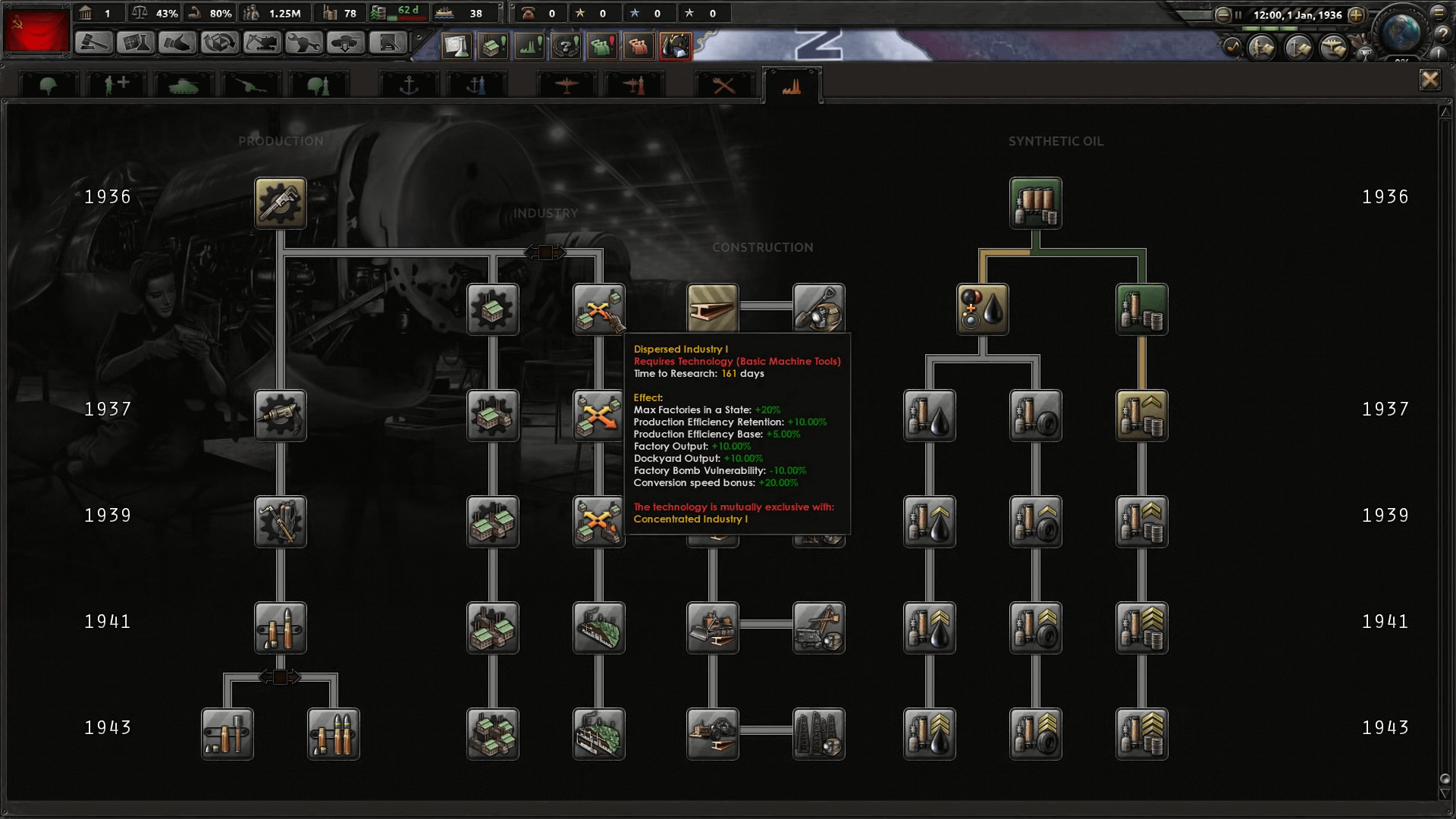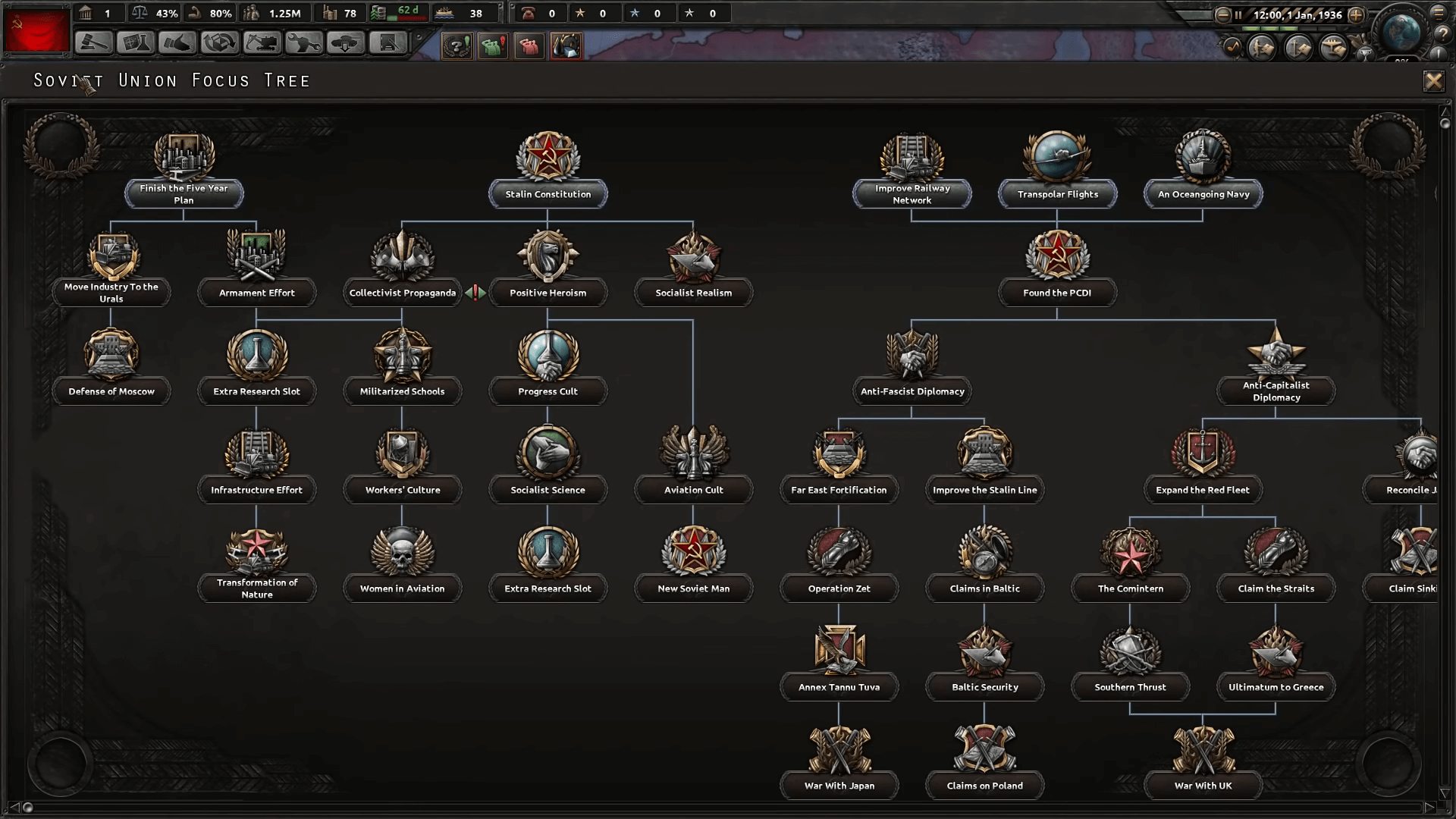Hey guys, I have decided to make this post because I could not find a good guide to do this. Hopefully this will help someone who can’t get their HOI4 flags working!
Programs you will need:
GIMP — Free, useful, and easy.
The flags will never work if you don’t have the correct file structure and/or you aren’t putting the flags in the correct file. So lets go over this quickly! The flags should be in:
«Hearts of Iron IV / mod / your_mod / gfx / flags»
Within flags, you should have another two folders: «small» and «medium». If you don’t. . . add them.
Now, lets grab an existing flag from the games files and put them into our mod files. Make sure you are copying them and are in no way altering or removing the game file’s images. For now, lets just worry about the ‘regular’ sized image within the «flags» folder. In other words, drag a flag that is NOT in one of the «small» or «medium» folders. To double check, the image size should be around 17 KB.
The naming scheme of the flag images is very important to understand. The general gist is this:
[country_tag]_[ideology]
So a democratic Afghanistan flag would be called:
AFG_democratic
With this knowledge, rename the flag you copied accordingly.
Do the same process for the «medium» and «small» images. To double check you have the correct sized images in the correct folder, the sizes should be:
[*]
Default (review): 17 KB
Medium: 5 KB
Small: 1 KB
At this point, you should have an image in the «flags» folder and one in both «flags / medium» and «flags / small» folders.
Now it’s time to edit the size of the flag you would like to have (just to clarify, this is the image that is NOT in your mod files, this is probably a PNG or JPG you want to turn into your flag). Have three copies of this flag, one for each sizing type. Now resize them to these sizes:
Default: 82 x 52 px
Medium: 41 x 26 px
Small: 10 x 7 px
Time for GIMP!
Drag the flag image that is in the game files, the TGA file, into GIMP. Now take your default sized image and drag it into GIMP. Now you should only see your flag!
Time to export!
Go to File —> Export as. . .
Click on the same TGA file, effectively overwriting it.
AND MAKE SURE YOU HAVE RLE COMPRESSION UNCHECKED!!!!!
If you have this option checked, you will get the error:
Unsupported format. Expected 32bpp, uncompressed, no color palette
and it will not work!
Now do the same steps for the «small» and «medium» images.
At the end, your mod’s «flags» folder should have a «medium» and «small» folder and a TGA image. Within «medium» and the «small» files, there should be one TGA image. And make sure the image file sizes make sense, refer to the «[*]».
I hope this helps! Have fun modding!
— bondaddyy
Hearts of Iron 4 — это четвертая часть стратегической игры Hearts of Iron о Второй мировой войне, разработанная компанией Paradox Interactive. Игра позволяет вам взять под контроль любую нацию в войне и привести ее к победе, но некоторые элементы стратегии в игре могут оказаться непосильными для новых игроков в жанре или казуальных геймеров.
Поэтому в данном руководстве мы приводим лучшие читы для HOI4 и консольные команды для ПК, чтобы дать вам дополнительное преимущество в игре.
Было бы безответственно использовать перечисленные читы и команды в многопользовательской онлайн-игре из-за строгих алгоритмов защиты от мошенничества, применяемых во многих играх.
Кроме того, это будет раздражать товарищей по игре и приведет к тому, что о вашем игровом аккаунте сообщат, наложат штраф или забанят. Перед использованием любых читов для HOI4 следует сделать резервную копию «чистого файла сохранения».
Запуск консоли в HOI4
Консоль можно запустить, нажав клавишу тильда (~), обычно расположенную под клавишей Esc. Однако клавиша зависит от раскладки клавиатуры и региона, и вам может понадобиться попробовать: Shift+2, §, `, «, ^, Alt+2+1 или Shift+3 для запуска консоли в зависимости от варианта клавиатуры.
Вы можете использовать клавиши вверх и вниз для просмотра ранее выполненных команд, и хотя большинство команд можно отменить, повторив команду, иногда необходимо перезагрузить сохранение или выйти из игры.
Читы для Hearts of Iron IV и консольные команды
Мы рекомендуем использовать консольную команду «tdebug», чтобы включить режим отладки всплывающих подсказок, которые показывают такую информацию, как идентификаторы провинций и штатов, когда вы наводите курсор на них на карте, что может быть очень полезно.
| Синтаксис | Описание |
| gain_xp [amount] | Указанное количество опыта добавляется к выбранному в данный момент Лидеру/Генералу. |
| cp [количество] | Добавить командную мощность (макс. 100%). |
| st [amount] | Добавить стабильность (макс. 100%). Убрать стабильность, указав отрицательное число. |
| ws [количество] | Добавить поддержку войны (макс. 100%). Отрицательное число удаляет поддержку войны. |
| allowtraits | Позволяет свободно назначать общие черты командирам |
| add_latest_equipment [amount] | Добавляет указанное количество снаряжения к каждому разблокированному вами предмету снаряжения. |
| whitepeace [country tag] [country tag] [country tag] | Все возвращается к тому состоянию, в котором было до начала войны между указанными странами (указанными тегами стран). |
| телепортировать [идентификатор провинции] | Используется либо для активации инструмента телепортации, если аргументы не указаны, либо для мгновенной телепортации выбранных кораблей или армий в провинцию с указанным идентификатором. |
| allowdiplo | Позволяет использовать любые дипломатические действия (например, объявление войны) без обоснования. |
| debug_nuking | После выполнения разрешается нюкинг в любой провинции, независимо от условий. |
| instantconstruction | Включает чит «мгновенное строительство», в результате чего все строительство происходит мгновенно. |
| событие [id события] [тег страны] | Запускает указанное событие в указанной стране. |
| исследование [slot id / ‘all] | Исследовать все оборудование в определенном технологическом слоте. |
| research_on_icon_click | Мгновенно исследует любую технологию при нажатии на ее иконку в дереве технологий. также известен как «чит на мгновенное исследование». |
| annex [country tag / ‘all] | Аннексирует территорию другой страны |
| winwars | Дает вашей стране максимальное количество очков за все войны, в которых она участвует в данный момент. |
| рабочая сила [количество] | Добавляет определенное количество рабочей силы в вашу страну. |
| тег [тег страны] | Переключает вашу страну на указанную страну. ‘tag ENG’ заставит вас играть, например, за Великобританию. |
| соблюдать | Вводит вас в «режим наблюдения», то есть вся игра идет на автопилоте. |
| occupationpaint [тег страны] | Если тег страны не указан, переключает (включает и выключает) оккупационную раскраску. Если указан тег страны, ваша страна будет оккупировать все земли, которыми владеет указанная страна (но не земли, которые они только оккупируют). |
| setowner [тег страны] [id государства] | Устанавливает владельца указанного государства. |
| setcontroller [country tag] [province id] | Устанавливает контроллер указанной провинции. |
| xp [количество] | Добавляет указанное количество опыта (ко всем видам опыта: армейскому XP, морскому XP и воздушному XP). |
| pp [количество] | Добавляет указанное количество политической власти в вашу страну. |
| civilwar [идеология] [тег страны] | Начинает гражданскую войну в стране с указанной идеологией. Возможные идеологии: ‘фашизм’, ‘демократическая’, ‘нейтралитет’ и ‘коммунизм’. |
| add_party_popularity [ideology group] [amount] | Добавляет указанное количество популярности партии к указанной группе идеологии. Идеологическими группами являются: ‘f (фашизм), ‘d (демократическая), ‘n (нейтралитет) и ‘c (коммунизм). |
| set_ruling_party [ideology group] | Устанавливает указанную идеологическую группу в качестве правящей партии. Идеологическими группами являются: ‘f (фашизм), ‘d (демократическая), ‘n (нейтралитет) и ‘c (коммунизм). |
| help [команда] | Если выполняется без аргументов (только ‘help’), выводит список команд. Если выполняется с командой в качестве аргумента, выводит справку для указанной команды. |
| focus.nochecks | Игнорирует требования фокуса. |
| focus.ignoreprerequisites | Игнорирует предварительные условия фокуса. |
| decision.nochecks | Игнорирует требования решения. |
| nuke [amount] | Добавляет указанное количество ядерных бомб к вашей текущей стране. |
| yesman | Заставляет ИИ страны автоматически принимать любые дипломатические предложения, независимо от случая. |
| deleteallunits [тег страны] | Удалить все армии и флоты указанной страны. |
| theatersrebuild | Перестраивает все существующие театры. |
| reloadsupply | Перезагружает все системы снабжения… |
| deltat [множитель скорости] | Изменяет скорость анимации в игре. |
| morehumans [количество] | Добавляет указанное количество людей в вашу текущую страну |
| add_autonomy [страна tag] [сумма] | Добавляет или вычитает из указанной страны уровень автономии. |
| уйти в отставку | Приводит к тому, что вы покидаете свою текущую должность. |
| add_interest [тег страны] | Добавляет страну с указанным тегом к вашим интересам. |
| remove_interest [country tag] | Удаляет страну с указанным тегом из списка ваших интересов. |
| add_diplo | Добавляет дипломатический маршрут для вашей текущей страны. |
| ai | Переключает AI. |
| human_ai | Переключает ИИ для человеческих стран. |
| ai_invasion | Переключает ИИ для морского вторжения. |
| ai_accept | Переключает, будет ли ИИ всегда принимать дипломатию. |
| fow [province id] | Включить туман войны либо в целом, либо в провинции с указанным ID. |
| savegame | Принудительное сохранение игры. |
| mapmode [mapmode id] | Идентификаторы режимов карты: 1 (по умолчанию), 2 (военно-морской), 3 (воздушный), 4 (снабжение), 5 (государство), 6 (сопротивление), 7 (ресурсы), 8 (дипломатия), 9 (фракция). |
| cityreload | Перезагружает города. |
| reloadweather [seed] | Перезагружает погоду. |
| погода | Переключает погоду |
| запустить [имя файла] | Запускает список команд в указанном файле. |
| tag_color [rgb] | Устанавливает цвет тега вашей текущей страны. |
| airealism | Переключает реалистичный ИИ для игры. |
| instant_wargoal | Позволяет применить любую военную цель без обоснования. |
| set_country_flag [тег страны] | Устанавливает флаг указанной страны в качестве флага вашей текущей нации. |
| set_cosmetic_tag [country tag] [country tag] | Изменяет название и флаг указанной страны на название и флаг другой страны. |
Как использовать читы и консольные команды Hearts of Iron IV
Теперь, когда вы узнали о консольных командах и читах HOI IV, вы можете использовать следующие шаги для их ввода:
- Нажмите клавишу ‘ (апостроф).
- Введите команду и соответствующие аргументы.
- Нажмите кнопку Enter.
Вы также можете открыть консоль, нажав ALT+2+1. Введите там определенный код.
Надеемся, что этот список читов и консольных команд для Hearts of Iron IV преобразит вашу стратегическую игру и позволит вам взять под контроль ваш опыт игры в варгейм.
Гайды
20 февраля 2022
0

Grand strategy titles like Hearts of Iron 4 are extremely challenging games that revel in the unrelenting complexity and depth of their systems. And the thing is, most fans like them exactly like that. These are really tough experiences where decisions made 10’s of hours ago can come back to haunt you in the most unexpected ways. I know that doesn’t sound fun, but trust me when I say that it is.
And while this makes for extremely entertaining scenarios for those who know what they’re doing, games like these are not exactly known for their approachability or newbie-friendly mechanics. Jumping into them for the first time can be extremely rough. Often times this requires players to go through hours of videos and articles to even understand the basics.
So if you’re someone who’s having a tough time with Hearts of Iron 4, I’m here to tell you that there are a bunch of cheats that you can use to alleviate the difficulty a bit. There are also a bunch of commands that help you tweak the settings of the game. We’ll go over all of them them in our HOI4 console commands guide.
How To Use Country Tags For Console The Command In Hearts Of Iron 4
If you have one of the players that are looking to use Country Tags in Hearts Of Iron 4, then you can start from the command console as it is a more viable option. After going through all of the command console cheats you will know that there is a cheat that you can use to find out a specific Country Tag of any nation that will exist in the games database. Normally there will be every nation present in the database if it exists at the game’s start dates 1936 and 1939.
Moreover, there will be many tasks that are buried within the game files. However, they are the ones that are yet to be released and are formable nations. For instance, if you look at the Kingdom of Prussia, you will notice that it can be brought back using the French focus tree. It will have a tag of “PRE”.
However, not every formable nation you see will have a unique country tag to it. But any really simple nation will always have a Country Tag. Also, No Step Back recently introduced the new nations releasable to the Soviet Union.
Now it goes without saying that using console commands has the potential to completely ruin your playthrough if you go too crazy. So try these cheats out only after you’ve saved your game first. Or start a completely new run that you don’t care about messing up.
Either way, once you’re in the game, press either the Tab, ~, `, ” or ^ button to open up the console. The key will vary depending on the layout of your personal keyboard. After a text bar opens up on the left-hand side, you can input your preferred HOI4 console commands here.
Many of the commands we’re about to list below will require country specific tags such as ‘CHI’ for China or ‘SOV’ for the Soviet Union. In order to make the process of finding these easier for yourself, try inputting the command ‘tdebug’ into the console. With this active, you can hover your mouse over any location and the tag will be revealed.
Similar Articles: Fallout New Vegas Console Commands Full List [2021].
With all that out of the way, let’s actually jump into the full list of HOI4 console commands.
Full List of Commands
Below, you will find the full list of console commands for this game. Some of these are pretty straightforward, but others could potentially break you game. So be careful when using these.
| Command | Effect |
| add_equipment [Amount] [Equipment Name] | Use this command to add a specific amount of any equipment other than naval equipment to the arsenal. Alternatively, you can remove equipment by specifying a negative value in [Amount]. |
| add_latest_equipment [Amount] | The command gives the specified [Amount] of the latest equipment variants to the player. |
| add_opinion [source Country Tag] [target Country Tag] | The command adds an opinion from the specified [Country Tag] to the other [Country Tag]. |
| allowdiplo | This command allows players to use any diplomatic action in the game without justification. This includes everything from ‘Call To Arms’ to ‘Create Faction’. |
| allowtraits | Removes all restrictions on assigning general traits. Using this command allows you to freely assign general traits to any of your commanders. |
| annex [Country Tag / ‘all’] | This command starts an annexation with the nation specified in the [Country Tag]. Basically, you claim their land as your own. |
| cp [Amount] | This command will add Command Power or CP to a government. This resource is always capped at 100. |
| debug_nuking | After using this HOI4 console command, launching nukes in any province is permitted regardless of the current conditions. |
| event [Event ID] [Country Tag] | Start the specified event in [Event ID], in the country chosen with [Country Tag]. |
| gain_xp [Amount] | Players can use this command to give experience to a specific Leader. The amount given is determined by the value added to [Amount]. |
| instantconstruction | Enables or disables the instant construction cheat, allowing all construction projects to happen instantly without any queues. |
| manpower [Amount] | Add the specific amount of manpower to your country. |
| observe | Enter ‘Observe’ mode, where you do not play as any country at all. The entire game now plays on autopilot, messages do not appear, and the game is never automatically paused. |
| research [slot id / ‘all’] | Use this command to instantly research all equipment in a specific technology slot. |
| research_on_icon_click | The command will instantly research any technology whenever you click on its icon in the technology tree. |
| st [Amount] | You can gain Stability with this command. This resource is always capped at 100%, and you can remove it by specifying a negative number in [Amount] instead. |
| tag [Country Tag] | Switch your country to the [Country Tag]. Basically you can switch your playable country at any time with this command. |
| tdebug | Enable or disable debug mode with this command. In debug mode, IDs for things like states, provinces, etc are shown whenever you hover over them with your cursor.
As mentioned above, this is extremely useful if you intend to use HOI4 console commands at all. |
| teleport [Province ID] | You can use this command to either activate the teleportation tool or instantly teleport all selected armies and ships to the province with the specified ID. |
| whitepeace [Country Tag] [Country Tag] | This command creates ‘white peace’ between the two countries chosen with the [Country Tag]. What this means is that things revert back to the way they were before war was initiated. |
| winwars | Give your country the maximum possible war score for any and all wars it is currently participating in. |
| ws [Amount] | Players can gain War Support with this command. This resource is always capped at 100%, and you can also remove it by specifying a negative number in [Amount] instead. |
| add_ideas [idea name] | Adds the [idea name] with the specified ID to your current country. |
| add_party_popularity [Ideology Group] [Amount] | This command adds the specified [Amount] of party popularity to a specified [Ideology Group]. Ideology Groups are: ‘C’ for (Communism),
‘F’ for (Fascism), ‘D’ for (Democratic) and ‘N’ for (Neutrality). |
| aidump | Dumps AI data from your currently selected unit to a log file. |
| aircombat [scenario] [result] [Province ID] [airbase State ID] [airbase State ID] [equipment] [equipment] [equipment creator] [equipment creator] | Initiates air combat in the specified location from your desired country, airbase and equipment. |
| analyzetheatres | Using this command will check all theatres in the game for errors. |
| building_health [building type] [State ID / Province ID] [level] [Amount] | Tweak the health of an existing building with this command. |
| civilwar [ideology] [Country Tag] | With this command, you can start a civil war within a specific country. You can even choose the ideology of the conflict.
Choices include ‘Communism’. ‘Fascism’, ‘Democratic’ and ‘Neutrality.’ |
| combatsound [frequency] | Can be used to modify the frequency of a sound being played from the combat view. The number added should be anywhere between 1 and 50. |
| debug_tactics | Players can enable or disable the visibility of the ‘tactics’ debug tooltip. |
| decision.nochecks | This HOI4 console command allows you to ignore all decision requirements. |
| deleteallunits [Country Tag] | This command allows players to delete all armies and fleets of the specified [Country Tag]. |
| deltat [speed multiplier] | With this command, players can change the speed of different animations in the game. The number specified is supposed to be a multiplier. So 2 would double the speed, while 0.5 would half the speed. |
| focus.autocomplete | The command allows for immediate completion of all national focuses. This command will also affect the game’s AI. |
| focus.ignoreprerequisites | With this command you can ignore any and all focus prerequisites. |
| focus.nochecks | With this command you can ignore any and all focus requirements. |
| fronts | The command enables or disables the visibility of foreign fronts. |
| help [command] | If this command is used simply as ‘help,’ then it will print a list of commands.
But if it is used as ‘help [command],’ it will print information about the specified commands. |
| instant_prepare | Using this command will allow naval invasions to skip preparation time.
To be able to use this command, you must add ‘-debug’ to your HOI4 launch options, otherwise it will not work. |
| massconquer | Open the ‘mass conquer’ tool with this HOI4 console command. |
| nextsong | Skip to the next soundtrack in the music playlist in-game. |
| nomapicons | The command enables or disables the visibility of icons on the map. |
| nopausetext | Enable or disable the visibility of the pause menu with this console command. |
| nu [Amount] | This command adds the chosen[Amount] of naval utility to your own naval utility count. |
| nuke [Amount] | The command adds the chosen [Amount] of nukes to your current country. |
| occupationpaint [Country Tag] | If no [Country Tag] is specified, this command toggles enables or disables occupation painting. However if the [Country Tag] is provided, your country will immediately occupy all land that the specified country owns. This does not apply to any land they might simply occupy. |
| particle_editor | Opens the particle editor GUI. |
| pp [Amount] | Add the specified [Amount] of political power to your own country. |
| reload [file name] | This console command can be used to reload a file without opening and closing the game. |
| reloadfx [map / .fx file] | This command reloads the game’s shaders. You can also specify either a map name, postfx or filename. |
| reloadsupply | The command allows you to reload all supply systems. |
| rendertype | The command prints the render type that is currently being used for your client. |
| set_ruling_party [Ideology Group] | Set the specified [Ideology Group] as the ruling party of a country. Ideology Groups are: ‘C’ for (Communism),
‘F’ for (Fascism), ‘D’ for (Democratic) and ‘N’ for (Neutrality). If you wish to change the ruling party of another country, you must first switch to playing as them with the tag command mentioned above. |
| setcontroller [Country Tag] [Province ID] | Players can set the controller of a specified province with this command. |
| setowner [Country Tag] [State ID] | Set the owner of a specified state with this command. |
| spawn [unit name/id] [Province ID] [Amount] | Players can use this command to spawn the specified [Amount] of a unit in a province.
To use this command, you must first add ‘-debug’ to your HOI4 launch options, otherwise it will not work. |
| testtool | The testing tool will be opened with this command. |
| theatersrebuild | Rebuild all existing theatres with this command. |
| time | Prints the current time in-game. |
| traderoutes | This HOI4 console command enables or disables the visibility of all trade routes in the game. |
| tweakergui | Opens up a tweaker GUI. |
| xp [Amount] | This command gives the specified [Amount] of experience to all experiences types. This includes Army XP, Air XP and Naval XP. |
| yesman | Causes country AI to automatically accept any and all diplomatic offers, regardless of the case. |
Similar Articles: Civ 5 Tier List.
| morehumans [Amount] | This HOI4 console command will add the specified [Amount] of humans to your current country.
With a negative value in [Amount], you can also subtract the number of humans. |
| window [open / close] [gui name] | Opens or closes the GUI with the specified name. |
| reloadinterface | Reload the game interface with this command. |
| reloadtechnologies | The command reloads all technologies. |
| updateequipments | Forcefully reloads equipment-related files |
| updatesubunits | Forcefully reloads unit-related. |
| reloadoob [Country Tag] | Reloads the Order of Battle of the country with the specified [Country Tag]. |
| update_loc [localisation key] | This command reloads the mentioned localisation key. |
| poll | Poll valid events with this command. |
| pause_in_hours [hours] | Pauses the game after the specified amount of time. Useful if you want to leave the game running, but not for too long. |
| add_autonomy [Country Tag] [Amount] | The command adds or subtracts autonomy from the specified [Country Tag]’s autonomy level. |
| testevent [Event ID] [character id] | Test the specified ID without actually triggering it with this command. |
| resign | If you input this command, you will make yourself resign from your current position. |
| add_interest [Country Tag] | Add the country with the specified [Country Tag] to your interest. |
| remove_interest [Country Tag] | Remove the country with the specified [Country Tag] from your interest. |
| add_diplo | Adds diplomatic enroute for your current country. |
| printsynchstuff | View the current seed of your game with this HOI4 console command. |
| setrandomcount [count] | If executed without any [count], this command will set the random count to 0. If a number is instead provided as a value, the random count will be set to this. |
| ai | The command enables or disables AI in-game. |
| human_ai | AI for human countries can be enabled or disabled with this command. |
| ai_invasion | Enable or disable the AI for naval invasion with this command. |
| ai_accept | The command enables or disables whether AI will always accept diplomacy. |
| fow [Province ID] | Enable or disable fog of war in the province of the specified ID.
If this command is executed without any [Province ID], it will turn off fog of war completely. If a [Province ID] is specified, FOW will only be toggled for that province. |
| collision | Enables or disables the collision debug GUI. |
| savegame | Forcefully save the game. |
| savecheck | Use this command to check if saving is functioning correctly.
It will create a save file named ‘Test_01’. load it, and then save that again as ‘Test_02’. If the two files are the same size, then there is no problem. |
| ip | Print your IP to the console with this HOI4 console command. |
| requestgamestate | Prints the gamestate. |
| nudge | Opens the nuge tool. |
| mapmode [mapmode id] | Change the map mode to the specified type.
Map mode IDs: 1 is Default, 2 is Naval, 3 is Air, 4 is Supply, 5 is State, 6 is Resistance, 7 is Resource, 8 is Diplomacy and 9 is Faction. |
| fullscreen | Enables or disables fullscreen mode in the game. |
| prices | Prints price info to the game.log file. |
| add_core [State ID] [Country Tag] | This command adds the specified [State ID] as a ‘core’ of the specified country. A ‘core’ is a state that’s considered to be a rightful part of the country. |
| remove_core [State ID] [Country Tag] | The command removes the specified [State ID] as a ‘core’ of the specified country. A ‘core’ is defined as a state that’s considered to be a rightful part of the country. |
| debug_zoom | Cause the game to zoom in with this HOI4 console command. |
| debug_types | An advanced debug tool. It only works if running RTTI. Will print the data type for all dynamic reference objects to the console. |
| debug_show_event_id | This command prints the [Event ID] of the currently ongoing event. |
| debug_commands | Print the current ‘commandcount’ to the message.log file with this command. |
| debug_events | Initiate event counting and print data collected from this with the ‘debug_dumpevents’ command. |
| debug_dumpevents | Print data collected since the ‘debug_events’ command was last executed. |
| debug_diploactions | Initiate diplomatic action logging and print data collected from this with the ‘debug_dumpdiploactions’ command. |
| debug_dumpdiploactions | Print data collected since the’debug_dumpdiploactions’ command was last executed. |
| debug_assert | The command enables or disables game asserts. |
| debug_smooth | Frame smoothing can be enabled or disabled with this command. |
| debug_nomouse | This console command enables or disables the mouse’s scroll wheel functionality. |
| debug_terrain | Enables or disables terrain. |
| debug_cities | The command enables or disables the cities painting mode. |
| debug_water | Water can be enabled or disabled with this command. |
| debug_fronts | Enables or disables the ‘interpolated fronts’ debug screen. |
| debug_off_front_snap | This enables or disables the ‘offensive fronts snapping’ debug screen. |
| debug_borders | The command enables or disables all borders in-game. |
| debug_trees | Enables or disables trees. |
| debug_rivers | This HOI4 console command enables or disables rivers. |
| debug_postfx | Enables or disables PostFX. |
| debug_sky | The command enables or disables the sky. |
| debug_tooltip | Enables or disables tooltips in-game. |
| flagsoutput [path] | Generate and then save a texture atlas file to the specified [path]. |
| cityreload | This command reloads the cities in a game. |
| error | Print any errors from the log file. |
| version | Prints the current version of the game to the HOI4 console. |
| debug_nogui | Enables or disables the game’s GUI with this command. |
| debug_volume [volume] | Adjust the volume of the game with this command. |
| debug_lockcamera | Camera lock can be enabled or disables with this command. |
| debug_lines | This HOI4 console command enables or disables debug lines. |
| debug_entities | The command enables or disables ‘entities’. |
| debug_info | Enables or disables the debug info screen. |
| debug_particle | This command enables or disables particles. |
| debug_ai_budget [Country Tag] | Prints the AI budget information to the game’s console. |
| debug_textures | Print texture debug information to the game log. Will not show up in console. |
| debug_texture | The command enables or disables textures like bloom. |
| debug_wireframe | Enables or disables HOI4’s forced wireframe. |
| debug_achievements_clear | This command will clear all of your achievements and stats. This is irreversible |
| moveunit [Unit ID] [Province ID] | Move the specified unit [Unit ID] to the specified province [Province ID]. |
| spawnactor [name] [Province ID] [animation] | The command spawns an actor. If an [animation] is specified, the character will spawn with that particular animation. |
| guibounds | This command enables or disables the bounds debug GUI. |
| cameraclamp | Enables or disables the camera clamp. |
| provtooltipdebug | This command enables or disables province tooltip debug info. The info also includes things like Province ID, etc. when you hover over a province on the map with your cursor. |
| reloadweather [seed] | Reload weather with this HOI4 console command. |
| weather | This command enables or disables weather. If this feature has been turned off, weather will always be disabled. |
| debug_air_vs_land | Enable or disables debug mode for Air combat vs Land combat. |
| mapnames | Enable or disables map names. |
| profilelog | The command will output profiling data to ‘time.log’. |
| run [file name] | Runs a list of commands in a specified file. |
| oos | Makes the client go out of sync. |
| debug_crash | This command is a debug tool. When executed, it will debug client crashes. |
| sleep [duration] | The command will pause the game for the specified amount of time in seconds. |
| goto_province [Province ID] | Move the center of your camera to the specified state mentioned with [Province ID]. |
| goto_state [State ID] | Move the center of your camera to the specified state mentioned with [State ID]. |
| trigger_docs | Print information regarding triggers and their exact effects. |
| 3dstats | Enables or disables 3D stats. |
| hdr | This command enables or disables high dynamic range imaging. |
| hdr_debug | The command enables or disables high dynamic range imaging debugging. |
| srgb | Enables or disables color debugging in the game. |
| bloom | Enables or disables bloom effect. |
| posteffectvolumes.default [post effect] | Can be used to enable or disable a specific post effect, depending on the specified name. |
| night | The command enables or disables night. |
| filewatcher | This command enables or disables the filewatcher. |
| createlean | The command generates LEAN textures. |
| helplog | After using this command, a full list of all HOI4 console commands will be outputted to the game.log file. |
| hsv | The command converts HSV to RGB. |
| tag_color [rgb] | Players can use this command to set the tag color of your current country. |
| browser [url] | Open the browser window and load the specified [URL]. |
| browser_base_url [url] | Sets the URL of the browser. |
| aiview | Enables or disables debug info for the AI. |
| airealism | Enables or disables realistic AI for the game. |
| instant_wargoal | Allows for the application of war goals without any justification. |
| set_country_flag [Country Tag] | This command sets the national flag of the specified [Country Tag] as your current nation’s flag. |
| set_cosmetic_tag [Country Tag] [Country Tag] | With this command you can change the name and flag of the specified [Country Tag] to that of another country. |
This has been eXputer’s HOI4 Console Commands guide. While you’re here, why not also check out our Marvel Strike Force Tier List.
Was this article helpful?
Thanks! Do share your feedback with us. ⚡
How could we improve this post? Please Help us. ✍
Grand strategy titles like Hearts of Iron 4 are extremely challenging games that revel in the unrelenting complexity and depth of their systems. And the thing is, most fans like them exactly like that. These are really tough experiences where decisions made 10’s of hours ago can come back to haunt you in the most unexpected ways. I know that doesn’t sound fun, but trust me when I say that it is.
And while this makes for extremely entertaining scenarios for those who know what they’re doing, games like these are not exactly known for their approachability or newbie-friendly mechanics. Jumping into them for the first time can be extremely rough. Often times this requires players to go through hours of videos and articles to even understand the basics.
So if you’re someone who’s having a tough time with Hearts of Iron 4, I’m here to tell you that there are a bunch of cheats that you can use to alleviate the difficulty a bit. There are also a bunch of commands that help you tweak the settings of the game. We’ll go over all of them them in our HOI4 console commands guide.
How To Use Country Tags For Console The Command In Hearts Of Iron 4
If you have one of the players that are looking to use Country Tags in Hearts Of Iron 4, then you can start from the command console as it is a more viable option. After going through all of the command console cheats you will know that there is a cheat that you can use to find out a specific Country Tag of any nation that will exist in the games database. Normally there will be every nation present in the database if it exists at the game’s start dates 1936 and 1939.
Moreover, there will be many tasks that are buried within the game files. However, they are the ones that are yet to be released and are formable nations. For instance, if you look at the Kingdom of Prussia, you will notice that it can be brought back using the French focus tree. It will have a tag of “PRE”.
However, not every formable nation you see will have a unique country tag to it. But any really simple nation will always have a Country Tag. Also, No Step Back recently introduced the new nations releasable to the Soviet Union.
Now it goes without saying that using console commands has the potential to completely ruin your playthrough if you go too crazy. So try these cheats out only after you’ve saved your game first. Or start a completely new run that you don’t care about messing up.
Either way, once you’re in the game, press either the Tab, ~, `, ” or ^ button to open up the console. The key will vary depending on the layout of your personal keyboard. After a text bar opens up on the left-hand side, you can input your preferred HOI4 console commands here.
Many of the commands we’re about to list below will require country specific tags such as ‘CHI’ for China or ‘SOV’ for the Soviet Union. In order to make the process of finding these easier for yourself, try inputting the command ‘tdebug’ into the console. With this active, you can hover your mouse over any location and the tag will be revealed.
Similar Articles: Fallout New Vegas Console Commands Full List [2021].
With all that out of the way, let’s actually jump into the full list of HOI4 console commands.
Full List of Commands
Below, you will find the full list of console commands for this game. Some of these are pretty straightforward, but others could potentially break you game. So be careful when using these.
| Command | Effect |
| add_equipment [Amount] [Equipment Name] | Use this command to add a specific amount of any equipment other than naval equipment to the arsenal. Alternatively, you can remove equipment by specifying a negative value in [Amount]. |
| add_latest_equipment [Amount] | The command gives the specified [Amount] of the latest equipment variants to the player. |
| add_opinion [source Country Tag] [target Country Tag] | The command adds an opinion from the specified [Country Tag] to the other [Country Tag]. |
| allowdiplo | This command allows players to use any diplomatic action in the game without justification. This includes everything from ‘Call To Arms’ to ‘Create Faction’. |
| allowtraits | Removes all restrictions on assigning general traits. Using this command allows you to freely assign general traits to any of your commanders. |
| annex [Country Tag / ‘all’] | This command starts an annexation with the nation specified in the [Country Tag]. Basically, you claim their land as your own. |
| cp [Amount] | This command will add Command Power or CP to a government. This resource is always capped at 100. |
| debug_nuking | After using this HOI4 console command, launching nukes in any province is permitted regardless of the current conditions. |
| event [Event ID] [Country Tag] | Start the specified event in [Event ID], in the country chosen with [Country Tag]. |
| gain_xp [Amount] | Players can use this command to give experience to a specific Leader. The amount given is determined by the value added to [Amount]. |
| instantconstruction | Enables or disables the instant construction cheat, allowing all construction projects to happen instantly without any queues. |
| manpower [Amount] | Add the specific amount of manpower to your country. |
| observe | Enter ‘Observe’ mode, where you do not play as any country at all. The entire game now plays on autopilot, messages do not appear, and the game is never automatically paused. |
| research [slot id / ‘all’] | Use this command to instantly research all equipment in a specific technology slot. |
| research_on_icon_click | The command will instantly research any technology whenever you click on its icon in the technology tree. |
| st [Amount] | You can gain Stability with this command. This resource is always capped at 100%, and you can remove it by specifying a negative number in [Amount] instead. |
| tag [Country Tag] | Switch your country to the [Country Tag]. Basically you can switch your playable country at any time with this command. |
| tdebug | Enable or disable debug mode with this command. In debug mode, IDs for things like states, provinces, etc are shown whenever you hover over them with your cursor.
As mentioned above, this is extremely useful if you intend to use HOI4 console commands at all. |
| teleport [Province ID] | You can use this command to either activate the teleportation tool or instantly teleport all selected armies and ships to the province with the specified ID. |
| whitepeace [Country Tag] [Country Tag] | This command creates ‘white peace’ between the two countries chosen with the [Country Tag]. What this means is that things revert back to the way they were before war was initiated. |
| winwars | Give your country the maximum possible war score for any and all wars it is currently participating in. |
| ws [Amount] | Players can gain War Support with this command. This resource is always capped at 100%, and you can also remove it by specifying a negative number in [Amount] instead. |
| add_ideas [idea name] | Adds the [idea name] with the specified ID to your current country. |
| add_party_popularity [Ideology Group] [Amount] | This command adds the specified [Amount] of party popularity to a specified [Ideology Group]. Ideology Groups are: ‘C’ for (Communism),
‘F’ for (Fascism), ‘D’ for (Democratic) and ‘N’ for (Neutrality). |
| aidump | Dumps AI data from your currently selected unit to a log file. |
| aircombat [scenario] [result] [Province ID] [airbase State ID] [airbase State ID] [equipment] [equipment] [equipment creator] [equipment creator] | Initiates air combat in the specified location from your desired country, airbase and equipment. |
| analyzetheatres | Using this command will check all theatres in the game for errors. |
| building_health [building type] [State ID / Province ID] [level] [Amount] | Tweak the health of an existing building with this command. |
| civilwar [ideology] [Country Tag] | With this command, you can start a civil war within a specific country. You can even choose the ideology of the conflict.
Choices include ‘Communism’. ‘Fascism’, ‘Democratic’ and ‘Neutrality.’ |
| combatsound [frequency] | Can be used to modify the frequency of a sound being played from the combat view. The number added should be anywhere between 1 and 50. |
| debug_tactics | Players can enable or disable the visibility of the ‘tactics’ debug tooltip. |
| decision.nochecks | This HOI4 console command allows you to ignore all decision requirements. |
| deleteallunits [Country Tag] | This command allows players to delete all armies and fleets of the specified [Country Tag]. |
| deltat [speed multiplier] | With this command, players can change the speed of different animations in the game. The number specified is supposed to be a multiplier. So 2 would double the speed, while 0.5 would half the speed. |
| focus.autocomplete | The command allows for immediate completion of all national focuses. This command will also affect the game’s AI. |
| focus.ignoreprerequisites | With this command you can ignore any and all focus prerequisites. |
| focus.nochecks | With this command you can ignore any and all focus requirements. |
| fronts | The command enables or disables the visibility of foreign fronts. |
| help [command] | If this command is used simply as ‘help,’ then it will print a list of commands.
But if it is used as ‘help [command],’ it will print information about the specified commands. |
| instant_prepare | Using this command will allow naval invasions to skip preparation time.
To be able to use this command, you must add ‘-debug’ to your HOI4 launch options, otherwise it will not work. |
| massconquer | Open the ‘mass conquer’ tool with this HOI4 console command. |
| nextsong | Skip to the next soundtrack in the music playlist in-game. |
| nomapicons | The command enables or disables the visibility of icons on the map. |
| nopausetext | Enable or disable the visibility of the pause menu with this console command. |
| nu [Amount] | This command adds the chosen[Amount] of naval utility to your own naval utility count. |
| nuke [Amount] | The command adds the chosen [Amount] of nukes to your current country. |
| occupationpaint [Country Tag] | If no [Country Tag] is specified, this command toggles enables or disables occupation painting. However if the [Country Tag] is provided, your country will immediately occupy all land that the specified country owns. This does not apply to any land they might simply occupy. |
| particle_editor | Opens the particle editor GUI. |
| pp [Amount] | Add the specified [Amount] of political power to your own country. |
| reload [file name] | This console command can be used to reload a file without opening and closing the game. |
| reloadfx [map / .fx file] | This command reloads the game’s shaders. You can also specify either a map name, postfx or filename. |
| reloadsupply | The command allows you to reload all supply systems. |
| rendertype | The command prints the render type that is currently being used for your client. |
| set_ruling_party [Ideology Group] | Set the specified [Ideology Group] as the ruling party of a country. Ideology Groups are: ‘C’ for (Communism),
‘F’ for (Fascism), ‘D’ for (Democratic) and ‘N’ for (Neutrality). If you wish to change the ruling party of another country, you must first switch to playing as them with the tag command mentioned above. |
| setcontroller [Country Tag] [Province ID] | Players can set the controller of a specified province with this command. |
| setowner [Country Tag] [State ID] | Set the owner of a specified state with this command. |
| spawn [unit name/id] [Province ID] [Amount] | Players can use this command to spawn the specified [Amount] of a unit in a province.
To use this command, you must first add ‘-debug’ to your HOI4 launch options, otherwise it will not work. |
| testtool | The testing tool will be opened with this command. |
| theatersrebuild | Rebuild all existing theatres with this command. |
| time | Prints the current time in-game. |
| traderoutes | This HOI4 console command enables or disables the visibility of all trade routes in the game. |
| tweakergui | Opens up a tweaker GUI. |
| xp [Amount] | This command gives the specified [Amount] of experience to all experiences types. This includes Army XP, Air XP and Naval XP. |
| yesman | Causes country AI to automatically accept any and all diplomatic offers, regardless of the case. |
Similar Articles: Civ 5 Tier List.
| morehumans [Amount] | This HOI4 console command will add the specified [Amount] of humans to your current country.
With a negative value in [Amount], you can also subtract the number of humans. |
| window [open / close] [gui name] | Opens or closes the GUI with the specified name. |
| reloadinterface | Reload the game interface with this command. |
| reloadtechnologies | The command reloads all technologies. |
| updateequipments | Forcefully reloads equipment-related files |
| updatesubunits | Forcefully reloads unit-related. |
| reloadoob [Country Tag] | Reloads the Order of Battle of the country with the specified [Country Tag]. |
| update_loc [localisation key] | This command reloads the mentioned localisation key. |
| poll | Poll valid events with this command. |
| pause_in_hours [hours] | Pauses the game after the specified amount of time. Useful if you want to leave the game running, but not for too long. |
| add_autonomy [Country Tag] [Amount] | The command adds or subtracts autonomy from the specified [Country Tag]’s autonomy level. |
| testevent [Event ID] [character id] | Test the specified ID without actually triggering it with this command. |
| resign | If you input this command, you will make yourself resign from your current position. |
| add_interest [Country Tag] | Add the country with the specified [Country Tag] to your interest. |
| remove_interest [Country Tag] | Remove the country with the specified [Country Tag] from your interest. |
| add_diplo | Adds diplomatic enroute for your current country. |
| printsynchstuff | View the current seed of your game with this HOI4 console command. |
| setrandomcount [count] | If executed without any [count], this command will set the random count to 0. If a number is instead provided as a value, the random count will be set to this. |
| ai | The command enables or disables AI in-game. |
| human_ai | AI for human countries can be enabled or disabled with this command. |
| ai_invasion | Enable or disable the AI for naval invasion with this command. |
| ai_accept | The command enables or disables whether AI will always accept diplomacy. |
| fow [Province ID] | Enable or disable fog of war in the province of the specified ID.
If this command is executed without any [Province ID], it will turn off fog of war completely. If a [Province ID] is specified, FOW will only be toggled for that province. |
| collision | Enables or disables the collision debug GUI. |
| savegame | Forcefully save the game. |
| savecheck | Use this command to check if saving is functioning correctly.
It will create a save file named ‘Test_01’. load it, and then save that again as ‘Test_02’. If the two files are the same size, then there is no problem. |
| ip | Print your IP to the console with this HOI4 console command. |
| requestgamestate | Prints the gamestate. |
| nudge | Opens the nuge tool. |
| mapmode [mapmode id] | Change the map mode to the specified type.
Map mode IDs: 1 is Default, 2 is Naval, 3 is Air, 4 is Supply, 5 is State, 6 is Resistance, 7 is Resource, 8 is Diplomacy and 9 is Faction. |
| fullscreen | Enables or disables fullscreen mode in the game. |
| prices | Prints price info to the game.log file. |
| add_core [State ID] [Country Tag] | This command adds the specified [State ID] as a ‘core’ of the specified country. A ‘core’ is a state that’s considered to be a rightful part of the country. |
| remove_core [State ID] [Country Tag] | The command removes the specified [State ID] as a ‘core’ of the specified country. A ‘core’ is defined as a state that’s considered to be a rightful part of the country. |
| debug_zoom | Cause the game to zoom in with this HOI4 console command. |
| debug_types | An advanced debug tool. It only works if running RTTI. Will print the data type for all dynamic reference objects to the console. |
| debug_show_event_id | This command prints the [Event ID] of the currently ongoing event. |
| debug_commands | Print the current ‘commandcount’ to the message.log file with this command. |
| debug_events | Initiate event counting and print data collected from this with the ‘debug_dumpevents’ command. |
| debug_dumpevents | Print data collected since the ‘debug_events’ command was last executed. |
| debug_diploactions | Initiate diplomatic action logging and print data collected from this with the ‘debug_dumpdiploactions’ command. |
| debug_dumpdiploactions | Print data collected since the’debug_dumpdiploactions’ command was last executed. |
| debug_assert | The command enables or disables game asserts. |
| debug_smooth | Frame smoothing can be enabled or disabled with this command. |
| debug_nomouse | This console command enables or disables the mouse’s scroll wheel functionality. |
| debug_terrain | Enables or disables terrain. |
| debug_cities | The command enables or disables the cities painting mode. |
| debug_water | Water can be enabled or disabled with this command. |
| debug_fronts | Enables or disables the ‘interpolated fronts’ debug screen. |
| debug_off_front_snap | This enables or disables the ‘offensive fronts snapping’ debug screen. |
| debug_borders | The command enables or disables all borders in-game. |
| debug_trees | Enables or disables trees. |
| debug_rivers | This HOI4 console command enables or disables rivers. |
| debug_postfx | Enables or disables PostFX. |
| debug_sky | The command enables or disables the sky. |
| debug_tooltip | Enables or disables tooltips in-game. |
| flagsoutput [path] | Generate and then save a texture atlas file to the specified [path]. |
| cityreload | This command reloads the cities in a game. |
| error | Print any errors from the log file. |
| version | Prints the current version of the game to the HOI4 console. |
| debug_nogui | Enables or disables the game’s GUI with this command. |
| debug_volume [volume] | Adjust the volume of the game with this command. |
| debug_lockcamera | Camera lock can be enabled or disables with this command. |
| debug_lines | This HOI4 console command enables or disables debug lines. |
| debug_entities | The command enables or disables ‘entities’. |
| debug_info | Enables or disables the debug info screen. |
| debug_particle | This command enables or disables particles. |
| debug_ai_budget [Country Tag] | Prints the AI budget information to the game’s console. |
| debug_textures | Print texture debug information to the game log. Will not show up in console. |
| debug_texture | The command enables or disables textures like bloom. |
| debug_wireframe | Enables or disables HOI4’s forced wireframe. |
| debug_achievements_clear | This command will clear all of your achievements and stats. This is irreversible |
| moveunit [Unit ID] [Province ID] | Move the specified unit [Unit ID] to the specified province [Province ID]. |
| spawnactor [name] [Province ID] [animation] | The command spawns an actor. If an [animation] is specified, the character will spawn with that particular animation. |
| guibounds | This command enables or disables the bounds debug GUI. |
| cameraclamp | Enables or disables the camera clamp. |
| provtooltipdebug | This command enables or disables province tooltip debug info. The info also includes things like Province ID, etc. when you hover over a province on the map with your cursor. |
| reloadweather [seed] | Reload weather with this HOI4 console command. |
| weather | This command enables or disables weather. If this feature has been turned off, weather will always be disabled. |
| debug_air_vs_land | Enable or disables debug mode for Air combat vs Land combat. |
| mapnames | Enable or disables map names. |
| profilelog | The command will output profiling data to ‘time.log’. |
| run [file name] | Runs a list of commands in a specified file. |
| oos | Makes the client go out of sync. |
| debug_crash | This command is a debug tool. When executed, it will debug client crashes. |
| sleep [duration] | The command will pause the game for the specified amount of time in seconds. |
| goto_province [Province ID] | Move the center of your camera to the specified state mentioned with [Province ID]. |
| goto_state [State ID] | Move the center of your camera to the specified state mentioned with [State ID]. |
| trigger_docs | Print information regarding triggers and their exact effects. |
| 3dstats | Enables or disables 3D stats. |
| hdr | This command enables or disables high dynamic range imaging. |
| hdr_debug | The command enables or disables high dynamic range imaging debugging. |
| srgb | Enables or disables color debugging in the game. |
| bloom | Enables or disables bloom effect. |
| posteffectvolumes.default [post effect] | Can be used to enable or disable a specific post effect, depending on the specified name. |
| night | The command enables or disables night. |
| filewatcher | This command enables or disables the filewatcher. |
| createlean | The command generates LEAN textures. |
| helplog | After using this command, a full list of all HOI4 console commands will be outputted to the game.log file. |
| hsv | The command converts HSV to RGB. |
| tag_color [rgb] | Players can use this command to set the tag color of your current country. |
| browser [url] | Open the browser window and load the specified [URL]. |
| browser_base_url [url] | Sets the URL of the browser. |
| aiview | Enables or disables debug info for the AI. |
| airealism | Enables or disables realistic AI for the game. |
| instant_wargoal | Allows for the application of war goals without any justification. |
| set_country_flag [Country Tag] | This command sets the national flag of the specified [Country Tag] as your current nation’s flag. |
| set_cosmetic_tag [Country Tag] [Country Tag] | With this command you can change the name and flag of the specified [Country Tag] to that of another country. |
This has been eXputer’s HOI4 Console Commands guide. While you’re here, why not also check out our Marvel Strike Force Tier List.
Was this article helpful?
Thanks! Do share your feedback with us. ⚡
How could we improve this post? Please Help us. ✍