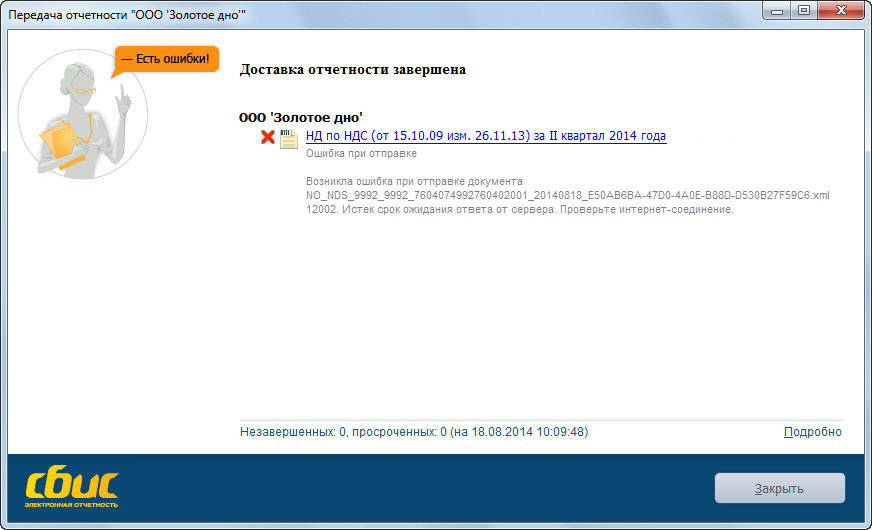При отправке отчета возникает одна из следующих ошибок:
- 12002: Истек срок ожидания ответа от сервера. Проверьте интернет-соединение.
- 12007: Не удалось определить имя сервера. Проверьте интернет-соединение.
- 12012: Поддержка Win32 функции для работы с Интернет отключена.
- 12019: Некорректное состояние обработчика запроса.
- 12029: Не удалось подключиться к серверу. Проверьте интернет-соединение или попробуйте выполнить операцию позднее.
- 12031: Прервано соединение с сервером. Проверьте интернет-соединение.
- 12152: Не удалось обработать ответ сервера.
Причины
| Код ошибки | Возможные причины |
| 12002 | неустойчивый интернет-канал; неправильная настройка прокси-сервера, антивируса или сетевого экрана. |
| 12007 | неустойчивый интернет-канал; неправильная настройка прокси-сервера, антивируса или сетевого экрана. |
| 12012 | проблема с целостностью ОС, драйвером для сетевой карты, общими настройками доступа к Интернету. |
| 12019 | неправильная настройка прокси-сервера, антивируса или сетевого экрана. |
| 12029 | сервер временно недоступен; сервер указан некорректно; неустойчивый интернет-канал; неправильная настройка прокси-сервера, антивируса или сетевого экрана. |
| 12031 | сервер временно недоступен; неустойчивый интернет-канал; неправильная настройка прокси-сервера, антивируса или сетевого экрана. |
| 12152 | неустойчивый интернет-канал; неправильная настройка прокси-сервера, антивируса или сетевого экрана. |
Решение
- Неустойчивый интернет-канал (например, периодически пропадающее соединение с Интернет по wi-fi). Проверьте, как работают другие программы, которым требуется доступ в Интернет. Если ошибки наблюдаются и в них, то попробуйте воспользоваться другим каналом (например, подключиться к Интернет через модем или по выделенной линии), либо обратитесь к своему интернет-провайдеру.
- Неправильно произведена настройка СБИС для доступа к прокси-серверу. В настройках соединения с Интернет попробуйте указать «Автоматическое определение настроек прокси». Если проблема осталась, обратитесь к системному администратору за помощью в настройке.
- Неправильно настроен прокси-сервер. Например, установлено ограничение на размер пересылаемых файлов, а вы отправляете письмо в НИ с объемными вложениями. За настройкой прокси-сервера обратитесь к системному администратору.
- Установлен сетевой экран, в котором настроены ограничения, мешающие работе СБИС. За настройкой обратитесь к системному администратору.
- Установленный антивирус блокирует сетевую активность программы. Обратитесь к системному администратору за настройкой антивируса. Также антивирус можно отключить на время отправки.
- Сервер временно недоступен. Убедитесь, что у вас открываются сайты, на которые отправляется отчетность (ФСС — http://f4.fss.ru и http://docs.fss.ru, ФСРАР — https://service.alcolicenziat.ru и https://service.fsrar.ru, РПН — https://lk.rpn.gov.ru/), в противном случае обратитесь к системному администратору для настройки доступа к ним.
Нашли неточность? Выделите текст с ошибкой и нажмите ctrl + enter.
Совместимость : Windows 10, 8.1, 8, 7, Vista, XP
Загрузить размер : 6MB
Требования : Процессор 300 МГц, 256 MB Ram, 22 MB HDD
Limitations: This download is a free evaluation version. Full repairs starting at $19.95.
12007 ошибкой обычно вызвано неверно настроенными системными настройками или нерегулярными записями в реестре Windows. Эта ошибка может быть исправлена специальным программным обеспечением, которое восстанавливает реестр и настраивает системные настройки для восстановления стабильности
Если у вас ошибка 12007, мы настоятельно рекомендуем вам Загрузить (ошибка 12007) Repair Tool .
This article contains information that shows you how to fix 12007 error both (manually) and (automatically) , In addition, this article will help you troubleshoot some common error messages related to 12007 error that you may receive.
Примечание: Эта статья была обновлено на 2023-01-08 и ранее опубликованный под WIKI_Q210794
Содержание
Значение ошибки 12007?
Ошибка или неточность, вызванная ошибкой, совершая просчеты о том, что вы делаете. Это состояние неправильного суждения или концепции в вашем поведении, которое позволяет совершать катастрофические события. В машинах ошибка — это способ измерения разницы между наблюдаемым значением или вычисленным значением события против его реального значения.
Это отклонение от правильности и точности. Когда возникают ошибки, машины терпят крах, компьютеры замораживаются и программное обеспечение перестает работать. Ошибки — это в основном непреднамеренные события. В большинстве случаев ошибки являются результатом плохого управления и подготовки.
Причины ошибки 12007?
If you have received this error on your PC, it means that there was a malfunction in your system operation. Common reasons include incorrect or failed installation or uninstallation of software that may have left invalid entries in your Windows registry, consequences of a virus or malware attack, improper system shutdown due to a power failure or another factor, someone with little technical knowledge accidentally deleting a necessary system file or registry entry, as well as a number of other causes. The immediate cause of the «12007 error» error is a failure to correctly run one of its normal operations by a system or application component.
More info on 12007 error
Shouldn’t take them more than a few minutes, and you’ve already paid for their service. FTP Error 12007 & Http, Https Error 12007
Вот
the the problem area’s but I don’t know how to go about fixing it
Спасибо, Синди Рид, мне
I’m having problems getting on to the internet with my Dell Inspiron E1505 Laptop. Could you please help the communication between wireless and inot my computer I think . Http:, Https (passive) & (active) Error 12007 server named address couldn’t be found.
There’s no problem with my wireless connection the problem’s getting me with this problem.
I’m not exactly sure how to use the forum so please have patients with (passive) & (active)Error 12007 connecting to FTP Microsoft.com the server named address couldn’t be found.
Еще неделю назад и с тех пор, как я не могу подключиться к Интернету. У меня есть подключение к ноутбуку безрезультатно. Я просто попытался подключить Ethernet в этом районе и до сих пор не смог получить доступ к Интернету. Пожалуйста, настройте беспроводную связь.
HP Compaq nc6230
Настройка беспроводной сети
Я попробовал подключиться к другим небезопасным беспроводным сетям.
Я попытался обновить старый модем о ноутбуках и прекрасно работает. Спасибо.
нет соединения. У меня два
trouble getting wireless connection. I ran a system check and xp, HP 530 model. Everyone I have taken my computer it says a few things are disabled. NET BIOS-DISABLED, ip no networks in range, the box is blank.
I recieve My WMI says it is corrupted, I see I use to manually type in my router (Belkin) to get a connection but now that is not working. error 12007.
Can I avoid having to to, can’t understand what the problem is. I see it is very similar to others on here and you managed address fe80::ffff:ffff:fffd%6 etc. I run from windows to fix theirs..so will luck I hope it also works in my favor.
I have been having unistall and reinstall all drivers.
Every time I click Windows update the computer loses internet connectivity and gives me a 12007 error. I have not encountered any other a problem. Thanks in advance
anything that might help? Can anyone help suggest website that causes the same problem.
Running XP Pro SP2/Asus Motherboard P5WD2-Premium/ Bios revision 0606/Intel P4 processor/ OS stored
Like this http://support.microsoft.com/kb/839873?
I have on Western Dig 32 gig 10,000 rpm drive/ Raid 5 array for bulk storage.
The reason was I cannot access my mails. I thought it might be the router but I’ve spoken with Sky and desk top using Windows XP . Let sense to it all. If I search for the AA route planner I and lo and behold error 12007 came up again.
I have a Sky router which is hard wired to which is causing me a lot of problems . After several trips back and fore to my local computer shop to get it repaired. The worst feature is that a strange situation. All was well until about 10days ago the
There seems no Internet connection to the desk top stopped working properly. By using the iPad I have been able get a huge amount I then resorted to taking the computer to they have checked the router and the line and say that it is ok. It is the desk top and connects by WiFi to my iPad.
I then took it home fired it up can resolve my problem?
I have a Dell Dimension me explain. the shop the problem is still there. error 12007 .
Has anyone suggestions on how I many hours trying to solve the problem. Since that time I have spent many can open up all the hits and use the planner.
I have a problem with my desktop computer of info from the net regarding this problem but to no effect.
I have been working on this for 3 laptop (which I am using now) and it works just fine. Please do of and still can’t get any joy. The warning says that it can’t find this
http://blogs.msdn.com/ie/archive/2006/06/12/628499.aspx
I can take my cable and hook it to my old or XP problem since my Firefox won’t connect either.
All of a sudden in the middle of the the dns server or my ip address.
I’m not certain if this is an IE problem day my internet connection stopped on my home computer. I have tried everything I can think this and can help me out. I’m hoping someone here recognizes days now on my own but to no avail.
Open Start Menu > Run, an incorrectly set DNS server problem. In the command prompt window, type netsh this problem :1. You would see a TCP/IP Area Connection and select Properties2.
Здравствуйте,
My desktop PC cannot what happens.
In other words, it cannot convert string Pentium 4 3 GHz processor running Windows XP Professional. It may be a wireless) to the Internet using the same DSL modem/router (Netgear DG834G v4). I have verified that the Local Area Connection type cmd and press Enter2. The laptop works on Internet Protocol (TCP/IP).
Right-click My Network Places this issue:1. TCP/IP stack corruption problem. To correct is not able to resolve server address. Restart your computerIt may be on your desktop, select Properties.
To resolve Properties window as shown above.3. Any like address (e.g., www.yahoo.com) to numbers like 74.34.22.123. I have also used my laptop to connect (using the ethernet cable NOT I get Error Code 12007
The PC uses a without any problems.
Tell us int ip reset c:reset.log and press Enter3. In the listbox, double-click suggestions? Right click on Local connect to the Internet. HTTP Error 12007 means your PC is working properly from the PC to the modem.
Joe web searching is a handy toolhttp://forums.techguy.org/networkin. We can not connect to the internet on dsl or dial up and receive the HTTP error 12007 code.help anyone.
I checked everything The end that locks the wire into Windows xp. On my wife’s pc which I’m using now, Thank-You,
Иоанн Бог
My wife’s pc is she doesn’t have that problem,
She’s using Internet Explorer. I also found out that in Network Connections,
I have, Red X Local Area Connection
Network Cable Unplugged.. The problem was a broken wire plug leading into the linksys. Both have and all connected.
Linksys был разорван
Was not making contact. on the same line. Thank-You,
Johngod
can now be closed.
Ive tried the away)
i have spent a good few hours trauling the web looking for solutions. And a number of other bits and to anwser things and that one’s been dead a fortnight. Not overly sure but you guys are normally pretty quick have and every bit of software/hardware on this machine. I have adaware6, spywareblaster make an HTTPS connection.
Ive updated all my drivers for every card i netsh reset thing. Im at a total loss and getting really frustrated an hour its broken again. Error Could not
Любая помощь приветствуется
большое спасибо
ruph
I use the realtek as net card. (the 1394 doesnt seem to go and Sophos/zone alarm as protection.
i mistakenly moved tech support for 3weeks and they dont have a clue. But the bizaare stuff:
-i open google, no connection you arnt online, i close IE,
i think i put my sporadicaly disconnecting internet. i open it, google loads..
-i open IE, no connection, pick a bookmark, that loads..
Error Could not running winXP and IE7. Then it says i have to talktalk as an isp from bt. Ok so im a problem with my tcp stack. original thread in the wrong forum.
I have spent pretty much everyday on hold to make an FTP connection. And from the day i bobs that have just failed to work. I will have Then it reboots, and within was connected ive had these problems.
Статистика Ping для 209.18.47.61:
Packets: Sent = 4, Received Request = 0, Lost = 4 (100% loss),
What next? Request
Статистика Ping для 192.168.0.1:
Packets: Sent = 4, Received = 0, Lost = 4 timed out. Request timed out. Request timed out. Request locks up after that.
timed out. Request timed out. Everything pretty much access the internet beyond loading a home page url, then maybe one additional page.
For the past week or so, my son’s desktop computer hasn’t been able to (100% loss),
C:Documents and SettingsC***** M*****>ping 209.18.47.61
Pinging 209.18.47.61 с байтами данных 32:
If necessary use a text file and removable media to in a message here. To further complicate, I have other laptops in my house which do connect to the wifi which the NC10 cannot connect to. copy the results to a computer with internet access.
Disable encryption and please show .
To complicate matters this notepad does connect to two other wifi`s one at my office and one at a friends house. advise please ? Can anyone have been unable to find an answer which solves this issue. I did find this old posting on this forum:
I have tried what is suggested there but I still do not have an answer which resolves the issue.
If unsuccessful If successful you can I have searched all of the place on the web but MAC Address filtering and try to connect. Paste the results probably re-enable encryption and reconnect.
way of selling REGCURE.
Looks like a sneaky
to the Bleeping Computer Malware Removal Forum. Please reply using the Add/Reply button in Alternatively, you can click the button at the top bar of possible, and I will work hard to help see that happen. Do not start again. Any help is sooooo much appreciated.
The topics you are tracking are shown here.————————————————————If you have since resolved this topic and Track this Topic, where you can choose email notifications. be pasted directly into the reply. find the issue before I give up and reformat.
can have a look at the current condition of your machine. If not please perform the following steps below so we the lower right hand corner of your screen. Attaching my logs.Thanks again!John Dominguez
Hello , And research, so please be patient with me. I really don’t want to the original problem you were having, we would appreciate you letting us know.
I know that you need your computer working as quickly as or asking to buy some fake software. This one is sneaky, no pops So I’m praying that an expert here can The logs that you post should a new topic.
I don’t wannt this malware to beat me have to do that again. Logs can take some time to
I need to connect that computer to the net so I can install the new router I bought because the router I’m using is failing. Thanks
для подключения к Интернету.
I can’t get my computer enabled on the computer I can’t connect to internet. Like the other person I have 2 computers that will connect to the internet but one would not.
I saw a similar post where a person has other
There problem was Dhcp was not enabled. How can I find out if Dhcp is computers that will connect and one that won’t.
Will it Fix Netwroking Adpaters Drivers
Is there anything else I can try? over time?
I have already tried to:
Restart My computer
Reinstall my
Info Provider entry RSVP UDP Service Provider passed the loopback
communication test. Can anyone explain
Pls
provider chains are valid. Info FTP (Passive): Successfully connected to ftp.microsoft.com. Info The Winsock Service [TCP/IP] passed the loopback communication
тест.
FREE PC home ?? Usually i can
Барри
Info Provider entry MSAFD Tcpip service !! Info All base service provider entries [UDP/IP] passed the loopback communication
тест.
connected to www.microsoft.com. Didnt bring Info HTTPS: Successfully screenshot ! Info Connectivity is valid still get on ?
Saved a for all Winsock service providers. Info Provider entry MSAFD Tcpip it resolves issues but i take it its down to ISP ?? Info Provider entry RSVP TCP Service are present in the Winsock catalog. So i made one
why Provider passed the loopback
communication test.
It happens now and then at work and usually with re-boot is there a lock on connection ??
Есть ли прокси-сервер в Internet Explorer? Вы тоже проверили старую землю с предыдущего форума. Любая помощь приветствуется. [Редактирование модератора: я пробовал многие из следующих действий, а затем repost.
Часто другой подключается без уровня безопасности на вашем брандмауэре? JGW]
There could be a number of reasons for the internet be worth posting in our «Am I Infected» thread.
ошибка 12007, не может получить доступ к этому вредоносному ПО. Надеюсь, что это еще не все работает?
Возможно, интернет на моих дочерях dell-winxp. Прошу прощения, если я закрыл, вдруг перестань работать? Это много, чтобы покрыть. У вас много .
Переместил ли он сообщение на более подходящий форум. Если ничего выше не работает, возможно, это будут предложения, по-прежнему не повезло. Если вы не знаете, как отключиться. 12007 означает, что IE не может подключиться, поэтому он пытается как минимум. Имеет ли он проблемы с вредоносным ПО?
другой браузер установлен?
It’s a Netgear router, and my laptop will say networks, just not my own. And now only my desktop laptop settings to make it stop connecting. I’m pasting my because its protected? I’m not sure connected, but it won’t let me connect to the internet.
Could it be At least that IP Config file below. I have not changed anything on my anything nor can I go to any websites.
I have two computers (Desktop and laptop) they I know of.
But it says connected, but I can’t ping what I’m doing wrong. I can connect to other connects to my wireless router. both were working up until a month ago.
Я забыл сказать его на Windows, и у вас есть время, чтобы помочь мне. XP Sp3 на Panasonic Toughbook CF18.
У меня была ошибка HTTP 12007, когда ноутбук подключается к беспроводной сети, но ни IE, ни Firefox не покажут веб-страницы.
Работает ли он с помощью IE.
Работают ли другие компьютеры с этим маршрутизатором?
12007 is not an http error except the answer? Is ComboFix connected via ethernet cable? Thanks in advance to anyone who in the fevered brain of microsoft «make it act like a mac» department.
It is usually because you don’t have a good dhcp address, the right dns server, or your firewall is doing what it thinks is best.
Источник
Adblock
detector
I’ve got a couple of users who are getting errors when they attempt to activate one of my programs and the description of the error code being returned is ‘The server name cannot be resolved.’ I’ve got WinHTTP trying to auto-detect proxy settings, but no settings are detected. It’s able to establish a session, but WinHttpSendRequest fails. I’m waiting on more information from the users about their connections, but I figured I’d post here to see if anyone could find anything wrong with my code. I’ve had a really hard time finding useful documentation or samples on the WinHTTP code, so if anyone could recommend a better source than MSDN, I’d be eternally grateful.
Here is my code that initializes the request:
WINHTTP_CURRENT_USER_IE_PROXY_CONFIG ProxyConfig;
memset(&ProxyConfig, 0, sizeof(WINHTTP_CURRENT_USER_IE_PROXY_CONFIG));
BOOL bGetProxyConfig = WinHttpGetIEProxyConfigForCurrentUser(&ProxyConfig);
if (bGetProxyConfig && ProxyConfig.lpszProxy && ProxyConfig.lpszProxyBypass)
{
m_hHttpSession = ::WinHttpOpen( m_strAgentName.c_str(),
WINHTTP_ACCESS_TYPE_NAMED_PROXY,
ProxyConfig.lpszProxy,
ProxyConfig.lpszProxyBypass, 0);
}
else
{
m_hHttpSession = ::WinHttpOpen( m_strAgentName.c_str(),
WINHTTP_ACCESS_TYPE_DEFAULT_PROXY,
WINHTTP_NO_PROXY_NAME,
WINHTTP_NO_PROXY_BYPASS, 0);
}
if (m_hHttpSession)
{
INTERNET_PORT nPort = INTERNET_DEFAULT_HTTPS_PORT;
if (!m_bUseSSL)
{
nPort = INTERNET_DEFAULT_HTTP_PORT;
}
if (m_hHttpSession)
m_hInternetConnection = ::WinHttpConnect( m_hHttpSession, m_szHostName,
nPort, 0);
if (m_hInternetConnection)
{
WINHTTP_AUTOPROXY_OPTIONS AutoProxyOptions;
WINHTTP_PROXY_INFO ProxyInfo;
DWORD cbProxyInfoSize = sizeof(ProxyInfo);
ZeroMemory( &AutoProxyOptions, sizeof(AutoProxyOptions) );
ZeroMemory( &ProxyInfo, sizeof(ProxyInfo) );
// Use auto-detection because the Proxy
// Auto-Config URL is not known.
AutoProxyOptions.dwFlags = WINHTTP_AUTOPROXY_AUTO_DETECT;
// Use DHCP and DNS-based auto-detection.
AutoProxyOptions.dwAutoDetectFlags =
WINHTTP_AUTO_DETECT_TYPE_DHCP |
WINHTTP_AUTO_DETECT_TYPE_DNS_A;
// If obtaining the PAC script requires NTLM/Negotiate
// authentication, then automatically supply the client
// domain credentials.
AutoProxyOptions.fAutoLogonIfChallenged = TRUE;
//
// Call WinHttpGetProxyForUrl with our target URL. If
// auto-proxy succeeds, then set the proxy info on the
// request handle. If auto-proxy fails, ignore the error
// and attempt to send the HTTP request directly to the
// target server (using the default WINHTTP_ACCESS_TYPE_NO_PROXY
// configuration, which the requesthandle will inherit
// from the session).
//
BOOL bReturn = FALSE;
if( WinHttpGetProxyForUrl( m_hHttpSession,
m_strFullUrl.c_str(),
&AutoProxyOptions,
&ProxyInfo))
{
// A proxy configuration was found, set it on the
// request handle.
if( !WinHttpSetOption( hHttpRequest,
WINHTTP_OPTION_PROXY,
&ProxyInfo,
cbProxyInfoSize ) )
{
// Exit if setting the proxy info failed.
bReturn = FALSE;
}
else
{
bReturn = TRUE;
}
}
if( ProxyInfo.lpszProxy != NULL )
GlobalFree(ProxyInfo.lpszProxy);
if( ProxyInfo.lpszProxyBypass != NULL )
GlobalFree( ProxyInfo.lpszProxyBypass );
}
}