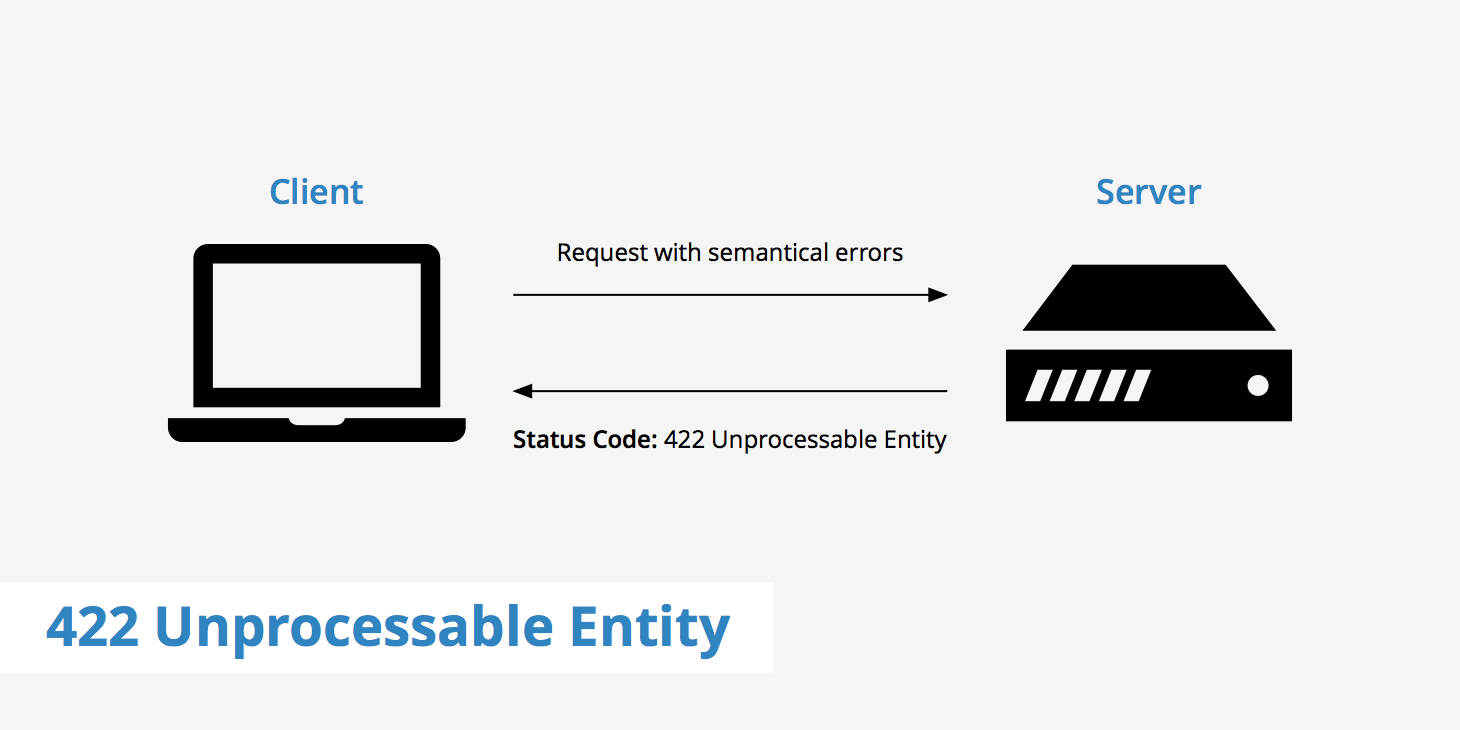400 Bad Request would now seem to be the best HTTP/1.1 status code for your use case.
At the time of your question (and my original answer), RFC 7231 was not a thing; at which point I objected to 400 Bad Request because RFC 2616 said (with emphasis mine):
The request could not be understood by the server due to malformed syntax.
and the request you describe is syntactically valid JSON encased in syntactically valid HTTP, and thus the server has no issues with the syntax of the request.
However as pointed out by Lee Saferite in the comments, RFC 7231, which obsoletes RFC 2616, does not include that restriction:
The 400 (Bad Request) status code indicates that the server cannot or will not process the request due to something that is perceived to be a client error (e.g., malformed request syntax, invalid request message framing, or deceptive request routing).
However, prior to that re-wording (or if you want to quibble about RFC 7231 only being a proposed standard right now), 422 Unprocessable Entity does not seem an incorrect HTTP status code for your use case, because as the introduction to RFC 4918 says:
While the status codes provided by HTTP/1.1 are sufficient to
describe most error conditions encountered by WebDAV methods, there
are some errors that do not fall neatly into the existing categories.
This specification defines extra status codes developed for WebDAV
methods (Section 11)
And the description of 422 says:
The 422 (Unprocessable Entity) status code means the server
understands the content type of the request entity (hence a
415(Unsupported Media Type) status code is inappropriate), and the
syntax of the request entity is correct (thus a 400 (Bad Request)
status code is inappropriate) but was unable to process the contained
instructions.
(Note the reference to syntax; I suspect 7231 partly obsoletes 4918 too)
This sounds exactly like your situation, but just in case there was any doubt, it goes on to say:
For example, this error condition may occur if an XML
request body contains well-formed (i.e., syntactically correct), but
semantically erroneous, XML instructions.
(Replace «XML» with «JSON» and I think we can agree that’s your situation)
Now, some will object that RFC 4918 is about «HTTP Extensions for Web Distributed Authoring and Versioning (WebDAV)» and that you (presumably) are doing nothing involving WebDAV so shouldn’t use things from it.
Given the choice between using an error code in the original standard that explicitly doesn’t cover the situation, and one from an extension that describes the situation exactly, I would choose the latter.
Furthermore, RFC 4918 Section 21.4 refers to the IANA Hypertext Transfer Protocol (HTTP) Status Code Registry, where 422 can be found.
I propose that it is totally reasonable for an HTTP client or server to use any status code from that registry, so long as they do so correctly.
But as of HTTP/1.1, RFC 7231 has traction, so just use 400 Bad Request!
HTTP error 422 is not as common as other codes such as 404 or 500. This particular error can be hard to diagnose as it doesn’t provide you with much information about what part of your request is causing the problem.
Broadly speaking, if you see an HTTP 422 error it means the server understands your request, but it can’t fulfill it due to a problem on your end. If you fix that problem, you should be able to reload the page and the error will go away.
In this article, we’ll talk about what causes the 422 error and how to troubleshoot it if you’re using WordPress. Let’s get to it!
Check Out Our Video Guide to the 422 Error
What Is the HTTP 422 Error?
Error 422 is an HTTP code that tells you that the server can’t process your request, although it understands it. The full name of the error code is 422 “unprocessable entity.”
In a nutshell, the error means that you’re making a request the server understands, but it can’t process it. Typically, this happens because there’s a semantic error somewhere in the request, usually within a PHP or JavaScript file.
Unlike other HTTP errors, the 422 code will keep reappearing until you manage to troubleshoot the problem with your request. However, this can be difficult since the error doesn’t provide specific information about what part of the request it can’t process.
What Causes the HTTP 422 Error?
Typically, the HTTP 422 code pops up when there’s a semantic error in the contents of a request. If you’re using WordPress, that usually means one of two things:
- One of the files involved in the request contains code with semantic errors. To put it another way, there’s an error somewhere in the code.
- You’re dealing with a corrupt database table.
One problem with error 422 is that there’s no way of knowing what its cause is at first glance. This means you may need to try more than one troubleshooting method until you arrive at the problem.
HTTP error 422 may not be as common as other codes such as 404 or 500- but don’t worry! 😅This guide is here to help 🚀Click to Tweet
You can check the HTTP response code of any page using our HTTP header Checker tool.
How To Fix the 422 Error in WordPress (2 Methods)
In this section, we’ll show you how to repair a corrupted WordPress database and how to identify files with semantic code errors. These steps will also help you debug other issues, such as the HTTP 400 error.
1. Repair a Corrupted WordPress Database
In some cases, tables within the WordPress database might become corrupted during an update. This means that if you’re updating a plugin, theme, or WordPress itself and the process is interrupted, database entries can start presenting errors.
A corrupt database can lead to all sorts of errors within WordPress, such as pages not loading, features not working correctly, and HTTP codes such as 422. There are two ways to repair a corrupted WordPress database. The easiest approach is to use a plugin such as WP-DBManager:
Once you activate WP-DBManager, you’ll get access to a new Database tab in the dashboard. Go to Database > Repair DB and select the tables that you want to repair. Since you may not know which table is corrupt, select them all and click on Repair:
The process should only take a few seconds and you’ll see a success message when it’s ready. Now, try accessing the page that returned the 422 error to see if it persists.
If you don’t have access to the WordPress admin due to the 422 error, you can repair the database manually. To do so, you’ll need to access the database from your hosting control panel.
If you use Kinsta, you can access the database from your MyKinsta dashboard. Select a website and go to the Info tab. Look for the Database access section, where you’ll find the login credentials for the database. Click on Open phpMyAdmin and enter those credentials:
Select the database you want to repair from the menu to the left and you’ll see a breakdown of all the tables it contains to the right. Use the Check all option at the bottom of the page to select every table. Then, look for the Repair table option in the menu to the right:
Click on the Go button and wait for phpMyAdmin to return a success message. Now, go ahead and check if the HTTP 422 error persists.
2. Use the WordPress Error Logs To Identify HTTP 422 Code Causes
If repairing the database doesn’t make error 422 go away, the problem lies with one of the WordPress files. Since every WordPress installation contains dozens to hundreds of files, it’s not feasible to check all of them for semantic code errors.
Your best bet, in this scenario, is to enable the WordPress debug feature, which will give you access to error logs. To enable the WordPress debug mode manually, you’ll need to edit the wp-config.php file in the root directory.
You can do that by accessing your website via a File Transfer Protocol (FTP) client and locating the wp-config.php file. Open the file and add the following two lines of code before the line that says /* That’s all, stop editing! Happy blogging. */:
define( 'WP_DEBUG', true );define( 'WP_DEBUG_LOG', true );If the WP_DEBUG line already exists, make sure that it reads true and simply add the second line of code (the WP_DEBUG_LOG entry). Save the changes to the file and reload the page that returns the 422 error.
The error should persist, but now you have access to error logs. To read those logs, navigate to the wp-content folder inside the root directory and look for the debug.log file. You can open the file using a text editor.
If the file is new, it should only contain a few lines, one of which should refer to the error that’s causing the 422 code. The error should point you towards a specific file that’s causing the problem. It should also include information about which line within the file contains a semantic error.
If you use Kinsta, you don’t have to enable the WordPress debug mode or error logs manually. Instead, go to MyKinsta, select a website, and jump to the Tools tab. Inside you’ll find an option for enabling WordPress debugging:
After enabling debugging, you can go to the Logs tab and select the error.log option. MyKinsta will display the latest errors on your website and the viewer includes a search feature to help you find specific entries:
Focusing on the latest entries should help you identify which file is causing the 422 error. Once you identify the file, you can try and fix the semantic error or replace it with a stock version from WordPress.
Learn what causes what 422 error and how to troubleshoot it if you’re using WordPress, all in this guide 😄Click to Tweet
Summary
Identifying what’s causing the HTTP 422 error can be somewhat complicated. However, troubleshooting the error doesn’t take all that long. The process is much simpler if you’re using WordPress, as the software comes with tools that can help you when it comes to debugging errors.
If you run into the HTTP 422 error in WordPress, there are two ways that you can fix it:
- Repair a corrupted WordPress database.
- Use the WordPress error logs to identify the causes of the 422 code.
With Kinsta, troubleshooting errors is much easier. Our MyKinsta dashboard includes built-in tools for debugging WordPress. If you don’t want to troubleshoot issues manually, you can always reach out to our support team!
Get all your applications, databases and WordPress sites online and under one roof. Our feature-packed, high-performance cloud platform includes:
- Easy setup and management in the MyKinsta dashboard
- 24/7 expert support
- The best Google Cloud Platform hardware and network, powered by Kubernetes for maximum scalability
- An enterprise-level Cloudflare integration for speed and security
- Global audience reach with up to 35 data centers and 275 PoPs worldwide
Test it yourself with $20 off your first month of Application Hosting or Database Hosting. Explore our plans or talk to sales to find your best fit.
Содержание
- Support
- 422 Unprocessable Entity Explained
- What is 422 Unprocessable Entity ?
- 400 vs 422 status codes
- How to fix a 422 Unprocessable Entity error?
- Summary
- How To Fix the HTTP 422 Error
- Check Out Our Video Guide to the 422 Error
- What Is the HTTP 422 Error?
- What Causes the HTTP 422 Error?
- How To Fix the 422 Error in WordPress (2 Methods)
- 1. Repair a Corrupted WordPress Database
- Deploy your application to Kinsta — Start with a $20 Credit now.
- 2. Use the WordPress Error Logs To Identify HTTP 422 Code Causes
- Summary
- Коды ошибок HTTP: полный список ошибок сервера
- Содержание
- Что такое код ответа HTTP
- Как проверить код состояния страницы
- В браузере
- В Яндекс.Вебмастере
- В Google Search Console
- 1* класс кодов (информационные сообщения)
- 100 Continue
- 101 Switching Protocols
- 102 Processing
- 103 Checkpoint
- 105 Name Not Resolved
- 2* класс кодов (успешно обработанные запросы)
- 200 ОК
- 201 Created
- 202 Accepted
- 203 Non‑Authoritative Information
- 204 No Content
- 205 Reset Content
- 206 Partial Content
- 207 Multi‑Status
- 226 IM Used
- 3* класс кодов (перенаправление на другой адрес)
- 300 Multiple Choices
- 301 Moved Permanently
- 302 Found/Moved
- 303 See Other
- 304 Not Modified
- 305 Use Proxy
- 306 Unused
- 307 Temporary Redirect
- 308 Resume Incomplete
- 4* класс кодов (ошибки на стороне клиента)
- 400 Bad Request
- 401 Unauthorized
- 402 Payment Required
- 403 Forbidden
- 404 Not Found
- 405 Method Not Allowed
- 406 Not Acceptable
- 407 Proxy Authentication Required
- 408 Request Timeout
- 409 Conflict
- 410 Gone
- 411 Length Required
- 412 Precondition Failed
- 413 Request Entity Too Large
- 414 Request‑URI Too Long
- 415 Unsupported Media Type
- 416 Requested Range Not Satisfiable
- 417 Expectation Failed
- 418 I’m a teapot
- 422 Unprocessable Entity
- 423 Locked
- 424 Failed Dependency
- 425 Unordered Collection
- 426 Upgrade Required
- 428 Precondition Required
- 429 Too Many Requests
- 431 Request Header Fields Too Large
- 434 Requested Host Unavailable
- 444 No Response
- 449 Retry With
- 450 Blocked by Windows Parental Controls
- 451 Unavailable For Legal Reasons
- 456 Unrecoverable Error
- 499 Client Closed Request
- 5* класс кодов (ошибки на стороне сервера)
- 500 Internal Server Error
- 501 Not Implemented
- 502 Bad Gateway
- 503 Service Unavailable
- 504 Gateway Timeout
- 505 HTTP Version Not Supported
- 506 Variant Also Negotiates
- 507 Insufficient Storage
- 508 Loop Detected
- 509 Bandwidth Limit Exceeded
- 510 Not Extended
- 511 Network Authentication Required
Support
Find answers, guides, and tutorials to supercharge your content delivery.
422 Unprocessable Entity Explained
What is 422 Unprocessable Entity ?
A 422 status code occurs when a request is well-formed, however, due to semantic errors it is unable to be processed. This HTTP status was introduced in RFC 4918 and is more specifically geared toward HTTP extensions for Web Distributed Authoring and Versioning (WebDAV).
There is some controversy out there on whether or not developers should return a 400 vs 422 error to clients (more on the differences between both statuses below). However, in most cases, it is agreed upon that the 422 status should only be returned if you support WebDAV capabilities.
A word-for-word definition of the 422 status code taken from section 11.2 in RFC 4918 can be read below.
The 422 (Unprocessable Entity) status code means the server understands the content type of the request entity (hence a 415 (Unsupported Media Type) status code is inappropriate), and the syntax of the request entity is correct (thus a 400 (Bad Request) status code is inappropriate) but was unable to process the contained instructions.
The definition goes on to say:
For example, this error condition may occur if an XML request body contains well-formed (i.e., syntactically correct), but semantically erroneous, XML instructions.
400 vs 422 status codes
Bad request errors make use of the 400 status code and should be returned to the client if the request syntax is malformed, contains invalid request message framing, or has deceptive request routing. This status code may seem pretty similar to the 422 Unprocessable Entity status, however, one small piece of information that distinguishes them is the fact that the syntax of a request entity for a 422 error is correct whereas the syntax of a request that generates a 400 error is incorrect.
The use of the 422 status should be reserved only for very particular use-cases. In most other cases where a client error has occurred due to malformed syntax, the 400 Bad Request status should be used.
How to fix a 422 Unprocessable Entity error?
To fix a 422 Unprocessable Entity error isn’t so cut and dry. The resolution path can very much differ for each scenario. However, as described above in the RFC definition of the 422 status, the error occurs when your data is incorrect; or for the lack of better terms, doesn’t make logical sense.
Try reviewing your data to verify whether or not you may have incorrectly defined a particular piece of data in your request. If you’re still unable to find out the issue, try asking around in a web development community (e.g. Stackoverflow) with an example snippet of your code to see whether or not others can pinpoint where the issue is.
Summary
In conclusion, the 422 status code isn’t overly common anymore. As of RFC 7231, the 400 Bad Request status code has gathered good traction and in most cases is used as a replacement to the 422 status. Although, if you have a very specific use-case where you are making use of WebDAV and need to return a status code for a request that was syntactically correct but semantically incorrect then you could make use of the 422 status code under those circumstances.
Источник
How To Fix the HTTP 422 Error
HTTP error 422 is not as common as other codes such as 404 or 500. This particular error can be hard to diagnose as it doesn’t provide you with much information about what part of your request is causing the problem.
Broadly speaking, if you see an HTTP 422 error it means the server understands your request, but it can’t fulfill it due to a problem on your end. If you fix that problem, you should be able to reload the page and the error will go away.
In this article, we’ll talk about what causes the 422 error and how to troubleshoot it if you’re using WordPress. Let’s get to it!
Check Out Our Video Guide to the 422 Error
What Is the HTTP 422 Error?
Error 422 is an HTTP code that tells you that the server can’t process your request, although it understands it. The full name of the error code is 422 “unprocessable entity.”
In a nutshell, the error means that you’re making a request the server understands, but it can’t process it. Typically, this happens because there’s a semantic error somewhere in the request, usually within a PHP or JavaScript file.
Unlike other HTTP errors, the 422 code will keep reappearing until you manage to troubleshoot the problem with your request. However, this can be difficult since the error doesn’t provide specific information about what part of the request it can’t process.
What Causes the HTTP 422 Error?
Typically, the HTTP 422 code pops up when there’s a semantic error in the contents of a request. If you’re using WordPress, that usually means one of two things:
- One of the files involved in the request contains code with semantic errors. To put it another way, there’s an error somewhere in the code.
- You’re dealing with a corrupt database table.
One problem with error 422 is that there’s no way of knowing what its cause is at first glance. This means you may need to try more than one troubleshooting method until you arrive at the problem.
You can check the HTTP response code of any page using our HTTP header Checker tool.
How To Fix the 422 Error in WordPress (2 Methods)
In this section, we’ll show you how to repair a corrupted WordPress database and how to identify files with semantic code errors. These steps will also help you debug other issues, such as the HTTP 400 error.
1. Repair a Corrupted WordPress Database
In some cases, tables within the WordPress database might become corrupted during an update. This means that if you’re updating a plugin, theme, or WordPress itself and the process is interrupted, database entries can start presenting errors.
A corrupt database can lead to all sorts of errors within WordPress, such as pages not loading, features not working correctly, and HTTP codes such as 422. There are two ways to repair a corrupted WordPress database. The easiest approach is to use a plugin such as WP-DBManager:

Once you activate WP-DBManager, you’ll get access to a new Database tab in the dashboard. Go to Database > Repair DB and select the tables that you want to repair. Since you may not know which table is corrupt, select them all and click on Repair:

The process should only take a few seconds and you’ll see a success message when it’s ready. Now, try accessing the page that returned the 422 error to see if it persists.
Deploy your application to Kinsta — Start with a $20 Credit now.
Run your Node.js, Python, Go, PHP, Ruby, Java, and Scala apps, (or almost anything else if you use your own custom Dockerfiles), in three, easy steps!
If you don’t have access to the WordPress admin due to the 422 error, you can repair the database manually. To do so, you’ll need to access the database from your hosting control panel.
If you use Kinsta, you can access the database from your MyKinsta dashboard. Select a website and go to the Info tab. Look for the Database access section, where you’ll find the login credentials for the database. Click on Open phpMyAdmin and enter those credentials:

Select the database you want to repair from the menu to the left and you’ll see a breakdown of all the tables it contains to the right. Use the Check all option at the bottom of the page to select every table. Then, look for the Repair table option in the menu to the right:

Click on the Go button and wait for phpMyAdmin to return a success message. Now, go ahead and check if the HTTP 422 error persists.
2. Use the WordPress Error Logs To Identify HTTP 422 Code Causes
If repairing the database doesn’t make error 422 go away, the problem lies with one of the WordPress files. Since every WordPress installation contains dozens to hundreds of files, it’s not feasible to check all of them for semantic code errors.
Your best bet, in this scenario, is to enable the WordPress debug feature, which will give you access to error logs. To enable the WordPress debug mode manually, you’ll need to edit the wp-config.php file in the root directory.
You can do that by accessing your website via a File Transfer Protocol (FTP) client and locating the wp-config.php file. Open the file and add the following two lines of code before the line that says /* That’s all, stop editing! Happy blogging. */:
If the WP_DEBUG line already exists, make sure that it reads true and simply add the second line of code (the WP_DEBUG_LOG entry). Save the changes to the file and reload the page that returns the 422 error.
The error should persist, but now you have access to error logs. To read those logs, navigate to the wp-content folder inside the root directory and look for the debug.log file. You can open the file using a text editor.
If the file is new, it should only contain a few lines, one of which should refer to the error that’s causing the 422 code. The error should point you towards a specific file that’s causing the problem. It should also include information about which line within the file contains a semantic error.
If you use Kinsta, you don’t have to enable the WordPress debug mode or error logs manually. Instead, go to MyKinsta, select a website, and jump to the Tools tab. Inside you’ll find an option for enabling WordPress debugging:

After enabling debugging, you can go to the Logs tab and select the error.log option. MyKinsta will display the latest errors on your website and the viewer includes a search feature to help you find specific entries:

Focusing on the latest entries should help you identify which file is causing the 422 error. Once you identify the file, you can try and fix the semantic error or replace it with a stock version from WordPress.
Summary
Identifying what’s causing the HTTP 422 error can be somewhat complicated. However, troubleshooting the error doesn’t take all that long. The process is much simpler if you’re using WordPress, as the software comes with tools that can help you when it comes to debugging errors.
If you run into the HTTP 422 error in WordPress, there are two ways that you can fix it:
- Repair a corrupted WordPress database.
- Use the WordPress error logs to identify the causes of the 422 code.
With Kinsta, troubleshooting errors is much easier. Our MyKinsta dashboard includes built-in tools for debugging WordPress. If you don’t want to troubleshoot issues manually, you can always reach out to our support team!
Get all your applications, databases and WordPress sites online and under one roof. Our feature-packed, high-performance cloud platform includes:
- Easy setup and management in the MyKinsta dashboard
- 24/7 expert support
- The best Google Cloud Platform hardware and network, powered by Kubernetes for maximum scalability
- An enterprise-level Cloudflare integration for speed and security
- Global audience reach with up to 35 data centers and 275+ PoPs worldwide
Test it yourself with $20 off your first month of Application Hosting or Database Hosting. Explore our plans or talk to sales to find your best fit.
Источник
Коды ошибок HTTP: полный список ошибок сервера
Содержание
Составили подробный классификатор кодов состояния HTTP. Добавляйте в закладки, чтобы был под рукой, когда понадобится.
Что такое код ответа HTTP
Когда посетитель переходит по ссылке на сайт или вбивает её в поисковую строку вручную, отправляется запрос на сервер. Сервер обрабатывает этот запрос и выдаёт ответ — трехзначный цифровой код HTTP от 100 до 510. По коду ответа можно понять реакцию сервера на запрос.
Первая цифра в ответе обозначает класс состояния, другие две — причину, по которой мог появиться такой ответ.
Как проверить код состояния страницы
Проверить коды ответа сервера можно вручную с помощью браузера и в панелях веб‑мастеров: Яндекс.Вебмастер и Google Search Console.
В браузере
Для примера возьмём Google Chrome.
Откройте панель разработчика в браузере клавишей F12, комбинацией клавиш Ctrl + Shift + I или в меню браузера → «Дополнительные инструменты» → «Инструменты разработчика». Подробнее об этом рассказывали в статье «Как открыть исходный код страницы».
Переключитесь на вкладку «Сеть» в Инструментах разработчика и обновите страницу:

В Яндекс.Вебмастере
Откройте инструмент «Проверка ответа сервера» в Вебмастере. Введите URL в специальное поле и нажмите кнопку «Проверить»:

В Google Search Console
Чтобы посмотреть код ответа сервера в GSC, перейдите в инструмент проверки URL — он находится в самом верху панели:

Введите ссылку на страницу, которую хотите проверить, и нажмите Enter. В результатах проверки нажмите на «Изучить просканированную страницу» в блоке «URL есть в индексе Google».

А затем в открывшемся окне перейдите на вкладку «Подробнее»:

Теперь расскажем подробнее про все классы кодов состояния HTTP.
1* класс кодов (информационные сообщения)
Это системный класс кодов, который только информирует о процессе передачи запроса. Такие ответы не являются ошибкой, хотя и могут отображаться в браузере как Error Code.
100 Continue
Этот ответ сообщает, что полученные сведения о запросе устраивают сервер и клиент может продолжать отправлять данные. Такой ответ может требоваться клиенту, если на сервер отправляется большой объём данных.
101 Switching Protocols
Сервер одобрил переключение типа протокола, которое запросил пользователь, и в настоящий момент выполняет действие.
102 Processing
Запрос принят — он находится в обработке, и на это понадобится чуть больше времени.
103 Checkpoint
Контрольная точка — используется в запросах для возобновления после прерывания запросов POST или PUT.
POST отправляет данные на сервер, PUT создает новый ресурс или заменяет существующий данными, представленными в теле запроса.
Разница между ними в том, что PUT работает без изменений: повторное его применение даёт такой же результат, что и в первый раз, а вот повторный вызов одного и того же метода POST часто меняет данные.
Пример — оформленный несколько раз интернет‑заказ. Такое часто происходит как раз по причине неоднократного использования запроса PUT.
105 Name Not Resolved
Не удается преобразовать DNS‑адрес сервера — это означает ошибку в службе DNS. Эта служба преобразует IP‑адреса в знакомые нам доменные имена.
2* класс кодов (успешно обработанные запросы)
Эти коды информируют об успешности принятия и обработки запроса. Также сервер может передать заголовки или тело сообщений.
200 ОК
Все хорошо — HTTP‑запрос успешно обработан (не ошибка).
201 Created
Создано — транзакция успешна, сформирован новый ресурс или документ.
202 Accepted
Принято — запрос принят, но ещё не обработан.
Информация не авторитетна — запрос успешно обработан, но передаваемая информация была взята не из первичного источника (данные могут быть устаревшими).
204 No Content
Нет содержимого — запрос успешно обработан, однако в ответе только заголовки без контента сообщения. Не нужно обновлять содержимое документа, но можно применить к нему полученные метаданные.
205 Reset Content
Сбросить содержимое. Запрос успешно обработан — но нужно сбросить введенные данные. Страницу можно не обновлять.
206 Partial Content
Частичное содержимое. Сервер успешно обработал часть GET‑запроса, а другую часть вернул.
GET — метод для чтения данных с сайта. Он говорит серверу, что клиент хочет прочитать какой‑то документ.
Представим интернет‑магазин и страницы каталога. Фильтры, которые выбирает пользователь, передаются благодаря методу GET. GET‑запрос работает с получением данных, а POST‑запрос нужен для отправки данных.
При работе с подобными ответами следует уделить внимание кэшированию.
207 Multi‑Status
Успешно выполнено несколько операций — сервер передал результаты выполнения нескольких независимых операций. Они появятся в виде XML‑документа с объектом multistatus.
226 IM Used
Успешно обработан IM‑заголовок (специальный заголовок, который отправляется клиентом и используется для передачи состояния HTTP).
3* класс кодов (перенаправление на другой адрес)
Эти коды информируют, что для достижения успешной операции нужно будет сделать другой запрос, возможно, по другому URL.
300 Multiple Choices
Множественный выбор — сервер выдает список нескольких возможных вариантов перенаправления (максимум — 5). Можно выбрать один из них.
301 Moved Permanently
Окончательно перемещено — страница перемещена на другой URL, который указан в поле Location.
302 Found/Moved
Временно перемещено — страница временно перенесена на другой URL, который указан в поле Location.
303 See Other
Ищите другую страницу — страница не найдена по данному URL, поэтому смотрите страницу по другому URL, используя метод GET.
304 Not Modified
Модификаций не было — с момента последнего визита клиента изменений не было.
305 Use Proxy
Используйте прокси — запрос к нужному ресурсу можно сделать только через прокси‑сервер, URL которого указан в поле Location заголовка.
306 Unused
Зарезервировано. Код в настоящий момент не используется.
307 Temporary Redirect
Временное перенаправление — запрашиваемый ресурс временно доступен по другому URL.
Этот код имеет ту же семантику, что код ответа 302 Found, за исключением того, что агент пользователя не должен изменять используемый метод HTTP: если в первом запросе использовался POST, то во втором запросе также должен использоваться POST.
308 Resume Incomplete
Перемещено полностью (навсегда) — запрашиваемая страница была перенесена на новый URL, указанный в поле Location заголовка. Метод запроса (GET/POST) менять не разрешается.
4* класс кодов (ошибки на стороне клиента)
Эти коды указывают на ошибки со стороны клиентов.

400 Bad Request
Неверный запрос — запрос клиента не может быть обработан, так как есть синтаксическая ошибка (возможно, опечатка).
401 Unauthorized
Не пройдена авторизация — запрос ещё в обработке, но доступа нет, так как пользователь не авторизован.
Для доступа к запрашиваемому ресурсу клиент должен представиться, послав запрос, включив при этом в заголовок сообщения поле Authorization.
402 Payment Required
Требуется оплата — зарезервировано для использования в будущем. Код предусмотрен для платных пользовательских сервисов, а не для хостинговых компаний.
403 Forbidden
Запрещено — запрос принят, но не будет обработан, так как у клиента недостаточно прав. Может возникнуть, когда пользователь хочет открыть системные файлы (robots, htaccess) или не прошёл авторизацию.
404 Not Found
Не найдено — запрашиваемая страница не обнаружена. Сервер принял запрос, но не нашёл ресурса по указанному URL (возможно, была ошибка в URL или страница была перемещена).
405 Method Not Allowed
Метод не разрешён — запрос был сделан методом, который не поддерживается данным ресурсом. Сервер должен предложить доступные методы решения в заголовке Allow.
406 Not Acceptable
Некорректный запрос — неподдерживаемый поисковиком формат запроса (поисковый робот не поддерживает кодировку или язык).
407 Proxy Authentication Required
Нужно пройти аутентификацию прокси — ответ аналогичен коду 401, только нужно аутентифицировать прокси‑сервер.
408 Request Timeout
Тайм‑аут запроса — запрос клиента занял слишком много времени. На каждом сайте существует свое время тайм‑аута — проверьте интернет‑соединение и просто обновите страницу.
409 Conflict
Конфликт (что‑то пошло не так) — запрос не может быть выполнен из‑за конфликтного обращения к ресурсу (несовместимость двух запросов).
410 Gone
Недоступно — ресурс раньше был размещён по указанному URL, но сейчас удалён и недоступен (серверу неизвестно месторасположение).
411 Length Required
Добавьте длины — сервер отклоняет отправляемый запрос, так как длина заголовка не определена, и он не находит значение Content‑Length.
Нужно исправить заголовки на сервере, и в следующий раз робот сможет проиндексировать страницу.
412 Precondition Failed
Предварительное условие не выполнено — стоит проверить правильность HTTP‑заголовков данного запроса.
413 Request Entity Too Large
Превышен размер запроса — перелимит максимального размера запроса, принимаемого сервером. Браузеры поддерживают запросы от 2 до 8 килобайт.
414 Request‑URI Too Long
Превышена длина запроса — сервер не может обработать запрос из‑за длинного URL. Такая ошибка может возникнуть, например, когда клиент пытается передать чересчур длинные параметры через метод GET, а не POST.
415 Unsupported Media Type
Формат не поддерживается — сервер не может принять запрос, так как данные подгружаются в некорректном формате, и сервер разрывает соединение.
416 Requested Range Not Satisfiable
Диапазон не поддерживается — ошибка возникает в случаях, когда в самом HTTP‑заголовке прописывается некорректный байтовый диапазон.
Корректного диапазона в необходимом документе может просто не быть, или есть опечатка в синтаксисе.
417 Expectation Failed
Ожидания не оправдались — прокси некорректно идентифицировал содержимое поля «Expect: 100‑Continue».
418 I’m a teapot
Первоапрельская шутка разработчиков в 1998 году. В расшифровке звучит как «я не приготовлю вам кофе, потому что я чайник». Не используется в работе.
422 Unprocessable Entity
Объект не обработан — сервер принял запрос, но в нём есть логическая ошибка. Стоит посмотреть в сторону семантики сайта.
423 Locked
Закрыто — ресурс заблокирован для выбранного HTTP‑метода. Можно перезагрузить роутер и компьютер. А также использовать только статистический IP.
424 Failed Dependency
Неуспешная зависимость — сервер не может обработать запрос, так как один из зависимых ресурсов заблокирован.
Выполнение запроса напрямую зависит от успешности выполнения другой операции, и если она не будет успешно завершена, то вся обработка запроса будет прервана.
425 Unordered Collection
Неверный порядок в коллекции — ошибка возникает, если клиент указал номер элемента в неупорядоченном списке или запросил несколько элементов в порядке, отличном от серверного.
426 Upgrade Required
Нужно обновление — в заголовке ответа нужно корректно сформировать поля Upgrade и Connection.
Этот ответ возникает, когда серверу требуется обновление до SSL‑протокола, но клиент не имеет его поддержки.
428 Precondition Required
Нужно предварительное условие — сервер просит внести в запрос информацию о предварительных условиях обработки данных, чтобы выдавать корректную информацию по итогу.
429 Too Many Requests
Слишком много запросов — отправлено слишком много запросов за короткое время. Это может указывать, например, на попытку DDoS‑атаки, для защиты от которой запросы блокируются.
Превышена длина заголовков — сервер может и не отвечать этим кодом, вместо этого он может просто сбросить соединение.
Исправляется это с помощью сокращения заголовков и повторной отправки запроса.
434 Requested Host Unavailable
Адрес запрашиваемой страницы недоступен.
444 No Response
Нет ответа — код отображается в лог‑файлах, чтобы подтвердить, что сервер никак не отреагировал на запрос пользователя и прервал соединение. Возвращается только сервером nginx.
Nginx — программное обеспечение с открытым исходным кодом. Его используют для создания веб‑серверов, а также в качестве почтового или обратного прокси‑сервера. Nginx решает проблему падения производительности из‑за роста трафика.
449 Retry With
Повторите попытку — ошибка говорит о необходимости скорректировать запрос и повторить его снова. Причиной становятся неверно указанные параметры (возможно, недостаточно данных).
450 Blocked by Windows Parental Controls
Заблокировано родительским контролем — говорит о том, что с компьютера попытались зайти на заблокированный ресурс. Избежать этой ошибки можно изменением параметров системы родительского контроля.
451 Unavailable For Legal Reasons
Недоступно по юридическим причинам — доступ к ресурсу закрыт, например, по требованию органов государственной власти или по требованию правообладателя в случае нарушения авторских прав.
456 Unrecoverable Error
Неустранимая ошибка — при обработке запроса возникла ошибка, которая вызывает некорректируемые сбои в таблицах баз данных.
499 Client Closed Request
Запрос закрыт клиентом — нестандартный код, используемый nginx в ситуациях, когда клиент закрыл соединение, пока nginx обрабатывал запрос.
5* класс кодов (ошибки на стороне сервера)
Эти коды указывают на ошибки со стороны серверов.
При использовании всех методов, кроме HEAD, сервер должен вернуть в теле сообщения гипертекстовое пояснение для пользователя. И его можно использовать в работе.

500 Internal Server Error
Внутренняя ошибка сервера — сервер столкнулся с неким условием, из‑за которого не может выполнить запрос.
Проверяйте, корректно ли указаны директивы в системных файлах (особенно htaccess) и нет ли ошибки прав доступа к файлам. Обратите внимание на ошибки внутри скриптов и их медленную работу.
501 Not Implemented
Не выполнено — код отдается, когда сам сервер не может идентифицировать метод запроса.
Сами вы эту ошибку не исправите. Устранить её может только сервер.
502 Bad Gateway
Ошибка шлюза — появляется, когда сервер, выступая в роли шлюза или прокси‑сервера, получил ответное сообщение от вышестоящего сервера о несоответствии протоколов.
Актуально исключительно для прокси и шлюзовых конфигураций.
503 Service Unavailable
Временно не доступен — сервер временно не имеет возможности обрабатывать запросы по техническим причинам (обслуживание, перегрузка и прочее).
В поле Retry‑After заголовка сервер укажет время, через которое можно повторить запрос.
504 Gateway Timeout
Тайм‑аут шлюза — сервер, выступая в роли шлюза или прокси‑сервера, не получил ответа от вышестоящего сервера в нужное время.
Исправить эту ошибку самостоятельно не получится. Здесь дело в прокси, часто — в веб‑сервере.
Первым делом просто обновите веб‑страницу. Если это не помогло, нужно почистить DNS‑кэш. Для этого нажмите горячие клавиши Windows+R и введите команду cmd (Control+пробел). В открывшемся окне укажите команду ipconfig / flushdns и подтвердите её нажатием Enter.
505 HTTP Version Not Supported
Сервер не поддерживает версию протокола — отсутствует поддержка текущей версии HTTP‑протокола. Нужно обеспечить клиента и сервер одинаковой версией.
506 Variant Also Negotiates
Неуспешные переговоры — с такой ошибкой сталкиваются, если сервер изначально настроен неправильно. По причине ошибочной конфигурации выбранный вариант указывает сам на себя, из‑за чего процесс и прерывается.
507 Insufficient Storage
Не хватает места для хранения — серверу недостаточно места в хранилище. Нужно либо расчистить место, либо увеличить доступное пространство.
508 Loop Detected
Обнаружен цикл — ошибка означает провал запроса и выполняемой операции в целом.
509 Bandwidth Limit Exceeded
Превышена пропускная способность — используется при чрезмерном потреблении трафика. Владельцу площадки следует обратиться к своему хостинг‑провайдеру.
510 Not Extended
Не продлён — ошибка говорит, что на сервере отсутствует нужное для клиента расширение. Чтобы исправить проблему, надо убрать часть неподдерживаемого расширения из запроса или добавить поддержку на сервер.
511 Network Authentication Required
Требуется аутентификация — ошибка генерируется сервером‑посредником, к примеру, сервером интернет‑провайдера, если нужно ввести пароль для получения доступа к сети через платную точку доступа.
Источник
Selecting a proper HTTP Response Code makes REST API more descriptive. However, developers are lazy. While reviewing a REST API, I’ve seen a lot of cases, that the only response codes returned were HTTP 500 (aka “backend is not working”) and 400 (broadly known as “frontend messed up”). “Better” APIs were also returning 404 and authentication/authorization failure codes, but still, they should not be named as RESTFull. Such an approach is fast to implement and covers most of the use cases. But have you ever wonder, what will happen if developers have the possibility and time to experiment? They will delve into it.
This article has to make you pay attention to the quality of messages returned by your API, with the biggest focus on 422 Unprocessable Entity status codes. Selecting response codes carefully will make your API more descriptive and easier to use, reducing feedback loop time needed for root cause analysis.
The need for proper status
One day in my work, we were implementing some API, that was consuming JSON. Nothing special, but there was some logic behind two fields sent in a message payload.
curl for sample command invocation.
Generally, the time difference between dates could not be bigger than some period. Tests, that we wrote for this endpoint, were checking if HTTP 400 Bad Request was returned in case of the too broad time range. Looked solid, but during code review, we got a comment, if is this a good status code, as request syntax is perfectly valid, but semantics is here a problem. Well, that started a very long discussion.
Word on Client Error codes
In general, response codes classes start with very broad information. For Client Error codes it is HTTP 400 Bad request, originally meaning “request sent by client has a malformed syntax”, which was very strict about the reason behind this status. Later, in updating RFC 7231, the definition of 400 was defined less restrictive. Since 2014, it is just information about potential client problem, that sent an invalid request. Neither specific nor descriptive. Hopefully, there are a lot of other status codes, that could be used.
Looking on a list published on IANA or Mozilla Developer Center, we can see that they are more and more specific, from authorization issues, through invalid header values, to legal problems, so probably there is an error code that will fit our needs. In our case, we got a suggestion that 422 Unprocessable Entity could be used.
Doubts about 422
Request that we sent was perfectly fine in the matter of syntax, as the content type was understood by the server, and its body was successfully parsed. The problem was just in data that was provided within the body, which made our case a perfect situation for Unprocessable Entity status. Such a situation might happen for some reasons, e.g. because of logic behind command processing, like a requirement that selected period cannot be bigger than 60 days. That could be achieved by changing userRegisteredTo field value to out of the defined range.
In this case, requested command contained date range for over 60 days.
Even if requested command syntax was correct, data inside it was not. It can also happen in other scenarios, that check the quality of provided data, like in one below, where a user wants to set prices for shipping packages to some country but is trying to use the currency that cannot be used within it:
Imagine, that system that you are developing allows for paying in euro and some cryptocurrency in Germany, but not in United States dollars.
Even if our cases looked like a perfect match for 422 status code, we still had concerns regarding if it should be used. It is not a part of the standard HTTP protocol but is a part of its extension called WebDAV. WebDAV is used for managing resources, usually files, directories, and its properties. As we were not implementing anything related to WebDAV, it looked like an overhead. We were going to use only one response code defined in whole, over 120 pages documentation. We liked the response code, but we needed proof that we can use it.
So, why we decided to utilise it?
To get an argument for using code from extension to plain HTTP, we need to take a step back and check original documentation one more time. Fortunately, in a section that is describing status codes there is one, very important sentence for us:
HTTP status codes are extensible.This opens a lot of doors for using available extensions. There is a huge benefit in using specific response codes, as it provides information about the root cause of the problem. Knowing what was wrong, API clients can perform retry, tell users to fix the data, or authorize again, depending on retrieved status. It could not be possible with returning general HTTP 400 Bad Request in response.
Can the response be more descriptive?
Take the benefit of various response code, and inform clients about the source of a problem. If no code will match your need, remember that HTTP statuses are extensible, so look for best one also within extensions, or as a last resort — create your own one. If that is not enough for your case, consider implementing Problem Details for your API. Problem details can give huge insight for a user that is using your API, e.g. when requested setting price for shipping in invalid currency, apart from status code, it could provide response body like:
{
"type": "/errors/currency-is-not-supported-in-country",
"title": "Requested currency cannot be used in this country.",
"status": 422,
"detail": "Germany supports only currencies: EUR, BTC",
"instance": "/errors/currency-is-not-supported-in-country/7291562",
"requestedCountry": "Germany",
"requestedCurrency": "USD"
}Format of response is standardized, if you are interested in it, please refer to the documentation.
Security consideration
Descriptive responses from your API may accidentally expose valuable information for attackers. You should not expose information about your infrastructure (webserver implementation, database version), or used language and its version. Make sure to never return any stack trace within your response body. All this information can allow malicious users to use exploits and break your application. You can also perform some additional steps to protect yourself, as not always returning detail is desirable behaviour.
Hiding what should not be visible
One of the things, that can improve your API security, is hiding details from a user that do not have access to a resource. Let’s visualize it with resource providing business deal details under /api/contracts/32167. Who should be able to see those details? Probably only allowed users. Even more, probably not allowed users should even not know if such resource exists. Therefore, if an unauthorized user A would request for this contract details, it could get a response 404 Not Found (instead of 403 Forbidden), which will hide from him even existence of such agreement.
A similar situation should happen for a user that is not logged in. Instead of returning 403 Forbidden for protected resources and 404 Not Found for not existing ones, it might be valuable to return 401 Unauthorized for all non-public resources. Usually, users, who are not authorized, are not consumers of API, so they should not retrieve detailed reasons.
Design API responsibly
Meaningful responses are simplifying communication, leaving no room for guesses that may lead to long hours for analysing the root cause. Being strict and precise in HTTP responses will cause your API more discoverable and easier to use for your clients. Just make sure, that you will not tell them too much.
Featured photo by andreas160578 on pixabay.

Код состояния 422 (HTTP 422 Unprocessable Entity) обозначает ошибку со стороны пользователя, а не API. Сервер понимает запрос со стороны клиента и может работать с типом содержимого, который ему предоставили. Однако логическая ошибка делает выполнение невозможным.
Например, документ XML построен синтаксически грамотно, но со стороны семантики в инструкции содержится погрешность.
- вы отправляете полезные данные, которые недействительны в формате JSON;
- вы отправляете заголовки HTTP, такие как Content-Type или Accept, которые указывают значение, отличное от application / json;
- запрос может быть валиден по отношению к JSON, но что-то не так с содержимым. Например, указание API обновить кластер до несуществующего варианта;
- в теле или запросе содержится лишний символ или пробел (в первую очередь стоит проверить пробелы перед заголовком) или напротив, не хватает кавычек/проставлен неправильный тип. Самая актуальная проблема при работе с JSON, при которой может перестать работать весь код.
Проблема ошибка 422 через Ajax Post с использованием Laravel
В ajax этот код может выдаваться как ошибка по умолчанию, когда проверка не выполняется. Либо возвращаться Laravel при запросе, в котором допущена опечатка. Можно попробовать сделать запрос в консоли браузера: он должен выдать JSON с ошибками, возникшими во время проверки запроса. Есть вероятность, что код просто отправляет атрибуты формы не так, как вы запланировали. В любом случае, проблему решать программисту или вебмастеру.
Дополнительная информация
К сожалению, дать универсальный совет по исправлению ошибки 422 Unprocessable Entity непросто. Путь разрешения может сильно отличаться для каждой частной ситуации.
В первую очередь, попробуйте просмотреть свои данные и сделать запрос по вызывающему сомнения участку кода. Нужно убедиться, что вы правильно определили фрагмент данных, в котором содержится причина ошибки.
Если вы все еще не можете найти, где закралась ошибка 422 или вышеописанные способы не помогли выявить описанных причин сбоя функционирования, попробуйте спросить совет у общества веб-разработчиков, показав пример фрагмента вашего кода, чтобы узнать, могут ли другие определить, в чем проблема.
Дальше по теме…
HTTP response status code 422 Unprocessable Entity is a client error that is returned by the server to indicate that it understands the content type, and the syntax is correct, but it is unable to process the instructions specified by the request.
Usage
When the 422 Unprocessable Entity error message is sent, the server is indicating that it cannot process the instructions contained in the request. The content type is understood, otherwise, a 415 Unsupported Media Type error will have been sent. Additionally, the syntax is valid, otherwise, a 400 Bad Request error will be more explanatory.
An error of this type can be generated if the request includes an XML instruction block as the message body, which is not only correctly formed but understood by the server, yet contains errors in logic that result in a server-side error.
Note
Search engines like Google will not index a URL with 422 Unprocessable Entity response status, and consequently, URLs that have been indexed in the past but are now returning this HTTP status code will be removed from the search results.
Example
In the example, the client uses an XML document to request that task #100 be started. The XML document is recognized and accepted by the server, and it is syntactically correct. For instance, it does not have an error such as an unmatched tag, nor does it contain a properly matched but unrecognized tag. However, the server does not have a record of a task with id=100. Therefore, the request cannot be processed.
Request
POST /requests HTTP/1.1
Host: www.example.ai
Content-Type: application/xml
Content-Length: 101
<?xml version="1.0" encoding="utf-8"?>
<request>
<id>100</id>
<action>start</action>
</request>
Response
HTTP/1.1 422 Unprocessable Entity
Content-Type: text/html
Content-Length: 150
<html>
<head>
<title>Request Failed</title>
</head>
<body>
<p>Task #100 is not recognized and cannot be started.</p>
</body>
</html>
Code references
.NET
HttpStatusCode.UnprocessableEntity
Rust
http::StatusCode::UNPROCESSABLE_ENTITY
Rails
:unprocessable_entity
Go
http.StatusUnprocessableEntity
Symfony
Response::HTTP_UNPROCESSABLE_ENTITY
Python3.5+
http.HTTPStatus.UNPROCESSABLE_ENTITY
Apache HttpComponents Core
org.apache.hc.core5.http.HttpStatus.SC_UNPROCESSABLE_ENTITY
Angular
@angular/common/http/HttpStatusCode.UnprocessableEntity
Takeaway
The 422 Unprocessable Entity status code is a client error that is sent by the server to indicate that the request is syntactically correct and understood by the server, but semantically invalid.
See also
- RFC 4918
Last updated: June 2, 2022