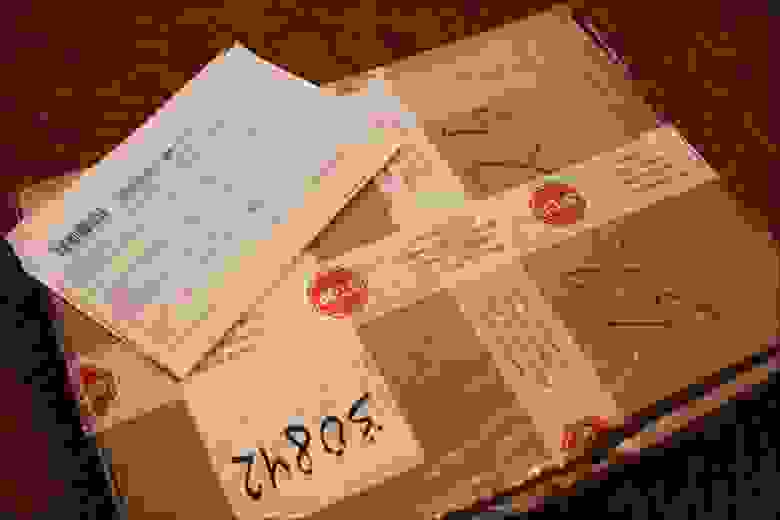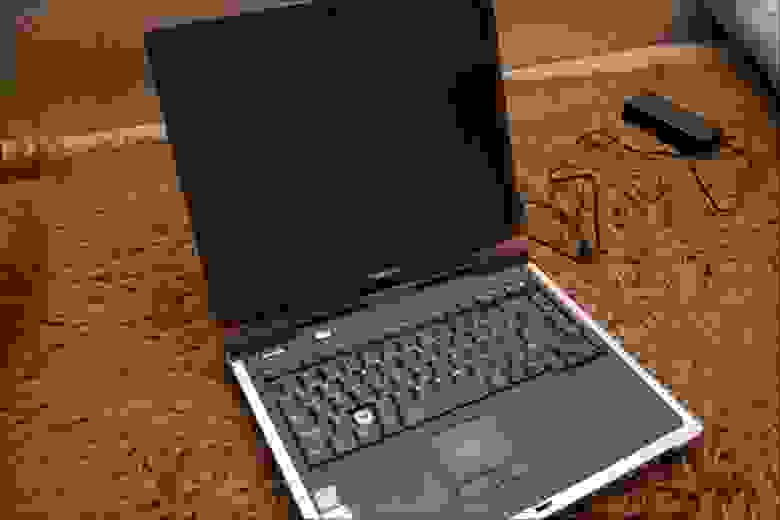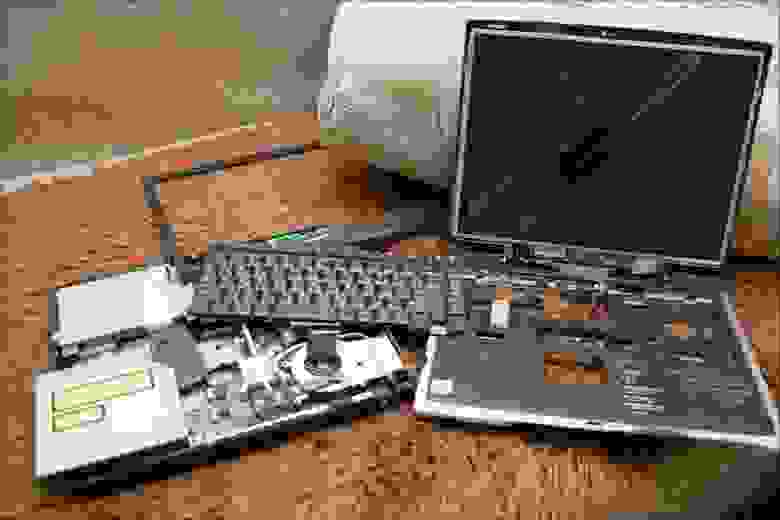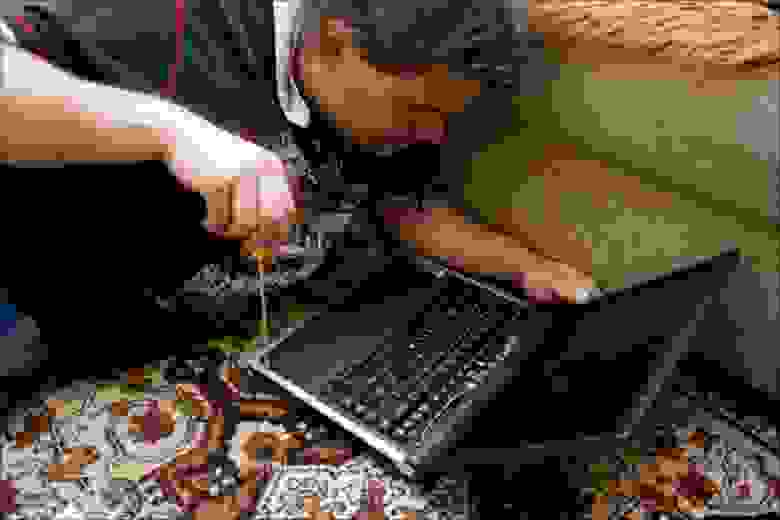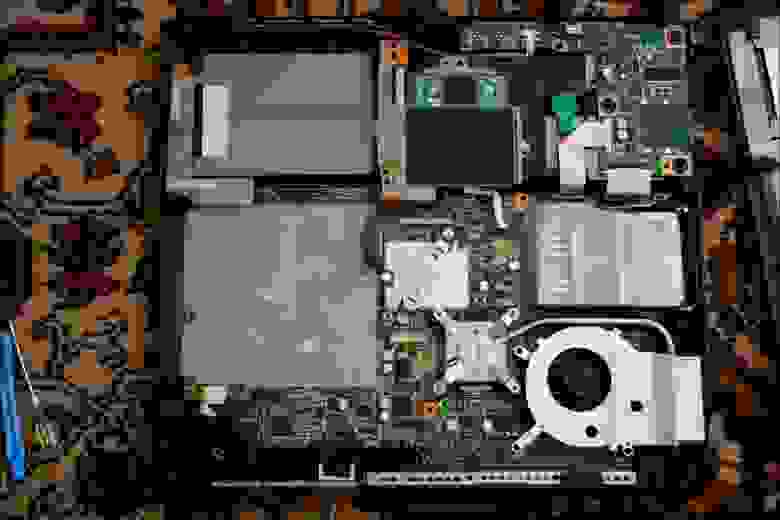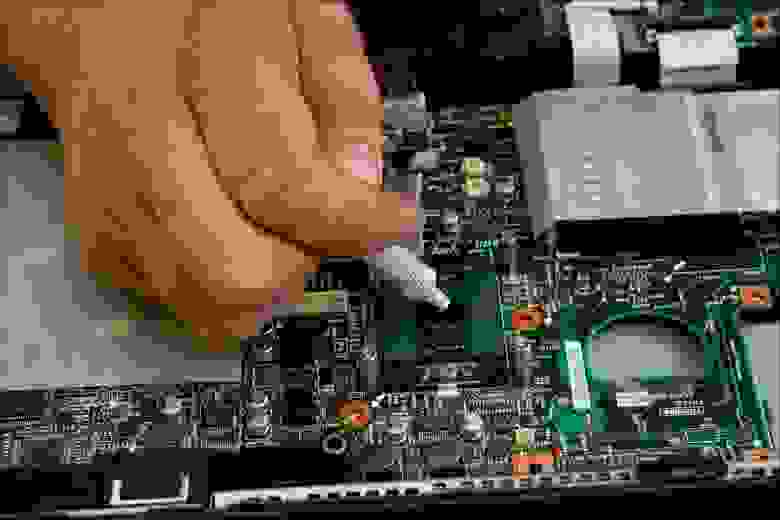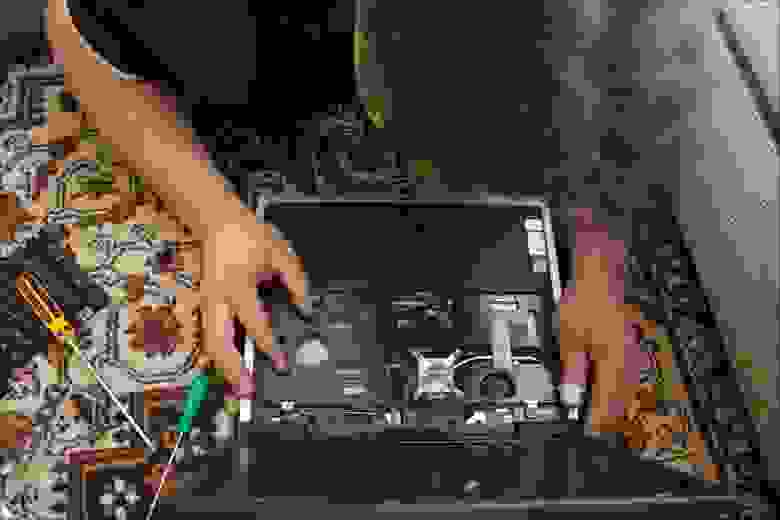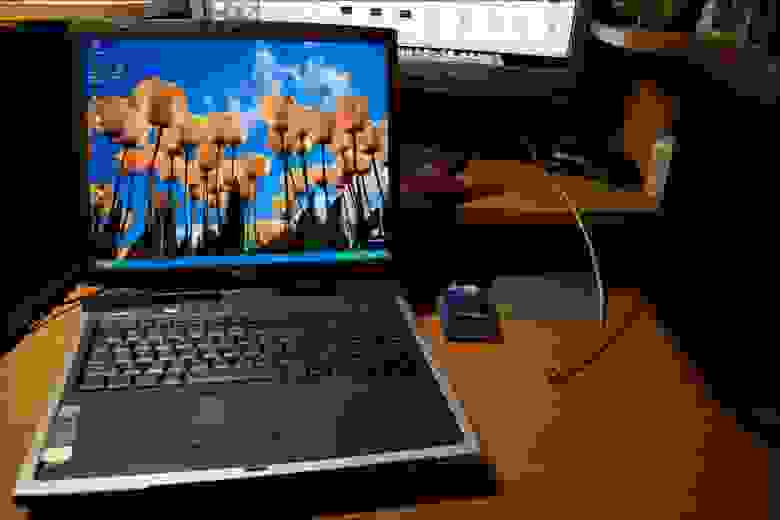| Автор | Сообщение | |||
|---|---|---|---|---|
|
Заголовок сообщения: Toshiba PS140E — IDE 1# ERROR
|
||||
|
При старте долго думает (минуту гдето) потом вываливает ошибку IDE 1# ERROR. Иногда с винта грузится но может и его не найти. Плата собрана на базе ALI Aladdin-T M1644T южник ALI M1535. Еще заметил, что если биос сбросить то может зашевелиться быстрее и ошибку раньше выкинуть вместе с обьявой о дефолте биоса. Есть подозрения и на него. |
|||
| Вернуться к началу |
|
|||
|
Гребёнко Игнат (ZoNDoR) |
Заголовок сообщения:
|
|
|
это ошибка отсутствия или не нормальной работы сидюка… |
| Вернуться к началу |
|
|
Andrey A Kireev |
Заголовок сообщения:
|
|
|
Если я не ошибаюсь то Тошибы на отсутствие привода не ругаются.
Еще маленькое сомнение в том, что, на привод ли идет ругань. Обшарил всю сторону южника по обоим направлениям винта и привода Никаких явных проблем не нашол, все больше и больше склоняюсь к отгоревшему IDE у самого южника. |
| Вернуться к началу |
|
|
Neobir |
Заголовок сообщения:
|
|
|
на всех тошибах есть сообщение об ошибке, если остутствует/неисправен диск или привод, IDE0 или IDE1 соответственно… |
| Вернуться к началу |
|
|
Andrey A Kireev |
Заголовок сообщения:
|
|
|
Тады почему нет ошибки IDE 0# ERROR если винт сдернуть. |
| Вернуться к началу |
|
|
LapTopMan |
Заголовок сообщения:
|
|
|
Поверь конфереям… Она ругается только на отсутствие сидюка _________________ |
| Вернуться к началу |
|
|
Andrey A Kireev |
Заголовок сообщения:
|
|
|
Значит ход моих мыслей ошибочный. Исправим…..
Тогда вопрос для корекции хода мысли.
В первом случае если будут проблемы у одного из девайсов достается другому. Но так дешевле, разводки меньше и т.п. |
| Вернуться к началу |
|
|
Andrey A Kireev |
Заголовок сообщения:
|
|
|
Спасибо ZoNDoR за намек и ссылку http://www.dschen.de/laptop_brenner/ , но не помогло.
И так имею три привода: |
| Вернуться к началу |
|
|
Andrey A Kireev |
Заголовок сообщения:
|
|
|
Устал уже шариться по инету. |
| Вернуться к началу |
|
|
evserv. |
Заголовок сообщения:
|
|
|
А проводочки второго канала точно прямиком на мост идут, нет ли там какой нибудь эротики типа silicon image |
| Вернуться к началу |
|
|
LapTopMan |
Заголовок сообщения:
|
|
|
На 47 лапу переключается далеко не каждый привод. Я обычно перешиваю привод слейвом и всё. Любая тошиба его понимает после этого. _________________ |
| Вернуться к началу |
|
|
Алексей. |
Заголовок сообщения:
|
|
|
ПЕРЕШИВАНИЕ ПРИВОДА — ЭТО САМЫЙ КОРРЕКТНЫЙ И ПРАВИЛЬНЫЙ СПОСОБ. |
| Вернуться к началу |
|
|
Дмитрий |
Заголовок сообщения:
|
|
|
Alekseyw писал(а): ПЕРЕШИВАНИЕ ПРИВОДА — ЭТО САМЫЙ КОРРЕКТНЫЙ И ПРАВИЛЬНЫЙ СПОСОБ. Дык далеко не на все приводы есть прошивки… Ж( Кстате, на тошибы (и TSST соответственно) у меня нет Ж( |
| Вернуться к началу |
|
|
Andrey A Kireev |
Заголовок сообщения:
|
|
|
Ага, значит Тошке нужно обязательно чтобы был не кемто, а именно Slave. |
| Вернуться к началу |
|
|
Andrey A Kireev |
Заголовок сообщения:
|
|
|
Сегодня наконец довелось проверить все приводы на живость. |
| Вернуться к началу |
|
|
mazai |
Заголовок сообщения:
|
|
|
|
| Вернуться к началу |
|
|
Andrey A Kireev |
Заголовок сообщения:
|
|
|
Спасибо за линк.
Прочитал тут тему, но одного не догнал. |
| Вернуться к началу |
|
|
Andrey A Kireev |
Заголовок сообщения:
|
|
|
Прошивку сдернул утилью скачаной отсюда http://codeguys.rpc1.org/utilities.html Как писалось на хоботе. Цитата: ячейка с адресом 7Сh. Мой случай вродебы совпадает ибо в указаном адресе 7Ch вбито 08h (мастер). Подправил на 09h, зашил обратно все прокатило привод стал слейвом. |
| Вернуться к началу |
|
|
Andrey A Kireev |
Заголовок сообщения:
|
|
|
Начинаю вспоминать мультик «Голубой щенок» и песенку черного пирата. Цитата: Ух как я зол.
IDE #1 ERROR |
| Вернуться к началу |
|
|
Andrey A Kireev |
Заголовок сообщения:
|
|
|
|
| Вернуться к началу |
|
|
mazai |
Заголовок сообщения:
|
|
|
у меня в одном фуджике привод заработал только после того, как я его в cable select прошил. Возился часа 3, а то и более…. |
| Вернуться к началу |
|
|
PeRst |
Заголовок сообщения:
|
|
|
У меня такая же проблема (Toshiba 2805-S503 Setelite), только чипсет интеловский. Так же пишет IDE#1 ERROR. Даже если сидюк вытащить, то все равно пишет такую ошибку. В биоcе написано, что CD-ROM -secondary использует 170H/IRQ15. Винту тоже пишет и прерывание и адрес, но если винт вытащить — пишет что винта нет, а при вытаскивании CD — реакции нет. Он продолжает «видеть» отсутствующий привод. Я уж незнаю, может это и нормально, но по логике нет. Пробовал установить на него Sony DW-Q58A, НИЧЕГО НЕ ПОЛУЧИЛОСЬ. Скачал прошивку к этому Sony — хочу попробовать прошить, но сначала хочу посоветоваться надо ли это делать или это просто на матери что то сгорело? Да, и еще, выше по теме, писали что «саплю» вешать пришлось. Если можно расскажите по подробнее об этой операции куда и на какую ножку(-ки) ее вешать, может и без прошивки заработает. Так же у меня стоит на второй канал OZ168T. Сергей. |
| Вернуться к началу |
|
|
Andrey A Kireev |
Заголовок сообщения:
|
|
|
На счет «сопли» смотри на немецкий сайт ссылка есть в этой теме. |
| Вернуться к началу |
|
|
PeRst |
Заголовок сообщения:
|
|
|
Спасибо, у меня все получилось через «соплю». Все просто замечательно. Спасибо.. |
| Вернуться к началу |
|
Кто сейчас на конференции |
|
Зарегистрированные пользователи: anklbob22, Bing [Bot], eugenowt, fetok456, Google [Bot], Yandex [Bot] |
| Вы не можете начинать темы Вы не можете отвечать на сообщения Вы не можете редактировать свои сообщения Вы не можете удалять свои сообщения Вы не можете добавлять вложения |
Thread InformationUsers Browsing this ThreadThere are currently 1 users browsing this thread. (0 members and 1 guests)
Forum Rules |
|
Recommended Answers
U are not the only one with the dreaded IDE #1 error. I have a toshiba TE2000 laptop with a DVD rom onboard. I am in the process of swapping it for a CDRW/DVD rom combo unit. Either a UJDA 720 or a Sd-R2212 toshiba unit will be used. the …
Jump to Post
Hi,
On reflection, I think that Toshiba have deliberately done this so that you have to buy more product direct from them. they did the same thing with there old laser printers — when it got to 15000 pages you had to go to a dealer or toshiba to get …
Jump to Post
this is what I got from toshiba!
It means the drive was not purchased from Toshiba Direct and it
does not have Toshiba firmware, it is probably a drive with generic
firmware. They can be put into an external case and work through a USB
but not internally in …
Jump to Post
All 11 Replies
17 Years Ago
Hi,
Don’t waste your time with Toshiba. MOST HAVE NO CLUE. I found one person who did. He informed me that I had to purchase a drive from Toshiba Direct (who by the way does not sell internal parts for notebooks). I got redirected to National Parts Depot who knew nothing about the drives needing to be specific to my particular machine. Luckily, the sales rep I had was helpful and put a note on the invoice stating that I was exempt from the normal 20% restocking fee if the drive didn’t work.
Toshiba reps instruct me to take my notebook to an authorized dealer who charge a flat rate fee of $110.00 plus parts. I couldn’t get them to answer the phone. They must be REALLY busy with other Toshiba customers.
Good Luck!
17 Years Ago
U are not the only one with the dreaded IDE #1 error. I have a toshiba TE2000 laptop with a DVD rom onboard. I am in the process of swapping it for a CDRW/DVD rom combo unit. Either a UJDA 720 or a Sd-R2212 toshiba unit will be used. the problem is that i get the IDE#1 error with both units but not with my existing DVD rom. I went to the toshiba site — USELESS. I peroused the web for all manner of fixes and got nothing but this pin 47/45 short cct. put pin 47 to ground via pin 45. well this hardware fix is not in my books at all.
I believe that the problem lies in the toshiba bios which is not written very user freindly at all.
on a normal desktop PC with an AMI or phoenix bios, they will detect just about anything Cd that is thrown at them. why not a laptop?
the bios must tell the operating system what is out there in the way of hardware so that the OS can configure itselt to suit. Toshiba bios dosnt want to do this at all.
another thing two, is that there are no switches or jumpers on the drive to make them master or slave or cable. what a blow this is!
further more I notice in the reboot disc for my TE2000 that under IDE software, it says that it will disregard configuration for secondary drives. not a good thing at all.
so we are left in a quandry here! how the hell do you get a toshiba CDRW/DVD to be recognised by the laptop BIOS without doing hardware jumper configuration?
If anybody knows the secret way that toshiba techs do thiis, then let us know immediately? you will help half the world solve this problem!
rob
Hi!
I have a Toshiba Satellite A25-S3072. The CD-RW/DVD-ROM drive was replaced with the exact same model # SD2412. Toshiba’s «useless» website suggests unplugging all devices (CD, battery, memory), which I did and this did NOT resolve the IDE #1 error. I’m reading in other forums about flash, BIOS, IDE setting, etc. There has to be another way to ‘flash’ the CD-RW without soldering pins. Anybody have a ‘fix’ for this???
Thanks!


17 Years Ago





BBS
J
17 Years Ago
Hi,
On reflection, I think that Toshiba have deliberately done this so that you have to buy more product direct from them. they did the same thing with there old laser printers — when it got to 15000 pages you had to go to a dealer or toshiba to get it zeroized or throw it away. lucky cartridge coys can now do this! Same with this software for flashing CDRW/DVDs to be master primary or seconday drives. I note that on the TE2000 the cdrom is recognised as E: drive (secondary master) not D: drive (primary slave).
Therefore one has to have the software from somewhere to «flash» the second hand or new drives into a state where it will be recognied by toshiba propriety bios. Wot a bastard hey?
so if anyone has this software, let us know asap!!!!
rob
17 Years Ago
this is what I got from toshiba!
It means the drive was not purchased from Toshiba Direct and it
does not have Toshiba firmware, it is probably a drive with generic
firmware. They can be put into an external case and work through a USB
but not internally in the laptop.
Thanks,
Toshiba Technical Support
:rolleyes:
17 Years Ago
this is what I got from toshiba!
It means the drive was not purchased from Toshiba Direct and it
does not have Toshiba firmware, it is probably a drive with generic
firmware. They can be put into an external case and work through a USB
but not internally in the laptop.
Thanks,
Toshiba Technical Support
:rolleyes:
Toshiba direct…..sends you to National Parts Depot. Toshiba does NOT carry these drives! There are so many different phone numbers on Toshiba’s web site, that one of them actually brings you to a ‘sex line’ NICE HUH?????? Toshiba Tech Support IS USELESS!
17 Years Ago
dont toshiba just suck. 
I would like to ad some more to this thread, but I have a feeling that Im gonna take a hammer to my Toshiba laptop so if I dont finish this message its becau
17 Years Ago
BECAUSE I SMASHED IT UP 
GAVE IT ANOTHER GO AND WOULD YOU BELIEVE I DONE IT 
HERES THE DEAL
thanks to an earlier post
I note that on the TE2000 the cdrom is recognised as E: drive (secondary master) not D: drive (primary slave).
Therefore one has to have the software from somewhere to «flash» the second hand or new drives into a state where it will be recognied by toshiba propriety bios. Wot a bastard hey?
I DID SOME DIGGING AND YOU CAN FLASH THE FIRMWARE OF THE CD DRIVE
I GOT THE INFO AND FIRMWARE FROM The Firmware Page
MY SECOND HAND TOSHIBA SD-R2002 NOW WORKS WITH MY TOSHIBA SATELLITE 1800-314
UP Y***S TOSHIBA
Peeps I hope you check this out and it works for you as it did for me
BE CAREFULL IN UPDATING YOUR FIRMWARE AS IT CAN RENDER YOUR DRIVE UNUSABLE SO READ AS MUCH AS POSSABLE AND BE SURE TO USE THE CORRECT FIRMWARE
17 Years Ago
I have the same problem with my Toshiba Satellite 1135-S1552. I got an exact CD drive replacement and it didn’t work. However, I don’t know how to «flash the firmware». At least, I don’t know how because my hard drive is a brand new one and there’s no OS on it because the CD drive doesn’t work. So basically, I don’t know a way of transferring any data to my laptop because there’s no OS and no working CD drive. Could someone please help me either install Windows or flash the firmware? I’d appreciate it.
17 Years Ago
Could someone please help me either install Windows or flash the firmware? I’d appreciate it.
FLASHING A CD DRIVE NEEDS TO BE DONE ON ANOTHER LAPTOP THAT RECOGNISES THE CD DRIVE, (you need access to another laptop).
Example I flashed my cd drive for my TOSHIBA Laptop on an ACER Travelmate Laptop
A floppy disc drive is needed (you may be able to use a USB flash drive instead of a floppy).
You need to download the CORRECT firmware for your cd drive (WHAT IS THE MODEL NUMBER OF THE CD DRIVE) copy it to floppy, install the cd drive into a different laptop, boot up the laptop from the floppy which will run the firmware flashing. once the flashing has completed remove the cd drive from the laptop and install back into your toshiba
But otherwise the easiest way to install an operating system if you cannot flash the cd drive is by external USB cd drive
12 Years Ago
Hi Folks,
Hopefully somebody can help me out with this one. I have a Toshiba Satellite A45-S150 laptop computer that flashes an IDE 1 error when booting up. I found that it is related to a cd rom error. I took out and reinserted the drive but that didn’t help. In desperation to keep this computer up and running for at least another year of graduate school, I bought another identical drive (same model number: GCC-4241N). Unfortunately this drive (which the seller assured is in perfect working condition) was not recognized by my computer.
I should also mention that I went into the control panel -> system and deleted both the IDE primary and IDE secondary programs and rebooted after installing the new cd-rom drive in order to have the computer recognize the cdrom after reinstalling the drives (this didn’t work either). Help!
Reply to this topic
Be a part of the DaniWeb community
We’re a friendly, industry-focused community of developers, IT pros, digital marketers,
and technology enthusiasts meeting, networking, learning, and sharing knowledge.
Привет, Хабр!

Избавился от ненужного
подарил один знакомый. По тем временам это была очень достойная машинка. Но. У него был прострелен экран, сломаны петли. Какое-то время ноут использовался с внешним монитором, потом необходимость в нём отпала и он окончательно был заброшен в кладовку.
Кстати, о характеристиках:
— Intel Pentium 4-M 2ГГц
— 256 RAM (2 слота под оперативку)
— nVidia GeForce 4 420 Go, 1024×768
Так как же пришла идея его восстановить?
Одним весенним вечером мы с другом изучали usb-сетевую карту за пару долларов. И тут вспомнил этот ноут. А не сделать ли нам из него… роутер? Друг, узнав, что у меня в кладовке валяется вполне рабочий ноут, но с разбитым экраном и, как оказалось, без зарядника, предложил купить к нему матрицу. На ebay. На что я рассмеялся, мол откуда к такому старью матрицы.
Но друг всё-таки заставил вбить в поиск модельку…
И, о чудо! Одним из первых в результатах поиска значится такой же ноут, судя по описанию экран в идеальном состоянии, но какие-то ошибки при загрузке.
Блока питания, оперативки, привода, жесткого диска и батареи в комплекте нет. Цена лота — 28 долларов. Но есть возможность поторговаться — make offer. Решено, будем брать. Ведь, все же мальчики любят играть в конструктор?
Сделали offer в 22 доллара. Через пару дней продавец согласился, лот был выслан. Идея о роутере была заброшена.
Так же на ebay была куплена зарядка за 10 долларов.
Прошёл месяц, ноутбук и зарядка доехали.
Американец был в очень хорошем состоянии, пара царапин на крышке. С экраном всё в порядке. При загрузке выдавал «IDE #1 ERROR». На клавиатуре не хватало клавиши «X».
Ну что ж, пора переходить к операции. Раненный ноутбук был уже разобран.
Разобрали американца.
И тут мы были удивлены: внутри американца не было ни единой пылинки. Вообще. Даже в кулере не было пыли. Это был шок.
Кстати, у тошибы все болтики пронумерованы, что несказанно удобно. При разборке мы использовали контейнеры для каждого типа болтиков.
Из различий:
— На тачпаде американца не было колёсика
— У американца нет картридера.
— Операционка на американце — Windows XP pro
Процессор у данного ноутбука съёмный, однако у обоих они были одинаковые.
Было решено оставить мат. плату русского ноута. Экран, крышки, тачпад, клавиатуру — американца.
Промазали процессор термопастой, поменяли тачпад, подключили клавиатуру и новенький (да-да!) экран.
Ключ на страрт! Ну, то есть блок питания в розетку.
И тут нас ждал сюрприз — на экране ничего не появилось. И никаких звуковых сигналов.
Проверили все соединения — всё в порядке. Оказалось, забыли воткнуть оперативку. Но удивительно, почему ноутбук не издавал никаих сигналов без неё.
Ну что ж, всё запускается, можно собирать.
В это время появились ещё одни руки, чтобы держать фотоаппарат — я активно присоединился к процессу 
Собрали. Букву «X» взяли с русской клавиатуры.
На местном форуме был найден жесткий диск, друг пожертвовал две плашки оперативки по 256мб.
На ноутбук была установлена Win XP Pro (ENG, OEM). Кстати, привод от русского ноута напрочь отказывался корректно читать диски. После осмотра привода выяснилось, что в основном диски в него вставляли измазанные подсолнечным маслом, не иначе. Привод был починен с помощью жидкости для очистки жк-экранов и мягкой салфетки.
В результате мы получили отличную машинку для интренета, старых игрушек и офисной работы. Батарея держит около часа. Wi-fi сейчас через usb, однако вскоре закажу mini PCI модуль.
Внешний вид отличный — не стыдно будет подарить.
Кстати, первое что поставил на ноут — первый старкрафт и диабло II. Захотелось вспомнить былое. Ведь на современных full hd экранах в эти игры на полный экран не поиграешь, а у этого ноутбука разрешение 1024×768.
Затраты:
1. Нотбук — 22 доллара.
2. Зарядка — 10 долларов.
3. Пересылка в РФ — 40 долларов.
4. Жесткий диск — 300р.
5. Европейский силовой кабель для блока питания — 140р.
Итого, порядка 2600р.
Полученное удовольствие от процесса — бесценно.
- Status
- Not open for further replies.
-
- Jul 8, 2013
-
- 18
-
- 0
-
- 10,570
- 1
-
#1
 /www.toshiba.co.uk/discontinued-products/satellite-pro-a40-251/
/www.toshiba.co.uk/discontinued-products/satellite-pro-a40-251/
That one above, got it off my bro..
Now the problem is i get the IDE #1 Error, there is no Disk drive inserted, and i tried inserting one from another laptop, with no avail…
Now it wouldn’t be such a biggie, but i’ve inserted a working HDD with windows XP installed, and it won’t load, It just sticks on the black screen with the IDE #1 Error, and that’s it. (I’ve tried a couple of HDD’s at this point, i’ve also tried Master/Slave/Select)
Now i’ve taken it apart, and removed the battery for the BIOS to reset it, and it still has the same problem.
But i’ve just noticed, the CPU Fan doesn’t work, and was wondering whether it could be that, that prevents it going any further?
Any ideas?
Cheers
Solution:
Got it, wasn’t the mobo, but Toshiba’s dodgy setup!The Optical Disk Drive, had to have compatible firmware, or you had to solder 2 pins at the back, to make it a Master/Slave i think, one of the two..
http
/www.packardbellweb.co.uk/hdd/installguide/50-pin…
A bit tricky, but it worked like a charm.
-
- Jul 8, 2013
-
- 18
-
- 0
-
- 10,570
- 1
-
#2
The Optical Disk Drive, had to have compatible firmware, or you had to solder 2 pins at the back, to make it a Master/Slave i think, one of the two..
http
A bit tricky, but it worked like a charm.
-
- Nov 23, 2004
-
- 1,161
-
- 0
-
- 20,310
- 141
-
#3
The Optical Disk Drive, had to have compatible firmware, or you had to solder 2 pins at the back, to make it a Master/Slave i think, one of the two..
http
A bit tricky, but it worked like a charm.
An interesting fix to say the least
-
- Jul 8, 2013
-
- 18
-
- 0
-
- 10,570
- 1
-
#4
-
- Nov 23, 2004
-
- 1,161
-
- 0
-
- 20,310
- 141
-
#5
-
- Jul 8, 2013
-
- 18
-
- 0
-
- 10,570
- 1
- Status
- Not open for further replies.
| Thread starter | Similar threads | Forum | Replies | Date |
|---|---|---|---|---|
|
|
Question Issues with booting Toshiba Satellite L505, details in description | Laptop Tech Support | 5 | Jan 14, 2023 |
|
|
Question Unable to create system recovery discs for Toshiba Satellite L505D-LS5007 laptop computer. | Laptop Tech Support | 2 | Jan 6, 2023 |
|
|
Question Toshiba satellite pro r50-B-12w not turning on | Laptop Tech Support | 0 | Oct 29, 2022 |
|
|
Question Toshiba satellite e205: lights are on, keyboard presses makes beeps and the screen has a typing bar | Laptop Tech Support | 0 | Oct 7, 2022 |
|
|
Question I have a toshiba satellite R845-S80 found it when I moved | Laptop Tech Support | 0 | Sep 8, 2022 |
|
L
|
Question Toshiba Satellite C55D-B5102 No OS | Laptop Tech Support | 1 | Jul 21, 2022 |
|
|
Question Toshiba Satellite A50-C-136 not powering on. No display, only power and wifi light, white, solid on. | Laptop Tech Support | 0 | Jul 8, 2022 |
|
|
Question My Toshiba Satellite L50-B is not powering on (yellow light turns on, fan turns on for 5 seconds then shuts off) | Laptop Tech Support | 0 | Jun 13, 2022 |
|
|
Question Toshiba Satellite C55-B5362 no RTC battery inside but says RTC battery dead! | Laptop Tech Support | 1 | May 7, 2022 |
|
D
|
Question Battery suddenly stopped working in Toshiba Satellite | Laptop Tech Support | 2 | May 1, 2022 |
|
|
Discussion Toshiba satellite turns on to black screen when on ac without pressing power button after disassembly, solution? | Laptop Tech Support | 0 | Apr 27, 2022 |
|
R
|
Question Toshiba Satellite a205-s5825 graphics driver | Laptop Tech Support | 5 | Apr 7, 2022 |
|
|
Solved! Toshiba satellite pro r50 b 12w blinking lights | Laptop Tech Support | 1 | Apr 3, 2022 |
|
C
|
Solved! Toshiba Satellite 2595CDS power issue | Laptop Tech Support | 3 | Mar 7, 2022 |
|
S
|
Solved! Toshiba satellite R930 w16 | Laptop Tech Support | 1 | Mar 7, 2022 |
|
M
|
Question Toshiba satellite number pad issue | Laptop Tech Support | 0 | Jan 14, 2022 |
|
|
Question Toshiba SATELLITE C-50-B won’t start (Power Button LED lights up for 5 seconds and turns off, no fan spinning) | Laptop Tech Support | 1 | Nov 30, 2021 |
|
P
|
Solved! TOSHIBA Satellite L300 problem | Laptop Tech Support | 3 | Nov 15, 2021 |
|
|
Question Toshiba Satellite L50-C touchpad not working | Laptop Tech Support | 0 | Oct 9, 2021 |
|
L
|
Solved! Toshiba Satellite new battery problem | Laptop Tech Support | 1 | Sep 23, 2021 |
- Advertising
- Cookies Policies
- Privacy
- Term & Conditions
- Topics





 )
)