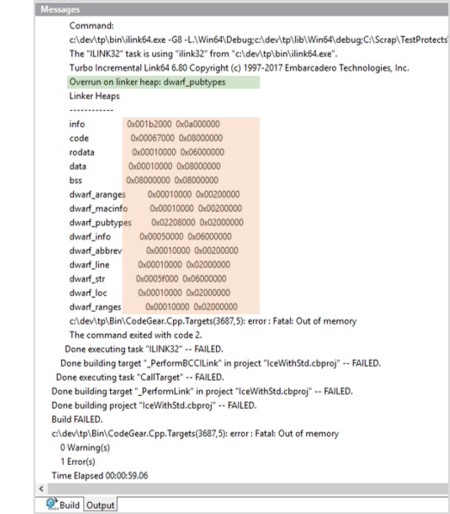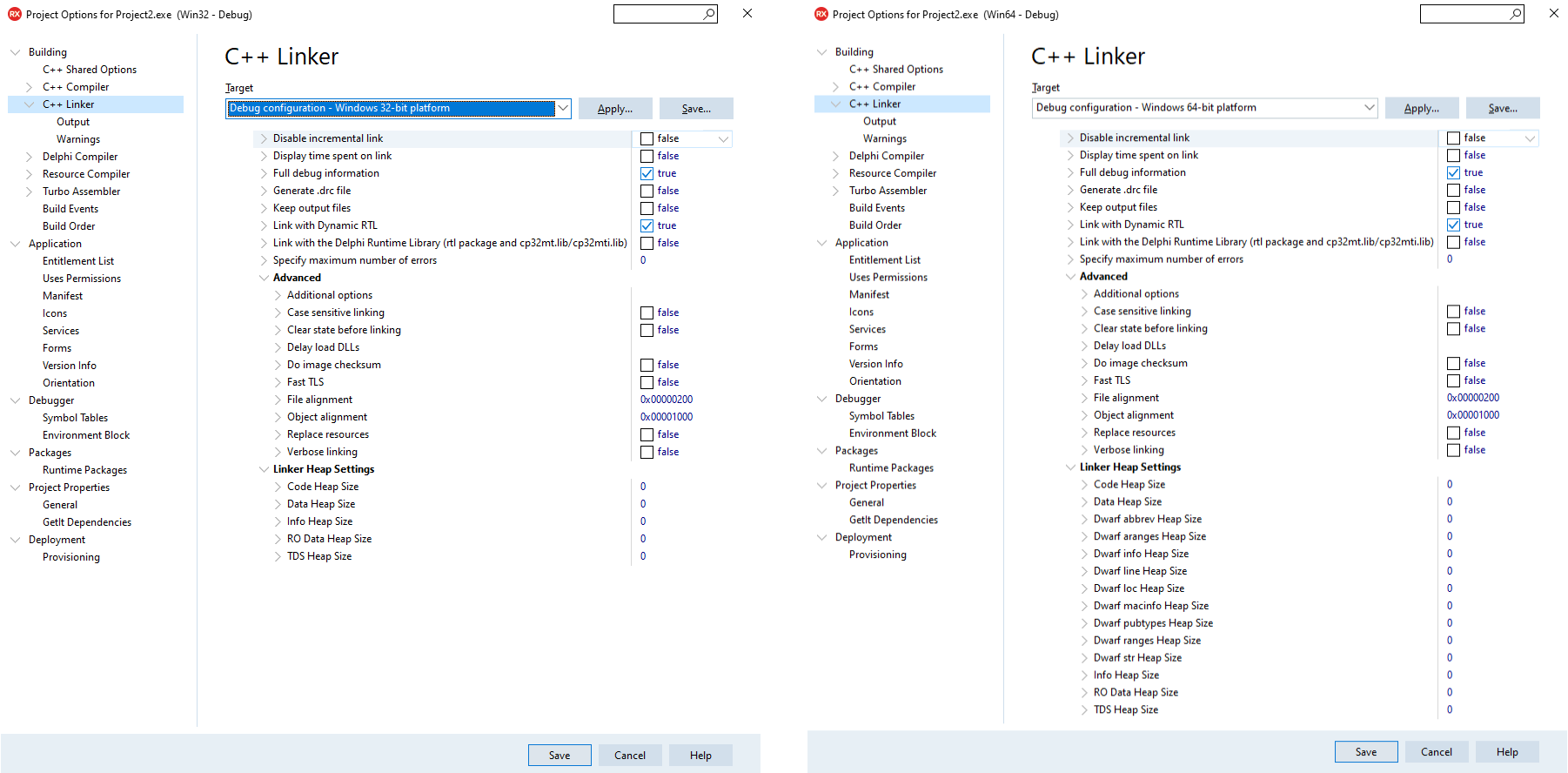Go Up to Using ILINK32 and ILINK64 on the Command Line
When using the RAD Studio ILINK32 or ILINK64, you may receive the Fatal: Out of memory message. To handle it, you need to identify the Linker heap that is out of memory and increase its size.
To increase the memory size in the needed heap, do the following:
1. Go to Tools > Options > IDE > Compiling and Running.
2. To see which Linker heap caused the problem, select Diagnostic on the Verbosity menu.
3. Try to link again, and when you see the Fatal: Out of memory message, click the Output tab. It contains additional information that identifies which Linker heap was overrun.
4. On the Output tab, find the following line:
Overrun on linker heap:- The heap that you see after the
Overrun on linker heap:message is the heap that was overrun. - Values for all heaps are listed below this line. Please see the example below.
- Look at the two hex values following the heap that is overrun.
-
- The first value shows the size required by the linker when it realized that the heap would be overrun.
- The second value shows the allocated size.
- Compare the first and second values and pick a value for the heap that exceeds the first value.
5. Now, you can increase the size of the needed heap. To do it, go to Project > Options > C++ Linker and in the Linker Heap Settings section, set the new heap size.
-
- For the 32-bit Windows platform, there are 5 heaps. In most cases, it’s enough to increase 3 of them: Code Heap Size, Data Heap Size, or Info Heap Size. Please see the sample values used in a reported test case:
-
- Code Heap Size: 0x14000000
- Data Heap Size: 0x0d000000
- Info Heap Size: 0x0B000000
- RO Data Heap Size: 0
- TDS Heap Size: 0
- For the 64-bit Windows platform, there are 14 heaps. In most cases, it’s enough to increase 2 of them: Dwarf pubtypes Heap Size, or Dwarf aranges Heap Size. Please see the sample values used in a reported test case:
-
- Code Heap Size: 0
- Data Heap Size: 0
- Dwarf abrbrev Heap Size: 0
- Dwarf aranges Heap Size: 0
- Dwarf info Heap Size: 0
- Dwarf line Heap Size: 0
- Dwarf loc Heap Size: 0
- Dwarf macinfo Heap Size: 0
- Dwarf pubtypes Heap Size: 0x02400000
- Dwarf ranges Heap Size: 0
- Dwarf str Heap Size: 0x08000000
- Info Heap Size: 0
- RO Data Heap Size: 0
- TDS Heap Size: 0
6. Try to link again. In case you see the Fatal: Out of memory message again, repeat the procedure because you might need to increase the memory for other heaps too.
Note: Each application requires increasing different heaps and different values.
Command-Line Flags
In a command-line build, the linker will emit a table like the following example:
Turbo Incremental Link64 6.80 Copyright (c) 1997-2017 Embarcadero Technologies, Inc. Overrun on linker heap: info Linker Heaps ------------ info 0x12271000 0x12000000 code 0x0487d000 0x08000000 rodata 0x00159000 0x06000000 data 0x029bb000 0x08000000 bss 0x08000000 0x08000000 dwarf_aranges 0x00010000 0x00200000 dwarf_macinfo 0x00010000 0x00200000 dwarf_pubtypes 0x00275000 0x02000000 dwarf_info 0x04e57000 0x06000000 dwarf_abbrev 0x00040000 0x00200000 dwarf_line 0x0124d000 0x02000000 dwarf_str 0x036e0000 0x06000000 dwarf_loc 0x00070000 0x02000000 dwarf_ranges 0x00275000 0x02000000 Fatal: Out of memory
You can change the heap sizes the linker uses via the -GH flag for ilink32 or ilink64. Use -GH<heapname>=size to allocate a larger heap or multiple heaps. For example, to link the release version of the DLL OWLNext library, internal C++Builder developers use -GHinfo=0x13000000.
See Also
- Using ILINK32 and ILINK64 on the Command Line
- Technical Details About ILINK32 and ILINK64
- C++ Linker
Explanation
On your computer, one of the linker heaps is too small for this project. The project links with Link with Dynamic RTL option, because in that case the linker needs less memory, and the heap just happens to be large enough.
You can use -GH linker option to increase that heap, but first you have to find out which heap overflows. To do that, enable diagnostic output in the linker.
Compiling with diagnostic output
Compiling from the command line:
call rsvars
MSBuild /v:diag YourProject.cbproj
Compiling from the IDE:
- Go to Tools > Options > Environment Options
- Change Verbosity to Diagnostic
- After building the project, read output from the Output tab of the Messages window
Increasing heap sizes
Near the end of the output, you should find sizes of heaps, similar to this:
The "ILINK32" task is using "ilink32" from "c:program files (x86)embarcaderostudio18.0binilink32.exe".
Turbo Incremental Link 6.75 Copyright (c) 1997-2016 Embarcadero Technologies, Inc.
Overrun on linker heap: tds
Linker Heaps
------------
system 0x030d4000 0x08000000
tds 0x08710000 0x09400000
c:program files (x86)embarcaderostudio18.0BinCodeGear.Cpp.Targets(3517,5): error : Fatal: Out of memory
The command exited with code 2.
In this case, overflow happened in heap tds, so we need to increase its size. The left column gives the number of bytes in use, and the right column gives the number of bytes allocated. The new size should be larger than the value that is currently in the right column.
In this case, tds size was 0x09400000, so we increase it to 0x0f400000 with the following option: -GHtds=0x0f400000.
In the IDE, go to Project > Options > C++ Linker. Add -GHtds=0x0f400000 to Advanced > Additional Options.
After saving project options, compile the project again. If the same heap overflows, you need to increase its size even more. If another heap overflows, you need to increase its size as well.
For example, if code heap overflows now, and you want to increase its size to 0x0a000000, you should change Additional Options to -GHtds=0x0f400000 -GHcode=0x0a000000.
If you increase the heap too much, you will get LME288 error instead. That means you have reached the maximum size for some heap. If even the maximum size is not enough for your project, it seems C++ Builder 10.2.3. has doubled the maximum size, so you could migrate to that version, or copy ilink32.exe from 10.2.3. installation to use with an older version of C++ Builder.
More details
- How to report a C++ Compiler or Linker problem and workarounds
- «Unable to perform link» error when compiling in RAD Studio XE8
Did this not fix the problem?
- If you are using C++ Builder 10.0 or 10.1, try to patch your linker as described here: LME288 Error in C++ Builder
- If you are using C++ Builder 10.2, patching the linker does not work, but you can try other solutions in the same link
- C++ Builder 10.2. has settings for managing heaps: Handling Out of Memory Errors
Я переношу проект для C++ Builder 6 на Embarcadero RAD Studio 10.4 и меняю платформу с x86 на x64. Мой проект включает пять *.dll и два *.exe файла. Я успешно переношу четыре *.dll на платформу x64, но пятая *.dll сообщает об ошибке. Когда *.dll — файл make, я получаю сообщение об ошибке: «Недостаточно памяти». Я посетил URL:
http://docwiki.embarcadero.com/RADStudio/Sydney/en/Handling_Out_of_Memory_Errors
И обнаружил, что у меня происходит переполнение трех куч:
- Размер кучи кода
- Dwarf str Размер кучи
- Информация о размере кучи
Понемногу я увеличивал размеры всех куч. Но вскоре я достиг ограничения: «[Ошибка ilink64] Fatal: Malloc из 65536 байтов не удалось в ……..binsWin64Debugmy_dll.ildw_str, строка 6» Об этом сигнализирует Dwarf str Heap Size. Я посетил URL:
https://stackoverflow.com/a/37537734/9494441
И сделал все советы.
Я старался:
- Установлен флаг с поддержкой больших адресов с помощью инструмента lamarker
- Заменить ilink32.exe и ilink64.exe программой RAD Studio с версии 10.4 на версию 10.2.3
- Инкрементальный компоновщик отключен/включен
- Вручную удалить все файлы в /debug
- все восстановить
- добавить файлы в исключения антивируса ilink32.exe и ilink64.exe
Мне ничего не помогло. Как решить эту проблему? Спасибо!
1 ответ
Это происходит только в отладке, верно?
4 варианта у вас есть:
- Уменьшите память разделов, которые вы выделяете больше, чем нужно вашему проекту. Не выделять больше памяти, чем нужно в других разделах.
- Сократите количество символов, которым подвергаются ваши модули. Мне сказали, что компоновщик не обнаруживает дубликаты, и одни и те же символы включаются снова и снова, что только ухудшает ситуацию. Если проект старый и имеет плохую политику включения, у вас может быть над чем поработать.
- Скомпилируйте все в релизе и включите отладочную информацию только для модулей, которые вы собираетесь отлаживать.
- Попробуйте использовать 10.3.1, где C++ win64 еще не был C++17. В версии 10.3.2 Win64 был обновлен до C++17, что повысило вероятность возникновения проблемы с компоновщиком.
1
webadm
21 Сен 2020 в 00:46
Please answer these questions before submitting your issue. Thanks!
What version of Go are you using (go version)?
go version go1.10.3 linux/amd64
Does this issue reproduce with the latest release?
yes
What operating system and processor architecture are you using (go env)?
GOARCH=»amd64″
GOBIN=»»
GOCACHE=»/home/hs/.cache/go-build»
GOEXE=»»
GOHOSTARCH=»amd64″
GOHOSTOS=»linux»
GOOS=»linux»
GOPATH=»/home/hs/go»
GORACE=»»
GOROOT=»/usr/local/go»
GOTMPDIR=»»
GOTOOLDIR=»/usr/local/go/pkg/tool/linux_amd64″
GCCGO=»gccgo»
CC=»gcc»
CXX=»g++»
CGO_ENABLED=»1″
CGO_CFLAGS=»-g -O2″
CGO_CPPFLAGS=»»
CGO_CXXFLAGS=»-g -O2″
CGO_FFLAGS=»-g -O2″
CGO_LDFLAGS=»-g -O2″
PKG_CONFIG=»pkg-config»
GOGCCFLAGS=»-fPIC -m64 -pthread -fmessage-length=0 -fdebug-prefix-map=/tmp/go-build755635740=/tmp/go-build -gno-record-gcc-switches»
What did you do?
$ go get -d k8s.io/kubernetes
$ cd $GOPATH/src/k8s.io/kubernetes
$ make
What did you expect to see?
make to pass
What did you see instead?
:~/go/src/k8s.io/kubernetes$ make
+++ [0626 06:46:31] Building go targets for linux/amd64:
./vendor/k8s.io/code-generator/cmd/deepcopy-gen
+++ [0626 06:46:47] Building go targets for linux/amd64:
./vendor/k8s.io/code-generator/cmd/defaulter-gen
+++ [0626 06:46:55] Building go targets for linux/amd64:
./vendor/k8s.io/code-generator/cmd/conversion-gen
+++ [0626 06:47:04] Building go targets for linux/amd64:
./vendor/k8s.io/code-generator/cmd/openapi-gen
+++ [0626 06:47:16] Building go targets for linux/amd64:
./vendor/github.com/jteeuwen/go-bindata/go-bindata
+++ [0626 06:47:18] Building go targets for linux/amd64:
cmd/kube-proxy
cmd/kube-apiserver
cmd/kube-controller-manager
cmd/cloud-controller-manager
cmd/kubelet
cmd/kubeadm
cmd/hyperkube
cmd/kube-scheduler
vendor/k8s.io/kube-aggregator
vendor/k8s.io/apiextensions-apiserver
cluster/gce/gci/mounter
cmd/kubectl
cmd/gendocs
cmd/genkubedocs
cmd/genman
cmd/genyaml
cmd/genswaggertypedocs
cmd/linkcheck
vendor/github.com/onsi/ginkgo/ginkgo
test/e2e/e2e.test
cmd/kubemark
vendor/github.com/onsi/ginkgo/ginkgo
test/e2e_node/e2e_node.test
/usr/local/go/pkg/tool/linux_amd64/link: signal: killed
k8s.io/kubernetes/cmd/genman
fatal error: runtime: out of memory
runtime stack:
runtime.throw(0x5fda68, 0x16)
/usr/local/go/src/runtime/panic.go:616 +0x81
runtime.sysMap(0xc4674d0000, 0x100000, 0x548f00, 0x7178d8)
/usr/local/go/src/runtime/mem_linux.go:216 +0x20a
runtime.(*mheap).sysAlloc(0x6fef40, 0x100000, 0x7f745d115c98)
/usr/local/go/src/runtime/malloc.go:470 +0xd4
runtime.(*mheap).grow(0x6fef40, 0x1f, 0x0)
/usr/local/go/src/runtime/mheap.go:907 +0x60
runtime.(*mheap).allocSpanLocked(0x6fef40, 0x1f, 0x7178e8, 0x7ffd7fcc8a40)
/usr/local/go/src/runtime/mheap.go:820 +0x301
runtime.(*mheap).alloc_m(0x6fef40, 0x1f, 0x410100, 0xc41dc5a3ff)
/usr/local/go/src/runtime/mheap.go:686 +0x118
runtime.(*mheap).alloc.func1()
/usr/local/go/src/runtime/mheap.go:753 +0x4d
runtime.(*mheap).alloc(0x6fef40, 0x1f, 0x7ffd7f010100, 0x412e8c)
/usr/local/go/src/runtime/mheap.go:752 +0x8a
runtime.largeAlloc(0x3c8c0, 0x440001, 0x7f745da5a6c8)
/usr/local/go/src/runtime/malloc.go:826 +0x94
runtime.mallocgc.func1()
/usr/local/go/src/runtime/malloc.go:721 +0x46
runtime.systemstack(0x0)
/usr/local/go/src/runtime/asm_amd64.s:409 +0x79
runtime.mstart()
/usr/local/go/src/runtime/proc.go:1175
goroutine 1 [running]:
runtime.systemstack_switch()
/usr/local/go/src/runtime/asm_amd64.s:363 fp=0xc42062e390 sp=0xc42062e388 pc=0x451b50
runtime.mallocgc(0x3c8c0, 0x5f2780, 0x301, 0xc4552f01a0)
/usr/local/go/src/runtime/malloc.go:720 +0x8a2 fp=0xc42062e430 sp=0xc42062e390 pc=0x40f5c2
runtime.makeslice(0x5f2780, 0x3e8, 0x3e8, 0xc5, 0x7174a0, 0xc466a34c00)
/usr/local/go/src/runtime/slice.go:61 +0x77 fp=0xc42062e460 sp=0xc42062e430 pc=0x43e247
cmd/link/internal/sym.(*Symbols).Newsym(…)
/usr/local/go/src/cmd/link/internal/sym/symbols.go:56
cmd/link/internal/sym.(*Symbols).Lookup(0xc42050e000, 0xc4674b0ea0, 0xc5, 0x0, 0xc4674967c8)
/usr/local/go/src/cmd/link/internal/sym/symbols.go:79 +0x299 fp=0xc42062e4c8 sp=0xc42062e460 pc=0x4d71a9
cmd/link/internal/objfile.(*objReader).readRef(0xc42062e8a0)
/usr/local/go/src/cmd/link/internal/objfile/objfile.go:390 +0x10d fp=0xc42062e5f0 sp=0xc42062e4c8 pc=0x4f7b0d
cmd/link/internal/objfile.(*objReader).loadObjFile(0xc42062e8a0)
/usr/local/go/src/cmd/link/internal/objfile/objfile.go:109 +0x2ce fp=0xc42062e7e8 sp=0xc42062e5f0 pc=0x4f4f3e
cmd/link/internal/objfile.Load(0x6ed3a0, 0xc42050e000, 0xc436847c50, 0xc44341c240, 0x88bb8, 0xc447614150, 0x2b)
/usr/local/go/src/cmd/link/internal/objfile/objfile.go:69 +0x1a1 fp=0xc42062e9c8 sp=0xc42062e7e8 pc=0x4f4a61
cmd/link/internal/ld.ldobj(0xc420512000, 0xc436847c50, 0xc44341c240, 0x88c24, 0xc447614150, 0x2b, 0xc4205a8470, 0x23, 0x1, 0x0)
/usr/local/go/src/cmd/link/internal/ld/lib.go:1515 +0xcb1 fp=0xc42062ec80 sp=0xc42062e9c8 pc=0x54f611
cmd/link/internal/ld.loadobjfile(0xc420512000, 0xc44341c240)
/usr/local/go/src/cmd/link/internal/ld/lib.go:839 +0x50d fp=0xc42062ee68 sp=0xc42062ec80 pc=0x548fbd
cmd/link/internal/ld.(*Link).loadlib(0xc420512000)
/usr/local/go/src/cmd/link/internal/ld/lib.go:365 +0x183 fp=0xc42062f110 sp=0xc42062ee68 pc=0x545a33
cmd/link/internal/ld.Main(0x6ed3a0, 0x10, 0x20, 0x1, 0x7, 0x10, 0x5ff52e, 0x1b, 0x5fc864, 0x14, …)
/usr/local/go/src/cmd/link/internal/ld/main.go:201 +0xa73 fp=0xc42062f2a0 sp=0xc42062f110 pc=0x55d4d3
main.main()
/usr/local/go/src/cmd/link/main.go:62 +0x277 fp=0xc42062ff88 sp=0xc42062f2a0 pc=0x594ad7
runtime.main()
/usr/local/go/src/runtime/proc.go:198 +0x212 fp=0xc42062ffe0 sp=0xc42062ff88 pc=0x429f62
runtime.goexit()
/usr/local/go/src/runtime/asm_amd64.s:2361 +0x1 fp=0xc42062ffe8 sp=0xc42062ffe0 pc=0x454541
!!! [0626 06:57:13] Call tree:
!!! [0626 06:57:13] 1: /home/hs/go/src/k8s.io/kubernetes/hack/lib/golang.sh:610 kube::golang::build_binaries_for_platform(…)
!!! [0626 06:57:13] 2: hack/make-rules/build.sh:27 kube::golang::build_binaries(…)
!!! [0626 06:57:13] Call tree:
!!! [0626 06:57:13] 1: hack/make-rules/build.sh:27 kube::golang::build_binaries(…)
!!! [0626 06:57:13] Call tree:
!!! [0626 06:57:13] 1: hack/make-rules/build.sh:27 kube::golang::build_binaries(…)
Makefile:92: recipe for target ‘all’ failed
make: *** [all] Error 1
после обновления Embarcadero C++ Builder до новой версии наш проект внезапно не удается построить. Это происходит только с одним из наших проектов. Для большинства членов команды идентичный код строится без ошибок. На моем компьютере, linking терпит неудачу каждый раз.
На вкладке сборки:
[ilink32] Fatal: Out of memory
На вкладке output:
Build FAILED.
c:program files (x86)embarcaderostudio.0BinCodeGear.Cpp.Targets(3517,5): error : Fatal: Out of memory
больше нет информации.
Если я включу связь с динамическим RTL проект ссылки без ошибок. Например, если в нашей цели отладки этот параметр включен, проект связывается в Debug, но не в Release.
Как я могу исправить эту проблему? Как я могу дать больше памяти для линкера?
1 ответов
объяснение
на вашем компьютере одна из куч компоновщика слишком мала для этого проекта. Проект связан с связь с динамическим RTL опция, потому что в этом случае компоновщику требуется меньше памяти, и куча просто оказывается достаточно большой.
можно использовать -GH опция компоновщика для увеличения этой кучи, но сначала вы должны узнать, какая куча переполняется. Для этого включите диагностический вывод в компоновщике.
компиляция с диагностический выход
компиляция из командной строки:
call rsvars
MSBuild /v:diag YourProject.cbproj
компиляция из IDE:
- на Инструменты > Параметры > Параметры Среды
- изменить многословие до Диагностика
- после создания проекта прочитайте вывод из выход на сообщения окно
увеличение кучи размеры
в конце вывода вы должны найти размеры куч, похожие на это:
The "ILINK32" task is using "ilink32" from "c:program files (x86)embarcaderostudio.0binilink32.exe".
Turbo Incremental Link 6.75 Copyright (c) 1997-2016 Embarcadero Technologies, Inc.
Overrun on linker heap: tds
Linker Heaps
------------
system 0x030d4000 0x08000000
tds 0x08710000 0x09400000
c:program files (x86)embarcaderostudio.0BinCodeGear.Cpp.Targets(3517,5): error : Fatal: Out of memory
The command exited with code 2.
в этом случае, переполнение произошло в кучи tds, поэтому нам нужно увеличить его размер. В левом столбце указано количество используемых байтов, а в правом-количество выделенных байтов. Новый размер должен быть больше значения, которое в данный момент находится в правом столбце.
в этом случае tds размер 0x09400000, поэтому мы увеличиваем его до 0x0f400000 со следующей опцией:-GHtds=0x0f400000.
в IDE перейдите в Проект > Параметры > Компоновщик C++. Добавить -GHtds=0x0f400000 to Дополнительно > Дополнительные Параметры.
после сохранения параметров проекта, снова скомпилировать проект. Если же куча переполняется, нужно увеличить ее размер еще больше. Если другая куча переполняется, вам также необходимо увеличить ее размер.
, если code куча переполняется сейчас, и вы хотите увеличить ее размер к 0x0a000000, вы должны изменить Дополнительные Опции до -GHtds=0x0f400000 -GHcode=0x0a000000.
если вы увеличите кучу слишком много, вы получите ошибку LME288 вместо этого. Это означает, что вы достигли максимального размера для некоторой кучи. Если даже максимального размера недостаточно для вашего проекта, кажется, C++ Builder 10.2.3. удвоил максимальный размер, поэтому вы можете перейти на эту версию или скопировать ilink32.exe из 10.2.3. установка для использования со старой версией C++ Builder.
больше подробности
- как сообщить о компиляторе C++ или проблеме компоновщика и обходных путях
- ошибка «невозможно выполнить ссылку» при компиляции в RAD Studio XE8
разве это не исправило проблему?
- если вы используете C++ Builder 10.0 или 10.1, попробуйте исправить компоновщик, как описано здесь:ошибка LME288 в C++ Builder
- если вы используете C++ Builder 10.2, исправление компоновщика не работает, но вы можете попробовать другие решения по той же ссылке
- C++ Builder 10.2. имеет настройки для управления кучами: обработка ошибок из памяти