Posts: 4
Threads: 1
Joined: Feb 2021
Reputation:
0
First of all, thank you for Ventoy!
I have an obscure windows 10 tablet which appears to be 32 bit.
It only supports OTG USB connection and the boot manager does not recognise any USB drives.
I’ve managed to get into the Intel EFI shell.
My Ventoy USB is available here.
I type…
mount fs1 usb
usb:
cd efi/boot
grubx64.efi
…and I get…
«Image type X64 is not supported by this IA32 shell»
…which I presume is because the tablet is 32 bit.
How do I use Ventoy on here?
Posts: 336
Threads: 17
Joined: Jul 2020
Reputation:
27
If your CPU is 32-bit then it cannot run 64-bit code and it will have a 32-bit UEFI BIOS, so you need to boot from BOOTIA32.EFI
Posts: 4
Threads: 1
Joined: Feb 2021
Reputation:
0
02-15-2021, 09:57 PM
(This post was last modified: 02-15-2021, 10:50 PM by molmagman.)
(02-15-2021, 08:53 PM)Steve2926 Wrote: If your CPU is 32-bit then it cannot run 64-bit code and it will have a 32-bit UEFI BIOS, so you need to boot from BOOTIA32.EFI
Thank you — there is no BOOTIA32.EFI code in Ventoy that I can find.
The machine has a 64 bit processor but only a 32 bit UEFI bios.
I’ve managed to get Win10 32 bit installed but the processor is showing as 64 bit!
It only has a 32G storage so I was going to put linux or cloudready on it.
Posts: 4
Threads: 1
Joined: Feb 2021
Reputation:
0
So I’ve copied the bootia32.efi file from here…
https://github.com/hirotakaster/baytail-…otia32.efi
…into the efi/boot directory.
Now, Ventoy will boot but I’m just taken to the grub shell.
However, if I pop bootia32.efi into the efi/boot directory of a Ubuntu64 install USB, everything boots correctly.
What now?
Posts: 18
Threads: 3
Joined: Jan 2021
Reputation:
3
02-17-2021, 05:34 PM
(This post was last modified: 02-24-2021, 02:33 PM by Midas.)
(02-17-2021, 04:53 PM)molmagman Wrote: So I’ve copied the bootia32.efi file from here…
https://github.com/hirotakaster/baytail-…otia32.efi
…into the efi/boot directory.
Now, Ventoy will boot but I’m just taken to the grub shell.
However, if I pop bootia32.efi into the efi/boot directory of a Ubuntu64 install USB, everything boots correctly.
What now?
have you tryed to use last version of Ventoy, support for tablets bios ia32 was introduced only from 1.0.30, from this version i use it to boot a tablet ia32 without problems
Posts: 2
Threads: 0
Joined: Feb 2021
Reputation:
0
02-18-2021, 02:01 AM
(This post was last modified: 02-24-2021, 02:33 PM by Midas.)
(02-17-2021, 05:34 PM)lucdeluc1 Wrote:
(02-17-2021, 04:53 PM)molmagman Wrote: So I’ve copied the bootia32.efi file from here…
https://github.com/hirotakaster/baytail-…otia32.efi
…into the efi/boot directory.
Now, Ventoy will boot but I’m just taken to the grub shell.
However, if I pop bootia32.efi into the efi/boot directory of a Ubuntu64 install USB, everything boots correctly.
What now?
have you tryed to use last version of Ventoy, support for tablets bios ia32 was introduced only from 1.0.30, from this version i use it to boot a tablet ia32 without problems
Would you please tell us know the tablet you used so we could look up its specs?
I would like to try Ventoy with an Asus T100TA, which has this 32bit uefi 64bit processor issue in these Windows 8.1. vintage tablets.
This tablet also has issues with c state settings which are claimed to be fixed in more recent distros, making Ventoy an ideal testing platform to see which one works best.
Posts: 4
Threads: 1
Joined: Feb 2021
Reputation:
0
Thank you for your response.
The tablet is strange — I can find no information about it anywhere.
It is this one…
https://www.amazon.co.uk/Rugged-Tablet-C…B01DTSZIEC
…manufactured by Hidon in China I think.
I have managed to get Ubuntu 64 bit to install simply by including bootia32.efi in the efi/boot directory. this let the tablet boot and then it sees the 64 bit installer.
Posts: 2
Threads: 0
Joined: Feb 2021
Reputation:
0
Thanks. Your tablet directly tests ARM support instead of these Atom Z3740 processors.
Posts: 18
Threads: 3
Joined: Jan 2021
Reputation:
3
02-23-2021, 06:26 PM
(This post was last modified: 02-24-2021, 02:34 PM by Midas.)
(02-18-2021, 02:01 AM)Burnonbigriver Wrote:
(02-17-2021, 05:34 PM)lucdeluc1 Wrote:
(02-17-2021, 04:53 PM)molmagman Wrote: So I’ve copied the bootia32.efi file from here…
https://github.com/hirotakaster/baytail-…otia32.efi
…into the efi/boot directory.
Now, Ventoy will boot but I’m just taken to the grub shell.
However, if I pop bootia32.efi into the efi/boot directory of a Ubuntu64 install USB, everything boots correctly.
What now?
have you tryed to use last version of Ventoy, support for tablets bios ia32 was introduced only from 1.0.30, from this version i use it to boot a tablet ia32 without problems
Would you please tell us know the tablet you used so we could look up its specs?
I would like to try Ventoy with an Asus T100TA, which has this 32bit uefi 64bit processor issue in these Windows 8.1. vintage tablets.
This tablet also has issues with c state settings which are claimed to be fixed in more recent distros, making Ventoy an ideal testing platform to see which one works best.
i have tested ventoy 1.0.35 on an asus t100ta without problems , also have tested on a tablet without name ia32 z8300 with success
Posts: 4
Threads: 2
Joined: Apr 2021
Reputation:
0
04-09-2021, 01:23 PM
(This post was last modified: 04-09-2021, 01:24 PM by nu2ventoy.)
I have a tablet with cherrytrail processor 32efi bios and 64bit processor. I can boot fatdog64-811 and fatdog64-721 and all the puppy linux 64bit-uefi images with yumi. I’m switching to ventoy 1.039 and it can boot the other puppy images fine but not the fatdog iso images. fyi fatdog iso’s has its own efiboot.img file. ventoy boots fatdog64-811 fine a 64efibios but not fatdog64-721.. (I actually love using it to edit my 1st partition in ventoy because it doesn’t mount any partitions when booting to ram only) I tried renaming bootia32.efi to lowercase in ventoy 2nd partition but no go. how should the ventoy.json look like for booting «Fatdog64-811.iso» with ia32? thanks
P.S I noticed in the ia32 documentation you don’t have access to a ia32 device and I’m willing to help out when needed.
Hi @ANTIBIOTIK86 ,
Please update your Bios using F7 method:
- Prepare USB stick fully formatted to FAT32 with Bios file FC0038.bio https://downloadcenter.intel.com/download/28070/BIOS-Update-FCBYT10H-86A-?product=86612 . Format your USB with Quick Format option unchecked. Do not format your USB in MAC (OS) or Linux machine. Use Windows.
- Insert the USB with FC0038.bio file into USB slot on your Stick.
- Power ON your Stick and while you see the F2, F7, F10 menu, press F7 to enter the BIOS Flash Update tool.
- Select the USB device from the media list and press Enter.
- Select the FC0038.BIO file and press Enter.
- Confirm you want to update the BIOS by pressing Enter.
- Wait 2–5 minutes for the update to complete an restart the computer.
Leon
Hi LWAKSMAN ! Bios was updated yesterday via «BIOS Flash Update tool» but it`s wrong way for updating and did not solve the problem with time/data
Because some blocks and regions can`t be update via «BIOS Flash Update tool» and I have some problems after updating procedure, after I decided update BIOS via EFI Shell
- In this case let’s try update bios using bios recovery method (which is the most thorough update) https://www.intel.com/content/www/us/en/support/articles/000005902/mini-pcs/intel-compute-sticks.htm…
- Use the same FC0038.bio bios file stored on USB. Instead of pressing F7 key, press F4 key and the recovery should start.
- Once the recovery is completed, shut the computer OFF (long press on Power Button) and remove the Power Cord.
- Reconnect the Power Adapter and restart your computer.
- Enter bios and set bios setting to default. Press F9 (Y) and F10 (Y).
leon
It`s not working correctly, reflashed only main block and graphics
My stick don’t have F4 menu, only Power Button Menu, my screen from Power Button Menu, any ideas?😉
Hello ANTIBIOTIK86,
Thank you for posting on the Intel Community.
In order to help you with the BIOS update, please let me know the BIOS version that you currently have on the compute stick.
Regarding the error “Image type x64 is not supported by this IA32 Shell», the Intel® Compute Stick STCK1A32WFC only supports 32-bit based Operating Systems.
There is only one command to update all BIOS blocks.
“UefiFlash.efi XXX.BIO” according to the website you mentioned.
Regards,
Oscar A.
Intel Customer Support Technician
Under Contract to Intel Corporation
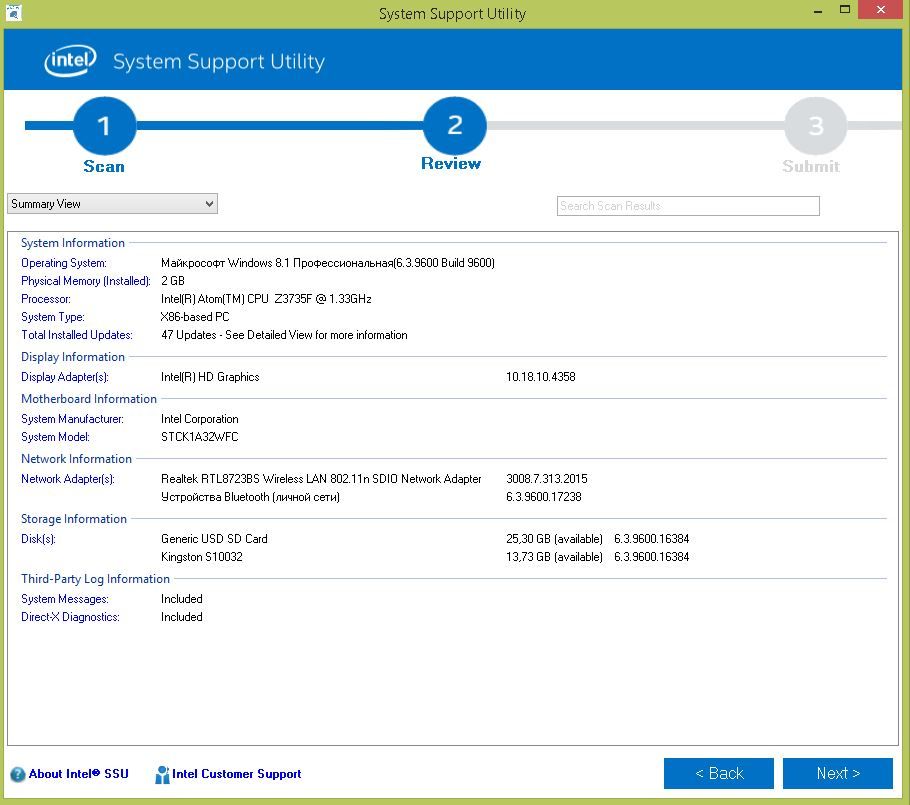
Info from Intel® System Support Utility, maybe you send me 32-bit efiflasher?
Hello ANTIBIOTIK86,
Thank you for the information provided.
Just to confirm, did you have the USB flash driver formatted as FAT32 when trying to perform the UEFI BIOS update?
Also, please allow us some time in order to investigate the behavior you’re experiencing.
Regards,
Oscar A.
Intel Customer Support Technician
Under Contract to Intel Corporation
only FAT32, maybe 16Gb is too large drive and should try with 1-2Gb flash drive? I check it tomorrow
I`ve checked it today with 1Gb drive and have the same problems
Hello ANTIBIOTIK86,
Thank you for the updates.
We are still investigating, it seems that we are having the same behavior. I’ll be posting back as soon as I have the outcome.
Regards,
Oscar A.
Intel Customer Support Technician
Under Contract to Intel Corporation
Hi everyone,
UEFI update is not supported on STCK1A32WFCL.
It is/was on Intel Download Center by mistake and we are in the process of removing it.
I apologize for any inconvenience we may have caused.
Regards,
Ronny G
So how I can correctly update all blocks at bios? Why Intel can`t make flasher for this device- it`s difficult? 😀 😀 😀
Intel made device but did not make flasher for it — it`s normal ?😀 😀
Hi Ronny,
- Bios can’t be updated any more on this Compute Stick?
- Bios can’t be recover neither?
- If the answer for para.1 and 2. is positive, you need also update the Technical Product Specification. BTW, this is the first computer I now, that in case of Bios corruption it can’t be recovered any more.
- This lack of capability to update/recover Bios is specific for this model only or same situation for all/other Compute Stick?
Regards
Leon
Only time-setting not saved, another settings keep correctly, stick was buyed in august 2016 and 2 years later I have this problem. New versions of bios did not help
#1

Отправлено 23 Январь 2014 — 17:24
SerjHot
-
- Участники
-
- 18 сообщений
Читатель
Жаждя новой windows 8 , установил на флэшку её. После манипуляций, загрузка у меня запустилась. И,у меня сделалась проблема : «Установка Windows на данный диск невозможна. Выбранный диск имеют стиль разделов GTP». Судя по Вашим советам, надо в BIOS в секции Boot — UEFI Legacy — Enabled, а также выключить Secure Boot — Disabled. Но мало того, что я не знаю где эти пункты, так у меня не загружается загрузка! Систему отфармотировал, доступу к windows нет. Что делать?
Наверх
#2

_0_
Отправлено 23 Январь 2014 — 17:31
_0_
-
- Участники
-
- 4 984 сообщений
Elit Member
Жаждя новой windows 8 , установил на флэшку её. После манипуляций, загрузка у меня запустилась. И,у меня сделалась проблема : «Установка Windows на данный диск невозможна. Выбранный диск имеют стиль разделов GTP». Судя по Вашим советам, надо в BIOS в секции Boot — UEFI Legacy — Enabled, а также выключить Secure Boot — Disabled. Но мало того, что я не знаю где эти пункты, так у меня не загружается загрузка! Систему отфармотировал, доступу к windows нет. Что делать?
Модель пациента (МП), что было предустановлено.
Наверх
#3

SerjHot
Отправлено 23 Январь 2014 — 17:47
SerjHot
-
- Участники
-
- 18 сообщений
Читатель
МП — сборный ПК. Разные составляющие. Вся память забита всем-всем. Или Вы о другом?
Наверх
#4

_0_
Отправлено 23 Январь 2014 — 17:53
_0_
-
- Участники
-
- 4 984 сообщений
Elit Member
МП — сборный ПК. Разные составляющие. Вся память забита всем-всем. Или Вы о другом?
Блок покупался готовый? Если да, ссылочку.
OS была предустановлена? Если да, Какая?
Наверх
#5

SerjHot
Отправлено 23 Январь 2014 — 17:54
SerjHot
-
- Участники
-
- 18 сообщений
Читатель
Нет, не готовый. Windows 7
Наверх
#6

_0_
Отправлено 23 Январь 2014 — 17:56
_0_
-
- Участники
-
- 4 984 сообщений
Elit Member
Нет, не готовый. Windows 7
Тогда откуда и как появились разделы GPT? Кто Win 7 устанавливал?
Модель МП желательно указатью
Наверх
#7

SerjHot
Отправлено 23 Январь 2014 — 18:04
SerjHot
-
- Участники
-
- 18 сообщений
Читатель
Мат. Плата — gygabite h77-ds3h. Видеокарта -amd hd7700. Intel core i3. Извините, больше ничего не знаю
Win 7 установил сам
Наверх
#8

_0_
Отправлено 23 Январь 2014 — 18:20
_0_
-
- Участники
-
- 4 984 сообщений
Elit Member
Мат. Плата — gygabite h77-ds3h. Видеокарта -amd hd7700. Intel core i3. Извините, больше ничего не знаю
Win 7 установил сам
Создайте загрузочную флешку с Win 8.1 с поддержкой UEFI, с помощью
Пожалуйста Войдите или Зарегистрируйтесь чтобы увидеть скрытый текст
, с настройками:
PS Образ OS должен быть х64
PSS UEFI (Bios) обновите, крайняя версия: F10
Сообщение отредактировал ZIK_: 23 Январь 2014 — 18:32
- SerjHot это нравится
Наверх
#9

SerjHot
Отправлено 23 Январь 2014 — 18:33
SerjHot
-
- Участники
-
- 18 сообщений
Читатель
С телефона не могу посмотреть скрытый текст.
Как обновить биос?
Наверх
#10

_0_
Отправлено 23 Январь 2014 — 18:49
_0_
-
- Участники
-
- 4 984 сообщений
Elit Member
С телефона не могу посмотреть скрытый текст.
Как обновить биос?
Записать файл прошивки на USB, зайти в UEFI (Bios) через Q-Flash и обновить.
Пожалуйста Войдите или Зарегистрируйтесь чтобы увидеть скрытый текст
— скрин настроек.
- SerjHot это нравится
Наверх
#11

SerjHot
Отправлено 23 Январь 2014 — 19:02
SerjHot
-
- Участники
-
- 18 сообщений
Читатель
Уважаемый ZIK_. Спасибо
Наверх
#12

SerjHot
Отправлено 24 Январь 2014 — 07:03
SerjHot
-
- Участники
-
- 18 сообщений
Читатель
Хм… Следовал этой инструкции
Пожалуйста Войдите или Зарегистрируйтесь чтобы увидеть скрытый текст
Но на этапе, где надо ввести FS 4 (У меня fs0 или blk0) пишет вот что : fs0 is not recognized as an internal or external command. Обновление BIOS
P.s. при вводе «shell» пишет Image type IA32 is not supported by tgis x64 shell. Флэшку форматнул на системе FAT32.
Сообщение отредактировал SerjHot: 24 Январь 2014 — 07:15
Наверх
#13

_0_
Отправлено 24 Январь 2014 — 07:30
_0_
-
- Участники
-
- 4 984 сообщений
Elit Member
Хм… Следовал этой инструкции
Пожалуйста Войдите или Зарегистрируйтесь чтобы увидеть скрытый текст
Но на этапе, где надо ввести FS 4 (У меня fs0 или blk0) пишет вот что : fs0 is not recognized as an internal or external command. Обновление BIOS
P.s. при вводе «shell» пишет Image type IA32 is not supported by tgis x64 shell. Флэшку форматнул на системе FAT32.
Какое отношение эта инструкция имеет к:
Мат. Плата — gygabite h77-ds3h
Наверх
#14

SerjHot
Отправлено 24 Январь 2014 — 07:35
SerjHot
-
- Участники
-
- 18 сообщений
Читатель
Оттуда я только скачал EFI.zip. А уже сами файлы с офф сайта gygabite. Далее я нажал на H77DS3H.F10 и пошла загрузка. Загрузилось, я нажал на перезагрузку компьютера. А далее он вошел в uefi режим
Наверх
#15

_0_
Отправлено 24 Январь 2014 — 07:53
_0_
-
- Участники
-
- 4 984 сообщений
Elit Member
Оттуда я только скачал EFI.zip. А уже сами файлы с офф сайта gygabite. Далее я нажал на H77DS3H.F10 и пошла загрузка. Загрузилось, я нажал на перезагрузку компьютера. А далее он вошел в uefi режим
Я так понял OS еще не установлена.
Для обновления Bios, надо было:
1. Скачать с оф.сайта крайнюю версию прошивки (mb_bios_ga-h77-ds3h_f10.exe)
2. Распаковать mb_bios_ga-h77-ds3h_f10.exe любым архиватором (нам нужен H77DS3H.F10)
3. Отформатировать USB в FAT32
4. Скопировать в корень флешки H77DS3H.F10
5. Перегрузить ПК (флешка должна быть подключена)
6. При прохождении Bios POST, кратковременно нажать «DEL» (Delete) — зайти в Bios
7. В Bios (UEFI) найти и выбрать [F8] Q-Flash
8. В Q-Flash — указать на файл прошивки H77DS3H.F10
9. Подождать обновления. (ПК) должен перегрузиться 2 раза
Сообщение отредактировал ZIK_: 24 Январь 2014 — 08:08
- Алген это нравится
Наверх
#16

SerjHot
Отправлено 24 Январь 2014 — 07:55
SerjHot
-
- Участники
-
- 18 сообщений
Читатель
Сделал я Все также. Перезагрузился он, а потом зашел в uefi. Можно ли компьютер выключить и включить заного?
Наверх
#17

_0_
Отправлено 24 Январь 2014 — 08:06
_0_
-
- Участники
-
- 4 984 сообщений
Elit Member
Сделал я Все также. Перезагрузился он, а потом зашел в uefi. Можно ли компьютер выключить и включить заного?
Да конечно. Проверьте версию прошивки. OS установлена?
Наверх
#18

SerjHot
Отправлено 24 Январь 2014 — 08:16
SerjHot
-
- Участники
-
- 18 сообщений
Читатель
Нет Os. Но под рукой ноутбук. При перезагрузке выдает вот что :
Пожалуйста Войдите или Зарегистрируйтесь чтобы увидеть скрытый текст
Наверх
#19

_0_
Отправлено 24 Январь 2014 — 08:18
_0_
-
- Участники
-
- 4 984 сообщений
Elit Member
Нет Os. Но под рукой ноутбук. При перезагрузке выдает вот что :
Пожалуйста Войдите или Зарегистрируйтесь чтобы увидеть скрытый текст
Ну так флешку надо вытащить.
Теперь надо создать загрузочную флешку для установки OS (см. пост # еcли хотите установить на GPT.
Сообщение отредактировал ZIK_: 24 Январь 2014 — 08:21
Наверх
#20

SerjHot
Отправлено 24 Январь 2014 — 08:56
SerjHot
-
- Участники
-
- 18 сообщений
Читатель
Блин, извини меня, ZIK_. Создал загрузочный диск с помощью твоей программы. Но не дает мне выбрать раздел диска для установки. «Установка Windows на данный диск невозможна. На выбранном диске находится таблица MBR — разделов. В системах EFI Windows можно установить только на GPT-диск». Что я сделал не так? Устанавливал так, как показано на скриншоте.
Наверх




 Наверх
Наверх