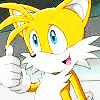Рекомендованные сообщения
andrey61
0
-
- Поделиться
Доброго времени суток, форумчане! Помогите разобраться в чем проблема. При записи игр через Imburn примерно на 30-40 процентах (когда как) выдает ошибку i/o error. Пробовал так же писать через Imburn при помощи BurnerMax,то же самое. Пробовал писать через клон, диск записался, но при включении пару секунд черный экран и вылетает. Привод на ноуте ad-7580s (не шитый).Подскажите, пожалуйста, решение проблемы.
Ссылка на комментарий
Поделиться на других сайтах
ZaMoskvorechye
0
-
- Поделиться
Через CloneCD пробовал писать?
Ссылка на комментарий
Поделиться на других сайтах
andrey61
0
- Автор
-
- Поделиться
Через CloneCD пробовал писать?
Да, записывает полностью, но при запуске диска на боксе пару секунд черный экран и вылетает в меню
Ссылка на комментарий
Поделиться на других сайтах
Ficus23
0
-
- Поделиться
Доброго времени суток, форумчане! Помогите разобраться в чем проблема. При записи игр через Imburn примерно на 30-40 процентах (когда как) выдает ошибку i/o error. Пробовал так же писать через Imburn при помощи BurnerMax,то же самое. Пробовал писать через клон, диск записался, но при включении пару секунд черный экран и вылетает. Привод на ноуте ad-7580s (не шитый).Подскажите, пожалуйста, решение проблемы.
а разве таким на 100% xgd3 можно записать?
Ссылка на комментарий
Поделиться на других сайтах
andrey61
0
- Автор
-
- Поделиться
а разве таким на 100% xgd3 можно записать?
Каким именно?
Ссылка на комментарий
Поделиться на других сайтах
Ficus23
0
-
- Поделиться
Твоим приводом можно писать образы xgd3 формата на 100%?
Покури гугл на эту тему.У меня TEAC перепрошитый в LiteOn.
Ссылка на комментарий
Поделиться на других сайтах
andrey61
0
- Автор
-
- Поделиться
Твоим приводом можно писать образы xgd3 формата на 100%?
Покури гугл на эту тему.У меня TEAC перепрошитый в LiteOn.
Пробовал писать через Imburn с помощью BurnerMax Payload Tool, в списке поддерживаемых есть мой привод, но все равно ошибка выскакивает
Ссылка на комментарий
Поделиться на других сайтах
Ficus23
0
-
- Поделиться
- Ну хз,это я как понял патч для не шитых приводов.С этим я не знаком.Я специально покупал привод для этих дел.
Ссылка на комментарий
Поделиться на других сайтах
ZaMoskvorechye
0
-
- Поделиться
@andrey61, возможно привод вообще нормально не пишет и дело даже не в софте. Элементарным CloneCD можно на 97% XGD3 записать на обычном приводе и игры вылетать не будут. Сам так делаю.
Ссылка на комментарий
Поделиться на других сайтах
andrey61
0
- Автор
-
- Поделиться
@andrey61, возможно привод вообще нормально не пишет и дело даже не в софте. Элементарным CloneCD можно на 97% XGD3 записать на обычном приводе и игры вылетать не будут. Сам так делаю.
А разве за игры, записанные на 97%, не получишь бан в лайве?
Пробовал CloneCD, записывает, все норм, но при запуске игры черный экран пару секунд и вылет в меню. Все-таки, скорее всего, дело в приводе.
Ссылка на комментарий
Поделиться на других сайтах
ZaMoskvorechye
0
-
- Поделиться
А разве за игры, записанные на 97%, не получишь бан в лайве?
Пробовал CloneCD, записывает, все норм, но при запуске игры черный экран пару секунд и вылет в меню. Все-таки, скорее всего, дело в приводе.
Я тебя умоляю… Там получить шанс настолько низок, что практически сводится к нулю и меня до сих пор не забанили (тьфу, тьфу, тьфу, стучу по дереву). 1,5 года играю в лайве и пока ничего.
А для лучшей убедительности, проверь записанные тобой болванки на другой консоли с LT 3.0, вдруг дело в приводе твоей.
Ссылка на комментарий
Поделиться на других сайтах
- 3 недели спустя…
tails157
0
-
- Поделиться
Помогите, пожалуйста. Я никак не могу записать игру на XBOX 360. У меня прошивка LT+2.0. Уже запорол 6 дисков, 3 из которых фирмы Verbatim. На 37 или 39% выдает ошибку и не хочет дальше писать. Использую ImgBurn самой последней версии. Игра : The Amazing Spider Man, образ под 2.0 проверил через abgx. Вот скрин. Пишу на ноуте Asus K53TA. Раньше все было нормально, а сейчас такая вот фигня выходит =( Пробовал другие игры, такая же ошибка. LayerBreak=2133520, образ занимает 8,13 GBhttp://i63.fastpic.ru/big/2014/1124/5b/303dd32186458134cc6c02b3fd8f2a5b.png
Изменено 24 ноября 2014 пользователем tails157
Ссылка на комментарий
Поделиться на других сайтах
- 3 недели спустя…
GlukRU
0
-
- Поделиться
Ссылка на комментарий
Поделиться на других сайтах
- 1 месяц спустя…
vincentspb
0
-
- Поделиться
To tails157
Привод кончился, без вариантов.
Ссылка на комментарий
Поделиться на других сайтах
Создайте аккаунт или войдите в него для комментирования
Вы должны быть пользователем, чтобы оставить комментарий
| Номер ошибки: | Ошибка 0x02 | |
| Название ошибки: | ImgBurn Error 0X02 | |
| Описание ошибки: | I/O Error! Device: [1: 0: 0] ATAPI iHAS124 B ALOS (D: ) (ATA) ScsiStatus 0x02. | |
| Разработчик: | Lightning UK! | |
| Программное обеспечение: | ImgBurn | |
| Относится к: | Windows XP, Vista, 7, 8, 10, 11 |
Проверка «ImgBurn Error 0X02»
«ImgBurn Error 0X02» обычно называется формой «ошибки времени выполнения». Разработчики Lightning UK! обычно оценивают ImgBurn с помощью серии модулей для удаления ошибок в соответствии с отраслевыми стандартами. Поскольку разработчики программного обеспечения пытаются предотвратить это, некоторые незначительные ошибки, такие как ошибка 0x02, возможно, не были найдены на этом этапе.
Некоторые люди могут столкнуться с сообщением «I/O Error! Device: [1: 0: 0] ATAPI iHAS124 B ALOS (D: ) (ATA) ScsiStatus 0x02.» во время работы программного обеспечения. Когда это происходит, конечные пользователи могут сообщить Lightning UK! о наличии ошибок «ImgBurn Error 0X02». Затем они исправляют дефектные области кода и сделают обновление доступным для загрузки. Поэтому, когда вы сталкиваетесь с запросом на обновление ImgBurn, это обычно связано с тем, что это решение для исправления ошибки 0x02 и других ошибок.
Что на самом деле вызывает ошибку времени выполнения 0x02?
В большинстве случаев вы увидите «ImgBurn Error 0X02» во время загрузки ImgBurn. Рассмотрим распространенные причины ошибок ошибки 0x02 во время выполнения:
Ошибка 0x02 Crash — Ошибка 0x02 может привести к полному замораживанию программы, что не позволяет вам что-либо делать. Это возникает, когда ImgBurn не реагирует на ввод должным образом или не знает, какой вывод требуется взамен.
Утечка памяти «ImgBurn Error 0X02» — при утечке памяти ImgBurn это может привести к медленной работе устройства из-за нехватки системных ресурсов. Потенциальные триггеры могут быть бесконечным циклом, что приводит к тому, что работа программы запускается снова и снова.
Ошибка 0x02 Logic Error — Компьютерная система создает неверную информацию или дает другой результат, даже если входные данные являются точными. Обычные причины этой проблемы связаны с ошибками в обработке данных.
Основные причины Lightning UK! ошибок, связанных с файлом ImgBurn Error 0X02, включают отсутствие или повреждение файла, или, в некоторых случаях, заражение связанного ImgBurn вредоносным ПО в прошлом или настоящем. Возникновение подобных проблем является раздражающим фактором, однако их легко устранить, заменив файл Lightning UK!, из-за которого возникает проблема. Если ошибка ImgBurn Error 0X02 возникла в результате его удаления по причине заражения вредоносным ПО, мы рекомендуем запустить сканирование реестра, чтобы очистить все недействительные ссылки на пути к файлам, созданные вредоносной программой.
Типичные ошибки ImgBurn Error 0X02
ImgBurn Error 0X02 Проблемы, связанные с ImgBurn:
- «Ошибка программы ImgBurn Error 0X02. «
- «Недопустимый файл ImgBurn Error 0X02. «
- «Возникла ошибка в приложении ImgBurn Error 0X02. Приложение будет закрыто. Приносим извинения за неудобства.»
- «К сожалению, мы не можем найти ImgBurn Error 0X02. «
- «Отсутствует файл ImgBurn Error 0X02.»
- «Проблема при запуске приложения: ImgBurn Error 0X02. «
- «Не удается запустить ImgBurn Error 0X02. «
- «Отказ ImgBurn Error 0X02.»
- «ImgBurn Error 0X02: путь приложения является ошибкой. «
Проблемы ImgBurn Error 0X02 с участием ImgBurns возникают во время установки, при запуске или завершении работы программного обеспечения, связанного с ImgBurn Error 0X02, или во время процесса установки Windows. Отслеживание того, когда и где возникает ошибка ImgBurn Error 0X02, является важной информацией при устранении проблемы.
Эпицентры ImgBurn Error 0X02 Головные боли
Проблемы ImgBurn Error 0X02 могут быть отнесены к поврежденным или отсутствующим файлам, содержащим ошибки записям реестра, связанным с ImgBurn Error 0X02, или к вирусам / вредоносному ПО.
Более конкретно, данные ошибки ImgBurn Error 0X02 могут быть вызваны следующими причинами:
- Недопустимая или поврежденная запись ImgBurn Error 0X02.
- Вредоносные программы заразили ImgBurn Error 0X02, создавая повреждение.
- Другая программа злонамеренно или по ошибке удалила файлы, связанные с ImgBurn Error 0X02.
- Другое программное приложение, конфликтующее с ImgBurn Error 0X02.
- Неполный или поврежденный ImgBurn (ImgBurn Error 0X02) из загрузки или установки.
Продукт Solvusoft
Загрузка
WinThruster 2022 — Проверьте свой компьютер на наличие ошибок.
Совместима с Windows 2000, XP, Vista, 7, 8, 10 и 11
Установить необязательные продукты — WinThruster (Solvusoft) | Лицензия | Политика защиты личных сведений | Условия | Удаление
ImgBurn is a very popular DVD/CD burning program that is liked by many users. ImgBurn can burn videos to a DVD disc as well as ISO image files to DVD disc. The program has a pretty clear user interface and is quite easy to use no matter you are burning a video file or an ISO image file. However, when using ImgBurn, we can sometimes encounter some error messages that prevent us from keep doing our work, and the I/O error is one of them. The I/O error is called an Interpretation error and it is caused when Windows tries to read the disc you are burning. Which interrupts ImgBurn and the program stops. Today let’s talk about ImgBurn I/O error and see how to fix ImgBurn I/O error.
- Part 1: What is ImgBurn IO error
- Part 2: How to fix ImgBurn IO error
- Part 3: How to avoid ImgBurn IO error
Part 1: What is ImgBurn IO error
The I/O error in ImgBurn is called an Interpretation error and it is caused when Windows tries to read the disc you are burning. You can get I/O errors because of several reasons. When you see the I/O error message, then it’s possible that your burner firmware is out of date, or your burner is dying, or your burner doesn’t like the media you are using, in which case you need to try another DVD program like Leawo DVD Creator, or it’s also possible that you need to update your version of ImgBurn.
You know you have encountered an I/O error when you see the error window like this:
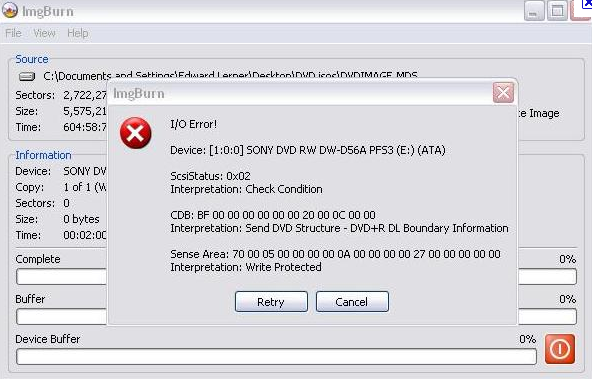
And you can fix ImgBurn I/O error by trying out the solutions provided below.
Part 2: How to fix ImgBurn IO error
There are more than one possible solution to fix ImgBurn I/O error, and here is one of the solutions that works in most cases.
Step 1: Quit ImgBurn, take out your DVD or CD from your computer, and it’s better if you shut down your computer for a while and then reboot it.
Step 2: Insert your CD or DVD, launch ImgBurn again, then navigate to «Tools», then «Settings».
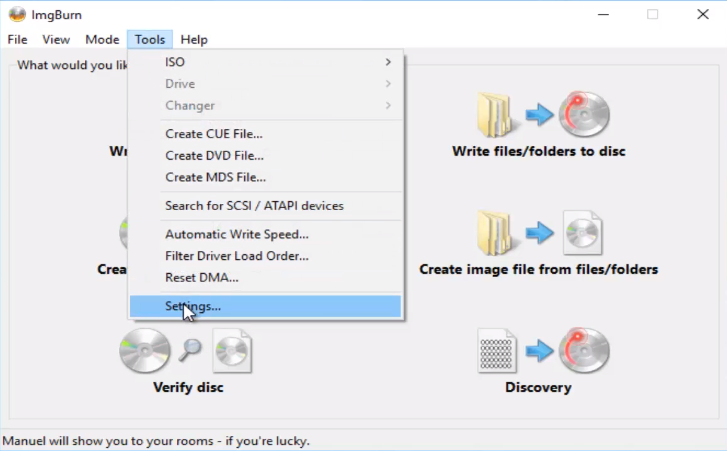
Step 3: After you click the «Settings», there will be a new window popped up. In the new pop-up window, navigate to the «Write» tag, then find a check box named «Perform OPC Before Write», uncheck the box.
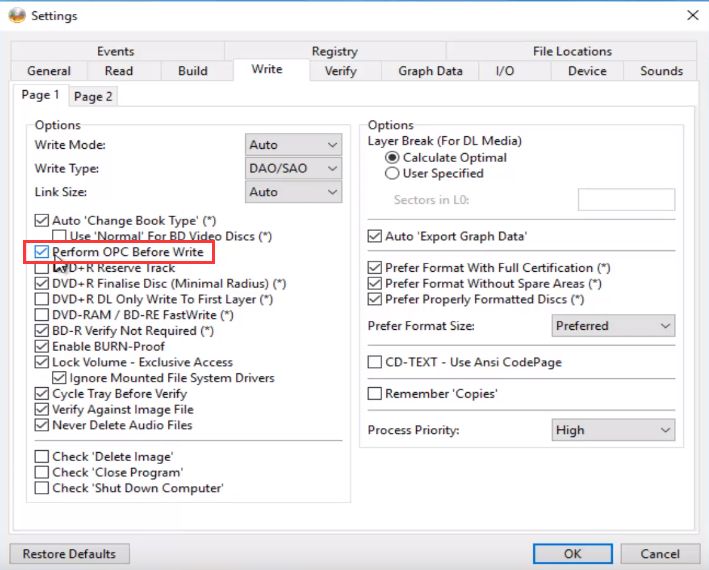
Step 4: After you un check the box, look right, there is another «Options» sector, under which there is a «Layer Break (For DL Media)» option, change the parameter from «Calculate Optimal» to «User Specified», and in the «Sections in L0» box, type in number «1913760».
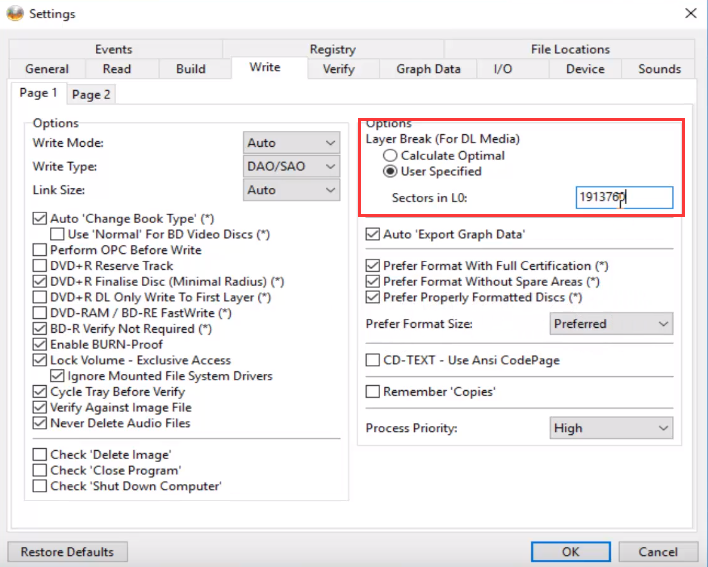
Step 5: Navigate to «I/O» tag, click «Page 2 under it, and change the «Buffer Size» to 72 MiB, change «Main» to 25% and change «Device» to 50%. After you have done all of that, click the «Ok» button below to save changes.
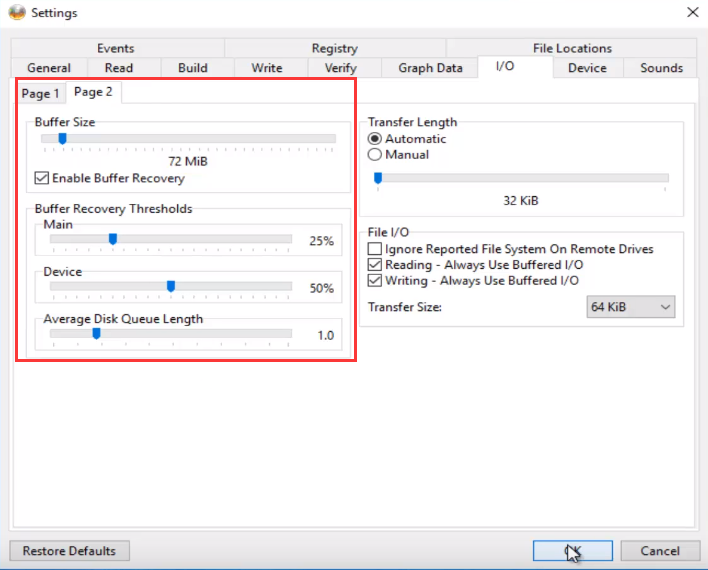
Step 6: Now you can try burn your file once again. When you are burning your file, remember to change the writing speed to «2X» or «2.4X», and then click the advanced setting icon beside it and go to «LITE-ON» tag, switch «Change For» to «Smart Burn», and then you should be able to fix ImgBurn I/O error.

Part 3: How to avoid ImgBurn IO error
The solution introduced above should work for ImgBurn I/O error in most cases. However, it’s not 100% guaranteed to fix the problem, because the ImgBurn I/O error could be cased by different reasons. If this method doesn’t work out for you, or you want to avoid the error once and for all, it’s suggested that you change your DVD burning program. There is a good DVD burning program that I would recommend replacing ImgBurn, and it’s pretty solid in quality and has many useful features. The program is called Leawo DVD Creator..
DVD Creator
☉ Convert videos like MP4, AVI, MKV to DVD format fast.
☉ Create DVD-5, DVD-9 disc, folder or ISO image without quality loss.
☉ 1-click operation to create photo slideshows and burn to DVD.
☉ Easily editable effects, 2D to 3D conversion support.
☉ Built-in menu templates and edit disc menu with personal preferences.
Leawo DVD Creator can burn all kinds of video to DVD disc or image file and can also burn ISO image file to DVD. Everything it burns, it can burn it with the original quality retained. Besides burning videos or ISO files, the program an also allow you creating a DVD menu, which enables you to choose which chapter you want to start from when you view it on your DVD player. Leawo DVD Creator is very stable, so you wouldn’t have to worry about I/O error or any other error happens to your program. Here is how you can burn a video to DVD with Leawo DVD Creator.
Step 1. Download and install Leawo DVD Creator
Step 2. Launch Leawo DVD Creator. In the main interface you will see some buttons, enter the «DVD Creator» Section by clicking the corresponding buton.
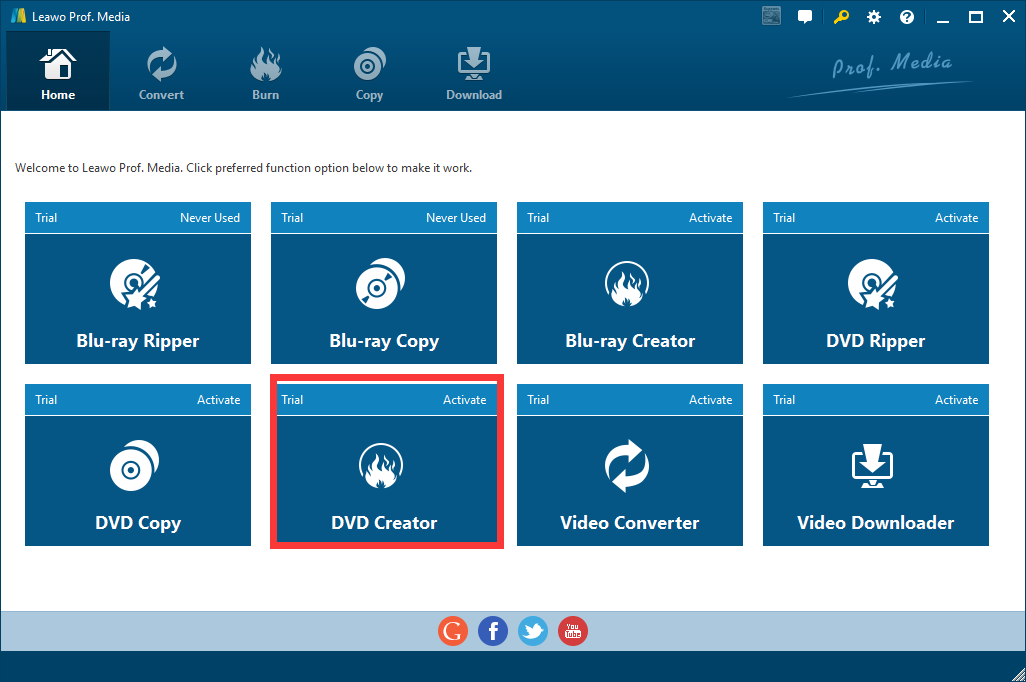
Step 3. Add videos to Leawo DVD Creator. You can either import videos by clicking the «Add Video» button or by dragging and dropping files to the program. After loading source video files, you could select subtitles and audio tracks from source videos, play back videos, etc. Set the output DVD disc type, quality and aspect ratio at the bottom.
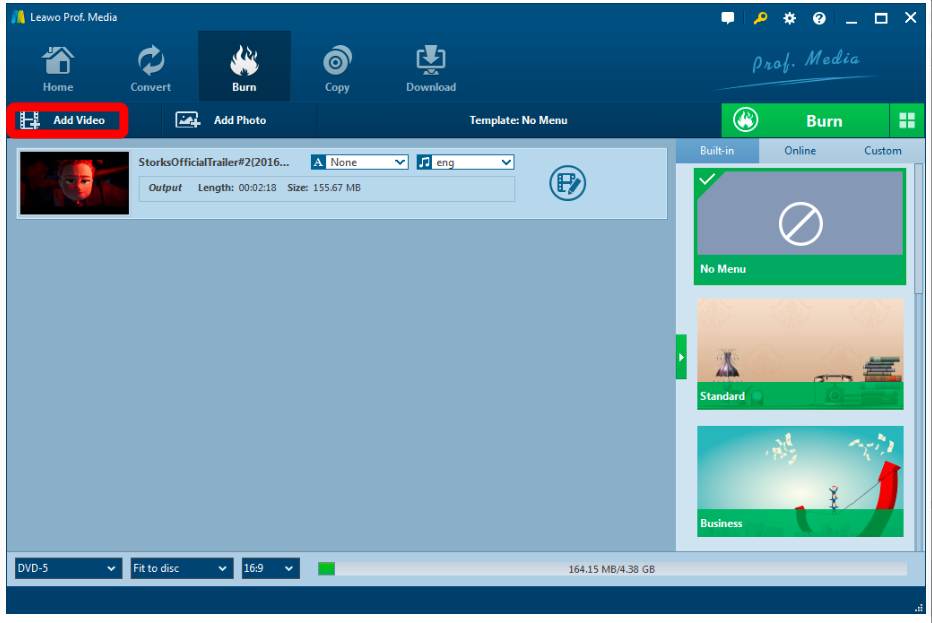
Step 4. On the right there is a section for you to choose DVD menu templates. You can design DVD menu and chapters using the templates form built-in ones, or online ones. Click the eye icon to preview the template you desire, then you can edit the template like changing the text of each chapter.
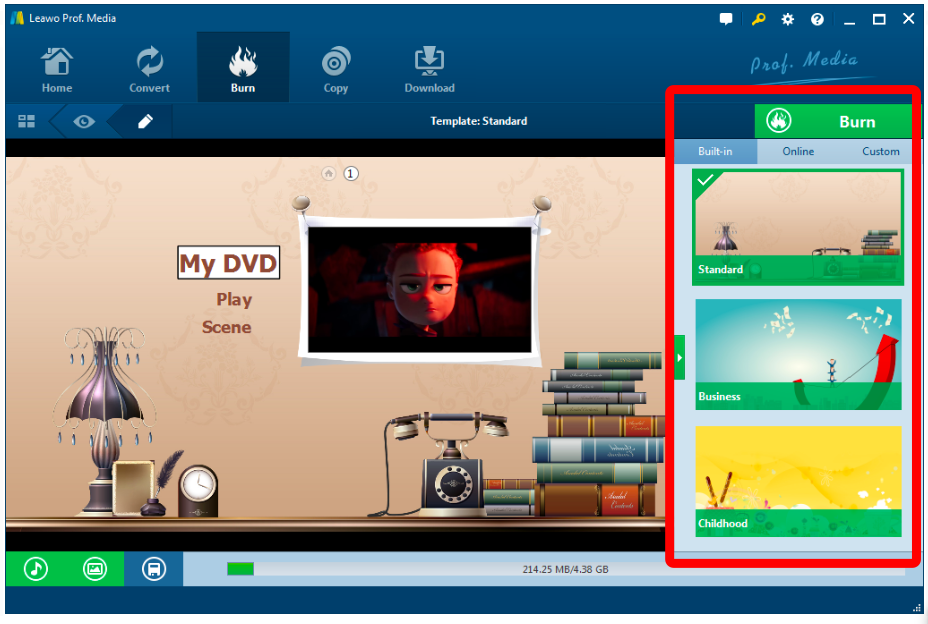
Step 5. Edit DVD movie. By selecting a video clip and clicking «Edit» icon in the loaded video title, you can access to the «Video Edit» window, where you can edit your videos by trimming, cropping, applying special effects, adding watermarks, and adding 3D movie effects.
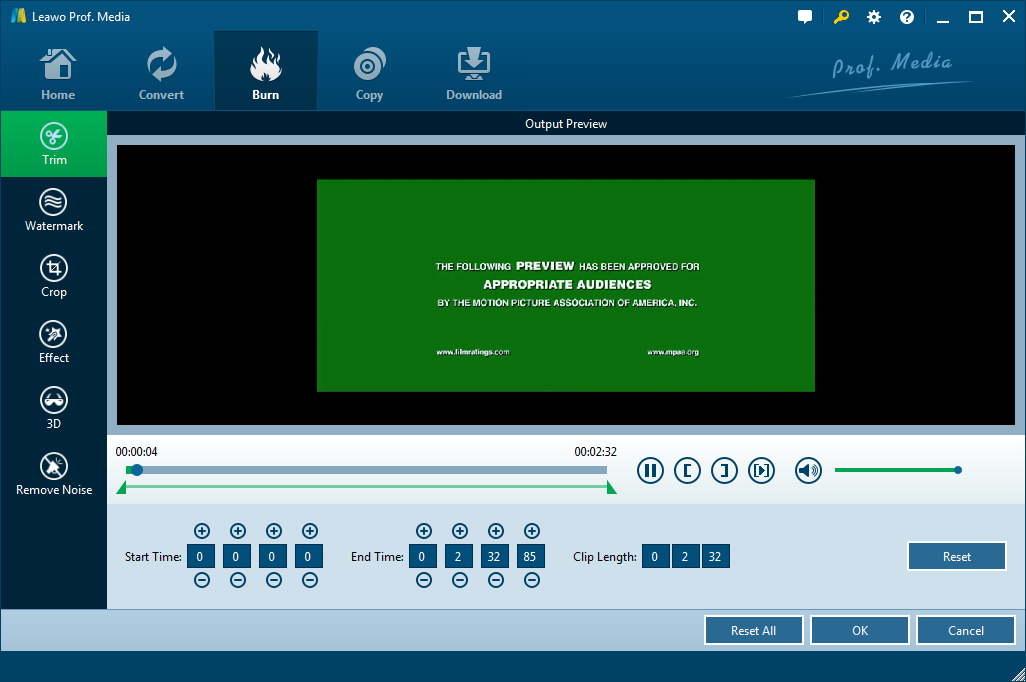
Step 6. DVD burning settings. After setting disc menu, click the big green «Burn» button to call out the burning settings panel, on which you need to figure out Burn to, Disc Label, and Save to options. Then click the «burn» icon below.
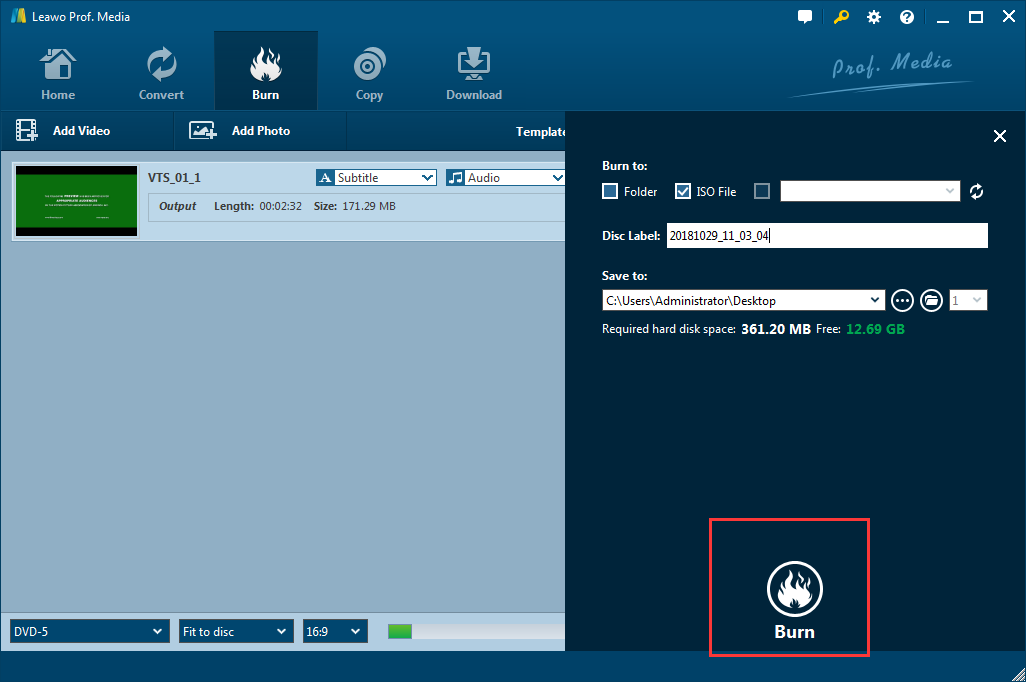
Step 7. Burn video to DVD. After the burning settings, click the «Burn» button on the popup burning settings panel to start burning videos to DVD. Leawo DVD Creator would immediately start its work and finish it in a few minutes.
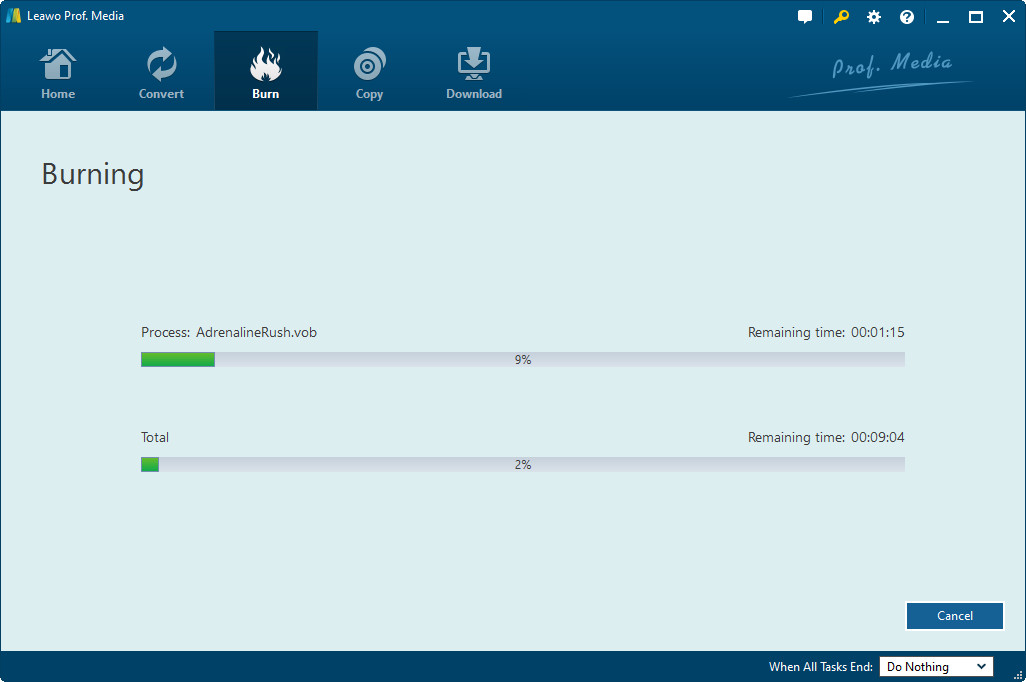
Video guide on Leawo DVD Creator
-
Home
-
Forums
-
PC / Mobile
-
Operating Systems
You should upgrade or use an alternative browser.
Tutorial [How to] Fix the I/O Error In ImgBurn
-
Thread starter
RockstarEnergy -
Start date
Aug 21, 2011 -
Views
35,742
-
#1

Here is a simple and brief way to fix it. (works 99% of the time)
1. Close ImgBurn and Remove your Cd
2. Restart Your computer.
3. Once booted open up task manager or activity monitor on mac.
4. When it is on again close all unnessesairy programs (ie: limewire, Itunes ect…)
5. Close all unnecessary processes. Such as itunes helper, and all other non — system processes.
6. Open ImgBurn and Insert your DVD-Rdl. (Keep task manager or activity monitor open)
7. Find ImgBurn in processes and right click. Then go to Set Priority —> High.
8. After doing that you should be all set to burn your iso or whatever.
The sad thing about this is, you must do it every time you encounter the I/O error.
-
#2
nightlyfurious12
Newbie

- Messages
- 5
- Reaction score
- 0
- Points
- 35
Here’s the log:
I 01:32:41 ImgBurn Version 2.5.6.0 started!
I 01:32:41 Microsoft Windows 7 Ultimate x64 Edition (6.1, Build 7600)
I 01:32:41 Total Physical Memory: 4,182,656 KB — Available: 3,087,884 KB
I 01:32:41 Initialising SPTI…
I 01:32:41 Searching for SCSI / ATAPI devices…
I 01:33:09 -> Drive 1 — Info: HL-DT-ST DVDRAM GH22NS50 TN03-01 (G
I 01:33:09 -> Drive 2 — Info: MagicISO Virtual DVD-ROM 1.0A (H
I 01:33:09 Found 1 DVD-ROM and 1 DVD±RW/RAM!
I 01:35:32 Operation Started!
I 01:35:32 Source File: C:Users****DownloadsDragon.Ball.Z.Ultimate.Tenkaichi.PAL.XBOX360-iMARS {BOOBSMAN}imars-dbzut.dvd
I 01:35:32 Source File Sectors: 3,827,488 (MODE1/2048)
I 01:35:32 Source File Size: 7,838,695,424 bytes
I 01:35:32 Source File Volume Identifier: 13599
I 01:35:32 Source File Volume Set Identifier: ceee8000MS UDFBridge
I 01:35:32 Source File Application Identifier: CDIMAGE 2.45 (12/06/2000 TM)
I 01:35:32 Source File Implementation Identifier: Microsoft CDIMAGE UDF
I 01:35:32 Source File File System(s): ISO9660, UDF (1.50)
I 01:35:32 Destination Device: [2:0:0] HL-DT-ST DVDRAM GH22NS50 TN03 (G
I 01:35:32 Destination Media Type: DVD+R DL (Disc ID: MBIPG101-R12-00)
I 01:35:32 Destination Media Supported Write Speeds: 2.4x, 4x, 6x, 8x
I 01:35:32 Destination Media Sectors: 4,173,824
I 01:35:32 Write Mode: DVD
I 01:35:32 Write Type: DAO
I 01:35:32 Write Speed: 2.4x
I 01:35:32 Link Size: Auto
I 01:35:32 Lock Volume: Yes
I 01:35:32 Test Mode: No
I 01:35:32 OPC: No
I 01:35:32 BURN-Proof: Enabled
I 01:35:32 Write Speed Successfully Set! — Effective: 3,324 KB/s (2.4x)
I 01:35:32 Book Type Setting: DVD-ROM
I 01:35:32 User Specified L0 Data Zone Capacity: 1,913,760
I 01:37:16 Set L0 Data Zone Capacity Succeeded!
I 01:37:17 Filling Buffer… (40 MB)
I 01:37:18 Writing LeadIn…
I 01:38:02 Writing Session 1 of 1… (1 Track, LBA: 0 — 3827487)
I 01:38:02 Writing Track 1 of 1… (MODE1/2048, LBA: 0 — 3827487)
I 01:38:02 Writing Layer 0… (LBA: 0 — 1913759)
W 01:44:58 Program ‘Debug Mode’ has been Enabled!
W 01:45:17 Failed to Write Sectors 699200 — 699231 — Reason: Unknown (Internal Target Failure) (ASC: 0x44, ASCQ: 0x86)
W 01:45:17 Retrying (1 of 20)…
W 01:45:17 Retry Failed — Reason: Invalid Address For Write
W 01:45:17 Retrying (2 of 20)…
W 01:45:17 Retry Failed — Reason: Invalid Address For Write
W 01:45:17 Retrying (3 of 20)…
W 01:45:17 Retry Failed — Reason: Invalid Address For Write
W 01:45:17 Retrying (4 of 20)…
W 01:45:17 Retry Failed — Reason: Invalid Address For Write
W 01:45:17 Retrying (5 of 20)…
W 01:45:17 Retry Failed — Reason: Invalid Address For Write
W 01:45:17 Retrying (6 of 20)…
W 01:45:18 Retry Failed — Reason: Invalid Address For Write
W 01:45:18 Retrying (7 of 20)…
W 01:45:18 Retry Failed — Reason: Invalid Address For Write
W 01:45:18 Retrying (8 of 20)…
W 01:45:18 Retry Failed — Reason: Invalid Address For Write
W 01:45:18 Retrying (9 of 20)…
W 01:45:18 Retry Failed — Reason: Invalid Address For Write
W 01:45:18 Retrying (10 of 20)…
W 01:45:18 Retry Failed — Reason: Invalid Address For Write
W 01:45:18 Retrying (11 of 20)…
W 01:45:18 Retry Failed — Reason: Invalid Address For Write
W 01:45:18 Retrying (12 of 20)…
W 01:45:18 Retry Failed — Reason: Invalid Address For Write
W 01:45:18 Retrying (13 of 20)…
W 01:45:18 Retry Failed — Reason: Invalid Address For Write
W 01:45:18 Retrying (14 of 20)…
W 01:45:18 Retry Failed — Reason: Invalid Address For Write
W 01:45:18 Retrying (15 of 20)…
W 01:45:18 Retry Failed — Reason: Invalid Address For Write
W 01:45:18 Retrying (16 of 20)…
W 01:45:18 Retry Failed — Reason: Invalid Address For Write
W 01:45:18 Retrying (17 of 20)…
W 01:45:18 Retry Failed — Reason: Invalid Address For Write
W 01:45:18 Retrying (18 of 20)…
W 01:45:18 Retry Failed — Reason: Invalid Address For Write
W 01:45:18 Retrying (19 of 20)…
W 01:45:18 Retry Failed — Reason: Invalid Address For Write
W 01:45:18 Retrying (20 of 20)…
W 01:45:18 Retry Failed — Reason: Invalid Address For Write
W 01:46:10 Retrying (21)…
W 01:46:10 Retry Failed — Reason: Invalid Address For Write
W 01:46:11 Retrying (22)…
W 01:46:11 Retry Failed — Reason: Invalid Address For Write
W 01:46:12 Retrying (23)…
W 01:46:12 Retry Failed — Reason: Invalid Address For Write
W 01:46:12 Retrying (24)…
W 01:46:12 Retry Failed — Reason: Invalid Address For Write
W 01:46:12 Retrying (25)…
W 01:46:12 Retry Failed — Reason: Invalid Address For Write
W 01:46:13 Retrying (26)…
W 01:46:13 Retry Failed — Reason: Invalid Address For Write
W 01:46:13 Retrying (27)…
W 01:46:13 Retry Failed — Reason: Invalid Address For Write
W 01:46:13 Retrying (28)…
W 01:46:13 Retry Failed — Reason: Invalid Address For Write
W 01:46:13 Retrying (29)…
W 01:46:13 Retry Failed — Reason: Invalid Address For Write
-
#3
The fix: Make sure ur AV isn’t hooking anything imgburn is doing… if it’s still happening then re-install the driver (by first un-installing it, then re-detecting thus reseting the IHAS FW and clearing the memory leak or buffer-overflow <eg; from layer-break buffer-overrun>)
If this helps u pls +rep, if it doesn’t PM me or post here….
My work here is done, Noobifier-out!
-
#4
-
#5
Shoga
Newbie

- Messages
- 0
- Reaction score
- 0
- Points
- 35
I fixed the error on my machine by checking «Perform OPC Before Write» setting in Tools/settings/write
Hope this helps.
Similar threads
-
Home
-
Forums
-
PC / Mobile
-
Operating Systems
-
DEM90
Well-Known Member- Сообщения:
- 58
- Симпатии:
- 1
- Баллы:
- 61
Такая проблема: записываю игру на двуслойную болванку, а он мне выдаёт ошибку. Если записываю через CloneCD, то он пишет просто ПРОИЗОШЛА ОШИБКА, а если через ImgBurn, то:
С третьей попытки CloneCD записал диск. Записывал на сокрости 2x. Но вот проблема, когда вставляю диск в главном меню пишется не ЗАПУСТИТЬ «НАЗВАНИЕ ИГРЫ» (Наруто новый), а просто ВОСПРОИЗВЕСТИ DVD. Когда запускаю, он мне показывает логотип XBox и всё. Если нажать какую-нибудь кнопку он выдаёт мини-меню, будто я смотрю фильм (воспроизведение, стоп, пауза и т.д.). У меня не та прошивка или я что-то сделал не так? Хотя делал всё по инструкции (http://rutracker.org/forum/viewtopic.php?t=435442) ((((
-
Ну так если у тебя ошибка на этапе записи, то проблема либо в том, чем записывает, либо в том, на что пишет. Если болванки и образы нормальные, то остается только привод, по-моему. Лично я писал ImgBurn-ом на 4-ой скорости всегда. Образы всегда проверял abgx-ом перед записью. Всё было ок.
-
Вероятнее всего дело именно в болванках. Нужно использовать плюсовые Verbatim — и будет счастье.
-
DEM90
Well-Known Member- Сообщения:
- 58
- Симпатии:
- 1
- Баллы:
- 61
Записал на Mirex программой CloneCD, но он мне всё равно выдаёт логотип XBox и если нажать какую-то кнопку внизу появляется «меню» в котором можно ВОПРОИЗВЕСТИ, ОСТАНОВИТЬ, СДЕЛАТЬ ПАУЗУ и т.д.
Может есть руководство, как записывать ImgBurn? Просто на рутреккере руководство есть, но у меня более новая версия ImgBurn и там настройки немного отличаются (((( -
DEM90, пиши КлонСиДи. без проблем пишет. лично записывал штук 100 игр. и мирексы и вербатимы и левые китайские болванки, все работали на боксе.
какой резак у тебя?
-
1. 2. Если проверяешь исо с помощью abgx, то abgx сама создаст или исправит файл .dvd. В этом файле просто информация, какой образ записывать и где делать layer break. Т.е. даже в настройки лезть не надо, чтобы выставить layer break. Дальше всё просто. Выбрать файл — не сам исо, а .dvd, выставить скорость и писать. Я еще выставлял бук тайп на DVD-ROM, на всякий. Это иконка с книжечкой. Писал на Вербатим +ДЛ.
-
Illias
Well-Known Member- Сообщения:
- 319
- Симпатии:
- 10
- Баллы:
- 68
Если в процессе записи не было ошибки подобной той, что ты указал в первом посте, то тогда поздравляю — твоя прошивка привода ниже требуемой. Метод лечения: использовать Activate Iso (тыЦк) или перешивать привод более свежей прошей. И пожалей привод в ящике, не подсовывай ему всякое гумно IMHO, типа Mirex’a.
z1rc0n, у него PIONEER DVD-RW DVR-112D — нормальный резак (у самого такой, ток перешитый в L).
-
или пропатчивать новые перед записью
-
SAMuel
Alpian Warrior Glegleddore Gleglezavr- Сообщения:
- 660
- Симпатии:
- 13
- Баллы:
- 68
иногда прогоняю agbx, а пишу всегда клономСД, качественные болванки все пашут а дешовые пробовал так из 5 дисков токо 1 играет, лучше юзать качественные: Verbatim, Arita, Datex…

I 19:14:39 ImgBurn Version 2.5.5.0 started!
I 19:14:39 Microsoft Windows Vista Home Basic Edition (6.0, Build 6002 : Service Pack 2)
I 19:14:39 Total Physical Memory: 3,143,996 KB — Available: 1,975,496 KB
W 19:14:39 Duplex Secure’s SPTD driver can have a detrimental effect on drive performance.
I 19:14:39 Initialising SPTI…
I 19:14:39 Searching for SCSI / ATAPI devices…
I 19:14:40 -> Drive 1 — Info: PLDS DVD+-RW DH-16A6S YD11 (E
I 19:14:40 -> Drive 2 — Info: MJYJ 6ZCHQVS 1.03 (F
I 19:14:40 Found 1 DVD±RW/RAM and 1 BD-ROM/HD DVD-ROM!
W 19:16:22 User accepted disc space warning and is attempting to underburn!
I 19:16:22 Operation Started!
I 19:16:22 Source File: C:TDdownloadsMicrosoft Windows 7 Ultimate Retail(Final) x86 (32 bit) and x64 (64 bit)x64(64 bit)en_windows_7_ultimate_x64_dvd_x15-65922.iso
I 19:16:22 Source File Sectors: 1,574,554 (MODE1/2048)
I 19:16:22 Source File Size: 3,224,686,592 bytes
I 19:16:22 Source File Volume Identifier: GRMCULXFRER_EN_DVD
I 19:16:22 Source File Volume Set Identifier: 9b77ad00MS UDFBridge
I 19:16:22 Source File Application Identifier: CDIMAGE 2.54 (01/01/2005 TM)
I 19:16:22 Source File Implementation Identifier: Microsoft CDIMAGE UDF
I 19:16:22 Source File File System(s): ISO9660 (Bootable), UDF (1.02)
I 19:16:22 Destination Device: [1:0:0] PLDS DVD+-RW DH-16A6S YD11 (E
I 19:16:22 Destination Media Type: DVD+R DL (Disc ID: RITEK-S04-66) (Speeds: 4x, 6x, 8x)
I 19:16:22 Destination Media Sectors: 4,173,824
I 19:16:22 Write Mode: DVD
I 19:16:22 Write Type: DAO
I 19:16:22 Write Speed: MAX
I 19:16:22 Link Size: Auto
I 19:16:22 Lock Volume: Yes
I 19:16:22 Test Mode: No
I 19:16:22 OPC: No
I 19:16:22 BURN-Proof: Enabled
I 19:16:22 Write Speed Successfully Set! — Effective: 11,080 KB/s (8x)
I 19:16:45 Optimal L0 Data Zone Capacity: 787,280
I 19:16:45 Optimal L0 Data Zone Method: ECC Block Boundary
I 19:17:41 Set L0 Data Zone Capacity Succeeded!
I 19:17:41 Filling Buffer… (40 MB)
I 19:17:42 Writing LeadIn…
I 19:17:55 Writing Session 1 of 1… (1 Track, LBA: 0 — 1574553)
I 19:17:55 Writing Track 1 of 1… (MODE1/2048, LBA: 0 — 1574553)
I 19:17:55 Writing Layer 0… (LBA: 0 — 787279)
I 19:21:34 Writing Layer 1… (LBA: 787280 — 1574553)
I 19:25:14 Synchronising Cache…
I 19:25:32 Closing Track…
I 19:25:33 Finalising Disc…
I 19:26:17 Exporting Graph Data…
I 19:26:17 Graph Data File: C:UsersSamuelAppDataRoamingImgBurnGraph Data FilesPLDS_DVD+-RW_DH-16A6S_YD11_WEDNESDAY-FEBRUARY-16-2011_7-16_PM_RITEK-S04-66_MAX.ibg
I 19:26:17 Export Successfully Completed!
I 19:26:17 Operation Successfully Completed! — Duration: 00:09:54
I 19:26:17 Average Write Rate: 7,173 KB/s (5.2x) — Maximum Write Rate: 8,362 KB/s (6.0x)
I 19:26:17 Cycling Tray before Verify…
W 19:26:24 Waiting for device to become ready…
I 19:26:45 Device Ready!
I 19:26:55 Operation Started!
I 19:26:55 Source Device: [1:0:0] PLDS DVD+-RW DH-16A6S YD11 (E
I 19:26:55 Source Media Type: DVD+R DL (Book Type: DVD-ROM) (Disc ID: RITEK-S04-66) (Speeds: 4x, 6x, 8x)
I 19:26:55 Image File: C:TDdownloadsMicrosoft Windows 7 Ultimate Retail(Final) x86 (32 bit) and x64 (64 bit)x64(64 bit)en_windows_7_ultimate_x64_dvd_x15-65922.iso
I 19:26:55 Image File Sectors: 1,574,554 (MODE1/2048)
I 19:26:55 Image File Size: 3,224,686,592 bytes
I 19:26:55 Image File Volume Identifier: GRMCULXFRER_EN_DVD
I 19:26:55 Image File Volume Set Identifier: 9b77ad00MS UDFBridge
I 19:26:55 Image File Application Identifier: CDIMAGE 2.54 (01/01/2005 TM)
I 19:26:55 Image File Implementation Identifier: Microsoft CDIMAGE UDF
I 19:26:55 Image File File System(s): ISO9660 (Bootable), UDF (1.02)
I 19:26:55 Read Speed (Data/Audio): MAX / MAX
I 19:26:58 Verifying Session 1 of 1… (1 Track, LBA: 0 — 1574553)
I 19:26:58 Verifying Track 1 of 1… (MODE1/2048, LBA: 0 — 1574553)
I 19:26:58 Verifying Layer 0… (LBA: 0 — 787279)
I 19:31:14 Verifying Layer 1… (LBA: 787280 — 1574553)
W 19:31:48 Failed to Read Sector 787280 — Reason: No Seek Complete
W 19:31:48 Sector 787280 maps to File: sourcesinstall.wim
W 19:32:19 Retrying (1)…
W 19:32:26 Retry Failed — Reason: No Seek Complete
W 19:34:47 Failed to Read Sector 787280 — Reason: No Seek Complete
W 19:34:47 Sector 787280 maps to File: sourcesinstall.wim
W 19:34:58 Failed to Read Sector 787281 — Reason: No Seek Complete
W 19:34:58 Sector 787281 maps to File: sourcesinstall.wim
W 19:37:36 Retrying (1)…
W 19:37:45 Retry Failed — Reason: L-EC Uncorrectable Error
W 19:37:50 Failed to Read Sector 787281 — Reason: L-EC Uncorrectable Error
W 19:37:50 Sector 787281 maps to File: sourcesinstall.wim
W 19:38:01 Failed to Read Sector 787282 — Reason: No Seek Complete
W 19:38:01 Sector 787282 maps to File: sourcesinstall.wim
W 19:38:07 Retrying (1)…
W 19:38:15 Retry Failed — Reason: L-EC Uncorrectable Error
W 19:38:23 Failed to Read Sector 787282 — Reason: L-EC Uncorrectable Error
W 19:38:23 Sector 787282 maps to File: sourcesinstall.wim
W 19:38:35 Failed to Read Sector 787283 — Reason: L-EC Uncorrectable Error
W 19:38:35 Sector 787283 maps to File: sourcesinstall.wim
E 19:38:47 Failed to Read Sector 787283 — Reason: L-EC Uncorrectable Error
E 19:38:47 Sector 787283 maps to File: sourcesinstall.wim
E 19:38:47 Failed to Verify Sectors!
I 19:38:48 Exporting Graph Data…
I 19:38:48 Graph Data File: C:UsersSamuelAppDataRoamingImgBurnGraph Data FilesPLDS_DVD+-RW_DH-16A6S_YD11_WEDNESDAY-FEBRUARY-16-2011_7-16_PM_RITEK-S04-66_MAX.ibg
I 19:38:48 Export Successfully Completed!
E 19:38:48 Operation Failed! — Duration: 00:11:51
I 19:38:48 Average Verify Rate: 2,223 KB/s (1.6x) — Maximum Verify Rate: 7,961 KB/s (5.7x)
W 19:40:25 User accepted disc space warning and is attempting to underburn!
I 19:40:26 Operation Started!
I 19:40:26 Source File: C:TDdownloadsMicrosoft Windows 7 Ultimate Retail(Final) x86 (32 bit) and x64 (64 bit)x64(64 bit)en_windows_7_ultimate_x64_dvd_x15-65922.iso
I 19:40:26 Source File Sectors: 1,574,554 (MODE1/2048)
I 19:40:26 Source File Size: 3,224,686,592 bytes
I 19:40:26 Source File Volume Identifier: GRMCULXFRER_EN_DVD
I 19:40:26 Source File Volume Set Identifier: 9b77ad00MS UDFBridge
I 19:40:26 Source File Application Identifier: CDIMAGE 2.54 (01/01/2005 TM)
I 19:40:26 Source File Implementation Identifier: Microsoft CDIMAGE UDF
I 19:40:26 Source File File System(s): ISO9660 (Bootable), UDF (1.02)
I 19:40:26 Destination Device: [1:0:0] PLDS DVD+-RW DH-16A6S YD11 (E
I 19:40:26 Destination Media Type: DVD+R DL (Disc ID: RITEK-S04-66) (Speeds: 4x, 6x, 8x)
I 19:40:26 Destination Media Sectors: 4,173,824
I 19:40:26 Write Mode: DVD
I 19:40:26 Write Type: DAO
I 19:40:26 Write Speed: MAX
I 19:40:26 Link Size: Auto
I 19:40:26 Lock Volume: Yes
I 19:40:26 Test Mode: No
I 19:40:26 OPC: No
I 19:40:26 BURN-Proof: Enabled
I 19:40:26 Write Speed Successfully Set! — Effective: 11,080 KB/s (8x)
E 19:40:41 Optimal layer break position is such that L0 < L1.
E 19:40:41 Image Size: 1,574,554
E 19:40:41 Optimal L0 Sectors: 1,574,560
E 19:40:41 Calculated L1 Sectors: 4,294,967,290
E 19:40:41 Operation Failed! — Duration: 00:00:15
I 19:40:41 Average Write Rate: N/A — Maximum Write Rate: N/A
W 19:40:44 User accepted disc space warning and is attempting to underburn!
I 19:40:44 Operation Started!
I 19:40:44 Source File: C:TDdownloadsMicrosoft Windows 7 Ultimate Retail(Final) x86 (32 bit) and x64 (64 bit)x64(64 bit)en_windows_7_ultimate_x64_dvd_x15-65922.iso
I 19:40:44 Source File Sectors: 1,574,554 (MODE1/2048)
I 19:40:45 Source File Size: 3,224,686,592 bytes
I 19:40:45 Source File Volume Identifier: GRMCULXFRER_EN_DVD
I 19:40:45 Source File Volume Set Identifier: 9b77ad00MS UDFBridge
I 19:40:45 Source File Application Identifier: CDIMAGE 2.54 (01/01/2005 TM)
I 19:40:45 Source File Implementation Identifier: Microsoft CDIMAGE UDF
I 19:40:45 Source File File System(s): ISO9660 (Bootable), UDF (1.02)
I 19:40:45 Destination Device: [1:0:0] PLDS DVD+-RW DH-16A6S YD11 (E
I 19:40:45 Destination Media Type: DVD+R DL (Disc ID: RITEK-S04-66) (Speeds: 4x, 6x, 8x)
I 19:40:45 Destination Media Sectors: 4,173,824
I 19:40:45 Write Mode: DVD
I 19:40:45 Write Type: DAO
I 19:40:45 Write Speed: MAX
I 19:40:45 Link Size: Auto
I 19:40:45 Lock Volume: Yes
I 19:40:45 Test Mode: No
I 19:40:45 OPC: No
I 19:40:45 BURN-Proof: Enabled
I 19:40:45 Write Speed Successfully Set! — Effective: 11,080 KB/s (8x)
I 19:40:46 Optimal L0 Data Zone Capacity: 787,280
I 19:40:46 Optimal L0 Data Zone Method: ECC Block Boundary
I 19:41:41 Set L0 Data Zone Capacity Succeeded!
I 19:41:41 Filling Buffer… (40 MB)
I 19:41:42 Writing LeadIn…
I 19:41:54 Writing Session 1 of 1… (1 Track, LBA: 0 — 1574553)
I 19:41:54 Writing Track 1 of 1… (MODE1/2048, LBA: 0 — 1574553)
I 19:41:54 Writing Layer 0… (LBA: 0 — 787279)
I 19:45:35 Writing Layer 1… (LBA: 787280 — 1574553)
I 19:49:15 Synchronising Cache…
I 19:49:36 Closing Track…
I 19:49:37 Finalising Disc…
I 19:50:21 Exporting Graph Data…
I 19:50:21 Graph Data File: C:UsersSamuelAppDataRoamingImgBurnGraph Data FilesPLDS_DVD+-RW_DH-16A6S_YD11_WEDNESDAY-FEBRUARY-16-2011_7-40_PM_RITEK-S04-66_MAX.ibg
I 19:50:21 Export Successfully Completed!
I 19:50:21 Operation Successfully Completed! — Duration: 00:09:36
I 19:50:21 Average Write Rate: 7,157 KB/s (5.2x) — Maximum Write Rate: 8,365 KB/s (6.0x)
I 19:50:21 Cycling Tray before Verify…
W 19:50:28 Waiting for device to become ready…
I 19:50:49 Device Ready!
I 19:50:57 Operation Started!
I 19:50:57 Source Device: [1:0:0] PLDS DVD+-RW DH-16A6S YD11 (E
I 19:50:57 Source Media Type: DVD+R DL (Book Type: DVD-ROM) (Disc ID: RITEK-S04-66) (Speeds: 4x, 6x, 8x)
I 19:50:57 Image File: C:TDdownloadsMicrosoft Windows 7 Ultimate Retail(Final) x86 (32 bit) and x64 (64 bit)x64(64 bit)en_windows_7_ultimate_x64_dvd_x15-65922.iso
I 19:50:57 Image File Sectors: 1,574,554 (MODE1/2048)
I 19:50:57 Image File Size: 3,224,686,592 bytes
I 19:50:57 Image File Volume Identifier: GRMCULXFRER_EN_DVD
I 19:50:57 Image File Volume Set Identifier: 9b77ad00MS UDFBridge
I 19:50:57 Image File Application Identifier: CDIMAGE 2.54 (01/01/2005 TM)
I 19:50:57 Image File Implementation Identifier: Microsoft CDIMAGE UDF
I 19:50:57 Image File File System(s): ISO9660 (Bootable), UDF (1.02)
I 19:50:57 Read Speed (Data/Audio): MAX / MAX
I 19:50:58 Verifying Session 1 of 1… (1 Track, LBA: 0 — 1574553)
I 19:50:58 Verifying Track 1 of 1… (MODE1/2048, LBA: 0 — 1574553)
I 19:50:58 Verifying Layer 0… (LBA: 0 — 787279)
I 19:55:15 Verifying Layer 1… (LBA: 787280 — 1574553)
W 19:55:37 Failed to Read Sector 787280 — Reason: L-EC Uncorrectable Error
W 19:55:37 Sector 787280 maps to File: sourcesinstall.wim
W 20:00:36 Retrying (1)…
W 20:00:44 Retry Failed — Reason: L-EC Uncorrectable Error