[Проблема решена, решение описано ниже]
Доброго времени суток уважаемые драйвовчане!
Обращаюсь к вам с мольбами помощи.
p.s. машину уже диагностировали, бобром через мой 20pin OBD1.
p.s.2 считывать пытаюсь E46 / Кузов / Подушка безопасности.
Собственно заказал я «чудесные» шнурки из всеми любимого Aliexpress.
( нравиться мне это дело 
Нашел замечательную статью dundukya — №12: Установка BMW Standard Tools 2.12 (INPA 5.0.6, EDIABAS 7.3, NCSExpert 4.0.1) для OBD1 + OBD2 (K-line) и OBD2 (DCAN).
Проделал всё тоже самое, позаимствовал у друга планшет на Win10 32bit.
Проблем с установкой софта не было, проблемы начались при подключении.
Первым, наперво схватил ошибку: IFH-0003: DATATRANSMISSION TO INTERFACE DISTURBED
1 ошибка
Решилась (насколько я думаю) она путём выбора другого порта, так как 1 уже был кем-то или чем-то занят.
Сменил порт в диспетчере устройств на переходнике и изменил порт в obd.ini папочке Windows.
Подумал, ну всё, сейчас то я НАДИАГНОСТИРУЮ111
Вставляем ключ, заводимся.
БОЛТ
Надоевшая мне картина, которая не меняется
При попытке считать блок подушек, следующая ошибка — IFH-0018 INITIALIZATION ERROR
Ошибка два
Почитав статью: №12: Установка BMW Standard Tools 2.12 (INPA 5.0.6, EDIABAS 7.3, NCSExpert 4.0.1) для OBD1 + OBD2 (K-line) и OBD2 (DCAN).
Есть 4 возможные причины:
1. Проверил, изображение ниже
— проверяем настройки порта и их соотвествие obd.ini
2. Заведена
— проверяем, заведена ли машина. на заглушенной, даже с повернутым ключомв положение зажигания, на некоторых блоках может выскакивать эта ошибка.
3. Разобрал, визуально всё ок. Зеленая плата с переключателем, фото ниже.
— возможно шнурок требует модификации или неисправен, что случается очень часто, так как это дешевый китай. Раскручиваем корпус и смотрим на начинку, в частности контакты 7 и 8. В зависимости от года выпуска машины их нужно/не нужно замыкать.
4. Не пробовал? Убрать переключатель? Если да, то как лучше? просто контакты выдернуть?
НО: При переключении ошибка меняется, то есть переключатель работает.
— в последнее время популярны шнурки с встроенными переключателями, чтобы замыкать-размыкать 7 и 8 пины. Переключатели часто бывают нерабочие (легко проверить мультиметром), в таком случае вы тоже получите похожие ошибки. Чтобы решить проблему, выключатель нужно убрать, и если нужно замкнуть контакты, сделать это самостоятельно.
Соответствие порта и файла obd.ini в Windows
Разобранный переходник
Решение проблемы:
Всё получилось.
C:EDIABASBin есть тоже obd.ini в котором аналогично нужно менять КОМ Порт (если не стандартный 1), указал там такой же как и в папке Windows и всё заработало.
На замкнутом контакте 7+8 само собой.
#1
Отправлено 27 Январь 2016 — 02:37
Всем привет!
Вопрос: купил кабель
c http://ru.aliexpress…/981154281.html
поставил себе на виртуалку virtualboх c WinXP и INPA по интсрукции https://www.drive2.ru/l/3371935
плата зеленая
спаял вместе 7 и 8 контакты
запустил inpa написано кабель подключен, зажигание подключено
захожу двигатель m47 и получаю ошибку ifh-0003:data transmission to interface disturbed
и все….
помогите куда смотреть, что не так сделал?
не смог подгрузить фото через сайт, поэтому выкладываю ссылки
https://yadi.sk/i/GqgoR-c0npAE2
https://yadi.sk/i/mEh4fwsznpAFa
https://yadi.sk/i/C46QNQninpAFi
еще меня смущает спаянные контакты на плате FTDI… это нормально?
- Наверх
#2
maksx
Отправлено 27 Январь 2016 — 10:19
попробуй на заведомо рабочем компешнурке выяснить в чем косяк.
такое ощущение, что шнурок не рабочий
- Наверх
#3
sharman
Отправлено 28 Январь 2016 — 01:19
в кабеле с зеленой платой не всегда нужно замыкать 7+8
- Наверх
#4
mors
Отправлено 22 Июнь 2017 — 04:05
Получилось побороть? Такая же ерунда, только авто е90 дорест
- Наверх
#5
NEC
Отправлено 22 Июнь 2017 — 08:33
попробуй на заведомо рабочем компешнурке выяснить в чем косяк.
такое ощущение, что шнурок не рабочий
Тоже такое же мнение. Заказывал ка Вы с алика и точно такая же ошибка, что я только не делал. Поехал к знакомому, у которого заведомо на компе установлена inpa и имеется рабочий шнурок. Он подключил свой шнурок на мой ПК — все без настроек заработало. Вердикт — открывай спор на возврат денег с подтверждением видео контента.
- Наверх
#6
mgt
mgt
- e46, n42b20, 2003 г.в.
- Беларусь
Отправлено 22 Июнь 2017 — 10:49
Это же так по нашему: купить вещь, влезть в нее с паяльником и потом пытаться вернуть деньги.
- Наверх
#7
NEC
Отправлено 22 Июнь 2017 — 10:56
Это же так по нашему: купить вещь, влезть в нее с паяльником и потом пытаться вернуть деньги.
Дело не в паяльнике. Для того, что бы шнурок читал все блоки с прямоугольного разъема с салона авто необходимо установить (впаять) перемычку. От этого еще не у кого ничего не испортилось.
- Наверх
-
USB INPA K+DCAN Interface — IFH-0003 Error
Hello all,
I am having a hard time getting my interface to communicate with INPA.
Here is the setup for my USB Com port.
Am I missing something here?
I understand there are some issues with the 7 & 8 pins but I shouldnt get this big of an error this quickly, right?
Please assist.
Thanks
Ideas anyone? Im going mad trying to figure this out.
Last edited by falcon1209; 07-13-2011 at 10:51 PM.
Reason: Automerged Doublepost
-
DOES this shows up whit cable connected or not connected? THis is an error due to data transmission to interface.
I could show my german car but I prefer to show an italian product …my wife’s boobs
-
Did you enter the correct IP adress and port number in «ediabas.ini» and OBD.ini USB com:1 ? Check both files.
-
Have you run the K+D CAN utility while connected to the car? You need to run this to set the cable up as a K CAN or D CAN cable depending. Note that you can only run the utility within a few moments of connecting it to the car (if your interface has a clear cover you should be able to see a red LED during this time).
1996 320iC: leather, full elec hood, hard top, auto-dim, sport, revised front grilles, rear head rests (in storage now)
2006 630i SMG Sport: Sapphire black met, creambeige leather, SMG gearbox, 19′ Style 218 alloys, heated sport seats, Sport trim, Dension iPod interface, factory Bluetooth, Xenons, Sat Nav/CCC retrofit, LM2 retrofit, Digital TV retrofit, reverse camera, Homelink/Compass mirror retrofit, etc.
2007 M6: Sapphire Black Met, Indianapolis red leather, TV, adaptive headlights, HomeLink, HUD, Dension iPod interface, Tracker, Logic7 Top HiFi, much more ….V10
2004 Mini Cooper S: 15% pulley, remap, r56 brake conversion, modified intake, and more!
-
Wow! Alot of helpful responses!
Ok, here goes:
Vince: Yes it is the same whether I have it connected/not connected in either the 20 pin or OBD2. Without the USB plugged in I think I got a 0001 error instead. I dont think its a bad cable just yet…
Beemer: No I did not know about any IP address. I thought that was for VMWare installations using TCPIP Protocols to communicate over the com port. Do I still need to configure? Yes, the Com ports are configured in OBD.ini as they are in Device Manager. COM1 to be specific. I will triple check. I have done some reinstalling now that I think about it, but the default should be 1.
Rebel: There is a utility for that? Yeah it has a clear cover, but I have never noticed a light on at ANY point, it does have one though, or at least I can assume the clear LED like bulge is an activity LED. The seller has contacted me back as I inquired to a faulty cable and he gave me a bunch of utilites, (EA-80X and EA-90X INPA) included! I dont think I am going to install newer INPA unless its a last resort.
Thank you for all your help. I will respond back later this evening when I can get a chance to diagnose.
Thank you so much, you guys are lifesavers!
Last edited by falcon1209; 07-14-2011 at 02:17 PM.
-
Go to C:/Ediabas/Bin/ and edit the file ediabas.ini.
Scroll down till you see «TCP/IP Configuration»RemoteHost = 192.168.68.1
Port = 6801
-
Alright, I never did that because I thought it was for VM only. Ill give that a shot.
Anyone else have things to add before I begin troubleshooting tonight?
-
Read this guide just to be doubly sure you have followed al the steps. I think you have but I included a link for future visitors to this thread:
http://www.osefactory.com/tools/k+dc…ion_Manual.pdf
And this one is also useful:http://www.osefactory.com/tools/k+dc…patibility.pdf
The most important bit:
Download the dcan tools.rar file from here:http://osefactory.com/tools/k+dcan/
This is the K+DCan utility that allows you to toggle between K line & DCAN. Failure to run this correctly will mean that you will not be able to use your cable. Note: you should only have to set this up once for your car & it will remember the setting.
Here is a screen shot of the utility:There is also a DOS version of the tool above that works equally well.
Just to note that you need to set the port to 6801 in Ediabas.ini, the IP address also needs to be set to 192.168.68.1
Last edited by rebel.ranter; 07-14-2011 at 05:33 PM.
1996 320iC: leather, full elec hood, hard top, auto-dim, sport, revised front grilles, rear head rests (in storage now)
2006 630i SMG Sport: Sapphire black met, creambeige leather, SMG gearbox, 19′ Style 218 alloys, heated sport seats, Sport trim, Dension iPod interface, factory Bluetooth, Xenons, Sat Nav/CCC retrofit, LM2 retrofit, Digital TV retrofit, reverse camera, Homelink/Compass mirror retrofit, etc.
2007 M6: Sapphire Black Met, Indianapolis red leather, TV, adaptive headlights, HomeLink, HUD, Dension iPod interface, Tracker, Logic7 Top HiFi, much more ….V10
2004 Mini Cooper S: 15% pulley, remap, r56 brake conversion, modified intake, and more!
-
Wow. Yeah this is amazing. I havent done the k+dcan setup yet nor have i done the ip setup, both should be more than enough to fix it im sure. Ill report back.
Thanks a million.
Should it matter if my INPA/EDIABAS is set up correctly when I run that DCAN utility? If not, Im pretty sure I have a shoddy cable.
Whether it be OBDII or ADS, I get no light activity on the cable head.
The windows DCAN utility returns Error: Timeout echo…
The dos DCAN utility returns: Error: Cable not connected.So yeah. I even reinstalled the sellers drivers for the product… which were the same ones.
Any other thoughts? I cant seem to find my OBD.ini file anywhere, which is odd.
If anyone has experience programming FT232RL chips with MProg along with the circuitry involved, please let me know. Perhaps there is a chance I can correct the problem. I have tried just about everything. I don’t want to wait another 3 weeks for another slow boat from china to get here.
Also, my INPA installation may not be 100% perfect yet, but I should still be getting some positive feedback from this DCAN tool, correct?
Last edited by falcon1209; 07-15-2011 at 12:32 AM.
Reason: Automerged Doublepost
-
as you can imagine it is difficult to solve the issue being far away. BTW I am currently using different Interfaces VAG KKL USB and SERIAL (with USB>SERIAL adapter) port and ELM327 (not on BMW) and I am waiting to get the K+DCAN one. All softwares work good. For what concerns INPA I found the installation pretty easy and simple. You need to be positively sure EDIABAS.INI is set to the proper values the file MUST be in EDIABAS/BIN folder. If you are not confident in editing the .ini file just download a ready to use one (it is usually available in all the ediabas packages).
Last edited by vince59; 07-15-2011 at 03:57 AM.
I could show my german car but I prefer to show an italian product …my wife’s boobs
-
I just need to be sure that the cable I have is the problem, not my software. Anyone able to confirm if INPA/EDIABAS installations have any effect on that DCAN utility mentioned above?
I also cannot upgrade 6.4.3 to 6.4.7. It says i need to be connected to GIS to upgrade. Also, I have no OBD.ini in my EDIABAS/bin folder… something isnt right. I even deleted all folders and reinstalled. Same problems.
Last edited by falcon1209; 07-15-2011 at 10:41 AM.
-
When you plug in your lead (USB connection I presume?) go in to the Device Manager & see what port the USB connection shows up on. Are you sure it’s Com1?
My lead comes up as Com 5, I have read elsewhere that these cables only like specific ports & won;’t work with INPA unless they are set to the right Port. If it is Com5 then you need to change your FDTI drivers to this port & also to change your OBD.ini file.
To get into Device Manager;
Right click on «My Computer» -> Select «Properties» -> System settings (or advanced system settings) -> Hardware -> Device ManagerScroll down to the Ports section (Com & LPT1) & see which port your cable is showing up as.
as mentioned try set everything up as Com 1 or Com5 or Com 3 or whatever & see if that makes a difference.You don’t need to go updating Ediabas just for this cable.
1996 320iC: leather, full elec hood, hard top, auto-dim, sport, revised front grilles, rear head rests (in storage now)
2006 630i SMG Sport: Sapphire black met, creambeige leather, SMG gearbox, 19′ Style 218 alloys, heated sport seats, Sport trim, Dension iPod interface, factory Bluetooth, Xenons, Sat Nav/CCC retrofit, LM2 retrofit, Digital TV retrofit, reverse camera, Homelink/Compass mirror retrofit, etc.
2007 M6: Sapphire Black Met, Indianapolis red leather, TV, adaptive headlights, HomeLink, HUD, Dension iPod interface, Tracker, Logic7 Top HiFi, much more ….V10
2004 Mini Cooper S: 15% pulley, remap, r56 brake conversion, modified intake, and more!
-
Yeah i made sure everything was synched in DevManager but i had nothing to change it to in obd.ini… it doesnnt exist. The dll is there and another file but no ini file. Help?
Also, I have yet to see any activity from the LED on the cable, if that helps.
Considering ordering a VAG-COM cable from a Ebay vendor about 70 miles away from my home. It would get here quick and I would have a spare if the problem isnt the cable after all…
Thoughts?
Last edited by falcon1209; 07-15-2011 at 06:51 PM.
-
Ordered a VAG-COM cable and will modify it to work. Returning the other cable. This should be a much more simple interface that will work better for my car anyways.
Is there any way to test a VAG-COM cable before I crack it open and start soldering?
Last edited by falcon1209; 07-18-2011 at 02:53 PM.
-
Yoy can check such cable if it is «visible» in the system.Just download VCDS Lite for Ross-Tech page.After downloading go to options and set up correct COM port in the program-the same as it is in Device Manager.After that click on Test.If everything is correct with cable you will get message about «Interface found OK» but final confirmation must be performed in the real car
Take under consideration if this is real VAG-COM cable 7 and 8 pin is not bridged ( this is no problem if your car doesn’t need 8 pin)
-
Originally Posted by PitrekT
Yoy can check such cable if it is «visible» in the system.Just download VCDS Lite for Ross-Tech page.After downloading go to options and set up correct COM port in the program-the same as it is in Device Manager.After that click on Test.If everything is correct with cable you will get message about «Interface found OK» but final confirmation must be performed in the real car
Take under consideration if this is real VAG-COM cable 7 and 8 pin is not bridged ( this is no problem if your car doesn’t need 8 pin)
Thank you, this is exactly what I was looking for.
I plan on doing the above before bridging the pins. It is a VAG-COM KKL 409.1 Cable so Im pretty sure its not bridged yet.
-
Here is useful information how is is situation with 7 and 8 pins in different BMW models.
-
Have there ever been obd2<->20 pin adapters that have come pre bridged between 7/8? Just curious.
-
I think so.All adapters which I have seen have following configuration:
OBDI Female———-BMW (20Pins)
4,5————-19(Ground)
7—————-17,20(K Line)
15—————15(L Line)
16—————14(Power)
1—————16(Ignition)So bridge is made inside of 20-pins plug.
7—————-17,20(K Line)
15—————15(L Line)
16—————14(Power)
-
I am digging up this thread in the hopes that someone can help me out! I have been reading and searching and reading, hoping someone has the same trouble as me, but I need some help!! Just so everyone knows I have been reading everything I can, let me show you my setup before I dive into the problem.
Summary of my setup
Car: 2006 M5.
Cable: D+KCAN USB
Utilities: INPA 5.0.2, Ediabas 7.2.0.504, NCS EXpert 3.1.0
Files: v41 daten files that have been confirmed to work for other users. Checked and double checked that all files are in the proper location (CFGDAT —> NCSEXPERTCFGDAT, DATA—> Imported within WINKFP, DATEN ran the laden.bat file, verified all in proper place, SGDAT—>NCSEXPERTSGDAT
Setup a profile properly in NCS Expert.
Ran the DCAN.exe utility, with the car set as «KCAN» interface, it ran properly.
Dev manager: USB Serial as com1. «Communications port» is COM1 also, don’t know if that’s an issue
OBD.ini has «COM1», and placed the file in C: and C:Windows
Ediabas.ini has IP: 192.168.68.1 and port 6801. There are two places to put your IP and port, tried both, either, still having my issues.Now, my problems:
When opening INPA, I see both black circles, but there are NO chassis available to select along the bottom of the screen
So I close INPA, go into NCSEXPERT, and get 2 errors: «Chassis is faulty» and «Coapi-1020 bindatene60sgfam.dat»
Any ideas here??
Thanks
JohnLast edited by jpasiczn; 12-19-2011 at 03:32 PM.
-
The first problem is the wrong link. Use INPALOAD.exe. vs INPA.exe.
Seen that before….
95 840Ci, Calypso Red/Silver, 83k — 99 740i, Black/Black, 185k, Alpina Mods — 01 740i, Titanium/Silver, 40k, Sport Pkg
Complete Turnkey Diagnostic/Programming systems available…PM for details.
http://www.8Coupe.com — Please register, spot, and help the project.
-
It is INPAload.exe though…
-
ok…try the other one
Or…did you upgrade to 5 from 3?
95 840Ci, Calypso Red/Silver, 83k — 99 740i, Black/Black, 185k, Alpina Mods — 01 740i, Titanium/Silver, 40k, Sport Pkg
Complete Turnkey Diagnostic/Programming systems available…PM for details.
http://www.8Coupe.com — Please register, spot, and help the project.
-
Fresh install, first time on the computer, brand new to this game.
-
Glad I found this. Going to try a couple of things mentioned in this thread. My k+dcan cable reads battery and detects ignition correctly when cycled on/off, it will read the x5 4.4 dme and airbag modules, that’s it. Nothing else will read, NCSexpert also doesn’t work with it at the moment. I know I’m close, just have a lot to check over after reading this thread.
Performance Tuning and EWS Delete for MSS52/MSS54/MSS54HP/MS41/MS42/MS43/ME7.2/M5.2
Virgnize DME service available to unlock DME to sync to another vehicle on EWS3 vehicles 98+. M5.2.1, M7.2, MS42, MS43, MS45, ME9.2 and more.Easiest way to contact me is to send me a message on my facebook page
«DUDMD Tuning»
|
04-13-2011, 10:09 PM
|
#1 |
|
pullin a boat
Drives: 2021 X3 M40i Join Date: Jan 2008 Location: Canada |
Error trying to code module KOMBI (IFH-0003: Datatransmission to interface disturbed) Hello, I have a 2009 328i xDrive and have been trying to code BC_DIGITAL_V and some other features in module KOMBI. I can read the KOMBI module without issue, but anytime I try to do «Basic Functions->coapiReadSgGetFswPsw» it gives me the following error after the dialog box: COAPI-2000: EDIABAS or SGBD error Any ideas? This is my first time coding this car. __________________
|
|
04-15-2011, 01:58 PM
|
#2 |
|
Private First Class
Drives: 2017 BMW M3 Join Date: Oct 2009 Location: Austin, TX |
similiar issue I get this when walking through the DIY and attempting to read from the airbag module: From the INPA FAQ (the code and message do not line up, but the doc is attached — page 4,5): 1.4 IFH-0003: Data transmission HOST/Interface failed
1.5 IFH-0010: Data transmission to control unit disturbed
Of course with Windows 7 (vista, etc) will need the serial registry values updated to match these. I was about to post my own topic on my issue (reading and getting the same error). I haven’t been able to figure it out, hope this helps. EDIT:: After that post, I found the resolution to my issue, drivers. I uninstalled the devices and drivers under the windows device manager and rather than installing the drivers which came with the software (cause of the my problem). I configured windows to search windows update for appropriate drivers and now everything works. Good luck. __________________ 2017 BMW M3 — Tanzanite Blue with Full Silverstone Interior
Last edited by HomeBrew; 04-15-2011 at 02:29 PM..
|
|
04-15-2011, 05:23 PM
|
#3 |
|
Colonel
Drives: 2008 E90 M3 Join Date: Aug 2010 Location: Central NJ |
Ignition on? |
|
04-17-2011, 11:24 AM
|
#4 |
|
pullin a boat
Drives: 2021 X3 M40i Join Date: Jan 2008 Location: Canada |
Well, I have a USB cable so those FIFO parameters are non-existent. I’ve determined that I can read/code the car but I need to try it 15-20 times before it goes. I think I might have a COM port conflict __________________
|
|
04-17-2011, 11:55 AM
|
#5 |
|
Banned
Drives: ’06 AW 330xi Join Date: Mar 2009 Location: North Jersey/Philly/NYC |
Try keeping your hazards on It prevents the module from going to sleep.
Last edited by fdriller9; 04-17-2011 at 12:18 PM..
|
|
04-17-2011, 01:04 PM
|
#6 |
|
Private First Class
Drives: 2017 BMW M3 Join Date: Oct 2009 Location: Austin, TX |
Quote:
Originally Posted by shag Well, I have a USB cable so those FIFO parameters are non-existent. I’ve determined that I can read/code the car but I need to try it 15-20 times before it goes. I think I might have a COM port conflict The FIFO params do exist, but only in the registry: HEKY_LOCAL_MACHINESYSTEMCurrentControlSetservic esSerial RxFIFO Both should be a DWORD, 32-bit, hexadecimal, and set to 8: 0x00000008 __________________ 2017 BMW M3 — Tanzanite Blue with Full Silverstone Interior
Last edited by HomeBrew; 04-17-2011 at 01:12 PM..
|
|
05-26-2011, 08:56 PM
|
#7 |
|
Banned
Drives: n52 Join Date: Jul 2009 Location: Arcadia |
did anyone find a solution to this problem? I used to be able to code, but I have been getting this error every time. I also get FA-Fehler sometimes. |
|
05-27-2011, 10:58 AM
|
#8 |
|
Lieutenant Drives: 328xi Join Date: Mar 2010 Location: WA |
Not sure if this will work for you, but I got that error when I was running just off the battery. Hooked up a battery tender and all was good. So, maybe that will work for you? If not, I don’t know what else to try. |
|
05-28-2011, 01:15 AM
|
#9 |
|
Banned
Drives: n52 Join Date: Jul 2009 Location: Arcadia |
Quote:
Originally Posted by orangedawg Not sure if this will work for you, but I got that error when I was running just off the battery. Hooked up a battery tender and all was good. So, maybe that will work for you? If not, I don’t know what else to try. didn’t work. what message do you get when you run ncs with the cable plugged into the computer only? |
|
05-28-2011, 11:20 AM
|
#10 |
|
Lieutenant Drives: 328xi Join Date: Mar 2010 Location: WA |
I get the same message you get with cable plugged into computer, using fsw psw profile, do the f1, f3 thing, then get the exact error message comes up that you have. So, it’s not reading your car somehow. |
|
05-28-2011, 01:08 PM
|
#11 |
|
Brigadier General
Drives: E90 Join Date: May 2011 Location: Santa Clara, CA |
Double check your latency is set to 1 and not 16 in the com port advanced options. |
|
05-28-2011, 02:27 PM
|
#12 |
|
Banned
Drives: n52 Join Date: Jul 2009 Location: Arcadia |
Quote:
Originally Posted by Grant@DetailAddict Double check your latency is set to 1 and not 16 in the com port advanced options. My latency is set to 1, the two things above it are set to 4096. FIFO values are set according to the NCS DIY. It’s set to COM1. |
|
05-29-2011, 02:03 PM
|
#13 |
|
Private
Drives: E90 Join Date: Feb 2011 Location: San Diego, California |
If your latency settings are set to 1 then maybe you can try this… Make sure that after you read the KOMBI that you go to the «work» folder and open the FSW_PSW (TRC File). Then, as DIY say’s click File > «save as» FSW_PSW.MAN and set to read «all files» instead of «text». Then open your FSW_PSW (MAN file) and make your changes to the KOMBI. Then try doing the «Basic Functions > coapiReadSgGetFswPsw» and see what happens. Sometimes when I go too quickly and forget this step, I get the same error message you get. __________________ |
|
05-29-2011, 02:17 PM
|
#14 |
|
Brigadier General
Drives: E90 Join Date: May 2011 Location: Santa Clara, CA |
Quote:
Originally Posted by BMW4Life2112 If your latency settings are set to 1 then maybe you can try this… Make sure that after you read the KOMBI that you go to the «work» folder and open the FSW_PSW (TRC File). Then, as DIY say’s click File > «save as» FSW_PSW.MAN and set to read «all files» instead of «text». Then open your FSW_PSW (MAN file) and make your changes to the KOMBI. Then try doing the «Basic Functions > coapiReadSgGetFswPsw» and see what happens. Sometimes when I go too quickly and forget this step, I get the same error message you get. LOL yea like when you never save the TRC to a MAN and then code |
|
05-29-2011, 04:17 PM
|
#15 |
|
Private
Drives: E90 Join Date: Feb 2011 Location: San Diego, California |
Haha Grant, I know what you mean! Sometimes I open the .trc file and make my coding changes there! Although, I usually catch my mistake before I go to save it as a .man file. __________________ |
|
05-30-2011, 01:11 AM
|
#16 |
|
Banned
Drives: n52 Join Date: Jul 2009 Location: Arcadia |
the problem is I can’t get the computer to read the FA anymore. i get the error after these steps: connect car>turn ignition on/engine off>load FSW PSW MAN>F1>F3>E89 |
|
05-31-2011, 12:47 AM
|
#17 |
|
Private
Drives: E90 Join Date: Feb 2011 Location: San Diego, California |
Hey E90al, A few things you can try: 1.) Plug cable into car, turn ignition on, and run INPA. Make sure both dots are black. If you do not have both black dots then close INPA and try running program again. If you do have both dots black, close INPA (but leave Ediabas server on). Don’t proceed with the next step until functionality between your computer, cable, and car are established. 2.) Make sure you are running NCSEXPERTool as an administrator on Windows. To do this you can right click on the NCSEXPER icon on desktop and click «run as administrator». 3.) Update your daten files. You can do this a couple of ways, the easiest is to go to NCSEXPER folder (should be located in c 3.) Make sure you are using the correct drivers for your OBD ebay cable. The drivers for the ebay cable are located here (http://www.ftdichip.com/Drivers/D2XX.htm) __________________ |
|
06-02-2011, 07:53 PM
|
#18 |
|
Banned
Drives: n52 Join Date: Jul 2009 Location: Arcadia |
Quote:
Originally Posted by BMW4Life2112 Hey E90al, A few things you can try: 1.) Plug cable into car, turn ignition on, and run INPA. Make sure both dots are black. If you do not have both black dots then close INPA and try running program again. If you do have both dots black, close INPA (but leave Ediabas server on). Don’t proceed with the next step until functionality between your computer, cable, and car are established. 2.) Make sure you are running NCSEXPERTool as an administrator on Windows. To do this you can right click on the NCSEXPER icon on desktop and click «run as administrator». 3.) Update your daten files. You can do this a couple of ways, the easiest is to go to NCSEXPER folder (should be located in c 4.) Make sure you are using the correct drivers for your OBD ebay cable. The drivers for the ebay cable are located here (http://www.ftdichip.com/Drivers/D2XX.htm) 1. The dots are black but when i try to read something it has the data transmission error. This didn’t happen 3 months ago. 3. When you update where do you put the downloaded files? 4. When I use the drivers from the website, I get a BSOD that has something to do with ftdi.sys(something like that). The only way to avoid bsod is using the drivers in the Ediabashardwareobdwinxpusb2.0 folder. If it is a faulty cable, i would like to return it asap because warranty for it is almost over. |
|
06-10-2011, 03:31 PM
|
#19 |
|
Lieutenant
Drives: 2011 F25, 2014 F30 Join Date: May 2005 Location: Mauritius |
Hi, I’m getting the same error with a 2008 E92 M3. Does anybody know what might be causing this? I know for sure that it’s not the cable since it works perfectly with my 2006 E92 335i. __________________ |
|
06-10-2011, 04:59 PM
|
#20 |
|
Banned
Drives: ’06 AW 330xi Join Date: Mar 2009 Location: North Jersey/Philly/NYC |
Quote:
Originally Posted by cedchung Hi, I’m getting the same error with a 2008 E92 M3. Does anybody know what might be causing this? I know for sure that it’s not the cable since it works perfectly with my 2006 E92 335i. 2006 and 2008 use different interfaces….one is K can the other D can. |
|
06-10-2011, 06:31 PM
|
#21 |
|
Lieutenant
Drives: 2011 F25, 2014 F30 Join Date: May 2005 Location: Mauritius |
After some research, I found out that I have to remove Pin 8 for it to work on 2008+ cars __________________ |
|
06-13-2011, 10:28 AM
|
#22 |
|
Lieutenant
Drives: 2011 F25, 2014 F30 Join Date: May 2005 Location: Mauritius |
Update: It worked with Pin 8 removed __________________ |

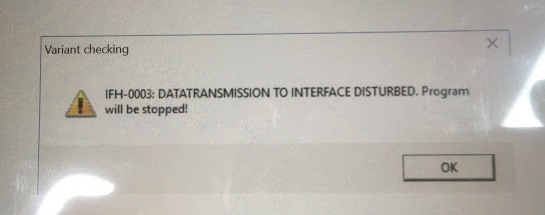
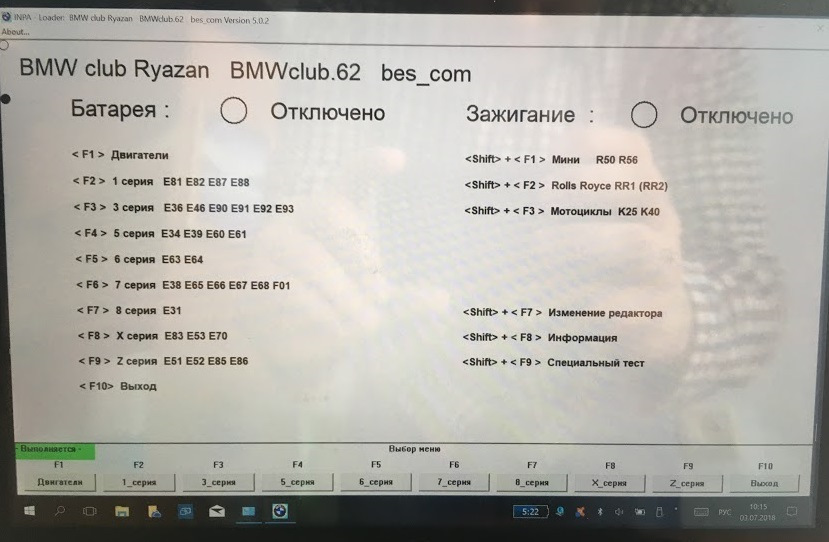
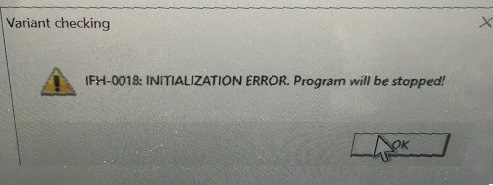
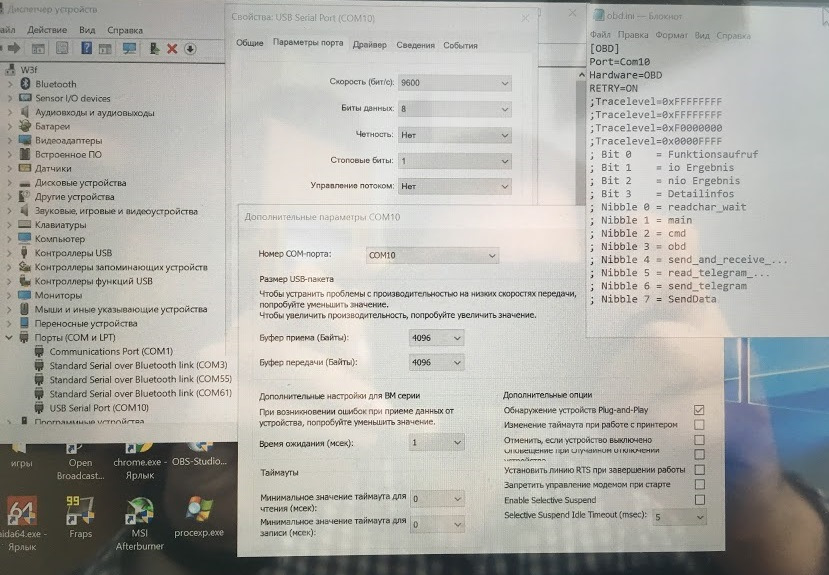




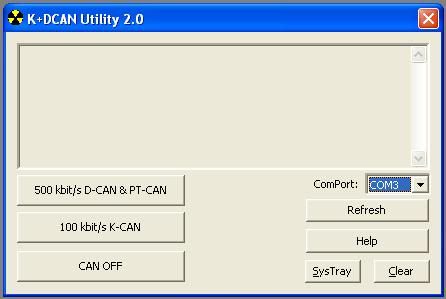
 Take under consideration if this is real VAG-COM cable 7 and 8 pin is not bridged ( this is no problem if your car doesn’t need 8 pin)
Take under consideration if this is real VAG-COM cable 7 and 8 pin is not bridged ( this is no problem if your car doesn’t need 8 pin)













 > Daten > E89 > Double click and run «LADEN» file, this should update yor daten files automatically. Another way to do this is to copy and paste new daten files that you can get off the internet. Tr searching for them, or I can help point you in the right direction.
> Daten > E89 > Double click and run «LADEN» file, this should update yor daten files automatically. Another way to do this is to copy and paste new daten files that you can get off the internet. Tr searching for them, or I can help point you in the right direction. 
