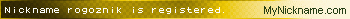Как правильно задавать вопросы
Правильно сформулированный вопрос и его грамотное оформление способствует высокой вероятности получения достаточно содержательного и по существу ответа. Общая рекомендация по составлению тем: 1. Для начала воспользуйтесь поиском форума. 2. Укажите версию ОС вместе с разрядностью. Пример: LM 19.3 x64, LM Sarah x32 3. DE. Если вопрос касается двух, то через запятую. (xfce, KDE, cinnamon, mate) 4. Какое железо. (достаточно вывод inxi -Fxz в спойлере (как пользоваться спойлером смотрим здесь)) или же дать ссылку на hw-probe 5. Суть. Желательно с выводом консоли, логами. 6. Скрин. Просьба указывать 2, 3 и 4 независимо от того, имеет ли это отношение к вопросу или нет. Так же не забываем об общих правилах Как пример вот
-
DenDreeT
- Сообщения: 8
- Зарегистрирован: 25 дек 2021, 22:53
- Контактная информация:
Errno 5 input/output error при установке
04 янв 2023, 15:04
Доброго времени суток! Прошу помощи!
Хочу поставить на новый ноутбук Acer Swift X (SFX14-41G-R5NZ) систему Linux Mint 21.1 (linuxmint-21.1-cinnamon-64bit.iso) с официального сайта (контрольные суммы совпадают). Стояла Вин11.
При стандартной загрузке (первая строчка меню при UEFI) — черный экран и мигающий курсор, при этом из переферии ничего не работает (клавиатура, тачпад).
При загрузке со второй строчки меню (compatibility mode) проходим все стандартные процедуры установки, возникает фатальная ошибка Errno 5 input/output error (см. скрин), далее установка прекращается. Что делать? Как исправить и поставить систему?
В UEFI Secure boot отключен. Загрузка с USB флешки. Флешки поменял 3 штуки. Программы для загрузчика использовал: Rufus, Etcher (использовал схемы GPT и MBR)
Разделы SSD ставил и вручную и автоматически, итог — ошибка.
- Вложения
-
-
rogoznik
- Сообщения: 9443
- Зарегистрирован: 27 июн 2017, 13:36
- Решено: 119
- Откуда: Нижний Тагил
- Благодарил (а): 716 раз
- Поблагодарили: 1816 раз
-
Контактная информация:
Errno 5 input/output error при установке
#2
04 янв 2023, 17:22
А попробуй установить винду на него.
Просто какая-то странная фигня. В теории должен грузиться с флешки в обычном режиме. Да и установка должна пройти нормально.
-
madesta
- Сообщения: 1606
- Зарегистрирован: 11 июн 2017, 21:47
- Решено: 20
- Откуда: BY
- Благодарил (а): 68 раз
- Поблагодарили: 356 раз
- Контактная информация:
Errno 5 input/output error при установке
#3
04 янв 2023, 19:27
DenDreeT писал(а): ↑
04 янв 2023, 15:04
Стояла Вин11
М.б. имеет место какая-нибудь «неполная очистка», типа скрытый раздел для Windows так и остался неудалённым? Я бы попробовал запустить операцию форматирования с установкой движка перезаписи вправо, подождать пока не очистится процентов 10-20 диска и попробовать установку заново.
-
slant
- Сообщения: 4029
- Зарегистрирован: 21 июн 2017, 18:09
- Решено: 79
- Благодарил (а): 50 раз
- Поблагодарили: 1764 раза
- Контактная информация:
Errno 5 input/output error при установке
#4
05 янв 2023, 00:42
DenDreeT, Первым делом проверяйте память через memtest. Хотя бы три цикла. И только если ошибок в тесте не будет — тогда все остальное.
-
Сотрудник
- Сообщения: 285
- Зарегистрирован: 22 янв 2020, 09:04
- Предупреждения: 1
- Решено: 2
-
- Благодарил (а): 5 раз
- Поблагодарили: 79 раз
- Контактная информация:
Errno 5 input/output error при установке
#5
06 янв 2023, 07:42
DenDreeT, Проблема может в установленной Вин11 с TPM, ОСь не бесплатная, вот MS и заставляет производителей железа придумывать защиту от переустановки и установки других версий, ОС.
Возможные способы решения:
- 1 Обновить BIOS в Windows c официального сайта установить обновления
- 2 Загрузиться с флешки и в программе Disks посмотреть информацию SMART и в GParted проверить файловую систему разделов диска
- 3 В виртуальной машине установить LM из ISO файла (проверка работы образа)
- 4 Возможно ISO образ записался с ошибкой и надо записать повторно в другой программе
- 5 Если Windows не нужна, можно создать новую таблицу диска GPT и новые разделы
Может один из этих способов поможет решить проблему.
-
madesta
- Сообщения: 1606
- Зарегистрирован: 11 июн 2017, 21:47
- Решено: 20
- Откуда: BY
- Благодарил (а): 68 раз
- Поблагодарили: 356 раз
- Контактная информация:
Errno 5 input/output error при установке
#6
06 янв 2023, 14:33
Сотрудник писал(а): ↑
06 янв 2023, 07:42
Если Windows не нужна, можно создать новую таблицу диска GPT и новые разделы
Напомнило мне ситуацию правда лет так 10 назад. Знакомая захотела Ubuntu вместо Windows 7. Но Ubuntu никак не хотела устанавливаться, прокатил вариант только Mandriva. Через годик был повтор попытки, но до этого в diskpart посмотрел на диск на предмет наличия всяческих разделов, скрытых и непонятных в том числе. Результат меня шокировал до трёхэтажного мата. Некий умник оформил единственный винчестер не самой большой ёмкости как компонент RAID. После безжалостной перезаписи секторов диска всё под 00×00 в дальнейшем процедура установки пошла штатно.
-
DenDreeT
- Сообщения: 8
- Зарегистрирован: 25 дек 2021, 22:53
- Контактная информация:
Errno 5 input/output error при установке
#7
06 янв 2023, 18:51
Благодарю всех, кто откликнулся!
Помогло форматирование и разделение SSD диска утилитой GParted с live USB. Установка минт прошла успешно.
-
Gelo7
- Сообщения: 45
- Зарегистрирован: 01 окт 2018, 18:16
- Решено: 2
- Благодарил (а): 3 раза
- Поблагодарили: 14 раз
- Контактная информация:
Errno 5 input/output error при установке
#8
06 янв 2023, 20:54
Доброго времени суток! Похоже еще не один человек столкнется с этой проблемой. У меня на ноутбукке HP-6470b стояла винда 10 и минт 20.3, решил установить 21.1 вместо 20.3 и получил такой зе сбой при установке. Повторил попытку установить предварительно удалив с SSD все кроме разделов винды, результат такой же. под рукой были две флешки с Минтом 20 и LMDE5, установка проходит якобы успешно но ничего не загружается. В общем отложил решение проблемы на время встречи нового года. После сразу подготовил флешку с минтом 20.3 к которому уже привык и случилось чудо, так и не найдя причину установился минт 20.3 без проблем. После этого пропало желание тестировать минт 21 до выхода 21.3. Странно то, что я на этом ноуте с десяток дистрибутивов перепробовал и ни разу не было проблем с установкой.
-
slant
- Сообщения: 4029
- Зарегистрирован: 21 июн 2017, 18:09
- Решено: 79
- Благодарил (а): 50 раз
- Поблагодарили: 1764 раза
-
Контактная информация:
Errno 5 input/output error при установке
#9
07 янв 2023, 02:41
Эта ошибка при установке обозначает, что либо есть прямая ошибка доступа к диску или не сошлась контрольная сумма при распаковке/копировании файлов из дистрибутива на диск. В 90% случаев вызвано это проблемами с железом, сам дистрибутив здесь не при чем. Но может быть при чем флешка, на которую он записан. Либо ISO скачан битым — на этот счет есть процедура проверки через контрольную сумму.
Если с диском, флешкой и ISO все в порядке, значит первая на подозрении — память. Проверять через MemTest86+
maks05,
nG, может быть всё что угодно, от нехватки места на диске до потрёпаной флэшки, битого образа системы (нужно удостоверится, что совпадает контрольная сумма образа), неимоверного количества пыли в системнике и т.п.
Возможно и флешка уже заюзалась, ноут чистил пару месяцев назад, не должен был пылью припасть))
По идее, сначала нужно запуститься в Live-режиме («Без установки»), разметить винчестер, а потом уже ставить.
Читайте: https://help.ubuntu.ru/wiki/руководство_по_ubuntu_desktop_14_04/введение
Так и сделал: при загрузке ноута выбрал грузить с флешки, загрузился Live-режиме, разметил заново винчестер там у меня Вин7 еще стоит, а потом начал ставить, и как писал ранее сразу выбило ошибку.
В режиме «Без установки» с этой флэшки система работает? Если нет — смените флэшку, перекачайте образ. Если да — запустите программу Gparted и покажите здесь её скриншот.
Без установки все работает. Вот только что-то я туплю не подскажите как скрин седлать, а то что-то у меня не получается.
Так же дайте вывод команд
sudo blkid/dev/loop0: TYPE = «squashfs»
/dev/sda1: LABEL = «M-PM-^WM-PM-OM-QM-^@M-PM-7M-PM-5M-QM-^@M-PM-2M-PM-8M-QM-^@M-PM->M-PM-2M-PM-OM-PM-=M-PM-> M-QM-^AM-PM-8M-QM-^AM-PM-8M-QM-^AM-QM-^BM-PM-5M-PM-<M-PM->M-PM-9» UUID = «2E52211CD9» TYPE = «ntfs»
/dev/sda2: UUID = «1E80304F80302F9F» TYPE = «ntfs»
/dev/sda3: UUID = «EEF468C5F468919F» TYPE = «ntfs»
/dev/sda5: UUID = «9868126a-6f4a-4886-ac42-2676e7fcfdeb» TYPE = «swap»
/dev/sda6: UUID = «259975fa-89b6-4384-a8fo-cc0de0-aae772» TYPE = «etx4»
/dev/sdb1: UUID = «5619-06D9» TYPE = «vfat»
и
sudo fdisk -lDisk /dev/sda: 320.1 GB, 320072933376 bytes
255 heads, 63 sectors/track, 38913 cylinders, total 625142448 sectors
Unit = sectors of 1 * 512 = 512 bytes
Sector size (logical/phisical): 512 bytes/512 bytes
I/O size (minimum/optimal): 512 bytes/512 bytes
Disk identifier: 0x90c491f9
Device Boot Start End Blocks Id System
/dev/sda1 * 2048 206847 102400 7 HPFS/NTFS/exFAT
/dev/sda2 206848 209922027 52428800 7 HPFS/NTFS/exFAT
/dev/sda3 105064448 209922047 52428800 7 HPFS/NTFS/exFAT
/dev/sda4 405235710 625141759 109953025 5 Extended
/dev/sda5 405235715 413046783 3905536 82 Linux swap/Solaris
/dev/sda5 413048832 625141759 106046464 83 Linux
Disk /dev/sdb: 16.2 GB, 16219373568 bytes
8 heads, 32 sectors/track, 123744 cylinders, total 331678464 sectors
Unit = sectors of 1 * 512 = 512 bytes
Sector size (logical/phisical): 512 bytes/512 bytes
I/O size (minimum/optimal): 512 bytes/512 bytes
Disk identifier: 0xc3072e18
Device Boot Start End Blocks Id System
/dev/sdb * 18208 31678463 15830128 c W95 FAT32 (LBA)
Так же озвучьте ваше железо и сообщите, стоят ли на нём другие ОС.
AMD E2-3000M APU with Radeon(tm) HD Graphics 1.80 GHz
ОЗУ 4,00 ГБ
Стоит Виндовс 7
[/quote]
- Forum
- The Ubuntu Forum Community
- Ubuntu Official Flavours Support
- Installation & Upgrades
- [SOLVED] «[Errno 5] Input/output error» during installation
-
«[Errno 5] Input/output error» during installation
I’ve spent 5 hours browsing the web for this, trying out things… I am out of ideas…
New Clevo laptop with NVMe. This model is sold elsewhere with Ubuntu pre-installed. So, I believe the model is somewhat supported.
1] Downloaded ‘20.04.2.0 LTS’ from ubuntu.com
2] Verified download: «ubuntu-20.04.2.0-desktop-amd64.iso: OK»
3] Created bootable USB stick with that ISO using Rufus. USB boots fine and loads installer (GUI, not terminal)Installer passes «checking disk» and lets me through the installation options wizard dialogues.
While the screen says «almost finished copying files», I get: «[Errno 5] Input/output error»~ Tried different USB sticks. All my disk-on-keys are quality brands bought from reputable retailers and used carefuly
~ Tried different USB ports
~ Wanted to test my RAM but memtest86+ is not available in grub
~ Wanted to test my SSD SMART but that option was grayed-out in Disks
~ Instead of SMART from GUI, ran the ‘smartctl -a ___’ command on all my devices: «No Errors Logged»I have a «magical gut feeling» that nothing is wrong with ISO/USB/RAM/SSD… Could it be some BIOS setting that Ubuntu does not support?
Any ideas what could be wrong? What to try?
Last edited by draxdomax; February 25th, 2021 at 10:37 AM.
-
Re: «[Errno 5] Input/output error» during installation
-
Re: «[Errno 5] Input/output error» during installation
It came with a non-registered «for testing» windows, which the Ubuntu installer removed.
Now, I am stuck with no OS…
-
Re: «[Errno 5] Input/output error» during installation
Are you selecting to «erase and install..» or did you partitioned in advance? If so, did you created the EFI partition?
-
Re: «[Errno 5] Input/output error» during installation
«Erase disk and install Ubuntu».
Now, that you mention it, I think the first time I tried, GParted gave an error.
Does this mean that the «Erase disk…» still keeps some «state» of the disk?
How to really obliterate everything and start from absolute zero?
-
Re: «[Errno 5] Input/output error» during installation
Originally Posted by draxdomax
How to really obliterate everything and start from absolute zero?
After you have booted into the live session:-
Open gparted > Device > Create partition Table > Select gpt
-
Re: «[Errno 5] Input/output error» during installation
To start from absolute zero, you could write zeros to the drive. Typically, just the first megabyte should suffice. That will destroy partition table etc. and stop any confusion gparted or the installer might have. Then create a fresh partition table.
Have you actually executed the smart test? smartctl -a displays the result of the last test. To execute the test, use
Code:
sudo smartctl -t [test] [device]
where [test] is the test you want to run (I always run the long test, taking about an hour on my hardware) and [device] the device you want to test. Seefor details.
-
Re: «[Errno 5] Input/output error» during installation
OK Guys I am out of the woods!
What did it for me is super crazy: I am trying all sorts and finally gave up and just tried a REGULAR way, while taking screenshots to… I don’t know, maybe bother someone at work about this
While taking screenshots, I fumbled the wifi password and the installer proceeded without internet («download updates» was disabled)Installation proceeded without problems.
I didn’t stop there!
I went through another installation cycle, got the internet on — bam, errno 5!
Tried again, without internet — no problems
-
Re: «[Errno 5] Input/output error» during installation
Thanks for all your time and valuable advice!
It turned out to be something different but without your support, I wouldn’t even have bothered so much and I would have given up a long time ago!
-
Re: «[Errno 5] Input/output error» during installation
Please mark as solved if the issue is gone
Bookmarks
Bookmarks

Posting Permissions
Тема: [Errno 5] Input/output error во время установки (Прочитано 30393 раз)
0 Пользователей и 1 Гость просматривают эту тему.
Здравствуйте.
Когда пытаюсь установить Runtu на 27-ом проценте вылезает такая ошибка:
Установщик обнаружил проблему при копировании файлов на жесткий диск:
[Errno 5] Input/output error
Эта ошибка часто возникает из-за поврежденного CD/DVD диска, дисковода или жесткого диска. Может помочь очистка CD/DVD, запись CD/DVD на низкой скорости или очистка линз CD/DVD дисковода (чистящие наборы можно приобрести в магазинах с электротоварами), проверка срока службы жесткого диска для его замены, или установка системы на более новое оборудование.
Купил новый диск, записал туда на низкой скорости ОС — ничего, все равно вылезает эта ошибка.
Купил чистящий диск, почистил линзы — ничего, все та же история.
У меня два ЖД: первому уже около 3 лет, а второму меньше года. Сначала я пытался устанавливать на первый — результат выше описан. Потом попытался установить на второй — обрадовался! Установка пошла, но не на долго: на 52% выдал все ту же ошибку! Снова пытался и снова одно и то же. Я уже две недели пытаюсь ее установить, но никак не выходит. Вообщем мой рекорд это 52%, дальше не хочет. ЖД функционируют нормально, жалоб нет, дисковод тоже функционирует нормально.
Что мне делать??? Очень она мне понравилась и я хочу ее установить! Что посоветуете?
Записан
Бороться за мир при помощи войны — это все равно, что пытаться искоренить алкоголизм путем поглащения всего алкоголя.
Проверяли Вы md5sum ISO-образа, который записывали на диск?
Как записываете диск? Попробуйте его записать на минимальной скорости.
Записан
JabberID: alexandrgert @ jabber.org (пробелы убрать)
экс-руководитель Екатеринбургского сообщества Рунту (Есть желающие руководить? Обращайтесь в ЛС)
Да, проверял. Все совпадает. И на минимальной скорости записывал. Запись проходит успешно.
Записан
Бороться за мир при помощи войны — это все равно, что пытаться искоренить алкоголизм путем поглащения всего алкоголя.
SJ MARS
Была абсолютно такая же проблема на одном домашнем компьютере…Проверил все, менял шлейфы, пытался установить с USB…
Поскольку на машине несколько лет совершенно без проблем работает винда стал подспудно грешить на сочетание процессор — мать (Пень D925 и 865 чипсет (asus p5p800se)), дескать может там где-то проблема… А потом подумал примерно так: при установке активно используется память, следовательно… Память я перед этим тестил тестилкой, входящей в установачный диск, никаких проблем… Короче, там было две планки по 512. Убрал одну, запустил установку — ошибка. Вернул первую (ну контакты то ластиком я конечно протер 
Мораль: если с диском все в порядке, попробуйте:
1) установить с другого CD-привода;
2) попробуйте установить с флешки (встречал в инете ситуацию, когда у человека старенький привод «умирал» в процессе установки и при этом как-то позволял проиграть музыку или скопировать файлы в пределах 100-200Мб;
3) поменяйте шлйф на харде, либо проверьте на другой машине свой;
4)при наличии нескольких планок памяти — оставьте одну, если при установке выскочит ошибка — поставьте другую и попробуйте с ней, контакты планок желательно протереть ластиком, а с самих планок сдуть (смахнуть кисточкой) пыль.
По поводу пыли не шучу, попросили оживить мертвый, только вентилятор на проце вздрагивал, компьютер, в конце концов на планке памяти обнаружил несколько крупинок металлической пыли. Убрал-и комп заработал…
Если не поможет все предыдущее — разберите комп, тщательно его очистите от пыли и внимательно проверьте на наличие вздутых электролитов…
Ну вот, вроде бы исчерпался… Надеюсь, что-то сработает. Удачи!
« Последнее редактирование: Сентябрь 22, 2010, 10:03:02 от HsH »
Записан
Записан
К сообщению radist_serg добавить практически нечего 
Последний вариант — установить систему на жёсткий диск на другом ПК, затем вставить его обратно.
Записан
Спасио за советы! radist_serg, вам особое спасибо, за столь подробное описание!!! Надеюсь, что завтра проснусь уже в рядах линукс-пользователей!
О результатах напишу позже.
Благодарю!!!
Записан
Бороться за мир при помощи войны — это все равно, что пытаться искоренить алкоголизм путем поглащения всего алкоголя.
Надеюсь, что завтра проснусь уже в рядах линукс-пользователей!
Нет, так не получится — вы всё проспите. Линукс-пользователи формируются долгими бессонными ночами и обычно рождаются под утро, с первыми лучами восходящего Солнца.
Благодарю!!!
За это не благодарят.
Записан
Что ж, дамы и господа. В линукс-полку прибыло!!! Должен вам сказать, что «роды» проходили, на мое громадное удивление, проще, чем я ожидал.
Попытка установить ОС из флэшки завершилась «выкидышом», хотя даже и «зачатие» не произошло. Тогда, засучив рукава и вооружившись пылесосом, разобрал СБ и начал проводить профилактические работы: вытащил некоторые модули (ОЗУ, видеокарту, шины), тщательно пропылесосил каждую детальку; защистил контакты на ОЗУ и хорошенько почистил шину от материнской платы к CDROM’у; прочистил СБ в целом.
Собрал все обратно, запустил и с величайшими надеждами начал устанавливать. И, как я ожидал, все повторилось! Все та же ошибка! Но меня просто так не возьмешь!!! (Я козерог и этим все сказано!). Перезагрузил ПК и попробовал снова — прощай винда, да здравствует Линукс!!! Моей радости не было предела, от такой улыбки чуть рот не порвал 
Теперь можно смело шагать с высоко поднятой головой по бескрайним просторам свободы и удобств!
Записан
Бороться за мир при помощи войны — это все равно, что пытаться искоренить алкоголизм путем поглащения всего алкоголя.
SJ MARS, рады вашим успехам.
Надеюсь, вы восприняли моё предыдущее сообщение должным образом — как говорится, в каждой шутке есть доля шутки 
Появятся вопросы — не стесняйтесь, задавайте, будем рады помочь.
Записан
А вот посмешнее ситуация. Железо:
Е5300 2,6Ггц/2Gb/800mHz/
Asrock G41M-S
SVGA Intel X4500
2×2048 mb RAM
320Gb SATA-II
BIOS — 1.5 (последний, самый свежий)
Попытка установить Убунту 10.04 и…. установка проходит только ПРИ ОДНОЙ ПЛАНКЕ ПАМЯТИ!
Менял то одну, то другую (обе — Kingston, рекомендованные в мануале), но в дуал канале — индейское жилище (фигвам) 
Камлал чукча, однако…
« Последнее редактирование: Октябрь 10, 2010, 15:10:07 от Glad-58 »
Записан
Dell Vostro 1015 — Runtu Lite 14.04
Pentium 2120@Asrock H61-DGS/4gb RAM/GTX 650/1Tb WD -Runtu 14.04 XFCE
Glad-58
Действительно забавно… А вы не пробовали в биосе отключить режим дуал ченнел ( если есть такая возможность?)
И еще одна «странная» гипотеза… Может установщик не умеет работать с 4 гектарами памяти (ну как икспишка, к примеру)
Если предположил откровенную ересь — не бейте больно, не программер и не сисадмин…
ЗЫ А успешная установка при планке в любом слоте памяти? (Понимаю, уже установили, но вдруг при установке пробовали планки в разных слотах)
Записан
Вот именно, забавная ситуация. Планки гиговые, да и материнка поддерживает 8Гб. Биос тоже ковырял. Эту ситуацию описал как не типичную, но, возможно, кому-то пригодится…
Записан
Dell Vostro 1015 — Runtu Lite 14.04
Pentium 2120@Asrock H61-DGS/4gb RAM/GTX 650/1Tb WD -Runtu 14.04 XFCE
Установщику убунты начхать на 4 Гб памяти, ставится прекрасно. У меня 4 ГБ и с установкой проблема была только одна — в строке ядра пришлось прописать all-generic-ide (это при загрузке в Live-CD перед установкой)
Кстати, попробуйте, вдруг поможет
когда выбран язык, жмем F6, вылезает менюшка, жмем Esc, потом стрелку влево или вправо, в строке мигает курсор
стираем
quiet splash
и на его место пишем
all-generic-ide
Записан
все юниксы очень дружелюбны.. они просто очень разборчивы в друзьях
Настоящее труЪ: самописное ядро, выращенные на кухне кристаллы и программирование перемычками
Вы думаете, что я так не пробовал? 

Записан
Dell Vostro 1015 — Runtu Lite 14.04
Pentium 2120@Asrock H61-DGS/4gb RAM/GTX 650/1Tb WD -Runtu 14.04 XFCE
- Печать
Страницы: 1 2 » Все Вверх
|
Debugging Central |
This page is part of the debugging series — pages with debugging details for a variety of Ubuntu packages. |
Contents
- Introduction
-
Known issues
-
Corrupted package archive
- Not a Debian format archive
- Corrupted filesystem tarfile
- —fsys-tarfile
- short read — Input/output error
- Exec format error
- triggers ci file contains unknown directive syntax
- lzma : decoder error
- files list file missing final newline / contains empty filename
-
Inconsistent state
- Package in bad inconsistent state
- package is already installed and configured
-
Other issues
- Can’t access archive
- No space left on device
- DbDriver «config» is locked
- /var/lib/defoma/locked exists
- /etc/defoma/hints/FONTNAME.hints: Unable to open, or empty
-
Corrupted package archive
-
Non-bugs
- Segmentation Fault — Exit status 139
- Other resources
- TODO
Introduction
This page lists some general issues that users might encounter while performing updates of their system. Apport will usually detect these failures and file a bug in Launchpad. These bugs can be identified by the bug tag ‘apport-package’ and can occur on nearly any package.
There are usually log file attached to the report which differs depending on the kind of install/upgrade:
-
Package install/upgrade: DpkgTerminalLog
-
Distribution upgrade: VarLogDistupgradeMain and VarLogDistupgradeApttermlog
Detailed informations about debugging updatemanager can be found at DebuggingUpdateManager.
Documented below are the most commonly reported issues. For each case there is a description and a sample report and when applicable there is a workaround or fix and the master report it should be marked a duplicate of.
Known issues
Corrupted package archive
These errors indicates a corrupted archive (.deb or files on disk) The root cause of the corruption may be a bad network connection, faulty hardware, hardware shutdown,…
For those report the common workaround and stock response is:
Thank you for taking the time to report this bug and helping to make Ubuntu better. It seems that there was an error caused by a corrupted archive. Please execute the following commands, as it will clear your package cache, in a terminal ( Applications -> Accessories -> Terminal ) :
sudo apt-get clean
sudo apt-get update
Then try performing the update again. This will likely resolve your issue. If so please set the bug’s status to Invalid. Thanks in advance!
Not a Debian format archive
- Bug : provide a master report
This error indicated that the header of the .deb archive is not recognized as a valid debian format.
dpkg-deb: `/var/cache/apt/archives/libswscale0_4%3a0.5+svn20090706-2ubuntu2_i386.deb' is not a debian format archive dpkg: error processing /var/cache/apt/archives/libswscale0_4%3a0.5+svn20090706-2ubuntu2_i386.deb (--unpack): subprocess dpkg-deb --control returned error exit status 2
Corrupted filesystem tarfile
-
Bug 320743
Unpacking libaccess-bridge-java (from .../libaccess-bridge-java_1.24.0-0ubuntu2_all.deb) ... dpkg: error processing /var/cache/apt/archives/libaccess-bridge-java_1.24.0-0ubuntu2_all.deb (--unpack): corrupted filesystem tarfile - corrupted package archive dpkg-deb: subprocess paste killed by signal (Broken pipe)
—fsys-tarfile
- Bug : provide a master report
Unpacking replacement audacity-data ... dpkg-deb: subprocess paste killed by signal (Broken pipe) dpkg: error processing /var/cache/apt/archives/audacity-data_1.3.7-2ubuntu1_all.deb (--unpack): subprocess dpkg-deb --fsys-tarfile returned error exit status 2 Processing triggers for man-db ... Errors were encountered while processing: /var/cache/apt/archives/audacity-data_1.3.7-2ubuntu1_all.deb
short read — Input/output error
- Bug : provide a master report
The ‘short read’ error happens when trying to install a partially downloaded package. The front-end verify the integrity of the archive, but it is not the case if dpkg is invoked directly.
An input/output error is likely to mean filesystem corruption, hardware problems or no space left on hard disk. The typical errors are:
Unpacking linux-image-2.6.27-11-generic (from .../linux-image-2.6.27-11-generic_2.6.27-11.24_i386.deb) ... Done. dpkg-deb: subprocess paste killed by signal (Broken pipe) dpkg: error processing /var/cache/apt/archives/linux-image-2.6.27-11-generic_2.6.27-11.24_i386.deb (--unpack): short read in buffer_copy (backend dpkg-deb during `./lib/modules/2.6.27-11-generic/kernel/drivers/infiniband/core/ib_uverbs.ko')
or
Unpacking replacement libfreetype6 ... dpkg-deb (subprocess): error in buffer_read(stream): failed to write to pipe in copy: Input/output error dpkg-deb: subprocess paste returned error exit status 2 dpkg: error processing /var/cache/apt/archives/libfreetype6_2.3.9-4ubuntu0.1_i386.deb (--unpack): short read in buffer_copy (backend dpkg-deb during `./usr/lib/libfreetype.so.6.3.20')
The suggestion is to run a manual fsck and look whether the hard drive or storage device is operating correctly (dmesg may contain helpful information too)
TODO: Write a standard response
Exec format error
-
Bug : 512096
This error indicates that the installation or removal script is corrupted. It is caused by a sudden system failure during dpkg operation (power failure, hardware failure, …) on filesystems supporting delayed allocation (like ext4, xfs, btrfs, …)
Empty files or files filed with garbage are left on the hard drive. The file causing the dpkg error is one of /var/lib/dpkg/info/PACKAGE_NAME.p*
This error can occur either during installation or removal of the package.
During installation of a package
Setting up flashplugin-installer (10.0.32.18ubuntu1) ... dpkg (subprocess): unable to execute installed post-installation script: Exec format error dpkg: error processing flashplugin-installer (--configure): subprocess installed post-installation script returned error exit status 2
During removal of a package
Removing gnome-do ... dpkg (subprocess): unable to execute installed pre-removal script: Exec format error dpkg: error processing gnome-do (--purge): subprocess installed pre-removal script returned error exit status 2
Workaround A: Finish the install
sudo apt-get clean
sudo aptitude download python-libvirt
sudo dpkg —unpack ./python-libvirt*.deb
sudo dpkg —configure python-libvirt
Workaround B: Remove the package and reinstall
sudo apt-get remove —purge flashplugin-installer
sudo apt-get clean
sudo apt-get update
Then reinstall the package
Note: Change the package by the one which failed (check the log file)
Note about localized error message:
Finding this error in the log is not always easy because the error string has been localized.
- Erreur de format pour exec()
- Error de formato ejecutable
- Errore di formato di exec
- Exec format error
- Formatfel på körbar fil
- Érvénytelen végrehajtható fájlformátum
- Exec formátum hiba
- Verkeerd uitvoerbaar bestand
- Exec 格式错误
triggers ci file contains unknown directive syntax
-
Bug 500042
This is the same kind of issue than the one above. It means that the trigger file is empty or corrupted. The file is /var/lib/dpkg/info/PACKAGE.triggers This error can occur during installation or removal of a package.
During installation of a package
Setting up ureadahead (0.90.3-2) ... dpkg: error processing ureadahead (--configure): triggers ci file contains unknown directive syntax
Workaround
remove the file /var/lib/dpkg/info/PACKAGE.triggers
sudo rm /var/lib/dpkg/info/PACKAGE.triggers
and run
sudo dpkg —purge ureadahead
then clean your cache
sudo apt-get clean
and try performing the install of ureadahead again.
lzma : decoder error
- Bug : provide a master report
Unpacking openjdk-6-jre-lib (from .../openjdk-6-jre-lib_6b12-0ubuntu6_all.deb) ... lzma: Decoder error dpkg-deb: subprocess <decompress> returned error exit status 1 dpkg: error processing /var/cache/apt/archives/openjdk-6-jre-lib_6b12-0ubuntu6_all.deb (--unpack): short read in buffer_copy (backend dpkg-deb during `./usr/lib/jvm/java-6-openjdk/jre/lib/ext/localedata.jar')
files list file missing final newline / contains empty filename
-
Bug 108189
This error indicates that the file /var/lib/dpkg/info/PACKAGE_NAME.list is corrupted ( empty or full of garbage ) The reason may be a disk error, a memory error, a process being interrupted during unpack, …
Typically these errors take the form :
files list file for package packagename contains empty filename
or
files list file for package packagename is missing final newline
Selecting previously deselected package linux-source-2.6.27. (Reading database ... dpkg: error processing /var/cache/apt/archives/linux-source-2.6.27_2.6.27-9.19_all.deb (--unpack): files list file for package `libpoppler-glib3' is missing final newline
Workaround: Recreate the file list from .deb
This can be fixed, with a little work. If you have the .deb file for the offending package currently available on your system, then check its integrity by running:
dpkg —contents /var/cache/apt/archive/libgnome2-0_2.24.1-0ubuntu3_i386.deb
or get a .deb file by running :
sudo apt-get install —reinstall —download-only libgnome2-0
Once you have a valid .deb file, then you can reconstitute the file. First become root by using sudo -s (enter your administrative user password if necessary), and then use the following command (copy/paste and change the package name accordingly):
dpkg -c /var/cache/apt/archive/libgnome2-0_2.24.1-0ubuntu3_i386.deb | awk
‘{if ($6 == «./») { print «/.»; }
else if (substr($6, length($6), 1) == «/»)
{print substr($6, 2, length($6) — 2); }
else { print substr($6, 2, length($6) — 1);}}’
> /var/lib/dpkg/info/libgnome2-0.list
Inconsistent state
Package in bad inconsistent state
- Bug : provide a master report
Removing flashplugin-nonfree ... dpkg: error processing flashplugin-installer (--purge): Package is in a very bad inconsistent state - you should reinstall it before attempting a removal.
Workaround A:
Please open a Terminal from the menu Applications->Accessories->Terminal and type or copy and paste the row below:
sudo apt-get —reinstall install cupsys
sudo dpkg —configure -a
sudo apt-get -f install
give your user password when requested, you don’t see nothing when you type it, then press enter.
Workaround B:
Try the command below to purge the offending packages :
sudo dpkg —purge —force-remove-reinstreq flashplugin-installer flashplugin-nonfree
Then to reinstall :
sudo apt-get install flashplugin-installer
package is already installed and configured
-
Bug : 541595
Conditions of this failure are unknown. Please provide any additional informations in the master report.
Note to triagers: Before marking a report as duplicate, be sure that there is no other error in the log file term.log . In other words, don’t blindly duplicate because the title says ‘already installed and configured’.
dpkg: error processing language-pack-ar (--configure): package language-pack-ar is already installed and configured
Workaround A:
Workaround B:
sudo apt-get install —reinstall language-pack-ar
Other issues
Can’t access archive
-
Bug : 523395
The source of this error is not clearly identified and needs further investigation (see comment #3 of the master report)
dpkg: error processing /media/cdrom0//pool/main/g/gcc-4.4/libstdc++6-4.4-dev_4.4.1-4ubuntu8_i386.deb (--unpack): cannot access archive: No such file or directory dpkg: error processing /media/cdrom0//pool/main/g/gcc-4.4/g++-4.4_4.4.1-4ubuntu8_i386.deb (--unpack): cannot access archive: No such file or directory
No space left on device
-
Bug 105113 was a request to detect this prior to performing any updates.
-
Bug 312491 was a request to report to the user when running out of disk space.
This error is self-explanatory.
Unpacking replacement perl-base ... dpkg: error processing /var/cache/apt/archives/perl-base_5.10.0-11.1ubuntu2.2_i386.deb (--unpack): failed in buffer_write(fd) (10, ret=-1): backend dpkg-deb during `./usr/lib/perl/5.10.0/IO.pm': No space left on device
Note about localized error message:
Despite the fact that there is no ambiguity regarding the cause of the failure, finding this error in the log is not always easy because the error string has been localized. Checking for the strings —unpack and buffer_write in the error log is a good indication too.
DbDriver «config» is locked
-
Bug 349469
-
Bug 377211
debconf: DbDriver "config": /var/cache/debconf/config.dat is locked by another process: Resource temporarily unavailable
fuser -v will return the locking process if any. Kill it and try performing the upgrade again. Most often, this is only a transient situation and fuser will return nothing. Simply performing the update again should solve this issue.
/var/lib/defoma/locked exists
-
Bug 386763
Under certain circumstances font packages failed to install with the following error:
Setting up ttf-dejavu-extra (2.28-1) ... E: /var/lib/defoma/locked exists. E: Another defoma process seems running, or you aren't root. E: If you are root and defoma process isn't running undoubtedly, E: it is possible that defoma might have aborted. E: Please run defoma-reconfigure -f to fix its broken status. dpkg: error processing ttf-dejavu-extra (--configure): subprocess post-installation script returned error exit status 1
Workaround
Open a terminal (Applications -> Accessories -> Terminal ) and run the following command:
$ sudo defoma-reconfigure -f
/etc/defoma/hints/FONTNAME.hints: Unable to open, or empty
-
Bug 521431
Under certain circumstances font packages failed to install with the following error:
Setting up ttf-konatu (24-3) ... /etc/defoma/hints/ttf-konatu.hints: Unable to open, or empty. dpkg: error processing ttf-konatu (--configure): subprocess installed post-installation script returned error exit status 1
This is due to a corrupted hint file.
Workaround
To workaround it, open a terminal and run the following commands:
$ sudo rm /var/lib/dpkg/info/FONTNAME.prerm $ sudo apt-get remove --purge FONTNAME $ sudo apt-get clean
Then try performing the install again. Replace the font file name (FONTNAME) by the font name failing on your system (e.g ttf-dejavu-extra, ttf-konatu, …)
Non-bugs
Common issues arising from hardware failures, common invalid bugs for this category.
Segmentation Fault — Exit status 139
-
Bug 493572
-
Bug 478841
If the installation failed with no reason with an exit status 139, that the configuration script is trivial and there is no other report of this kind for that package, then this is very likely a memory corruption error.
The error from the term.log will show something like this:
Setting up python-dateutil (1.4.1-2) ... Segmentation fault dpkg: error processing python-dateutil (--configure): subprocess post-installation script returned error exit status 139
There is not much we can do except the advice below:
Thanks for your report.
This looks like a hardware issue. Could you run memtest on your system? (boot a live CD / USB key and select test memory)
The reporter will most of the time says that the test reports error. If so, then close the report.
Note : an exit status 139 can also appear on other scenarios that aren’t related to faulty memory modules. For example, if you install a Hardy guest on a Lenny host using Xen, and then try an apt-get upgrade on the Hardy guest, that will fail with a segfault and an exit status 139 if you forget to disable /lib/tls as advised in the Xen Faq
Other resources
-
Kernel specific errors
-
Debugging Update manager
TODO
- Add note about localized messages in log file and method to process those reports
- Search for master reports, complete missing references in wiki and cross-reference report/wiki content
-
Add section ‘How to triage’ and merge the one from DebuggingUpdateManager
-
Add missing descriptions & workaround
- Add section with common install/upgrade issues for specific packages ? only provide list of report + description ?
CategoryBugSquad CategoryDebugging
Содержание
- Thread: ERRNO 5 Input/Output Error
- ERRNO 5 Input/Output Error
- Re: ERRNO 5 Input/Output Error
- Re: ERRNO 5 Input/Output Error
- Re: ERRNO 5 Input/Output Error
- Re: ERRNO 5 Input/Output Error
- Re: ERRNO 5 Input/Output Error
- Re: ERRNO 5 Input/Output Error
- Thread: [Errno 5] Input/output error
- [Errno 5] Input/output error
- Re: [Errno 5] Input/output error
- Re: [Errno 5] Input/output error
- Re: [Errno 5] Input/output error
- Re: [Errno 5] Input/output error
- Linux Mint Forums
- [Errno 5] Input/output error
- [Errno 5] Input/output error
- Re: [Errno 5] Input/output error
- Re: [Errno 5] Input/output error
- Re: [Errno 5] Input/output error
- Re: [Errno 5] Input/output error
- Re: [Errno 5] Input/output error
- Re: [Errno 5] Input/output error
- Re: [Errno 5] Input/output error
- Re: [Errno 5] Input/output error
- Re: [Errno 5] Input/output error
- Re: [Errno 5] Input/output error
Thread: ERRNO 5 Input/Output Error
Thread Tools
Display
ERRNO 5 Input/Output Error
I have been trying for FIVE days, countless downloads, Ubuntu USB installers, CD’s, DVD’s and USB sticks, to install Ubuntu Desktop 11.10 and have had no luck. I always get [Errno 5] Input/output error and have been searching for an answer and solution. THIS WORKED FOR ME. THANK YOU SSSSSOOOOOOOO MUCH!
1. Boot from the live CD
2. Choose to try Ubuntu
3. Open a terminal window
4. Enter: ubiquity —no-migration-assistant
5. Working install
Hope this helps other frustrated N00BS, like myself. Now if I can get XBMC up and running I will be set.
Re: ERRNO 5 Input/Output Error
You could mark this thread as «solved» to help others —
Looks like you already have done
Re: ERRNO 5 Input/Output Error
You could mark this thread as «solved» to help others —
Looks like you already have done
I thought I already did it but I did again just to make sure. I am brand new to Ubuntu, as you can probably tell.
Re: ERRNO 5 Input/Output Error
I have followed your steps to remove error but the errrno5 is still appearing when 62% files are copied, i am stuck here from the past 5 days.If there is some other solution to this problem.
Last edited by twiag2012; September 27th, 2012 at 05:48 AM .
Re: ERRNO 5 Input/Output Error
using old solution found somewhere can be hasardous as ubiquity used today is not the same. Please ask your question on askubuntu to get a skilled dev answer.
Re: ERRNO 5 Input/Output Error
thank you you rock

Re: ERRNO 5 Input/Output Error
I just had the same problem, but solved now!
I re-burn the same iso image from the PC to my baby (another writer) still 4X and I put it on my PC with 8GB of RAM and it works perfectly!
My 2 DVD drives in the PC in question are engraved Optiarc AD-5260S (a shot list for lsscsi) (after installing the package: if you want to check ref of yours without removing the PC)
I had no idea a problem as stupid, they are becoming almost nine ALL!
Brand to avoid, and all done with these CD Drives: to repeat!
If you have any other CD / DVD which does not pass or kidding (I had two in my mp3 radio, I thought that was dirty look) it is made by burning certainly missed, the effect and that means intermittent and that makes all the tracks on the CD!
Источник
Thread: [Errno 5] Input/output error
Thread Tools
Display
[Errno 5] Input/output error
The installer encountered an error copying files to the hard disk:
[Errno 5] Input/output error
This is often due to a faulty CD/DVD disk or drive, or a faulty hard disk. It may help to clean the CD/DVD, to burn the CD/DVD at a lower speed, to clean the CD/DVD drive lens (cleaning kits are often available from electronics suppliers), to check whether the hard disk is old and in need of replacement, or to move the system to a cooler environment.
———————————————————————————————————————————————————————————————————
I get this error whenever I try to install Ubuntu 14.04 from live usb(try Ubuntu before installation). I previously used the same iso file(ubuntu-14.04.1-desktop-amd64.iso) for installing Ubuntu which I uninstalled inorder to change to windows 7. How do I fix this error?
Re: [Errno 5] Input/output error
Did you ever run the «media check» choice on the live-media? Memory check is also a good thing to run. Maybe from the «try Ubuntu» choice, partition and format the disk before you attempt the install.
Re: [Errno 5] Input/output error
Thank you for the quick response. I already tried ‘check for disk defects’ during boot from live media, and had no defects. I fully formatted the 1.0 TB disk and tried through ‘erase and install Ubuntu 14.04’ and customized partitions through ‘something else’, but no improvement. I also ran memtest86+ with 0 errors.
Last edited by Joel_Kingsley; May 13th, 2015 at 07:16 PM . Reason: Added memtest86+ result
Re: [Errno 5] Input/output error
I have to wonder if this drive was ever used in a raid (LVM) configuration ? The desk top installer will not deal with that embedded meta data.
A quick way to check:
where ‘sda’ is the 1st hard drive, the 2nd hard drive would be ‘sdb’
Note that you should not just trust me that that command is safe (even though it is), you should run «man wipefs» and confirm for yourself that the command will just list all visible filesystems (and in this case, RAID metadata) and their offsets.
My return: wipefs: WARNING: /dev/sdb: appears to contain ‘dos’ partition table; as I have removed the raid meta data from my drives, no meta data (offset info ) is returned.
Re: [Errno 5] Input/output error
I have to wonder if this drive was ever used in a raid (LVM) configuration ? The desk top installer will not deal with that embedded meta data.
A quick way to check:
where ‘sda’ is the 1st hard drive, the 2nd hard drive would be ‘sdb’
Note that you should not just trust me that that command is safe (even though it is), you should run «man wipefs» and confirm for yourself that the command will just list all visible filesystems (and in this case, RAID metadata) and their offsets.
My return: wipefs: WARNING: /dev/sdb: appears to contain ‘dos’ partition table; as I have removed the raid meta data from my drives, no meta data (offset info ) is returned.
man wipefs result:
WIPEFS(8) System Administration WIPEFS(8)
NAME
wipefs — wipe a filesystem signature from a device
SYNOPSIS
wipefs [-ahnpV] [-o offset] device
DESCRIPTION
wipefs can erase filesystem or raid signatures (magic strings) from the
specified device to make the filesystem invisible for libblkid. wipefs
does not erase the filesystem itself nor any other data from the
device. When used without options -a or -o, it lists all visible
filesystems and the offsets of their signatures.
OPTIONS
-a, —all
Erase all available signatures.
-h, —help
Print help and exit.
-n, —no-act
Causes everything to be done except for the write() call.
-o, —offset offset
Specify the location (in bytes) of the signature which should be
erased from the device. The offset number may include a «0x»
prefix; then the number will be interpreted as a hex value. It
is possible to specify multiple -o options.
The offset argument may be followed by binary (2^N) suffixes
KiB, MiB, GiB, TiB, PiB and EiB (the «iB» is optional, e.g. «K»
has the same meaning as «KiB») or decimal (10^N) suffixes KB,
MB, GB, PB and EB.
-p, —parsable
Print out in parsable instead of printable format. Encode all
potentially unsafe characters of a string to the corresponding
hex value prefixed by ‘x’.
-V, —version
Output version information and exit.
AUTHOR
Karel Zak .
AVAILABILITY
The wipefs command is part of the util-linux package and is available
from ftp://ftp.kernel.org/pub/linux/utils/util-linux/.
SEE ALSO
blkid(8) findfs(8)
util-linux October 2009 WIPEFS(8)
Manual page wipefs(8) line 18/60 (END) (press h for help or q to quit)
Источник
Linux Mint Forums
Welcome to the Linux Mint forums!
[Errno 5] Input/output error
[Errno 5] Input/output error
Post by Sologeoff » Mon Nov 30, 2009 8:52 am
Hi to all the learned folk out there.
I get this below error message whether I use an older CD Rom Drive or I use a Brand new DVD drive
I downloaded Helena Mint Linux 8 & burnt the iso to cd using K3B on 1x speed I also checked the MDchecksum & confirmed that the burn was the same as the downloaded Iso through K3B
I do not understand I thought I have done all the right things. (It fails at 40% into the installation to the Hard Drive)
Kind Regards
Geoff
The installer encountered an error copying files to the hard disk:
[Errno 5] Input/output error
This is often due to a faulty CD/DVD disk or drive, or a faulty hard disk. It may help to clean the CD/DVD, to burn the CD/DVD at a lower speed, to clean the CD/DVD drive lens (cleaning kits are often available from electronics suppliers), to check whether the hard disk is old and in need of replacement, or to move the system to a cooler environment.
Re: [Errno 5] Input/output error
Post by joel2665 » Mon Nov 30, 2009 9:20 am
I have encountered this before too. Here is a link that may work for you as well:
Re: [Errno 5] Input/output error
Post by Sologeoff » Mon Nov 30, 2009 10:45 pm
joel2665 wrote: Hello,
I have encountered this before too. Here is a link that may work for you as well:
Hi Joel
Thank you for the hint, but as I am a newbie how do you do that below? (Please explain step by step)
The simple fix for me this time, as in the past, was to append the following boot parameter when booting from the CD:
Code: Select all
apic=off
Kind Regards
Geoff
Re: [Errno 5] Input/output error
Post by joel2665 » Tue Dec 01, 2009 1:38 am
I am relying on my memory for these steps, but I feel confident that they are reasonably accurate.
1. Boot from the Linux Mint disc.
2. When you see the count-down message about «Automatic boot in [x] seconds,» then press the Enter key. A menu appears with different boot options.
3. Press the Tab key. A command line appears at the bottom of the menu; the last characters are two dashes.
4. Simply type «apic=off» and then press the Enter key. This will load the live system with apic disabled.
5. After Linux Mint is fully loaded, then you can double-click the Install Linux Mint icon.
If this works the same for you as it did for me, then you will successfully complete the installation.
Re: [Errno 5] Input/output error
Post by Sologeoff » Tue Dec 01, 2009 5:29 am
Re: [Errno 5] Input/output error
Post by joel2665 » Tue Dec 01, 2009 9:26 am
Well, in any case, I am glad to hear that you got it working.
Why does this happen at all? I do not know. The inner workings of Linux in general, and Linux Mint specifically, are a mystery to me. Maybe someday it will be clear to me, but I am still learning.
Enjoy your new installation!
Re: [Errno 5] Input/output error
Post by Blutwurscht » Tue Dec 15, 2009 7:49 pm
installing Mint 8 failed two times (32 and 64 bit version) on my PC due to this error. The first time the CD (burnt with max speed) indeed had 1 error. The second time (CD burnt with 4x) everthing was ok, but nevertheless the error popped up at around 51%, after some other read errors.
Both times the system as whole was unuseable (GRUB error 15) and I had to «re-apply» Mint 7.
This is just some wild guessing but I think this might be an issue with hardware compatibility or even minor glitches in the hardware/software combination—or even the CD blank. Sad but true: burning the ISO under Windows the installation works fine. so I’m tempted to blame Brasero (again just guessing)
Re: [Errno 5] Input/output error
Post by egi13946 » Thu Feb 13, 2014 9:08 am
For error: “errno 5 — input/output error” when trying to install
After tried thousands ways, i did it, finally, on Linux Mint 15
1. Run Live CD ou USB pen
2. Go to terminal and type «ubiquity no-migration-assistant»
3. Run Linux Mint Install
4. Done
For me, with no errors any more.
Re: [Errno 5] Input/output error
Post by getting there » Wed Mar 05, 2014 4:25 pm
Re: [Errno 5] Input/output error
Post by Oldfiddler » Thu Apr 24, 2014 4:30 pm
I see this thread is fairly ancient, although it has recent posts. Moderators please advise me if I should post a new topic.
I am new to Linux but I have successfully installed Linux Mint 16 64 bit on my own PC and am happily using it. But when I try to install it on my wife’s PC, which is identical apart from a slightly smaller processor, I get Errno 5 input/output error. I have tried the various solutions offered here. I interrupted the boot procedure and entered «apic=off». No joy. I entered «ubiquity no-migration-assistant» in a terminal window — still no joy. On some attempts, the installation went directly to the Errno 5 message. On some occasions, I got a prior error which told me that «/target/lib/firmware/ashpi/dsp6200.bin did not match the source copy on CD/DVD». The error messages point out that this may be due to a fault with the CD/DVD disc or drive or a fault on the hard drive.
I should point out that the CD is very recent and installed Mint on my own PC last month with no installation problems. The CD/DVD drive seems to run Linux directly from the CD quite happily. It is only on full install that things fall over. The finger of suspicion seems to point at the hard disc.
The PC used to run Windows XP Pro SP3, but that fell over days before I was due to convert to Linux (and days before the withdrawal of support!) My son was able to rescue important files and save them in a separate partition on a Linux set-up; however, he couldn’t install Linux in the partition prepared for it. Having now saved the key files on a separate hard drive, I don’t care what happens to the drive on this disc in terms of partitions or data. I have run «fsck -cc /dev/sda1», which ground on for hours and had to be stopped. I tried «dd if=/dev/zero of=/dev/sda bs=1M» and that was exciting! Having started with a small terminal window, I ended up with a full screen of output and all the lock lights flashing. There seemed to be no way of copying this output, but the word «panic» cropped up a couple of times!
Are there any more possible solutions to this installation impasse which the real experts can suggest to me? Or do I start thinking about new hardware?
Re: [Errno 5] Input/output error
Post by fiestaloca » Wed Jul 16, 2014 7:39 pm
I’ve just fought with this issues for hours and hours. tried all the tips and tricks that was able to find here in the forums without success.
FIrst I used DVDs (3 of them!) and then I resorted to USB sticks but didn’t work at all.
I was growing incredible frustrated to say the least.
Then I decided to run a md5sum check on the .iso that I’ve got and it was not the same as official Linux Mint download page (http://www.linuxmint.com/edition.php?id=158).
So for Linux Mint 17 «Qiana» — Cinnamon (64-bit) the MD5 hash is: 3d8c3c3e82916e2110f965111b0ee944. Whereas the one I had was completely different.
Then I recalled that I had use a torrent site to get the .iso.
Therefore, most likely the .iso I had was a tampered version of the Linux Mint installer! And gladly enough it didn’t work (otherwise who knows what spyware it would have had!).
So check your .iso MD5 hashes as it could be that you are trying to install a dodgy installer.
Источник