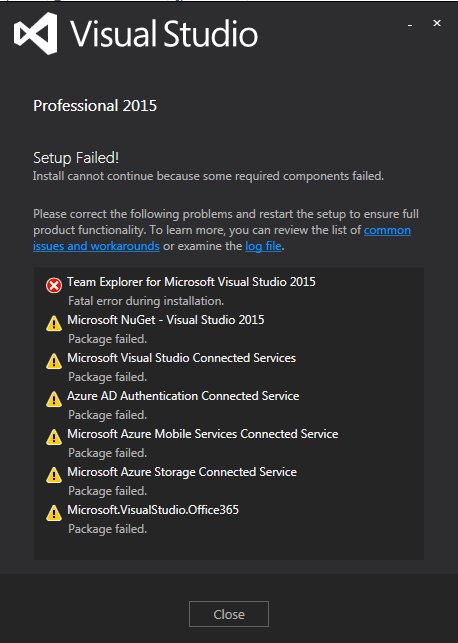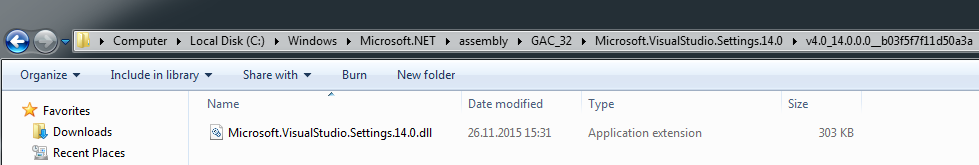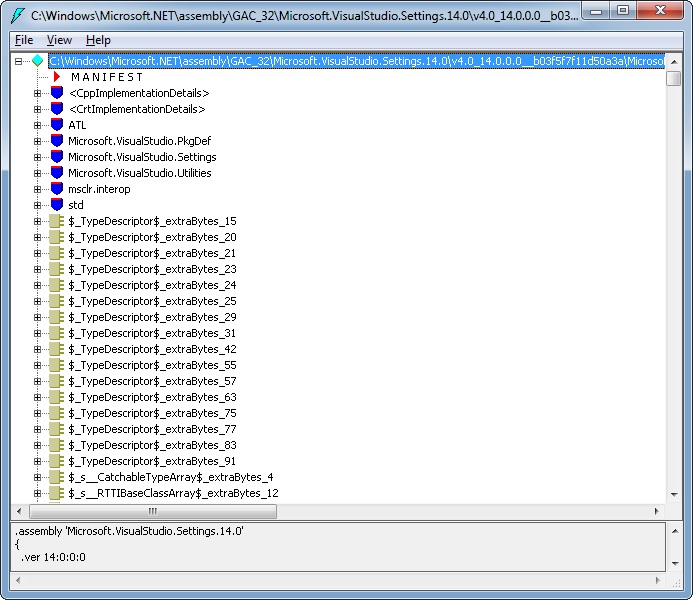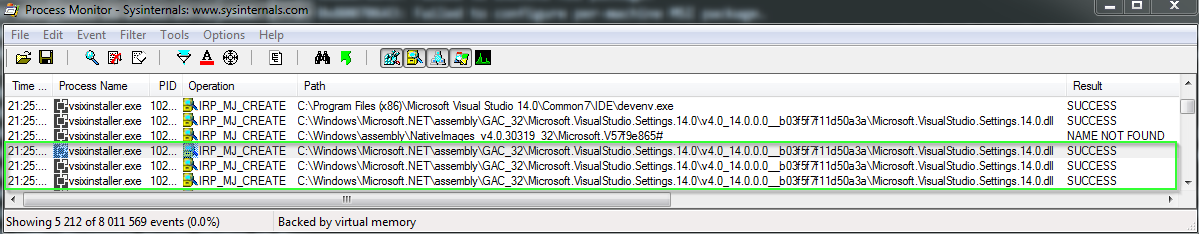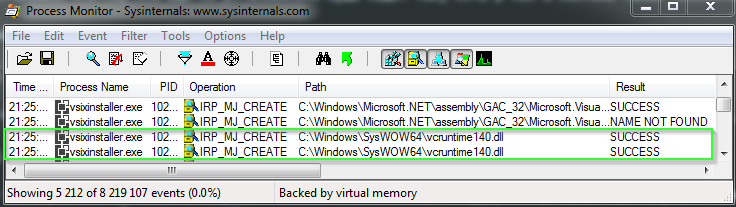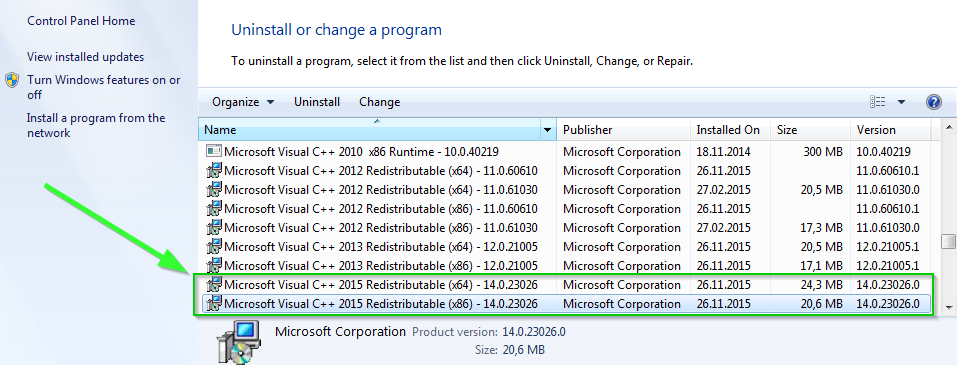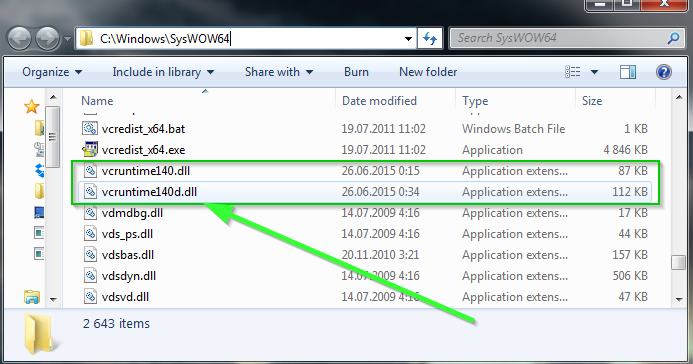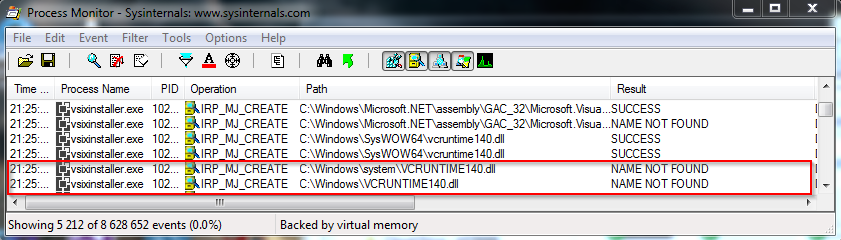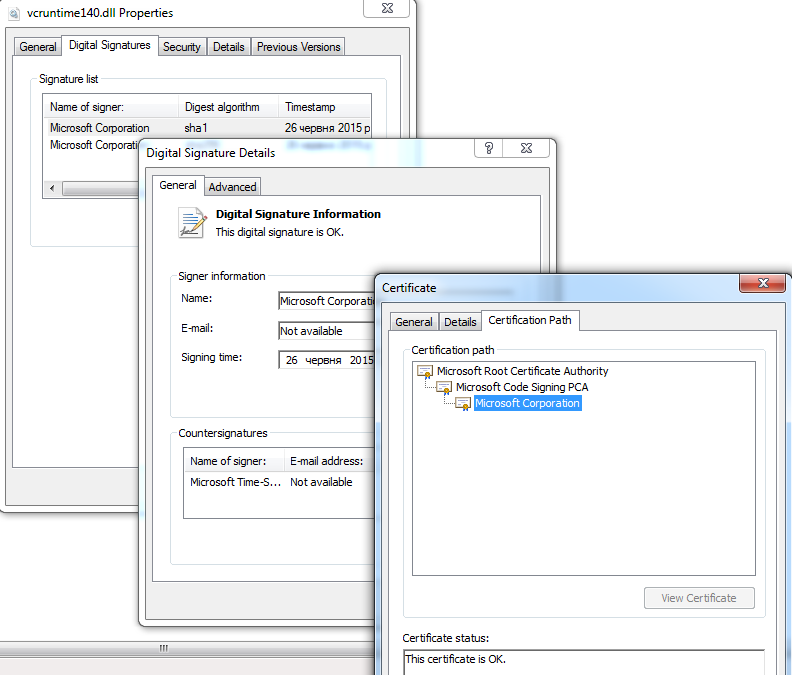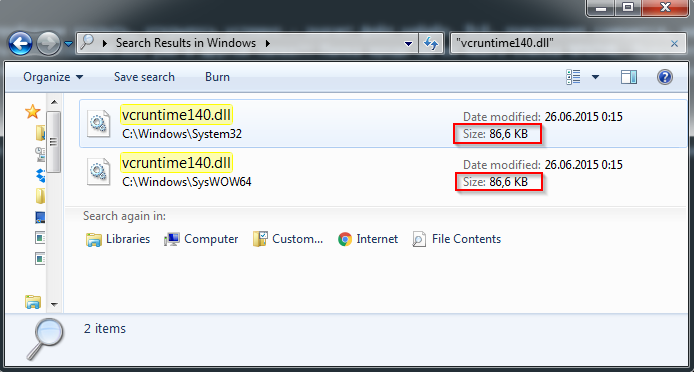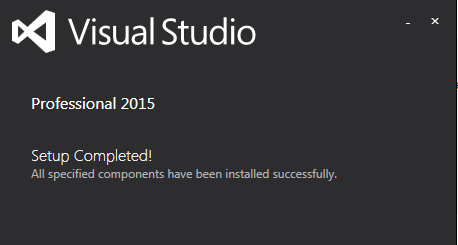Creative Cloud applications store information about the installation and launch process in log files. This document describes errors you may find in these logs, and provides solutions, where possible.
Quickly find a specific error code or message: Use your web browser’s Find feature to quickly locate your error in this document. Press Cmd+F (Mac OS) or Ctrl+F (Windows).
Can’t find your error code?
For information on additional Creative Cloud install error codes, see Troubleshoot download and install errors and Download and install errors.
Where are my installation log files?
Windows 32-bit
Program FilesCommon FilesAdobeInstallers
Windows 64-bit
Program Files(x86)Common FilesAdobeInstallers
Mac OS
/Library/Logs/Adobe/Installers/
Installer errors: deployment exit codes
|
Error code |
Error message logged |
Reason |
Solution |
|
0 |
Exit code: 0 No Error. |
PASSED |
|
|
1 |
Exit code: 1 Unable to parse command line. |
Incorrect arguments in command line. |
Make sure that you have provided the correct arguments. |
|
2 |
Exit code: 2 Unknown UI mode specified. |
Only silent mode «—mode=silent» is supported. |
|
|
6 |
Exit code: 6 Silent workflow completed with errors. |
A required component has failed. |
Review the error occurrence within the log file to determine the exact cause. |
|
7 |
Exit code: 7 Unable to complete Silent workflow. |
A critical component has failed. |
Review the error occurrence within the log file to determine the exact cause. |
|
9 |
Exit code: 9 Unsupported OS version. |
Trying to install the product on an unsupported version of the operating system. |
Verify that your operating system is supported. See the system requirements for your product. |
|
10 |
Exit code: 10 Unsupported file system. |
System (/Applications), User (~), Installer location: must not reside in a case-sensitive file system. |
|
|
11 |
Exit code: 11 Another instance running, Only a single instance can be run at a time. |
Quit additional instances of Adobe Application Manager so that only one instance is running. Then restart your computer. | |
|
14 |
Exit code: 14 Failed due to insufficient privileges. |
Make sure that the installer is running in Admin mode. |
See Install log error «Failed due to insufficient privileges» | Creative Cloud. |
|
15 |
Exit code: 15 Media DB Sync failed. |
The installation process isn’t merging the installer media database with the local media database. |
1. Ensure that the installation of these two database files (media.db and local media.db) is not corrupted (don’t display 0 bytes). 2. Update the operating system. 3. Restart and retry. 4. Check permissions on local media.db. 5. Run the Creative Cloud Cleaner Tool to remove old installations. See Use the Creative Cloud Cleaner Tool to solve installation problems. |
|
16 |
Exit code: 16 Failed to load deployment file. |
Deployment file generated by AAAME or ASU is normally valid. Temporary deployment file cannot be loaded. |
Run the install again. |
|
18 |
Exit code: 18 Adobe Application Manager Bootstrap Failed. |
||
|
19 |
Exit code: 19 Conflicting processes running. |
This error often occurs during silent installations. |
Close all conflicting processes. Then restart your computer and retry the installation.
See Install log error «Exit Code: 19» | Creative Cloud. |
|
20 |
Exit code: 20 Install source path does not exist. |
1. Ensure that the installer isn’t corrupt (media.db is present in the payloads folder). 2. Make a local copy of the installer, and then retry the installation. |
|
|
21 |
Exit code: 21 Payloads version is not supported by installed version of RIBS. |
Use the latest version of the installer. |
|
|
22 |
Exit code: 22 INSTALLDIR check failed. |
Select a different installation location. |
|
|
23 |
Exit code: 23 System requirement check failed for some payload. |
Ensure that your system meets the minimum system requirements. |
|
|
24 |
Exit code: 24 User canceled out of install/uninstall/reinstall. |
The installation was canceled. |
|
|
25 |
Exit code: 25 Installer exceeding MAX_PATH limit. |
Install to a shorter path. |
|
|
26 |
Exit code: 26 Some of the payloads cannot be located. Please verify your installer. |
See Exit code 26: «Media swap required to continue installation, cannot proceed.» |
|
|
27 |
Exit code: 27 Keyed files found in target. |
Apply the Sassafras patch. |
|
|
28 |
Exit code: 28 The base product is not installed. |
This patch can only be run if the base product is installed. |
Install the base product before applying the patch. See «Base product not installed» and «updates failed» errors | Creative Cloud. |
|
29 |
Exit code: 29 The base product has been moved. |
The patch cannot be applied because the base product cannot be found. | Launch the base product, then try applying the patch again. |
|
30 |
Exit code: 30 Installation done with errors due to low disk space. |
Free some disk space to make room to install the required components. See Exit codes 30 and exit code 31 «low disk space» errors. |
|
|
31 |
Exit code: 31 Installation failed due to low disk space. |
See Exit codes 30 and exit code 31 «low disk space» errors. |
|
|
32. |
Exit code: 32 The patch is already applied. |
Your product is up-to-date. |
To resolve issues related to the updater inventory, reinstall the app and then rerun the patch. See Error «Base product not installed» and «Updates failed» errors | Creative Cloud. |
|
33 |
Exit code: 33 The product is not installed, cannot uninstall. |
You’re trying to uninstall a product that is currently not installed. | In case only ARP is present, reinstall the product and then uninstall. |
|
34 |
Exit code: 34 Payload information not found in Media_db. |
AdobeCS6_PR_HotFixV1 |
Reported during CS6 prerelease. Shouldn’t occur in GM builds. |
|
35 |
Exit code: 35 Some of the installer files are missing or invalid. |
||
|
36 |
Exit code: 36 Another MSI installation is already in progress. |
(Windows only) Another Microsoft Installer Service is in progress. |
1. Allow the other MSI installation to complete. 2. Restart your computer to allow a new MSI installation. |
|
37 |
Exit code: 37 Validation failed. |
Media genuine validation failed. |
Download a fresh copy of the installer from Adobe. |
|
38 |
Exit code: 38 Unknown error. |
Adobe Application Manager may be corrupt. |
Download a fresh copy of the installer from Adobe. |
|
39 |
Exit code: 39 ARP Entry creation failed. |
Restart your computer and retry the installation. |
|
|
9999 |
Oops! A catastrophic error has occurred. |
Formatting of deployment error codes
Deployment error codes use the following format:
D[X][NNN]
Where:
- D = deployment
- X = F, S, R, W, B, M, or C
- NNN = the error code, which ranges from 000 to 999
|
D[X] |
Example |
Reason |
|
DR |
No permission to create registry. |
Registry-related issue. |
|
DW |
Conflicting payloads installed. |
Workflow-related issue. |
|
DB |
Media db sync failed. |
Database-related issue. |
|
DF |
Source file missing. |
File/directory-related issue. |
|
DC |
Unable to update SLCache data. |
SLCache-related issue. |
|
DS |
Source corrupted/inaccessible. |
Source-related issue. |
|
DM |
x64 payload cannot be installed on x86 machine. |
Target machine state is bad. |
Deployment error codes and messages
DF — Deployment File errors
| Error code | Error message logged | Reason | Solution |
| DF001 | Unable to get permissions of <path>. |
Cannot get file/folder permission. |
See Install log error, registry key failure | Creative Suite 5, CS5.5 | Windows |
|
DF002 |
Unable to restore permissions of <path> to <mode>04o. |
Cannot set file/folder permission. |
See Exit code 6 or Exit code 7 install errors | Creative Cloud |
|
DF002 |
Unable to set permissions of <path> to <mode>04o. |
Cannot set file/folder permission. |
See Exit code 6 or Exit code 7 install errors | Creative Cloud |
|
DF003 |
Unable to get owner/group of <path>. |
Cannot get file/folder owner permission. |
Verify that you have full access to the install location or select another location. |
|
DF003 |
Unable to preserve owner and group of <path>. |
Cannot get file/folder owner permission. |
Verify that you have full access to the install location or select another location. |
|
DF004 |
Unable to restore owner <uid> and group <gid> for <file path>. |
Cannot set file/folder owner permission. |
Verify that you have full access to the install location or select another location. |
|
DF004 |
Unable to set owner and group of <file path> to <uid> and <gid>. |
Cannot set file/folder owner permission. |
Verify that you have full access to the install location or select another location. |
|
DF004 |
Unable to set owner/group to <path>. |
Cannot set file/folder owner permission. |
Verify that you have full access to the install location or select another location. |
|
DF005 |
Unable to resolve alias for token <token> with original path <path> and alias data <alias>. |
Unable to resolve the alias for a token with its original path. |
Verify that you have full access to the install location or select another location. |
|
DF006 |
SymLink path already exists at <path> for file <filename>. |
Another file/folder with the same name already exists. |
Delete the symlink at the mentioned path and try the installation again. |
|
DF006 |
SymLink path already exists at <path>. |
Another file/folder with the same name already exists. |
Delete the symlink at the mentioned path and try the installation again. |
|
DF006 |
The path <path> already exists and is not a directory. |
Another file/folder with the same name already exists. |
|
|
DF006 |
Unable to create directory <directory> with mode <mode> as the path already exists and is not a directory. Please rename/delete <file/folder name> and retry. |
Another file/folder with the same name already exists. |
|
|
DF006 |
Unable to create directory as the path <path> already exists and is not a directory. Please rename/delete and retry. |
Another file/folder with the same name already exists. |
|
|
DF007 |
AnchorService: adobeCode not defined. |
Anchor Service command failure. |
|
|
DF007 |
Unable to locate enclosing framework bundle for path <path>. |
Anchor Service command failure. |
|
|
DF007 |
Failed to install anchor service. |
Anchor service command failure. |
|
|
DF008 |
CreateAlias:Source path does not exist at <path>. |
The target file for alias/shortcut is missing. |
|
|
DF008 |
Destination path already exists at <path> for file <filename>. |
The target file for alias/shortcut is missing. |
|
|
DF008 |
Fail to create symlink as destination file not exist at <path>. |
The target file for alias/shortcut is missing. |
|
|
DF008 |
Unable to read symlink target of source file <path>. |
The target file for alias/shortcut is missing. |
Run the Creative Cloud Cleaner Tool and remove all products. See Use the Creative Cloud Cleaner Tool to solve installation problems for instructions. Then try the installation again. |
|
DF009 |
Higher version plug-in already exists at: <path>. |
A higher version of the bundle is already installed. |
|
|
DF010 |
Not installing plug-in to: <path>. |
The bundle can’t be installed because its higher version is already installed. |
|
|
DF011 |
Alias already exists at <path> for <file>. |
The alias file already exists, and the overwrite flag is disabled. |
|
|
DF012 |
Cannot retarget Alias: Alias path not exists at <path>. |
The system cannot find the file specified. |
Try the installation again. |
|
DF012 |
Cannot find library'<library>’ for command ‘<command>’ — File not found. |
The system cannot find the specified file. |
Try the installation again. |
|
DF012 |
Chmod:Source path does not exist at <path>. |
The system cannot find the specified file. |
Try the installation again. |
| DF012 | File/folder does not exist at <path>. |
The system cannot find the specified file. The installation files are corrupted. |
Re-extract or copy the installer contents. |
|
DF012 |
Flash player trust file ‘<filename>’ does not exist. |
The system cannot find the specified file. |
Try the installation again. |
|
DF012 |
Installation source path does not exist: <path>. |
The system cannot find the specified file. |
Re-extract or copy the contents of the installer. |
|
DF012 |
Uninstallation database file does not exist at <path>. |
The system cannot find the specified file. |
Try the installation again. |
|
DF012 |
Unable to find file. |
The system cannot find the specified file. |
Try the installation again. |
|
DF012 |
Unable to locate file at <path>. |
The system cannot find the specified file. |
Try the installation again. |
|
DF012 |
Unable to locate file to touch <filename>. |
The system cannot find the specified file. |
Try the installation again. |
|
DF012 |
Uninstall DB path not found. |
The system cannot find the specified file. |
Re-extract or copy the contents of the installer. |
|
DF012 |
database file ‘<file>’ does not exist to read property <property>. |
The system cannot find the specified file. |
Try the installation again. |
|
DF012 |
Deployment file does |
The system cannot find the specified file. |
|
|
DF013 |
Failed to delete plist path at <path>. |
Service plist file deletion failure. The plist file might not exist. |
|
|
DF013 |
Unable to delete service plist <filename>. |
Service plist file deletion failure. The plist file might not exist. |
|
|
DF014 |
Unable to create symlink <value>. |
Symlink creation failure. |
|
|
DF014 |
Unable to create symlink at <destination path>. |
Symlink creation failure. |
Run the install again. Select a different installation location. |
|
DF014 |
Unable to re-create symlink at <path> with a target of <filename>. |
Symlink creation failure. |
Verify that you have full access to the install location or select another location. |
|
DF015 |
Unable to delete symlink <name>. |
Deletion of symlink at path failed. |
Run the install again. If the error recurs, run the Creative Cloud Cleaner Tool and remove the products. See Use the Creative Cloud Cleaner Tool to solve installation problems for instructions. |
|
DF015 |
Unable to delete symlink at <path>. <name>. |
Deletion of symlink at path failed. |
Run the install again. If the error recurs, run the Creative Cloud Cleaner Tool and remove the products. See Use the Creative Cloud Cleaner Tool to solve installation problems for instructions. |
|
DF016 |
Cannot create dir @ <path>. |
Directory creation failure. |
Verify that you have full access to the location and enough free space on the disk. |
|
DF016 |
Cannot create dir @ <path>. |
Directory creation failure. |
Verify that you have full access to the location and enough free space on the disk. |
|
DF016 |
Cannot create directory at <path> for asset extraction. Error: <error>. |
Directory creation failure. |
Verify that you have full access to the location and enough free space on the disk. Ensure that you are logged in as an admin user. |
|
DF016 |
Failed to create <directory name>. |
Directory creation failure. |
Verify that you have full access to the location and enough free space on the disk. |
|
DF016 |
Failed to create required folders. |
Directory creation failure. |
Verify that you have full access to the location and enough free space on the disk. |
|
DF016 |
SLCache: Failed to create SLCache directory <path>. <filename>. |
Directory creation failure. |
Verify that you have full access to the location and enough free space on the disk. |
|
DF016 |
Unable to create directory <directory> with mode <mode> |
Directory creation failure. |
Verify that you have full access to the location and enough free space on the disk. |
|
DF016 |
Unable to create directory <path> <error description>. |
Directory creation failure. |
Verify that you have full access to the location and enough free space on the disk. |
|
DF016 |
Unable to re-create directory at <path> with mode <mode>. |
Directory creation failure. |
Verify that you have full access to the location and enough free space on the disk. |
|
DF017 |
Unable to create Mac alias <name> referring to <target>. |
Alias creation failure. |
Verify that you have full access to the install location or select another location. |
|
DF018 |
Unable to delete Mac alias <name>. |
Alias deletion failure. |
|
|
DF019 |
Target file not found for MD5 check-sum: <filename>. |
File to patch does not exist. | Reinstall the product. |
|
DF019 |
Unable to locate file to patch at <path>. |
File to patch does not exist. | Reinstall the product. |
|
DF020 |
Unable to preserve original file at <path>. |
Unable to preserve the original file to patch. |
|
|
DF021 |
Failed to get checksum of file <filename>. |
Unable to compute checksum for the file. The file might not exist, or the admin doesn’t have sufficient permissions. |
Verify that you have full access to the location and that you are logged in as an admin. |
|
DF022 |
New file checksum <value> does not match the expected value <value>. |
File to be patch has been corrupted. | Reinstall the product. |
|
DF022 |
Post patching checksum <value> does not match the expected value <value>. |
File to be patch has been corrupted. | Reinstall the product. |
|
DF022 |
Pre checksum mismatch for file <filename>. |
File to be patch has been corrupted. | Reinstall the product. |
|
DF023 |
Unable to delete backup alias file <filename>. |
File deletion failure. The file might not exist, or the admin doesn’t have sufficient permissions. |
Verify that you have full access to the install location or select another location. |
|
DF023 |
Unable to delete backup file at <path> <error description>. |
File deletion failure. The file might not exist, or the admin doesn’t have sufficient permissions. |
Verify that you have full access to the install location or select another location. |
|
DF023 |
Unable to delete backup file at <path>. <error description>. |
File deletion failure. The file might not exist, or the admin doesn’t have sufficient permissions. |
Verify that you have full access to the install location or select another location. |
|
DF023 |
Unable to delete file <filename>. <error description>. |
File deletion failure. The file might not exist, or the admin doesn’t have sufficient permissions. |
Verify that you have full access to the install location or select another location. |
|
DF023 |
Unable to delete file at <path>. |
File deletion failure. The file might not exist, or the admin doesn’t have sufficient permissions. |
Verify that you have full access to the install location or select another location. |
|
DF023 |
Unable to delete file copy at <path> <error description>. |
File deletion failure. The file might not exist, or the admin doesn’t have sufficient permissions. |
Verify that you have full access to the install location or select another location. |
|
DF023 |
Unable to delete retargetted alias file <filename>. |
File deletion failure. The file might not exist, or the admin doesn’t have sufficient permissions. |
Verify that you have full access to the install location or select another location. |
|
DF024 |
Unable to move file (reboot) at <path> to <path>. <error description>. |
File move failure. The file might not exist, or the admin doesn’t have sufficient permissions. |
See Error DF024 installing Creative Cloud, Creative Suite, or Elements |
|
DF024 |
Unable to move file at <path> to <path> <error description>. |
File move failure. The file might not exist, or the admin doesn’t have sufficient permissions. |
See Error DF024 installing Creative Cloud, Creative Suite, or Elements |
|
DF024 |
Unable to preserve original file at <path> <error description>. |
File move failure. The file might not exist, or the admin doesn’t have sufficient permissions. |
See Error DF024 installing Creative Cloud, Creative Suite, or Elements |
|
DF024 |
Unable to restore file <filename>. <error description>. |
File move failure. The file might not exist, or the admin doesn’t have sufficient permissions. |
See Error DF024 installing Creative Cloud, Creative Suite, or Elements |
|
DF024 |
Unable to restore file at <path> from backup at <path> <error description>. |
File move failure. The file might not exist, or the admin doesn’t have sufficient permissions. |
See Error DF024 installing Creative Cloud, Creative Suite, or Elements |
|
DF024 |
Unable to restore file at <path>. |
File move failure. The file might not exist, or the admin doesn’t have sufficient permissions. | See Error DF024 installing Creative Cloud, Creative Suite, or Elements |
|
DF025 |
Attempt to register application <application path> failed. |
The attempt to register application failed. |
|
|
DF026 |
Unable to remove PDF setting translation for name <value> in language <language>. |
PDF setting failure. |
|
|
DF026 |
Unable to restore PDF setting translation for name <setting name> in language <language> to <setting name>. |
PDF setting failure. |
|
|
DF026 |
Unable to set PDF setting translation for name <setting name> in language <language> to <setting name>. |
PDF setting failure. |
|
|
DF027 |
Caching the payload — Failed. |
Creative Cloud installer is unable to cache a component. |
Close all conflicting processes and try the installation again. |
|
DF027 |
Cannot copy file from <source path> to <destination path>. |
File copy failure. File might not exist, or the admin doesn’t have sufficient permissions. | Verify that you have full access to the install location or select another location. |
|
DF027 |
Cannot copy file from <source path> to |
File copy failure. File might not exist, or the admin doesn’t have sufficient permissions. |
Verify that you have full access to the install location or select another location. |
|
DF027 |
Cannot copy template database file from <source> to <destination>. |
The installer was unable to set the FILE_ATTRIBUTE_NORMAL to the file at file path. |
Choose a different install directory. |
|
DF027 |
Cannot copy third-party <value> uninstall files. |
File copy failure. File might not exist, or the admin doesn’t have sufficient permissions. |
Verify that you have full access to the install location or select another location. |
|
DF027 |
Failed to copy file ‘<source>’ to ‘<destination>’. |
File copy failure. File might not exist, or the admin doesn’t have sufficient permissions. |
Free some disk space and retry the installation. |
|
DF027 |
Unable to copy file from <source> to <destination> <error description>. |
File copy failure. File might not exist, or the admin doesn’t have sufficient permissions. |
See Exit code 6 or Exit code 7 install errors | Creative Cloud |
|
DF027 |
Unable to preserve original alias file at <path>. |
File copy failure. File might not exist, or the admin doesn’t have sufficient permissions. |
Verify that you have full access to the install location or select another location. |
|
DF027 |
Unable to preserve original file at <path>. <error string>. |
File copy failure. File might not exist, or the admin doesn’t have sufficient permissions. |
Verify that you have full access to the install location or select another location. |
|
DF027 |
Unable to restore alias file at <path> from backup at <path>. |
File copy failure. File might not exist, or the admin doesn’t have sufficient permissions. |
Verify that you have full access to the install location or select another location. |
|
DF028 |
Unable to retarget Mac alias at <path> referring to <target path>. |
Unable to retarget Mac alias. |
|
|
DF029 |
ARKServiceControl: Process <process> may still be running; continuing anyway. |
Failure to stop the service. |
|
|
DF029 |
ARKServiceControl: StartService: Service not started/stopped <service name>.Current State: <state> Exit Code: <code> Service SpecificExit Code: <code>. |
Failure to stop the service. |
|
|
DF029 |
ARKServiceControl: StopService failed to stop service <service name>. Error: <error>. |
Failure to stop the service. |
|
|
DF030 |
Unable to install service plist at <path>. |
Unable to install service plist. |
|
|
DF031 |
Unable to read display attributes of <filename>. |
Unable to read display attributes of the file. File might not exist. |
Verify that you have full access to the install location or select another location. |
|
DF032 |
Unable to restore display attributes of <filename> to <value>04o with mask <value>04o. |
Unable to set display attributes of the file. File might not exist. |
|
|
DF033 |
Unable to get alias data for path <path>. |
Unable to get alias data for volume path. |
|
|
DF033 |
Unable to get alias data for volume path <path> for token <token>. |
Unable to get alias data for volume path. |
|
|
DF034 |
Failed to touch the file <filename>. |
Touch command failure. |
Try the installation again. |
|
DF034 |
SetFileTime failed with error:<error><error string>. |
Touch command failure. |
Try the installation again. |
|
DF035 |
CreateAlias:Icon file does not exist at <path> for icon <icon name> with target <filename>. |
Icon file does not exist for creating shortcut. |
|
|
DF036 |
Destination path already exists at <path> for file <filename>. |
File already exists. |
|
|
DF036 |
File already present at <path>. |
File already exists. |
|
|
DF037 |
Directory found in place of file ‘<path>’. |
Unable to delete directory. |
See Exit code 6 or Exit code 7 install errors | Creative Cloud. |
|
DF037 |
Directory found in place of file. |
Unable to delete directory. |
See Exit code 6 or Exit code 7 install errors | Creative Cloud. |
|
DF037 |
Unable to delete directory <path>. <error description>. |
Unable to delete directory. |
See Exit code 6 or Exit code 7 install errors | Creative Cloud. |
|
DF037 |
Unable to delete directory <path>. | Unable to delete directory. | See Exit code 6 or Exit code 7 install errors | Creative Cloud. |
|
DF038 |
e.what(). |
Firewall command failed. |
|
|
DF038 |
Unable to add firewall rule. |
Firewall command failed. |
|
|
DF038 |
Unable to remove firewall rule. |
Firewall command failed. |
|
|
DF039 |
Cannot set folder icon. <value>. |
Cannot set folder icon. |
|
|
DF040 |
Failed to <register/unregister> Font ‘<font name>’. Error: <error message>. |
Failed to register/unregister font with the system. |
|
|
DF041 |
Cannot set localize display name for <filename> with module file <filename> and resID:<resource ID>. Error:0x<error code>x. |
Cannot set localize display name for the file. |
|
|
DF041 |
Unable to restore localize display name for <filename>. |
Cannot set localize display name for the file. |
|
|
DF042 |
Unable to repair file <filename>. It is either corrupt or has been deleted due to patching. |
Unable to repair a patch file. It is either corrupt or was deleted while patching. |
|
|
DF043 |
Failed in |
Failed to get security permission of file/folder. |
|
|
DF043 |
Failed to save ACL of file <filename>. |
Failed to get security permission of file/folder. |
|
|
DF044 |
Failed in SetEntriesInAcl. |
Failed to set security permissions of file/folder. |
Verify that you have full access to the install location and are logged in as an admin. |
|
DF044 |
Failed in |
Failed to set security permissions of file/folder. |
Verify that you have full access to the install location and are logged in as an admin. |
|
DF044 |
Failed to alloc or create SID. |
Failed to set security permissions of file/folder. |
Verify that you have full access to the install location and are logged in as an admin. |
|
DF044 |
Failed to restore ACL of file <filename>. |
Failed to set security permissions of file/folder. |
Verify that you have full access to the install location and are logged in as an admin. |
|
DF045 |
Unable to back up file <filename>. <error description>. |
Unable to back up file in patch command. File might not exist. |
|
|
DF046 |
Cannot <make/unmake> make System Folder for <folder name> Error: <error>. |
Cannot set a folder to System Folder. |
|
|
DF047 |
ARKServiceControl:: InstallService failed to set |
Cannot set service description. |
|
|
DF047 |
ARKServiceControl:: |
Cannot set service description. |
|
|
DF048 |
ARKServiceControl:: |
Service install failure. |
|
|
DF049 |
ARKServiceControl:: |
Service remove failure. |
|
|
DF050 |
ARKServiceControl:: |
Service modify failure. |
|
|
DF050 |
ARKServiceControl:: |
Service modify failure. |
|
|
DF051 |
Unable to get service config data. |
Unable to get service config data. |
|
|
DF051 |
Unable to get service handle for service name ‘<service name>’. Error: <error>. |
Unable to get service config data. |
|
|
DF052 |
Unable to open file. |
Unable to open file. File might not exist, or the admin doesn’t have sufficient permissions. |
Verify that the file exists and try the installation again. |
|
DF053 |
Failed to <enable/disable> able Wow64FsReflection. <value>. |
Failed to enable/disable file system redirection (WOW64). |
|
|
DF054 |
Unable to get version of file. |
Unable to get version of file. File may not have version information. |
|
|
DF054 |
Unable to read Adobe file version for file path ‘<path>’. |
Unable to get version of file. File may not have version information. |
|
|
DF055 |
Existing file has type <file type> when it should have <file type> at <path>. |
Version was requested on two different files of different types. |
Run the install again. If the error recurs, run the Creative Cloud Cleaner Tool and remove all products. See Use the Creative Cloud Cleaner Tool to solve installation problems. |
|
DF055 |
IAF:AFV_CompareFiles. Version comparison between ‘<filepath>’ and ‘<filepath>’ failed. |
Version was requested on two different files of different types. |
Run the install again. If the error recurs, run the Creative Cloud Cleaner Tool and remove all products. See Use the Creative Cloud Cleaner Tool to solve installation problems. |
|
DF055 |
Version was requested on two different files of different types. |
Version was requested on two different files of different types. |
Run the install again. If the error recurs, run the Creative Cloud Cleaner Tool and remove all products. See Use the Creative Cloud Cleaner Tool to solve installation problems. |
|
DF056 |
Blank path segment can only be present at the beginning. Check path <path>. |
Invalid file path. Blank path segment can only be present at the beginning. |
|
|
DF057 |
Cannot set file attributes to normal for file <filename>. |
Cannot set file attributes. |
|
|
DF058 |
Unable to get service manager handle. |
Cannot open service manager. |
|
|
DF059 |
ARKServiceControl:: |
Service start failure. |
|
|
DF060 |
Unable to get volume name for path <path>. |
Unable to get volume name for path. |
|
|
DF061 |
Redistributable path longer than MAX_PATH. |
The file path exceeds the maximum limit. |
|
|
DF062 |
File is being used by another process. |
The file is in use by another process. |
|
|
DF063 |
Unable to install service monitor. |
Unable to install service monitor. |
|
|
DF063 |
Unable to remove service monitor. |
Unable to remove service monitor. |
|
|
DF063 |
Unable to launch service monitor. |
Unable to launch service monitor. |
|
|
DF064 |
Could not add ACL for service : <service name>. |
Service ACL command failed. |
|
|
DF064 |
ServiceACL::DoPerform: Could not allocate SID. Error: <last-errorDF038> |
Service ACL command failed. |
DS — Deployment Source errors
| Error code | Error message logged | Reason | Solution |
| DS001 |
Failed to mount the disk image at |
Failed to mount the disk image. The installer package might be corrupt. |
Reinsert or mount the disk. |
|
DS002 |
Asset is protected but no key supplied. |
Asset is protected but no key supplied. |
|
|
DS003 |
Cannot extract ‘<zip filename>’. Error: <error code>. |
Failed to extract file from zip file. The installer package might be corrupt, or the disk is full. | See «FATAL ERROR: Cannot create extract assets…» | Installer log | CS5, CS5.5. |
|
DS005 |
INSTALLDIR property is required. |
INSTALLDIR property not found. The condition table is not correct. |
Re-extract or copy the contents of the installer |
|
DS006 |
Invalid condition operators + condition strings. |
Invalid entries in condition table. |
|
|
DS006 |
Invalid entries in condition table. |
Invalid entries in condition table. |
|
|
DS006 |
Invalid logical condition operator + condition strings. |
Invalid entries in condition table. |
|
|
DS006 |
Supported condition operators |
Invalid entries in condition table. |
|
|
DS006 |
Supported logical operators are: |
Invalid entries in condition table. |
|
|
DS007 |
TotalSize property not set in database. |
INSTALLDIR property not found. |
|
|
DS008 |
ParentProductAdobe |
TotalSize property not found. |
|
|
DS009 |
«Cannot get full font name from font file + src». |
Bad font. |
|
|
DS010 |
Invalid library file <filename>. Cannot get GetCommandObject |
Bad module. |
|
|
DS010 |
Self Register file ‘<filename>’ is not valid. <error code>. |
Bad module. |
|
|
DS011 |
<product name.product version.code>: payload not found in the payloads folder: <path>. |
Invalid installation media. The installer package might be corrupt. |
Re-extract or copy the contents of the installer. |
|
DS011 |
Invalid root path + root. |
Invalid installation media. The installer package might be corrupt. |
Re-extract or copy the contents of the installer. |
|
DS011 |
No media information provided for removable source location. |
Invalid installation media. The installer package might be corrupt. |
Re-extract or copy the contents of the installer. |
|
DS011 |
Payload path does not exist and no media record specified. |
Invalid installation media. The installer package might be corrupt. |
Re-extract or copy the contents of the installer. |
|
DS011 |
Unable to find payload source. |
Invalid installation media. The installer package might be corrupt. |
Re-extract or copy the contents of the installer. |
|
DS011 |
Apple package does not exist at: <path>. |
Invalid installation media. The installer package might be corrupt. |
Re-extract or copy the contents of the installer. |
|
DS011 |
Failed to locate the application at <path>. |
Invalid installation media. The installer package might be corrupt. |
Re-extract or copy the contents of the installer. |
|
DS011 |
Unable |
Invalid installation media. The installer package might be corrupt. |
Re-extract or copy the contents of the installer. |
|
DS012 |
LocalizeFile: Localized string not found for locale ‘<locale>’ try fetching for en_US. |
Localized string not found for the given locale. |
Choose a different installation language. |
|
DS012 |
LocalizeFile: Localized string not found for locale ‘<locale>’. |
Localized string not found for the given locale. |
Choose a different installation language. |
|
DS013 |
Checking payloads upgrade/conflict relationships : Failed with code <error code>. |
Upgrade is not compatible with installed product. |
|
|
DS013 |
Payload <payload code> is already installed and the session payload <payload code> has no upgrade/conflict relationship with it. |
Upgrade is not compatible with installed product. |
|
|
DS014 |
Empty file list for DefragFiles command. |
Invalid parameter. |
Run the installer again. If the error occurs again, run the Creative Cloud Cleaner Tool and remove all products. See Use the Creative Cloud Cleaner Tool to solve installation problems. |
|
DS014 |
Invalid action <action> passed. Should be 0 or 1. |
Invalid parameter. |
Run the installer again. If the error occurs again, run the Creative Cloud Cleaner Tool and remove all products. See Use the Creative Cloud Cleaner Tool to solve installation problems. |
|
DS014 |
Invalid parameter values were provided. |
Invalid parameter. |
Run the installer again. If the error occurs again, run the Creative Cloud Cleaner Tool and remove all products. See Use the Creative Cloud Cleaner Tool to solve installation problems. |
|
DS014 |
ServiceInstall:Invalid number of arguments supplied. |
Invalid parameter. |
Run the installer again. If the error occurs again, run the Creative Cloud Cleaner Tool and remove all products. See Use the Creative Cloud Cleaner Tool to solve installation problems. |
|
DS014 |
Unknown SID : + mSID. |
Invalid parameter. |
Run the installer again. If the error occurs again, run the Creative Cloud Cleaner Tool and remove all products. See Use the Creative Cloud Cleaner Tool to solve installation problems. |
|
DS014 |
Unknown permission: + mPermission. |
Invalid parameter. |
Run the installer again. If the error occurs again, run the Creative Cloud Cleaner Tool and remove all products. See Use the Creative Cloud Cleaner Tool to solve installation problems. |
|
DS014 |
Unsupported payload type provided toInstallThirdParty Payload: <Type>. |
Invalid parameter. |
Run the installer again. If the error occurs again, run the Creative Cloud Cleaner Tool and remove all products. See Use the Creative Cloud Cleaner Tool to solve installation problems. |
|
DS014 |
Invalid action: <action> for ARKServiceControl |
Invalid parameter. |
Run the installer again. If the error occurs again, run the Creative Cloud Cleaner Tool and remove all products. See Use the Creative Cloud Cleaner Tool to solve installation problems. |
|
DS015 |
Unable to read symlink target of source file <filename>. |
Symlink is corrupted or the admin does not have sufficient permissions. |
See Exit code 6 or Exit code 7 install errors | Creative Cloud. |
|
DS016 |
uninstall database does not support relocation. |
Uninstall database does not support relocation. |
|
|
DS017 |
<value> is corrupted. Sig file ‘<filename>’ is corrupted or not present. |
Invalid installation media. The installer package might be corrupt. Sig File validation failed. |
|
|
DS017 |
<value> is corrupted. File ‘<filename>’ is corrupted. OCEError: <error>. |
Invalid installation media. The installer package might be corrupt. Sig File validation failed. |
|
|
DS017 |
<value> is corrupted. File ‘<filename>’ is corrupted. Filename mismatch. |
Invalid installation media. The installer package might be corrupt. Sig File validation failed. |
DR — Deployment Registry errors
| Error code | Error message logged | Reason | Solution |
| DR001 |
RegGetKeySecurity |
Cannot get security descriptor for registry key. Either the registry key doesn’t exist, or the admin has insufficient permissions. |
|
|
DR002 |
GetSecurityDescriptor |
Cannot get discretionary access control list (DACL) in a specified security descriptor. Either the admin doesn’t have sufficient permissions, or the permissions are corrupted. |
|
|
DR003 |
Failed to create SID. |
SID creation failed. |
|
|
DR004 |
SetEntriesInAcl failed <return code>n |
Cannot add new access control list (ACL) in registry key. Either the admin doesn’t have sufficient permissions, or the permissions are corrupted. |
|
|
DR005 |
InitializeSecurity |
Security descriptor initialization failure. |
|
|
DR006 |
SetSecurityDescriptor |
Cannot set information in a discretionary access control list (DACL). Either the admin doesn’t have sufficient permissions, or the permissions are corrupted. |
|
|
DR007 |
RegSetKeySecurity error! (rc=<error code>lu) |
Cannot set security permissions to the registry key. Either the admin doesn’t have sufficient permissions, or the permissions are corrupted. |
|
|
DR008 |
Unknown SID : + mRole |
Unknown SID parameter value in installer database. |
|
|
DR009 |
Unknown permission: + mPerm |
Unknown permission parameter value in installer database. |
|
|
DR010 |
Creating Registry Key Failed — Start 64-bit:<is64bit> root:<root> role:<role> perm:<permissions> key:<key>. Error:<error> |
Unable to modify registry key. The admin might have insufficient permissions. |
See Install log error, registry key failure | Creative Suite 5, CS 5.5 | Windows. |
|
DR011 |
Deleting Registry Key — failure. Error <error> |
Unable to modify registry key. Either the registry key doesn’t exist, or the admin has insufficient permissions. |
See Install log error, registry key failure | Creative Suite 5, CS 5.5 | Windows. |
|
DR012 |
Setting Registry Value Failed. <error> |
Cannot set registry value. |
See Install log error, registry key failure | Creative Suite 5, CS 5.5 | Windows. |
|
DR013 |
Deleting Registry Value — failure. Error: <error> |
Cannot delete registry value. |
See Install log error, registry key failure | Creative Suite 5, CS 5.5 | Windows. |
|
DR014 |
Key opening — failure. Key: <key> Error: <error> |
Registry key open failure. Either the registry key doesn’t exist, or the admin has insufficient permissions. |
See Install log error, registry key failure | Creative Suite 5, CS 5.5 | Windows. |
DW — Deployment Workflow errors
| Error code | Error message logged | Reason | Solution |
| DW001 |
Set payload canceled status. |
User canceled the operation. | |
|
DW002 |
Unexpected user response received; canceling… |
User canceled operation. |
|
|
DW001 |
Unknown user response received; canceling… |
User canceled the operation. |
|
|
DW001 |
User canceled the operation. |
User canceled the operation. |
|
|
DW001 |
User response request not handled. |
User canceled the operation. |
|
|
DW002 |
Unable to pop message from thread message queue. |
Unable to pop message from thread message queue. |
|
|
DW003 |
InstallPayload failed. |
Payload install failed. |
|
|
DW004 |
RepairPayload failed. |
Payload repair failed. |
|
|
DW005 |
UninstallPayload failed. |
Payload uninstall failed. |
|
|
DW005 |
Uninstallation failed. |
Payload uninstall failed. |
|
|
DW006 |
Apple Package failed to install successfully. |
Apple Package failed to install successfully. |
|
|
DW007 |
Failed to get target volume. Unable to proceed with the Apple Package Installation. |
Failed to get target volume. Unable to proceed with the Apple Package Installation. |
|
|
DW008 |
Failed to get installation directory from the Property map. Unable to proceed with the Apple Package Installation. |
A property value not found in property table. |
|
|
DW008 |
Unable to read install properties for repair operation. |
A property value not found in property table. |
|
|
DW008 |
Unable to read payload path for repair operation. |
A property value not found in property table. |
|
|
DW008 |
adobeCode is not defined |
A property value not found in property table. |
|
|
DW008 |
adobeCode property is empty |
A property value not found in property table. |
|
|
DW009 |
Unsupported payload type provided to InstallThirdPartyPayload: <type> |
Unsupported payload type provided for third-party payloads. |
|
|
DW010 |
Attempt made to repair third-party payload type that doesn’t support repair. |
Attempt made to repair third-party payload type that doesn’t support repair. |
|
|
DW010 |
Physically repairing payloads installed with Setup versions 0.0.75.0 and earlier is not supported on Mac — non-fatal error |
Attempt made to repair third-party payload type that doesn’t support repair. |
|
|
DW010 |
Physically repairing payloads installed with Setup versions 0.0.75.0 and earlier is not supported on Mac. |
Attempt made to repair third-party payload type that doesn’t support repair. |
|
|
DW010 |
RepairThirdPartyPayload is not supported |
Attempt made to repair third-party payload type that doesn’t support repair. |
|
|
DW011 |
<product name.product version.code> : Uninstallation of third-party payload is not supported; failing… |
Uninstallation of third-party payload is not supported |
|
|
DW011 |
Please uninstall <product name> separately. Uninstallation of <product name> Apple Package (pkg) is not supported at the moment. |
Uninstallation of third-party payload is not supported |
|
|
DW011 |
UninstallThirdParty |
Uninstallation of third-party payload is not supported |
|
|
DW011 |
Could not locate uninstall application <uninstall path>. Assuming already uninstalled. |
Uninstallation of third-party payload is not supported |
|
|
DW011 |
Payload type doesn’t support uninstallation: .append(inType) |
Uninstallation of third-party payload is not supported |
|
|
DW012 |
Cannot load library ‘<filepath>’ — File not found. |
Cannot load installer library file. One or more library files are missing or installer package might be corrupted. |
|
|
DW012 |
Invalid library file <filepath>. Cannot get <API name> API. |
Cannot load installer library file. One or more library files are missing or installer package might be corrupted. |
|
|
DW013 |
Failed to set dependent operation failure. |
An unknown exception rose during installation. |
Run the install again. If the error recurs, run the Creative Cloud Cleaner Tool and remove all products. See Use the Creative Cloud Cleaner Tool to solve installation problems. |
|
DW013 |
Payload operation failed because of <error>. |
An unknown exception rose during installation. |
Run the install again. If the error recurs, run the Creative Cloud Cleaner Tool and remove all products. See Use the Creative Cloud Cleaner Tool to solve installation problems. |
|
DW013 |
Payload operation failed because of an unknown exception. |
An unknown exception rose during installation. |
Run the install again. If the error recurs, run the Creative Cloud Cleaner Tool and remove all products. See Use the Creative Cloud Cleaner Tool to solve installation problems. |
|
DW013 |
error creating |
An unknown exception rose during installation. |
Run the install again. If the error recurs, run the Creative Cloud Cleaner Tool and remove all products. See Use the Creative Cloud Cleaner Tool to solve installation problems. |
|
DW013 |
exceptionString |
An unknown exception rose during installation. |
Run the install again. If the error recurs, run the Creative Cloud Cleaner Tool and remove all products. See Use the Creative Cloud Cleaner Tool to solve installation problems. |
|
DW013 |
re.what() |
An unknown exception rose during installation. |
Run the install again. If the error recurs, run the Creative Cloud Cleaner Tool and remove all products. See Use the Creative Cloud Cleaner Tool to solve installation problems. |
|
DW014 |
PDB data already initialized for payload + |
Session/PDB data already initialized for a payload. |
|
|
DW014 |
PDB data being set for payload has wrong AdobeCode. |
Session/PDB data already initialized for a payload. |
|
|
DW014 |
Session data already initialized for payload + mAdobeCode. |
Session/PDB data already initialized for a payload. |
|
|
DW014 |
Session data being set for payload has wrong AdobeCode. |
Session/PDB data already initialized for a payload. |
|
|
DW015 |
Attempt to set dependent operation result for payload that does not require it. |
Invalid parameter. Reasons:
|
Run the Creative Cloud Cleaner Tool and remove all products. See Use the Creative Cloud Cleaner Tool to solve installation problems. |
|
DW015 |
InstallOperationsQueue: |
Invalid parameter. Reasons:
|
Run the Creative Cloud Cleaner Tool and remove all products. See Use the Creative Cloud Cleaner Tool to solve installation problems. |
|
DW015 |
Invalid installer action <install/uninstall> for <product name.product version.code>. |
Invalid parameter. Reasons:
|
Run the Creative Cloud Cleaner Tool and remove all products. See Use the Creative Cloud Cleaner Tool to solve installation problems. |
|
DW015 |
Unknown dependency |
Invalid parameter. Reasons:
|
Run the Creative Cloud Cleaner Tool and remove all products. See Use the Creative Cloud Cleaner Tool to solve installation problems. |
|
DW015 |
Bad install state <int> for <product name.product version.code> |
Invalid parameter. Reasons:
|
Run the Creative Cloud Cleaner Tool and remove all products. See Use the Creative Cloud Cleaner Tool to solve installation problems. |
|
DW016 |
NOTE: Cannot set action |
A higher version payload is already installed so lower version media payload cannot be installed. |
|
|
DW017 |
PayloadPolicyNode. |
Payload action cannot be set due to some constraints. |
|
|
DW018 |
An older version of productName is already installed |
An older version of the product is already installed. |
Uninstall the older version, and then try the installation again. |
|
DW019 |
Please serialize the product and then run this installer. |
Cannot install protected content in trial mode. |
Serialize the product and then run this installer again. |
|
DW020 |
NOTE: Cannot set action to the payload <product name.product version.code> as conflicting payload is installed. |
Payload cannot be installed as its conflicting payload is already installed on the machine. |
Uninstall these products restart your computer and then run this installer again. |
|
DW021 |
«Payload <product name.product version.code> of version: <version> is not supported by this version: <version> of RIBS. |
Payload cannot be installed with current installer. |
|
|
DW021 |
Unsupported payload versions included. |
Payload cannot be installed with current installer. |
|
|
DW022 |
«AdobeCode + logID + |
Incompatible payloads already installed. |
|
|
DW022 |
Incompatible payloads already installed. |
Incompatible payloads already installed. |
|
|
DW023 |
errMsg |
The installer media does not have parent payload for the extension payload (langpack/patch). |
|
|
DW024 |
errMsg |
The installer media does not have UI parent payload for a payload that needs UI parent. |
|
|
DW025 |
Some of the critical dependencies are |
The installer media does have a dependent payload (critical/required/ |
|
|
DW026 |
«Unable to find a payload that satisfies <product name.product version.code> dependency on: Family: <family_name> ProductName: <product_name> MinVersion: <version>. |
The installer media does have a dependent payload (required) for a payload. |
|
|
DW027 |
Session has dependencies that cannot be satisfied |
The installer media does have a dependent payload (critical) for a payload. |
|
|
DW028 |
InstallOperationsQueue: Instruction set is empty |
Not a single payload from media can be installed. |
Run the Creative Cloud Cleaner Tool and remove all apps. See Use the Creative Cloud Cleaner Tool to solve installation problems. |
|
DW028 |
Unable to open operation queue | Not a single payload from media can be installed. | Run the Creative Cloud Cleaner Tool and remove all apps. See Use the Creative Cloud Cleaner Tool to solve installation problems. |
|
DW029 |
Custom Action for payload + payload->LogID() + wants to skip this payload. Skipping this payload. |
Custom action for payload (or one of its dependent payloads) wants to skip this payload. |
|
|
DW029 |
Payload + retValue->LogID() |
Custom action for payload (or one of its dependent payloads) wants to skip this payload. |
|
|
DW030 |
Custom Action for |
Custom action for payload returned error |
|
|
DW031 |
«Payload: + |
Path for a payload will be uninstalled because the payload is being repaired. |
|
|
DW035 |
Patcher: + retValue->LogID() + has already been applied. Patchers cannot be repaired/reinstalled |
Patch has already been applied. |
|
|
DW037 |
Setup is already running. |
Another instance of Adobe Installer Setup is already Running. |
Close all installations and try to install again. |
|
DW038 |
The current user doesn’t have sufficient security |
The current user doesn’t have sufficient security credentials to install this software. |
Log in with an administrative account and try the installation again. |
|
DW039 |
«Selection of payload + |
Invalid deployment file. |
|
|
DW039 |
«The specified payloads in |
Invalid deployment file. |
|
|
DW039 |
An invalid AdobeCode was specified in the deployment file: + logID |
Invalid deployment file. |
|
|
DW039 |
Cannot mix donotinstall action with remove actions in a deployment file. |
Invalid deployment file. |
|
|
DW039 |
Cannot mix install/repair actions with remove actions in a deployment file. |
Invalid deployment file. |
|
|
DW039 |
Cannot repair payloads in install mode. |
Invalid deployment file. |
|
|
DW039 |
Could not set the installer payload choices from the silent deployment file |
Invalid deployment file. |
|
|
DW039 |
EDTWorkflow: Cannot set action ‘<install/uninstall>’ action for payload <product name.product version.code> as it is not third-party payload. |
Invalid deployment file. |
|
|
DW039 |
Failed to load deployment File |
Invalid deployment file. |
|
|
DW039 |
Payload + payload-> |
Invalid deployment file. |
|
|
DW039 |
RIBSConstants:: |
Invalid deployment file. |
|
|
DW039 |
configdbonly action is |
Invalid deployment file. |
|
|
DW039 |
Failed to read payload options from deployment file: <path> |
Invalid deployment file. |
|
|
DW039 |
Unable to load |
Invalid deployment file. |
|
|
DW040 |
Product is no longer installed |
The product is not installed. Cannot proceed with the uninstall. |
|
|
DW040 |
The product <code> is |
The product is not installed. Cannot proceed with the uninstall. |
|
|
DW041 |
INSTALLDIR Volume <volume name> doesn’t exist. |
Installation directory is invalid. |
Choose a different install directory. |
|
DW041 |
INSTALLDIR cannot be |
Installation directory is invalid. |
Choose a different install directory. |
|
DW041 |
INSTALLDIR contains |
Installation directory is invalid. |
Choose a different install directory. |
|
DW041 |
INSTALLDIR does not describe a full path. |
Installation directory is invalid. |
Choose a different install directory. |
|
DW041 |
INSTALLDIR is not on a |
Installation directory is invalid. |
Choose a different install directory. |
|
DW041 |
INSTALLDIR is on a case-sensitive volume. |
Installation directory is invalid. |
Choose a different install directory. |
|
DW041 |
INSTALLDIR path exceeds the maximum allowable length. |
Installation directory is invalid. |
Choose a different install directory. |
|
DW041 |
INSTALLDIR path is not on a writable volume. |
Installation directory is invalid. |
Choose a different install directory. |
|
DW041 |
Invalid INSTALLDIR + myInstallDir |
Installation directory is invalid. |
Choose a different install directory. |
|
DW041 |
Invalid INSTALLDIR — <install path> |
Installation directory is invalid. |
Choose a different install directory. |
|
DW041 |
One or more |
Installation directory is invalid. |
Choose a different install directory. |
|
DW041 |
Path ‘<install path>’ exceeds |
Installation directory is invalid. |
Choose a different install directory. |
|
DW042 |
ARP Entry couldn’t be created for language : <language code> |
Product does not support the chosen install language. |
|
|
DW042 |
Language + cit-> |
Product does not support the chosen install language. |
|
|
DW042 |
The Driver payload <product name.product version.code>does not support the chosen install language : <language code> |
Product does not support the chosen install language. |
|
|
DW043 |
Could not get the list of supported languages |
Could not get the list of supported languages. |
|
|
DW044 |
Error setting action for + payload->LogID() + : |
Payload actions could not be set due to some constraints. |
|
|
DW046 |
Following Conflicting processes |
Conflicting processes are running. Close the conflicting process and proceed. |
|
|
DW047 |
System Requirements Check |
System requirements check has failed. |
|
|
DW048 |
Disk space Requirements Check has Failed |
Insufficient disk space. |
Free up disk space on the installation drive and the system drive and try the installation again. |
|
DW048 |
Payload : <code> disk space <value> required on ‘<install path>’ is greater than free space <value> |
Insufficient disk space. |
Free up disk space on the installation drive and the system drive and try the installation again. |
|
DW049 |
Payload + p->LogID() |
Payload installation was skipped due to some error or user cancelation. |
|
|
DW050 |
Payload adobe code + payload |
Payload failed to install/un-install |
|
|
DW050 |
The following payload errors were found during install: <value> |
Payload failed toinstall/un-install. | |
|
DW051 |
Dependency of session payload <value> <value> <value> <value> has changed. |
Dependency of payloads in media is different from already installed payload. |
|
|
DW052 |
The base product is not installed. |
Unable to proceed with the patch operation. This patch can be run only if the base product is installed on the machine. |
Install the base product, and then install the patch. |
|
DW054 |
A PatchFile command will break the keying. |
A patch is trying to update a Sassafras-keyed file on the user machine. |
A custom patch is being installed. Check with your system administrator for assistance. |
|
DW054 |
An InstallFile command will break the keying. |
A patch is trying to update a Sassafras-keyed file on the user machine. |
A custom patch is being installed. Check with your system administrator for assistance. |
|
DW054 |
Cannot apply a non-customized patch to a |
Cannot apply a non-customized patch to a keyed application. |
Check with your system administrator for a customized patch. |
|
DW055 |
Cannot launch process ‘<command>’. <error> |
Cannot launch a process. |
|
|
DW055 |
Failed to launch redistributable. |
Cannot launch a process. |
|
|
DW056 |
Empty parameter passed to RunApplication. |
Empty parameter passed to launch a process. |
|
|
DW057 |
Unable to get current process token — <error code>n |
Unable to get current process token. |
|
|
DW058 |
Unable to look up privilege value SE_DEBUG_NAME |
Unable to look up privilege value. |
|
|
DW059 |
Unable to adjust token privileges for current process — n |
Unable to adjust token privileges for current process |
|
|
DW060 |
Cannot terminate Process ‘<process name>’ <error> |
Cannot terminate a process. |
|
|
DW061 |
Could not get process handle for Process(<process id>) ‘<application path>’ <error>. |
Process open failure. |
|
|
DW062 |
Unable to locate folder for token <token>. |
Invalid directory token. |
Close all conflicting processes and try the installation again. |
|
DW062 |
Unable to locate folder for token + inToken |
Invalid directory token. |
Close all conflicting processes and try the installation again. |
|
DW064 |
Memory requirements not met for <product name.product version.code> |
Memory requirements not met. |
|
|
DW065 |
Display requirements not met for <product name.product version.code> |
Display requirements not met. |
|
|
DW066 |
OS requirements not met for <product name.product version.code> |
OS requirements not met. |
|
|
DW067 |
CPU requirements not met for <product name.product version.code> |
CPU requirements not met. |
|
|
DW068 |
Unable to get current MSI version |
Unable to get current MSI version. |
|
|
DW069 |
Another MSI installation is already in progress. Please complete that installation before running this one. |
Another MSI installation is already in progress. |
|
|
DW070 |
Your system may be running low on memory. Please close all applications, restart the system, and then try again. |
Insufficient Memory. |
Close all applications, restart your computer, and then try to install again. |
|
DW071 |
Failed to interpret third-party payload exit code. |
Failure related to exit code. |
|
|
DW071 |
Failure exit code returned. |
Failure related to exit code. |
|
|
DW071 |
Failed to get exit code for third-party application. |
Failure related to exit code. |
|
|
DW072 |
Failed to cache third-party payload at: <payload-path>. |
Failed to cache payload. |
|
|
DW073 |
Install MSI payload failed with error: <return-value> — |
Failed to install MSI. |
DB — Deployment Database errors
| Error code | Error message logged | Reason | Solution |
| DB001 |
Cannot open SLCache session. Error: <error>. |
Database open failure. The database file or installer package might be corrupted. | Re-extract or copy the contents of the installer. |
|
DB001 |
Cannot open database file ‘<filename>’ to read property <property name>. |
Database open failure. The database file or installer package might be corrupted. |
Re-extract or copy the contents of the installer. |
|
DB001 |
Database file ‘<filename>’ does not exist. |
Database open failure. The database file or installer package might be corrupted. |
Re-extract or copy the contents of the installer. |
|
DB001 |
Cannot open database file <filename>. |
Database open failure. The database file or installer package might be corrupted. |
Re-extract or copy the contents of the installer. |
|
DB001 |
Unable to access install properties for repair operation. |
Database open failure. The database file or installer package might be corrupted. |
Re-extract or copy the contents of the installer. |
|
DB001 |
Unable to access properties for uninstall operation. |
Database open failure. The database file or installer package might be corrupted. |
Re-extract or copy the contents of the installer. |
|
DB001 |
Unable to open uninstall database for storage key <key>. |
Database open failure. The database file or installer package might be corrupted. |
Re-extract or copy the contents of the installer. |
|
DB001 |
logStr. |
Database open failure. The database file or installer package might be corrupted. |
Re-extract or copy the contents of the installer. |
|
DB002 |
Error setting busy timeout: (<error code>) <error message>. |
Database time-out failure |
Close all installations and try to install again. |
|
DB003 |
sqlite step: (<error code>) <error message>. |
Database step failed because the query is invalid. |
Close all installations and try to install again. |
|
DB004 |
sqlite finalize: (<error code>) <error message>. | Database Sqlite finalize failure. | Run the Creative Cloud Cleaner Tool and remove all products. See Use the Creative Cloud Cleaner Tool to solve installation problems. |
|
DB005 |
sqlite prepare: ‘<query string>’ (<error code>) <error message>. |
Database prepare failed because the query string is invalid. |
Close all installations and try to install again. |
|
DB006 |
Failed to add collection <collection id>. |
CAPS database update failure. The CAPS database might me corrupted. |
|
|
DB006 |
Failed to add payload <payload code> to collection <collection id>. |
CAPS database update failure. The CAPS database might me corrupted. |
|
|
DB006 |
Failed to remove the AdobeCode <code name>. |
CAPS database update failure. The CAPS database might me corrupted. |
|
|
DB006 |
Failed to set payload installState for payload <payload code>. |
CAPS database update failure. The CAPS database might me corrupted. |
|
|
DB006 |
Failed to set the installed state of the AdobeCode <code name>. |
CAPS database update failure. The CAPS database might me corrupted. |
|
|
DB006 |
SLCache remove operation failed. Error: <error code>. |
CAPS database update failure. The CAPS database might me corrupted. |
|
|
DB007 |
Failed to add payload <payload code> to collection <collection id>. |
CAPS database open failure. The CAPS database might me corrupted. |
|
|
DB008 |
Cannot fetch entries from Assets table. |
Database query failure. The entry might not exist in the table. |
Re-extract or copy the contents of the installer. |
|
DB008 |
Unable to get alias data for path <path>. |
Database query failure. The entry might not exist in the table. |
Re-extract or copy the contents of the installer. |
|
DB008 |
Unable to get alias data for volume path <path> for token <token>. |
Database query failure. The entry might not exist in the table. |
Re-extract or copy the contents of the installer. |
|
DB008 |
Unable to get alias data from uninstall db for storage key <key>. |
Database query failure. The entry might not exist in the table. |
Re-extract or copy the contents of the installer. |
|
DB008 |
Unable to get token volume data from uninstall db for storage key <key>. |
Database query failure. The entry might not exist in the table. |
Re-extract or copy the contents of the installer. |
|
DB008 |
Unable to read install properties for repair operation. |
Database query failure. The entry might not exist in the table. |
Re-extract or copy the contents of the installer. |
|
DB008 |
Unable to read properties for uninstall operation. |
Database query failure. The entry might not exist in the table. |
Re-extract or copy the contents of the installer. |
|
DB008 |
Unable to use property ‘UninstallSeq’ for determining uninstall sequence. Trying basic uninstall … |
Database query failure. The entry might not exist in the table. |
Re-extract or copy the contents of the installer. |
|
DB009 |
CreateUninstallDataBase failed on command + curCommand->GetName(). |
Database creation failure. The database file might not exist. |
Free some disk space and try to install again. |
|
DB010 |
CreateUninstallDataBase: Cannot insert into Property <value>=<value>. |
Database update failure. |
|
|
DB010 |
Unable to store alias data for path at <path> due to error <error>. |
Database update failure. |
|
|
DB010 |
Unable to store alias data for path at <path>. |
Database update failure. |
|
|
DB010 |
Unable to store token volume alias data for token <token> with volume path at <path> due to error <error>. |
Database update failure. |
|
|
DB010 |
Unable to store token volume alias data for token <machine architecture> with volume path at <path>. |
Database update failure. |
|
|
DB011 |
ostr.str(). |
MSI Installer package open failure. The installer package might be corrupted. |
DM — Deployment Machine errors
DC — Deployment SLCache errors
Error messages without error codes
|
Error type |
Error message logged |
|
ERROREX |
AMT Operation failed with status code <code> for file <filename>. |
|
ERROREX |
AdobeSelfHealing SHRepair failed with error code <error>. |
|
ERROREX |
AdobeSelfHealing SHSerializeAndRepair failed with error code <error>. |
|
ERROREX |
Alert: <value>n<value>. |
|
ERROREX |
Commit of relocation data changes returned error <error>. |
|
ERROREX |
Failed to launch executable: <value>n<value>. |
|
ERROREX |
Folder <folder name> contains invalid resource files. |
|
ERROREX |
MSI Out of disk space: <value>. |
|
ERROREX |
Payload <payload code>: Cannot locate resource folder. |
|
ERROREX |
Rollback of relocation data changes returned error <error>. |
|
ERROREX |
Unable to access uninstall database for storage key <key> due to error <error>. |
|
ERROREX |
Unable to create string for install mode <value>. |
|
ERROREX |
Unable to delete relocation data for all paths due to error <error>. |
|
ERROREX |
Unable to delete token volume relocation data for all tokens due to error <error>. |
|
ERROREX |
Unable to load SHRepair from framework with executable at <path>. |
|
ERROREX |
Unable to load SHSerializeAndRepair from framework with executable at <path>. |
|
ERROREX |
Unable to locate enclosing application bundle for path <path>. |
|
ERROREX |
Unable to locate enclosing application bundle information for path <path>. |
|
ERROREX |
Unable to locate enclosing framework bundle for path <path>. |
|
ERROREX |
Unable to open uninstall database for storage key <key> due to error <error>. |
|
ERROR |
AdobeSelfHealing SHPersonalizeAndRepair failed with error code <error>% err). |
|
ERROR |
Non-standard exit for spawned process <val> with error <error>% executablePath% waitResult). |
|
ERROR |
Unable to add collection with ID <ID code> and driver code <driver code> to CAPS due to error <error>% mCollectionID % mDriverAdobeCode % capsResult). |
|
ERROR |
Unable to add payload with ID <ID code> to CAPS due to error <error>% mAdobeCode % operationResult.lastCapsStatus). |
|
ERROR |
Unable to commit AMT configuration data. Error: <error>.% amtConfigResult). |
|
ERROR |
Unable to exec <val> from forked process% executablePath). |
|
ERROR |
Unable to mark new payload with ID <ID code> as installed to CAPS due to error <val>% mAdobeCode % capsResult). |
|
ERROR |
Unable to mark payload with code <code> from collection with ID <ID code> as uninstalled in CAPS due to error <error>% mAdobeCode % mCollectionID % operationResult.lastCapsStatus). |
|
ERROR |
Unable to open CAPS session due to error <error>% capsResult). |
|
ERROR |
Unable to remove collection with ID <ID code> from CAPS due to error <error>% mCollectionID % operationResult.lastCapsStatus). |
|
ERROR |
Unable to remove payload with code <payload code> from collection with ID <ID code> from CAPS due to error <error>% mAdobeCode % mCollectionID % capsResult). |
|
ERROR |
Unable to roll back partial CAPS transaction due to error <error>% capsResult). |
|
ERROR |
Unable to spawn process <process name>% executablePath). |
|
ERROR |
Unable to store alias path of <val> for collection with ID <ID code> to CAPS due to error <error>% mAliasPath % mCollectionID % capsResult). |
|
ERROR |
Unable to store original install path of <val> for collection with ID <ID code> to CAPS due to error <error>% mOriginalInstallerPath % mCollectionID % capsResult). |
|
ERROR |
Unable to store updated uninstaller alias path of <val> for collection with ID <ID code> to CAPS due to error <error>% mUpdatedCollectionAliasPath % mCollectionID % capsResult). |
|
ERROR |
Unable to scan double from %@. |
|
ERROR |
ARKSELECTOR_FILENAME not found at + arkSelectorPath.Parent(). |
|
ERROR |
ASU has quit unexpectedly. |
|
ERROR |
AhmbedDataAccess::GetEULASForAdobeCode — Decode of EULA failed. |
|
ERROR |
Cannot open mediadb. |
|
ERROR |
Deployment file does not exist: + iterArgs->second. |
|
ERROR |
Failed to read payload options from deployment file: + iterArgs->second. |
|
ERROR |
INSTALLDIR property not provided in deploymentFile. |
|
ERROR |
Invalid file ARKSELECTOR_FILENAME. |
|
ERROR |
Invalid file SETUP_FILENAME. |
|
ERROR |
Media type not currently supported. |
|
ERROR |
ParentProductAdobeCode property not found in database. |
|
ERROR |
Path validity check failed. |
|
ERROR |
SETUP_FILENAME not found at + outSetupLibraryPath.Parent(). |
|
ERROR |
This software has been updated since it was originally installed. To remove this software, you must first run its update installer and remove the update. |
|
ERROR |
Unable to allocate self-healing arguments. |
|
ERROR |
Unable to initialize session. Ensure all dependent payloads marked for proper action. |
|
ERROR |
Unable to load deployment file: + iterArgs->second. |
|
ERROR |
Upgrade code is same as payload code. |
|
ERROR |
adobeCode property not found in database. |
|
ERROR |
kErrorMessage. |
|
ERROR |
mediaSignature not found. |
|
ERROR |
resource folder not found at + outResourcePath. |
|
FATALEX |
Payload ‘<payload code>’ information not found in Media_db. |
|
WARNEX |
Cannot delete local media db. <value>. |
|
WARNEX |
Failed to update the csu inventory for <value> return values <major error code>:<minor error code>. |
|
WARNEX |
No RemoverTool was found in the uninstaller at <path> for the self-healing library at <path>. |
|
WARN |
Spawned process <process> exited with status <status>% executablePath% WEXITSTATUS(waitStatus)). |
|
WARN |
Unable to access both workspace and volume path for volume <volume name>.% friendlyName). |
|
WARN |
Unable to access scaled image data for volume <volume name>.% friendlyName). |
|
WARN |
Unable to access volume image for volume <volume name>.% friendlyName). |
|
WARN |
Unable to create temporary volume image for volume <volume name>.% friendlyName). |
|
WARN |
Unable to write volume image for volume <volume name> at path <path>.% friendlyName % tempFile). |
|
WARN |
An exception prevented loading and overriding the application icon. |
|
WARN |
Disable Wow64FsReflection already called. |
|
WARN |
Disable Wow64FsReflection not called and got Enable Wow64FsReflection command. |
|
WARN |
Found running application. |
|
WARN |
User opted to Cancel the install. |
Содержание
- Installation error codes and solutions
- Where are my installation log files?
- Installer errors: deployment exit codes
- Formatting of deployment error codes
- Deployment error codes and messages
- DF — Deployment File errors
- DS — Deployment Source errors
- DR — Deployment Registry errors
- DW — Deployment Workflow errors
- DB — Deployment Database errors
Installation error codes and solutions
Creative Cloud applications store information about the installation and launch process in log files. This document describes errors you may find in these logs, and provides solutions, where possible.
Quickly find a specific error code or message: Use your web browser’s Find feature to quickly locate your error in this document. Press Cmd+F (Mac OS) or Ctrl+F (Windows).
Can’t find your error code?
For information on additional Creative Cloud install error codes, see Troubleshoot download and install errors and Download and install errors.
Where are my installation log files?
Program FilesCommon FilesAdobeInstallers
Program Files(x86)Common FilesAdobeInstallers
Installer errors: deployment exit codes
Error code
Error message logged
Reason
Solution
Exit code: 0 No Error.
1
Exit code: 1 Unable to parse command line.
Incorrect arguments in command line.
Make sure that you have provided the correct arguments.
2
Exit code: 2 Unknown UI mode specified.
Only silent mode «—mode=silent» is supported.
6
Exit code: 6 Silent workflow completed with errors.
A required component has failed.
Review the error occurrence within the log file to determine the exact cause.
7
Exit code: 7 Unable to complete Silent workflow.
A critical component has failed.
Review the error occurrence within the log file to determine the exact cause.
9
Exit code: 9 Unsupported OS version.
Trying to install the product on an unsupported version of the operating system.
Verify that your operating system is supported. See the system requirements for your product.
10
Exit code: 10 Unsupported file system.
System (/Applications), User (
), Installer location: must not reside in a case-sensitive file system.
11
Exit code: 11 Another instance running, Only a single instance can be run at a time.
Quit additional instances of Adobe Application Manager so that only one instance is running. Then restart your computer.
14
Exit code: 14 Failed due to insufficient privileges.
Make sure that the installer is running in Admin mode.
15
Exit code: 15 Media DB Sync failed.
The installation process isn’t merging the installer media database with the local media database.
1. Ensure that the installation of these two database files (media.db and local media.db) is not corrupted (don’t display 0 bytes).
2. Update the operating system.
3. Restart and retry.
4. Check permissions on local media.db.
5. Run the Creative Cloud Cleaner Tool to remove old installations. See Use the Creative Cloud Cleaner Tool to solve installation problems.
16
Exit code: 16 Failed to load deployment file.
Deployment file generated by AAAME or ASU is normally valid. Temporary deployment file cannot be loaded.
18
Exit code: 18 Adobe Application Manager Bootstrap Failed.
19
Exit code: 19 Conflicting processes running.
This error often occurs during silent installations.
Close all conflicting processes. Then restart your computer and retry the installation.
20
Exit code: 20 Install source path does not exist.
1. Ensure that the installer isn’t corrupt (media.db is present in the payloads folder).
2. Make a local copy of the installer, and then retry the installation.
21
Exit code: 21 Payloads version is not supported by installed version of RIBS.
Use the latest version of the installer.
22
Exit code: 22 INSTALLDIR check failed.
Select a different installation location.
23
Exit code: 23 System requirement check failed for some payload.
Ensure that your system meets the minimum system requirements.
24
Exit code: 24 User canceled out of install/uninstall/reinstall.
The installation was canceled.
25
Exit code: 25 Installer exceeding MAX_PATH limit.
Install to a shorter path.
26
Exit code: 26 Some of the payloads cannot be located. Please verify your installer.
- If AAMEE case: Re-create the installer package, to ensure that all payloads are present in the payloads folder.
- If running from media: Make a local copy of installer and retry (disk might not be accessible).
- Download a fresh copy of the installer.
- Multi-disk case: Ensure that you have copied all payloads from disc 2 to the local copy of disc 1.
27
Exit code: 27 Keyed files found in target.
Apply the Sassafras patch.
28
Exit code: 28 The base product is not installed.
This patch can only be run if the base product is installed.
Install the base product before applying the patch.
29
Exit code: 29 The base product has been moved.
The patch cannot be applied because the base product cannot be found. Launch the base product, then try applying the patch again.
30
Exit code: 30 Installation done with errors due to low disk space.
Free some disk space to make room to install the required components.
31
Exit code: 31 Installation failed due to low disk space.
- Free space from selected installation location.
32.
Exit code: 32 The patch is already applied.
To resolve issues related to the updater inventory, reinstall the app and then rerun the patch.
33
Exit code: 33 The product is not installed, cannot uninstall.
You’re trying to uninstall a product that is currently not installed. In case only ARP is present, reinstall the product and then uninstall.
34
Exit code: 34 Payload information not found in Media_db.
Reported during CS6 prerelease. Shouldn’t occur in GM builds.
35
Exit code: 35 Some of the installer files are missing or invalid.
36
Exit code: 36 Another MSI installation is already in progress.
(Windows only) Another Microsoft Installer Service is in progress.
1. Allow the other MSI installation to complete.
2. Restart your computer to allow a new MSI installation.
37
Exit code: 37 Validation failed.
Media genuine validation failed.
Download a fresh copy of the installer from Adobe.
38
Exit code: 38 Unknown error.
Adobe Application Manager may be corrupt.
Download a fresh copy of the installer from Adobe.
39
Exit code: 39 ARP Entry creation failed.
Restart your computer and retry the installation.
9999
Oops! A catastrophic error has occurred.
Formatting of deployment error codes
Deployment error codes use the following format:
D[X][NNN]
- D = deployment
- X = F, S, R, W, B, M, or C
- NNN = the error code, which ranges from 000 to 999
D[X]
Example
No permission to create registry.
Conflicting payloads installed.
Media db sync failed.
Source file missing.
Unable to update SLCache data.
x64 payload cannot be installed on x86 machine.
Target machine state is bad.
Deployment error codes and messages
DF — Deployment File errors
| Error code | Error message logged | Reason | Solution |
| DF001 | Unable to get permissions of |
Cannot get file/folder permission.
Unable to restore permissions of
Cannot set file/folder permission.
Unable to set permissions of
Cannot set file/folder permission.
Unable to get owner/group of
Cannot get file/folder owner permission.
Verify that you have full access to the install location or select another location.
Unable to preserve owner and group of
Cannot get file/folder owner permission.
Verify that you have full access to the install location or select another location.
Unable to restore owner and group for .
Cannot set file/folder owner permission.
Verify that you have full access to the install location or select another location.
Unable to set owner and group of to and .
Cannot set file/folder owner permission.
Verify that you have full access to the install location or select another location.
Unable to set owner/group to
Cannot set file/folder owner permission.
Verify that you have full access to the install location or select another location.
Unable to resolve alias for token with original path
Unable to resolve the alias for a token with its original path.
Verify that you have full access to the install location or select another location.
SymLink path already exists at
Another file/folder with the same name already exists.
Delete the symlink at the mentioned path and try the installation again.
SymLink path already exists at
Another file/folder with the same name already exists.
Delete the symlink at the mentioned path and try the installation again.
already exists and is not a directory.
Another file/folder with the same name already exists.
Unable to create directory with mode as the path already exists and is not a directory. Please rename/delete and retry.
Another file/folder with the same name already exists.
Unable to create directory as the path
already exists and is not a directory. Please rename/delete and retry.
Another file/folder with the same name already exists.
AnchorService: adobeCode not defined.
Anchor Service command failure.
Unable to locate enclosing framework bundle for path
Anchor Service command failure.
Failed to install anchor service.
Anchor service command failure.
CreateAlias:Source path does not exist at
The target file for alias/shortcut is missing.
Destination path already exists at
The target file for alias/shortcut is missing.
Fail to create symlink as destination file not exist at
The target file for alias/shortcut is missing.
Unable to read symlink target of source file
The target file for alias/shortcut is missing.
Run the Creative Cloud Cleaner Tool and remove all products. See Use the Creative Cloud Cleaner Tool to solve installation problems for instructions. Then try the installation again.
Higher version plug-in already exists at:
A higher version of the bundle is already installed.
Not installing plug-in to:
The bundle can’t be installed because its higher version is already installed.
Alias already exists at
The alias file already exists, and the overwrite flag is disabled.
Cannot retarget Alias: Alias path not exists at
The system cannot find the file specified.
Cannot find library’
‘ for command ‘ ‘ — File not found.
The system cannot find the specified file.
Chmod:Source path does not exist at
The system cannot find the specified file.
Try the installation again. DF012 File/folder does not exist at
The system cannot find the specified file. The installation files are corrupted.
Re-extract or copy the installer contents.
Flash player trust file ‘ ‘ does not exist.
The system cannot find the specified file.
Installation source path does not exist:
The system cannot find the specified file.
Re-extract or copy the contents of the installer.
Uninstallation database file does not exist at
The system cannot find the specified file.
Unable to find file.
The system cannot find the specified file.
Unable to locate file at
The system cannot find the specified file.
Unable to locate file to touch .
The system cannot find the specified file.
Uninstall DB path not found.
The system cannot find the specified file.
Re-extract or copy the contents of the installer.
database file ‘ ‘ does not exist to read property
The system cannot find the specified file.
Deployment file does
not exist:
The system cannot find the specified file.
Failed to delete plist path at
Service plist file deletion failure. The plist file might not exist.
Unable to delete service plist .
Service plist file deletion failure. The plist file might not exist.
Unable to create symlink .
Symlink creation failure.
Unable to create symlink at .
Symlink creation failure.
Run the install again. Select a different installation location.
Unable to re-create symlink at
with a target of .
Symlink creation failure.
Verify that you have full access to the install location or select another location.
Unable to delete symlink .
Deletion of symlink at path failed.
Run the install again. If the error recurs, run the Creative Cloud Cleaner Tool and remove the products. See Use the Creative Cloud Cleaner Tool to solve installation problems for instructions.
Unable to delete symlink at
Deletion of symlink at path failed.
Run the install again. If the error recurs, run the Creative Cloud Cleaner Tool and remove the products. See Use the Creative Cloud Cleaner Tool to solve installation problems for instructions.
Cannot create dir @
Directory creation failure.
Verify that you have full access to the location and enough free space on the disk.
Cannot create dir @
Directory creation failure.
Verify that you have full access to the location and enough free space on the disk.
Cannot create directory at
for asset extraction. Error: .
Directory creation failure.
Verify that you have full access to the location and enough free space on the disk. Ensure that you are logged in as an admin user.
Failed to create .
Directory creation failure.
Verify that you have full access to the location and enough free space on the disk.
Failed to create required folders.
Directory creation failure.
Verify that you have full access to the location and enough free space on the disk.
SLCache: Failed to create SLCache directory
Directory creation failure.
Verify that you have full access to the location and enough free space on the disk.
Unable to create directory with mode
Directory creation failure.
Verify that you have full access to the location and enough free space on the disk.
Unable to create directory
Directory creation failure.
Verify that you have full access to the location and enough free space on the disk.
Unable to re-create directory at
Directory creation failure.
Verify that you have full access to the location and enough free space on the disk.
Unable to create Mac alias referring to .
Alias creation failure.
Verify that you have full access to the install location or select another location.
Unable to delete Mac alias .
Alias deletion failure.
Target file not found for MD5 check-sum: .
File to patch does not exist. Reinstall the product.
Unable to locate file to patch at
File to patch does not exist. Reinstall the product.
Unable to preserve original file at
Unable to preserve the original file to patch.
Failed to get checksum of file .
Unable to compute checksum for the file. The file might not exist, or the admin doesn’t have sufficient permissions.
Verify that you have full access to the location and that you are logged in as an admin.
New file checksum does not match the expected value .
File to be patch has been corrupted. Reinstall the product.
Post patching checksum does not match the expected value .
File to be patch has been corrupted. Reinstall the product.
Pre checksum mismatch for file .
File to be patch has been corrupted. Reinstall the product.
Unable to delete backup alias file .
File deletion failure. The file might not exist, or the admin doesn’t have sufficient permissions.
Verify that you have full access to the install location or select another location.
Unable to delete backup file at
File deletion failure. The file might not exist, or the admin doesn’t have sufficient permissions.
Verify that you have full access to the install location or select another location.
Unable to delete backup file at
File deletion failure. The file might not exist, or the admin doesn’t have sufficient permissions.
Verify that you have full access to the install location or select another location.
Unable to delete file . .
File deletion failure. The file might not exist, or the admin doesn’t have sufficient permissions.
Verify that you have full access to the install location or select another location.
Unable to delete file at
File deletion failure. The file might not exist, or the admin doesn’t have sufficient permissions.
Verify that you have full access to the install location or select another location.
Unable to delete file copy at
File deletion failure. The file might not exist, or the admin doesn’t have sufficient permissions.
Verify that you have full access to the install location or select another location.
Unable to delete retargetted alias file .
File deletion failure. The file might not exist, or the admin doesn’t have sufficient permissions.
Verify that you have full access to the install location or select another location.
Unable to move file (reboot) at
File move failure. The file might not exist, or the admin doesn’t have sufficient permissions.
Unable to move file at
File move failure. The file might not exist, or the admin doesn’t have sufficient permissions.
Unable to preserve original file at
File move failure. The file might not exist, or the admin doesn’t have sufficient permissions.
Unable to restore file . .
File move failure. The file might not exist, or the admin doesn’t have sufficient permissions.
Unable to restore file at
File move failure. The file might not exist, or the admin doesn’t have sufficient permissions.
Unable to restore file at
File move failure. The file might not exist, or the admin doesn’t have sufficient permissions. See Error DF024 installing Creative Cloud, Creative Suite, or Elements
Attempt to register application failed.
The attempt to register application failed.
Unable to remove PDF setting translation for name in language .
PDF setting failure.
Unable to restore PDF setting translation for name in language to .
PDF setting failure.
Unable to set PDF setting translation for name in language to .
PDF setting failure.
Caching the payload — Failed.
Creative Cloud installer is unable to cache a component.
Close all conflicting processes and try the installation again.
Cannot copy file from to .
File copy failure. File might not exist, or the admin doesn’t have sufficient permissions. Verify that you have full access to the install location or select another location.
Cannot copy file from to
.
File copy failure. File might not exist, or the admin doesn’t have sufficient permissions.
Verify that you have full access to the install location or select another location.
Cannot copy template database file from to .
The installer was unable to set the FILE_ATTRIBUTE_NORMAL to the file at file path.
Choose a different install directory.
Cannot copy third-party uninstall files.
File copy failure. File might not exist, or the admin doesn’t have sufficient permissions.
Verify that you have full access to the install location or select another location.
Failed to copy file ‘ ‘ to ‘ ‘.
File copy failure. File might not exist, or the admin doesn’t have sufficient permissions.
Free some disk space and retry the installation.
Unable to copy file from to .
File copy failure. File might not exist, or the admin doesn’t have sufficient permissions.
Unable to preserve original alias file at
File copy failure. File might not exist, or the admin doesn’t have sufficient permissions.
Verify that you have full access to the install location or select another location.
Unable to preserve original file at
File copy failure. File might not exist, or the admin doesn’t have sufficient permissions.
Verify that you have full access to the install location or select another location.
Unable to restore alias file at
File copy failure. File might not exist, or the admin doesn’t have sufficient permissions.
Verify that you have full access to the install location or select another location.
Unable to retarget Mac alias at
Unable to retarget Mac alias.
may still be running; continuing anyway.
Failure to stop the service.
ARKServiceControl: StartService: Service not started/stopped .Current State: Exit Code: Service SpecificExit Code: .
Failure to stop the service.
ARKServiceControl: StopService failed to stop service . Error: .
Failure to stop the service.
Unable to install service plist at
Unable to install service plist.
Unable to read display attributes of .
Unable to read display attributes of the file. File might not exist.
Verify that you have full access to the install location or select another location.
Unable to restore display attributes of to 04o with mask 04o.
Unable to set display attributes of the file. File might not exist.
Unable to get alias data for path
Unable to get alias data for volume path.
Unable to get alias data for volume path
Unable to get alias data for volume path.
Failed to touch the file .
Touch command failure.
SetFileTime failed with error: .
Touch command failure.
CreateAlias:Icon file does not exist at
for icon with target .
Icon file does not exist for creating shortcut.
Destination path already exists at
File already exists.
File already present at
File already exists.
Directory found in place of file ‘
Unable to delete directory.
Directory found in place of file.
Unable to delete directory.
Unable to delete directory
Unable to delete directory.
Unable to delete directory
. Unable to delete directory. See Exit code 6 or Exit code 7 install errors | Creative Cloud.
Firewall command failed.
Unable to add firewall rule.
Firewall command failed.
Unable to remove firewall rule.
Firewall command failed.
Cannot set folder icon. .
Cannot set folder icon.
Failed to Font ‘ ‘. Error: .
Failed to register/unregister font with the system.
Cannot set localize display name for with module file and resID: . Error:0x x.
Cannot set localize display name for the file.
Unable to restore localize display name for .
Cannot set localize display name for the file.
Unable to repair file . It is either corrupt or has been deleted due to patching.
Unable to repair a patch file. It is either corrupt or was deleted while patching.
Failed in
GetNamedSecurityInfo.
Failed to get security permission of file/folder.
Failed to save ACL of file .
Failed to get security permission of file/folder.
Failed in SetEntriesInAcl.
Failed to set security permissions of file/folder.
Verify that you have full access to the install location and are logged in as an admin.
Failed in
SetNamedSecurityInfo.
Failed to set security permissions of file/folder.
Verify that you have full access to the install location and are logged in as an admin.
Failed to alloc or create SID.
Failed to set security permissions of file/folder.
Verify that you have full access to the install location and are logged in as an admin.
Failed to restore ACL of file .
Failed to set security permissions of file/folder.
Verify that you have full access to the install location and are logged in as an admin.
Unable to back up file . .
Unable to back up file in patch command. File might not exist.
Cannot make System Folder for Error: .
Cannot set a folder to System Folder.
ARKServiceControl:: InstallService failed to set
description for service . Error: .
Cannot set service description.
ARKServiceControl::
ModifyService failed to set description for service . .
Cannot set service description.
ARKServiceControl::
InstallService failed to install service . Error: .
Service install failure.
ARKServiceControl::
UninstallService failed to remove service . Error: .
Service remove failure.
ARKServiceControl::
ModifyService failed for service . .
Service modify failure.
ARKServiceControl::
ModifyService failed while saving previous service configuration.
Service modify failure.
Unable to get service config data.
Unable to get service config data.
Unable to get service handle for service name ‘ ‘. Error: .
Unable to get service config data.
Unable to open file.
Unable to open file. File might not exist, or the admin doesn’t have sufficient permissions.
Verify that the file exists and try the installation again.
Failed to able Wow64FsReflection. .
Failed to enable/disable file system redirection (WOW64).
Unable to get version of file.
Unable to get version of file. File may not have version information.
Unable to read Adobe file version for file path ‘
Unable to get version of file. File may not have version information.
Existing file has type when it should have at
Version was requested on two different files of different types.
Run the install again. If the error recurs, run the Creative Cloud Cleaner Tool and remove all products. See Use the Creative Cloud Cleaner Tool to solve installation problems.
IAF:AFV_CompareFiles. Version comparison between ‘ ‘ and ‘ ‘ failed.
Version was requested on two different files of different types.
Run the install again. If the error recurs, run the Creative Cloud Cleaner Tool and remove all products. See Use the Creative Cloud Cleaner Tool to solve installation problems.
Version was requested on two different files of different types.
Version was requested on two different files of different types.
Run the install again. If the error recurs, run the Creative Cloud Cleaner Tool and remove all products. See Use the Creative Cloud Cleaner Tool to solve installation problems.
Blank path segment can only be present at the beginning. Check path
Invalid file path. Blank path segment can only be present at the beginning.
Cannot set file attributes to normal for file .
Cannot set file attributes.
Unable to get service manager handle.
Cannot open service manager.
ARKServiceControl::
StartService failed to start service . Error: .
Service start failure.
Unable to get volume name for path
Unable to get volume name for path.
Redistributable path longer than MAX_PATH.
The file path exceeds the maximum limit.
File is being used by another process.
The file is in use by another process.
Unable to install service monitor.
Unable to install service monitor.
Unable to remove service monitor.
Unable to remove service monitor.
Unable to launch service monitor.
Unable to launch service monitor.
Could not add ACL for service : .
Service ACL command failed.
ServiceACL::DoPerform: Could not allocate SID. Error:
Service ACL command failed.
DS — Deployment Source errors
Failed to mount the disk image at
. Please verify that the disk image is not corrupt.
Failed to mount the disk image. The installer package might be corrupt.
Asset is protected but no key supplied.
Asset is protected but no key supplied.
INSTALLDIR property is required.
INSTALLDIR property not found. The condition table is not correct.
Invalid condition operators + condition strings.
Invalid entries in condition table.
Invalid entries in condition table.
Invalid entries in condition table.
Invalid logical condition operator + condition strings.
Invalid entries in condition table.
Supported condition operators
are: == !=.
Invalid entries in condition table.
Supported logical operators are:
&&.
Invalid entries in condition table.
TotalSize property not set in database.
INSTALLDIR property not found.
ParentProductAdobe
Code property for payload
not found in database.
TotalSize property not found.
«Cannot get full font name from font file + src».
Invalid library file . Cannot get GetCommandObject
API address for command .
Self Register file ‘ ‘ is not valid. .
: payload not found in the payloads folder:
Invalid installation media. The installer package might be corrupt.
Invalid root path + root.
Invalid installation media. The installer package might be corrupt.
No media information provided for removable source location.
Invalid installation media. The installer package might be corrupt.
Payload path does not exist and no media record specified.
Invalid installation media. The installer package might be corrupt.
Unable to find payload source.
Invalid installation media. The installer package might be corrupt.
Apple package does not exist at:
Invalid installation media. The installer package might be corrupt.
Failed to locate the application at
Invalid installation media. The installer package might be corrupt.
Unable
to find MSI installer
Invalid installation media. The installer package might be corrupt.
LocalizeFile: Localized string not found for locale ‘ ‘ try fetching for en_US.
Localized string not found for the given locale.
LocalizeFile: Localized string not found for locale ‘ ‘.
Localized string not found for the given locale.
Checking payloads upgrade/conflict relationships : Failed with code .
Upgrade is not compatible with installed product.
is already installed and the session payload
has no upgrade/conflict relationship with it.
Upgrade is not compatible with installed product.
Empty file list for DefragFiles command.
Invalid parameter values were provided.
ServiceInstall:Invalid number of arguments supplied.
Unknown SID : + mSID.
Unknown permission: + mPermission.
Unsupported payload type provided toInstallThirdParty Payload: .
Unable to read symlink target of source file .
Symlink is corrupted or the admin does not have sufficient permissions.
uninstall database does not support relocation.
Uninstall database does not support relocation.
is corrupted. Sig file ‘ ‘ is corrupted or not present.
Invalid installation media. The installer package might be corrupt. Sig File validation failed.
is corrupted. File ‘ ‘ is corrupted. OCEError: .
Invalid installation media. The installer package might be corrupt. Sig File validation failed.
is corrupted. File ‘ ‘ is corrupted. Filename mismatch.
Invalid installation media. The installer package might be corrupt. Sig File validation failed.
DR — Deployment Registry errors
| Error code | Error message logged | Reason | Solution |
| DS001 | Cannot extract ‘ ‘. Error: . |
Failed to extract file from zip file. The installer package might be corrupt, or the disk is full. | See «FATAL ERROR: Cannot create extract assets. » | Installer log | CS5, CS5.5. |
| Re-extract or copy the contents of the installer | |||
| Re-extract or copy the contents of the installer. | |||
| Re-extract or copy the contents of the installer. | |||
| Re-extract or copy the contents of the installer. | |||
| Re-extract or copy the contents of the installer. | |||
| Re-extract or copy the contents of the installer. | |||
| Re-extract or copy the contents of the installer. | |||
| Re-extract or copy the contents of the installer. | |||
| Re-extract or copy the contents of the installer. | |||
| Choose a different installation language. | |||
| Choose a different installation language. | |||
| Run the installer again. If the error occurs again, run the Creative Cloud Cleaner Tool and remove all products. See Use the Creative Cloud Cleaner Tool to solve installation problems. | |||
| Run the installer again. If the error occurs again, run the Creative Cloud Cleaner Tool and remove all products. See Use the Creative Cloud Cleaner Tool to solve installation problems. | |||
| Run the installer again. If the error occurs again, run the Creative Cloud Cleaner Tool and remove all products. See Use the Creative Cloud Cleaner Tool to solve installation problems. | |||
| Run the installer again. If the error occurs again, run the Creative Cloud Cleaner Tool and remove all products. See Use the Creative Cloud Cleaner Tool to solve installation problems. | |||
| Run the installer again. If the error occurs again, run the Creative Cloud Cleaner Tool and remove all products. See Use the Creative Cloud Cleaner Tool to solve installation problems. | |||
| Run the installer again. If the error occurs again, run the Creative Cloud Cleaner Tool and remove all products. See Use the Creative Cloud Cleaner Tool to solve installation problems. | |||
| Run the installer again. If the error occurs again, run the Creative Cloud Cleaner Tool and remove all products. See Use the Creative Cloud Cleaner Tool to solve installation problems. | |||
| Run the installer again. If the error occurs again, run the Creative Cloud Cleaner Tool and remove all products. See Use the Creative Cloud Cleaner Tool to solve installation problems. | |||
RegGetKeySecurity
Failed: n
Cannot get security descriptor for registry key. Either the registry key doesn’t exist, or the admin has insufficient permissions.
GetSecurityDescriptor
Dacl failed n
Cannot get discretionary access control list (DACL) in a specified security descriptor. Either the admin doesn’t have sufficient permissions, or the permissions are corrupted.
Failed to create SID.
Error n
SID creation failed.
SetEntriesInAcl failed n
Cannot add new access control list (ACL) in registry key. Either the admin doesn’t have sufficient permissions, or the permissions are corrupted.
InitializeSecurity
Descriptor failed
n
Security descriptor initialization failure.
SetSecurityDescriptor
Dacl error! (rc lu)
Cannot set information in a discretionary access control list (DACL). Either the admin doesn’t have sufficient permissions, or the permissions are corrupted.
RegSetKeySecurity error! (rc= lu)
Cannot set security permissions to the registry key. Either the admin doesn’t have sufficient permissions, or the permissions are corrupted.
Unknown SID : + mRole
Unknown SID parameter value in installer database.
Unknown permission: + mPerm
Unknown permission parameter value in installer database.
Creating Registry Key Failed — Start 64-bit: root: role: perm:
Unable to modify registry key. The admin might have insufficient permissions.
Deleting Registry Key — failure. Error
Unable to modify registry key. Either the registry key doesn’t exist, or the admin has insufficient permissions.
Setting Registry Value Failed.
Cannot set registry value.
Deleting Registry Value — failure. Error:
Cannot delete registry value.
Key opening — failure. Key: Error:
Registry key open failure. Either the registry key doesn’t exist, or the admin has insufficient permissions.
DW — Deployment Workflow errors
| Error code | Error message logged | Reason | Solution |
| DR001 |
Set payload canceled status.
Unexpected user response received; canceling.
User canceled operation.
Unknown user response received; canceling.
User canceled the operation.
User canceled the operation.
User canceled the operation.
User response request not handled.
User canceled the operation.
Unable to pop message from thread message queue.
Unable to pop message from thread message queue.
Payload install failed.
Payload repair failed.
Payload uninstall failed.
Payload uninstall failed.
Apple Package failed to install successfully.
Apple Package failed to install successfully.
Failed to get target volume. Unable to proceed with the Apple Package Installation.
Failed to get target volume. Unable to proceed with the Apple Package Installation.
Failed to get installation directory from the Property map. Unable to proceed with the Apple Package Installation.
A property value not found in property table.
Unable to read install properties for repair operation.
A property value not found in property table.
Unable to read payload path for repair operation.
A property value not found in property table.
adobeCode is not defined
A property value not found in property table.
adobeCode property is empty
A property value not found in property table.
Unsupported payload type provided to InstallThirdPartyPayload:
Unsupported payload type provided for third-party payloads.
Attempt made to repair third-party payload type that doesn’t support repair.
Attempt made to repair third-party payload type that doesn’t support repair.
Physically repairing payloads installed with Setup versions 0.0.75.0 and earlier is not supported on Mac — non-fatal error
Attempt made to repair third-party payload type that doesn’t support repair.
Physically repairing payloads installed with Setup versions 0.0.75.0 and earlier is not supported on Mac.
Attempt made to repair third-party payload type that doesn’t support repair.
RepairThirdPartyPayload is not supported
Attempt made to repair third-party payload type that doesn’t support repair.
: Uninstallation of third-party payload is not supported; failing.
Uninstallation of third-party payload is not supported
separately. Uninstallation of
Apple Package (pkg) is not supported at the moment.
Uninstallation of third-party payload is not supported
UninstallThirdParty
Payload is not
supported
Uninstallation of third-party payload is not supported
Could not locate uninstall application . Assuming already uninstalled.
Uninstallation of third-party payload is not supported
Payload type doesn’t support uninstallation: .append(inType)
Uninstallation of third-party payload is not supported
Cannot load library ‘ ‘ — File not found.
Cannot load installer library file. One or more library files are missing or installer package might be corrupted.
Invalid library file . Cannot get API.
Cannot load installer library file. One or more library files are missing or installer package might be corrupted.
Failed to set dependent operation failure.
Inserting automatically created failure result.
An unknown exception rose during installation.
Payload operation failed because of .
An unknown exception rose during installation.
Payload operation failed because of an unknown exception.
An unknown exception rose during installation.
error creating
instructions:
An unknown exception rose during installation.
An unknown exception rose during installation.
An unknown exception rose during installation.
PDB data already initialized for payload +
mAdobeCode.
Session/PDB data already initialized for a payload.
PDB data being set for payload has wrong AdobeCode.
Session/PDB data already initialized for a payload.
Session data already initialized for payload + mAdobeCode.
Session/PDB data already initialized for a payload.
Session data being set for payload has wrong AdobeCode.
Session/PDB data already initialized for a payload.
Attempt to set dependent operation result for payload that does not require it.
- Unknown dependency type between payloads found.
- Invalid deployment file.
InstallOperationsQueue:
Installing and removing payloads in the same run is not supported.
- Unknown dependency type between payloads found.
- Invalid deployment file.
Invalid installer action for
- Unknown dependency type between payloads found.
- Invalid deployment file.
Unknown dependency
type.
- Unknown dependency type between payloads found.
- Invalid deployment file.
Bad install state for
- Unknown dependency type between payloads found.
- Invalid deployment file.
NOTE: Cannot set action
to the payload
as it is already upgraded
by the payload
A higher version payload is already installed so lower version media payload cannot be installed.
PayloadPolicyNode.
SetAction: payload
but isn’t free. Reason:
Payload action cannot be set due to some constraints.
An older version of productName is already installed
An older version of the product is already installed.
Please serialize the product and then run this installer.
Cannot install protected content in trial mode.
NOTE: Cannot set action to the payload
as conflicting payload is installed.
Payload cannot be installed as its conflicting payload is already installed on the machine.
of version: is not supported by this version: of RIBS.
Payload cannot be installed with current installer.
Unsupported payload versions included.
Payload cannot be installed with current installer.
«AdobeCode + logID +
with version
(+ payload >buildInfoInstallerProp
Created + already
installed with incompatible version
( + existingPayload->mIdentifier + «
Incompatible payloads already installed.
Incompatible payloads already installed.
Incompatible payloads already installed.
The installer media does not have parent payload for the extension payload (langpack/patch).
The installer media does not have UI parent payload for a payload that needs UI parent.
Some of the critical dependencies are
payloads
The installer media does have a dependent payload (critical/required/
recommended) for a payload.
«Unable to find a payload that satisfies
dependency on: Family: ProductName:
The installer media does have a dependent payload (required) for a payload.
Session has dependencies that cannot be satisfied
The installer media does have a dependent payload (critical) for a payload.
InstallOperationsQueue: Instruction set is empty
Not a single payload from media can be installed.
Custom Action for payload + payload->LogID() + wants to skip this payload. Skipping this payload.
Custom action for payload (or one of its dependent payloads) wants to skip this payload.
Payload + retValue->LogID()
+ cannot be installed due
to dependent operation skipped
as requested by custom action
Custom action for payload (or one of its dependent payloads) wants to skip this payload.
Custom Action for
payload +
payload->LogID() + returned error.
Failing this payload.
Custom action for payload returned error
«Payload: +
parentPayload->
LogID() + has been
updated and has been selected for repair.
The patch + payload->LogID() + will be uninstalled now.»
Path for a payload will be uninstalled because the payload is being repaired.
Patcher: + retValue->LogID() + has already been applied. Patchers cannot be repaired/reinstalled
Patch has already been applied.
Setup is already running.
Another instance of Adobe Installer Setup is already Running.
The current user doesn’t have sufficient security
credentials to
install this software.
The current user doesn’t have sufficient security credentials to install this software.
«Selection of payload +
payload->LogID() +
is not allowed.
It is non-selectable and
should be removed from deployment.xml file «
Invalid deployment file.
«The specified payloads in
deployment file are already uninstalled. Please specify any other relevant payload actions besides the driver.»
Invalid deployment file.
An invalid AdobeCode was specified in the deployment file: + logID
Invalid deployment file.
Cannot mix donotinstall action with remove actions in a deployment file.
Invalid deployment file.
Cannot mix install/repair actions with remove actions in a deployment file.
Invalid deployment file.
Cannot repair payloads in install mode.
Invalid deployment file.
Could not set the installer payload choices from the silent deployment file
Invalid deployment file.
EDTWorkflow: Cannot set action ‘ ‘ action for payload
as it is not third-party payload.
Invalid deployment file.
Failed to load deployment File
Invalid deployment file.
Payload + payload->
LogID() + is not installed
so should not be there in the deployment file
Invalid deployment file.
RIBSConstants::
kPropDriver
Payload Code + property not specified in deployment file for uninstall mode
Invalid deployment file.
configdbonly action is
supported only for EDT workflows
Invalid deployment file.
Failed to read payload options from deployment file:
Invalid deployment file.
Unable to load
deployment file:
Invalid deployment file.
Product is no longer installed
The product is not installed. Cannot proceed with the uninstall.
The product is
not installed. Cannot proceed with the uninstall
The product is not installed. Cannot proceed with the uninstall.
INSTALLDIR Volume doesn’t exist.
Installation directory is invalid.
INSTALLDIR cannot be
the root path.
Installation directory is invalid.
INSTALLDIR contains
invalid characters.
Installation directory is invalid.
INSTALLDIR does not describe a full path.
Installation directory is invalid.
INSTALLDIR is not on a
local volume.
Installation directory is invalid.
INSTALLDIR is on a case-sensitive volume.
Installation directory is invalid.
INSTALLDIR path exceeds the maximum allowable length.
Installation directory is invalid.
INSTALLDIR path is not on a writable volume.
Installation directory is invalid.
Invalid INSTALLDIR + myInstallDir
Installation directory is invalid.
Installation directory is invalid.
One or more
reinstallation paths
is to a volume that is no longer mounted: ‘ ‘
Installation directory is invalid.
Path ‘ ‘ exceeds
the max limit.
Installation directory is invalid.
ARP Entry couldn’t be created for language :
Product does not support the chosen install language.
Language + cit->
second +
is not in the list of supported
languages
Product does not support the chosen install language.
The Driver payload
does not support the chosen install language :
Product does not support the chosen install language.
Could not get the list of supported languages
Could not get the list of supported languages.
Error setting action for + payload->LogID() + :
Payload actions could not be set due to some constraints.
Following Conflicting processes
were running —
Conflicting processes are running. Close the conflicting process and proceed.
System Requirements Check
has Failed
System requirements check has failed.
Disk space Requirements Check has Failed
Insufficient disk space.
Payload : disk space required on ‘ ‘ is greater than free space
Insufficient disk space.
Payload + p->LogID()
+ has an action + GetStrFromPayload
Action (actionState) +
but no resultState
Payload installation was skipped due to some error or user cancelation.
Payload adobe code + payload
name | + *msg
Payload failed to install/un-install
The following payload errors were found during install:
Dependency of payloads in media is different from already installed payload.
The base product is not installed.
Unable to proceed with the patch operation. This patch can be run only if the base product is installed on the machine.
A PatchFile command will break the keying.
A patch is trying to update a Sassafras-keyed file on the user machine.
An InstallFile command will break the keying.
A patch is trying to update a Sassafras-keyed file on the user machine.
Cannot apply a non-customized patch to a
keyed application.
Cannot apply a non-customized patch to a keyed application.
Cannot launch process ‘ ‘.
Cannot launch a process.
Failed to launch redistributable.
Cannot launch a process.
Empty parameter passed to RunApplication.
Empty parameter passed to launch a process.
Unable to get current process token — n
Unable to get current process token.
Unable to look up privilege value SE_DEBUG_NAME
Unable to look up privilege value.
Unable to adjust token privileges for current process — n
Unable to adjust token privileges for current process
Cannot terminate Process ‘
Cannot terminate a process.
Could not get process handle for Process(
Process open failure.
Unable to locate folder for token .
Invalid directory token.
Unable to locate folder for token + inToken
Invalid directory token.
Memory requirements not met for
Memory requirements not met.
Display requirements not met for
Display requirements not met.
OS requirements not met for
OS requirements not met.
CPU requirements not met for
CPU requirements not met.
Unable to get current MSI version
Unable to get current MSI version.
Another MSI installation is already in progress. Please complete that installation before running this one.
Another MSI installation is already in progress.
Your system may be running low on memory. Please close all applications, restart the system, and then try again.
Failed to interpret third-party payload exit code.
Failure related to exit code.
Failure exit code returned.
Failure related to exit code.
Failed to get exit code for third-party application.
Failure related to exit code.
Failed to cache third-party payload at:
Failed to cache payload.
Install MSI payload failed with error: —
Failed to install MSI. nMSI Error message: .
Failed to install MSI.
DB — Deployment Database errors
| Error code | Error message logged | Reason | Solution |
| DW001 | Run the install again. If the error recurs, run the Creative Cloud Cleaner Tool and remove all products. See Use the Creative Cloud Cleaner Tool to solve installation problems. | ||
| Run the install again. If the error recurs, run the Creative Cloud Cleaner Tool and remove all products. See Use the Creative Cloud Cleaner Tool to solve installation problems. | |||
| Run the install again. If the error recurs, run the Creative Cloud Cleaner Tool and remove all products. See Use the Creative Cloud Cleaner Tool to solve installation problems. | |||
| Run the install again. If the error recurs, run the Creative Cloud Cleaner Tool and remove all products. See Use the Creative Cloud Cleaner Tool to solve installation problems. | |||
| Run the install again. If the error recurs, run the Creative Cloud Cleaner Tool and remove all products. See Use the Creative Cloud Cleaner Tool to solve installation problems. | |||
| Run the install again. If the error recurs, run the Creative Cloud Cleaner Tool and remove all products. See Use the Creative Cloud Cleaner Tool to solve installation problems. | |||
| Run the Creative Cloud Cleaner Tool and remove all products. See Use the Creative Cloud Cleaner Tool to solve installation problems. | |||
| Run the Creative Cloud Cleaner Tool and remove all products. See Use the Creative Cloud Cleaner Tool to solve installation problems. | |||
| Run the Creative Cloud Cleaner Tool and remove all products. See Use the Creative Cloud Cleaner Tool to solve installation problems. | |||
| Run the Creative Cloud Cleaner Tool and remove all products. See Use the Creative Cloud Cleaner Tool to solve installation problems. | |||
| Run the Creative Cloud Cleaner Tool and remove all products. See Use the Creative Cloud Cleaner Tool to solve installation problems. | |||
| Uninstall the older version, and then try the installation again. | |||
| Serialize the product and then run this installer again. | |||
| Uninstall these products restart your computer and then run this installer again. | |||
| Run the Creative Cloud Cleaner Tool and remove all apps. See Use the Creative Cloud Cleaner Tool to solve installation problems. | |||
| Unable to open operation queue | Not a single payload from media can be installed. | Run the Creative Cloud Cleaner Tool and remove all apps. See Use the Creative Cloud Cleaner Tool to solve installation problems. | |
| Close all installations and try to install again. | |||
| Log in with an administrative account and try the installation again. | |||
| Choose a different install directory. | |||
| Choose a different install directory. | |||
| Choose a different install directory. | |||
| Choose a different install directory. | |||
| Choose a different install directory. | |||
| Choose a different install directory. | |||
| Choose a different install directory. | |||
| Choose a different install directory. | |||
| Choose a different install directory. | |||
| Choose a different install directory. | |||
| Choose a different install directory. | |||
| Choose a different install directory. | |||
| Free up disk space on the installation drive and the system drive and try the installation again. | |||
| Free up disk space on the installation drive and the system drive and try the installation again. | |||
| Payload failed toinstall/un-install. | |||
| Dependency of session payload has changed. | Install the base product, and then install the patch. | ||
| A custom patch is being installed. Check with your system administrator for assistance. | |||
| A custom patch is being installed. Check with your system administrator for assistance. | |||
| Check with your system administrator for a customized patch. | |||
| Close all conflicting processes and try the installation again. | |||
| Close all conflicting processes and try the installation again. | |||
| Close all applications, restart your computer, and then try to install again. | |||
Cannot open SLCache session. Error: .
DB001
Cannot open database file ‘ ‘ to read property
Database open failure. The database file or installer package might be corrupted.
DB001
Database file ‘ ‘ does not exist.
Database open failure. The database file or installer package might be corrupted.
DB001
Cannot open database file .
Database open failure. The database file or installer package might be corrupted.
DB001
Unable to access install properties for repair operation.
Database open failure. The database file or installer package might be corrupted.
DB001
Unable to access properties for uninstall operation.
Database open failure. The database file or installer package might be corrupted.
DB001
Unable to open uninstall database for storage key .
Database open failure. The database file or installer package might be corrupted.
DB001
Database open failure. The database file or installer package might be corrupted.
DB002
Error setting busy timeout: ( ) .
Database time-out failure
DB003
Database step failed because the query is invalid.
DB004
DB005
Database prepare failed because the query string is invalid.
DB006
Failed to add collection .
CAPS database update failure. The CAPS database might me corrupted.
DB006
Failed to add payload
CAPS database update failure. The CAPS database might me corrupted.
DB006
Failed to remove the AdobeCode .
CAPS database update failure. The CAPS database might me corrupted.
DB006
Failed to set payload installState for payload
CAPS database update failure. The CAPS database might me corrupted.
DB006
Failed to set the installed state of the AdobeCode .
CAPS database update failure. The CAPS database might me corrupted.
DB006
SLCache remove operation failed. Error: .
CAPS database update failure. The CAPS database might me corrupted.
DB007
Failed to add payload
CAPS database open failure. The CAPS database might me corrupted.
DB008
Cannot fetch entries from Assets table.
Database query failure. The entry might not exist in the table.
DB008
Unable to get alias data for path
Database query failure. The entry might not exist in the table.
DB008
Unable to get alias data for volume path
Database query failure. The entry might not exist in the table.
DB008
Unable to get alias data from uninstall db for storage key .
Database query failure. The entry might not exist in the table.
DB008
Unable to get token volume data from uninstall db for storage key .
Database query failure. The entry might not exist in the table.
DB008
Unable to read install properties for repair operation.
Database query failure. The entry might not exist in the table.
DB008
Unable to read properties for uninstall operation.
Database query failure. The entry might not exist in the table.
DB008
Unable to use property ‘UninstallSeq’ for determining uninstall sequence. Trying basic uninstall .
Database query failure. The entry might not exist in the table.
DB009
CreateUninstallDataBase failed on command + curCommand->GetName().
Database creation failure. The database file might not exist.
DB010
CreateUninstallDataBase: Cannot insert into Property = .
Database update failure.
DB010
Unable to store alias data for path at
Database update failure.
DB010
Unable to store alias data for path at
Database update failure.
DB010
Unable to store token volume alias data for token with volume path at
Database update failure.
DB010
Unable to store token volume alias data for token with volume path at
Database update failure.
DB011
MSI Installer package open failure. The installer package might be corrupted.
Источник
Adblock
detector
| Error code | Error message logged | Reason | Solution |
| DB001 | Database open failure. The database file or installer package might be corrupted. | Re-extract or copy the contents of the installer. | |
| Re-extract or copy the contents of the installer. | |||
| Re-extract or copy the contents of the installer. | |||
| Re-extract or copy the contents of the installer. | |||
| Re-extract or copy the contents of the installer. | |||
| Re-extract or copy the contents of the installer. | |||
| Re-extract or copy the contents of the installer. | |||
| Re-extract or copy the contents of the installer. | |||
| Close all installations and try to install again. | |||
| Close all installations and try to install again. | |||
| sqlite finalize: ( ) . | Database Sqlite finalize failure. | Run the Creative Cloud Cleaner Tool and remove all products. See Use the Creative Cloud Cleaner Tool to solve installation problems. | |
| Close all installations and try to install again. | |||
| Re-extract or copy the contents of the installer. | |||
| Re-extract or copy the contents of the installer. | |||
| Re-extract or copy the contents of the installer. | |||
| Re-extract or copy the contents of the installer. | |||
| Re-extract or copy the contents of the installer. | |||
| Re-extract or copy the contents of the installer. | |||
| Re-extract or copy the contents of the installer. | |||
| Re-extract or copy the contents of the installer. | |||
| Free some disk space and try to install again. | |||
Hi. I am attempting to install Phototshop CS5 on my Windows 7 Home-Premium 32-bit opperating system. As I have encountered issues with compatability when installing other programs I thought perhaps someone here could help me solve the problem. It won’t install
properly and comes back with this very long error log. Here is the summary:
————————————— Summary —————————————
— 0 fatal error(s), 46 error(s), 45 warning(s)
WARNING: DW024: The payload: Adobe Photoshop CS5.1 Core {08EF22BC-43B2-4B4E-BA12-52B18F418F38} requires a UI parent with following specification:
Family: Photoshop
ProductName: Adobe Photoshop CS5.1 Core_x64
This parent relationship is not satisfied, because this payload is not present in this session.
WARNING: DW031: Payload:{3F023875-4A52-4605-9DB6-A88D4A813E8D} Camera Profiles Installer 6.0.0.0 has been updated and has been selected for repair. The patch {A189C479-C7CD-4E08-8CCF-D999B68C0C71} Camera Profiles Installer_6.3_AdobeCameraRawProfile6.0All 6.3.0.0
will be uninstalled now.
WARNING: DW031: Payload:{3F023875-4A52-4605-9DB6-A88D4A813E8D} Camera Profiles Installer 6.0.0.0 has been updated and has been selected for repair. The patch {A189C479-C7CD-4E08-8CCF-D999B68C0C71} Camera Profiles Installer_6.3_AdobeCameraRawProfile6.0All 6.3.0.0
will be uninstalled now.
———— Payload: {08D2E121-7F6A-43EB-97FD-629B44903403} Microsoft_VC90_CRT_x86 1.0.0.0 ————
ERROR: Error 1935.An error occurred during the installation of assembly component {43CC1B37-B20C-3EBC-9C04-F809989E4FD3}. HRESULT: 0x8007054F.
ERROR: Install MSI payload failed with error: 1603 — Fatal error during installation.
MSI Error message: Error 1935.An error occurred during the installation of assembly component {43CC1B37-B20C-3EBC-9C04-F809989E4FD3}. HRESULT: 0x8007054F.
WARNING: DW036: Payload cannot be installed due to dependent operation failure
———— Payload: {D1B83970-7269-48BE-8B0E-5120D9327E52} Adobe Player for Embedding 3.1 3.101.0.0 ————
WARNING: DW036: Payload cannot be installed due to dependent operation failure
WARNING: DW036: Payload cannot be installed due to dependent operation failure
WARNING: DW036: Payload cannot be installed due to dependent operation failure
WARNING: DW036: Payload cannot be installed due to dependent operation failure
WARNING: DW036: Payload cannot be installed due to dependent operation failure
WARNING: DW036: Payload cannot be installed due to dependent operation failure
———— Payload: {A189C479-C7CD-4E08-8CCF-D999B68C0C71} Camera Profiles Installer_6.3_AdobeCameraRawProfile6.0All 6.3.0.0 ————
WARNING: DW036: Payload cannot be installed due to dependent operation failure
WARNING: DW036: Payload cannot be installed due to dependent operation failure
———— Payload: {7EABC54B-02C3-4DA1-9EB4-974CE7414066} AdobeHelp 3.4.0.0 ————
WARNING: DW036: Payload cannot be installed due to dependent operation failure
WARNING: DW036: Payload cannot be installed due to dependent operation failure
WARNING: DW036: Payload cannot be installed due to dependent operation failure
WARNING: DW036: Payload cannot be installed due to dependent operation failure
WARNING: DW036: Payload cannot be installed due to dependent operation failure
WARNING: DW036: Payload cannot be installed due to dependent operation failure
WARNING: DW036: Payload cannot be installed due to dependent operation failure
WARNING: DW036: Payload cannot be installed due to dependent operation failure
WARNING: DW036: Payload cannot be installed due to dependent operation failure
WARNING: DW036: Payload cannot be installed due to dependent operation failure
WARNING: DW036: Payload cannot be installed due to dependent operation failure
WARNING: DW036: Payload cannot be installed due to dependent operation failure
WARNING: DW036: Payload cannot be installed due to dependent operation failure
WARNING: DW036: Payload cannot be installed due to dependent operation failure
WARNING: DW036: Payload cannot be installed due to dependent operation failure
WARNING: DW036: Payload cannot be installed due to dependent operation failure
WARNING: DW036: Payload cannot be installed due to dependent operation failure
WARNING: DW036: Payload cannot be installed due to dependent operation failure
WARNING: DW036: Payload cannot be installed due to dependent operation failure
WARNING: DW036: Payload cannot be installed due to dependent operation failure
WARNING: DW036: Payload cannot be installed due to dependent operation failure
WARNING: DW036: Payload cannot be installed due to dependent operation failure
WARNING: DW036: Payload cannot be installed due to dependent operation failure
WARNING: DW036: Payload cannot be installed due to dependent operation failure
WARNING: DW036: Payload cannot be installed due to dependent operation failure
WARNING: DW036: Payload cannot be installed due to dependent operation failure
WARNING: DW036: Payload cannot be installed due to dependent operation failure
WARNING: DW036: Payload cannot be installed due to dependent operation failure
WARNING: DW036: Payload cannot be installed due to dependent operation failure
WARNING: DW036: Payload cannot be installed due to dependent operation failure
WARNING: DW036: Payload cannot be installed due to dependent operation failure
———— Payload: {9158FF30-78D7-40EF-B83E-451AC5334640} Adobe Photoshop CS5.1 Driver 12.1.0.0 ————
WARNING: DW036: Payload cannot be installed due to dependent operation failure
WARNING: DW036: Payload cannot be installed due to dependent operation failure
ERROR: DW050: The following payload errors were found during install:
ERROR: DW050: — Adobe ExtendScript Toolkit CS5.5: Install failed
ERROR: DW050: — Microsoft_VC90_ATL_x86: Install failed
ERROR: DW050: — Microsoft_VC90_CRT_x86: Install failed
ERROR: DW050: — Adobe Photoshop CS5.1 Core: Failed due to Language Pack installation failure
ERROR: DW050: — Microsoft_VC80_ATL_x86: Install failed
ERROR: DW050: — Adobe Photoshop CS5.1 International English Language Pack_AdobePhotoshop12-en_GB: Install failed
ERROR: DW050: — Adobe XMP Panels CS5: Install failed
ERROR: DW050: — Photoshop Camera Raw: Install failed
ERROR: DW050: — Adobe Extension Manager CS5.5: Install failed
ERROR: DW050: — Adobe XMP Panels CS5_3.1_AdobeXMPPanelsAll: Install failed
ERROR: DW050: — AdobeColorCommonSetRGB: Install failed
ERROR: DW050: — AdobeColorPhotoshop CS5.5: Install failed
ERROR: DW050: — Adobe Device Central CS5.5: Failed due to Language Pack installation failure
ERROR: DW050: — Adobe Mini Bridge CS5.1: Install failed
ERROR: DW050: — AdobeColorCommonSetCMYK: Install failed
ERROR: DW050: — Microsoft_VC90_MFC_x86: Install failed
ERROR: DW050: — Adobe Linguistics CS5: Install failed
ERROR: DW050: — PDF Settings CS5: Install failed
ERROR: DW050: — AdobeTypeSupport CS5: Install failed
ERROR: DW050: — Adobe CSXS Infrastructure CS5.5: Install failed
ERROR: DW050: — AdobeColorEU CS5.5: Install failed
ERROR: DW050: — Microsoft_VC80_CRT_x86: Install failed
ERROR: DW050: — Adobe Device Central CS5.5_DeviceCentral3.5LP-en_GB: Install failed
ERROR: DW050: — AdobeColorJA CS5.5: Install failed
ERROR: DW050: — AdobeOutputModule: Install failed
ERROR: DW050: — Adobe WinSoft Linguistics Plugin CS5: Install failed
ERROR: DW050: — Microsoft_VC90_MFCLOC_x86: Install failed
ERROR: DW050: — AdobePDFL CS5: Install failed
ERROR: DW050: — AdobeCMaps CS5: Install failed
ERROR: DW050: — Adobe CSXS Extensions CS5.5: Install failed
ERROR: DW050: — Adobe ReviewPanel CS5.5: Install failed
ERROR: DW050: — Required Common Fonts Installation: Install failed
ERROR: DW050: — Adobe SwitchBoard 2.0: Install failed
ERROR: DW050: — Microsoft_VC80_MFC_x86: Install failed
ERROR: DW050: — Microsoft_VC80_MFCLOC_x86: Install failed
ERROR: DW050: — Recommended Common Fonts Installation: Install failed
ERROR: DW050: — AdobeColorNA CS5.5: Install failed
ERROR: DW050: — AdobeJRE: Install failed
ERROR: DW050: — AdobeColorVideoProfilesCS CS5.5: Install failed
ERROR: DW050: — Suite Shared Configuration CS5.5: Install failed
ERROR: DW050: — Adobe Bridge CS5.1: Install failed
ERROR: DW050: — Adobe Photoshop CS5.1 Support: Install failed
ERROR: DW050: — Photoshop Camera Raw_6.3_AdobeCameraRaw6.0All: Install failed
Please search the above error/warning string(s) to find when the error occurred.
These errors resulted in installer Exit Code mentioned below.
————————————————————————————-
Exit Code: 6 — Silent workflow completed with errors.
*=*=*=*=*=*=*=*=*=*=*=*=*=*=*=*=*=*=*=*=*=*=*=*=*=*=*=*=*=*=*=*=*=*=*=*=*=*=*=*=*=*=*
END — Installer Session
*=*=*=*=*=*=*=*=*=*=*=*=*=*=*=*=*=*=*=*=*=*=*=*=*=*=*=*=*=*=*=*=*=*=*=*=*=*=*=*=*=*=*
SCCM 2012 — Project 2010 Standard deployment failed with error 1603
Hi everyone,
I’m in the progress to roll out a software deployment via SCCM 2012, it’s to remove the current Project 2010 Professional we installed and reinstall the Standard version. We got a task sequence for the job, which is Reboot>Un-install Project 2010 Pro>Reboot>Install
Project 2010 Std.
The Un-installation process uses this command: setup.exe /uninstall PrjPro /config «PrjPro.WWuninstall.xml»
The Installation process uses this command: setup.exe /adminfile project_silent_install.MSP
But the deployment result is quite random, some of the PCs would succeed without any issue, some of them with fail at the installation process with 1708/1603 error. As far as I know we use standard Win 7 64bits SOE across the environment, so everyone should
have same system baseline.
I reviewed some of the failed Project 2010 Standard installation logs as it shows the following:
Executing chained package: PrjStdWW
05/09/2014 20:16:14 Installing chained package: PrjStdWW
PERF: TickCount=530512 Name=Verify MSI local install source Description=Begin function
OSE is detected as a registered service. Service binary is reported at location: C:Program Files (x86)Common FilesMicrosoft SharedSource EngineOSE.EXE
OSE service binary is detected at location: C:Program Files (x86)Common FilesMicrosoft SharedSource EngineOSE.EXE
File at \SCCM2012SMSPKGE$PC100139PrjStd.WWose.exe has version: 14.0.4730.1010
File at C:Program Files (x86)Common FilesMicrosoft SharedSource EngineOSE.EXE has version: 14.0.4730.1010
Running OSE version 14.0.4730.1010
OSE is detected as a registered service. Service binary is reported at location: C:Program Files (x86)Common FilesMicrosoft SharedSource EngineOSE.EXE
OSE service binary is detected at location: C:Program Files (x86)Common FilesMicrosoft SharedSource EngineOSE.EXE
File at \SCCM2012SMSPKGE$PC100139PrjStd.WWose.exe has version: 14.0.4730.1010
File at C:Program Files (x86)Common FilesMicrosoft SharedSource EngineOSE.EXE has version: 14.0.4730.1010
Running OSE version 14.0.4730.1010
LIS: wait for package «{90140000-003A-0000-0000-0000000FF1CE}» to complete caching
LIS: package «{90140000-003A-0000-0000-0000000FF1CE}» caching completed
PERF: TickCount=530528 Name=Completed verify local install source Description=End function
Resource File Manager : Converted CultureTag [en-US] to LocaleId [1033].
Use Shell UI transform : LIS{90140000-0115-0409-0000-0000000FF1CE}ShellUI.MST
Current transform is at path: LIS{90140000-0115-0409-0000-0000000FF1CE}ShellUI.MST
OSE is detected as a registered service. Service binary is reported at location: C:Program Files (x86)Common FilesMicrosoft SharedSource EngineOSE.EXE
OSE service binary is detected at location: C:Program Files (x86)Common FilesMicrosoft SharedSource EngineOSE.EXE
File at \SCCM2012SMSPKGE$PC100139PrjStd.WWose.exe has version: 14.0.4730.1010
File at C:Program Files (x86)Common FilesMicrosoft SharedSource EngineOSE.EXE has version: 14.0.4730.1010
Running OSE version 14.0.4730.1010
Using transform at path: C:MSOCacheAll Users{90140000-0115-0409-0000-0000000FF1CE}-CShellUI.MST
Catalyst Package Install…
Package: PrjStdWW
File: C:MSOCacheAll Users{90140000-003A-0000-0000-0000000FF1CE}-CPrjStdWW.msi
Command Line: PATCH=»\SCCM2012SMSPKGE$PC100139project_silent_install.MSP» ADDLOCAL=C.35347883.0E64.45B4.88A0.1881DE05E259,OSpp_Core,Project_PIA,SetupExeArpEntry,Office10Fix1,ProductFiles,InternationalSupportFiles_JPN,AceFiles,IMNFiles,OfficeIntlRDC,AceOdbc,OArt_DocTheme,OSetupController,WISPFiles,TCDRegistration,SetLanguageFiles,TCWorks7Files,ClviewFiles,VBAFiles,OfficeAppSupport,TextConverters,ProductNonBootFiles,dummy_Office_PIA,CAGOffice10,VSCommonPIAHidden,WebDiscussFiles,CAGCat10,CAGCat10Clips,MsoInstalledPackagesScoped,WxpFiles,SetupControllerFiles,Forms_PIA,dummy_MSCOMCTL_PIA,AlwaysInstalled,Gimme_OnDemandData,AceRepl,OISFiles,OfficeOLESupport,OfficeMSProof6,CAGFiles,InternationalSupportFiles_ArialUni,OSpp,Ace_PIA,GraphicsFiltersFile,WebDriveFiles,PROJECTFiles,ProductFiles_B2TR,SetupXmlFiles,OfficePostBoot,DocumentImagingUtils,VSTOCLR35,CAGCategoryFiles,ProjectCommon,VSTO,ProofingParent,MsoCommonShellHandler,OfficeDigitalSFiles,CARegistryFeature,OfficeCoreRDC,SetupExeAddRegistry,NonC2R_ProductFiles,MSSOAP3,TranslationCore,CAGOffice10Clips REMOVE=WISPHidden ARPENTRY_NOMODIFY=»#0″ ARPENTRY_MODIFYPATH=»»»C:Program Files (x86)Common FilesMicrosoft SharedOFFICE14Office Setup Controllersetup.exe»» /modify PRJSTD /dll OSETUP.DLL» INSTALLLOCATION=»C:Program Files (x86)Microsoft Office» SLD_OEMPIDKEY=»0″ ARPENTRY_NOELEVATEONMODIFY=»#0″ SETUP_REBOOT=»never» COMPANYNAME=» » ARPENTRY_SKUCOMPONENTS=»[~]C:Program Files (x86)Common FilesMicrosoft SharedOFFICE14Office Setup ControllerOffice.en-ussetup.xml[~]C:Program Files (x86)Common FilesMicrosoft SharedOFFICE14Office Setup ControllerProofing.en-ussetup.xml[~]C:Program Files (x86)Common FilesMicrosoft SharedOFFICE14Office Setup ControllerProject.en-ussetup.xml[~]C:Program Files (x86)Common FilesMicrosoft SharedOFFICE14Office Setup ControllerOffice64.en-ussetup.xml[~]C:Program Files (x86)Common FilesMicrosoft SharedOFFICE14Office Setup ControllerPRJSTDsetup.xml[~]» ARPENTRY_HELPLINK=»» ARPENTRY_DISPLAYICON=»C:Program Files (x86)Common FilesMicrosoft SharedOFFICE14Office Setup ControllerOSETUP.DLL,1″ ARPENTRY_DISPLAYNAME=»Microsoft Project Standard 2010″ ACCEPTEDEULA=»1″ ARPENTRY_DISPLAYVERSION=»14.0.4763.1000″ BRANDING_XML=»C:WindowsTEMPSetup00001048BRANDING.XML» SLD_SUPPORTSBYPASS=»0″ SLD_ACID=»5DC7BF61-5EC9-4996-9CCB-DF806A2D0EFE» SLD_TRIALTYPE=»0″ ARPENTRY_PACKAGEREFS=»[~]OfficeMUISet.en-us[~]OfficeMUI.en-us[~]Proofing.en-us[~]Proof.en-us[~]Proof.es-es[~]Office64MUISet.en-us[~]PrjStdWW[~]Office64WW[~]Office64MUI.en-us[~]ProjectMUI.en-us[~]Proof.fr-fr[~]» SLD_DPID=»#xF804000004000000380032003500300033002D00300030003000390038002D003000300031002D003000300030003000310030002D00300033002D0031003000330033002D0037003600300031002E0030003000300030002D0031003200390032003000310034000000000000000000000000000000000000000000000000000000000000000000350064006300370062006600360031002D0035006500630039002D0034003900390036002D0039006300630062002D00640066003800300036006100320064003000650066006500000000000000000000000000000000000000000000000000000000000000000000000000000000000000000000000000000000000000000000000000000000000000000000000000500072006F006A0065006300740053007400640056004C00000000000000000000000000000000000000000000000000000000000000000000000000000000000000000000000000000000000000000000000000000000000000000000000000000000000000000000000000000000000000000000000000000000000000000000000000000000000000000000000000000000000000000000000000000000000000000000000000000000000000000000000000000000000000000000000000000000000000000000000000000000000000000000000000000000000000000000000000000000000000000000000000000000000000000000000000000000000000000000000000000000000000000000000000000000000000000000000000000000000000000000000000000000000000000000000000000000000000000000000000000000000000000000000000000000000000000000000000000000000000000000000000000000000000000000000000000000000000000000000000000000000000000000000000000000000000000000000000000000000000000000000000000000000000000000000000000000000000000000000000000000000000000000000000000000000000000000000000000000000000000000000000000000000000000000000000000000000000000000000000000000000000000000000000000000000000000000000000A09E4657B64703B2F32E339838F004006FE4EEC0394DE6AB2D77DCABCBC8F1C3B8B617EF54ACB52805F38EE560D0B738230977F4AB92430B37CBF02B49DB7636DCF15CE7E175CCF354E009C7A02432315800310036002D0030003800300035003100000000000000000000000000000000000000000000000000000000000000000000000000000000000000000000000000000000000000000000000000000000000000000000000000000000000000000000000000000000000000000000000000000000000000000000000000000056006F006C0075006D0065003A00470056004C004B00000000000000000000000000000000000000000000000000000000000000000000000000000000000000000000000000000000000000000000000000000000000000000000000000000000000000000000000000000000000000000000000000000000000000000000006C0074004B004D00530000000000000000000000000000000000000000000000000000000000000000000000000000000000000000000000000000000000000000000000000000000000000000000000000000000000000000000000000000000000000000000000000000000000000000000000000000000000000000000000″ REMOVESAMEVERSION=»» SLD_LICENSETYPE=»6″ SETUPEXEINSTALLUICULTURE=»en-US» ARPENTRY_SHELLUITRANSFORMLANGUAGE=»en-US» USERNAME=» » ARPENTRY_CONTACT=»» ARPENTRY_HELPTELEPHONE=»» ARPENTRY_PRODUCTCODES=»[~]{90140000-00B4-0409-0000-0000000FF1CE}[~]{90140000-002C-0409-0000-0000000FF1CE}[~]{90140000-003A-0000-0000-0000000FF1CE}[~]{90140000-002A-0000-1000-0000000FF1CE}[~]{90140000-001F-0C0A-0000-0000000FF1CE}[~]{90140000-001F-0409-0000-0000000FF1CE}[~]{90140000-001F-040C-0000-0000000FF1CE}[~]{90140000-0115-0409-0000-0000000FF1CE}[~]{90140000-006E-0409-0000-0000000FF1CE}[~]{90140000-002A-0409-1000-0000000FF1CE}[~]{90140000-0116-0409-1000-0000000FF1CE}[~]» ARPENTRY_INSTALLLOCATION=»C:Program Files (x86)Microsoft Office» SETUPEXE_DOARPWRITE=»1″ ACIDS=»11B39439-6B93-4642-9570-F2EB81BE2238;5DC7BF61-5EC9-4996-9CCB-DF806A2D0EFE;B6E9FAE1-1A0E-4C61-99D0-4AF068915378″ ARPENTRY_SPPSKUID=»[~]5DC7BF61-5EC9-4996-9CCB-DF806A2D0EFE[~]» ARPENTRY_NOREMOVE=»#0″ SLD_PKU=»0″ SLD_PID=»82503-001-0000106-49615″ LICTYPE=»ltKMS» ARPENTRY_UNINSTALLSTRING=»»»C:Program Files (x86)Common FilesMicrosoft SharedOFFICE14Office Setup Controllersetup.exe»» /uninstall PRJSTD /dll OSETUP.DLL» ARPENTRY_NOREPAIR=»#1″ ARPENTRY_URLUPDATEINFO=»» ARPENTRY_URLINFOABOUT=»» REMOVEPREVIOUS=»» ARPENTRY_CACHELOCATION=»C:MSOCacheAll Users» REBOOT=ReallySuppress LAUNCHEDBYSETUPEXE=1 MSIRESTARTMANAGERCONTROL=»Disable» SETUPEXEINSTALLUILANGUAGE=1033 SETUPINTLDLLDIRECTORY=»C:WindowsTEMPSetup00001048″ ARPSYSTEMCOMPONENT=1 TRANSFORMS=»C:MSOCacheAll Users{90140000-0115-0409-0000-0000000FF1CE}-CShellUI.MST» ALLUSERS=»1″
PERF: TickCount=530543 Name=MsiPackage::Install Description=Calling OMsiInstaller::InstallProduct for package file «C:MSOCacheAll Users{90140000-003A-0000-0000-0000000FF1CE}-CPrjStdWW.msi»
MSI(INITIALIZE): ‘<NULL>’
MSI(TERMINATE): ‘<NULL>’
Error: Failed to install product: C:MSOCacheAll Users{90140000-003A-0000-0000-0000000FF1CE}-CPrjStdWW.msi ErrorCode: 1603(0x643).
Log level changed from: Standard to: Verbose
Rolling back chain
05/09/2014 20:18:47 Rolling back package: PrjStdWW
There appears to be no rollback work to do for package: PrjStdWW path: C:MSOCacheAll Users{90140000-003A-0000-0000-0000000FF1CE}-CPrjStdWW.msi
05/09/2014 20:18:47 Rolling back package: Office64WW
Package Office64WW was uninstalled in the chain… installing with previous feature states as part of chain rollback…
Resource File Manager : Converted CultureTag [en-US] to LocaleId [1033].
Catalyst Package Uninstall Rollback (install)…
Package: Office64WW
File: C:MSOCacheAll Users{90140000-003A-0000-0000-0000000FF1CE}-COffice64WW.msi
Command Line: ADDLOCAL=AcePiaReg64,VSTO64,WordXmlEditVerb64,ExcelXmlEditVerb64,GrooveShellIntegration64,Project64Files,OSpp64_Core,ExcelPiaReg64,GraphPiaReg64,FormsPiaReg64,SmartTagPiaReg64,PPTXmlEditVerb64,MsoInstalledPackagesScoped,OfficeExample64bitFilesA,WAC_XmlEditVerb64SPD,SetupXmlFiles,WordPiaReg64,Outlook64Files,AlwaysInstalled64,VBEPiaReg64,VisioPiaReg64,Outlook64SearchShellReg,OneNote64Files,SetupControllerFiles,ProjectPiaReg64,SearchFilters64Files,OutlookPiaReg64,Gimme_OnDemandData,Visio64ShapeSearch,WAC_PIARegSPD64,ProductNonBootFiles64,XDocsPiaReg64,PublisherPiaReg64,OneNotePIAReg64,ProductFiles64,OfficeExample64bitFilesB,OfficePiaReg64,Visio64Files,TCDRegistration64,OSpp64,XDOCSFiles64,XDocsXmlEditVerb64,MsoCommonShellHandler64bit,AccessPiaReg64,PowerPointPiaReg64 REBOOT=ReallySuppress LAUNCHEDBYSETUPEXE=1 MSIRESTARTMANAGERCONTROL=»Disable» SETUPEXEINSTALLUILANGUAGE=1033 SETUPINTLDLLDIRECTORY=»C:WindowsTEMPSetup00001048″
MSI(INITIALIZE): ‘<NULL>’
MSI(TERMINATE): ‘<NULL>’
Successfully rolled back the configuration of package: Office64WW ProductCode:{90140000-002A-0000-1000-0000000FF1CE}
05/09/2014 20:18:56 Rolling back package: ProjectMUI.en-us
Package ProjectMUI.en-us was installed in the chain… uninstalling as part of chain rollback…
Resource File Manager : Converted CultureTag [en-US] to LocaleId [1033].
Catalyst Package Install Rollback (uninstall)…
Package: ProjectMUI.en-us
Product Code: {90140000-00B4-0409-0000-0000000FF1CE}
Command Line: REBOOT=ReallySuppress LAUNCHEDBYSETUPEXE=1 MSIRESTARTMANAGERCONTROL=»Disable» SETUPEXEINSTALLUILANGUAGE=1033 SETUPINTLDLLDIRECTORY=»C:WindowsTEMPSetup00001048″
MSI(INITIALIZE): ‘<NULL>’
MSI(TERMINATE): ‘<NULL>’
Successfully rolled back install of package: ProjectMUI.en-us path:C:MSOCacheAll Users{90140000-00B4-0409-0000-0000000FF1CE}-CProjectMUI.msi
05/09/2014 20:19:00 Rolling back package: Proofing.en-us
Package Proofing.en-us was uninstalled in the chain… installing with previous feature states as part of chain rollback…
Resource File Manager : Converted CultureTag [en-US] to LocaleId [1033].
Catalyst Package Uninstall Rollback (install)…
Package: Proofing.en-us
File: C:MSOCacheAll Users{90140000-002C-0409-0000-0000000FF1CE}-CProofing.msi
Command Line: ADDLOCAL=Gimme_OnDemandData,SetupXmlFiles,SetupControllerFiles,MsoInstalledPackagesScopedIntl_1033 REBOOT=ReallySuppress LAUNCHEDBYSETUPEXE=1 MSIRESTARTMANAGERCONTROL=»Disable» SETUPEXEINSTALLUILANGUAGE=1033 SETUPINTLDLLDIRECTORY=»C:WindowsTEMPSetup00001048″
MSI(INITIALIZE): ‘<NULL>’
MSI(TERMINATE): ‘<NULL>’
Successfully rolled back the configuration of package: Proofing.en-us ProductCode:{90140000-002C-0409-0000-0000000FF1CE}
05/09/2014 20:19:04 Rolling back package: Proof.en-us
Package Proof.en-us was uninstalled in the chain… installing with previous feature states as part of chain rollback…
Resource File Manager : Converted CultureTag [en-US] to LocaleId [1033].
Catalyst Package Uninstall Rollback (install)…
Package: Proof.en-us
File: C:MSOCacheAll Users{90140000-002C-0409-0000-0000000FF1CE}-CProof.enProof.msi
Command Line: ADDLOCAL=FindAllWordFormsFiles_1033,Gimme_OnDemandData,SpellingAndGrammarFiles_1033,ThesaurusFiles_1033,MsoInstalledPackagesScopedIntl_1033,HyphenationFiles_1033,OCR_1033,SetupControllerFiles,SetupXmlFiles REBOOT=ReallySuppress LAUNCHEDBYSETUPEXE=1 MSIRESTARTMANAGERCONTROL=»Disable» SETUPEXEINSTALLUILANGUAGE=1033 SETUPINTLDLLDIRECTORY=»C:WindowsTEMPSetup00001048″
MSI(INITIALIZE): ‘<NULL>’
MSI(TERMINATE): ‘<NULL>’
Successfully rolled back the configuration of package: Proof.en-us ProductCode:{90140000-001F-0409-0000-0000000FF1CE}
05/09/2014 20:19:05 Rolling back package: Proof.fr-fr
Package Proof.fr-fr was uninstalled in the chain… installing with previous feature states as part of chain rollback…
Resource File Manager : Converted CultureTag [en-US] to LocaleId [1033].
Catalyst Package Uninstall Rollback (install)…
Package: Proof.fr-fr
File: C:MSOCacheAll Users{90140000-002C-0409-0000-0000000FF1CE}-CProof.frProof.msi
Command Line: ADDLOCAL=MsoInstalledPackagesScopedIntl_1036,Gimme_OnDemandData,SpellingAndGrammarFiles_1036,SetupControllerFiles,FindAllWordFormsFiles_1036,TranslationFiles_1036,ThesaurusFiles_1036,HyphenationFiles_1036,SetupXmlFiles,OCR_1036 REBOOT=ReallySuppress LAUNCHEDBYSETUPEXE=1 MSIRESTARTMANAGERCONTROL=»Disable» SETUPEXEINSTALLUILANGUAGE=1033 SETUPINTLDLLDIRECTORY=»C:WindowsTEMPSetup00001048″
MSI(INITIALIZE): ‘<NULL>’
MSI(TERMINATE): ‘<NULL>’
Successfully rolled back the configuration of package: Proof.fr-fr ProductCode:{90140000-001F-040C-0000-0000000FF1CE}
05/09/2014 20:19:11 Rolling back package: Proof.es-es
Package Proof.es-es was uninstalled in the chain… installing with previous feature states as part of chain rollback…
Resource File Manager : Converted CultureTag [en-US] to LocaleId [1033].
Catalyst Package Uninstall Rollback (install)…
Package: Proof.es-es
File: C:MSOCacheAll Users{90140000-002C-0409-0000-0000000FF1CE}-CProof.esProof.msi
Command Line: ADDLOCAL=Gimme_OnDemandData,SpellingAndGrammarFiles_3082,OCR_3082,FindAllWordFormsFiles_3082,HyphenationFiles_3082,ThesaurusFiles_3082,MsoInstalledPackagesScopedIntl_3082,SetupControllerFiles,SetupXmlFiles,TranslationFiles_3082 REBOOT=ReallySuppress LAUNCHEDBYSETUPEXE=1 MSIRESTARTMANAGERCONTROL=»Disable» SETUPEXEINSTALLUILANGUAGE=1033 SETUPINTLDLLDIRECTORY=»C:WindowsTEMPSetup00001048″
MSI(INITIALIZE): ‘<NULL>’
MSI(TERMINATE): ‘<NULL>’
Successfully rolled back the configuration of package: Proof.es-es ProductCode:{90140000-001F-0C0A-0000-0000000FF1CE}
05/09/2014 20:19:12 Rolling back package: Office64MUISet.en-us
Package Office64MUISet.en-us was uninstalled in the chain… installing with previous feature states as part of chain rollback…
Resource File Manager : Converted CultureTag [en-US] to LocaleId [1033].
Catalyst Package Uninstall Rollback (install)…
Package: Office64MUISet.en-us
File: C:MSOCacheAll Users{90140000-0116-0409-1000-0000000FF1CE}-COffice64MUISet.msi
Command Line: ADDLOCAL=Gimme_OnDemandData,SetupXmlFiles,SetupControllerFiles,MsoInstalledPackagesScopedIntl_1033 REBOOT=ReallySuppress LAUNCHEDBYSETUPEXE=1 MSIRESTARTMANAGERCONTROL=»Disable» SETUPEXEINSTALLUILANGUAGE=1033 SETUPINTLDLLDIRECTORY=»C:WindowsTEMPSetup00001048″
MSI(INITIALIZE): ‘<NULL>’
MSI(TERMINATE): ‘<NULL>’
Successfully rolled back the configuration of package: Office64MUISet.en-us ProductCode:{90140000-0116-0409-1000-0000000FF1CE}
05/09/2014 20:19:19 Rolling back package: Office64MUI.en-us
Package Office64MUI.en-us was uninstalled in the chain… installing with previous feature states as part of chain rollback…
Resource File Manager : Converted CultureTag [en-US] to LocaleId [1033].
Catalyst Package Uninstall Rollback (install)…
Package: Office64MUI.en-us
File: C:MSOCacheAll Users{90140000-0116-0409-1000-0000000FF1CE}-COffice64MUI.msi
Command Line: ADDLOCAL=OfficeExample64bitFilesBIntl_1033,OfficeExample64bitFilesAIntl_1033,Gimme_OnDemandData,Outlook64SearchShellRegIntl_1033,ProductFilesIntl64_1033,MsoInstalledPackagesScopedIntl_1033,OneNoteToLinkedNotesIEAddin64Intl_1033,GrooveFiles64Intl_1033,SetupControllerFiles,SetupXmlFiles REBOOT=ReallySuppress LAUNCHEDBYSETUPEXE=1 MSIRESTARTMANAGERCONTROL=»Disable» SETUPEXEINSTALLUILANGUAGE=1033 SETUPINTLDLLDIRECTORY=»C:WindowsTEMPSetup00001048″
MSI(INITIALIZE): ‘<NULL>’
MSI(TERMINATE): ‘<NULL>’
Successfully rolled back the configuration of package: Office64MUI.en-us ProductCode:{90140000-002A-0409-1000-0000000FF1CE}
05/09/2014 20:19:20 Rolling back package: OfficeMUISet.en-us
Package OfficeMUISet.en-us was uninstalled in the chain… installing with previous feature states as part of chain rollback…
Resource File Manager : Converted CultureTag [en-US] to LocaleId [1033].
Catalyst Package Uninstall Rollback (install)…
Package: OfficeMUISet.en-us
File: C:MSOCacheAll Users{90140000-0115-0409-0000-0000000FF1CE}-COfficeMUISet.msi
Command Line: ADDLOCAL=Gimme_OnDemandData,SetupXmlFiles,SetupControllerFiles,MsoInstalledPackagesScopedIntl_1033 REBOOT=ReallySuppress LAUNCHEDBYSETUPEXE=1 MSIRESTARTMANAGERCONTROL=»Disable» SETUPEXEINSTALLUILANGUAGE=1033 SETUPINTLDLLDIRECTORY=»C:WindowsTEMPSetup00001048″
MSI(INITIALIZE): ‘<NULL>’
MSI(TERMINATE): ‘<NULL>’
Successfully rolled back the configuration of package: OfficeMUISet.en-us ProductCode:{90140000-0115-0409-0000-0000000FF1CE}
05/09/2014 20:19:20 Rolling back package: OfficeMUI.en-us
Package OfficeMUI.en-us was uninstalled in the chain… installing with previous feature states as part of chain rollback…
Resource File Manager : Converted CultureTag [en-US] to LocaleId [1033].
Catalyst Package Uninstall Rollback (install)…
Package: OfficeMUI.en-us
File: C:MSOCacheAll Users{90140000-0115-0409-0000-0000000FF1CE}-COfficeMUI.msi
Command Line: ADDLOCAL=MetricConverterIntl_1033,AlwaysInstalledIntl_1033,MSTagPluginStockFilesIntl_1033,WebDiscussFilesIntl_1033,GraphicsFiltersPNGFilesIntl_1033,EquationEditorFilesIntl_1033,GraphicsFiltersEPSFilesIntl_1033,MSTagPluginNamesFilesIntl_1033,TCWP5FilesIntl_1033,CAGOffice10Intl_1033,OISFilesIntl_1033,WxpFilesIntl_1033,XDOCSEditorFilesIntl_1033,CAGFilesIntl_1033,WISPHiddenIntl_1033,CAGCat10Intl_1033,SetLanguageFilesIntl_1033,OSetupControllerIntl_1033,MsoInstalledPackagesScopedIntl_1033,TCRecoverFilesIntl_1033,SetupControllerFiles,ClviewFilesIntl_1033,GraphHelpFilesIntl_1033,ProductNonBootFilesIntl_1033,MSTagPluginPlacesFiles_1033,VisioPreviewerIntl_1033,ProductFilesIntl_1033,AceReplIntl_1033,GraphicsFiltersCGMFilesIntl_1033,GraphicsFiltersWPGFilesIntl_1033,Gimme_OnDemandData,TCWP6FilesIntl_1033,GraphicsFiltersGIFFilesIntl_1033,GRAPHFilesIntl_1033,MSTagPluginDateFilesIntl_1033,WebDriveFilesIntl_1033,LOBiFilesIntl_1033,LISTFilesIntl_1033,UICaptionsCompanionIntl_1033,SetupXmlFiles,AceFilesIntl_1033,TOOLSFilesIntl_1033,MSSOAP3Intl_1033,VBAHelpFilesIntl_1033,GraphicsFiltersPICTFilesIntl_1033,OfficeDigitalSFilesIntl_1033,VBAFilesIntl_1033,GraphicsFiltersJPEGFilesIntl_1033,QueryFilesIntl_1033,SetLanguageHelpFilesIntl_1033 REBOOT=ReallySuppress LAUNCHEDBYSETUPEXE=1 MSIRESTARTMANAGERCONTROL=»Disable» SETUPEXEINSTALLUILANGUAGE=1033 SETUPINTLDLLDIRECTORY=»C:WindowsTEMPSetup00001048″
MSI(INITIALIZE): ‘<NULL>’
MSI(TERMINATE): ‘<NULL>’
Successfully rolled back the configuration of package: OfficeMUI.en-us ProductCode:{90140000-006E-0409-0000-0000000FF1CE}
Error attaching to OSE, error 0x00000000
Stopping running ose
LIS: start uncaching for download «{90140000-002C-0409-0000-0000000FF1CE}-C»
LIS: finished uncaching for download «{90140000-002C-0409-0000-0000000FF1CE}-C»
LIS: start uncaching for download «{90140000-003A-0000-0000-0000000FF1CE}-C»
LIS: finished uncaching for download «{90140000-003A-0000-0000-0000000FF1CE}-C»
LIS: start uncaching for download «{90140000-00B4-0409-0000-0000000FF1CE}-C»
LIS: finished uncaching for download «{90140000-00B4-0409-0000-0000000FF1CE}-C»
LIS: start uncaching for download «{90140000-0115-0409-0000-0000000FF1CE}-C»
LIS: finished uncaching for download «{90140000-0115-0409-0000-0000000FF1CE}-C»
LIS: start uncaching for download «{90140000-0116-0409-1000-0000000FF1CE}-C»
LIS: finished uncaching for download «{90140000-0116-0409-1000-0000000FF1CE}-C»
Error attaching to OSE, error 0x00000000
Stopping running ose
SystemRestore : Attempting to cancelling System-Restore-Point for Product [Microsoft Project Standard 2010] (with RestorePointType [0, Installed]).
SystemRestore : Successfully cancelled System-Restore-Point for Product [Microsoft Project Standard 2010] (with RestorePointType [0, Installed]).
Not showing completion dialog because it was not requested.
Catalyst execution finished: 05/09/2014 20:19:25. Return code: 1603.
PERF: TickCount=722128 Name=RunSetup Description=End function
Can onyone enlighten me what’s went wrong, and why did I get this inconsitent installation behaviour?
Thank you very much!!!
1603 means there is a fatal error during installation process.
Take a look at the article below. It may help on finding cause.
Hi Juke,
I did do fair a bit of Googling before I started the post. I have increased the logging level on one of the machines failed on the installation. Apparently Project installation log doesn’t throw the «return value 3», I think it’s pointing to a particular
updating item, anyone knows what is it?
Microsoft Office Project Standard 2010 — Update ‘{35347883-0E64-45B4-88A0-1881DE05E259}’ could not be installed.
The following is the detailed installation log.
MSI (s) (8C:B4) [20:31:33:122]: Executing op: SetTargetFolder()
MSI (s) (8C:B4) [20:31:33:122]: Executing op: FontRegister(Title=Arial Unicode MS (TrueType),File=ARIALUNI.TTF)
MSI (s) (8C:B4) [20:31:33:122]: SHELL32::SHGetFolderPath returned: C:WINDOWSFonts
MSI (s) (8C:B4) [20:31:33:122]: Executing op: End(Checksum=0,ProgressTotalHDWord=0,ProgressTotalLDWord=0)
MSI (s) (8C:B4) [20:31:33:122]: Error in rollback skipped. Return: 5
MSI (s) (8C:B4) [20:31:33:746]: Entering MsiProvideAssembly. AssemblyName: Policy.12.0.Microsoft.Office.Interop.MSProject,version=»14.0.0.0000000″,processorArchitecture=»MSIL»,publicKeyToken=»71E9BCE111E9429C»,fileVersion=»14.0.4751.1000″,culture=»neutral», AppContext: , InstallMode: -4
MSI (s) (8C:B4) [20:31:33:746]: Pathbuf: 0, pcchPathBuf: 0
MSI (s) (8C:B4) [20:31:33:777]: MsiProvideAssembly is returning: 1607
MSI (s) (8C:B4) [20:31:33:777]: Entering MsiProvideAssembly. AssemblyName: Policy.11.0.Microsoft.Office.Interop.MSProject,version=»14.0.0.0000000″,processorArchitecture=»MSIL»,publicKeyToken=»71E9BCE111E9429C»,fileVersion=»14.0.4751.1000″,culture=»neutral», AppContext: , InstallMode: -4
MSI (s) (8C:B4) [20:31:33:777]: Pathbuf: 0, pcchPathBuf: 0
MSI (s) (8C:B4) [20:31:33:808]: MsiProvideAssembly is returning: 1607
MSI (s) (8C:B4) [20:31:33:808]: Entering MsiProvideAssembly. AssemblyName: Microsoft.Office.Interop.MSProject,version=»14.0.0.0000000″,processorArchitecture=»MSIL»,publicKeyToken=»71E9BCE111E9429C»,fileVersion=»14.0.4751.1000″,culture=»neutral», AppContext: , InstallMode: -4
MSI (s) (8C:B4) [20:31:33:808]: Pathbuf: 0, pcchPathBuf: 0
MSI (s) (8C:B4) [20:31:33:840]: MsiProvideAssembly is returning: 1607
MSI (s) (8C:B4) [20:31:33:840]: Note: 1: 2318 2:
MSI (s) (8C:B4) [20:31:33:840]: No System Restore sequence number for this installation.
MSI (s) (8C:B4) [20:31:33:840]: Unlocking Server
MSI (s) (8C:B4) [20:31:33:980]: PROPERTY CHANGE: Deleting UpdateStarted property. Its current value is ‘1’.
MSI (s) (8C:B4) [20:31:33:980]: Transforming table InstallExecuteSequence.
MSI (s) (8C:B4) [20:31:33:980]: Transforming table InstallExecuteSequence.
MSI (s) (8C:B4) [20:31:33:980]: Transforming table InstallExecuteSequence.
MSI (s) (8C:B4) [20:31:33:980]: Note: 1: 2262 2: InstallExecuteSequence 3: -2147287038
MSI (s) (8C:B4) [20:31:34:011]: Product: Microsoft Office Project Standard 2010 — Update ‘{35347883-0E64-45B4-88A0-1881DE05E259}’ could not be installed. Error code 1603. Additional information is available in the log file C:WINDOWSTEMPMSI1f79e.LOG.
MSI (s) (8C:B4) [20:31:34:011]: Windows Installer installed an update. Product Name: Microsoft Office Project Standard 2010. Product Version: 14.0.4763.1000. Product Language: 0. Manufacturer: Microsoft Corporation. Update Name: {35347883-0E64-45B4-88A0-1881DE05E259}. Installation success or error status: 1603.
MSI (s) (8C:B4) [20:31:34:011]: Note: 1: 1708
MSI (s) (8C:B4) [20:31:34:011]: Product: Microsoft Office Project Standard 2010 — Installation operation failed.
MSI (s) (8C:B4) [20:31:34:011]: Windows Installer installed the product. Product Name: Microsoft Office Project Standard 2010. Product Version: 14.0.4763.1000. Product Language: 0. Manufacturer: Microsoft Corporation. Installation success or error status: 1603.
MSI (s) (8C:B4) [20:31:34:011]: Attempting to delete file C:WINDOWSInstaller5a202cf.msp
MSI (s) (8C:B4) [20:31:34:011]: Unable to delete the file. LastError = 32
MSI (s) (8C:B4) [20:31:34:011]: Attempting to delete file C:WINDOWSInstaller5a202d0.mst
MSI (s) (8C:B4) [20:31:34:011]: Unable to delete the file. LastError = 32
MSI (s) (8C:B4) [20:31:34:011]: Deferring clean up of packages/files, if any exist
MSI (s) (8C:B4) [20:31:34:011]: Attempting to delete file C:WINDOWSInstaller5a202cf.msp
MSI (s) (8C:B4) [20:31:34:011]: Attempting to delete file C:WINDOWSInstaller5a202d0.mst
MSI (s) (8C:B4) [20:31:34:011]: MainEngineThread is returning 1603
MSI (s) (8C:24) [20:31:34:011]: No System Restore sequence number for this installation.
MSI (s) (8C:24) [20:31:34:011]: User policy value ‘DisableRollback’ is 0
MSI (s) (8C:24) [20:31:34:011]: Machine policy value ‘DisableRollback’ is 0
MSI (s) (8C:24) [20:31:34:011]: Incrementing counter to disable shutdown. Counter after increment: 0
MSI (s) (8C:24) [20:31:34:011]: Note: 1: 1402 2: HKEY_LOCAL_MACHINESoftwareMicrosoftWindowsCurrentVersionInstallerRollbackScripts 3: 2
MSI (s) (8C:24) [20:31:34:011]: Note: 1: 1402 2: HKEY_LOCAL_MACHINESoftwareMicrosoftWindowsCurrentVersionInstallerRollbackScripts 3: 2
MSI (s) (8C:24) [20:31:34:027]: Decrementing counter to disable shutdown. If counter >= 0, shutdown will be denied. Counter after decrement: -1
MSI (s) (8C:24) [20:31:34:027]: Restoring environment variables
MSI (s) (8C:24) [20:31:34:027]: Destroying RemoteAPI object.
MSI (s) (8C:48) [20:31:34:027]: Custom Action Manager thread ending.
MSI (c) (F4:1C) [20:31:34:027]: Decrementing counter to disable shutdown. If counter >= 0, shutdown will be denied. Counter after decrement: -1
MSI (c) (F4:1C) [20:31:34:027]: MainEngineThread is returning 1603
=== Verbose logging stopped: 7/05/2014 20:31:34 ===
#1
-
- Пользователь
- 3844 сообщений
- Город:Москва
Отправлено 14 December 2013 — 20:57
В процессе присоединения к акции 299 р/мес за Фотошоп СС + Лайтрум, Фотошоп установился без проблем, а при установке Лайтрума возникают сбои со следующим сопровождением:
Exit Code: 7
Please see specific errors below for troubleshooting. For example, ERROR:
————————————— Summary —————————————
— 0 fatal error(s), 2 error(s)
———— Payload: Adobe Photoshop Lightroom 5 5.3.0.0 Adobe_Lightroom_x64.msi_5.3 ————
ERROR: Install MSI payload failed with error: 1624 — Ошибка применения преобразований. Проверьте правильности путей указанных преобразований.
MSI Error message:
ERROR: Third party payload installer Adobe_Lightroom_x64.msi failed with exit code: 1624
Как преодолеть данную проблему?
Заранее благодарен.
#2
kiyas
-
- Пользователь.
- 9644 сообщений
- Имя:غیاث
- Отчество:ابن عاشر
- Фамилия:عاشری
- Город:هالیفاکس- کانادا
Отправлено 14 December 2013 — 21:20
посмотрите на ссылки на adobe forums,аналогичное ситуация, и сам адобе рекомендация по устранение проблемы.»Exit 6″ or «Exit 7» errors
#3
raven
-
- Пользователь
- 3844 сообщений
- Город:Москва
Отправлено 14 December 2013 — 23:52
Спасибо, все получилось. Собственно, ветка более не нужна.
← Вернуться в раздел «Программы»
Цитата:
Перестал работать штатный апдейтер.
Запустил из под админа — заработал.
Автор: hotroad
Дата сообщения: 17.10.2010 23:04
Простите, если не по адресу.
Проблема с установкой сабж.
Ключ принимает, начинает копировать файлы.
Доходит до 40% и вылезает сообщение
ОШИБКА В ХОДЕ УСТАНОВКИ.
в логе error 1306.
Чистил Unibstallerom. CCleaner’om, даже JV16.
Не помогает.
Проблема в том, что раньше кто-то криво поставил пиратку.
Потом цепанул интернет, и все продукты от adobe отлетели.
Что делать?
Автор: feuerloescher
Дата сообщения: 17.10.2010 23:14
Цитата:
Чистил Unibstallerom. CCleaner’om, даже JV16.
А «родным» Cleaner?
http://www.adobe.com/support/contact/cs5clean.html
Добавлено:
А про «пиратку» обсуждается в другом разделе форума.
Автор: hotroad
Дата сообщения: 17.10.2010 23:35
да, этой штукой тоже прошелся.
Добавлено:
проблема в том, что теперь Никакая версия не ставится.
Очень не хочется проводить полномасштабные боевые действия по решению этой проблемы.
Можно же ведь отследить ВСЕ изменения в файловой системе и реестре при работе установщика.
И просто сделать «развертку».
Конечно, некоторые вещи будут не совсем корректны, если в процессе установки генерятся уникальные ключи, зависящие от железа.
Ну что же, старый добрый дизассемблер и ночи полные огня!
Автор: hotroad
Дата сообщения: 20.10.2010 23:00
Всем большое спасибо!
Проблема решена.
Автор: feuerloescher
Дата сообщения: 21.10.2010 07:49
Автор: andrewtishkin
Дата сообщения: 16.11.2010 16:58
Автор: Plalekseyushka
Дата сообщения: 16.11.2010 23:05
не потому ли, что винда 32-х битная..? Премьер и афтер эффект на 64-ку ставиться… Вы СS5 имеете ввиду?
Извините, если я не врубился…
Автор: RJ2k6
Дата сообщения: 19.11.2010 11:21
Подскажите, какая из прог от adobe может распознавать текст на окнах менюшках, т.е. который нельзя выделить курсором и скопировать? Типа аналога Клиптомании.
Автор: sv9205
Дата сообщения: 19.11.2010 11:27
RJ2k6
Цитата:
http://forum.ru-board.com/topic.cgi?forum=35&topic=42550&start=180#1
распознать текст с выбранной области экрана и сохранить его в редактируемый формат. Это удобно в случае, если текст нельзя скопировать обычным образом, например в анимированных роликах, мультимедийных презентациях, графических изображениях.
Автор: RJ2k6
Дата сообщения: 19.11.2010 12:06
sv9205, спасибо! Это и искал. Перепутал Adobe с ABBYY.
Автор: yaol1
Дата сообщения: 07.12.2010 12:35
Photoshop 12.0.2
Ошибка при установке
У всех так? Ранее ставилось. Другие обновления поставились. В варезник?
Автор: garryroma
Дата сообщения: 07.12.2010 12:44
yaol1
Цитата:
Photoshop 12.0.2
Ошибка при установкеУ всех так? Ранее ставилось. Другие обновления поставились. В варезник?
А какая ошибка, ОС? Как ставил — через адейтер или скачивал само обновление отдельно? У меня через апдейтер 4 машины обновились без проблем на х86 win7.
Вопрос именно сюда. В Варезник не пости.
Автор: kraft
Дата сообщения: 19.12.2010 00:33
yaol1
Если не ставятся обновления вручную с ошибкой «Обновление неприменимо»
помогает удаление файла «AdobeUpdaterPrefs.dat» из папки
для Windows XP:
c:Documents and Settings%USERNAME%Local SettingsApplication DataAdobeAAMUpdater1.0
для Windows Vista и Windows 7:
c:Users%USERNAME%AppDataLocalAdobeAAMUpdater1.0
хотя, скорее всего, достаточно изменить в нём какой-то один параметр.
При удачном обновлении он создаётся снова. И снова включаются автообновления для всех продуктов.
Вот только для AdobeIllustrator_15.0.2 это не работает.
Батник тоже не помог.
Есть другой рецепт?
Спасибо
Автор: kayotboy
Дата сообщения: 18.01.2011 06:33
Срочно!
Ребята помогите, при начале установки CS4 Master Collection не выдает англиский язык, что делат ?
Помогите проект надо здават
Добавлено:
Забыл добавить винда русская стоит
Автор: kromvel
Дата сообщения: 23.01.2011 14:37

Сборник руководств по использованию продуктов ADOBE CS5
PDF / 38 Mb / Rus / 2010
“Удобная и полностью документированная литература по продуктам линейки ADOBE CS5.”
Состав:
— Adobe Photoshop CS5 (716 стр)
— Adobe Illustrator CS5 (564 стр)
— Adobe Fireworks CS5 (339 стр)
— Adobe Dreamweaver CS5 (731 стр)
— Adobe InDesign CS5 (791 стр)
— Adobe Flash Pro CS5 (534 стр)
— Adobe Acrobat X Pro (573 стр)
Год: 2010
Формат: PDF
Язык: Русский
Качество: Отличное
Размер: 38 Mb
Sbornik ADOBE CS5.7z (41.07 MB)
http://www.multiupload.com/8D1OQ8VC24
Автор: sv9205
Дата сообщения: 24.04.2011 14:44
Автор: Plalekseyushka
Дата сообщения: 25.04.2011 22:02
Поокончание установки выдало вот это.. Что это? Windows 7 x64 чистая установка….
Inspection could not identify any issues. Please contact Adobe Support for further assistance. http://www.adobe.com/support
.[img] 
#
Автор: obla4ko4240019
Дата сообщения: 25.04.2011 22:20
Plalekseyushka
там ниже инфа есть, что не поставилось. Я вчера несколько раз пытался установить, несколько раз клинером родным чистил, так и не поставилось толком. Такая же ошибка, но все пашет.
Сейчас поробую на чистую виртуалку установить
Автор: Plalekseyushka
Дата сообщения: 25.04.2011 22:25
obla4ko4240019
Да, помоему всё пашет.. Может это из-за ХОСТС -файла… или скрипта блокирующего 443 порт, 15 программ встало… а сколько их должно быть?…Ну это уже варезный вопрос… Я и там спрошу… Спасибо!
Автор: ALEX90
Дата сообщения: 25.04.2011 22:42
Plalekseyushka
Цитата:
Может это из-за ХОСТС -файла
хостс ни при чем. за остальное не знаю.
Автор: Plalekseyushka
Дата сообщения: 25.04.2011 22:56
ALEX90
Вопрос закрытВсем Спасибо
Автор: armendeo
Дата сообщения: 27.04.2011 01:46
Plalekseyushka вы решили проблему?
Автор: Plalekseyushka
Дата сообщения: 27.04.2011 09:28
armendeo
Да я решил проблему, переустановкой Windows. первое, что я установил, это Мастер Коллекшен.. Проблема заключалась в Конфликте установленного уже Adobe Flash Player 10 ActiveX и Adobe Flash 5.5 или что-то в этом роде.. Я толком не понял…
Сегодня пришло первое обновление Фотошоп камера 6.4 raw
Автор: Plalekseyushka
Дата сообщения: 29.04.2011 11:05
sv9205
Цитата:
Узнать о новых функциях CS5.5 Master Collection
Функции новые, уязвимости старые… они были всегда и будут всегда…
Автор: Klaid1
Дата сообщения: 04.05.2011 20:36
Странная вещь сегодня произошла с горячими клавишами в CS5.
Есть такая замечательная комбинация SHIFT+ALT+] – перейти на верхний слой.
Так вот, теперь она почему-то вместо перехода просто начинает выделять слои с каждым нажатием клавиш.
В чем вообще может быть проблема и как вернуть нормальную работу этой комбинации клавиш?
Автор: VirtLynx
Дата сообщения: 09.05.2011 19:09
После установки Adobe Creative Suite 5.5 Master Collection возникли проблемы:
(лог, который нужен для предоставления техподдержке внизу)
[more]Exit Code: 6
————————————— Summary —————————————
— 0 fatal error(s), 7 error(s), 15 warning(s)
WARNING: DW031: Payload:{61A3D10A-AA4D-4E4C-B9DB-6A08D318EA41} Photoshop Camera Raw (64 bit) 6.0.0.0 has been updated and has been selected for repair. The patch {32841ECE-EC28-42CD-A4DD-6CE832A7EA8D} Photoshop Camera Raw (64 bit)_6.3_AdobeCameraRaw6.0All-x64 6.3.0.0 will be uninstalled now.
WARNING: DW031: Payload:{2EBE92C3-F9D8-48B5-A32B-04FA5D1709FA} Adobe XMP Panels CS5 3.0.0.0 has been updated and has been selected for repair. The patch {42774483-D33C-46F7-8B20-FD0B1A3DAC25} Adobe XMP Panels CS5_3.1_AdobeXMPPanelsAll 3.1.0.0 will be uninstalled now.
WARNING: DW031: Payload:{3F023875-4A52-4605-9DB6-A88D4A813E8D} Camera Profiles Installer 6.0.0.0 has been updated and has been selected for repair. The patch {A189C479-C7CD-4E08-8CCF-D999B68C0C71} Camera Profiles Installer_6.3_AdobeCameraRawProfile6.0All 6.3.0.0 will be uninstalled now.
WARNING: DW031: Payload:{37AB3C65-E02C-4DCF-B0E0-4C2E253D8FA3} Photoshop Camera Raw 6.0.0.0 has been updated and has been selected for repair. The patch {FD58D99B-9927-4226-8E00-959A4F76BD89} Photoshop Camera Raw_6.3_AdobeCameraRaw6.0All 6.3.0.0 will be uninstalled now.
WARNING: DW031: Payload:{61A3D10A-AA4D-4E4C-B9DB-6A08D318EA41} Photoshop Camera Raw (64 bit) 6.0.0.0 has been updated and has been selected for repair. The patch {32841ECE-EC28-42CD-A4DD-6CE832A7EA8D} Photoshop Camera Raw (64 bit)_6.3_AdobeCameraRaw6.0All-x64 6.3.0.0 will be uninstalled now.
WARNING: DW031: Payload:{2EBE92C3-F9D8-48B5-A32B-04FA5D1709FA} Adobe XMP Panels CS5 3.0.0.0 has been updated and has been selected for repair. The patch {42774483-D33C-46F7-8B20-FD0B1A3DAC25} Adobe XMP Panels CS5_3.1_AdobeXMPPanelsAll 3.1.0.0 will be uninstalled now.
WARNING: DW031: Payload:{3F023875-4A52-4605-9DB6-A88D4A813E8D} Camera Profiles Installer 6.0.0.0 has been updated and has been selected for repair. The patch {A189C479-C7CD-4E08-8CCF-D999B68C0C71} Camera Profiles Installer_6.3_AdobeCameraRawProfile6.0All 6.3.0.0 will be uninstalled now.
WARNING: DW031: Payload:{37AB3C65-E02C-4DCF-B0E0-4C2E253D8FA3} Photoshop Camera Raw 6.0.0.0 has been updated and has been selected for repair. The patch {FD58D99B-9927-4226-8E00-959A4F76BD89} Photoshop Camera Raw_6.3_AdobeCameraRaw6.0All 6.3.0.0 will be uninstalled now.
———— Payload: {2EE4F060-CEE6-4002-AA8B-91B791541767} Pixel Bender Toolkit 2.6.0.0 ————
WARNING: DF035: CreateAlias:Icon file does not exist at C:Program Files (x86)AdobeAdobe Utilities — CS5.5Pixel Bender Toolkit 2.6windowspb_app.icofile:\C:PIXELB~1sourcewinwoodStaging 0X1.1EA4CCP-1021reawindowspb_app.ico42178f80493091e8e552c84a2897e9da68fce32_32_f80493091e8e552c84a2897e9da68fce for icon C:ProgramDataMicrosoftWindowsStart MenuProgramsAdobe Master Collection CS5.5Adobe Pixel Bender Toolkit 2.6.lnk with target C:Program Files (x86)AdobeAdobe Utilities — CS5.5Pixel Bender Toolkit 2.6Pixel Bender Toolkit.exe(Seq 89)
———— Payload: {7202D4A7-F7E6-4e7a-B77D-7B1C4E8B5CA6} Adobe Flash Player 10 ActiveX 10.0.0.0 ————
ERROR: Error 1722.There is a problem with this Windows Installer package. A program run as part of the setup did not finish as expected. Contact your support personnel or package vendor. Action NewCustomAction1, location: C:UsersVirtLynxAppDataLocalTempInstallAX.exe, command: -install activex -msi
ERROR: Install MSI payload failed with error: 1603 — В процессе установки произошла неисправимая ошибка.
MSI Error message: Error 1722.There is a problem with this Windows Installer package. A program run as part of the setup did not finish as expected. Contact your support personnel or package vendor. Action NewCustomAction1, location: C:UsersVirtLynxAppDataLocalTempInstallAX.exe, command: -install activex -msi
———— Payload: {47CE893F-A0FF-4094-AA16-5209AEA7C7E0} Firefox Plugin CS5.1 6.1.0.0 ————
WARNING: DF012: File/Folder does not exist at D:Adobe CS5.5 Master CollectionAdobe CS5_5payloadsAdobeContribute6.1-FFPluginOEM(Seq 32)
———— Payload: {208DE3D5-541C-41B0-8595-7A608A6E4306} IE Plugin CS5.1 6.1.0.0 ————
WARNING: DF012: File/Folder does not exist at D:Adobe CS5.5 Master CollectionAdobe CS5_5payloadsAdobeContribute6.1-IEPluginOEM(Seq 26)
———— Payload: {4A4F91EA-5951-4C5C-B911-027D802817EB} Office Plugin CS5.1 6.1.0.0 ————
WARNING: DF012: File/Folder does not exist at D:Adobe CS5.5 Master CollectionAdobe CS5_5payloadsAdobeContribute6.1-OfficePluginOEM(Seq 34)
———— Payload: {DD309051-FACF-4A5E-87F1-C57154BB3DE8} Adobe Contribute CS5.1 6.1.0.0 ————
WARNING: DF012: File/Folder does not exist at D:Adobe CS5.5 Master CollectionAdobe CS5_5payloadsAdobeContribute6.1-mulOEM(Seq 8283)
———— Payload: {8DADF070-FE60-4899-8EF0-4242E7702F7D} Adobe Fireworks CS5.1 11.1.0.0 ————
WARNING: DF012: File/Folder does not exist at D:Adobe CS5.5 Master CollectionAdobe CS5_5payloadsAdobeFireworks11.1.0AllOEM(Seq 1215)
ERROR: DF023: Unable to delete backup file at «C:adobeTempbackupadobetmp6324022259» Error 5 Отказано в доступе.(Seq 74)
ERROR: DW063: Error committing command ARKDeleteFileCommand(Seq 74)
———— Payload: {1FC0008E-36BB-49E9-B4D3-F7CA3D0A5740} Adobe Fireworks CS5.1_AdobeFireworks11.1.0ru_RULanguagePack 11.1.0.0 ————
WARNING: DF012: File/Folder does not exist at D:Adobe CS5.5 Master CollectionAdobe CS5_5payloadsAdobeFireworks11.1.0ru_RULanguagePackOEM(Seq 74)
———— Payload: {CE45CAE5-0B56-4C52-AE07-98A05027A049} Adobe Premiere Pro CS5.5 5.5.0.0 ————
ERROR: DS012: LocalizeFile:Localized string not found for locale ‘ru_RU'(Seq 31)
ERROR: DW050: The following payload errors were found during install:
ERROR: DW050: — Adobe Flash Player 10 ActiveX: Install failed
————————————————————————————-[/more]
Изображение с проблемой такое же, как у Plalekseyushka. Лог получен после нажатия ссылки со словами «Поиск и устранение неисправностей».
Автор: Plalekseyushka
Дата сообщения: 10.05.2011 22:00
VirtLynx
Цитата:
с проблемой такое же, как у Plalekseyushka
Сейчас именно так опять и призошло, кстати совершенно забыл я об этой возможной ошибке…. Забыл, что она может произойти…
Переустановил 7-ку… и
последнее, что установить решил.. так это Адобе мастер… Аdobe Flash player 10 ActiveX уже стоял … и вот результат
[more]Exit Code: 6
————————————— Summary —————————————
— 0 fatal error(s), 4 error(s), 8 warning(s)
———— Payload: {CFA46C39-C539-4BE9-9364-495003C714AD} Adobe SwitchBoard 2.0 2.0.0.0 ————
WARNING: DF029: ARKServiceControl::StartService: Service not started/stopped SwitchBoard. Current State: 0 Exit Code: 0 Service Specific Exit Code: 0(Seq 1)
———— Payload: {2EE4F060-CEE6-4002-AA8B-91B791541767} Pixel Bender Toolkit 2.6.0.0 ————
WARNING: DF035: CreateAlias:Icon file does not exist at C:Program Files (x86)AdobeAdobe Utilities — CS5.5Pixel Bender Toolkit 2.6windowspb_app.icofile:\C:PIXELB~1sourcewinwoodStaging 0X1.8E3E01P-1020reawindowspb_app.ico42178f80493091e8e552c84a2897e9da68fce32_32_f80493091e8e552c84a2897e9da68fce for icon C:ProgramDataMicrosoftWindowsStart MenuProgramsAdobe Master Collection CS5.5Adobe Pixel Bender Toolkit 2.6.lnk with target C:Program Files (x86)AdobeAdobe Utilities — CS5.5Pixel Bender Toolkit 2.6Pixel Bender Toolkit.exe(Seq 89)
———— Payload: {7202D4A7-F7E6-4e7a-B77D-7B1C4E8B5CA6} Adobe Flash Player 10 ActiveX 10.0.0.0 ————
ERROR: Error 1722.There is a problem with this Windows Installer package. A program run as part of the setup did not finish as expected. Contact your support personnel or package vendor. Action NewCustomAction1, location: C:UsersUserAppDataLocalTempInstallAX.exe, command: -install activex -msi
ERROR: Install MSI payload failed with error: 1603 — Fatal error during installation.
MSI Error message: Error 1722.There is a problem with this Windows Installer package. A program run as part of the setup did not finish as expected. Contact your support personnel or package vendor. Action NewCustomAction1, location: C:UsersUserAppDataLocalTempInstallAX.exe, command: -install activex -msi
———— Payload: {47CE893F-A0FF-4094-AA16-5209AEA7C7E0} Firefox Plugin CS5.1 6.1.0.0 ————
WARNING: DF012: File/Folder does not exist at D:payloadsAdobeContribute6.1-FFPluginOEM(Seq 32)
———— Payload: {208DE3D5-541C-41B0-8595-7A608A6E4306} IE Plugin CS5.1 6.1.0.0 ————
WARNING: DF012: File/Folder does not exist at D:payloadsAdobeContribute6.1-IEPluginOEM(Seq 26)
———— Payload: {4A4F91EA-5951-4C5C-B911-027D802817EB} Office Plugin CS5.1 6.1.0.0 ————
WARNING: DF012: File/Folder does not exist at D:payloadsAdobeContribute6.1-OfficePluginOEM(Seq 34)
———— Payload: {DD309051-FACF-4A5E-87F1-C57154BB3DE8} Adobe Contribute CS5.1 6.1.0.0 ————
WARNING: DF012: File/Folder does not exist at D:payloadsAdobeContribute6.1-mulOEM(Seq 8283)
———— Payload: {8DADF070-FE60-4899-8EF0-4242E7702F7D} Adobe Fireworks CS5.1 11.1.0.0 ————
WARNING: DF012: File/Folder does not exist at D:payloadsAdobeFireworks11.1.0AllOEM(Seq 1215)
———— Payload: {5BDE0A1B-35BF-4224-A54F-73786EECDFC1} Adobe Fireworks CS5.1_AdobeFireworks11.1.0en_GBLanguagePack 11.1.0.0 ————
WARNING: DF012: File/Folder does not exist at D:payloadsAdobeFireworks11.1.0en_GBLanguagePackOEM(Seq 74)
ERROR: DW050: The following payload errors were found during install:
ERROR: DW050: — Adobe Flash Player 10 ActiveX: Install failed
————————————————————————————- [/more]
Забыл…
Автор: VirtLynx
Дата сообщения: 11.05.2011 17:47
Решил переустановить Creative Suite 5.5 Master Collection. Наконец-то получилось.
Plalekseyushka
Я решал свою проблему таким образом:
1. Удалял Adobe Creative Suite 5.5 Master Collection с настройками и перезагружал систему после этого;
2. Удалял Adobe Flash Player при помощи специального деинсталлятора;
Ссылка: http://kb2.adobe.com/cps/141/tn_14157.html
3. Удалял Adobe AIR и Adobe Community Help через «Программы и компоненты»;
4. Воспользовался утилитой, удаляющей остатки Adobe Creative Suite и перезагружал систему;
Ссылка: http://kb2.adobe.com/cps/829/cpsid_82947.html
5. Пробовал проблему решить таким образом: http://kb2.adobe.com/cps/843/cpsid_84332.html
6. Воспользовался CCleaner (чистка реестра) и перезагружал систему;
7. Пробовал установить Creative Suite 5.5 через установщик от имени администратора, затем продолжал установку в ознакомительном режиме. Установка завершилась без проблем.
Автор: 6C0RCH
Дата сообщения: 15.05.2011 23:13
ошибка с флэшэм понятная а вот две остальные SwitchBoard и Pixel Bender чего хотят хз…
Код:
———— Payload: {CFA46C39-C539-4BE9-9364-495003C714AD} Adobe SwitchBoard 2.0 2.0.0.0 ————
WARNING: DF029: ARKServiceControl::StartService: Service not started/stopped SwitchBoard. Current State: 0 Exit Code: 0 Service Specific Exit Code: 0(Seq 1)
———— Payload: {2EE4F060-CEE6-4002-AA8B-91B791541767} Pixel Bender Toolkit 2.6.0.0
WARNING: DF035: CreateAlias:Icon file does not exist at C:Program Files (x86)AdobeAdobe Utilities — CS5.5Pixel Bender Toolkit 2.6windowspb_app.icofile:\C:PIXELB~1sourcewinwoodStaging 0X1.2E60CAP-1020reawindowspb_app.ico42178f80493091e8e552c84a2887e9da68fce32_32_f80493091e8e552c84a2897e9da66fce for icon C:ProgramDataMicrosoftWindowsStart MenuProgramsAdobe Master Collection CS5.5Adobe Pixel Bender Toolkit 2.6.lnk with target C:Program Files (x86)AdobeAdobe Utilities — CS5.5Pixel Bender Toolkit 2.6Pixel Bender Toolkit.exe(Seq 89)
Страницы: 12345678910111213
Предыдущая тема: AIMP2 Packs
Форум Ru-Board.club — поднят 15-09-2016 числа. Цель — сохранить наследие старого Ru-Board, истории становления российского интернета. Сделано для людей.
Решили мы как-то перевести свой проект на Visual Studio 2015 — там ведь столько захватывающих фич! Вчера вот только решили, а уже сегодня утром я запустил её инсталлятор. Небо было безоблачным, ничто не предвещало беды. Ну что, в самом деле, может пойти не так? Сколько уже этих Visual Studio переставлено — не счесть (я, помнится, ещё 6.0 когда-то ставил). Кто бы мог подумать, что эта тривиальнейшая задача может вылиться в весьма неожиданный забег по граблям длинной почти в целый рабочий день.
Похрустев немного жестким диском, красивый инсталятор показал мне совершенно некрасивое сообщение об ошибке. Вот такое:
Хм. Не поставился значит, Team Explorer и ещё пару минорных пакетов. Ну ок. Закрываем, переустанавливаем. Не помогает. Удаляем студию, перезагружаемся, устанавливаем — та же ошибка. Лезем в Гугл с вопросом об ошибке установки Visual Studio 2015 на этапе инсталляции компонента Team Explorer и понимаем, что проблема это массовая — десятки ссылок с тем же описанием:
1, 2, 3, 4, 5, 6, 7, 8, 9, 10, 11, 12, 13, 14, 15, 16, 17
Отвечают на все эти вопросы специалисты первой линии техподдержки Microsoft, советы которых сводятся к «отключите антивирус», «проверьте чексуму образа со студией», «проверьте диск на ошибки». Ничего из этого, конечно, не помогает, о чём им и рассказывают, после чего они пропадают и больше не отвечают. Очень дружелюбная пользовательская поддержка, ничего не скажешь.
Ну что же, пора включать голову, брать в руки инструменты и разбираться. Поехали.
Итак, всё что у нас есть, это входная точка ошибки — проблема с Team Explorer. И ссылочка на лог-файл на приведённом выше скриншоте. Ну ок, давайте пойдём почитаем что там лог-файл думает о нашей ошибке.
Лог
[15FC:1A18][2015-11-26T17:30:17]i000: MUX: ExecutePackageBegin PackageId: vs_teamExplorerCore
[2118:2240][2015-11-26T17:30:17]i301: Applying execute package: vs_teamExplorerCore, action: Install, path: C:ProgramDataPackage Cache{791295AE-3B0A-3222-9E69-26C8C106E8D1}v14.0.23102packagesTeamExplorerCorevs_teamExplorerCore.msi, arguments: ' MSIFASTINSTALL="7" USING_EXUIH="1"'
[15FC:1A18][2015-11-26T17:31:06]i000: MUX: ExecuteError: Package (vs_teamExplorerCore) failed: Error Message Id: 1722 ErrorMessage: There is a problem with this Windows Installer package. A program run as part of the setup did not finish as expected. Contact your support personnel or package vendor.
[2118:2240][2015-11-26T17:31:09]e000: Error 0x80070643: Failed to install MSI package.
[2118:2240][2015-11-26T17:31:09]e000: Error 0x80070643: Failed to execute MSI package.
[15FC:1A18][2015-11-26T17:31:09]e000: Error 0x80070643: Failed to configure per-machine MSI package.
[15FC:1A18][2015-11-26T17:31:09]i000: MUX: Installation size in bytes for package: vs_teamExplorerCore MaxAppDrive: 0 MaxSysDrive: 440487936 AppDrive: 0 SysDrive: 263573504
[15FC:1A18][2015-11-26T17:31:09]i000: MUX: Return Code:0x80070643 Msi Messages:There is a problem with this Windows Installer package. A program run as part of the setup did not finish as expected. Contact your support personnel or package vendor. Result Detail:0 Restart:None
[15FC:1A18][2015-11-26T17:31:09]i000: MUX: Set Result: Return Code=-2147023293 (0x80070643), Error Message=There is a problem with this Windows Installer package. A program run as part of the setup did not finish as expected. Contact your support personnel or package vendor. , Result Detail=, Vital=True, Package Action=Install, Package Id=vs_teamExplorerCore
[15FC:1A18][2015-11-26T17:31:09]i000: Setting string variable 'BundleResult' to value '1603'
[15FC:1A18][2015-11-26T17:31:09]i319: Applied execute package: vs_teamExplorerCore, result: 0x80070643, restart: None
[15FC:1A18][2015-11-26T17:31:09]e000: Error 0x80070643: Failed to execute MSI package.
Всё, что можно понять из этого лога, это то что компонент ставился-ставился, да что-то не поставился. Бывает, мол, чего уж там. Ну, спасибо большое за информацию!
Ладно, давайте зайдём с другой стороны. Team Explorer это (как и почти всё в современных версиях Visual Studio) — VSIX (компонент, расширение). Ставится отдельно от ядра студии специальной программой VSIXInstaller.exe, которая живёт в C:Program Files (x86)Microsoft Visual Studio 14.0Common7IDE и умеет при установке этих самых VSIX-компонентов писать во временную папку (ну, ту, которая %TEMP%) логи о том, как всё прошло. Идём в %TEMP%, находим по времени ошибки из лога выше файлик, соответствующий установке Team Explorer. Вот он:
Лог
26.11.2015 17:31:01 - Microsoft VSIX Installer
26.11.2015 17:31:01 - -------------------------------------------
26.11.2015 17:31:01 - Initializing Install...
26.11.2015 17:31:01 - Extension Details...
26.11.2015 17:31:01 - Identifier : Microsoft.VisualStudio.TeamFoundation.TeamExplorer.Extensions
26.11.2015 17:31:01 - Name : Team Foundation Team Explorer Extensions
26.11.2015 17:31:01 - Author : Microsoft
26.11.2015 17:31:01 - Version : 14.0.23102
26.11.2015 17:31:01 - Description : Team Foundation extensions for Team Explorer
26.11.2015 17:31:01 - Locale : en-US
26.11.2015 17:31:01 - MoreInfoURL :
26.11.2015 17:31:01 - InstalledByMSI : False
26.11.2015 17:31:01 - SupportedFrameworkVersionRange : [0.0,2147483647.2147483647]
26.11.2015 17:31:01 -
26.11.2015 17:31:06 - SignedBy : Microsoft Corporation
26.11.2015 17:31:06 - Certificate Info : [Subject]
CN=Microsoft Corporation, OU=MOPR, OU=OPC, O=Microsoft Corporation, L=Redmond, S=Washington, C=US
[Issuer]
CN=Microsoft Code Signing PCA 2010, O=Microsoft Corporation, L=Redmond, S=Washington, C=US
[Serial Number]
33000000A81581DB462EBDD9480000000000A8
[Not Before]
05.03.2015 1:42:40
[Not After]
05.06.2016 2:42:40
[Thumbprint]
EFCF3B47C17854AB6E4C63821DE31A59B24D62B2
26.11.2015 17:31:06 - Supported Products :
26.11.2015 17:31:06 - Microsoft.VisualStudio.IntegratedShell
26.11.2015 17:31:06 - Version : [14.0]
26.11.2015 17:31:06 - Microsoft.VisualStudio.Express_All
26.11.2015 17:31:06 - Version : [14.0]
26.11.2015 17:31:06 -
26.11.2015 17:31:06 - References :
26.11.2015 17:31:06 -
26.11.2015 17:31:06 - Searching for applicable products...
26.11.2015 17:31:06 - System.TypeInitializationException: The type initializer for 'VSIXInstaller.SupportedSKUs' threw an exception. ---> System.BadImageFormatException: Could not load file or assembly 'Microsoft.VisualStudio.Settings.14.0.dll' or one of its dependencies. is not a valid Win32 application. (Exception from HRESULT: 0x800700C1)
at VSIXInstaller.SupportedSKUs.AddInstalledIsolatedShells(Version vsVersion)
at VSIXInstaller.SupportedSKUs..cctor()
--- End of inner exception stack trace ---
at VSIXInstaller.SupportedSKUs.get_SupportedSKUsList()
at VSIXInstaller.App.InitializeInstall(Boolean isRepairSupported)
at VSIXInstaller.App.OnStartup(StartupEventArgs e)
26.11.2015 17:31:06 - System.TypeInitializationException: The type initializer for 'VSIXInstaller.SupportedSKUs' threw an exception. ---> System.BadImageFormatException: Could not load file or assembly 'Microsoft.VisualStudio.Settings.14.0.dll' or one of its dependencies. is not a valid Win32 application. (Exception from HRESULT: 0x800700C1)
at VSIXInstaller.SupportedSKUs.AddInstalledIsolatedShells(Version vsVersion)
at VSIXInstaller.SupportedSKUs..cctor()
--- End of inner exception stack trace ---
at VSIXInstaller.SupportedSKUs.get_SupportedSKUsList()
at VSIXInstaller.App.OnExit(ExitEventArgs e)
Ну, тут уже побольше всякого интересного написано, конечно. Нас интересует первый момент, когда что-то пошло не так. Вот он:
26.11.2015 17:31:06 - System.TypeInitializationException: The type initializer for 'VSIXInstaller.SupportedSKUs' threw an exception. ---> System.BadImageFormatException: Could not load file or assembly 'Microsoft.VisualStudio.Settings.14.0.dll' or one of its dependencies. is not a valid Win32 application. (Exception from HRESULT: 0x800700C1)
Хм, произошла ошибка при попытке загрузить сборку Microsoft.VisualStudio.Settings.14.0.dll. Первой моей мыслью было то, что студия как-то запуталась в порядке установки своих компонентов и пытается использовать при установке что-то, что ещё не установилось куда надо. Так, есть у нас в системе такая библиотека?
Оказалось — есть. Лежит в GAC, там где ей и положено лежать:
Так, что же получается? Сборка есть, она находится там, где нужно, но не загружается. Может быть, битая? Берём IL DASM, загружаем — всё ок.
Может быть умельцы из Microsoft сумели написать такой инсталлятор, у которого иногда получается не найти сборку в GAC? Берём Process Monitor, добавляем в него фильтр на открытие файлов и снова запускаем инсталлятор студии. Доходим до ошибки, смотрим логи.
Так, инсталлятор ищет Microsoft.VisualStudio.Settings.14.0.dll и находит её ровно там, где она и должна быть — в GAC. Ок, что же не так?
Читаем ещё раз сообщение об ошибке: «System.BadImageFormatException: Could not load file or assembly ‘Microsoft.VisualStudio.Settings.14.0.dll’ or one of its dependencies. is not a valid Win32 application.». Так, если сама Microsoft.VisualStudio.Settings.14.0.dll есть и валидна — может быть дело в одной из её зависимостей? Возвращаемся в Process Monitor и смотрим что там загружается непосредственно после нашей сборки.
Ага, vcruntime140.dll загружается. Это redistributable-библиотека от Visual Studio 2015. Ну, она-то точно должна была поставиться на одном из первых этапов установки! Но давайте проверим, чем уже чёрт не шутит.
Проверка раз — в списке установленных программ:
Проверка два — в папке C:WindowsSysWOW64:
Проверка три — это, собственно, «SUCCESSS» в логе Process Monitor:
Последняя проверка — вообще железобетонный аргумент: видите, поискали, попробовали открыть, открылось успешно — значит файл найдён. Всё, подозрения снимаются, идём дальше. Так, какую-же библиотеку инсталлятор VSIX пытается подгрузить следующей по логами Process Monitor?
Как это опять vcruntime140.dll уже в другой папке?! Получается, найдя vcruntime140.dll в папке C:WindowsSysWOW64 и успешно её открыв (а мы знаем что так и было по логам выше!) загрузчик зависимостей всё-же почему-то счёл её недостаточно хорошей и отбросил. Как же так?! Это что — не майкрософтовская библиотека? Смотрим свойства:
Да нет, нормальная библиотека. Почему же не загрузилась? Давайте посмотрим на неё внимательнее. Для этого в составе любой версии Visual Studio есть отличная утилита dumpbin. Запускаем её с вот такими ключами:
dumpbin /headers c:windowsSysWOW64vcruntime140.dll
и смотрим на результаты:
Microsoft (R) COFF/PE Dumper Version 10.00.40219.01
Copyright (C) Microsoft Corporation. All rights reserved.
Dump of file c:windowsSysWOW64vcruntime140.dll
PE signature found
File Type: DLL
FILE HEADER VALUES
8664 machine (x64)
7 number of sections
558CE2FF time date stamp Fri Jun 26 08:28:31 2015
0 file pointer to symbol table
0 number of symbols
F0 size of optional header
2022 characteristics
Executable
Application can handle large (>2GB) addresses
DLL
....
Подождите-подождите… А почему это ты, библиотечка, 64-битная?! Ты же лежишь в папке C:windowsSysWOW64, где вообще-то место только 32-битным библиотекам! А ну-ка давайте посмотрим, что же тогда лежит в C:WindowsSystem32?
А то же самое (кто не верит в размер — можете проверить каким-нибудь WinMerge, они идентичны). Вы уже уловили, в чём суть? Ошибка закралась в инсталятор Redistributable-компонентов, входящий в инсталятор Visual Studio 2015 — он просто ставит 64-битные версии рантайм-библиотек и в папку для 64-битных библиотек (C:WindowsSystem32) и в папку для 32-битных (c:windowsSysWOW64). В итоге при дальнейшей попытке использования 64-битной версии всё будет ок, а вот при попытке загрузки 32-битной версии будет то, что мы увидели при установке Team Explorer — загадочные ошибки вообще без упоминания библиотеки vcruntime140.dll и Redistributable-пакета. И делай, что хочешь.
А что же мы хотим делать? А удалить x86-часть Redistributable-пакета Visual Studio 2015, скачать её отдельно с сайта Microsoft и переустановить. Сюрприз — на сайте Microsoft версия правильная, она установит 32-битную версию библиотеки в C:windowsSysWOW64, после чего можно перезапустить установку Visual Studio 2015 и она успешно дойдёт до конца!
Happy end.
Осталось как-то объяснить начальству почему это я целый день устанавливал Visual Studio, если с этим дети в третьем классе за час справляются. В общем-то ради этой цели и была написана данная статья, а уж зачем вы её прочли — я не знаю 
P.S. Справедливости ради следует отметить, что поиск по той же проблеме с упоминанием слов «redistributable» и «vcruntime140» всё-таки выводит на одиноко валяющийся на обочине Stackoverflow вопрос с правильным ответом (кто-то прошел тот же путь, что и я!), который в виду своей низкой оценки(«+1» на момент написания статьи) не воспринимается людьми, как настоящее решение проблемы. Не будем забирать у автора того ответа пальму первенства и плодить лишние сущности, если описанная в статье проблема коснулась и вас, а предложенное решение помогло — вы можете проголосовать за этот ответ на Stackoverflow.