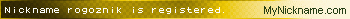- Печать
Страницы: [1] Вниз
Тема: Ошибка с пакетом grub-pc при использовании APT: как игнорировать его? (Прочитано 3172 раз)
0 Пользователей и 1 Гость просматривают эту тему.

WestWest
Очень хочу использовать APT. Но не могу, ни install, ни update.
Проблема такая:
$ sudo apt-get install mutt
Reading package lists... Done
Building dependency tree
Reading state information... Done
mutt is already the newest version.
0 upgraded, 0 newly installed, 0 to remove and 74 not upgraded.
1 not fully installed or removed.
After this operation, 0B of additional disk space will be used.
Setting up grub-pc (1.98-1ubuntu13) ...
dpkg: error processing grub-pc (--configure):
subprocess installed post-installation script returned error exit status 1
Errors were encountered while processing:
grub-pc
E: Sub-process /usr/bin/dpkg returned an error code (1)
Что я безрезультатно пробовал:
$ sudo echo 'grub-pc hold' | sudo dpkg --set-selections
$ sudo apt-get install -f
$ sudo dpkg --configure -a
Как выйти из проблемы?
Сервер работает с важным сайтом, Ubuntu 10.04 LTS
VDS на Amazon EC2

v!tax
а дай полный вывод на команды
sudo apt-get update
sudo apt-get upgrade
господь ведет твою руку, сын мой….

john1400
sudo dpkg --configure -a
Конфигурирует все пакеты которые были распакованы но небыли еще сконфигурированы
автоматом докачает то что не докачалось с для продолжения.
после и Synaptic заработает

v!tax
sudo dpkg --configure -a
Конфигурирует все пакеты которые были распакованы но небыли еще сконфигурированы
автоматом докачает то что не докачалось с для продолжения.после и Synaptic заработает
он это делал
господь ведет твою руку, сын мой….

WestWest
sudo apt-get update
sudo apt-get upgrade
апдейтится нормально, апгрейдить много. Ночью сделаю, чтобы если что-то сломается, починить, когда посетителей мало.
В списке пакетов на апгрейд нет вхождения grub
Но upgrade наверняка в grub-pc ошибку выпадет.
« Последнее редактирование: 05 Ноября 2012, 13:25:14 от WestWest »

v!tax
господь ведет твою руку, сын мой….

Nikki1993
WestWest,
а если cache почистить и обновить?
sudo apt-get clean && sudo apt-get autoremove
sudo apt-get update && sudo apt-get dist-upgrade

WestWest
$ sudo sudo apt-get clean
$ sudo apt-get autoremove
Reading package lists... Done
Building dependency tree
Reading state information... Done
0 upgraded, 0 newly installed, 0 to remove and 74 not upgraded.
1 not fully installed or removed.
After this operation, 0B of additional disk space will be used.
Setting up grub-pc (1.98-1ubuntu13) ...
dpkg: error processing grub-pc (--configure):
subprocess installed post-installation script returned error exit status 1
Errors were encountered while processing:
grub-pc
E: Sub-process /usr/bin/dpkg returned an error code (1)
dist-upgrade делать не хочу

Nikki1993
WestWest,
можно сделать хардкорным путем. Удалить груб пс почистить конфиги и заного (не перезагружаясь) установить. человеку вот тут помогло http://ubuntuforums.org/showthread.php?t=1550362
sudo apt-get purge grub-pc
sudo apt-get clean && sudo apt-get autoremove
sudo apt-get install grub-pc
- Печать
Страницы: [1] Вверх
-
Pyloux
- Posts: 4
- Joined: 2021-02-06 15:09
Issue with Grub after packages update
#1
Post
by Pyloux » 2021-02-06 15:13
Hello,
I have an error with grub after doing an upgrade package, can I get some help please ?
Here the error during installing
Code: Select all
Setting up grub-common (2.02+dfsg1-20+deb10u3) ...
Setting up grub-efi-amd64-bin (2.02+dfsg1-20+deb10u3) ...
Setting up grub-efi-amd64-signed (1+2.02+dfsg1+20+deb10u3) ...
Setting up grub2-common (2.02+dfsg1-20+deb10u3) ...
Setting up grub-pc-bin (2.02+dfsg1-20+deb10u3) ...
Setting up grub-pc (2.02+dfsg1-20+deb10u3) ...
Installing for i386-pc platform.
grub-install: warning: this GPT partition label contains no BIOS Boot Partition; embedding won't be possible.
grub-install: error: embedding is not possible, but this is required for RAID and LVM install.
You must correct your GRUB install devices before proceeding:
dpkg-reconfigure grub-pc
dpkg: error processing package grub-pc (--configure):
installed grub-pc package post-installation script subprocess returned error exit status 1
Processing triggers for dbus (1.12.20-0+deb10u1) ...
Processing triggers for mime-support (3.62) ...
Processing triggers for libc-bin (2.28-10) ...
Processing triggers for systemd (241-7~deb10u6) ...
Processing triggers for man-db (2.8.5-2) ...
Processing triggers for ntp (1:4.2.8p12+dfsg-4) ...
Processing triggers for ca-certificates (20200601~deb10u2) ...
Updating certificates in /etc/ssl/certs...
0 added, 0 removed; done.
Running hooks in /etc/ca-certificates/update.d...
done.
Processing triggers for initramfs-tools (0.133+deb10u1) ...
update-initramfs: Generating /boot/initrd.img-4.19.0-8-amd64
I: The initramfs will attempt to resume from /dev/sdb3
I: (UUID=4400e9c5-936f-46c9-8da6-4acc5f8b97af)
I: Set the RESUME variable to override this.
Processing triggers for dovecot-core (1:2.3.4.1-5+deb10u6) ...
Errors were encountered while processing:
grub-pc
E: Sub-process /usr/bin/dpkg returned an error code (1)
Here’s some commands if that helps:
Code: Select all
> fdisk -l
Disk /dev/sda: 3.7 TiB, 4000787030016 bytes, 7814037168 sectors
Disk model: HGST HUS724040AL
Units: sectors of 1 * 512 = 512 bytes
Sector size (logical/physical): 512 bytes / 512 bytes
I/O size (minimum/optimal): 512 bytes / 512 bytes
Disklabel type: gpt
Disk identifier: 2DB59B16-136E-40F9-A322-D5235563FB9B
Device Start End Sectors Size Type
/dev/sda1 2048 1048575 1046528 511M EFI System
/dev/sda2 1048576 7812980735 7811932160 3.7T Linux RAID
/dev/sda3 7812980736 7814027263 1046528 511M Linux swap
/dev/sda4 7814035215 7814037134 1920 960K Linux filesystem
Disk /dev/sdb: 3.7 TiB, 4000787030016 bytes, 7814037168 sectors
Disk model: HGST HUS724040AL
Units: sectors of 1 * 512 = 512 bytes
Sector size (logical/physical): 512 bytes / 512 bytes
I/O size (minimum/optimal): 512 bytes / 512 bytes
Disklabel type: gpt
Disk identifier: 8D2D6667-FC64-4EFF-BD18-81871D1C99FE
Device Start End Sectors Size Type
/dev/sdb1 2048 1048575 1046528 511M EFI System
/dev/sdb2 1048576 7812980735 7811932160 3.7T Linux RAID
/dev/sdb3 7812980736 7814027263 1046528 511M Linux swap
Disk /dev/md2: 3.7 TiB, 3999709200384 bytes, 7811932032 sectors
Units: sectors of 1 * 512 = 512 bytes
Sector size (logical/physical): 512 bytes / 512 bytes
I/O size (minimum/optimal): 512 bytes / 512 bytes
> od -tx1z -Ax -N 446 /dev/sda1
000000 eb 58 90 6d 6b 66 73 2e 66 61 74 00 02 08 20 00 >.X.mkfs.fat... .<
000010 02 00 00 00 00 f8 00 00 3f 00 ff 00 00 08 00 00 >........?.......<
000020 00 f8 0f 00 fc 03 00 00 00 00 00 00 02 00 00 00 >................<
000030 01 00 06 00 00 00 00 00 00 00 00 00 00 00 00 00 >................<
000040 80 00 29 a8 83 38 13 45 46 49 5f 53 59 53 50 41 >..)..8.EFI_SYSPA<
000050 52 54 46 41 54 33 32 20 20 20 0e 1f be 77 7c ac >RTFAT32 ...w|.<
000060 22 c0 74 0b 56 b4 0e bb 07 00 cd 10 5e eb f0 32 >".t.V.......^..2<
000070 e4 cd 16 cd 19 eb fe 54 68 69 73 20 69 73 20 6e >.......This is n<
000080 6f 74 20 61 20 62 6f 6f 74 61 62 6c 65 20 64 69 >ot a bootable di<
000090 73 6b 2e 20 20 50 6c 65 61 73 65 20 69 6e 73 65 >sk. Please inse<
0000a0 72 74 20 61 20 62 6f 6f 74 61 62 6c 65 20 66 6c >rt a bootable fl<
0000b0 6f 70 70 79 20 61 6e 64 0d 0a 70 72 65 73 73 20 >oppy and..press <
0000c0 61 6e 79 20 6b 65 79 20 74 6f 20 74 72 79 20 61 >any key to try a<
0000d0 67 61 69 6e 20 2e 2e 2e 20 0d 0a 00 00 00 00 00 >gain ... .......<
0000e0 00 00 00 00 00 00 00 00 00 00 00 00 00 00 00 00 >................<
*
0001b0 00 00 00 00 00 00 00 00 00 00 00 00 00 00 >..............<
0001be
> od -tx1z -Ax -N 446 /dev/sdb1
000000 eb 58 90 6d 6b 66 73 2e 66 61 74 00 02 08 20 00 >.X.mkfs.fat... .<
000010 02 00 00 00 00 f8 00 00 3f 00 ff 00 00 08 00 00 >........?.......<
000020 00 f8 0f 00 fc 03 00 00 00 00 00 00 02 00 00 00 >................<
000030 01 00 06 00 00 00 00 00 00 00 00 00 00 00 00 00 >................<
000040 80 01 29 c2 3d 7e 13 45 46 49 5f 53 59 53 50 41 >..).=~.EFI_SYSPA<
000050 52 54 46 41 54 33 32 20 20 20 0e 1f be 77 7c ac >RTFAT32 ...w|.<
000060 22 c0 74 0b 56 b4 0e bb 07 00 cd 10 5e eb f0 32 >".t.V.......^..2<
000070 e4 cd 16 cd 19 eb fe 54 68 69 73 20 69 73 20 6e >.......This is n<
000080 6f 74 20 61 20 62 6f 6f 74 61 62 6c 65 20 64 69 >ot a bootable di<
000090 73 6b 2e 20 20 50 6c 65 61 73 65 20 69 6e 73 65 >sk. Please inse<
0000a0 72 74 20 61 20 62 6f 6f 74 61 62 6c 65 20 66 6c >rt a bootable fl<
0000b0 6f 70 70 79 20 61 6e 64 0d 0a 70 72 65 73 73 20 >oppy and..press <
0000c0 61 6e 79 20 6b 65 79 20 74 6f 20 74 72 79 20 61 >any key to try a<
0000d0 67 61 69 6e 20 2e 2e 2e 20 0d 0a 00 00 00 00 00 >gain ... .......<
0000e0 00 00 00 00 00 00 00 00 00 00 00 00 00 00 00 00 >................<
*
0001b0 00 00 00 00 00 00 00 00 00 00 00 00 00 00 >..............<
0001be
> blkid
/dev/sda1: LABEL_FATBOOT="EFI_SYSPART" LABEL="EFI_SYSPART" UUID="1338-83A8" TYPE="vfat" PARTLABEL="primary" PARTUUID="f70faeba-7221-4637-96b8-a47a9579d3fd"
/dev/sda2: UUID="b8df49cb-3565-aab8-a4d2-adc226fd5302" TYPE="linux_raid_member" PARTLABEL="primary" PARTUUID="989ce6a1-286c-4d9d-8413-c093135d43c2"
/dev/sda3: LABEL="swap-sda3" UUID="f2a4c1c1-07af-473c-abee-e323d456aa5a" TYPE="swap" PARTLABEL="primary" PARTUUID="a3234ad6-2524-4ca8-aa9c-81dde53fca78"
/dev/sda4: UUID="2020-04-07-10-42-57-00" LABEL="config-2" TYPE="iso9660" PARTLABEL="config-drive" PARTUUID="bca400b9-8cff-4a69-88e4-1431b0d2f07c"
/dev/sdb1: LABEL_FATBOOT="EFI_SYSPART" LABEL="EFI_SYSPART" UUID="137E-3DC2" TYPE="vfat" PARTLABEL="primary" PARTUUID="69cec58c-cd38-4129-85e9-f701c931506d"
/dev/sdb2: UUID="b8df49cb-3565-aab8-a4d2-adc226fd5302" TYPE="linux_raid_member" PARTLABEL="primary" PARTUUID="803642da-2c63-41b1-ab96-8e9e6fa57197"
/dev/sdb3: LABEL="swap-sdb3" UUID="4400e9c5-936f-46c9-8da6-4acc5f8b97af" TYPE="swap" PARTLABEL="primary" PARTUUID="51e5fc3f-eaa1-4e3d-9c29-8ba88481e4d4"
/dev/md2: LABEL="/" UUID="2088258e-06ac-4de8-b63e-29e0a741760d" TYPE="ext4"
> cat /proc/mdstat
Personalities : [raid1] [linear] [multipath] [raid0] [raid6] [raid5] [raid4] [raid10]
md2 : active raid1 sdb2[1] sda2[0]
3905966016 blocks [2/2] [UU]
bitmap: 13/30 pages [52KB], 65536KB chunk
unused devices: <none>It is a dedicated server on Debian 10 running Webmin 1.962
Kernel CPU Linux 4.19.0-8-amd64 on x86_64
Thank you a lot in advance for your help
-
Head_on_a_Stick
- Posts: 13994
- Joined: 2014-06-01 17:46
- Location: /dev/chair
- Has thanked: 53 times
- Been thanked: 80 times
Re: Issue with Grub after packages update
#2
Post
by Head_on_a_Stick » 2021-02-06 15:25
Why do you have the grub-pc package installed in a UEFI system?
Perhaps try
Code: Select all
# apt install grub-pc{,-bin}- grub-efi-amd64Not sure about the RAID stuff though so wait for forum member @p.H to reply before continuing. They know more than me about this sort of thing.
Pyloux wrote:Kernel CPU Linux 4.19.0-8-amd64 on x86_64
You need to update your kernel, Debian 10 is on the 4.19.0-14 ABI version now.
Il semble que la perfection soit atteinte non quand il n’y a plus rien à ajouter, mais quand il n’y a plus rien à retrancher.
-
Pyloux
- Posts: 4
- Joined: 2021-02-06 15:09
Re: Issue with Grub after packages update
#3
Post
by Pyloux » 2021-02-06 15:33
Thank you for your quickly response Head_on_a_Stick
Head_on_a_Stick wrote:Why do you have the grub-pc package installed in a UEFI system?
I don’t really know, this is a dedicated server rent at ovh. I do not have install the system myself, I just chose the Debian version.
So, I’ll wait @p.H, thank you
-
p.H
- Section Moderator
- Posts: 3015
- Joined: 2017-09-17 07:12
- Has thanked: 5 times
- Been thanked: 122 times
Re: Issue with Grub after packages update
#4
Post
by p.H » 2021-02-07 19:46
I hope you have not been waiting too long…
The disk layout suggests a UEFI boot setup, but GRUB packages for both BIOS and UEFI boot are installed. This is unusual. Most packages for multiple «flavours» of GRUB can be installed simultaneously, but only one package which is actually in charge of installing and upgrading the GRUB boot loader can be installed, such as grub-pc for PC BIOS boot or grub-efi-amd64 for 64-bit PC UEFI boot.
Here grub-pc is installed, so a GRUB package upgrade will (try to) install the GRUB boot loader for BIOS boot. /boot is inside a RAID array and the disks have GPT partition tables so GRUB requires a dedicated (unformatted) «BIOS boot» partition. Lack of this partition causes the boot loader installation failure.
First, you should check whether the system currently booted in UEFI or BIOS mode. Presence of /sys/firmware/efi means UEFI, absence means BIOS. You can also install boot-info-script and run bootinfoscript to gather boot information such as the presence of GRUB in the disk MBR. You can also check where grub-pc is supposed to install the boot loader with
Code: Select all
debconf-show grub-pc | grep install_devicesIf the system booted in UEFI mode, grub-efi-amd64 should be installed instead of grub-pc.
If the system booted in UEFI mode, «BIOS boot» partitions should be created on both disks. 1 MB is more than enough.
-
Pyloux
- Posts: 4
- Joined: 2021-02-06 15:09
Re: Issue with Grub after packages update
#5
Post
by Pyloux » 2021-02-08 14:52
Hello p.H
Thank you for your reply ! Don’t worry, better late than never ! But it’s not too late so it’s ok
Apparently it’s UEFI, the efi folder exist
Code: Select all
> ls -alh /sys/firmware/efi/
total 0
drwxr-xr-x 6 root root 0 Feb 8 11:15 .
drwxr-xr-x 6 root root 0 Feb 8 11:15 ..
-r--r--r-- 1 root root 4.0K Feb 8 11:15 config_table
drwxr-xr-x 2 root root 0 Nov 16 10:28 efivars
drwxr-xr-x 3 root root 0 Feb 8 11:15 esrt
-r--r--r-- 1 root root 4.0K Feb 8 11:15 fw_platform_size
-r--r--r-- 1 root root 4.0K Feb 8 11:15 fw_vendor
-r--r--r-- 1 root root 4.0K Feb 8 11:15 runtime
drwxr-xr-x 14 root root 0 Feb 8 11:15 runtime-map
-r-------- 1 root root 4.0K Feb 8 11:15 systab
drwxr-xr-x 125 root root 0 Feb 8 11:15 varsCode: Select all
> ls -alh /boot/grub/
total 2.4M
drwxr-xr-x 6 root root 4.0K Jul 31 2020 .
drwxr-xr-x 5 root root 4.0K Feb 6 15:13 ..
drwxr-xr-x 2 root root 4.0K Mar 28 2020 fonts
-r--r--r-- 1 root root 6.0K Jul 31 2020 grub.cfg
-rw-r--r-- 1 root root 1.0K Mar 28 2020 grubenv
drwxr-xr-x 2 root root 20K Feb 6 15:13 i386-pc
drwxr-xr-x 2 root root 4.0K Feb 6 15:13 locale
-rw-r--r-- 1 root root 2.3M Jul 31 2020 unicode.pf2
drwxr-xr-x 2 root root 12K Apr 7 2020 x86_64-efiSo, I need to uninstall grub-pc and install grub-efi-amd64, like that ?
Code: Select all
> apt-get purge grub-pc
> apt-get grub-efi-amd64
> grub-install /dev/sda1
> update-grub
It’s the same thing to install on /dev/sda1 or /dev/sdb1 ?
Maybe after install on sda1 I need to do some command for the /dev/sdb1 ? Or just like that is ok cause it’s a RAID ?
Then I can reboot the server without issue ?
I waiting your confirmation if it’s ok, I must admit that I’m a little scared, I don’t want to crash my server
Sorry, I don’t know much in this domain
Thank you very much to take your time to help me !
Have a great day.
-
Head_on_a_Stick
- Posts: 13994
- Joined: 2014-06-01 17:46
- Location: /dev/chair
- Has thanked: 53 times
- Been thanked: 80 times
Re: Issue with Grub after packages update
#6
Post
by Head_on_a_Stick » 2021-02-08 20:55
You don’t need to reinstall GRUB if the server is already booting and anyway the UEFI version doesn’t accept a block device as an argument.
Just run the commands I suggested earlier, they will uninstall grub-pc and the -bin package and install grub-efi-amd64 and the kernel metapackage (to keep your kernel updated).
Il semble que la perfection soit atteinte non quand il n’y a plus rien à ajouter, mais quand il n’y a plus rien à retrancher.
-
p.H
- Section Moderator
- Posts: 3015
- Joined: 2017-09-17 07:12
- Has thanked: 5 times
- Been thanked: 122 times
Re: Issue with Grub after packages update
#7
Post
by p.H » 2021-02-08 21:18
Pyloux wrote:Apparently it’s UEFI, the efi folder exist
Then you can check how exactly it booted. First, check the EFI boot variables :
Then check the contents of the EFI system partitions. One should be mounted on /boot/efi
Code: Select all
grep /boot/efi /proc/mounts
find /boot/efiMount the other one on /mnt, e.g. /dev/sdb1
This will show if your setup has boot redundancy.
Pyloux wrote:So, I need to uninstall grub-pc and install grub-efi-amd64, like that ?
You do not need to uninstall grub-pc ; installing grub-efi-amd64 will do it as both packages conflict with each other.
Pyloux wrote:It’s the same thing to install on /dev/sda1 or /dev/sdb1 ?
Yes, it is the same thing because in UEFI mode grub-install ignores the /dev/whatever argument, as boot sectors are not used by UEFI boot. By default it installs the boot loader in whatever partition is mounted on /boot/efi and registers or updates a boot entry in the EFI non-volatile memory. Software RAID has not been taken into account, the EFI partitions must be plain partitions and cannot be part of a software RAID array. For UEFI boot redundancy, I manually install GRUB in both EFI partitions in the «removable device path» :
Code: Select all
grub-install --force-extra-removable
grub-install --force-extra-removable --no-nvram --efi-directory=/path/to/other/efiBut whenever I can, I rather setup redundant BIOS/legacy boot because it is simpler and more reliable. All it takes is a BIOS boot partition on each disk.
Head_on_a_Stick wrote:You don’t need to reinstall GRUB if the server is already booting
This upgrade does not seem to address any vulnerability, so indeed running grub-install is not required. However installing grub-efi-amd64 will run grub-install automatically.
-
Pyloux
- Posts: 4
- Joined: 2021-02-06 15:09
Re: Issue with Grub after packages update
#8
Post
by Pyloux » 2021-02-12 10:39
Hey !
Sorry for my long response time
I have run your commands:
Code: Select all
> efibootmgr -v
BootCurrent: 0007
Timeout: 1 seconds
BootOrder: 0007,0009,000B,000D,000E,000C,0000
Boot0000* ubuntu VenHw(99e275e7-75a0-4b37-a2e6-c5385e6c00cb)
Boot0007* UEFI: PXE IP4 P0 Intel(R) Ethernet Controller X550 PciRoot(0x0)/Pci(0x1b,0x4)/Pci(0x0,0x0)/MAC(d05099d50975,1)/IPv4(0.0.0.00.0.0.0,0,0)..BO
Boot0009* UEFI: PXE IP4 P1 Intel(R) Ethernet Controller X550 PciRoot(0x0)/Pci(0x1b,0x4)/Pci(0x0,0x1)/MAC(d05099d50974,1)/IPv4(0.0.0.00.0.0.0,0,0)..BO
Boot000B* UEFI: Built-in EFI Shell VenMedia(5023b95c-db26-429b-a648-bd47664c8012)..BO
Boot000C* UEFI: PXE IP4 P0 American Megatrends Inc. PciRoot(0x0)/Pci(0x14,0x0)/USB(7,0)/USB(2,1)/MAC(0e89673f05c5,0)/IPv4(0.0.0.00.0.0.0,0,0)..BO
Boot000D* debian HD(1,GPT,f70faeba-7221-4637-96b8-a47a9579d3fd,0x800,0xff800)/File(EFIDEBIANGRUBX64.EFI)..BO
Boot000E* debian HD(1,GPT,69cec58c-cd38-4129-85e9-f701c931506d,0x800,0xff800)/File(EFIDEBIANGRUBX64.EFI)..BO
> grep /boot/efi /proc/mounts
/dev/sdb1 /boot/efi vfat rw,relatime,fmask=0022,dmask=0022,codepage=437,iocharset=ascii,shortname=mixed,utf8,errors=remount-ro 0 0
> find /boot/efi
/boot/efi
/boot/efi/EFI
/boot/efi/EFI/debian
/boot/efi/EFI/debian/shimx64.efi
/boot/efi/EFI/debian/grubx64.efi
/boot/efi/EFI/debian/mmx64.efi
/boot/efi/EFI/debian/fbx64.efi
/boot/efi/EFI/debian/BOOTX64.CSV
/boot/efi/EFI/debian/grub.cfg
> mount /dev/sda1 /mnt
> find /mnt
/mnt
/mnt/EFI
/mnt/EFI/debian
/mnt/EFI/debian/BOOTX64.CSV
/mnt/EFI/debian/fbx64.efi
/mnt/EFI/debian/grub.cfg
/mnt/EFI/debian/grubx64.efi
/mnt/EFI/debian/mmx64.efi
/mnt/EFI/debian/shimx64.efiWhat should I do next ?
Simply this ?
Code: Select all
> apt-get grub-efi-amd64
> grub-install /dev/sda1
> update-grubThank you for your help really appreciated !
Have a geat day
-
p.H
- Section Moderator
- Posts: 3015
- Joined: 2017-09-17 07:12
- Has thanked: 5 times
- Been thanked: 122 times
Re: Issue with Grub after packages update
#9
Post
by p.H » 2021-02-13 10:14
According to efibootmgr, the default boot entry (0007) is using PXE (boot from network), and the system actually booted from it, not from GRUB on either EFI partition (000D and 000E). I do not know why it is set up this way, nor what will happen if installing grub-efi-amd64 or running grub-install changes the boot order and makes GRUB the default. Maybe this is why grub-efi-amd64 is not installed. You may check with OVH support. Anyway I think it is safe to remove grub-pc.
Every time I try to install updates using the update manager on Linux Mint 20.1 I get the following message :
E: grub-pc: installed grub-pc package post-installation script subprocess returned error exit status 1
E: friendly-recovery: installed friendly-recovery package post-installation script subprocess returned error exit status 1
E: grub-efi-amd64-signed: dependency problems - leaving unconfigured
E: linux-image-5.4.0-67-generic: installed linux-image-5.4.0-67-generic package post-installation script subprocess returned error exit status 1
E: linux-image-5.4.0-70-generic: installed linux-image-5.4.0-70-generic package post-installation script subprocess returned error exit status 1
I am new to Linux, what can I do ?
Any help will be appreciated
PS : output of cat /etc/apt/sources.list.d/official-package-repositories.list:
deb http://packages.linuxmint.com ulyssa main upstream import backport #id:linuxmint_main
deb http://archive.ubuntu.com/ubuntu focal main restricted universe multiverse
deb http://archive.ubuntu.com/ubuntu focal-updates main restricted universe multiverse
deb http://archive.ubuntu.com/ubuntu focal-backports main restricted universe multiverse
deb http://security.ubuntu.com/ubuntu/ focal-security main restricted universe multiverse
deb http://archive.canonical.com/ubuntu/ focal partner
output of uname -a :
Linux amandanotebook 5.4.0-65-generic #73-Ubuntu SMP Mon Jan 18 17:25:17 UTC 2021 x86_64 x86_64 x86_64 GNU/Linux
output of ‘fdisk -l’:
Disk /dev/sda: 931,53 GiB, 1000204886016 bytes, 1953525168 sectors
Disk model: WDC WD10SPZX-80Z
Units: sectors of 1 * 512 = 512 bytes
Sector size (logical/physical): 512 bytes / 4096 bytes
I/O size (minimum/optimal): 4096 bytes / 4096 bytes
Disklabel type: gpt
Disk identifier: 408BDF6F-6F00-4AA7-84D8-E1983D1E8F08
Device Start End Sectors Size Type
/dev/sda1 2048 1050623 1048576 512M EFI System
/dev/sda2 1050624 1953523711 1952473088 931G Linux filesystem
output of ‘efibootmgr-v’:
BootCurrent: 0002
Timeout: 1 seconds
BootOrder: 0002,0000,0001,0003,0004
Boot0000* Windows Boot Manager VenHw(99e275e7-75a0-4b37-a2e6-c5385e6c00cb)WINDOWS.........x...B.C.D.O.B.J.E.C.T.=.{.9.d.e.a.8.6.2.c.-.5.c.d.d.-.4.e.7.0.-.a.c.c.1.-.f.3.2.b.3.4.4.d.4.7.9.5.}....................
Boot0001* UEFI:CD/DVD Drive BBS(129,,0x0)
Boot0002* ubuntu HD(1,GPT,b0b1778e-9099-4055-95c0-8b7b3318b306,0x800,0x100000)/File(EFIUBUNTUSHIMX64.EFI)
Boot0003* UEFI:Removable Device BBS(130,,0x0)
Boot0004* UEFI:Network Device BBS(131,,0x0)
Editor’s note: So I boot in UEFI mode, in spite having grub-pc package partially installed, could be the cause, or related.
output of ‘history | grep grub-pc’ :
53 sudo apt install grub-pc
63 /var/lib/dpkg/info/grub-pc.postinst
64 /var/lib/dpkg/info/grub-pc.postinst
65 sudo /var/lib/dpkg/info/grub-pc.postinst
66 /var/lib/dpkg/info/grub-pc.postinst
78 sudo apt reinstall grub-pc
105 sudo apt-get remove grub-pc-bin
110 sudo apt-get remove grub-pc-bin
112 history | grep grub-pc
output of ‘dpkg —list | grep «grub*» ‘
ii grub-common 2.04-1ubuntu26.9 amd64 GRand Unified Bootloader (common files)
iF grub-efi-amd64 2.04-1ubuntu26.9 amd64 GRand Unified Bootloader, version 2 (EFI-AMD64 version)
ii grub-efi-amd64-bin 2.04-1ubuntu26.9 amd64 GRand Unified Bootloader, version 2 (EFI-AMD64 modules)
iU grub-efi-amd64-signed 1.142.11+2.04-1ubuntu26.9 amd64 GRand Unified Bootloader, version 2 (EFI-AMD64 version, signed)
ii grub2-common 2.04-1ubuntu26.9 amd64 GRand Unified Bootloader (common files for version 2)
output of sudo apt get purge
Reading package lists... Done
Building dependency tree
Reading state information... Done
Package 'grub-pc' is not installed, so not removed
Package 'grub-pc-bin' is not installed, so not removed
The following packages were automatically installed and are no longer required:
linux-headers-5.4.0-60 linux-headers-5.4.0-60-generic linux-headers-5.4.0-67
linux-headers-5.4.0-67-generic linux-image-5.4.0-60-generic
linux-image-unsigned-5.4.0-67-generic linux-modules-5.4.0-60-generic
linux-modules-5.4.0-67-generic linux-modules-extra-5.4.0-67-generic
Use 'sudo apt autoremove' to remove them.
0 upgraded, 0 newly installed, 0 to remove and 1 not upgraded.
4 not fully installed or removed.
After this operation, 0 B of additional disk space will be used.
Setting up linux-image-unsigned-5.4.0-67-generic (5.4.0-67.75) ...
Setting up linux-image-5.4.0-70-generic (5.4.0-70.78) ...
Setting up grub-efi-amd64 (2.04-1ubuntu26.9) ...
(EE)
Fatal server error:
(EE) Server is already active for display 0
If this server is no longer running, remove /tmp/.X0-lock
and start again.
(EE)
(EE)
Please consult the The X.Org Foundation support
at http://wiki.x.org
for help.
(EE)
dpkg: error processing package grub-efi-amd64 (--configure):
installed grub-efi-amd64 package post-installation script subprocess returned error exit status 1
dpkg: dependency problems prevent configuration of grub-efi-amd64-signed:
grub-efi-amd64-signed depends on grub-efi-amd64 | grub-pc; however:
Package grub-efi-amd64 is not configured yet.
Package grub-pc is not installed.
dpkg: error processing package grub-efi-amd64-signed (--configure):
dependency problems - leaving unconfigured
Processing triggers for linux-image-unsigned-5.4.0-67-generic (5.4.0-67.75) ...
/etc/kernel/postinst.d/dkms:
* dkms: running auto installation service for kernel 5.4.0-67-generic
...done.
/etc/kernel/postinst.d/initramfs-tools:
update-initramfs: Generating /boot/initrd.img-5.4.0-67-generic
/etc/kernel/postinst.d/zz-update-grub:
Sourcing file `/etc/default/grub'
(EE)
Fatal server error:
(EE) Server is already active for display 0
If this server is no longer running, remove /tmp/.X0-lock
and start again.
(EE)
(EE)
Please consult the The X.Org Foundation support
at http://wiki.x.org
for help.
(EE)
run-parts: /etc/kernel/postinst.d/zz-update-grub exited with return code 1
dpkg: error processing package linux-image-unsigned-5.4.0-67-generic (--configure):
installed linux-image-unsigned-5.4.0-67-generic package post-installation script subprocess returned error exit status 1
Processing triggers for linux-image-5.4.0-70-generic (5.4.0-70.78) ...
/etc/kernel/postinst.d/dkms:
* dkms: running auto installation service for kernel 5.4.0-70-generic
...done.
/etc/kernel/postinst.d/initramfs-tools:
update-initramfs: Generating /boot/initrd.img-5.4.0-70-generic
/etc/kernel/postinst.d/zz-update-grub:
Sourcing file `/etc/default/grub'
(EE)
Fatal server error:
(EE) Server is already active for display 0
If this server is no longer running, remove /tmp/.X0-lock
and start again.
(EE)
(EE)
Please consult the The X.Org Foundation support
at http://wiki.x.org
for help.
(EE)
run-parts: /etc/kernel/postinst.d/zz-update-grub exited with return code 1
dpkg: error processing package linux-image-5.4.0-70-generic (--configure):
installed linux-image-5.4.0-70-generic package post-installation script subprocess returned error exit status 1
Errors were encountered while processing:
grub-efi-amd64
grub-efi-amd64-signed
linux-image-unsigned-5.4.0-67-generic
linux-image-5.4.0-70-generic
E: Sub-process /usr/bin/dpkg returned an error code (1)
I experienced the same problem, and, at least for me, it seems I have solved it.
The problem seems to be caused by a replacement of my hard drive many years ago.
Thus the entry for grub-pc/install_devices in /var/cache/debconf/config.dat
was invalid or missing, and so grub-pc.postinst tried to ask for it.
Unfortunately grub-pc.postinst ran in non-interactive mode; this might be
the main problem.
Actually, I solved the problem with a temporary patch to grub-pc.postinst,
which simply set the grub-pc/install_devices variable to my new hard drive id.
But probably it should be enough to edit /var/cache/debconf/config.dat directly.
Of course, this is not a general solution, since I hardcoded the device id.
My patch:
--- grub-pc.postinst 2020-10-11 12:50:47.288340305 +0200
+++ /tmp/grub-pc.postinst 2020-10-11 12:47:05.433847886 +0200
@@ -549,6 +549,7 @@
priority=high
device_map="$(grub-mkdevicemap -m - | grep -v '^(fd[0-9]+)' || true)"
devices="$(echo "$device_map" | cut -f2)"
+ db_set grub-pc/install_devices "/dev/disk/by-id/ata-Samsung_SSD_850_EVO_mSATA_1TB_S246NWAG406372X"
db_get grub-pc/install_devices
valid=1
for device in $RET; do
Extract of the resulting /var/cache/debconf/config.dat:
Name: grub-pc/install_devices
Template: grub-pc/install_devices
Value: /dev/disk/by-id/ata-Samsung_SSD_850_EVO_mSATA_1TB_S246NWAG406372X
Owners: grub-pc
Flags: seen
Variables:
CHOICES = /dev/sda (1000204 MB; Samsung_SSD_850_EVO_mSATA_1TB), - /dev/sda5 (2999 MB; /)
RAW_CHOICES = /dev/disk/by-id/ata-Samsung_SSD_850_EVO_mSATA_1TB_S246NWAG406372X, /dev/disk/by-id/ata-Samsung_SSD_850_EVO_mSATA_1TB_S246NWAG406372X-part5
Name: grub-pc/install_devices_disks_changed
Template: grub-pc/install_devices_disks_changed
Value:
Owners: grub-pc
Flags: seen
Variables:
CHOICES = /dev/sda (1000204 MB; Samsung_SSD_850_EVO_mSATA_1TB), - /dev/sda5 (2999 MB; /)
RAW_CHOICES = /dev/disk/by-id/ata-Samsung_SSD_850_EVO_mSATA_1TB_S246NWAG406372X, /dev/disk/by-id/ata-Samsung_SSD_850_EVO_mSATA_1TB_S246NWAG406372X-part5
Forum rules
Before you post please read how to get help. Topics in this forum are automatically closed 6 months after creation.
-
abw101
- Level 1
- Posts: 38
- Joined: Sat May 10, 2008 5:49 pm
The latest grub/EFI update issue
Here’s the output after a routine update. Please tell me what to do with this as it did say changes have been applied. Hoping It reboots!
E: grub-pc: installed grub-pc package post-installation script subprocess returned error exit status 1
E: grub-efi-amd64-signed: dependency problems — leaving unconfigured
debconf: DbDriver «config»: /var/cache/debconf/config.dat is locked by another process: Resource temporarily unavailable
(Reading database … 331108 files and directories currently installed.)
Preparing to unpack …/0-grub-pc_2.04-1ubuntu26.9_amd64.deb …
Unpacking grub-pc (2.04-1ubuntu26.9) over (2.04-1ubuntu26. …
Preparing to unpack …/1-grub2-common_2.04-1ubuntu26.9_amd64.deb …
Unpacking grub2-common (2.04-1ubuntu26.9) over (2.04-1ubuntu26. …
Preparing to unpack …/2-grub-pc-bin_2.04-1ubuntu26.9_amd64.deb …
Unpacking grub-pc-bin (2.04-1ubuntu26.9) over (2.04-1ubuntu26. …
Preparing to unpack …/3-grub-efi-amd64-signed_1.142.11+2.04-1ubuntu26.9_amd64.deb …
Unpacking grub-efi-amd64-signed (1.142.11+2.04-1ubuntu26.9) over (1.142.10+2.04-1ubuntu26. …
Preparing to unpack …/4-grub-efi-amd64-bin_2.04-1ubuntu26.9_amd64.deb …
Unpacking grub-efi-amd64-bin (2.04-1ubuntu26.9) over (2.04-1ubuntu26. …
Preparing to unpack …/5-grub-common_2.04-1ubuntu26.9_amd64.deb …
Unpacking grub-common (2.04-1ubuntu26.9) over (2.04-1ubuntu26. …
Setting up grub-common (2.04-1ubuntu26.9) …
update-rc.d: warning: start and stop actions are no longer supported; falling back to defaults
Processing triggers for ubuntu-system-adjustments (2020.12.28) …
Reloading systemd
Removed /etc/systemd/system/multi-user.target.wants/hddtemp.service.
Created symlink /etc/systemd/system/multi-user.target.wants/hddtemp.service → /etc/systemd/system/hddtemp.service.
Processing triggers for install-info (6.7.0.dfsg.2-5) …
Setting up grub-efi-amd64-bin (2.04-1ubuntu26.9) …
Setting up grub2-common (2.04-1ubuntu26.9) …
Processing triggers for systemd (245.4-4ubuntu3.4) …
Processing triggers for man-db (2.9.1-1) …
Setting up grub-pc-bin (2.04-1ubuntu26.9) …
Setting up grub-pc (2.04-1ubuntu26.9) …
debconf: DbDriver «config»: /var/cache/debconf/config.dat is locked by another process: Resource temporarily unavailable
dpkg: error processing package grub-pc (—configure):
installed grub-pc package post-installation script subprocess returned error exit status 1
dpkg: dependency problems prevent configuration of grub-efi-amd64-signed:
grub-efi-amd64-signed depends on grub-efi-amd64 | grub-pc; however:
Package grub-efi-amd64 is not installed.
Package grub-pc is not configured yet.
dpkg: error processing package grub-efi-amd64-signed (—configure):
dependency problems — leaving unconfigured
Errors were encountered while processing:
grub-pc
grub-efi-amd64-signed
E: Sub-process /usr/bin/dpkg returned an error code (1)
A package failed to install. Trying to recover:
Setting up grub-pc (2.04-1ubuntu26.9) …
debconf: DbDriver «config»: /var/cache/debconf/config.dat is locked by another process: Resource temporarily unavailable
dpkg: error processing package grub-pc (—configure):
installed grub-pc package post-installation script subprocess returned error exit status 1
dpkg: dependency problems prevent configuration of grub-efi-amd64-signed:
grub-efi-amd64-signed depends on grub-efi-amd64 | grub-pc; however:
Package grub-efi-amd64 is not installed.
Package grub-pc is not configured yet.
dpkg: error processing package grub-efi-amd64-signed (—configure):
dependency problems — leaving unconfigured
Errors were encountered while processing:
grub-pc
grub-efi-amd64-signed
Last edited by LockBot on Wed Dec 28, 2022 7:16 am, edited 1 time in total.
Reason: Topic automatically closed 6 months after creation. New replies are no longer allowed.
-
fibrou
- Level 2
- Posts: 75
- Joined: Fri Feb 05, 2021 5:57 pm
- Location: USA
Re: The latest grub/EFI update issue
Post
by fibrou » Tue Feb 23, 2021 2:00 am
Mine did not reboot — so I did a full reinstall… ARGHH!! I have a Radeon 5700 graphics card, so I think it is associated with those drivers. I was finally able to reboot in ‘safe’ mode, but display is out of whack — not recognizing graphics.
Any help with grub updates/amd drivers? I prefer not to reinstall — again….
-
AnonymousFighter
- Level 1
- Posts: 32
- Joined: Thu Feb 18, 2021 2:12 pm
Re: The latest grub/EFI update issue
Post
by AnonymousFighter » Tue Feb 23, 2021 4:03 am
fibrou wrote: ↑
Tue Feb 23, 2021 2:00 am
Mine did not reboot — so I did a full reinstall… ARGHH!! I have a Radeon 5700 graphics card, so I think it is associated with those drivers. I was finally able to reboot in ‘safe’ mode, but display is out of whack — not recognizing graphics.Any help with grub updates/amd drivers? I prefer not to reinstall — again….
Radeon graphics are not well supported. Search on ubuntu forums for solution.
Last edited by AnonymousFighter on Tue Feb 23, 2021 4:41 am, edited 1 time in total.
-
Pierre
- Level 21
- Posts: 12788
- Joined: Fri Sep 05, 2008 5:33 am
- Location: Perth, AU.
Re: The latest grub/EFI update issue
Post
by Pierre » Tue Feb 23, 2021 4:31 am
No Issues on either this Lenovo or on the HP as well.
and No Reboot, either.
Please edit your original post title to include [SOLVED] — when your problem is solved!
and DO LOOK at those Unanswered Topics — — you may be able to answer some!.
-
AndyMH
- Level 20
- Posts: 11043
- Joined: Fri Mar 04, 2016 5:23 pm
- Location: Wiltshire
Re: The latest grub/EFI update issue
Post
by AndyMH » Tue Feb 23, 2021 7:35 am
Mine did not reboot — so I did a full reinstall… ARGHH!!
If you haven’t done so, now is the time to setup timeshift so if you bork it in future you have an easy route back to a working system. In addition to timeshift also take image backups.
Homebrew i5-8400+GTX1080 Cinnamon 19.0, 4 x Thinkpad T430 Cinnamon 20.1, 2 x i7-3632 , i5-3320, i5-3210, Thinkpad T60 19.0 Mate
-
fibrou
- Level 2
- Posts: 75
- Joined: Fri Feb 05, 2021 5:57 pm
- Location: USA
Re: The latest grub/EFI update issue
Post
by fibrou » Tue Feb 23, 2021 9:55 am
Thanks AndyMH! I actually had TimeShift set, but when I restored, nothing happened. System never reboots to login screen. The only way I can access my machine is using «Recovery Mode» and then rebooting, but when I do that, I do not get proper graphics.
I really have tried this step-by-step, but now I am at a loss.
What can I provide the community to help you help me «fix» this problem?
-
SMG
- Level 24
- Posts: 20865
- Joined: Sun Jul 26, 2020 6:15 pm
- Location: USA
Re: The latest grub/EFI update issue
Post
by SMG » Tue Feb 23, 2021 10:10 am
fibrou wrote: ↑
Tue Feb 23, 2021 9:55 am
Thanks AndyMH! I actually had TimeShift set, but when I restored, nothing happened. System never reboots to login screen. The only way I can access my machine is using «Recovery Mode» and then rebooting, but when I do that, I do not get proper graphics.I really have tried this step-by-step, but now I am at a loss.
What can I provide the community to help you help me «fix» this problem?
Please create your own thread for your issue. You are not the OP of this thread and it gets confusing to those trying to help when multiple people start posting their data in the same thread.
Section 5 of READ: How To Get Help! explains the data we need to be able to help you. Please provide that system data in the first post of your new thread.
A woman typing on a laptop with LM20.3 Cinnamon.
-
SMG
- Level 24
- Posts: 20865
- Joined: Sun Jul 26, 2020 6:15 pm
- Location: USA
Re: The latest grub/EFI update issue
Post
by SMG » Tue Feb 23, 2021 12:08 pm
abw101 wrote: ↑
Tue Feb 23, 2021 1:02 am
Here’s the output after a routine update. Please tell me what to do with this as it did say changes have been applied. Hoping It reboots!
Where did you see where changes were applied? I see the same three messages (which I list below) repeated several times which indicates it did not complete.
Code: Select all
E: grub-pc: installed grub-pc package post-installation script subprocess returned error exit status 1
E: grub-efi-amd64-signed: dependency problems - leaving unconfigured
...
debconf: DbDriver "config": /var/cache/debconf/config.dat is locked by another process: Resource temporarily unavailable
dpkg: error processing package grub-pc (--configure):
installed grub-pc package post-installation script subprocess returned error exit status 1
dpkg: dependency problems prevent configuration of grub-efi-amd64-signed:
grub-efi-amd64-signed depends on grub-efi-amd64 | grub-pc; however:
Package grub-efi-amd64 is not installed.
Package grub-pc is not configured yet.
...
dpkg: error processing package grub-efi-amd64-signed (--configure):
dependency problems - leaving unconfigured
Errors were encountered while processing:
grub-pc
grub-efi-amd64-signed
A woman typing on a laptop with LM20.3 Cinnamon.
-
abw101
- Level 1
- Posts: 38
- Joined: Sat May 10, 2008 5:49 pm
Re: The latest grub/EFI update issue
Post
by abw101 » Wed Feb 24, 2021 2:38 am
Mint update indicated the changes were applied yesterday. In any case, I did an update today this this message comes up:
E: grub-pc: installed grub-pc package post-installation script subprocess returned error exit status 1
E: grub-efi-amd64-signed: dependency problems — leaving unconfigured
I have no clue. The computer still boots up.
Any help is appreciated.
-
SMG
- Level 24
- Posts: 20865
- Joined: Sun Jul 26, 2020 6:15 pm
- Location: USA
Re: The latest grub/EFI update issue
Post
by SMG » Wed Feb 24, 2021 8:15 pm
abw101 wrote: ↑
Wed Feb 24, 2021 2:38 am
E: grub-pc: installed grub-pc package post-installation script subprocess returned error exit status 1
E: grub-efi-amd64-signed: dependency problems — leaving unconfigured
How to Check Dependencies of a Package in Ubuntu/Debian-based Linux Distributions lists some commands you can use to get information about dependencies. Maybe something in the output of that information might help.
Is your system encrypted?
Please give us information about your install by entering this command in a terminal: inxi -Fxxxrz
Click </> from the mini toolbar above the textbox where you type your reply and then place your cursor between the code markers and paste the results of the command between the code markers [code]Results[/code]. This will let us know how Mint sees your hardware.
A woman typing on a laptop with LM20.3 Cinnamon.
-
abw101
- Level 1
- Posts: 38
- Joined: Sat May 10, 2008 5:49 pm
Re: The latest grub/EFI update issue
Post
by abw101 » Thu Feb 25, 2021 3:28 pm
Code: Select all
andrew@andrew:~$ inxi -Fxxxrz
System: Kernel: 5.4.0-66-generic x86_64 bits: 64 compiler: gcc v: 9.3.0 Desktop: Cinnamon 4.8.6 wm: muffin 4.8.1
dm: LightDM 1.30.0 Distro: Linux Mint 20.1 Ulyssa base: Ubuntu 20.04 focal
Machine: Type: Desktop System: Dell product: OptiPlex 3070 v: N/A serial: <filter> Chassis: type: 3 serial: <filter>
Mobo: Dell model: 05YDCW v: A01 serial: <filter> UEFI: Dell v: 1.0.3 date: 05/30/2019
Battery: Device-1: hidpp_battery_0 model: Logitech Wireless Mouse M315/M235 serial: <filter>
charge: 55% (should be ignored) rechargeable: yes status: Discharging
Device-2: hidpp_battery_1 model: Logitech Wireless Keyboard K360 serial: <filter>
charge: 100% (should be ignored) rechargeable: yes status: Discharging
CPU: Topology: Dual Core model: Intel Pentium Gold G5420T bits: 64 type: MT MCP arch: Kaby Lake rev: A
L2 cache: 4096 KiB
flags: lm nx pae sse sse2 sse3 sse4_1 sse4_2 ssse3 vmx bogomips: 25599
Speed: 3200 MHz min/max: 800/3200 MHz Core speeds (MHz): 1: 3200 2: 3200 3: 3200 4: 3200
Graphics: Device-1: Intel vendor: Dell driver: i915 v: kernel bus ID: 00:02.0 chip ID: 8086:3e90
Display: x11 server: X.Org 1.20.9 driver: modesetting unloaded: fbdev,vesa tty: N/A
OpenGL: renderer: Mesa Intel UHD Graphics 610 (CFL GT1) v: 4.6 Mesa 20.2.6 direct render: Yes
Audio: Device-1: Intel Cannon Lake PCH cAVS vendor: Dell driver: snd_hda_intel v: kernel bus ID: 00:1f.3
chip ID: 8086:a348
Device-2: Microsoft LifeCam VX-2000 type: USB driver: snd-usb-audio,uvcvideo bus ID: 1-8:4
chip ID: 045e:0761
Sound Server: ALSA v: k5.4.0-66-generic
Network: Device-1: Realtek RTL8111/8168/8411 PCI Express Gigabit Ethernet vendor: Dell driver: r8169 v: kernel
port: 3000 bus ID: 01:00.0 chip ID: 10ec:8168
IF: enp1s0 state: up speed: 1000 Mbps duplex: full mac: <filter>
Drives: Local Storage: total: 3.18 TiB used: 670.12 GiB (20.6%)
ID-1: /dev/sda vendor: Seagate model: ST500LM034-2GH17A size: 465.76 GiB speed: 6.0 Gb/s rotation: 7200 rpm
serial: <filter> rev: SDM2 scheme: GPT
ID-2: /dev/sdb vendor: Western Digital model: WDBK3U0010BNC size: 931.51 GiB speed: 6.0 Gb/s
serial: <filter> rev: 00RL scheme: MBR
ID-3: /dev/sdc type: USB vendor: Western Digital model: WD My Passport 0748 size: 1.82 TiB serial: <filter>
rev: 1022 scheme: MBR
RAID: Hardware-1: Intel SATA Controller [RAID mode] driver: ahci v: 3.0 port: 4060 bus ID: 00:17.0
chip ID: 8086.2822 rev: 10
Partition: ID-1: / size: 98.01 GiB used: 34.32 GiB (35.0%) fs: ext4 dev: /dev/sdb1
Sensors: System Temperatures: cpu: 62.0 C mobo: N/A
Fan Speeds (RPM): N/A
Repos: No active apt repos in: /etc/apt/sources.list
Active apt repos in: /etc/apt/sources.list.d/enpass.list
1: deb https://apt.enpass.io/ stable main
Active apt repos in: /etc/apt/sources.list.d/google-chrome.list
1: deb [arch=amd64] http://dl.google.com/linux/chrome/deb/ stable main
Active apt repos in: /etc/apt/sources.list.d/google-earth-pro.list
1: deb [arch=amd64] http://dl.google.com/linux/earth/deb/ stable main
Active apt repos in: /etc/apt/sources.list.d/jlbarriere68-noson-app-focal.list
1: deb http://ppa.launchpad.net/jlbarriere68/noson-app/ubuntu focal main
Active apt repos in: /etc/apt/sources.list.d/official-package-repositories.list
1: deb https://mirrors.sonic.net/mint/packages ulyssa main upstream import backport
2: deb http://archive.ubuntu.mirror.rafal.ca/ubuntu focal main restricted universe multiverse
3: deb http://archive.ubuntu.mirror.rafal.ca/ubuntu focal-updates main restricted universe multiverse
4: deb http://archive.ubuntu.mirror.rafal.ca/ubuntu focal-backports main restricted universe multiverse
5: deb http://security.ubuntu.com/ubuntu/ focal-security main restricted universe multiverse
6: deb http://archive.canonical.com/ubuntu/ focal partner
Active apt repos in: /etc/apt/sources.list.d/skype-stable.list
1: deb [arch=amd64] https://repo.skype.com/deb stable main
Active apt repos in: /etc/apt/sources.list.d/teams.list
1: deb [arch=amd64] https://packages.microsoft.com/repos/ms-teams stable main
Active apt repos in: /etc/apt/sources.list.d/teamviewer.list
1: deb https://linux.teamviewer.com/deb stable main
Info: Processes: 279 Uptime: 29m Memory: 31.18 GiB used: 2.55 GiB (8.2%) Init: systemd v: 245 runlevel: 5
Compilers: gcc: 9.3.0 alt: 9 Shell: bash v: 5.0.17 running in: gnome-terminal inxi: 3.0.38SMG wrote: ↑
Wed Feb 24, 2021 8:15 pm
abw101 wrote: ↑
Wed Feb 24, 2021 2:38 am
E: grub-pc: installed grub-pc package post-installation script subprocess returned error exit status 1
E: grub-efi-amd64-signed: dependency problems — leaving unconfiguredHow to Check Dependencies of a Package in Ubuntu/Debian-based Linux Distributions lists some commands you can use to get information about dependencies. Maybe something in the output of that information might help.
Is your system encrypted?
Please give us information about your install by entering this command in a terminal:
inxi -Fxxxrz
Click</>from the mini toolbar above the textbox where you type your reply and then place your cursor between the code markers and paste the results of the command between the code markers[code]Results[/code]. This will let us know how Mint sees your hardware.
No I do not believe my system is encrypted. I used this command to check that: sudo dmsetup status result: No device found
-
SMG
- Level 24
- Posts: 20865
- Joined: Sun Jul 26, 2020 6:15 pm
- Location: USA
Re: The latest grub/EFI update issue
Post
by SMG » Thu Feb 25, 2021 6:07 pm
I’m not quite sure how the following works, but it may be why you are getting error messages. There seems to be a mismatch in your install and your settings?
Your computer has UEFI which you could think of as a more modern type of BIOS. Technically, UEFI and BIOS are different, but they have the same general functionality in your computer.
Machine:
Type: Desktop System: Dell product: OptiPlex 3070 v: N/A serial: <filter> Chassis: type: 3 serial: <filter>
Mobo: Dell model: 05YDCW v: A01 serial: <filter> UEFI: Dell v: 1.0.3 date: 05/30/2019
When one installs Mint on a computer with UEFI, one usually has a GPT scheme on that partition, but yours is MBR which is usually associated with a Legacy BIOS install or a data-only partition.
Drives:
Local Storage: total: 3.18 TiB used: 670.12 GiB (20.6%)
ID-1: /dev/sda vendor: Seagate model: ST500LM034-2GH17A size: 465.76 GiB speed: 6.0 Gb/s rotation: 7200 rpm
serial: <filter> rev: SDM2 scheme: GPT
ID-2: /dev/sdb vendor: Western Digital model: WDBK3U0010BNC size: 931.51 GiB speed: 6.0 Gb/s
serial: <filter> rev: 00RL scheme: MBR
ID-3: /dev/sdc type: USB vendor: Western Digital model: WD My Passport 0748 size: 1.82 TiB serial: <filter>
rev: 1022 scheme: MBR
Partition: ID-1: / size: 98.01 GiB used: 34.32 GiB (35.0%) fs: ext4 dev: /dev/sdb1
Someone with more knowledge than me on partition schemes will have to comment on whether this might be related to the issue or what impact (if any) it might have on your install.
A woman typing on a laptop with LM20.3 Cinnamon.
Как правильно задавать вопросы
Правильно сформулированный вопрос и его грамотное оформление способствует высокой вероятности получения достаточно содержательного и по существу ответа. Общая рекомендация по составлению тем: 1. Для начала воспользуйтесь поиском форума. 2. Укажите версию ОС вместе с разрядностью. Пример: LM 19.3 x64, LM Sarah x32 3. DE. Если вопрос касается двух, то через запятую. (xfce, KDE, cinnamon, mate) 4. Какое железо. (достаточно вывод inxi -Fxz в спойлере (как пользоваться спойлером смотрим здесь)) или же дать ссылку на hw-probe 5. Суть. Желательно с выводом консоли, логами. 6. Скрин. Просьба указывать 2, 3 и 4 независимо от того, имеет ли это отношение к вопросу или нет. Так же не забываем об общих правилах Как пример вот
-
r33
- Сообщения: 148
- Зарегистрирован: 05 июн 2018, 15:49
- Решено: 2
- Благодарил (а): 15 раз
- Контактная информация:
Ошибка grub-pc
20 апр 2021, 15:30
LM 19 MATE Х64
dpkg: ошибка при обработке пакета grub-pc (—configure):
installed grub-pc package post-installation script subprocess returned error exit status 10
При обработке следующих пакетов произошли ошибки:
grub-pc
E: Sub-process /usr/bin/dpkg returned an error code (1)
Подскажите,кроме отката есть решение проблемы?
Решение r33 » 21 апр 2021, 16:24
rogoznik писал(а): ↑
21 апр 2021, 06:45
r33 писал(а): ↑
20 апр 2021, 22:53
Зашёл под админом, но всё равно пишет недостаточно прав.Куда зашел? Под каким админом? Тебе команду дали, нужно было скопировать, вставить в терминал и нажать enter.
Я думал вручную нужно переименовать…..Сделал как нужно, ошибка ушла. Спасибо.
Перейти к ответу ➙
-
Chocobo
- Сообщения: 9954
- Зарегистрирован: 27 авг 2016, 22:57
- Решено: 214
- Откуда: НН
- Благодарил (а): 795 раз
- Поблагодарили: 2980 раз
- Контактная информация:
Ошибка grub-pc
#2
20 апр 2021, 15:59
r33, Во время какой операции проявилась эта ошибка?
Что ставил или перенастраивал в тот момент?)
-
r33
- Сообщения: 148
- Зарегистрирован: 05 июн 2018, 15:49
- Решено: 2
- Благодарил (а): 15 раз
- Контактная информация:
Ошибка grub-pc
#3
20 апр 2021, 16:09
Chocobo писал(а): ↑
20 апр 2021, 15:59
r33, Во время какой операции проявилась эта ошибка?
Что ставил или перенастраивал в тот момент?)
Долго не пользовался ноутом, решил откатиться до точки восстановления(systemback),т.к нельзя было свернуть работающую программу. Система загружается нормально. А после ввода
sudo apt-get update && apt-get autoremove && apt-get upgrade && apt-get install -f && aptitude purge ~c && apt-get dist-upgrade —fix-missing
обнаружил эту ошибку.
-
Chocobo
- Сообщения: 9954
- Зарегистрирован: 27 авг 2016, 22:57
- Решено: 214
- Откуда: НН
- Благодарил (а): 795 раз
- Поблагодарили: 2980 раз
- Контактная информация:
Ошибка grub-pc
#4
20 апр 2021, 16:18
r33, Покажи что выдает apt install -f например
-
r33
- Сообщения: 148
- Зарегистрирован: 05 июн 2018, 15:49
- Решено: 2
- Благодарил (а): 15 раз
- Контактная информация:
Ошибка grub-pc
#5
20 апр 2021, 16:24
Chocobo писал(а): ↑
20 апр 2021, 16:18
r33, Покажи что выдаетapt install -fнапример
Чтение списков пакетов… Готово
Построение дерева зависимостей
Чтение информации о состоянии… Готово
Обновлено 0 пакетов, установлено 0 новых пакетов, для удаления отмечено 0 пакетов, и 0 пакетов не обновлено.
Установлено или удалено не до конца 1 пакетов.
После данной операции объём занятого дискового пространства возрастёт на 0 B.
Настраивается пакет grub-pc (2.02-2ubuntu8.21) …
dpkg: ошибка при обработке пакета grub-pc (—configure):
installed grub-pc package post-installation script subprocess returned error exit status 10
При обработке следующих пакетов произошли ошибки:
grub-pc
E: Sub-process /usr/bin/dpkg returned an error code (1)
-
Chocobo
- Сообщения: 9954
- Зарегистрирован: 27 авг 2016, 22:57
- Решено: 214
- Откуда: НН
- Благодарил (а): 795 раз
- Поблагодарили: 2980 раз
- Контактная информация:
Ошибка grub-pc
#6
20 апр 2021, 16:29
r33, можно попробовать sudo dpkg-reconfigure grub-pc
Ну или если не поможет, просто переустановить сам битый пакет. Удалить и поставить обратно.
-
r33
- Сообщения: 148
- Зарегистрирован: 05 июн 2018, 15:49
- Решено: 2
- Благодарил (а): 15 раз
- Контактная информация:
Ошибка grub-pc
#8
20 апр 2021, 22:19
Chocobo писал(а): ↑
20 апр 2021, 16:29
r33, можно попробоватьsudo dpkg-reconfigure grub-pcНу или если не поможет, просто переустановить сам битый пакет. Удалить и поставить обратно.
sudo dpkg-reconfigure grub-pc
/usr/sbin/dpkg-reconfigure: Пакет grub-pc сломан или установлен не полностью
Попробую переустановить.
-
r33
- Сообщения: 148
- Зарегистрирован: 05 июн 2018, 15:49
- Решено: 2
- Благодарил (а): 15 раз
- Контактная информация:
Ошибка grub-pc
#9
20 апр 2021, 22:21
Переустановка не получается: E: Internal Error, No file name for grub-pc:amd64
-
r33
- Сообщения: 148
- Зарегистрирован: 05 июн 2018, 15:49
- Решено: 2
- Благодарил (а): 15 раз
- Контактная информация:
Ошибка grub-pc
#10
20 апр 2021, 22:25
Chocobo писал(а): ↑
20 апр 2021, 16:29
r33, можно попробоватьsudo dpkg-reconfigure grub-pcНу или если не поможет, просто переустановить сам битый пакет. Удалить и поставить обратно.
Удалил, поставил обратно-ошибку ту же выдаёт. А если выбрать полное удаление?
-
r33
- Сообщения: 148
- Зарегистрирован: 05 июн 2018, 15:49
- Решено: 2
- Благодарил (а): 15 раз
- Контактная информация:
Ошибка grub-pc
#11
20 апр 2021, 22:36
Chocobo писал(а): ↑
20 апр 2021, 16:38
переименовать
На что переименовать? Добавить buggy?
Последний раз редактировалось пользователем 1 r33; всего редактировалось раз: 20
-
Chocobo
- Сообщения: 9954
- Зарегистрирован: 27 авг 2016, 22:57
- Решено: 214
- Откуда: НН
- Благодарил (а): 795 раз
- Поблагодарили: 2980 раз
- Контактная информация:
Ошибка grub-pc
#12
20 апр 2021, 22:37
r33 писал(а): ↑
20 апр 2021, 22:36
На что переименовать?
на что угодно, главное чтоб не подцепился. например
sudo mv /var/lib/dpkg/info/grub-pc.postinst /var/lib/dpkg/info/grub-pc.postinst.old
-
r33
- Сообщения: 148
- Зарегистрирован: 05 июн 2018, 15:49
- Решено: 2
- Благодарил (а): 15 раз
- Контактная информация:
Ошибка grub-pc
#13
20 апр 2021, 22:53
Chocobo писал(а): ↑
20 апр 2021, 22:37
r33 писал(а): ↑
20 апр 2021, 22:36
На что переименовать?на что угодно, главное чтоб не подцепился. например
sudo mv /var/lib/dpkg/info/grub-pc.postinst /var/lib/dpkg/info/grub-pc.postinst.old
Зашёл под админом, но всё равно пишет недостаточно прав.
-
rogoznik
- Сообщения: 9443
- Зарегистрирован: 27 июн 2017, 13:36
- Решено: 119
- Откуда: Нижний Тагил
- Благодарил (а): 716 раз
- Поблагодарили: 1816 раз
- Контактная информация:
Ошибка grub-pc
#14
21 апр 2021, 06:45
r33 писал(а): ↑
20 апр 2021, 22:53
Зашёл под админом, но всё равно пишет недостаточно прав.
Куда зашел? Под каким админом? Тебе команду дали, нужно было скопировать, вставить в терминал и нажать enter.
-
r33
- Сообщения: 148
- Зарегистрирован: 05 июн 2018, 15:49
- Решено: 2
- Благодарил (а): 15 раз
- Контактная информация:
Ошибка grub-pc
#15
21 апр 2021, 16:24
rogoznik писал(а): ↑
21 апр 2021, 06:45
r33 писал(а): ↑
20 апр 2021, 22:53
Зашёл под админом, но всё равно пишет недостаточно прав.Куда зашел? Под каким админом? Тебе команду дали, нужно было скопировать, вставить в терминал и нажать enter.
Я думал вручную нужно переименовать…..Сделал как нужно, ошибка ушла. Спасибо.
-
Whowka
- Сообщения: 1899
- Зарегистрирован: 20 июл 2018, 19:50
- Решено: 13
- Откуда: Питер
- Благодарил (а): 777 раз
- Поблагодарили: 945 раз
Ошибка grub-pc
#16
21 апр 2021, 16:43
Вернуться в «Иные системные ошибки»
Перейти
- Новости
- ↳ Новости Linux Mint
- ↳ Другие новости
- Документация, FaQ и Видеоматериалы
- ↳ Руководства
- ↳ Руководство пользователя LM 18 Cinnamon
- ↳ Видеоматериалы
- ↳ Вопрос новичка и FaQ
- Установка, настройка, оптимизация
- ↳ Установка Linux Mint
- ↳ Загрузка системы, бэкапы и восстановление
- ↳ Параметры и оптимизация
- ↳ Иные системные ошибки
- ↳ Неофициальные сборки
- ↳ Общие вопросы по системе
- Дистрибутивы
- ↳ Linux Mint
- ↳ Cinnamon
- ↳ Mate
- ↳ Xfce
- ↳ KDE
- ↳ Другие среды рабочего стола
- ↳ LMDE
- Программное обеспечение
- ↳ Мультимедиа
- ↳ Офис и документы
- ↳ Системные утилиты
- ↳ Консольные плюшки
- ↳ Программирование, скриптинг, виртуализация
- ↳ Работа с сетью
- ↳ Безопасность
- ↳ Wine
- ↳ Игры
- ↳ Иное программное обеспечение
- Поддержка железа
- ↳ Видеокарты
- ↳ Звуковые карты
- ↳ Принтеры, Сканеры, МФУ
- ↳ Жесткие диски, SSD, Flash-накопители, разделы на них
- ↳ Сетевые карты, модемы, Wi-Fi, bluetooth
- ↳ Прочие устройства
- Другие дистрибутивы
- ↳ Deb-based [Debian / Neon / Ubuntu]
- ↳ Arch-based [Arch / Manjaro / Antegros]
- ↳ Rpm-based [Suse / Fedora / CentOS]
- ↳ Прочие [Gentoo/Slackware/*BSD]
- Разное
- ↳ Болталка: Оффтоп, разбор полетов
- ↳ Песочница
- ↳ Корзина
Кто сейчас на конференции
Сейчас этот форум просматривают: нет зарегистрированных пользователей и 0 гостей