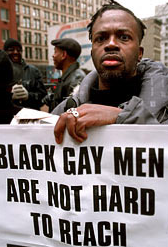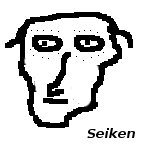Scanning dependencies of target pch_Generate_opencv_features2d
[ 27%] Generating precomp.hpp
[ 27%] Built target opencv_videostab_pch_dephelp
[ 27%] Generating precomp.hpp
[ 27%] Generating precomp.hpp.gch/opencv_imgproc_RELEASE.gch
[ 27%] Generating precomp.hpp.gch/opencv_highgui_RELEASE.gch
Scanning dependencies of target pch_Generate_opencv_video
[ 27%] Generating precomp.hpp.gch/opencv_features2d_RELEASE.gch
[ 27%] Generating precomp.hpp
[ 27%] Generating precomp.hpp.gch/opencv_video_RELEASE.gch
**c++: internal compiler error: Killed (program cc1plus)**
Please submit a full bug report,
with preprocessed source if appropriate.
See <file:///usr/share/doc/gcc-5/README.Bugs> for instructions.
modules/ts/CMakeFiles/pch_Generate_opencv_ts.dir/build.make:62: recipe for target 'modules/ts/precomp.hpp.gch/opencv_ts_RELEASE.gch' failed
make[2]: *** [modules/ts/precomp.hpp.gch/opencv_ts_RELEASE.gch] Error 4
make[2]: *** Deleting file 'modules/ts/precomp.hpp.gch/opencv_ts_RELEASE.gch'
CMakeFiles/Makefile2:7124: recipe for target 'modules/ts/CMakeFiles/pch_Generate_opencv_ts.dir/all' failed
make[1]: *** [modules/ts/CMakeFiles/pch_Generate_opencv_ts.dir/all] Error 2
make[1]: *** Waiting for unfinished jobs....
[ 27%] Built target pch_Generate_opencv_features2d
[ 27%] Built target pch_Generate_opencv_highgui
[ 27%] Built target pch_Generate_opencv_flann
[ 27%] Built target pch_Generate_opencv_video
[ 27%] Built target pch_Generate_opencv_calib3d
[ 27%] Built target pch_Generate_opencv_core
[ 27%] Built target pch_Generate_opencv_imgproc
Makefile:160: recipe for target 'all' failed
make: *** [all] Error 2
-- General configuration for OpenCV 2.4.12 =====================================
-- Version control: unknown
--
-- Platform:
-- Host: Linux 4.1.19-v7+ armv7l
-- CMake: 3.5.1
-- CMake generator: Unix Makefiles
-- CMake build tool: /usr/bin/make
-- Configuration: RELEASE
--
-- C/C++:
-- Built as dynamic libs?: YES
-- C++ Compiler: /usr/bin/c++ (ver 5.4.0)
-- C++ flags (Release): -fsigned-char -W -Wall -Werror=return-type -Werror=address -Werror=sequence-point -Wformat -Werror=format-security -Wmissing-declarations -Wundef -Winit-self -Wpointer-arith -Wshadow -Wsign-promo -Wno-narrowing -Wno-delete-non-virtual-dtor -Wno-array-bounds -Wno-aggressive-loop-optimizations -fdiagnostics-show-option -pthread -fomit-frame-pointer -ffunction-sections -O3 -DNDEBUG -DNDEBUG
-- C++ flags (Debug): -fsigned-char -W -Wall -Werror=return-type -Werror=address -Werror=sequence-point -Wformat -Werror=format-security -Wmissing-declarations -Wundef -Winit-self -Wpointer-arith -Wshadow -Wsign-promo -Wno-narrowing -Wno-delete-non-virtual-dtor -Wno-array-bounds -Wno-aggressive-loop-optimizations -fdiagnostics-show-option -pthread -fomit-frame-pointer -ffunction-sections -g -O0 -DDEBUG -D_DEBUG
-- C Compiler: /usr/bin/cc
-- C flags (Release): -fsigned-char -W -Wall -Werror=return-type -Werror=address -Werror=sequence-point -Wformat -Werror=format-security -Wmissing-declarations -Wmissing-prototypes -Wstrict-prototypes -Wundef -Winit-self -Wpointer-arith -Wshadow -Wno-narrowing -Wno-array-bounds -Wno-aggressive-loop-optimizations -fdiagnostics-show-option -pthread -fomit-frame-pointer -ffunction-sections -O3 -DNDEBUG -DNDEBUG
-- C flags (Debug): -fsigned-char -W -Wall -Werror=return-type -Werror=address -Werror=sequence-point -Wformat -Werror=format-security -Wmissing-declarations -Wmissing-prototypes -Wstrict-prototypes -Wundef -Winit-self -Wpointer-arith -Wshadow -Wno-narrowing -Wno-array-bounds -Wno-aggressive-loop-optimizations -fdiagnostics-show-option -pthread -fomit-frame-pointer -ffunction-sections -g -O0 -DDEBUG -D_DEBUG
-- Linker flags (Release):
-- Linker flags (Debug):
-- Precompiled headers: YES
--
-- OpenCV modules:
-- To be built: core flann imgproc highgui features2d calib3d ml video legacy objdetect photo gpu ocl nonfree contrib python stitching superres ts videostab
-- Disabled: world
-- Disabled by dependency: -
-- Unavailable: androidcamera dynamicuda java viz
--
-- GUI:
-- QT: NO
-- GTK+ 2.x: YES (ver 2.24.30)
-- GThread : YES (ver 2.48.1)
-- GtkGlExt: NO
-- OpenGL support: NO
-- VTK support: NO
--
-- Media I/O:
-- ZLib: /usr/lib/arm-linux-gnueabihf/libz.so (ver 1.2.8)
-- JPEG: libjpeg (ver 62)
-- PNG: /usr/lib/arm-linux-gnueabihf/libpng.so (ver 1.2.54)
-- TIFF: build (ver 42 - 4.0.2)
-- JPEG 2000: build (ver 1.900.1)
-- OpenEXR: build (ver 1.7.1)
--
-- Video I/O:
-- DC1394 1.x: NO
-- DC1394 2.x: NO
-- FFMPEG: YES
-- codec: YES (ver 56.60.100)
-- format: YES (ver 56.40.101)
-- util: YES (ver 54.31.100)
-- swscale: YES (ver 3.1.101)
-- resample: NO
-- gentoo-style: YES
-- GStreamer: NO
-- OpenNI: NO
-- OpenNI PrimeSensor Modules: NO
-- PvAPI: NO
-- GigEVisionSDK: NO
-- UniCap: NO
-- UniCap ucil: NO
-- V4L/V4L2: NO/YES
-- XIMEA: NO
-- Xine: NO
--
-- Other third-party libraries:
-- Use IPP: NO
-- Use Eigen: NO
-- Use TBB: NO
-- Use OpenMP: NO
-- Use GCD NO
-- Use Concurrency NO
-- Use C=: NO
-- Use Cuda: NO
-- Use OpenCL: YES
--
-- OpenCL:
-- Version: dynamic
-- Include path: /root/opencv-2.4.12/3rdparty/include/opencl/1.2
-- Use AMD FFT: NO
-- Use AMD BLAS: NO
--
-- Python:
-- Interpreter: /usr/bin/python2 (ver 2.7.12)
-- Libraries: /usr/lib/arm-linux-gnueabihf/libpython2.7.so (ver 2.7.12)
-- numpy: /usr/lib/python2.7/dist-packages/numpy/core/include (ver 1.11.0)
-- packages path: lib/python2.7/dist-packages
--
-- Java:
-- ant: NO
-- JNI: NO
-- Java tests: NO
--
-- Documentation:
-- Build Documentation: NO
-- Sphinx: NO
-- PdfLaTeX compiler: NO
-- Doxygen: NO
--
-- Tests and samples:
-- Tests: YES
-- Performance tests: YES
-- C/C++ Examples: NO
--
-- Install path: /usr/local
--
-- cvconfig.h is in: /root/opencv-2.4.12/release
Description
vineeshvs
2016-06-27 05:40:35 UTC
Created attachment 38771 [details]
The error log from terminal
Gets the following error on installing Pythong Graph tool
---------------------------------------------------------
make[4]: Entering directory '/home/vineeshvs/software/graph-tool-2.16/src/graph/inference'
CXX cache.lo
CXX graph_blockmodel.lo
g++: internal compiler error: Killed (program cc1plus)
Please submit a full bug report,
with preprocessed source if appropriate.
See <file:///usr/share/doc/gcc-5/README.Bugs> for instructions.
Makefile:604: recipe for target 'graph_blockmodel.lo' failed
make[4]: *** [graph_blockmodel.lo] Error 1
make[4]: Leaving directory '/home/vineeshvs/software/graph-tool-2.16/src/graph/inference'
Makefile:738: recipe for target 'all-recursive' failed
make[3]: *** [all-recursive] Error 1
make[3]: Leaving directory '/home/vineeshvs/software/graph-tool-2.16/src/graph'
Makefile:412: recipe for target 'all-recursive' failed
make[2]: *** [all-recursive] Error 1
make[2]: Leaving directory '/home/vineeshvs/software/graph-tool-2.16/src'
Makefile:584: recipe for target 'all-recursive' failed
make[1]: *** [all-recursive] Error 1
make[1]: Leaving directory '/home/vineeshvs/software/graph-tool-2.16'
Makefile:471: recipe for target 'all' failed
make: *** [all] Error 2
Comment 1
Andrew Pinski
2016-06-27 05:44:15 UTC
>g++: internal compiler error: Killed (program cc1plus)
How much RAM do you have? What target is this on?
Comment 2
vineeshvs
2016-06-27 05:55:59 UTC
(In reply to Andrew Pinski from comment #1)
> >g++: internal compiler error: Killed (program cc1plus)
>
> How much RAM do you have? What target is this on?
RAM: 3.7 GiB
-------------------------------------------------------------------------------
Processor: Intel® Core™ i5-3550 CPU @ 3.30GHz × 4
Graphics: Intel® Ivybridge Desktop
OS Type: 64-bit
Disk: 272 GB
-------------------------------------------------------------------------------
$ uname -a
Linux tinyCodes 4.4.0-21-generic #37-Ubuntu SMP Mon Apr 18 18:33:37 UTC 2016 x86_64 x86_64 x86_64 GNU/Linux
-------------------------------------------------------------------------------
Comment 3
vineeshvs
2016-06-27 05:57:59 UTC
(In reply to vineeshvs from comment #2)
> (In reply to Andrew Pinski from comment #1)
> > >g++: internal compiler error: Killed (program cc1plus)
> >
> > How much RAM do you have? What target is this on?
>
> RAM: 3.7 GiB
>
> -----------------------------------------------------------------------------
> --
>
> Processor: Intel® Core™ i5-3550 CPU @ 3.30GHz × 4
> Graphics: Intel® Ivybridge Desktop
> OS Type: 64-bit
> Disk: 272 GB
>
> -----------------------------------------------------------------------------
> --
>
> $ uname -a
>
> Linux tinyCodes 4.4.0-21-generic #37-Ubuntu SMP Mon Apr 18 18:33:37 UTC 2016
> x86_64 x86_64 x86_64 GNU/Linux
>
> -----------------------------------------------------------------------------
> --
Below are my GCC and G++ versions
gcc (Ubuntu 5.3.1-14ubuntu2.1) 5.3.1 20160413
g++ (Ubuntu 5.3.1-14ubuntu2.1) 5.3.1 20160413
Comment 4
Markus Trippelsdorf
2016-06-27 07:04:14 UTC
> RAM: 3.7 GiB
Well, you probably just need more RAM.
Look for OOM killer messages in your system log.
And please attach the preprocessed graph_blockmodel.ii file.
(See https://gcc.gnu.org/bugs/)
Comment 5
vineeshvs
2016-06-27 09:14:06 UTC
(In reply to Markus Trippelsdorf from comment #4)
> > RAM: 3.7 GiB
>
> Well, you probably just need more RAM.
> Look for OOM killer messages in your system log.
>
> And please attach the preprocessed graph_blockmodel.ii file.
> (See https://gcc.gnu.org/bugs/)
Hi,
Thanks for the suggestions.
I was also trying the suggestions given in the link https://bitcointalk.org/index.php?topic=304389.0 where they suggest to increase the swap memory size using the following set of commands (before doing 'make')
dd if=/dev/zero of=/var/swap.img bs=1024k count=1000
mkswap /var/swap.img
swapon /var/swap.img
It worked. I have successfully installed Python Graph tool.
Don't know if it was the correct workaround. Any suggestions.
Now that I have installed it, how do I get the preprocessed graph_blockmodel.ii ?
https://gcc.gnu.org/bugs/ suggests that I need to do the 'make' again with '-save-temps added to the complete compilation command'
Not sure if I can reproduce the error. Any suggestions?
Thanks for the quick responses.
Comment 6
Markus Trippelsdorf
2016-06-27 09:25:03 UTC
Just run make with VERBOSE=1, then look for the line where graph_blockmodel.lo gets compiled, add --save-temps to the compiler invocation and attach the (compressed) *.ii file.
Comment 8
vineeshvs
2016-06-27 09:57:56 UTC
(In reply to Markus Trippelsdorf from comment #6)
> Just run make with VERBOSE=1, then look for the line where
> graph_blockmodel.lo
> gets compiled, add --save-temps to the compiler invocation and attach the
> (compressed) *.ii file.
'make' will take some time to finish. Meanwhile please check the results of the previous 'make' without any arguments. I have attached it with name ' Results of 'make' command in terminal (without any other arguments)'
Comment 9
Markus Trippelsdorf
2016-06-27 10:03:00 UTC
Well, we need to full gcc invocation of: CXX graph_blockmodel.lo So please run "make VERBOSE=1" and post the full gcc command line and the preprocessed testcase. All other output is useless.
Comment 10
Tiago de Paula Peixoto
2016-06-28 20:34:34 UTC
Just chiming in here: This code makes heavy use of templates, and indeed takes many gigs of RAM to compile. Although it would be nice if GCC were able to compile it using less memory, I do not believe this is really a bug at all.
Comment 11
Markus Trippelsdorf
2016-06-28 20:37:17 UTC
Yeah. And we still have no testcase. Closing.
Apprentice

Joined: 27 Apr 2012
Posts: 155
Veteran

Joined: 17 Jun 2015
Posts: 1369
Location: EU or US
Bodhisattva

Joined: 07 Aug 2002
Posts: 7729
Location: Underworld
| |
||
|
|
||
Looks like the assembler borked out somehow. Can you emerge gcc and binutils again? |
Apprentice

Joined: 27 Apr 2012
Posts: 155
Bodhisattva

Joined: 07 Aug 2002
Posts: 7729
Location: Underworld
| |
||
|
|
||
If it is memory, and I am not sure it is, you can add it with swapon.
You just have to tell it where is your swap partition or file. |
Veteran

Joined: 17 Jun 2015
Posts: 1369
Location: EU or US
Apprentice

Joined: 27 Apr 2012
Posts: 155
Veteran

Joined: 17 Jun 2015
Posts: 1369
Location: EU or US
Administrator

Joined: 05 Jul 2003
Posts: 51963
Location: 56N 3W
| |
|
|
|
|
| caaarlos,
That handbook is broken. You don’t have a world file until you start installing software, so updating world does not make sense on a new Gentoo Handbook install. If you have been installing likewhoas Gentoo, from the liveDVD, it makes more sense. What handbook have you been following? NeddySeagoon Computer users fall into two groups:- |
Guru

Joined: 29 Jun 2003
Posts: 336
| |
||
|
|
||
Directly from the amd64 Handbook on the gentoo wiki
Are you going the «systemd» route? |
Watchman

Joined: 07 Jun 2012
Posts: 6227
Location: Room 101
| |
||
|
|
||
@caaarlos … the above error is, as pilla and buffoon suggest, out of memory (bug 256766), you can remove ‘-pipe’ from CFLAGS if adding swap doesn’t resolve it, or use something other than the liveDVD as install disk (as it’s probably the culprit looking at the amount of ram, and available ram, in ’emerge —info’). best … khay |
Display posts from previous:
Содержание
- Я нашел жука. gcc: internal compiler error: Segmentation fault
- gcc: internal compiler error: Killed (program cc1plus) [Ubuntu12.04] #1803
- Comments
- Я нашел жука. gcc: internal compiler error: Segmentation fault
- Gcc-ICE-reporting-guide
- Содержание
- Quick guide
- Detailed guide
- Steps to track an ICE (internal compiler errors) down
- Check if an ICE is reproducible
- Extract exact command
- Extract self-contained source (use -save-temps)
- Expand -march=native, exact gcc version and other system-specific options
- Report bug on bugs.gentoo.org
- [bonus] minimize needed flags to reproduce failure
- [bonus] minimize self-contained source using cvise
- [bonus] Check if bug still exists on vanilla gcc master
- [bonus] Report bug on gcc.gnu.org/bugzilla
- [bonus] Extract gcc backtrace
- [bonus] Fix gcc bug
- LTO example
- Summary
- Extract exact command
- Minimize responsible objects
- Gcc internal compiler error
Я нашел жука. gcc: internal compiler error: Segmentation fault
Даже не знаю, есть ли в этом вопрос, скорее констатация факта. Вот такой код пораждает ошибку:
Для проверки нужно бы обновить, может уже исправили, да только пока не до этого. Моя текущая версия 10.2.0-5ubuntu1
Поздравляю! Теперь в godbolt свежие версии проверь. Если повторяется, закинь багрепорт.
Хорошо. Только порОждает, от слова рОжать.
рОжать не проверяет «О» т.к. не под ударением. Лучше уж «рОды»
Хорошо. Только порОждает, от слова рОжать.
Ну да, есть такое. Вы уже не первый, кто мне такое сообщает. Это началось еще со школы.
Раньше ты пытался исправлять ошибки, а теперь быть тупым стало модно.
ща обязательно кто-нибудь напишет коммент про rust/go/d.. wait, oh sh….
разве что он имел в виду слово «ражон», а не «роды»
Для проверки нужно бы обновить
Для проверки нужно бы сделать минимальный пример.
ща обязательно кто-нибудь напишет коммент про rust/go/d.. wait, oh sh….
Нет, сейчас интересно посмотреть, как компилятор VS справляется. Я хотел было запустить у себя VS 2015, но там оценочный период закончился, и надо логиниться.
Из командной строки тоже логиниться надо?
Кстати, командно строчный работает. Но во-первых, нужен полный компилируемый пример (в смысле, полный пример с т.з. синтаксиса, компилироваться он не обязан, раз тут крэш тестируется), тот огрызок на годболте gcc 10.2 не крэшит.
разве что он имел в виду слово «ражон», а не «роды»
Источник
gcc: internal compiler error: Killed (program cc1plus) [Ubuntu12.04] #1803
I install Nupic accroding to the instructions of https://github.com/numenta/nupic/wiki/Installing-NuPIC-on-Ubuntu. All steps are successful except the last step of Build Nupic. I show the errors below, and I’m sorry for its length. How to solve the problem?
The text was updated successfully, but these errors were encountered:
A few questions:
- what version of NuPIC are you using? ( git rev-parse HEAD to get the SHA)
- what version of gcc or clang are you using?
- what version of cmake are you using?
/nupic$ git rev-parse HEAD
5001d0e
2.gcc version 4.8.1
clang didn’t install
3.cmake version 2.8.7
I think this relates to #1794. (no it doesn’t)
I saw the relates questions including #1449 , but I still don’t know what shoud I do specificly. I am not good at linux environment. Can you explain in detail?
I don’t know exactly what the problem is yet. I’m going to try to replicate it in a VM today.
@yajingfu Ubuntu 12 comes with gcc 4.6. Did you already have gcc 4.8 installed on your system before attempting to install NuPIC? If not, I assume you installed gcc 4.8 with the instructions on https://github.com/numenta/nupic/wiki/Installing-NuPIC-on-Ubuntu, namely:
(The wiki page is using gcc 4.7, not 4.8, so the commands above are updated.)
If this was not the way you installed gcc 4.8, can you remember how you installed it?
@yajingfu Never mind on my last comment. I just replicated the exact same error you had on Ubuntu following the wiki instructions exactly.
I tried installing gcc 4.9 and got the same error:
@yajingfu I think I figured this out. After reading this post about the same error message, I shut down my Ubuntu VM and changed the settings to give it more Base Memory. I went from 1024MB to 2048MB of Base Memory, tried rebuilding NuPIC and this time it worked!
Can you try this and tell me what happens?
@rhyolight cool detective work! 👍
added mention to the wiki https://github.com/numenta/nupic/wiki/Installing-NuPIC-on-Ubuntu
@rhyolight haha, thank you, I build nupic successfully 🙂
Math library source file generated with SWIG math_wrap.cxx is 5490 KiB size — maybe need to split it.
I can’t compile it not with g++-4.9 not with clang-3.5 on controller Intel Edison with embedded ubilinux and with only 1 GB of memory and without swap.
Another big SWIG generated source file algorithms_wrap.cxx 3060 KiB size — compiled ok.
/edison/nupic# uname -a
Linux ubilinux 3.10.17-yocto-standard-r2 #7 SMP PREEMPT Thu Feb 26 09:57:06 UTC 2015 i686 GNU/Linux
Источник
Я нашел жука. gcc: internal compiler error: Segmentation fault
Даже не знаю, есть ли в этом вопрос, скорее констатация факта. Вот такой код пораждает ошибку:
Для проверки нужно бы обновить, может уже исправили, да только пока не до этого. Моя текущая версия 10.2.0-5ubuntu1
Поздравляю! Теперь в godbolt свежие версии проверь. Если повторяется, закинь багрепорт.
Хорошо. Только порОждает, от слова рОжать.
рОжать не проверяет «О» т.к. не под ударением. Лучше уж «рОды»
Хорошо. Только порОждает, от слова рОжать.
Ну да, есть такое. Вы уже не первый, кто мне такое сообщает. Это началось еще со школы.
Раньше ты пытался исправлять ошибки, а теперь быть тупым стало модно.
ща обязательно кто-нибудь напишет коммент про rust/go/d.. wait, oh sh….
разве что он имел в виду слово «ражон», а не «роды»
Для проверки нужно бы обновить
Для проверки нужно бы сделать минимальный пример.
ща обязательно кто-нибудь напишет коммент про rust/go/d.. wait, oh sh….
Нет, сейчас интересно посмотреть, как компилятор VS справляется. Я хотел было запустить у себя VS 2015, но там оценочный период закончился, и надо логиниться.
Из командной строки тоже логиниться надо?
Кстати, командно строчный работает. Но во-первых, нужен полный компилируемый пример (в смысле, полный пример с т.з. синтаксиса, компилироваться он не обязан, раз тут крэш тестируется), тот огрызок на годболте gcc 10.2 не крэшит.
разве что он имел в виду слово «ражон», а не «роды»
Источник
Gcc-ICE-reporting-guide
If you have gcc crashing when building some Gentoo package with internal compiler error: Segmentation fault , then this page is for you!
To extract useful information from the crash to report a bug requires a few steps. This article lists the steps and provides a few real-world debugging sessions.
Содержание
Quick guide
- Extract self-contained preprocessed file (extracted with -save-temps )
- Verify gcc still crashes when ran on preprocessed file
- Expand -march=native to flags not dependent on your machine
- File a bug on https://bugs.gentoo.org with the following details:
- provide preprocessed file (or minimized file)
- provide gcc -v output
- provide emerge —info
- provide -march=native expansion
- [optional] minimize amount of flags needed to trigger the error
- [optional] minimize self-contained example
- [optional] file a bug on https://gcc.gnu.org/bugzilla
If you don’t know how to all of the above, read on to the below detailed guide!
Detailed guide
Steps to track an ICE (internal compiler errors) down
Check if an ICE is reproducible
Sometimes gcc crashes due to external reasons not directly related to gcc:
- Out-of-memory condition (check dmesg )
- Bad RAM modules (sys-apps/memtest86+)
- Unstable overclock of CPU or RAM
Make sure the above is not your case!
Look at build.log with the ICE and try to resume the build to see if the same command causes the same ICE. Usually the command looks something like make —jobs=8 —load-average=8 CPPFLAGS= CFLAGS= LDFLAGS= .
Go to the Working directory (specified in build.log as well) and rerun the build command.
You should see the exact command and the failure.
Our running example will be an ICE on dev-lang/python-3.6.5 :
The build fails every time LANG=C make is rerun. Yay!
Extract exact command
If the build system already prints exact command, just re-execute it (make sure you are in the correct directory). If the build system does not print the command, you will have to use other methods of getting command like running strace or passing verbose flags manually.
In the case of Python, the command is printed as-is:
Add -save-temps to the gcc command on the previous step to extract a preprocessed sample. foo.c will create foo.i (or foo.ii for c++ ).
Obligatory Python example:
The preprocessed file is in cmathmodule.i now. You can get more tips at https://gcc.gnu.org/bugs/.
Expand -march=native, exact gcc version and other system-specific options
Some compiler options like -march=native are dependent on the environment.
You need to resolve them into exact options. One way to do it is to query gcc for expansion. Pick your arch instead of arch=sandybridge to avoid diff on march= value. That will minimize the diff.
Here -march=native is substituted for -march=sandybridge —param=l1-cache-line-size=64 —param=l1-cache-size=32 —param=l2-cache-size=8192 -maes -mavx . .
Make sure bug is reproducible after substitution as well!
Report bug on bugs.gentoo.org
File a bug at https://bugs.gentoo.org/ against toolchain@gentoo.org and provide a few details:
- gcc -v output
- Attach .i reproducer
[bonus] minimize needed flags to reproduce failure
You can do similar expansion for optimizer options as well: LANG=C gcc -O2 -Q —help=optimizers
To expand -O3 into -O2 + extra , you can use diff -U0
Try to find minimal set of flags needed to trigger the crash by removing some expanded options.
[bonus] minimize self-contained source using cvise
Now to the fun part! Let’s shrink .i down to a manageable size with help of dev-util/cvise.
cmathmodule.i contains the same shrunk example.
You can also pass the tester command directly to cvise without creating a shell script, e.g.:
[bonus] Check if bug still exists on vanilla gcc master
Building gcc locally could look like:
Look at configure options of Gentoo’s gcc -v to get more options to add to defaults. Be careful: some configure options like —enable-default-pie —enable-default-ssp can change code generation enough to trigger or hide a bug.
[bonus] Report bug on gcc.gnu.org/bugzilla
File the bug at https://gcc.gnu.org/bugzilla/ with attached minimal reproducer and gcc -v detals.
Example session would be:
[bonus] Fix gcc bug
By now you have a source tree and a command for how to build it!
A few starting points for you:
LTO example
LTO bugs are harder to track down because there’s an extra step (a few) between the compiler and the final binary.
GCC’s wiki touches on this.
PR105600 is an example of such a GCC bug.
Summary
Extract exact command
In this case, CMake was being used with its Makefile generator, so needed to run make VERBOSE=1 . .
Minimize responsible objects
The failure is in lto1 which by its nature is considering multiple objects. To narrow down the failure, the full command being passed must be considered.
Источник
Gcc internal compiler error
wine-1.5.9
Wine will bail at completely different areas of the build process with internal compiler error: Segmentation fault at some point than continue until a complete bail at waiting for unfinished jobs
gcc-4.5.4
Also bails with internal compiler error: Segmentation fault and waiting for unfinished jobs and the last error is emake failed with bootstrap-lean
binutils-2.22-r1
Bails with x86_64-pc-linux-gnu-g++: Internal error: Segmentation fault than waiting for unfinished jobs
mesa-9.0.1
Bails with
| Код: |
| In file included from ../../include/GL/gl.h:2085:0, from ../../src/mesa/main/glheader.h:53, from ../../src/mesa/main/mtypes.h:37, from ../../src/glsl/glsl_types.h:31, from ../../src/glsl/ir.h:33, from ../../src/glsl/hir_field_selection.cpp:24: ../../include/GL/glext.h:5:1: internal compiler error: Segmentation fault Please submit a full bug report, with preprocessed source if appropriate. See for instructions. gmake[2]: *** [hir_field_selection.lo] Error 1 gmake[2]: *** Waiting for unfinished jobs. gmake[2]: Leaving directory `/var/tmp/portage/media-libs/mesa-9.0.1/work/Mesa-9.0.1/src/glsl’ gmake[1]: *** [all-recursive] Error 1 |
Info
| Код: |
| Portage 2.1.11.31 (default/linux/amd64/10.0, gcc-4.5.4, glibc-2.15-r3, 3.5.7-gentoo x86_64) ================================================================= System uname: Linux-3.5.7-gentoo-x86_64-AMD_FX-tm-8350_Eight-Core_Processor-with-gentoo-2.1 Timestamp of tree: Sat, 05 Jan 2013 08:45:01 +0000 ld GNU ld (GNU Binutils) 2.22 app-shells/bash: 4.2_p37 dev-java/java-config: 2.1.11-r3 dev-lang/python: 2.7.3-r2, 3.2.3 dev-util/cmake: 2.8.9 dev-util/pkgconfig: 0.27.1 sys-apps/baselayout: 2.1-r1 sys-apps/openrc: 0.11.8 sys-apps/sandbox: 2.5 sys-devel/autoconf: 2.13, 2.69 sys-devel/automake: 1.11.6 sys-devel/binutils: 2.22-r1 sys-devel/gcc: 4.5.4 sys-devel/gcc-config: 1.7.3 sys-devel/libtool: 2.4-r1 sys-devel/make: 3.82-r4 sys-kernel/linux-headers: 3.6 (virtual/os-headers) sys-libs/glibc: 2.15-r3 Repositories: gentoo sunrise x-portage ACCEPT_KEYWORDS=»amd64″ ACCEPT_LICENSE=»* -@EULA dlj-1.1 PUEL Q3AEULA ut2003 AdobeFlash-10.3 LOKI-EULA teamspeak3″ CBUILD=»x86_64-pc-linux-gnu» CFLAGS=»-march=native -O2 -pipe -ggdb» CHOST=»x86_64-pc-linux-gnu» CONFIG_PROTECT=»/etc /usr/share/gnupg/qualified.txt» CONFIG_PROTECT_MASK=»$/etc/gconf /etc/ca-certificates.conf /etc/dconf /etc/env.d /etc/env.d/java/ /etc/fonts/fonts.conf /etc/gconf /etc/gentoo-release /etc/revdep-rebuild /etc/sandbox.d /etc/splash /etc/terminfo» CXXFLAGS=»-march=native -O2 -pipe -ggdb» DISTDIR=»/usr/portage/distfiles» FCFLAGS=»-O2 -pipe» FEATURES=»assume-digests binpkg-logs config-protect-if-modified distlocks ebuild-locks fixlafiles merge-sync news parallel-fetch protect-owned sandbox sfperms strict unknown-features-warn unmerge-logs unmerge-orphans userfetch» FFLAGS=»-O2 -pipe» GENTOO_MIRRORS=»ftp://gentoo.mirrors.tds.net/gentoo http://distfiles.gentoo.org http://www.ibiblio.org/pub/Linx/distributions/gentoo http://mirror.usu.edu/mirrors/gentoo ftp://ftp.gtlib.gatech.edu/pub/gentoo» LANG=»en_US.utf8″ LDFLAGS=»-Wl,-O1 -Wl,—as-needed» MAKEOPTS=»-j9″ PKGDIR=»/usr/portage/packages» PORTAGE_CONFIGROOT=»/» PORTAGE_RSYNC_OPTS=»—recursive —links —safe-links —perms —times —compress —force —whole-file —delete —stats —human-readable —timeout=180 —exclude=/distfiles —exclude=/local —exclude=/packages» PORTAGE_TMPDIR=»/var/tmp» PORTDIR=»/usr/portage» PORTDIR_OVERLAY=»/var/lib/layman/sunrise /usr/local/portage» SYNC=»rsync://MasterTux/gentoo-portage» USE=»X aac aalib acl acpi alsa amd64 artworkextra berkdb bzip2 cairo cdda cddb cdparanoia cdr cleartype cli consolekit cracklib crypt css cups cxx dbus device-mapper dlloaders dri dvd dvdr dvix dvix4linux eds encode esd exif extras faac faad fbcon fbcondecor ffmpeg firefox flac fortran gd gdbm gdu gif gnome gnome-keyring gnutls gpm gstreamer gtk guile iconv imagemagick imlib java jepg2k jpeg lame libnotify libwww lm_sensors mad mikmod mmx mmxext modules mp3 mpeg mudflap multilib nautilus ncurses networking nls nptl nsplugin ntp nvidia ogg openal opengl openmp openxr oss pam pcre pdf png policykit pppd python quicktime readline sdl seamonkey session spell sqlite sqlite3 sse sse2 ssl svg tcpd tiff tng truetype type1 udev unicode usb v4l v4l2 vcd vdpau vorbis wmf xinerama xv xvid zlib» ALSA_CARDS=»emu10k1″ ALSA_PCM_PLUGINS=»adpcm alaw asym copy dmix dshare dsnoop empty extplug file hooks iec958 ioplug ladspa lfloat linear meter mmap_emul mulaw multi null plug rate route share shm softvol» APACHE2_MODULES=»authn_core authz_core socache_shmcb unixd actions alias auth_basic authn_alias authn_anon authn_dbm authn_default authn_file authz_dbm authz_default authz_groupfile authz_host authz_owner authz_user autoindex cache cgi cgid dav dav_fs dav_lock deflate dir disk_cache env expires ext_filter file_cache filter headers include info log_config logio mem_cache mime mime_magic negotiation rewrite setenvif speling status unique_id userdir usertrack vhost_alias» CALLIGRA_FEATURES=»kexi words flow plan sheets stage tables krita karbon braindump» CAMERAS=»ptp2″ COLLECTD_PLUGINS=»df interface irq load memory rrdtool swap syslog» ELIBC=»glibc» GPSD_PROTOCOLS=»ashtech aivdm earthmate evermore fv18 garmin garmintxt gpsclock itrax mtk3301 nmea ntrip navcom oceanserver oldstyle oncore rtcm104v2 rtcm104v3 sirf superstar2 timing tsip tripmate tnt ubx» INPUT_DEVICES=»keyboard mouse evdev» KERNEL=»linux» LCD_DEVICES=»bayrad cfontz cfontz633 glk hd44780 lb216 lcdm001 mtxorb ncurses text» LIBREOFFICE_EXTENSIONS=»presenter-console presenter-minimizer» LINGUAS=»en» PHP_TARGETS=»php5-3″ PYTHON_SINGLE_TARGET=»python2_7″ PYTHON_TARGETS=»python2_7 python3_2″ RUBY_TARGETS=»ruby18 ruby19″ USERLAND=»GNU» VIDEO_CARDS=»nvidia» XTABLES_ADDONS=»quota2 psd pknock lscan length2 ipv4options ipset ipp2p iface geoip fuzzy condition tee tarpit sysrq steal rawnat logmark ipmark dhcpmac delude chaos account» Unset: CPPFLAGS, CTARGET, EMERGE_DEFAULT_OPTS, INSTALL_MASK, LC_ALL, PORTAGE_BUNZIP2_COMMAND, PORTAGE_COMPRESS, PORTAGE_COMPRESS_FLAGS, PORTAGE_RSYNC_EXTRA_OPTS, USE_PYTHON |
At first I was having hardware problems with incompatible ram and the processor running hotter than I liked. I replaced the ram with compatible modules. Installed water cooling and now temps are well within reason even under heavy loads.
Tried to complete a
in an attempt to solve the waiting for unfinished jobs errors. It went great until it got to binutils where it bailed. That was 154 packages into a 310 system package rebuild. I did a
and binutils bailed again with internal compiler error: Segmentation fault . At that point I aborted the rest of the process.
I am starting to think gcc is having problems with my make.conf or my processor.
I am hoping someone might have some insight into this problem and be able to help me sort it out.
Последний раз редактировалось: OldTango (вс янв 13, 2013 4:09 pm), всего редактировалось 1 раз Вернуться к началу

Watchman
Зарегистрирован: 29 мая 2005
Сообщений: 8291
Откуда: Saint Amant, Acadiana
| Добавлено: сб янв 05, 2013 10:44 pm Заголовок сообщения: | |
| The chances are very high you have a faulty memory module. Try removing them one by one and see if the trouble goes away. _________________ My Gentoo installation notes. Please learn how to denote units correctly! |
Вернуться к началу

Watchman
Зарегистрирован: 22 мар 2006
Сообщений: 5876
| Добавлено: вс янв 06, 2013 6:59 am Заголовок сообщения: | |
| any specific reason why you are compiling world with -ggdb switch? _________________ Only two things are infinite, the universe and human stupidity and I’m not sure about the former — Albert Einstein |
Вернуться к началу

l33t
Зарегистрирован: 21 фев 2004
Сообщений: 712
| Добавлено: вс янв 13, 2013 3:44 pm Заголовок сообщения: | ||
Thats what I thought at first and I tested the theory before I posted here. I originally built the system using only 16gigs am ram because that is what I had on hand while I waited for the other 16gigs to arrive. The system built just fine and it wasn’t until I added an additional 16gigs that I started to have these problems. It didn’t seem to matter which modules I would use as long as I was only using 16gigs I didn’t have serious issues. Going to 32gigs introduced consistent errors building packages and always in the same packages. Which is why I started to suspect I was having a problem with gcc. I was in the process of trying to determine which masked version of gcc would be the best version to install when sys-devel/gcc-4.6.3 went stable. I installed the newer version (with fingers crossed)switched over to it and emerged the packages that were consistently failing before. Problem appears to be solved. I no longer get internal compiler error: Segmentation fault or waiting for unfinished jobs with all 32gigs of ram installed. The only package that did fail was app-emulation/wine-1.5.9. It failed with a specific error. I don’t remember the exact error but it did provide insight as to how to solve the problem. Which was to build wine with the -win64 USE flag. Thanks for your advice. |
Вернуться к началу

l33t
Зарегистрирован: 21 фев 2004
Сообщений: 712
| Добавлено: вс янв 13, 2013 4:06 pm Заголовок сообщения: | ||
That is left over from a very old system build. I reuse my make.config on all new systems and try my best to update it to meet the specific requirements of newer hardware or packages. With portage stripping the debugging information from the builds it isn’t necessary and can be used on a per package instance when it becomes necessary to get backtraces for debugging purposes. Thanks for the catch I will remove it as it isn’t necessary it with «world». |
Вернуться к началу

Guru
Зарегистрирован: 15 окт 2012
Сообщений: 521
| Добавлено: вс янв 13, 2013 4:39 pm Заголовок сообщения: | ||
and the solution was. I’ve had similar issue. I noticed that you have: The solution here is to compile the program throwing internal compiler error by running emerge with MAKEOPTS=»-j1″ . The funny thing is that sometimes the same package goes through others not. My theory is that the processor might be faster than gcc processes speed. Is like gcc can’t keep up with them megahurtz, trips over and throws that error message. |
Вернуться к началу

l33t
Зарегистрирован: 21 фев 2004
Сообщений: 712
| Добавлено: вс янв 13, 2013 6:43 pm Заголовок сообщения: | ||||||
Upgrading gcc from 4.5.4 to 4.6.3 appears to have solved the problem. It may still be to early to know for sure but so far all packages that failed before now build without any errors.
I also thought the same thing and tried everything form MAKEOPTS=»-j1″ to MAKEOPTS=»-j7″ without success. I may be wrong but from what I understand packages will use what ever is safe or sane regardless of the MAKEOPTS setting. I have two other stable Gentoo systems using the AMD-1090T (server machine) and AMD-1100T (desktop) six core processors and 16gigs of ram each. I have never had these errors on those systems and there using MAKEOPTS=»-j7″ and gcc-4.5.4. The problems started with a new build using the AMD FX-8350 eight core processor and 32 gigs of ram. Still trying to wrap my head around why, but for now the system is stable and working fine. Hardware always seems to develop faster than the software support dose so having the latest and greatest isn’t always better if your not willing to deal with the problems that will ultimately crop up. |
Вернуться к началу

Guru
Зарегистрирован: 15 окт 2012
Сообщений: 521
| Добавлено: вс янв 13, 2013 7:05 pm Заголовок сообщения: | |
| internal compiler error: Segmentation fault
do you know by any chance how to get a more verbose output that points to a specific cause for this error? The problem is not isolated to your own set up. |
Вернуться к началу

Administrator
Зарегистрирован: 05 июл 2003
Сообщений: 51836
Откуда: 56N 3W
| Добавлено: вс янв 13, 2013 7:29 pm Заголовок сообщения: | |
| _______0,
These errors are always hardware related. Memory, CPU, motherboard and PSU are all suspects. Computer users fall into two groups:- |
Вернуться к началу

l33t
Зарегистрирован: 21 фев 2004
Сообщений: 712
| Добавлено: вс янв 13, 2013 9:51 pm Заголовок сообщения: | ||||
Sorry but I lack sufficient knowledge on how to get more verbose output for this type of error. Its not quite the same as debugging a specific application that builds but than fails and crashes and I haven’t found any documentation yet to help work out what breaks and why. As NeddySeagoon says
I am far from an expert on this, but what I have trouble wrapping my head around is that this always means the hardware is faulty in some way. If I google internal compiler error: Segmentation fault , (the exact error output) I can find 100’s of examples like this one HERE, where compile time CCFLAGS can cause this type of error. Sense I started using GENTOO several years ago I have ran into this error or similar ones at various times on a variety of systems and hardware. Almost always when posting to the forms has someone mentioned that I might have a ram or hardware problem. Certainly good advise and always worth looking into. Even if your ram passes memtest if the bios or chipset doesn’t provide proper support you can expect this type of problem. Just because its new, doesn’t mean it works properly if at all. However I have never solved this type of error on any of my systems by simply changing out hardware. Its always been solved by fixing some bad CCFLAG, make.conf, kernel or bios setting or upgrading to a newer version of a particular application. The challenge is sorting out the exact cause of the error. A long time ago I use to use -O3 in my make.conf. Thinking (in my much younger Gentoo days) that if -O2 optimizations were good than -O3 was even better. I have sense learned that this simply is not the case. The greater level of optimizations often caused certain applications to fail the build process or crash randomly even if they did build. As far as I can tell, except for the CCFLAGS settings used in make.conf all other compile time CCFLAGS are set by gcc, the application or the ebuild itself. Please feel free to correct me if I am mistaken here. For my new system, simply upgrading gcc seems to have solved the problem as the errors vanished after the upgrade. I may be to early to tell for sure as I haven’t had to use the new version of gcc extensively yet. I’ve never been keen on using the amd arch for critical system or world files so I was glad to see a newer version of gcc go stable. I may do an later this week just to verify I can build the system packages without error. A good way to test maybe. |
Вернуться к началу

Apprentice
Зарегистрирован: 03 апр 2005
Сообщений: 218
Откуда: Ur-th
| Добавлено: вс авг 04, 2013 10:50 pm Заголовок сообщения: | ||
Not so fast! Maybe 99% of the time that error is hardware related, but that last 1% is real, and I had it bite me when trying to update my hardened server. Look at this bug if you’re doubtful. |
Вернуться к началу

Tux’s lil’ helper
Зарегистрирован: 24 авг 2010
Сообщений: 84
| Добавлено: чт янв 16, 2014 8:55 am Заголовок сообщения: | ||
| I know it’s late but thought I’d post here just in case.
I had the exact same problem and it wasn’t hardware related! I’m using the same kind of hardware too (FX 6300 6 core AMD cpu and two sticks of 1866 ram) with -j7 and compiling in 12GB of RAM. I got random segmentation faults at different areas with the same packages the OP mentioned including others. I solved the problem switching to gcc-4.8.1 in my Slackware 14.0 64 install (non-multilib). I don’t seem to have problems using GCC-4.8.1 in gentoo either (but there’s too many leftovers from previous GCC versions I think). I have a bootstrapped slackware 64 install with gcc-4.8.1 (all packages compiled and re-installed with custom CFLAGS in three passes ala emerge -e world 3 times). When I used gcc-4.7.x, I got segmentation faults at random while building gcc. However, after building and using gcc-4.8.1 they’re completely gone! I successfully re-built my toolchain (rebuild-reinstall binutils, gcc-4.8.1, libtool, m4, glibc, zlib, mpfr, and others) more than 5 times with absolutely no errors whatsoever, after switching to GCC-4.8.1. I also compile in ram using 12GB of ramspace (have a total of 16GB) and have overloaded this space with no errors since using gcc-4.8.1. I solved my problem switching to GCC-4.8.1 on my piledriver FX-6300 CPU with 16GB of ram. I’m using a gigabyte motherboard with iommu enabled (iommu=pt at boot but not all the time). I hope you try gcc-4.8.1 first before swapping hardware and giving yourself a headache. As a note. You should use linpack to fill up your RAM and overload your CPU for stability check. This is the best tool for stability testing and I’ve found that even mild overclocking can cause errors whereas normal compiling does not. If you get no errors with linpack, then problems should be over 99% software related (besides graphic and sound hardware anyway). Best of luck and kind regards! EDIT:
You can also link to AMD’s library after downloading by adding this to the CFLAGS: System is suprisingly stable despite unrolling all loops. Only a couple packages don’t like loop unrolling and/or need fPIC. Playing emulators with a 300hz timer and a very small sound buffer (alsa) gives no lag; you get better throughput without high resolution timer as well. If you use msseregparm, everything needs to be compiled with it (even the kernel and modules). Also found my system more responsive with SMTP scheduler support disabled, and only Multi-core scheduler support enabled. Hope this helps. Последний раз редактировалось: vexatious (чт янв 16, 2014 9:42 pm), всего редактировалось 2 раз(а) |
Вернуться к началу

Guru
Зарегистрирован: 25 сен 2007
Сообщений: 388
Откуда: Canada
| Добавлено: чт янв 16, 2014 4:34 pm Заголовок сообщения: | |
| I also have an FX-8350 and initially had lots of hardware problems as recounted in https://forums.gentoo.org/viewtopic-p-7283404-highlight-.html#7283404 (I had thought that my 32gb memory was approved but it turned out that it was approved only if I used just 16gb of it . For the record I now never have any segfaults. Here is the way in which I run it. (1) Overclocked to just under 4.4GHZ using the mob’s «autotune» overclock feature. The discussion of memory-mob-cpu compatibility in the topic indicated above contains some surprising subtleties. This system is now rock solid stable despite the fact that I often run it for days at a time with between 6 to 8 of its cores at 100%, running my own programs. |
Вернуться к началу
Вы не можете начинать темы
Вы не можете отвечать на сообщения
Вы не можете редактировать свои сообщения
Вы не можете удалять свои сообщения
Вы не можете голосовать в опросах
Copyright 2001-2023 Gentoo Foundation, Inc. Designed by Kyle Manna © 2003; Style derived from original subSilver theme. | Hosting by Gossamer Threads Inc. © | Powered by phpBB 2.0.23-gentoo-p11 © 2001, 2002 phpBB Group
Privacy Policy
Источник
Adblock
detector