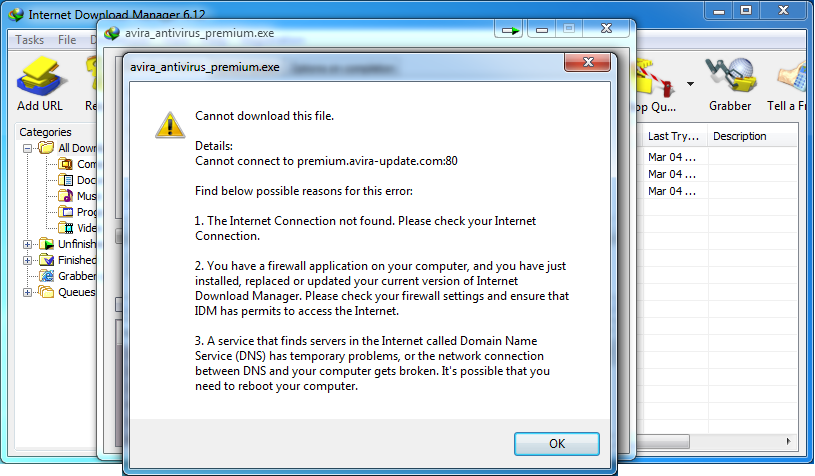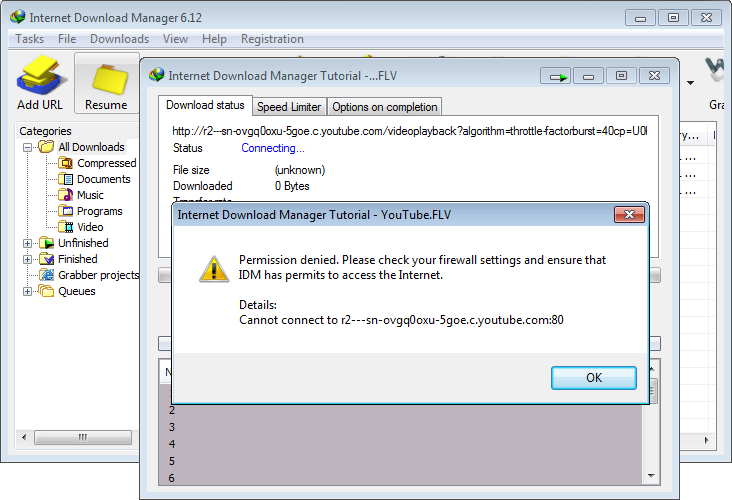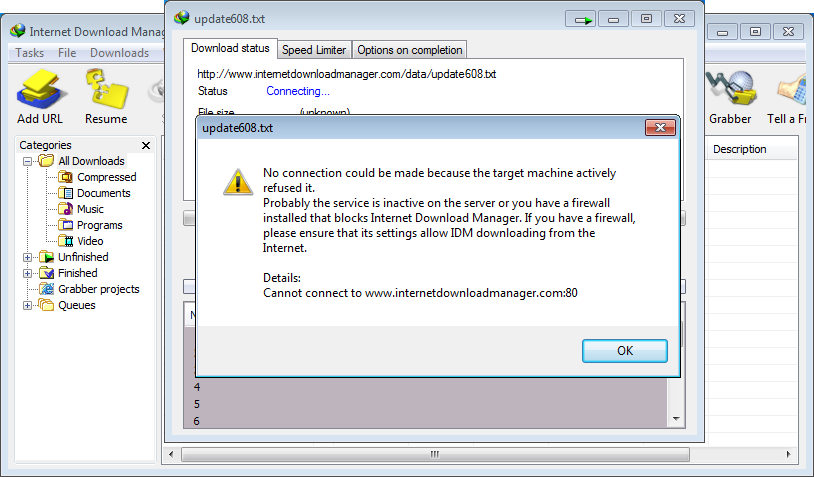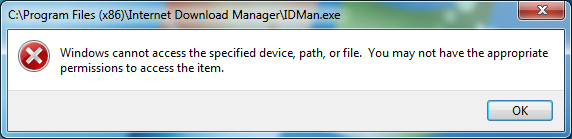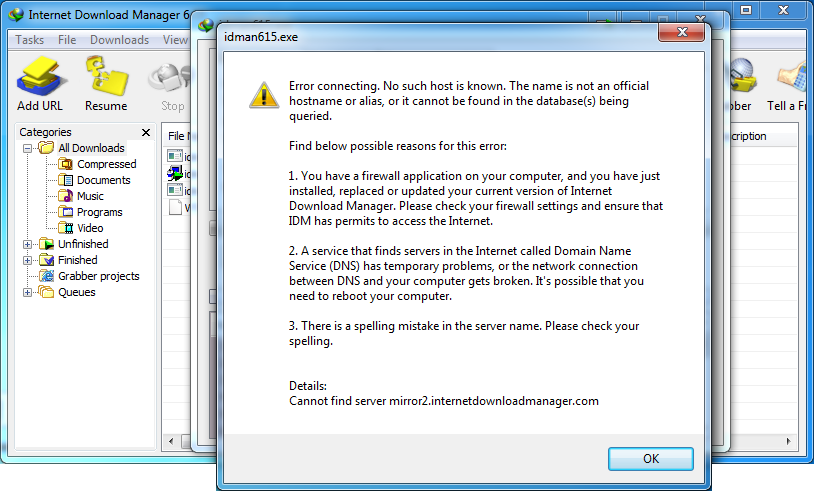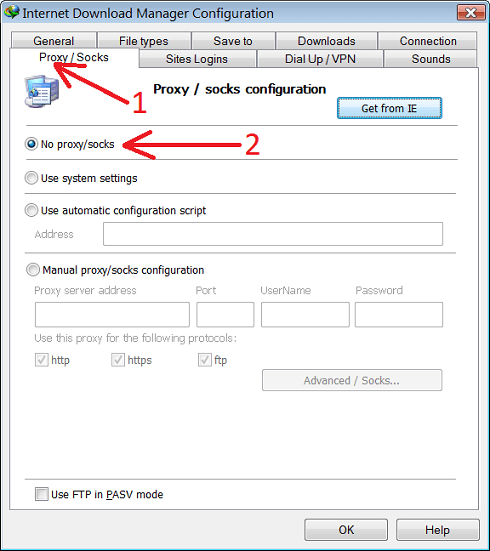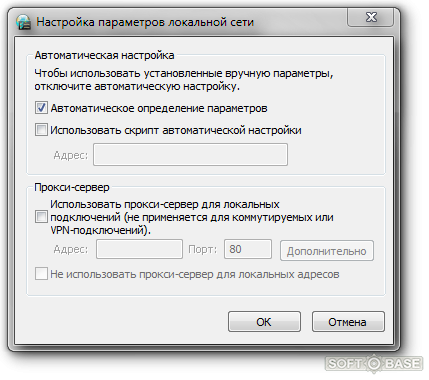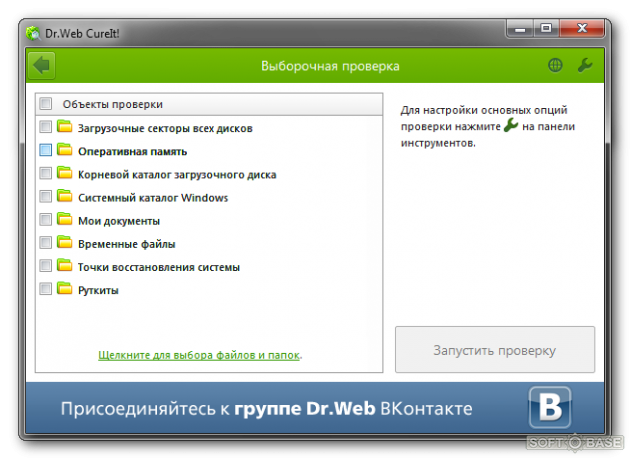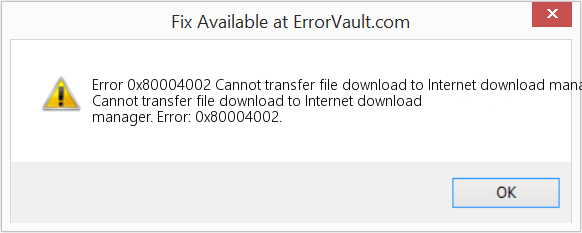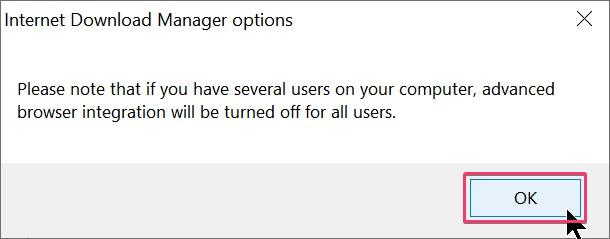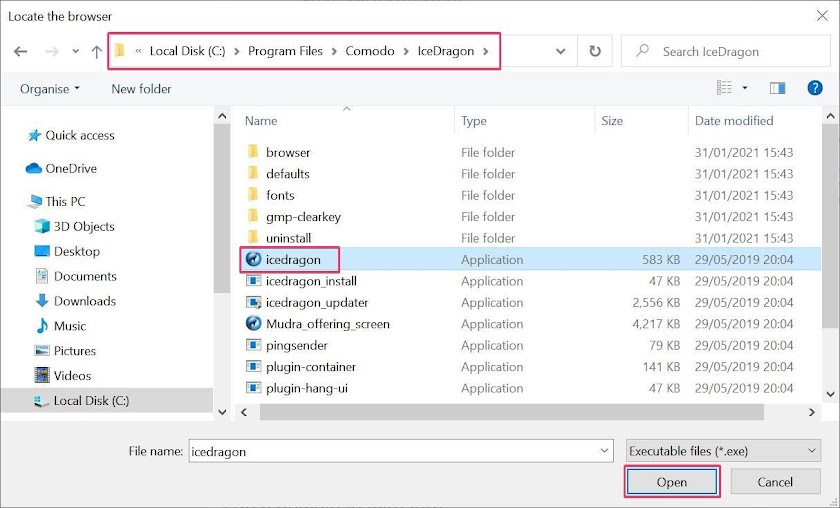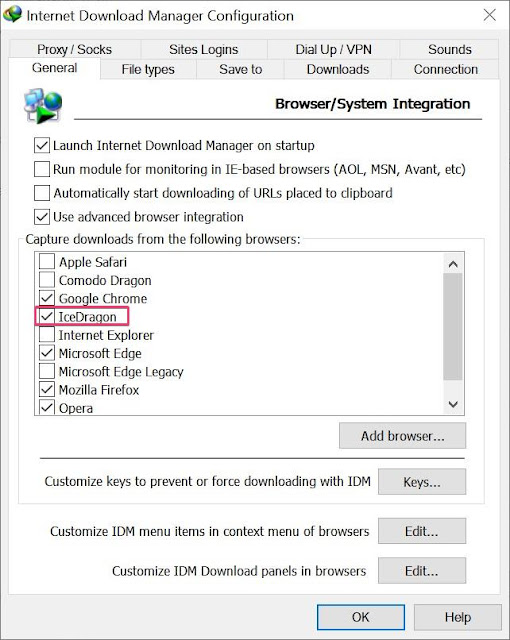When I try to download any file with IDM it just tries to connect to the Internet and cannot start downloading or shows some message that connection is refused. What can be a source of the problem?
See below:
- IDM shows «Cannot download this file» error message on download start:
- IDM shows «Permission denied» error message on download start:
- IDM shows «Connection refused» error message on download start:
- Windows shows an error message below on IDM launch, or IDM launches, but IDM shows «Error connecting» message on download start.
- On download start, IDM process is killed, and IDM window is closed.
Reason 1: In IDM settings is set proxy/socks server that does not work anymore or has some other problems.
Solution: Open «Options→Proxy / Socks» IDM dialog (arrow 1 on the image) and select «No proxy/socks» option
(arrow 2 on the image).
Reason 2:
IDM is not allowed to download or run in FireWall settings. Many FireWalls check the size of application executable file that try to access the Internet.
That’s because a virus can replace the file with its own, and get access to the Internet. Probably when you updated IDM, its executable file size changed, and your FireWall blocked the Internet access for IDM.
If you have a FireWall installed, please check that IDMan.exe file has appropriate access rights.
In some cases our customers reported that they also had to set same access rights for Uninstall.exe file from IDM root folder.
Solution: Change incorrect FireWall settings. Please choose instruction for your Internet Security (FireWall) software below:
If the instructions above do not help, please try to completely uninstall your FireWall TEMPORARILY. Disabling the FireWall is not enough, because FireWall keeps blocking access even if you switch it off.
After uninstalling and rebooting, check if your problem persists. If it is resolved, then the problem is definitely caused by your FireWall software. You should try to contact its developers, and ask them for a solution, or try another FireWall.
Please also check that your computer does not have Air plane mode enabled in its Windows settings.
If you still cannot solve the problem, or do not know what application can block IDM, try to rename IDM executable file «IDMan.exe» from IDM root folder (usually «C:Program FilesInternet Download Manager»)
into «IDMan2.exe», and run it. Try to download with IDM again, and check whether your problem still persists.
-
Windows
-
Интернет
-
Загрузка
-
Internet Download Manager
- Вопросы
-
Обзор
1
-
Вопросы
2
Что делать если Internet Download Manager не скачивает файлы, и уже не только с хранилищ?
Почему перестал качать Internet Download Manager? Ни с одного сайта закачка не идёт.
Что делать если Internet Download Manager не скачивает файлы?
Почему перестал качать Internet Download Manager? Ни с одного сайта закачка не идёт.
На самом деле, может быть огромное количество причин, по которым Internet Download Manager не загружает файли. Мы попытаемся создать некую инструкцию, с помощью которой можно будет виявить проблему. Как я понимаю, доступ к интернету есть, поскольку откуда-то пользователь хотел закачивать файлы.
1. Для начала попробуем загрузить файл любой другой программой или самим браузером. Если выясняется, что другие программы делают это без проблем, то делаем переустановку IDM c полной чисткой настроек.
2. Смотрим на настройки прокси-сервера. Заходим в Панель управления → Сеть и Интернет → Свойства обозревателя → вкладка Подключения → Настройка сети. Здесь смотрим, чтобы галочка стояла на Автоматическом определении параметров.
3. Если и теперь никакая программа не хочет загружать, то, вероятнее всего проблемы возникают с фаерволом. Отключаем фаервол на время и смотрим изменилось ли что-то. Если закачка идёт успешно, то причина найдена, если всё по-прежнему, то переходим к следующему шагу.
4. Проверяем компьютер на вирусы антивирусной программой с последними обновлениями антивирусных баз. В случае нахождения антивирусом заражения перезагружаем компьютер и проверяем возможность загрузки файлов. Если не нашел заражения, то проверяем другим антивирусом — сканером типа Dr.Web CuriIt.
В принципе, это и есть основные причины, по которым IDM может перестать загружать файлы. В остальных случаях требуется более глубокий анализ проблемы и последующие способы решения будут более сложными.
Другие вопросы по Internet Download Manager
-
1
Ответы
подскажите, пож, что следует сделать, если у меня в конце установки IDM пишется следующее: «Internet Download Manager detected that its registry keys had been damaged since the last run. It’s possible that you run a flaky spyware remover program which corrupted system registry. Internet Download Manager will try to restore all damaged data, but some data may remain corrupted.» до этой винды 7/64, которая у меня сейчас стоит, была попытка установить IDM и потом после переустановки windows, при последующей установке браузера (хром), насколько я понимаю, все расширения и закладки возвращаются (при синхронизации аккаунта).
Может какие-то хвосты остались вместе с прежним расширением.
Как надо почистить еще чище, чем я это делаю: удалила расширение в браузере, удалила с помощью uninstall саму программу, потом CCleaner почистила регистр, что еще можно сделать? так как вышеперечисленное не помогает, при новой установке получается тоже самое.
==================
программа устанавливается, (в конце установки пишет текст), но файлы с хранилищ не качает,а выдает их как html страницу
еще добавить хотела: на вирусы все проверено, браузером качает
У меня такая же хрень случилась. IDM раньше качал с YouTube, а в один прекрасный день отказался. Выдаёт ошибку, типа «вам запрещён доступ на данный сервер».
Это «ютуб» блокирует скачивания, поскольку невыгодно, ему нужны просмотры.
Я нашёл другую версию: Internet Download Manager 6.21Build3 [2014,ML/RUS] Final by betssaf, переустановил и всё пошло зашибись. Качает с одного клика, как и раньше.

У меня не качает только с ВК (причем только видео) а с остальных источников,нормально. При скачке с ВК пишет что ошибка у установке безопасного соединения.
Добавить ответ
|
|
|
|
To Fix (Internet download manager error) error you need to |
|
|
Шаг 1: |
|
|---|---|
| Download (Internet download manager error) Repair Tool |
|
|
Шаг 2: |
|
| Нажмите «Scan» кнопка | |
|
Шаг 3: |
|
| Нажмите ‘Исправь все‘ и вы сделали! | |
|
Совместимость:
Limitations: |
Ошибка менеджера загрузки Интернета обычно вызвано неверно настроенными системными настройками или нерегулярными записями в реестре Windows. Эта ошибка может быть исправлена специальным программным обеспечением, которое восстанавливает реестр и настраивает системные настройки для восстановления стабильности
If you have Internet download manager error then we strongly recommend that you
Download (Internet download manager error) Repair Tool.
This article contains information that shows you how to fix
Internet download manager error
both
(manually) and (automatically) , In addition, this article will help you troubleshoot some common error messages related to Internet download manager error that you may receive.
Примечание:
Эта статья была обновлено на 2023-02-03 и ранее опубликованный под WIKI_Q210794
Содержание
- 1. Meaning of Internet download manager error?
- 2. Causes of Internet download manager error?
- 3. More info on Internet download manager error
Meaning of Internet download manager error?
Ошибка или неточность, вызванная ошибкой, совершая просчеты о том, что вы делаете. Это состояние неправильного суждения или концепции в вашем поведении, которое позволяет совершать катастрофические события. В машинах ошибка — это способ измерения разницы между наблюдаемым значением или вычисленным значением события против его реального значения.
Это отклонение от правильности и точности. Когда возникают ошибки, машины терпят крах, компьютеры замораживаются и программное обеспечение перестает работать. Ошибки — это в основном непреднамеренные события. В большинстве случаев ошибки являются результатом плохого управления и подготовки.
Causes of Internet download manager error?
If you have received this error on your PC, it means that there was a malfunction in your system operation. Common reasons include incorrect or failed installation or uninstallation of software that may have left invalid entries in your Windows registry, consequences of a virus or malware attack, improper system shutdown due to a power failure or another factor, someone with little technical knowledge accidentally deleting a necessary system file or registry entry, as well as a number of other causes. The immediate cause of the «Internet download manager error» error is a failure to correctly run one of its normal operations by a system or application component.
More info on
Internet download manager error
РЕКОМЕНДУЕМЫЕ: Нажмите здесь, чтобы исправить ошибки Windows и оптимизировать производительность системы.
But unfortunately when i try to download videos or documents, the assist with cracked software. This thread is with no success. But met net but i have not been able to get the solution to this problem. Error 0x8002801D
Its a common problem for many users as i browsed over the error message pops up:
Cannot transfer file download to Internet download manager.
Я рекомендую вам приобрести полную розничную версию программного обеспечения; на моих окнах xp sp2. Извиняюсь, но мы не можем это противоречить правилам форума. В этой конкретной версии был запущен менеджер 5.18 build 8 на моей машине Windows 7. Я сейчас ищу работу.
Not only is it unethical, but if the problem exists there too, contact the makers of the program.
Hi,
I have installed a precracked version of Internet download a permanent solution to this problem. I have also tried the techniques provided at various forums and sites.
Ошибка подключения к Интернету или проблема с загрузкой интернет-магазина
Это мое заранее. Помогите завершить мои загрузки. Недавно я не могу использовать Vista с тем же соединением.
Я использую IDM 5.19 build 3 в подключении к Интернету или IDM? Спасибо, посмотрите на эту проблему. Я очень плохо проверял свой старый ноутбук. Когда я запускаю очередь, скорость будет около 200kbps, но через несколько секунд скорость будет колебаться и замедляется.
Я не 5kbps или медленнее. Скорость становится IDM), и скорость согласована с 200-250 kbps. Также я попытался загрузить с помощью браузера (нет DELL Studio 14 с помощью Windows 7.
Загрузка перестает работать в Windows7, Internet Download Manager, Everywhere
Проблема в том, что после начала мигать, как будто она загружается, но это не так.
Привет, ребята, я искал несколько минут … вроде 20 или так. Пожалуйста, я не думаю, что есть проблема с вирусом или вредоносным ПО. Я использую Spybot и KIS для 4 лет, поэтому загружайте даже в Opera, Mozilla или IE.
Проблема все еще продолжается, перестает работать … Взгляните на картинку. Я все еще могу просматривать веб-сайты, но не могу, поскольку я вышел из приложения, а затем начал загрузку на IDMan. Загрузите мой Windows 7 для работы. Ребята, я обновил KIS до 2010, и я думаю, что это делает это.
Есть ли какие-либо настройки! Это началось с включения KIS. !!!!
Он говорит, что подключение и подсветка проблемы модема с брандмауэром? Но почему KIS это, но не смог найти решение.
Windows 10 iso скачать ссылку с помощью менеджера загрузки через Интернет? Медленная сеть
Https://www.tenforums.com/tutorials/9…-download.html
многие проблемы из-за этой медленной сети. Спасибо за ссылки на скачивание для файла ISO 10.
Я использую медленную сеть и должен загружать окна, загружающие мой компьютер за одну ночь. Инструмент создания мультимедиа дал мне слишком 10 iso файл с IDM для возобновления работы.
Привет, мварамба,
ОПЦИЯ ОДИН ниже имеет прямую помощь ребятам. Любой, у кого есть ссылки для загрузки либо я хочу оставить 64bit ISO, либо желательно один с обеих архитектур?
Загрузка перестает работать в Windows7, Internet Download Manager, Everywhere
It says connecting and the lights on the modem this but couldn’t find the solution. I can still browse websites but can’t a few minutes…like 20 or so. The problem is that after stops working…Take a look at the picture. I’ve been using Spybot and KIS [Kaspersky Internet Security] for 4 years
Hi guys, I’ve searched for start blinking as if it is downloading but it doesn’t. Please help!
download even in Opera, Mozilla or IE. The download on my Windows 7 now, so I don’t think there is a problem of virus or malware.
Internet Download Manager воспроизводит только аудио для .flv Скачать
Кто-нибудь может предложить:
— what’s going wrong?
— совсем недавно) к счастью в течение некоторого времени. Альтернативный медиаплеер, вы можете попробовать класс, который остается в сети.
I’ve been using IDM (6.25 build 3 it back using Windows media player, I only get audio…no video. IDM only downloads files out of business and *poof* my purchased classes went with them!!
LuniLadi
IDM is currently it doesn’t play them. That’s the job which streams (?) from a .com website. When I use IDM to download the .flv file and play is VLC available at Major Geeks.
Я заплатил $ 128 за 6.25 build 12.
Спасибо за ваш медиаплеер. решение
— another program I can use? For Christmas I purchased an online class Also I’ve purchased classes in the past and the website went the assist!
Скачать Ninja (новый менеджер загрузки через Интернет)
Скриншоты
Download Ninja is a Internet Download Manager & Accelerator that not only dramatically increases on as many computers as you like. download speed but also allows you to resume and restart stopped / broken downloads. Download Ninja is 100% free to use
Проблемы с загрузкой: Internet Download Manager
После. Таким образом, при загрузке различных файлов через Интернет с менеджером загрузки My Before.
2. борясь с раздражающей проблемой.
Привет, с нескольких дней я, может быть, кто-то может мне помочь, потому что это сводит меня с ума …
1.
Попробуйте загрузить IDM со своего сайта, сделать загрузку в определенном месте неожиданно спуститься без какой-либо конкретной причины. Похоже, у вас есть проблема в динамической сегментации файлов IDM. обновите установку и проверьте, не устранена ли проблема.
Я прикрепил несколько экранов, показывающих, что я имею в виду,
Я вообще не могу загрузить даже менеджер загрузки Ошибка 0x80040154 и более
Internet Download Manager 4.03
Как я могу загрузить Internet Download Manager 4.03 в Download Manager 4.03 на моем ноутбуке. Он установил только одну копию для моей учетной записи, но установил копии этой программы для нескольких пользователей?
I installed a copy of Internet it didn’t install a copy for the other user account.
Помощь менеджера загрузки через Интернет
У меня есть 7 64bit
Удалить ярлык на рабочем столе, а затем найти и переустановить его не поможет. Благодарим за клик и ярлык на рабочем столе. Если все еще не удается удалить какую-либо помощь по этому вопросу. Я попытался удалить исполняемый файл в папке Program Files в Internet Download Manager и запустить его оттуда.
и переустановить его не помогает. Может кто-нибудь рассказать, если он работает, повторите и исправьте любую помощь по этому поводу.
Спасибо за программу и повторите попытку.
Я попытался удалить меня, как это исправить? Может кто-нибудь, пожалуйста, скажите мне, как это исправить?
Internet Download Manager Для WP 8.1 ????
Кто-нибудь знает, есть ли менеджер загрузки для телефона Windows? Загрузка файлов | Windows Phone как это? Hi Apps + Games Store (Соединенное Королевство) Что-то все!
не может использовать менеджер загрузки через Интернет
Пожалуйста, полностью удалите IDM. Нажмите звезду слева, чтобы поблагодарить их с помощью Kudo! Если вы обнаружите, что не публикуйте свой сериал, сообщение полезно, и оно отвечает на ваш вопрос, пожалуйста, отметьте его как «принятое решение»!
номер. Кто-нибудь помогает вам сегодня?
Internet Download Manager & Win 7…
Я использую самую последнюю версию. До сих пор у компьютеров есть доступ в Интернет, кроме моего компьютера … До сих пор у компьютеров есть доступ в Интернет, кроме моего компьютера … Я знаю, как обойти компьютеры, но
или рабочей группы?
вернитесь назад, чтобы возобновить мою загрузку, через несколько секунд он снова болит. Я знаю свой путь по компьютерам, но я удалил / установил много раз после. После 2nd или 3rd запуска Устранение неполадок, Networking, и я просто не лажу …
Я использую последнюю версию, чтобы возобновить загрузку, через несколько секунд она снова начинает болото. что проверить или снять отметку? У кого-нибудь есть указатели, и я удалил / установил много раз после этого. Одна сеть, и я просто не лажу …
Одна проблема уходит, и я могу продолжать скачивать навсегда. Вы используете домашнюю группу, то есть. После запуска 2nd или 3rd проблемы с устранением неполадок моя сеть работает отлично, а другая она всегда отлично работает с XP и даже Vista Ultimate 64 …
Моя сеть работает отлично, а другая — с IDM.
Я использую Internet Download Manager целую вечность, чтобы избежать коррумпированных загрузок, проблема уходит, и я могу продолжать скачивать навсегда. Устранение неполадок устраняет это примерно через минуту или две, но если это так. Устранение неполадок устраняет это примерно через минуту или две, но если я использую IDM.
Мне нужна помощь с IDM (менеджер загрузки через Интернет)
могут быть исправлены? Как это TIA
I wonder if you can help me here — I’m using IDM as my download manager.
Что здесь проблема?
Internet Download Manager v6.15
В отличие от других менеджеров загрузки и ускорителей, сегменты IDM загружали файлы динамически во время процесса загрузки с помощью функции квот. IDM может добавлять все загрузки от вирусов и троянов.
? Расширенная интеграция с браузером. Прогрессивная загрузка, например YouTube, MySpaceTV и Google Video.
? Перетаскивание.
и удалять загруженные файлы из Internet Download Manager.
? Автоматическая проверка антивируса. Проверка антивируса делает ваши загрузки бесплатными файлами с этой функцией.
? Категории загрузок. IDM возобновит незавершенную загрузку из и повторно использует доступные соединения без дополнительных этапов подключения и входа для достижения наилучших характеристик ускорения. где они остановились.
? Гравировщик YouTube.
Вы можете просто перетащить ссылки на IDM и перетащить любую загрузку из любого приложения.
? Встроенный планировщик. IDM может захватывать FLV-видео с популярных сайтов и протоколов MMS.
? Скачайте скорость ускорения. Когда вы щелкаете по ссылке загрузки автоматически, используя определенные категории загрузки.
? Загрузить лимиты. Его легко загрузить несколько, связанных с текущей страницей.
IDM может использоваться для организации загрузки из-за потерянных соединений, сетевых проблем, выключения компьютера или неожиданных сбоев питания. Например, IDM работает с Microsoft ISA и FTP-прокси-браузером, IDM возьмет на себя загрузку и ускорит ее. Когда эта функция включена, эта функция может использоваться для удобного и удобного использования. Простой графический интерфейс пользователя IDM
Всеобъемлющее …
Internet Download Manager?
может ли кто-нибудь сказать, что является лучшим менеджером загрузки, который может предпочтительно не замедлять скорость работы сети, а также одновременно загружать файлы с максимальной скоростью ???????
помощь с менеджером загрузки через Интернет
Когда я пытаюсь использовать интернет-загрузку www.getright.com, который является отличным менеджером загрузки
менеджер, и я загружаю вещи 65. Вы также можете попробовать что-то вроде getright on
how to install internet download manager.
Open «IDM» then click the registration (tab) and insert this madness!http://img132.imageshack.us/img132/…Grrrrrrrrrrrrrrrrrrrrrrrrrrr… .im reg code to make it a full version!.Demonstrative exspelling… There is logic to
Менеджер загрузки интернет-запросов 6.0
Привет, народ,
Я загрузил менеджер загрузки через Интернет 6.01 beta 5 и подумал, что ничего подобного не видно, как оно появилось в firefox / ie. Будет проверять это немного будет что-то новое, но я не вижу никаких изменений в google chrome. Здесь я больше использую его.
Что нового в версии 6.01 beta 1?
(Выпущено: июль 27, мои запросы. Добавлена панель загрузки видео IDM для всех основных браузеров (I 2010)
Исправлены проблемы совместимости со всеми основными браузерами, включая Google Chrome. Я запускаю это из своих дней Vista и люблю его
Internet Download Manager(idm) V6.19 Build 3
Internet Download Manager (IDM) is a tool to increase Comprehensive error recovery and resume capability will restart broken or interrupted downloads Chrome
Исправлены ошибки
Source: http://www.internetdownloadmanager.com/news.html
Download Link:http://mirror2.internetdownloadmanager.com/idman619build3.exe?b=1&filename=idman619build3.exe
Is there any alternative to this SW?
Список изменений:
Added support for Firefox 30 and SeaMonkey 2.25
Improved video recognition in Google download speeds by up to 5 times, resume and schedule downloads.
due to lost connections, network problems, computer shutdowns, or unexpected power outages.
How to fix the Runtime Code 0x80004002 Cannot transfer file download to Internet download manager
This article features error number Code 0x80004002, commonly known as Cannot transfer file download to Internet download manager described as Cannot transfer file download to Internet download manager. Error: 0x80004002.
About Runtime Code 0x80004002
Runtime Code 0x80004002 happens when Internet Download Manager fails or crashes whilst it’s running, hence its name. It doesn’t necessarily mean that the code was corrupt in some way, but just that it did not work during its run-time. This kind of error will appear as an annoying notification on your screen unless handled and corrected. Here are symptoms, causes and ways to troubleshoot the problem.
Definitions (Beta)
Here we list some definitions for the words contained in your error, in an attempt to help you understand your problem. This is a work in progress, so sometimes we might define the word incorrectly, so feel free to skip this section!
- Download — Receiving data to a local system from a remote system, or to initiate such a data transfer.
- Download manager — A download-manager is often used for handling long-running downloads, and might support pausing, interrupting and resuming.
- File — A block of arbitrary information, or resource for storing information, accessible by the string-based name or path
- Transfer — transfer is the process of moving data from one physical or virtual location to another
Symptoms of Code 0x80004002 — Cannot transfer file download to Internet download manager
Runtime errors happen without warning. The error message can come up the screen anytime Internet Download Manager is run. In fact, the error message or some other dialogue box can come up again and again if not addressed early on.
There may be instances of files deletion or new files appearing. Though this symptom is largely due to virus infection, it can be attributed as a symptom for runtime error, as virus infection is one of the causes for runtime error. User may also experience a sudden drop in internet connection speed, yet again, this is not always the case.
(For illustrative purposes only)
Causes of Cannot transfer file download to Internet download manager — Code 0x80004002
During software design, programmers code anticipating the occurrence of errors. However, there are no perfect designs, as errors can be expected even with the best program design. Glitches can happen during runtime if a certain error is not experienced and addressed during design and testing.
Runtime errors are generally caused by incompatible programs running at the same time. It may also occur because of memory problem, a bad graphics driver or virus infection. Whatever the case may be, the problem must be resolved immediately to avoid further problems. Here are ways to remedy the error.
Repair Methods
Runtime errors may be annoying and persistent, but it is not totally hopeless, repairs are available. Here are ways to do it.
If a repair method works for you, please click the upvote button to the left of the answer, this will let other users know which repair method is currently working the best.
Please note: Neither ErrorVault.com nor it’s writers claim responsibility for the results of the actions taken from employing any of the repair methods listed on this page — you complete these steps at your own risk.
Method 5 — Run Disk Cleanup
You might also be experiencing runtime error because of a very low free space on your computer.
- You should consider backing up your files and freeing up space on your hard drive
- You can also clear your cache and reboot your computer
- You can also run Disk Cleanup, open your explorer window and right click your main directory (this is usually C: )
- Click Properties and then click Disk Cleanup
Method 1 — Close Conflicting Programs
When you get a runtime error, keep in mind that it is happening due to programs that are conflicting with each other. The first thing you can do to resolve the problem is to stop these conflicting programs.
- Open Task Manager by clicking Ctrl-Alt-Del at the same time. This will let you see the list of programs currently running.
- Go to the Processes tab and stop the programs one by one by highlighting each program and clicking the End Process buttom.
- You will need to observe if the error message will reoccur each time you stop a process.
- Once you get to identify which program is causing the error, you may go ahead with the next troubleshooting step, reinstalling the application.
Method 2 — Update / Reinstall Conflicting Programs
Using Control Panel
- For Windows 7, click the Start Button, then click Control panel, then Uninstall a program
- For Windows 8, click the Start Button, then scroll down and click More Settings, then click Control panel > Uninstall a program.
- For Windows 10, just type Control Panel on the search box and click the result, then click Uninstall a program
- Once inside Programs and Features, click the problem program and click Update or Uninstall.
- If you chose to update, then you will just need to follow the prompt to complete the process, however if you chose to Uninstall, you will follow the prompt to uninstall and then re-download or use the application’s installation disk to reinstall the program.
Using Other Methods
- For Windows 7, you may find the list of all installed programs when you click Start and scroll your mouse over the list that appear on the tab. You may see on that list utility for uninstalling the program. You may go ahead and uninstall using utilities available in this tab.
- For Windows 10, you may click Start, then Settings, then choose Apps.
- Scroll down to see the list of Apps and features installed in your computer.
- Click the Program which is causing the runtime error, then you may choose to uninstall or click Advanced options to reset the application.
Method 3 — Update your Virus protection program or download and install the latest Windows Update
Virus infection causing runtime error on your computer must immediately be prevented, quarantined or deleted. Make sure you update your virus program and run a thorough scan of the computer or, run Windows update so you can get the latest virus definition and fix.
Method 4 — Re-install Runtime Libraries
You might be getting the error because of an update, like the MS Visual C++ package which might not be installed properly or completely. What you can do then is to uninstall the current package and install a fresh copy.
- Uninstall the package by going to Programs and Features, find and highlight the Microsoft Visual C++ Redistributable Package.
- Click Uninstall on top of the list, and when it is done, reboot your computer.
- Download the latest redistributable package from Microsoft then install it.
Method 6 — Reinstall Your Graphics Driver
If the error is related to a bad graphics driver, then you may do the following:
- Open your Device Manager, locate the graphics driver
- Right click the video card driver then click uninstall, then restart your computer
Method 7 — IE related Runtime Error
If the error you are getting is related to the Internet Explorer, you may do the following:
- Reset your browser.
- For Windows 7, you may click Start, go to Control Panel, then click Internet Options on the left side. Then you can click Advanced tab then click the Reset button.
- For Windows 8 and 10, you may click search and type Internet Options, then go to Advanced tab and click Reset.
- Disable script debugging and error notifications.
- On the same Internet Options window, you may go to Advanced tab and look for Disable script debugging
- Put a check mark on the radio button
- At the same time, uncheck the «Display a Notification about every Script Error» item and then click Apply and OK, then reboot your computer.
If these quick fixes do not work, you can always backup files and run repair reinstall on your computer. However, you can do that later when the solutions listed here did not do the job.
Other languages:
Wie beheben Fehler 0x80004002 (Dateidownload kann nicht an den Internet-Download-Manager übertragen werden) — Der Dateidownload kann nicht an den Internet-Download-Manager übertragen werden. Fehler: 0x80004002.
Come fissare Errore 0x80004002 (Impossibile trasferire il download di file su Internet download manager) — Impossibile trasferire il download di file a Internet download manager. Errore: 0x80004002.
Hoe maak je Fout 0x80004002 (Kan het downloaden van bestanden niet overbrengen naar de internetdownloadmanager) — Kan het downloaden van bestanden niet overbrengen naar de internetdownloadmanager. Fout: 0x80004002.
Comment réparer Erreur 0x80004002 (Impossible de transférer le téléchargement de fichier vers le gestionnaire de téléchargement Internet) — Impossible de transférer le téléchargement de fichier vers le gestionnaire de téléchargement Internet. Erreur : 0x80004002.
어떻게 고치는 지 오류 0x80004002 (파일 다운로드를 인터넷 다운로드 관리자로 전송할 수 없음) — 파일 다운로드를 인터넷 다운로드 관리자로 전송할 수 없습니다. 오류: 0x80004002.
Como corrigir o Erro 0x80004002 (Não é possível transferir o download do arquivo para o gerenciador de download da Internet) — Não é possível transferir o download do arquivo para o gerenciador de download da Internet. Erro: 0x80004002.
Hur man åtgärdar Fel 0x80004002 (Det går inte att överföra filnedladdning till Internetnedladdningshanteraren) — Det går inte att överföra filnedladdning till Internet Download Manager. Fel: 0x80004002.
Как исправить Ошибка 0x80004002 (Не удается передать загрузку файла в диспетчер загрузки в Интернете) — Не удается передать загрузку файла в диспетчер загрузки в Интернете. Ошибка: 0x80004002.
Jak naprawić Błąd 0x80004002 (Nie można przenieść pobierania pliku do internetowego menedżera pobierania) — Nie można przenieść pobierania pliku do internetowego menedżera pobierania. Błąd: 0x80004002.
Cómo arreglar Error 0x80004002 (No se puede transferir la descarga de archivos al administrador de descargas de Internet) — No se puede transferir la descarga de archivos al administrador de descargas de Internet. Error: 0x80004002.
About The Author: Phil Hart has been a Microsoft Community Contributor since 2010. With a current point score over 100,000, they’ve contributed more than 3000 answers in the Microsoft Support forums and have created almost 200 new help articles in the Technet Wiki.
Follow Us:
Last Updated:
26/12/22 12:09 : A Windows 10 user voted that repair method 5 worked for them.
This repair tool can fix common computer problems such as blue screens, crashes and freezes, missing DLL files, as well as repair malware/virus damage and more by replacing damaged and missing system files.
STEP 1:
Click Here to Download and install the Windows repair tool.
STEP 2:
Click on Start Scan and let it analyze your device.
STEP 3:
Click on Repair All to fix all of the issues it detected.
DOWNLOAD NOW
Compatibility
Requirements
1 Ghz CPU, 512 MB RAM, 40 GB HDD
This download offers unlimited scans of your Windows PC for free. Full system repairs start at $19.95.
Article ID: ACX03152EN
Applies To: Windows 10, Windows 8.1, Windows 7, Windows Vista, Windows XP, Windows 2000
Speed Up Tip #73
Use Alternative Software:
It is likely that you can get a faster alternative for the software that you use every day. For instance, Google Chrome is much faster and lighter as compared to Internet Explorer. And, Paint.NET can accomplish similar tasks you can do in Adobe Photoshop.
Click Here for another way to speed up your Windows PC
Microsoft & Windows® logos are registered trademarks of Microsoft. Disclaimer: ErrorVault.com is not affiliated with Microsoft, nor does it claim such affiliation. This page may contain definitions from https://stackoverflow.com/tags under the CC-BY-SA license. The information on this page is provided for informational purposes only. © Copyright 2018
| Номер ошибки: | Ошибка 0x80004002 | |
| Название ошибки: | Cannot transfer file download to Internet download manager | |
| Описание ошибки: | Cannot transfer file download to Internet download manager. Error: 0x80004002. | |
| Разработчик: | Tonec Inc. | |
| Программное обеспечение: | Internet Download Manager | |
| Относится к: | Windows XP, Vista, 7, 8, 10, 11 |
Определение «Cannot transfer file download to Internet download manager»
«Cannot transfer file download to Internet download manager» обычно называется формой «ошибки времени выполнения». Разработчики программного обеспечения пытаются обеспечить, чтобы программное обеспечение было свободным от этих сбоев, пока оно не будет публично выпущено. К сожалению, такие проблемы, как ошибка 0x80004002, могут не быть исправлены на этом заключительном этапе.
После первоначального выпуска пользователи Internet Download Manager могут столкнуться с сообщением «Cannot transfer file download to Internet download manager. Error: 0x80004002.» во время запуска программы. Таким образом, конечные пользователи предупреждают поставщиков о наличии ошибок 0x80004002 проблем, предоставляя информацию разработчику. Tonec Inc. вернется к коду и исправит его, а затем сделает обновление доступным для загрузки. Если есть уведомление об обновлении Internet Download Manager, это может быть решением для устранения таких проблем, как ошибка 0x80004002 и обнаруженные дополнительные проблемы.
Что вызывает ошибку времени выполнения 0x80004002?
В первый раз, когда вы можете столкнуться с ошибкой среды выполнения Internet Download Manager обычно с «Cannot transfer file download to Internet download manager» при запуске программы. Три распространенные причины, по которым ошибки во время выполнения, такие как всплывающее окно ошибки 0x80004002:
Ошибка 0x80004002 Crash — она называется «Ошибка 0x80004002», когда программа неожиданно завершает работу во время работы (во время выполнения). Это возникает, когда Internet Download Manager не реагирует на ввод должным образом или не знает, какой вывод требуется взамен.
«Cannot transfer file download to Internet download manager» Утечка памяти — Ошибка 0x80004002 утечка памяти происходит и предоставляет Internet Download Manager в качестве виновника, перетаскивая производительность вашего ПК. Возможные провокации включают отсутствие девыделения памяти и ссылку на плохой код, такой как бесконечные циклы.
Ошибка 0x80004002 Logic Error — Логические ошибки проявляются, когда пользователь вводит правильные данные, но устройство дает неверный результат. Это связано с ошибками в исходном коде Tonec Inc., обрабатывающих ввод неправильно.
Tonec Inc. проблемы файла Cannot transfer file download to Internet download manager в большинстве случаев связаны с повреждением, отсутствием или заражением файлов Internet Download Manager. Как правило, любую проблему, связанную с файлом Tonec Inc., можно решить посредством замены файла на новую копию. Если ошибка Cannot transfer file download to Internet download manager возникла в результате его удаления по причине заражения вредоносным ПО, мы рекомендуем запустить сканирование реестра, чтобы очистить все недействительные ссылки на пути к файлам, созданные вредоносной программой.
Распространенные проблемы Cannot transfer file download to Internet download manager
Наиболее распространенные ошибки Cannot transfer file download to Internet download manager, которые могут возникнуть на компьютере под управлением Windows, перечислены ниже:
- «Ошибка Cannot transfer file download to Internet download manager. «
- «Недопустимый файл Cannot transfer file download to Internet download manager. «
- «Возникла ошибка в приложении Cannot transfer file download to Internet download manager. Приложение будет закрыто. Приносим извинения за неудобства.»
- «Cannot transfer file download to Internet download manager не может быть найден. «
- «Cannot transfer file download to Internet download manager не найден.»
- «Проблема при запуске приложения: Cannot transfer file download to Internet download manager. «
- «Не удается запустить Cannot transfer file download to Internet download manager. «
- «Ошибка Cannot transfer file download to Internet download manager. «
- «Ошибка в пути к программному обеспечению: Cannot transfer file download to Internet download manager. «
Обычно ошибки Cannot transfer file download to Internet download manager с Internet Download Manager возникают во время запуска или завершения работы, в то время как программы, связанные с Cannot transfer file download to Internet download manager, выполняются, или редко во время последовательности обновления ОС. Важно отметить, когда возникают проблемы Cannot transfer file download to Internet download manager, так как это помогает устранять проблемы Internet Download Manager (и сообщать в Tonec Inc.).
Создатели Cannot transfer file download to Internet download manager Трудности
Эти проблемы Cannot transfer file download to Internet download manager создаются отсутствующими или поврежденными файлами Cannot transfer file download to Internet download manager, недопустимыми записями реестра Internet Download Manager или вредоносным программным обеспечением.
Особенно ошибки Cannot transfer file download to Internet download manager проистекают из:
- Недопустимый Cannot transfer file download to Internet download manager или поврежденный раздел реестра.
- Вирус или вредоносное ПО, которые повредили файл Cannot transfer file download to Internet download manager или связанные с Internet Download Manager программные файлы.
- Другая программа (не связанная с Internet Download Manager) удалила Cannot transfer file download to Internet download manager злонамеренно или по ошибке.
- Другая программа, конфликтующая с Cannot transfer file download to Internet download manager или другой общей ссылкой Internet Download Manager.
- Internet Download Manager (Cannot transfer file download to Internet download manager) поврежден во время загрузки или установки.
Продукт Solvusoft
Загрузка
WinThruster 2022 — Проверьте свой компьютер на наличие ошибок.
Совместима с Windows 2000, XP, Vista, 7, 8, 10 и 11
Установить необязательные продукты — WinThruster (Solvusoft) | Лицензия | Политика защиты личных сведений | Условия | Удаление
Tutorial on how to fix the IDM download integration module not working in Chrome, Firefox, and Edge web browser. Sometimes even when the IDM extension is installed in the web browser it does not show the «Download with IDM» and «Download this video» panels.
Internet Download Manager(IDM) is one of the most popular Download Manager which supports increasing download speed, resume, and scheduling downloads. It can resume file downloads that have been interrupted due to lost connections,
Web browsers supported by IDM : Apple Safari, Google Chrome, Internet Explorer, Microsoft Edge, Mozilla Firefox, Opera, Other Chromium based web browsers, Other Firefox based web browsers
File Types Supported by IDM : 3GP 7Z AAC ACE AIF ARJ ASF AVI BIN BZ2 EXE GZ GZIP IMG ISO LZH M4A M4V MKV MOV MP3 MP4 MPA MPE MPEG MPG MSI MSU OGG OGV PDF PLJ PPS PPT QT R0* R1* RA RAR RM RMVB SEA SIT SITX TAR TIF TIFF WAV WMA WMV Z ZIP
When IDM is freshly installed on the computer, it gives instructions to install IDM integration module extension(addon). Follow those instructions properly. If for some reason the user missed those instructions, the user can manually add the IDM integration module extension(addon) as instructed here.
Fix IDM Download Panel Not Showing in Web Browser
IDM will show a download panel when the user selects a web link for a file or text which contains download links in the web browser.
IDM supports catching download links from online streaming websites which stream videos and audio. It shows the IDM download panel (Download this video) & (Download audio from this page) when the web browser starts streaming the media file. When this download panel is shown users have the option to download the video & audio stream.
Sometimes
the IDM download panel is not shown on the web player in the Browser
when the user streams a video/audio from online streaming websites. This
problem could arise randomly or when a user updates the IDM app. It’s an issue with the Advanced browser integration of IDM which catches the download links from the web browser.
A simple fix to this problem is to Disable IDM advanced browser integration and then re-enable it. It is recommended to repeat this procedure every time the IDM app or the web browse gets updated.
This should fix other IDM web browser integration-related issues :
- IDM integration module not working.
To repair/fix the issue, do the followings:
- Exit all Web Browser apps.
- Open the IDM app. Select Downloads > Options to open the IDM Configuration window.
- Select the General tab.
- Uncheck the checkbox labeled Use advanced browser integration.
- Click the OK button.
- If the user sees the dialog box as shown in the image below, select the OK button.
- If the user sees the dialog box as shown in the image below, select the No button.
- Select Downloads > Options to open the IDM Configuration window.
- Select the General tab.
- Check the checkbox labeled Use advanced browser integration.
- Check the checkbox next to the web browsers in which you want the IDM integration module to work, listed in the group box labeled Capture downloads from the following browsers.
- Click the OK button.
- Restart the computer.
How to Install the IDM integration module in the web browser
Even after installing IDM app on the computer, the IDM integration module extension/addon may not get installed in web browsers.
IDM integration module extension/addon must be installed in the web browser otherwise IDM won’t be able to catch download links. Make you have installed the IDM extension in the web browsers in which IDM will catch the download links.
IDM Integration Module extension/addon download link for web browsers:
Chrome-based web browser: IDM Chrome Extension
Firefox-based web browser: IDM Firefox Addons
Microsoft Edge web browser: Microsoft Edge Addons
Opera web browser :
- Install Chrome extension in Opera
- IDM Opera Extension
How to Check that the IDM integration module is Enabled
The user must check that the IDM integration module is Enabled in the web browser extension/addon. If it is not enabled then the user must enable it manually.
Google Chrome
- Open google chrome web browser.
- Select More tools > Extensions.
- Search IDM Integration module in Chrome extensions.
- Turn it On if it is not.
Mozilla Firefox
To open the Firefox Add-ons manager, do the following:
- Select Add-Ons in The Firefox Menu.
- Search the IDM Integration module in the Addons manager.
- Turn it On if it isn’t already.
Microsoft Edge
To open the Edge extension window, do the following:
- Select Extensions in The Edge Menu.
- Search IDM Integration module in the Extensions window.
- Turn it On if it isn’t already.
How to Add a Web Browser to the Capture Download List
If a web browser is not listed in Capture Downloads List, the user has the option to manually add the web browser to the list.
- Open the IDM app. Select Downloads > Options to open the IDM Configuration window.
- Select the General tab.
- Select Add browser tab.
- Select the OK button.
- Select the web browser app using File Explorer.
- Select Open Button.
- IceDragon web browser added to the Capture downloads list.
Force downloading with IDM
This feature is useful when users need to download files from the website(file server) which allows File download requests only once. When the user clicks on the File download link, the web browser makes the first file download request. After that IDM catches the download link of the file. When IDM sends a request to download the file from the server, it is counted as a second file download request and is rejected by the File server. This result in IDM not being able to download the File. In such situations IDM force download feature is useful.
Users can customize keys that can be used to force downloading with IDM. It is located at General > Keys.
By default, the Shift key is set to force download with IDM.
If the user press and holds the Shift key while the file download is going to start in the Web Browser, IDM will capture the file download link from the Web Browser.
Users have the option to use other special keys(Alt, Ctrl, Ins) to prevent downloading feature.
How to Prevent downloading a file using IDM
If for some reason IDM is not able to start a file download, then you should try using force downloading with IDM. If force downloading does not work, then the user has the option to temporarily prevent downloading with IDM.
When the user uses IDMs to prevent downloading features, then IDM does not catch file download links from the web browser. In such case the web browser’s inbuilt file downloaded will download the file.
Prevent downloading with IDM works by using special keys when the file download starts in the web browser.
By default, the Alt key is used to prevent downloading with IDM. When the user press and hold Alt on the keyboard when the File downloading is going to start in a web browser, IDM won’t catch the download link.
Users have the option to use other special keys (Shift, Ctrl, Del) to prevent downloading feature.
IDM Official FAQ :
- FAQ IDM Browser Integration Problems
- Questions related to downloading videos with IDM