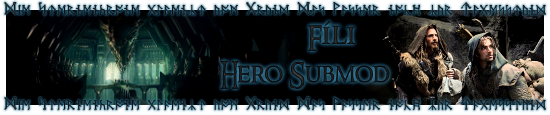#1
Posted 12 February 2020 — 05:58 PM
Hello,
I’m having some issues when I try to launch Age of The Ring.
I followed all the steps but when I try to launch the game, a game Crash error meesage appears on my screen (see attached print screen).
» Invalid Sound ‘HaradrimSpearmanVoiceAttack’
Error parsing field ‘VoiceAttack’ in block ‘Object’ in file ‘datainievilfactionunitsmordormordorharadrim.ini’, line 1.
Could someone help me fix this issue, please?
Thank you for your support!
VLK
Attached Thumbnails
- Back to top
#2
VLK
Posted 12 February 2020 — 06:02 PM
Also, I am using Windows 10, game patch 2.02 and I do not have the Edain mod installed.
Thank you again.
VLK
- Back to top
#3
eXoScoriae
Posted 13 February 2020 — 12:42 AM
I’ve got the exact same issue. On one machine it worked after I uninstalled everything and re-installed it all again. But on this one that didn’t fix it.
I installed both games from scratch. Applied the official patch (1.06 and 2.01 respectively) and then the unofficial patches (1.09 and 2.02)
I installed bfme2 HD. I copied the new options.ini files to my roaming data folder. and then I installed Age of The Ring 4.1.
BFME2, BFME2 HD, and ROTWK all launch fine. But Age of the Ring gives the haradrim voice error.
I did see it stated to roll bfme2 back to 1.06. I did this, but it did not fix the error.
Edited by eXoScoriae, 13 February 2020 — 12:44 AM.
- Back to top
#4
eXoScoriae
Posted 13 February 2020 — 12:47 AM
Ah ha!
I used the rotwk patch switcher and rolled it back to 2.02 v8.0.1 and it fixed it.
Previously I had it set to 2.02 v8.2.0
- Back to top
#5
FreeakyHD
Posted 17 February 2020 — 09:21 AM
I also need help with this! Same error for me… Reinstalled already but didnt change anything and i dont want to change the version of the game so i can still play with my friend… :/
Edited by FreeakyHD, 17 February 2020 — 11:24 AM.
- Back to top
#6
arthur8716
Posted 17 February 2020 — 11:27 AM
I had the same problem but re-installing worked for me
- Back to top
#7
Hugh Janus
Posted 17 February 2020 — 08:35 PM
The HaradrimSpearmenVoiceAttack error is caused by 2.02 v8.2 being enabled — Age of the Ring is incompatible with this version of 2.02. Please enable version 8.0.1 in the 2.02 switcher.
- Back to top
#8
FreeakyHD
Posted 20 February 2020 — 11:17 AM
The HaradrimSpearmenVoiceAttack error is caused by 2.02 v8.2 being enabled — Age of the Ring is incompatible with this version of 2.02. Please enable version 8.0.1 in the 2.02 switcher.
Thanks but we tried to play together via Network using 8.0.1 but the game kept going «Out of Sync» every game after about 5 minutes…… Any tips?
- Back to top
#9
PureComatose
Posted 28 August 2022 — 05:40 PM
When I switch to version 8.0.1 I get another error code RohanEntAsh_Summoned. Has anyone seen this before? I can’t seem to find any solutions
- Back to top
9. Feb 2023, 21:24
Hallo Gast.
Thema: Help with Game Crash Error [Invalid Sound ‘WOTR_MusicRohanMS’] (Gelesen 10650 mal)
Can anyone help me with an error I’m having when I attempt to start the Edain mod from the launcher? The error it gives me after I click play in the launcher is:
Invalid Sound ‘WOTR_MusicRohanMS’
Error parsing field ‘Music’ in block ‘LivingWorldPlayerTemplat e’ in file ‘DataINILivingWorldPlayers.ini’, line 59.
Error parsing INI block’ Music’ in file
‘DataINILivingWorldPlayers.ini’
Any help is gladly appreciated! Thanks
Gespeichert
Do you gave any other mods installed?
Gespeichert
Vielen Dank an CMG für das tolle Banner und den tollen Avatar!
Ealendril der Dunkle
Seems like youve installed the unofficial Patch, which isnt a patch — its a mod too. Uninstall it, reinstall Edain and it should work.
« Letzte Änderung: 16. Feb 2018, 17:14 von Ealendril »
Gespeichert
No need to do anything that drastic. The 2.02 creator just did a bit of blunder with their new patch and made it incompatible with most mods. But that can be easily fixed, follow the instruction below:
To fix the 2.02 V7 — Edain conflict you have to find your Rise of the Witch-King Installation Folder (where you installed 2.02) find the file named !vanilla202music.big and rename it to vanilla202music.big This will remove the priority for the file and therefore stop it from overwriting key Edain code. If the player has custom 2.02 music enabled then will need to rename !new202music.big to new202music.big instead.
Gespeichert
THANK YOU ADMIN! (fixed it!)
Gespeichert
I made simplified version of the class file, left out all animation part.
When the sound related rows (marked bold) are commented out and I click on different instances of that class on stage, I can see the expected trace statement. And it is counting up until four and then starting again from 0. As expected.
Whit the sound rows uncommented I still get the same error message.
package BoyWithScooter
{
import flash.display.*;
import flash.events.*;
import flash.media.Sound;
public class Flowers extends MovieClip
{
private static var numberForFlowerSound: uint = 0;
private static var flowerSound01: BellLoop01Multitrack = new BellLoop01Multitrack();
private static var flowerSound02: BellLoop02Multitrack = new BellLoop02Multitrack();
private static var flowerSound03: BellLoop03Multitrack = new BellLoop03Multitrack();
private static var flowerSound04: BellLoop04Multitrack = new BellLoop04Multitrack();
public function Flowers()
{
addedToStage_Flowers();
}
private function addedToStage_Flowers(): void
{
this.addEventListener(MouseEvent.CLICK, flower);
}
private function flower(event: MouseEvent): void
{
Flowers.countForFlowersSound();
}
private static function countForFlowersSound(): void
{
numberForFlowerSound++;
if (numberForFlowerSound == 1)
{
trace(«numberForFlowerSound is » + numberForFlowerSound);
flowerSound01.play();
}
else if (numberForFlowerSound == 2)
{
trace(«numberForFlowerSound is » + numberForFlowerSound);
flowerSound02.play();
}
else if (numberForFlowerSound == 3)
{
trace(«numberForFlowerSound is » + numberForFlowerSound);
flowerSound03.play();
}
else if (numberForFlowerSound == 4)
{
trace(«numberForFlowerSound is » + numberForFlowerSound);
flowerSound04.play();
numberForFlowerSound = 0;
}
}
}
}
#1
imperial_92
-
- Пользователь
-
- 23 сообщений
Новичок
Отправлено 18 Июнь 2017 — 0:17
Всем привет. Обрыл весь интернет и форум, и так не нашел решение данной проблемы.
Может кто сталкивался
Пробовал сделать по этой инструкции не помогло http://forum.myarena…pesne-do-44100/
Сообщение отредактировал imperial_92: 18 Июнь 2017 — 0:22
- Наверх
#2
meenkey
Отправлено 18 Июнь 2017 — 1:07
После того, как конвертером изменил звуки их нужно переименовать, исправить пути и обновить контент-хостинг.
- Наверх
#3
imperial_92
imperial_92
-
- Пользователь
-
- 23 сообщений
Новичок
Отправлено 18 Июнь 2017 — 2:08
Зачем их переименовывать, если название не поменялось, и ошибка не *** Invalid sample rate (48000) for sound……..
А *** Invalid sample rate (0)
- Наверх
#4
Dangerous707
Отправлено 18 Июнь 2017 — 3:02
Зачем их переименовывать, если название не поменялось, и ошибка не *** Invalid sample rate (48000) for sound……..
А *** Invalid sample rate (0)
За надом.
Поставили вы звуки. Они скачались игрокам. Потом только обнаружили то, что со звуками проблемы. Исправили, залили заново. Игрокам то есть должны скачаться новые. НО — сервер, видя звуки с теми же названиями в той же директории у игроков, не скачиваются заново, ибо мол зачем? Это же глупо. Получается, что у игроков, ранее уже скачавших проблемные звуки, эти проблемные звуки и будут, а новые нет. Укажите другие названия у звуков, либо измените директорию для новых.
- Наверх
#5
imperial_92
imperial_92
-
- Пользователь
-
- 23 сообщений
Новичок
Отправлено 18 Июнь 2017 — 6:32
За надом.
Поставили вы звуки. Они скачались игрокам. Потом только обнаружили то, что со звуками проблемы. Исправили, залили заново. Игрокам то есть должны скачаться новые. НО — сервер, видя звуки с теми же названиями в той же директории у игроков, не скачиваются заново, ибо мол зачем? Это же глупо. Получается, что у игроков, ранее уже скачавших проблемные звуки, эти проблемные звуки и будут, а новые нет. Укажите другие названия у звуков, либо измените директорию для новых.
Согласен, ну только даже после конвертации они не работают, проблема в другом.
- Наверх
#6
Dangerous707
Отправлено 18 Июнь 2017 — 13:41
Согласен, ну только даже после конвертации они не работают, проблема в другом.
Они и не будут работать, если не поменяете название или не измените директорию при заливке на сервер и скачивании!
- Наверх
#7
imperial_92
imperial_92
-
- Пользователь
-
- 23 сообщений
Новичок
Отправлено 18 Июнь 2017 — 14:01
Они и не будут работать, если не поменяете название или не измените директорию при заливке на сервер и скачивании!
Да я их удалил у себя и заново скачал, чтобы проверить
- Наверх
#8
HEMI
HEMI
-
- Пользователь
-
- 2 сообщений
Новичок
Отправлено 07 Июль 2017 — 20:26
Та же проблема. Менял конвертором до 22, и wav c 11 пробовал. Переименовывал. Даже серв переустанавливал. В последней попытке сразу указал в конфиге нуть на фтп для докачки. Теперь даже стоковых звуков нет которые с плагинами идут и раньше работали. Что-то вообще не айс получается.
- Наверх
#9
kipish7182
kipish7182
-
- Пользователь
-
- 29 сообщений
Новичок
Отправлено 10 Июль 2017 — 20:22
Зачем их переименовывать, если название не поменялось, и ошибка не *** Invalid sample rate (48000) for sound……..
А *** Invalid sample rate (0)
а эта ошибка разве не связанна с частотой .тоесть слишком большие бассы
- Наверх
#10
HEMI
HEMI
-
- Пользователь
-
- 2 сообщений
Новичок
Отправлено 11 Июль 2017 — 13:51
Решил проблему. В настройках конфига /cfg/server.cfg поменял настройки sv-pure Проверка соответствия файлов сервера и клиента. Вместо 0 поставил 1. Сначала серв поругался на рейты звуков которые я до этого занизил *** Invalid sample rate (32000). Но после замены звуков через те же конверторы до 44000 все заработало. Да, имена звукам даны другие и в /cfg/server.cfg изменен параметр sv_downloadurl Место, из которого клиенты могут загрузить недостающие файлы на адрес сервера из FTP
- Наверх