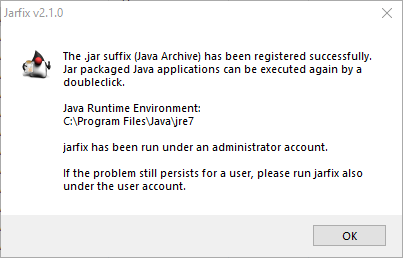When I attempt to run the client to test my mod, I get this error. CODE: JAVA_JVM_CRASH_ERROR [-11]
It happens even on blank projects, I tried reinstalling GPU drivers. Regular Minecraft still works.
Here’s the log:
Executing Gradle task: runClient
Build info: MCreator 2022.2.34517, forge-1.18.2, 64-bit, 16305 MB, Windows 10, JVM 17.0.3, JAVA_HOME: C:Program FilesPyloMCreatorjdk, started on: 2022-08-29-22:57:13
> Configure project :
The code of this workspace uses official obfuscation mappings provided by Mojang. These mappings fall under their associated license you should be fully aware of.
(c) 2020 Microsoft Corporation. These mappings are provided «as-is» and you bear the risk of using them. You may copy and use the mappings for development purposes,
but you may not redistribute the mappings complete and unmodified. Microsoft makes no warranties, express or implied, with respect to the mappings provided here.
Use and modification of this document or the source code (in any form) of Minecraft: Java Edition is governed by the Minecraft End User License Agreement available
at https://account.mojang.com/documents/minecraft_eula.
> Task :compileJava UP-TO-DATE
> Task :processResources UP-TO-DATE
> Task :classes UP-TO-DATE
> Task :downloadMcpConfig
> Task :extractSrg UP-TO-DATE
> Task :createSrgToMcp UP-TO-DATE
> Task :downloadMCMeta UP-TO-DATE
> Task :downloadAssets UP-TO-DATE
> Task :extractNatives UP-TO-DATE
> Task :makeSrcDirs
> Task :prepareRuns
> Task :prepareRunClient
> Task :runClient
22:57.16 [main/INFO] [Launcher/MODLAUNCHER]: ModLauncher running: args [—launchTarget, forgeclientuserdev, —version, MOD_DEV, —assetIndex, 1.18, —assetsDir, C:UsersQuinn.mcreatorgradlecachesforge_gradleassets, —gameDir, ., —fml.forgeVersion, 40.1.0, —fml.mcVersion, 1.18.2, —fml.forgeGroup, net.minecraftforge, —fml.mcpVersion, 20220404.173914]
22:57.16 [main/INFO] [Launcher/MODLAUNCHER]: ModLauncher 9.1.3+9.1.3+main.9b69c82a starting: java version 17.0.3 by Eclipse Adoptium
22:57.16 [main/DEBUG] [LaunchServiceHandler/MODLAUNCHER]: Found launch services [fmlclientdev,forgeclient,minecraft,forgegametestserverdev,fmlserveruserdev,fmlclient,fmldatauserdev,forgeserverdev,forgeserveruserdev,forgeclientdev,forgeclientuserdev,forgeserver,forgedatadev,fmlserver,fmlclientuserdev,fmlserverdev,forgedatauserdev,testharness,forgegametestserveruserdev]
22:57.16 [main/DEBUG] [NameMappingServiceHandler/MODLAUNCHER]: Found naming services : [srgtomcp]
22:57.16 [main/DEBUG] [LaunchPluginHandler/MODLAUNCHER]: Found launch plugins: [mixin,eventbus,slf4jfixer,object_holder_definalize,runtime_enum_extender,capability_token_subclass,accesstransformer,runtimedistcleaner]
22:57.16 [main/DEBUG] [TransformationServicesHandler/MODLAUNCHER]: Discovering transformation services
22:57.16 [main/DEBUG] [TransformationServicesHandler/MODLAUNCHER]: Found additional transformation services from discovery services: java.util.stream.ReferencePipeline$3@2f4205be
22:57.16 [main/DEBUG] [TransformationServicesHandler/MODLAUNCHER]: Found transformer services : [mixin,fml]
22:57.16 [main/DEBUG] [TransformationServicesHandler/MODLAUNCHER]: Transformation services loading
22:57.16 [main/DEBUG] [TransformationServiceDecorator/MODLAUNCHER]: Loading service mixin
22:57.16 [main/DEBUG] [TransformationServiceDecorator/MODLAUNCHER]: Loaded service mixin
22:57.16 [main/DEBUG] [TransformationServiceDecorator/MODLAUNCHER]: Loading service fml
22:57.16 [main/DEBUG] [LauncherVersion/CORE]: Found FMLLauncher version 1.0
22:57.16 [main/DEBUG] [FMLLoader/CORE]: FML 1.0 loading
22:57.16 [main/DEBUG] [FMLLoader/CORE]: FML found ModLauncher version : 9.1.3+9.1.3+main.9b69c82a
22:57.16 [main/DEBUG] [FMLLoader/CORE]: FML found AccessTransformer version : 8.0.4+66+master.c09db6d7
22:57.16 [main/DEBUG] [FMLLoader/CORE]: FML found EventBus version : 5.0.7+5.0.7+master.6d3407cc
22:57.16 [main/DEBUG] [FMLLoader/CORE]: Found Runtime Dist Cleaner
22:57.16 [main/DEBUG] [FMLLoader/CORE]: FML found CoreMod version : 5.0.2+5.0.2+master.303343f8
22:57.16 [main/DEBUG] [FMLLoader/CORE]: Found ForgeSPI package implementation version 4.0.15-4.x+4.0.15-4.x+4.x.038e91c0
22:57.16 [main/DEBUG] [FMLLoader/CORE]: Found ForgeSPI package specification 4
22:57.16 [main/DEBUG] [TransformationServiceDecorator/MODLAUNCHER]: Loaded service fml
22:57.16 [main/DEBUG] [TransformationServicesHandler/MODLAUNCHER]: Configuring option handling for services
22:57.16 [main/DEBUG] [TransformationServicesHandler/MODLAUNCHER]: Transformation services initializing
22:57.16 [main/DEBUG] [TransformationServiceDecorator/MODLAUNCHER]: Initializing transformation service mixin
22:57.16 [main/DEBUG] [mixin/]: MixinService [ModLauncher] was successfully booted in cpw.mods.cl.ModuleClassLoader@4516af24
22:57.16 [main/INFO] [mixin/]: SpongePowered MIXIN Subsystem Version=0.8.5 Source=union:/C:/Users/Quinn/.mcreator/gradle/caches/modules-2/files-2.1/org.spongepowered/mixin/0.8.5/9d1c0c3a304ae6697ecd477218fa61b850bf57fc/mixin-0.8.5.jar%2322!/ Service=ModLauncher Env=CLIENT
22:57.16 [main/DEBUG] [mixin/]: Initialising Mixin Platform Manager
22:57.16 [main/DEBUG] [mixin/]: Adding mixin platform agents for container ModLauncher Root Container(ModLauncher:4f56a0a2)
22:57.16 [main/DEBUG] [mixin/]: Instancing new MixinPlatformAgentMinecraftForge for ModLauncher Root Container(ModLauncher:4f56a0a2)
22:57.16 [main/DEBUG] [mixin/]: MixinPlatformAgentMinecraftForge rejected container ModLauncher Root Container(ModLauncher:4f56a0a2)
22:57.16 [main/DEBUG] [mixin/]: Instancing new MixinPlatformAgentDefault for ModLauncher Root Container(ModLauncher:4f56a0a2)
22:57.16 [main/DEBUG] [mixin/]: MixinPlatformAgentDefault accepted container ModLauncher Root Container(ModLauncher:4f56a0a2)
22:57.16 [main/DEBUG] [TransformationServiceDecorator/MODLAUNCHER]: Initialized transformation service mixin
22:57.16 [main/DEBUG] [TransformationServiceDecorator/MODLAUNCHER]: Initializing transformation service fml
22:57.16 [main/DEBUG] [FMLServiceProvider/CORE]: Setting up basic FML game directories
22:57.16 [main/DEBUG] [FileUtils/CORE]: Found existing GAMEDIR directory : C:UsersQuinnMCreatorWorkspaceshotrun
22:57.16 [main/DEBUG] [FMLPaths/CORE]: Path GAMEDIR is C:UsersQuinnMCreatorWorkspaceshotrun
22:57.16 [main/DEBUG] [FileUtils/CORE]: Found existing MODSDIR directory : C:UsersQuinnMCreatorWorkspaceshotrunmods
22:57.16 [main/DEBUG] [FMLPaths/CORE]: Path MODSDIR is C:UsersQuinnMCreatorWorkspaceshotrunmods
22:57.16 [main/DEBUG] [FileUtils/CORE]: Found existing CONFIGDIR directory : C:UsersQuinnMCreatorWorkspaceshotrunconfig
22:57.16 [main/DEBUG] [FMLPaths/CORE]: Path CONFIGDIR is C:UsersQuinnMCreatorWorkspaceshotrunconfig
22:57.16 [main/DEBUG] [FMLPaths/CORE]: Path FMLCONFIG is C:UsersQuinnMCreatorWorkspaceshotrunconfigfml.toml
22:57.16 [main/DEBUG] [FMLServiceProvider/CORE]: Loading configuration
22:57.16 [main/DEBUG] [FileUtils/CORE]: Found existing default config directory directory : C:UsersQuinnMCreatorWorkspaceshotrundefaultconfigs
22:57.16 [main/DEBUG] [FMLServiceProvider/CORE]: Preparing ModFile
22:57.16 [main/DEBUG] [FMLServiceProvider/CORE]: Preparing launch handler
22:57.16 [main/DEBUG] [FMLLoader/CORE]: Using forgeclientuserdev as launch service
22:57.16 [main/DEBUG] [FMLLoader/CORE]: Received command line version data : VersionInfo[forgeVersion=40.1.0, mcVersion=1.18.2, mcpVersion=20220404.173914, forgeGroup=net.minecraftforge]
22:57.16 [main/DEBUG] [TransformationServiceDecorator/MODLAUNCHER]: Initialized transformation service fml
22:57.16 [main/DEBUG] [NameMappingServiceHandler/MODLAUNCHER]: Current naming domain is ‘mcp’
22:57.16 [main/DEBUG] [NameMappingServiceHandler/MODLAUNCHER]: Identified name mapping providers {srg=srgtomcp:1234}
22:57.16 [main/DEBUG] [TransformationServicesHandler/MODLAUNCHER]: Transformation services begin scanning
22:57.16 [main/DEBUG] [TransformationServiceDecorator/MODLAUNCHER]: Beginning scan trigger — transformation service mixin
22:57.16 [main/DEBUG] [TransformationServiceDecorator/MODLAUNCHER]: End scan trigger — transformation service mixin
22:57.16 [main/DEBUG] [TransformationServiceDecorator/MODLAUNCHER]: Beginning scan trigger — transformation service fml
22:57.16 [main/DEBUG] [FMLServiceProvider/CORE]: Initiating mod scan
22:57.16 [main/DEBUG] [ModListHandler/CORE]: Found mod coordinates from lists: []
22:57.16 [main/DEBUG] [ModDiscoverer/CORE]: Found Mod Locators : (mods folder:null),(maven libs:null),(exploded directory:null),(minecraft:null),(userdev classpath:null)
22:57.16 [main/DEBUG] [CommonLaunchHandler/CORE]: Got mod coordinates examplemod%%C:UsersQuinnMCreatorWorkspaceshotbuildresourcesmain;examplemod%%C:UsersQuinnMCreatorWorkspaceshotbuildclassesjavamain from env
22:57.16 [main/DEBUG] [CommonLaunchHandler/CORE]: Found supplied mod coordinates [{examplemod=[C:UsersQuinnMCreatorWorkspaceshotbuildresourcesmain, C:UsersQuinnMCreatorWorkspaceshotbuildclassesjavamain]}]
22:57.16 [main/DEBUG] [ModFileInfo/LOADING]: Found valid mod file forge-1.18.2-40.1.0_mapped_official_1.18.2-recomp.jar with {minecraft} mods — versions {1.18.2}
22:57.16 [main/DEBUG] [ModFile/LOADING]: Loading mod file C:UsersQuinn.mcreatorgradlecachesforge_gradleminecraft_user_reponetminecraftforgeforge1.18.2-40.1.0_mapped_official_1.18.2forge-1.18.2-40.1.0_mapped_official_1.18.2-recomp.jar with languages [LanguageSpec[languageName=minecraft, acceptedVersions=1]]
22:57.16 [main/DEBUG] [ModFileParser/LOADING]: Considering mod file candidate C:UsersQuinnMCreatorWorkspaceshotbuildresourcesmain
22:57.16 [main/DEBUG] [ModFileInfo/LOADING]: Found valid mod file main with {hot} mods — versions {1.0.0}
22:57.16 [main/DEBUG] [ModFile/LOADING]: Loading mod file C:UsersQuinnMCreatorWorkspaceshotbuildresourcesmain with languages [LanguageSpec[languageName=javafml, acceptedVersions=[40,)]]
22:57.16 [main/DEBUG] [ModFileParser/LOADING]: Considering mod file candidate /
22:57.16 [main/DEBUG] [ModFileInfo/LOADING]: Found valid mod file with {forge} mods — versions {40.1.0}
22:57.16 [main/DEBUG] [ModFile/LOADING]: Loading mod file / with languages [LanguageSpec[languageName=javafml, acceptedVersions=[24,]]]
22:57.16 [main/DEBUG] [ModFileParser/LOADING]: Found coremod field_to_method with Javascript path coremods/field_to_method.js
22:57.16 [main/DEBUG] [ModFileParser/LOADING]: Found coremod field_to_instanceof with Javascript path coremods/field_to_instanceof.js
22:57.16 [main/DEBUG] [ModFileParser/LOADING]: Found coremod add_bouncer_method with Javascript path coremods/add_bouncer_method.js
22:57.16 [main/DEBUG] [ModFileParser/LOADING]: Found coremod registry_object_binary_compat with Javascript path coremods/registry_object_binary_compat.js
22:57.16 [main/DEBUG] [ModFile/LOADING]: Found coremod coremods/field_to_method.js
22:57.16 [main/DEBUG] [ModFile/LOADING]: Found coremod coremods/field_to_instanceof.js
22:57.16 [main/DEBUG] [ModFile/LOADING]: Found coremod coremods/add_bouncer_method.js
22:57.16 [main/DEBUG] [ModFile/LOADING]: Found coremod coremods/registry_object_binary_compat.js
22:57.16 [main/DEBUG] [TransformationServiceDecorator/MODLAUNCHER]: End scan trigger — transformation service fml
22:57.16 [main/DEBUG] [LanguageLoadingProvider/CORE]: Found 2 language providers
22:57.16 [main/DEBUG] [LanguageLoadingProvider/CORE]: Found language provider minecraft, version 1.0
22:57.16 [main/DEBUG] [LanguageLoadingProvider/CORE]: Found language provider javafml, version 40
22:57.16 [main/DEBUG] [ne.mi.fm.lo.ModSorter/]: Configured system mods: [minecraft, forge]
22:57.16 [main/DEBUG] [ne.mi.fm.lo.ModSorter/]: Found system mod: minecraft
22:57.16 [main/DEBUG] [ne.mi.fm.lo.ModSorter/]: Found system mod: forge
22:57.16 [main/DEBUG] [ModSorter/LOADING]: Found 1 mod requirements (1 mandatory, 0 optional)
22:57.16 [main/DEBUG] [ModSorter/LOADING]: Found 0 mod requirements missing (0 mandatory, 0 optional)
22:57.17 [main/DEBUG] [MCPNamingService/CORE]: Loaded 28190 method mappings from methods.csv
22:57.17 [main/DEBUG] [MCPNamingService/CORE]: Loaded 27073 field mappings from fields.csv
22:57.17 [main/DEBUG] [TransformationServicesHandler/MODLAUNCHER]: Transformation services loading transformers
22:57.17 [main/DEBUG] [TransformationServiceDecorator/MODLAUNCHER]: Initializing transformers for transformation service mixin
22:57.17 [main/DEBUG] [TransformationServiceDecorator/MODLAUNCHER]: Initialized transformers for transformation service mixin
22:57.17 [main/DEBUG] [TransformationServiceDecorator/MODLAUNCHER]: Initializing transformers for transformation service fml
22:57.17 [main/DEBUG] [FMLServiceProvider/CORE]: Loading coremod transformers
22:57.17 [main/DEBUG] [CoreModEngine/COREMOD]: Loading CoreMod from coremods/field_to_method.js
22:57.17 [main/DEBUG] [CoreModEngine/COREMOD]: CoreMod loaded successfully
22:57.17 [main/DEBUG] [CoreModEngine/COREMOD]: Loading CoreMod from coremods/field_to_instanceof.js
22:57.17 [main/DEBUG] [CoreModEngine/COREMOD]: CoreMod loaded successfully
22:57.17 [main/DEBUG] [CoreModEngine/COREMOD]: Loading CoreMod from coremods/add_bouncer_method.js
22:57.17 [main/DEBUG] [CoreModEngine/COREMOD]: CoreMod loaded successfully
22:57.17 [main/DEBUG] [CoreModEngine/COREMOD]: Loading CoreMod from coremods/registry_object_binary_compat.js
22:57.17 [main/DEBUG] [CoreModEngine/COREMOD]: CoreMod loaded successfully
22:57.17 [main/DEBUG] [TransformStore/MODLAUNCHER]: Adding transformer net.minecraftforge.coremod.transformer.CoreModClassTransformer@10c07b8d to Target : CLASS {Lnet/minecraft/world/effect/MobEffectInstance;} {} {V}
22:57.17 [main/DEBUG] [TransformStore/MODLAUNCHER]: Adding transformer net.minecraftforge.coremod.transformer.CoreModClassTransformer@6c9320c2 to Target : CLASS {Lnet/minecraft/world/level/block/LiquidBlock;} {} {V}
22:57.17 [main/DEBUG] [TransformStore/MODLAUNCHER]: Adding transformer net.minecraftforge.coremod.transformer.CoreModClassTransformer@3414a8c3 to Target : CLASS {Lnet/minecraft/world/item/BucketItem;} {} {V}
22:57.17 [main/DEBUG] [TransformStore/MODLAUNCHER]: Adding transformer net.minecraftforge.coremod.transformer.CoreModClassTransformer@36cc9385 to Target : CLASS {Lnet/minecraft/world/level/block/StairBlock;} {} {V}
22:57.17 [main/DEBUG] [TransformStore/MODLAUNCHER]: Adding transformer net.minecraftforge.coremod.transformer.CoreModClassTransformer@cf518cf to Target : CLASS {Lnet/minecraft/world/level/block/FlowerPotBlock;} {} {V}
22:57.17 [main/DEBUG] [TransformStore/MODLAUNCHER]: Adding transformer net.minecraftforge.coremod.transformer.CoreModClassTransformer@7915bca3 to Target : CLASS {Lnet/minecraft/world/item/ItemStack;} {} {V}
22:57.17 [main/DEBUG] [TransformStore/MODLAUNCHER]: Adding transformer net.minecraftforge.coremod.transformer.CoreModClassTransformer@68d651f2 to Target : CLASS {Lnet/minecraft/network/play/client/CClientSettingsPacket;} {} {V}
22:57.17 [main/DEBUG] [TransformStore/MODLAUNCHER]: Adding transformer net.minecraftforge.coremod.transformer.CoreModClassTransformer@3ad4a7d6 to Target : CLASS {Lnet/minecraftforge/registries/RegistryObject;} {} {V}
22:57.17 [main/DEBUG] [TransformationServiceDecorator/MODLAUNCHER]: Initialized transformers for transformation service fml
22:57.17 [main/DEBUG] [mixin/]: Processing prepare() for PlatformAgent[MixinPlatformAgentDefault:ModLauncher Root Container(ModLauncher:4f56a0a2)]
22:57.17 [main/DEBUG] [mixin/]: Processing launch tasks for PlatformAgent[MixinPlatformAgentDefault:ModLauncher Root Container(ModLauncher:4f56a0a2)]
22:57.17 [main/DEBUG] [mixin/]: Adding mixin platform agents for container SecureJarResource(minecraft)
22:57.17 [main/DEBUG] [mixin/]: Instancing new MixinPlatformAgentMinecraftForge for SecureJarResource(minecraft)
22:57.17 [main/DEBUG] [mixin/]: MixinPlatformAgentMinecraftForge rejected container SecureJarResource(minecraft)
22:57.17 [main/DEBUG] [mixin/]: Instancing new MixinPlatformAgentDefault for SecureJarResource(minecraft)
22:57.17 [main/DEBUG] [mixin/]: MixinPlatformAgentDefault accepted container SecureJarResource(minecraft)
22:57.17 [main/DEBUG] [mixin/]: Processing prepare() for PlatformAgent[MixinPlatformAgentDefault:SecureJarResource(minecraft)]
22:57.17 [main/DEBUG] [mixin/]: Adding mixin platform agents for container SecureJarResource(hot)
22:57.17 [main/DEBUG] [mixin/]: Instancing new MixinPlatformAgentMinecraftForge for SecureJarResource(hot)
22:57.17 [main/DEBUG] [mixin/]: MixinPlatformAgentMinecraftForge rejected container SecureJarResource(hot)
22:57.17 [main/DEBUG] [mixin/]: Instancing new MixinPlatformAgentDefault for SecureJarResource(hot)
22:57.17 [main/DEBUG] [mixin/]: MixinPlatformAgentDefault accepted container SecureJarResource(hot)
22:57.17 [main/DEBUG] [mixin/]: Processing prepare() for PlatformAgent[MixinPlatformAgentDefault:SecureJarResource(hot)]
22:57.17 [main/DEBUG] [mixin/]: Adding mixin platform agents for container SecureJarResource(forge)
22:57.17 [main/DEBUG] [mixin/]: Instancing new MixinPlatformAgentMinecraftForge for SecureJarResource(forge)
22:57.17 [main/DEBUG] [mixin/]: MixinPlatformAgentMinecraftForge rejected container SecureJarResource(forge)
22:57.17 [main/DEBUG] [mixin/]: Instancing new MixinPlatformAgentDefault for SecureJarResource(forge)
22:57.17 [main/DEBUG] [mixin/]: MixinPlatformAgentDefault accepted container SecureJarResource(forge)
22:57.17 [main/DEBUG] [mixin/]: Processing prepare() for PlatformAgent[MixinPlatformAgentDefault:SecureJarResource(forge)]
22:57.17 [main/DEBUG] [mixin/]: inject() running with 4 agents
22:57.17 [main/DEBUG] [mixin/]: Processing inject() for PlatformAgent[MixinPlatformAgentDefault:ModLauncher Root Container(ModLauncher:4f56a0a2)]
22:57.17 [main/DEBUG] [mixin/]: Processing inject() for PlatformAgent[MixinPlatformAgentDefault:SecureJarResource(minecraft)]
22:57.17 [main/DEBUG] [mixin/]: Processing inject() for PlatformAgent[MixinPlatformAgentDefault:SecureJarResource(hot)]
22:57.17 [main/DEBUG] [mixin/]: Processing inject() for PlatformAgent[MixinPlatformAgentDefault:SecureJarResource(forge)]
22:57.17 [main/INFO] [LaunchServiceHandler/MODLAUNCHER]: Launching target ‘forgeclientuserdev’ with arguments [—version, MOD_DEV, —gameDir, ., —assetsDir, C:UsersQuinn.mcreatorgradlecachesforge_gradleassets, —assetIndex, 1.18]
22:57.17 [main/DEBUG] [mixin/]: Error cleaning class output directory: .mixin.out
22:57.17 [main/DEBUG] [mixin/]: Preparing mixins for MixinEnvironment[DEFAULT]
22:57.17 [main/DEBUG] [io.ne.ut.in.lo.InternalLoggerFactory/]: Using SLF4J as the default logging framework
22:57.17 [main/DEBUG] [io.ne.ut.ResourceLeakDetector/]: -Dio.netty.leakDetection.level: simple
22:57.17 [main/DEBUG] [io.ne.ut.ResourceLeakDetector/]: -Dio.netty.leakDetection.targetRecords: 4
22:57.17 [main/DEBUG] [os.ut.FileUtil/]: No oshi.properties file found from ClassLoader cpw.mods.modlauncher.TransformingClassLoader@5ec4ff02
22:57.18 [main/DEBUG] [os.ut.FileUtil/]: No oshi.architecture.properties file found from ClassLoader cpw.mods.modlauncher.TransformingClassLoader@5ec4ff02
22:57.18 [pool-3-thread-1/DEBUG] [CoreModBaseTransformer/COREMOD]: Transforming net/minecraft/world/level/block/LiquidBlock
22:57.18 [pool-3-thread-1/DEBUG] [CoreModBaseTransformer/COREMOD]: Transforming net/minecraft/world/level/block/StairBlock
22:57.18 [pool-3-thread-1/DEBUG] [CoreModBaseTransformer/COREMOD]: Transforming net/minecraft/world/level/block/FlowerPotBlock
22:57.19 [pool-3-thread-1/DEBUG] [CoreModBaseTransformer/COREMOD]: Transforming net/minecraft/world/item/ItemStack
22:57.21 [pool-3-thread-1/DEBUG] [CoreModBaseTransformer/COREMOD]: Transforming net/minecraft/world/item/BucketItem
22:57.21 [pool-3-thread-1/DEBUG] [CoreModBaseTransformer/COREMOD]: Transforming net/minecraft/world/effect/MobEffectInstance
22:57.22 [Render thread/WARN] [minecraft/VanillaPackResources]: Assets URL ‘union:/C:/Users/Quinn/.mcreator/gradle/caches/forge_gradle/minecraft_user_repo/net/minecraftforge/forge/1.18.2-40.1.0_mapped_official_1.18.2/forge-1.18.2-40.1.0_mapped_official_1.18.2-recomp.jar%2376!/assets/.mcassetsroot’ uses unexpected schema
22:57.22 [Render thread/WARN] [minecraft/VanillaPackResources]: Assets URL ‘union:/C:/Users/Quinn/.mcreator/gradle/caches/forge_gradle/minecraft_user_repo/net/minecraftforge/forge/1.18.2-40.1.0_mapped_official_1.18.2/forge-1.18.2-40.1.0_mapped_official_1.18.2-recomp.jar%2376!/data/.mcassetsroot’ uses unexpected schema
22:57.22 [Render thread/INFO] [mojang/YggdrasilAuthenticationService]: Environment: authHost=’https://authserver.mojang.com’, accountsHost=’https://api.mojang.com’, sessionHost=’https://sessionserver.mojang.com’, servicesHost=’https://api.minecraftservices.com’, name=’PROD’
22:57.22 [Render thread/INFO] [minecraft/Minecraft]: Setting user: Dev
22:57.22 [Render thread/INFO] [minecraft/Minecraft]: Backend library: LWJGL version 3.2.2 SNAPSHOT
#
# A fatal error has been detected by the Java Runtime Environment:
#
# EXCEPTION_ACCESS_VIOLATION (0xc0000005) at pc=0x00007ffed0d73ca0, pid=16780, tid=21888
#
# JRE version: OpenJDK Runtime Environment Temurin-17.0.3+7 (17.0.3+7) (build 17.0.3+7)
# Java VM: OpenJDK 64-Bit Server VM Temurin-17.0.3+7 (17.0.3+7, mixed mode, sharing, tiered, compressed oops, compressed class ptrs, g1 gc, windows-amd64)
# Problematic frame:
# C [atio6axx.dll+0x193ca0]
#
# No core dump will be written. Minidumps are not enabled by default on client versions of Windows
#
# An error report file with more information is saved as:
# C:UsersQuinnMCreatorWorkspaceshotrunhs_err_pid16780.log
#
# If you would like to submit a bug report, please visit:
# https://github.com/adoptium/adoptium-support/issues
# The crash happened outside the Java Virtual Machine in native code.
# See problematic frame for where to report the bug.
#
[error occurred during error reporting (), id 0xc0000005, EXCEPTION_ACCESS_VIOLATION (0xc0000005) at pc=0x00007ffed2b370b9]
] > Task :runClient FAILED
FAILURE: Build failed with an exception.
* What went wrong:
Execution failed for task ‘:runClient’.
> Process ‘command ‘C:Program FilesPyloMCreatorjdkbinjava.exe» finished with non-zero exit value 1
* Try:
> Run with —stacktrace option to get the stack trace.
> Run with —info or —debug option to get more log output.
> Run with —scan to get full insights.
* Get more help at https://help.gradle.org
BUILD FAILED in 10s
10 actionable tasks: 3 executed, 7 up-to-date
BUILD FAILED
Task completed in 7 minutes and 53 seconds
Eclipse crashes on Ubuntu 14.04 after throwing below error message.
JVM terminated. Exit code=11
/usr/bin/java
-Xms128m
-Xmx2048m
-Dorg.eclipse.equinox.p2.reconciler.dropins.directory=/usr/share/eclipse/dropins
-XX:MaxPermSize=1024m
-jar /usr/lib/eclipse//plugins/org.eclipse.equinox.launcher_1.3.0.dist.jar
-os linux
-ws gtk
-arch x86_64
-showsplash /usr/lib/eclipse//plugins/org.eclipse.platform_3.8.1.dist/splash.bmp
-launcher /usr/lib/eclipse/eclipse
-name Eclipse
--launcher.library /usr/lib/eclipse//plugins/org.eclipse.equinox.launcher.gtk.linux.x86_64_1.1.200.dist/eclipse_1503.so
-startup /usr/lib/eclipse//plugins/org.eclipse.equinox.launcher_1.3.0.dist.jar
--launcher.overrideVmargs
-exitdata ea0009
-vm /usr/bin/java
-vmargs
-Xms128m
-Xmx2048m
-Dorg.eclipse.equinox.p2.reconciler.dropins.directory=/usr/share/eclipse/dropins
-XX:MaxPermSize=1024m
-jar /usr/lib/eclipse//plugins/org.eclipse.equinox.launcher_1.3.0.dist.jar
Eclipse version : 3.8.1
eclipse.ini
-startup
plugins/org.eclipse.equinox.launcher_1.3.0.dist.jar
--launcher.library
plugins/org.eclipse.equinox.launcher.gtk.linux.x86_64_1.1.200.dist
-showsplash
org.eclipse.platform
--launcher.XXMaxPermSize
512m
--launcher.defaultAction
openFile
-vmargs
-Xms128m
-Xmx1024m
-Dorg.eclipse.equinox.p2.reconciler.dropins.directory=/usr/share/eclipse/dropins
workspace/.metadata/.log
!SESSION 2016-01-29 16:32:26.126 -----------------------------------------------
eclipse.buildId=debbuild
java.version=1.8.0_72
java.vendor=Oracle Corporation
BootLoader constants: OS=linux, ARCH=x86_64, WS=gtk, NL=en_IN
Command-line arguments: -os linux -ws gtk -arch x86_64
!ENTRY org.eclipse.ui 2 2 2016-01-29 16:37:51.223
!MESSAGE Invalid property category path: ValidationPropertiesPage (bundle: org.eclipse.wst.xml.ui, propertyPage: org.eclipse.wst.xml.ui.propertyPage.project.validation)
!SESSION 2016-01-29 16:39:42.541 -----------------------------------------------
eclipse.buildId=debbuild
java.version=1.8.0_72
java.vendor=Oracle Corporation
BootLoader constants: OS=linux, ARCH=x86_64, WS=gtk, NL=en_IN
Command-line arguments: -os linux -ws gtk -arch x86_64
!ENTRY org.eclipse.core.resources 2 10035 2016-01-29 16:39:44.621
!MESSAGE The workspace exited with unsaved changes in the previous session; refreshing workspace to recover changes.
!ENTRY org.eclipse.ui 2 2 2016-01-29 16:42:30.180
!MESSAGE Invalid property category path: ValidationPropertiesPage (bundle: org.eclipse.wst.xml.ui, propertyPage: org.eclipse.wst.xml.ui.propertyPage.project.validation)
I am using oracle java version «1.8.0_72» as below.
java version "1.8.0_72"
Java(TM) SE Runtime Environment (build 1.8.0_72-b15)
Java HotSpot(TM) 64-Bit Server VM (build 25.72-b15, mixed mode)
I have also tried with open jdk and same problem occurred.
Any solution or workaround to avoid this crash ?
- Type: Bug
- Component: hotspot
- Sub-Component: compiler
- Affected Version: 1.4.0,1.4.1,1.4.2
- Priority: P1
- Status: Resolved
- Resolution: Fixed
- OS:
linux,linux_2.4,linux_redhat_7.1,solaris_8,solaris_9
linux,linux_2.4,linux_redhat_7.1,solaris_8,solaris_9 - CPU: generic,x86,sparc
- Submitted: 2002-01-28
- Updated: 2009-11-16
- Resolved: 2002-06-20
Versions (Unresolved/Resolved/Fixed)
The Version table provides details related to the release that this issue/RFE will be addressed.
Unresolved : Release in which this issue/RFE will be addressed.
Resolved: Release in which this issue/RFE has been resolved.
Fixed : Release in which this issue/RFE has been fixed. The release containing this fix may be available for download as an Early Access Release or a General Availability Release.
To download the current JDK release, click here.
I run NetBeans IDE 3.3.1 RC3 (Build 200201280331) on
Java VM: Java HotSpot(TM) Client VM (1.4.0-rc-b91 mixed mode)
using my RH7.1 linux 2.4.10 SMP (2CPU).
--------------------------------------------------------------
Sometimes happens that JVM crashes without any reason.
And it happens more then it is healthy (so that's why I decide filling a bug) and happend with previous NB 3.3.1 builds and I think that happened also with
jdk1.4.0 b90 (/89)
It left usualy output on screen ending with this:
#
# HotSpot Virtual Machine Error : 11
# Error ID : 4F530E43505002D3
# Please report this error at
# http://java.sun.com/cgi-bin/bugreport.cgi
#
# Java VM: Java HotSpot(TM) Client VM (1.4.0-rc-b91 mixed mode)
plus core dump (more then 200MB-not attached)) and some hd log (attached)
VTest failed with -server flag after 26 hours 54 minutes with hopper b06.
stack trace shows it's a crash in GC.
> ---- called from signal handler with signal 10 (SIGBUS) ------
> [8] MarkSweep::follow_root(0xfe614fa8, 0xfe614fa8, 0xff2ba008, 0xff241a54,
> 0x310ec0, 0x0), at 0xfe0e0e30
> [9] Universe::oops_do(0xfe601fa8, 0x0, 0xee270000, 0x0, 0x1, 0xffbeeb00), at
> 0xfe22523c
> [10] GenCollectedHeap::process_strong_roots(0x8c3a8, 0x1, 0x0, 0x1, 0x2,
> 0xfe601fa8), at 0xfe2246e4
> [11] MarkSweep::mark_sweep_phase1(0x1, 0xfa38183c, 0x0, 0x4e61d8,
0xfe49e330,
> 0xfe4c344c), at 0xfe265ca8
> [12] MarkSweep::invoke_at_safepoint(0x5c00, 0x5f48, 0x4c00, 0x5400, 0x54c8,
> 0x4f88), at 0xfe49e438
> [13] OneContigSpaceCardGeneration::collect(0x8c5e8, 0x0, 0x0, 0x0, 0x0,
0x0),
> at 0xfe26a898
> [14] GenCollectedHeap::do_collection(0x0, 0x1, 0x0, 0xfe62a268, 0xfe5aa000,
> 0x1), at 0xfe22ebac
> [15] TwoGenerationCollectorPolicy::satisfy_failed_allocation(0x8c3a8, 0x4,
> 0x0, 0x0, 0xe6b815e0, 0xfa381ad0), at 0xfe234930
> [16] VM_GenCollectForAllocation::doit(0xe6b815c0, 0x5000, 0x381bbc,
> 0xfe605638, 0xfe5aa000, 0x0), at 0xfe234b0c
> [17] VM_Operation::evaluate(0xe6b815c0, 0x0, 0x381690, 0xfe628e08,
0xfe6202f0,
> 0x0), at 0xfe2284c0
> [18] VMThread::evaluate_operation(0xd5790, 0xe6b815c0, 0x0, 0x28de8,
> 0xfe2c2138, 0x0), at 0xfe2289e4
> [19] VMThread::loop(0xfe61bc50, 0xfe605870, 0xfe60586c, 0x0, 0x0, 0x0), at
> 0xfe2c21a4
> [20] VMThread::run(0xd5790, 0x0, 0x0, 0x0, 0x0, 0x0), at 0xfe2c11dc
> [21] _start(0xd5790, 0xff37f690, 0x1, 0x1, 0xff37e000, 0x0), at 0xfe243684
To reproduce the bug:
Execute from command line
1. telnet to ultraowl
2. export JAVA_HOME=<your jdk>
export JAVA_ARGS="-server"
3. cp -r /net/mooncake/export/bigapps/bigapps_commandline/vtest /tmp/vtest
4. cd /tmp/vtest
5. start the server run.server
6. run the client in an endless loop
while true; do
run.vtest.client
done
Alternatively, you can execute test script if you are familiar with bigapps scripts,
1. telnet to ultraowl
2. export JAVA_HOME=<jdk>
3. /bs/runvtest.ksh -server
###@###.### 2002-03-22
I also got the now-familiar GC looking crash in swingmark for 64 bit in
Apr 9th main/baseline with runThese.
###@###.### 2002-04-09
|
14-06-2004 |
|
04-06-2002 |
|
31-05-2002 |
I run NetBeans IDE 3.3.1 RC3 (Build 200201280331) on
Java VM: Java HotSpot(TM) Client VM (1.4.0-rc-b91 mixed mode)
using my RH7.1 linux 2.4.10 SMP (2CPU).
—————————————————————
Sometimes happens that JVM crashes without any reason.
And it happens more then it is healthy (so that’s why I decide filling a bug) and happend with previous NB 3.3.1 builds and I think that happened also with
jdk1.4.0 b90 (/89)
It left usualy output on screen ending with this:
#
# HotSpot Virtual Machine Error : 11
# Error ID : 4F530E43505002D3
# Please report this error at
# http://java.sun.com/cgi-bin/bugreport.cgi
#
# Java VM: Java HotSpot(TM) Client VM (1.4.0-rc-b91 mixed mode)
plus core dump (more then 200MB-not attached)) and some hd log (attached)
VTest failed with -server flag after 26 hours 54 minutes with hopper b06.
stack trace shows it’s a crash in GC.
> —- called from signal handler with signal 10 (SIGBUS) ——
> [8] MarkSweep::follow_root(0xfe614fa8, 0xfe614fa8, 0xff2ba008, 0xff241a54,
> 0x310ec0, 0x0), at 0xfe0e0e30
> [9] Universe::oops_do(0xfe601fa8, 0x0, 0xee270000, 0x0, 0x1, 0xffbeeb00), at
> 0xfe22523c
> [10] GenCollectedHeap::process_strong_roots(0x8c3a8, 0x1, 0x0, 0x1, 0x2,
> 0xfe601fa8), at 0xfe2246e4
> [11] MarkSweep::mark_sweep_phase1(0x1, 0xfa38183c, 0x0, 0x4e61d8,
0xfe49e330,
> 0xfe4c344c), at 0xfe265ca8
> [12] MarkSweep::invoke_at_safepoint(0x5c00, 0x5f48, 0x4c00, 0x5400, 0x54c8,
> 0x4f88), at 0xfe49e438
> [13] OneContigSpaceCardGeneration::collect(0x8c5e8, 0x0, 0x0, 0x0, 0x0,
0x0),
> at 0xfe26a898
> [14] GenCollectedHeap::do_collection(0x0, 0x1, 0x0, 0xfe62a268, 0xfe5aa000,
> 0x1), at 0xfe22ebac
> [15] TwoGenerationCollectorPolicy::satisfy_failed_allocation(0x8c3a8, 0x4,
> 0x0, 0x0, 0xe6b815e0, 0xfa381ad0), at 0xfe234930
> [16] VM_GenCollectForAllocation::doit(0xe6b815c0, 0x5000, 0x381bbc,
> 0xfe605638, 0xfe5aa000, 0x0), at 0xfe234b0c
> [17] VM_Operation::evaluate(0xe6b815c0, 0x0, 0x381690, 0xfe628e08,
0xfe6202f0,
> 0x0), at 0xfe2284c0
> [18] VMThread::evaluate_operation(0xd5790, 0xe6b815c0, 0x0, 0x28de8,
> 0xfe2c2138, 0x0), at 0xfe2289e4
> [19] VMThread::loop(0xfe61bc50, 0xfe605870, 0xfe60586c, 0x0, 0x0, 0x0), at
> 0xfe2c21a4
> [20] VMThread::run(0xd5790, 0x0, 0x0, 0x0, 0x0, 0x0), at 0xfe2c11dc
> [21] _start(0xd5790, 0xff37f690, 0x1, 0x1, 0xff37e000, 0x0), at 0xfe243684
To reproduce the bug:
Execute from command line
1. telnet to ultraowl
2. export JAVA_HOME=<your jdk>
export JAVA_ARGS=»-server»
3. cp -r /net/mooncake/export/bigapps/bigapps_commandline/vtest /tmp/vtest
4. cd /tmp/vtest
5. start the server run.server
6. run the client in an endless loop
while true; do
run.vtest.client
done
Alternatively, you can execute test script if you are familiar with bigapps scripts,
1. telnet to ultraowl
2. export JAVA_HOME=<jdk>
3. /bs/runvtest.ksh -server
###@###.### 2002-03-22
I also got the now-familiar GC looking crash in swingmark for 64 bit in
Apr 9th main/baseline with runThese.
###@###.### 2002-04-09
Содержание
- Java virtual machine launcher ошибка как исправить на windows 10 unable to access jarfile
- Сообщение об ошибке #1: не удалось создать виртуальную машину java.
- Сообщение об ошибке #2: ошибка при открытии раздела реестра.
- Сообщение об ошибке #3: Виртуальная машина java лаунчер не может найти основной класс: программа завершает работу
- Сообщение об ошибке #4: не удалось открыть jarфайл.
- Как исправить ошибку «Невозможно получить доступ к jarfile» в Windows 10
- Как исправить ошибку «Невозможно получить доступ к jarfile» в Windows 10
- Как я могу избавиться от Unable to access jarfile error на Windows 10?
- 1. Добавьте самую последнюю версию Java в Windows
- 2. Выберите Java в качестве программы по умолчанию для файлов JAR.
- 3. Выберите параметр Показать скрытые файлы, папки и диски.
- 4. Откройте программное обеспечение Jarfix
- Исправлено: Невозможно получить доступ к Jarfile —
- Что вызывает ошибку «Невозможно получить доступ к Jarfile»?
- Решение 1. Установка последнего обновления Java
- Решение 2. Настройка файловой ассоциации по умолчанию
- Решение 3. Проверка на наличие вредоносных программ
- Решение 4. Проверка документации (для разработчиков)
- Fix Java Virtual Machine Launcher Error on Windows 11/10
- What is Java in simple words?
- What is a Java virtual machine error?
- How to fix Java Virtual Machine Launcher Error
- 1] Add a new system variable for Java
- 2] Run the program as an administrator
- FIX: Unable to access JarFile error on Windows 10
- How can I get rid of Unable to access JarFile error?
- 1. Use the File Viewer Plus 4 tool
- File Viewer Plus 4
- 2. Update your Java version
- 3. Select Java as the default program for JarFiles
- 4. Select the Show Hidden Files, Folders, and Drives option
- 5. Open the Jarfix Software
Java virtual machine launcher ошибка как исправить на windows 10 unable to access jarfile
Если ваша система частенько выдает сообщения об ошибках запуска Java Virtual Machine «виртуальной машины Java», вам не нужно беспокоиться, эти ошибки очень легко устранить.
Функции JVM (Java Virtual Machine)
Виртуальная машина java отвечает за выделение памяти и сбор мусора, наряду с интерпретацией байт-кода в машинный код.
Могут быть случаи, когда вы можете получить сообщения об ошибках при запуске jvm, в таких ситуациях, как загрузка в компьютер, игра в игры, такие как minecraft, или открытие определенных Java-приложений. В этой статье я собрал несколько решений, которые могут помочь вам исправить ошибки запуска виртуальной машины Java для Windows.
Сообщение об ошибке #1: не удалось создать виртуальную машину java.
Это сообщение об ошибке обычно возникает при попытке запуска Java-игр, таких как minecraft.
➦Откройте панель управления.
➦Перейти к расширенным свойствам системы.
➦Нажмите кнопку ‘переменные среды’.
➦В системных переменных, нажмите кнопку ‘новый’.
➦Поставьте новое имя переменной: _JAVA_OPTIONS
-Xmx/S-это параметр конфигурации, который управляет количеством памяти которое использует java.
Сообщение об ошибке #2: ошибка при открытии раздела реестра.
Эта ошибка может возникнуть при работе с Java в командной строке.
➦Открываем папку WINDOWSsystem32.
➦Удаляем исполняемый файл java файлов, в том числе java.exe, javaw.exe и javaws.exe.
➦Далее переустанавливаем среду JRE.
 Сообщение об ошибке #3: Виртуальная машина java лаунчер не может найти основной класс: программа завершает работу
Сообщение об ошибке #3: Виртуальная машина java лаунчер не может найти основной класс: программа завершает работу
➦Нажмите кнопку «Пуск» в главном меню.
➦В окне поиска введите «mrt» и нажмите клавишу Enter. Будет запущена утилита Windows под названием ‘Средство удаления вредоносных программ Microsoft Windows ‘.
➦Нажмите кнопку «Далее» и выберите «полное сканирование».
➦Перезагрузите компьютер после завершения сканирования.
➦Нажмите кнопку «Пуск» и запустить программу настройки системы, набрав команду «msconfig» в поле поиска.
➦ Перейдите на вкладку «запуска» и снимите галочку рядом с ‘WJView.exe’ и ‘javaw.exe’.
➦Перезагрузитесь при запросе.
Сообщение об ошибке #4: не удалось открыть jarфайл.
Эта ошибка может возникнуть при попытке открыть приложение.
➦Нажмите кнопку ‘Пуск’ и перейдите к ‘программам по умолчанию’.
➦Выберите «сопоставление типа файла или протокола программе’.
➦Нажмите на расширения (.jar) для просмотра программы, которая открывает его по умолчанию.
➦Нажмите кнопку «изменить программу» и выбрите программу по умолчанию «виртуальная машина java лаунчер».
➦Нажмите кнопку «закрыть» и проверьте, устранена ли проблема.
➦Если нет, попробуйте удалить и переустановить Java.
➦Если проблема не устранена, обратитесь в техническую поддержку приложения, которое дает вам ошибку.
Если вы столкнулись с еще какими-либо ошибками Java Virtual Machine напишите о них в комментариях, постараюсь помочь.
Источник
Как исправить ошибку «Невозможно получить доступ к jarfile» в Windows 10
Как исправить ошибку «Невозможно получить доступ к jarfile» в Windows 10
Однако некоторые пользователи программного обеспечения Java не всегда могут открывать программы JAR, когда появляется сообщение об ошибке « Ошибка: невозможно получить доступ к jarfile ». Вот несколько решений для сообщения об ошибке jarfile.
Как я могу избавиться от Unable to access jarfile error на Windows 10?
1. Добавьте самую последнюю версию Java в Windows
Сначала убедитесь, что у вас установлена самая последняя версия Java. Самая последняя версия на данный момент — Java 8 161. Таким образом вы можете обновить Java в Windows 10.


Ничего не происходит, когда вы нажимаете на Запуск от имени администратора? Не волнуйтесь, у нас есть правильное решение для вас.
2. Выберите Java в качестве программы по умолчанию для файлов JAR.
Таким образом, выбор Java в качестве программы по умолчанию для файла JAR может запустить его программу. Вот как вы можете настроить программное обеспечение по умолчанию для формата JAR.

3. Выберите параметр Показать скрытые файлы, папки и диски.


4. Откройте программное обеспечение Jarfix
Jarfix — это легковесная программа, предназначенная для исправления не запускающихся программ Java. Программа исправляет ассоциации типов файлов JAR.
Нажмите jarfix.exe на этой веб-странице, чтобы сохранить программное обеспечение в папке. Затем вы можете щелкнуть jarfix.exe, чтобы открыть окно ниже и исправить сопоставление JAR. Это все, что нужно сделать, и в окне Jarfix больше нет вариантов для выбора.

Если у вас есть другие вопросы, не стесняйтесь оставлять их в разделе комментариев ниже.
СВЯЗАННЫЕ ИСТОРИИ, ЧТОБЫ ПРОВЕРИТЬ:
Источник
Исправлено: Невозможно получить доступ к Jarfile —
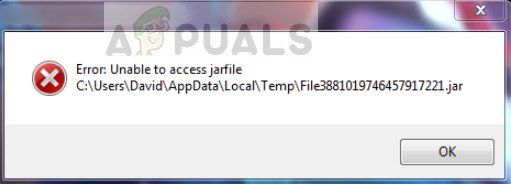
Что вызывает ошибку «Невозможно получить доступ к Jarfile»?
Прежде чем переходить к решениям, убедитесь, что у вас есть активное подключение к Интернету и привилегии учетной записи администратора.
Решение 1. Установка последнего обновления Java
Как упоминалось ранее, для программ, запускающих файлы JAR, на вашем компьютере должна быть установлена правильная архитектура, т. Е. Java. Кроме того, это должна быть последняя версия, выпущенная для пользователей. Если у вас не установлена Java, вы можете напрямую загрузить и установить ее. Если у вас более старая версия, мы сначала удалим ее, а затем установим последнюю с официального сайта.
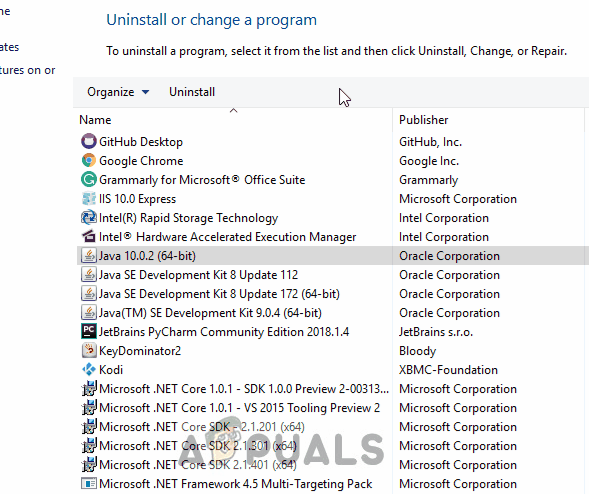
Решение 2. Настройка файловой ассоциации по умолчанию
Также может появиться сообщение об ошибке: Java не установлен в качестве обработчика по умолчанию для файлов JAR на вашем компьютере. Программа архивации может быть выбрана в качестве средства открытия JAR-файлов по умолчанию, что может не дать ожидаемого результата. Мы можем попробовать изменить сопоставление файлов и проверить, устраняет ли это проблему.
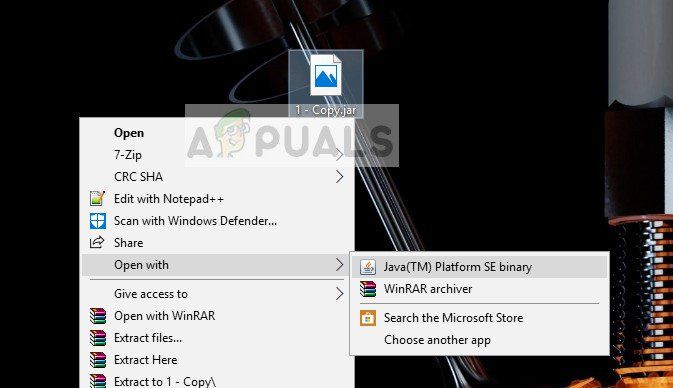
Нажмите Windows + I, чтобы запустить настройки. Теперь перейдите к Программы и выберите Приложения по умолчанию с левой панели навигации.
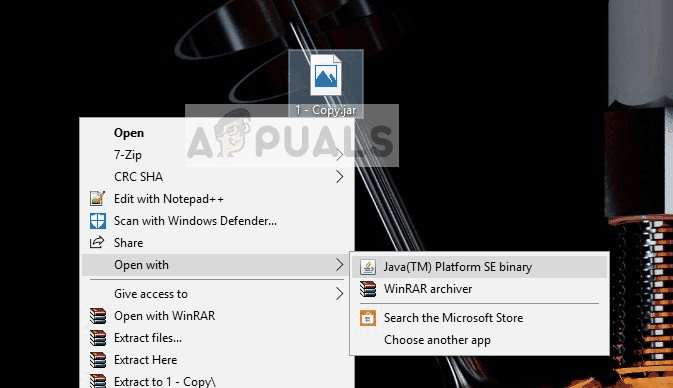
Решение 3. Проверка на наличие вредоносных программ
Если вы по-прежнему получаете сообщение об ошибке при запуске операционной системы или любой другой программы, вам следует проверить, нет ли на вашем компьютере вирусов или вредоносных программ. Эти объекты используют ваш реестр и после изменения нескольких ключей делают JAR-файл непригодным для использования.
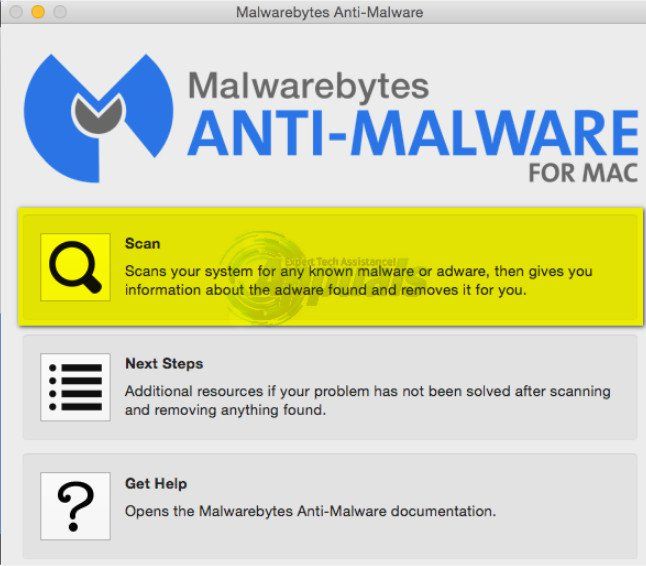
Вы должны выполнить тщательную проверку на своем компьютере, а затем выполнить Решение 1, чтобы убедиться, что все записи и ассоциации файлов удалены, а затем переделаны при переустановке Java. Вы проверяете нашу статью о том, как удалить вредоносное ПО, используя Malwarebytes.
Решение 4. Проверка документации (для разработчиков)
Разработчики также испытывают это сообщение об ошибке, когда они пытаются запустить файлы JAR, когда они кодируют с Java или другим языком. Это может быть очень хлопотно и, вероятно, остановит вашу задачу под рукой.

Для диагностики и устранения ошибки рекомендуется прочитайте документацию по функции или утилиту, которую вы используете для открытия или запуска файлов JAR. Возможно, вы неправильно указали путь к файлу или, возможно, передали неверные параметры в функцию. Вы можете легко получить демонстрации функций, которые вы пытаетесь реализовать на популярных веб-сайтах по кодированию, таких как Stack Overflow. Определите свою ошибку и исправьте ее, прежде чем снова запустить программу / функцию.
Источник
Fix Java Virtual Machine Launcher Error on Windows 11/10
A programming language like Java is more than just a way to write programs; game and app developers use it too. However, it’s very common to experience Java crashes. If you are having trouble when trying to launch an application that is built around Java then this guide will help you fix the problem.
Not all Java virtual machine errors are the same. They can occur for many different reasons. In this article, we will explain what the most common causes of Java virtual machine launcher error and how to fix them.
What is Java in simple words?
Java is a popular programming language that can run on a variety of different operating systems and devices. It has many different uses, including in web development, mobile applications, desktop applications, and server-side programming. Java generates a virtual machine (VM) that executes the code written in Java. A Java virtual machine launcher error can occur if something goes wrong with the data or code that’s being processed by the Java virtual machine.
What is a Java virtual machine error?
A Java virtual machine error, also known as a JVM error, is classified as an error generated by the Java Virtual Machine. When this type of error occurs, it usually means that the computer cannot read or understand the code. This can happen for a number of reasons such as when the computer isn’t updated with required patches or if it’s not compatible with Java. If you come across a JVM error while using your computer, it’s important to know how to recover from this problem. Here, are some steps to take in order to fix this issue and continue using your computer.
How to fix Java Virtual Machine Launcher Error
Now let’s take a closer look at them:
1] Add a new system variable for Java
To fix this error, you must add a new variable to Java’s system and see if it solves the error. Please follow the steps below to resolve this issue:
Below you can find a detailed explanation of the above steps:
To get it started, open the System Properties window first. This can either be done through the Run dialog box or the File Explorer.
So, press the Windows + R keyboard shortcut to launch the Run command. Then type sysdm.cpl in the search box and click the OK button.
Alternatively, open the File Explorer using Windows + E keyboard shortcut. Then right-click on This PC and select the Properties option from the context menu.
Inside the System Properties window, select Environment Variables at the bottom of the Advanced tab.
Then click on the New button in the System variables section.
You will now need to type _JAVA_OPTIONS in the Variable name field. To set a variable, you will need to enter –Xmx512M in the Variable value text box. By doing this, the RAM allocation will increase to 512 megabytes.
Once you have made your changes, click OK to save them. Also, click OK on the Environmental window.
2] Run the program as an administrator
When you have finished all the steps above, restart your computer and see if the problem has been resolved now.
That’s it. Hopefully, one of these solutions will work for you!
Источник
FIX: Unable to access JarFile error on Windows 10
Java browser plug-ins might have gone out of fashion, but there are still many programs that run off Java. You can open Java programs with JarFiles.
However, some Java software users can’t always open JAR programs when the Error: Unable to access JarFile error message pops up. These are a few resolutions for the JarFile error message.
How can I get rid of Unable to access JarFile error?
1. Use the File Viewer Plus 4 tool
Usually, file types are associated with a certain program so you can use them. For instance, pdf files are associated with Adobe Acrobat Reader, so you can open and manage them.
File Viewer can open files of different content types. Moreover, it is capable of opening files of over 400 formats, including audio, video, images, text, and source code.
File Viewer Plus 4
Browser, open, view and edit any file format. This software can open even your JarFiles.
2. Update your Java version
3. Select Java as the default program for JarFiles
Note: Jar file error messages usually pop up when Java isn’t configured as the default software for a Jar file. So selecting Java as the default program for a Jar file might kick-start its program.
4. Select the Show Hidden Files, Folders, and Drives option
Note: The unable to access jar file error message can also pop up when the Show Hidden Files, Folders, and Drives option isn’t selected.
5. Open the Jarfix Software
Jarfix is a lightweight program designed to fix Java programs that aren’t starting. The program fixes Jar filetype associations.
Click jarfix.exe on this webpage to save the software to a folder. Then you can click the jarfix.exe to open the window below and fix the Jar association. That’s all there is to it, and there are no further options to select on the Jarfix window.
Those are a few resolutions that might fix the unable to access JarFile error and kick-start your Jar software. For further details on how to launch Jar files in Windows, check out this article.
If you have any other questions, don’t hesitate to leave them in the comments section below.
Restoro has been downloaded by 0 readers this month.
Источник
Overview
A Java crash can be a nightmare for developers. The dreaded Java Virtual Machine (JVM) crashes are quite common, and if you are a Java developer, you would probably know how difficult it is to diagnose and recover from a crash.
It is inevitable to avoid Java crashes fully, but this article will provide you with a complete guide to diagnose a Java crash, find its root cause and how you can prevent it from reoccurring.
1. Classify the JVM crashes
The first question is, where can you even start diagnosing a Java crash? You need to know why it crashed, and what JVM was doing at the time it crashed. When the JVM crashes, a snapshot of the current state of the computer and the JVM process at the time of the crash is saved in the form of two crash files.
Following the crash, files are very functional for the classification of the JVM crashes, making it easier to identify the reason behind the crash and diagnose them:
.dump file
It is a text file that contains a complete summary of the memory image and the environment in which the JVM was running at the time of the crash. JVM produces this file itself when it crashes and proves extremely useful for classifying the Java crashes. It indicates that the JVM process has run out-of-virtual memory, and stack overflow errors are also mentioned.
.core file/.mdmp file
.core is a binary crash file produced on UNIX-based systems such as Linux and Solaris. By default, the .core file captures the complete information about the entire JVM process when it was crashed.
.mdmp file or minidump file is the Windows equivalent for the .core in the Linux-based systems. The size of the .core file (or .mdmp) file is close to the maximum virtual memory of the process on the operating system that comes in very handy when verifying the out-of-virtual-memory crash.
2. Types of Java crashes and how to diagnose them
· Out-of-virtual-memory crash
The JVM reserves virtual memory for various reasons: the Java heap, Java methods, thread stacks, and JVM-internal data structures. All that allocated memory is assigned to the respective process as per the requirements while keeping the operating system limitations in check.
Suppose the virtual memory allocation of the JVM process exceeds the operating system limitations due to any reason. In that case, the JVM will run out of virtual memory, resulting in JVM crashing.
· Verify the out-of-virtual-memory error
The first thing to do is check the maximum virtual memory available to a single process by your operating system. Almost every 32-bit operating system offers 2GB to 3GB of virtual memory, whereas it is practically unlimited on 64-bit platforms.
So, if you are using a 64-bit operating system, then it is very much unlikely that JVM would have crashed due to an out-of-virtual-memory error.
Still, on a 32-bit system, you can verify if an out-of-virtual-memory error has occurred in the following ways:
· Look in the text crash file (.dump file).
It is mentioned in the text crash file .dump if JVM has failed in memory allocation. This is a strong indication that a JVM process must have run out of virtual memory.
· Check the size of the binary crash file.
The binary crash file (.core or .mdmp), by default, contains a copy of the entire JVM process. You can check the size of the binary crash file to verify whether the JVM process has indeed run out of virtual memory or not. If the size of the binary crash file is larger than the size of the memory heap, this will ensure that the binary crash file has not been cut short due to limited disk space.
Troubleshooting the out-of-virtual-memory error
After verifying that the JVM process has indeed run out of virtual memory, you can troubleshoot the problem using the following ways:
· Upgrade to the latest JVM release
Always use the latest JVM release so that any problem causing the JVM crashes might have been fixed in the latest JVM release.
· Reduce the Java heap size
The Java heap is only a certain part of the total memory used by the JVM. If the Java heap is significantly larger, JVM can run out of virtual memory while compiling methods or when native libraries are loaded. Try lowering the maximum heap size to avoid this error.
· Use the Windows 3GB startup option
On almost every Windows version, users can start the operating system with the /3GB option. This will upgrade the maximum virtual memory process size from 2 GB to 3 GB.
· Remove, if any memory leaks in your JNI code
Properly test the JNI code for any memory leaks. An inefficient or poorly written JNI code can result in memory leaks, which will result in the Java process growing until it reaches the maximum virtual memory size on the platform and eventually crashing.
4. JVM crash due to stack overflow
The infamous stack overflow crash occurs when the JVM is unsuccessful in handling a stack overflow error. A proper way of handling the Java.lang.StackOverflowError is when a java.lang.VirtualMachineError is thrown to indicate to the developer that JVM has crashed or has run out of resources required to continue the operation. Still, in an unsuccessful attempt, JVM could crash abruptly.
In that crash, The JVM .dump file can verify the error as it includes the information about the number of stack overflow errors thrown.
· Verify the stack overflow crash
It is very simple to verify that the crash is due to the stack overflow error as the text crash file (.dump) shows Error Message: Stack overflow near the top of the file when the JVM crashes due to stack overflow.
· Troubleshooting a stack overflow crash
Following are the possible solutions for handling Java crashes due to stack overflow errors.
· Application-level changes
In most cases, a stack overflow error is caused by an application requiring a lot of stack space that eventually exceeds the memory limits of the JVM. You can examine the stack trace in the .dump file.
To prevent it, you can optimize the Java code to use lesser stack space. For example, the application might consist of recursive method calls or deep recursions that cause stack overflow errors. These should be replaced with another logic to prevent the stack overflow error.
· Increase the default stack size
If it is not suitable to change the stack requirements of the application, you can change the size limit of the stack by using the -Xss command-line option.
5. JVM crash due to a programming error
A JVM crash could also be caused due to a programming error or an error in third-party library code.
Troubleshooting the JVM crash due to code generation
The Following are the ways to identify and troubleshoot a JVM crash during code generation.
· Identify the method that might have caused the JVM crash
If Java crashes while generating a code, the most common reason could be an error during method compilation. If the JVM does not properly compile a method, either the JVM crashes or the method gets compiled, resulting in a logical error.
· Verify if the crash is because of optimization problems
The JVM can produce an error in method compilation due to a problem in the optimizing compiler. To confirm if the optimization is the reason for the crash, you can disable the optimization by specifying the -XnoOpt command-line option and then restart the application, as shown below:
java -XnoOpt myApplication
If the JVM runs the application as expected, code optimization is the reason behind the crash.
· Exclude the suspect method from the optimization process
The JVM might not compile a method due to a problem in the optimizing compiler. You should first disable the code optimization. If the JVM still crashes after you have disabled the global optimization, you can easily exclude the offending methods identified earlier. If the application starts to run without the suspected method being optimized, this workaround should solve your problem.
6. JVM crash due to garbage collection error
Garbage collection is another very significant reason behind Java crashes. You can identify a garbage collection crash by analyzing the stack trace in the text crash file (.dump). If the garbage collection functions are shown in the stack trace or if the crash causing thread is a garbage collection thread, the crash must have occurred during the garbage collection. You can easily identify the garbage collection functions in the stack trace by the prefixes like mm, gc, yc, and oc.
See Also: Encapsulation In Java With Example
Conclusion
This article contains some smart tips and tricks for diagnosing Java crashes. Anyone working with Java applications would be well-aware that JVM crashes can cause widespread outages and can be extremely time-consuming to diagnose. While many of these problems are mysteries that remain unsolved, all it takes is some smart use of your Java knowledge and some persistence in troubleshooting and solving these errors.
Вопросы с ответами по теме «jvm-crash«
JVM дает сбой с EXCEPTION_ACCESS_VIOLATION
В моем Java-приложении несколько потоков периодически получают системный «список процессов» через dll (с именем ProcessDLL.dll). Когда в моем приложении есть только один поток, он работает нормально. Но с более чем одним потоком я получаю EXCEPTION_ACCESS_VIOLATION. …
спросил 10 лет, 10 месяцев
Снимки состояния jvm монитора сервера coldfusion
один из экземпляров моего сервера начал выходить из строя в настройке с несколькими экземплярами, работающей под управлением Adobe coldfusion 8.1 Enterprise. встроенный монитор сервера cf постоянно выдает эти моментальные снимки предупреждений, однако на этом же компьютере работает Fusion Reactor {http://www.fusion-reactor.com/fr/}, и я не могу понять …
спросил 10 лет, 10 месяцев
Сбой JVM в 6.0_26-b03
Наши производственные серверы дважды падали из-за проблемного фрейма внутри одного из наших классов. Мы не смогли воспроизвести эту проблему и не видели ее ни в какой другой среде. Что может быть причиной этого? …
спросил 10 лет, 10 месяцев
Явная ошибка была обнаружена средой Java Runtime Environment
Загляните в эту ошибку JVM после запуска процесса в течение длительного периода времени, который считывает записи из файла csv, проверяет данные и сохраняет их в базе данных. Использование Hibernate и PostgreSQL. В дампе JVM упоминаются некоторые классы psql. Может кто-нибудь помочь с этим? …
спросил 11 лет, 5 месяцев
JVM (64-битная 1.5.0._22) вылетает при GCTaskThread
Один из наших серверов разработчиков то и дело дает сбой, и отчеты выглядят очень похожими. Мы думаем, что это из-за нехватки памяти, но мы хотим это проверить. Не могли бы вы, ребята, помочь в этом процессе? Ниже вы найдете соответствующую информацию из файла hs_err. …
спросил 11 лет, 6 месяцев