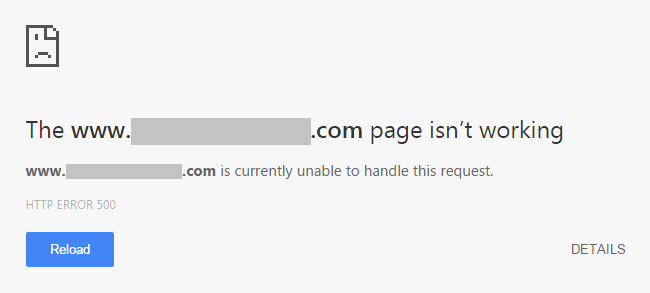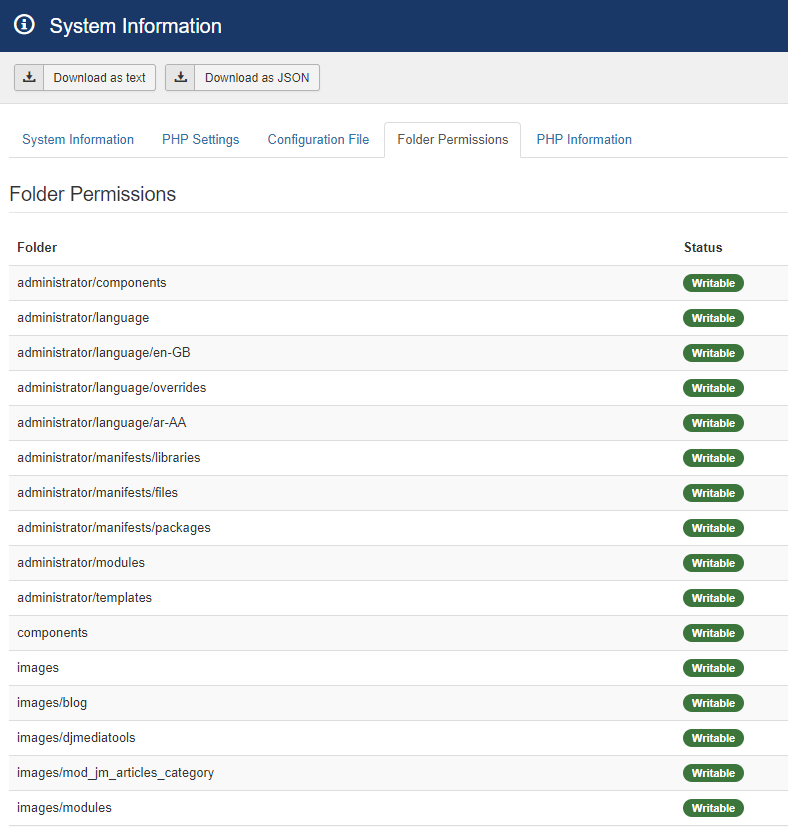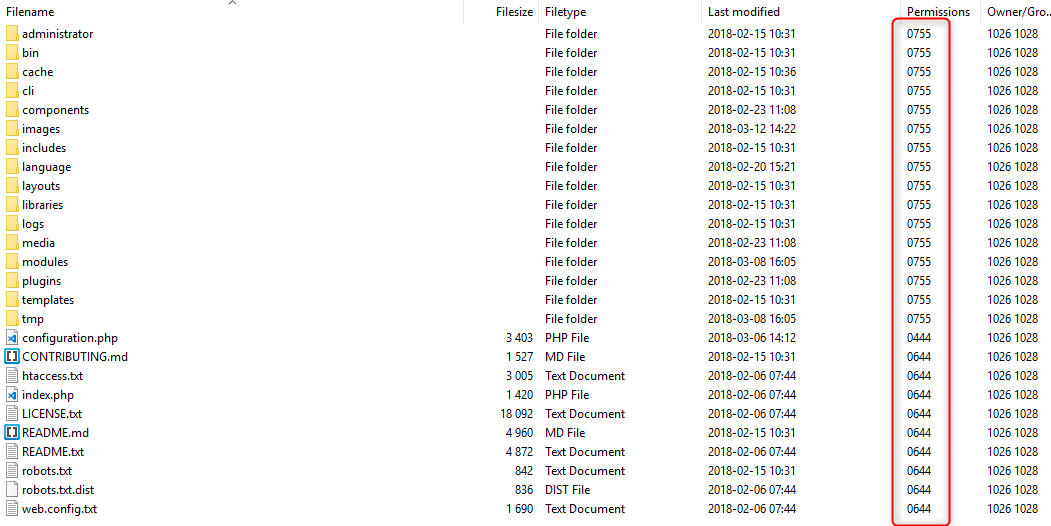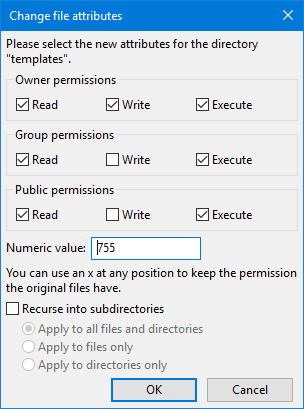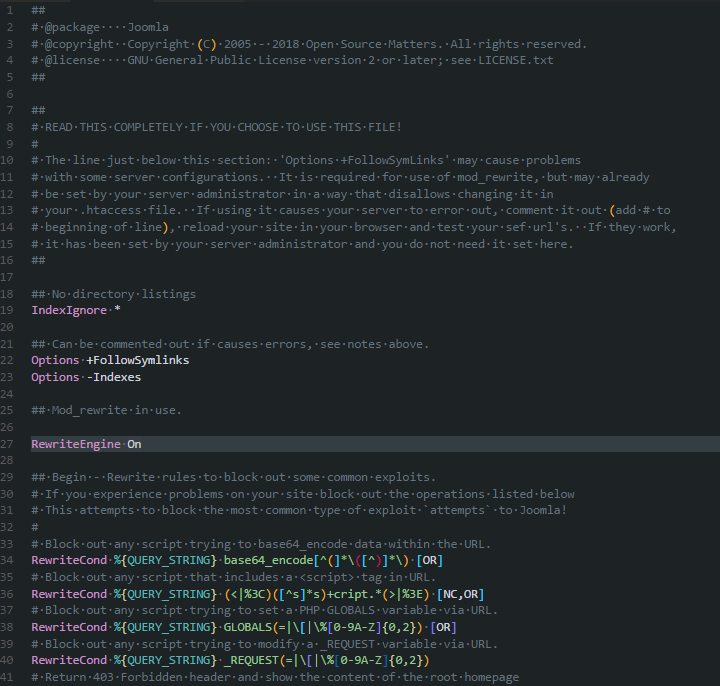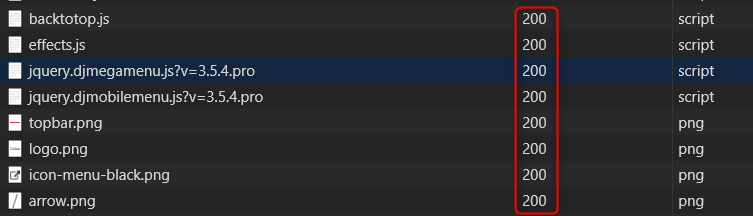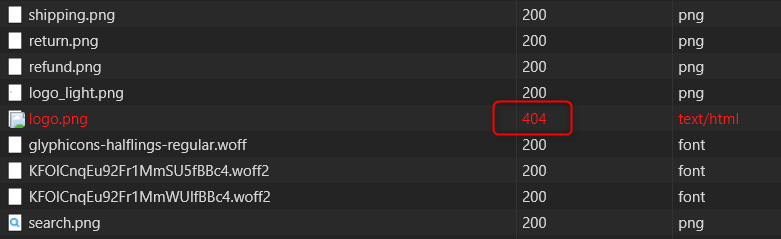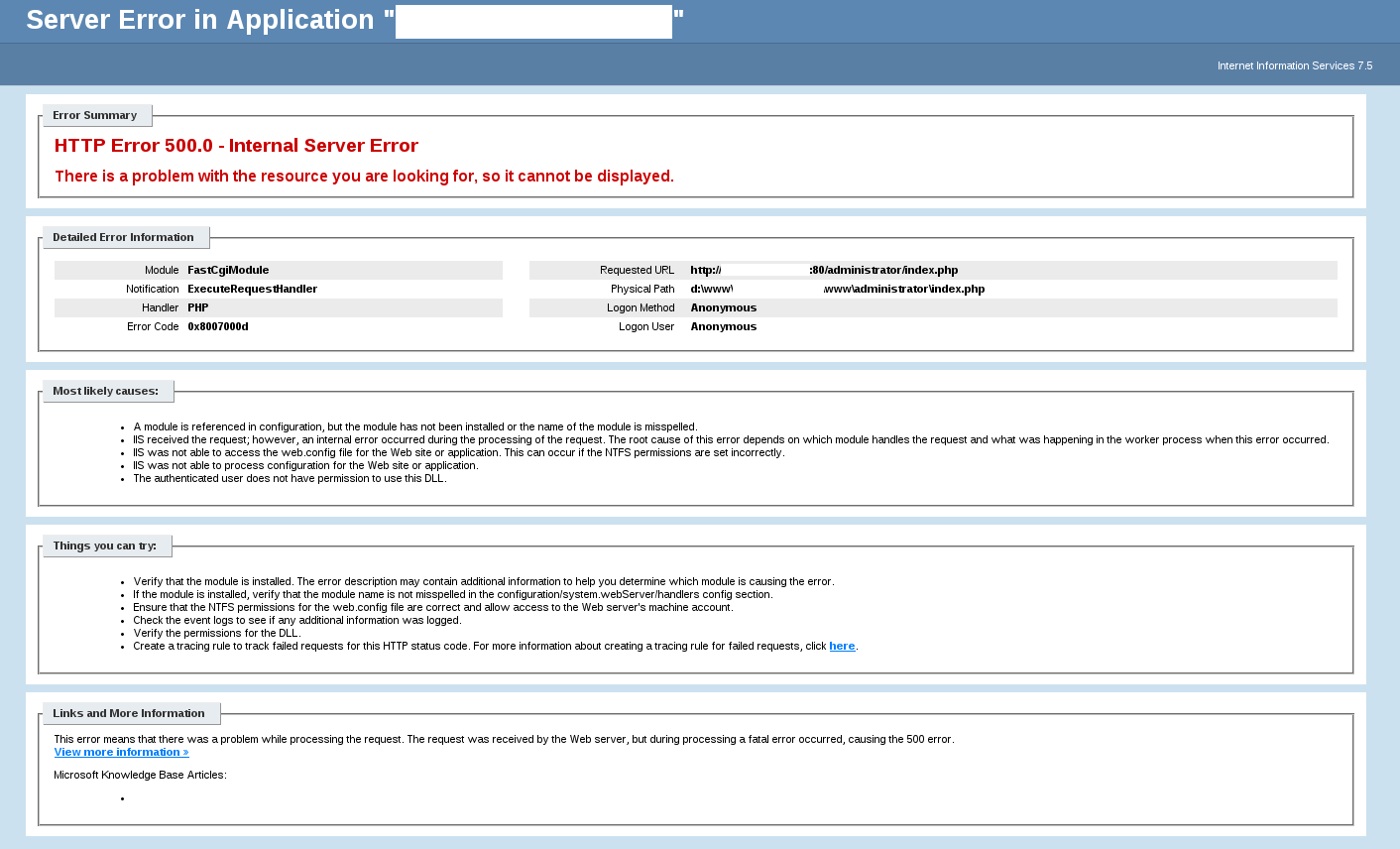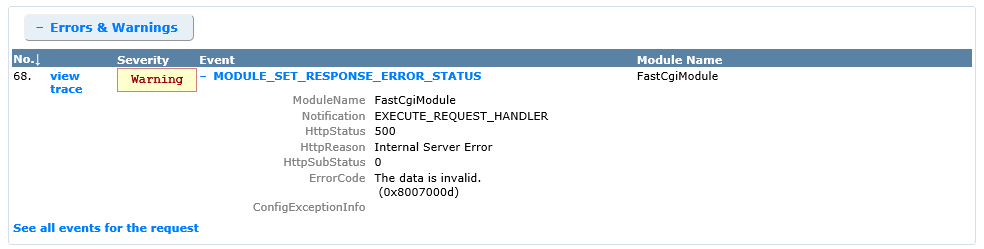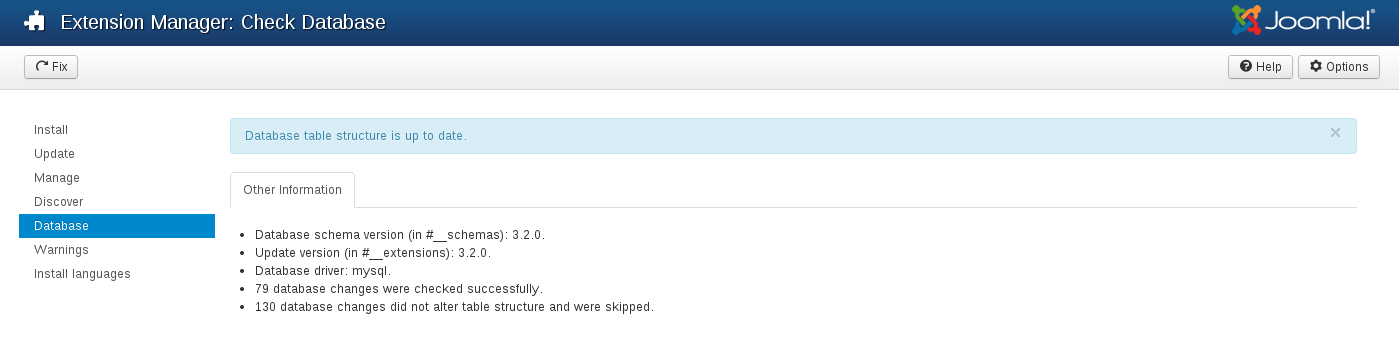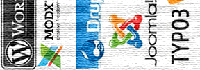What 500 Internal Server Error means?
Response status codes which beginning with the «5» number indicate that the server has encountered an error or is otherwise incapable of performing the request.
How the error 500 could look like on your site?
HTTP Error 500Internal Server Error500 Internal Server ErrorHTTP 500 - Internal Server ErrorTemporary Error (500)HTTP 500 Internal Error500 Error
How to solve 500 Internal Server Error? Most popular 500 Internal Server Error reasons:
Incorrect permissions
In most cases, the reason of 500 Internal Server Error is related to the incorrect file(s) or directories permissions.
Typical permissions in Linux environment are:
- 644 for files
- 755 for directories
Make sure your permissions are correct after upload or files extraction on the server.
You can check permissions in System -> System information -> Folder permissions
and in your FTP client:
How to change permissions? Use your favorite FTP client and option File permissions (typically this option is available in right-click menu).
You are not sure if the permissions are correct? Please contact hosting administrator. More details in Joomla documentation.
Connection timeouts
If your script connects to external resources and those resources timeout, an HTTP 500 error can occur.
More appropriate timeout or upload limits rules should help.
Increase your php.ini settings:
max_execution_time = 60
upload_max_filesize = 32M
Corrupted .htaccess/php.ini file
It’s not as common, but make sure your .htaccess or php.ini (if you have) files are properly structured.
Use code editor and validate the file code:
It is also a good idea to temporarily delete the file and check the result. This will help you locate the problem more accurately.
Temporary server issues
Sometimes the error 500 may not be strictly related to your page or extensions, often the problem occurs due to configuration or server issues and the administrator’s help is necessary.
Hosting administrator have access to detailed server logs, so if all previous points seem to be correct it’s the first place where you search for help.
What is 500 Internal Server Error?
In short words — error 500 is an HTTP status code that informs you that page cannot be generated correctly. Why? There may be many reasons, continue reading.
What are HTTP status codes?
HTTP status codes are standard responses given by web servers on the Internet.
The codes help to understand what is the status of content you requested by the server.
For example, code 200 means that the content was loaded properly. ‘The request was fulfilled.‘
You can check all requests and status codes in the browser developer tools.
The code 404 means that server can’t display any content for given URL, eg. can’t find an image you like to load.
‘The server has not found anything matching the URI given‘
So, the code can be very helpful to identify possible problems during page load.
Даже на таком надежном движке, как Joomla, не все всегда бывает гладко. Порой сайт не открывается, а вместо него появляется окно с текстом, что обнаружена ошибка. Если при входе на свой ресурс вы нашли подобное сообщение, не волнуйтесь — любую ошибку можно исправить. В данной статье будет рассмотрена ошибка Internal Server Error, которая вылетает под номером 500.
Почему при входе на сайте появляется ошибка 500
Эта проблема может появиться не только на ресурсе, на котором установлен Joomla.
Ошибка 500 «всеядная» и может съесть сайт на любом другом движке, не только Joomla или WordPress.
Причин возникновения сообщения Internal Server Error при входе очень много и без анализа проблемы вы не сможете найти истинное объяснение.
Анализ возникновения Internal Server Error необходимо начинать с сервера. Дело в том, что ошибка 500 касается именно проблем сервера. При этом необязательно нужно считать, что виноват хостинг-провайдер. Вполне может быть, что это вы сделали что-то не так. Ответить на этом можно только после просмотра файла сервера error.log. В нем содержится информация по последним ошибкам и вы наверняка найдете строчку с причиной, почему ваш сайт накрылся при входе. Самые частые поводы для появления надписи Internal Server Error:
- очень часто пользователи превышают допустимые права на хостингах и сервера их банят за это;
- вы пытаетесь запустить файл с недопустимым атрибутами;
- определенный php-скрипт мог превысить лимит ожидания и сайт не открылся;
- кроме того, ошибка 500 могла появиться, так как была обнаружена тотальная неисправность в php-коде;
- вы попытались использовать файлы PERL, но функция их открытия на сервере не предусмотрена.
Как вы уже поняли, все полностью зависит от сервера. И если на сайте обнаружена ошибка 500, значит вы сделали что-то так, как нельзя было делать на данном хостинге. Либо превысили свои права и провайдеру нужно доплатить за это, либо установили на сайт Joomla программный код, который не поддерживается сервером.
Как исправить Internal Server Error
Проблема в том, что зачастую сайты Joomla размещают на бесплатных хостингах. В таком случае даже если ошибка обнаружена на сайте, вы не сможете просмотреть лог и узнать, откуда растут ее корни. На платном хостинге вы бы могли написать в службу поддержки, и вам, как платящему клиенту провайдера, живо бы объяснили в чем причина и как устранить неполадку. В ином случае бороться с ошибкой придется самостоятельно.
https://www.youtube.com/watch?v=LvrTwMFvzw8
Очень часто проблема находится в файле .htaccess. В этом файле прописано, что разрешено делать движку, согласно требованиям сервера. Если есть несоответствия реальным требованиям хостинга и наступает момент, когда движок пытается загрузить недоступную функцию, тогда и появляется надпись с ошибкой. Найдите лог ее и тогда поймете, что нужно убрать с файла .htaccess. К примеру, если в логе написано:
php_value not allowed here
то проблема кроется в строке php_value в файле .htaccess.
Если вы новичок и не понимаете всю «пургу», написанную выше, тогда можно исправить ошибку более простым методом. Но вы сможете это сделать при условии, что ранее производили бэкап системы. Именно для таких случаев и необходимо постоянное резервное копирование всех файлов системы — в один «прекрасный» день все может накрыться медным тазом из-за ошибки сервера или даже взлома сайта.
Вам предстоит восстановить последнюю рабочую версию сайта Joomla. Сделать это можно, если переместить старые файлы на хостинг при помощи FTP-клиента. А порой проблема появляется после обновления движка до более новой версии. В таком случае вам понадобится откат. Похоже, что сервер не готов работать с новой версией Joomla и не соответствует требованиям.
Если ошибка сервера появляется слишком часто и вам приходится отказываться от инструментов, которые вам необходимы, тогда задумайтесь над сменой хостинг-провайдера. Найдите такой сервер, который дает вам широкие права и где есть нормальная служба поддержки, всегда готовая удружить заблудшим вебмастерам.
Over the last week, at Vevida, we received quite some problem reports from customers who updated Joomla to version 3.2.0. After logging on to their administrator back-end, they received an HTTP 500.0 error with error code 0x8007000d. Let’s investigate and resolve this Joomla Administrator login HTTP 500 error.
The information in this post is still valid, even for Joomla 3.6.4 and up!
What is this Joomla HTTP Error 500?
Unfortunately this Joomla HTTP Error 500: Internal Server Error has nothing important to tell, except in case of IIS as web server:
Internal Server Error, The data is invalid. (0x8007000d)
That’s not much…
It basically means that somewhere the output breaks FastCgi and PHP output. The given HTTP 500.0 error, after logging on, looks like:
An IIS Failed Request Tracing report looks like:
Often, you can fix this HTTP error 500 in Joomla pretty easy. If only I knew this earlier, it would have saved me some time 
Follow the next steps:
- when you’ve tried to log on and the HTTP 500.0 error is displayed, add
?option=com_installer&view=databasein the address bar of your browser to the URL. The full URL then becomeshttp://www.example.com/administrator/index.php?option=com_installer&view=database. - after pressing the ENTER key on your keyboard, you’re automatically logged on to your Joomla Administrator back-end.
- You’ll probably notice database errors. These database errors can be repaired easily using the Fix-button. This resolves the log on issue permanently.
Curious to learn how to improve Joomla performance with just 8 simple tips?
HTTP 500 fix tested and verified with Joomla 3.2.4, 3.3.6 and 3.6.4
This fix for HTTP 500 errors when logging in to Joomla administrator is still valid for Joomla 3.2.4, 3.3.6 and Joomla 3.6.4 updates.
Incorrect permissions on Joomla’s log/error.php file
Turns out, at least on Windows Server IIS, PHP/FastCgiModule might throw an 0x8007000d error if file and directory permissions are improperly (incorrectly) configured. You must correct the file permissions as well!
However, at the same time, after setting correct file permissions on logs/error.php and logging in, Joomla complained about two database problems:
Database schema version (3.1.1) does not match CMS version (3.3.6-2014-09-30).
Database update version (None) does not match CMS version (3.3.6).
При попытке входа в панель администрирования Joomla иногда можно получить сообщение «500 — обнаружена ошибка». При этом сайт работает. Причин может быть много. Пятисотая ошибка не имеет четкого описания. Понять по её коду что случилось — нельзя. Однако, расстраиваться раньше времени не стоит.
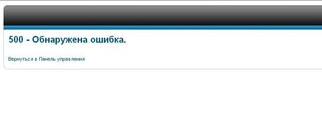
Сначала следует открыть журнал ошибок (лог) и посмотреть, есть ли там сообщения об ошибках. Он лежит в каталоге «/logs» и называется «error.php». Смотрите последние записи, возможно, они прояснят ситуацию. Например, мы сможем узнать из-за какого модуля она происходит. Если виновник найден, то остаёться подключиться к базе данных и отключить этот модуль или плагин.
Если в логе ничего подозрительного нет, то есть вероятность, что проблема возникает из-за невозможности записи в каталоги «/logs» и «/tmp». Попробуйте выставить на эти каталоги и внутренние файлы полные права — «777». Сделать это можно через FTP клиент. У многих проблема решалась таким образом.
Если не помогло, то стоит проверить пути к этим каталогам в конфигурационном файле — «configuration.php». Открываем его через текстовый редактор и ищем строки:
public $log_path = ‘/logs’;
public $tmp_path = ‘/tmp’;
Так они выглядели у меня при возникновении 500 ошибки. Рекомендую прописать эти пути от корневой директории сервера, а не от корня сайта. Полный путь к каталогу сайта может помочь вывести следующий код:
<?php echo $_SERVER['DOCUMENT_ROOT']; ?>
Создаём в корне сайта скрипт test.php, прописываем туда этот код и обращаемся к нему через браузер. Смотрим, какой путь он показывает. Его вставляем в конфигурационный файл «джумлы». Получаем что-то вроде этого:
public $log_path = ‘/home/www/realadmin/logs’;
public $tmp_path = ‘/home/www/realadmin/tmp’;
Если проблема не решилась, значит требуется детальный анализ сайта и установленных модулей. Проверьте корректность файла «htaccess». Поочередно отключайте установленные модули и плагины через базу данных. Но делайте все аккуратно, чтобы не усугубить ситуацию.
from the information provided it is impossible to help.
What version of Joomla did you upgrade from?
How did you upgrade?
What version of php? (there is no version called latest)
What extensions (and template) do you have installed?
If you set error reporting to maximim or development in configuration.php what error is displayed on the screen and/or in your error logs?
ghost
mentioned this issue
Sep 21, 2017
Hello! I have the same problem.
Version PHP: 5.5.31
Version Pre Update: 3.7
Version Post Update: 3.8
Fatal error: Cannot redeclare class JInput in /website/public_html/libraries/fof/input/jinput/input.php on line 39
I updated after login from the panel of administrator
There was a message for update version at 3.8, I clicked the button and after then the bar went to 100%.
This comment was created with the J!Tracker Application at issues.joomla.org/tracker/joomla-cms/18025.
@romocetra Check if you have /libraries/joomla/input/input.php file.
Same problem. HTTP ERROR 500, for administration only. The site is working.
Updated from 3.7.4 to 3.8.0.
It seems some PageBuilder problem:
[Thu Sep 21 16:06:56 2017] [error] PHP Fatal error: Call to undefined method JAdminCssMenu::addChild() in /home/***/public_html/administrator/modules/mod_sppagebuilder_admin_menu/tmpl/default_enabled.php on line 16
@polux1 Rename public_html/administrator/modules/mod_sppagebuilder_admin_menu then update sppagebuilder.
Sorry but I don’t have this folder, how can I find it?
ghost
mentioned this issue
Sep 21, 2017
@romocetra
- Make sure you have a backup of your site (files and database).
- Download this package
- Upload it to your site root and extract it with file manager.
- Remove installation folder.
- Then use this file as described here.
HTTP ERROR 500
No folder input and no file input.php
I have a similar problem after update from Joomla 3.7.5 to Joomla 3.8. What’s happening?
php 7.0
I did all steps but I have this error when I execute https://website/administrator/postupdate.php
Fatal error: Call to undefined method JVersion::refreshMediaVersion() in /website/public_html/libraries/src/Application/WebApplication.php on line 1064
@romocetra Please check if files /libraries/src/Version.php and libraries/classmap.php exists
Another datapoint. Running postupdate.php brings up:
Call to undefined method JVersion::refreshMediaVersion()
but then clicking on any of the menu items gets:
«Undefined class constant ‘PRODUCT'»
Hi
A bit off topic.
I get HTTP ERROR 500 before updating from 3.7.5 to 3.8 just after clicking on ‘Install the Update’ button.
I don’t have any issues in admin area after that but I can’t go to 3.8. Framework is Gantry 5.
Any idea?
Thanks
@franz-wohlkoenig
No I didn’t ask there as I don’t know if the issue is realated to them.
I will do so if there is no other solution.
my case:
fresh installed joomla 3.8 (local install with custom hosts file)
php-fpm 5.6.30
nginx 1.10.3
PHP script execution mode:
FPM mode give 500 error
FCGId mode works
No errors logged on error log file.
the problem is that the site needs a database fix…
Since you cannot get into admin you need to do it manually by code.
So first of all backup.
Then open your index.php (not in the administrator, the normal one)
between
require_once JPATH_BASE . '/includes/framework.php';
and
// Set profiler start time and memory usage and mark afterLoad in the profiler. JDEBUG ? JProfiler::getInstance('Application')->setStart($startTime, $startMem)->mark('afterLoad') : null;
place
require(JPATH_ADMINISTRATOR.DIRECTORY_SEPARATOR.'components'.DIRECTORY_SEPARATOR.'com_installer'.DIRECTORY_SEPARATOR.'models'.DIRECTORY_SEPARATOR.'database.php');
$model = new InstallerModelDatabase();
$model->fix();
run the main site page.
Then delete the inserted code and refresh the site.
You are ready.
@kintaro1981 Preferred method is described below
- Make sure you have a backup of your site (files and database).
- Download this package
- Upload it to your site root and extract it with file manager.
- Remove installation folder.
- Remove /libraries/cms/version/ folder.
- Then use this file as described here.
I have the same problem but this will appear if I turned to OFFLINE YES my site setting. I want to set this as my website is under maintenance but sad to say that after updating to 3.8 this happened.
I found the reason for not updating properly and doing a ajax error. (the error above appears when you use the unzip update method).
It appears that for security reasons some servers delete the file
/public_html/administrator/components/com_joomlaupdate/restore.php
So, when we do it manually (by extracting the zip file), the database is not fixed.
This is why we need one of the above fixes.
You mean we will delete this file? /public_html/administrator/components/com_joomlaupdate/restore.php
@juriemancia Check if /public_html/administrator/components/com_joomlaupdate/restore.php exist. If you wont you can disable offline mode by changing public $offline = '1'; to public $offline = '0'; in configuration.php.
I mean that in my hosting environment deletes it and we had to add it to the whitelist in order not to do so.
I have the same issue. On my localhost (MAMP), I was building a new site, and updated it from 3.7.5 and have lost everything. I normally backup using AKEEBA, but this one time I have stuffed up and didn’t back up. I am on a MAC, so I tried using Time Machine to go back a week and recall the site and database, but I have tried several ways including deleting my MAMP folder in Applications and bringing back last week folder… but MySQL stops working. After I delete the ib_logfile0,ib_logfile0,ibdata1 in MAMP I can get MYSQL to start, and I can install a new test site and everything worked, but with the site I was build I get ‘Error displaying the error page’. I did get HTTP ERROR 500 after updating joomla 3.8 at one stage, but after recalling the older version of the site back… I now get ‘Error displaying the error page’.
I am desperate to get this fixed.
This comment was created with the J!Tracker Application at issues.joomla.org/tracker/joomla-cms/18025.
Turn on error reporting to maximum (open configuration.php and set error reporting to ‘maximum’;)
Then check for error_log file using your file manager.
The error you get, if I can recall correctly is that your template cannot handle and show you the error.
This comment was created with the J!Tracker Application at issues.joomla.org/tracker/joomla-cms/18025.
Can I make a comment on a closed topic? I will try
I had also a 500 error.
Not so long ago I changed from php 5.6 to php 7.0
I forgot to change the upload_max_files in the php.ini for the php 7.0 version.
After changing that the update went right!
That was the solution for me too indeed. I did though change back to PHP 5.6 and then did the upgrade. After upgrade (to 3.8.2 by now) I went back to PHP 7.0 and all good.
Not sure how to update the upload_max_files but will try to find it. At least with the tip of Rolf123 I got the upgrade done, thanks!
Hello
I checked solutions but it is not working for me http://lavetatrails.org/ can you help me out from this.
I attempted to update my Joomla! site and lost my internet connection midway. Now there are errors related to component. src showing up.
I think when you lost your internet connection midway you can try to do the
update again using an ftp-program to the server. The internet connection
has to be stable otherwise there will be a risk off losing files.
please us the forum for support httpd://forum.joomla.org
Okay Thank you
…
On 10 Dec 2017 1:58 am, «Rolf Kuilder» ***@***.***> wrote:
I think when you lost your internet connection midway you can try to do the
update again using an ftp-program to the server. The internet connection
has to be stable otherwise there will be a risk off losing files.
Rolf Kuilder
IamOK — Internettoepassingen en websites
Middingstraat 1
<https://maps.google.com/?q=Middingstraat+1+%0D+5371+EJ+Ravenstein&entry=gmail&source=g>
5371 EJ Ravenstein
06 5112 46 45
www.iamok.nl
***@***.*** ***@***.***>
BTW Nr: NL124097686B01
KvK: 9168440
Bankrek: 1324.33.427
De algemene voorwaarden zijn van toepassing op alle aanbiedingen,
rechtsbetrekkingen en overeenkomsten waarbij «I am OK» goederen en/of
diensten van welke aard ook levert.
ALGEMENE VOORWAARDEN INFORMATIETECHNOLOGIE* Gedeponeerd bij de Griffie van
de Arrondissementsrechtbank te Den Haag op 3 juni 2003 onder nummer
60/2003.
2017-12-09 19:26 GMT+01:00 ggauravbhandari ***@***.***>:
> Hello
>
> I checked solutions but it is not working for me
http://lavetatrails.org/
> can you help me out from this.
>
> I attempted to update my Joomla! site and lost my internet connection
> midway. Now there are errors related to component. src showing up.
>
> —
> You are receiving this because you commented.
> Reply to this email directly, view it on GitHub
> <#18025#
issuecomment-350496075>,
> or mute the thread
> <https://github.com/notifications/unsubscribe-auth/AQFRWRJcJP1iX-
fXeN2HHQPHn4MsWdv7ks5s-tDsgaJpZM4PegaA>
> .
>
—
You are receiving this because you commented.
Reply to this email directly, view it on GitHub
<#18025 (comment)>,
or mute the thread
<https://github.com/notifications/unsubscribe-auth/AEhFNOAOChZveciRaUcZyOJ48TbT0GZlks5s-u1YgaJpZM4PegaA>
.
Hello,
I am a bit late with noticing the problem after the update in November.. I have been busy lately and I am also not best programmer ever..
So I also have this error 500 and checking on the error log it shows problems in the src folder.
I tried to copy paste the src folder from another website which did fix the problem for backend and frontend for the welcome page, but then I could not open any other page.
Does the src folder contain information about a certain website and I can’t copy paste from somewhere else? Or it did fix something and the new errors come from somewhere else?
Would a manual update help in this case or not necessarily?
Thank you for your attention and hoping for solutions
Alqua
Give me details i will fix it for you
…
On Sun, Jan 21, 2018 at 4:03 AM, Alqua ***@***.***> wrote:
Hello,
I am a bit late with noticing the problem after the update in November.. I
have been busy lately and I am also not best programmer ever..
So I also have this error 500 and checking on the error log it shows
problems in the src folder.
I tried to copy paste the src folder from another website which did fix
the problem for backend and frontend for the welcome page, but then I could
not open any other page.
Does the src folder contain information about a certain website and I
can’t copy paste from somewhere else? Or it did fix something and the new
errors come from somewhere else?
Would a manual update help in this case or not necessarily?
Thank you for your attention and hoping for solutions
Alqua
—
You are receiving this because you were mentioned.
Reply to this email directly, view it on GitHub
<#18025 (comment)>,
or mute the thread
<https://github.com/notifications/unsubscribe-auth/AEhFNPyyqHYO0ggSQXyTWohCWAo4vf5lks5tMmmcgaJpZM4PegaA>
.
—
*Thanks and Regards*
*Er. Gaurav Bhandari*
*Technical Team Lead *
*Indore(M.P.)*
What other details do you need?
Can you answer my question about the src folder?
0 Пользователей и 1 Гость просматривают эту тему.
- 16 Ответов
- 15189 Просмотров
И в новь к Вам по не простому вопросу обращаюсь
Существует сайт.Установлен на данный момент шаблон компании joomlaxtc.com.
При установке ранее была ошибка, связанная с совместимостью PHP версии.Исправил.Обновил до почти последней версии.
Работает без нареканий.Неделю две назад возник вопрос о смене шаблона по ряду причин.
Принято было решение поменять на другой.Купил, скачал для нужной версии Joomla.Установка прошла успешно.панель управления ошибок не выдает при этом.Далее ставлю его по умолчанию.Все ОК.Перезагружаю страницу и тут на тебе
Ошибка сервера
На веб-сайте произошла ошибка при получении http://такой то такой то/. Веб-сайт может быть закрыт на обслуживание или настроен неправильно.
Вот несколько советов и рекомендаций:
Обновите эту страницу позже.
Ошибка HTTP 500 (Internal Server Error): При попытке сервера выполнить запрос возникла неожиданная ситуация.
Что весьма удивило меня.Ведь я скачивал как и ранее именно для той версии какой надо Joomla.
Не поленился скачал для другой версии Joomla, т.к. возможность проверить есть и на другом сайте для более поздней версии Joomla.Оба сайта находятся на одном хостинге.
Проверил.Работает на более поздней версии Joomla.Теость пакет подходит да и понял так что шаблон рабочий в общем.Если б не работал шаблон то не работал не один пакет бы.
Ну да ладно, решаю во преки всей логике действий 
Далее не поленился пошариться в интернете.нашел 3 способа решения
Причин возникновения ошибки Internal Server Error 500 в Joomla может быть очень много. В этой статье рассмотрим наиболее частые случаи возникновения и пути решения.
«Internal Server Error
The server encountered an internal error or misconfiguration and was unable to complete your request.» — вот сообщение данной ошибки, о устранении которой вы узнаете сейчас.
В большинстве случаев, в процентном соотношении это 99% — проблема находится в файле .htaccess который расположен на хостинге в корне сайта.
если на сайте установлен seo-компонент, попробуйте переименовать файл .htaccess в htaccess.txt.
второй способ устранения ошибки — ищете в htaccess строчку содержащую «php_flag»
«php_flag register_globals On»
замените на
«# php_flag register_globals On»третий способ: найдите строчку «Options +FollowSymLinks» и поставьте перед ней решетку #, должно выглядеть так: «# Options +FollowSymLinks».
Не одно решение мне не помогло.
К хостеру пока не решаюсь обращаться.Подумываю к разработчику.
В общем если кто то сталкивался с подобным явлением, прошу дать комментарий(((
а в логах сервера что-то пишется?
Записан
Разработка, доработка расширений для Joomla!
а в логах сервера что-то пишется?
который лежит в корневой папке сайта?
в папке logs на сегоднешний день ошибок не написано.А вот в корневой что то есть
[18-Apr-2013 06:41:57 America/Chicago] PHP Warning: PHP Startup: PDO: Unable to initialize module
Module compiled with module API=20060613
PHP compiled with module API=20090626
These options need to match
in Unknown on line 0
[18-Apr-2013 06:41:57 America/Chicago] PHP Warning: PHP Startup: pdo_sqlite: Unable to initialize module
Module compiled with module API=20060613
PHP compiled with module API=20090626
These options need to match
in Unknown on line 0
[18-Apr-2013 06:41:57 America/Chicago] PHP Warning: PHP Startup: Unable to load dynamic library ‘/usr/local/lib/php/extensions/no-debug-non-zts-20060613/sqlite.so’ — /usr/local/lib/php/extensions/no-debug-non-zts-20060613/sqlite.so: undefined symbol: third_arg_force_ref in Unknown on line 0
[18-Apr-2013 06:41:57 America/Chicago] PHP Warning: PHP Startup: pdo_mysql: Unable to initialize module
Module compiled with module API=20060613
PHP compiled with module API=20090626
These options need to match
in Unknown on line 0
[18-Apr-2013 06:41:57 America/Chicago] PHP Warning: PHP Startup: SourceGuardian: Unable to initialize module
Module compiled with module API=20060613
PHP compiled with module API=20090626
These options need to match
in Unknown on line 0
далее повторяется и все больше ничего
из лога можно сделать вывод что не загружается один из модулей PHP, из за этого и 500 ошибка
Записан
Разработка, доработка расширений для Joomla!
из лога можно сделать вывод что не загружается один из модулей PHP, из за этого и 500 ошибка
все таки хостеру думаешь написать лучше ?.
елки паоки не кто не догадвается даже что ле?((((что делать то
елки паоки не кто не догадвается даже что ле?((((что делать то
Поставьте чистый дистрибутив в отдельную папку, если проблема в сервере покажет. Проблема скорее всего в файле .htaccess поменяйте на дефолтовый. По хорошему модуля нет.
Записан
Мелкий ремонт. skype poisk-plus
пробывал удалить временно файл .htaccess02152013 . Эффекта 0(((
т.е. .htaccess
Страницы ошибок сервера Apache
500-599 коды ошибок сервера. Данный тип ошибок возникает в том случае, если ошибка происходит по вине сервера. Как правило, из за синтаксической ошибки в файле .htaccess
Кузнецов
Симдянов
PHP Народные советы стр 65
З Ы На сервере может быть несколько файлов .htaccess
У меня такую же ошибку выдало при не соответствии версии шаблона. (JHtml: :bootstrap не поддерживается.)
« Последнее редактирование: 21.04.2013, 18:46:36 от aspidy »
Записан
Мелкий ремонт. skype poisk-plus
Страницы ошибок сервера Apache
500-599 коды ошибок сервера. Данный тип ошибок возникает в том случае, если ошибка происходит по вине сервера. Как правило, из за синтаксической ошибки в файле .htaccess
Кузнецов
Симдянов
PHP Народные советы стр 65
З Ы На сервере может быть несколько файлов .htaccess
У меня такую же ошибку выдало при не соответствии версии шаблона. (JHtml: :bootstrap не поддерживается.)
пробывал все разом удалить файлы .htacess -результата по прежнему ноль.
опробывал только что на денвере все ситуации повторить и выяснилось что пакет полностью все таки рабочий.Т.е. взял полный пакет(Joomla + шаблон + плагины).Все это лежало у разработчика шаблона.На денвере все впорядке.Тогда что может быть?Если .htacess не причом и шаблон рабочий?Теперь точно нет не единого предположения в чом проблема.Руки вроде оттуда растут)))
из лога можно сделать вывод что не загружается один из модулей PHP, из за этого и 500 ошибка
попробовал вырубить все модули сайта через админку Joomla. Результата тоже не дало никакого
нашел для себя неожидано простое решение.Не знаю с чем это правда связано .Но после того как шаблон установлен был, нужно стереть в имене шаблона надпись default а так же сменить один раз в настройках стандартный стиль на любой другой какой есть.Нажать сохранить.Далее можно делать как не в чем не бывало все манипуляции с шаблон.Все работает.
нашел для себя неожидано простое решение.Не знаю с чем это правда связано .Но после того как шаблон установлен был, нужно стереть в имене шаблона надпись default а так же сменить один раз в настройках стандартный стиль на любой другой какой есть.Нажать сохранить.Далее можно делать как не в чем не бывало все манипуляции с шаблон.Все работает.
Это связано с обработкой шаблона сервером. Не все сервера проглатывают. У меня тоже такое было.
Записан
Мелкий ремонт. skype poisk-plus
« Последнее редактирование: 23.06.2017, 11:28:34 от bonny »
Записан