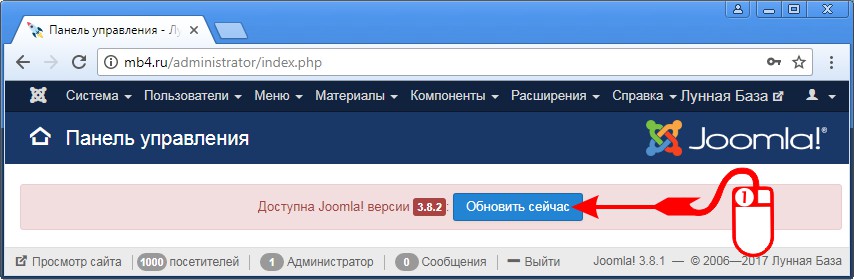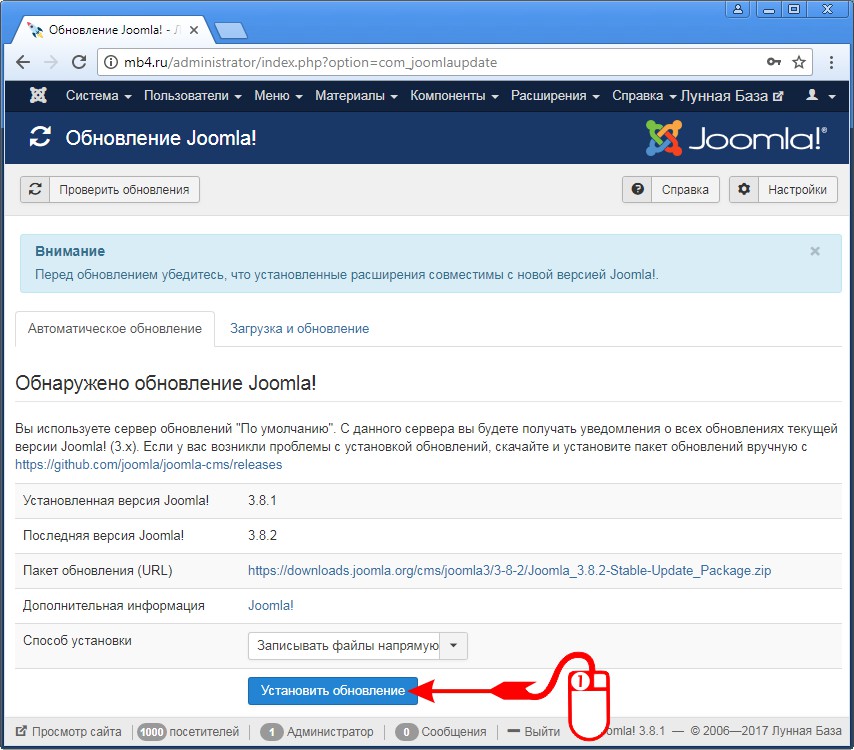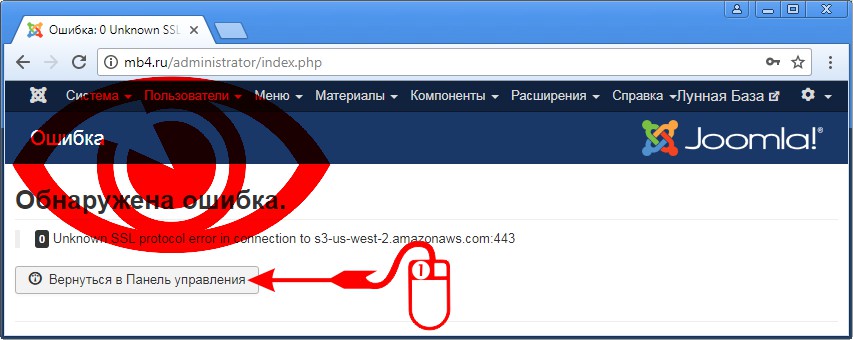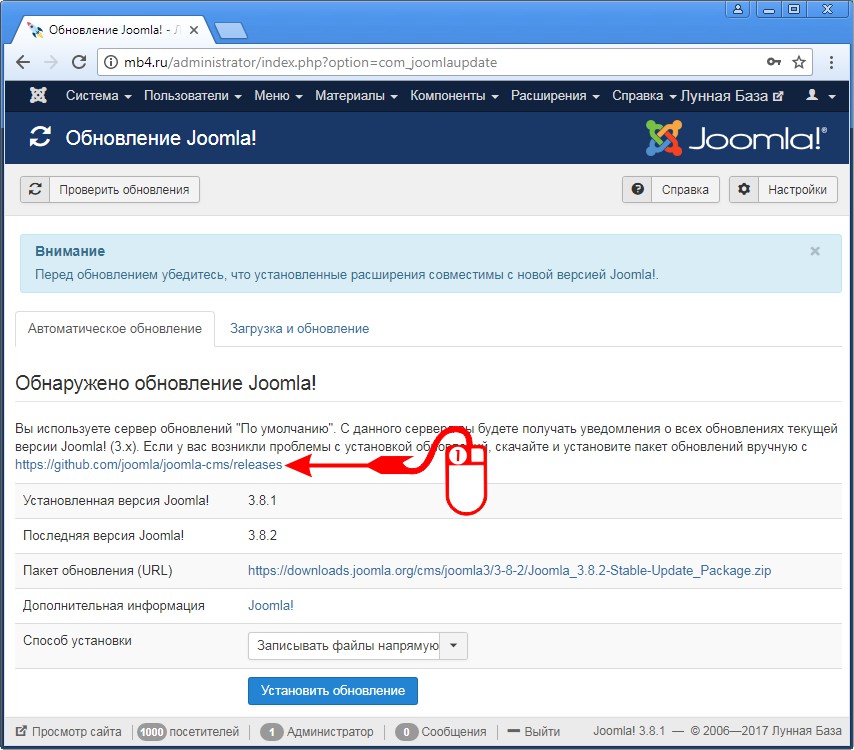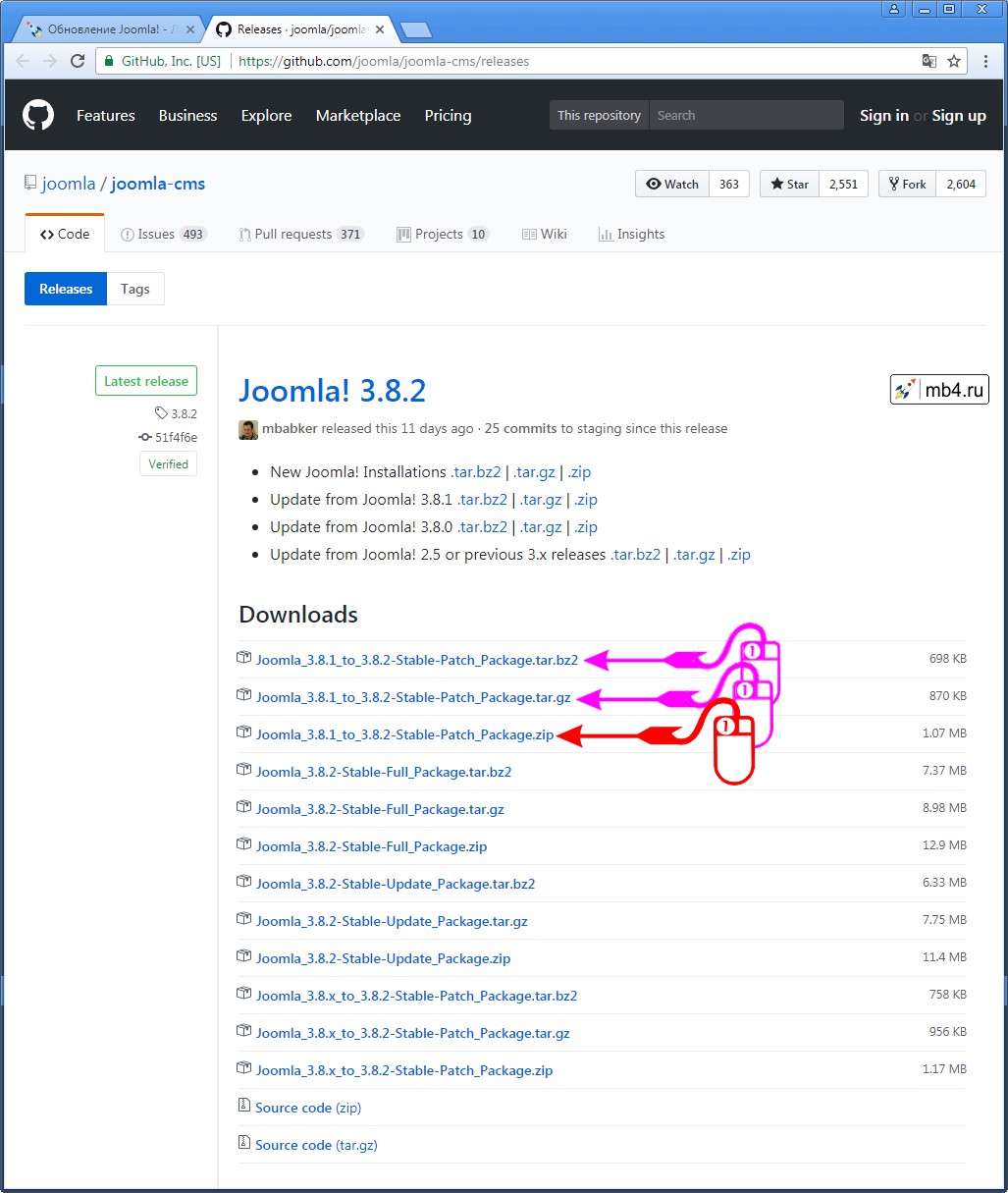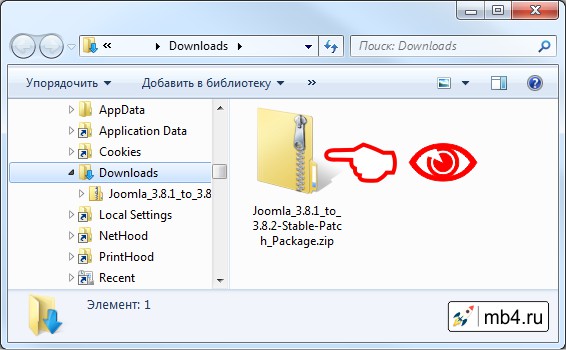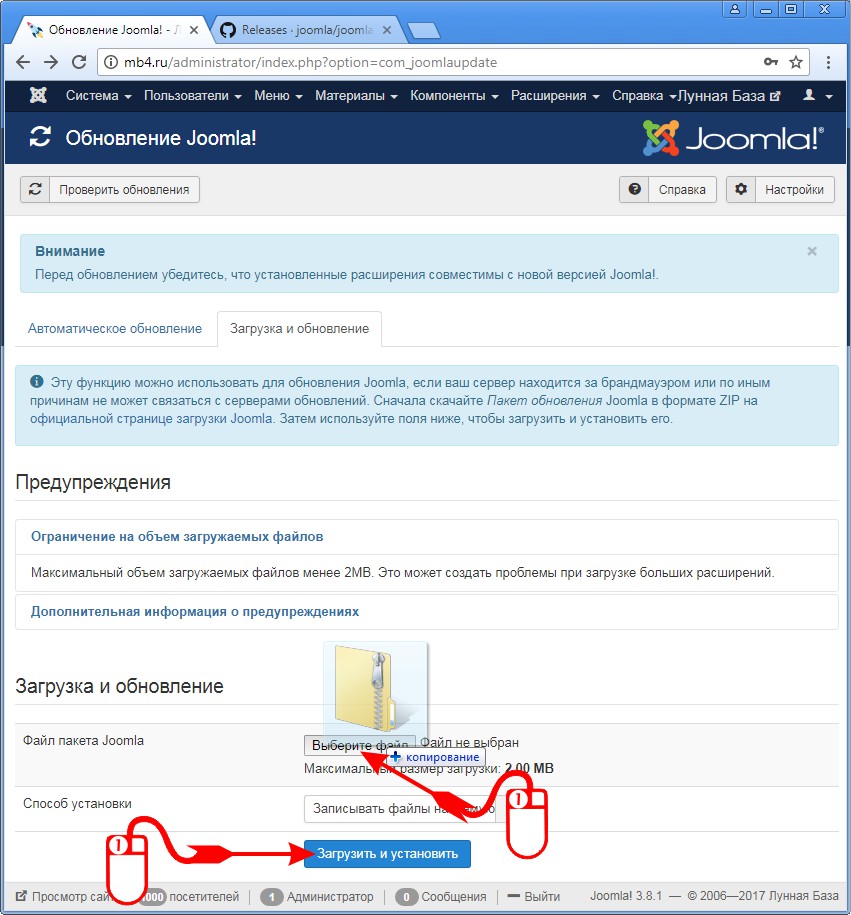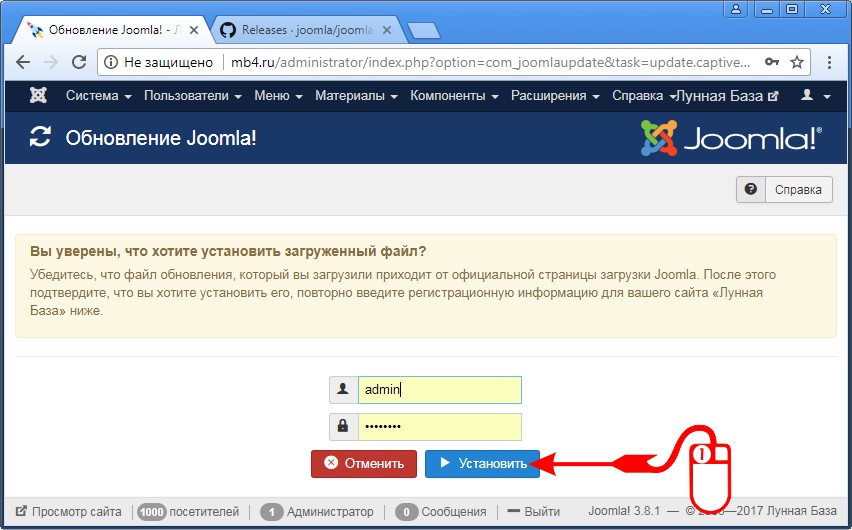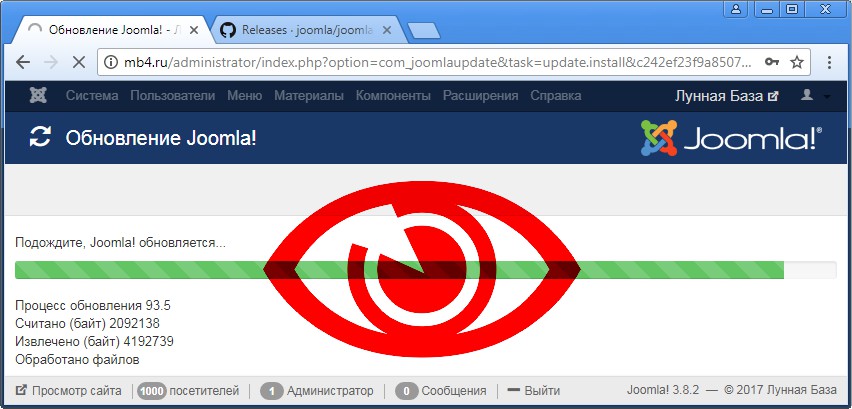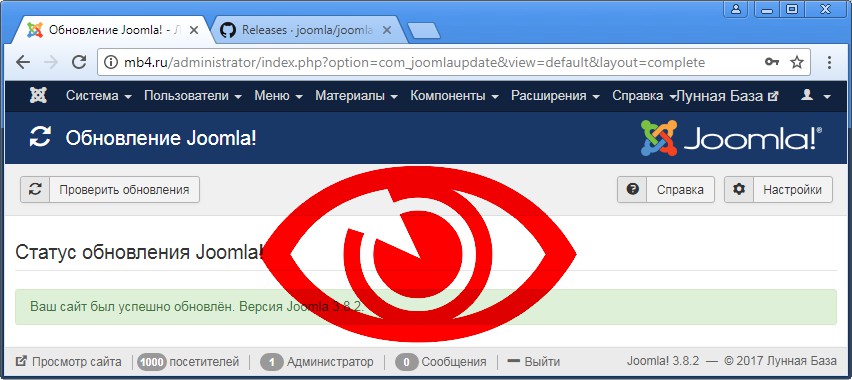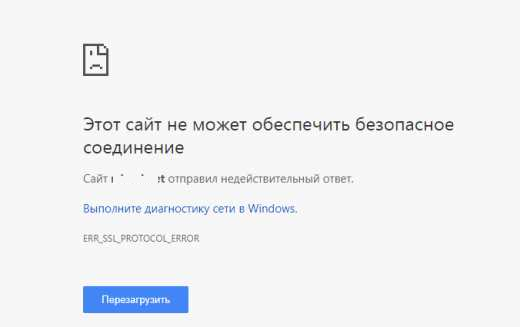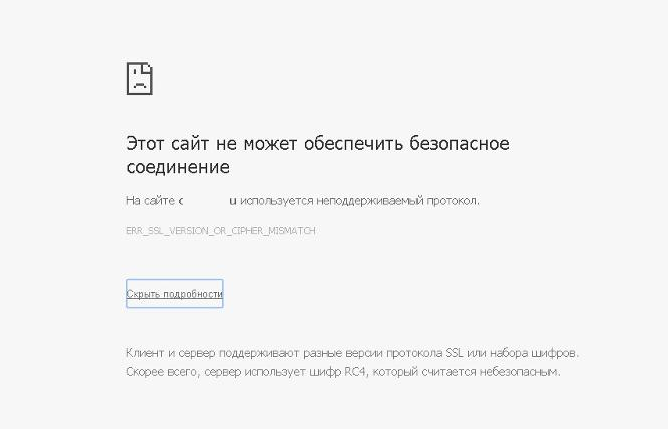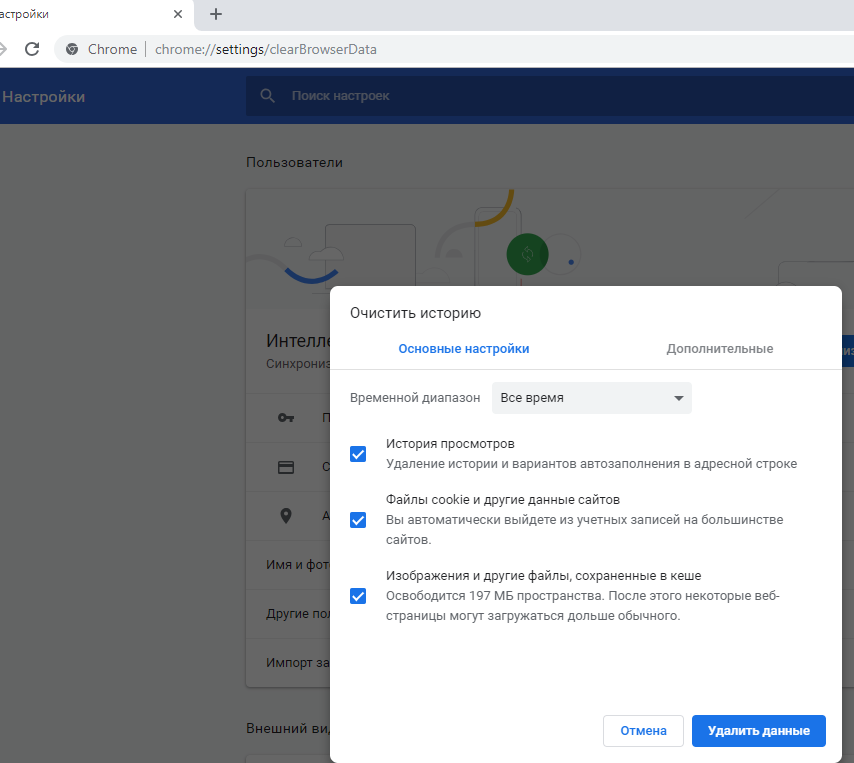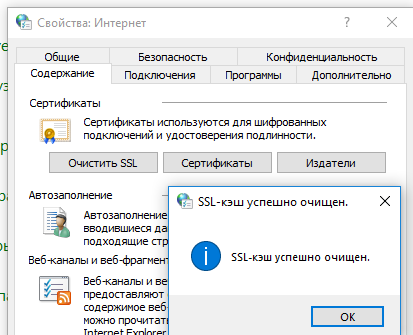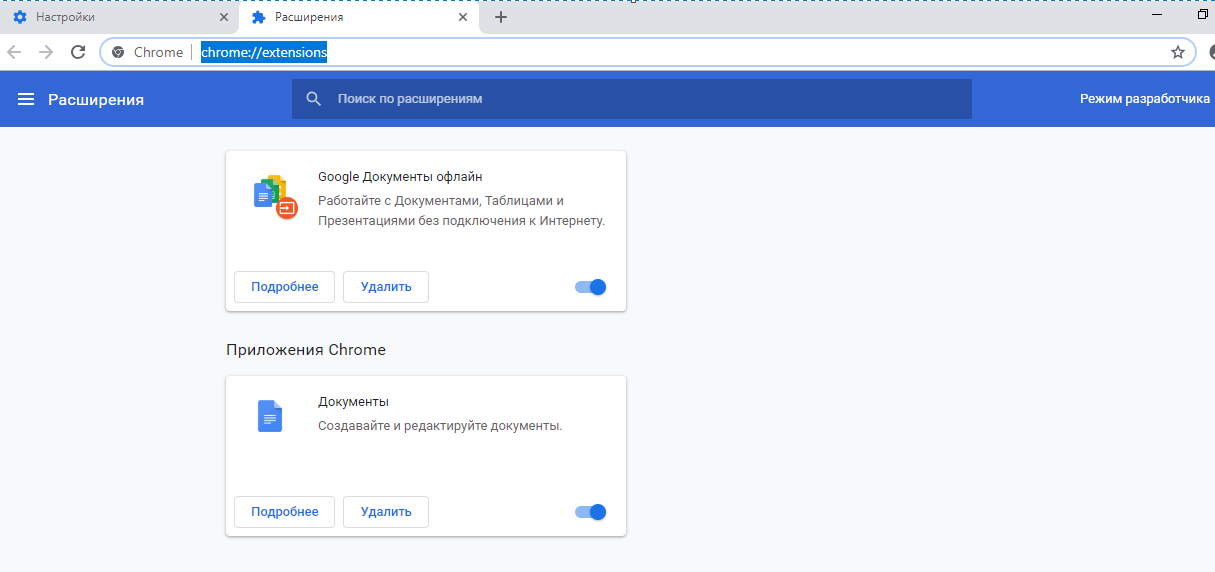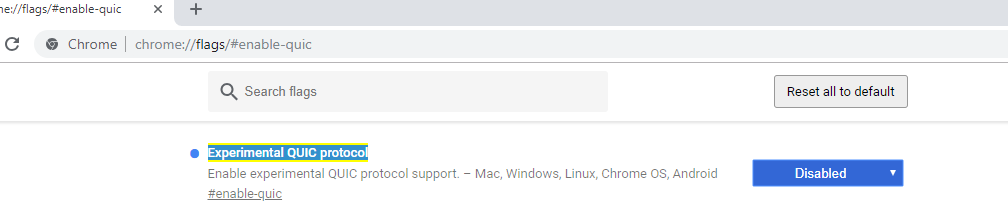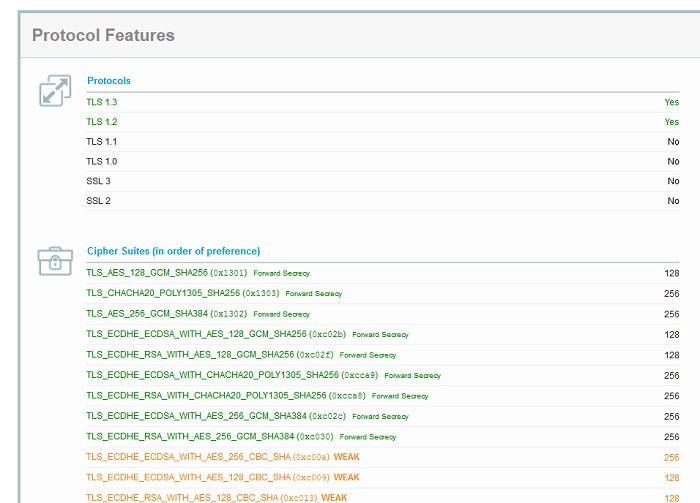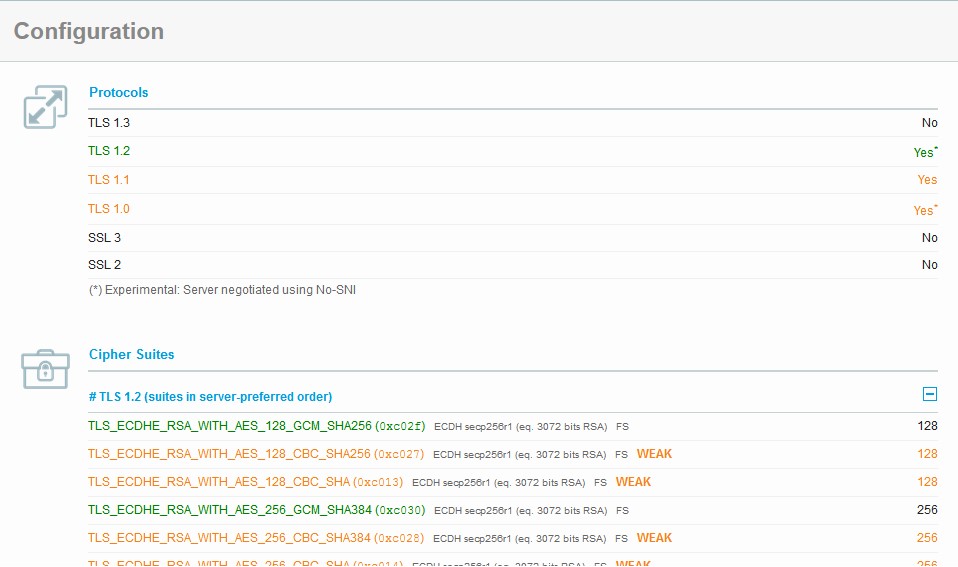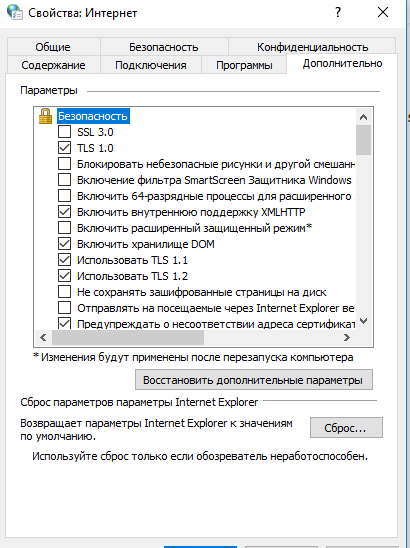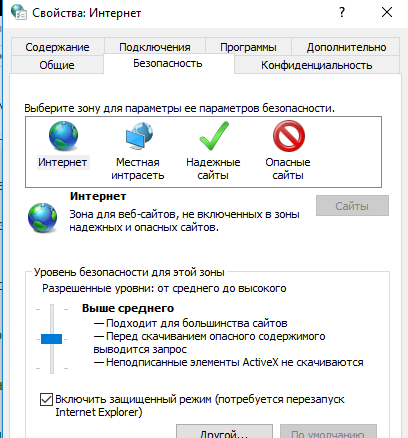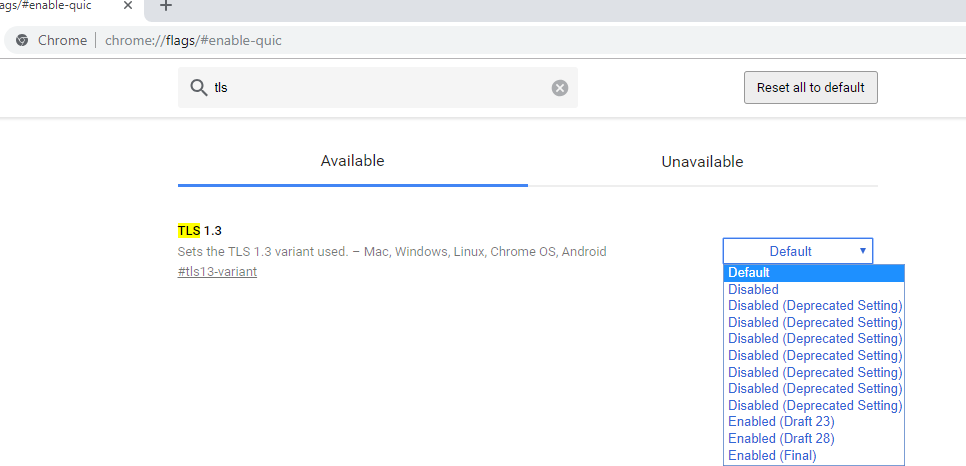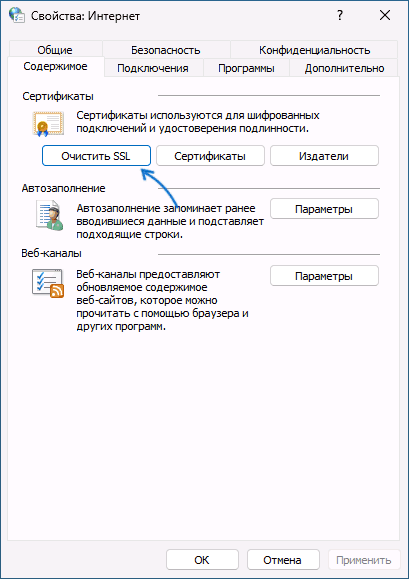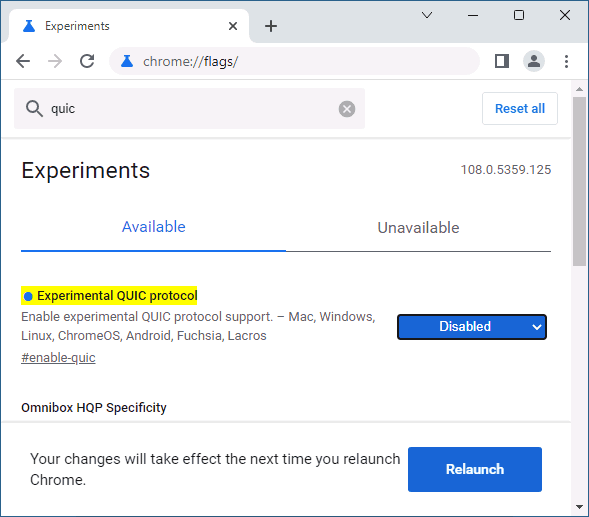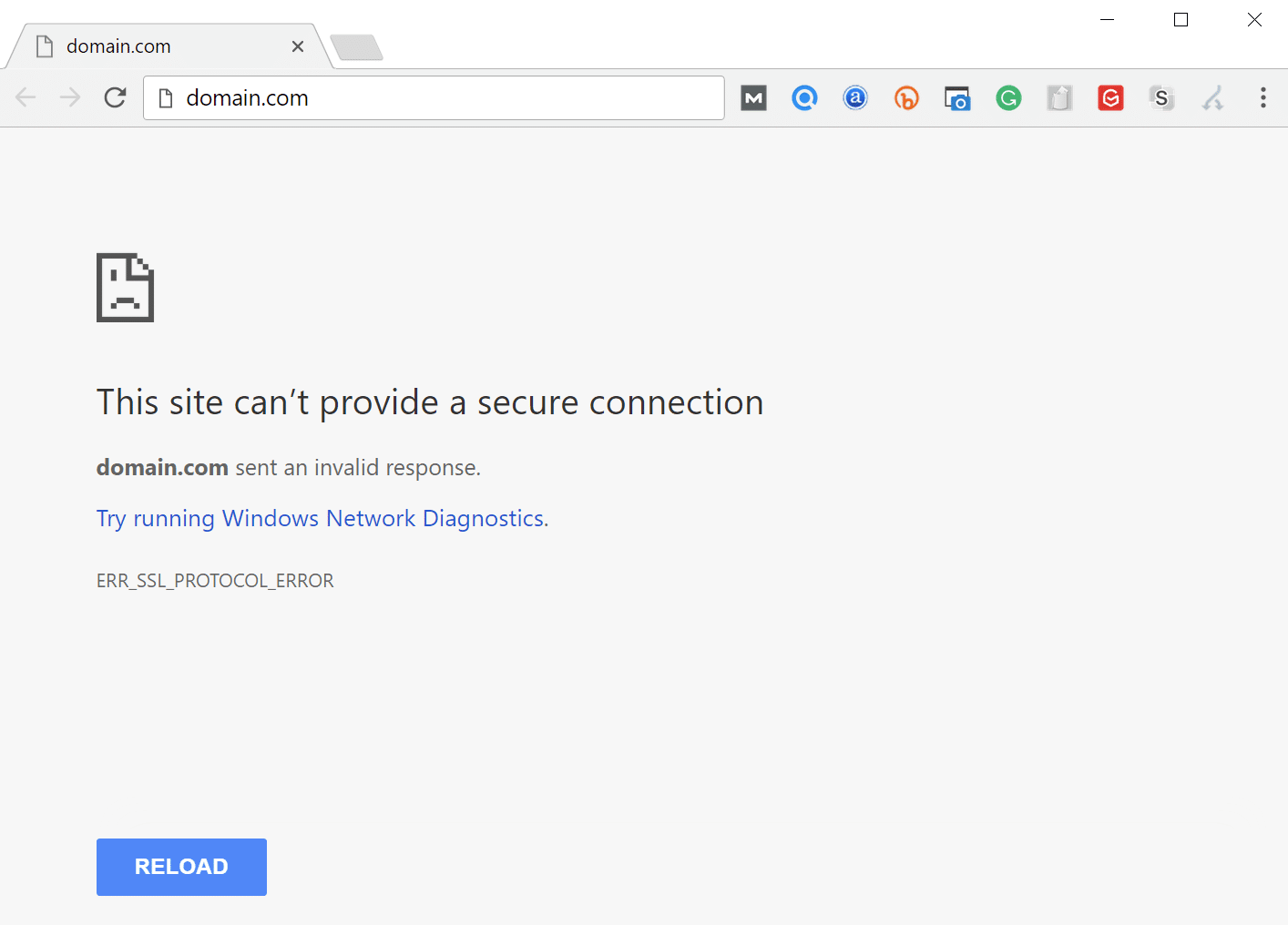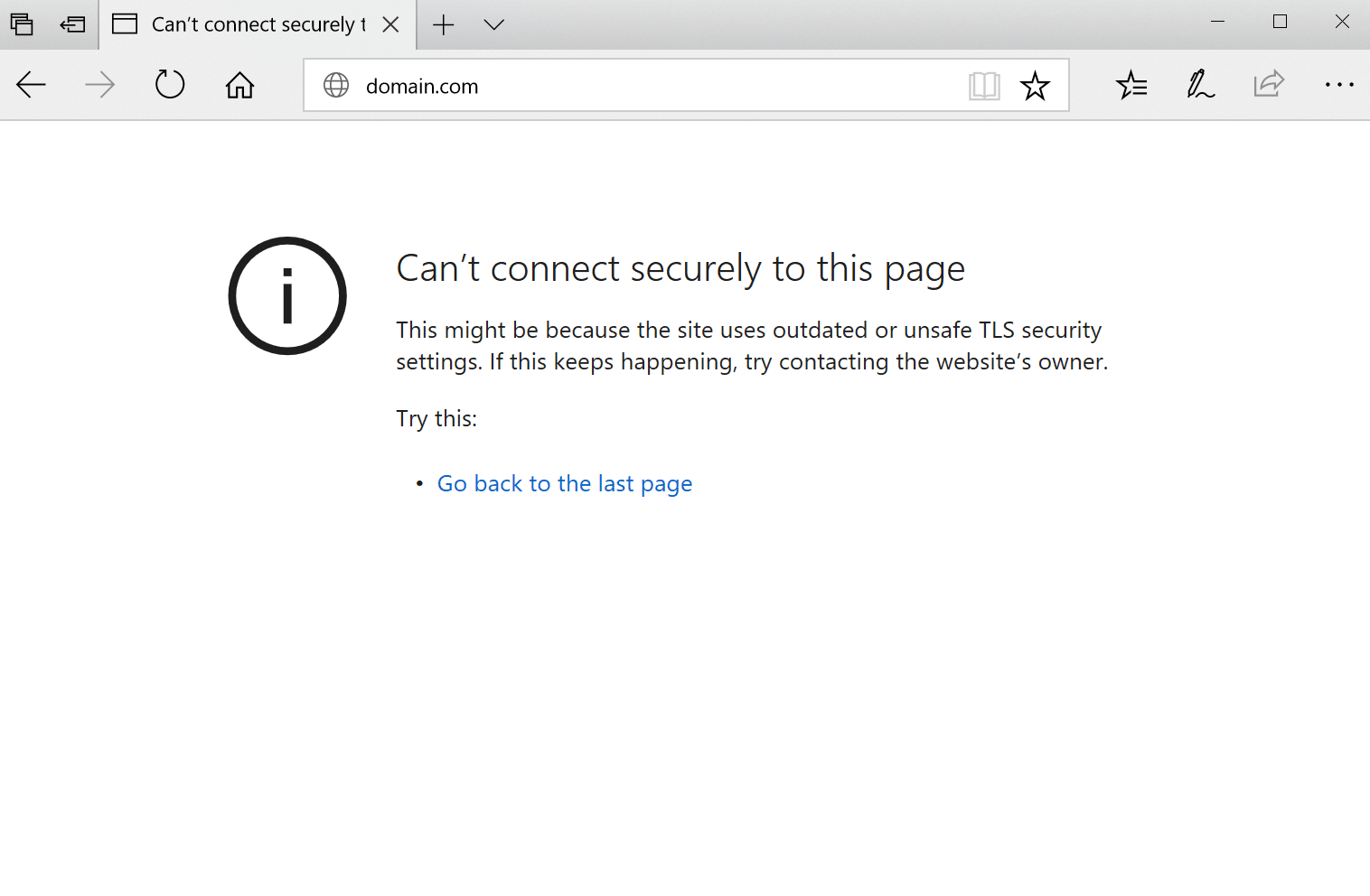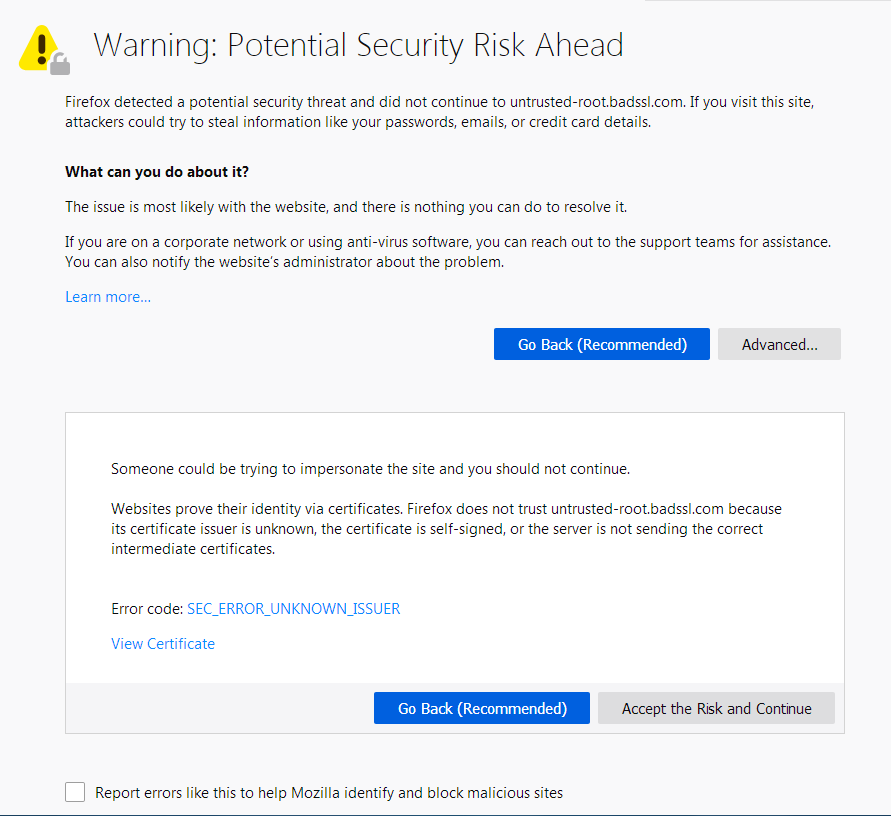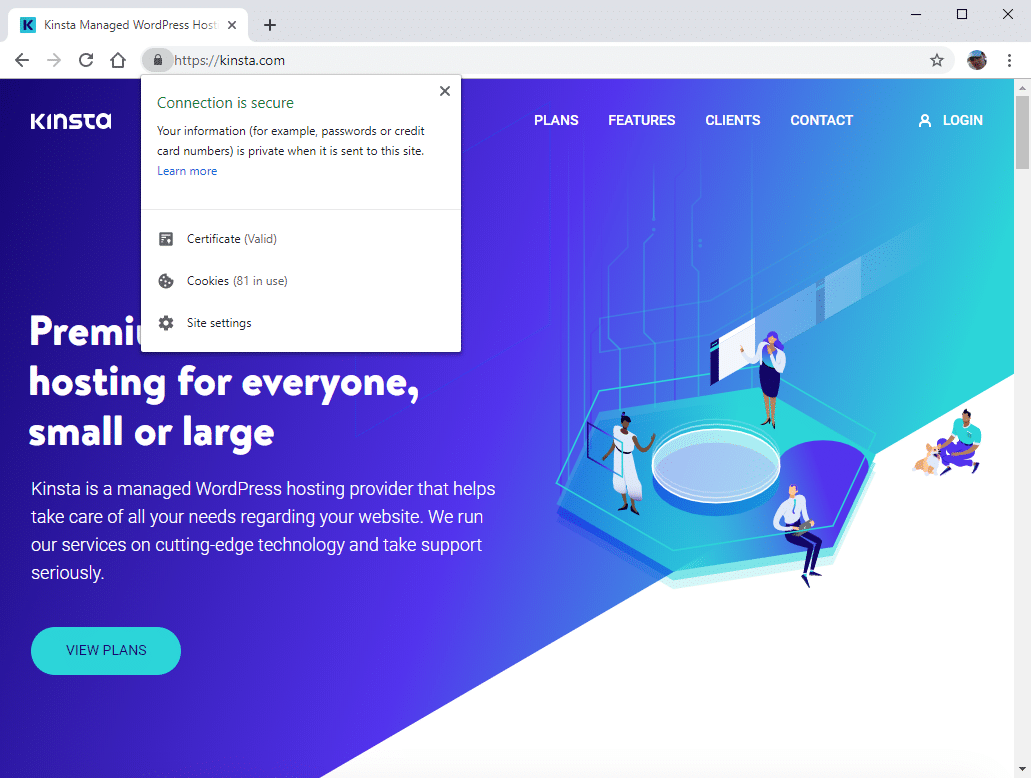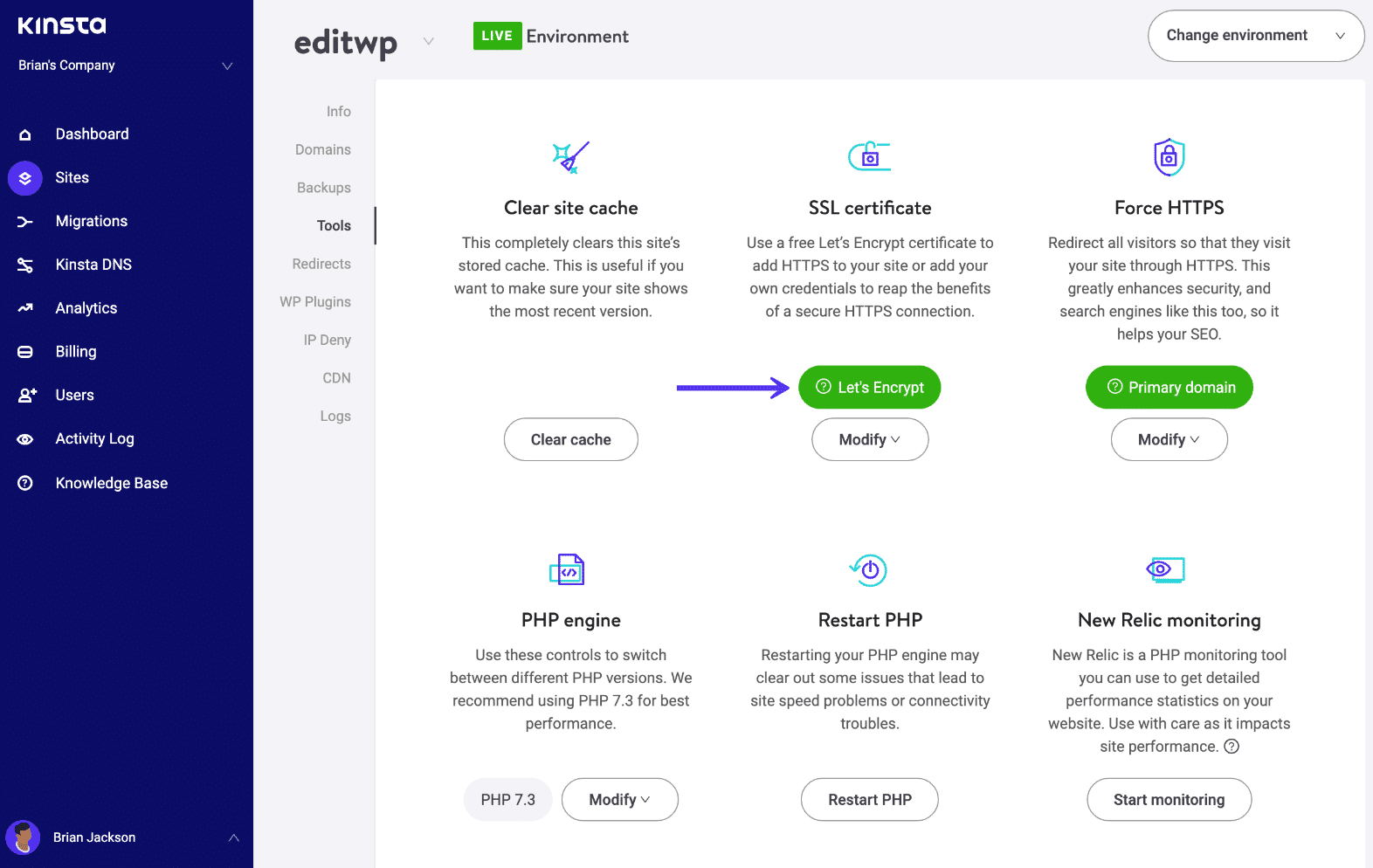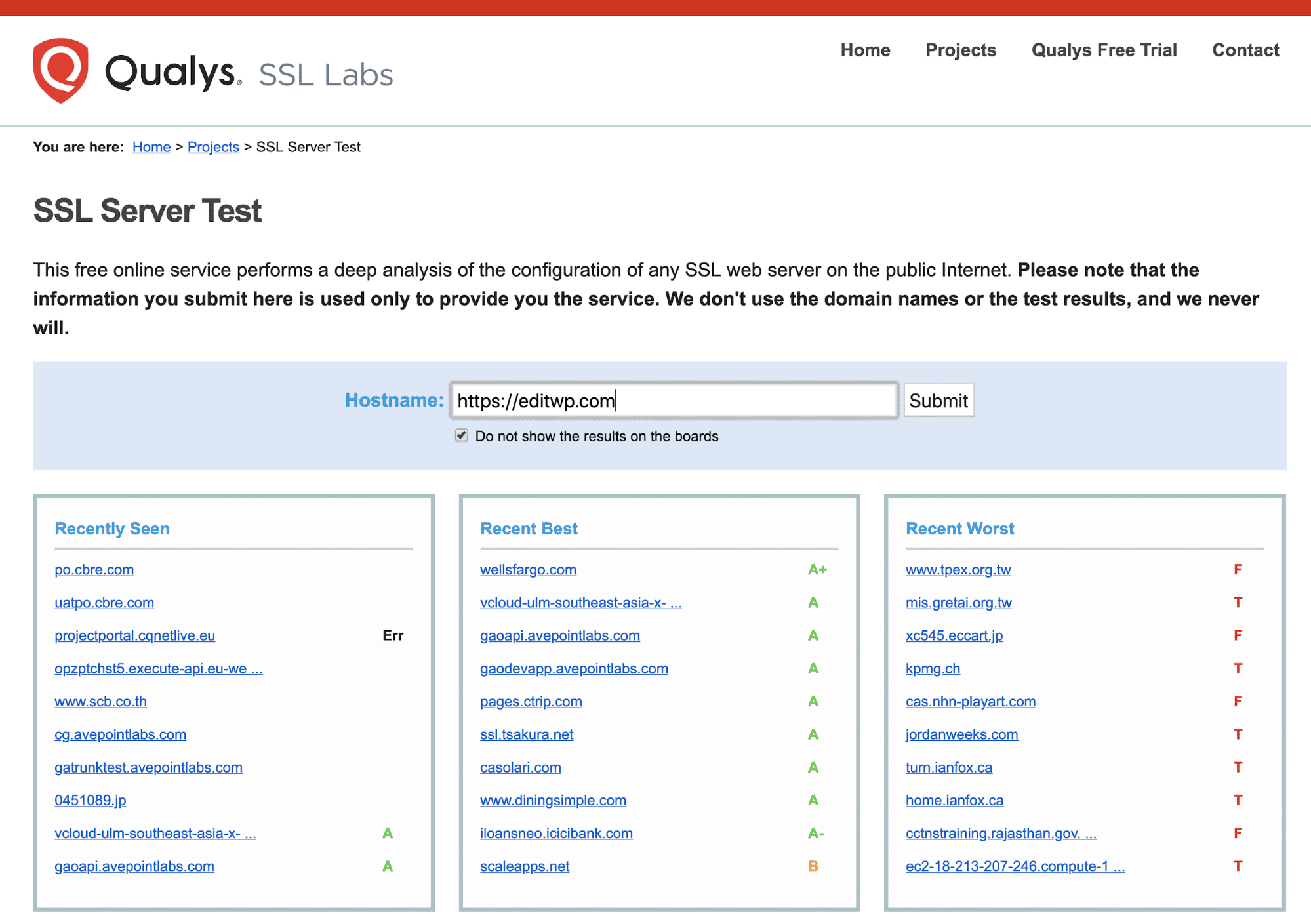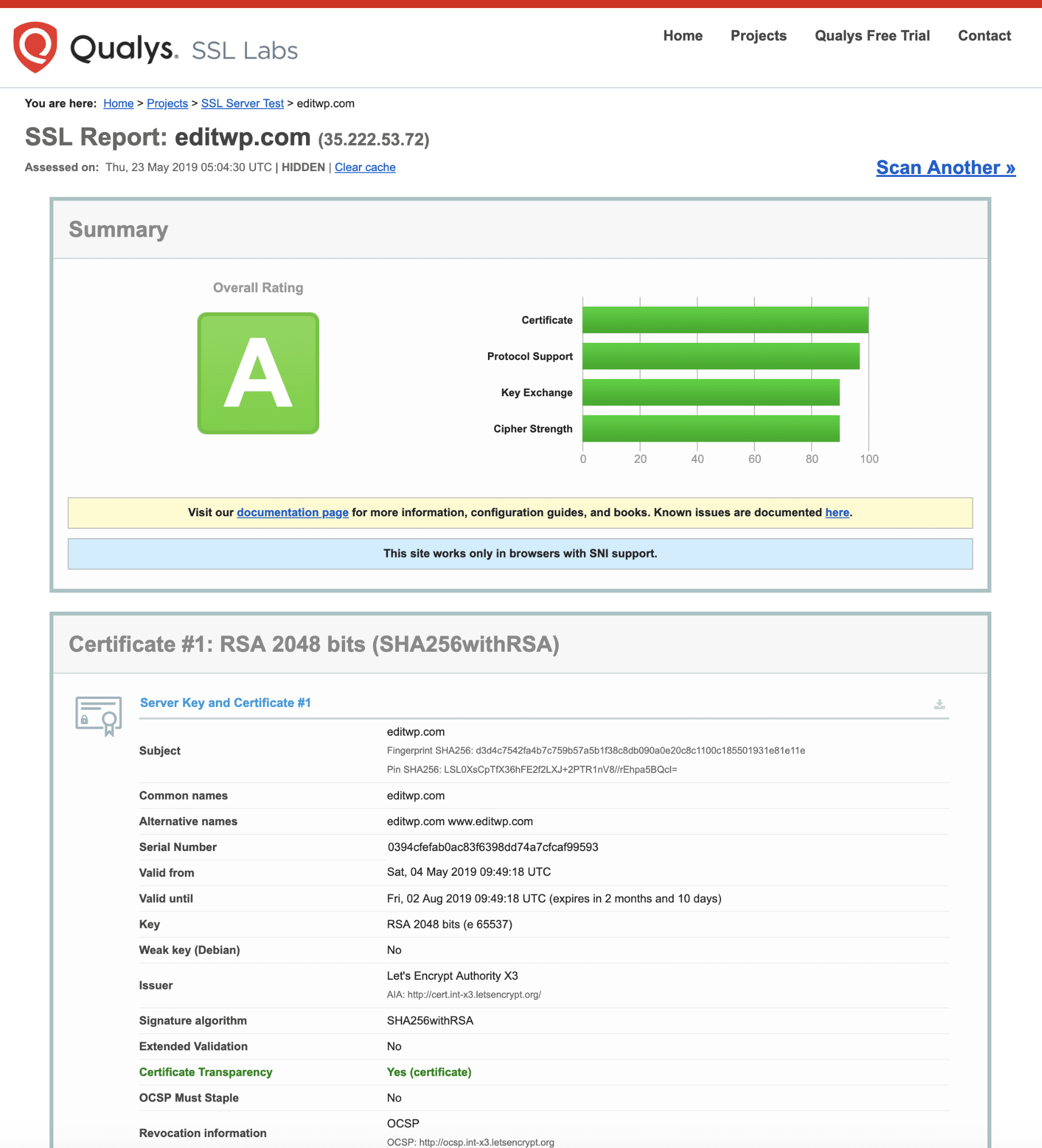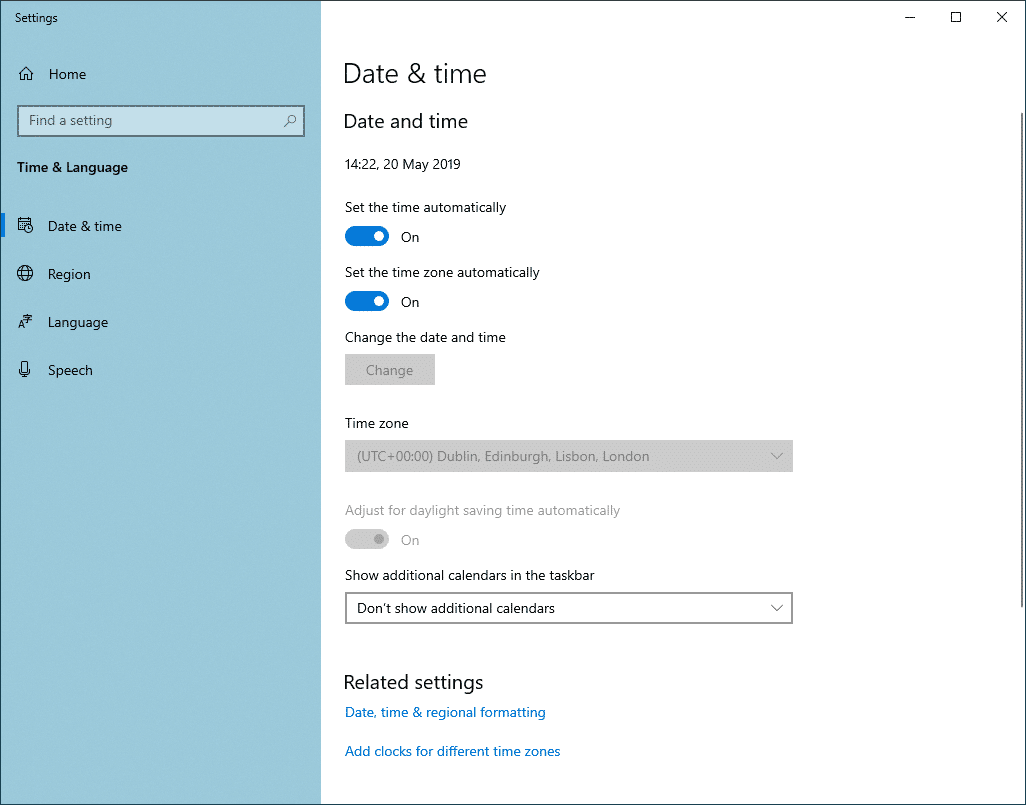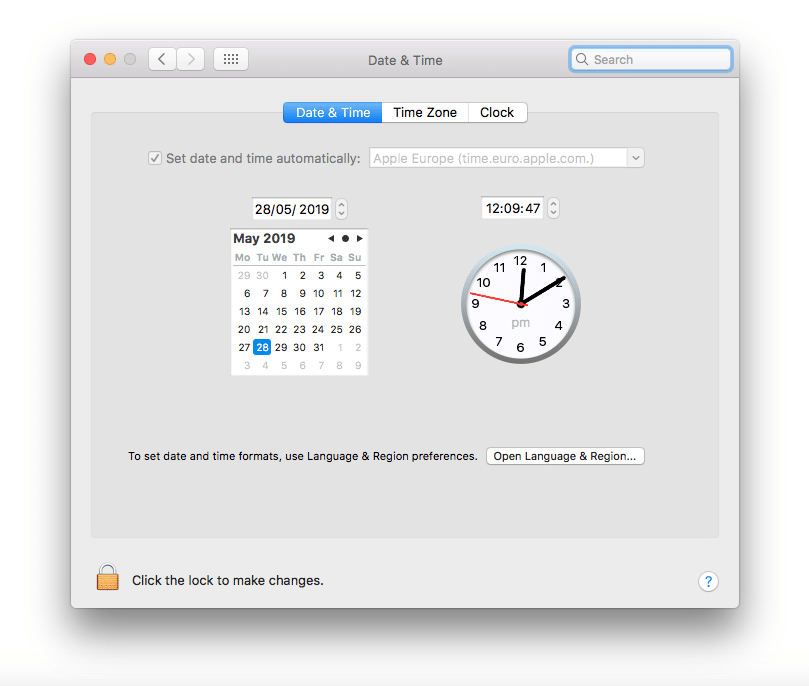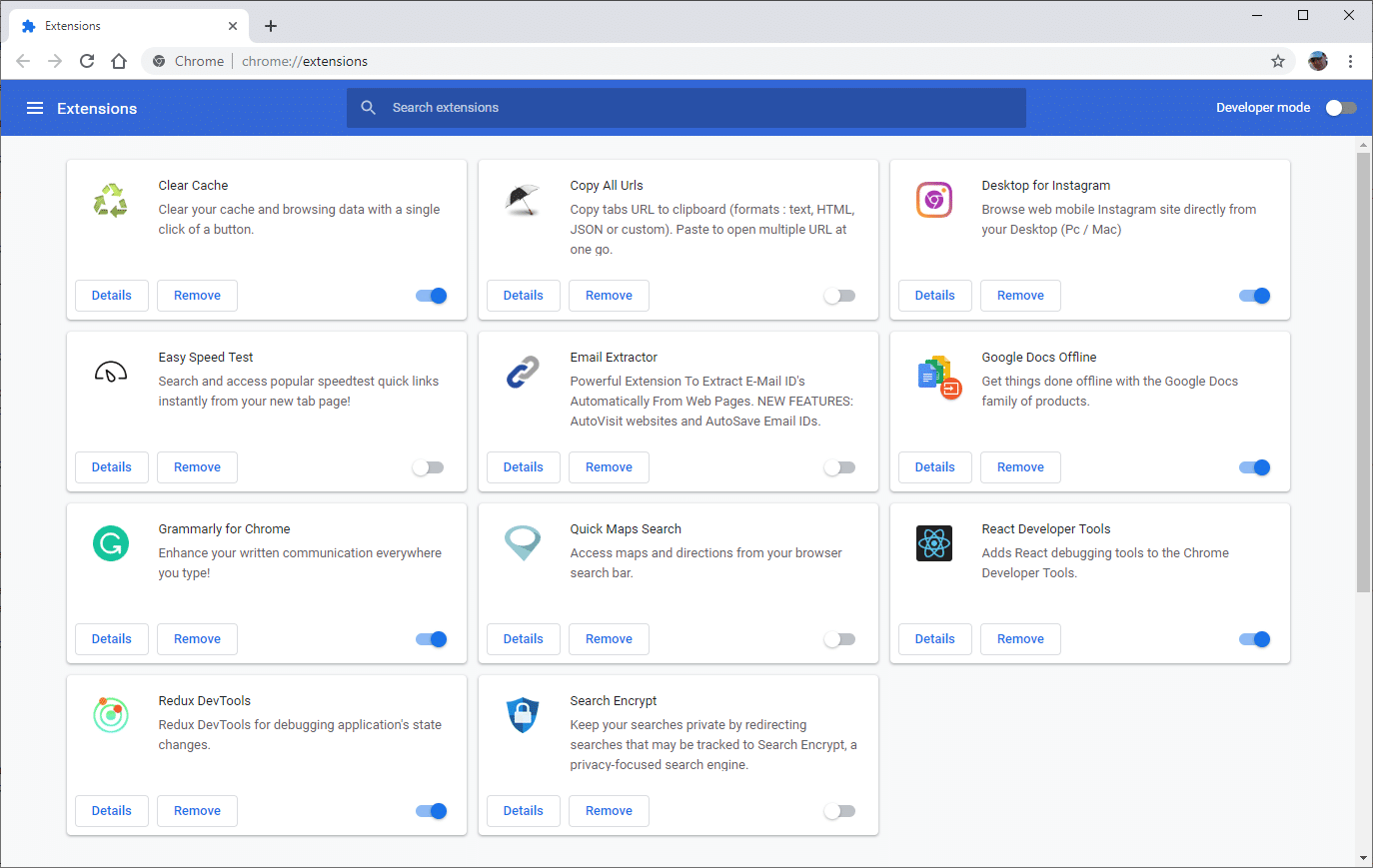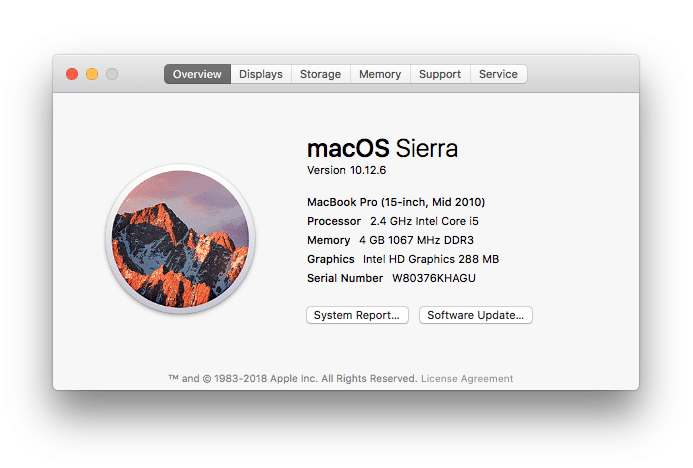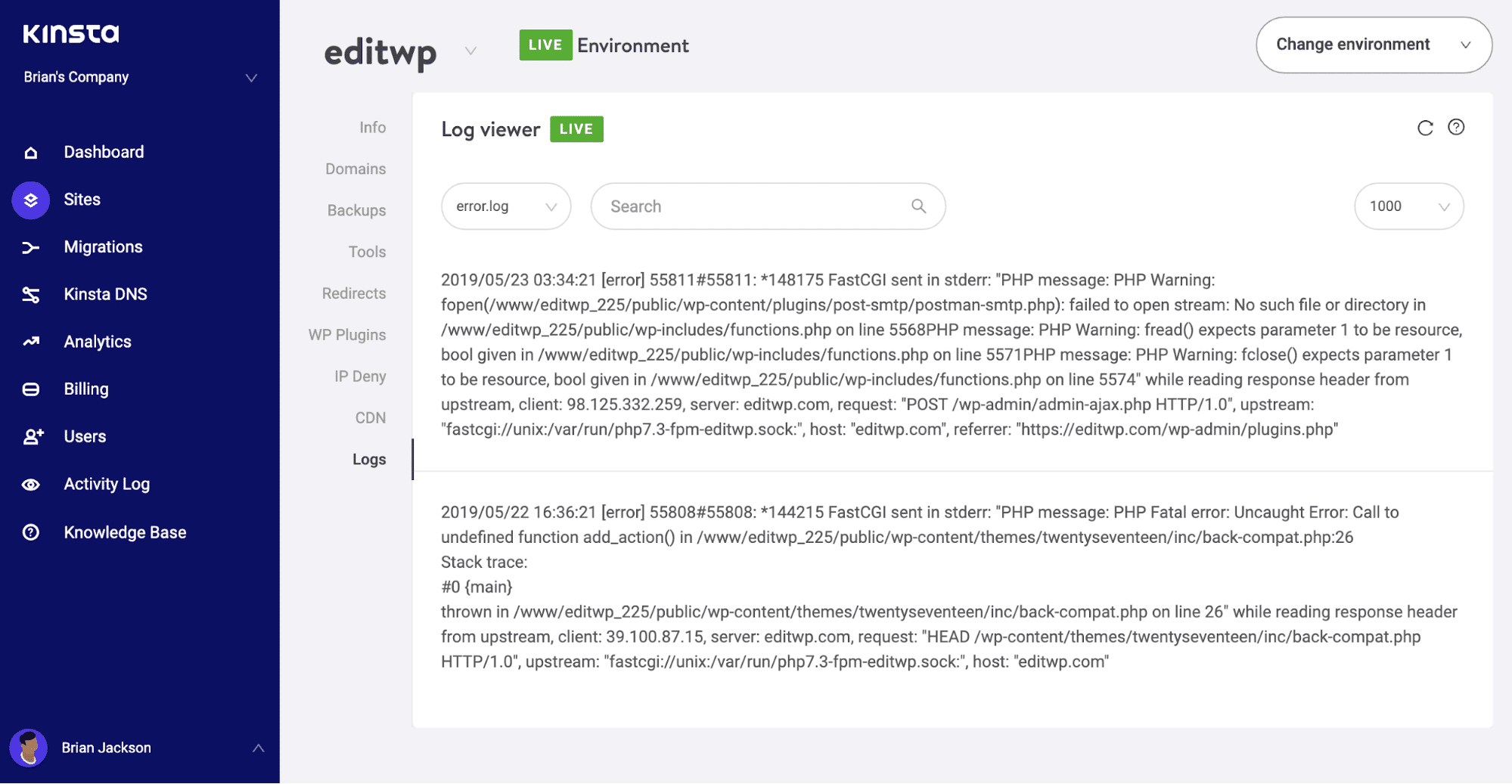Moderator: General Support Moderators
-
neilashcroft
- Joomla! Apprentice
- Posts: 10
- Joined: Mon Mar 01, 2010 8:33 am
 Error 107 (net::ERR_SSL_PROTOCOL_ERROR): SSL protocol error
Error 107 (net::ERR_SSL_PROTOCOL_ERROR): SSL protocol error
When trying to log in to administrator page Error 107 (net::ERR_SSL_PROTOCOL_ERROR): SSL protocol error. received using Google Chrome and blank white page with Explorer 9 and (Error code: ssl_error_rx_record_too_long) using Firefox. Not aware of anything that would have caused this as was on a refresh that it occupied this morning.
Log -in is redirecting to https:// rather than http://
Have checked configuration.php file and public $force_ssl = ‘0’;
Forum Post Assistant details below.
Be grateful for any help on this one
Last PHP Error(s) Reported :: Forum Post Assistant (v1.2.1) : 20th September 2012 wrote:[20-Sep-2012 08:24:19 UTC] PHP Warning: date() [<a href=’function.date’>function.date</a>]: It is not safe to rely on the system’s timezone settings. You are *required* to use the date.timezone setting or the date_default_timezone_set() function. In case you used any of those methods and you are still getting this warning, you most likely misspelled the timezone identifier. We selected ‘America/Chicago’ for ‘CDT/-5.0/DST’ instead in /home/robeneli/public_html/fpa-en.php on line 525
Forum Post Assistant (v1.2.1) : 20th September 2012 wrote:
Basic Environment :: wrote:Joomla! Instance :: Joomla! 2.5.7-Stable (Ember) 13-September-2012
Joomla! Platform :: Joomla Platform 11.4.0-Stable (Brian Kernighan) 03-Jan-2012
Joomla! Configured :: Yes | Writable (644) | Owner: robeneli (uid: 3132/gid: 3126) | Group: robeneli (gid: 3126) | Valid For: 2.5 and above
Configuration Options :: Offline: 0 | SEF: 1 | SEF Suffix: 0 | SEF ReWrite: 1 | .htaccess/web.config: Yes | GZip: 1 | Cache: 0 | FTP Layer: 0 | SSL: 0 | Error Reporting: default | Site Debug: 0 | Language Debug: 0 | Default Access: 1 | Unicode Slugs: 0 | Database Credentials Present: YesHost Configuration :: OS: Linux | OS Version: 3.2.28 | Technology: x86_64 | Web Server: Apache | Encoding: gzip,deflate,sdch | Doc Root: /home/robeneli/public_html | System TMP Writable: Yes
PHP Configuration :: Version: 5.3.15 | PHP API: cgi-fcgi | Session Path Writable: Unknown | Display Errors: 1 | Error Reporting: 30711 | Log Errors To: error_log | Last Known Error: 20th September 2012 04:17:30. | Register Globals: 1 | Magic Quotes: | Safe Mode: | Open Base: | Uploads: 1 | Max. Upload Size: 64M | Max. POST Size: 64M | Max. Input Time: 60 | Max. Execution Time: 30 | Memory Limit: 256M
MySQL Configuration :: Version: 5.5.23-55 (Client:5.5.23) | Host: —protected— (—protected—) | Collation: utf8_unicode_ci (Character Set: utf8) | Database Size: 30.28 MiB | #of _FPA_TABLE: 384
Detailed Environment :: wrote:PHP Extensions :: Core (5.3.15) | date (5.3.15) | ereg () | libxml () | openssl () | pcre () | sqlite3 (0.7-dev) | zlib (1.1) | bcmath () | bz2 () | calendar () | ctype () | curl () | dom (20031129) | hash (1.0) | fileinfo (1.0.5-dev) | filter (0.11.0) | ftp () | gd () | gettext () | gmp () | SPL (0.2) | iconv () | session () | intl (1.1.0) | json (1.2.1) | mbstring () | mcrypt () | mssql () | mysql (1.0) | mysqli (0.1) | odbc (1.0) | standard (5.3.15) | PDO (1.0.4dev) | pdo_mysql (1.0.2) | pdo_sqlite (1.0.1) | Phar (2.0.1) | posix () | pspell () | Reflection ($Id: e98652ba2326bd9391b730afdaf96c017d9fab48 $) | imap () | SimpleXML (0.1) | soap () | sockets () | SQLite (2.0-dev) | exif (1.4 $Id$) | tidy (2.0) | tokenizer (0.1) | wddx () | xml () | xmlreader (0.1) | xmlrpc (0.51) | xmlwriter (0.1) | xsl (0.1) | zip (1.11.0) | cgi-fcgi () | mhash () | Zend Engine (2.3.0) |
Potential Missing Extensions :: suhosin |Switch User Environment (Experimental) :: PHP CGI: Yes | Server SU: Yes | PHP SU: Yes | Custom SU (LiteSpeed/Cloud/Grid): Yes
Potential Ownership Issues: NoFolder Permissions :: wrote:Core Folders :: images/ (755) | components/ (755) | modules/ (755) | plugins/ (755) | language/ (755) | templates/ (755) | cache/ (755) | logs/ (755) | tmp/ (755) | administrator/components/ (755) | administrator/modules/ (755) | administrator/language/ (755) | administrator/templates/ (755) |
Elevated Permissions (First 10) :: None
Extensions Discovered :: wrote:Components :: SITE :: WF_POPUPS_WINDOW_TITLE (2.2.7.2) | WF_POPUPS_JCEMEDIABOX_TITLE (2.2.7.2) | WF_LINK_SEARCH_TITLE (2.2.7.2) | K2 Links for Advanced Link (2.1) | WF_LINKS_JOOMLALINKS_TITLE (2.2.7.2) | WF_FILESYSTEM_JOOMLA_TITLE (2.2.7.2) | WF_MEDIAPLAYER_JCEPLAYER_TITLE (2.2.7.2) | WF_AGGREGATOR_VIMEO_TITLE (2.2.7.2) | WF_AGGREGATOR_[youtube]_TITLE (2.2.7.2) | WF_TABLE_TITLE (2.2.7.2) | WF_XHTMLXTRAS_TITLE (2.2.7.2) | WF_VISUALCHARS_TITLE (2.2.7.2) | WF_SPELLCHECKER_TITLE (2.2.7.2) | WF_INLINEPOPUPS_TITLE (2.2.7.2) | WF_ANCHOR_TITLE (2.2.7.2) | WF_CONTEXTMENU_TITLE (2.2.7.2) | WF_MEDIA_TITLE (2.2.7.2) | WF_PRINT_TITLE (2.2.7.2) | WF_KITCHENSINK_TITLE (2.2.7.2) | WF_VISUALBLOCKS_TITLE (2.2.7.2) | WF_NONBREAKING_TITLE (2.2.7.2) | WF_CLEANUP_TITLE (2.2.7.2) | WF_IMGMANAGER_TITLE (2.2.7.2) | WF_ARTICLE_TITLE (2.2.7.2) | WF_SOURCE_TITLE (2.2.7.2) | WF_BROWSER_TITLE (2.2.7.2) | WF_LAYER_TITLE (2.2.7.2) | WF_DIRECTIONALITY_TITLE (2.2.7.2) | WF_AUTOSAVE_TITLE (2.2.7.2) | WF_SEARCHREPLACE_TITLE (2.2.7.2) | WF_FULLSCREEN_TITLE (2.2.7.2) | WF_STYLE_TITLE (2.2.7.2) | WF_TEXTCASE_TITLE (2.2.7.2) | WF_PASTE_TITLE (2.2.7.2) | WF_LINK_TITLE (2.2.7.2) | WF_PREVIEW_TITLE (2.2.7.2) | com_mailto (2.5.0) | com_wrapper (2.5.0) |
Components :: ADMIN :: com_finder (2.5.0) | RokSprocket (1.6.1) | com_categories (2.5.0) | com_content (2.5.0) | COM_CONTENTTEMPLATER (3.1.2PRO) | com_templates (2.5.0) | com_config (2.5.0) | com_cpanel (2.5.0) | com_modules (2.5.0) | Gantry (4.0.5) | com_users (2.5.0) | com_joomlaupdate (2.5.0) | K2 (2.5.7) | mod_k2_comments (-) | mod_k2_comments (-) | jNews Tag: Subscriber (2.0) | jNews User Synchronization (2.0) | jNews CB Plugin (1.| jNews K2 Bot (2.0) | jNews Module (2.0) | jNews Content Bot (2.5) | jNews Tag: Subscriptions (2.0) | VirtueMart Products (2.0) | jNews-Virtuemart Newsletter Su (2.0) | jNews Tag: Date and Time (2.0) | jNews Forward to Friend (2.0) | jNews Share Bot (2.0) | jNews Tag: Site Links (2.0) | jNews (7.6.1) | com_installer (2.5.0) | COM_ADVANCEDMODULES (3.2.5PRO) | com_search (2.5.0) | RokCandy (1.3) | JCE (2.2.7.2) | JCE File Browser (2.0.0) | plg_quickicon_jcefilebrowser (2.5.0) | Editor — JCE (2.2.7.2) | Unknown (-) | rseventspro (1.0.0) | com_plugins (2.5.0) | com_menus (2.5.0) | com_weblinks (2.5.0) | com_admin (2.5.0) | com_newsfeeds (2.5.0) | ECB Currency Converter (1.0) | VIRTUEMART (-) | RokGallery (2.14) | com_messages (2.5.0) | com_checkin (2.5.0) | com_banners (2.5.0) | COM_DBREPLACER (2.1.2PRO) | VirtueMart_allinone (-) | com_cache (2.5.0) | Magic Zoom Plus (v4.4.31 [v1.1) | Magic Zoom Plus module for Joo (v4.4.31 [v1.1) | com_redirect (2.5.0) | Akeeba (3.6.1) | com_k2mart (2.0.2) | com_languages (2.5.0) | com_media (2.5.0) | com_login (2.5.0) | Unknown (-) | COM_NONUMBERMANAGER (3.2.6) |
Modules :: SITE :: mod_virtuemart_product (2.0.10) | K2 User (2.5.7) | mod_articles_news (2.5.0) | K2 Users (2.5.7) | K2 Content (2.5.7) | mod_feed (2.5.0) | mod_articles_latest (2.5.0) | mod_languages (2.5.0) | mod_menu (2.5.0) | K2 Login (2.5.7) | RokGallery Module (2.14) | mod_articles_archive (2.5.0) | mod_stats (2.5.0) | mod_login (2.5.0) | mod_users_latest (2.5.0) | Yagendoo Virtuemart Cart (2.0.2) | mod_random_image (2.5.0) | mod_articles_popular (2.5.0) | jNews Module (2.0) | mod_virtuemart_search (2.0.10) | RokTwittie (1.7) | RokAjaxSearch (1.1) | mod_banners (2.5.0) | mod_virtuemart_currencies (2.0.10) | RokSprocket Module (1.6.1) | RokStats (2.6) | VirtueMart Shopping Cart (2.0.10) | mod_related_items (2.5.0) | mod_virtuemart_manufacturer (2.0.10) | RokNavMenu (1.13) | mod_syndicate (2.5.0) | SJ K2 Ajax Tabs (2.5) | mod_articles_category (2.5.0) | mod_search (2.5.0) | Magic Zoom Plus module for Joo (v4.4.31 [v1.1) | mod_wrapper (2.5.0) | mod_breadcrumbs (2.5.0) | mod_weblinks (2.5.0) | Sj Categories Full for K2 (2.5) | mod_custom (2.5.0) | RSEvents!Pro Upcoming events (1.0) | mod_virtuemart_category (2.0.10) | mod_whosonline (2.5.0) | K2 Comments (2.5.7) | mod_articles_categories (2.5.0) | Images Crawler (2.0) | mod_footer (2.5.0) | K2 Tools (2.5.7) | mod_finder (2.5.0) |
Modules :: ADMIN :: Add to Menu Component XML — co (2.2.2PRO) | Add to Menu Component XML — co (2.2.2PRO) | Add to Menu Component XML — co (2.2.2PRO) | Add to Menu Component XML — co (2.2.2PRO) | Add to Menu Component XML — co (2.2.2PRO) | Add to Menu Component XML — co (2.2.2PRO) | Add to Menu Component XML — co (2.2.2PRO) | MOD_ADDTOMENU (2.2.2PRO) | mod_feed (2.5.0) | MOD_BETTERPREVIEW (2.1.4PRO) | mod_menu (2.5.0) | mod_multilangstatus (2.5.0) | mod_version (2.5.0) | K2 Quick Icons (admin) (2.5.7) | mod_latest (2.5.0) | sh404sef control panel icon (3.6.0.1422) | mod_login (2.5.0) | K2 Stats (admin) (2.5.7) | mod_title (2.5.0) | mod_popular (2.5.0) | RokAdminAudit (2.6) | mod_k2mart (2.0.2) | mod_submenu (2.5.0) | mod_logged (2.5.0) | RokUserChart (2.6) | RokQuickLinks (2.6) | MOD_AKADMIN_TITLE (3.6.1) | mod_quickicon (2.5.0) | RokUserStats (2.6) | mod_custom (2.5.0) | mod_status (2.5.0) | MOD_CACHECLEANER (2.2.0PRO) | mod_toolbar (2.5.0) |Plugins :: SITE :: VMSHIPMENT_WEIGHT_COUNTRIES (2.0.10) | PLG_EDITORS-XTD_MODULESANYWHER (2.2.0PRO) | plg_editors-xtd_pagebreak (2.5.0) | PLG_EDITORS-XTD_CONTENTTEMPLAT (3.1.2PRO) | Button — RokCandy (1.3) | Button — RokGallery (2.14) | plg_editors-xtd_article (2.5.0) | plg_editors-xtd_readmore (2.5.0) | PLG_EDITORS-XTD_ARTICLESANYWHE (2.3.2PRO) | plg_editors-xtd_image (2.5.0) | plg_content_pagenavigation (2.5.0) | Content — RokBox (1.2) | Content — RokSocialButtons (1.1) | plg_content_pagebreak (2.5.0) | Simple Image Gallery (by Jooml (2.2) | plg_content_vote (2.5.0) | plg_content_joomla (2.5.0) | plg_content_loadmodule (2.5.0) | plg_content_geshi (2.5.0) | plg_content_finder (2.5.0) | Simple Image Gallery Pro (by J (2.5.7) | Content — RokInjectModule (1.2) | plg_content_emailcloak (2.5.0) | Yagendoo Virtuemart Cart (2.0.2) | plg_captcha_recaptcha (2.5.0) | plg_search_content (2.5.0) | plg_search_contacts (2.5.0) | plg_search_newsfeeds (2.5.0) | plg_search_weblinks (2.5.0) | plg_search_categories (2.5.0) | plg_search_virtuemart (2.0.10) | Search — K2 (2.5.7) | VM — Payment, PayZen (2.0.8c) | Vm Payment plugin Moneybookers (2.0.6) | Vm Payment plugin Moneybookers (2.0.6) | Vm Payment plugin Moneybookers (2.0.6) | Vm Payment plugin Moneybookers (2.0.6) | Vm Payment plugin Moneybookers (2.0.6) | VM — Payment, Klarna (2.0.10) | VM Payment — authorize.net AIM (2.0.10) | VMPAYMENT_PAYPAL (2.0.10) | VMPAYMENT_STANDARD (2.0.10) | Vm Payment plugin Moneybookers (2.0.6) | Vm Payment plugin Moneybookers (2.0.6) | VMPAYMENT_MONEYBOOKERS (2.0.6) | Vm Payment plugin Moneybookers (2.0.6) | VM — Payment, Systempay (2.0.8c) | plg_user_contactcreator (2.5.0) | jNews User Synchronization (2.0) | plg_user_joomla (2.5.0) | plg_user_profile (2.5.0) | User — K2 (2.5.7) | PLG_JMONITORING_AKEEBABACKUP_T (1.0) | VMCustom — specification (2.0.10) | VMCustom — textinput (2.0.10) | VMCUSTOM_STOCKABLE (2.0.10) | plg_finder_content (2.5.0) | plg_finder_contacts (2.5.0) | plg_finder_newsfeeds (2.5.0) | plg_finder_weblinks (2.5.0) | plg_finder_categories (2.5.0) | plg_finder_k2 (2.5.7) | plg_authentication_gmail (2.5.0) | plg_authentication_ldap (2.5.0) | plg_authentication_joomla (2.5.0) | plg_k2_k2mart (2.0.2) | plg_quickicon_jcefilebrowser (2.5.0) | plg_quickicon_extensionupdate (2.5.0) | plg_quickicon_joomlaupdate (2.5.0) | jNews Tag: Subscriber (2.0) | jNews K2 Bot (2.0) | jNews Content Bot (2.5) | jNews Tag: Subscriptions (2.0) | jNews Tag: Date and Time (2.0) | jNews Forward to Friend (2.0) | jNews Share Bot (2.0) | jNews Tag: Site Links (2.0) | plg_system_debug (2.5.0) | System — MissionControl Suppor (2.6) | System — RokBox (1.2) | PLG_SYSTEM_MODULESANYWHERE (2.2.0PRO) | plg_system_cache (2.5.0) | PLG_SYSTEM_TOOLTIPS (2.1.0PRO) | System — RokSprocket (1.6.1) | PLG_SYSTEM_QK2AUTOFACEBOOK (2.5.1) | sh404sef — System mobile templ (3.6.0.1422) | System — One Click Action (2.0) | System — RokCommon (2.6.5) | PLG_SYSTEM_AKLAZY_TITLE (3.3) | PLG_SRP_TITLE (3.6.1) | System — RokCandy (1.3) | System — RokGallery (2.14) | PLG_SYSTEM_AKEEBAUPDATECHECK_T (1.1) | PLG_SYSTEM_ADVANCEDMODULES (3.2.5PRO) | plg_system_logout (2.5.0) | plg_system_languagefilter (2.5.0) | plg_system_remember (2.5.0) | PLG_SYSTEM_TIMEDSTYLES (2.2.0) | plg_system_sef (2.5.0) | PLG_SYSTEM_ARTICLESANYWHERE (2.3.2PRO) | plg_system_shlib (0.2.0.270) | System — RokBooster (1.0.2) | System — RokExtender (1.0) | System — K2MultiImages (1.1) | plg_system_k2mart (2.0.2) | plg_system_log (2.5.0) | plg_system_languagecode (2.5.0) | System — Gantry (4.0.5) | PLG_SYSTEM_NNFRAMEWORK (12.8.1) | PLG_SYSTEM_MODALIZER (3.1.3PRO) | System — RokTracking (2.6) | plg_system_highlight (2.5.0) | System — K2 (2.5.7) | plg_system_redirect (2.5.0) | plg_system_p3p (2.5.0) | PLG_SYSTEM_CDNFORJOOMLA (2.1.1PRO) | PLG_SYSTEM_BETTERPREVIEW (2.1.4PRO) | PLG_SYSTEM_CACHECLEANER (2.2.0PRO) | plg_extension_joomla (2.5.0) | Editor — JCE (2.2.7.2) | Editor — RokPad (2.0.4) | plg_editors_codemirror (1.0) | plg_editors_tinymce (3.5.4.1) |
Templates Discovered :: wrote:Templates :: SITE :: beez_20 (2.5.0) | beez5 (2.5.0) | rt_ximenia (1.0) | atomic (2.5.0) |
Templates :: ADMIN :: rt_missioncontrol (2.6) | bluestork (2.5.0) | hathor (2.5.0) |
Last edited by humvee on Mon Sep 24, 2012 6:09 pm, edited 1 time in total.
Reason: Marked as resolved as per OP
-
neilashcroft
- Joomla! Apprentice
- Posts: 10
- Joined: Mon Mar 01, 2010 8:33 am
Re: Error 107 (net::ERR_SSL_PROTOCOL_ERROR): SSL protocol er
Post
by neilashcroft » Thu Sep 20, 2012 1:52 pm
There is no SSL on server and the redirect to https:// only occurs when entering log in details on BOTH front and backend — not when going to the administration url
-
humvee
- Joomla! Master
- Posts: 14704
- Joined: Wed Aug 17, 2005 10:27 pm
- Location: Kent, England
Re: Error 107 (net::ERR_SSL_PROTOCOL_ERROR): SSL protocol er
Post
by humvee » Thu Sep 20, 2012 3:15 pm
Ok what were you doing on the site immediately before the error started occurring as clearly you have had access to the site at some time or other judging by all the extensions that have been added.
-
neilashcroft
- Joomla! Apprentice
- Posts: 10
- Joined: Mon Mar 01, 2010 8:33 am
Re: Error 107 (net::ERR_SSL_PROTOCOL_ERROR): SSL protocol er
Post
by neilashcroft » Fri Sep 21, 2012 9:40 am
I had just installed sh404SEF and the refreshed admin log in which had expired. I have spoken to anything digital and they say it is nothing to do with their extension. I have manually uninstalled the extension as best I can but can not get to the backend. I have removed all files and all reference in database. But error still there. I have also reinstalled a fresh copy of Joomla 2.5.7 and also tried a restore with Akeeba backup to just before the install but problem still reains.
Immediately prior to the extension I had upgraded to Joomla 2.5.7
Neil
-
neilashcroft
- Joomla! Apprentice
- Posts: 10
- Joined: Mon Mar 01, 2010 8:33 am
Re: Error 107 (net::ERR_SSL_PROTOCOL_ERROR): SSL protocol er
Post
by neilashcroft » Fri Sep 21, 2012 2:25 pm
Not ideal but problem has been solved by installing SSL which was needed for site anyway. Still no idea what caused the error though.
-
humvee
- Joomla! Master
- Posts: 14704
- Joined: Wed Aug 17, 2005 10:27 pm
- Location: Kent, England
Re: Error 107 (net::ERR_SSL_PROTOCOL_ERROR): SSL protocol er
Post
by humvee » Mon Sep 24, 2012 6:07 pm
[Mod note: Moved from Admin Forum to Upgrade Forum;]
To help you, in the future, find the correct forum for your topic please read the Which forum to post your question that I have put together.
Marked as resolved — thanks for feeding back your solution
-
SC_Colisium
- Joomla! Fledgling
- Posts: 1
- Joined: Mon Apr 28, 2014 9:53 am
Re: Error 107 (net::ERR_SSL_PROTOCOL_ERROR): SSL protocol er
Post
by SC_Colisium » Mon Apr 28, 2014 9:54 am
For those who have a similar issue to this ( SSL connection Errors )and wish not to purchase an SSL certificate.
The most common cause is if you are using K2 users login form and you enable «Encrypt Passwords» , this encrypts passwords through an SSL connection, which if you don’t have, you will recieve an error.
SSL connect is basically ( Https://yourwebsite.com ,instead of Http://yourwebsite.com ,it’s more secure and costs money yearly per site, price depends on your host’s service )
Hope this helps:)
Return to “Migrating and Upgrading to Joomla! 2.5”
Jump to
- Joomla! Announcements
- ↳ Announcements
- ↳ Announcements Discussions
- Joomla! 4.x — Ask Support Questions Here
- ↳ General Questions/New to Joomla! 4.x
- ↳ Installation Joomla! 4.x
- ↳ Administration Joomla! 4.x
- ↳ Migrating and Upgrading to Joomla! 4.x
- ↳ Extensions for Joomla! 4.x
- ↳ Security in Joomla! 4.x
- ↳ Templates for Joomla! 4.x
- ↳ Search Engine Optimization (Joomla! SEO) in Joomla! 4.x
- ↳ Language — Joomla! 4.x
- ↳ Performance — Joomla! 4.x
- ↳ Joomla! 4.x Coding
- Joomla! 3.x — Ask Support Questions Here
- ↳ General Questions/New to Joomla! 3.x
- ↳ Installation Joomla! 3.x
- ↳ Joomla! 3.x on IIS webserver
- ↳ Administration Joomla! 3.x
- ↳ Access Control List (ACL) in Joomla! 3.x
- ↳ Migrating and Upgrading to Joomla! 3.x
- ↳ Security in Joomla! 3.x
- ↳ Extensions for Joomla! 3.x
- ↳ Templates for Joomla! 3.x
- ↳ Search Engine Optimization (Joomla! SEO) in Joomla! 3.x
- ↳ Language — Joomla! 3.x
- ↳ Performance — Joomla! 3.x
- ↳ Joomla! 3.x Coding
- Joomla! Versions which are End of Life
- ↳ Joomla! 2.5 — End of Life 31 Dec 2014
- ↳ General Questions/New to Joomla! 2.5
- ↳ Installation Joomla! 2.5
- ↳ Joomla! 2.5 on IIS webserver
- ↳ Administration Joomla! 2.5
- ↳ Access Control List (ACL) in Joomla! 2.5
- ↳ Migrating and Upgrading to Joomla! 2.5
- ↳ Security in Joomla! 2.5
- ↳ Extensions for Joomla! 2.5
- ↳ Templates for Joomla! 2.5
- ↳ Search Engine Optimization (Joomla! SEO) in Joomla! 2.5
- ↳ Language — Joomla! 2.5
- ↳ Performance — Joomla! 2.5
- ↳ Joomla! 1.5 — End of Life Sep 2012
- ↳ General Questions/New to Joomla! 1.5
- ↳ Installation 1.5
- ↳ Joomla! 1.5 on IIS webserver
- ↳ Administration 1.5
- ↳ Migrating and Upgrading to Joomla! 1.5
- ↳ Security in Joomla! 1.5
- ↳ Extensions for Joomla! 1.5
- ↳ Templates for Joomla! 1.5
- ↳ Search Engine Optimization (Joomla! SEO) in Joomla! 1.5
- ↳ Language — Joomla! 1.5
- ↳ Performance — Joomla! 1.5
- ↳ Joomla! 1.0 — End of Life 22 July 2009
- ↳ Installation — 1.0.x
- ↳ Upgrading — 1.0.x
- ↳ Security — 1.0.x
- ↳ 3rd Party/Non Joomla! Security Issues
- ↳ Administration — 1.0.x
- ↳ Extensions — 1.0.x
- ↳ Components
- ↳ Modules
- ↳ Plugins/Mambots
- ↳ WYSIWYG Editors — 1.0.x
- ↳ Integration & Bridges — 1.0.x
- ↳ phpbb — Joomla! Integration
- ↳ Templates & CSS — 1.0.x
- ↳ Language — 1.0.x
- ↳ Joom!Fish and Multilingual Sites
- ↳ Performance — 1.0.x
- ↳ General Questions — 1.0.x
- Joomla! International Language Support
- ↳ International Zone
- ↳ Arabic Forum
- ↳ تنبيهات هامة
- ↳ الدروس
- ↳ 4.x جوملا!
- ↳ جوملا! 1.6/1.7
- ↳ الأسئلة الشائعة
- ↳ التثبيت و الترقية
- ↳ الحماية — و تحسين السرعة والأداء
- ↳ لوحة التحكم
- ↳ الإضافات البرمجية
- ↳ تعريب جوملا! و الإضافات البرمجية
- ↳ القوالب و التصميم
- ↳ صداقة محركات البحث
- ↳ القسم العام
- ↳ 1.5 !جوملا
- ↳ الأسئلة الشائعة
- ↳ التثبيت و الترقية
- ↳ الحماية — و تحسين السرعة والأداء
- ↳ لوحة التحكم
- ↳ الإضافات البرمجية
- ↳ تعريب جوملا! و الإضافات البرمجية
- ↳ القوالب و التصميم
- ↳ صداقة محركات البحث
- ↳ القسم العام
- ↳ جوملا! 1.0
- ↳ الأسئلة الشائـعة
- ↳ التثبيت
- ↳ لوحة التحكم
- ↳ الإضافات البرمجية
- ↳ الإضافات المعرّبة
- ↳ القوالب و التصميم
- ↳ الحماية — تحسين السرعة والأداء — صداقة محركات البحث
- ↳ القسم العام
- ↳ القسم العام
- ↳ !عرض موقعك بجوملا
- ↳ الأرشيف
- ↳ Bengali Forum
- ↳ Bosnian Forum
- ↳ Joomla! 1.5
- ↳ Instalacija i prvi koraci
- ↳ Ekstenzije
- ↳ Templejti
- ↳ Moduli
- ↳ Prevodi i dokumentacija
- ↳ Joomla! 1.7 / Joomla! 1.6
- ↳ Catalan Forum
- ↳ Notícies
- ↳ Temes sobre l’administració
- ↳ Temes sobre la traducció
- ↳ Components, mòduls i joombots
- ↳ Temes de disseny
- ↳ Webs realitzades amb Joomla!
- ↳ Offtopics
- ↳ Chinese Forum
- ↳ Croatian Forum
- ↳ Danish Forum
- ↳ Meddelelser
- ↳ Joomla! 4.x
- ↳ Joomla! 3.x (Anbefalet til nye installationer. Nyeste funktionalitet)
- ↳ Installation, backup, opdatering og flytning — Godt igang
- ↳ Administration — Generel brug
- ↳ Komponenter, Moduler og Plugins
- ↳ Template, CSS og Design
- ↳ Nethandel, betaling m.m.
- ↳ Ældre versioner (disse vedligeholdes ikke længere fra officiel side)
- ↳ Joomla! 2.5 (Supporteres indtil 31. dec. 2014)
- ↳ Installation, backup, opdatering og flytning — Godt igang
- ↳ Administration — Generel brug
- ↳ Komponenter, Moduler og Plugins
- ↳ Template, CSS og Design
- ↳ Nethandel, betaling m.m.
- ↳ Joomla 1.5 (Tidligere langtidssupporteret version indtil sep. 2012)
- ↳ Installation, backup, opdatering og flytning — Godt igang
- ↳ Administration — Generel brug
- ↳ Komponenter, Moduler og Plugins
- ↳ Template, CSS og Design
- ↳ Nethandel, betaling m.m.
- ↳ Joomla 1.0 (Udgået version, der blev afløst af 1.5 i 2008)
- ↳ Installation, backup, opdatering og flytning — Godt igang
- ↳ Administration — Generel brug
- ↳ Komponenter, Moduler og Mambots
- ↳ Template, CSS og Design
- ↳ Nethandel, betaling m.m.
- ↳ Oversættelser (lokalisering)
- ↳ Joomla brugergrupper i Danmark
- ↳ JUG Kolding
- ↳ JUG København
- ↳ JUG Odense
- ↳ JUG Århus
- ↳ JUG Sorø
- ↳ Kommerciel (betalt) hjælp ønskes
- ↳ SEO
- ↳ FAQ — Dokumentation og vejledninger
- ↳ Vis dit websted
- ↳ Afviste ‘Vis dit websted’ indlæg
- ↳ Diverse (Off topic)
- ↳ Dutch Forum
- ↳ Aankondigingen
- ↳ Algemene vragen
- ↳ Joomla! 4.x
- ↳ Joomla! 3.x
- ↳ Installatie 3.x
- ↳ Extensies 3.x
- ↳ Templates 3.x
- ↳ Joomla! 2.5
- ↳ Installatie 2.5
- ↳ Componenten 2.5
- ↳ Modules 2.5
- ↳ Plugins 2.5
- ↳ Templates 2.5
- ↳ Joomla! 1.5
- ↳ Installatie
- ↳ Componenten
- ↳ Modules
- ↳ Plugins
- ↳ Templates
- ↳ Joomla! 1.0
- ↳ Installatie 1.0.x
- ↳ Componenten 1.0.x
- ↳ Modules 1.0.x
- ↳ Mambots 1.0.x
- ↳ Templates 1.0.x
- ↳ Vertalingen
- ↳ Offtopic
- ↳ Show jouw website
- ↳ Filipino Forum
- ↳ International Support Center
- ↳ Pinoy General Discussion & Archives
- ↳ Site Showcase
- ↳ Events
- ↳ Design Tips and Tricks
- ↳ Tsismis Zone
- ↳ Pinoy Translation Zone
- ↳ Pinoy Forum Archives
- ↳ Joomla! Philippines Local Forum www.joomla.org.ph
- ↳ Finnish Forum
- ↳ French Forum
- ↳ Les annonces!
- ↳ Le bistrot!
- ↳ L’expo!
- ↳ J! 4.x — L’atelier!
- ↳ J! 3.x — L’atelier!
- ↳ 3.x — Questions générales, nouvel utilisateur
- ↳ 3.x — Installation, migration et mise à jour
- ↳ 3.x — Sécurité et performances
- ↳ 3.x — Extensions tierce partie
- ↳ 3.x — Templates et design
- ↳ 3.x — Développement
- ↳ 3.x — Ressources
- ↳ J! 2.5.x — L’atelier!
- ↳ 2.5 — Questions générales
- ↳ 2.5 — Installation, migration et mise à jour
- ↳ 2.5 — Sécurité et performances
- ↳ 2.5 — Extensions tierce partie
- ↳ 2.5 — Templates et design
- ↳ 2.5 — Développement
- ↳ 2.5 — Ressources
- ↳ J! 1.5.x — L’atelier!
- ↳ 1.5 — Questions générales
- ↳ 1.5 — Installation, migration et mise à jour
- ↳ 1.5 — Sécurité et performances
- ↳ 1.5 — Extensions tierce partie
- ↳ 1.5 — Templates et design
- ↳ 1.5 — Développement
- ↳ 1.5 — Ressources
- ↳ J! 1.0.x — L’atelier!
- ↳ 1.0 — Questions générales
- ↳ 1.0 — Installation et mise à jour
- ↳ 1.0 — Sécurité
- ↳ 1.0 — Extensions tierce partie
- ↳ 1.0 — Templates et design
- ↳ 1.0 — Développement
- ↳ 1.0 — Ressources
- ↳ Besoin d’un professionel ?
- ↳ Extensions Open Source pour Joomla!
- ↳ German Forum
- ↳ Ankündigungen
- ↳ Joomla! 4.x
- ↳ Joomla! 3.x
- ↳ Allgemeine Fragen
- ↳ Installation und erste Schritte
- ↳ Komponenten, Module, Plugins
- ↳ Template, CSS und Designfragen
- ↳ Entwicklerforum
- ↳ Zeige Deine Webseite
- ↳ Joomla! 2.5
- ↳ Allgemeine Fragen
- ↳ Installation und erste Schritte
- ↳ Komponenten, Module, Plugins
- ↳ Template, CSS und Designfragen
- ↳ Entwicklerforum
- ↳ Zeige Deine Webseite
- ↳ Joomla! 1.5
- ↳ Allgemeine Fragen
- ↳ Installation und erste Schritte
- ↳ Komponenten, Module, Plugins
- ↳ Template, CSS und Designfragen
- ↳ Entwicklerforum
- ↳ Zeige Deine Webseite
- ↳ Professioneller Service
- ↳ Sonstiges (Offtopic)
- ↳ Archiv
- ↳ Joomla! 1.0
- ↳ Allgemeine Fragen 1.0.x
- ↳ Installation und erste Schritte 1.0.x
- ↳ Komponenten, Module, Mambots 1.0.x
- ↳ Template, CSS und Designfragen 1.0.x
- ↳ Entwicklerforum 1.0.x
- ↳ Zeige Deine Webseite 1.0.x
- ↳ Greek Forum
- ↳ Joomla! 4.x
- ↳ Joomla! 3.x
- ↳ Joomla! 2.5.x
- ↳ Joomla! 1.5.x
- ↳ Joomla! 1.0.x
- ↳ Hebrew Forum
- ↳ Indic Languages Forum
- ↳ Indonesian Forum
- ↳ FAQ
- ↳ Bantuan
- ↳ Komponen
- ↳ Modul
- ↳ Template
- ↳ Diskusi
- ↳ Italian Forum
- ↳ Guide
- ↳ Traduzioni
- ↳ Componenti — Moduli — Plugins
- ↳ Template — Grafica
- ↳ Notizie
- ↳ Prodotti Open Source per Joomla!
- ↳ Richieste professionali
- ↳ Joomla! 4.x
- ↳ Joomla! 3.x
- ↳ Joomla! 2.5.x
- ↳ Joomla! 1.x
- ↳ Latvian Forum
- ↳ Lithuanian Forum
- ↳ Joomla! 4.x
- ↳ Joomla! 1.5
- ↳ Joomla! 1.7 / Joomla! 1.6
- ↳ Joomla! 1.0
- ↳ Vertimai ir Kalba
- ↳ Malaysian Forum
- ↳ Solved
- ↳ Norwegian Forum
- ↳ Informasjon
- ↳ Arkiverte annonseringer
- ↳ FAQ — Ofte spurte spørsmål
- ↳ Arkiv
- ↳ Joomla! 4.x
- ↳ Joomla! 3.x
- ↳ Administrasjon/installasjon
- ↳ Migrering/Oppdatering
- ↳ Template, CSS og design
- ↳ Komponenter/moduler/programutvidelser
- ↳ Sikkerhet
- ↳ Generelt
- ↳ Netthandel, betaling m.m.
- ↳ VirtueMart
- ↳ Andre nettbutikkløsninger
- ↳ Generelt
- ↳ Oversettelser
- ↳ Fremvisning av sider (Show off)
- ↳ Avviste fremvisninger
- ↳ Diverse (off topic)
- ↳ Kommersiell hjelp ønskes
- ↳ Eldre versjoner av Joomla!
- ↳ Joomla! 1.0
- ↳ Administrasjon/installasjon
- ↳ Template, CSS og design
- ↳ Komponenter/moduler/mambots
- ↳ Sikkerhet
- ↳ Generelt
- ↳ Joomla! 1.5
- ↳ Administrasjon/installasjon
- ↳ Migrering/Oppdatering
- ↳ Template, CSS og design
- ↳ Komponenter/moduler/programutvidelser
- ↳ Sikkerhet
- ↳ Generelt
- ↳ Joomla! 2.5
- ↳ Administrasjon/installasjon
- ↳ Migrering/Oppdatering
- ↳ Template, CSS og design
- ↳ Komponenter/moduler/programutvidelser
- ↳ Sikkerhet
- ↳ Generelt
- ↳ Persian Forum
- ↳ قالب ها
- ↳ مدیریت
- ↳ سوالهای عمومی
- ↳ نصب
- ↳ مامبوت ها
- ↳ ماژولها
- ↳ کامپوننت ها
- ↳ Polish Forum
- ↳ Instalacja i aktualizacja
- ↳ Administracja
- ↳ Komponenty, moduły, wtyczki
- ↳ Szablony
- ↳ Paczta i Podziwiajta
- ↳ Modyfikacje i własne rozwiązania
- ↳ Tłumaczenia
- ↳ FAQ
- ↳ Tips&Tricks
- ↳ Dokumentacja
- ↳ Profesjonalne usługi
- ↳ Portuguese Forum
- ↳ Componentes, módulos e mambots
- ↳ Programação e desenvolvimento
- ↳ Segurança
- ↳ Sites dos usuários
- ↳ Off-topic
- ↳ Tradução
- ↳ Templates
- ↳ Romanian Forum
- ↳ Traduceri
- ↳ Russian Forum
- ↳ Объявления по Joomla!
- ↳ Безопасность Joomla!
- ↳ Joomla 4.x — Задайте здесь свой вопрос по поддержке
- ↳ Joomla 3.x — Задайте здесь свой вопрос по поддержке
- ↳ Общие вопросы/Новичок в Joomla! 3.x
- ↳ Установка Joomla! 3.x
- ↳ Миграция и переход на Joomla! 3.x
- ↳ Расширения для Joomla! 3.x
- ↳ Многоязычные веб-сайты на Joomla 3.x
- ↳ Joomla 2.5 — Задайте здесь свой вопрос по поддержке
- ↳ Общие вопросы/Новичок в Joomla! 2.5
- ↳ Установка Joomla! 2.5
- ↳ Расширения для Joomla! 2.5
- ↳ Русский язык Joomla! 2.5
- ↳ Serbian/Montenegrin Forum
- ↳ Tehnička pitanja
- ↳ Instalacija i početnička pitanja
- ↳ Šabloni
- ↳ Prevod i dokumentacija
- ↳ Ćaskanje
- ↳ Bezbednost
- ↳ Joomla! dodaci
- ↳ Pravna pitanja
- ↳ Arhiva
- ↳ Joomla! Događaji i Zajednica
- ↳ Izlog (spisak) sajtova radjenih u Joomla! CMS-u
- ↳ Profesionalne usluge
- ↳ Slovak Forum
- ↳ Spanish Forum
- ↳ Joomla! 4.x
- ↳ Joomla! 3.x
- ↳ Migración y actualización a Joomla 3.x
- ↳ Versiones de Joomla! obsoletas
- ↳ Joomla! 2.5
- ↳ Joomla! 1.5
- ↳ Extensiones
- ↳ Plantillas (templates) y diseño
- ↳ Idioma y traducciones
- ↳ SEO para Joomla!
- ↳ Seguridad y rendimiento
- ↳ Productos de Código Abierto para Joomla!
- ↳ Servicios profesionales
- ↳ Salón de la comunidad Ñ
- ↳ Swedish Forum
- ↳ Meddelanden
- ↳ Forum Joomla! 4.x
- ↳ Forum Joomla! 3.x
- ↳ Allmänna frågor
- ↳ Användning och administration
- ↳ Installation, backup och säkerhet
- ↳ Komponenter, moduler och plugin
- ↳ Mallar (templates) och design
- ↳ Äldre versioner
- ↳ Forum Joomla! 1.0
- ↳ Allmänna frågor
- ↳ Användning och administration
- ↳ Installation, backup och säkerhet
- ↳ Komponenter, moduler och Mambots
- ↳ Mallar (templates) och design
- ↳ Forum Joomla! 1.7 / Joomla! 1.6
- ↳ Allmänna frågor
- ↳ Användning och administration
- ↳ Installation, backup och säkerhet
- ↳ Komponenter, moduler och plugin
- ↳ Mallar (templates) och design
- ↳ Forum Joomla! 1.5
- ↳ Allmänna frågor
- ↳ Användning och administration
- ↳ Installation, backup och säkerhet
- ↳ Komponenter, moduler och plugin
- ↳ Mallar (templates) och design
- ↳ Forum Joomla! 2.5
- ↳ Allmänna frågor
- ↳ Användning och administration
- ↳ Installation, backup och säkerhet
- ↳ Komponenter, moduler och plugin
- ↳ Mallar (templates) och design
- ↳ Översättning
- ↳ Webbplatser gjorda i Joomla
- ↳ Webbplatser J! 3.x
- ↳ Webbplatser J! 2.5
- ↳ Webbplatser Joomla! 1.7 / Joomla! 1.6
- ↳ Webbplatser J! 1.5
- ↳ Webbplatser J! 1.0
- ↳ Kommersiell hjälp önskas
- ↳ Diverse (off topic)
- ↳ Tamil Forum
- ↳ Thai Forum
- ↳ โชว์เว็บไซต์ของคุณที่สร้างด้วยจูมล่า
- ↳ เคล็ดลับการใช้งานส่วนต่างๆ เกี่ยวกับจ&#
- ↳ คอมโพเน้นท์ โมดูล ปลักอิน ต่างๆ ที่ติดตั
- ↳ อับเดดข่าวสารเกี่ยวกับจูมล่าลายไทย
- ↳ Turkish Forum
- ↳ Duyurular
- ↳ Dersler
- ↳ Genel Sorular
- ↳ Bileşen, Modül, Bot
- ↳ Eklenti Haberleri
- ↳ Temalar
- ↳ Vietnamese Forum
- ↳ Gặp gỡ và giao lưu
- ↳ Joomla Tiếng Việt
- ↳ Cài đặt — Cấu hình
- ↳ Thành phần mở rộng cho Joomla!
- ↳ Hỏi đáp Joomla! 3.x
- ↳ Hỏi đáp Joomla! 2.5
- ↳ Hỗ trợ kỹ thuật
- ↳ Bài viết cũ
- ↳ Thiết kế Template
- ↳ Joomla! 1.5
- ↳ Hỏi đáp Joomla! 4.x
- ↳ Welsh Forum
- Other Forums
- ↳ Open Source Products for Joomla!
- ↳ The Lounge
- ↳ Forum Post Assistant (FPA)
- Joomla! Development Forums
- Joomla! Official Sites & Infrastructure
- ↳ docs.joomla.org — Feedback/Information
- ↳ extensions.joomla.org — Feedback/Information
- ↳ joomla.com — Feedback/Information
- ↳ Sites & Infrastructure — Feedback/Information
- ↳ Archived Boards — All boards closed
- ↳ Design and Accessibility — Archived
- ↳ Quality and Testing — Locked and Archived
- ↳ Joomla! 1.0.x_Q&T
- ↳ Q&T 1.0.x Resolved
- ↳ Known Issues
- ↳ Superseded Issues
- ↳ Archive
- ↳ Q&T 1.0.x Resolved — Archived
- ↳ Known Issues — Archive
- ↳ Superseded Issues — Archive
- ↳ Joomla! 3.x Bug Reporting
- ↳ Third Party Testing for Joomla! 1.5
- ↳ Q&T 1.5.x Resolved
- ↳ Joomla! 1.5 BETA
- ↳ Joomla! 1.5 BETA 2
- ↳ Reaction to the ‘Letter to the community’
- ↳ Reaction to New Project Name
- ↳ Logo Competition
- ↳ Humor, Fun and Games
- ↳ Libraries
- ↳ patTemplate
- ↳ com_connector — Multi Joomla Bridge
- ↳ CiviCRM Support
- ↳ CiviCRM Installation Issues
- ↳ FAQ Archive
- ↳ FAQ Discussion Board
- ↳ 3rd Party Extensions FAQ
- ↳ FAQs not moved
- ↳ 3rd Party/Non Joomla! Security FAQ
- ↳ Joomla! Coding 101
- ↳ Joombie Tools of the Trade
- ↳ Joombie Coding Q/A
- ↳ Joombie Think Tank
- ↳ Joombie Developer Lab
- ↳ Joomla Forge — Archived
- ↳ Non-Profit Organizations and Joomla!
- ↳ Schools and Universities
- ↳ Bangsamoro Forum
- ↳ Joomla! 1.5 Template Contest
- ↳ SMF — Simplemachines.org Forum
- ↳ GPL Discussion
- ↳ Security Announcements — Old
- ↳ Tips & Tricks — Moving
- ↳ Submit Your Suggested Tips & Tricks to Docs.joomla.org now please.
- ↳ Google Summer of Code and GHOP
- ↳ Google Summer of Code 2008
- ↳ Proposed projects
- ↳ Student area
- ↳ Past Google Summer of Code Editions
- ↳ Google’s Highly Open Participation Contest
- ↳ Documentation
- ↳ Suggestions, Modifications, and Corrections
- ↳ Archive
- ↳ 1.5 Archive
- ↳ Suggestions, Modifications & Corrections
- ↳ Submit
- ↳ Feedback and Suggestions
- ↳ Applications for participation in the Development Workgroup
- ↳ Development
- ↳ 1.5 Site Showcase — Archived
- ↳ 1.0 x Site Showcase — Archived.
- ↳ Feature Requests — White Papers — Archived
- ↳ Under Review — Archived
- ↳ Accepted — Archived
- ↳ Not Accepted — Archived
- ↳ Wishlists and Feature Requests — Archive
- ↳ Wishlist Archives — Archived
- ↳ Spanish Forum — Archive
- ↳ Papelera
- ↳ Tutoriales
- ↳ General
- ↳ Salón de la Joomlaesfera hispanohablante
- ↳ Danish Forum — Archive
- ↳ Diskussion af Meddelelser + Sikkerhedsmeddelelser + FAQ
- ↳ Shop.Joomla.org
- ↳ Joomla! 1.6 RC Support [closed]
- ↳ Joomla! 1.0 Coding
- ↳ Core Hacks and Patches
- ↳ Joomla! 2.5 Beta Support
- ↳ People.joomla.org — Feedback/Information
- ↳ Joomla! 1.5 Bug Reporting
- ↳ Joomla! 1.5 Coding
- ↳ Joomla! 3 Beta Support
- ↳ Trending Topics
- ↳ Help wanted in the community
- ↳ templates.joomla.org — Feedback/Information
- ↳ Certification
- ↳ Albanian Forum
- ↳ Azeri Forum
- ↳ Urdu Forum
- ↳ Basque Forum
- ↳ Itzulpenaren inguruan
- ↳ Laguntza teknikoa
- ↳ Belarusian Forum
- ↳ Maltese Forum
- ↳ Hungarian Forum
- ↳ Slovenian Forum
- ↳ Japanese Forum
- ↳ Khmer Forum
- ↳ ពិពណ៌ស្ថានបណ្ដាញជុំឡា
- ↳ ជុំឡាខ្មែរមូលដ្ឋានីយកម្ម
- ↳ Community Blog Discussions
- ↳ JoomlaCode.org
- ↳ Joomla! Marketing and PR Team
- ↳ resources.joomla.org — Feedback/Information
- ↳ Training.Joomla.org
- ↳ OpenSourceMatters.org
- ↳ magazine.joomla.org — Feedback/Information
- ↳ Site Showcase
- ↳ Joomla! 4 Related
- ↳ Joomla! Events
- ↳ Joomla! Ideas Forum
- ↳ Registered Joomla! User Groups
- ↳ Joomla! 2.5 Coding
- ↳ Joomla! 2.5 Bug Reporting
- ↳ User eXperience (UX)
- ↳ Joomla! Working Groups
- ↳ Translations
Последнее время вмешательство государства в дела и жизнь народа коснулось и веб-мастеров, которые работают с CMS Joomla 3. Это выразилось в ошибке «Unknown SSL protocol error in connection to s3-us-west-2.amazonaws.com:443», которая выдаётся из-за того, что обращение к доменному имени amazonaws.com не получает правильного ответа по причине его блокировки. Печалька, но всё поправимо. Хотя, это конечно на руку чёрным хакерам, которым только на руку бардак с тем, что некоторые веб-мастера не могут сразу оперативно накатывать обновления программного обеспечения, работающего на серверах и это поможет в наведении большего хаоса на персональных компьютерах, которые стало гораздо проще заразить вирусами. Спасибо за вмешательство, моё родное государство! =)
Но вернёмся к насущной задаче: обновить Joomla. Как обновлять Joomla подробно было описано в → этой статье. Но, в связи с законотворческой деятельность некоторых наших граждан, тут требуется внести кое-какие корректировки, чтобы обезопасить пользователей своих сайтов на CMS Joomla и накатить её обновления. А о том, что обновления есть, Joomla исправно выдаёт сообщения на главной странице. И обычно нужно было нажать на кнопку «Обновить сейчас», чтобы обновиться.
Привычная установка обновлений Joomla
Если пойти привычным путём и нажать на кнопку «Установить обновление»:
Обнаружена ошибка
…то в админке Joomla, там, где раньше происходило обновление, выпадает ошибка:
Обнаружена ошибка.
0 Unknown SSL protocol error in connection to s3-us-west-2.amazonaws.com:443
И нужно вернуться в Панель управления, кликнув на кнопку с этим названием:
Мы пойдём другим путём! =D
Так как доменное имя amazonaws.com было заблокировано, то нужно искать обходные пути, чтобы вовремя накатывать обновления Joomla. И кратчайшим путём будет установка обновления из пакета, хранящегося на github.com, ссылка на который расположена на странице «Обновление Joomla!» с описанием:
Вы используете сервер обновлений «По умолчанию». С данного сервера вы будете получать уведомления о всех обновлениях текущей версии Joomla! (3.x). Если у вас возникли проблемы с установкой обновлений, скачайте и установите пакет обновлений вручную с https://github.com/joomla/joomla-cms/releases
Рекомендую открыть эту ссылку в новой вкладке браузера, так как админка Joomla всё-таки ещё понадобится (не всё так безнадёжно) ; )
github.com releases joomla/joomla-cms
Попав на страницу github.com «Releases joomla/joomla-cms» нужно выбрать правильный пакет обновлений:
…и скачать его к себе на компьютер:
Вкладка «Загрузка и обновление» Страницы «Обновление Joomla»
После того, как нужный пакет обновлений скачан, нужно:
- вернуться в админку на страницу «Обновление Joomla»
- выбрать вкладку «Загрузка и обновление»
- в раздел «Загрузка и обновление» этой вкладки перетащить на кнопку «Выберите файл» (или другим способом выбрать) скачанный ранее пакет с обновлениями
- нажать на кнопку «Загрузить и установить»
Выглядит всё это примерно так:
Как ясно, из описания, — это то, что нужно, так как на уровне государства, компьютеры всех граждан были помещены в изолированную среду:
Эту функцию можно использовать для обновления Joomla, если ваш сервер находится за брандмауэром или по иным причинам не может связаться с серверами обновлений. Сначала скачайте Пакет обновления Joomla в формате ZIP на официальной странице загрузки Joomla. Затем используйте поля ниже, чтобы загрузить и установить его.
Вы уверены, что хотите установить загруженный файл?
Тут у разработчиков встаёт справедливый вопрос: «Вы уверены, что хотите установить загруженный файл?». А правда, зачем? Если государство так заботится о своих гражданах, то зачем накатывать обновления? Наверняка все чёрные хакеры уже изолированы от нормальных граждан и в интернете уже никто не ищет уязвимости программного обеспечения! Миру-Мир, Муру-Мур и вообще всё должно быть классно! =D
Вы уверены, что хотите установить загруженный файл?
Убедитесь, что файл обновления, который вы загрузили приходит от официальной страницы загрузки Joomla. После этого подтвердите, что вы хотите установить его, повторно введите регистрационную информацию для вашего сайта «Лунная База» ниже.
Но, анархисты и параноики, не верящие в Happy End, всё же могут ввести пароль и логин администратора сайта и продолжить накатывать обновление, нажав на кнопку «Установить»:
Ура! Joomla обновляется! =)
Счастье параноика — видеть запрещённый правительством процесс обновления Joomla:
Joomla обновлена до последней версии
Ну, и если обновления накатывались регулярно, то и это обновление встанет без проблем. Проблемы могут возникнуть, если накатывать обновление на более ранние версии Joomla! Можно и сайт уронить ; )
Именно поэтому все настоящие параноики перед тем, как что-то устанавливать на сайт, первым делом делают полный бэкап сайта.
Ну у меня всё получилось с первого раза, чего и всем желаю! =)
Благодарности
Хочу выразить благодарность и признательность своему государству и людям, которые им управляют за то, что заботятся о моём постоянном профессиональном росте, ставя интересные задачи, которые приходится решать и осваивать. Без таких мудрых людей, вносящим в мою жизнь дополнительные преграды, моя жизнь была бы куда скучнее и беззаботней.
Заберите ссылку на статью к себе, чтобы потом легко её найти!
Выберите, то, чем пользуетесь чаще всего:
У меня почему-то перестали открываться некоторые HTTPS сайты (не все!). При попытке открыть такой сайт в браузере появляется окно с ошибкой «Этот сайт не может обеспечить безопасное соединение». Сайты не отображаются как в Google Chrome, так и в Opera, Яндекс Браузере и Microsoft Edge. Без HTTPS некоторые сайты открываются, но не все, только те, у которых страницы доступны и по протоколу HTTPS и по протоколу HTTP. В Google Chrome ошибка при открытии HTTPS сайт выглядит так:
Этот сайт не может обеспечить безопасное соединение. Сайт sitename.ru отправил недействительный ответ. ERR_SSL_PROTOCOL_ERROR.
И так:
Этот сайт не может обеспечить безопасное соединение. На сайте sitename.ru используется неподдерживаемый протокол. ERR_SSL_VERSION_OR_CIPHER_MISMATCH.
Клиент и сервер поддерживают разные версии протокола SSL и набора шифров. Скорее всего, сервер использует шифр RC4, который считается небезопасный.» [/alert]
Или в Mozilla Firefox :
Secure Connection Failed
В Opera и Яндекс Браузере ошибки выглядит примерно также.
Как мне открыть такие сайты?
Ответ
Как вы уже вероятно поняли, проблема связана с проблемами при SSL взаимодействии между вашим компьютеров и HTTPS сайтом. Причины такой ошибки могут быть довольно разные. В этой статье я попробовал собрать все методы исправления ошибки «Этот сайт не может обеспечить безопасное соединение» (This site can’t provide a secure connection, ERR_SSL_PROTOCOL_ERROR) в различных браузерах.
Содержание:
- Очистите в брайзере кэш и куки, сбросьте SSL кэш
- Отключите сторонние расширения в браузере
- Проверьте настройки антивируса и файрвола
- Проверьте настройки даты и времени
- Обновите корневые сертификаты Windows
- Отключите поддержку протокола QUIC
- Проверьте версии протоколов TLS, поддерживаемых вашим браузером и сайтом
- Включите поддержку старых версий протоколов TLS и SSL
Сразу хочется отметить, что несмотря на то, что браузеры Google Chrome, Opera, Яндекс Браузер и Edge выпускаются разными компаниями, на самом деле все эти браузеры основаны на одном и том же движке — WebKit (Chromium) и проблема с ошибками при открытии HTTPS сайтов в них решается одинаково.
В первую очередь нужно убедиться, что проблема не на стороне самого HTTPS сайта. Попробуйте открыть его с других устройств (телефон, планшет, домашний/рабочий компьютер и т.д.). Также проверьте, открывается ли в других браузерах, например, IE/Edge или Mozilla Firefox. В Firefox похожая ошибка обсуждалась в статье Ошибка при установлении защищённого соединения в Mozilla Firefox.
Очистите в брайзере кэш и куки, сбросьте SSL кэш
Кэш и куки браузера могут быть частой причиной возникновения ошибок с SSL сертификатами. Рекомендуем сначала очистить в браузере кэш и куки. В Chrome нужно нажать сочетание клавиш Ctrl + Shift + Delete, выберите промежуток времени (Все время) и нажмите кнопку очистки данных (Удалить данные / Clear Data).
Чтобы очистить SSL кэш в Windows:
- Перейдите в раздел Панель управления -> Свойства браузера;
- Щелкните по вкладке Содержание;
- Нажмите на кнопку Очистить SSL (Clear SSL State);
- Должно появится сообщение “SSL-кэш успешно очищен”;
- Осталось перезапустить браузер и проверить, осталась ли ошибка ERR_SSL_PROTOCOL_ERROR.
Отключите сторонние расширения в браузере
Рекомендуем отключить (удалить) сторонние расширения браузера, особенно всякие анонимайзеры, прокси, VPN, расширения антивируса и другие подобные Addon-ы, которые могут вмешиваться в прохождение трафика до целевого сайта. Посмотреть список включенных расширения в Chrome можно, перейдя в Настройки -> Дополнительные инструменты -> Расширения, или перейдя на страницу
chrome://extensions/
. Отключите все подозрительные расширения.
Проверьте настройки антивируса и файрвола
Если на вашем компьютере установлены антивирусная программа или межсетевой экран (часто он встроен в антивирус), возможно доступ к сайту блокируется именно ими. Чтобы понять, ограничивают ли доступ к сайту антивирусы или файрволы, попробуйте на время приостановить их работу.
Во многих современных антивирусах по-умолчанию присутствует модуль проверки SST/TLS сертификатов сайтов. Если антивирус обнаружит, что сайт использует недостаточно защищенный (или самоподписанный) сертификат или устаревшую версию протокола SSL (тот же SSL 3.0 или TLS 1.0), доступ к пользователя к такому сайту может быть ограничен. Попробуйте отключить сканирование HTTP/HTTPS трафика и SSL сертификатов. В различных антивирусах эта опция может называть по-разному. Например:
Проверьте настройки даты и времени
Неправильная дата и время (и часового пояса) на компьютере также может быть причиной ошибки при установке защищенного соединения с HTTPS сайтами. Ведь при выполнении аутентификации система проверяет срок создания и дату истечения сертификата сайта и вышестоящего центра сертификации.
Проверьте что у вас установлено правильно время и часовой пояс. Если время постоянно сбивается – смотри статью “Сбивается время на компьютере при выключении: что делать?”.
Обновите корневые сертификаты Windows
Если ваш компьютер находится в изолированном сегменте, давно не обновлялся или на нем совсем отключена служба автоматического обновления, на вашем компьютере могут отсутствовать новые корневые доверенные сертификаты (TrustedRootCA). Рекомендуем выполнить обновление системы: установить последние обновления безопасности и обновления часовых поясов.
Вы можете вручную обновить корневые сертификаты по статье: Как вручную обновить корневые сертификаты в Windows (так же рекомендуем проверить хранилище сертификатов на предмет недоверенных сертификатов, это позволит предотвратить перехват вашего HTTPs трафика и ряд других проблем).
Отключите поддержку протокола QUIC
Проверьте, не включена ли в Chrome поддержка протокола QUIC (Quick UDP Internet Connections). Протокол QUIC позволяет гораздо быстрее открыть соединение и согласовать все параметры TLS (HTTPs) при подключении к сайту. Однако в некоторых случая он может вызывать проблемы с SSL подключениями. Попробуйте отключить QUIC:
- Перейдите на страницу: chrome://flags/#enable-quic;
- Найдите опцию Experimental QUIC protocol;
- Измените значение опции Default на Disabled;
- Перезапустите Chrome.
Проверьте версии протоколов TLS, поддерживаемых вашим браузером и сайтом
Проверьте, какие версии протоколов TLS/SSL и методы шифрования (Cipher Suite ) поддерживаются вашим браузером. Для этого просто откройте веб страницу https://clienttest.ssllabs.com:8443/ssltest/viewMyClient.html
Онлайн сервис SSL Labs вернет список протоколов и методов шифрования, которые поддерживает ваш блаузер. Например, в моем примере Chrome поддерживает TLS 1.3 и TLS 1.2. Все остальные протоколы (TLS 1.1, TLS 1.0, SSL3 и SSL 2) отключены.
Чуть ниже указан список поддерживаемых методов шифрования.
Cipher Suites (in order of preference)
- TLS_AES_128_GCM_SHA256
- TLS_CHACHA20_POLY1305_SHA256
- TLS_AES_256_GCM_SHA384
- TLS_ECDHE_ECDSA_WITH_AES_128_GCM_SHA256
- TLS_ECDHE_RSA_WITH_AES_128_GCM_SHA256
- TLS_ECDHE_ECDSA_WITH_CHACHA20_POLY1305_SHA256
- TLS_ECDHE_RSA_WITH_CHACHA20_POLY1305_SHA256
- TLS_ECDHE_ECDSA_WITH_AES_256_GCM_SHA384
- TLS_ECDHE_RSA_WITH_AES_256_GCM_SHA384
- TLS_ECDHE_ECDSA_WITH_AES_256_CBC_SHA
- TLS_ECDHE_ECDSA_WITH_AES_128_CBC_SHA
- TLS_ECDHE_RSA_WITH_AES_128_CBC_SHA
- TLS_ECDHE_RSA_WITH_AES_256_CBC_SHA
- TLS_RSA_WITH_AES_128_GCM_SHA256
- TLS_RSA_WITH_AES_256_GCM_SHA384
- TLS_RSA_WITH_AES_128_CBC_SHA
- TLS_RSA_WITH_AES_256_CBC_SHA
Полный список методов шифрования, включенных в Windows можно вывести с помощью PowerShell:
Get-TlsCipherSuite | Format-Table -Property CipherSuite, Name
Затем проверьте список протоколов TLS/SSL, которые поддерживает ваш сайт. Для этого воспользуйтесь онлайн сервисом проверки SSL
https://www.ssllabs.com/ssltest/analyze.html?d=domain.ru
(замените
domain.ru
на адрес сайта, который вы хотите проверить).
Проверьте, все ли версии TLS/SSL поддерживаемые сайтом доступны в вашем браузере.
В этом примере видно, что сайт не поддерживает TLS 3.1 и SSL3/2. Аналогично сравните список Cipher Suite.
Если метод шифрования не поддерживается вашим браузером, возможно нужно включить его в Windows.
Если сайт не поддерживает SSL протоколы, которые требует использовать клиент, то при подключении вы увидите ошибку “ Этот сайт не может обеспечить безопасное соединение”.
Включите поддержку старых версий протоколов TLS и SSL
И самый последний пункт. Cкорее всего для решения проблемы вам достаточно будет включить поддержку старых версий протоколов TLS и SSL. В большинстве случае он окажется самым эффективным, но я намеренно перенес его в конец статьи. Объясню почему.
Старые версии протоколов TLS и SSL отключены не по простой прихоти разработчиков, а в связи с наличием большого количества уязвимостей, которые позволяют злоумышленникам перехватить ваши данные в HTTPS трафике и даже видоизменить их. Бездумное включение старых протоколов существенно снижает вашу безопасность в Интернете, поэтому к этому способу нужно прибегать в последнюю очередь, если все другое точно не помогло.
Современные браузеры и ОС уже давно отказались от поддержки устаревших и уязвимых протоколов SSL/TLS (SSL 2.0, SSL 3.0 и TLS 1.1). Стандартном сейчас считаются TLS 1.2 и TLS 1.3
Если на стороне сайта используется более старая версия протокола SSL/TLS, чем поддерживается клиентом/браузером, пользователь видит ошибку установки безопасного подключения ERR_SSL_VERSION_OR_CIPHER_MISMATCH. Такая ошибка появляется, если клиент на этапе TLS Handshake обнаружил, что на сайте используется протокол шифрования или длина ключа, которая не поддерживается вашим браузером. Выше мы показали, как определить набор протоколов и шифров, поддерживаемых сервером.
Чтобы разрешить использовать старые версии протоколов SSL/TLS в Windows (еще раз отмечаю – это небезопасно!):
- Откройте Панель Управления -> Свойства браузера;
- Перейдите на вкладку Дополнительно;
- Включите опции TLS 1.0, TLS 1.1 и TLS 1.2 (если не помогло, включите также SSL 3.0,2.0).
- Перезапустите браузер.
Если все рассмотренные способы не помогли избавиться от ошибки «Этот сайт не может обеспечить безопасное соединение» также попробуйте:
-
- Проверить, что в файле C:WindowsSystem32driversetchosts отсутствуют статические записи. Файл hosts может использоваться в Windows в том числе для блокировки доступа к сайтам. Выведите содержимое файла hosts с помощью PowerShell:
Get-Content $env:SystemRootSystem32Driversetchosts - Попробуйте использовать публичные DNS сервера, например – DNS сервер Google. В настройках сетевого подключения в качестве предпочитаемого DNS сервера укажите IP адрес 8.8.8.8;
- В Панели управления -> свойства браузера, убедитесь, что для зоны Интернет выбрана уровень безопасности Выше среднего или Средний. Если выбрана зона Высокий, некоторые SSL подключения могут блокироваться браузером.
- Возможно проблема связана с сертификатом сайта. Проверьте его с помощью онлайн утилит SSL Checker;
- Если на компьютере используется VPN или задан прокси сервер в Windows, попробуйте отключите их;
- В тестовых целях, если вам нужно быстро просмотреть содержимое сайта, можно отключить ошибки проверки SSL сертификатов в Chrome. Для этого нужно запустить его с параметром —ignore-certificate-errors:
"C:Program Files (x86)GoogleChromeApplicationchrome.exe" --ignore-certificate-errors
(не работайте в таком режиме постоянно и не отправляйте конфиденциальные данные пароли/кредитки в такой сессии); - В Chrome проверьте, включен ли протокол TLS 1.3. В адресной строке перейдите в раздел настроек chrome://flags, С помощью поиска найдите параметр TLS 1.3. Убедитесь, что он включен (Enabled) или находится в состоянии Default. Если отключен – его нужно включить;
- Если у вас используется одна из старых версий ОС (Windows XP или Windows 7), установите вместо Chrome браузер Mozilla Firefox. В отличии от движков на базе Chromium, Mozilla не использует собственные модули реализации протоколов шифрования SSL/TLS, а не встроенные в Windows.
- Проверить, что в файле C:WindowsSystem32driversetchosts отсутствуют статические записи. Файл hosts может использоваться в Windows в том числе для блокировки доступа к сайтам. Выведите содержимое файла hosts с помощью PowerShell:
Is your website or app showing an err_ssl_protocol_error?
Usually, it pops up when there is a problem with the SSL certificate of the website.
Website errors need an urgent fix as it would turn away your site visitors.
That’s why, at Bobcares, we help in fixing website errors as part of our Server Management Services.
Today, we’ll see how we fix err_ssl_protocol_error instantly.
What causes the err_ssl_protocol_error
Firstly, let’s get some background details about SSL websites.
These days, websites handle too much sensitive information like credit card details, personal information, bank details, etc.
Since these websites are part of the open internet, it can be prone to cyber-attacks too. Therefore, an unsecured website can be an easy target for attack. Further, any sort of data theft can result in serious consequences.
Thanks to the SSL certificate, web servers now can handle all its communication securely. Advanced website users always look for the secure “lock” symbol when browsing any website.
The active certificates encrypt the communication between the browser and the server. Thus no one can grab sensitive data.
However, if for some reason the SSL certificate fails, the browser reports the SSL protocol error. In a way, this is a security mechanism to prevent further access to an insecure website.
How does the err_ssl_protocol_error show-up?
Now its time to check on how the error would show up on any website.
For instance, one of our customers tried to access an app. He was unable to connect. And received the error as
Reasons for err_ssl_protocol_error
We understood that any problem with SSL connection results in an error. And, there can be many reasons for the error.
Here, we’ll check the common reasons that would cause an SSL failure.
1. Expired certificate
Every SSL certificate comes with an expiry date. This expiry is set by the Certificate Providers. Most paid SSL certificates have a validity period of 1 year or so.
However, free SSL providers like LetsEncrypt, Sectigo, etc. keep SSL activate for 90 days.
For SSL to work, it should be an active one.
2. Incorrect SSL configuration
At times, incorrect SSL configuration also can result in SSL protocol error. This happens when the browser connects to the wrong server due to DNS errors.
Or when the server configuration has a wrong SSL certificate file for the website.
3. Wrong date settings
Yet another common reason for SSL failure will be wrong date settings on the computer. This causes the browser to exit the connection to the website.
4. Browser cache
Likewise, if the browser has a cached wrong certificate, it can also report err_ssl_protocol_error. An easy fix here is to clear the browsing data from the browser.
It involves removing the cookies, cached images, and files.
5. Firewall
Furthermore, in many scenarios, the firewall can also impose restrictions. If any website lies in the block list of the browser, the site access can fail.
In such cases, a review of the firewall settings would help to solve the access.
The fix for err_ssl_protocol_error
It is time now to check how our Support Engineers do the troubleshooting and make the website working for the customer.
As the first step, we recreate the SSL error from our side. This helps to rule out any browser-specific errors at the client-side.
Next, we check the validity of the SSL certificate. This can be done by clicking on the ‘Lock’ symbol in the browser address bar.
Valid certificate details appear as:
Similarly, it’s worth checking the validity of the certificate using online SSL checkers too.
If there is an expired certificate, we fix it by renewing the SSL certificate at the SSL provider. Further, we update the SSL certificate for the website on the server too. In this case, the website SSL was expired. So we had to renew it to make the website working.
What if the certificate is valid and the website still shows errors?
Here the err_ssl_protocol_error denotes a problem with the computer/browser settings.
Therefore, in such cases, we ask the customer to correct the date on the computer, clear browser cache, or even disable the firewall temporarily. This helps to access the website without any errors.
Is there a way to prevent SSL errors?
Of course, Yes.
To prevent website errors, all you have to do is add the website to a reliable monitoring service. As part of our monitoring service, we constantly check the website for errors.
Thus it alerts the website owner on the errors proactively. And, you will be the first one to know about site errors and not your customers.
SSL providers do send email notifications prior to SSL renewal. Keeping a close watch of the SSL renewal emails should also help in avoiding SSL failure.
[Avoid website errors! Add websites to our 24×7 monitoring.]
Conclusion
To sum up, err_ssl_protocol_error commonly happens due to an expired SSL certificate, incorrect server settings, wrong computer date, etc.
Today, we saw how our Support Engineers check and fix website SSL errors.
PREVENT YOUR SERVER FROM CRASHING!
Never again lose customers to poor server speed! Let us help you.
Our server experts will monitor & maintain your server 24/7 so that it remains lightning fast and secure.
GET STARTED
var google_conversion_label = «owonCMyG5nEQ0aD71QM»;
0 Пользователей и 1 Гость просматривают эту тему.
- 7 Ответов
- 28063 Просмотров
Доброго дня!
При введении логина и пароля на сайте, соединение не происходит и выдается следующая ошибка:
Ошибка 107 (net::ERR_SSL_PROTOCOL_ERROR): Ошибка протокола SSL.
Причем проверено это на нескольких компьютерах и во всех браузерах.
Подскажите: с чем это может быть связано?
Заранее благодарю.
Ошибка 107 (net::ERR_SSL_PROTOCOL_ERROR): Ошибка протокола SSL
А ssl отключать пробовали?
Записан
Создание сайтов, шаблонов, помощь в решении проблем.
А ssl отключать пробовали?
Поддержка ssl — выключена
Поддержка ssl — выключена
На сервере? Или в админ панели?
Записан
Создание сайтов, шаблонов, помощь в решении проблем.
На сервере? Или в админ панели?
В админпанели — в пункте «Включить SSL — стоит — нет.
Тут ещё как вариант — сторонние расширения, которые используют защищённое соединение. Вы что-то используете для защиты?
А когда вообще ошибка появилась?
А в админку зайти можете? Если можете, включите отображение ошибок, если не можете — включите в конфиге.
Записан
Создание сайтов, шаблонов, помощь в решении проблем.
Тут ещё как вариант — сторонние расширения, которые используют защищённое соединение. Вы что-то используете для защиты?
А когда вообще ошибка появилась?
А в админку зайти можете? Если можете, включите отображение ошибок, если не можете — включите в конфиге.
По поводу сторонних — есть такое дело — установила модуль регистрации — mod_qloginpopup. Вот походу он и выделывается
Та же ошибка после установки модуля RizVN.Net Login
———-
решение-отключить (поставить точку на НЕТ) в самом модуле, в строчке «Защищённая форма регистрации»

В этой инструкции подробно о способах исправить ошибку ERR_SSL_PROTOCOL_ERROR при открытии сайтов в различных браузерах в ОС Windows.
Ошибка SSL на стороне сайта
Чаще всего причина ошибки ERR_SSL_PROTOCOL_ERROR кроется не в вашем браузере или операционной системе, а возникает на стороне сайта, который вы пробуете открыть. Поэтому для начала рекомендую попробовать:
- Проверить открытие этого же сайта с другого устройства, например, с телефона, можно — используя другой тип соединения (например, мобильная сеть вместо Wi-Fi). Если с другого устройства вы наблюдаете ту же ошибку, чаще всего это сообщает о том, что проблема именно с сайтом и ею должен заняться его владелец.
- Если возможности открыть сайт с другого устройства нет, можно попробовать использовать сторонние сервисы для проверки SSL сертификатов сайта, например — https://www.sslchecker.com/sslchecker — просто введите адрес сайта и нажмите кнопку Check. Если в результате вы увидите какие-либо строки, выделенные красным, есть вероятность, что ошибка SSL возникает именно на сайте, к которому вы хотите подключиться.
И ещё один важный момент: есть вирусы, которые блокируют доступ к определенным сайтам с зараженного компьютера, чаще всего к сайтам антивирусов и компьютерным сайтам. Выполняется это путем перенаправления трафика на сторонний сайт злоумышленника (который, в свою очередь, может иметь ошибки SSL). Если ошибка возникает именно при открытии сайтов антивирусов (причем не появляется на других устройствах) и есть подозрение на наличие вредоносных программ, используйте инструкцию Что делать, если вирус блокируют открытие сайтов и запуск антивирусов.
В случае, если вы пришли к выводу, что причина в самом сайте, который вы пробуете открыть, возможные варианты решения:
- Дождаться, когда проблема будет решена владельцем сайта.
- Проверить, открывается ли сайт по незащищенному протоколу http (заменив в адресной строке https на http).
Очистка SSL
Если вы пришли к выводу, что проблема не в сайте, а в вашей системе или браузере, попробуйте начать с очистки кэша SSL в свойствах Интернета Windows, для этого:
- Нажмите клавиши Win+R на клавиатуре (Win — клавиша с эмблемой Windows), введите inetcpl.cpl и нажмите Enter.
- Перейдите на вкладку «Содержимое», нажмите кнопку «Очистить SSL».
- После успешной очистки кэша SSL, закройте окно, перезапустите браузер и проверьте, сохранилась ли ошибка ERR_SSL_PROTOCOL_ERROR
Отключение протокола QUIC
Проверьте, решит ли проблему отключение экспериментального протокола QUIC (Quick UDP Internet Connections) в браузере:
- В адресную строку браузера введите chrome://flags (для Google Chrome), edge://flags (для Microsoft Edge) или browser://flags (для Яндекс Браузера) и нажмите Enter.
- В поиске по экспериментальным функциям введите «quic»
- Отключите опцию «Experimental QUIC protocol» (установите в Disabled) и перезапустите браузер с помощью кнопки перезапуска, которая появится.
Включение всех версий SSL и TLS
Следующий шаг, если предыдущий не принес результата — включение всех версий SSL и TLS, для этого:
- Нажмите клавиши Win+R, введите inetcpl.cpl и нажмите Enter.
- Перейдите на вкладку «Дополнительно».
- Включите все пункты, относящиеся к SSL и TLS, примените настройки.
- Перезапустите браузер.
Если описанные выше методы не исправили ошибку ERR_SSL_PROTOCOL_ERROR, при этом вы уверены, что дело не в сайте, можно попробовать несколько дополнительных вариантов:
- Проверьте, сохраняется ли ошибка при отключенном VPN (если включен), а также если отключить все расширения в браузере (даже нужные и полезные), отключите прокси.
- Попробуйте выполнить сброс сети. Как сбросить настройки сети Windows 11, Сброс настроек сети Windows 10.
- Если на вашем компьютере установлен сторонний антивирус с функциями защиты в Интернете, проверьте, сохраняется ли ошибка, если временно приостановить защиту.
- Проверьте, правильные ли дата, время и часовой пояс установлены в параметрах Windows.
- Если проблема наблюдается только в одной сети (при подключении к одному роутеру), попробуйте перезагрузить его.
- Попробуйте очистить данные браузера, это можно сделать в его настройках или, например, в Google Chrome, нажав сочетание клавиш Ctrl+Shift+Delete.
- Выполните очистку содержимого файла hosts (как изменить hosts в Windows) или просто удалите этот файл.
- Выполните проверку компьютера на вирусы и наличие вредоносных программ. Если ваш антивирус ничего не находит, можно использовать совокупность утилит Dr.Web CureIt! и AdwCleaner.
Если один из способов сработал, поделитесь в комментариях, что именно помогло в вашем случае — это может быть полезным другим читателям.
If your WordPress website fails to load over a secure connection due to an error such as ERR_SSL_PROTOCOL_ERROR then you’re in the right place. In this article, we’ll explain what this type of error means and walk you through the steps needed to fix it to get your site back up and running!
This error can be caused by various issues with your website server or your local computer, or even a combination of both. It’s commonly experienced in Chrome, but it can vary based on the browser you’re using.
- What is a Secure Connection Anyway?
- Taking Stock of Your Site
- Solutions to ERR_SSL_PROTOCOL_ERROR
Is your WordPress site giving you the ERR_SSL_PROTOCOL_ERROR? 😰We’ve got you covered with the complete list of things to do to fix it!Click to Tweet
Check Out Our Video Guide to Fixing SSL Connection Errors
Google Chrome
In Google Chrome this error will show as ERR_SSL_PROTOCOL_ERROR and will say that the domain sent an invalid response.
This site can’t provide a secure connection.
Microsoft Edge
In Microsoft Edge, it will simply show as “Can’t connect securely to this page” (as seen below). However, the next part of the error is what is helpful.
This might be because the site uses outdated or unsafe TLS security settings. If this keeps happening, try contacting the website’s owner.
Mozilla Firefox
In Mozilla Firefox ERR_SSL_PROTOCOL_ERROR triggers a warning about the failed secure connection as seen below.
Warning: Potential Security Risk Ahead
Unlike Google Chrome and Microsoft Edge, the Firefox error page offers a little more information about possible courses of action should this type of error occur.
8 Things to Do When Experiencing ERR_SSL_PROTOCOL_ERROR:
- Clear SSL State.
- Verify SSL Certificate (DNS settings haven’t fully propagated yet).
- Check the System Time and Date.
- Clear Browser Cache and Cookies.
- Disable Browser Extensions.
- Update Browsers to Latest Version.
- Update Your Operating System.
- Temporarily disable Antivirus and Firewall (Sometimes these software might incorrectly block a secure connection).
What is a Secure Connection Anyway?
If you’re wondering what a webpage loading over secure connection is, then a little background information may be helpful.
You may have noticed that website addresses typically begin with HTTP or HTTPS. These are called protocols which are basically a set of rules for determining how web pages are transmitted from the server (where your website is located) to the browser. HTTPS is a secure protocol based on HTTP and is widely used as it has a number of significant advantages including improved SEO and a high level of security.
A downside to using HTTPS is that there are strict rules in place that need to be adhered to before a secure webpage can be displayed. This means that there’s more that can potentially go wrong compared to non-secure HTTP connections.
One of these requirements needed to make a website work with an HTTPS connection is that you must have a valid SSL certificate installed and configured correctly. Invalid SSL certifications can cause problems preventing users from accessing websites. For example, the “Your Connection is Not Private” error.
When your SSL certificate is working properly then a padlock icon is displayed next to the website address in the browser window. If you click on the padlock a popup window displays a confirmation notice that the website has been loaded over a secure connection and any information sent to the server from your website (e.g. form submissions) will also be transmitted securely.
Most website visitors these days have come to expect HTTPS connections over the entire site. Long gone are the days when the only secure pages on your site were limited and specific areas such as the admin, login, and shopping cart.
Traditionally, it was deemed unnecessary (and overkill) to use a secure connection site-wide in-part due to the prohibitive expense of SSL certificates. All that has changed now though with free SSL certificates being readily available, so HTTPS has become standard practice.
Taking Stock of Your Site
Before we take a look at some of the possible underlying root causes of ERR_SSL_PROTOCOL_ERROR, it would be useful for you to take a moment and recall any recent changes that may have been made to your site.
Usually, once you have a secure connection up and running it’s pretty stable. And most of the time, issues occur when something has been changed either on the server side for existing websites, or when setting up your site for the first time. If the requested site does not exist, you can expect to see the DNS_PROBE_FINISHED_NXDOMAIN error.
Have you recently changed hosts or tried to install a new SSL certificate? This is the most common reason for this error to occur.
Being aware of recent site changes may give you a strong indication of what could be causing the secure connection issue.
Solutions to ERR_SSL_PROTOCOL_ERROR
Work through the solutions in the following sections one-by-one until your secure connection error is fixed.
This type of error can occur locally, or on the server, and so some steps focus on your local computer/browser settings, while other steps consider problems related to the server setup and how the SSL certificate has been configured.
Clear SSL State
The first thing to try is clearing the SSL state in Chrome. The browser stores SSL certificates in a cache to speed up subsequent connections once an initial secure connection has been made to a website.
This is to optimize page load times as otherwise, every HTTPS request would require the SSL certificate to be downloaded and authenticated which wouldn’t be great for performance.
When migrating a website to Kinsta, problems may arise when the DNS settings have been updated to point at Kinsta servers and the free SSL certificate from Let’s Encrypt has been installed.
After the DNS settings have propagated and the site is accessed in a browser a secure connection, the error can sometimes be displayed due to the browser cache storing an outdated version of the SSL certificate.
To fix this, try clearing the SSL state cache. Once done restart your browser and try connecting to your website again.
If you’re using macOS see these instructions on how to delete an SSL certificate.
Verify SSL Certificate
A similar issue occurs when an SSL certificate is generated but the DNS settings haven’t fully propagated yet. In this case, the SSL certificate won’t be associated with the correct domain at the time of creation.
If you’re a Kinsta client, you can check if your SSL certificate is installed by visiting the MyKinsta dashboard and making sure there is a green checkmark next to the certificate settings.
You can also perform a site-wide scan with an online SSL checker tool to verify that there are no issues with your SSL certificate. This type of check is pretty reliable and bypasses your browser cache to determine if the certificate is valid.
We recommend using the SSL check tool from Qualys SSL Labs which is the one we use internally at Kinsta.
Simply enter your domain into the Hostname field and click on the Submit button. Once the scan is complete a report is displayed with the results of the SSL certificate checks. If all is well you should see something like this:
You can find more in-depth information in our guide on how to check if your SSL certificate is working properly.
Check the System Time and Date
If the SSL certificate is valid and clearing SSL state doesn’t work, then it’s time to look at your local computer to identify the source of your ERR_SSL_PROTOCOL_ERROR.
(Suggested reading: if you’re using legacy TLS versions, you might want to prevent ERR_SSL_OBSOLETE_VERSION Notifications in Chrome).
First, check whether the operating system time and date are set correctly otherwise your SSL certificate may have problems being authenticated.
This is because SSL certificates have a fixed expiry date and, if your current system time and date aren’t correct, then it may conflict with the authentication process.
A valid time and date is always assumed when a secure connection is made, which is why it’s important to make sure the correct value is retrieved from your local system.
To check the time and date in Windows 10, press the Windows Key + X keys and select System from the popup context menu. This will bring up the Settings window.
In the Find a setting text box, start typing “time” and select Change the date and time from the dropdown options. Then, in the Date and time settings window check the time and date are correct before continuing.
On macOS, click the Apple icon in the top left corner of the screen and select System Preferences from the drop-down menu, and select Date and Time from the list.
You’ll then be able to update your system time as necessary.
Clear Browser Cache and Cookies
You can also try deleting your browser cache if it’s been a while since it was last cleared. We recommend that you also delete browser cookies too, but bear in mind that any sites you’re currently logged into will require you to log in again the next time you visit them.
Disable Browser Extensions
If you have multiple browser extensions enabled, then this could potentially be the source of the error. Temporarily disable browser extensions one-by-one to see if there’s one causing issues with HTTPS requests.
To disable Chrome extensions, click the three dots icon located towards the top right of the browser window and select More Tools > Extensions from the popup menu.
Toggle all the enabled browser extensions one at a time to disable them, accessing your site in-between each one. If an extension appears to be causing the ERR_SSL_PROTOCOL_ERROR issue, then either remove it or leave it disabled until you can find out more information on the nature of the error.
If no update is available to fix the issue, it’s probably best to remove the extension completely.
Update Browsers to Latest Version
The final browser-related step is to update Chrome to its latest version.
Running older versions of a browser increases the chances that you’ll experience secure connection issues such as ERR_SSL_PROTOCOL_ERROR.
New and updated security features are always added to modern browsers and bugs are fixed on a regular basis and keeping things up-to-date is a best practice you should follow.
The Chrome browser makes this easier as it checks for updates automatically every time you launch the software. However, if you keep browser tabs always open, then you should remember to restart the browser from time to time to trigger update checks.
Update Your Operating System
Keeping your operating system up-to-date is important as well, especially if it’s been some time since the last update.
If you have automatic updates turned on for Windows 10, then you don’t need to worry about this so much. But not all operating systems apply updates automatically so it’s worth checking if there are any available for your Operating System.
On macOS click the apple icon and select About This Mac which will open a tabbed window:
If a system update is available you’ll see a Software Update button. Click this to install the latest updates. You can also check for macOS updates via the App Store just like you would for any other app.
If you’re faced with a lengthy operating system update, you might want to just reboot your computer before running it as a quick workaround. This is much quicker than installing full operating system updates and could potentially solve the secure connection issue.
Temporarily Disable Antivirus and Firewall
It’s very important to have an antivirus and firewall software active on your system. These tools do a great job of protecting you from all sorts of online security issues.
As part of this protection, your antivirus software usually checks for issues with HTTPS connections to make sure nothing unexpected is happening. Sometimes, though, the software might incorrectly block a secure connection when it shouldn’t.
To check this isn’t the case, temporarily disable it and check your website again. If necessary, disable your firewall as well and check your website again.
Remember to always re-activate your antivirus software and firewall as soon as possible as you don’t want to leave your system unprotected.
Check Server Log for Error Messages
If you’ve reached this stage and still haven’t resolved the ERR_SSL_PROTOCOL_ERROR issue, things might be a bit more complicated than what we thought in the beginning.
To help identify general website issues, including connection errors, it can often help to check your server log and take a look at recent activity. This may well give more insight into what’s causing the issue.
If Everything Else Fails
If you still can’t find what’s causing the issue then it’s time to let us know. We’re here to help as always!
We’ll need to look deeper into what’s causing the issue so please contact support with as much relevant information as possible to get this issue resolved quickly.
Get all your applications, databases and WordPress sites online and under one roof. Our feature-packed, high-performance cloud platform includes:
- Easy setup and management in the MyKinsta dashboard
- 24/7 expert support
- The best Google Cloud Platform hardware and network, powered by Kubernetes for maximum scalability
- An enterprise-level Cloudflare integration for speed and security
- Global audience reach with up to 35 data centers and 275 PoPs worldwide
Test it yourself with $20 off your first month of Application Hosting or Database Hosting. Explore our plans or talk to sales to find your best fit.