Moderator: General Support Moderators
-
CJSeige
- Joomla! Fledgling
- Posts: 2
- Joined: Mon Dec 09, 2019 2:06 pm
Error: Failed to start application: Could not connect to MySQL server.
Hi please can someone help.
My website is down with the above error
Contacted host they said the files for website were designed on designers account and copied to my server but the MySQL database was created on web designers host
The account with the MySQL database has been closed and is not longer functioning.
Which means that MySQL database is gone
I have the full website but can’t access front or administrator
Is there anything I can do to fix this ?
Please be something????
-
waarnemer
- Joomla! Hero
- Posts: 2954
- Joined: Sun May 04, 2008 12:37 pm
Re: Error: Failed to start application: Could not connect to MySQL server.
Post
by waarnemer » Mon Dec 09, 2019 4:52 pm
Sorry to say… but you need a database..
Your old database has the content.. if that is closed without backups…. no way to retrieve unless someone in your old pool of hosts/designers/developers/you(?) has a backup…
Unless you can do without all that content… then a new setup could possibly be recreated without it.
-
Ch3vr0n
- Joomla! Explorer
- Posts: 439
- Joined: Sat Sep 26, 2009 11:00 pm
- Location: Belgium
- Contact:
Re: Error: Failed to start application: Could not connect to MySQL server.
Post
by Ch3vr0n » Mon Dec 09, 2019 5:39 pm
yup, no joomla without a database. If there’s no backup with the host or you didn’t use something like Akeeba Backup (which backs up the database too), you’re screwed. The files on the host basically only tell joomla what to display and how. The actual content is all in the database
-
Webdongle
- Joomla! Master
- Posts: 42391
- Joined: Sat Apr 05, 2008 9:58 pm
Re: Error: Failed to start application: Could not connect to MySQL server.
Post
by Webdongle » Mon Dec 09, 2019 6:20 pm
Have a look for files ending
.jpa
.zip
.sql
Your designer may have exported the database then zipped it up.
-
waarnemer
- Joomla! Hero
- Posts: 2954
- Joined: Sun May 04, 2008 12:37 pm
Re: Error: Failed to start application: Could not connect to MySQL server.
Post
by waarnemer » Mon Dec 09, 2019 7:28 pm
Yes.. @webdongle is right there… sometimes they can be in hidden folders (starting with a . (dot)) like .backup
besides the zip it can also have
.tar
.gz
@webdongle… good thinking!
-
Webdongle
- Joomla! Master
- Posts: 42391
- Joined: Sat Apr 05, 2008 9:58 pm
Re: Error: Failed to start application: Could not connect to MySQL server.
Post
by Webdongle » Mon Dec 09, 2019 8:13 pm
A lot of designers don’t know about Akeeba but know that the database is needed. So they export the database and put it in with the site files (often compressing it).
Addendum
Have you asked your developer?
-
CJSeige
- Joomla! Fledgling
- Posts: 2
- Joined: Mon Dec 09, 2019 2:06 pm
Re: Error: Failed to start application: Could not connect to MySQL server.
Post
by CJSeige » Tue Dec 10, 2019 11:59 am
Hi thank you for anyone trying to help.
The developer is not contactable. Left the country. Hosting company was not helpful at all. I have 3 websites down all with same issue.
Apparently MySQL database was created on his account and website was copied from there to my hosting account.
Now his account is closed along with all MySQL databases.
-
waarnemer
- Joomla! Hero
- Posts: 2954
- Joined: Sun May 04, 2008 12:37 pm
Re: Error: Failed to start application: Could not connect to MySQL server.
Post
by waarnemer » Tue Dec 10, 2019 1:24 pm
Well no database, then you need to rebuild… anyway as long as you have the files you can start to reconstruct on an empty database….
1. copy the files to a safe place
2. install a new same version joomla without sample content
3. make sure a your new install works
4. copy/paste/replace all files from your saved files to the new site but for the confirguration.php
5. login into admin, go to extensions->manage->discover and have joomla discover your added extensions and templates.
6. install them.
7. check manage->database click fix if needed
8. check manage->warnings for any other issues and instructions.
issues may arise but it is your best bet.
now you have an empty site but at least it is functional. You can start configuring, assign templates, add modules to its positions and start adding content….
-
Webdongle
- Joomla! Master
- Posts: 42391
- Joined: Sat Apr 05, 2008 9:58 pm
Re: Error: Failed to start application: Could not connect to MySQL server.
Post
by Webdongle » Tue Dec 10, 2019 2:52 pm
That will not restore the site it will just be using old files to drive a new empty database. Perhaps it was just the look ‘n’ feel (a Template)
My confusion is …
Why would a dev create a Joomla site then only transfer the files and not the database? If this is not a dev/client dispute … the dev (knowing a database was required) surely would have included a database dump?
If it is just a Template then install Joomla without sample data and install the Template. If the Template is mixed with Joomla files then install Joomla without sample data and copy the Template files to it … then use ‘Discover’ in Joomla Admin.
-
waarnemer
- Joomla! Hero
- Posts: 2954
- Joined: Sun May 04, 2008 12:37 pm
Re: Error: Failed to start application: Could not connect to MySQL server.
Post
by waarnemer » Tue Dec 10, 2019 3:08 pm
no it will not restore.. it will just bring it to an empty state with all templates and extensions.. no more no less…
But it is as close as it gets to the site OP had… rest of the story I cannot recreate… OP has to.
But indeed what @webdongle mentions… what is it you actually received from the dev to install on your own server/hosting?
Return to “General Questions/New to Joomla! 3.x”
Jump to
- Joomla! Announcements
- ↳ Announcements
- ↳ Announcements Discussions
- Joomla! 4.x — Ask Support Questions Here
- ↳ General Questions/New to Joomla! 4.x
- ↳ Installation Joomla! 4.x
- ↳ Administration Joomla! 4.x
- ↳ Migrating and Upgrading to Joomla! 4.x
- ↳ Extensions for Joomla! 4.x
- ↳ Security in Joomla! 4.x
- ↳ Templates for Joomla! 4.x
- ↳ Search Engine Optimization (Joomla! SEO) in Joomla! 4.x
- ↳ Language — Joomla! 4.x
- ↳ Performance — Joomla! 4.x
- ↳ Joomla! 4.x Coding
- Joomla! 3.x — Ask Support Questions Here
- ↳ General Questions/New to Joomla! 3.x
- ↳ Installation Joomla! 3.x
- ↳ Joomla! 3.x on IIS webserver
- ↳ Administration Joomla! 3.x
- ↳ Access Control List (ACL) in Joomla! 3.x
- ↳ Migrating and Upgrading to Joomla! 3.x
- ↳ Security in Joomla! 3.x
- ↳ Extensions for Joomla! 3.x
- ↳ Templates for Joomla! 3.x
- ↳ Search Engine Optimization (Joomla! SEO) in Joomla! 3.x
- ↳ Language — Joomla! 3.x
- ↳ Performance — Joomla! 3.x
- ↳ Joomla! 3.x Coding
- Joomla! Versions which are End of Life
- ↳ Joomla! 2.5 — End of Life 31 Dec 2014
- ↳ General Questions/New to Joomla! 2.5
- ↳ Installation Joomla! 2.5
- ↳ Joomla! 2.5 on IIS webserver
- ↳ Administration Joomla! 2.5
- ↳ Access Control List (ACL) in Joomla! 2.5
- ↳ Migrating and Upgrading to Joomla! 2.5
- ↳ Security in Joomla! 2.5
- ↳ Extensions for Joomla! 2.5
- ↳ Templates for Joomla! 2.5
- ↳ Search Engine Optimization (Joomla! SEO) in Joomla! 2.5
- ↳ Language — Joomla! 2.5
- ↳ Performance — Joomla! 2.5
- ↳ Joomla! 1.5 — End of Life Sep 2012
- ↳ General Questions/New to Joomla! 1.5
- ↳ Installation 1.5
- ↳ Joomla! 1.5 on IIS webserver
- ↳ Administration 1.5
- ↳ Migrating and Upgrading to Joomla! 1.5
- ↳ Security in Joomla! 1.5
- ↳ Extensions for Joomla! 1.5
- ↳ Templates for Joomla! 1.5
- ↳ Search Engine Optimization (Joomla! SEO) in Joomla! 1.5
- ↳ Language — Joomla! 1.5
- ↳ Performance — Joomla! 1.5
- ↳ Joomla! 1.0 — End of Life 22 July 2009
- ↳ Installation — 1.0.x
- ↳ Upgrading — 1.0.x
- ↳ Security — 1.0.x
- ↳ 3rd Party/Non Joomla! Security Issues
- ↳ Administration — 1.0.x
- ↳ Extensions — 1.0.x
- ↳ Components
- ↳ Modules
- ↳ Plugins/Mambots
- ↳ WYSIWYG Editors — 1.0.x
- ↳ Integration & Bridges — 1.0.x
- ↳ phpbb — Joomla! Integration
- ↳ Templates & CSS — 1.0.x
- ↳ Language — 1.0.x
- ↳ Joom!Fish and Multilingual Sites
- ↳ Performance — 1.0.x
- ↳ General Questions — 1.0.x
- Joomla! International Language Support
- ↳ International Zone
- ↳ Arabic Forum
- ↳ تنبيهات هامة
- ↳ الدروس
- ↳ 4.x جوملا!
- ↳ جوملا! 1.6/1.7
- ↳ الأسئلة الشائعة
- ↳ التثبيت و الترقية
- ↳ الحماية — و تحسين السرعة والأداء
- ↳ لوحة التحكم
- ↳ الإضافات البرمجية
- ↳ تعريب جوملا! و الإضافات البرمجية
- ↳ القوالب و التصميم
- ↳ صداقة محركات البحث
- ↳ القسم العام
- ↳ 1.5 !جوملا
- ↳ الأسئلة الشائعة
- ↳ التثبيت و الترقية
- ↳ الحماية — و تحسين السرعة والأداء
- ↳ لوحة التحكم
- ↳ الإضافات البرمجية
- ↳ تعريب جوملا! و الإضافات البرمجية
- ↳ القوالب و التصميم
- ↳ صداقة محركات البحث
- ↳ القسم العام
- ↳ جوملا! 1.0
- ↳ الأسئلة الشائـعة
- ↳ التثبيت
- ↳ لوحة التحكم
- ↳ الإضافات البرمجية
- ↳ الإضافات المعرّبة
- ↳ القوالب و التصميم
- ↳ الحماية — تحسين السرعة والأداء — صداقة محركات البحث
- ↳ القسم العام
- ↳ القسم العام
- ↳ !عرض موقعك بجوملا
- ↳ الأرشيف
- ↳ Bengali Forum
- ↳ Bosnian Forum
- ↳ Joomla! 1.5
- ↳ Instalacija i prvi koraci
- ↳ Ekstenzije
- ↳ Templejti
- ↳ Moduli
- ↳ Prevodi i dokumentacija
- ↳ Joomla! 1.7 / Joomla! 1.6
- ↳ Catalan Forum
- ↳ Notícies
- ↳ Temes sobre l’administració
- ↳ Temes sobre la traducció
- ↳ Components, mòduls i joombots
- ↳ Temes de disseny
- ↳ Webs realitzades amb Joomla!
- ↳ Offtopics
- ↳ Chinese Forum
- ↳ Croatian Forum
- ↳ Danish Forum
- ↳ Meddelelser
- ↳ Joomla! 4.x
- ↳ Joomla! 3.x (Anbefalet til nye installationer. Nyeste funktionalitet)
- ↳ Installation, backup, opdatering og flytning — Godt igang
- ↳ Administration — Generel brug
- ↳ Komponenter, Moduler og Plugins
- ↳ Template, CSS og Design
- ↳ Nethandel, betaling m.m.
- ↳ Ældre versioner (disse vedligeholdes ikke længere fra officiel side)
- ↳ Joomla! 2.5 (Supporteres indtil 31. dec. 2014)
- ↳ Installation, backup, opdatering og flytning — Godt igang
- ↳ Administration — Generel brug
- ↳ Komponenter, Moduler og Plugins
- ↳ Template, CSS og Design
- ↳ Nethandel, betaling m.m.
- ↳ Joomla 1.5 (Tidligere langtidssupporteret version indtil sep. 2012)
- ↳ Installation, backup, opdatering og flytning — Godt igang
- ↳ Administration — Generel brug
- ↳ Komponenter, Moduler og Plugins
- ↳ Template, CSS og Design
- ↳ Nethandel, betaling m.m.
- ↳ Joomla 1.0 (Udgået version, der blev afløst af 1.5 i 2008)
- ↳ Installation, backup, opdatering og flytning — Godt igang
- ↳ Administration — Generel brug
- ↳ Komponenter, Moduler og Mambots
- ↳ Template, CSS og Design
- ↳ Nethandel, betaling m.m.
- ↳ Oversættelser (lokalisering)
- ↳ Joomla brugergrupper i Danmark
- ↳ JUG Kolding
- ↳ JUG København
- ↳ JUG Odense
- ↳ JUG Århus
- ↳ JUG Sorø
- ↳ Kommerciel (betalt) hjælp ønskes
- ↳ SEO
- ↳ FAQ — Dokumentation og vejledninger
- ↳ Vis dit websted
- ↳ Afviste ‘Vis dit websted’ indlæg
- ↳ Diverse (Off topic)
- ↳ Dutch Forum
- ↳ Aankondigingen
- ↳ Algemene vragen
- ↳ Joomla! 4.x
- ↳ Joomla! 3.x
- ↳ Installatie 3.x
- ↳ Extensies 3.x
- ↳ Templates 3.x
- ↳ Joomla! 2.5
- ↳ Installatie 2.5
- ↳ Componenten 2.5
- ↳ Modules 2.5
- ↳ Plugins 2.5
- ↳ Templates 2.5
- ↳ Joomla! 1.5
- ↳ Installatie
- ↳ Componenten
- ↳ Modules
- ↳ Plugins
- ↳ Templates
- ↳ Joomla! 1.0
- ↳ Installatie 1.0.x
- ↳ Componenten 1.0.x
- ↳ Modules 1.0.x
- ↳ Mambots 1.0.x
- ↳ Templates 1.0.x
- ↳ Vertalingen
- ↳ Offtopic
- ↳ Show jouw website
- ↳ Filipino Forum
- ↳ International Support Center
- ↳ Pinoy General Discussion & Archives
- ↳ Site Showcase
- ↳ Events
- ↳ Design Tips and Tricks
- ↳ Tsismis Zone
- ↳ Pinoy Translation Zone
- ↳ Pinoy Forum Archives
- ↳ Joomla! Philippines Local Forum www.joomla.org.ph
- ↳ Finnish Forum
- ↳ French Forum
- ↳ Les annonces!
- ↳ Le bistrot!
- ↳ L’expo!
- ↳ J! 4.x — L’atelier!
- ↳ J! 3.x — L’atelier!
- ↳ 3.x — Questions générales, nouvel utilisateur
- ↳ 3.x — Installation, migration et mise à jour
- ↳ 3.x — Sécurité et performances
- ↳ 3.x — Extensions tierce partie
- ↳ 3.x — Templates et design
- ↳ 3.x — Développement
- ↳ 3.x — Ressources
- ↳ J! 2.5.x — L’atelier!
- ↳ 2.5 — Questions générales
- ↳ 2.5 — Installation, migration et mise à jour
- ↳ 2.5 — Sécurité et performances
- ↳ 2.5 — Extensions tierce partie
- ↳ 2.5 — Templates et design
- ↳ 2.5 — Développement
- ↳ 2.5 — Ressources
- ↳ J! 1.5.x — L’atelier!
- ↳ 1.5 — Questions générales
- ↳ 1.5 — Installation, migration et mise à jour
- ↳ 1.5 — Sécurité et performances
- ↳ 1.5 — Extensions tierce partie
- ↳ 1.5 — Templates et design
- ↳ 1.5 — Développement
- ↳ 1.5 — Ressources
- ↳ J! 1.0.x — L’atelier!
- ↳ 1.0 — Questions générales
- ↳ 1.0 — Installation et mise à jour
- ↳ 1.0 — Sécurité
- ↳ 1.0 — Extensions tierce partie
- ↳ 1.0 — Templates et design
- ↳ 1.0 — Développement
- ↳ 1.0 — Ressources
- ↳ Besoin d’un professionel ?
- ↳ Extensions Open Source pour Joomla!
- ↳ German Forum
- ↳ Ankündigungen
- ↳ Joomla! 4.x
- ↳ Joomla! 3.x
- ↳ Allgemeine Fragen
- ↳ Installation und erste Schritte
- ↳ Komponenten, Module, Plugins
- ↳ Template, CSS und Designfragen
- ↳ Entwicklerforum
- ↳ Zeige Deine Webseite
- ↳ Joomla! 2.5
- ↳ Allgemeine Fragen
- ↳ Installation und erste Schritte
- ↳ Komponenten, Module, Plugins
- ↳ Template, CSS und Designfragen
- ↳ Entwicklerforum
- ↳ Zeige Deine Webseite
- ↳ Joomla! 1.5
- ↳ Allgemeine Fragen
- ↳ Installation und erste Schritte
- ↳ Komponenten, Module, Plugins
- ↳ Template, CSS und Designfragen
- ↳ Entwicklerforum
- ↳ Zeige Deine Webseite
- ↳ Professioneller Service
- ↳ Sonstiges (Offtopic)
- ↳ Archiv
- ↳ Joomla! 1.0
- ↳ Allgemeine Fragen 1.0.x
- ↳ Installation und erste Schritte 1.0.x
- ↳ Komponenten, Module, Mambots 1.0.x
- ↳ Template, CSS und Designfragen 1.0.x
- ↳ Entwicklerforum 1.0.x
- ↳ Zeige Deine Webseite 1.0.x
- ↳ Greek Forum
- ↳ Joomla! 4.x
- ↳ Joomla! 3.x
- ↳ Joomla! 2.5.x
- ↳ Joomla! 1.5.x
- ↳ Joomla! 1.0.x
- ↳ Hebrew Forum
- ↳ Indic Languages Forum
- ↳ Indonesian Forum
- ↳ FAQ
- ↳ Bantuan
- ↳ Komponen
- ↳ Modul
- ↳ Template
- ↳ Diskusi
- ↳ Italian Forum
- ↳ Guide
- ↳ Traduzioni
- ↳ Componenti — Moduli — Plugins
- ↳ Template — Grafica
- ↳ Notizie
- ↳ Prodotti Open Source per Joomla!
- ↳ Richieste professionali
- ↳ Joomla! 4.x
- ↳ Joomla! 3.x
- ↳ Joomla! 2.5.x
- ↳ Joomla! 1.x
- ↳ Latvian Forum
- ↳ Lithuanian Forum
- ↳ Joomla! 4.x
- ↳ Joomla! 1.5
- ↳ Joomla! 1.7 / Joomla! 1.6
- ↳ Joomla! 1.0
- ↳ Vertimai ir Kalba
- ↳ Malaysian Forum
- ↳ Solved
- ↳ Norwegian Forum
- ↳ Informasjon
- ↳ Arkiverte annonseringer
- ↳ FAQ — Ofte spurte spørsmål
- ↳ Arkiv
- ↳ Joomla! 4.x
- ↳ Joomla! 3.x
- ↳ Administrasjon/installasjon
- ↳ Migrering/Oppdatering
- ↳ Template, CSS og design
- ↳ Komponenter/moduler/programutvidelser
- ↳ Sikkerhet
- ↳ Generelt
- ↳ Netthandel, betaling m.m.
- ↳ VirtueMart
- ↳ Andre nettbutikkløsninger
- ↳ Generelt
- ↳ Oversettelser
- ↳ Fremvisning av sider (Show off)
- ↳ Avviste fremvisninger
- ↳ Diverse (off topic)
- ↳ Kommersiell hjelp ønskes
- ↳ Eldre versjoner av Joomla!
- ↳ Joomla! 1.0
- ↳ Administrasjon/installasjon
- ↳ Template, CSS og design
- ↳ Komponenter/moduler/mambots
- ↳ Sikkerhet
- ↳ Generelt
- ↳ Joomla! 1.5
- ↳ Administrasjon/installasjon
- ↳ Migrering/Oppdatering
- ↳ Template, CSS og design
- ↳ Komponenter/moduler/programutvidelser
- ↳ Sikkerhet
- ↳ Generelt
- ↳ Joomla! 2.5
- ↳ Administrasjon/installasjon
- ↳ Migrering/Oppdatering
- ↳ Template, CSS og design
- ↳ Komponenter/moduler/programutvidelser
- ↳ Sikkerhet
- ↳ Generelt
- ↳ Persian Forum
- ↳ قالب ها
- ↳ مدیریت
- ↳ سوالهای عمومی
- ↳ نصب
- ↳ مامبوت ها
- ↳ ماژولها
- ↳ کامپوننت ها
- ↳ Polish Forum
- ↳ Instalacja i aktualizacja
- ↳ Administracja
- ↳ Komponenty, moduły, wtyczki
- ↳ Szablony
- ↳ Paczta i Podziwiajta
- ↳ Modyfikacje i własne rozwiązania
- ↳ Tłumaczenia
- ↳ FAQ
- ↳ Tips&Tricks
- ↳ Dokumentacja
- ↳ Profesjonalne usługi
- ↳ Portuguese Forum
- ↳ Componentes, módulos e mambots
- ↳ Programação e desenvolvimento
- ↳ Segurança
- ↳ Sites dos usuários
- ↳ Off-topic
- ↳ Tradução
- ↳ Templates
- ↳ Romanian Forum
- ↳ Traduceri
- ↳ Russian Forum
- ↳ Объявления по Joomla!
- ↳ Безопасность Joomla!
- ↳ Joomla 4.x — Задайте здесь свой вопрос по поддержке
- ↳ Joomla 3.x — Задайте здесь свой вопрос по поддержке
- ↳ Общие вопросы/Новичок в Joomla! 3.x
- ↳ Установка Joomla! 3.x
- ↳ Миграция и переход на Joomla! 3.x
- ↳ Расширения для Joomla! 3.x
- ↳ Многоязычные веб-сайты на Joomla 3.x
- ↳ Joomla 2.5 — Задайте здесь свой вопрос по поддержке
- ↳ Общие вопросы/Новичок в Joomla! 2.5
- ↳ Установка Joomla! 2.5
- ↳ Расширения для Joomla! 2.5
- ↳ Русский язык Joomla! 2.5
- ↳ Serbian/Montenegrin Forum
- ↳ Tehnička pitanja
- ↳ Instalacija i početnička pitanja
- ↳ Šabloni
- ↳ Prevod i dokumentacija
- ↳ Ćaskanje
- ↳ Bezbednost
- ↳ Joomla! dodaci
- ↳ Pravna pitanja
- ↳ Arhiva
- ↳ Joomla! Događaji i Zajednica
- ↳ Izlog (spisak) sajtova radjenih u Joomla! CMS-u
- ↳ Profesionalne usluge
- ↳ Slovak Forum
- ↳ Spanish Forum
- ↳ Joomla! 4.x
- ↳ Joomla! 3.x
- ↳ Migración y actualización a Joomla 3.x
- ↳ Versiones de Joomla! obsoletas
- ↳ Joomla! 2.5
- ↳ Joomla! 1.5
- ↳ Extensiones
- ↳ Plantillas (templates) y diseño
- ↳ Idioma y traducciones
- ↳ SEO para Joomla!
- ↳ Seguridad y rendimiento
- ↳ Productos de Código Abierto para Joomla!
- ↳ Servicios profesionales
- ↳ Salón de la comunidad Ñ
- ↳ Swedish Forum
- ↳ Meddelanden
- ↳ Forum Joomla! 4.x
- ↳ Forum Joomla! 3.x
- ↳ Allmänna frågor
- ↳ Användning och administration
- ↳ Installation, backup och säkerhet
- ↳ Komponenter, moduler och plugin
- ↳ Mallar (templates) och design
- ↳ Äldre versioner
- ↳ Forum Joomla! 1.0
- ↳ Allmänna frågor
- ↳ Användning och administration
- ↳ Installation, backup och säkerhet
- ↳ Komponenter, moduler och Mambots
- ↳ Mallar (templates) och design
- ↳ Forum Joomla! 1.7 / Joomla! 1.6
- ↳ Allmänna frågor
- ↳ Användning och administration
- ↳ Installation, backup och säkerhet
- ↳ Komponenter, moduler och plugin
- ↳ Mallar (templates) och design
- ↳ Forum Joomla! 1.5
- ↳ Allmänna frågor
- ↳ Användning och administration
- ↳ Installation, backup och säkerhet
- ↳ Komponenter, moduler och plugin
- ↳ Mallar (templates) och design
- ↳ Forum Joomla! 2.5
- ↳ Allmänna frågor
- ↳ Användning och administration
- ↳ Installation, backup och säkerhet
- ↳ Komponenter, moduler och plugin
- ↳ Mallar (templates) och design
- ↳ Översättning
- ↳ Webbplatser gjorda i Joomla
- ↳ Webbplatser J! 3.x
- ↳ Webbplatser J! 2.5
- ↳ Webbplatser Joomla! 1.7 / Joomla! 1.6
- ↳ Webbplatser J! 1.5
- ↳ Webbplatser J! 1.0
- ↳ Kommersiell hjälp önskas
- ↳ Diverse (off topic)
- ↳ Tamil Forum
- ↳ Thai Forum
- ↳ โชว์เว็บไซต์ของคุณที่สร้างด้วยจูมล่า
- ↳ เคล็ดลับการใช้งานส่วนต่างๆ เกี่ยวกับจ&#
- ↳ คอมโพเน้นท์ โมดูล ปลักอิน ต่างๆ ที่ติดตั
- ↳ อับเดดข่าวสารเกี่ยวกับจูมล่าลายไทย
- ↳ Turkish Forum
- ↳ Duyurular
- ↳ Dersler
- ↳ Genel Sorular
- ↳ Bileşen, Modül, Bot
- ↳ Eklenti Haberleri
- ↳ Temalar
- ↳ Vietnamese Forum
- ↳ Gặp gỡ và giao lưu
- ↳ Joomla Tiếng Việt
- ↳ Cài đặt — Cấu hình
- ↳ Thành phần mở rộng cho Joomla!
- ↳ Hỏi đáp Joomla! 3.x
- ↳ Hỏi đáp Joomla! 2.5
- ↳ Hỗ trợ kỹ thuật
- ↳ Bài viết cũ
- ↳ Thiết kế Template
- ↳ Joomla! 1.5
- ↳ Hỏi đáp Joomla! 4.x
- ↳ Welsh Forum
- Other Forums
- ↳ Open Source Products for Joomla!
- ↳ The Lounge
- ↳ Forum Post Assistant (FPA)
- Joomla! Development Forums
- Joomla! Official Sites & Infrastructure
- ↳ docs.joomla.org — Feedback/Information
- ↳ extensions.joomla.org — Feedback/Information
- ↳ joomla.com — Feedback/Information
- ↳ Sites & Infrastructure — Feedback/Information
- ↳ Archived Boards — All boards closed
- ↳ Design and Accessibility — Archived
- ↳ Quality and Testing — Locked and Archived
- ↳ Joomla! 1.0.x_Q&T
- ↳ Q&T 1.0.x Resolved
- ↳ Known Issues
- ↳ Superseded Issues
- ↳ Archive
- ↳ Q&T 1.0.x Resolved — Archived
- ↳ Known Issues — Archive
- ↳ Superseded Issues — Archive
- ↳ Joomla! 3.x Bug Reporting
- ↳ Third Party Testing for Joomla! 1.5
- ↳ Q&T 1.5.x Resolved
- ↳ Joomla! 1.5 BETA
- ↳ Joomla! 1.5 BETA 2
- ↳ Reaction to the ‘Letter to the community’
- ↳ Reaction to New Project Name
- ↳ Logo Competition
- ↳ Humor, Fun and Games
- ↳ Libraries
- ↳ patTemplate
- ↳ com_connector — Multi Joomla Bridge
- ↳ CiviCRM Support
- ↳ CiviCRM Installation Issues
- ↳ FAQ Archive
- ↳ FAQ Discussion Board
- ↳ 3rd Party Extensions FAQ
- ↳ FAQs not moved
- ↳ 3rd Party/Non Joomla! Security FAQ
- ↳ Joomla! Coding 101
- ↳ Joombie Tools of the Trade
- ↳ Joombie Coding Q/A
- ↳ Joombie Think Tank
- ↳ Joombie Developer Lab
- ↳ Joomla Forge — Archived
- ↳ Non-Profit Organizations and Joomla!
- ↳ Schools and Universities
- ↳ Bangsamoro Forum
- ↳ Joomla! 1.5 Template Contest
- ↳ SMF — Simplemachines.org Forum
- ↳ GPL Discussion
- ↳ Security Announcements — Old
- ↳ Tips & Tricks — Moving
- ↳ Submit Your Suggested Tips & Tricks to Docs.joomla.org now please.
- ↳ Google Summer of Code and GHOP
- ↳ Google Summer of Code 2008
- ↳ Proposed projects
- ↳ Student area
- ↳ Past Google Summer of Code Editions
- ↳ Google’s Highly Open Participation Contest
- ↳ Documentation
- ↳ Suggestions, Modifications, and Corrections
- ↳ Archive
- ↳ 1.5 Archive
- ↳ Suggestions, Modifications & Corrections
- ↳ Submit
- ↳ Feedback and Suggestions
- ↳ Applications for participation in the Development Workgroup
- ↳ Development
- ↳ 1.5 Site Showcase — Archived
- ↳ 1.0 x Site Showcase — Archived.
- ↳ Feature Requests — White Papers — Archived
- ↳ Under Review — Archived
- ↳ Accepted — Archived
- ↳ Not Accepted — Archived
- ↳ Wishlists and Feature Requests — Archive
- ↳ Wishlist Archives — Archived
- ↳ Spanish Forum — Archive
- ↳ Papelera
- ↳ Tutoriales
- ↳ General
- ↳ Salón de la Joomlaesfera hispanohablante
- ↳ Danish Forum — Archive
- ↳ Diskussion af Meddelelser + Sikkerhedsmeddelelser + FAQ
- ↳ Shop.Joomla.org
- ↳ Joomla! 1.6 RC Support [closed]
- ↳ Joomla! 1.0 Coding
- ↳ Core Hacks and Patches
- ↳ Joomla! 2.5 Beta Support
- ↳ People.joomla.org — Feedback/Information
- ↳ Joomla! 1.5 Bug Reporting
- ↳ Joomla! 1.5 Coding
- ↳ Joomla! 3 Beta Support
- ↳ Trending Topics
- ↳ Help wanted in the community
- ↳ templates.joomla.org — Feedback/Information
- ↳ Certification
- ↳ Albanian Forum
- ↳ Azeri Forum
- ↳ Urdu Forum
- ↳ Basque Forum
- ↳ Itzulpenaren inguruan
- ↳ Laguntza teknikoa
- ↳ Belarusian Forum
- ↳ Maltese Forum
- ↳ Hungarian Forum
- ↳ Slovenian Forum
- ↳ Japanese Forum
- ↳ Khmer Forum
- ↳ ពិពណ៌ស្ថានបណ្ដាញជុំឡា
- ↳ ជុំឡាខ្មែរមូលដ្ឋានីយកម្ម
- ↳ Community Blog Discussions
- ↳ JoomlaCode.org
- ↳ Joomla! Marketing and PR Team
- ↳ resources.joomla.org — Feedback/Information
- ↳ Training.Joomla.org
- ↳ OpenSourceMatters.org
- ↳ magazine.joomla.org — Feedback/Information
- ↳ Site Showcase
- ↳ Joomla! 4 Related
- ↳ Joomla! Events
- ↳ Joomla! Ideas Forum
- ↳ Registered Joomla! User Groups
- ↳ Joomla! 2.5 Coding
- ↳ Joomla! 2.5 Bug Reporting
- ↳ User eXperience (UX)
- ↳ Joomla! Working Groups
- ↳ Translations
Три частые ошибки базы данных Joomla, причины их возникновения и способы их исправления
- Database connection error: Could not connect to MySQL
- Database connection error: Could not connect to database
- MySQL server has gone away
База данных является жизненно важной для работы сайта. При возникновении ошибки базы данных сайт становится недоступен. Практически все ошибки базы данных являются критическими (fatal error), то есть приводят к недоступности сайта, а вместо сайта вы видите белый экран с сообщением об ошибке.
Есть три ошибки базы данных, которые без сомнения можно назвать самые распространенные. Допускают их не только начинающие пользователи Joomla, ведь причина их возникновения не только не знания, но и не внимательность. Но давайте рассмотрим три частые ошибки базы данных Joomla
Database connection error: Could not connect to MySQL
Ошибка Database connection error: Could not connect to MySQL это сообщение об ошибке обычно означает, что в файле configuration.php вашей Joomla неправильно указано имя базы данных или имя пользователя базы данных.
Исправление ошибки
Откройте файл configuration.php в текстовом редакторе. Найдите строки указанные ниже и впишите в них правильные имя базы данных или/и имя пользователя базы данных или/и пароль доступа к базе данных.
public $user = 'Пользователь_Базы данных'; public $password = 'Пароль_Базы данных'; public $db = 'Имя_Базы данных';
Если эти действия не привели к результату, то войдите в административную панель на хостинге, войдите в MySQL, и здесь сбросьте старый пароль и задайте (сгенерируйте) пароль заново. Потом обновите файл configuration.php с новым паролем.
Database connection error: Could not connect to database
Ошибка Database connection error: Could not connection database. Это сообщение об ошибке обычно означает, что вы подключаетесь к серверу баз данных неправильно. То есть в файле configuration.php неправильно указан адрес хостинга, на котором расположен сервер MySQL.
Примечание. Обычно виртуальные сервера, на которых расположены ваши хостинги настраивают так, что сервер MySQL«лежит» на localhostвашего сервера. И если вы управляете хостингом через CPanel, PleskPanel, или ISP manager то вероятнее всего MySQL «лежит» на localhost. Но это не всегда так. Например, несколько сайтов у меня на PPA панели и адрес сервера базы данных имеет вполне конкретный IP. Так что, не думайте, что localhost это единственно правильный адрес базы данных. Возникают сомнения, обращайтесь в supportвашего хостинг провайдера.
Исправление ошибки
Откройте файл configuration.php в текстовом редакторе. Найдите строку указанные ниже и впишите в нее правильный адрес сервера базы данных MySQL.
public $host = 'Сервер_базы данных';
MySQL server has gone away или сервер «вышел погулять»
Это ошибка «Сервер MySQL ушел» обычно означает, что есть проблема с MySQL на сервере, поэтому она недоступна для использования.
Исправление ошибки
Ошибка не имеет к вашим действиям на сайте никакого отношения. Это проблемы на стороне хостинга. При получении такой ошибки сразу напишите в supportхостинга, изложите суть проблемы и прикрепите файл со скриншотом полученной ошибки.
Вот такие три частые ошибки базы данных Joomla.
©Joomla-abc.ru
Другие ошибки Joomla
Ошибки Joomla
0 Пользователей и 1 Гость просматривают эту тему.
- 6 Ответов
- 2077 Просмотров
Поднимаю версию PHP 5.4 -> 7.0
И Joomla (3.9.1) валится с ошибкой:
«Error: Failed to start application: Could not connect to MySQL server.
Warning: session_write_close(): Failed to write session data (user). Please verify that the current setting of session.save_path is correct (2;/tmp) in /…/www/libraries/joomla/session/handler/native.php on line 194″
На 5.4 нормально работает. Странно как-то.
Нет подключения к базе данных.Проверьте и права юзера БД.
Попробуй в configuration.php посомотреть параметр:
public $dbtype = ‘mysqli’; // если будет MySQL то попробуй на mysqli сменить.
права юзера БД
Права пока не проверил. Написал в хостинг.
mysqli
mysqli не помогло.
Ситуация интересная:
Если PHP версии 5.6, то все работает нормально
Если PHP версии 7.0, то выдает ошибку:
Error: Failed to start application: Could not connect to MySQL server.
Warning: session_write_close(): Failed to write session data (user). Please verify that the current setting of session.save_path is correct (2;/tmp) in /…/www/libraries/joomla/session/handler/native.php on line 194
Если PHP версии 7.2, то выдает ошибку:
Warning: session_start(): Failed to read session data: user (path: 2;/tmp) in /…/www/libraries/joomla/session/handler/native.php on line 260
Error: Failed to start application: Failed to start the session
Еще как вариант проверки- попробуйте лайт версию phpmyadmin- adminer.php .
Возможно ваш хостер плоховато настроил php. Вообще чистую Joomla реально поставить на эти версии php?
Проблема решена.
Надо было в файле configuration.php указать порт.
public $host = ‘адрес_бд:64000’;
Всем спасибо за участие!
Joomla 2.5 has reached its end of life as for 12/31/2014. Please be advised this may be a security risk to your website. You can view more information about the end of life here.
Joomla 2.5 utilizes a database to store a majority of a site’s content. For example, if you write a new article in Joomla, the article is written to the database. As the database is vital for Joomla to run, if Joomla cannot connect to your database and access information, you will see database related error messages on your site. In this article, we’ll show you a few common errors and how you can resolve them.
Common Joomla 2.5 Database Connection Error Messages:
- Database connection error (2): Could not connect to MySQL
- Database connection error (3): Could not connect to database
- MySQL server has gone away
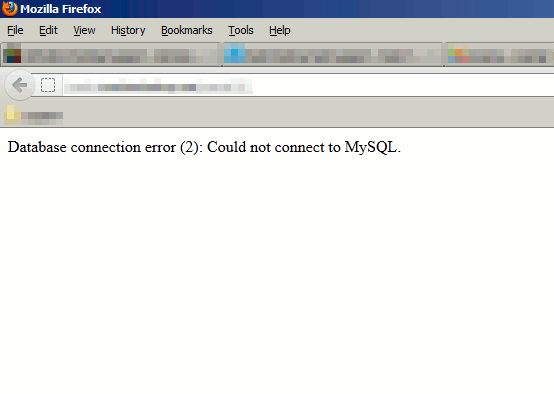
Problem:
This error message generally means that your Joomla’s configuration.php file has either the wrong database name or database username. In our testing environment, we changed both the database username and password, and in each separate occasion the same error message occurred.
Solution:
You should review your configuration.php file and ensure you are using the correct MySQL username and password. These settings will appear in the file as:
public $user = 'userna5_dbuser'; public $password = 'dbpass';
If you are sure the settings are correct, it is recommend to reset your database user’s password and update your configuration.php file with the new password. This will help ensure that you have the correct database password set.
Database connection error (3): Could not connect to database
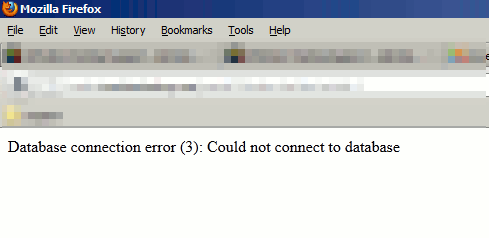
Problem:
This error message usually means that you are connecting to the wrong database server. For most Joomla installations, the Joomla files themselves and the database it connects to are on the same server. When this is the case, “localhost” should be used the database server. We recreated this error message by setting the database host to “localhosttt” (localhost spelled wrong).
Solution:
If your Joomla site is setup like most, check your configuration.php file and ensure your database host is set to “localhost”. This is setting looks like the following in your config file:
public $host = 'localhost';
MySQL server has gone away
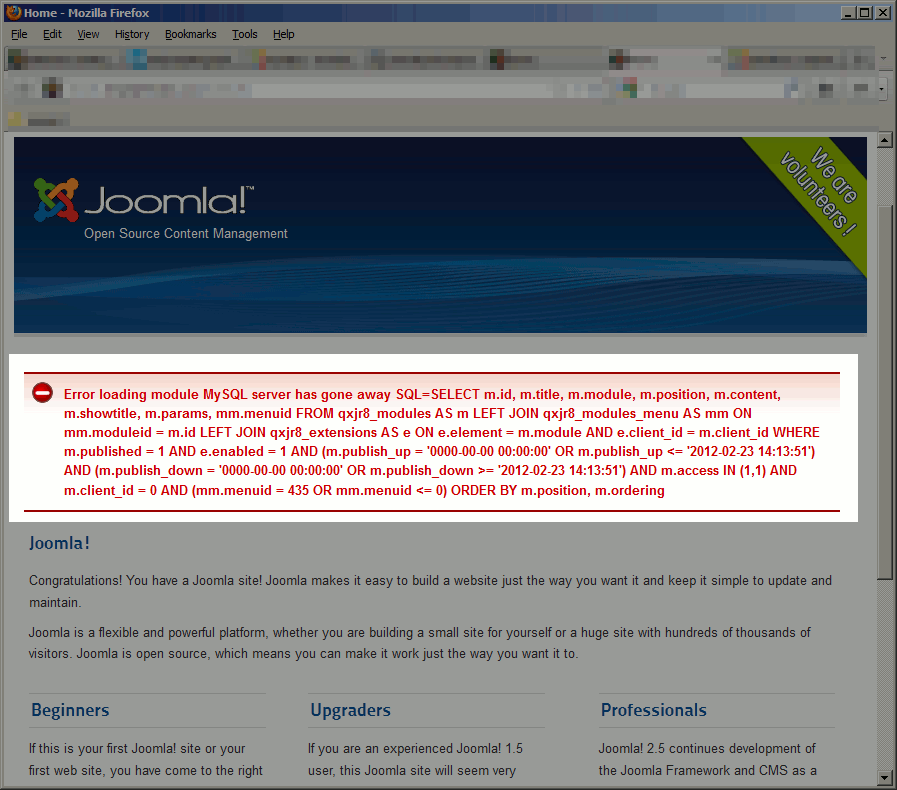
Problem:
The “MySQL server has gone away” error generally means that there is a problem with MySQL on the server, therefor it is unavailable for use. In our testing environment, we shut down MySQL and received such a warning.
Solution:
If you are not an InMotion Hosting customer, you should contact your current web hosting provider with the necessary details for more help with this. At InMotion Hosting, we monitor our servers 24 hours a day. If MySQL is not functioning on a server, we are aware usually seconds after the issue occurs. You can rest assured we are on top of the problem and that it should be corrected shortly. As always, you can contact our Support Team if you desire to report such a problem.
Most often, if Joomla has been working fine and suddenly stops working due to a database error, there is a problem with the database on your server. You’ll want to contact your hosting provider for further assistance. If you have recently made a change to Joomla and then you begin to see database errors, instead of contacting your host you should first check your database settings in your configuration.php file.
Many times, errors can pop up when setting up a database on the Joomla website.
One such error is,
"Database Error: Unable to connect to the database:Could not connect to MySQL".This can happen due to incorrect database settings or because of the wrong database username or password.
At Bobcares, we often get requests from our customers to fix Joomla cannot connect to MySQL errors as part of our Server Management Services.
Today, we’ll see the top reasons and how our Support Engineers fix Joomla MySQL connection errors.
How we fixed MySQL errors in Joomla
By default, Joomla uses a database to store all the contents. And, for the website to work properly, the database connection should be proper. Basically, Joomla has a configuration file that holds the database details of the website.
For example, the following variables decide on the database in use.
public $user = ‘Database User‘;
public $password = ‘Password‘;
public $db = ‘Database Name‘;From our experience in managing servers, we’ve seen customers facing problems while handing the Joomla database. Usually, the error page appears as:
Now let’s see how our Support Engineers fixed the top errors.
1. Incorrect username and password
Recently, one of our customers contacted us with a MySQL problem after the site migration. He was getting an error message like:
Database Error: Unable to connect to the database:Could not connect to MySQL.Then, our Support Engineers found that the problem was due to incorrect username and password used for the database.
So, we created a new additional username with a different password, assigned it to the database, then changed the configuration.php with the new username and password details.
That’s worked successfully and the website started showing the correct page.
Similarly, a password reset of the existing database user also helps to solve such errors.
2. Wrong file permissions
Often customers have to face errors such as Joomla cannot connect to MySQL while managing databases. Also, it can happen after a server migration or when adding a new database to an existing website.
Similarly, another customer had a MySQL problem when adding new databases to a website. He got an error like,
Database connection error (2): Could not connect to MySQL.On checking our Support Engineers found that the permission of configuration.php file was set up incorrectly.
Therefore, we corrected the file permission to 644. By default, the file permission should be set to 644.
3. Wrong database server
Similarly, the error"Database connection error (3): Could not connect to database" can happen while trying to connect to the wrong database server.
If the Joomla and the database on the same server it uses localhost as the database server. If it is set up incorrectly in the configuration.php, Mysql errors can occur on the website.
In such cases, our Support Engineers solve the problem by checking the configuration.php file and ensure that the database host is set to “localhost”.
[Having trouble while managing a database on the Joomla server? We’ll fix it for you.]
Conclusion
In short, the error Joomla cannot connect to MySQL can often due to incorrect database settings or because of the wrong database username or password. Today, we saw how our Support Engineers fixed Joomla Mysql errors.
PREVENT YOUR SERVER FROM CRASHING!
Never again lose customers to poor server speed! Let us help you.
Our server experts will monitor & maintain your server 24/7 so that it remains lightning fast and secure.
GET STARTED
var google_conversion_label = «owonCMyG5nEQ0aD71QM»;
-
andrewgorpenko
- Сообщения: 1
- Зарегистрирован: 15 фев 2019, 16:57
Ошибка запуска сервера, проблема с MySQL
Здравствуйте. Сегодня запустил OSPanel и нашёл обнаружил странную проблему, а именно её отказ от запуска. Я сразу посмотрел логи и увидел следующую ошибку:
2019-02-15 16:13:05 -------------------------------------------- 2019-02-15 16:13:05 Start server start-up procedure 2019-02-15 16:13:05 Updating configuration MySQL-5.7-x64 2019-02-15 16:13:05 Updating configuration of Sendmail 2019-02-15 16:13:05 Updating configuration PHP-7.2-x64 2019-02-15 16:13:05 Updating configuration PHPMyAdmin 2019-02-15 16:13:06 Updating configuration Apache-PHP-7.2-x64 2019-02-15 16:13:06 Launch MySQL-5.7-x64 2019-02-15 16:13:06 Launch Apache-PHP-7.2-x64 2019-02-15 16:13:06 Checking server status 2019-02-15 16:13:50 Failed to start MySQL-5.7-x64 2019-02-15 16:13:50 Failed to start! 2019-02-15 16:13:50 -------------------------------------------- 2019-02-15 16:13:50 Beginning of procedure to stop server 2019-02-15 16:13:50 Stopping system modules 2019-02-15 16:13:51 Turning off a virtual drive 2019-02-15 16:13:51 Server has successfully stopped in 1.032 seconds!
Вот лог с вкладки MySQL:
mysqld: [ERROR] Found option without preceding group in config file c:ospanelmodulesdatabaseMySQL-5.7-x64my.ini at line 1! mysqld: [ERROR] Fatal error in defaults handling. Program aborted!
В файле my.ini на вервой строчке комментарий с текстом «Это временный файл, редактировать бессмысленно».
Я переустановил панель, выполнил первый запуск, запустил от имени админа и ничего не изменилось.
-
ulukay
- Сообщения: 116
- Зарегистрирован: 29 мар 2016, 14:02
Re: Ошибка запуска сервера, проблема с MySQL
Непрочитанное сообщение
ulukay » 15 фев 2019, 19:38
Решение вашей проблемы есть в этой теме(смотрите 3й мой пост про windows 10).
Файл my.ini временный, это верно. Если надо редактировать то конфиги лежат здесь — ..OSPaneluserdataconfig
Файл my.ini как раз и создаётся из этой папки(в зависимости от выбранного вами модуля).
-
Chasdim
- Сообщения: 2
- Зарегистрирован: 22 фев 2019, 14:05
Re: Ошибка запуска сервера, проблема с MySQL
Непрочитанное сообщение
Chasdim » 22 фев 2019, 17:56
Добрый день.
Не могу задать вопрос в общей ветке, как открыть тему?
Вопрос следующий:
Припереносе сайта на Open Server
Выдает ошибку подключения к БД.
Как настроить? Пишет следующее:
Error: Failed to start application: Could not connect to MySQL server.
Warning: session_write_close(): Failed to write session data (user). Please verify that the current setting of session.save_path is correct (d:/openserver/openserver/ospanel/userdata/temp/) in D:OpenServerOpenServerOSPaneldomains96info.locallibrariesjoomlasessionhandlernative.php on line 194
Скорее всего нужно в файле config что то менять. только не пойму какие пути к БД прописывать, и к tmp и log.
-
ulukay
- Сообщения: 116
- Зарегистрирован: 29 мар 2016, 14:02
Re: Ошибка запуска сервера, проблема с MySQL
Непрочитанное сообщение
ulukay » 23 фев 2019, 17:34
Chasdim, Вы ваобще читали свой вопрос? Он звучит — Я не могу перенести сайт на лакалку и мне выдаёт ошибку нет конекта с базой! Чё делать? И что вам ответить на этот вопрос? Вы же конкретитки не дали! Какой движок, какая база, и т.д ит.д и.тд….. ОСервер то работает! Здесь нет экстрасенсов, я правда ранее(ну недавно) брал в аренду хрустальный шар… Но он не помогает!!!
з.ы. и да я не админ я просто за суть дела.
This article describes how to update database configuration settings in Joomla. You may need to do this if Joomla cannot connect to the database.
For example, if you migrate a Joomla site from another host, the database username is often different. By following the procedures described below, you can restore database access to your site.
- Problem
- Resolution
- Step 1: Determine the correct MySQL database settings
- Step 2: Update the configuration.php file
Problem
When you try to view a Joomla site, you may receive the following error message:
Error displaying the error page: Application Instantiation Error: Could not connect to MySQL.
Alternatively, you may receive an error message that resembles the following:
Error displaying the error page: Application Instantiation Error: SQL=SELECT `session_id` FROM `jos_session` WHERE `session_id` = 'ca3v…34' LIMIT 0, 1
These errors occur when Joomla is unable to connect to the specified database in its configuration settings. This usually occurs because the database configuration settings in the configuration.php file are incorrect. For example, an account migration or Joomla database import can cause the database specified in the configuration.php file and the actual database to differ.
Resolution
To resolve this problem, first determine the correct MySQL database settings. Then you can update the Joomla configuration.php file with the correct database settings. To do this, follow the procedures below.
Step 1: Determine the correct MySQL database settings
To determine the correct MySQL database settings, follow these steps:
- Log in to cPanel.
If you do not know how to log in to your cPanel account, please see this article.
- In the DATABASES section of the cPanel home screen, click phpMyAdmin:
The phpMyAdmin administration page appears in a new window.
-
In the left-hand pane of phpMyAdmin, note the name of the Joomla database that you want to use.
Typically, the Joomla database is username_joomXXX, where username represents your cPanel username, and XXX is a three-digit number. However, if your account was recently migrated (for example, from another hosting provider), the database name may be in a different format.
- Click the name of the Joomla database that you want to use. A list of tables in the database appears.
-
In the Table column, note the table prefix that is used in the table names.
Typically, the Joomla database table prefix is jos_. However, if your account was recently migrated (for example, from another hosting provider), the table prefix may be different, or even nonexistent.
-
In the DATABASES section of the cPanel home screen, click MySQL® Databases:
- Under Current Databases, locate the database that you noted in step 3.
-
Note the database username for the database.
If you do not know the password for this database user, you should reset it now.
Step 2: Update the configuration.php file
After you have determined the correct database settings, you are ready to update the configuration.php file. To do this, follow these steps:
- In the FILES section of the cPanel home screen, click File Manager:
-
Navigate to the directory where Joomla is installed.
Typically, Joomla is installed in the public_html (document root) directory. However, if you installed Joomla in a subdirectory, navigate to that directory instead.
- Right-click the configuration.php file, and then click .
-
Locate the $db variable, and then replace the value with the name of the Joomla database that you obtained in the previous procedure. For example, if your database name is username_joom123, modify the text as follows:
public $db = 'username_joom123';
-
Locate the $user variable, and then replace the value with the database username that you obtained in the previous procedure. For example, if your database username is username_joomuser, modify the text as follows:
public $user = 'username_joomuser';
-
Locate the $password variable, and then replace the value with the database user’s password. For example, if your database user’s password is example_password, modify the text as follows:
public $password = 'example_password';
It should go without saying that you should not use example_password as a password on a real installation!
-
Locate the $dbprefix variable, and then replace the value with the database table prefix that you obtained in the previous procedure. For example, if the database table prefix is jos_, modify the text as follows:
public $dbprefix = 'jos_';
If your database does not use a table prefix, modify the text as follows:
public $dbprefix = '';
-
Confirm that the $host variable is set to localhost as follows:
public $host = 'localhost';
- Click Save Changes.
- Use your web browser to go to the Joomla site’s URL. The site should load.







