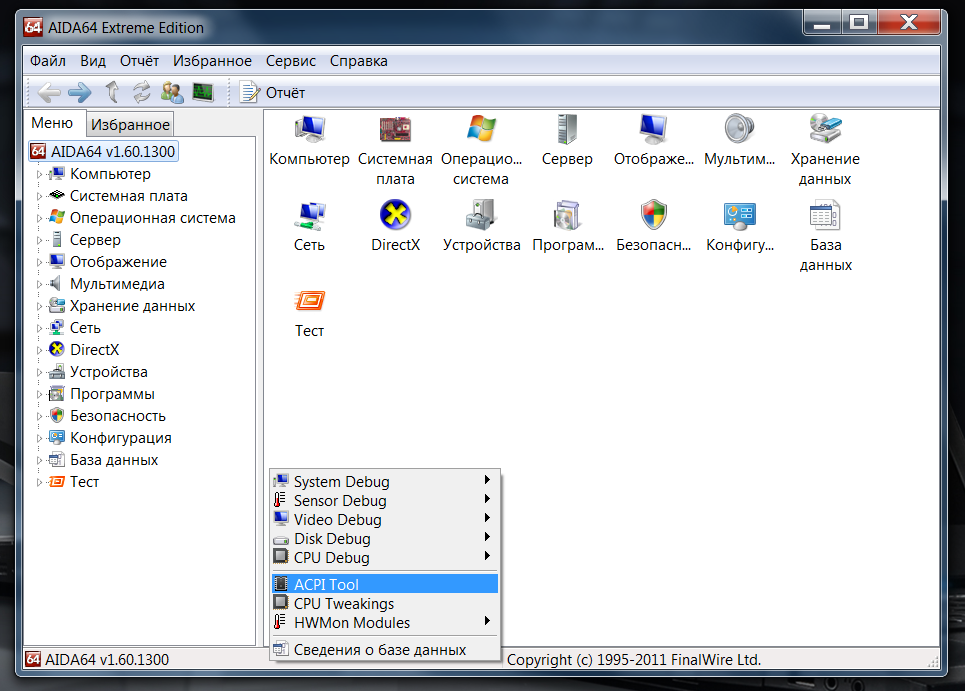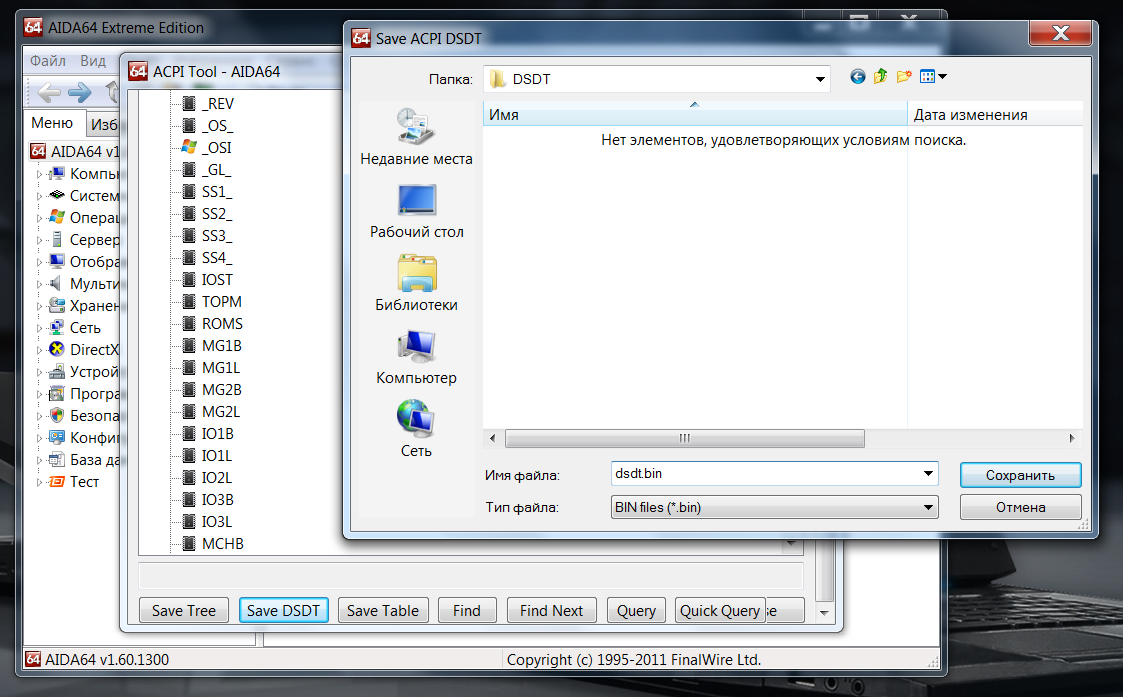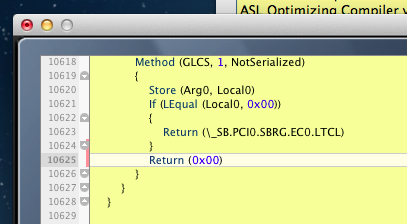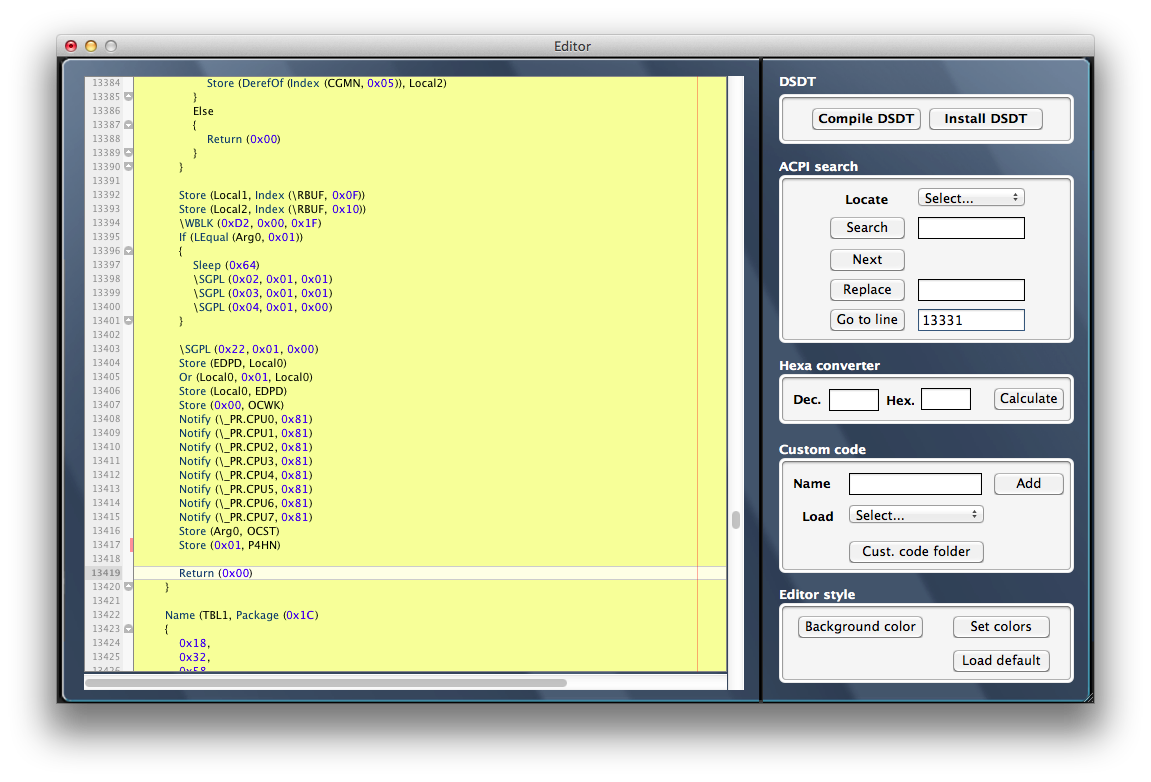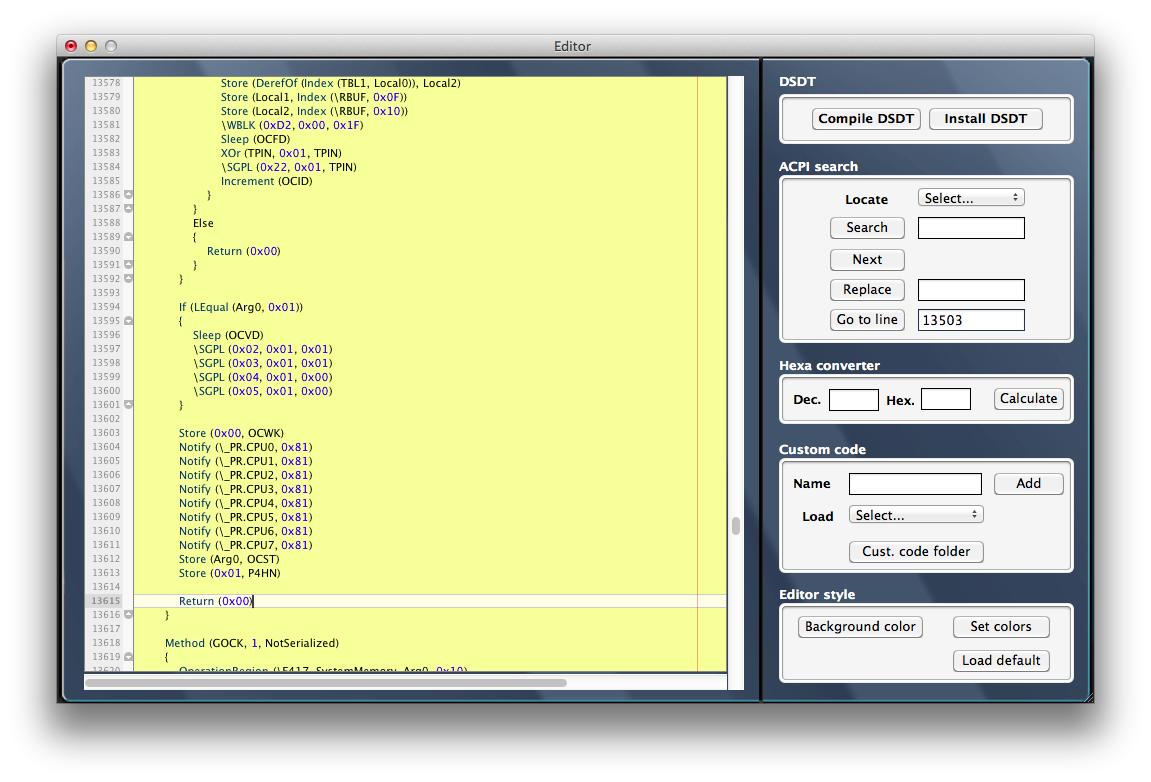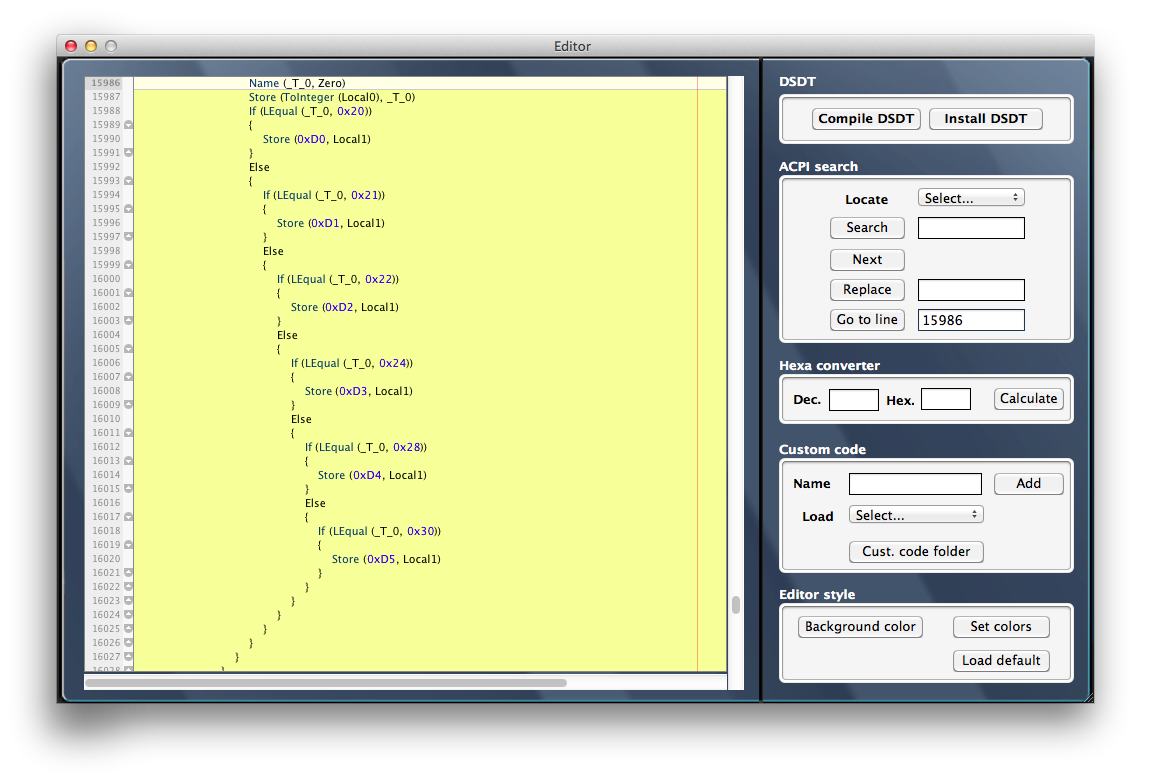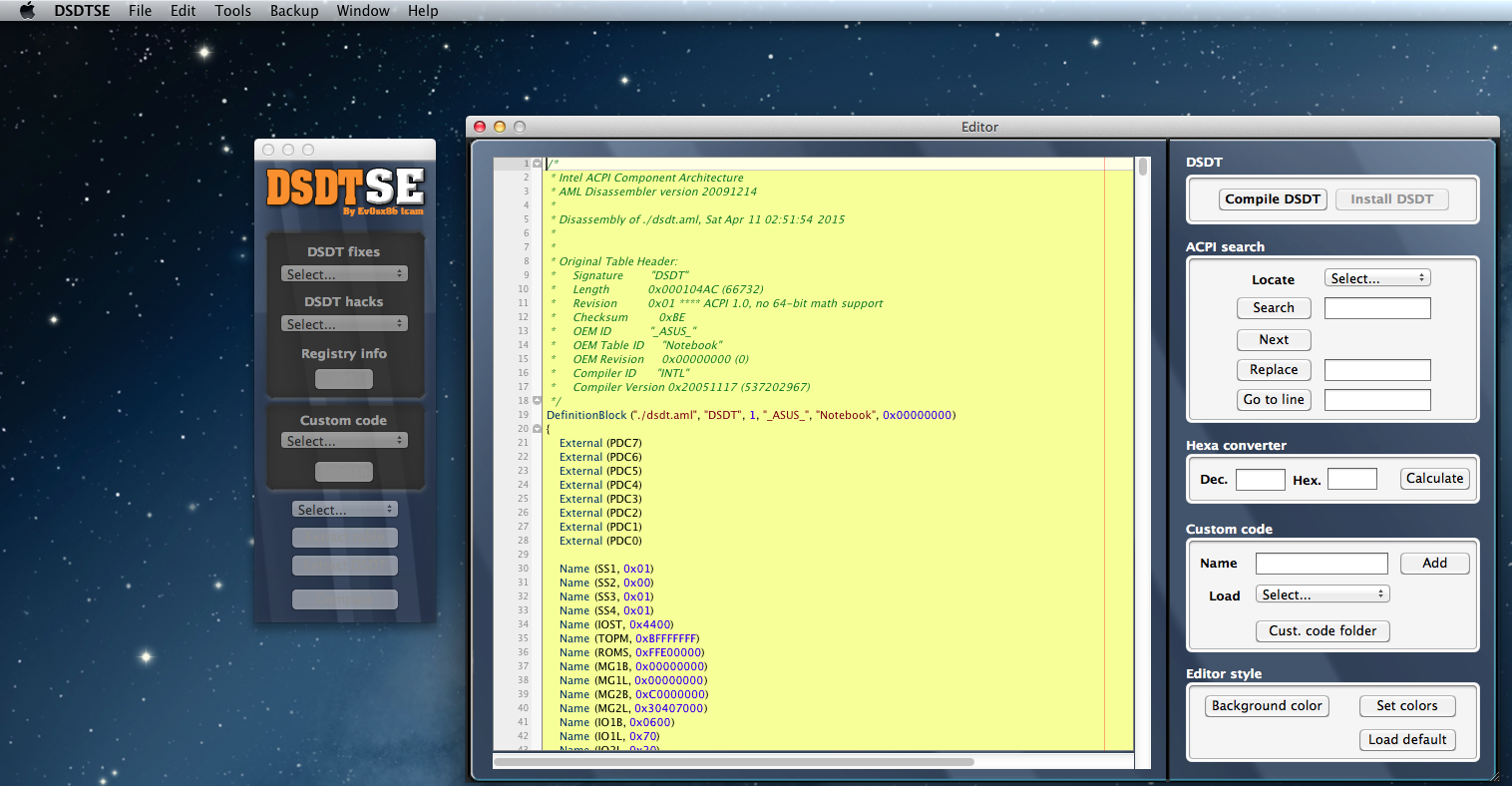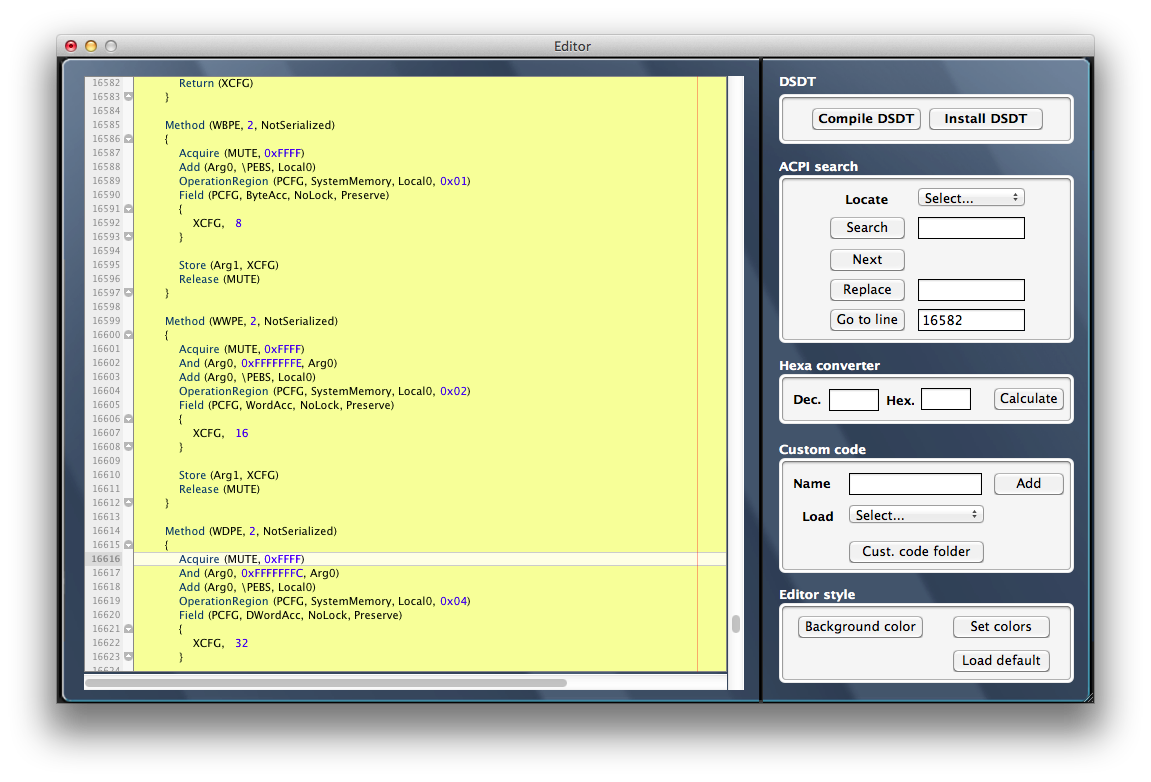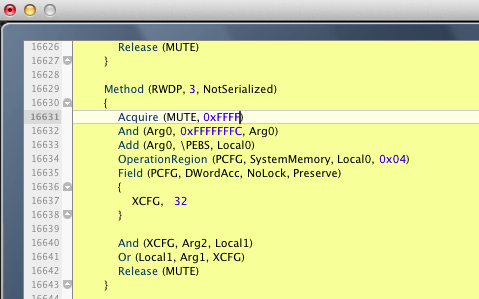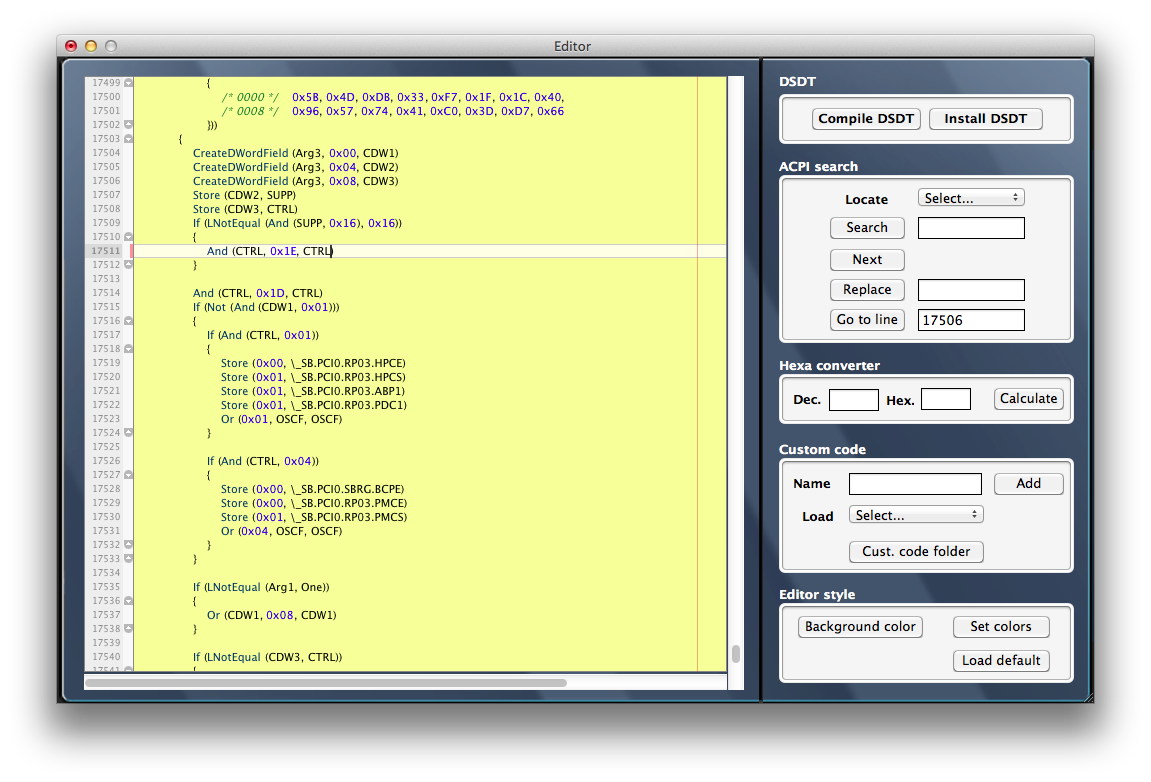Настройка DSDT
С помощью применения патчей для файла DSDT, мне удалось заставить отображаться индикатор заряда батареи и включить регулировку яркости экрана с помощью клавиш Fn+F2 и Fn+F3.
Сначала нужно извлечь .aml файлы, дизасемблировать их и исправить ошибки компиляции
- Перейдите в GUI меню загрузчика Clover и нажмите F4 или Fn+F4, чтобы сохранились оригинальные ACPI таблицы вашего компьютера
- Загрузитесь в MacOSX, примонтируйте ESP и перейдите в
/EFI/CLOVER/ACPI/originalи убедитесь, что там есть файлы с расширением .aml и скопируйте папку origianl куда-нибудь - Скачайте MaciASL
- Создайте новую папку и скопируйте в нее файл DSDT.aml
- Действуя инструкции на osxpc или на tonymacx86 преобразуйте файл DSDT.aml в файл DSDT.dsl
- Откройте файл DSDT.dsl с помощью MaciASL и нажмите кнопку «Скомпилировать» в верху окна программы
- У вас появится маленькое окно внизу которого написано количество ошибок и предупреждений. Если ошибок 0, это замечательно. Если ошибки есть, найдите ее формулировку и гуглите. На предупреждения можно не обращать внимание
У меня не работала регулировка яркости с помощью клавиш Fn+F2 и Fn+F3 (да, я в BIOS/UEFI включил клавишу Fn, чтобы функциональные клавиши включались только вместе с Fn, а обычные клавиши F1-F12 работали без Fn), хотя в Системных настройках в пункте «Монитор» яркость регулировалось, но каждый раз заходить туда было бы глупо.
Я узнал, что настроить регулировку яркости с помощью F клавиш можно с помощью кекста ApplePS2SmartTouchpad, либо с помощью патчей в DSDT. Я попробовал кекст ApplePS2SmartTouchpad, но мне он не понравился, т.к. по сравнению с VoodooPS2Trackpad он давал мне мало жестов. Я решил пропатчить DSDT, чтобы можно было регулировать яркость F клавишами. С помощью этого гайда, я узнал, что при нажатии клавиш Fn+F2/F3 в DSDT вызываются методы _Q10 и _Q11. Я нашел строчки на которые нужно заменить внутренности этих методов и сделал свой патч:
into method label _Q10 replace_content begin // Brightness Downn Notify(_SB.PCI0.LPCB.PS2M, 0x0205)n Notify(_SB.PCI0.LPCB.PS2M, 0x0285)n end; into method label _Q11 replace_content begin // Brightness Upn Notify(_SB.PCI0.LPCB.PS2M, 0x0206)n Notify(_SB.PCI0.LPCB.PS2M, 0x0286)n end;
Чтобы его применить нужно открыть файл DSDT.dsl с помощью MaciASL, вверху нажать кнопку «Патч» и в поле, в котором вы можете набирать текст, нужно вставить этот патч, а потом нажать применить. Скорее всего за регулировку яркости у вас будут отвечать другие методы, а не _Q10 и _Q11, поэтому следуйте гайду от Rehabman, чтобы выяснить названия методов.
Так же патчи от olderst для клавиш регулировки яркости тоже аналогичным образом смогли включить регулировку яркости с помощью Fn+F2/F3
Так же у меня не отображался индикатор заряда батареи справа вверху. Я узнал, что это можно исправить только с помощью патча DSDT и использования дополнительных кекстов.
Для начала попробуйте использовать только кекст для батареи без применения патчей для DSDT. Есть несколько кекстов, позволяющих отобразить индикатор заряда батареи. Вряд ли они заработают без применения патчей, но стоит попробовать.
Кексты для отображения заряда батареи:
- ACPIBatteryManager
- VoodooBatterySMC + FakeSMC
- SMCBatteryManager + VirtualSMC
Так же не забывайте читать инструкцию и/или README файлы с этими кекстами, чтобы знать нюансы их установки и настройки. Кексты FakeSMC и VirtualSMC не совместимы и нужно использовать только 1 из них. При использовании кекста VirtualSMC так же нужно удалить драйвер SMCHelper.efi и на его место переместить драйвер VirtualSMC.efi. Кексты ACPIBatteryManager и VoodooBatterySMC и SMCBatteryManager скорее всего тоже не совместимы между собой. Все кексты нужно помещать в папку /EFI/CLOVER/kexts/Other и, желательно, после этого сбрасывать кэш ядра с помощью запуска программы KextUtility.
Если просто использовании какого-либо из этих кекстов не помогло, то нужно пропатчить файл DSDT для работы индикатора заряд батареи. Можно сделать свой патч по инструкции на форуме tonymacx86 или ее сокращенной версии на форуме olarila. Я пробовал сделать свой патч и вот, что у меня получилось:
#Maintained by: RehabMan for: Laptop Patches #Battery_HP-Pavilion-15-au028ur.txt # created by RehabMan 2019-xx-xx # based on Battery_HP-DV6-1380ek.txt # additional patches for dv6-1380ek provided by chihab222, credit gsly # works for: # HP Pavilion 15-au028ur, per Drovosek into method label B1B2 remove_entry; into definitionblock code_regex . insert begin Method (B1B2, 2, NotSerialized) { Return (Or (Arg0, ShiftLeft (Arg1, 8))) }n end; # 16-bit EC0 registers # BADC, 16, # BFCC, 16, # MCUR, 16, # MBRM, 16, # MBCV, 16, into device label EC0 code_regex BADC,s+16, replace_matched begin ADC0,8,ADC1,8, end; into device label EC0 code_regex BFCC,s+16, replace_matched begin FCC0,8,FCC1,8, end; into device label EC0 code_regex MCUR,s+16, replace_matched begin CUR0,8,CUR1,8, end; into device label EC0 code_regex MBRM,s+16, replace_matched begin BRM0,8,BRM1,8, end; into device label EC0 code_regex MBCV,s+16, replace_matched begin BCV0,8,BCV1,8, end; # 16-bit method access into method label CLRI code_regex (^.*)MBRM replaceall_matched begin B1B2(%1BRM0,%1BRM1) end; into method label UPBS code_regex (^.*)MBRM replaceall_matched begin B1B2(%1BRM0,%1BRM1) end; into method label UPBI code_regex (^.*)BFCC replaceall_matched begin B1B2(%1FCC0,%1FCC1) end; into method label UPBS code_regex (^.*)MCUR replaceall_matched begin B1B2(%1CUR0,%1CUR1) end; into method label UPBS code_regex (^.*)MBCV replaceall_matched begin B1B2(%1BCV0,%1BCV1) end;
Но также для меня хорошо сработал патч батареи для HP Pavilion n012tx. Перед тем как применять патчи сохраните рабочую копию файла DSDT.dsl в каком-нибудь месте. Вы можете его найти и применить патчи для батареи открыв файл DSDT.dsl в MaciASL, нажав кнопку «Патч» и в левой боковой панели пролистав до строчек, которые начинаются с «[bat]». Дальше пробуй применить патчи для примерно ваших ноутбуков. Читайте Начало каждого патча, потому что там вверху в комментариях содержится полезная справочная информация.
У меня индикатор заряда батареи отображается и проценты изменяются при зарядке и разрядке, но часто бывает, что они не меняются и приходится сбрасывать CMOS с помощью зажатия кнопки питания на 15-20 секунд.
Каких-то видимых изменений после манипуляций с «_OSI» я не заметил.
Код ACPI может использовать метод _OSI (реализованный узлом ACPI), чтобы проверить, на какой версии Windows он работает. Большинство реализаций DSDT изменит конфигурацию USB в зависимости от версии Windows, которая работает.
При запуске OS X ни одна из проверок, которые DSDT может выполнять для _OSI (”Windows <version>“), не вернет true, потому что она отвечает только на”Darwin». Это является причиной для семейства исправлений DSDT «OS Check Fix». Исправляя DSDT для имитации определенной версии Windows при запуске Darwin, мы можем получить поведение, которое обычно происходит при запуске этой конкретной версии Windows.
Rehabman уже сделал ACPI файл с разными вариантами проверок, но я немного дополнил его, потому что сейчас уже есть Windows 10 1903. Я не знаю какая это версия, поэтому в SSDT написал «Windows 2019». Чтобы этот SSDT файл работал корректно, нужно все методы «_OSI» переименовать в «XOSI» и проще всего это сделать соответствующим патчем в файле config.
Вот ссылка на файл от Rehabman: https://github.com/RehabMan/OS-X-Clover-Laptop-Config/blob/master/hotpatch/SSDT-XOSI.dsl
Вот так выглядит патч для конфига, он так же есть в программе Clover Configurator:
<dict> <key>Comment</key> <string>change _OSI to XOSI</string> <key>Disabled</key> <false/> <key>Find</key> <data> X09TSQ== </data> <key>Replace</key> <data> WE9TSQ== </data> </dict>
Так же, на всякий случай я подредактировал DSDT в том блоке кода, где происходит проверка условий на то какая это версия Windows и первой строкой, перед началом сравнений, я выставил то, что возвращается, если это «Windows 2015».
Насколько мне известно, чтобы правильно работали USB порты, особенно USB 3.0, необходимо лишние USB удалить из «дерева устройств». Это можно сделать ручным способом с помощью инструкции от Rehabman: https://www.tonymacx86.com/threads/guide-creating-a-custom-ssdt-for-usbinjectall-kext.211311/ (так же, если погуглить, можно найти более понятные интерпритации или переводы этой инструкции).
Есть другой способ, более просто — сгенерировать нужные файлы с помощью программы Hackintool.
Открываете Hackintool, вкладку «USB». Берет флешку, которая поддерживает USB 3.0 и поочередно подключаете во все USB порты и спотрите, какие строчки в программе подсвечиваются зеленым. Потом берет флешку, которая поддерживает только USB 2.0 и тоже поочередно подключаете во все USB порты.
Потом все порты, которые ни разе не были подсечены зеленым выделяете и удаляете. (Поочередно выделяете и нажимаете на кнопку с иконкой круга с минусом). Потом нажимаете кнопку Export (она так же внизу окна). Потом в ходе появившихся диалоговых окон соглашаетесь с ними и выбираете ваш config файл, в него пропишутся некоторые патчи (можно и не выбирать config файл, а указать любую папку, тогда создаться конфиг файл исключительно с некоторыми патчами и вы сможете вручную их скопировать). На рабочем столе появятся .aml файлы и kext USBPorts. Эти файлы помещаете в /CLOVER/ACPI/patched и в /CLOVER/kexts/Other соответственно. Добавляете кекст USBInjectAll (хотя я точно не знаю нужен ли он для работы этих «патчей») и перезагружаетесь.
После проделанных манипуляций и нескольких дней использования хакинтоша с этими кекстами и SSDT файлами для USB, я не заметил какой-то видимой разницы того, как работал хакинтош до их применения, но я не стал их удалять.
После применения всех патчей в файле DSDT.dsl вам нужно в MaciASL открыть вкладку «Файл», выбрать «Сохранить как», назвать файл просто DSDT и формат файла выбрать «ACPI Machine Language Binary». Потом сохраненный файл DSDT.aml нужно переместить в /EFI/CLOVER/ACPI/patched и перезагрузить ваш хакинтош.
DSDT (Different System Description Table) — Таблица Дифференцирования Описания Системы, т.е. это таблицы, в которых описывается как наша система и наши устройства должны работать и где их найти.
В каждом компьютере этот DSDT храниться в BIOS системы, и так система понимает с чем она имеет дело. Но Mac OS X не знает что такое BIOS и поэтому просто не может получить к нему доступ и узнать, что же у нас есть в системе. Поэтому мы должны объяснить Mac OS X, и рассказать ей, что же в нашей системе есть и как же оно будет работать.
Ни в коем случае нельзя использовать DSDT другого компьютера у себя, так как у вас или не загрузиться Mac OS X, или же не определяться устройства, или же есть шанс повредить компьютеру.
Получаем DSDT в Windows
Для этого нам необходим некоторый инструментарий. С Windows проще. Необходима всего лишь FinalWire AIDA64.
Необходимо нажать правой кнопкой на строке состояния. Именно внизу, возможно левее от середины экрана. И должно появиться меню как на рисунке и выбрать в меню пункт ACPI Tool.
Нажимаем кнопку Save DSDT. И указываем куда сохранять этот файл. Дайте ему имя dsdt. После нажатия на кнопку “Save DSDT” у нас появиться файл dsdt.bin.
Переименовываем этот файл в dsdt.aml и вот это наш dsdt.aml.
Получили DSDT. Что дальше?
Вот так мы получили DSDT, но это еще не все. Перед редактированием или каким либо изменением нужно исправить в нем все ошибки и скомпилировать. Для этого нам понадобиться программа DSDT SE. Это редактор для редактирования DSDT файлов, а также компилирование их.
Начнем. Запускаем наш DSDT SE и открываем ранее полученный dsdt файл. Чтобы открыть файл, нужно или войти в меню File-> Open .aml.
Слева главное окно нашего DSDT SE, которое вы видели ранее. справа окно редактора, в котором открытый нами файл. Вот в нем мы и будем работать основное время.
Дело в том что вот этот текст, который мы редактируем, нужно перевести в такой вид чтобы наша Mac OS поняла его и внесла изменения. Для этого необходимо сделать компиляцию. Естественно это делается с помощью кнопки Compile DSDT.
- Поле Locate используеться для быстрого перехода в большом файле по секциям. Каждая секция отвечает за свою функциональность и свою часть устройств.
- Поле Search необходимо для поиска какого либо слова. Дело в том что если ввести слово и нажать Search, то он найдет только первое его совпадение. Если нажать на Next, то последующие совпадения.
- Поле Replace соответственно для замены слова, которое мы ищем на слово, которое введем в поле Replace.
- Поле Go to line используеться для быстрого перехода на нужную строку.
Теперь приведем наш dsdt файл в порядок. Нажимаем на кнопку Compile DSDT. У нас отображаеться окно с ошибками в нашем dsdt.
Intel ACPI Component Architecture
ASL Optimizing Compiler version 20091214 [Dec 16 2009]
Copyright (C) 2000 — 2009 Intel Corporation
Supports ACPI Specification Revision 4.0
~/Library/Application Support/EvOSoftware/DSDT/DSDTFiles/dsdt.dsl 10618: Method (GLCS, 1, NotSerialized)
Warning 1088 — Not all control paths return a value ^ (GLCS)
Это значит что ваш метод должен возвращать значение, а не возвращает. Достаточно в конце метода написать Return (0x00) и ошибка исправлена.
~/Library/Application Support/EvOSoftware/DSDT/DSDTFiles/dsdt.dsl 13331: Method (OCRT, 1, NotSerialized)
Warning 1088 — Not all control paths return a value ^ (OCRT)
~/Library/Application Support/EvOSoftware/DSDT/DSDTFiles/dsdt.dsl 13503: Method (OCR2, 1, NotSerialized)
Warning 1088 — Not all control paths return a value ^ (OCR2)
~/Library/Application Support/EvOSoftware/DSDT/DSDTFiles/dsdt.dsl 15986: Name (_T_0, Zero)
Remark 5111 — Use of compiler reserved name ^ (_T_0)
Это значит что вы используетет уже зарезервированое имя. То есть достаточно убрать подчеркивание спереди и все.
Исходный код:
Исправленный код:
~/Library/Application Support/EvOSoftware/DSDT/DSDTFiles/dsdt.dsl 16538: Acquire (MUTE, 0x03E8)
Warning 1105 — Possible operator timeout is ignored ^
~/Library/Application Support/EvOSoftware/DSDT/DSDTFiles/dsdt.dsl 16552: Acquire (MUTE, 0x03E8)
Warning 1105 — Possible operator timeout is ignored ^
~/Library/Application Support/EvOSoftware/DSDT/DSDTFiles/dsdt.dsl 16567: Acquire (MUTE, 0x03E8)
Warning 1105 — Possible operator timeout is ignored ^
~/Library/Application Support/EvOSoftware/DSDT/DSDTFiles/dsdt.dsl 16582: Acquire (MUTE, 0x0FFF)
Warning 1105 — Possible operator timeout is ignored ^
~/Library/Application Support/EvOSoftware/DSDT/DSDTFiles/dsdt.dsl 16596: Acquire (MUTE, 0x03E8)
Warning 1105 — Possible operator timeout is ignored ^
~/Library/Application Support/EvOSoftware/DSDT/DSDTFiles/dsdt.dsl 16611: Acquire (MUTE, 0x03E8)
Warning 1105 — Possible operator timeout is ignored ^
~/Library/Application Support/EvOSoftware/DSDT/DSDTFiles/dsdt.dsl 16626: Acquire (MUTE, 0x03E8)
Warning 1105 — Possible operator timeout is ignored ^
~/Library/Application Support/EvOSoftware/DSDT/DSDTFiles/dsdt.dsl 17506: And (CTRL, 0x1E)
Warning 1106 — Result is not used, operator has no effect ^
ASL Input: ~/Library/Application Support/EvOSoftware/DSDT/DSDTFiles/dsdt.dsl — 18351 lines, 510844 bytes, 7281 keywords
AML Output: ~/Library/Application Support/EvOSoftware/DSDT/DSDTFiles/./dsdt.aml — 61573 bytes, 1884 named objects, 5397 executable opcodes
Compilation complete. 0 Errors, 11 Warnings, 1 Remarks, 2612 Optimizations
По окончанию редактирования и исправления ошибок вы получите чистый dsdt.aml файл, который можно будет установить в систему для дальнейшего использования и редактирования. этот файл что у вас получился, сохраните для будущего редактирования и сделайте копию.
Intel ACPI Component Architecture
ASL Optimizing Compiler version 20091214 [Dec 16 2009]
Copyright (C) 2000 — 2009 Intel Corporation
Supports ACPI Specification Revision 4.0
ASL Input: ~/Library/Application Support/EvOSoftware/DSDT/DSDTFiles/dsdt.dsl — 18351 lines, 510933 bytes, 7284 keywords
AML Output: ~/Library/Application Support/EvOSoftware/DSDT/DSDTFiles/./dsdt.aml — 61582 bytes, 1884 named objects, 5400 executable opcodes
Compilation complete. 0 Errors, 0 Warnings, 0 Remarks, 2615 Optimizations
При выходе из редактора согласимся сохранить файл dsdt.dsl в окне «Save .dsl».
Альт Рабочая станция К 8.3 (beta20180816).
Linux 4.14.78-un-def-alt0.M80P.1 (свежее нет, обновлялся на днях)
Материнка ASUS PRIME B350-PLUS с новейшей BIOS 4023.
При загрузке ядра вижу:
kernel: ACPI Error: Needed [Integer/String/Buffer], found [Region] ffff88081e8f1e58 (20170728/exresop-424)
kernel: ACPI Exception: AE_AML_OPERAND_TYPE, Could not execute arguments for [IOB2] (Region) (20170728/nsinit-426)
ACPI: [Firmware Bug]: BIOS _OSI(Linux) query ignored
kernel: [Firmware Bug]: ACPI MWAIT C-state 0x0 not supported by HW (0x0)
Уже порылся по сети. Это ошибка прошивки, ядро не виновато. Как оказалось, это распространено на материнках ASUS (кстати, мне они отказали в поддержке Linux уже, обращение в поддержку E1811040527).
Рекомендуют на форумах разбираться с DSDT.
Извлек, декомпилировал, вроде бы нашел то самое место в исходниках:
OperationRegion (IOB2, SystemIO, SMIP, 0x02)
Field (IOB2, ByteAcc, NoLock, Preserve)
{
SMPT, 8,
SMIS, 8
}
И все. Что тут можно поправить? Языка не знаю, не в теме вообще.
Пробовал обойти проблему настраивая параметр ядра acpi_os_name:
Windows 2013: Ошибка ACPI сохраняется (есть вывод), система не загружается.
Linux: Ошибка ACPI сохраняется (есть вывод), система загружается, но неожиданно зависает.
« Последнее редактирование: 09.11.2018 03:26:27 от kiav »
Записан
Linux 4.14.78-un-def-alt0.M80P.1 (свежее нет, обновлялся на днях)
Свежее есть в сизифе:
kernel-image-un-def-4.18.17
Записан
Свежее есть в сизифе:
Там может и есть, да в P8 нет.
Записан
Свежее есть в сизифе:
Там может и есть, да в P8 нет.
Установите из Сизифа. Ядро из Сизифа в p8 устанавливать не возбраняется.
Записан
Установите из Сизифа. Ядро из Сизифа в p8 устанавливать не возбраняется.
Нужно подключить некий (пока не знаю какой) репозитарий и update-kernel сделать?
Записан
apt-repo rm all
apt-repo add sisyphus
apt-get update
update-kernel
apt-repo rm all
apt-repo add p8
Записан
Андрей Черепанов (cas@)
Ядро из Сизифа в p8 устанавливать не возбраняется.
А зря.
VirtualBox теперь не запустить.
Спойлер
RTR3InitEx failed with rc=-1912 (rc=-1912)
The VirtualBox kernel modules do not match this version of VirtualBox. The installation of VirtualBox was apparently not successful. Executing
‘/sbin/vboxconfig’
may correct this. Make sure that you do not mix the OSE version and the PUEL version of VirtualBox.
where: supR3HardenedMainInitRuntime what: 4 VERR_VM_DRIVER_VERSION_MISMATCH (-1912) — The installed support driver doesn’t match the version of the user.
Да и с NVidia какие-то непонятки.
Спойлер
ноя 09 22:21:25 main.localdomain kernel: ————[ cut here ]————
ноя 09 22:21:25 main.localdomain kernel: Bad or missing usercopy whitelist? Kernel memory exposure attempt detected from SLAB object ‘nvidia_stack_cache’ (o
ноя 09 22:21:25 main.localdomain kernel: WARNING: CPU: 14 PID: 792 at mm/usercopy.c:81 usercopy_warn+0x7e/0xa0
ноя 09 22:21:25 main.localdomain kernel: Modules linked in: snd_hda_codec_hdmi nvidia_drm(PO) nvidia_modeset(PO) nvidia(PO) nls_utf8 nls_cp866 edac_mce_amd
ноя 09 22:21:25 main.localdomain kernel: crc16 mbcache jbd2 fscrypto sd_mod ahci libahci libata evdev crc32c_intel input_leds scsi_mod serio_raw
ноя 09 22:21:25 main.localdomain kernel: CPU: 14 PID: 792 Comm: X Tainted: P O 4.18.17-un-def-alt1 #1
ноя 09 22:21:25 main.localdomain kernel: Hardware name: System manufacturer System Product Name/PRIME B350-PLUS, BIOS 4023 08/20/2018
ноя 09 22:21:25 main.localdomain kernel: RIP: 0010:usercopy_warn+0x7e/0xa0
ноя 09 22:21:25 main.localdomain kernel: Code: c7 c0 65 3c e2 81 48 0f 44 c2 41 50 51 41 51 48 89 f9 49 89 f1 4d 89 d8 4c 89 d2 48 89 c6 48 c7 c7 c0 3c e2 8
ноя 09 22:21:25 main.localdomain kernel: RSP: 0018:ffffc90003be7b58 EFLAGS: 00010286
ноя 09 22:21:25 main.localdomain kernel: RAX: 0000000000000000 RBX: ffff8807e679ae30 RCX: 0000000000000006
ноя 09 22:21:25 main.localdomain kernel: RDX: 0000000000000007 RSI: 0000000000000086 RDI: ffff88081ef965d0
ноя 09 22:21:25 main.localdomain kernel: RBP: 0000000000000003 R08: 0000000000000001 R09: 000000000000037b
ноя 09 22:21:25 main.localdomain kernel: R10: ffffffff81e4b82a R11: 0000000000000000 R12: 0000000000000001
ноя 09 22:21:25 main.localdomain kernel: R13: ffff8807e679ae33 R14: 0000000000000000 R15: ffff8807e679ae78
ноя 09 22:21:25 main.localdomain kernel: FS: 00007f2455a22980(0000) GS:ffff88081ef80000(0000) knlGS:0000000000000000
ноя 09 22:21:25 main.localdomain kernel: CS: 0010 DS: 0000 ES: 0000 CR0: 0000000080050033
ноя 09 22:21:25 main.localdomain kernel: CR2: 00007f244e135d20 CR3: 00000007e8138000 CR4: 00000000003406e0
ноя 09 22:21:25 main.localdomain kernel: Call Trace:
ноя 09 22:21:25 main.localdomain kernel: __check_object_size+0x9e/0x190
ноя 09 22:21:25 main.localdomain kernel: os_memcpy_to_user+0x21/0x40 [nvidia]
ноя 09 22:21:25 main.localdomain kernel: _nv009384rm+0xbf/0xe0 [nvidia]
ноя 09 22:21:25 main.localdomain kernel: ? _nv028097rm+0x79/0x90 [nvidia]
ноя 09 22:21:25 main.localdomain kernel: ? _nv028097rm+0x55/0x90 [nvidia]
ноя 09 22:21:25 main.localdomain kernel: ? _nv013699rm+0xee/0x100 [nvidia]
ноя 09 22:21:25 main.localdomain kernel: ? _nv015347rm+0x154/0x270 [nvidia]
ноя 09 22:21:25 main.localdomain kernel: ? _nv008317rm+0x134/0x1a0 [nvidia]
ноя 09 22:21:25 main.localdomain kernel: ? _nv008296rm+0x29c/0x2b0 [nvidia]
ноя 09 22:21:25 main.localdomain kernel: ? _nv001072rm+0xe/0x20 [nvidia]
ноя 09 22:21:25 main.localdomain kernel: ? _nv007324rm+0xd8/0x100 [nvidia]
ноя 09 22:21:25 main.localdomain kernel: ? _nv001171rm+0x627/0x830 [nvidia]
ноя 09 22:21:25 main.localdomain kernel: ? rm_ioctl+0x73/0x100 [nvidia]
ноя 09 22:21:25 main.localdomain kernel: ? nvidia_ioctl+0x589/0x730 [nvidia]
ноя 09 22:21:25 main.localdomain kernel: ? nvidia_frontend_unlocked_ioctl+0x3e/0x50 [nvidia]
ноя 09 22:21:25 main.localdomain kernel: ? do_vfs_ioctl+0xa4/0x630
ноя 09 22:21:25 main.localdomain kernel: ? dput+0xb6/0x140
ноя 09 22:21:25 main.localdomain kernel: ? syscall_trace_enter+0x1e4/0x2e0
ноя 09 22:21:25 main.localdomain kernel: ? ksys_ioctl+0x70/0x80
ноя 09 22:21:25 main.localdomain kernel: ? __x64_sys_ioctl+0x16/0x20
ноя 09 22:21:25 main.localdomain kernel: ? do_syscall_64+0x63/0x150
ноя 09 22:21:25 main.localdomain kernel: ? entry_SYSCALL_64_after_hwframe+0x44/0xa9
ноя 09 22:21:25 main.localdomain kernel: —[ end trace c21f82600a1de2ad ]—
Этот метод больше подходит для проверки, а не для работы.
Так придется из Сизифа тянуть и остальное, либо возвращаться на исходное ядро.
apt-repo rm all
apt-repo add sisyphus
apt-get update
update-kernel
apt-repo rm all
apt-repo add p8
Спасибо.
Да, ошибки DSDT пропали. Но добавилась другая:
kernel: ACPI BIOS Warning (bug): Optional FADT field Pm2ControlBlock has valid Length but zero Address: 0x0000000000000000/
По ACPI остались две, что были и раньше:
kernel: ACPI: [Firmware Bug]: BIOS _OSI(Linux) query ignored
kernel: [Firmware Bug]: ACPI MWAIT C-state 0x0 not supported by HW (0x0)
« Последнее редактирование: 09.11.2018 22:48:19 от kiav »
Записан
Записан
Записан
Записан
Причину застывшей у альтов версии видеодрайвера вижу здесь:
https://nvidia.custhelp.com/app/answers/detail/a_id/4604
Кратко говоря:
После версии 390.87, nvidia прекращает выпуск видеодрайверов для x86 систем.
Рано или поздно все равно придется с этим согласиться и выпускать (при условии, что Альт останется на 32 битах) две версии.
Записан
Причину застывшей у альтов версии видеодрайвера вижу здесь:
https://nvidia.custhelp.com/app/answers/detail/a_id/4604
Кратко говоря:
После версии 390.87, nvidia прекращает выпуск видеодрайверов для x86 систем.Рано или поздно все равно придется с этим согласиться и выпускать (при условии, что Альт останется на 32 битах) две версии.

В сизифе:
i586 — 390.87
x86_64 — 410.73
Записан
apt-repo rm all
apt-repo add sisyphus
apt-get update
update-kernel
apt-repo rm all
apt-repo add p8
А как теперь корректно избавиться от ядра из Сизифа?
На днях вышло обновление BIOS и стало доступно для обновления через Инет прямо в BIOS (скачать можно было заметно раньше). Обновился до версии 4207. Ситуация изменилась кардинально. Ошибок DSDT нет. Причем на исходном для этой теме ядре из P8 (4.14.78-un-def-alt0.M80P.1). Знаю, что в P8 есть поновее, но боюсь трогать update-kernel до избавления от постороннего ядра.
Для справок, в логе осталось по ACPI только это:
дек 26 09:01:54 main.localdomain kernel: ACPI BIOS Warning (bug): Optional FADT field Pm2ControlBlock has valid Length but zero Address: 0x0000000000000000/0x1 (20170728/tbfadt-658)
дек 26 09:01:54 main.localdomain kernel: ACPI: [Firmware Bug]: BIOS _OSI(Linux) query ignored
дек 26 09:01:54 main.localdomain kernel: [Firmware Bug]: ACPI MWAIT C-state 0x0 not supported by HW (0x0)
(вот таких строк в логе 16 подряд, видимо, по числу потоков процессора).
дек 26 09:01:54 main.localdomain kernel: acpi PNP0C14:01: duplicate WMI GUID 05901221-D566-11D1-B2F0-00A0C9062910 (first instance was on PNP0C14:00)
Затруднений с nvidia никаких нет.
Записан
Как один из вариантов:
# apt-cache search select-kernel
select-kernel — Tool to install/upgrade/remove system kernel
# apt-get install select-kernel
# select-kernel —help
Просто набрать # select-kernel
Записан
I managed to DSDT override my T430 with some black magic and luck.
First of all I updated the BIOS, something I had not done yet since I had the second most recent and I don’t know if this alone does the trick but it might and in this case I’m an idiot and wasted way too much time.
I used this compiler right here
[URL]http://download.microsoft.com/download/2/c/1/2c16c7e0-96c1-40f5-81fc-3e4bf7b65496/microsoft_asl_compiler-v4-0-0.msi[/URL]
Dump with asl /tab=DSDT
Open said DSDT file and find Device(Pci0) and the part where you allocate memory for _CRS
I changed mine from
Name(_CRS, Buffer(0x1c0) { 0x88, 0x0d, 0x00, 0x02, 0x0c, 0x00, 0x00, 0x00, 0x00, 0x00, 0xff, 0x00,
0x00, 0x00, 0x00, 0x01, 0x47, 0x01, 0xf8, 0x0c, 0xf8, 0x0c, 0x01, 0x08,
0x88, 0x0d, 0x00, 0x01, 0x0c, 0x03, 0x00, 0x00, 0x00, 0x00, 0xf7, 0x0c,
0x00, 0x00, 0xf8, 0x0c, 0x88, 0x0d, 0x00, 0x01, 0x0c, 0x03, 0x00, 0x00,
0x00, 0x0d, 0xff, 0xff, 0x00, 0x00, 0x00, 0xf3, 0x87, 0x17, 0x00, 0x00,
0x0c, 0x03, 0x00, 0x00, 0x00, 0x00, 0x00, 0x00, 0x0a, 0x00, 0xff, 0xff,
0x0b, 0x00, 0x00, 0x00, 0x00, 0x00, 0x00, 0x00, 0x02, 0x00, 0x87, 0x17,
0x00, 0x00, 0x0c, 0x03, 0x00, 0x00, 0x00, 0x00, 0x00, 0x00, 0x0c, 0x00,
0xff, 0x3f, 0x0c, 0x00, 0x00, 0x00, 0x00, 0x00, 0x00, 0x40, 0x00, 0x00,
0x87, 0x17, 0x00, 0x00, 0x0c, 0x03, 0x00, 0x00, 0x00, 0x00, 0x00, 0x40,
0x0c, 0x00, 0xff, 0x7f, 0x0c, 0x00, 0x00, 0x00, 0x00, 0x00, 0x00, 0x40,
0x00, 0x00, 0x87, 0x17, 0x00, 0x00, 0x0c, 0x03, 0x00, 0x00, 0x00, 0x00,
0x00, 0x80, 0x0c, 0x00, 0xff, 0xbf, 0x0c, 0x00, 0x00, 0x00, 0x00, 0x00,
0x00, 0x40, 0x00, 0x00, 0x87, 0x17, 0x00, 0x00, 0x0c, 0x03, 0x00, 0x00,
0x00, 0x00, 0x00, 0xc0, 0x0c, 0x00, 0xff, 0xff, 0x0c, 0x00, 0x00, 0x00,
0x00, 0x00, 0x00, 0x40, 0x00, 0x00, 0x87, 0x17, 0x00, 0x00, 0x0c, 0x03,
0x00, 0x00, 0x00, 0x00, 0x00, 0x00, 0x0d, 0x00, 0xff, 0x3f, 0x0d, 0x00,
0x00, 0x00, 0x00, 0x00, 0x00, 0x40, 0x00, 0x00, 0x87, 0x17, 0x00, 0x00,
0x0c, 0x03, 0x00, 0x00, 0x00, 0x00, 0x00, 0x40, 0x0d, 0x00, 0xff, 0x7f,
0x0d, 0x00, 0x00, 0x00, 0x00, 0x00, 0x00, 0x40, 0x00, 0x00, 0x87, 0x17,
0x00, 0x00, 0x0c, 0x03, 0x00, 0x00, 0x00, 0x00, 0x00, 0x80, 0x0d, 0x00,
0xff, 0xbf, 0x0d, 0x00, 0x00, 0x00, 0x00, 0x00, 0x00, 0x40, 0x00, 0x00,
0x87, 0x17, 0x00, 0x00, 0x0c, 0x03, 0x00, 0x00, 0x00, 0x00, 0x00, 0xc0,
0x0d, 0x00, 0xff, 0xff, 0x0d, 0x00, 0x00, 0x00, 0x00, 0x00, 0x00, 0x40,
0x00, 0x00, 0x87, 0x17, 0x00, 0x00, 0x0c, 0x03, 0x00, 0x00, 0x00, 0x00,
0x00, 0x00, 0x0e, 0x00, 0xff, 0x3f, 0x0e, 0x00, 0x00, 0x00, 0x00, 0x00,
0x00, 0x40, 0x00, 0x00, 0x87, 0x17, 0x00, 0x00, 0x0c, 0x03, 0x00, 0x00,
0x00, 0x00, 0x00, 0x40, 0x0e, 0x00, 0xff, 0x7f, 0x0e, 0x00, 0x00, 0x00,
0x00, 0x00, 0x00, 0x40, 0x00, 0x00, 0x87, 0x17, 0x00, 0x00, 0x0c, 0x03,
0x00, 0x00, 0x00, 0x00, 0x00, 0x80, 0x0e, 0x00, 0xff, 0xbf, 0x0e, 0x00,
0x00, 0x00, 0x00, 0x00, 0x00, 0x40, 0x00, 0x00, 0x87, 0x17, 0x00, 0x00,
0x0c, 0x03, 0x00, 0x00, 0x00, 0x00, 0x00, 0xc0, 0x0e, 0x00, 0xff, 0xff,
0x0e, 0x00, 0x00, 0x00, 0x00, 0x00, 0x00, 0x40, 0x00, 0x00, 0x87, 0x17,
0x00, 0x00, 0x0c, 0x03, 0x00, 0x00, 0x00, 0x00, 0x00, 0x00, 0x10, 0x00,
0xff, 0xff, 0xbf, 0xfe, 0x00, 0x00, 0x00, 0x00, 0x00, 0x00, 0xb0, 0xfe,
0x87, 0x17, 0x00, 0x00, 0x0c, 0x03, 0x00, 0x00, 0x00, 0x00, 0x00, 0x00,
0xd4, 0xfe, 0xff, 0xbf, 0xd4, 0xfe, 0x00, 0x00, 0x00, 0x00, 0x00, 0xc0,
0x00, 0x00, 0x79, 0x00
})
to
Name(_CRS, Buffer(0x1ee) {0x88, 0x0d, 0x00, 0x02, 0x0c, 0x00, 0x00, 0x00, 0x00, 0x00, 0xff, 0x00,
0x00, 0x00, 0x00, 0x01, 0x47, 0x01, 0xf8, 0x0c, 0xf8, 0x0c, 0x01, 0x08,
0x88, 0x0d, 0x00, 0x01, 0x0c, 0x03, 0x00, 0x00, 0x00, 0x00, 0xf7, 0x0c,
0x00, 0x00, 0xf8, 0x0c, 0x88, 0x0d, 0x00, 0x01, 0x0c, 0x03, 0x00, 0x00,
0x00, 0x0d, 0xff, 0xff, 0x00, 0x00, 0x00, 0xf3, 0x87, 0x17, 0x00, 0x00,
0x0c, 0x03, 0x00, 0x00, 0x00, 0x00, 0x00, 0x00, 0x0a, 0x00, 0xff, 0xff,
0x0b, 0x00, 0x00, 0x00, 0x00, 0x00, 0x00, 0x00, 0x02, 0x00, 0x87, 0x17,
0x00, 0x00, 0x0c, 0x03, 0x00, 0x00, 0x00, 0x00, 0x00, 0x00, 0x0c, 0x00,
0xff, 0x3f, 0x0c, 0x00, 0x00, 0x00, 0x00, 0x00, 0x00, 0x40, 0x00, 0x00,
0x87, 0x17, 0x00, 0x00, 0x0c, 0x03, 0x00, 0x00, 0x00, 0x00, 0x00, 0x40,
0x0c, 0x00, 0xff, 0x7f, 0x0c, 0x00, 0x00, 0x00, 0x00, 0x00, 0x00, 0x40,
0x00, 0x00, 0x87, 0x17, 0x00, 0x00, 0x0c, 0x03, 0x00, 0x00, 0x00, 0x00,
0x00, 0x80, 0x0c, 0x00, 0xff, 0xbf, 0x0c, 0x00, 0x00, 0x00, 0x00, 0x00,
0x00, 0x40, 0x00, 0x00, 0x87, 0x17, 0x00, 0x00, 0x0c, 0x03, 0x00, 0x00,
0x00, 0x00, 0x00, 0xc0, 0x0c, 0x00, 0xff, 0xff, 0x0c, 0x00, 0x00, 0x00,
0x00, 0x00, 0x00, 0x40, 0x00, 0x00, 0x87, 0x17, 0x00, 0x00, 0x0c, 0x03,
0x00, 0x00, 0x00, 0x00, 0x00, 0x00, 0x0d, 0x00, 0xff, 0x3f, 0x0d, 0x00,
0x00, 0x00, 0x00, 0x00, 0x00, 0x40, 0x00, 0x00, 0x87, 0x17, 0x00, 0x00,
0x0c, 0x03, 0x00, 0x00, 0x00, 0x00, 0x00, 0x40, 0x0d, 0x00, 0xff, 0x7f,
0x0d, 0x00, 0x00, 0x00, 0x00, 0x00, 0x00, 0x40, 0x00, 0x00, 0x87, 0x17,
0x00, 0x00, 0x0c, 0x03, 0x00, 0x00, 0x00, 0x00, 0x00, 0x80, 0x0d, 0x00,
0xff, 0xbf, 0x0d, 0x00, 0x00, 0x00, 0x00, 0x00, 0x00, 0x40, 0x00, 0x00,
0x87, 0x17, 0x00, 0x00, 0x0c, 0x03, 0x00, 0x00, 0x00, 0x00, 0x00, 0xc0,
0x0d, 0x00, 0xff, 0xff, 0x0d, 0x00, 0x00, 0x00, 0x00, 0x00, 0x00, 0x40,
0x00, 0x00, 0x87, 0x17, 0x00, 0x00, 0x0c, 0x03, 0x00, 0x00, 0x00, 0x00,
0x00, 0x00, 0x0e, 0x00, 0xff, 0x3f, 0x0e, 0x00, 0x00, 0x00, 0x00, 0x00,
0x00, 0x40, 0x00, 0x00, 0x87, 0x17, 0x00, 0x00, 0x0c, 0x03, 0x00, 0x00,
0x00, 0x00, 0x00, 0x40, 0x0e, 0x00, 0xff, 0x7f, 0x0e, 0x00, 0x00, 0x00,
0x00, 0x00, 0x00, 0x40, 0x00, 0x00, 0x87, 0x17, 0x00, 0x00, 0x0c, 0x03,
0x00, 0x00, 0x00, 0x00, 0x00, 0x80, 0x0e, 0x00, 0xff, 0xbf, 0x0e, 0x00,
0x00, 0x00, 0x00, 0x00, 0x00, 0x40, 0x00, 0x00, 0x87, 0x17, 0x00, 0x00,
0x0c, 0x03, 0x00, 0x00, 0x00, 0x00, 0x00, 0xc0, 0x0e, 0x00, 0xff, 0xff,
0x0e, 0x00, 0x00, 0x00, 0x00, 0x00, 0x00, 0x40, 0x00, 0x00, 0x87, 0x17,
0x00, 0x00, 0x0c, 0x03, 0x00, 0x00, 0x00, 0x00, 0x00, 0x00, 0x10, 0x00,
0xff, 0xff, 0xbf, 0xfe, 0x00, 0x00, 0x00, 0x00, 0x00, 0x00, 0xb0, 0xfe,
0x87, 0x17, 0x00, 0x00, 0x0c, 0x03, 0x00, 0x00, 0x00, 0x00, 0x00, 0x00,
0xd4, 0xfe, 0xff, 0xbf, 0xd4, 0xfe, 0x00, 0x00, 0x00, 0x00, 0x00, 0xc0,
0x00, 0x00, 0x8a, 0x2b, 0x00, 0x00, 0x0c, 0x03, 0x00, 0x00, 0x00, 0x00,
0x00, 0x00, 0x00, 0x00, 0x00, 0x00, 0x00, 0x20, 0x0c, 0x00, 0x00, 0x00,
0xff, 0xff, 0xff, 0x0f, 0x0e, 0x00, 0x00, 0x00, 0x00, 0x00, 0x00, 0x00,
0x00, 0x00, 0x00, 0x00, 0x00, 0x00, 0x00, 0xf0, 0x01, 0x00, 0x00, 0x00,
0x79, 0x00
})
This of course varies from laptop to laptop.
| View previous topic :: View next topic | |||||||||||||||||||||||||||||||||||||||||||||||||||||||||||||||||||||||||||||||||||||||||||||
| Author | Message | ||||||||||||||||||||||||||||||||||||||||||||||||||||||||||||||||||||||||||||||||||||||||||||
|---|---|---|---|---|---|---|---|---|---|---|---|---|---|---|---|---|---|---|---|---|---|---|---|---|---|---|---|---|---|---|---|---|---|---|---|---|---|---|---|---|---|---|---|---|---|---|---|---|---|---|---|---|---|---|---|---|---|---|---|---|---|---|---|---|---|---|---|---|---|---|---|---|---|---|---|---|---|---|---|---|---|---|---|---|---|---|---|---|---|---|---|---|---|
| jetblack Guru  Joined: 15 Jan 2003 |
|
||||||||||||||||||||||||||||||||||||||||||||||||||||||||||||||||||||||||||||||||||||||||||||
| Back to top |
|
||||||||||||||||||||||||||||||||||||||||||||||||||||||||||||||||||||||||||||||||||||||||||||
| jetblack Guru  Joined: 15 Jan 2003 |
|
||||||||||||||||||||||||||||||||||||||||||||||||||||||||||||||||||||||||||||||||||||||||||||
| Back to top |
|
||||||||||||||||||||||||||||||||||||||||||||||||||||||||||||||||||||||||||||||||||||||||||||
| jetblack Guru  Joined: 15 Jan 2003 |
|
||||||||||||||||||||||||||||||||||||||||||||||||||||||||||||||||||||||||||||||||||||||||||||
| Back to top |
|
||||||||||||||||||||||||||||||||||||||||||||||||||||||||||||||||||||||||||||||||||||||||||||
| jay l33t  Joined: 08 May 2002 |
|
||||||||||||||||||||||||||||||||||||||||||||||||||||||||||||||||||||||||||||||||||||||||||||
| Back to top |
|
||||||||||||||||||||||||||||||||||||||||||||||||||||||||||||||||||||||||||||||||||||||||||||
| jetblack Guru  Joined: 15 Jan 2003 |
|
||||||||||||||||||||||||||||||||||||||||||||||||||||||||||||||||||||||||||||||||||||||||||||
| Back to top |
|
||||||||||||||||||||||||||||||||||||||||||||||||||||||||||||||||||||||||||||||||||||||||||||
| jetblack Guru  Joined: 15 Jan 2003 |
|
||||||||||||||||||||||||||||||||||||||||||||||||||||||||||||||||||||||||||||||||||||||||||||
| Back to top |
|
||||||||||||||||||||||||||||||||||||||||||||||||||||||||||||||||||||||||||||||||||||||||||||
| rabidsg n00b 
Joined: 07 Jan 2004 |
|
||||||||||||||||||||||||||||||||||||||||||||||||||||||||||||||||||||||||||||||||||||||||||||
| Back to top |
|
||||||||||||||||||||||||||||||||||||||||||||||||||||||||||||||||||||||||||||||||||||||||||||
| crazy-bee Apprentice  Joined: 03 Jan 2003 |
|
||||||||||||||||||||||||||||||||||||||||||||||||||||||||||||||||||||||||||||||||||||||||||||
| Back to top |
|
||||||||||||||||||||||||||||||||||||||||||||||||||||||||||||||||||||||||||||||||||||||||||||
| jetblack Guru  Joined: 15 Jan 2003 |
|
||||||||||||||||||||||||||||||||||||||||||||||||||||||||||||||||||||||||||||||||||||||||||||
| Back to top |
|
||||||||||||||||||||||||||||||||||||||||||||||||||||||||||||||||||||||||||||||||||||||||||||
| Kesereti Guru  Joined: 07 Nov 2002 |
|
||||||||||||||||||||||||||||||||||||||||||||||||||||||||||||||||||||||||||||||||||||||||||||
| Back to top |
|
||||||||||||||||||||||||||||||||||||||||||||||||||||||||||||||||||||||||||||||||||||||||||||
| jetblack Guru  Joined: 15 Jan 2003 |
|
||||||||||||||||||||||||||||||||||||||||||||||||||||||||||||||||||||||||||||||||||||||||||||
| Back to top |
|
||||||||||||||||||||||||||||||||||||||||||||||||||||||||||||||||||||||||||||||||||||||||||||
| Kesereti Guru  Joined: 07 Nov 2002 |
|
||||||||||||||||||||||||||||||||||||||||||||||||||||||||||||||||||||||||||||||||||||||||||||
| Back to top |
|
||||||||||||||||||||||||||||||||||||||||||||||||||||||||||||||||||||||||||||||||||||||||||||
| jetblack Guru  Joined: 15 Jan 2003 |
|
||||||||||||||||||||||||||||||||||||||||||||||||||||||||||||||||||||||||||||||||||||||||||||
| Back to top |
|
||||||||||||||||||||||||||||||||||||||||||||||||||||||||||||||||||||||||||||||||||||||||||||
| crazy-bee Apprentice  Joined: 03 Jan 2003 |
|
||||||||||||||||||||||||||||||||||||||||||||||||||||||||||||||||||||||||||||||||||||||||||||
| Back to top |
|
||||||||||||||||||||||||||||||||||||||||||||||||||||||||||||||||||||||||||||||||||||||||||||
| Kesereti Guru  Joined: 07 Nov 2002 |
|
||||||||||||||||||||||||||||||||||||||||||||||||||||||||||||||||||||||||||||||||||||||||||||
| Back to top |
|
||||||||||||||||||||||||||||||||||||||||||||||||||||||||||||||||||||||||||||||||||||||||||||
| jetblack Guru  Joined: 15 Jan 2003 |
|
||||||||||||||||||||||||||||||||||||||||||||||||||||||||||||||||||||||||||||||||||||||||||||
| Back to top |
|
||||||||||||||||||||||||||||||||||||||||||||||||||||||||||||||||||||||||||||||||||||||||||||
| Kesereti Guru  Joined: 07 Nov 2002 |
|
||||||||||||||||||||||||||||||||||||||||||||||||||||||||||||||||||||||||||||||||||||||||||||
| Back to top |
|
||||||||||||||||||||||||||||||||||||||||||||||||||||||||||||||||||||||||||||||||||||||||||||
| jetblack Guru  Joined: 15 Jan 2003 |
|
||||||||||||||||||||||||||||||||||||||||||||||||||||||||||||||||||||||||||||||||||||||||||||
| Back to top |
|
||||||||||||||||||||||||||||||||||||||||||||||||||||||||||||||||||||||||||||||||||||||||||||
| Kesereti Guru  Joined: 07 Nov 2002 |
|
||||||||||||||||||||||||||||||||||||||||||||||||||||||||||||||||||||||||||||||||||||||||||||
| Back to top |
|
||||||||||||||||||||||||||||||||||||||||||||||||||||||||||||||||||||||||||||||||||||||||||||
| jetblack Guru  Joined: 15 Jan 2003 |
|
||||||||||||||||||||||||||||||||||||||||||||||||||||||||||||||||||||||||||||||||||||||||||||
| Back to top |
|
||||||||||||||||||||||||||||||||||||||||||||||||||||||||||||||||||||||||||||||||||||||||||||
| Moled l33t  Joined: 09 Jul 2003 |
|
||||||||||||||||||||||||||||||||||||||||||||||||||||||||||||||||||||||||||||||||||||||||||||
| Back to top |
|
||||||||||||||||||||||||||||||||||||||||||||||||||||||||||||||||||||||||||||||||||||||||||||
| jetblack Guru  Joined: 15 Jan 2003 |
|
||||||||||||||||||||||||||||||||||||||||||||||||||||||||||||||||||||||||||||||||||||||||||||
| Back to top |
|
||||||||||||||||||||||||||||||||||||||||||||||||||||||||||||||||||||||||||||||||||||||||||||
| Moled l33t  Joined: 09 Jul 2003 |
|
||||||||||||||||||||||||||||||||||||||||||||||||||||||||||||||||||||||||||||||||||||||||||||
| Back to top |
|
||||||||||||||||||||||||||||||||||||||||||||||||||||||||||||||||||||||||||||||||||||||||||||
| jetblack Guru  Joined: 15 Jan 2003 |
|
||||||||||||||||||||||||||||||||||||||||||||||||||||||||||||||||||||||||||||||||||||||||||||
| Back to top |
|
||||||||||||||||||||||||||||||||||||||||||||||||||||||||||||||||||||||||||||||||||||||||||||
| Moled l33t  Joined: 09 Jul 2003 |
|
||||||||||||||||||||||||||||||||||||||||||||||||||||||||||||||||||||||||||||||||||||||||||||
| Back to top |
|
||||||||||||||||||||||||||||||||||||||||||||||||||||||||||||||||||||||||||||||||||||||||||||
|
|
You cannot post new topics in this forum |