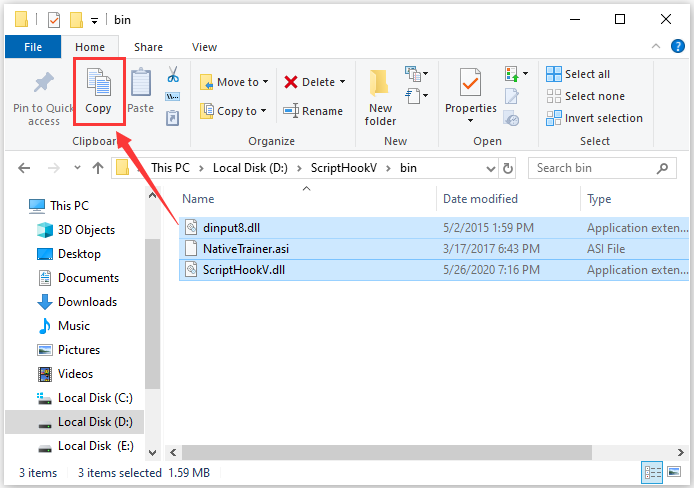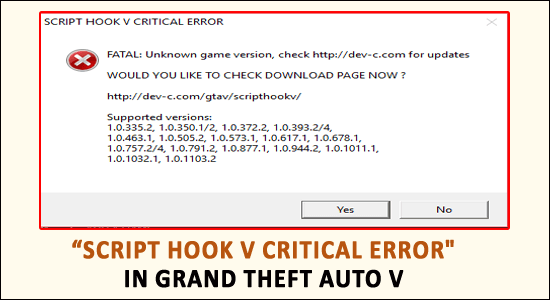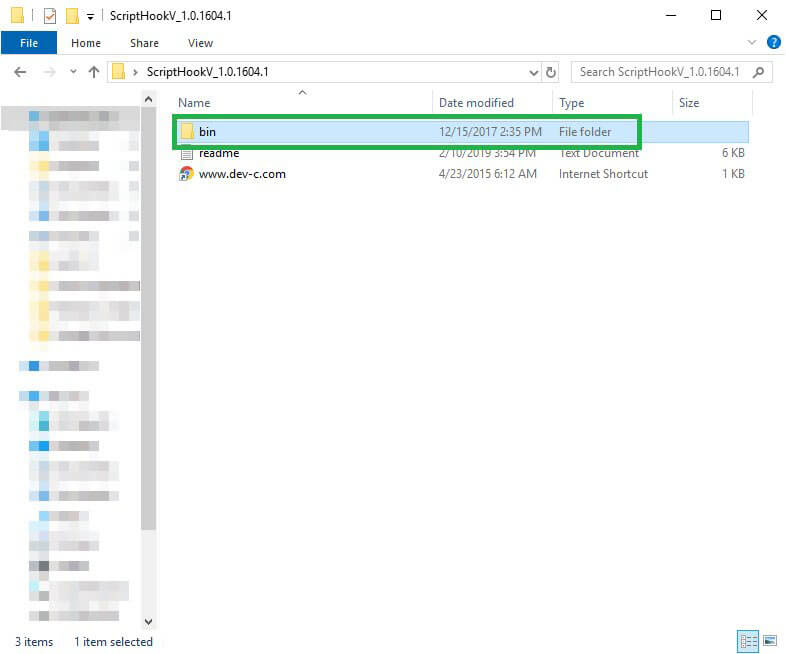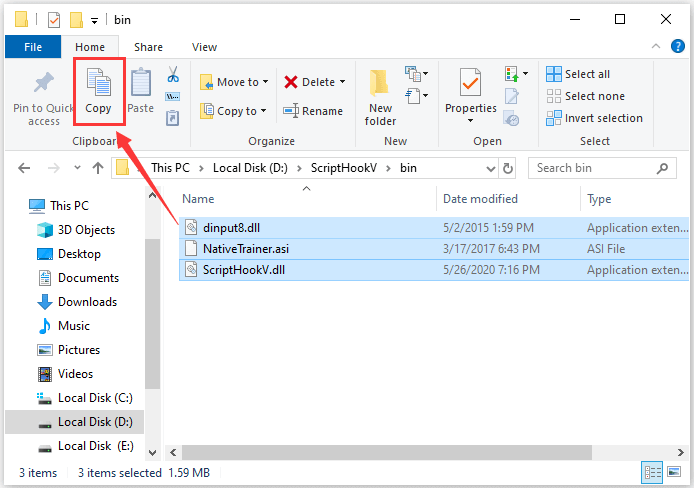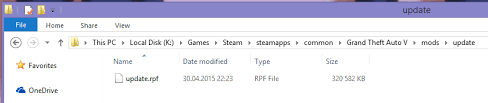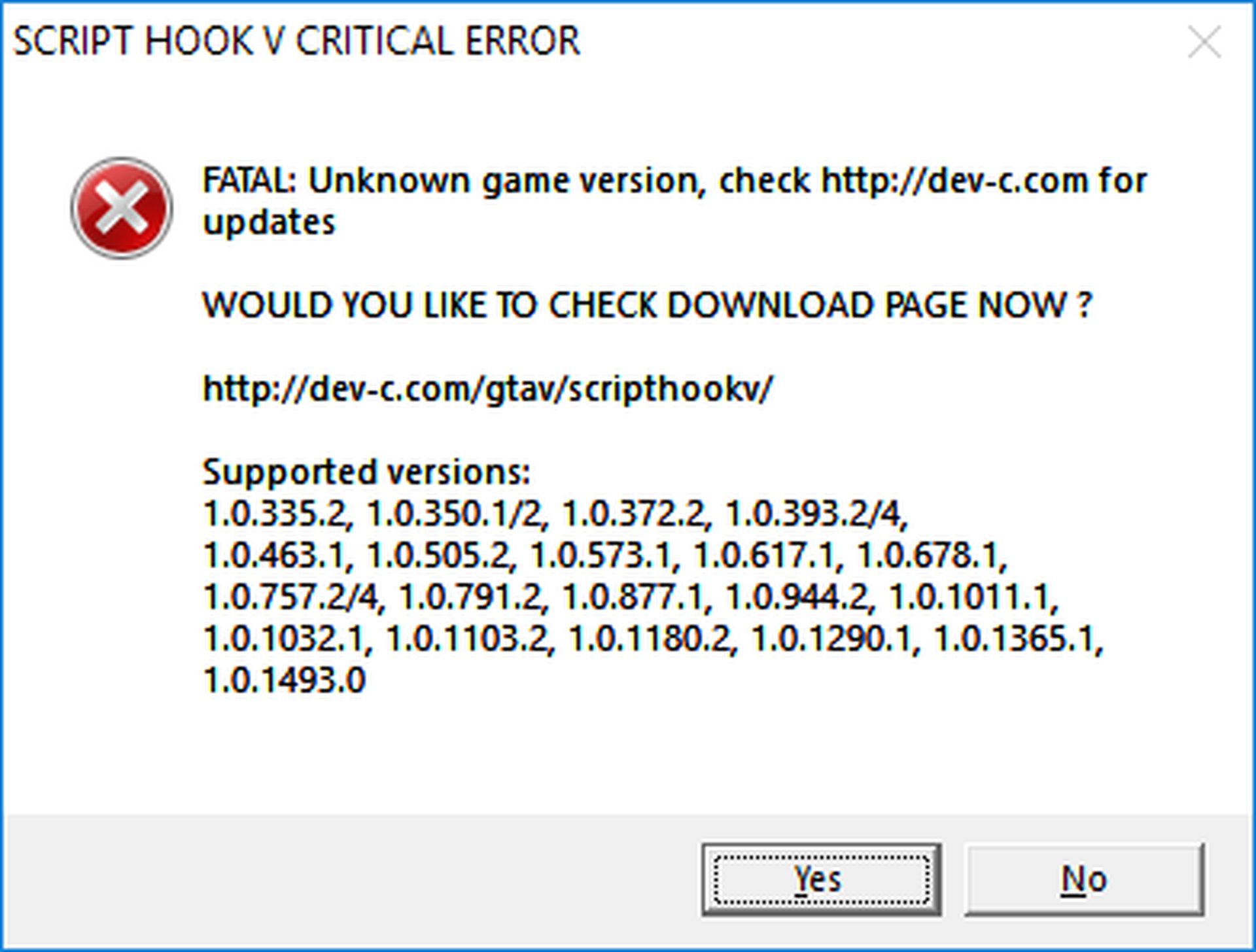Игровые ошибки – это обычное дело для геймера на ПК-платформе и сегодня мы с вами разберем одну из них – Script Hook V Critical Error в GTA 5. Похоже на то, что после недавнего обновления GTA 5, Script Hook V начал выдавать игрокам ошибку, которая указывает, что у вас установлена неизвестная версия игры. Так в чем же причина этой ошибки?
Содержание
- Причина Script Hook V Critical Error
- Решение Script Hook V Critical Error
- Решение Script Hook V Critical Error на лицензии
- Решение Script Hook V Critical Error на пиратке
Причина Script Hook V Critical Error
На самом деле, причина Script Hook V Critical Error в GTA 5 довольно элементарна. При обновлении GTA 5 разработчиками, Script Hook V также должен быть обновлен, иначе возникнет несовместимость между ними. Если вы увидели у себя на экране эту ошибку, то, вероятней всего, Script Hook V просто еще не был обновлен. Процесс обновления Script Hook V занимает приблизительно два или три дня. Также сразу стоит указать на то, что этой проблемой могут страдать как игроки с лицензией, так и с пираткой GTA 5.
Решение Script Hook V Critical Error
Решается Script Hook V Critical Error в GTA 5 просто и от вас требуется только подождать пару дней после обновления GTA 5, а затем установить в нее новую версию Script Hook V. Давайте разберем этот вопрос поподробней, дабы не возникло каких-то осложнений.
- Для начала пройдите на официальный сайт Script Hook V.
- Открыв страничку, вы увидите дату выпуска последней версии Script Hook V. Если та сходится с датой выхода обновления или даже является старше версии вашей копии GTA 5, то вы зашли сюда рано и вам придется прождать несколько дней.
- Если же вы видите, что дата указывает на выход новой версии Script Hook V, то загрузите библиотеки с сайта к себе на компьютер.
- Извлеките файлы из скачанного архива и поместите их в корневую папку GTA 5.
Заметка: если вы увидите в папке с игрой файл под именем dsound.dll, то удалите его.
Решение Script Hook V Critical Error на лицензии
Что же, порой бывает такое сильное желание поиграть, что прям нет сил терпеть. Если вы знаете, что не сможете подождать, то в этом случае можно сделать следующее:
- Выполнить откат GTA 5 до более старой версии.
- Удалить те файлы Script Hook V, которые вы переносили в игру. Однако, модификации в этом случае потеряют работоспособность. Также вам потребуется выполнить переустановку измененных предметов.
Чтобы вернуть игру к старой версии, вам нужно для начала удалить полностью GTA 5. При этом не забудьте сделать бэкап модификаций и сохранений. Далее вам нужно установить чистую версию GTA 5, а затем начать обновлять ее. Как только игра дойдет до нужной вам версии GTA 5 – прекращайте процесс обновления.
Решение Script Hook V Critical Error на пиратке
В случае пиратской версии GTA 5, вам необходимо ожидать релиза новой версии таблетки для игры. Тем не менее ожидать вам долго нет нужды, так как таблетка должна будет обновиться довольно быстро. Вы также можете попробовать попросту удалить библиотеки Script Hook V, но модификации потеряют работоспособность. Плюс, ваша копия GTA 5 может начать работать нестабильно.
Нашли опечатку? Выделите текст и нажмите Ctrl + Enter
Поделись с друзьями:
Твитнуть
Поделиться
Поделиться
Отправить
Класснуть
Вотсапнуть
Запинить
Подпишись на наш канал в Яндекс.Дзенzen.yandex.ru/rockstargames.su
-
Partition Wizard
-
Partition Magic
- Top 2 Solutions to Script Hook V Critical Error in GTA V
By Sherry | Follow |
Last Updated December 29, 2020
Some Grand Theft Auto V players complain that they keep receiving the same error message: script hoot V critical error. Why does this occur? How to solve this problem? Don’t worry, you can find some suggestions in this post provided by MiniTool Partition Wizard.
Grand Theft Auto V (GTA V), the second best-selling video game, is popular action-adventure game developed by Rockstart North. It is played from either a third-person or first-person perspective.
The good news is that the game is available on many platforms, including PlayStation 3, Xbox 360, PlayStation 4, Xbox One and Microsoft Windows. And in late 2021, PlayStation 5 and Xbox Series X versions are scheduled to release.
Recently, some users who play GTA V on Microsoft Windows report that a window showing Script Hook V critical error pops up while they are trying to launch the game. The error comes with a message “unknown game version” and they are unable to open the game because of this error. It happens even in the offline mode.
Why does Script Hook V critical error occur? Actually, the Script Hook V is the library that allows to use GTA V script native functions in custom *.asi plugins. However, the developers of the game don’t support it and the application is regarded as a cheat. So, when they update GTA V, the Script Hook V program will be patched. That’s why you encounter the critical error.
How to solve the problem and play GTA V again? You can refer to the following solutions.
Solution 1: Update the Script Hook V Program
Script Hook V also keeps releasing new updates all the time. When you can’t open GTA 5 due to Script Hook V critical error, the first thing you need to do is to update the Script Hook V program and install the latest patches.
Here is how to do it.
Step 1: Search for Script Hook V in your browser and download it from a reliable website.
Note: Please make sure that the Script Hook V version supports the GTAV version and it’s the latest one.
Step 2: Open File Explorer by pressing Win + E and extract the downloaded zip file and open the bin folder.
Step 3: Copy all the files inside the bin folder and paste them to your GTA V installation folder to replace the old ones.
After updating the Script Hook V program, you can run GTA V again and check whether the critical error has been removed.
Solution 2: Revert Your Game to an Old Version
If the developers of the Script Hook V hasn’t released a new version after the game is updated, you can solve the Script Hook V critical error by reverting the game to an old version.
You can refer to the following steps.
Step 1: Get the GTA V downgrade zip from the website.
Step 2: Extract the downloaded files, copy GTAV and GTAVLauncher application and paste them to your GTA V game installation folder.
Step 3: If there is a pop-up window reminding you that the destination already has the file, select Replace the file in the destination.
Step 4: Copy the downloaded update.RPF file and paste it to the Updates folder inside the game installation folder.
Now you should have reverted your GTA V to an old version. And you can launch the game to check if it works properly without any errors.
About The Author
Position: Columnist
Sherry has been a staff editor of MiniTool for a year. She has received rigorous training about computer and digital data in company. Her articles focus on solutions to various problems that many Windows users might encounter and she is excellent at disk partitioning.
She has a wide range of hobbies, including listening to music, playing video games, roller skating, reading, and so on. By the way, she is patient and serious.
-
Partition Wizard
-
Partition Magic
- Top 2 Solutions to Script Hook V Critical Error in GTA V
By Sherry | Follow |
Last Updated December 29, 2020
Some Grand Theft Auto V players complain that they keep receiving the same error message: script hoot V critical error. Why does this occur? How to solve this problem? Don’t worry, you can find some suggestions in this post provided by MiniTool Partition Wizard.
Grand Theft Auto V (GTA V), the second best-selling video game, is popular action-adventure game developed by Rockstart North. It is played from either a third-person or first-person perspective.
The good news is that the game is available on many platforms, including PlayStation 3, Xbox 360, PlayStation 4, Xbox One and Microsoft Windows. And in late 2021, PlayStation 5 and Xbox Series X versions are scheduled to release.
Recently, some users who play GTA V on Microsoft Windows report that a window showing Script Hook V critical error pops up while they are trying to launch the game. The error comes with a message “unknown game version” and they are unable to open the game because of this error. It happens even in the offline mode.
Why does Script Hook V critical error occur? Actually, the Script Hook V is the library that allows to use GTA V script native functions in custom *.asi plugins. However, the developers of the game don’t support it and the application is regarded as a cheat. So, when they update GTA V, the Script Hook V program will be patched. That’s why you encounter the critical error.
How to solve the problem and play GTA V again? You can refer to the following solutions.
Solution 1: Update the Script Hook V Program
Script Hook V also keeps releasing new updates all the time. When you can’t open GTA 5 due to Script Hook V critical error, the first thing you need to do is to update the Script Hook V program and install the latest patches.
Here is how to do it.
Step 1: Search for Script Hook V in your browser and download it from a reliable website.
Note: Please make sure that the Script Hook V version supports the GTAV version and it’s the latest one.
Step 2: Open File Explorer by pressing Win + E and extract the downloaded zip file and open the bin folder.
Step 3: Copy all the files inside the bin folder and paste them to your GTA V installation folder to replace the old ones.
After updating the Script Hook V program, you can run GTA V again and check whether the critical error has been removed.
Solution 2: Revert Your Game to an Old Version
If the developers of the Script Hook V hasn’t released a new version after the game is updated, you can solve the Script Hook V critical error by reverting the game to an old version.
You can refer to the following steps.
Step 1: Get the GTA V downgrade zip from the website.
Step 2: Extract the downloaded files, copy GTAV and GTAVLauncher application and paste them to your GTA V game installation folder.
Step 3: If there is a pop-up window reminding you that the destination already has the file, select Replace the file in the destination.
Step 4: Copy the downloaded update.RPF file and paste it to the Updates folder inside the game installation folder.
Now you should have reverted your GTA V to an old version. And you can launch the game to check if it works properly without any errors.
About The Author
Position: Columnist
Sherry has been a staff editor of MiniTool for a year. She has received rigorous training about computer and digital data in company. Her articles focus on solutions to various problems that many Windows users might encounter and she is excellent at disk partitioning.
She has a wide range of hobbies, including listening to music, playing video games, roller skating, reading, and so on. By the way, she is patient and serious.
Script Hook V Critical Error is encountered by the gamers while launching the Grand theft auto V. This is a common error and seen even in the offline mode and as a result, the user is unable to play the game.
The Script Hook V is an essential GTA V library that allows using the script native functions in custom *.asi plugins.
And while updating the game to the latest version the GTA V script hook error message appears on the screen that the game version is unknown.
Well, GTA 5 is a leading and highly popular game, but this is not free from errors or bugs. There are many different errors reported by the gamers. Read the article to find out different GTA 5 errors and ways to fix them.
Moreover, this GTA 5 script hook is recently seen and reported by many gamers so here in this article I have shortlisted the possible fixes that worked for other affected users to fix the error.
But first, learn why I am getting the “Script Hook V Critical Error FATAL: Unknown Game Version in GTA 5”
What Causes Script Hook V Critical Error?
The main reason for the Script Hook V error is the inconsistencies between the game versions and the library.
Despite this, it is also found that the Script Hook application is utilized for modding but the developers of the game won’t support mods. And due to this, the application is detected as a “cheat” and as a result, it is patched in every game update.
The developers of the Script Hook application always release the latest updates and patches to get it fixed. As of now, we are well aware of the reasons responsible for the Script Hook V Critical Error on the GTA V game. Now follow the fixes given one by one.
Other Script Hook V Critical Related Error:
- Script hook v critical error can’t find native
- Script hook v old version
- Unknown game version 2020
- Script hook v error an exception occurred while executing
- Script hook v old version
- Fatal ScriptHookV Error
- Script hook v critical error fatal can’t find native
- Script hook v critical error unknown game version
It doesn’t matter which error code you are seeing in your case, just follow the fixes given to solve the Script Hook V error.
Fix 1 – Update Script Hook Application
When the GTA V developers patch the Script Hook application in their updates then the Script Hook developers also release the latest update as a workaround of that patch.
Therefore here it is suggested to update the script hook application:
- First, download the ScriptHook
- After that extract, the zip file,> in the extracted files open the bin
- Now to your GTAV installation folder > copy entire files in the bin
Please Note – Be sure that the Script Hook supports the GTA V version and also the release date must be after the date of the GTA V update.
- Choose Copy and Replace for completing the action
- Well as the Script Hook application is updated now, try running the GTA 5 game.
Hope this works for you or else the Script Hook Developers would have not released a fix.
But if still, you are getting the Script Hook V Critical Error while launching GTA 5 then follow the next solution.
Fix 2 – Revert to Old Game Version
As said above the Script Hook V developers had released a new update that works as a workaround for the patch. But if updating the patch won’t work for you then here it is suggested to revert to the old version of the game.
This trick also worked for many gamers to get past GTA 5 script hook error.
Follow the steps to do so:
- First, download the GrandTheft Auto files (for the Steam version).
- Download the GrandTheft Auto files (for the Rockstar’s Club version).
- Then extract the downloaded files > copy the GTAV.exe and the GTAVLauncher.exe in the game installation folder.
- Now choose to Replace the files in the destination
- Then right-click on the Update.rpf > choose Copy
- And inside the game installation folder,> open the Updates folder > and paste it
- Again choose the Replace the files in the Destination
- Doing this will revert the game to the old version > and the Script Hook should work but the game will check for updates every time when you launch it through the launcher.
- Next download the No launcher Mod > extract the downloaded RAR file
- Then copy both the files located inside the extracted folder inside the Grand Theft Auto V installation folder.
- Double click on the exe for running the game
- The mode skips the method of checking for updates and allows you to play the game on the older version.
It is estimated this solution works for you to fix Script Hook V Critical Error in GTA 5 but if not then perform a clean install.
Fix 3 – Reinstall GTA 5 & Script Hook V Application
If none of the above-given fixes works for you to resolve Script Hook V Critical Error then reinstall the game and the script hook V application and this surely fix the error on Grand Theft Auto V game.
Manually uninstalling the program won’t remove it completely, as some of the registry entries, and junk files are left behind that cause interruption the next time application is installed.
So here it is suggested to uninstall the game and the script hook application using the third-party uninstaller.
Get Revo Uninstaller to uninstall the application completely
Recommended Solution to Fix Windows 10/11 Issues & Errors
If your Windows 10 PC or laptop is running slow or showing various errors and issues then here it is suggested to scan your system with the PC Repair Tool.
This is a multifunctional tool that just by scanning once detect and fix various computers errors, remove malware, hardware failure, prevent file loss, and repair the corrupted system files to speed up Windows PC performance.
Not only this, but you can also fix other PC fatal errors like BSOD errors, DLL errors, repair registry entries, runtime errors, application errors, and many others.
Get PC Repair Tool to Optimize Your Windows PC Performance
Conclusion:
So this is all about the Script Hook V Critical Error in GTA V. Well this is a common error and it is estimated the solutions given work for you.
Make sure to follow the fixes given carefully. Hope we managed to help you to fix the error completely.
Moreover, if you are encountering any other issues on your Windows PC, then you can share your queries with us on the Facebook page. Our team will help you to fix the issue on your end.
Good Luck..!!
Hardeep has always been a Windows lover ever since she got her hands on her first Windows XP PC. She has always been enthusiastic about technological stuff, especially Artificial Intelligence (AI) computing. Before joining PC Error Fix, she worked as a freelancer and worked on numerous technical projects.
Примечание. Следующая статья поможет вам: Исправить критическую ошибку Script Hook V в GTA 5 [2022 GUIDE]
Script Hook V Критическая ошибка возникает у геймеров при запуске Grand Theft Auto V. Это распространенная ошибка, которая наблюдается даже в автономном режиме, и в результате пользователь не может играть в игру.
Крючок для сценария V является важным Библиотека GTA V что позволяет использовать нативные функции скрипта в пользовательские *.asi плагины.
И при обновлении игры до последней версии Скриптовый крючок GTA V на экране появляется сообщение об ошибке, что версия игры неизвестна.
Что ж, ГТА 5 является ведущей и очень популярной игрой, но она не свободна от ошибок или ошибок. Игроки сообщают о множестве различных ошибок. Прочтите статью, чтобы узнать разные ошибки гта 5 и способы их исправления.
Более того, это Скриптовый крючок GTA 5 недавно было замечено многими геймерами, и о нем сообщили, поэтому здесь, в этой статье, я перечислил возможные исправления, которые помогли другим затронутым пользователям исправить ошибку.
Но сначала узнайте, почему я получаю «Script Hook V Критическая ошибка FATAL: Неизвестная версия игры в GTA 5”
Основной причиной ошибки Script Hook V является несоответствия между версиями игры и библиотекой.
Несмотря на это, установлено также, что Приложение Script Hook используется для моддинга, но разработчики игры не будут поддерживать моды. И из-за этого приложение определяется как «изменять”, и в результате он исправляется в каждом обновлении игры.
Разработчики Приложение Script Hook всегда выпускайте последние обновления и исправления, чтобы исправить это. На данный момент мы хорошо осведомлены о причинах, ответственных за Script Hook V Критическая ошибка в игре ГТА В. Теперь следуйте исправлениям, приведенным один за другим.
Другая критическая ошибка Script Hook V:
Неважно, какой код ошибки вы видите в своем случае, просто следуйте исправлениям, приведенным для устранения ошибки Script Hook V.
Как исправить критическую ошибку Script Hook V?
Исправление 1 — Обновление приложения Script Hook
Когда Разработчики GTA V залатать Приложение Script Hook в своих обновлениях то Крючок для скрипта разработчики также выпускают последнее обновление в качестве обходного пути для этого исправления.
Поэтому здесь предлагается обновить приложение скрипта-хука:
Обратите внимание: убедитесь, что Script Hook поддерживает версию GTA V, а также дата выпуска должна быть позже даты обновления GTA V.
Надеюсь, это сработает для вас, иначе разработчики Script Hook не выпустили бы исправление.
Но если все же, вы получаете Критическая ошибка Script Hook V при запуске GTA 5 затем следуйте следующему решению.
Исправление 2 — вернуться к старой версии игры
Как было сказано выше, разработчики Script Hook V выпустили новое обновление, которое работает как обходной путь для исправления. Но если обновление патча у вас не сработает, то здесь предлагается откатиться на старую версию игры.
Этот трюк также сработал для многих геймеров, чтобы пройти Ошибка хука скрипта GTA 5.
Для этого выполните следующие действия:
Предполагается, что это решение работает для вас, чтобы исправить Критическая ошибка Script Hook V в GTA 5 но если нет, то выполните чистую установку.
Исправление 3 — Переустановите GTA 5 и приложение Script Hook V
Если ни одно из приведенных выше исправлений не помогает вам решить Script Hook V Critical Error, затем переустановите игру и приложение script hook V. и это, безусловно, исправит ошибку в игре Grand Theft Auto V.
Удаление программы вручную не приведет к ее полному удалению, так как некоторые записи в реестре и ненужные файлы останутся позади, что вызовет прерывание при следующей установке приложения.
Так вот тут предлагается удалить игру и приложение хука скрипта с помощью стороннего деинсталлятора.
Получите Revo Uninstaller, чтобы полностью удалить приложение
Рекомендуемое решение для устранения проблем и ошибок Windows 10
Если ваш ПК или ноутбук с Windows 10 работает медленно или показывает различные ошибки и проблемы, то здесь предлагается просканировать вашу систему с помощью Инструмент для ремонта ПК.
Это многофункциональный инструмент, который путем однократного сканирования обнаруживает и исправляет различные ошибки компьютеров, удаление вредоносных программ, аппаратных сбоев, предотвращение потери файлов и восстановление поврежденных системных файлов для повышения производительности ПК с Windows.
Не только это, но вы также можете исправить другие фатальные ошибки ПК, такие как Ошибки BSOD, ошибки DLL, восстановление записей реестра, ошибки выполнения, ошибки приложений и многие другие.
Получите инструмент восстановления ПК для оптимизации производительности ПК с Windows 10
Вывод:
Так что это все о Script Hook V Критическая ошибка в GTA V. Ну, это распространенная ошибка, и считается, что данные решения работают для вас.
Внимательно следуйте приведенным исправлениям. Надеемся, нам удалось помочь вам полностью исправить ошибку.
Более того, если вы столкнулись с какими-либо другими проблемами на своем ПК с Windows, вы можете поделиться своими вопросами с нами на Фейсбук страница. Наша команда поможет вам решить проблему с вашей стороны.
Удачи..!!

With this article, you can learn how to fix the GTA 5 Script Hook V Critical Error. Although it may sound strange, the GTA 5 Script Hook V Critical Error has been plaguing PC users of GTA V.
Everything you need to know about this error and how to fix it will be covered in this post. What you need to know if you’ve been experiencing this particular issue is provided below. Before we start, do you know GTA 6 trailer release date might be closer than you think?
Check out how to register as a CEO in GTA 5?
In order to resolve the fatal issue, you will likely need to update your Script Hook Application if you recently upgraded to GTA 5. Follow these steps to fix the GTA 5 Script Hook V Critical Error:
- Download the most recent program.
- Open the bin folder after extracting the zip file.
- Files from the bin folder should be copied into the GTA V installation folder.
- Select copy and replace to replace the outdated files.
- Restart the game
Consider switching back to an earlier version of GTA 5 if the most recent Script Hook version is ineffective.
- You must access the downgrade zip files, which can be found here:
- For Steam
- For Rockstar Club
- Epic Games
- Once you’ve downloaded and extracted the necessary files, paste GTAV.exe and GTAVLauncher.exe into the game installation folder.
- Choose To overwrite existing files, and replace the files in the destination.
- Next, select Copy by right-clicking Update.rpf.
- Next, paste the downloaded file into the Updates folder (found inside the game installation folder).
- Select Replacing the files in the destination once more.
Doing this allows you to return the game to a previous version and use an earlier version of Script Hook without encountering any problems. It isn’t a long-term solution, though, because whenever you use the game launcher, it will attempt to update the game automatically. This can be avoided by doing the following:
- Downloading a No Launcher Mod
- Extract the RAR file
- Paste both files into the GTA V installation folder by copying them from the extracted folder.
- To start the game without it checking for updates, double-click No GTAVLAUNCHER.exe.
Do you know the GTA 5 Übermacht Rhinehart real life version?
What is the GTA 5 Script Hook Critical Error?
The Script Hook V Critical Error will impact not every player in GTA 5. Only those who have downloaded the Script Hook application are affected. Players can create scripts using this modding tool and then integrate them into the single-player game.
It causes issues since the game views the application as a cheating software. As a result, Script Hook is blocked every time the game is updated. The creators of Script Hook then create their own patch to remove the game’s obstruction. This mistake results from a constant game of cat and mouse.
Hopefully, our solution will give you a workaround until the Script Hook team releases an update. If you like it, check out our other GTA 5 articles:
- Best GTA 5 zombie apocalypse mods
- How to name your organization in GTA Online on PS5 and Xbox Series X/S?
- GTA pumpkin locations: All 200 Jack O’ Lanterns
- San Andreas protagonist into a cat: How to download?
- These fan-made maps show how a future GTA VI could look like
Thank you for reading! If you are interested in games, let’s have look at how to fix the MW2 campaign error?
Игровые ошибки – это обычное дело для геймера на ПК-платформе и сегодня мы с вами разберем одну из них – Script Hook V Critical Error в GTA 5. Похоже на то, что после недавнего обновления GTA 5, Script Hook V начал выдавать игрокам ошибку, которая указывает, что у вас установлена неизвестная версия игры. Так в чем же причина этой ошибки?
Причина Script Hook V Critical Error
На самом деле, причина Script Hook V Critical Error в GTA 5 довольно элементарна. При обновлении GTA 5 разработчиками, Script Hook V также должен быть обновлен, иначе возникнет несовместимость между ними. Если вы увидели у себя на экране эту ошибку, то, вероятней всего, Script Hook V просто еще не был обновлен. Процесс обновления Script Hook V занимает приблизительно два или три дня. Также сразу стоит указать на то, что этой проблемой могут страдать как игроки с лицензией, так и с пираткой GTA 5.
Решение Script Hook V Critical Error
Решается Script Hook V Critical Error в GTA 5 просто и от вас требуется только подождать пару дней после обновления GTA 5, а затем установить в нее новую версию Script Hook V. Давайте разберем этот вопрос поподробней, дабы не возникло каких-то осложнений.
Заметка: если вы увидите в папке с игрой файл под именем dsound.dll, то удалите его.
Решение Script Hook V Critical Error на лицензии
Что же, порой бывает такое сильное желание поиграть, что прям нет сил терпеть. Если вы знаете, что не сможете подождать, то в этом случае можно сделать следующее:
Чтобы вернуть игру к старой версии, вам нужно для начала удалить полностью GTA 5. При этом не забудьте сделать бэкап модификаций и сохранений. Далее вам нужно установить чистую версию GTA 5, а затем начать обновлять ее. Как только игра дойдет до нужной вам версии GTA 5 – прекращайте процесс обновления.
Решение Script Hook V Critical Error на пиратке
В случае пиратской версии GTA 5, вам необходимо ожидать релиза новой версии таблетки для игры. Тем не менее ожидать вам долго нет нужды, так как таблетка должна будет обновиться довольно быстро. Вы также можете попробовать попросту удалить библиотеки Script Hook V, но модификации потеряют работоспособность. Плюс, ваша копия GTA 5 может начать работать нестабильно.
Источник
Script Hook V Critical Error в GTA 5 — что делать
Игра GTA 5 уже несколько лет прочно удерживает лидирующие позиции в рейтингах популярности. Однако процесс обновления игры до новой версии сопряжен с некоторыми трудностями. Часто выпадает окно Script Hook V Critical Error, сообщающее, что версия игры неизвестна. Давайте разбираться, что можно сделать при этой ошибке.
Причина появления ошибки
Ошибка Script Hook V Critical Error при запуске GTA 5
Эта проблема более характерна для владельцев лицензионного продукта. В пиратских копиях тоже возникает сбой из-за несоответствия версий игры и библиотеки. Несмотря на схожесть причин, способ лечения немного отличается.
Так или иначе, игрокам нужно потерпеть несколько дней после выхода дополнения, чтобы проблему можно было исправить.
Исправляем проблему
Итак, в обоих случаях потребуется новая версия библиотеки Скрипт Хук 5 и ее переустановка. Как это сделать?
Вложенные библиотеки скрипта
Исправляем ошибку на лицензионной копии
Итак, если поиграть очень хочется, а обновления библиотеки все нет, то есть 2 варианта:
Откат делается путем удаления установленной игры. Сохранения и файлы модов можно переместить в другое место. Затем ставим базовую версию, включаем ее обновление, а как только дойдем до интересующей версии, отключаем автоматическое обновление.
Что делать с пиратской копией?
Если скачивание библиотеки не помогло, то нужно дождаться выхода обновленной таблетки. Лекарство обновляется быстро, поэтому ждать придется недолго. Как и в случае с лицензией, можно удалить библиотеку, но это приведет к отключению модов и может повлиять на стабильность работы игры. Вот наглядное видео, по устранению ошибки.
Заключение
Эти шаги помогут исправить ошибку Script Hook V Critical Error в GTA 5. Рекомендуем отключить автоматическое обновление, а после выхода дополнений потерпеть несколько деньков, и затем уже обновляться. Это решение избавит от многих проблем, не мешая наслаждаться игрой. Если вы знаете, что можно делать еще в такой ситуации, либо имеете замечания — просьба указать их в контакте.
Источник
Ошибка SCRIPT HOOK V CRITICAL ERROR
Ошибка: SCRIPT HOOK V CRITICAL ERROR
SCRIPT HOOK V CRITICAL ERROR, данная ошибка появляется при запуске гта 5, из-за чего она?
Вероятней всего у вас лицензионная игра, и всего скорее вышло новое обновление для гта 5, как итог у игры стала другая версия.
Script Hook v – это специальный мод необходимый для запуска других модов для игры, и этот мод у вас устарел, как видно на картинке он указал, какие версии игры поддерживает данная версия Script Hook v, всего скорее у вас более новая версия игры.
Что делать и как исправить данную ошибку?
Вам необходимо обновить файлы Script Hook v на более новые, т.е заново скачать архив с Script Hook v, и перенести файлы dinput8.dll и ScriptHookV.dll в папку с игрой, подтвердить замену файлов.
Ошибка SCRIPT HOOK V CRITICAL ERROR
Что делать если самая последняя версия на странице загрузки не помогает?
Новая версия Script Hook v выходит через 1-3 дня после обновления игры, если на странице скачивания Script Hook v нет более новой версии, вам придется подождать.
Как поиграть если новая версия Script Hook v еще не вышла?
Вариант есть, просто удалите файлы dinput8.dll и ScriptHookV.dll из папки с игрой, но у вас перестанут работать моды, в том числе трейнеры.
А так же при запуске игры может появиться ошибка ERR_GEN_INVALID, если вы устанавливали моды которые редактируют файлы игры, в таком случае либо ждать выхода новой версии Script Hook v, либо удалять файлы dinput8.dll и ScriptHookV.dll и восстанавливать оригинальные файлы игры.
Помогла ли вам наша инструкция? Делитесь мнением в комментариях.
Источник
Как исправить ошибку гта 5 script hook v critical error
This is displayed everytime I try to enter a vehicle with a protagonist:
FATAL: Can’t find native 0x36D782F68B309BDA
Also, i’ve installed GangMod by jedijosh920 and when i hold longer the aim, the game freezes and crashes.
I reinstalled Script Hook V more times and searched «native», but i have NativeUI. I installed NativeUI Library 1.9.1 from gta forums, but it doesn’t fix my issue. Game version 1.0.231.0, build 877, online 1.36
I can’t do anything in-game, including missions, if this won’t be fixed. Any help suggestion for fix would be much appreciated.
@Grand-Theft-Gamer Considering that the mod is really old and JJ doesn’t update his mods anymore, it is most likely conflicting with you using the latest scripthookv and native ui. Either downgrade those and it might work or just don’t use that mod. I didn’t look, but maybe check the comments section of the mod to see if anyone has posted how they solved the issue. You’ll most likely just see a bunch of others complaining that the mod crashes their game.
@chonkie thanks, i uninstalled GangMod, but the error keeps happening
you say i need to downgrade ScriptHookV, ScriptHookVDotNet and NativeUI to make the game work properly?
also, AfterHoursSP by jedijosh920 isn’t working (i can’t enter the building), can i fix it somehow or should i forget that mod?
@chonkie thanks, i uninstalled GangMod, but the error keeps happening
you say i need to downgrade ScriptHookV, ScriptHookVDotNet and NativeUI to make the game work properly?
also, AfterHoursSP by jedijosh920 isn’t working (i can’t enter the building), can i fix it somehow or should i forget that mod?
I said that it might work, I’m not 100% sure since I haven’t tested it out, because I don’t waste my time trying to get outdated mods that don’t work for anyone to work for me, I just forget about them. You would need to use the versions of things that the mod was made to use, and since it hasn’t been updated, that’s why I think that is the issue with you using the most recent versions of things like SHV and native ui.
Game version 1.0.231.0, build 877, online 1.36
This is an old build. Update to some newer build, since stuff might use new natives.
Источник
Как исправить ошибку гта 5 script hook v critical error
Try not cheating first and see if things load. Also update your game. Not sure about the non-Steam version but I’d expect to see March/April 2017-dated files.
@Joshuavh Is this a legit copy of GTA V or a pirate version? I see you have steam000.wow and steam001.wow in your root folder which normally indicates a pirate version.
Two joints, that’s double homicide
Got your bitch jumpin’ in my ride
She with the gang and she down to fly
Rolling papers up and gettin’ high
@josuavh get an update, update you game. Than get updated script hook files. Problem shall be solved.
Pirated game or online game moding cheating etc, are not allowed to be discussed on this website.
Yeah, that doesn’t work. Buy the game and don’t cheat.
You’re probably missing a bunch of installation files as well as Social Club, and of course a license (on Steam or RGSC).
@josuavh
Start with owning a legit copy of the game.
@josuavh it’s in the guidelines and FAQ’s of the website you can read them here. we understand.
Источник