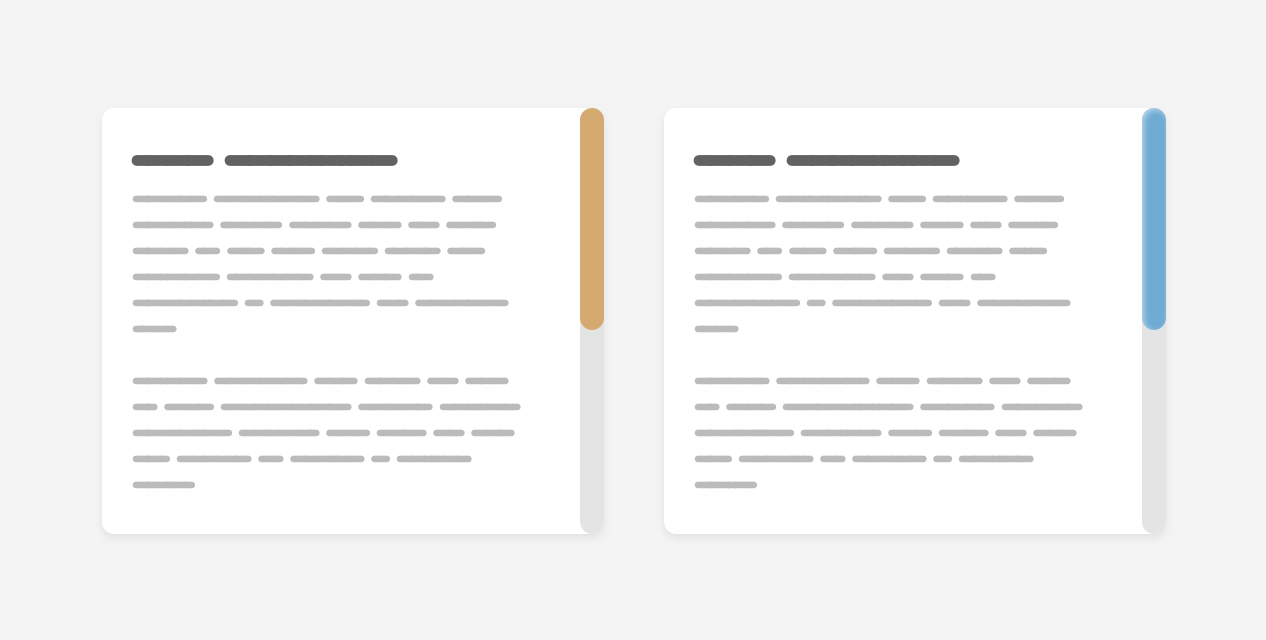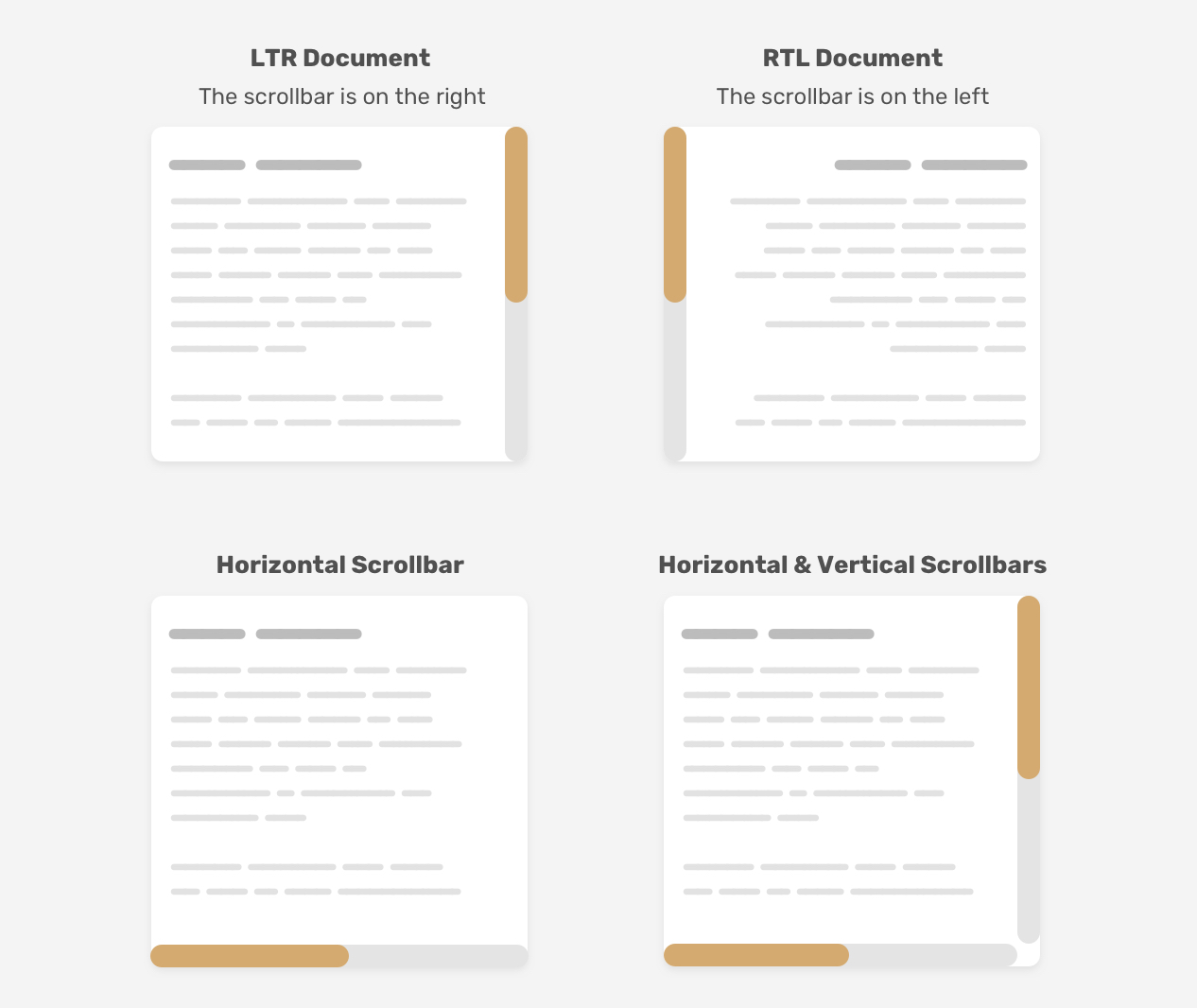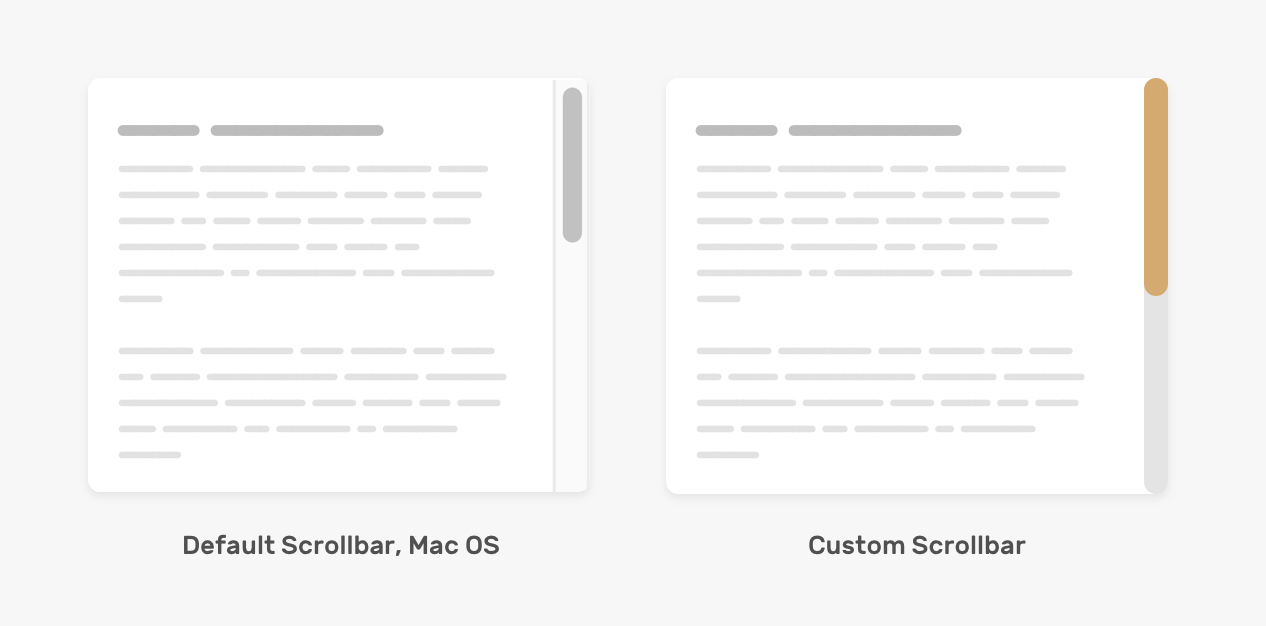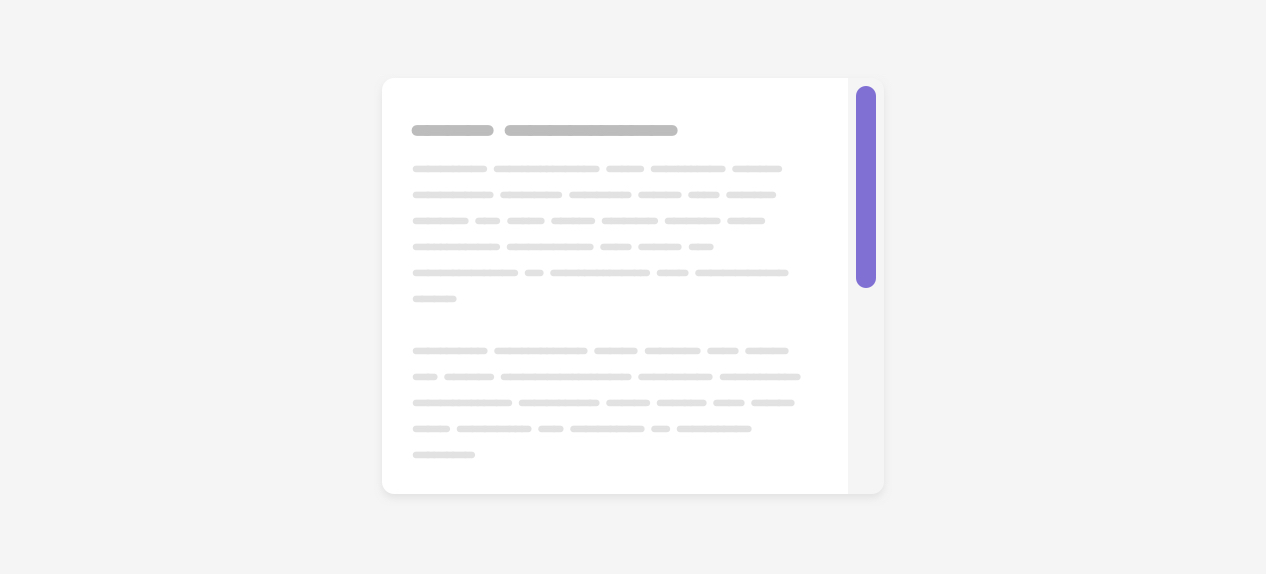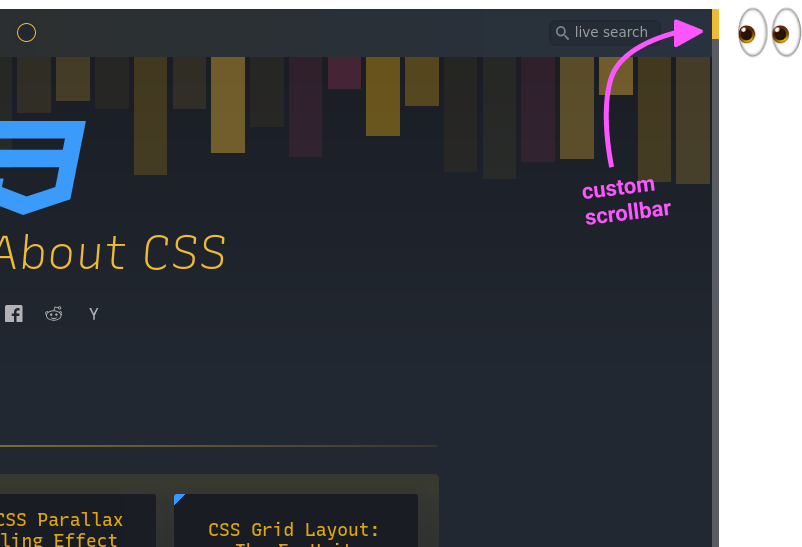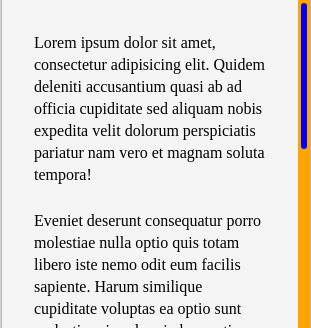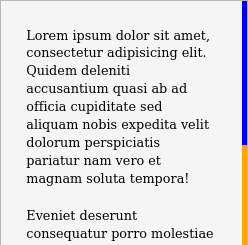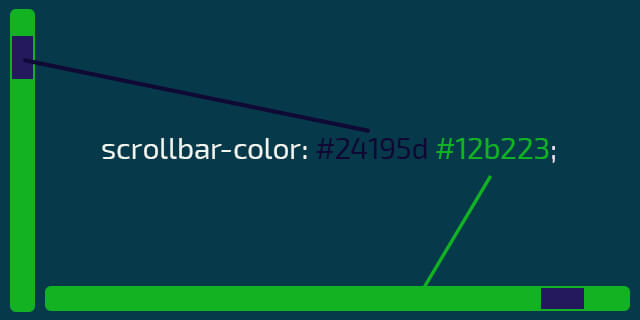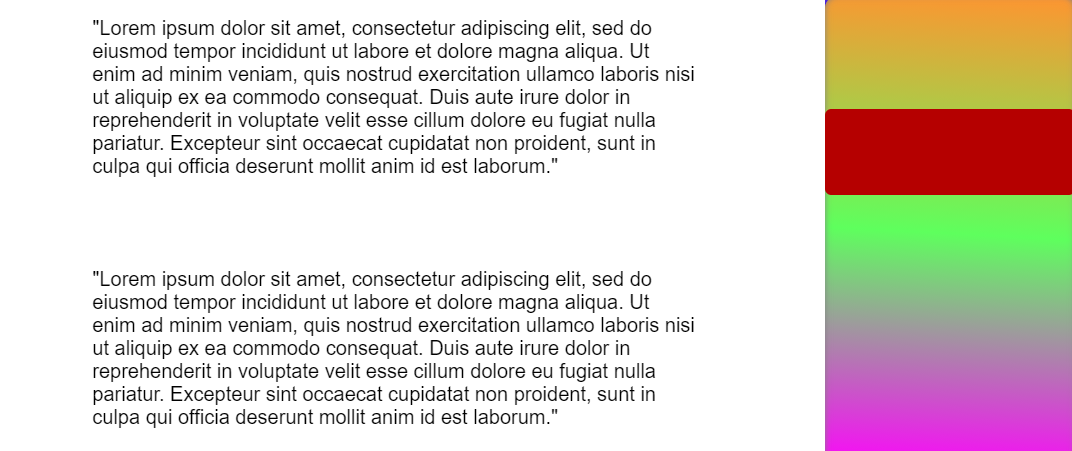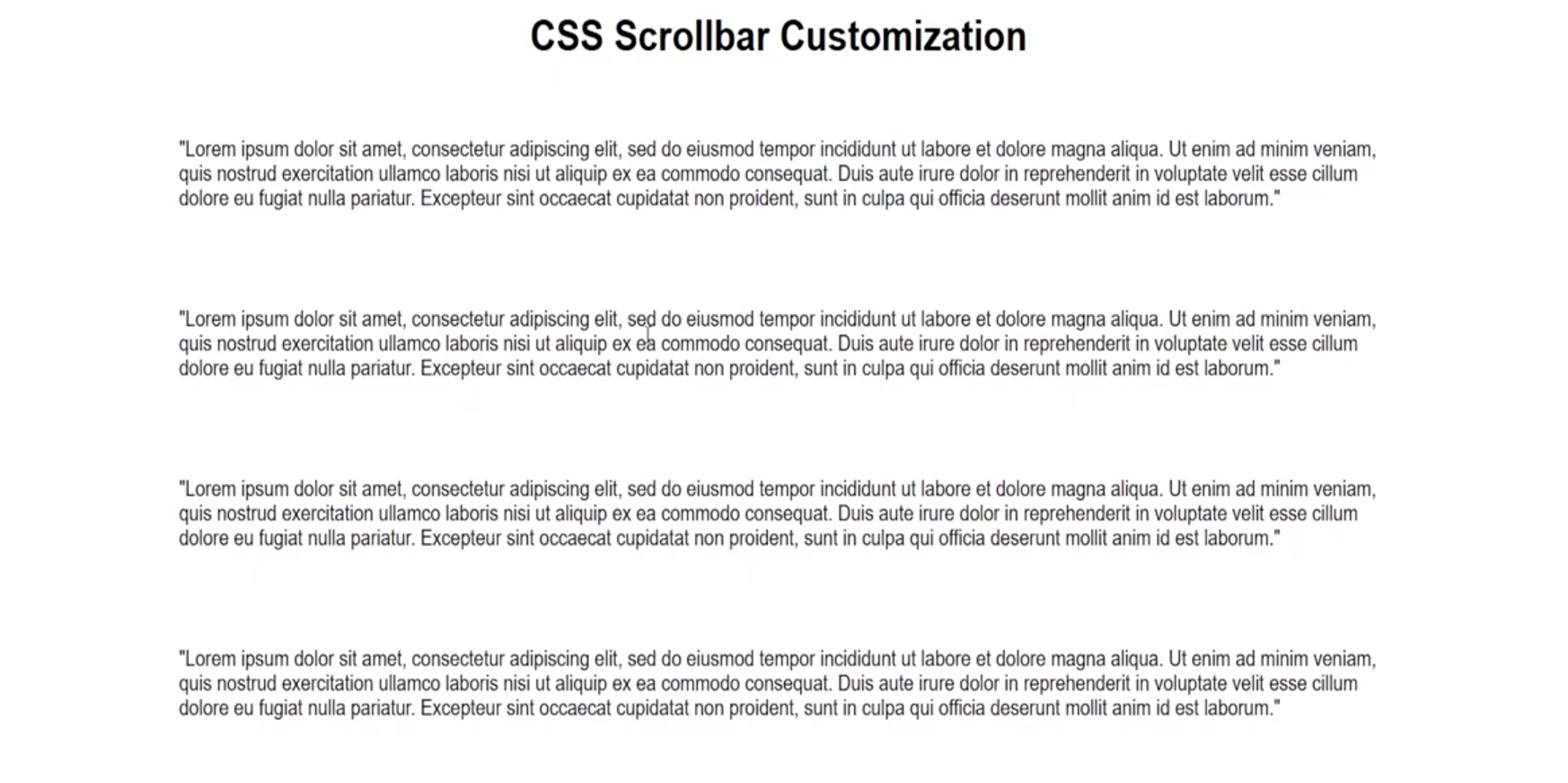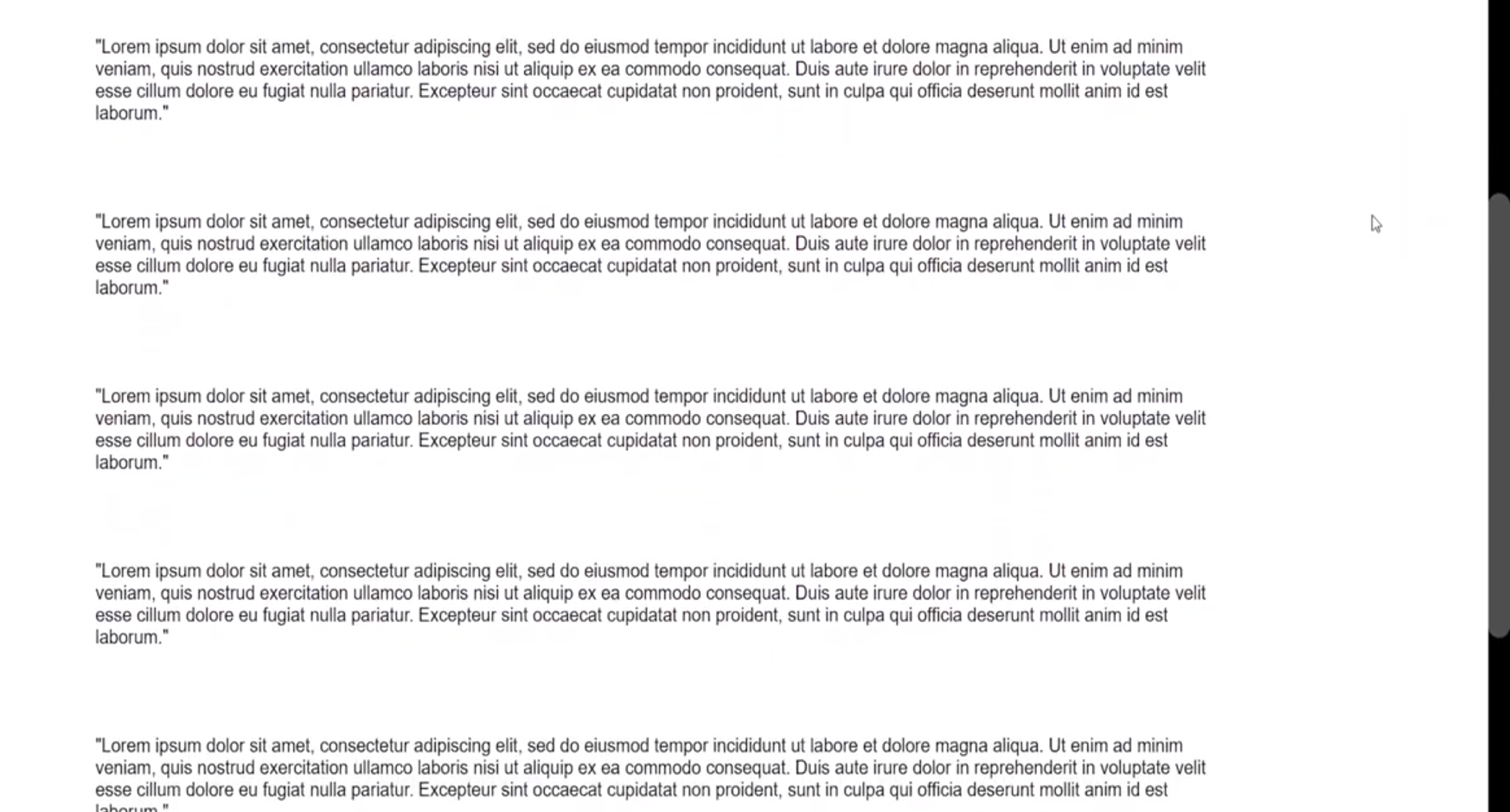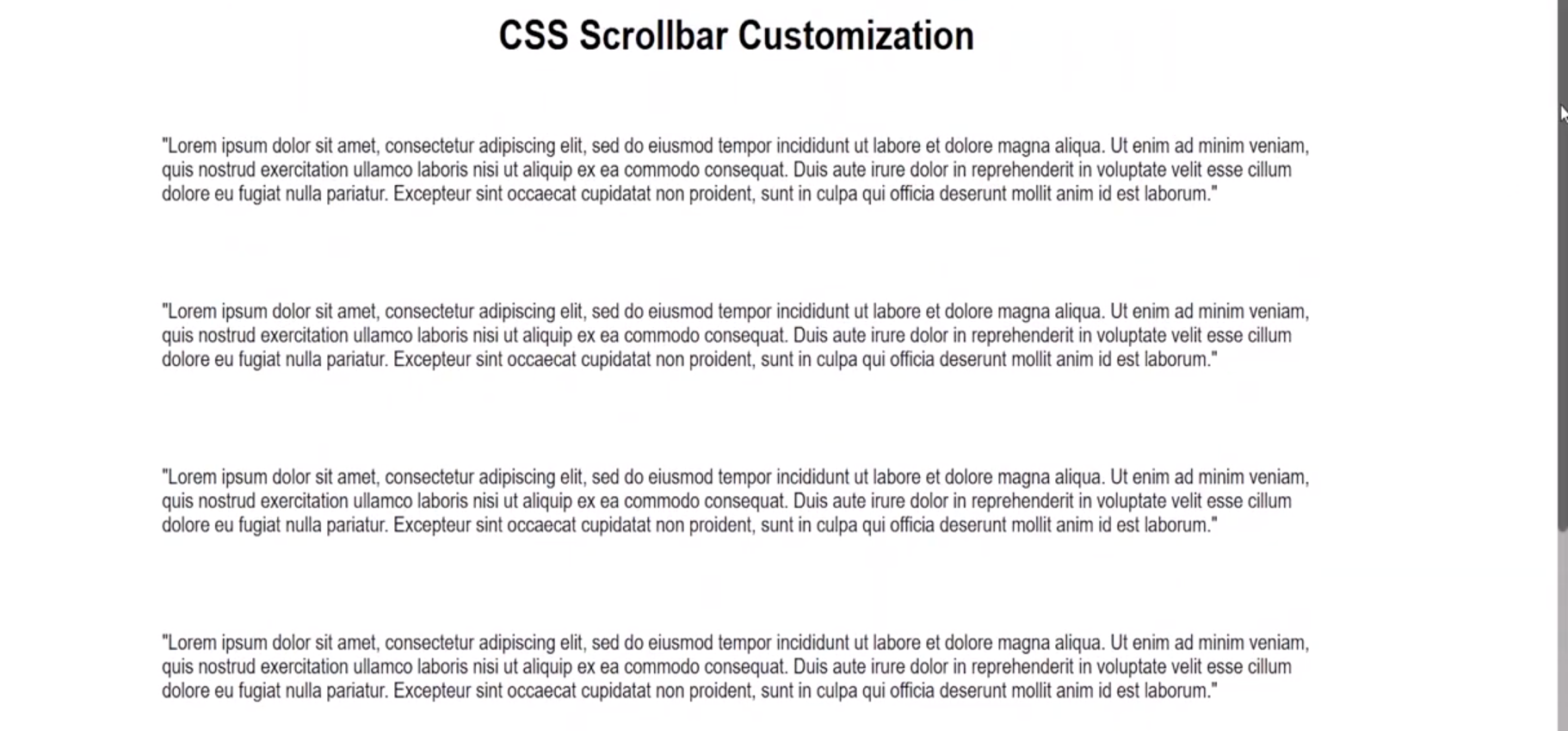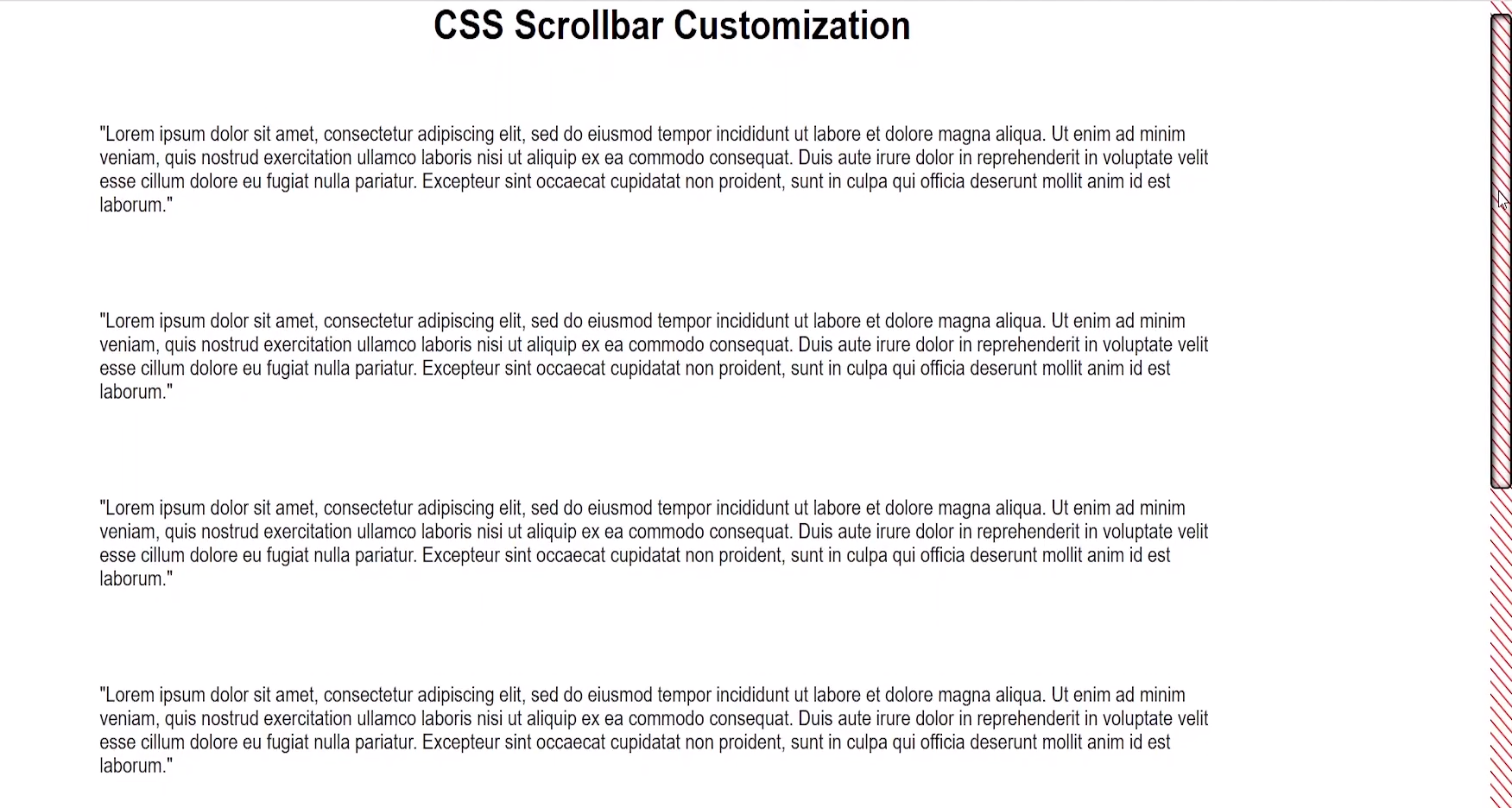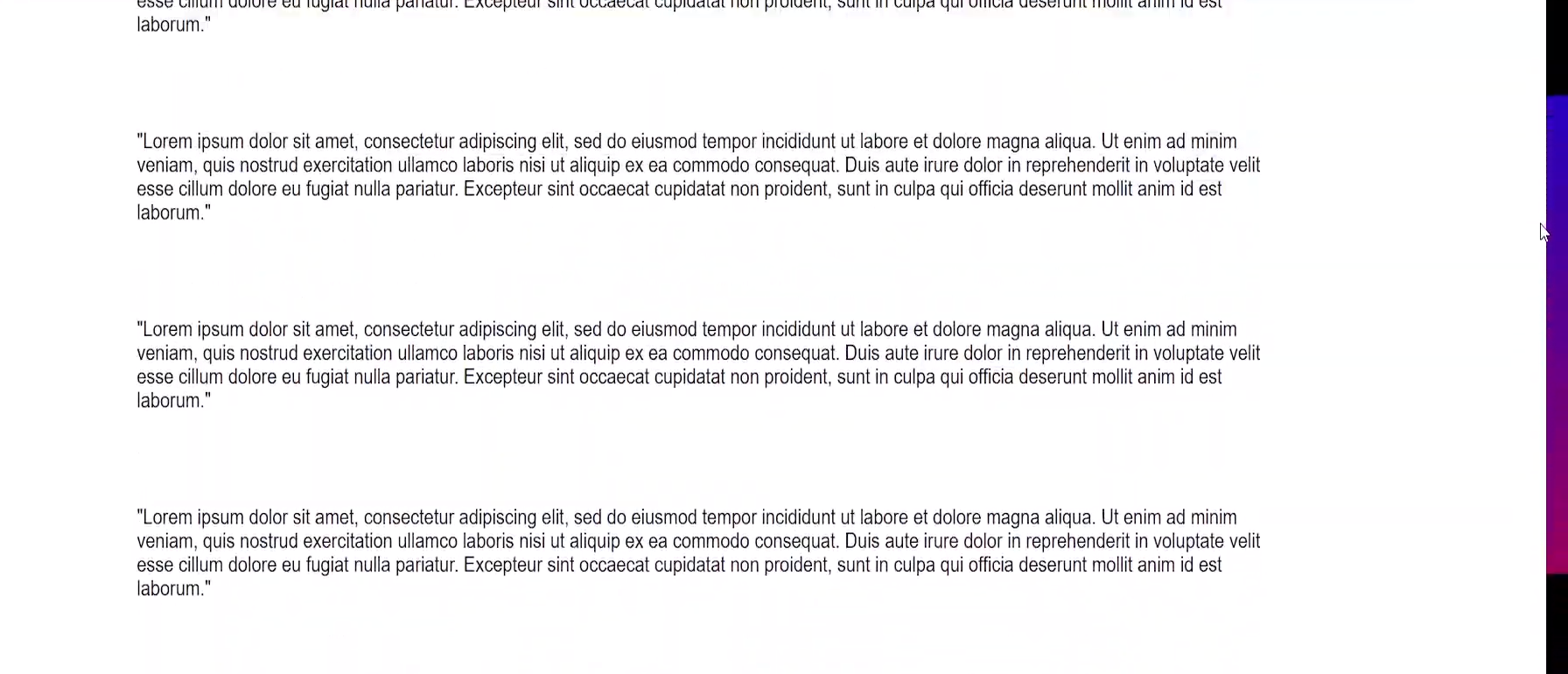Стилизованные полосы прокрутки становятся популярными, думаю, вы
уже сталкивались с такими сайтами, которые имеют уникальный
скроллбар (к примеру, наш сайт). Есть два способа реализации этой задачи:
с помощью CSS3 или используя jQuery плагин. Мы будем использовать наиболее простой —
напишем CSS стили.

Примечание: стилизовать полосу прокрутки через -webkit префикс возможно только
в браузерах, использующих механизм рендеринга Webkit (и Blink). То есть в
Firefox и IE этот способ не сработает.
Часто бывает необходимо убрать или скрыть скроллбар css совсем. Для начала, давайте рассмотрим как это сделать.
Скрыть полосу прокрутки можно как у отдельного элемента на странице, так и у всей страницы целиком.
Сделать это не сложно, достаточно написать следующее свойство:
CSS
/*Убрать полосу прокрутки у элемента*/
.element::-webkit-scrollbar {
width: 0;
}
/*Убрать полосу прокрутки для всей страницы*/
::-webkit-scrollbar {
width: 0;
}
Теперь давайте рассмотрим базовую структуру полосы прокрутки:
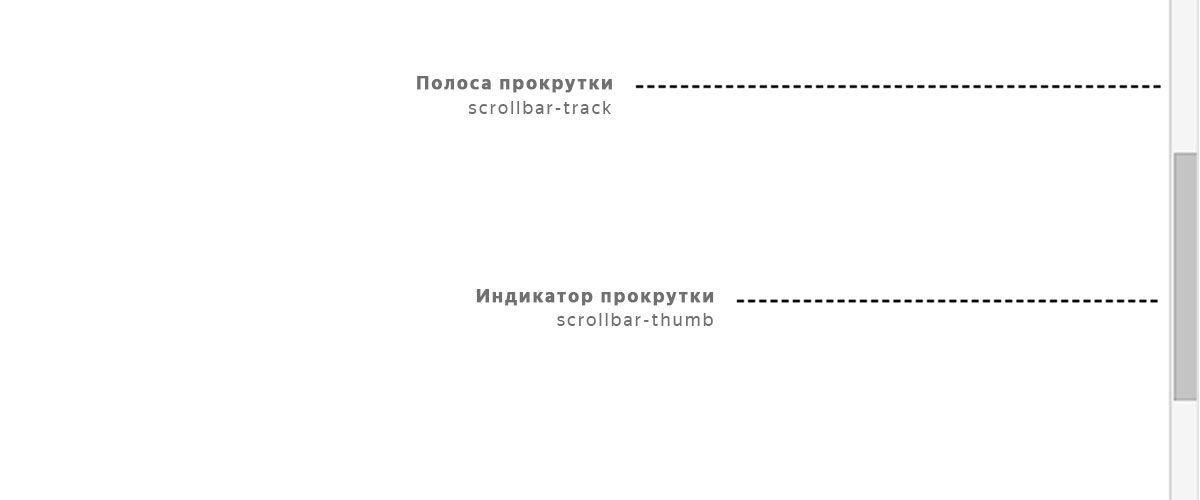
-webkit-scrollbar состоит различных псевдо-элементов.
- ::-webkit-scrollbar — это фон самого скроллбара.
- ::-webkit-scrollbar-button — кнопки направления на полосе прокрутки.
- ::-webkit-scrollbar-track — пустое пространство под индикатором прокрутки.
- ::-webkit-scrollbar-thumb — индикатор прокрутки, перетаскиваемый элемент.
Проверим как все это работает. Чтобы попробовать изменить скроллбар css, создадим пустой HTML документ.
Вам необходимо добавить style.css ваш HTML файл. В разметку добавим div с id element, имеющий полосу прокрутки,
чтобы применить на него наши стили.
HTML
<!DOCTYPE html>
<html lang="en">
<head>
<meta charset="UTF-8">
<meta name="viewport" content="width=device-width, initial-scale=1.0">
<meta http-equiv="X-UA-Compatible" content="ie=edge">
<title>Document</title>
<link type="text/css" rel="stylesheet" href="style.css">
</head>
<body>
<div id="element">
<div class="overflow"></div>
</div>
</body>
</html>
Для того, чтобы у элемента div появилась полоса прокрутки, добавим следующие свойства.
CSS
#element {
overflow-y: scroll;
background-color: #ffffff;
width: 200px;
height: 200px;
}
.overflow {
min-height: 400px;
}
Теперь давайте используем псевдоэлемент для создания пользовательского скроллбара.
Заменим ширину по умолчанию на новую — в 7 пикселей. Затем, добавим цвет полосы через свойство
background-color: #f9f9fd.
Если вы хотите изменить ширину скролла всей страницы, а не отдельного элемента,
то используйте ::-webkit-scrollbar без дополнительных селекторов.
CSS
#element::-webkit-scrollbar {
width: 7px;
background-color: #f9f9fd;
}
Мы уже знаем, что скроллбар состоит из полосы, кнопки и индикатора прокрутки.
Используем псевдо элемент ::-webkit-scrollbar-thumb, для того
чтобы стилизовать индикатор.
CSS
#element::-webkit-scrollbar-thumb {
background-color: #223c50;
}
Добавим свойство box-shadow полосе, чтобы добавить скроллбару контрастность.
Подобрать подходящую тень можно в нашем box-shadow генераторе.
CSS
#element::-webkit-scrollbar-track {
-webkit-box-shadow: 5px 5px 5px -5px rgba(34, 60, 80, 0.2) inset;
background-color: #f9f9fd;
}
В заключении: вот еще несколько вариантов, которые вы можете использовать на своем сайте.
Пример 1
#element::-webkit-scrollbar {
width: 10px;
background-color: #f9f9fd;
}
#element::-webkit-scrollbar-thumb {
border-radius: 10px;
background-color: #18aaaa;
}
#element::-webkit-scrollbar-track {
-webkit-box-shadow: inset 0 0 6px rgba(0,0,0,0.2);
border-radius: 10px;
background-color: #f9f9fd;
}
Пример 2
#element::-webkit-scrollbar {
width: 10px;
}
#element::-webkit-scrollbar-track {
-webkit-box-shadow: 5px 5px 5px -5px rgba(34, 60, 80, 0.2) inset;
background-color: #f9f9fd;
}
#element::-webkit-scrollbar-thumb {
background-color: #f2bf93;
background-image: -webkit-linear-gradient(45deg,rgba(255, 255, 255, .25) 25%,
transparent 25%,
transparent 50%,
rgba(255, 255, 255, .25) 50%,
rgba(255, 255, 255, .25) 75%,
transparent 75%,
transparent);
}
Пример 3
#element::-webkit-scrollbar {
width: 10px;
}
#element::-webkit-scrollbar-track {
-webkit-box-shadow: 5px 5px 5px -5px rgba(34, 60, 80, 0.2) inset;
background-color: #f9f9fd;
}
#element::-webkit-scrollbar-thumb {
background-color: #356184;
background-image: -webkit-gradient(linear, 0 0, 0 100%,
color-stop(.5, rgba(255, 255, 255, .25)),
color-stop(.5, transparent), to(transparent));
}
В четвертом примере мы используем градиент. Настроить его можно в CSS генераторе градиента.
Пример 4
#element::-webkit-scrollbar {
width: 10px;
}
#element::-webkit-scrollbar-track {
-webkit-box-shadow: 5px 5px 5px -5px rgba(34, 60, 80, 0.2) inset;
background-color: #f9f9fd;
border-radius: 10px;
}
#element::-webkit-scrollbar-thumb {
border-radius: 10px;
background: linear-gradient(180deg, #00c6fb, #005bea);
}
От автора: в наши дни пользовательские полосы прокрутки становятся все более популярными, и я хочу рассмотреть эту тему. Есть разные причины для настройки полосы прокрутки. Например, полоса прокрутки по умолчанию может сделать пользовательский интерфейс приложения несовместимым с различными операционными системами, и поэтому нам нужно использовать единый стиль полосы прокрутки.
Мне всегда было интересно узнать, как настроить полосу прокрутки в CSS, но у меня не было возможности сделать это. В этой статье я воспользуюсь такой возможностью, узнаю больше о полосах прокрутки и задокументирую свои открытия.
Вступление
Первое, что я хочу объяснить, — это компоненты или части полосы прокрутки. Полоса прокрутки содержит дорожку и ползунок. Вот наглядное изображение, которое их показывает:
Практический курс по верстке адаптивного сайта с нуля!
Изучите курс и узнайте, как верстать современные сайты на HTML5 и CSS3
Узнать подробнее
Дорожка — это основа полосы прокрутки, а ползунок — это то, что пользователь перетаскивает для прокрутки страницы или раздела.
Следует иметь в виду одну важную вещь: полоса прокрутки может работать горизонтально или вертикально, в зависимости от дизайна. Кроме того, она может измениться при работе с многоязычным веб-сайтом, который работает как слева направо (LTR), так и справа налево (RTL).
Настройка дизайна долосы прокрутки
Раньше пользовательская полоса прокрутки использовалась только для webkit, поэтому, она не использовались в Firefox и IE. Сейчас, у нас есть новый синтаксис, который работает только в Firefox и упростит нам жизнь, когда он будет полностью поддерживаться. Я пройдусь по старому синтаксису Webkit, а затем по новому.
Старый синтаксис
Ширина полосы прокрутки
Во-первых, нам нужно определить размер полосы прокрутки. Это может быть ширина вертикальных полос прокрутки и высота горизонтальных.
|
.section::-webkit-scrollbar { width: 10px; } |
С этим набором мы можем стилизовать саму полосу прокрутки.
Дорожка полосы прокрутки
Это основа полосы прокрутки. Мы можем стилизовать ее, добавив цвета фона, тени, радиус границы.
|
.section::-webkit-scrollbar-track { background-color: darkgrey; } |
Ползунок полосы прокрутки
Когда у нас есть готовая основа полосы прокрутки, нам нужно стилизовать ползунок полосы прокрутки. Это важно, поскольку пользователь будет перетаскивать этот ползунок, для взаимодействия с полосой прокрутки.
|
.section::-webkit-scrollbar-thumb { box-shadow: inset 0 0 6px rgba(0, 0, 0, 0.3); } |
Тем самым мы рассмотрели старый способ стилизации пользовательской полосы прокрутки в CSS. Давайте исследуем новый синтаксис.
Новый синтаксис
Ширина полосы прокрутки
Как было сказано раньше, это определение ширины полосы прокрутки и наиболее важные для нас значения: auto и thin. К сожалению, мы не можем определить конкретное число, как в синтаксисе webkit.
|
.section { scrollbar-width: thin; } |
Цвет полосы прокрутки
С помощью этого свойства мы можем определить цвет как для дорожки полосы прокрутки, так и для ползунка как парные значения.
|
.section { scrollbar-color: #6969dd #e0e0e0; scrollbar-width: thin; } |
Этот новый синтаксис очень прост, но он ограничен. Мы можем применять только сплошные цвета. Мы не можем добавлять тени, градиенты, закругленные края или что-то подобное. Нам разрешено настраивать только цвета.
Определение области пользовательской полосы прокрутки
Важно знать, где настроить полосу прокрутки. Вы хотите, чтобы стиль был универсальным и работал для всех полос прокрутки на веб-сайте? Или вы хотите настроить ее только для определенных разделов?
Со старым синтаксисом мы можем писать селекторы, не прикрепляя их к элементу, и они будут применяться ко всем прокручиваемым элементам.
|
::-webkit-scrollbar { width: 10px; } ::-webkit-scrollbar-track { background-color: darkgrey; } ::-webkit-scrollbar-thumb { box-shadow: inset 0 0 6px rgba(0, 0, 0, 0.3); } |
Однако, если вы хотите настроить только определенный раздел, вам нужно добавить элемент перед селекторами.
|
.section::-webkit-scrollbar { width: 10px; } .section::-webkit-scrollbar-track { background-color: darkgrey; } .section::-webkit-scrollbar-thumb { box-shadow: inset 0 0 6px rgba(0, 0, 0, 0.3); } |
Настройка нового синтаксиса почти такая же. Я заметил, что если вам нужен общий стиль, его следует применять к тегу html, а не к body.
|
html { scrollbar-color: #6969dd #e0e0e0; scrollbar-width: thin; } |
Я попытался добавить вышеуказанное для тега body, но это не сработало, как ожидалось. Теперь, когда мы знаем, как работают старый и новый синтаксис, давайте приступим к настройке некоторых дизайнов полос прокрутки.
Настройка дизайна полосы прокрутки
Пример 1
Прежде чем погрузиться в настройку полосы прокрутки, стоит поговорить о стиле по умолчанию в Mac OS. Вот как это выглядит:
Дорожка полосы прокрутки имеет границу слева и справа со сплошным цветом фона.
Ползунок полосы прокрутки закруглен и имеет пространство вокруг него с левой и правой сторон.
Для окон все немного иначе.
Вот как мы можем настроить полосу прокрутки на основе макета выше.
|
.section::-webkit-scrollbar { width: 16px; } .section::-webkit-scrollbar-track { background-color: #e4e4e4; border-radius: 100px; } .section::-webkit-scrollbar-thumb { background-color: #d4aa70; border-radius: 100px; } |
Необходимо добавить border-radius как для дорожки, так и для бегунка, поскольку это не сработает c ::webkit-scrollbar.
С новым синтаксисом мы не можем настраивать ширину полосы прокрутки, остается только изменить цвет фона дорожки и ползунка.
Практический курс по верстке адаптивного сайта с нуля!
Изучите курс и узнайте, как верстать современные сайты на HTML5 и CSS3
Узнать подробнее
|
.section { scrollbar-color: #D4AA70 #e4e4e4; } |
Примечание: следующие примеры работают только с синтаксисом webkit. Для реального проекта вы можете добавить как webkit, так и новый синтаксис.
Пример 2
В этом примере дизайн немного сложнее, так как он содержит градиенты и тени. Это выполнимо? Да, мы можем применить внутренние тени и градиенты, чтобы имитировать этот эффект. Посмотрим как!
|
.section::-webkit-scrollbar-thumb { background-image: linear-gradient(180deg, #D0368A 0%, #708AD4 99%); box-shadow: inset 2px 2px 5px 0 rgba(#fff, 0.5); border-radius: 100px; } |
Пример 3
Мы также можем добавить границы для ползунка и полосы, что может помочь нам с некоторыми сложными дизайнами.
|
.section::-webkit-scrollbar-thumb { border-radius: 100px; background: #8070D4; border: 6px solid rgba(0,0,0,0.2); } |
Основываясь на том же примере, мы можем установить верхнюю и нижнюю границы равными нулю и получить интересный эффект для ползунка. Обратите внимание на маленькие элементы вверху и внизу ползунка.
Пример 4
В этом примере мы хотим, чтобы ползунок полосы прокрутки имел смещение со всех сторон. Поскольку невозможно использовать padding со свойствами полосы прокрутки, нам нужно обойти это, используя границы CSS и background-clip.
По умолчанию, когда у элемента есть фон и рамка, браузер обрезает border-box. Рассмотрим следующий пример:
|
.button { min-width: 100px; border: solid 6px #000; box-sizing: border-box; background-color: #5749d2; } |
У нас есть кнопка с черной рамкой толщиной 6рх. Предположим, что для box-sizing установлено значение border-box, граница будет включена в размер кнопки. В результате граница появляется над фоном.
Теперь, когда мы применяем background-clip:content-box, фон будет появляться только вокруг содержимого.
|
.button { min-width: 100px; border: solid 6px #000; box-sizing: border-box; background-color: #5749d2; background-clip: content-box; } |
Надеюсь, идея понятна. Вернемся к ползунку полосы прокрутки. Чтобы имитировать эффект, нам нужно добавить следующее:
|
.section::-webkit-scrollbar-thumb { border: 5px solid transparent; border-radius: 100px; background-color: #8070d4; background-clip: content-box; } |
И мы закончили.
Мы изучили, как настроить различные дизайны полос прокрутки. Для Firefox мы можем использовать новый синтаксис, но опять же, он ограничен только толщиной и сплошными цветами.
Можно ли добавить эффекты наведения?
Да, мы можем добавить эффект наведения курсора на ползунок полосы прокрутки для старого и нового синтаксиса.
|
/* Old Syntax */ .section::-webkit-scrollbar-thumb:hover { background-color: #5749d2; } /* New Syntax */ .section { scrollbar-color: #d4aa70 #e4e4e4; transition: scrollbar-color 0.3s ease-out; } .section:hover { scrollbar-color: #5749d2; } |
В новом синтаксисе мы можем добавлять переходы, а в старом — нет. Для меня это не имеет большого значения.
Показываем полосу прокрутки, когда это необходимо
Создание прокручиваемого элемента возможно путем добавления значения, отличного от visible для свойства overflow. Рекомендуется использовать ключевое слово auto, поскольку оно будет отображать полосу прокрутки только в том случае, если содержимое превышает его контейнер.
|
.section { overflow-y: auto; } |
Проблемы доступности
При настройке дизайна полосы прокрутки помните, что между ползунком и полосой прокрутки должен быть хороший контраст, чтобы пользователь мог легко заметить ето. Рассмотрим следующий «плохой» пример пользовательской полосы прокрутки.
Цвет ползунка едва заметен. Это не очень хорошо для пользователя, если будет использоваться прокрутка с помощью ползунка.
Спасибо за чтение!
Автор: Ahmad Shadeed
Источник: ishadeed.com
Редакция: Команда webformyself.
Читайте нас в Telegram, VK, Яндекс.Дзен
Практический курс по верстке адаптивного сайта с нуля!
Изучите курс и узнайте, как верстать современные сайты на HTML5 и CSS3
Узнать подробнее
Верстка. Быстрый старт
Практический курс по верстке адаптивного сайта с нуля!
Смотреть
Время прочтения
6 мин
Просмотры 22K
Если вдруг кому интересно то я веду телеграм канал по фронтенду где выкладываю интересные статьи на разные темы а так же сам периодически пишу шорт-риды которые могут быть вам полезны.
Scrollbar это больше, чем принято считать
Всем привет! Начнем с того что scrollbar это очень обыденный элемент, присутствующий на всех веб-сайтах и в каждом приложении. Исторически сложилось так, что его было трудно кастомизировать и поэтому разработчики старались обходить стороной работу с ним если того четко не требовало ТЗ, но все же, как мне кажется, мы должны уделять им немного больше внимания. Давайте посмотрим, что мы можем сделать в 2022 году, чтобы улучшить возможности прокрутки для наших пользователей.
Основы
Когда содержимое элемента слишком велико и не помещается в нем, то, чтобы сделать его прокручиваемым, мы можем использовать overflow: auto. Это нужно, чтобы полосы прокрутки отображались по умолчанию.
Что касается стилизации scrollbar-a, то вы можете использовать свойства scrollbar с префиксом -webkit в сочетании со стандартными свойствами ширины: scrollbar-width и цвета: scrollbar-color. На эту тему есть множество публикаций, поэтому я не буду вдаваться в подробности. Если вы еще не знакомы с этими свойствами, я рекомендую вам ознакомиться с руководством, составленным Ахмадом Шейдидом.
Так же я хочу упомянуть плагин postcss-scrollbar, который генерирует свойства полосы прокрутки с префиксом -webkit из стандартных свойств, что позволяет вам получить кросс-браузерные стили только с помощью допустим такого кода:
.scroll-container {
overflow: auto;
scrollbar-width: thin;
scrollbar-color: hsl(0 0% 50%);
/* postcss-scrollbar will add the -webkit version automatically! */
}Выглядит достаточно просто. А теперь перейдем к более интересным моментам.
Scrollbar и темы
Если вы все еще хотите использовать стили scrollbar по умолчанию, это ваше право. Но вам нужно учитывать, если ваш сайт поддерживает темную тему. На многих сайтах при переключении на темный режим полосы прокрутки застревают в светлом. Вот как выглядят документы remix.run в Windows в темном режиме:
Это можно исправить с помощью свойства color-scheme. Прибегать к ним вам придется в разных ситуациях, в том числе – не связанных со scrollbar. У Томаса Штайнера есть отличная статья на web.dev, если вы хотите узнать об этом больше.
html {
/* defer to OS preference */
color-scheme: dark light;
/* override, assuming the theme toggler sets a data-theme attribute */
&[data-theme=light] { color-scheme: light; }
&[data-theme=dark] { color-scheme: dark; }
}Особенности полосы прокрутки в различных операционных системах
В данном разделе я буду размышлять о различных окружениях, поведении в них полос прокрутки и проблемах, связанных с тем или иным поведением, а также выскажу некоторые свои предположения. Если вас интересует только код, смело прокручивайте этот раздел до конца.
Windows
Как я продемонстрировал в предыдущем разделе, Windows всегда отличалась самыми уродливыми полосами прокрутки, по сравнению с другими платформами. Windows 10 имеет наиболее неприглядные полосы прокрутки во всех браузерах. Даже если выбрать правильную цветовую схему, они все равно выглядят излишне квадратными и толстыми.
В Windows 11 попытались модернизировать полосы прокрутки, сделав их тоньше и накладывая друг на друга. Что касается браузеров, Firefox загружает их в таком виде всегда, в то время как Edge или Chrome – модифицируют в той или иной форме.
Особенно мне не нравится реализация Firefox, потому что полоса прокрутки тонкая и исчезает, если вы активно не взаимодействуете с ней. Что еще хуже, кажется, что нет никакого способа изменить это поведение программным путем. Firefox поддерживает опцию «Всегда показывать полосы прокрутки» только в Windows 11, но она отключена по умолчанию, и естественно большинство пользователей не догадаются ее включить. Я очень надеюсь, что этот момент будет учтен в следующем обновлении браузера. Но пока мы ничего сделать с этим не в состоянии.
В Chromium все проще, там у нас гораздо больше возможностей повлиять на scrollbar, хотя бы с теми же стилями -webkit-scrollbar.
macOS
Полосы прокрутки в macOS выглядят менее безобразными, но они имеют свои недостатки.
Возможно, я слишком придирчив, но я разочарован, что не могу просто переместить курсор на правый край окна браузера и использовать его для прокрутки. Это связано с тем, что macOS резервирует края для изменения размера или перемещения окна, даже если курсор все еще находится на бегунке полосы прокрутки. Это неизбежно делает и без того тонкую полосу прокрутки еще тоньше (хотя и только для прокрутки окна просмотра).
Вторая проблема более актуальна: автоматически исчезающие полосы прокрутки. Они могут способствовать созданию приятного и не загроможденного интерфейса, но… это в том случае если пользователь знает, что часть страницы является прокручиваемой. Недавно у меня был случай, когда я буквально не мог найти билет на конференцию, потому что он был скрыт за пределами обозримой области, а полоса прокрутки была невидимой. Другими словами, исчезновение полос прокрутки может в буквальном смысле стоить вам денег. Чтобы обойти эту проблему, нужно высоту полосы прокрутки сделать такой, чтобы последний элемент был наполовину виден. Или же – использовать JavaScript для определения положения прокрутки и добавления тени прокрутки.
Но есть и хорошие новости, обе эти проблемы можно избежать путем задания пользовательского стиля.
Android, iOS и сенсорные экраны
У сенсорных устройств такие же тонкие, накладные и исчезающие полосы прокрутки, которые я назвал проблемой в macOS, но используются они совершенно по-другому: пользователь не взаимодействует напрямую с полосой прокрутки, а просто проводит пальцем по экрану. Кроме того, поскольку сенсорный экран обычно более маленький, на нем умещается меньше информации, и ожидается, что пользователь будет прокручивать намного чаще, чтобы просмотреть контент. Именно потому существуют специальные функции, такие как (1) прокрутка на основе импульса (инерция) и (2) визуальная подсветка или пружинная анимация при достижении края прокручиваемого контейнера. Android еще более внимательно относится к этому и показывает полосу прокрутки при первом появлении прокручиваемого элемента, а затем переключается на обычное автоматическое исчезновение полос после того, как пользователь прокрутил хотя бы один.
Мне очень нравится поведение по умолчанию этих scrollbar-ов и я хотел бы сохранить его. Это достижимо с помощью медиа-запроса pointer, который позволит нам условно стилизовать полосы прокрутки в зависимости от того, использует ли пользователь мышь или сенсорный экран.
@media (pointer: fine) {
.scroll-container {
/* ...custom scrollbar styles only for desktop */
}
}Я много где это использовал и мне честно говорят результат очень понравился.
Предотвращение поехавшей верстки
Одна из проблем с overflow: auto заключается в том, что оно показывает полосу прокрутки только в том случае, если содержимое переполнено. Это означает, что внезапное появление полосы прокрутки может вызвать небольшое смещение верстки. Эту проблему можно убрать с помощью overflow: overlay (в Chrome), чтобы полоса прокрутки никогда не занимала место, и / или с помощью overflow: scroll, чтобы она всегда была на месте.
В настоящее время мы можем указать браузеру, чтобы он зарезервировал место для полос прокрутки, используя scrollbar-gutter: stable. Он поддерживается в Chrome и Firefox. Если вы используете невидимый scrollbar, то этот резервный вариант должен работать так же, как scrollbar-gutter.
.scroll-container {
overflow: scroll;
@supports (scrollbar-gutter: stable) {
overflow: auto;
scrollbar-gutter: stable;
}
}Здесь стоит отметить, что если вы хотите, чтобы scrollbar-gutter находилась в области просмотра, то работать с <body> ее заставить сложно, и, возможно, будет проще переместить ее в дочерний элемент.
Еще больше возможностей для scrollbar в современном CSS
Хотя это не связано напрямую со стилем полосы прокрутки, я хочу кратко упомянуть еще несколько свойств, которые могут помочь улучшить прокрутку.
scroll-padding
scroll-padding позволяет создать смещение по краю области прокрутки. Это полезно, когда используется фиксированный заголовок (sticky header), способный закрывать заголовки фрагментов, которые прокручиваются на странице с помощью ссылок перехода или URL-адресов.
.scroll-container {
scroll-padding-top: var(--header-height);
}scroll-behavior
scroll-behavior позволяет включить плавную прокрутку, которая также очень удобна для переходов по ссылкам-якорям внутри страницы.
@media (prefers-reduced-motion: no-preference) {
.scroll-container {
scroll-behavior: smooth;
}
}scroll-padding
Overscroll-behavior выполняет совершенно иную функцию: позволяет предотвратить цепочку прокрутки во вложенных областях прокрутки. Удобно в некоторых местах, таких как диалоговые окна и боковые панели, где вы не хотите, чтобы базовая страница начинала прокручиваться, когда вы достигаете конца текущего контейнера прокрутки.
.scroll-container {
overscroll-behavior: contain;
}Scroll snapping
Представленная некоторое время назад в CSS scroll snapping претерпела многочисленные улучшения и исправления. Сегодня это достаточно надежный и оптимальный способ создания чего-то вроде галереи или компонента stories с почти нулевым использованием JavaScript.
.scroll-container {
scroll-snap-type: x mandatory;
& > * {
scroll-snap-align: start;
}
}Заключение
Благодарю за прочтение публикации и надеюсь, что она вдохновит вас идти по пути улучшения scrollbar на ваших проектах. А на этом собственно все.
Настройка полосы прокрутки (scrollbar) в основных браузерах была трудна и неприятна примерно до сентября 2018 года, когда был выпущен рабочий проект W3C CSS Scrollbars, который выглядит как реальный способ устранить трудности стилизации скроллбаров.
На протяжении многих лет появлялись различные способы сделать это. Microsoft Internet Explorer был одним из первых, кто предоставил CSS API для скроллбаров, но многие разработчики были настолько разочарованы реализацией, что создавали собственные решения с помощью JavaScript.
Однако, JavaScript-решения тоже не во всём идеальны, например им трудно эмулировать высокопроизводительное поведение, допустим, прокрутку с инерцией или прокрутку больших документов.
Перенесемся в настоящее время, теперь, когда Internet Explorer вытесняется Microsoft Edge, это сводится к двум подходам:
- Chrome/Edge/Safari используют
-webkit-scrollbar - Firefox использует новую спецификацию CSS Scrollbars API (т.е.
scrollbar-colorиscrollbar-width).
Давайте посмотрим на некоторые примеры кода!
Скроллбары в Chrome/Edge/Safari
В Chrome/Edge/Safari для стилизации прокрутки доступны css-свойства с вендорным префиксом -webkit-scrollbar.
body::-webkit-scrollbar {
width: 12px; /* ширина scrollbar */
}
body::-webkit-scrollbar-track {
background: orange; /* цвет дорожки */
}
body::-webkit-scrollbar-thumb {
background-color: blue; /* цвет плашки */
border-radius: 20px; /* закругления плашки */
border: 3px solid orange; /* padding вокруг плашки */
}Есть хорошие новости… И плохие новости…
Хорошие новости! Этот код прекрасно работает в последних выпусках Chrome/Edge/Safari!
Плохие новости. К сожалению, W3C официально отказалась от этой спецификации, поэтому можем ожидать в ближайшие годы её постепенное устаревание.
Скроллбары в Firefox
Firefox — чемпион в использовании новых стандартов W3C, они всегда готовы попробовать новые API. Таким образом, новые функции CSS Scrollbars уже доступны в обычных выпусках Firefox:
body {
scrollbar-width: thin; /* "auto" или "thin" */
scrollbar-color: blue orange; /* плашка скролла и дорожка */
}Здесь легко заметить несколько различий по сравнению с устаревшей спецификацией --webkit-scrollbar.
Во-первых, это лаконичный css-код! А во-вторых, в нём отсутствуют такие функции, как создание отступов и скруглений для плашки скролла. Поскольку спецификация всё ещё меняется, эти недостающие функции могут быть в неё включены.
Дальше-то, что?
Как стилизовать полосы прокрутки, с учётом отсутствия единого авторитетного API? Надо просто объединить оба подхода!
/* W3C standard
сейчас только для Firefox */
* {
scrollbar-width: thin;
scrollbar-color: blue orange;
}
/* для Chrome/Edge/Safari */
*::-webkit-scrollbar {
height: 12px;
width: 12px;
}
*::-webkit-scrollbar-track {
background: orange;
}
*::-webkit-scrollbar-thumb {
background-color: blue;
border-radius: 5px;
border: 3px solid orange;
}Когда --webkit-scrollbar устареет, можете спокойно вернуться к новому стандарту CSS Scrollbars.
See this code CSS scrollbar on x.xhtml.ru.
Вариант с использованием настраиваемых CSS-свойств (CSS-переменные). В этом случае появляется возможность управлять настройками CSS-свойств полосы прокрутки из Javascript, например, для управления темами:
See this code Styling scrollbars with CSS on x.xhtml.ru.
Ещё можно поэкспериментировать с CSS-градиентом, но этот вариант только для Webkit-браузеров:
See this code Styling scrollbars with CSS-gradient on x.xhtml.ru.
Custom Scrollbars In CSS
This is what Google has used in some of its applications for a long time now. See in the code that, if you apply next classes, they somehow hide the scrollbar in Chrome, but it still works.
.testg{ border:1px solid black; max-height:150px; overflow-y: scroll; overflow-x: hidden; width: 250px;}
.content{ height: 700px}
/* The google css code for scrollbars */
::-webkit-scrollbar {
height: 16px;
overflow: visible;
width: 16px
}
::-webkit-scrollbar-button {
height: 0;
width: 0
}
::-webkit-scrollbar-track {
background-clip: padding-box;
border: solid transparent;
border-width: 0 0 0 7px
}
::-webkit-scrollbar-track:horizontal {
border-width: 7px 0 0
}
::-webkit-scrollbar-track:hover {
background-color: rgba(0, 0, 0, .05);
box-shadow: inset 1px 0 0 rgba(0, 0, 0, .1)
}
::-webkit-scrollbar-track:horizontal:hover {
box-shadow: inset 0 1px 0 rgba(0, 0, 0, .1)
}
::-webkit-scrollbar-track:active {
background-color: rgba(0, 0, 0, .05);
box-shadow: inset 1px 0 0 rgba(0, 0, 0, .14), inset -1px 0 0 rgba(0, 0, 0, .07)
}
::-webkit-scrollbar-track:horizontal:active {
box-shadow: inset 0 1px 0 rgba(0, 0, 0, .14), inset 0 -1px 0 rgba(0, 0, 0, .07)
}
.jfk-scrollbar-dark::-webkit-scrollbar-track:hover {
background-color: rgba(255, 255, 255, .1);
box-shadow: inset 1px 0 0 rgba(255, 255, 255, .2)
}
.jfk-scrollbar-dark::-webkit-scrollbar-track:horizontal:hover {
box-shadow: inset 0 1px 0 rgba(255, 255, 255, .2)
}
.jfk-scrollbar-dark::-webkit-scrollbar-track:active {
background-color: rgba(255, 255, 255, .1);
box-shadow: inset 1px 0 0 rgba(255, 255, 255, .25), inset -1px 0 0 rgba(255, 255, 255, .15)
}
.jfk-scrollbar-dark::-webkit-scrollbar-track:horizontal:active {
box-shadow: inset 0 1px 0 rgba(255, 255, 255, .25), inset 0 -1px 0 rgba(255, 255, 255, .15)
}
::-webkit-scrollbar-thumb {
background-color: rgba(0, 0, 0, .2);
background-clip: padding-box;
border: solid transparent;
border-width: 0 0 0 7px;
min-height: 28px;
padding: 100px 0 0;
box-shadow: inset 1px 1px 0 rgba(0, 0, 0, .1), inset 0 -1px 0 rgba(0, 0, 0, .07)
}
::-webkit-scrollbar-thumb:horizontal {
border-width: 7px 0 0;
padding: 0 0 0 100px;
box-shadow: inset 1px 1px 0 rgba(0, 0, 0, .1), inset -1px 0 0 rgba(0, 0, 0, .07)
}
::-webkit-scrollbar-thumb:hover {
background-color: rgba(0, 0, 0, .4);
box-shadow: inset 1px 1px 1px rgba(0, 0, 0, .25)
}
::-webkit-scrollbar-thumb:active {
background-color: rgba(0, 0, 0, 0.5);
box-shadow: inset 1px 1px 3px rgba(0, 0, 0, 0.35)
}
.jfk-scrollbar-dark::-webkit-scrollbar-thumb {
background-color: rgba(255, 255, 255, .3);
box-shadow: inset 1px 1px 0 rgba(255, 255, 255, .15), inset 0 -1px 0 rgba(255, 255, 255, .1)
}
.jfk-scrollbar-dark::-webkit-scrollbar-thumb:horizontal {
box-shadow: inset 1px 1px 0 rgba(255, 255, 255, .15), inset -1px 0 0 rgba(255, 255, 255, .1)
}
.jfk-scrollbar-dark::-webkit-scrollbar-thumb:hover {
background-color: rgba(255, 255, 255, .6);
box-shadow: inset 1px 1px 1px rgba(255, 255, 255, .37)
}
.jfk-scrollbar-dark::-webkit-scrollbar-thumb:active {
background-color: rgba(255, 255, 255, .75);
box-shadow: inset 1px 1px 3px rgba(255, 255, 255, .5)
}
.jfk-scrollbar-borderless::-webkit-scrollbar-track {
border-width: 0 1px 0 6px
}
.jfk-scrollbar-borderless::-webkit-scrollbar-track:horizontal {
border-width: 6px 0 1px
}
.jfk-scrollbar-borderless::-webkit-scrollbar-track:hover {
background-color: rgba(0, 0, 0, .035);
box-shadow: inset 1px 1px 0 rgba(0, 0, 0, .14), inset -1px -1px 0 rgba(0, 0, 0, .07)
}
.jfk-scrollbar-borderless.jfk-scrollbar-dark::-webkit-scrollbar-track:hover {
background-color: rgba(255, 255, 255, .07);
box-shadow: inset 1px 1px 0 rgba(255, 255, 255, .25), inset -1px -1px 0 rgba(255, 255, 255, .15)
}
.jfk-scrollbar-borderless::-webkit-scrollbar-thumb {
border-width: 0 1px 0 6px
}
.jfk-scrollbar-borderless::-webkit-scrollbar-thumb:horizontal {
border-width: 6px 0 1px
}
::-webkit-scrollbar-corner {
background: transparent
}
body::-webkit-scrollbar-track-piece {
background-clip: padding-box;
background-color: #f5f5f5;
border: solid #fff;
border-width: 0 0 0 3px;
box-shadow: inset 1px 0 0 rgba(0, 0, 0, .14), inset -1px 0 0 rgba(0, 0, 0, .07)
}
body::-webkit-scrollbar-track-piece:horizontal {
border-width: 3px 0 0;
box-shadow: inset 0 1px 0 rgba(0, 0, 0, .14), inset 0 -1px 0 rgba(0, 0, 0, .07)
}
body::-webkit-scrollbar-thumb {
border-width: 1px 1px 1px 5px
}
body::-webkit-scrollbar-thumb:horizontal {
border-width: 5px 1px 1px
}
body::-webkit-scrollbar-corner {
background-clip: padding-box;
background-color: #f5f5f5;
border: solid #fff;
border-width: 3px 0 0 3px;
box-shadow: inset 1px 1px 0 rgba(0, 0, 0, .14)
}
.jfk-scrollbar::-webkit-scrollbar {
height: 16px;
overflow: visible;
width: 16px
}
.jfk-scrollbar::-webkit-scrollbar-button {
height: 0;
width: 0
}
.jfk-scrollbar::-webkit-scrollbar-track {
background-clip: padding-box;
border: solid transparent;
border-width: 0 0 0 7px
}
.jfk-scrollbar::-webkit-scrollbar-track:horizontal {
border-width: 7px 0 0
}
.jfk-scrollbar::-webkit-scrollbar-track:hover {
background-color: rgba(0, 0, 0, .05);
box-shadow: inset 1px 0 0 rgba(0, 0, 0, .1)
}
.jfk-scrollbar::-webkit-scrollbar-track:horizontal:hover {
box-shadow: inset 0 1px 0 rgba(0, 0, 0, .1)
}
.jfk-scrollbar::-webkit-scrollbar-track:active {
background-color: rgba(0, 0, 0, .05);
box-shadow: inset 1px 0 0 rgba(0, 0, 0, .14), inset -1px 0 0 rgba(0, 0, 0, .07)
}
.jfk-scrollbar::-webkit-scrollbar-track:horizontal:active {
box-shadow: inset 0 1px 0 rgba(0, 0, 0, .14), inset 0 -1px 0 rgba(0, 0, 0, .07)
}
.jfk-scrollbar-dark.jfk-scrollbar::-webkit-scrollbar-track:hover {
background-color: rgba(255, 255, 255, .1);
box-shadow: inset 1px 0 0 rgba(255, 255, 255, .2)
}
.jfk-scrollbar-dark.jfk-scrollbar::-webkit-scrollbar-track:horizontal:hover {
box-shadow: inset 0 1px 0 rgba(255, 255, 255, .2)
}
.jfk-scrollbar-dark.jfk-scrollbar::-webkit-scrollbar-track:active {
background-color: rgba(255, 255, 255, .1);
box-shadow: inset 1px 0 0 rgba(255, 255, 255, .25), inset -1px 0 0 rgba(255, 255, 255, .15)
}
.jfk-scrollbar-dark.jfk-scrollbar::-webkit-scrollbar-track:horizontal:active {
box-shadow: inset 0 1px 0 rgba(255, 255, 255, .25), inset 0 -1px 0 rgba(255, 255, 255, .15)
}
.jfk-scrollbar::-webkit-scrollbar-thumb {
background-color: rgba(0, 0, 0, .2);
background-clip: padding-box;
border: solid transparent;
border-width: 0 0 0 7px;
min-height: 28px;
padding: 100px 0 0;
box-shadow: inset 1px 1px 0 rgba(0, 0, 0, .1), inset 0 -1px 0 rgba(0, 0, 0, .07)
}
.jfk-scrollbar::-webkit-scrollbar-thumb:horizontal {
border-width: 7px 0 0;
padding: 0 0 0 100px;
box-shadow: inset 1px 1px 0 rgba(0, 0, 0, .1), inset -1px 0 0 rgba(0, 0, 0, .07)
}
.jfk-scrollbar::-webkit-scrollbar-thumb:hover {
background-color: rgba(0, 0, 0, .4);
box-shadow: inset 1px 1px 1px rgba(0, 0, 0, .25)
}
.jfk-scrollbar::-webkit-scrollbar-thumb:active {
background-color: rgba(0, 0, 0, 0.5);
box-shadow: inset 1px 1px 3px rgba(0, 0, 0, 0.35)
}
.jfk-scrollbar-dark.jfk-scrollbar::-webkit-scrollbar-thumb {
background-color: rgba(255, 255, 255, .3);
box-shadow: inset 1px 1px 0 rgba(255, 255, 255, .15), inset 0 -1px 0 rgba(255, 255, 255, .1)
}
.jfk-scrollbar-dark.jfk-scrollbar::-webkit-scrollbar-thumb:horizontal {
box-shadow: inset 1px 1px 0 rgba(255, 255, 255, .15), inset -1px 0 0 rgba(255, 255, 255, .1)
}
.jfk-scrollbar-dark.jfk-scrollbar::-webkit-scrollbar-thumb:hover {
background-color: rgba(255, 255, 255, .6);
box-shadow: inset 1px 1px 1px rgba(255, 255, 255, .37)
}
.jfk-scrollbar-dark.jfk-scrollbar::-webkit-scrollbar-thumb:active {
background-color: rgba(255, 255, 255, .75);
box-shadow: inset 1px 1px 3px rgba(255, 255, 255, .5)
}
.jfk-scrollbar-borderless.jfk-scrollbar::-webkit-scrollbar-track {
border-width: 0 1px 0 6px
}
.jfk-scrollbar-borderless.jfk-scrollbar::-webkit-scrollbar-track:horizontal {
border-width: 6px 0 1px
}
.jfk-scrollbar-borderless.jfk-scrollbar::-webkit-scrollbar-track:hover {
background-color: rgba(0, 0, 0, .035);
box-shadow: inset 1px 1px 0 rgba(0, 0, 0, .14), inset -1px -1px 0 rgba(0, 0, 0, .07)
}
.jfk-scrollbar-borderless.jfk-scrollbar-dark.jfk-scrollbar::-webkit-scrollbar-track:hover {
background-color: rgba(255, 255, 255, .07);
box-shadow: inset 1px 1px 0 rgba(255, 255, 255, .25), inset -1px -1px 0 rgba(255, 255, 255, .15)
}
.jfk-scrollbar-borderless.jfk-scrollbar::-webkit-scrollbar-thumb {
border-width: 0 1px 0 6px
}
.jfk-scrollbar-borderless.jfk-scrollbar::-webkit-scrollbar-thumb:horizontal {
border-width: 6px 0 1px
}
.jfk-scrollbar::-webkit-scrollbar-corner {
background: transparent
}
body.jfk-scrollbar::-webkit-scrollbar-track-piece {
background-clip: padding-box;
background-color: #f5f5f5;
border: solid #fff;
border-width: 0 0 0 3px;
box-shadow: inset 1px 0 0 rgba(0, 0, 0, .14), inset -1px 0 0 rgba(0, 0, 0, .07)
}
body.jfk-scrollbar::-webkit-scrollbar-track-piece:horizontal {
border-width: 3px 0 0;
box-shadow: inset 0 1px 0 rgba(0, 0, 0, .14), inset 0 -1px 0 rgba(0, 0, 0, .07)
}
body.jfk-scrollbar::-webkit-scrollbar-thumb {
border-width: 1px 1px 1px 5px
}
body.jfk-scrollbar::-webkit-scrollbar-thumb:horizontal {
border-width: 5px 1px 1px
}
body.jfk-scrollbar::-webkit-scrollbar-corner {
background-clip: padding-box;
background-color: #f5f5f5;
border: solid #fff;
border-width: 3px 0 0 3px;
box-shadow: inset 1px 1px 0 rgba(0, 0, 0, .14)
}<div class="testg">
<div class="content">
Look Ma' my scrollbars doesn't have arrows <br /><br />
content, content, content <br /> content, content, content <br /> content, content, content s<br /> content, content, content <br/> content, content, content <br/> content, content, content d<br/> content, content, content <br/>
</div>
</div>
<br/>
<div class="testg jfk-scrollbar jfk-scrollbar-borderless jfk-scrollbar-dark">
<div class="content">
Look Ma' my scrollbars dissapear in chrome<br /><br />
content, content, content <br /> content, content, content <br /> content, content, content s<br /> content, content, content <br/> content, content, content <br/> content, content, content d<br/> content, content, content <br/>
</div>
</div>I just found it useful to remove the arrows from the scrollbars. As of 2015 it’s been used in Google Maps when searching for places in the list of results in its material design UI.
This is what Google has used in some of its applications for a long time now. See in the code that, if you apply next classes, they somehow hide the scrollbar in Chrome, but it still works.
.testg{ border:1px solid black; max-height:150px; overflow-y: scroll; overflow-x: hidden; width: 250px;}
.content{ height: 700px}
/* The google css code for scrollbars */
::-webkit-scrollbar {
height: 16px;
overflow: visible;
width: 16px
}
::-webkit-scrollbar-button {
height: 0;
width: 0
}
::-webkit-scrollbar-track {
background-clip: padding-box;
border: solid transparent;
border-width: 0 0 0 7px
}
::-webkit-scrollbar-track:horizontal {
border-width: 7px 0 0
}
::-webkit-scrollbar-track:hover {
background-color: rgba(0, 0, 0, .05);
box-shadow: inset 1px 0 0 rgba(0, 0, 0, .1)
}
::-webkit-scrollbar-track:horizontal:hover {
box-shadow: inset 0 1px 0 rgba(0, 0, 0, .1)
}
::-webkit-scrollbar-track:active {
background-color: rgba(0, 0, 0, .05);
box-shadow: inset 1px 0 0 rgba(0, 0, 0, .14), inset -1px 0 0 rgba(0, 0, 0, .07)
}
::-webkit-scrollbar-track:horizontal:active {
box-shadow: inset 0 1px 0 rgba(0, 0, 0, .14), inset 0 -1px 0 rgba(0, 0, 0, .07)
}
.jfk-scrollbar-dark::-webkit-scrollbar-track:hover {
background-color: rgba(255, 255, 255, .1);
box-shadow: inset 1px 0 0 rgba(255, 255, 255, .2)
}
.jfk-scrollbar-dark::-webkit-scrollbar-track:horizontal:hover {
box-shadow: inset 0 1px 0 rgba(255, 255, 255, .2)
}
.jfk-scrollbar-dark::-webkit-scrollbar-track:active {
background-color: rgba(255, 255, 255, .1);
box-shadow: inset 1px 0 0 rgba(255, 255, 255, .25), inset -1px 0 0 rgba(255, 255, 255, .15)
}
.jfk-scrollbar-dark::-webkit-scrollbar-track:horizontal:active {
box-shadow: inset 0 1px 0 rgba(255, 255, 255, .25), inset 0 -1px 0 rgba(255, 255, 255, .15)
}
::-webkit-scrollbar-thumb {
background-color: rgba(0, 0, 0, .2);
background-clip: padding-box;
border: solid transparent;
border-width: 0 0 0 7px;
min-height: 28px;
padding: 100px 0 0;
box-shadow: inset 1px 1px 0 rgba(0, 0, 0, .1), inset 0 -1px 0 rgba(0, 0, 0, .07)
}
::-webkit-scrollbar-thumb:horizontal {
border-width: 7px 0 0;
padding: 0 0 0 100px;
box-shadow: inset 1px 1px 0 rgba(0, 0, 0, .1), inset -1px 0 0 rgba(0, 0, 0, .07)
}
::-webkit-scrollbar-thumb:hover {
background-color: rgba(0, 0, 0, .4);
box-shadow: inset 1px 1px 1px rgba(0, 0, 0, .25)
}
::-webkit-scrollbar-thumb:active {
background-color: rgba(0, 0, 0, 0.5);
box-shadow: inset 1px 1px 3px rgba(0, 0, 0, 0.35)
}
.jfk-scrollbar-dark::-webkit-scrollbar-thumb {
background-color: rgba(255, 255, 255, .3);
box-shadow: inset 1px 1px 0 rgba(255, 255, 255, .15), inset 0 -1px 0 rgba(255, 255, 255, .1)
}
.jfk-scrollbar-dark::-webkit-scrollbar-thumb:horizontal {
box-shadow: inset 1px 1px 0 rgba(255, 255, 255, .15), inset -1px 0 0 rgba(255, 255, 255, .1)
}
.jfk-scrollbar-dark::-webkit-scrollbar-thumb:hover {
background-color: rgba(255, 255, 255, .6);
box-shadow: inset 1px 1px 1px rgba(255, 255, 255, .37)
}
.jfk-scrollbar-dark::-webkit-scrollbar-thumb:active {
background-color: rgba(255, 255, 255, .75);
box-shadow: inset 1px 1px 3px rgba(255, 255, 255, .5)
}
.jfk-scrollbar-borderless::-webkit-scrollbar-track {
border-width: 0 1px 0 6px
}
.jfk-scrollbar-borderless::-webkit-scrollbar-track:horizontal {
border-width: 6px 0 1px
}
.jfk-scrollbar-borderless::-webkit-scrollbar-track:hover {
background-color: rgba(0, 0, 0, .035);
box-shadow: inset 1px 1px 0 rgba(0, 0, 0, .14), inset -1px -1px 0 rgba(0, 0, 0, .07)
}
.jfk-scrollbar-borderless.jfk-scrollbar-dark::-webkit-scrollbar-track:hover {
background-color: rgba(255, 255, 255, .07);
box-shadow: inset 1px 1px 0 rgba(255, 255, 255, .25), inset -1px -1px 0 rgba(255, 255, 255, .15)
}
.jfk-scrollbar-borderless::-webkit-scrollbar-thumb {
border-width: 0 1px 0 6px
}
.jfk-scrollbar-borderless::-webkit-scrollbar-thumb:horizontal {
border-width: 6px 0 1px
}
::-webkit-scrollbar-corner {
background: transparent
}
body::-webkit-scrollbar-track-piece {
background-clip: padding-box;
background-color: #f5f5f5;
border: solid #fff;
border-width: 0 0 0 3px;
box-shadow: inset 1px 0 0 rgba(0, 0, 0, .14), inset -1px 0 0 rgba(0, 0, 0, .07)
}
body::-webkit-scrollbar-track-piece:horizontal {
border-width: 3px 0 0;
box-shadow: inset 0 1px 0 rgba(0, 0, 0, .14), inset 0 -1px 0 rgba(0, 0, 0, .07)
}
body::-webkit-scrollbar-thumb {
border-width: 1px 1px 1px 5px
}
body::-webkit-scrollbar-thumb:horizontal {
border-width: 5px 1px 1px
}
body::-webkit-scrollbar-corner {
background-clip: padding-box;
background-color: #f5f5f5;
border: solid #fff;
border-width: 3px 0 0 3px;
box-shadow: inset 1px 1px 0 rgba(0, 0, 0, .14)
}
.jfk-scrollbar::-webkit-scrollbar {
height: 16px;
overflow: visible;
width: 16px
}
.jfk-scrollbar::-webkit-scrollbar-button {
height: 0;
width: 0
}
.jfk-scrollbar::-webkit-scrollbar-track {
background-clip: padding-box;
border: solid transparent;
border-width: 0 0 0 7px
}
.jfk-scrollbar::-webkit-scrollbar-track:horizontal {
border-width: 7px 0 0
}
.jfk-scrollbar::-webkit-scrollbar-track:hover {
background-color: rgba(0, 0, 0, .05);
box-shadow: inset 1px 0 0 rgba(0, 0, 0, .1)
}
.jfk-scrollbar::-webkit-scrollbar-track:horizontal:hover {
box-shadow: inset 0 1px 0 rgba(0, 0, 0, .1)
}
.jfk-scrollbar::-webkit-scrollbar-track:active {
background-color: rgba(0, 0, 0, .05);
box-shadow: inset 1px 0 0 rgba(0, 0, 0, .14), inset -1px 0 0 rgba(0, 0, 0, .07)
}
.jfk-scrollbar::-webkit-scrollbar-track:horizontal:active {
box-shadow: inset 0 1px 0 rgba(0, 0, 0, .14), inset 0 -1px 0 rgba(0, 0, 0, .07)
}
.jfk-scrollbar-dark.jfk-scrollbar::-webkit-scrollbar-track:hover {
background-color: rgba(255, 255, 255, .1);
box-shadow: inset 1px 0 0 rgba(255, 255, 255, .2)
}
.jfk-scrollbar-dark.jfk-scrollbar::-webkit-scrollbar-track:horizontal:hover {
box-shadow: inset 0 1px 0 rgba(255, 255, 255, .2)
}
.jfk-scrollbar-dark.jfk-scrollbar::-webkit-scrollbar-track:active {
background-color: rgba(255, 255, 255, .1);
box-shadow: inset 1px 0 0 rgba(255, 255, 255, .25), inset -1px 0 0 rgba(255, 255, 255, .15)
}
.jfk-scrollbar-dark.jfk-scrollbar::-webkit-scrollbar-track:horizontal:active {
box-shadow: inset 0 1px 0 rgba(255, 255, 255, .25), inset 0 -1px 0 rgba(255, 255, 255, .15)
}
.jfk-scrollbar::-webkit-scrollbar-thumb {
background-color: rgba(0, 0, 0, .2);
background-clip: padding-box;
border: solid transparent;
border-width: 0 0 0 7px;
min-height: 28px;
padding: 100px 0 0;
box-shadow: inset 1px 1px 0 rgba(0, 0, 0, .1), inset 0 -1px 0 rgba(0, 0, 0, .07)
}
.jfk-scrollbar::-webkit-scrollbar-thumb:horizontal {
border-width: 7px 0 0;
padding: 0 0 0 100px;
box-shadow: inset 1px 1px 0 rgba(0, 0, 0, .1), inset -1px 0 0 rgba(0, 0, 0, .07)
}
.jfk-scrollbar::-webkit-scrollbar-thumb:hover {
background-color: rgba(0, 0, 0, .4);
box-shadow: inset 1px 1px 1px rgba(0, 0, 0, .25)
}
.jfk-scrollbar::-webkit-scrollbar-thumb:active {
background-color: rgba(0, 0, 0, 0.5);
box-shadow: inset 1px 1px 3px rgba(0, 0, 0, 0.35)
}
.jfk-scrollbar-dark.jfk-scrollbar::-webkit-scrollbar-thumb {
background-color: rgba(255, 255, 255, .3);
box-shadow: inset 1px 1px 0 rgba(255, 255, 255, .15), inset 0 -1px 0 rgba(255, 255, 255, .1)
}
.jfk-scrollbar-dark.jfk-scrollbar::-webkit-scrollbar-thumb:horizontal {
box-shadow: inset 1px 1px 0 rgba(255, 255, 255, .15), inset -1px 0 0 rgba(255, 255, 255, .1)
}
.jfk-scrollbar-dark.jfk-scrollbar::-webkit-scrollbar-thumb:hover {
background-color: rgba(255, 255, 255, .6);
box-shadow: inset 1px 1px 1px rgba(255, 255, 255, .37)
}
.jfk-scrollbar-dark.jfk-scrollbar::-webkit-scrollbar-thumb:active {
background-color: rgba(255, 255, 255, .75);
box-shadow: inset 1px 1px 3px rgba(255, 255, 255, .5)
}
.jfk-scrollbar-borderless.jfk-scrollbar::-webkit-scrollbar-track {
border-width: 0 1px 0 6px
}
.jfk-scrollbar-borderless.jfk-scrollbar::-webkit-scrollbar-track:horizontal {
border-width: 6px 0 1px
}
.jfk-scrollbar-borderless.jfk-scrollbar::-webkit-scrollbar-track:hover {
background-color: rgba(0, 0, 0, .035);
box-shadow: inset 1px 1px 0 rgba(0, 0, 0, .14), inset -1px -1px 0 rgba(0, 0, 0, .07)
}
.jfk-scrollbar-borderless.jfk-scrollbar-dark.jfk-scrollbar::-webkit-scrollbar-track:hover {
background-color: rgba(255, 255, 255, .07);
box-shadow: inset 1px 1px 0 rgba(255, 255, 255, .25), inset -1px -1px 0 rgba(255, 255, 255, .15)
}
.jfk-scrollbar-borderless.jfk-scrollbar::-webkit-scrollbar-thumb {
border-width: 0 1px 0 6px
}
.jfk-scrollbar-borderless.jfk-scrollbar::-webkit-scrollbar-thumb:horizontal {
border-width: 6px 0 1px
}
.jfk-scrollbar::-webkit-scrollbar-corner {
background: transparent
}
body.jfk-scrollbar::-webkit-scrollbar-track-piece {
background-clip: padding-box;
background-color: #f5f5f5;
border: solid #fff;
border-width: 0 0 0 3px;
box-shadow: inset 1px 0 0 rgba(0, 0, 0, .14), inset -1px 0 0 rgba(0, 0, 0, .07)
}
body.jfk-scrollbar::-webkit-scrollbar-track-piece:horizontal {
border-width: 3px 0 0;
box-shadow: inset 0 1px 0 rgba(0, 0, 0, .14), inset 0 -1px 0 rgba(0, 0, 0, .07)
}
body.jfk-scrollbar::-webkit-scrollbar-thumb {
border-width: 1px 1px 1px 5px
}
body.jfk-scrollbar::-webkit-scrollbar-thumb:horizontal {
border-width: 5px 1px 1px
}
body.jfk-scrollbar::-webkit-scrollbar-corner {
background-clip: padding-box;
background-color: #f5f5f5;
border: solid #fff;
border-width: 3px 0 0 3px;
box-shadow: inset 1px 1px 0 rgba(0, 0, 0, .14)
}<div class="testg">
<div class="content">
Look Ma' my scrollbars doesn't have arrows <br /><br />
content, content, content <br /> content, content, content <br /> content, content, content s<br /> content, content, content <br/> content, content, content <br/> content, content, content d<br/> content, content, content <br/>
</div>
</div>
<br/>
<div class="testg jfk-scrollbar jfk-scrollbar-borderless jfk-scrollbar-dark">
<div class="content">
Look Ma' my scrollbars dissapear in chrome<br /><br />
content, content, content <br /> content, content, content <br /> content, content, content s<br /> content, content, content <br/> content, content, content <br/> content, content, content d<br/> content, content, content <br/>
</div>
</div>I just found it useful to remove the arrows from the scrollbars. As of 2015 it’s been used in Google Maps when searching for places in the list of results in its material design UI.
HTML CSS JS
Стилизация Скролла
Дата размещения статьи 31/01/2020 👁61885
Стилизация Скролла
Стилизация Скролла
Сегодня будем стилизовать скролл с помощью CSS для webkit браузеров (Google Chrome / Safari / Opera / Яндекс.Браузер) и Mozilla Firefox. А так же рассмотрим изменение скролла при помощи плагина mCustomScrollbar.
Содержание:
- стилизация скролла для Firefox;
- стилизация скролла для остальных браузеров;
- кроссбраузерная стилизация с помощью плагина mCustomScrollbar;
- добавление скролла (принудительно);
- скрыть скролл, но оставить возможность прокрутки;
- CSS Scroll Snap;
- Scroll Snap Type;
- Scroll Snap Align;
- Scroll Snap со стрелками;
- примеры использования.
Стилизация скролла для Mozilla Firefox
Чтобы изменить скролл в Firefox, используйте следующий код.
html, body {
scrollbar-color: #458245 #714826; /* «цвет ползунка» «цвет полосы скроллбара» */
scrollbar-width: auto | thin | none; /* толщина */
}Первое значение scrollbar-color изменяет цвет ползунка, второе — цвет скроллбара.
Значения scrollbar-width изменят толщину (ширину — для вертикального скроллбара, высоту — для горизонтального):
- auto — толщина скролла по умолчанию;
- thin — более тонкий вариант скролла;
- none — скрыть скролл.
Пример. Обратите внимание, данный пример предназначен для просмотра в Firefox.
Выберите цвет скроллбара
Выберите цвет ползунка скроллбара
Выберите толщину скролла
Какой-то контент. Текст, изображения или что-то ещё.
Стилизация скролла для webkit браузеров
Чтобы стилизовать скролл для Google Chrome, Яндекс.Браузер, Safari и Opera используйте следующие CSS свойства.
/* полоса прокрутки (скроллбар) */
::-webkit-scrollbar {
width: 24px; /* ширина для вертикального скролла */
height: 8px; /* высота для горизонтального скролла */
background-color: #143861;
}
/* ползунок скроллбара */
::-webkit-scrollbar-thumb {
background-color: #843465;
border-radius: 9em;
box-shadow: inset 1px 1px 10px #f3faf7;
}
::-webkit-scrollbar-thumb:hover {
background-color: #253861;
}
/* Стрелки */
::-webkit-scrollbar-button:vertical:start:decrement {
background: linear-gradient(120deg, #02141a 40%, rgba(0, 0, 0, 0) 41%),
linear-gradient(240deg, #02141a 40%, rgba(0, 0, 0, 0) 41%),
linear-gradient(0deg, #02141a 30%, rgba(0, 0, 0, 0) 31%);
background-color: #f6f8f4;
}
::-webkit-scrollbar-button:vertical:end:increment {
background:
linear-gradient(300deg, #02141a 40%, rgba(0, 0, 0, 0) 41%),
linear-gradient(60deg, #02141a 40%, rgba(0, 0, 0, 0) 41%),
linear-gradient(180deg, #02141a 30%, rgba(0, 0, 0, 0) 31%);
background-color: #f6f8f4;
}
::-webkit-scrollbar-button:horizontal:start:decrement {
background:
linear-gradient(30deg, #02141a 40%, rgba(0, 0, 0, 0) 41%),
linear-gradient(150deg, #02141a 40%, rgba(0, 0, 0, 0) 41%),
linear-gradient(270deg, #02141a 30%, rgba(0, 0, 0, 0) 31%);
background-color: #f6f8f4;
}
::-webkit-scrollbar-button:horizontal:end:increment {
background:
linear-gradient(210deg, #02141a 40%, rgba(0, 0, 0, 0) 41%),
linear-gradient(330deg, #02141a 40%, rgba(0, 0, 0, 0) 41%),
linear-gradient(90deg, #02141a 30%, rgba(0, 0, 0, 0) 31%);
background-color: #f6f8f4;
}Теперь рассмотрим, как кроссбраузерно стилизовать скролл при помощи плагина mCustomScrollbar.
Сначала скачайте архив и извлеките к себе в проект файлы:
- jquery.mCustomScrollbar.min.css
- jquery.mCustomScrollbar.concat.min.js
- mCSB_buttons.png
Затем подключите jQuery и файлы плагина.
Или же можете подключить все файлы через CDN jsdelivr:
<script src="https://ajax.googleapis.com/ajax/libs/jquery/3.4.1/jquery.min.js" crossorigin="anonymous"></script>
<link rel="stylesheet" href="//cdn.jsdelivr.net/jquery.mcustomscrollbar/3.0.6/jquery.mCustomScrollbar.min.css">
<script src="//cdn.jsdelivr.net/jquery.mcustomscrollbar/3.0.6/jquery.mCustomScrollbar.concat.min.js"></script>Инициализация
Инициализация через JavaScript
(function ($) {
$(window).on("load", function () {
$(".mycustom-scroll").mCustomScrollbar();
});
})(jQuery);Инициализация в HTML
<div class="mycustom-scroll" data-mcs-theme="3d-dark">
<!-- Ваш контент -->
</div>Настройки
$(".mycustom-scroll").mCustomScrollbar({
axis: "y", // вертикальный скролл
theme: "rounded-dark", // тема
scrollInertia: "330", // продолжительность прокрутки, значение в миллисекундах
setHeight: "100%", // высота блока (переписывает CSS)
mouseWheel: {
deltaFactor: 300 // кол-во пикселей на одну прокрутку колёсика мыши
}
});Темы mCustomScrollbar
Выбрать подходящую тему можно здесь.
Если же готовых тем недостаточно, то можете проинспектировать нужный элемент скролла и стилизовать как вам это необходимо.
Чтобы принудительно добавить скролл для блока, необходимо ограничить его по высоте/ширине и добавить overflow:
- overflow-y: auto; — для создания вертикального скролла (+ max-height);
- overflow-x: auto; — для создания горизонтального скролла (+ max-width).
При создании горизонтального скролла для текстового блока может понадобится добавление следующего css: white-space: nowrap;.
Скроем скролл, но оставим возможность прокрутки блока.
.el {
scrollbar-width: none; /* firefox */
}
.el::-webkit-scrollbar { /* webkit */
width: 0;
height: 0;
}Позволяет прокручивать не попиксельно, а целыми блоками. Базовое использование.
<div class="parent-container">
<div class="children"></div>
<div class="children"></div>
<div class="children"></div>
<div class="children"></div>
</div>.parent-container {
display: flex;
overflow-x: auto;
scroll-snap-type: x proximity;
}
.children {
scroll-snap-align: start;
}Scroll Snap Type
Пример с горизонтальным Scroll Snap:
Вертикальный Scroll Snap.
.parent-container {
overflow-y: auto;
scroll-snap-type: x proximity;
}
.children {
scroll-snap-align: start;
}Scroll Snap Align
Свойство Scroll Snap Align применяется к дочерним элементам контейнера, которые будем скролить. Мы можем указать какая сторона дочернего элемента будет прижата к родительскому блоку.
Примеры по оси X:
.parent-container {
display: flex;
overflow-x: auto;
scroll-snap-type: x proximity;
}
.children {
scroll-snap-align: start; /* start/center/end */
}Примеры по оси Y:
.parent-container {
overflow-y: auto;
scroll-snap-type: y proximity;
}
.children {
scroll-snap-align: start; /* start/center/end */
}Примеры использования Scroll Snap
Ниже приведены примеры использования Scroll Snap для реальных проектов.
Горизонтальный слайдер
.parent-container {
display: flex;
overflow-x: auto;
scroll-snap-type: x mandatory;
}
.children {
scroll-snap-align: center;
}Полноэкранная вертикальная прокрутка секций
.parent-container {
scroll-snap-type: y mandatory;
}
.children {
height: 100vh;
width: 100vw;
scroll-snap-align: start;
}Полноэкранная горизонтальная прокрутка секций
.parent-container {
display: flex;
overflow-x: auto;
scroll-snap-type: x proximity;
}
.children {
height: 100vh;
width: 100vw;
scroll-snap-align: start;
}Scroll Snap с навигацией
Реализуем Scroll Snap с навигацией, добавим стрелки для прокрутки.
Структура:
<div class="testimonials">
<div class="scroller">
<div class="item">1</div>
<div class="item">2</div>
<div class="item">3</div>
</div>
<span class="btn prev"><</span>
<span class="btn next">></span>
</div>JavaScript:
const testimonials = document.querySelector(".testimonials");
const scroller = testimonials.querySelector(".scroller");
const nextBtn = testimonials.querySelector(".btn.next");
const prevBtn = testimonials.querySelector(".btn.prev");
const itemWidth = testimonials.querySelector(".item").clientWidth;
nextBtn.addEventListener("click", scrollToNextItem);
prevBtn.addEventListener("click", scrollToPrevItem);
function scrollToNextItem() {
if (scroller.scrollLeft < (scroller.scrollWidth - itemWidth)) {
// Позиция прокрутки не в начале последнего элемента
scroller.scrollBy({ left: itemWidth, top: 0, behavior: "smooth" });
} else {
// Достигнут последний элемент
// Вернёмся к первому элементу, установив положение прокрутки на 0
scroller.scrollTo({ left: 0, top: 0, behavior: "smooth" });
}
}
function scrollToPrevItem() {
if (scroller.scrollLeft != 0) {
// Позиция прокрутки не в начале первого элемента
scroller.scrollBy({ left: -itemWidth, top: 0, behavior: "smooth" });
} else {
// Это первый элемент (отзыв)
// Перейдём к последнему элементу, установив положение прокрутки на ширину «.scroller»
scroller.scrollTo({ left: scroller.scrollWidth, top: 0, behavior: "smooth" });
}
}События Формы Отзывы в WordPress без Плагинов
Надеюсь, вам понравилась данная информация. Если вам интересна тема web-разработки,
то можете следить за выходом новых статей в Telegram.
- JavaScript: Работа с Массивами
- Наличие Динамически Добавленного Элемента
- Стилизация Input File
- Предзагрузка Картинок — Предварительная Загрузка Изображений на JavaScript
- События Формы
- Checkbox Checked — Проверка Состояния Чекбокса ✔️
Have you ever visited a website with a custom scrollbar and wondered how they did it? After reading this article you will understand just about everything there is to know about customizing and styling scrollbars using CSS.
In this tutorial you will:
- Learn the native CSS properties available for styling a scrollbar in the browser
- Create four unique scrollbars using CSS
- Learn about some external libraries that give cross-browser support for custom scrollbars
Video Tutorial
If you prefer video tutorials to reading, you can watch instead. You can also use the video to leave comments/questions and post links to your own custom scrollbars using something like CodePen so others can see your work.
Before jumping into the code, I think it’s worth looking at some potential tradeoffs that come with creating a custom scrollbar for your website or app.
The upside is that it can give your website a chance to standout compared to the millions of websites using the browser default scrollbar. Anything that can make your website even a little bit more memorable to visitors will benefit you long term.
On the other hand, many UI designers believe that you should never interfere with «standardized» UI components like the scrollbar. If you modify your scrollbar too much, it may confuse people using your website or app.
If you are doing this for your own personal website you probably don’t need to worry about it as long as you like how it looks.
On the other hand if you are thinking about implementing a custom scrollbar at work or some project where you want to make money, you should try A/B testing and make a data driven decision based on the results.
At the end of the day most of us are writing code to drive revenue for a business, so you always need to keep that in mind.
Getting Started
The first thing you need to do is create a basic layout so the page is large enough to actually show a scrollbar in your web browser:
<!DOCTYPE html>
<html lang="en">
<head>
<meta charset="UTF-8">
<meta http-equiv="X-UA-Compatible" content="IE=edge">
<meta name="viewport" content="width=device-width, initial-scale=1.0">
<link rel='stylesheet' href="styles.css">
<title>Document</title>
</head>
<body>
<div class="container">
<h1>CSS Scrollbar Customization</h1>
<p class="para">
"Lorem ipsum dolor sit amet, consectetur adipiscing elit, sed do eiusmod tempor incididunt ut labore et dolore magna aliqua. Ut enim ad minim veniam, quis nostrud exercitation ullamco laboris nisi ut aliquip ex ea commodo consequat. Duis aute irure dolor in reprehenderit in voluptate velit esse cillum dolore eu fugiat nulla pariatur. Excepteur sint occaecat cupidatat non proident, sunt in culpa qui officia deserunt mollit anim id est laborum."
</p>
<p class="para">
"Lorem ipsum dolor sit amet, consectetur adipiscing elit, sed do eiusmod tempor incididunt ut labore et dolore magna aliqua. Ut enim ad minim veniam, quis nostrud exercitation ullamco laboris nisi ut aliquip ex ea commodo consequat. Duis aute irure dolor in reprehenderit in voluptate velit esse cillum dolore eu fugiat nulla pariatur. Excepteur sint occaecat cupidatat non proident, sunt in culpa qui officia deserunt mollit anim id est laborum."
</p>
<p class="para">
"Lorem ipsum dolor sit amet, consectetur adipiscing elit, sed do eiusmod tempor incididunt ut labore et dolore magna aliqua. Ut enim ad minim veniam, quis nostrud exercitation ullamco laboris nisi ut aliquip ex ea commodo consequat. Duis aute irure dolor in reprehenderit in voluptate velit esse cillum dolore eu fugiat nulla pariatur. Excepteur sint occaecat cupidatat non proident, sunt in culpa qui officia deserunt mollit anim id est laborum."
</p>
<p class="para">
"Lorem ipsum dolor sit amet, consectetur adipiscing elit, sed do eiusmod tempor incididunt ut labore et dolore magna aliqua. Ut enim ad minim veniam, quis nostrud exercitation ullamco laboris nisi ut aliquip ex ea commodo consequat. Duis aute irure dolor in reprehenderit in voluptate velit esse cillum dolore eu fugiat nulla pariatur. Excepteur sint occaecat cupidatat non proident, sunt in culpa qui officia deserunt mollit anim id est laborum."
</p>
<p class="para">
"Lorem ipsum dolor sit amet, consectetur adipiscing elit, sed do eiusmod tempor incididunt ut labore et dolore magna aliqua. Ut enim ad minim veniam, quis nostrud exercitation ullamco laboris nisi ut aliquip ex ea commodo consequat. Duis aute irure dolor in reprehenderit in voluptate velit esse cillum dolore eu fugiat nulla pariatur. Excepteur sint occaecat cupidatat non proident, sunt in culpa qui officia deserunt mollit anim id est laborum."
</p>
<p class="para">
"Lorem ipsum dolor sit amet, consectetur adipiscing elit, sed do eiusmod tempor incididunt ut labore et dolore magna aliqua. Ut enim ad minim veniam, quis nostrud exercitation ullamco laboris nisi ut aliquip ex ea commodo consequat. Duis aute irure dolor in reprehenderit in voluptate velit esse cillum dolore eu fugiat nulla pariatur. Excepteur sint occaecat cupidatat non proident, sunt in culpa qui officia deserunt mollit anim id est laborum."
</p>
<p class="para">
"Lorem ipsum dolor sit amet, consectetur adipiscing elit, sed do eiusmod tempor incididunt ut labore et dolore magna aliqua. Ut enim ad minim veniam, quis nostrud exercitation ullamco laboris nisi ut aliquip ex ea commodo consequat. Duis aute irure dolor in reprehenderit in voluptate velit esse cillum dolore eu fugiat nulla pariatur. Excepteur sint occaecat cupidatat non proident, sunt in culpa qui officia deserunt mollit anim id est laborum."
</p>
<p class="para">
"Lorem ipsum dolor sit amet, consectetur adipiscing elit, sed do eiusmod tempor incididunt ut labore et dolore magna aliqua. Ut enim ad minim veniam, quis nostrud exercitation ullamco laboris nisi ut aliquip ex ea commodo consequat. Duis aute irure dolor in reprehenderit in voluptate velit esse cillum dolore eu fugiat nulla pariatur. Excepteur sint occaecat cupidatat non proident, sunt in culpa qui officia deserunt mollit anim id est laborum."
</p>
<p class="para">
"Lorem ipsum dolor sit amet, consectetur adipiscing elit, sed do eiusmod tempor incididunt ut labore et dolore magna aliqua. Ut enim ad minim veniam, quis nostrud exercitation ullamco laboris nisi ut aliquip ex ea commodo consequat. Duis aute irure dolor in reprehenderit in voluptate velit esse cillum dolore eu fugiat nulla pariatur. Excepteur sint occaecat cupidatat non proident, sunt in culpa qui officia deserunt mollit anim id est laborum."
</p>
<p class="para">
"Lorem ipsum dolor sit amet, consectetur adipiscing elit, sed do eiusmod tempor incididunt ut labore et dolore magna aliqua. Ut enim ad minim veniam, quis nostrud exercitation ullamco laboris nisi ut aliquip ex ea commodo consequat. Duis aute irure dolor in reprehenderit in voluptate velit esse cillum dolore eu fugiat nulla pariatur. Excepteur sint occaecat cupidatat non proident, sunt in culpa qui officia deserunt mollit anim id est laborum."
</p>
</div>
</body>
</html>Nothing fancy here, just a basic div container with the class name container for our layout, a header for a title, and a bunch of paragraphs with the class name para to fill out our page.
Here’s the CSS to make things look a little fancier:
body {
font-family: Arial, Helvetica, sans-serif;
margin: 0;
}
.para {
font-size: 16px;
padding: 20px;
width: 70%;
}
.container {
display: flex;
flex-direction: column;
justify-content: center;
align-items: center;
}Your page should look something like this:
With our setup out of the way, we can jump into the fun part of the tutorial. The first part of this section will be learning the various CSS properties available to use for styling.
In the second part we’ll implement four different types of scrollbars to give you some ideas for making your own scrollbars.
CSS properties available for styling scrollbars
Unfortunately we still don’t have any standardized cross-browser support for styling scrollbars with CSS. Firefox and Webkit-based browsers like Chrome, Edge, and Safari have different properties for styling.
This tutorial will mainly focus on Webkit browsers, because they offer more options for styling, but we will briefly cover Firefox as well.
Webkit CSS styling properties for scrollbars
::-webkit-scrollbar– the entire scrollbar::-webkit-scrollbar-track– the entire progress bar area of the scrollbar::-webkit-scrollbar-thumb– the draggable section of the scrollbar
The below properties are available but are less commonly used:
::-webkit-scrollbar-button– the up/down buttons at each end of the scrollbar::-webkit-scrollbar-track-piece– part of scrollbar not covered by the thumb::-webkit-scrollbar-corner– bottom corner where horizontal and vertical scrollbars meet
Firefox CSS styling properties for scrollbars
There are currently two available CSS properties for styling scrollbars in Firefox
scrollbar-width– controls width of scrollbar, with only two options available beingautoorthinscrollbar-color– takes two colors which are used for the coloring of the thumb and track of the scrollbar in that order
Now that you know your options for customizing scrollbars, let’s put it into practice with some examples.
Dark Theme Scrollbar
Dark theme websites are all the rage right now. Sticking with the default browser scrollbar could come off as jarring to users because it doesn’t fit all that well with a dark themed website.
Let’s use our newfound knowledge of CSS to create a dark theme scrollbar with a rounded border inspired by CSS Tricks’ website:
html::-webkit-scrollbar {
width: 20px;
}
html::-webkit-scrollbar-track {
background-color: black;
}
html::-webkit-scrollbar-thumb {
background: #4e4e4e;
border-radius: 25px;
}The result is a little hard to see in the screenshot, but the track is black and the thumb is a darkish gray color.
Minimalist Scrollbar
For this example you’ll be making a minimalist scrollbar. This type of scrollbar would work well if you are going for a simple, elegant style for your website.
The most important thing to note is that you have the ability to use hover and active pseudo-elements from CSS to further style your scrollbar. In this case the scrollbar will turn a darker gray when you hover and drag on the thumb.
html::-webkit-scrollbar {
width: 10px;
}
html::-webkit-scrollbar-track {
background: rgb(179, 177, 177);
border-radius: 10px;
}
html::-webkit-scrollbar-thumb {
background: rgb(136, 136, 136);
border-radius: 10px;
}
html::-webkit-scrollbar-thumb:hover {
background: rgb(100, 100, 100);
border-radius: 10px;
}
html::-webkit-scrollbar-thumb:active {
background: rgb(68, 68, 68);
border-radius: 10px;
}The result:
Patterned Scrollbar
In this section, the focus is on using a repeating linear gradient to create a pattern effect on our scrollbar track. The same could be done for the scrollbar thumb as well.
Another thing to notice is that you can style the scrollbar thumb with a border, which you can use to create a number of cool effects. In this case I made the background color of the thumb transparent so that you can see the scrollbar track pattern as we scroll.
html::-webkit-scrollbar {
width: 20px;
}
html::-webkit-scrollbar-track {
background-image: repeating-linear-gradient(45deg, red 0, red 1px, transparent 0, transparent 50%);
background-size: 10px 10px;
}
html::-webkit-scrollbar-thumb {
background: transparent;
border-radius: 5px;
border: 2px solid black;
box-shadow: inset 1px 1px 5px black ;
}The result:
«Animated» Gradient Scrollbar
This example uses a linear gradient and a trick with box shadow to make it look like the scrollbar is changing color as you move up and down the page. What’s really happening is that the background of the scrollbar track is being revealed beneath the thumb.
It works because the box-shadow takes up all the space of the scrollbar except for where the thumb is. Because the thumb is transparent the gradient color of the background shows through.
html::-webkit-scrollbar {
width: 20px;
}
html::-webkit-scrollbar-track {
background: linear-gradient(0deg, rgba(255, 0, 0, 1) 0%, rgba(7, 0, 211, 1) 100%);
}
html::-webkit-scrollbar-thumb {
background: transparent;
box-shadow: 0px 0px 0px 100vh black;
}The result:
There are clearly some problems with creating custom scrollbars. The first would be the lack of cross-browser support. Other issues would be the lack of ability to add transitions or animations to the scrollbar and the fact your custom scrollbar won’t appear on mobile devices.
An alternative is hiding the default scrollbar and using a library, but this may effect performance when used as main scrollbar for your page. And there are other potential usability issues because these libraries rely on JavaScript to imitate the native scrollbar behavior.
Below I’ll go over two popular open-source libraries for making scrollbars.
SimpleBar Library
Grsmto/simplebar
Custom scrollbars vanilla javascript library with native scroll, done simple, lightweight, easy to use and cross-browser. — Grsmto/simplebar
GrsmtoGitHub
As the name tells you, SimpleBar is all about making it easy to create custom scrollbars. The only real downside here is that it doesn’t support usage as the main scrollbar for your website or for table, text area, or select HTML elements.
The main purpose of SimpleBar would be for creating custom scrollbars for things like dynamic chat applications or any other type of internal page element where you want scrolling.
Overlay Scrollbars Library
KingSora/OverlayScrollbars
A javascript scrollbar plugin which hides native scrollbars, provides custom styleable overlay scrollbars and keeps the native functionality and feeling. — KingSora/OverlayScrollbars
KingSoraGitHub
Overlay Scrollbars is very similar to SimpleBar but has the added benefit of supporting the HTML body element. This means that you can use it for the main scrollbar of your website in addition to all the other features you would expect like cross-browser and mobile support.
Conclusion
Hopefully this article gave you a solid understanding of how styling CSS scrollbars works.
If you have any questions you can leave a comment on the YouTube video and I’ll try to help you out. Also feel free to leave links to your own designs so other people can check them out.
Link to GitHub repo: https://github.com/renaissanceengineer/css-scrollbar-tutorial
Learn to code for free. freeCodeCamp’s open source curriculum has helped more than 40,000 people get jobs as developers. Get started