Файлы формата SAV открываются специальными программами. Существует 4 типа форматов SAV, каждый из которых открывается разными программами. Чтобы открыть нужный тип формата, изучите описания файлов и скачайте одну из предложенных программ.
Файл в формате SAV (полн. Saved game file) – результат сохранения сеанса какой-либо компьютерной игры (Half-Life, Heroes, Дюна и.т.д). Среди пользователей он получил широкое распространение как “сэйв”. Данное расширение автоматически (файл autosave.sav) или принудительно (файл имя.sav) генерируется на той или иной стадии компьютерной игры. Такие файлы хранятся в отдельном каталоге игровой программы, могут быть перемещены, использованы автономно или восстановлены после переустановки ОС.
Неиспользуемые SAV файлы рекомендуется удалять, так как со временем они могут занимать значительный объем дискового пространства (зависит от периодичности сохранения).
Файл SAV может быть также результатом деятельности программного комплекса Statistical Package for the Social Sciences (SPSS). SPSS – утилита, с помощью которой осуществляется проведение мониторинга и статистического анализа. Структура файла представляет собой набор регистров и переменных, реализованных в виде рядов и колонок соответственно.
Формат SAV широко используется в качестве хранилища баз данных и различных таблиц, полученных из соответствующих программ, например, Microsoft Excel.
Программы для открытия SAV
В зависимости от своего исполнения, формат SAV может быть открыт с применением:
- разнообразных игровых программных комплексов (в зависимости от того, где был генерирован sav файл);
- IBM SPSS (в случае, если файл является продуктом SPSS).
Примечательно, что программное обеспечение IBM SPSS адаптировано для работы в различных ОС, включая Windows, Mac OS и Linux.
Конвертация SAV в другие форматы
Преобразование SAV в другие форматы хранения данных бывает востребовано крайне редко. Для получения SAV нужного формата проще всего заново сгенерировать файл в той или иной игровой программе.
Но если уж появилось необходимость просмотреть SAV файл (пользовательские логины и настройки, параметры игры и.т.д), необходимо установить специальную утилиту — PDF24 Creator. PDF24 Creator позволяет преобразовать SAV файл в файл с расширением PDF.
Почему именно SAV и в чем его достоинства?
Главное достоинство формата SAV – это возможность автономной работы с ним (нет привязки к установленному ПО). Пользователь может с легкостью перенести SAV файл на другой компьютер без потери данных и необходимости дополнительных инсталляций. После переноса в соответствующий каталог (как правило, Games), файл распознается программой и может быть загружен для продолжения игрового сценария.
- Тип файла:
- Parallels Desktop Saved State Image File
- Разработчик:
- Parallels
- Категория:
- Резервные копии
Файл, сохраняемый Parallels Desktop — программой, позволяющей пользователям запускать Windows c rjvgm.nthf Mac. Хранит состояние виртуальной машины Parallels Desktop (VM), когда ее работа была приостановлена или зависла. Применяется для загрузки и сохранения состояний VM.
Файлы SAV хранят состояние машины и все запущенные приложения, когда VM приостановлена.
- Mac OS
Скачать программу для формата SAV
- Тип файла:
- SPSS Data File
- Разработчик:
- IBM
- Категория:
- Файлы данных
Файл данных, создаваемый SPSS (Statistical Package for the Social Sciences) — приложением, применяемым для статистического анализа. Хранится в собственном бинарном формате и содержит набор данных, а также словарь, описывающий набор данных. Хранит данные в «регистрах» (рядах) и «переменных» (колонках).
Файлы SAV часто применяются для хранения наборов данных, извлеченных из базы данных и крупноформатных таблиц Microsoft Excel. Но они также могут хранить данные, введенные вручную пользователем, либо данные, созданные в программе.
Наборами данных SPSS можно управлять разными способами при помощи механизма SPSS, но чаще всего они применяются для управления тестами статистического анализа, например, анализа регрессии, анализа изменчивости и факторного анализа. Результаты могут отображаться в разнообразии поддерживаемых типов схем, включая гистограммы, реберные графы, графики рассеивания и др.
MIME-тип: application/x-spss-sav
- Windows
- Mac OS
- Linux
Скачать программу для формата SAV
- Тип файла:
- Nintendo DS Save File
- Разработчик:
- Nintendo
- Категория:
- Файлы игр
Сохраненная игра, создаваемая для игр на портативных игровых системах Nintendo DS. Может включать в себя информацию об игре, такую как имя персонажа, точки, пройденные уровни и ресурсы игры. Хранит состояние процесса текущей игры.
Файлы SAV обычно находятся в файле .NDS Nintendo DS ROM и требуются иногда для правильного запуска ROM.
Примечание: при переносе файлов SAV на новую флэш-карту Nintendo DS вам сперва необходимо убедиться в совместимости формата файла, иначе сохраненная игра может не загрузиться.
- Windows
- Mac OS
- Linux
Скачать программу для формата SAV
2797446218 = co_gun01_mark01, Starbeam (Class 1)
3058004237 = fc_lr_gun01_mark01, Azrael (Class 1)
2244256138 = fc_or_gun01_mark01_m1, Death’s Hand Mk I (Class 1)
3219265993 = li_gun01_mark01, Justice Mk I (Class 1)
2682410442 = li_gun02_mark01, Lavablade Mk I (Class 1)
2430115789 = rh_gun01_mark01_m1, Stealthblade Mk I (Class 1)
2260588618 = co_gun01_mark02, Adv. Starbeam (Class 2)
2988811471 = fc_x_gun01_mark01, Scorpion (Class 2)
2661610701 = fc_j_gun01_mark01, Barrager Mk I (Class 2)
2979767297 = gd_bh_gun01_mark01, Gunslinger Mk I (Class 2)
2442913794 = gd_bh_gun02_mark01, Brave Mk I (Class 2)
2682414537 = li_gun01_mark02, Justice Mk II (Class 2)
3219270090 = li_gun02_mark02, Lavablade Mk II (Class 2)
2797456458 = co_gun01_mark03, Heavy Starbeam (Class 3)
2521107725 = fc_lr_gun01_mark02, Drail (Class 3)
3118742732 = fc_g_gun01_mark01, Avenger (Class 3)
2451953871 = fc_x_gun01_mark02, Adv. Scorpion (Class 3)
2490151175 = gd_im_gun01_mark01, Matterthief 1 (Class 3)
2957771599 = gd_z_gun01_mark01, Helios (Class 3)
3219288521 = li_gun01_mark03, Justice Mk III (Class 3)
2682404298 = li_gun02_mark03, Lavablade Mk III (Class 3)
2430138317 = rh_gun01_mark01_m3, Stealthblade Mk I (Class 3)
3198453965 = fc_j_gun01_mark02, Barrager Mk II (Class 4)
2581872844 = fc_g_gun01_mark02, Avenger Type B (Class 4)
3057981709 = fc_lr_gun01_mark03, Raphael (Class 4)
2506452174 = fc_u_gun01_mark01, Protector Mk I (Class 4)
3148043585 = fc_ou_gun01_mark01, Dragoon Type 1 (Class 4)
2259895305 = fc_gc_gun01_mark01, Suncannon A (Class 4)
2611157314 = fc_ou_gun02_mark01, Pyros Type 1 (Class 4)
2383495181 = fc_fa_gun01_mark01, Vulture (Class 4)
3027029255 = gd_im_gun01_mark02, Matterthief 2 (Class 4)
2682428873 = li_gun01_mark04, Vengeance Mk I (Class 4)
2442909697 = gd_bh_gun01_mark02, Gunslinger Mk II (Class 4)
3219313098 = li_gun02_mark04, Magma Hammer Mk I (Class 4)
2979763202 = gd_bh_gun02_mark02, Brave Mk II (Class 4)
2782804045 = br_gun01_mark01, Ripper (Class 4)
2420932431 = gd_z_gun01_mark02, Helios 2 (Class 4)
2245948494 = br_gun02_mark01, Skyrail (Class 4)
3099894030 = fc_lh_gun01_mark01, Hellflurry Mk I (Class 4)
2521167117 = fc_lr_gun01_mark04, Usiel (Class 5)
3118748876 = fc_g_gun01_mark03, Gaia’s Savior (Class 5)
2611161409 = fc_ou_gun01_mark02, Dragoon Type 2 (Class 5)
2482237707 = fc_lwb_gun01_mark01, Devastator (Class 5)
3148047682 = fc_ou_gun02_mark02, Pyros Type 2 (Class 5)
2920365069 = fc_fa_gun01_mark02, Vulture 2 (Class 5)
2833538252 = fc_c_gun01_mark01, Angelito Mk I (Class 5)
2988821711 = fc_x_gun01_mark03, Tarantula (Class 5)
2523073857 = fc_or_gun01_mark01, Death’s Hand Mk I (Class 5)
3219294665 = li_gun01_mark05, Vengeance Mk II (Class 5)
3059958082 = fc_or_gun02_mark01, Reaper Mk I (Class 5)
2682439114 = li_gun02_mark05, Magma Hammer Mk II (Class 5)
3111877128 = fc_rh_gun01_mark01, Natter (Class 5)
2245936205 = br_gun01_mark02, Adv. Ripper (Class 5)
2335807624 = fc_bd_gun01_mark01, Tanto (Class 5)
2782791758 = br_gun02_mark02, Adv. Skyrail (Class 5)
2563038478 = fc_lh_gun01_mark02, Hellflurry Mk II (Class 5)
2829931779 = ku_gun01_mark01, Scrambler 1 (Class 5)
3009719501 = fc_m_gun01_mark01, Dublin Duster Mk I (Class 5)
2293045504 = ku_gun02_mark01, Sunfury 1 (Class 5)
2661588173 = fc_j_gun01_mark03, Barrager Mk III (Class 6)
2581903564 = fc_g_gun01_mark04, Gaia’s Savior Type B (Class 6)
3148037441 = fc_ou_gun01_mark03, Dragoon Type 3 (Class 6)
3043299534 = fc_u_gun01_mark02, Protector Mk II (Class 6)
2611179842 = fc_ou_gun02_mark03, Pyros Type 3 (Class 6)
2796763145 = fc_gc_gun01_mark02, Suncannon B (Class 6)
2296651980 = fc_c_gun01_mark02, Angelito Mk II (Class 6)
3019083019 = fc_lwb_gun01_mark02, Adv. Devastator (Class 6)
3059970369 = fc_or_gun01_mark02, Death’s Hand Mk II (Class 6)
2383489037 = fc_fa_gun01_mark03, Vulture 3 (Class 6)
2523086146 = fc_or_gun02_mark02, Reaper Mk II (Class 6)
2451906767 = fc_x_gun01_mark04, Adv. Tarantula (Class 6)
2492557440 = gd_gm_gun01_mark01, Sunblast A (Class 6)
2682451401 = li_gun01_mark06, Vengeance Mk III (Class 6)
2490161415 = gd_im_gun01_mark03, Vampire 1 (Class 6)
2222540935 = li_gun01_mark06_m11, Vengeance Mk III (Class 6)
2979777537 = gd_bh_gun01_mark03, Winchester Mk I (Class 6)
3219306954 = li_gun02_mark06, Magma Hammer Mk III (Class 6)
2442887170 = gd_bh_gun02_mark03, Warrior Mk I (Class 6)
2782810189 = br_gun01_mark03, Dissolver (Class 6)
2574976520 = fc_rh_gun01_mark02, Natter Zwei (Class 6)
2245925966 = br_gun02_mark03, Sunrail (Class 6)
2872697992 = fc_bd_gun01_mark02, Wakizashi (Class 6)
2293049603 = ku_gun01_mark02, Scrambler 2 (Class 6)
3164894412 = fc_b_gun01_mark01, Luger Type A (Class 6)
2829935872 = ku_gun02_mark02, Sunfury 2 (Class 6)
2957798223 = gd_z_gun01_mark03, Fury (Class 6)
2854087375 = rh_gun01_mark01, Stealthblade Mk I (Class 6)
3099904270 = fc_lh_gun01_mark03, Hellflurry Mk III (Class 6)
2317199052 = rh_gun02_mark01, Flamecurse Mk I (Class 6)
3055871181 = fc_h_gun01_mark01, Drake Type A (Class 6)
2260541514 = co_gun01_mark04, Flashpoint (Class 6)
2472857805 = fc_m_gun01_mark02, Dublin Duster Mk II (Class 6)
3058032909 = fc_lr_gun01_mark05, Vassago (Class 7)
2518980813 = fc_h_gun01_mark02, Drake Type B (Class 7)
2833528012 = fc_c_gun01_mark03, Angelito Mk III (Class 7)
3009725645 = fc_m_gun01_mark03, Dublin Duster Mk III (Class 7)
2523096385 = fc_or_gun01_mark03, Death’s Hand Mk III (Class 7)
2482215179 = fc_lwb_gun01_mark03, Eliminator (Class 7)
3059951938 = fc_or_gun02_mark03, Reaper Mk III (Class 7)
2245966925 = br_gun01_mark04, Adv. Dissolver (Class 7)
3029406848 = gd_gm_gun01_mark02, Sunblast B (Class 7)
2782851150 = br_gun02_mark04, Adv. Sunrail (Class 7)
3026990343 = gd_im_gun01_mark04, Vampire 2 (Class 7)
2829925635 = ku_gun01_mark03, Disinfector 1 (Class 7)
2442862593 = gd_bh_gun01_mark04, Winchester Mk II (Class 7)
2293068032 = ku_gun02_mark03, Sunfrenzy 1 (Class 7)
2979752962 = gd_bh_gun02_mark04, Warrior Mk II (Class 7)
2317194959 = rh_gun01_mark02, Stealthblade Mk II (Class 7)
3111850504 = fc_rh_gun01_mark03, Roter Blitz (Class 7)
2854083276 = rh_gun02_mark02, Flamecurse Mk II (Class 7)
2335830152 = fc_bd_gun01_mark03, Katana (Class 7)
2797417546 = co_gun01_mark05, Adv. Flashpoint (Class 7)
2627995852 = fc_b_gun01_mark02, Luger Type B (Class 7)
2639898956 = special_nomad_gun03, Nomad Prototype (Class 7)
2420934479 = gd_z_gun01_mark04, Fury 2 (Class 7)
2611204417 = fc_ou_gun01_mark04, Wyrm Type 1 (Class 
3055848653 = fc_h_gun01_mark03, Drake Type C (Class 
3148062018 = fc_ou_gun02_mark04, Kraken Type 1 (Class 
2506425550 = fc_u_gun01_mark03, Protector Mk III (Class 
2296699084 = fc_c_gun01_mark04, Salamanca Mk I (Class 
2259889161 = fc_gc_gun01_mark03, Suncannon C (Class 
2492530816 = gd_gm_gun01_mark03, Skyblast A (Class 
3019076875 = fc_lwb_gun01_mark04, Adv. Eliminator (Class 
2490114311 = gd_im_gun01_mark05, Vampire 3 (Class 
2293092611 = ku_gun01_mark04, Disinfector 2 (Class 
2979738625 = gd_bh_gun01_mark05, Reaver Mk I (Class 
2829950208 = ku_gun02_mark04, Sunfrenzy 2 (Class 
2575040008 = fc_rh_gun01_mark04, Natterturn (Class 
2854060751 = rh_gun01_mark03, Hornviper Mk I (Class 
2872646792 = fc_bd_gun01_mark04, Gendaito (Class 
2317209292 = rh_gun02_mark03, Firekiss Mk I (Class 
3164871884 = fc_b_gun01_mark03, Luger Type C (Class 
2260551754 = co_gun01_mark06, Heavy Flashpoint (Class 
2957808463 = gd_z_gun01_mark05, Fury 3 (Class 
3148072257 = fc_ou_gun01_mark05, Wyrm Type 2 (Class 9)
2442872833 = gd_bh_gun01_mark06, Reaver Mk II (Class 9)
2611185986 = fc_ou_gun02_mark05, Kraken Type 2 (Class 9)
2442885122 = gd_bh_gun02_mark05, Buckshot (Class 9)
2833566924 = fc_c_gun01_mark05, Salamanca Mk II (Class 9)
2317184719 = rh_gun01_mark04, Hornviper Mk II (Class 9)
3029462144 = gd_gm_gun01_mark04, Skyblast B (Class 9)
2854036172 = rh_gun02_mark04, Firekiss Mk II (Class 9)
2639905100 = special_nomad_gun01, Nomad Energy Blaster (Class 10)
2315037635 = special_gun08, BLUE BLAZE (Class 10)
3176774988 = special_nomad_gun02, Nomad Energy Cannon (Class 10)
2851913667 = special_gun09, DARK BLOSSOM (Class 10)
2851971011 = special_gun01, ONYX (Class 10)
2314832841 = special_gun10, WILD FIRE (Class 10)
2315117507 = special_gun02, BLOODSTONE (Class 10)
2851708873 = special_gun11, THOR’S HAMMER (Class 10)
2851993539 = special_gun03, JADE (Class 10)
2314855369 = special_gun12, PROMETHEUS (Class 10)
2315066307 = special_gun04, DIAMONDBACK (Class 10)
2851731401 = special_gun13, GUARDIAN (Class 10)
2851934147 = special_gun05, IRON HAMMER (Class 10)
2314804169 = special_gun14, CERBERUS (Class 10)
2315088835 = special_gun06, SILVER FIRE (Class 10)
2851672009 = special_gun15, ARCHANGEL (Class 10)
2851956675 = special_gun07, GOLDEN BLADE (Class 10)
2260592713 = co_gun02_mark01, Stunpulse (Class 2 ShieldBuster)
2797442121 = co_gun02_mark02, Adv. Stunpulse (Class 3 ShieldBuster)
2296647887 = fc_c_gun02_mark01, Borroco (Class 5 ShieldBuster)
2260566089 = co_gun02_mark03, Debilitator (Class 7 ShieldBuster)
2833542351 = fc_c_gun02_mark02, Rapier (Class 7 ShieldBuster)
2797431881 = co_gun02_mark04, Adv. Debilitator (Class 8 ShieldBuster)
2296674511 = fc_c_gun02_mark03, Tizona del Cid (Class 9 ShieldBuster)
2462994121 = nomad_gun01_mark01, Nomad Laser Gun (1)
2999857865 = nomad_gun01_mark02, Nomad Laser Gun (2)
2462983881 = nomad_gun01_mark03, Nomad Laser Gun (3)
2687356491 = cloak_fighter, FIGHTER CLOAKING DEVICE
2920046982 = cloak_nomad, NOMAD CLOAKING DEVICE
2225647363 = cloak_nomad_srtc, NOMAD SRTC CLOAKING DEVICE
2166755721 = cloak_gunboat, GUNBOAT CLOAKING DEVICE
3165955661 = cloak_cruiser, CRUISER CLOAKING DEVICE
2323837061 = cloak_battleship, BATTLESHIP CLOAKING DEVICE
3202777994 = cloak_nomad_gunboat, NOMAD GUNBOAT CLOAKING DEVICE
3042973318 = cloak_nomad_battleship, NOMAD BATTLESHIP CLOAKING DEVICE
2179547074 = cloak_osiris, OSIRIS CLOAKING DEVICE
2151746432 = ge_fighter, Starflier (Civilian Ultra-Light Fighter)
2702048323 = ge_fighter2, Startracker (Civilian Light Fighter)
2701984835 = ge_fighter4, Hawk (Civilian Light Fighter)
2165116995 = ge_fighter5, Falcon (Civilian Heavy Fighter)
2702011459 = ge_fighter6, Eagle (Civilian Very Heavy Fighter)
2745310027 = ge_train, Train (Civilian Transport)
2511993871 = ge_large_train, Large Train (Civilian Transport)
3021923272 = ge_transport, Transport (Civilian Transport)
2563328266 = ge_large_transport, Large Transport (Civilian Transport)
2316709831 = ge_prison, Prison Liner (Civilian Transport)
2410575040 = ge_lifter, Heavy Lifter (Civilian Transport)
2657702723 = ge_liner, Luxury Liner (Civilian Transport)
2523484675 = ge_miner, Mining Ship (Civilian Transport)
3129997704 = ge_repair, Repair Ship (Civilian Transport)
2820316814 = ge_csv, CSV (Civilian Transport)
2456439424 = ge_armored, Armored Transport (Civilian Transport)
2650442112 = li_fighter, Patriot (Liberty Light Fighter)
3074863431 = li_elite, Defender (Liberty Heavy Fighter)
2704647112 = li_freighter, Rhino (Liberty Freighter)
2170806662 = li_cruiser, Liberty Cruiser (Liberty Cruiser)
3218218375 = li_dreadnought, Liberty Dreadnought (Liberty Battleship)
2257092298 = br_fighter, Cavalier (Bretonia Light Fighter)
2257007305 = br_elite, Crusader (Bretonia Heavy Fighter)
3151149197 = br_freighter, Clydesdale (Bretonia Freighter)
2810421512 = br_gunboat, Bretonia Gunboat (Bretonia Gunboat)
2358174656 = br_destroyer, Bretonia Destroyer (Bretonia Cruiser)
2984310671 = br_battleship, Bretonia Battleship (Bretonia Battleship)
2991449024 = ku_fighter, Drake (Kusari Light Fighter)
3158711104 = ku_elite, Dragon (Kusari Heavy Fighter)
3166047942 = ku_freighter, Drone (Kusari Freighter)
2470853634 = ku_gunboat, Kusari Gunboat (Kusari Gunboat)
2347390347 = ku_destroyer, Kusari Destroyer (Kusari Cruiser)
3042252942 = ku_battleship, Kusari Battleship (Kusari Battleship)
2247165066 = rh_fighter, Banshee (Rhineland Light Fighter)
2992982989 = rh_elite, Valkyrie (Rhineland Heavy Fighter)
2688203850 = rh_freighter, Humpback (Rhineland Freighter)
2767903560 = rh_gunboat, Rheinland Gunboat (Rhineland Gunboat)
2573757580 = rh_cruiser, Rheinland Cruiser (Rhineland Cruiser)
3119119432 = rh_battleship, Rheinland Battleship (Rhineland Battleship)
2246075530 = bh_fighter, Piranha (Bounty Hunters Light Fighter)
2986822601 = bh_elite, Barracuda (Bounty Hunters Heavy Fighter)
2270462412 = bh_elite2, Hammerhead (Bounty Hunters Very Heavy Fighter)
2917601664 = pi_fighter, Bloodhound (Pirate Light Fighter)
3072655695 = pi_elite, Wolfhound (Pirate Heavy Fighter)
2705036494 = pi_freighter, Mule (Pirate Freighter)
2248965056 = bw_fighter, Dagger (Border Worlds Light Fighter)
2529638985 = bw_elite, Stiletto (Border Worlds Heavy Fighter)
2805431751 = bw_elite2, Sabre (Border Worlds Very Heavy Fighter)
3199383692 = bw_freighter, Dromedary (Border Worlds Freighter)
2435672448 = co_fighter, Legionnaire (Corsairs Light Fighter)
2294760008 = co_elite, Centurion (Corsairs Heavy Fighter)
2806013121 = co_elite2, Titan (Corsairs Very Heavy Fighter)
2793834180 = or_elite, Anubis (Order Very Heavy Fighter)
3038813056 = no_fighter, Nomad Fighter
2485863490 = no_gunboat, Nomad Gunboat
3084736265 = no_battleship, Nomad Battleship
2913217602 = or_elite_msn01, Order Ship (SPECIAL Elite)
2385054144 = li_fighter_indestr, Patriot (SPECIAL Indestructable?)
2480712260 = li_fighter_King, Patriot (SPECIAL King’s)
2298621889 = RTC_Lifeboat, RTC_Lifeboat (SPECIAL Unknown)
ge_fighter = ge_fighter, Starflier (SPECIAL New Player, Civilian)
2645496772 = ge_armored_nobay, Armored Transport (SPECIAL No Bay, Civilian)
2796325837 = li_elite2, Defender (SPECIAL Juni’s)
2389009608 = mission02_burning_transport, Transport (SPECIAL Burning)
2823125642 = mission02_burning_l_elite, Defender (SPECIAL Burning Elite)
2380525262 = msn_playership, Starflier (SPECIAL Mission)
2773058880 = debris_tosser_200, Patriot (SPECIAL Debris Tosser 200)
2605017987 = ku_dragon, Dragon (SPECIAL Class 9)
2693654604 = large_transport_m03, Large Transport (SPECIAL M03)
2271974600 = or_osiris, Osiris (SPECIAL Order Dreadnought)
3130766926 = missile01_mark01_ammo, Javelin Missile Ammo (Class 1)
3139925646 = missile02_mark01_ammo, Stalker Missile Ammo (Class 1)
3149084366 = missile03_mark01_ammo, Eraser Missile Ammo (Class 1)
3130291785 = missile01_mark02_ammo, Slingshot Missile Ammo (Class 3)
3140007561 = missile02_mark02_ammo, Windstalker Missile Ammo (Class 3)
3149723337 = missile03_mark02_ammo, Sweeper Missile Ammo (Class 4)
3130078795 = missile01_mark03_ammo, Catapult Missile Ammo (Class 5)
3140351627 = missile02_mark03_ammo, Moonstalker Missile Ammo (Class 5)
3149510347 = missile03_mark03_ammo, Neutralizer Missile Ammo (Class 7)
3129734726 = missile01_mark04_ammo, Lancer Missile Ammo (Class 7)
3140957830 = missile02_mark04_ammo, Sunstalker Missile Ammo (Class 7)
3148052166 = missile03_mark04_ammo, Paralyzer Missile Ammo (Class 10)
3129914948 = missile01_mark05_ammo, Cannonball Missle Ammo (Class 9)
3140646532 = missile02_mark05_ammo, Firestalker Missile Ammo (Class 9)
2987088259 = torpedo01_mark01_ammo, Starkiller Torpedo Ammo
2986645892 = torpedo01_mark02_ammo, Sunslayer Torpedo Ammo
2834217409 = cruise_disruptor01_mark01_ammo, Wasp Cruise Disruptor Ammo
2833349062 = cruise_disruptor01_mark02_ammo, Hornet Cruise Disruptor Ammo
2210881030 = ge_s_cm_01_ammo, Standard Countermeasure
2210962945 = ge_s_cm_02_ammo, Imp. Countermeasure
2211307011 = ge_s_cm_03_ammo, Adv. Countermeasure
2491864709 = mine01_mark01_ammo, Drone Mine Ammo
2503611973 = mine02_mark01_ammo, Seeker Mine Ammo
2492012162 = mine01_mark02_ammo, Wardog Mine Ammo
2503333442 = mine02_mark02_ammo, Razor Mine Ammo
2492225152 = mine01_mark03_ammo, Tadpole Mine Ammo
2502989376 = mine02_mark03_ammo, Driller Mine Ammo
2492896909 = mine01_mark04_ammo, Swatter Mine Ammo
2502579789 = mine02_mark04_ammo, Cutter Mine Ammo
2492716687 = mine01_mark05_ammo, Screamer Mine Ammo
2502891087 = mine02_mark05_ammo, Ripper Mine Ammo
Чем открыть, описание – 9 форматов файла
- Сохраненная игра — Файлы игр
- Файл сохраненного состояния игры Nintendo DS — Файлы игр
- Файл данных SPSS — Файлы данных
- Файл сохраненного прогресса игры Mass Effect 3 — Файлы игр
- Архив карт локаций игры Fallout 2 — Файлы игр
- Файл сохраненного состояния виртуальной машины Parallels Desktop — Файлы резервных копий
- Файл конфигурации игры Fortnite — Файлы настроек
- Wii Saved Game — Файлы игр
- GameCube Saved Game — Файлы игр

1. Сохраненная игра
Saved Game
Тип данных: Неизвестно
Mime-type: text/plain
Разработчик: Неизвестно
Подробное описание
Файл включает сохраненное состояние компьютерной игры. Формат SAV часто используется различным программным обеспечением для сохранения прогресса в видеоиграх.
Как, чем открыть файл .sav?
-
Программа, с помощью которой был создан файл
-
Программа, с помощью которой был создан файл
Инструкция — как выбрать программу из списка, скачать и использовать ее для открытия файла
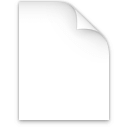
2. Файл сохраненного состояния игры Nintendo DS
Nintendo DS Save File
Тип данных: Двоичный файл
Разработчик: Nintendo
Заголовок и ключевые строки
HEX: 4E 6F 63 61 73 68 47 62 61 42 61 63 6B 75 70 4D 65 64 69 61 53 61 76 44 61 74 61 46 69 6C 65 1A
ASCII: NocashGbaBackupMediaSavDataFile
Подробное описание
Файл содержит сохраненное состояние игры для портативной игровой консоли Nintendo DS и используется эмуляторами данной приставки, такими как DeSmuME и NO$GBA. В файле хранится снимок текущего прогресса игры и различная информация об игровом персонаже, включая его имя, опыт, пройденные уровни, игровые ресурсы. Файлы SAV часто включены в образы (ROM) игр Nintendo и могут потребоваться для их запуска в эмуляторе.
Как, чем открыть файл .sav?
Инструкция — как выбрать программу из списка, скачать и использовать ее для открытия файла

3. Файл данных SPSS
SPSS Data File
Тип данных: Двоичный файл
Mime-type: application/spss-sav
Разработчик: IBM
Заголовок и ключевые строки
HEX: 24 46 4C 32 40 28 23 29 20 53 50 53 53 20 44 41
ASCII: $FL2@(#) SPSS DA
Подробное описание
Файл содержит набор данных, используемых для статистического анализа в программе SPSS Statistics (Statistical Package for the Social Sciences). Данные хранятся в двоичном формате и могут быть введены пользователем, получены из импортированных электронных таблиц или сгенерированы программой при обработке информации. Результаты анализа данных в SPSS обычно представлены в виде различных графиков и диаграмм.
Как, чем открыть файл .sav?
Инструкция — как выбрать программу из списка, скачать и использовать ее для открытия файла
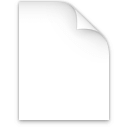
4. Файл сохраненного прогресса игры Mass Effect 3
Mass Effect 3 Saved Game
Тип данных: Двоичный файл
Разработчик: Electronic Arts
Подробное описание
Файл содержит сохраненный прогресс («сейв») персонажа в ролевой компьютерной игре Mass Effect 3. Файл SAV содержит профиль игрока, включая текущий прогресс, пройденные миссии, игровые предметы, заработанные очки и достижения. Как правило, сейвы всех персонажей Mass Effect 3 хранятся в каталоге Мои документыBioWareMass Effect 3Save. Распространенное название файла — Local_Profile.sav.
Как, чем открыть файл .sav?
Инструкция — как выбрать программу из списка, скачать и использовать ее для открытия файла
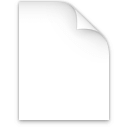
5. Архив карт локаций игры Fallout 2
Fallout 2 Map Archive
Тип данных: Двоичный файл
Разработчик: Bethesda Softworks
Подробное описание
Файл представляет собой архив, содержащий карты городов и других локаций компьютерной ролевой игры Fallout 2. Архив включает сжатый в формате GZIP файл DB с картографическими данными. Для просмотра содержимого файла SAV можно изменить его расширение на .zip и открыть архив с помощью таких программ, как WinRAR или 7-Zip.
Как, чем открыть файл .sav?
Инструкция — как выбрать программу из списка, скачать и использовать ее для открытия файла
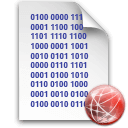
6. Файл сохраненного состояния виртуальной машины Parallels Desktop
Parallels Desktop Saved State Image File
Тип данных: Двоичный файл
Разработчик: Parallels
Подробное описание
Файл используется программой виртуализации Parallels Desktop, позволяющей пользователям запускать Windows, Linux и другие операционные системы в Mac OS. В файле SAV сохранено состояние созданного в Parallels Desktop виртуального компьютера (виртуальной машины) и всех установленных на нем приложений на тот момент, когда его работа была приостановлена. Файлы SAV необходимы для хранения и загрузки состояний виртуальных машин.
Как, чем открыть файл .sav?
Инструкция — как выбрать программу из списка, скачать и использовать ее для открытия файла
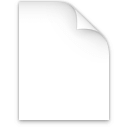
7. Файл конфигурации игры Fortnite
Fortnite ClientSettings File
Разработчик: Fortnite
Подробное описание
Файл пользовательских настроек Fortnite, игры в жанре симулятора выживания с элементами шутера, которая доступна для таких платформ, как PlayStation 4, Xbox One, Microsoft Windows, macOS и других. Файл SAV содержит набор параметров, определяющих различные аспекты игрового процесса, например, чувствительность геймпада и мыши, назначения клавиш и т.п. По умолчанию файл имеет название ClientSettings.sav и может быть отредактирован с помощью приложения ClientSettings Editor.
Как, чем открыть файл .sav?
Инструкция — как выбрать программу из списка, скачать и использовать ее для открытия файла
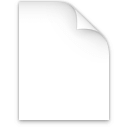
8. Wii Saved Game
Тип данных: Двоичный файл
Разработчик: Nintendo
Как, чем открыть файл .sav?
Инструкция — как выбрать программу из списка, скачать и использовать ее для открытия файла
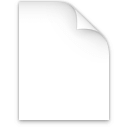
9. GameCube Saved Game
Тип данных: Двоичный файл
Разработчик: Nintendo
Как, чем открыть файл .sav?
Инструкция — как выбрать программу из списка, скачать и использовать ее для открытия файла
Для более точного определения формата и программ для открытия файла используйте функцию определения формата файла по расширению и по данным (заголовку) файла.
Nintendo DS Save File
What is a SAV file?
A SAV file is a saved game used by Nintendo DS portable game system emulators such as DeSmuME and NO$GBA. It stores the state of the current game progress and includes game information such as the character name, experience points, completed levels, and in-game resources.
More Information
SAV files are often found with an .NDS Nintendo DS ROM file, and are sometimes required in order for the ROM to run properly. When transferring SAV files to a new Nintendo DS flash card, you must make sure that the file format is compatible or the saved game may not load.
Open over 400 file formats with File Viewer Plus.Free Download
Programs that open or reference SAV files
Saved Game
| Developer | N/A |
| Popularity |
4.0 | 263 Votes |
| Category | Game Files |
| Format | N/A |
What is a SAV file?
Generic extension used for saved files; typically used for saving progress in video games.
Programs that open SAV files
Open with original program
Open with original program
SPSS Data File
What is a SAV file?
Data file created by SPSS (Statistical Package for the Social Sciences), an application used for statistical analysis; saved in a proprietary binary format and contains a dataset as well as a dictionary that describes the dataset; saves data by «cases» (rows) and «variables» (columns).
More Information
SAV files are often used for storing datasets extracted from databases and Microsoft Excel spreadsheets. However, they can also save data that has been entered manually by the user or data that has been generated by the software.
SPSS datasets can be manipulated in a variety of ways using the SPSS engine, but they are most commonly used to perform statistical analysis tests such as regression analysis, analysis of variance, and factor analysis. Results can be graphed to a variety of supported chart types, including bar graphs, line graphs, scatter plots, and histograms.
Programs that open or reference SAV files
Mass Effect 3 Saved Game
| Developer | Electronic Arts |
| Popularity |
3.6 | 68 Votes |
| Category | Game Files |
| Format | Binary |
What is a SAV file?
Saved game created by Mass Effect 3 (ME3), a galactic action role-playing game; stores the player’s profile and includes mission progress, game items, and achievements.
More Information
ME3 SAV files are saved to the C:Users[user]DocumentsBioWareMass Effect 3Save directory. A common SAV file is Local_Profile.sav.
Programs that open or reference SAV files
Fallout 2 Map Archive
| Developer | Bethesda Softworks |
| Popularity |
3.8 | 38 Votes |
| Category | Game Files |
| Format | Binary |
What is a SAV file?
Archive used by Fallout 2, a futuristic, role-playing video game; contains a .DB file that stores map data, which describes cities and other locations in the game.
More Information
SAV files are similar to Fallout 2 .MAP files but are compressed with GZIP compression. You can rename the «sav» extension to «gz» or «zip» and uncompress the archive with programs such as WinRAR.
Programs that open or reference SAV files
Parallels Desktop Saved State Image File
What is a SAV file?
File saved by Parallels Desktop, a program that allows users to run Windows from Mac computers; stores the state of the Parallels Desktop virtual machine (VM) when it is paused or suspended; used to load and save VM states.
More Information
SAV files store the state of the machine and all running applications when the VM is paused.
Programs that open or reference SAV files
Fortnite ClientSettings File
What is a SAV file?
A SAV file contains client settings used by Fortnite, a sandbox survival where players cooperate to collect resources, build fortifications, and fight enemy creatures. It stores settings for various aspects of a user’s gameplay, such as mouse sensitivity and user action key bindings.
More Information
The ClientSettings SAV file is referenced by Fortnite to configure various settings in the game. You can use ClientSettings Editor in Windows to view and modify the settings. Some settings that can be adjusted in the file include the HUDScale, the sensitivity of the gamepad and mouse, and the controller platform. You can also modify the user action key bindings, which are key shortcuts that allow you to perform one or more actions in the game by pressing one key.
To open the SAV file using ClientSettings Editor, simply select File → Open, navigate to your SAV file, and click Open. When you are finished modifying the file, select File → Save or Save As, name the file, choose the save location, and click Save.
Common SAV Filenames
ClientSettings.sav — Default name given to the client settings file used by Fortnite.
Programs that open or reference SAV files
Wii Saved Game
What is a SAV file?
A SAV file is a saved game file created by a Nintendo Wii video game, such as New Super Mario Bros. Wii or The Legend of Zelda: Skyward Sword. It contains a record of a player’s in-game progress. Most often, SAV files are used to load saved games in the Dolphin Wii emulator or on modded Nintendo Wiis.
More Information
Some, but not all, Wii games save players’ progress in SAV files. To most players, these files are «invisible» — meaning that players likely do not know their saved games are saved as SAV files. These players are content to save and load Wii games without considering how their progress is saved.
However, those who use Wii emulators or have modded their Nintendo Wiis will likely end up extracting, downloading, managing, and otherwise manipulating SAV files. For example, those who play New Super Mario Bros. Wii in the Dolphin emulator will create and load a related SAV file. As another example, those who play Newer Super Mario Bros. Wii and other fan-made New Super Mario Bros. Wii sequels on their Wiis will likely encounter SAV files created by those games.
Common SAV Filenames
wiimj2d.sav — A New Super Mario Bros. Wii saved game file.
How to open a SAV file
You can open many Wii SAV files in Dolphin (cross-platform). To do so, you must possess a corresponding Wii ROM, which will likely be saved in an .ISO, .RVZ, or .GCZ file. To use a SAV file with a game, right-click that game in Dolphin’s game list, select Open Wii Save Folder, and place your SAV file in that folder.
SAV files created by fan-made Wii games can be opened only on a Wii, using the game that created the SAV file.
Programs that open SAV files
GameCube Saved Game
What is a SAV file?
A SAV file is a saved game file created while playing a Nintendo GameCube video game. It records a player’s progress so they can resume their game at a later time. Most often, SAV files are used to load saved games in the Dolphin GameCube emulator.
More Information
When GameCube players save an in-progress game, their progress is typically saved in a .GCI or SAV file. The American versions of GameCube games save players’ progress in GCI files, while their European equivalents save games in SAV files. These files are stored on players’ GameCube memory cards.
Outside of loading saved games on their GameCubes, most GameCube players will not encounter a SAV file. However, those who use the Dolphin emulator to play GameCube games on their PCs can download, create, and open SAV files to resume in-progress games (including their own and other players’) on their PCs.
How to open a SAV file
You can open a GameCube SAV file in Dolphin (cross-platform). To do so, you must possess a corresponding European-edition GameCube ROM, which will likely be saved in a .GCM or .ISO file.
To load your SAV file, first use Dolphin’s Memory Card Manager to add the file to your list of GameCube saved games. Then, open the SAV file’s corresponding ROM and load the saved game your SAV file contains.
Programs that open SAV files
Nintendo DS Save File
What is a SAV file?
A SAV file is a saved game used by Nintendo DS portable game system emulators such as DeSmuME and NO$GBA. It stores the state of the current game progress and includes game information such as the character name, experience points, completed levels, and in-game resources.
More Information
SAV files are often found with an .NDS Nintendo DS ROM file, and are sometimes required in order for the ROM to run properly. When transferring SAV files to a new Nintendo DS flash card, you must make sure that the file format is compatible or the saved game may not load.
Open over 400 file formats with File Viewer Plus.Free Download
Programs that open or reference SAV files
Saved Game
| Developer | N/A |
| Popularity |
4.0 | 263 Votes |
| Category | Game Files |
| Format | N/A |
What is a SAV file?
Generic extension used for saved files; typically used for saving progress in video games.
Programs that open SAV files
Open with original program
Open with original program
SPSS Data File
What is a SAV file?
Data file created by SPSS (Statistical Package for the Social Sciences), an application used for statistical analysis; saved in a proprietary binary format and contains a dataset as well as a dictionary that describes the dataset; saves data by «cases» (rows) and «variables» (columns).
More Information
SAV files are often used for storing datasets extracted from databases and Microsoft Excel spreadsheets. However, they can also save data that has been entered manually by the user or data that has been generated by the software.
SPSS datasets can be manipulated in a variety of ways using the SPSS engine, but they are most commonly used to perform statistical analysis tests such as regression analysis, analysis of variance, and factor analysis. Results can be graphed to a variety of supported chart types, including bar graphs, line graphs, scatter plots, and histograms.
Programs that open or reference SAV files
Mass Effect 3 Saved Game
| Developer | Electronic Arts |
| Popularity |
3.6 | 68 Votes |
| Category | Game Files |
| Format | Binary |
What is a SAV file?
Saved game created by Mass Effect 3 (ME3), a galactic action role-playing game; stores the player’s profile and includes mission progress, game items, and achievements.
More Information
ME3 SAV files are saved to the C:Users[user]DocumentsBioWareMass Effect 3Save directory. A common SAV file is Local_Profile.sav.
Programs that open or reference SAV files
Fallout 2 Map Archive
| Developer | Bethesda Softworks |
| Popularity |
3.8 | 38 Votes |
| Category | Game Files |
| Format | Binary |
What is a SAV file?
Archive used by Fallout 2, a futuristic, role-playing video game; contains a .DB file that stores map data, which describes cities and other locations in the game.
More Information
SAV files are similar to Fallout 2 .MAP files but are compressed with GZIP compression. You can rename the «sav» extension to «gz» or «zip» and uncompress the archive with programs such as WinRAR.
Programs that open or reference SAV files
Parallels Desktop Saved State Image File
What is a SAV file?
File saved by Parallels Desktop, a program that allows users to run Windows from Mac computers; stores the state of the Parallels Desktop virtual machine (VM) when it is paused or suspended; used to load and save VM states.
More Information
SAV files store the state of the machine and all running applications when the VM is paused.
Programs that open or reference SAV files
Fortnite ClientSettings File
What is a SAV file?
A SAV file contains client settings used by Fortnite, a sandbox survival where players cooperate to collect resources, build fortifications, and fight enemy creatures. It stores settings for various aspects of a user’s gameplay, such as mouse sensitivity and user action key bindings.
More Information
The ClientSettings SAV file is referenced by Fortnite to configure various settings in the game. You can use ClientSettings Editor in Windows to view and modify the settings. Some settings that can be adjusted in the file include the HUDScale, the sensitivity of the gamepad and mouse, and the controller platform. You can also modify the user action key bindings, which are key shortcuts that allow you to perform one or more actions in the game by pressing one key.
To open the SAV file using ClientSettings Editor, simply select File → Open, navigate to your SAV file, and click Open. When you are finished modifying the file, select File → Save or Save As, name the file, choose the save location, and click Save.
Common SAV Filenames
ClientSettings.sav — Default name given to the client settings file used by Fortnite.
Programs that open or reference SAV files
Wii Saved Game
What is a SAV file?
A SAV file is a saved game file created by a Nintendo Wii video game, such as New Super Mario Bros. Wii or The Legend of Zelda: Skyward Sword. It contains a record of a player’s in-game progress. Most often, SAV files are used to load saved games in the Dolphin Wii emulator or on modded Nintendo Wiis.
More Information
Some, but not all, Wii games save players’ progress in SAV files. To most players, these files are «invisible» — meaning that players likely do not know their saved games are saved as SAV files. These players are content to save and load Wii games without considering how their progress is saved.
However, those who use Wii emulators or have modded their Nintendo Wiis will likely end up extracting, downloading, managing, and otherwise manipulating SAV files. For example, those who play New Super Mario Bros. Wii in the Dolphin emulator will create and load a related SAV file. As another example, those who play Newer Super Mario Bros. Wii and other fan-made New Super Mario Bros. Wii sequels on their Wiis will likely encounter SAV files created by those games.
Common SAV Filenames
wiimj2d.sav — A New Super Mario Bros. Wii saved game file.
How to open a SAV file
You can open many Wii SAV files in Dolphin (cross-platform). To do so, you must possess a corresponding Wii ROM, which will likely be saved in an .ISO, .RVZ, or .GCZ file. To use a SAV file with a game, right-click that game in Dolphin’s game list, select Open Wii Save Folder, and place your SAV file in that folder.
SAV files created by fan-made Wii games can be opened only on a Wii, using the game that created the SAV file.
Programs that open SAV files
GameCube Saved Game
What is a SAV file?
A SAV file is a saved game file created while playing a Nintendo GameCube video game. It records a player’s progress so they can resume their game at a later time. Most often, SAV files are used to load saved games in the Dolphin GameCube emulator.
More Information
When GameCube players save an in-progress game, their progress is typically saved in a .GCI or SAV file. The American versions of GameCube games save players’ progress in GCI files, while their European equivalents save games in SAV files. These files are stored on players’ GameCube memory cards.
Outside of loading saved games on their GameCubes, most GameCube players will not encounter a SAV file. However, those who use the Dolphin emulator to play GameCube games on their PCs can download, create, and open SAV files to resume in-progress games (including their own and other players’) on their PCs.
How to open a SAV file
You can open a GameCube SAV file in Dolphin (cross-platform). To do so, you must possess a corresponding European-edition GameCube ROM, which will likely be saved in a .GCM or .ISO file.
To load your SAV file, first use Dolphin’s Memory Card Manager to add the file to your list of GameCube saved games. Then, open the SAV file’s corresponding ROM and load the saved game your SAV file contains.
