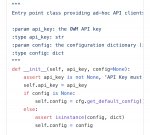-
#1
Windows 7, Python: 3.8.3
Ошибка:
$ python w.py
Traceback (most recent call last):
File «w.py», line 3, in <module>
owm = OWM( ‘d13b6226a0f0728c7ccf17935b8ba0a3’, language = «ru» )
TypeError: __init__() got an unexpected keyword argument ‘language’
Код:
from pyowm import OWM
owm = OWM( ‘d13b6226a0f0728c7ccf17935b8ba0a3’, language = «ru» )
plase = input( » В каком городе нужна погода?: » )
mgr = owm.weather_manager()
observation = mgr.weather_at_place(plase)
w = observation.weather
print( «В городе » + plase + » сейчас » + str(w) )
input()
Комментарий: Если убрать language = «ru», то все работает идеально.
А еще хотел бы спросить, как выводить только detailed_status, а не всю информацию
-
#2
Код вставляйте через кнопку ... -> вставить -> код -> python.
Проверил ваш код. Такой ошибки TypeError: __init__() got an unexpected keyword argument 'language' не получил.
Вот рабочий пример:
Python:
import pyowm
def get_wind_direction(wind):
wind_dir = ''
if 270 <= wind <= 360 or 0 <= wind <= 90:
wind_dir += 'северо-'
else:
wind_dir += 'юго-'
if 0 <= wind <= 180:
wind_dir += 'восточный'
else:
wind_dir += 'западный'
return wind_dir
owm = pyowm.OWM('d13b6226a0f0728c7ccf17935b8ba0a3', language="ru")
place = input("В каком городе нужна погода?: ")
observation = owm.weather_at_place(place)
w = observation.get_weather()
temp = w.get_temperature('celsius')['temp']
wind = w.get_wind()
print('В городе ' + place + ' сейчас ' + w.get_detailed_status())
print('Ветер сейчас ' + get_wind_direction(wind['deg']))
print('Скорость ветра: ' + str(wind['speed']) + ' метра в секунду')
print('Температура сейчас в районе ' + str(temp))
-
#3
Возможно у вас слишком старая версия, либо слишком новая в которой данный аргумент убрали. Читайте changelog и проверьте документацию.
-
#4
В конструкторе класса действительно нет параметра language.
-
#5
Да, в версии 3.0.0 больше нет параметра language, он есть в 2.10.
Вы можете удалить 3 версию и поставить 2.10.
Код:
pip uninstall pyowm
pip install pyowm==2.10
This section provides code snippets you can use to quickly get started with PyOWM when performing common enquiries
related to weather data.
Table of contents:
- Library initialization
- Identifying cities and places via city IDs
- OneCall data
- Weather data
- Air pollution data
- Weather forecasts
- Meteostation historic measurements
Very important news
OpenWeatherMap API recently «blocked» calls towards a few legacy API endpoints whenever requested by clients using non-recent free API keys.
This means that if you use PyOWM methods such as the ones for getting observed or forecasted weather, PyOWM might return authorization errors
This behaviour is not showing if you use API keys issued a long time ago.
The proper way to obtain such data is to call the «OneCall» methods using your API key
Library initialization
Initialize PyOWM with default configuration and a free API key
from pyowm.owm import OWM owm = OWM('your-free-api-key')
Initialize PyOWM with configuration loaded from an external JSON file
You can setup a configuration file and then have PyOWM read it. The file must contain a valid JSON document with the
following format:
{
"subscription_type": free|startup|developer|professional|enterprise
"language": en|ru|ar|zh_cn|ja|es|it|fr|de|pt|... (check https://openweathermap.org/current)
"connection": {
"use_ssl": true|false,
"verify_ssl_certs": true|false,
"use_proxy": true|false,
"timeout_secs": N
},
"proxies": {
"http": HTTP_URL,
"https": SOCKS5_URL
}
}
from pyowm.owm import OWM from pyowm.utils.config import get_config_from config_dict = get_config_from('/path/to/configfile.json') owm = OWM('your-free-api-key', config_dict)
Initialize PyOWM with a paid subscription — eg: professional
If you bought a paid subscription then you need to provide PyOWM both your paid API key and the subscription type that you’ve bought
from pyowm.owm import OWM from pyowm.utils.config import get_default_config_for_subscription_type config_dict = get_default_config_for_subscription_type('professional') owm = OWM('your-paid-api-key', config_dict)
Use PyOWM behind a proxy server
If you have an HTTP or SOCKS5 proxy server you need to provide PyOWM two URLs; one for each HTTP and HTTPS protocols.
URLs are in the form: ‘protocol://username:password@proxy_hostname:proxy_port’
from pyowm.owm import OWM from pyowm.utils.config import get_default_config_for_proxy config_dict = get_default_config_for_proxy( 'http://user:pass@192.168.1.77:8464', 'https://user:pass@192.168.1.77:8934' ) owm = OWM('your-api-key', config_dict)
Language setting
The OWM API can be asked to return localized detailed statuses for weather data
In PyOWM this means that you can specify a language and you’ll retrieve Weather objects having the detailed_status
field localized in that language. Localization is not provided for status field instead, so pay attention to that.
The list of supported languages is given by:
from pyowm.owm import OWM owm = OWM('your-api-key') owm.supported_languages
Check out https://openweathermap.org/current for reference on supported languages
English is the default language on the OWM API — but you can change it:
from pyowm.owm import OWM from pyowm.utils.config import get_default_config config_dict = get_default_config() config_dict['language'] = 'fr' # your language here, eg. French owm = OWM('your-api-key', config_dict) mgr = owm.weather_manager() observation = mgr.weather_at_place('Paris, FR') observation.weather.detailed_status # Nuageux
Get PyOWM configuration
Configuration can be changed: just get it, it’s a plain Python dict
from pyowm.owm import OWM owm = OWM('your-api-key') config_dict = owm.configuration
Get the version of PyOWM library
from pyowm.owm import OWM owm = OWM('your-api-key') version_tuple = (major, minor, patch) = owm.version
Identifying cities and places
You can easily get the City ID of a known toponym, as well as its geographic coordinates
Also you can leverage direct/reverse geocoding
City IDs
The following calls will not result in any OWM API call in the background, so they will only happen locally to your machine.
Obtain the city ID registry
As easy as:
from pyowm.owm import OWM owm = OWM('your-api-key') reg = owm.city_id_registry()
Get the ID of a city given its name
Once you’ve got it, use the city ID registry to lookup the ID of a city given its name:
list_of_tuples = london = reg.ids_for('London', matching='like') print(list_of_tuples) # This will give something like: # [ (2643743, 'London', 'GB', None, 51.50853, -0.12574), # (1006984, 'East London', 'ZA', None, -33.015289, 27.911619), # (1644003, 'Glondong', 'ID', None, -6.7924, 111.891602), # ... ]
This call searches for all the places that contain the string 'London' in their names, in any part of the world.
This is because the search matching criterion we’ve used is like (this is the default one, if you don’t specify it)
The other available matching criterion is exact, which retrieves all places having exactly 'London' as their name,
in any part of the world (be careful that this operation is case-sensitive !)
Let’s try to search for the same city with an exact match:
list_of_tuples = london = reg.ids_for('London', matching='exact') print(list_of_tuples) # This will give something like: # [ (2643743, 'London', 'GB', None, 51.50853, -0.12574), # (4119617, 'London', 'US', 'AR', 35.328972, -93.25296), # (4298960, 'London', 'US', 'KY', 37.128979, -84.08326) # ... ]
As you can see, all results are exactly named 'London'.
All the above searches give you back a list of tuples: each tuple is in the format (city_id, name, country, state, lat, lon) (fields as
self-explanatory).
City disambiguation
As you might have guessed, there is a high probability that your city is not unique in the world, and multiple cities with the same name exist in other countries
Therefore: whenever you search for a specific city in a specific country then also pass in the 2-letter country name and — even further — also specify a 2-letter state name if you’re searching for places in the United States.
Eg: if you search for the British London you’ll get multiple results. You then should also specify the country (GB) in order to narrow the search only to Great Britain.
Let’s search for it:
from pyowm.owm import OWM owm = OWM('your-api-key') reg = owm.city_id_registry() list_of_tuples = reg.ids_for('London', matching='exact') # lots of results, spread all over the world list_of_tuples = reg.ids_for('London', country='GB', matching='exact') # only one: [(2643743, 'London', 'GB', None, 51.50853, -0.12574)] london_gb = list_of_tuples[0] id_of_lonfon_gb = london_gb[0] # ID of London, GB
Whenever searching cities in the US, you’d better also specify the relevant US-state.
For instance, 'Ontario' is a city in Canada and multiple aliases exist in different US-states:
from pyowm.owm import OWM owm = OWM('your-api-key') reg = owm.city_id_registry() # All Ontario cities in the uS ontarios_in_us = reg.ids_for('Ontario', country='US', matching='exact') # five results # Ontario in Canade ontario_in_canada = reg.ids_for('Ontario', country='CA', matching='exact') # one result: [(6093943, 'Ontario', 'CA', None, 49.250141, -84.499832)] # Ontario in the state of New York ontario_in_ny = reg.ids_for('Ontario', country='US', state='NY', matching='exact') # one result: [(5129887, 'Ontario', 'US', 'NY', 43.220901, -77.283043)]
Get geographic coordinates of a city given its name
Just use call locations_for on the registry: this will give you a Location object containing lat & lon
Let’s find geocoords for Tokyo (Japan):
from pyowm.owm import OWM owm = OWM('your-api-key') reg = owm.city_id_registry() list_of_locations = reg.locations_for('Tokyo', country='JP', matching='exact') tokyo = list_of_locations[0] lat = tokyo.lat # 35.689499 lon = tokyo.lon # 139.691711
Get GeoJSON geometry (point) for a city given its name
PyOWM encapsulates GeoJSON geometry objects that are compliant with the GeoJSON specification.
This means, for example, that you can get a Point geometry using the registry. Let’s find the geometries for all Rome cities in the world:
from pyowm.owm import OWM owm = OWM('your-api-key') reg = owm.city_id_registry() list_of_geopoints = reg.geopoints_for('Rome', matching='exact')
Direct/reverse geocoding
Simply put:
- DIRECT GEOCODING: from toponym to geocoords
- REVERSE GEOCODING: from geocoords to toponyms
Both geocoding actions are performed via a geocoding_manager object and will require an actual call to be made to the
OWM API: so please bear that in mind because that will count against your amount of allowed API calls
Direct geocoding of a toponym
The call is very similar to ids_for and locations_for.
You at least need to specify the toponym name and country ISO code (eg. GB, IT, JP, …), while if the input
toponym is in the United States you should also specify the state_code parameter
The call returns a list of Location object instances (in case of no ambiguity, only one item in the list will be returned)
You can then get the lat/lon from the object instances themselves
Results can be limited with the limit parameter
from pyowm.owm import OWM owm = OWM('your-api-key') mgr = owm.geocoding_manager() # geocode London (no country specified) - we'll get many results list_of_locations = mgr.geocode('London') a_london = list_of_locations[0] # taking the first London in the list a_london.lat a_london.lon # geocode London (Great Britain) - we'll get up to three Londons that exist in GB list_of_locations = mgr.geocode('London', country='GB', limit=3) # geocode London (Ohio, United States of America): we'll get all the Londons in Ohio list_of_locations = mgr.geocode('London', country='US', state_code='OH')
Reverse geocoding of geocoordinates
With reverse geocoding you input a lat/lon float couple and retrieve a list all the Location objects associated with
these coordinates.
Results can be limited with the limit parameter
from pyowm.owm import OWM owm = OWM('your-api-key') mgr = owm.geocoding_manager() # London lat = 51.5098 lon = -0.1180 # reverse geocode London list_of_locations = mgr.reverse_geocode(lat, lon) # list contains: City of London, Islington, Lewisham, ...
OneCall data
With the OneCall Api you can get the current weather, hourly forecast for the next 48 hours and the daily forecast for the next seven days in one call.
One Call objects can be thought of as datasets that «photograph» observed and forecasted weather for a location: such photos are given for a specific timestamp.
It is possible to get:
- current OneCall data: the «photo» given for today)
- historical OneCall data: «photos» given for past days, up to 5
Current OneCall data
What is the feels like temperature (°C) tomorrow morning?
Always in Berlin:
from pyowm.owm import OWM owm = OWM('your-api-key') mgr = owm.weather_manager() one_call = mgr.one_call(lat=52.5244, lon=13.4105) one_call.forecast_daily[0].temperature('celsius').get('feels_like_morn', None) #Ex.: 7.7
What’s the wind speed in three hours?
Attention: The first entry in forecast_hourly is the current hour.
If you send the request at 18:36 UTC then the first entry in forecast_hourly is from 18:00 UTC.
Always in Berlin:
from pyowm.owm import OWM owm = OWM('your-api-key') mgr = owm.weather_manager() one_call = mgr.one_call(lat=52.5244, lon=13.4105) one_call.forecast_hourly[3].wind().get('speed', 0) # Eg.: 4.42
What’s the current humidity?
Always in Berlin:
from pyowm.owm import OWM owm = OWM('your-api-key') mgr = owm.weather_manager() one_call = mgr.one_call(lat=52.5244, lon=13.4105) one_call.current.humidity # Eg.: 81
Requesting only part of the available OneCall data, in imperial units
from pyowm.owm import OWM owm = OWM('your-api-key') mgr = owm.weather_manager() one_call = mgr.one_call(lat=52.5244, lon=13.4105, exclude='minutely,hourly', units='imperial') # in this exacmple, the data in the one_call object will be in imperial units # possible units are defined by the One Call API, here: https://openweathermap.org/api/one-call-api # as of 2020.08.07 available values are: 'metric' or 'imperial' # the various units for the different options are shown here: https://openweathermap.org/weather-data one_call.current.temperature() # Eg.: 74.07 (deg F) # the example above does not retrieve minutely or hourly data, so it will not be available in the one_call object # available exclude options are defined by the One Call API # BUT using 'current' will error, as the pyowm one_call requires it # as of 2020.08.07 available values are: 'minutely', 'hourly', 'daily' # multiple exclusions may be combined with a comma, as above one_call.forecast_hourly # empty because it was excluded from the request
Checking available National Weather Alerts for a location
Many countries have early warning systems in place to notify about upcoming severe weather events/conditions.
Each alert has a title, a description, start/end timestamps and is tagged with labels.
You can check if any national alert has been issued for a specific location this way:
from pyowm.owm import OWM owm = OWM('your-api-key') mgr = owm.weather_manager() one_call = mgr.one_call(lat=52.5244, lon=13.4105) national_weather_alerts = one_call. national_weather_alerts for alert in national_weather_alerts: alert.sender # issuing national authority alert.title # brief description alert.description # long description alert.start_time() # start time in UNIX epoch alert.end_time(timeformat='ISO') # end time in ISO format
Historical OneCall data
Remember the «photograph» metaphor for OneCall data. You can query for «photos» given for past days: when you do that,
be aware that such a photo carries along weather forecasts (hourly and daily) that might refer to the past
This is because — as said above — the One Call API returns hourly forecasts for a streak of 48 hours and daily forecast
for a streak of 7 days, both streaks beginning from the timestamp which the OneCall object refers to
In case of doubt, anyway, you can always check the reference timestamp for the Weather objects embedded into the
OneCall object and check if it’s in the past or not.
What was the observed weather yesterday at this time?
Always in Berlin:
from pyowm.owm import OWM from pyowm.utils import timestamps, formatting owm = OWM('your-api-key') mgr = owm.weather_manager() # what is the epoch for yesterday at this time? yesterday_epoch = formatting.to_UNIXtime(timestamps.yesterday()) one_call_yesterday = mgr.one_call_history(lat=52.5244, lon=13.4105, dt=yesterday_epoch) observed_weather = one_call_yesterday.current
What was the weather forecasted 3 days ago for the subsequent 48 hours ?
No way we move from Berlin:
from pyowm.owm import OWM from pyowm.utils import timestamps from datetime import datetime, timedelta, timezone owm = OWM('your-api-key') mgr = owm.weather_manager() # what is the epoch for 3 days ago at this time? three_days_ago_epoch = int((datetime.now() - timedelta(days=3)).replace(tzinfo=timezone.utc).timestamp()) one_call_three_days_ago = mgr.one_call_history(lat=52.5244, lon=13.4105, dt=three_days_ago_epoch) list_of_forecasted_weathers = one_call_three_days_ago.forecast_hourly
Observed weather
Obtain a Weather API manager object
The manager object is used to query weather data, including observations, forecasts, etc
from pyowm.owm import OWM owm = OWM('your-api-key') weather_mgr = owm.weather_manager()
Get current weather status on a location
Queries work best by specifying toponyms and country 2-letter names separated by comma. Eg: instead of using
seattle try using seattle,WA
Say now we want the currently observed weather in London (Great Britain):
from pyowm.owm import OWM owm = OWM('your-api-key') mgr = owm.weather_manager() observation = mgr.weather_at_place('London,GB') # the observation object is a box containing a weather object weather = observation.weather weather.status # short version of status (eg. 'Rain') weather.detailed_status # detailed version of status (eg. 'light rain')
The weather object holds all weather-related info
Get current and today’s min-max temperatures in a location
Temperature can be retrieved in Kelvin, Celsius and Fahrenheit units
from pyowm.owm import OWM owm = OWM('your-api-key') mgr = owm.weather_manager() weather = mgr.weather_at_place('Tokyo,JP').weather temp_dict_kelvin = weather.temperature() # a dict in Kelvin units (default when no temperature units provided) temp_dict_kelvin['temp_min'] temp_dict_kelvin['temp_max'] temp_dict_fahrenheit = weather.temperature('fahrenheit') # a dict in Fahrenheit units temp_dict_celsius = weather.temperature('celsius') # guess?
Get current wind info on a location
Wind is a dict,with the following information: wind speed, degree (meteorological) and gusts.
Available measurement units for speed and gusts are: meters/sec (default), miles/hour, knots and Beaufort scale.
from pyowm.owm import OWM owm = OWM('your-api-key') mgr = owm.weather_manager() observation = mgr.weather_at_place('Tokyo,JP') wind_dict_in_meters_per_sec = observation.weather.wind() # Default unit: 'meters_sec' wind_dict_in_meters_per_sec['speed'] wind_dict_in_meters_per_sec['deg'] wind_dict_in_meters_per_sec['gust'] wind_dict_in_miles_per_h = mgr.weather_at_place('Tokyo,JP').wind(unit='miles_hour') wind_dict_in_knots = mgr.weather_at_place('Tokyo,JP').wind(unit='knots') wind_dict_in_beaufort = mgr.weather_at_place('Tokyo,JP').wind(unit='beaufort') # Beaufort is 0-12 scale
Get current rain amount on a location
Also rain amount is a dict, with keys: 1h an 3h, containing the mms of rain fallen in the last 1 and 3 hours
from pyowm.owm import OWM owm = OWM('your-api-key') mgr = owm.weather_manager() rain_dict = mgr.weather_at_place('Berlin,DE').weather.rain rain_dict['1h'] rain_dict['3h']
Get current pressure on a location
Pressure is similar to rain, you get a dict with hPa values and these keys: press (atmospheric pressure on the
ground, sea level if no sea level or ground level data) sea_level
(on the sea level, if location is on the sea) and grnd_level. Note that press used below refers to the
dict value in
from pyowm.owm import OWM owm = OWM('your-api-key') mgr = owm.weather_manager() pressure_dict = mgr.weather_at_place('Berlin,DE').weather.barometric_pressure() pressure_dict['press'] pressure_dict['sea_level'] pressure_dict['grnd_level']
Pressure values are given in the metric hPa, or hectopascals (1 hPa is equivalent to 100 pascals). You can easily
convert these values to inches of mercury, or inHg, which is a unit commonly used in the United States. Similar to above,
we can do:
from pyowm.owm import OWM owm = OWM('your-api-key') mgr = owm.weather_manager() obs = mgr.weather_at_place('Berlin,DE') # the default unit is hPa pressure_dict_unspecified = obs.weather.barometric_pressure() pressure_dict_in_hg = obs.weather.barometric_pressure(unit='inHg')
Get current visibility distance on a location
You might want to know how clearly you can see objects in Berlin. This is the visibility distance, an average distance
taken from an Observation object and given in meters. You can also convert this value to kilometers or miles.
from pyowm.owm import OWM owm = OWM('your-api-key') mgr = owm.weather_manager() obs = mgr.weather_at_place('Berlin,DE') # the default value provided by our call (in meters) visibility = obs.weather.visibility_distance # kilometers is the default conversion unit visibility_in_kms = obs.weather.visibility() visibility_in_miles = obs.weather.visibility(unit='miles')
Get today’s sunrise and sunset times for a location
You can get precise timestamps for sunrise and sunset times on a location.
Sunrise can be None for locations in polar night, as well as sunset can be None in case of polar days
Supported time units are: unix (default, UNIX time), iso (format YYYY-MM-DD HH:MM:SS+00:00) or datetime
(gives a plain Python datetime.datetime object)
from pyowm.owm import OWM owm = OWM('your-api-key') mgr = owm.weather_manager() observation = mgr.weather_at_place('Berlin,DE') weather = observation.weather sunrise_unix = weather.sunrise_time() # default unit: 'unix' sunrise_iso = weather.sunrise_time(timeformat='iso') sunrise_date = weather.sunrise_time(timeformat='date') sunrset_unix = weather.sunset_time() # default unit: 'unix' sunrset_iso = weather.sunset_time(timeformat='iso') sunrset_date = weather.sunset_time(timeformat='date')
Get weather on geographic coordinates
from pyowm.owm import OWM owm = OWM('your-api-key') mgr = owm.weather_manager() my_city_id = 12345 moscow_lat = 55.75222 moscow_lon = 37.615555 weather_at_moscow = mgr.weather_at_coords(moscow_lat, moscow_lon).weather
Get weather at city IDs
You can enquire the observed weather on a city ID:
from pyowm.owm import OWM owm = OWM('your-api-key') mgr = owm.weather_manager() my_city_id = 2643743 #London weather = mgr.weather_at_id(my_city_id).weather
or on a list of city IDs:
from pyowm.owm import OWM owm = OWM('your-api-key') mgr = owm.weather_manager() my_list_of_city_ids = [2643743 , 4517009, 5056033] list_of_observations = mgr.weather_at_ids(my_list_of_city_ids) corresponding_weathers_list = [ obs.weather for obs in list_of_observations ]
Current weather search based on string similarity
In one shot, you can query for currently observed weather:
- for all the places whose name equals the string you provide (use
'accurate') - for all the places whose name contains the string you provide (use
'like')
You can control how many items the returned list will contain by using the limit parameter
from pyowm.owm import OWM owm = OWM('your-api-key') mgr = owm.weather_manager() obs_list = mgr.weather_at_places('London', 'accurate') # Find observed weather in all the "London"s in the world obs_list = mgr.weather_at_places('London', 'like', limit=5) # Find observed weather for all the places whose name contains # the word "London". Limit the results to 5 only
Current weather radial search (circle)
In one shot, you can query for currently observed weather for all the cities whose lon/lat coordinates lie inside a circle
whose center is the geocoords you provide. You can control how many cities you want to find by using the limit parameter.
The radius of the search circle is automatically determined to include the number of cities that you want to obtain (default is: 10)
from pyowm.owm import OWM owm = OWM('your-api-key') mgr = owm.weather_manager() obs_list = mgr.weather_around_coords(57, -2.15, limit=8) # Find observed weather for all the places in the # surroundings of lat=57,lon=-2.15, limit results to 8 only
Current weather search in bounding box
In one shot, you can query for currently observed weather for all the cities whose lon/lat coordinates lie inside the
specified rectangle (bounding box)
A bounding box is determined by specifying:
- the north latitude boundary (
lat_top) - the south latitude boundary (
lat_bottom) - the west longitude boundary (
lon_left) - the east longitude boundary (
lon_right)
Also, an integer zoom level needs to be specified (defaults to 10): this works along with . The lower the zoom level,
the «higher in the sky» OWM looks for cities inside the bounding box (think of it as the inverse of elevation)
The clustering parameter is off by default. With clustering=True you ask for server-side clustering of cities: this
will result in fewer results when the bounding box shows high city density
from pyowm.owm import OWM owm = OWM('your-api-key') mgr = owm.weather_manager() # This bounding box roughly encloses Cairo city (Egypt) lat_top = 30.223475116500158 lat_bottom = 29.888280933159265 lon_left = 31.0034179688 lon_right = 31.5087890625 # This which should give you around 5 results obs_list = mgr.weather_at_places_in_bbox(lon_left, lat_bottom, lon_right, lat_top, zoom=10) # This only gives 1 obs_list = mgr.weather_at_places_in_bbox(lon_left, lat_bottom, lon_right, lat_top, zoom=5)
Weather forecasts
>>>IMPORTANT NOTE<<<: OpenWeatherMap has deprecated legacy weather forecasts endpoints, therefore you could get
errors if you invoke them
The recommended way to get weather forecasts is now the OneCall API
Get forecast on a location
Just like for observed weather info, you can fetch weather forecast info on a specific toponym.
As usual, provide toponym + country code for better results.
Forecast are provided for the next 5 days.
A Forecast object contains a list of Weather objects, each one having a specific reference time in the future.
The time interval among Weather objects can be 1 day (daily forecast) or 3 hours (‘3h’ forecast).
Let’s fetch forecast on Berlin (Germany):
from pyowm.owm import OWM owm = OWM('your-api-key') mgr = owm.weather_manager() daily_forecast = mgr.forecast_at_place('Berlin,DE', 'daily').forecast three_h_forecast = mgr.forecast_at_place('Berlin,DE', '3h').forecast
Now that you got the Forecast object, you can either manipulate it directly or use PyOWM conveniences to quickly slice and dice the embedded Weather objects
Let’s take a look at the first option (see further on for the second one): a Forecast object is iterable on the weathers
nr_of_weathers = len(daily_forecast) for weather in daily_forecast: weather.get_reference_time('iso'), weather.get_status() # ('2020-03-10 14:00:00+0','Clear') # ('2020-03-11 14:00:00+0','Clouds') # ('2020-03-12 14:00:00+0','Clouds') # ...
Something useful is forecast actualization, as you might want to remove from the Forecast all the embedded Weather objects that refer to a time in the past with respect to now.
This is useful especially if store the fetched forecast for subsequent computations.
# Say now is: 2020-03-10 18:30:00+0 daily_forecast.actualize() for weather in daily_forecast: weather.get_reference_time('iso'), weather.get_status() # ('2020-03-11 14:00:00+0','Clouds') # ('2020-03-12 14:00:00+0','Clouds') # ...
Know when a forecast weather streak starts and ends
Say we get the 3h forecast on Berlin. You want to know when the forecasted weather streak starts and ends
Use the Forecaster convenience class as follows.
from pyowm.owm import OWM owm = OWM('your-api-key') mgr = owm.weather_manager() forecaster = mgr.forecast_at_place('Berlin,DE', '3h') # this gives you a Forecaster object forecaster.when_starts('iso') # 2020-03-10 14:00:00+00:00' forecaster.when_ends('iso') # 2020-03-16 14:00:00+00:00'
Get forecasted weather for tomorrow
Say you want to know the weather on Berlin, say, globally for tomorrow.
Easily done with the Forecaster convenience class and PyOWM’s timestamps utilities:
from pyowm.utils import timestamps from pyowm.owm import OWM owm = OWM('your-api-key') mgr = owm.weather_manager() daily_forecaster = mgr.forecast_at_place('Berlin,DE', 'daily') tomorrow = timestamps.tomorrow() # datetime object for tomorrow weather = daily_forecaster.get_weather_at(tomorrow) # the weather you're looking for
Then say you want to know weather for tomorrow on Berlin at 5 PM:
from pyowm.utils import timestamps from pyowm.owm import OWM owm = OWM('your-api-key') mgr = owm.weather_manager() three_h_forecaster = mgr.forecast_at_place('Berlin,DE', '3h') tomorrow_at_five = timestamps.tomorrow(17, 0) # datetime object for tomorrow at 5 PM weather = three_h_forecaster.get_weather_at(tomorrow_at_five) # the weather you're looking for
You are provided with the Weather object that lies closest to the time that you specified (5 PM)
Is it going to rain tomorrow?
Say you want to know if you need to carry an umbrella around in Berlin tomorrow.
from pyowm.utils import timestamps from pyowm.owm import OWM owm = OWM('your-api-key') mgr = owm.weather_manager() three_h_forecaster = mgr.forecast_at_place('Berlin,DE', '3h') # Is it going to rain tomorrow? tomorrow = timestamps.tomorrow() # datetime object for tomorrow three_h_forecaster.will_be_rainy_at(tomorrow) # True
Will it snow or be foggy in the next days?
In Berlin:
from pyowm.owm import OWM owm = OWM('your-api-key') mgr = owm.weather_manager() three_h_forecaster = mgr.forecast_at_place('Berlin,DE', '3h') # Is it going to be snowy in the next 5 days ? three_h_forecaster.will_have_snow() # False # Is it going to be foggy in the next 5 days ? three_h_forecaster.will_have_fog() # True
When will the weather be sunny in the next five days?
Always in Berlin:
from pyowm.owm import OWM owm = OWM('your-api-key') mgr = owm.weather_manager() daily_forecaster = mgr.forecast_at_place('Berlin,DE', 'daily') list_of_weathers = daily_forecaster.when_clear()
This will give you the list of Weather objects in the 5 days forecast when it will be sunny. So if only 2 in the next 5 days will be sunny, you’ll get 2 objects
The list will be empty if none of the upcoming days will be sunny.
Which of the next 5 days will be the coldest? And which one the most rainy ?
Always in Berlin:
from pyowm.owm import OWM owm = OWM('your-api-key') mgr = owm.weather_manager() daily_forecaster = mgr.forecast_at_place('Berlin,DE', 'daily') daily_forecaster.most_cold() # this weather is of the coldest day daily_forecaster.most_rainy() # this weather is of the most rainy day
Get forecast on geographic coordinates
TBD
Get forecast on city ID
TBD
Get forecast on geographic coordinates
TBD
Air pollution data
Instead of getting a weather_manager, get from the main OWM object a airpollution_manager and use it
Getting air pollution concentrations and Air Quality Index on geographic coords
Air polluting agents concentration can be queried in one shot:
from pyowm.owm import OWM owm = OWM('your-api-key') mgr = owm.airpollution_manager() air_status = mgr.air_quality_at_coords(51.507351, -0.127758) # London, GB # you can then get values for all of these air pollutants air_status.co air_status.no air_status.no2 air_status.o3 air_status.so2 air_status.pm2_5 air_status.pm10 air_status.nh3 # and for air quality index air_status.aqi
Getting forecasts for air pollution on geographic coords
We can get also get forecasts for air pollution agents concentration and air quality index:
from pyowm.owm import OWM owm = OWM('your-api-key') mgr = owm.airpollution_manager() list_of_forecasts = mgr.air_quality_forecast_at_coords(51.507351, -0.127758) # London, GB # Each item in the list_of_forecasts is an AirStatus object for air_status in list_of_forecasts: air_status.co air_status.no air_status.no2 air_status.o3 air_status.so2 air_status.pm2_5 air_status.pm10 air_status.nh3 air_status.aqi # air quality index
Getting historical air pollution data on geographic coords
We can get also get historical values for air pollution agents concentration and air quality index:
from pyowm.owm import OWM owm = OWM('your-api-key') mgr = owm.airpollution_manager() # fetch history from a certain point in time up to now... start = 1606223802 # November 24, 2020 list_of_historical_values = mgr.air_quality_history_at_coords(51.507351, -0.127758, start) # London, GB # ...or fetch history on a closed timeframe in the past end = 1613864065 # February 20, 2021 list_of_historical_values = mgr.air_quality_history_at_coords(51.507351, -0.127758, start, end=end) # London, GB # Each item in the list_of_historical_values is an AirStatus object for air_status in list_of_historical_values: air_status.co air_status.no air_status.no2 air_status.o3 air_status.so2 air_status.pm2_5 air_status.pm10 air_status.nh3 air_status.aqi # air quality index
Meteostation historic measurements
This is a legacy feature of the OWM Weather API
Weather data measurements history for a specific meteostation is available in three sampling intervals:
'tick'(which stands for minutely)'hour''day'
The amount of datapoints returned can be limited. Queries can be made as follows:
from pyowm.owm import OWM owm = OWM('your-api-key') mgr = owm.weather_manager() station_id = 39276 # Get tick historic data for a meteostation historian = mgr.station_tick_history(station_id, limit=4) # only 4 data items # Get hourly historic data for the same station, no limits historian = mgr.station_hour_history(station_id) # Get hourly historic data for the same station, no limits historian = mgr.station_day_history(station_id)
All of the above mentioned calls return a Historian object.
Each measurement is composed by:
- a UNIX epoch timestamp
- a temperature sample
- a humidity sample
- a pressure sample
- a rain volume sample
- wind speed sample
Use the convenience methods provided by Historiam to get time series for temperature, wind, etc..
These convenience methods are especially useful if you need to chart the historic time series of the measured physical entities:
# Get the temperature time series (in different units of measure) historian.temperature_series() # defaults to Kelvin, eg. [(1381327200, 293.4), (1381327260, 293.6), ...] historian.temperature_series(unit="celsius") # now in Celsius historian.temperature_series("fahrenheit") # you get the gig # Get the humidity time series historian.humidity_series() # Get the pressure time series historian.pressure_series() # Get the rain volume time series historian.rain_series() # Get the wind speed time series historian.wind_series()
Each of the above methods returns a list of tuples, each tuple being a couple in the form: (UNIX epoch, measured value).
Be aware that whenever measured values are missing None placeholders are put.
You can also get minimum, maximum and average values of each series:
# Get the minimum temperature value in the series historian.min_temperature(unit="celsius") # eg. (1381327200, 20.25) # Get the maximum rain value in the series historian.max_rain() # eg. (1381327200, 20.25) # Get the average wind value in the series historian.average_wind() # eg. 4.816
Get raw meteostation measurements data
Make the proper call based on the sampling interval of interest and obtain the resulting Historian object:
raw_measurements_dict = historian.station_history.measurements # dict of raw measurement dicts, indexed by time of sampling:
The raw_measurements_dict contains multiple sub-dicts, each one being a a data item. Example:
{
1362933983: {
"temperature": 266.25,
"humidity": 27.3,
"pressure": 1010.02,
"rain": None,
"wind": 4.7
}
# [...]
}
This section provides code snippets you can use to quickly get started with PyOWM when performing common enquiries
related to weather data.
Table of contents:
- Library initialization
- Identifying cities and places via city IDs
- OneCall data
- Weather data
- Air pollution data
- Weather forecasts
- Meteostation historic measurements
Very important news
OpenWeatherMap API recently «blocked» calls towards a few legacy API endpoints whenever requested by clients using non-recent free API keys.
This means that if you use PyOWM methods such as the ones for getting observed or forecasted weather, PyOWM might return authorization errors
This behaviour is not showing if you use API keys issued a long time ago.
The proper way to obtain such data is to call the «OneCall» methods using your API key
Library initialization
Initialize PyOWM with default configuration and a free API key
from pyowm.owm import OWM owm = OWM('your-free-api-key')
Initialize PyOWM with configuration loaded from an external JSON file
You can setup a configuration file and then have PyOWM read it. The file must contain a valid JSON document with the
following format:
{
"subscription_type": free|startup|developer|professional|enterprise
"language": en|ru|ar|zh_cn|ja|es|it|fr|de|pt|... (check https://openweathermap.org/current)
"connection": {
"use_ssl": true|false,
"verify_ssl_certs": true|false,
"use_proxy": true|false,
"timeout_secs": N
},
"proxies": {
"http": HTTP_URL,
"https": SOCKS5_URL
}
}
from pyowm.owm import OWM from pyowm.utils.config import get_config_from config_dict = get_config_from('/path/to/configfile.json') owm = OWM('your-free-api-key', config_dict)
Initialize PyOWM with a paid subscription — eg: professional
If you bought a paid subscription then you need to provide PyOWM both your paid API key and the subscription type that you’ve bought
from pyowm.owm import OWM from pyowm.utils.config import get_default_config_for_subscription_type config_dict = get_default_config_for_subscription_type('professional') owm = OWM('your-paid-api-key', config_dict)
Use PyOWM behind a proxy server
If you have an HTTP or SOCKS5 proxy server you need to provide PyOWM two URLs; one for each HTTP and HTTPS protocols.
URLs are in the form: ‘protocol://username:password@proxy_hostname:proxy_port’
from pyowm.owm import OWM from pyowm.utils.config import get_default_config_for_proxy config_dict = get_default_config_for_proxy( 'http://user:pass@192.168.1.77:8464', 'https://user:pass@192.168.1.77:8934' ) owm = OWM('your-api-key', config_dict)
Language setting
The OWM API can be asked to return localized detailed statuses for weather data
In PyOWM this means that you can specify a language and you’ll retrieve Weather objects having the detailed_status
field localized in that language. Localization is not provided for status field instead, so pay attention to that.
The list of supported languages is given by:
from pyowm.owm import OWM owm = OWM('your-api-key') owm.supported_languages
Check out https://openweathermap.org/current for reference on supported languages
English is the default language on the OWM API — but you can change it:
from pyowm.owm import OWM from pyowm.utils.config import get_default_config config_dict = get_default_config() config_dict['language'] = 'fr' # your language here, eg. French owm = OWM('your-api-key', config_dict) mgr = owm.weather_manager() observation = mgr.weather_at_place('Paris, FR') observation.weather.detailed_status # Nuageux
Get PyOWM configuration
Configuration can be changed: just get it, it’s a plain Python dict
from pyowm.owm import OWM owm = OWM('your-api-key') config_dict = owm.configuration
Get the version of PyOWM library
from pyowm.owm import OWM owm = OWM('your-api-key') version_tuple = (major, minor, patch) = owm.version
Identifying cities and places
You can easily get the City ID of a known toponym, as well as its geographic coordinates
Also you can leverage direct/reverse geocoding
City IDs
The following calls will not result in any OWM API call in the background, so they will only happen locally to your machine.
Obtain the city ID registry
As easy as:
from pyowm.owm import OWM owm = OWM('your-api-key') reg = owm.city_id_registry()
Get the ID of a city given its name
Once you’ve got it, use the city ID registry to lookup the ID of a city given its name:
list_of_tuples = london = reg.ids_for('London', matching='like') print(list_of_tuples) # This will give something like: # [ (2643743, 'London', 'GB', None, 51.50853, -0.12574), # (1006984, 'East London', 'ZA', None, -33.015289, 27.911619), # (1644003, 'Glondong', 'ID', None, -6.7924, 111.891602), # ... ]
This call searches for all the places that contain the string 'London' in their names, in any part of the world.
This is because the search matching criterion we’ve used is like (this is the default one, if you don’t specify it)
The other available matching criterion is exact, which retrieves all places having exactly 'London' as their name,
in any part of the world (be careful that this operation is case-sensitive !)
Let’s try to search for the same city with an exact match:
list_of_tuples = london = reg.ids_for('London', matching='exact') print(list_of_tuples) # This will give something like: # [ (2643743, 'London', 'GB', None, 51.50853, -0.12574), # (4119617, 'London', 'US', 'AR', 35.328972, -93.25296), # (4298960, 'London', 'US', 'KY', 37.128979, -84.08326) # ... ]
As you can see, all results are exactly named 'London'.
All the above searches give you back a list of tuples: each tuple is in the format (city_id, name, country, state, lat, lon) (fields as
self-explanatory).
City disambiguation
As you might have guessed, there is a high probability that your city is not unique in the world, and multiple cities with the same name exist in other countries
Therefore: whenever you search for a specific city in a specific country then also pass in the 2-letter country name and — even further — also specify a 2-letter state name if you’re searching for places in the United States.
Eg: if you search for the British London you’ll get multiple results. You then should also specify the country (GB) in order to narrow the search only to Great Britain.
Let’s search for it:
from pyowm.owm import OWM owm = OWM('your-api-key') reg = owm.city_id_registry() list_of_tuples = reg.ids_for('London', matching='exact') # lots of results, spread all over the world list_of_tuples = reg.ids_for('London', country='GB', matching='exact') # only one: [(2643743, 'London', 'GB', None, 51.50853, -0.12574)] london_gb = list_of_tuples[0] id_of_lonfon_gb = london_gb[0] # ID of London, GB
Whenever searching cities in the US, you’d better also specify the relevant US-state.
For instance, 'Ontario' is a city in Canada and multiple aliases exist in different US-states:
from pyowm.owm import OWM owm = OWM('your-api-key') reg = owm.city_id_registry() # All Ontario cities in the uS ontarios_in_us = reg.ids_for('Ontario', country='US', matching='exact') # five results # Ontario in Canade ontario_in_canada = reg.ids_for('Ontario', country='CA', matching='exact') # one result: [(6093943, 'Ontario', 'CA', None, 49.250141, -84.499832)] # Ontario in the state of New York ontario_in_ny = reg.ids_for('Ontario', country='US', state='NY', matching='exact') # one result: [(5129887, 'Ontario', 'US', 'NY', 43.220901, -77.283043)]
Get geographic coordinates of a city given its name
Just use call locations_for on the registry: this will give you a Location object containing lat & lon
Let’s find geocoords for Tokyo (Japan):
from pyowm.owm import OWM owm = OWM('your-api-key') reg = owm.city_id_registry() list_of_locations = reg.locations_for('Tokyo', country='JP', matching='exact') tokyo = list_of_locations[0] lat = tokyo.lat # 35.689499 lon = tokyo.lon # 139.691711
Get GeoJSON geometry (point) for a city given its name
PyOWM encapsulates GeoJSON geometry objects that are compliant with the GeoJSON specification.
This means, for example, that you can get a Point geometry using the registry. Let’s find the geometries for all Rome cities in the world:
from pyowm.owm import OWM owm = OWM('your-api-key') reg = owm.city_id_registry() list_of_geopoints = reg.geopoints_for('Rome', matching='exact')
Direct/reverse geocoding
Simply put:
- DIRECT GEOCODING: from toponym to geocoords
- REVERSE GEOCODING: from geocoords to toponyms
Both geocoding actions are performed via a geocoding_manager object and will require an actual call to be made to the
OWM API: so please bear that in mind because that will count against your amount of allowed API calls
Direct geocoding of a toponym
The call is very similar to ids_for and locations_for.
You at least need to specify the toponym name and country ISO code (eg. GB, IT, JP, …), while if the input
toponym is in the United States you should also specify the state_code parameter
The call returns a list of Location object instances (in case of no ambiguity, only one item in the list will be returned)
You can then get the lat/lon from the object instances themselves
Results can be limited with the limit parameter
from pyowm.owm import OWM owm = OWM('your-api-key') mgr = owm.geocoding_manager() # geocode London (no country specified) - we'll get many results list_of_locations = mgr.geocode('London') a_london = list_of_locations[0] # taking the first London in the list a_london.lat a_london.lon # geocode London (Great Britain) - we'll get up to three Londons that exist in GB list_of_locations = mgr.geocode('London', country='GB', limit=3) # geocode London (Ohio, United States of America): we'll get all the Londons in Ohio list_of_locations = mgr.geocode('London', country='US', state_code='OH')
Reverse geocoding of geocoordinates
With reverse geocoding you input a lat/lon float couple and retrieve a list all the Location objects associated with
these coordinates.
Results can be limited with the limit parameter
from pyowm.owm import OWM owm = OWM('your-api-key') mgr = owm.geocoding_manager() # London lat = 51.5098 lon = -0.1180 # reverse geocode London list_of_locations = mgr.reverse_geocode(lat, lon) # list contains: City of London, Islington, Lewisham, ...
OneCall data
With the OneCall Api you can get the current weather, hourly forecast for the next 48 hours and the daily forecast for the next seven days in one call.
One Call objects can be thought of as datasets that «photograph» observed and forecasted weather for a location: such photos are given for a specific timestamp.
It is possible to get:
- current OneCall data: the «photo» given for today)
- historical OneCall data: «photos» given for past days, up to 5
Current OneCall data
What is the feels like temperature (°C) tomorrow morning?
Always in Berlin:
from pyowm.owm import OWM owm = OWM('your-api-key') mgr = owm.weather_manager() one_call = mgr.one_call(lat=52.5244, lon=13.4105) one_call.forecast_daily[0].temperature('celsius').get('feels_like_morn', None) #Ex.: 7.7
What’s the wind speed in three hours?
Attention: The first entry in forecast_hourly is the current hour.
If you send the request at 18:36 UTC then the first entry in forecast_hourly is from 18:00 UTC.
Always in Berlin:
from pyowm.owm import OWM owm = OWM('your-api-key') mgr = owm.weather_manager() one_call = mgr.one_call(lat=52.5244, lon=13.4105) one_call.forecast_hourly[3].wind().get('speed', 0) # Eg.: 4.42
What’s the current humidity?
Always in Berlin:
from pyowm.owm import OWM owm = OWM('your-api-key') mgr = owm.weather_manager() one_call = mgr.one_call(lat=52.5244, lon=13.4105) one_call.current.humidity # Eg.: 81
Requesting only part of the available OneCall data, in imperial units
from pyowm.owm import OWM owm = OWM('your-api-key') mgr = owm.weather_manager() one_call = mgr.one_call(lat=52.5244, lon=13.4105, exclude='minutely,hourly', units='imperial') # in this exacmple, the data in the one_call object will be in imperial units # possible units are defined by the One Call API, here: https://openweathermap.org/api/one-call-api # as of 2020.08.07 available values are: 'metric' or 'imperial' # the various units for the different options are shown here: https://openweathermap.org/weather-data one_call.current.temperature() # Eg.: 74.07 (deg F) # the example above does not retrieve minutely or hourly data, so it will not be available in the one_call object # available exclude options are defined by the One Call API # BUT using 'current' will error, as the pyowm one_call requires it # as of 2020.08.07 available values are: 'minutely', 'hourly', 'daily' # multiple exclusions may be combined with a comma, as above one_call.forecast_hourly # empty because it was excluded from the request
Checking available National Weather Alerts for a location
Many countries have early warning systems in place to notify about upcoming severe weather events/conditions.
Each alert has a title, a description, start/end timestamps and is tagged with labels.
You can check if any national alert has been issued for a specific location this way:
from pyowm.owm import OWM owm = OWM('your-api-key') mgr = owm.weather_manager() one_call = mgr.one_call(lat=52.5244, lon=13.4105) national_weather_alerts = one_call. national_weather_alerts for alert in national_weather_alerts: alert.sender # issuing national authority alert.title # brief description alert.description # long description alert.start_time() # start time in UNIX epoch alert.end_time(timeformat='ISO') # end time in ISO format
Historical OneCall data
Remember the «photograph» metaphor for OneCall data. You can query for «photos» given for past days: when you do that,
be aware that such a photo carries along weather forecasts (hourly and daily) that might refer to the past
This is because — as said above — the One Call API returns hourly forecasts for a streak of 48 hours and daily forecast
for a streak of 7 days, both streaks beginning from the timestamp which the OneCall object refers to
In case of doubt, anyway, you can always check the reference timestamp for the Weather objects embedded into the
OneCall object and check if it’s in the past or not.
What was the observed weather yesterday at this time?
Always in Berlin:
from pyowm.owm import OWM from pyowm.utils import timestamps, formatting owm = OWM('your-api-key') mgr = owm.weather_manager() # what is the epoch for yesterday at this time? yesterday_epoch = formatting.to_UNIXtime(timestamps.yesterday()) one_call_yesterday = mgr.one_call_history(lat=52.5244, lon=13.4105, dt=yesterday_epoch) observed_weather = one_call_yesterday.current
What was the weather forecasted 3 days ago for the subsequent 48 hours ?
No way we move from Berlin:
from pyowm.owm import OWM from pyowm.utils import timestamps from datetime import datetime, timedelta, timezone owm = OWM('your-api-key') mgr = owm.weather_manager() # what is the epoch for 3 days ago at this time? three_days_ago_epoch = int((datetime.now() - timedelta(days=3)).replace(tzinfo=timezone.utc).timestamp()) one_call_three_days_ago = mgr.one_call_history(lat=52.5244, lon=13.4105, dt=three_days_ago_epoch) list_of_forecasted_weathers = one_call_three_days_ago.forecast_hourly
Observed weather
Obtain a Weather API manager object
The manager object is used to query weather data, including observations, forecasts, etc
from pyowm.owm import OWM owm = OWM('your-api-key') weather_mgr = owm.weather_manager()
Get current weather status on a location
Queries work best by specifying toponyms and country 2-letter names separated by comma. Eg: instead of using
seattle try using seattle,WA
Say now we want the currently observed weather in London (Great Britain):
from pyowm.owm import OWM owm = OWM('your-api-key') mgr = owm.weather_manager() observation = mgr.weather_at_place('London,GB') # the observation object is a box containing a weather object weather = observation.weather weather.status # short version of status (eg. 'Rain') weather.detailed_status # detailed version of status (eg. 'light rain')
The weather object holds all weather-related info
Get current and today’s min-max temperatures in a location
Temperature can be retrieved in Kelvin, Celsius and Fahrenheit units
from pyowm.owm import OWM owm = OWM('your-api-key') mgr = owm.weather_manager() weather = mgr.weather_at_place('Tokyo,JP').weather temp_dict_kelvin = weather.temperature() # a dict in Kelvin units (default when no temperature units provided) temp_dict_kelvin['temp_min'] temp_dict_kelvin['temp_max'] temp_dict_fahrenheit = weather.temperature('fahrenheit') # a dict in Fahrenheit units temp_dict_celsius = weather.temperature('celsius') # guess?
Get current wind info on a location
Wind is a dict,with the following information: wind speed, degree (meteorological) and gusts.
Available measurement units for speed and gusts are: meters/sec (default), miles/hour, knots and Beaufort scale.
from pyowm.owm import OWM owm = OWM('your-api-key') mgr = owm.weather_manager() observation = mgr.weather_at_place('Tokyo,JP') wind_dict_in_meters_per_sec = observation.weather.wind() # Default unit: 'meters_sec' wind_dict_in_meters_per_sec['speed'] wind_dict_in_meters_per_sec['deg'] wind_dict_in_meters_per_sec['gust'] wind_dict_in_miles_per_h = mgr.weather_at_place('Tokyo,JP').wind(unit='miles_hour') wind_dict_in_knots = mgr.weather_at_place('Tokyo,JP').wind(unit='knots') wind_dict_in_beaufort = mgr.weather_at_place('Tokyo,JP').wind(unit='beaufort') # Beaufort is 0-12 scale
Get current rain amount on a location
Also rain amount is a dict, with keys: 1h an 3h, containing the mms of rain fallen in the last 1 and 3 hours
from pyowm.owm import OWM owm = OWM('your-api-key') mgr = owm.weather_manager() rain_dict = mgr.weather_at_place('Berlin,DE').weather.rain rain_dict['1h'] rain_dict['3h']
Get current pressure on a location
Pressure is similar to rain, you get a dict with hPa values and these keys: press (atmospheric pressure on the
ground, sea level if no sea level or ground level data) sea_level
(on the sea level, if location is on the sea) and grnd_level. Note that press used below refers to the
dict value in
from pyowm.owm import OWM owm = OWM('your-api-key') mgr = owm.weather_manager() pressure_dict = mgr.weather_at_place('Berlin,DE').weather.barometric_pressure() pressure_dict['press'] pressure_dict['sea_level'] pressure_dict['grnd_level']
Pressure values are given in the metric hPa, or hectopascals (1 hPa is equivalent to 100 pascals). You can easily
convert these values to inches of mercury, or inHg, which is a unit commonly used in the United States. Similar to above,
we can do:
from pyowm.owm import OWM owm = OWM('your-api-key') mgr = owm.weather_manager() obs = mgr.weather_at_place('Berlin,DE') # the default unit is hPa pressure_dict_unspecified = obs.weather.barometric_pressure() pressure_dict_in_hg = obs.weather.barometric_pressure(unit='inHg')
Get current visibility distance on a location
You might want to know how clearly you can see objects in Berlin. This is the visibility distance, an average distance
taken from an Observation object and given in meters. You can also convert this value to kilometers or miles.
from pyowm.owm import OWM owm = OWM('your-api-key') mgr = owm.weather_manager() obs = mgr.weather_at_place('Berlin,DE') # the default value provided by our call (in meters) visibility = obs.weather.visibility_distance # kilometers is the default conversion unit visibility_in_kms = obs.weather.visibility() visibility_in_miles = obs.weather.visibility(unit='miles')
Get today’s sunrise and sunset times for a location
You can get precise timestamps for sunrise and sunset times on a location.
Sunrise can be None for locations in polar night, as well as sunset can be None in case of polar days
Supported time units are: unix (default, UNIX time), iso (format YYYY-MM-DD HH:MM:SS+00:00) or datetime
(gives a plain Python datetime.datetime object)
from pyowm.owm import OWM owm = OWM('your-api-key') mgr = owm.weather_manager() observation = mgr.weather_at_place('Berlin,DE') weather = observation.weather sunrise_unix = weather.sunrise_time() # default unit: 'unix' sunrise_iso = weather.sunrise_time(timeformat='iso') sunrise_date = weather.sunrise_time(timeformat='date') sunrset_unix = weather.sunset_time() # default unit: 'unix' sunrset_iso = weather.sunset_time(timeformat='iso') sunrset_date = weather.sunset_time(timeformat='date')
Get weather on geographic coordinates
from pyowm.owm import OWM owm = OWM('your-api-key') mgr = owm.weather_manager() my_city_id = 12345 moscow_lat = 55.75222 moscow_lon = 37.615555 weather_at_moscow = mgr.weather_at_coords(moscow_lat, moscow_lon).weather
Get weather at city IDs
You can enquire the observed weather on a city ID:
from pyowm.owm import OWM owm = OWM('your-api-key') mgr = owm.weather_manager() my_city_id = 2643743 #London weather = mgr.weather_at_id(my_city_id).weather
or on a list of city IDs:
from pyowm.owm import OWM owm = OWM('your-api-key') mgr = owm.weather_manager() my_list_of_city_ids = [2643743 , 4517009, 5056033] list_of_observations = mgr.weather_at_ids(my_list_of_city_ids) corresponding_weathers_list = [ obs.weather for obs in list_of_observations ]
Current weather search based on string similarity
In one shot, you can query for currently observed weather:
- for all the places whose name equals the string you provide (use
'accurate') - for all the places whose name contains the string you provide (use
'like')
You can control how many items the returned list will contain by using the limit parameter
from pyowm.owm import OWM owm = OWM('your-api-key') mgr = owm.weather_manager() obs_list = mgr.weather_at_places('London', 'accurate') # Find observed weather in all the "London"s in the world obs_list = mgr.weather_at_places('London', 'like', limit=5) # Find observed weather for all the places whose name contains # the word "London". Limit the results to 5 only
Current weather radial search (circle)
In one shot, you can query for currently observed weather for all the cities whose lon/lat coordinates lie inside a circle
whose center is the geocoords you provide. You can control how many cities you want to find by using the limit parameter.
The radius of the search circle is automatically determined to include the number of cities that you want to obtain (default is: 10)
from pyowm.owm import OWM owm = OWM('your-api-key') mgr = owm.weather_manager() obs_list = mgr.weather_around_coords(57, -2.15, limit=8) # Find observed weather for all the places in the # surroundings of lat=57,lon=-2.15, limit results to 8 only
Current weather search in bounding box
In one shot, you can query for currently observed weather for all the cities whose lon/lat coordinates lie inside the
specified rectangle (bounding box)
A bounding box is determined by specifying:
- the north latitude boundary (
lat_top) - the south latitude boundary (
lat_bottom) - the west longitude boundary (
lon_left) - the east longitude boundary (
lon_right)
Also, an integer zoom level needs to be specified (defaults to 10): this works along with . The lower the zoom level,
the «higher in the sky» OWM looks for cities inside the bounding box (think of it as the inverse of elevation)
The clustering parameter is off by default. With clustering=True you ask for server-side clustering of cities: this
will result in fewer results when the bounding box shows high city density
from pyowm.owm import OWM owm = OWM('your-api-key') mgr = owm.weather_manager() # This bounding box roughly encloses Cairo city (Egypt) lat_top = 30.223475116500158 lat_bottom = 29.888280933159265 lon_left = 31.0034179688 lon_right = 31.5087890625 # This which should give you around 5 results obs_list = mgr.weather_at_places_in_bbox(lon_left, lat_bottom, lon_right, lat_top, zoom=10) # This only gives 1 obs_list = mgr.weather_at_places_in_bbox(lon_left, lat_bottom, lon_right, lat_top, zoom=5)
Weather forecasts
>>>IMPORTANT NOTE<<<: OpenWeatherMap has deprecated legacy weather forecasts endpoints, therefore you could get
errors if you invoke them
The recommended way to get weather forecasts is now the OneCall API
Get forecast on a location
Just like for observed weather info, you can fetch weather forecast info on a specific toponym.
As usual, provide toponym + country code for better results.
Forecast are provided for the next 5 days.
A Forecast object contains a list of Weather objects, each one having a specific reference time in the future.
The time interval among Weather objects can be 1 day (daily forecast) or 3 hours (‘3h’ forecast).
Let’s fetch forecast on Berlin (Germany):
from pyowm.owm import OWM owm = OWM('your-api-key') mgr = owm.weather_manager() daily_forecast = mgr.forecast_at_place('Berlin,DE', 'daily').forecast three_h_forecast = mgr.forecast_at_place('Berlin,DE', '3h').forecast
Now that you got the Forecast object, you can either manipulate it directly or use PyOWM conveniences to quickly slice and dice the embedded Weather objects
Let’s take a look at the first option (see further on for the second one): a Forecast object is iterable on the weathers
nr_of_weathers = len(daily_forecast) for weather in daily_forecast: weather.get_reference_time('iso'), weather.get_status() # ('2020-03-10 14:00:00+0','Clear') # ('2020-03-11 14:00:00+0','Clouds') # ('2020-03-12 14:00:00+0','Clouds') # ...
Something useful is forecast actualization, as you might want to remove from the Forecast all the embedded Weather objects that refer to a time in the past with respect to now.
This is useful especially if store the fetched forecast for subsequent computations.
# Say now is: 2020-03-10 18:30:00+0 daily_forecast.actualize() for weather in daily_forecast: weather.get_reference_time('iso'), weather.get_status() # ('2020-03-11 14:00:00+0','Clouds') # ('2020-03-12 14:00:00+0','Clouds') # ...
Know when a forecast weather streak starts and ends
Say we get the 3h forecast on Berlin. You want to know when the forecasted weather streak starts and ends
Use the Forecaster convenience class as follows.
from pyowm.owm import OWM owm = OWM('your-api-key') mgr = owm.weather_manager() forecaster = mgr.forecast_at_place('Berlin,DE', '3h') # this gives you a Forecaster object forecaster.when_starts('iso') # 2020-03-10 14:00:00+00:00' forecaster.when_ends('iso') # 2020-03-16 14:00:00+00:00'
Get forecasted weather for tomorrow
Say you want to know the weather on Berlin, say, globally for tomorrow.
Easily done with the Forecaster convenience class and PyOWM’s timestamps utilities:
from pyowm.utils import timestamps from pyowm.owm import OWM owm = OWM('your-api-key') mgr = owm.weather_manager() daily_forecaster = mgr.forecast_at_place('Berlin,DE', 'daily') tomorrow = timestamps.tomorrow() # datetime object for tomorrow weather = daily_forecaster.get_weather_at(tomorrow) # the weather you're looking for
Then say you want to know weather for tomorrow on Berlin at 5 PM:
from pyowm.utils import timestamps from pyowm.owm import OWM owm = OWM('your-api-key') mgr = owm.weather_manager() three_h_forecaster = mgr.forecast_at_place('Berlin,DE', '3h') tomorrow_at_five = timestamps.tomorrow(17, 0) # datetime object for tomorrow at 5 PM weather = three_h_forecaster.get_weather_at(tomorrow_at_five) # the weather you're looking for
You are provided with the Weather object that lies closest to the time that you specified (5 PM)
Is it going to rain tomorrow?
Say you want to know if you need to carry an umbrella around in Berlin tomorrow.
from pyowm.utils import timestamps from pyowm.owm import OWM owm = OWM('your-api-key') mgr = owm.weather_manager() three_h_forecaster = mgr.forecast_at_place('Berlin,DE', '3h') # Is it going to rain tomorrow? tomorrow = timestamps.tomorrow() # datetime object for tomorrow three_h_forecaster.will_be_rainy_at(tomorrow) # True
Will it snow or be foggy in the next days?
In Berlin:
from pyowm.owm import OWM owm = OWM('your-api-key') mgr = owm.weather_manager() three_h_forecaster = mgr.forecast_at_place('Berlin,DE', '3h') # Is it going to be snowy in the next 5 days ? three_h_forecaster.will_have_snow() # False # Is it going to be foggy in the next 5 days ? three_h_forecaster.will_have_fog() # True
When will the weather be sunny in the next five days?
Always in Berlin:
from pyowm.owm import OWM owm = OWM('your-api-key') mgr = owm.weather_manager() daily_forecaster = mgr.forecast_at_place('Berlin,DE', 'daily') list_of_weathers = daily_forecaster.when_clear()
This will give you the list of Weather objects in the 5 days forecast when it will be sunny. So if only 2 in the next 5 days will be sunny, you’ll get 2 objects
The list will be empty if none of the upcoming days will be sunny.
Which of the next 5 days will be the coldest? And which one the most rainy ?
Always in Berlin:
from pyowm.owm import OWM owm = OWM('your-api-key') mgr = owm.weather_manager() daily_forecaster = mgr.forecast_at_place('Berlin,DE', 'daily') daily_forecaster.most_cold() # this weather is of the coldest day daily_forecaster.most_rainy() # this weather is of the most rainy day
Get forecast on geographic coordinates
TBD
Get forecast on city ID
TBD
Get forecast on geographic coordinates
TBD
Air pollution data
Instead of getting a weather_manager, get from the main OWM object a airpollution_manager and use it
Getting air pollution concentrations and Air Quality Index on geographic coords
Air polluting agents concentration can be queried in one shot:
from pyowm.owm import OWM owm = OWM('your-api-key') mgr = owm.airpollution_manager() air_status = mgr.air_quality_at_coords(51.507351, -0.127758) # London, GB # you can then get values for all of these air pollutants air_status.co air_status.no air_status.no2 air_status.o3 air_status.so2 air_status.pm2_5 air_status.pm10 air_status.nh3 # and for air quality index air_status.aqi
Getting forecasts for air pollution on geographic coords
We can get also get forecasts for air pollution agents concentration and air quality index:
from pyowm.owm import OWM owm = OWM('your-api-key') mgr = owm.airpollution_manager() list_of_forecasts = mgr.air_quality_forecast_at_coords(51.507351, -0.127758) # London, GB # Each item in the list_of_forecasts is an AirStatus object for air_status in list_of_forecasts: air_status.co air_status.no air_status.no2 air_status.o3 air_status.so2 air_status.pm2_5 air_status.pm10 air_status.nh3 air_status.aqi # air quality index
Getting historical air pollution data on geographic coords
We can get also get historical values for air pollution agents concentration and air quality index:
from pyowm.owm import OWM owm = OWM('your-api-key') mgr = owm.airpollution_manager() # fetch history from a certain point in time up to now... start = 1606223802 # November 24, 2020 list_of_historical_values = mgr.air_quality_history_at_coords(51.507351, -0.127758, start) # London, GB # ...or fetch history on a closed timeframe in the past end = 1613864065 # February 20, 2021 list_of_historical_values = mgr.air_quality_history_at_coords(51.507351, -0.127758, start, end=end) # London, GB # Each item in the list_of_historical_values is an AirStatus object for air_status in list_of_historical_values: air_status.co air_status.no air_status.no2 air_status.o3 air_status.so2 air_status.pm2_5 air_status.pm10 air_status.nh3 air_status.aqi # air quality index
Meteostation historic measurements
This is a legacy feature of the OWM Weather API
Weather data measurements history for a specific meteostation is available in three sampling intervals:
'tick'(which stands for minutely)'hour''day'
The amount of datapoints returned can be limited. Queries can be made as follows:
from pyowm.owm import OWM owm = OWM('your-api-key') mgr = owm.weather_manager() station_id = 39276 # Get tick historic data for a meteostation historian = mgr.station_tick_history(station_id, limit=4) # only 4 data items # Get hourly historic data for the same station, no limits historian = mgr.station_hour_history(station_id) # Get hourly historic data for the same station, no limits historian = mgr.station_day_history(station_id)
All of the above mentioned calls return a Historian object.
Each measurement is composed by:
- a UNIX epoch timestamp
- a temperature sample
- a humidity sample
- a pressure sample
- a rain volume sample
- wind speed sample
Use the convenience methods provided by Historiam to get time series for temperature, wind, etc..
These convenience methods are especially useful if you need to chart the historic time series of the measured physical entities:
# Get the temperature time series (in different units of measure) historian.temperature_series() # defaults to Kelvin, eg. [(1381327200, 293.4), (1381327260, 293.6), ...] historian.temperature_series(unit="celsius") # now in Celsius historian.temperature_series("fahrenheit") # you get the gig # Get the humidity time series historian.humidity_series() # Get the pressure time series historian.pressure_series() # Get the rain volume time series historian.rain_series() # Get the wind speed time series historian.wind_series()
Each of the above methods returns a list of tuples, each tuple being a couple in the form: (UNIX epoch, measured value).
Be aware that whenever measured values are missing None placeholders are put.
You can also get minimum, maximum and average values of each series:
# Get the minimum temperature value in the series historian.min_temperature(unit="celsius") # eg. (1381327200, 20.25) # Get the maximum rain value in the series historian.max_rain() # eg. (1381327200, 20.25) # Get the average wind value in the series historian.average_wind() # eg. 4.816
Get raw meteostation measurements data
Make the proper call based on the sampling interval of interest and obtain the resulting Historian object:
raw_measurements_dict = historian.station_history.measurements # dict of raw measurement dicts, indexed by time of sampling:
The raw_measurements_dict contains multiple sub-dicts, each one being a a data item. Example:
{
1362933983: {
"temperature": 266.25,
"humidity": 27.3,
"pressure": 1010.02,
"rain": None,
"wind": 4.7
}
# [...]
}
A Python wrapper around OpenWeatherMap web APIs
What is it?
PyOWM is a client Python wrapper library for OpenWeatherMap (OWM) web APIs. It allows quick and easy consumption of OWM data from Python applications via a simple object model and in a human-friendly fashion.
PyOWM runs on Python 3.7+
Former Dark Sky API users: you can can use PyOWM to get OpenWeatherMap’s OneCall API data as an easy replacement to Dark Sky
What kind of data can I get with PyOWM ?
With PyOWM you can integrate into your code any of the following OpenWeatherMap web APIs:
- Weather API v2.5 + OneCall API, providing current weather data, weather forecasts, weather history
- Agro API v1.0, providing soil data and satellite imagery search and download
- Air Pollution API v3.0, providing data about CO, O3, NO2 and SO2
- UV Index API v3.0, providing data about Ultraviolet exposition
- Stations API v3.0, allowing to create and manage meteostation and publish local weather measurements
- Weather Alerts API v3.0, allowing to set triggers on weather conditions and areas and poll for spawned alerts
- Image tiles for several map layers provided by OWM
- Geocoding API v1.0 allowing to perform direct/reverse geocoding
In case of trouble…
Please read the FAQ before filing a new issue on GitHub! There are many common issues, therefore a fix for your issue might come easier than you think
Get started
API key
As OpenWeatherMap APIs need a valid API key to allow responses, PyOWM won’t work if you don’t provide one. This stands for both free and paid (pro) subscription plans.
You can signup for a free API key on the OWM website
Please notice that the free API subscription plan is subject to requests throttling.
Example
With a free OWM API Key:
from pyowm import OWM from pyowm.utils import config from pyowm.utils import timestamps # ---------- FREE API KEY examples --------------------- owm = OWM('your free OWM API key') mgr = owm.weather_manager() # Search for current weather in London (Great Britain) and get details observation = mgr.weather_at_place('London,GB') w = observation.weather w.detailed_status # 'clouds' w.wind() # {'speed': 4.6, 'deg': 330} w.humidity # 87 w.temperature('celsius') # {'temp_max': 10.5, 'temp': 9.7, 'temp_min': 9.0} w.rain # {} w.heat_index # None w.clouds # 75 # Will it be clear tomorrow at this time in Milan (Italy) ? forecast = mgr.forecast_at_place('Milan,IT', 'daily') answer = forecast.will_be_clear_at(timestamps.tomorrow()) # ---------- PAID API KEY example --------------------- config_dict = config.get_default_config_for_subscription_type('professional') owm = OWM('your paid OWM API key', config_dict) # What's the current humidity in Berlin (Germany) ? one_call_object = mgr.one_call(lat=52.5244, lon=13.4105) one_call_object.current.humidity
Installation
Install with pip for your ease:
$ pip install pyowm
There are alternatives: setuptools, Windows installers and common Linux package managers such as Yaourt (Arch Linux)
YaST/Zypper (OpenSuse) (please refer to the documentation for more detail)
Eager to fetch the very latest updates to PyOWM? Install the development trunk (which might be unstable). Eg on Linux:
$ git clone https://github.com/csparpa/pyowm.git $ cd pyowm && git checkout develop $ pip install -r requirements.txt && python setup.py install
Documentation
The library software API documentation is available on Read the Docs.
The Code recipes section comes in handy!
Community & Contributing
Here are some cool projects that use PyOWM
Join the PyOWM public Slack team by signing up here
Contributors (coding, testing, packaging, reporting issues) are welcome! See the the official documentation website for details or the CONTRIBUTING.md file for a quick primer.
License
MIT license
PyOWM
A Python wrapper around OpenWeatherMap web APIs
What is it?
PyOWM is a client Python wrapper library for OpenWeatherMap (OWM) web APIs. It allows quick and easy consumption of OWM data from Python applications via a simple object model and in a human-friendly fashion.
PyOWM runs on Python 3.7+
Former Dark Sky API users: you can can use PyOWM to get OpenWeatherMap’s OneCall API data as an easy replacement to Dark Sky
What kind of data can I get with PyOWM ?
With PyOWM you can integrate into your code any of the following OpenWeatherMap web APIs:
- Weather API v2.5 + OneCall API, providing current weather data, weather forecasts, weather history
- Agro API v1.0, providing soil data and satellite imagery search and download
- Air Pollution API v3.0, providing data about CO, O3, NO2 and SO2
- UV Index API v3.0, providing data about Ultraviolet exposition
- Stations API v3.0, allowing to create and manage meteostation and publish local weather measurements
- Weather Alerts API v3.0, allowing to set triggers on weather conditions and areas and poll for spawned alerts
- Image tiles for several map layers provided by OWM
- Geocoding API v1.0 allowing to perform direct/reverse geocoding
In case of trouble…
Please read the FAQ before filing a new issue on GitHub! There are many common issues, therefore a fix for your issue might come easier than you think
Get started
API key
As OpenWeatherMap APIs need a valid API key to allow responses, PyOWM won’t work if you don’t provide one. This stands for both free and paid (pro) subscription plans.
You can signup for a free API key on the OWM website
Please notice that the free API subscription plan is subject to requests throttling.
Example
With a free OWM API Key:
from pyowm import OWM from pyowm.utils import config from pyowm.utils import timestamps # ---------- FREE API KEY examples --------------------- owm = OWM('your free OWM API key') mgr = owm.weather_manager() # Search for current weather in London (Great Britain) and get details observation = mgr.weather_at_place('London,GB') w = observation.weather w.detailed_status # 'clouds' w.wind() # {'speed': 4.6, 'deg': 330} w.humidity # 87 w.temperature('celsius') # {'temp_max': 10.5, 'temp': 9.7, 'temp_min': 9.0} w.rain # {} w.heat_index # None w.clouds # 75 # Will it be clear tomorrow at this time in Milan (Italy) ? forecast = mgr.forecast_at_place('Milan,IT', 'daily') answer = forecast.will_be_clear_at(timestamps.tomorrow()) # ---------- PAID API KEY example --------------------- config_dict = config.get_default_config_for_subscription_type('professional') owm = OWM('your paid OWM API key', config_dict) # What's the current humidity in Berlin (Germany) ? one_call_object = mgr.one_call(lat=52.5244, lon=13.4105) one_call_object.current.humidity
Installation
Install with pip for your ease:
There are alternatives: setuptools, Windows installers and common Linux package managers such as Yaourt (Arch Linux)
YaST/Zypper (OpenSuse) (please refer to the documentation for more detail)
Eager to fetch the very latest updates to PyOWM? Install the development trunk (which might be unstable). Eg on Linux:
$ git clone https://github.com/csparpa/pyowm.git $ cd pyowm && git checkout develop $ pip install -r requirements.txt && python setup.py install
Documentation
The library software API documentation is available on Read the Docs.
The Code recipes section comes in handy!
Community & Contributing
Here are some cool projects that use PyOWM
Join the PyOWM public Slack team by signing up here
Contributors (coding, testing, packaging, reporting issues) are welcome! See the the official documentation website for details or the CONTRIBUTING.md file for a quick primer.
License
MIT license
Python beginners
sheeeri
языке
было прям внутри скобок кейса после ключа
… = (‘keys’, language = «ru»)
Его заменили?
python
russian
programming
18:28 04.02.2022
4
ответов
sheeeri
Автор вопроса
В документации не могу найти
18:29 04.02.2022
Пёс
большими буквами напиши RU
18:30 04.02.2022
sheeeri
Автор вопроса
Пёс
большими буквами напиши RU
Пробовал
18:31 04.02.2022
Пёс
sheeeri
Пробовал
секунду, сейчас
18:31 04.02.2022