Table 102 — Seven-segment Status Indicator Error Codes
Error
Fault Message — Logix
Code
Designer (HIM)
No Error Code Displayed
BusUndervoltage Fault
E00
(Blown fuse)
MotorOvertemp Fault
E04
(Motor Overtemp)
DriveOvercurrent Fault
E05
(Power Fault)
HardOvertravel Fault
E06
(+/- Hard Overtravel)
MotFeedbackFault
E07
(Motor Feedback Loss)
The following list of problematic symptoms (no error code shown) and faults
with assigned error codes is designed to help you resolve anomalies.
When a fault is detected, the seven-segment status indicator displays an E
followed by the flashing of the two-digit error code, one digit at a time. This is
repeated until the error code is cleared.
Anomaly or Symptom
Potential Cause
No AC power or auxiliary logic power.
Power (PWR) indicator not ON
Internal power supply malfunction.
Motor wiring error.
Motor jumps when first
enabled
Incorrect motor chosen.
Digital I/O not working
I/O power supply disconnected.
correctly
A blown fuse was detected on
Blown fuse.
the inverter PCB
• High motor ambient temperature
and/or
• Excessive current
Motor thermal switch tripped
Motor wiring error.
Incorrect motor selection.
Motor cables shorted.
Motor winding shorted internally.
Kinetix 6000 drive temperature too high.
Self-protection of the
Intelligent Power Module
(IPM) is indicating a major
power related fault condition.
Operation above continuous power rating and/
or product environmental ratings.
Kinetix 6000 drive has a short circuit,
overcurrent, or failed component.
Axis moved beyond the
physical travel limits in the
Dedicated overtravel input is inactive.
positive/negative direction.
The feedback wiring is open, shorted, or missing.
Rockwell Automation Publication 2094-UM001J-EN-P — March 2017
Troubleshooting the Kinetix 6000 Drive System
Possible Resolution
Verify AC control power is applied to the
Kinetix 6000 system.
Call your Rockwell Automation sales representative
to return module for repair.
• Check motor wiring.
• Run Hookup test in the Logix Designer
application.
Verify the proper motor is selected.
Verify connections and I/O power source.
Call your Rockwell Automation sales representative
to return module for repair.
• Operate within (not above) the continuous
torque rating for the ambient temperature
40 °C (104 °F) maximum.
• Lower ambient temperature, increase motor
cooling.
Check motor wiring at MF connector on the IAM/
AM module.
Verify the proper motor has been selected.
Verify continuity of motor power cable and
connector.
Disconnect motor power cables from the motor. If
the motor is difficult to turn by hand, consider
replacing the motor.
• Check for clogged vents or defective fan.
• Make sure cooling is not restricted by
insufficient space around the unit.
• Verify ambient temperature is not too high.
• Operate within the continuous power rating.
• Reduce acceleration rates.
• Reduce deceleration rates.
Remove all power and motor connections, and
preform a continuity check from the DC bus to the
U, V, and W motor outputs. If a continuity exists,
check for wire fibers between terminals, or send
drive in for repair.
• Check wiring.
• Verify motion profile.
• Verify axis configuration in software.
• Check motor encoder wiring.
• Run Hookup test in the Logix Designer
application.
Chapter 7
167
Rockwell Automation Publication 2094-UM001H-EN-P — June 2013
165
Troubleshooting the Kinetix 6000 Drive System
Chapter 7
Kinetix 6000 Drive System Error Codes
The following list of problematic symptoms (no error code shown) and faults
with assigned error codes is designed to help you resolve anomalies.
When a fault is detected, the seven-segment status indicator displays an E
followed by the flashing of the two-digit error code, one digit at a time. This is
repeated until the error code is cleared.
Table 99 — Seven-segment Status Indicator Error Codes
Error
Code
Fault Message — Logix
Designer (HIM)
Anomaly or Symptom
Potential Cause
Possible Resolution
No Error Code Displayed
Power (PWR) indicator not ON
No AC power or auxiliary logic power.
Verify AC control power is applied to the
Kinetix 6000 system.
Internal power supply malfunction.
Call your Rockwell Automation sales representative
to return module for repair.
Motor jumps when first
enabled
Motor wiring error.
• Check motor wiring.
• Run Hookup test in the Logix Designer
application.
Incorrect motor chosen.
Verify the proper motor is selected.
Digital I/O not working
correctly
I/O power supply disconnected.
Verify connections and I/O power source.
E00
BusUndervoltage Fault
(Blown fuse)
A blown fuse was detected on
the inverter PCB
Blown fuse.
Call your Rockwell Automation sales representative
to return module for repair.
E04
MotorOvertemp Fault
(Motor Overtemp)
Motor thermal switch tripped
• High motor ambient temperature
and/or
• Excessive current
• Operate within (not above) the continuous
torque rating for the ambient temperature 40 °C
(104 °F) maximum.
• Lower ambient temperature, increase motor
cooling.
Motor wiring error.
Check motor wiring at MF connector on the IAM/AM
module.
Incorrect motor selection.
Verify the proper motor has been selected.
E05
DriveOvercurrent Fault
(Power Fault)
Self-protection of the
Intelligent Power Module
(IPM) is indicating a major
power related fault condition.
Motor cables shorted.
Verify continuity of motor power cable and
connector.
Motor winding shorted internally.
Disconnect motor power cables from the motor. If
the motor is difficult to turn by hand, consider
replacing the motor.
Kinetix 6000 drive temperature too high.
• Check for clogged vents or defective fan.
• Make sure cooling is not restricted by insufficient
space around the unit.
Operation above continuous power rating and/or
product environmental ratings.
• Verify ambient temperature is not too high.
• Operate within the continuous power rating.
• Reduce acceleration rates.
Kinetix 6000 drive has a short circuit, overcurrent,
or failed component.
Remove all power and motor connections, and
preform a continuity check from the DC bus to the U,
V, and W motor outputs. If a continuity exists, check
for wire fibers between terminals, or send drive in
for repair.
E06
HardOvertravel Fault
(+/- Hard Overtravel)
Axis moved beyond the
physical travel limits in the
positive/negative direction.
Dedicated overtravel input is inactive.
• Check wiring.
• Verify motion profile.
• Verify axis configuration in software.
E07
MotFeedbackFault
(Motor Feedback Loss)
The feedback wiring is open, shorted, or missing.
• Check motor encoder wiring.
• Run Hookup test in the Logix Designer
application.
Table 102 — Seven-segment Status Indicator Error Codes
Error
Fault Message — Logix
Code
Designer (HIM)
No Error Code Displayed
BusUndervoltage Fault
E00
(Blown fuse)
MotorOvertemp Fault
E04
(Motor Overtemp)
DriveOvercurrent Fault
E05
(Power Fault)
HardOvertravel Fault
E06
(+/- Hard Overtravel)
MotFeedbackFault
E07
(Motor Feedback Loss)
The following list of problematic symptoms (no error code shown) and faults
with assigned error codes is designed to help you resolve anomalies.
When a fault is detected, the seven-segment status indicator displays an E
followed by the flashing of the two-digit error code, one digit at a time. This is
repeated until the error code is cleared.
Anomaly or Symptom
Potential Cause
No AC power or auxiliary logic power.
Power (PWR) indicator not ON
Internal power supply malfunction.
Motor wiring error.
Motor jumps when first
enabled
Incorrect motor chosen.
Digital I/O not working
I/O power supply disconnected.
correctly
A blown fuse was detected on
Blown fuse.
the inverter PCB
• High motor ambient temperature
and/or
• Excessive current
Motor thermal switch tripped
Motor wiring error.
Incorrect motor selection.
Motor cables shorted.
Motor winding shorted internally.
Kinetix 6000 drive temperature too high.
Self-protection of the
Intelligent Power Module
(IPM) is indicating a major
power related fault condition.
Operation above continuous power rating and/
or product environmental ratings.
Kinetix 6000 drive has a short circuit,
overcurrent, or failed component.
Axis moved beyond the
physical travel limits in the
Dedicated overtravel input is inactive.
positive/negative direction.
The feedback wiring is open, shorted, or missing.
Rockwell Automation Publication 2094-UM001J-EN-P — March 2017
Troubleshooting the Kinetix 6000 Drive System
Possible Resolution
Verify AC control power is applied to the
Kinetix 6000 system.
Call your Rockwell Automation sales representative
to return module for repair.
• Check motor wiring.
• Run Hookup test in the Logix Designer
application.
Verify the proper motor is selected.
Verify connections and I/O power source.
Call your Rockwell Automation sales representative
to return module for repair.
• Operate within (not above) the continuous
torque rating for the ambient temperature
40 °C (104 °F) maximum.
• Lower ambient temperature, increase motor
cooling.
Check motor wiring at MF connector on the IAM/
AM module.
Verify the proper motor has been selected.
Verify continuity of motor power cable and
connector.
Disconnect motor power cables from the motor. If
the motor is difficult to turn by hand, consider
replacing the motor.
• Check for clogged vents or defective fan.
• Make sure cooling is not restricted by
insufficient space around the unit.
• Verify ambient temperature is not too high.
• Operate within the continuous power rating.
• Reduce acceleration rates.
• Reduce deceleration rates.
Remove all power and motor connections, and
preform a continuity check from the DC bus to the
U, V, and W motor outputs. If a continuity exists,
check for wire fibers between terminals, or send
drive in for repair.
• Check wiring.
• Verify motion profile.
• Verify axis configuration in software.
• Check motor encoder wiring.
• Run Hookup test in the Logix Designer
application.
Chapter 7
167
Rockwell Automation Publication 2094-UM001H-EN-P — June 2013
165
Troubleshooting the Kinetix 6000 Drive System
Chapter 7
Kinetix 6000 Drive System Error Codes
The following list of problematic symptoms (no error code shown) and faults
with assigned error codes is designed to help you resolve anomalies.
When a fault is detected, the seven-segment status indicator displays an E
followed by the flashing of the two-digit error code, one digit at a time. This is
repeated until the error code is cleared.
Table 99 — Seven-segment Status Indicator Error Codes
Error
Code
Fault Message — Logix
Designer (HIM)
Anomaly or Symptom
Potential Cause
Possible Resolution
No Error Code Displayed
Power (PWR) indicator not ON
No AC power or auxiliary logic power.
Verify AC control power is applied to the
Kinetix 6000 system.
Internal power supply malfunction.
Call your Rockwell Automation sales representative
to return module for repair.
Motor jumps when first
enabled
Motor wiring error.
• Check motor wiring.
• Run Hookup test in the Logix Designer
application.
Incorrect motor chosen.
Verify the proper motor is selected.
Digital I/O not working
correctly
I/O power supply disconnected.
Verify connections and I/O power source.
E00
BusUndervoltage Fault
(Blown fuse)
A blown fuse was detected on
the inverter PCB
Blown fuse.
Call your Rockwell Automation sales representative
to return module for repair.
E04
MotorOvertemp Fault
(Motor Overtemp)
Motor thermal switch tripped
• High motor ambient temperature
and/or
• Excessive current
• Operate within (not above) the continuous
torque rating for the ambient temperature 40 °C
(104 °F) maximum.
• Lower ambient temperature, increase motor
cooling.
Motor wiring error.
Check motor wiring at MF connector on the IAM/AM
module.
Incorrect motor selection.
Verify the proper motor has been selected.
E05
DriveOvercurrent Fault
(Power Fault)
Self-protection of the
Intelligent Power Module
(IPM) is indicating a major
power related fault condition.
Motor cables shorted.
Verify continuity of motor power cable and
connector.
Motor winding shorted internally.
Disconnect motor power cables from the motor. If
the motor is difficult to turn by hand, consider
replacing the motor.
Kinetix 6000 drive temperature too high.
• Check for clogged vents or defective fan.
• Make sure cooling is not restricted by insufficient
space around the unit.
Operation above continuous power rating and/or
product environmental ratings.
• Verify ambient temperature is not too high.
• Operate within the continuous power rating.
• Reduce acceleration rates.
Kinetix 6000 drive has a short circuit, overcurrent,
or failed component.
Remove all power and motor connections, and
preform a continuity check from the DC bus to the U,
V, and W motor outputs. If a continuity exists, check
for wire fibers between terminals, or send drive in
for repair.
E06
HardOvertravel Fault
(+/- Hard Overtravel)
Axis moved beyond the
physical travel limits in the
positive/negative direction.
Dedicated overtravel input is inactive.
• Check wiring.
• Verify motion profile.
• Verify axis configuration in software.
E07
MotFeedbackFault
(Motor Feedback Loss)
The feedback wiring is open, shorted, or missing.
• Check motor encoder wiring.
• Run Hookup test in the Logix Designer
application.
|
|

Также для восстановления подобного промышленного оборудования понадобится хорошая материально-техническая база. При выполнении всех выше перечисленных условий, шансы на успешный ремонт сервопривода Allen-Bradley возрастают в геометрической прогрессии.
Именно поэтому за ремонтом сервоприводов, независимо от производителя лучше всего обращаться в специализированный сервисный центр, который отвечает всем техническим требованиям, такой как Кернел. Наш цент имеет отличную материально-техническую базу, а за время существования с 2002 года специалисты компании накопили бесценный опыт в том числе опыт в ремонте сервоприводов Allen-Bradley.
Особенности ремонта сервопривода Allen-Bradley

- Аппаратная часть;
- Программная часть.
В первую очередь ремонтируется аппаратная часть промышленного сервопривода. После глубокой диагностики неисправного блока выявляются все неисправные компоненты, которые в последствии заменяются на оригинальные запасные части (по возможности), в случае если сервопривод уже давно снят с производства и найти оригинальные запчасти просто невозможно они заменяются на аналоги.
Данный вид ремонта называется компонентным. От других видов его отличает две немаловажные детали.
- Значительное удешевление ремонта;
- Существенное сокращение времени ремонта.
По завершении ремонта аппаратной части сервопривода наступает очередь программной. В зависимости от серии выбирается программный продукт и зашивается в блок.
Заключительный этап ремонта сервопривода Allen-Bradley это проверка на специализированном стенде. Все блоки проверяются без нагрузки и с нагрузкой не менее двух часов.
Коды предупреждений и ошибок сервопривода Allen-Bradley
При обнаружении неисправности при работе сервопривода будет активирована соответствующая защита и выведено предупреждающее сообщение на индикатор сервоусилителя или цифрового пульта. Коды неисправностей приведены в файле PDF который доступен по ссылке ниже.
Дополнительно в файле указаны способы устранения неисправностей сервопривода Allen-Bradley и их сброс.
Посмотреть все коды ошибок сервоусилителя Allen-Bradley Kinetix 350
Схемы
В некоторых случает может понадобится схема подключения сервоприводов, ниже мы показаны схемы сервопривода Allen-Bradley.
Схемы типовых подключений сервоприводов Allen-Bradley
|
Схема подключения сервопривода Allen-Bradley kinetix 350 к серводвигателю серии MP (Bulletin MPL- A/B и MPS-A/B) |
Схема подключения сервопривода Allen-Bradley kinetix 350 к серводвигателю серии MP (Bulletin MPL- A/B, MPM-A/B, MPF-A/B и MPS-A/B) |
|
|

|
|
Схема подключения сервопривода Allen-Bradley kinetix 350 к серводвигателю серии TL (TLY- A) |
Схема подключения сервопривода Allen-Bradley kinetix 350 к серводвигателю серии MP (Bulletin MPAS-A/B) |
|
|

|
|
Схема подключения сервопривода Allen-Bradley kinetix 350 к серводвигателю серии MP (MPAR и MPAI) Electric Cylinders |
Схема подключения сервопривода Allen-Bradley kinetix 350 к серводвигателю серии TL (Bulletin TLAR) Electric Cylinders |
|
|

|
Базовые схемы соединений сервоприводов Allen-Bradley
|
Базовая схема соединений для системы преобразователей Kinetix 300/350 |
Базовая схема соединений для системы преобразователей Kinetix 300/350 с контроллером CompactLogix (PAC) |
|
|

|
|
Базовая схема соединений для системы преобразователей Kinetix 300/350 с контроллером ControltLogix (PAC) |
|

|
Преимущество ремонта сервоприводов Allen-Bradley в нашем сервисном центре
Во время эксплуатации электроприводов Allen-Bradley может возникнуть проблема, далеко не всегда возникшую проблему можно исправить на месте своими силами, наш сервисный центр готов вам в этом помочь, выполнив качественный ремонт сервоприводов Allen-Bradley в сжатые сроки с полугодовой гарантией.
Мы не только восстановим неисправный блок, но и подскажем как действовать в той или иной ситуации для максимально долгой и безаварийной работы сервопривода.
Работы, проводимые при ремонте сервопривода Allen-Bradley в :
- Предварительный осмотр на возможность восстановления бесплатный;
- Мы производим ремонт сервопривода Allen-Bradley на компонентном уровне (экономия бюджета и времени)
- При ремонте сервоприводов ни каких конструктивных изменений не вносим;
- Ремонт блоков с применением оригинальных запасных частей (по возможности).
- Вы платите исключительно за результат — работающий сервопривод;
- Гарантия на ремонт сервопривода Allen-Bradley и на запасные части замененные в процессе ремонта 6 месяцев;
- Сроки ремонта варьируются от 5 до 15 рабочих дней;
За два десятилетия существования сервисного центра нашими специалистами были успешно проведены тысячи подобных ремонтов с каждым разом поднимая квалификацию наших инженеров. Ниже представлен далеко не полный список сервоприводов Allen-Bradley серии Kinetix 350 ремонтируемые в нашем сервисном центре.
|
2097-V31PR0-LM |
Ремонт сервопривода Allen-Bradley — Kinetix 350 однодноканальный, 120/240V, 400Вт. |
|
2097-V31PR2-LM |
Ремонт сервопривода Allen-Bradley — Kinetix 350 однодноканальный, 120/240V, 800Вт. |
|
2097-V32PR0-LM |
Ремонт сервопривода Allen-Bradley — Kinetix 350 однодноканальный, однофазный переменный ток 240V, со встроенным сетевым фильтром, 400Вт |
|
2097-V32PR2-LM |
Ремонт сервопривода Allen-Bradley — Kinetix 350 однодноканальный, однофазный переменный ток 240V, со встроенным сетевым фильтром, 800Вт |
|
2097-V32PR4-LM |
Ремонт сервопривода Allen-Bradley — Kinetix 350 однодноканальный, однофазный переменный ток 240V, со встроенным сетевым фильтром, 1.7кВт |
|
2097-V33PR1-LM |
Ремонт сервопривода Allen-Bradley — Kinetix 350 однодноканальный, трехфазный, 240V переменного тока, 500Вт |
|
2097-V33PR3-LM |
Ремонт сервопривода Allen-Bradley — Kinetix 350 однодноканальный, трехфазный, 240V переменного тока, 1кВт |
|
2097-V33PR5-LM |
Ремонт сервопривода Allen-Bradley — Kinetix 350 однодноканальный, трехфазный, 240V переменного тока, 2кВт |
|
2097-V33PR6-LM |
Ремонт сервопривода Allen-Bradley — Kinetix 350 однодноканальный, трехфазный, 240V переменного тока, 3кВт |
|
2097-V34PR3-LM |
Ремонт сервопривода Allen-Bradley — Kinetix 350 однодноканальный, трехфазный, 480V переменного тока, 1кВт |
|
2097-V34PR5-LM |
Ремонт сервопривода Allen-Bradley — Kinetix 350 однодноканальный, трехфазный, 480V переменного тока, 2кВт |
|
2097-V34PR6-LM |
Ремонт сервопривода Allen-Bradley — Kinetix 350 однодноканальный, трехфазный, 480V переменного тока, 3кВт |
В таблице представлены исключительно сервопривода Allen-Bradley серии Kinetix 350 ремонт которых мы вам предлагаем, также специалисты нашей компании ремонтируют сервопривода не зависимо от серии и под каким брендом они были выпущены.
Оставить заявку на ремонт сервопривода Allen-Bradley
У вас остались вопросы, связанные с ремонтом или сбросом ошибок, а также программированием и настройкой сервоприводов Allen-Bradley? Оставьте заявку на ремонт сервопривода Allen-Bradley в нашим менеджерам. Связаться с ними можно несколькими способами:
- Заказав обратный звонок (кнопка в правом нижнем углу сайта)
- Посредством чата (кнопка расположена с левой стороны сайта)
- Позвонив по номеру телефона: +7(8482) 79-78-54; +7(917) 121-53-01
- Написав на электронную почту: 89171215301@mail.ru
За время существования сервисного центра нашими специалистами были отремонтированы тысячи единиц промышленной электроники. Вот далеко не полный список производителей промышленной электроники и оборудования, ремонтируемой в нашей компании.
MrPLC.com sells used surplus products. MrPLC.com is not an authorized distributor, affiliate, or representative for the brands we carry. Products sold by MrPLC.com come with MrPLC.com’s 1-year, 2-year, or 3-year warranty and do not come with the original manufacturer’s warranty. Designated trademarks, brand names and brands appearing herein are the property of their respective owners. This website is not sanctioned or approved by any manufacturer or tradename listed.
Rockwell Disclaimer: The product is used surplus. MrPLC.com is not an authorized surplus dealer or affiliate for the Manufacturer of this product. The product may have older date codes or be an older series than that available direct from the factory or authorized dealers. Because MrPLC.com is not an authorized distributor of this product, the Original Manufacturer’s warranty does not apply. While many Allen-Bradley PLC products will have firmware already installed, MrPLC.com makes no representation as to whether a PLC product will or will not have firmware and, if it does have firmware, whether the firmware is the revision level that you need for your application. MrPLC.com also makes no representations as to your ability or right to download or otherwise obtain firmware for the product from Rockwell, its distributors, or any other source. MrPLC.com also makes no representations as to your right to install any such firmware on the product. MrPLC.com will not obtain or supply firmware on your behalf. It is your obligation to comply with the terms of any End-User License Agreement or similar document related to obtaining or installing firmware.
|
Новичок
Регистрация: 24.03.2013 Сообщений: 22 Репутация: 11
|
Здравствуйте, ребята есть ли у кого инструкция на данный частотник allen-bradley Kinetix 6000, очень надо расшифровку ошибок данного инвертора, а то на работе качели, периодически выскакивает ошибка Е46, и что она означает я не знаю. |
|
|
 |
Компэл представляет выгодные светодиодные драйверы MOSO для промышленных решений с высоким классом защиты от внешних воздействующих факторов, хорошей устойчивостью к импульсным помехам и высокой надежностью. В ряде серий реализована возможность дистанционного контроля, кроме того, отдельные версии драйверов могут программироваться на работу в автономном режиме по заранее заданному сценарию. Рассмотрим подробнее их характеристики. |
|
Гуру Регистрация: 10.11.2011 Адрес: Taganrog |
[PDF] |
|
|
 |
Компания MORNSUN разработала новую линейку ИП с креплением на DIN-рейку класса High End. Линейка состоит из двух семейств однофазных ИП, различающихся функционалом (LIMF и LIHF) и одного семейства на трехфазное напряжение (LITF). У всех этих ИП печатная плата с компонентами имеет лаковое покрытие. Продукция работоспособна в температурном диапазоне -40…85ºС (для однофазных) и -30…70ºС (для трехфазных). Кроме того, однофазные ИП соответствуют требованиям ATEX и могут использоваться во взрывоопасных зонах. |
|
Новичок
Регистрация: 24.03.2013 Сообщений: 22 Репутация: 11
|
alexzand, маленько не понял, что значит смотри соседние, а может быть Е64, что то похоже, потому что интервал времени разный, ошибка Е64 означает что шумы на кабели обратной связи и нужно проверить заземление
Последний раз редактировалось Loser; 03.04.2013 в 23:14.
|
|
|
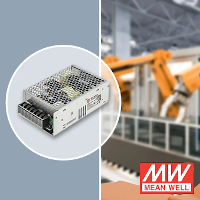 |
В промышленных устройствах и установках с электроприводом на двигателях постоянного тока в момент пуска требуется обеспечить повышенный ток. Для решения этой задачи MEAN WELL предлагает вместо ИП с повышенной избыточной мощностью, более оптимальное решение — источник питания с необходимой перегрузочной способностью семейства HRP/N3. Новое семейство, представленное в Компэл, экономичнее и расширяет уже существующее HRP/N в увеличении кратности перегрузки. |
|
Гуру Регистрация: 10.11.2011 Адрес: Taganrog |
Большинство ошибок по ОС(КЗ/обрыв/шумы…),смотри сигнал ОС,общее заземление. |
|
|
|
Гуру Регистрация: 10.11.2011 Адрес: Taganrog |
Как фол последней надежды-позвони/сделай запрос, на «горячую линию»-Ален-Бредлям,либо сервисникам. |
|
|
Welcome to the Forum ! You’ve chosen a challenging question for your first post.
Is this a fault code on the red 7-segment LED display on the front of the drive, or an Error code on a Motion instruction inside RSLogix 5000 ?
Motion instruction error code (.ERR element) = 57 indicates a Motion Path Element Error, according to the list in Knowledgebase Answer ID #29222.
You’re right, of course, that E57 is not on the 7-segment error code list in Chapter 7 of the Kinetix 6000 User Manual or in the Quick Reference, and I haven’t found any reference to it in the Knowledgebase.
Is this a new system that you’re just starting up, or one that has been running for a while ? Is the fault code persistent or can it be cleared ? is this a system with the Safe-Off feature ?
At Tech Support (and here) they’re going to need to know the firmware revision in the controller and in the Kinetix drives, as well as the usual pertinent information about the main servo module and the axis modules like Series, KW rating, and firmware revision.









