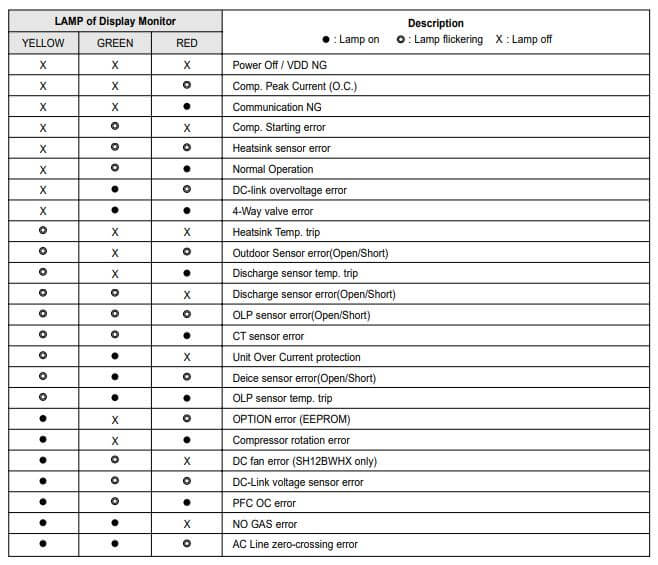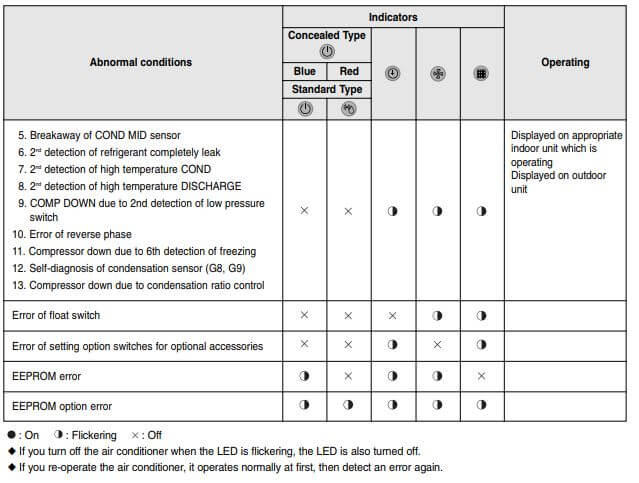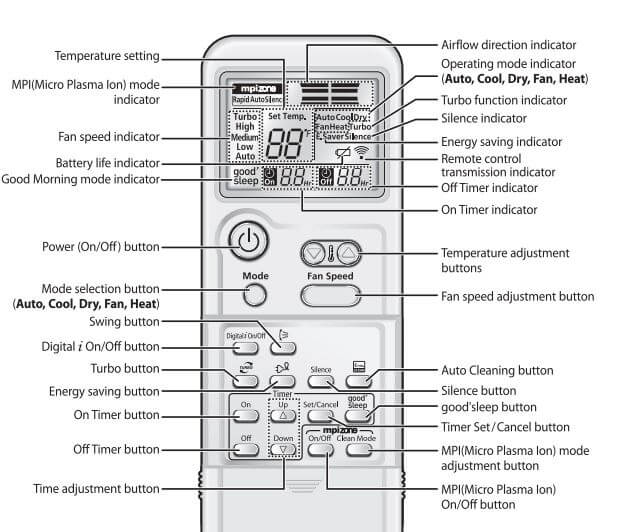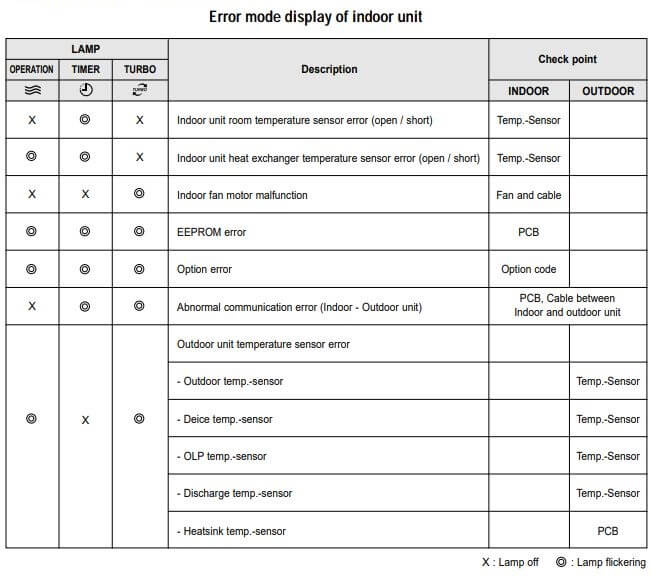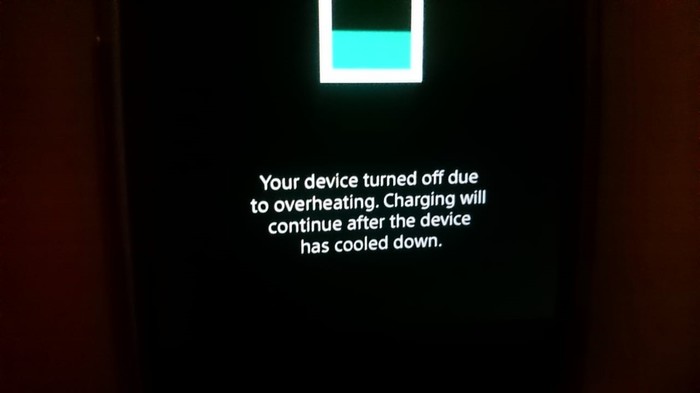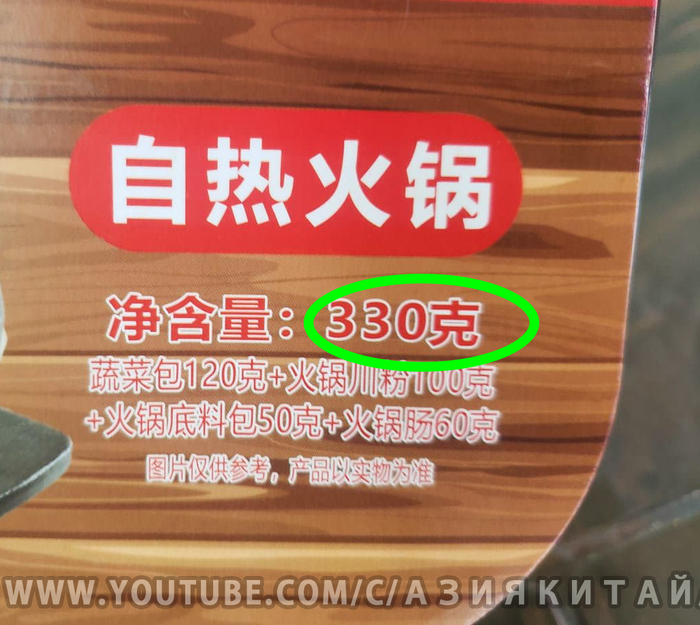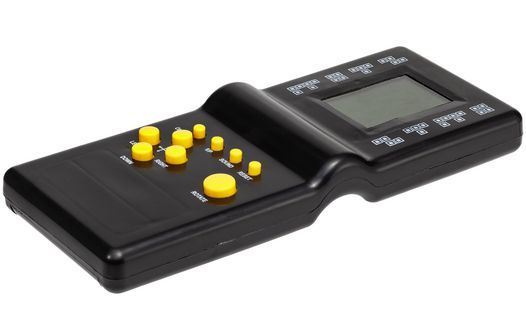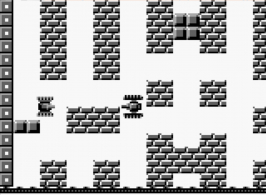4. Troubleshooting
Code 5646: «lamp — set lamp on failed» (Error)
Situation
The lamp goes out immediately after
the ignition or does not go on at
all. SMPS and LPS seems to work
normally. This situation can be the
result of a bad lamp or SPG module.
See chapter «Start Pulse Generator»,
page 303.
Code 5647: «lamp — lamp is off due to an error» (Error)
Situation
The Lamp Power Supply was
triggered to switch off the lamp due
to an error.
Malfunction Lamp Power Supply
(LPS).
Defect Lamp installed.
Code 5654: «lamp run time — read failed» (Error)
Situation
Lamp house not correctly inserted
Lamp Info Module with old firmware.
Malfunction Lamp Info Module.
Code 5657: «lamp run time — exceeds maximum» (Error)
Situation
The lamp inside the lamp house has
exceeded its maximum run time.
Code 5658: «lamp run time — read limits failed» (Error)
Situation
Lamp house not correctly inserted
Lamp Info Module with old firmware.
Malfunction Lamp Info Module.
Code 5659: «lamp run time — warning» (Warning)
Situation
The lamp inside the lamp house is
about to exceed its maximum run
time. Status light lights up blue
(notification state)
Code 5670: «dowser — set dowser open failed» (Error)
Situation
Wire unit Dowser disconnected
(reference 1 image 4-36).
Wire unit Dowser disconnected from
the Signal Backplane (reference 2
image 4-36.
60
Solution
•
Install another xenon lamp in case the voltage on the «LAMP OUT» pins is 140 volt
and you hear the SPG module three times clicking to ignite the lamp.
•
Replace the SPG module in case the voltage value on the «LAMP OUT» pins is 140
volt and you do NOT hear the SPG module clicking to ignite the lamp.
•
Replace the LPS modules in case the voltage value on the «LAMP OUT» pins is
below 140 volt and the lamp is not ignited.
Note: The ambient noise must be low to hear the SPG clicking in an attempt to ignite
the lamp.
Solution
Check the projector log files for other listed errors and solve these errors first.
Replace the Lamp Power Supply unit. See «Lamp power supply», page 283 or «Lamp
power supply (single module)», page 291..
Replace the Lamp. See «Lamps and lamp houses», page 93.
Solution
Check if the lamp house is properly installed. Ensure that the three fixation screws
(reference 1 image 4-17) of the lamp house are fastened.
Check lamp info module firmware version in the «version info» area of the communicator.
If mismatch is detected then run update.
Replace the Lamp Info Module. See «Replacement of the Lamp Info module», page 113.
Solution
Replace the lamp and reset hours and bulb type. See «Lamps and lamp houses»,
page 93.
Solution
Check if the lamp house is properly installed. Ensure that the three fixation screws
(reference 1 image 4-17) of the lamp house are fastened.
Check lamp info module firmware version in the «version info» area of the communicator.
If mismatch is detected then run update.
Replace the Lamp Info Module. See «Replacement of the Lamp Info module», page 113.
Solution
Replace the lamp as soon as possible. See «Replacement of the Lamp Info module»,
page 113.
Solution
Reconnect the dowser wire unit with the blue wire unit on the light processor unit
(reference 1 image 4-36).
Reconnect the blue wire unit of the Dowser with the Signal Backplane.
R5905043 DP2K-12C/11CX 19/02/2018
Here are 8 main reasons that can make your projector to turn off itself. We have also explained methods to fix this issue.
Why Does My Projector Keep Turning Off? If your projector keeps turning it off, it can be because of poor connection, faulty power supply, issues in the lamp, over-heating, and hardware failure.
Contents
- 1 Why Does My Projector Keep Turning Off?
- 1.1 Projector Automatically Turns Off
- 1.2 Overheating in projector
- 1.3 Check the connection
- 1.4 The projector lamp is dead
- 1.5 Check the power supply
- 1.6 Check the projector sensors
- 1.7 Critical Shutdown
- 1.8 How to stop a projector from turning off?
Projectors have a built-in LED status indicator; they are useful in troubleshooting. If the LED of your projector is flashing, it might be indicating some trouble in the projector.
You must correct that as early as possible. Keenly study the instructions manual understand the process.
Projector Automatically Turns Off
If your projector is automatically turning off, there can be a lot of reasons behind that. If the projector is inactive for a while, then it might be in standby mode. Press the power button of the device to wake it. You should always select a good quality projector.
Moreover, if the temp or power lights show red color, your product is overheated and will automatically turn off.
It can also power off due to filter warning. This warning will appear when the air filters are clogged or blocked due to dust. You should not place a projector at an angle.
The air filter sensor will detect the problem, resulting in the automatic power of the equipment.
After that, the indicator LED will light up, showing that the air filter must be cleaned or replaced.
If required, you have to repair the damaged parts of your equipment. Otherwise, you can not turn it on.
Overheating in projector
There is a common problem in the projects, and owners ignore that problem. These become overheated when they are placed in a warm room.
This warmer room can cause it to overheat because the fan is pulling the air of the same temperature, and hence no cooling effect will occur.
Moreover, it might be filled with particles of dust. If you don’t clean your equipment regularly, then it can quickly heat up.
Ensure to use the device in a cold environment so that it may not quickly heat up. In addition to this clean, the parts regularly to remove the dust particles.
Check the connection
Different projectors have different ways of connecting with the gadgets. If the screen is unclear or not visible, ensure that you have correctly connected the device with the system.
If you have connected your laptop with the device, you will notice that it has multiple inputs. If you are using an HDMI, ensure that it is also in HDMI mode.
If you connect the computer, press the Windows key, which is located on the keyboard. Then press P from your keyboard; it will help you to fetch the screen.
After that, click on duplicate; it will help you transfer the computer screen. Finally, click on the ‘extend’ button; it will extend the picture on display. You can add an AV receiver, and AV receivers can improve the picture quality.
The projector lamp is dead
You know that every device has different machinery, and obviously, their issues are also different. If the LED light is blinking continuously, it usually means that the lamp is exhausted.
The range of lamp hours in every product is between 1500-2000 hours. These have a checker or counter to track the total number of hours used. When you use the tool so much, the notification will pop up on the screen to alarm you.
To solve this problem, contact a specialist or technician. He will help you to replace the lamp. Make sure to buy a suitable lamp for your system to go with the model quickly.
Check the power supply
If it is automatically switching off first, check the connection with the outlet. Make sure it is getting power supply.
Usually, these have LEDs or indicators on their control panel if the LED light is flashing or on.
You can get all the information about the LED lights from this article. Don’t try to fix it yourself without any authenticated assistance or be traped in more trouble.
Check the projector sensors
These sensors are built-in and monitor the following:
Lamp Status: When the projection lamp’s life is about to end, the LED light for LAMP REPLACE will light up.
You have to remove the old projection lamp and replace it with a new one. After replacing the projection lamp, you have to reset the lamp’s counter according to the model.
Internal functionality: Mostly, there are built-in sensors in it. They help to prevent severe damages to the projector.
Abnormal Temperature Protection: If the gadget temperature increases beyond the normal, the sensor will automatically detect the temperature rise.
The STATUS indicators will also start to blink. To tackle this situation, you have to follow the instructions on troubleshooting in the owner’s manual.
Filter Warning: when the sensor of the air filter detects the filter clogging. You can also set the timer for the filter sensor in the filter scrolls.
The indicator of the LED will light up, showing that the filter should be cleaned or replaced. The working of LED indicators usually depends upon the model.
After replacing the air filter container, you have to reset the scroll counter and counter the filter.
If it has non-scrolling filters, you have to clean the filter fitter first and then change or reset the filter counter. You should know the average weight of home projectors.
Critical Shutdown
Due to any internal failure, it will shut down completely. Internal failures will be represented by solid LED light or flashing LED light; it usually depends on the model.
You can not restart the gadget until you do not disconnect its power cord, and then you have to reconnect it.
How to stop a projector from turning off?
If it shuts automatically or is not switching even after you push the power button, try these methods.
Ensure that the power cord is connected with the gadget, and the outlet must also work correctly, and then you can use the projector outside.
This might be possible that the button can be locked. Many people do this for security purposes. You have to unlock the buttons or use the remote or to switch on the device.
The power cord of the projector can be defective, and due to this reason, it is not turning on. Identify the cord’s defective piece and mend it or replace the damaged cable with the new one.
You can also power off the product for some time if it is overheated. You can again switch it on when its machinery cools down.
If the remote control’s power button is not working, you can directly push the power button. Also, check the batteries of the remote control.
Ensure that the settings of remote receivers are turned on and working correctly.
Samsung Electronics Co., Ltd. is a leading electronics company that has taken over the world. Offering a wide range of electronics the company is known to produce some of the best options available today. Based in South Koren this multinational electronics corporation does not need any introduction.
Offering a complete range of electronics and electrical appliances the company offers everything from calculators, televisions, and washing machines, to air conditioners and refrigerators. To help stay focused they have created subgroups to ensure no area goes unnoticed. Placing the air considers under their digital media business area. Allowing every sector of the business to bloom, rather than one taking priority over the other. A smart step that has ensured Samsung a top ranking in the world.
While Samsung is known around the world for its high standards, even its ACs sometimes face errors that need to be fixed. Start by noting down the error code, and match it using the list below. Once you have the error code you can easily work your way to the fix. To help you out we have listed down some of the most common error codes for Samsung ACs.
Samsung Split Type, Multi System and VRF System AC Error Codes and Troubleshooting;
Samsung Split Type AC Error Codes
Indoor Display Error and Check Method;
| Error Codes | Problem |
|---|---|
| E101 | Communication Error (Indoor Outdoor) |
| E102 | Communication Error (Indoor Outdoor) |
| E121 | ROOM TH sensor error |
| E122 | INDOOR MID, INDOOR IN PIPE-TH sensor error |
| E154 | Fan Error (Indoor) |
| E162 | EEPROM Error (Indoor) |
| E163 | Option Error |
| E203 | Time out Comm. (Inv Micom Main Micom) |
| E221 | OUT-TH(Outdoor Temperature) Sensor Error |
| E231 | CON-TH(Cond Temperature) Sensor Error |
| E251 | DIS-TH(Discharge Temperature) Sensor Error |
| E416 | DIS-TH(Discharge Temperature) Over Error |
| E422 | EEV or Valve Close error-Self diagnosis |
| E440 | Prohibit Operation Condition Error (Heating) |
| E441 | Prohibit Operation Condition Error (Cooling) |
| E458 | Fan Error(Outdoor) |
| E461 | Comp Starting Error |
| E462 | AC Input I_Limit Trip Error |
| E464 | IPM Over Current(O.C) Error |
| E465 | Comp V_limit/I_limit Error |
| E466 | DC-Link Voltage Under/Over Error |
| E467 | Comp Wire Missing Error |
| E468 | Current Sensor Error |
| E469 | DC-Link Voltage Sensor Error |
| E470 | EEPROM Data Error (no data) |
| E471 | EEPROM Data Error (Main Micom Inv Micom) |
| E474 | Heatsink Sensor Error |
| E483 | Over Voltage Protection Error |
| E484 | PFC Over Load Error |
| E485 | Input Current Sensor Error |
| E488 | AC Input Voltage Sensor Error |
| E500 | Heatsink Over Temperature Error |
| E554 | Gas Leak Error |
Outdoor LED Display Error and Check Method (12K/18K/24K)-Samsung Split System Air Conditioning Outdoor LED Light Errors
Samsung Multi System AC Error Codes
Indoor Unit Error mode and check method;
Display: E1 ↔ 01
Explanation: Communication error (unable to receive data)
Main checking Point/Remark: Communication cable connection
Display: E1 ↔ 02
Explanation: Communication error (outdoor cannot communicate)
Main checking Point/Remark: Another indoor unit or indoor PCB
Display: E1 ↔ 21
Explanation: Indoor unit room temperature sensor error (Open/Short)
Main checking Point/Remark: Room temperature sensor, indoor PCB
Display: E1 ↔ 22
Explanation: Indoor unit heat exchanger in temperature sensor error (Open/Short)
Main checking Point/Remark: Heat exchanger in sensor, indoor PCB
Display: E1 ↔ 23
Explanation: Indoor unit heat exchanger out temperature sensor error (Open/Short)
Main checking Point/Remark: Heat exchanger out sensor, indoor PCB
Display: E1 ↔ 28
Explanation: Indoor unit heat exchanger in temperature sensor detached
Main checking Point/Remark: Heat exchanger in sensor
Display: E1 ↔ 029
Explanation: Indoor unit heat exchanger out temperature sensor detached
Main checking Point/Remark: Heat exchanger out sensor
Display: E1 ↔ 30
Explanation: Indoor unit heat exchanger in & out temperature sensor detached
Main checking Point/Remark: Heat exchanger in & out sensor
Display: E1 ↔ 54
Explanation: Indoor unit fan motor malfunction
Main checking Point/Remark: Fan motor and cable
Display: E1 ↔ 61
Explanation: More than 2 indoor units cool and heat simultaneously
Main checking Point/Remark: Another indoor unit operation mode
Display: E1 ↔ 62
Explanation: EEPROM error
Main checking Point/Remark: Indoor PCB
Display: E1 ↔ 63
Explanation: Option code setting error
Main checking Point/Remark: Option code
Display: E1 ↔ 85
Explanation: Cable miss-wiring
Main checking Point/Remark: Cable connection (Indoor & Outdoor unit)
Display: E2 ↔ 01
Explanation: The number of indoor unit mismatched
Main checking Point/Remark: Cable connection (another indoor unit & outdoor unit), SW01(outdoor)
Display: E2 ↔ 51
Explanation: Compressor discharge sensor error(Short/Open)
Main checking Point/Remark: Outdoor unit
Display: E5 ↔ 59
Explanation: Outdoor unit error
Main checking Point/Remark: Outdoor unit (Error code)
The error indicated on the LED display of Indoor unit;
Outdoor Unit Error mode and check method;
Display: E1 ↔ 01
Explanation: Communication error (indoor unable to receive data)
Main checking Point: Communication cable connection
Display: E1 ↔ 02
Explanation: Communication error (outdoor unable to communicate)
Main checking Point: Indoor unit
Display: E1 ↔ 21
Explanation: Indoor unit room temperature sensor error (Open/Short)
Main checking Point: Indoor unit
Display: E1 ↔ 22
Explanation: Indoor unit heat exchanger in temperature sensor error (Open/Short)
Main checking Point: Indoor unit
Display: E1 ↔ 23
Explanation: Indoor unit heat exchanger out temperature sensor error (Open/Short)
Main checking Point: Indoor unit
Display: E1 ↔ 28
Explanation: Indoor unit sensor error – Evaporator pipe in sensor detached
Main checking Point: Indoor unit
Display: E1 ↔ 29
Explanation: Indoor unit sensor error – Evaporator pipe out sensor detached
Main checking Point: Indoor unit
Display: E1 ↔ 30
Explanation: Indoor unit heat exchanger in & out temperature sensor detached
Main checking Point: Indoor unit
Display: E1 ↔ 61
Explanation: More than 2 indoor units cool and heat simultaneously
Main checking Point: Indoor unit operation mode
Display: E2 ↔ 01
Explanation: The number of indoor unit mismatched
Main checking Point: Communication wiring
Display: E2 ↔ 02
Explanation: Communication error (outdoor unable to receive data)
Main checking Point: Communication wiring
Display: E2 ↔ 03
Explanation: Communication error between 2 microcontroller on the outdoor PCB
Main checking Point: Outdoor unit PCB
Display: E2 ↔ 37
Explanation: Condenser temperature sensor error (Short/Open)
Main checking Point: Temperature sensor
Display: E2 ↔ 46
Explanation: Condenser temperature sensor detached
Main checking Point: Temperature sensor
Display: E2 ↔ 60
Explanation: Compressor discharge sensor error (Short/Open)
Main checking Point: Temperature sensor
Display: E2 ↔ 61
Explanation: Compressor discharge sensor detached
Main checking Point: Temperature sensor
Display: E3 ↔ 20
Explanation: Compressor OLP sensor error (Short/Open)
Main checking Point: Temperature sensor
Display: E4 ↔ 01
Explanation: Indoor unit heat exchanger freezing and compressor stop (cooling mode)
Main checking Point: Check pipe matching also (indoor-outdoor)
Display: E4 ↔ 03
Explanation: Outdoor unit overload and compressor stop (protection control in heating mode)
Main checking Point: Check pipe matching also (indoor-outdoor)
Display: E4 ↔ 16
Explanation: Outdoor unit high discharge temperature and compressor stop
Main checking Point: Check pipe matching (indoor-outdoor)
Display: E4 ↔ 19
Explanation: Outdoor unit EEV open error (self diagnosis)
Main checking Point: EEV
Display: E4 ↔ 22
Explanation: Outdoor unit EEV close error (self diagnosis)
Main checking Point: EEV
Display: E4 ↔ 40
Explanation: High temperature (over 30˚C) of outdoor as heating mode
Main checking Point: Operation mode
Display: E4 ↔ 41
Explanation: Low temperature (under -5˚C) of indoor as cooling mode
Main checking Point: Operation mode
Display: E4 ↔ 60
Explanation: Wrong connection between communication and power cable
Main checking Point: Wiring indoor and outdoor
Display: E4 ↔ 61
Explanation: Inverter Compressor starting failure (5 times)
Main checking Point: Service valve, EEV, Compressor terminal, Compressor wire, Outdoor controller
Display: E4 ↔ 62
Explanation: Compressor trip by input current limit control
Main checking Point: EEV, Gas over charge, Outdoor controller
Display: E4 ↔ 63
Explanation: Compressor trip by OLP temperature limit control
Main checking Point: Outdoor fan, Compressor, Outdoor controller
Display: E4 ↔ 64
Explanation: Compressor peak current protection
Main checking Point: Outdoor fan, Compressor, Compressor wire, Outdoor controller
Display: E4 ↔ 65
Explanation: Compressor overload protection by current
Main checking Point: Outdoor fan, EEV, Service valve, Outdoor controller
Display: E4 ↔ 66
Explanation: DC-link voltage error (under 150V or over 410V)
Main checking Point: Power voltage, Outdoor controller
Display: E4 ↔ 67
Explanation: Compressor rotation error
Main checking Point: Compressor terminal, Compressor wire, Outdoor controller
Display: E4 ↔ 68
Explanation: Current sensor error
Main checking Point: Outdoor controller
Display: E4 ↔ 69
Explanation: DC-link voltage sensor error
Main checking Point: Outdoor controller
Display: E4 ↔ 70
Explanation: Compressor overload protection
Main checking Point: Outdoor fan, EEV, Service valve, Outdoor controller
Display: E4 ↔ 71
Explanation: EEPROM error
Main checking Point: Outdoor controller
Display: E4 ↔ 72
Explanation: AC line zero-crossing detection circuit error
Main checking Point: Outdoor controller, Terminal Block
Display: E5 ↔ 54
Explanation: NO GAS error (self diagnosis)
Main checking Point: Piping (gas leak)
Samsung VRF (DVM S) System AC Error Codes
Error code related indoor unit;
- E-101: Indoor unit communication error. Indoor unit can not receive any data from outdoor unit.
- E-102: Communication error between indoor unit and outdoor unit. Displayed in indoor unit.
- E-108: Error due to repeated address setting
- E-121: Error on indoor temperature sensor of indoor unit
- E-122: Error on EVA IN sensor of indoor unit
- E-123: Error on EVA OUT sensor of indoor unit
- E-128: EVA IN temperature sensor of indoor unit is detached from EVA IN pipe
- E-129: EVA OUT temperature sensor of indoor unit is detached from EVA OUT pipe
- E-130: Heat exchanger in/out sensors of indoor unit are detached
- E-135: RPM feedback error of indoor unit’s cleaning fan
- E-149: Error due to AHU master indoor unit sensor setting.
- E-151: Error due to opened EEV of indoor unit (2nd detection)
- E-152: Error due to closed EEV of indoor unit (2nd detection)
- E-153: Error on floating switch of indoor unit (2nd detection)
- E-154: RPM feedback error of indoor unit
- E-161: Mixed operation mode error of indoor unit; When outdoor unit is getting ready to operate in cooling
- E-162: EEPROM error of MICOM
- E-163: Indoor unit’s remote controller option input is Incorrect or missing.
- E-180: Simultaneous opening of cooling/heating MCU SOL V/V (1st detection)
- E-181: Simultaneous opening of cooling/heating MCU SOL V/V (2nd detection)
- E-185: Cross wiring error between communication and power cable of indoor unit
- E-186: Connection error or problem on SPi
- E-190: No temperature changes in EVA IN during pipe inspection or changes in temperature is seen in indoor unit with wrong address
- E-191: No temperature changes in EVA OUT during pipe inspection or changes in temperature is seen in indoor unit with wrong address
- E-198: Error due to disconnected thermal fuse of indoor unit
Error code related to the Communications / Settings / HW (cont.);
- E-201: Communication error between indoor and outdoor units
- E-202: Communication error between indoor and outdoor units
- E-203: Communication error between main and sub outdoor units
- E-205: Communication error on all PBA within the outdoor unit C-Box, communication cable error
- E-211: When single indoor unit uses 2 MCU ports that are not in series.
- E-212: If the rotary switch (on the MCU) for address setting of the indoor unit has 3 or more of the same address
- E-213: When total number of indoor units assigned to MCU is same as actual number of installed indoor units but there is indoor unit that is not installed even though it is assigned on MCU
- E-214: When number of MCU is not set correctly on the outdoor unit or when two or more MCU was installed some of them have the same address
- E-215: When two different MCU’s have same address value on the rotary switch
- E-216: When indoor unit is not installed to a MCU port but the switch on the port is set to On.
- E-217: hen indoor unit is connected to a MCU port but indoor unit is assigned to a MCU and the switch on the port is set to Off
- E-218: When there’s at least one or more actual number of indoor unit connection compared to number of indoor units assigned to MCU
- E-219: Error on temperature sensor located on MCU intercooler inlet
- E-220: Error on temperature sensor located on MCU intercooler outlet
- E-221: Error on outdoor temperature sensor of outdoor unit
- E-231: Error on COND OUT temperature sensor of main outdoor unit
- E-241: COND OUT sensor is detached
- E-251: Error on discharge temperature sensor of compressor 1
- E-257: Error on discharge temperature sensor of compressor 2
- E-262: Discharge temperature sensor of compressor 1 is detached from the sensor holder on the pipe
- E-263: Discharge temperature sensor of compressor 2 is detached from the sensor holder on the pipe
- E-266: Top sensor of compressor 1 is detached
- E-267: Top sensor of compressor 2 is detached
- E-269: Suction temperature sensor is detached from the sensor holder on the pipe
- E-276: Error on top sensor of compressor 1 (Short or Open)
- E-277: Error on top sensor of compressor 2 (Short or Open)
- E-291: Refrigerant leakage or error on high pressure sensor (Short or Open)
- E-296: Refrigerant leakage or error on low pressure sensor (Short or Open)
- E-308: Error on suction temperature sensor (Short or Open)
- E-311: Error on temperature sensor of double layer pipe/liquid pipe(sub heat exchanger) (Short or Open)
- E-321: Error on EVI (ESC) IN temperature sensor (Short or Open)
- E-322: Error on EVI (ESC) OUT temperature sensor (Short or Open)
- E-323: Error on suction sensor 2 (Short or Open)
- E-346: Error due to operation failure of Fan2
- E-347: Motor wire of Fan2 is not connected
- E-348: Lock error on Fan2 of outdoor unit
- E-353: Error due to overheated motor of outdoor unit’s Fan2
- E-355: Error due to overheated IPM of Fan2
- E-361: Error due to operation failure of inverter compressor 2
- E-364: Error due to over-current of inverter compressor 2
- E-365: V-limit error of inverter compressor 2
- E-366: Error due to over voltage /low voltage of inverter PBA2
- E-367: Error due to unconnected wire of compressor 2
- E-368: Output current sensor error of inverter PBA2
- E-369: DC voltage sensor error of inverter PBA2
- E-374: Heat sink temperature sensor error of inverter PBA2
- E-378: Error due to overcurrent of Fan2
- E-385: Error due to input current of inverter 2
- E-386: Over-voltage/low-voltage error of Fan2
- E-387: Hall IC connection error of Fan2
- E-389: V-limit error on Fan2 of compressor
- E-393: Output current sensor error of Fan2
- E-396: DC voltage sensor error of Fan2
- E-399: Heat sink temperature sensor error of Fan2
- E-400: Error due to overheat caused by contact failure on IPM of Inverter PBA2
- E-407: Compressor operation stop due to high pressure protection control
- E-410: Compressor operation stop due to low pressure protection control or refrigerant leakage
- E-416: Compressor operation stop due to discharge temperature protection control
- E-425: Phase reversal or phase failure (3Ø outdoor unit wiring, R-S-T-N ), connection error on 3 phase input
- E-428: Compressor operation stop due abnormal compression ratio
- E-438: EVI (ESC) EEV leakage or internal leakage of intercooler or incorrect connector insertion of EVI
- E-439: Error due to refrigerant leakage
- E-440: Heating mode restriction due to high air temperature
- E-441: Cooling mode restriction due to low air temperature
- E-442: Refrigerant charing restriction in heating mode when air temperature is over 15 °C
- E-443: Operation prohibited due to low pressure
- E-445: CCH is deatched
- E-446: Error due to operation failure of Fan1
- E-447: Motor wire of Fan1 is not connected
- E-448: Lock error on Fan1
- E-452: Error due to ZPC detection circuit problem or power failure
- E-453: Error due to overheated motor of outdoor unit’s Fan1
- E-455: Error due to overheated IPM of Fan1
- E-461: Error due to operation failure of inverter compressor 1
- E-462: Compressor stop due to full current control or error due to low current on CT2
- E-464: Error due to over-current of inverter compressor 1
- E-465: V-limit error of inverter compressor 1
- E-466: Error due to over voltage /low voltage of inveter PBA1
- E-467: Error due to unconnected wire of compressor 1
- E-468: Output current sensor error of inverter PBA1
- E-469: DC voltage sensor error of inver PBA1
- E-474: Heat sink temperature sensor error of inverter PBA1
- E-478: Error due to overcurrent of Fan1
- E-485: Error due to input current of inverter 1
- E-486: Error due to over voltage/low voltage of Fan
- E-487: Hall IC error of Fan1
- E-489: V-limit error on Fan1 of compressor
- E-493: Output current sensor error of Fan1
- E-496: DC voltage sensor error of Fan1
- E-499: Heat sink temperature sensor error of Fan1
- E-500: Error due to overheat caused by contact failure on IPM of Inverter PBA1
- E-503: Error due to alert the user to check if the service valve is closed
- E-504: Error due to self diagnosis of compressor operation
- E-505: Error due to self diagnosis of high pressure sensor
- E-506: Error due to self diagnosis of low pressure sensor
- E-560: Outdoor unit’s option switch setting error (when iinappropriate option switch is on)
- E-563: Error due to module installation of indoor unit with old version (Micom version needs to be checked)
- E-573: Error due to using single type outdoor unit in a module installation
- E-601: Communication error between remote controller and the DVM Hydro unit / Hydro unit HT
- E-602: Communication error between master and slave remote controller
- E-604: Tracking error between remote controller and the DVM Hydro unit / Hydro unit HT
- E-618: Error due to exceeding maximum numbers of Hydro unit installation (16 units)
- E-627: Error due to exceeding maximum numbers of wired remote controller installation (2 units)
- E-628: DMS↔Transmitter Communication Error
- E-629: DMS↔DDC Communication Error
- E-630: ERV wire remote controller normal ventilation option set error
- E-631: ERVWire Remote controller auto ventilation option set error
- E-632: Error when input the pulse except set the value of Pulse Width by PIM
- E-633: Error caused by installing mixed models
- E-652: Two wired remote controllers have been set to Master mode (COM1 wiring)
- E-653: Remote controller’s temperature sensor is disconnected or has problem
- E-655: DMS-SNET3 Error
- E-656: DMS-SNET3 Error
- E-654: Data error on remote controller (Memory read/write error)
- E-701: Floating switch error on the indoor unit (1st detection)
- E-702: Error due to closed EEV of indoor unit (1st detection)
- E-703: Error due to opened EEV of indoor unit (1st detection)
- E-901: Error on the sensor of water inlet pipe (Short or Open)
- E-902: Error on the sensor of water outlet pipe (Short or Open)
- E-904: Error on water tank (Short or open)
- E-907: Error due to pipe rupture protection
- E-908: Error due to freeze prevention (Re-operation is possible)
- E-909: Error due to freeze prevention (Re-operation is impossible)
- E-910: Water temperature sensor on water outlet pipe is detached
- E-911: Flow switch off error, When the switch is turned off within 10 seconds after a pump starts its operation (Re-operation is possible)
- E-913: Six times detection for Flow Switch Error (Re-operation is not possible)
- E-914: Error due to incorrect thermostat connection
- E-915: Error on DC fan (Non-operating)
- E-917: Water Tank Sensor Configutation Error
- UP: Trial operation incompleted (UnPrepared) – It will be cleared when trial operation was executed for 1 hour or when automatic inspection is completed
Trouble: The operation is not done
Cause and reason:
- Is the power off or the power unplugged?
- Does it stop because it is the completion time?
- Unplug and plug again the power source for 2 minutes.
Trouble: The wind comes out but the heating/cooling is not performed.
Cause and reason:
- Is the filter clogged with dust or dirty?
- Is there any direct light on the outdoor unit or any obstacle against it?
- Is the selected temperature too high? Lower the selected temperature lower than the current one (during cooling).
- Is the selected temperature too low? Raise the desired temperature than the current one? (during heating)
- Is the “Fan only Mode” operation?
Trouble: The remote control does not operate
Cause and reason:
- Is the battery run out?
- Is the battery inserted in the wrong way(+, -)?
- Is the detection part of the indoor unit blocked?
- Does it interfered with the radio of neon sign?
Trouble: The wind volume is not adjusted
Cause and reason:
- Is the operation selected among one of Auto / Dry / Turbo / Sleeping?
- The temperature setting is not required since the wind volume set automatically.
- Check again at the state of Cooling / Fan only / Heating.
Trouble: The temperature is not set
Cause and reason:
- Is the operation selected among the Dry / Turbo / Sleeping / Fan only Mode. Since the temperature is automatically set, the temperature setting is not required.
- Check again at the cooling / heating state.
- The standard temperature ±2˚C during the automatic operation
Trouble: The operation lamp continues to be flickering
Cause and reason:
- Push the Operation / Stop button.
- Unplug and plug the power source.
Trouble: The immediate operation starts without control of remote control when plugged
Cause and reason: It is the case that the auto restart function works. Auto restart function is the convenient function where the operation state is memorized in the Memory IC during the blackout and the operation restarts when the power comes back
Samsung Air Conditioner Blinking Lights
| Error mode display of indoor unit | |
| Operation-Timer-Turbo Lamp | Description |
| Lamp off -Lamp flickering-Lamp off | Indoor unit room temperature sensor error (open / short) |
| Lamp flickering-Lamp flickering-Lamp off | Indoor unit heat exchanger temperature sensor error (open / short) |
| Lamp off -Lamp off -Lamp flickering | Indoor fan motor malfunction |
| Lamp flickering-Lamp flickering-Lamp flickering | EEPROM error |
| Lamp flickering-Lamp flickering-Lamp flickering | Option error |
| Lamp off -Lamp flickering-Lamp flickering | Abnormal communication error (Indoor — Outdoor unit) |
| Lamp flickering-Lamp off -Lamp flickering | Outdoor unit temperature sensor error; Outdoor temp.-sensor, Deice temp.-sensor, OLP temp.-sensor, Discharge temp.-sensor, Heatsink temp.-sensor |
| Error mode display of outdoor unit board | |
| Yellow-Green-Red | Description |
| Lamp off-Lamp off-Lamp off | Power Off / VDD NG |
| Lamp off-Lamp off-Lamp flickering | Comp. Peak Current (O.C.) |
| Lamp off-Lamp off-Lamp on | Communication NG |
| Lamp off-Lamp flickering-Lamp off | Comp. Starting error |
| Lamp off-Lamp flickering-Lamp flickering | Heatsink sensor error |
| Lamp off-Lamp flickering-Lamp on | Normal Operation |
| Lamp off-Lamp on-Lamp flickering | DC-Iink overvoltage error |
| Lamp off-Lamp on-Lamp on | 4-Way valve error |
| Lamp flickering-Lamp off-Lamp off | Heatsink Temp. trip |
| Lamp flickering-Lamp off-Lamp flickering | Outdoor Sensor error(Open/Short) |
| Lamp flickering-Lamp off-Lamp on | Discharge sensor temp. trip |
| Lamp flickering-Lamp flickering-Lamp off | Discharge sensor error(Open/Short) |
| Lamp flickering-Lamp flickering-Lamp flickering | OLP sensor error(Open/Short) |
| Lamp flickering-Lamp flickering-Lamp on | CT sensor error |
| Lamp flickering-Lamp on-Lamp off | Unit Over Current protection |
| Lamp flickering-Lamp on-Lamp flickering | Deice sensor error(Open/Short) |
| Lamp flickering-Lamp on-Lamp on | OLP sensor temp. trip |
| Lamp on-Lamp off-Lamp flickering | OPTION error (EEPROM) |
| Lamp on-Lamp off-Lamp on | Compressor rotation error |
| Lamp on-Lamp flickering-Lamp off | DC fan error (SH12BWHX only) |
| Lamp on-Lamp flickering-Lamp flickering | DC-Link voltage sensor error |
| Lamp on-Lamp flickering-Lamp on | PFC OC error |
| Lamp on-Lamp on-Lamp off | NO GAS error |
| Lamp on-Lamp on-Lamp flickering | AC Line zero-crossing error |
Samsung Split Type Air Conditioner Service Manual PDF
Samsung Multi Air Conditioner Service Manual PDF
DVM S Outdoor Unit Service Manual PDF
Samsung official site: samsung.com/levant/air-conditioners
*PLEASE SEND ME ANY COMMENT, SUGGESTION OR CORRECTION YOU MAY HAVE.
К сожалению, на Алиэкспресс, среди множества честных продавцов встречаются и те, кто считает своим долгом обмануть покупателя. Китайцы- очень хитрый и сообразительный народ. Поэтому любое изменение функционала или правил Алиэкспресс может вызвать волну мошеннических действий.
По нашим данным, продавец отправил вашу посылку, и она покинула страну отправителя. Информация об отслеживании посылки будет предоставляться транспортной компанией вашего региона. Большинство посылок доставляется в указанные продавцом сроки. Если вы не получите посылку до …………. откройте спор, и мы поможем найти решение.
Пойти, чтобы отслеживать свой заказ.
И спор не открывается, до момента, пока не закончится таймер защиты и сделка закроется.
КАК ПРОДАВЦЫ АЛИЭКСПРЕСС СТАЛИ ОБМАНЫВАТЬ? Схема мошенничества!
Узнав про то, что покупатель теперь в некоторых случаях не может открыть спор до наступления крайнего срока доставки, продавцы придумали новый вид обмана.
Покупатель идет открывать спор, а там ему выскакивает предупреждение, что до окончания срока защиты нельзя, нужно ждать. А до этого момента у покупателей еще месяц, а то и больше. Конечно, они в панике. Как им пройти через ограничение и открыть спор? Как вернуть себе деньги?
Но на самом деле все не так страшно! Сейчас мы расскажем, что можно сделать в данной ситуации.
1. Напишите продавцу, попросите его проверить ваш ли он дал трек.
3. Вы можете сразу же открыть спор, не дожидаясь закрытия заказа.
Для этого нужно воспользоваться вот этим хитрым способом: Лайфхак: если не открыть спор при неполучении посылки
Действуйте четко по инструкции, написанной в статье. Пока эту дырку в программинге сайта не закрыли, можно ловко обходит запрет на открытие спора до наступления крайнего срока доставки.
ТАК ЧТО БУДЬТЕ ВНИМАТЕЛЬНЫ И КЛАССНОГО ШОПИНГА ВАМ.
ЛАЙФХАК: ЕСЛИ НЕ ОТКРЫТЬ СПОР ПРИ НЕПОЛУЧЕНИИ ПОСЫЛКИ.
ТЕсли ваша посылка с Алиэкспресс потерялась или застряла в пути, то нужно открывать спор на полный возврат денег. Но сейчас на площадке появилось нововведение: при отправке посылок Aliexpress Standart Shipping не удается открыть спор до крайнего срока доставки.
При попытках открыть спор покупатели видят следующее уведомление:
По нашим данным, продавец отправил вашу посылку, и она покинула страну отправителя. Информация об отслеживании посылки будет предоставляться транспортной компанией вашего региона. Большинство посылок доставляется в указанные продавцом сроки. Если вы не получите посылку до …………. откройте спор, и мы поможем найти решение.
Пойти, чтобы отслеживать свой заказ.
То есть нужно ждать, пока сделка закроется. И только потом открывать спор в течение двух недель.
ВАМ НУЖНО ВЫПОЛНИТЬ ВСЕГО ЛИШЬ 3 ПРОСТЫХ ДЕЙСТВИЯ:
1- Открываем страницу спора в нужном заказе
2- Тут же выключаем интернет, чтобы компьютер или телефон оказались в автономном режиме, без передачи данных.
3- Заполняем все поля спора
Все готово, наш спор открыт в обход запрета!
Другие покупатели подтверждают, что на данный момент способ работает. Пользуйтесь, пока Алиэкспресс не узнали про эту дырку и не закрыли возможность.
Дубликаты не найдены
Товары из Поднебесной
1.4K постов 13.4K подписчика
Правила сообщества
1. Точно так же запрещены обсуждения на тему «как и товар получить, и деньги вернуть». Мошенников мы очень не любим.
От души, способ в обход их системы помог.А то уже не знала что делать с заказом,китаец ток завтраками кормил
Способ с отключением сети до сих пор работает, спасибо!
Спасибо помогло! У меня аналогичная ситуация.
за пост 1 можно дать п. ы а вот за второй сказать спасибо и обЪявить БЛагодарность за полезную и актуальную инфу!!
Ах ты жеж кармадрочер хренов. Специально на два поста разбил дабы плюсцов срубить?? Думаю, автор сильно рискует словить хуйцов, а не плюсцов со своим сериалом из двух постов.
Да, я въебенил сразу пост за это «пользуйтесь лайфхаком из поста 2». Совсем кармодрочеры охуели.
Тут всё однозначно, лови минус.
и в посте номер два тоже минус жди )
Так читай внимательно он уже поправил пост сударь. И извинился. Прочитай пост внимательнее в конце дополнение к посту!
Это все из-за кармодрочеров. Кармодрочеры охуели. Знаешь, что эти клоуны делают? Пост пилят с советом, а сам совет не пилят, обещают во второй пост добавить, представляешь? А когда их носом в их охуевность тыкают, они на народ жалуются. Ну охуели в край.
@moderator мат и нецензурные слрва. А тут могут быть дети. Выгоните его.
мало того что хитровыебаный, еще и моралфаг-постукалочник.
дети неправоспособны и не могут покупать на али. нечего им тут делать.
@moderator оскорбление личности, а выше мат и нецензурная лексика. Комментарий удален. Причина: оскорбление пользователей.
Да узбагойся уже, всех достал.
Ответ на пост «Командировка в Китай 2021»
Именно в такую передрягу попал мой сосед по карантинному отелю на 4ый день. Когда мы выходили из карантина спустя две недели, он только вернулся обратно. В палате его встретил американец, который сидел там уже 30 дней. И китаец, который туда приехал на 13 день карантина (везунчик).
Нашел решение проблемы
Your device turned off due turned off due to overheating. Charging will continue after the device has cooled down
Устройство выключено из-за перегрева. Зарядка продолжится после того, как устройство остынет.
Для лл :
Телефон перестал включаться и была всего лишь надпись на экране.
Причина: контакт шлейфа аккумулятора контачил с платой
Решение : изоляция, чтоб не соприкасались.
Китайский Бомж Пакет
Кому интересно может посмотреть процесс покупки и приготовления Бич Пакета из Китая
Друзья-китайцы заверяли, что «это совсем не остло, Андалу», однако огромный пакет с приправой навел меня на противоположные мысли. Добавил лишь немного, иначе есть было бы невозможно.
Содержимое Бич Пакета за 500 рублей
Как мы продавали дешёвый китайский товар, который все ругали и… просили ещё
Сегодня расскажу, как мы по просьбе клиентов привезли дешёвый товар низкого качества и стабильно продавали его по предзаказам большими тиражами, несмотря на претензии по качеству.
При работе с товарами китайского производства наша команда много времени уделяет работе над качеством: мы согласуем материалы, ключевые компоненты, подбираем аксессуары, договариваемся индивидуальной и групповой упаковке. Но эта история о том, как даже товар низкого качества может быть востребован при правильной цене и подходе.
Здесь важно сделать ремарку, что товар низкого качества, в основном, появляется в продаже по просьбе тех, кто занимается его реализацией. Для электронных товаров это, в основном, торговые сети или крупные клиенты поставщиков. Торговые сети, интернет-площадки и оптовики постоянно анализируют спрос и поведение покупателей. И они не готовы отказываться от покупателей с низким доходом (которых гораздо больше, чем всех прочих).
От локальных торговых марок и поставщиков продавцы не требуют ничего, кроме цены – первой, самой низкой, разумной и не очень. Потенциальный покупатель, который пришёл в магазин с небольшим бюджетом или готовностью взять кредит, должен эту цену получить.
Продавцы требуют дешёвый товар локальных торговых марок и поставщиков, а мы, в свою очередь, требуем того же самого от китайцев. Менеджеры по закупкам и китайцы совместными усилиями (иногда ожесточённо торгуясь и пререкаясь) ищут возможности снизить цену так, чтобы и удовлетворить аппетиты торговых сетей, и самим что-то заработать.
Мы задались идеей привезти товар, который можно было бы купить официально и через крупную торговую фирму. Владельцы бизнеса идею одобрили. При розничной цене 300 рублей, оптовая была около 200, а наценка в разы покрывала закупочную стоимость.
Однако даже в Китае сейчас ностальгические гаджеты почти никто не делает. Поиск через торговые платформы выводил нас на посредников, которые отказывались пускать на инспекцию производства, пугались соглашений с претензиями по качеству и требовали драконовских условий по предоплате.
Мы не готовы соглашаться на оплату 50% аванса и 50% после окончания производства, так как базово работаем на условиях 20-30% аванса и 70-80% оплаты после окончания производства (чаще всего – перед прибытием груза в порт).
После производства товар всё равно не прошел инспекцию, так как брак в выборке превышал нормативные значения.
[100% товара электронного товара перед отправкой никто не досматривает. Если вам заявляют такие значения, это ложь. Обычно досматривается до 5% (максимум 10%), а при необходимости выборка увеличивается.]
После прибытия товар быстро продали, хотя сразу начались претензии по качеству пластика упаковке, которая быстро затиралась. Бывшие клиенты рынков быстро забыли о поставках за наличные без гарантии и регулярно присылали жалобы.
Вопрос упаковки мы решили, попросив использовать более плотный и глянцевый картон (он стоил дороже, но отпускной цены устройства мы не подняли), а по поводу пластика ввели правило подтверждать образец, после согласования которого претензии не принимались.
Клиенты просили продолжить поставки устройств, но владельцы бизнеса сочли, что претензии и упреки по качеству наносят больше вреда, чем приносит пользы хорошая наценка.
Десять лет занимаюсь производством и закупками электронных товаров в Китае. Делюсь опытом. Пишу о своих проектах, специфике поставщиков и современной жизни Поднебесной.
Всегда рад новым подписчикам.
Прошу помощи у опытных. aliexpress.
открыл диспут » Продавец отправил заказ на неверный адрес». вот такое решение они мне написали:
«According to the shipping information, the package has been shipped out by the seller and it is in transit currently. Thanks for your patience for waiting for the international package. Since your package is still in protection time and your order will be protected by AliExpress, you’ll be refunded if you don’t receive the package when purchase protection ends.»
Complaints from buyer: Purchase Protection is running out, but package is still in transit
Judgement from AE: Invalid
Invalid Reason: order within purchase protection time
Proof Guide: Waiting for the package until 18/12/2015. No evidence is needed. Please wait patiently.
Option 1: Please continue to wait for 10 days
Response time: 10 days
According to the shipping information, the package has been shipped out by the seller and it is in transit. Please wait in patience and confirm with us whether you have received the goods when purchase protection ends.
If you have received the goods in good condition, please cancel this claim and confirm order received. If we don’t receive any feedback about the product problems after the goods are delivered, we will release the payment to your seller based on the delivery information.
Your understanding and cooperation will be appreciated.
AliExpress Case Management Team
я пытался через гугл транслейт перевести, но исходя из перевода они мне предлагают 10 дней подождать, а затем подтвердить получение посылки. в общем что мне делать?
У кого проблемы с HP 500 пишите
Чипы никак не обмануть,вообще никак.Все что описано на форумах на практике никак не подтвердилось.Поэтому авточипы.
Источник
Сообщения об ошибках на панели управления
Hardware Problem Ethernet Board
Произошла ошибка в работе сетевой платы (плате Ethernet).
Ink Collector is not set / Set the Ink Collector Unit
Некорректно установлен блок коллектора чернил. Переустановите коллектор чернил.
Ink Collector Unit is full / Replace Ink Collector Unit
Коллектор чернил переполнен. Замените коллектор чернил.
Ink Collector almost full
Блок коллектора чернил почти заполнен. Подготовьте новый коллектор чернил.
Заканчиваются чернила. Замените картридж.
Open Front Cover / Replace Ink Crtg
Закончились чернила в указанном картридже. Замените указанный картридж.
Paper Misfeed / Press Form Feed
Принтеру не удалось выполнить подачу бумаги из указанного лотка для бумаги. Нажмите кнопку [Подача листа / Очистка головок] для начала подачи бумаги.
Принтер выполняет печать.
Принтер готов к печати.
Close Top Cover or Back Cover
Открыта верхняя или задняя крышка, закройте верхнюю или заднюю крышку.
ERR(XXX) Power Off On / Call Service if error reoccurs
Выключите и снова включите принтер. Если сообщение появится снова, обратитесь в сервисный центр.
Принтер недоступен (находится в режиме ‘Офлайн’). Чтобы печатать, переключите принтер в режим ‘Онлайн’.
Temp. alert Please wait.
Guide Board is open / Close the Guide Board
Открыта направляющая панель. Закройте направляющую панель.
Картридж не установлен. Корректно установите картридж.
Принтер находится в режиме энергосбережения. Принтер готов к выполнению печати.
Cannot use High Temp. / Power Off On
Слишком высокая температура.
Выключите и снова включите принтер. Если сообщение появится снова, обратитесь в сервисный центр.
Cannot use Low Temp. / Power Off On
Слишком низкая температура.
Выключите и снова включите принтер. Если сообщение появится снова, обратитесь в сервисный центр.
Принтер заново инициализирует задание печати.
Принтер производит изменение своих параметров. Подождите немного.
Load Paper:Tray# or Form Feed
В выбранном лотке закончилась бумага.
Change Setting Tray #/
Формат бумаги в выбранном лотке не соответствует заданному формату бумаги.
Change Settings Tray #/
Тип бумаги в выбранном лотке не соответствует заданному типу бумаги.
Panel Locked Cannot use
Нажата заблокированная кнопка. Разблокируйте кнопку.
Reset Tray 1 correctly
Некорректно установлен лоток 1. Произведите правильную установку лотка 1.
Envelp. Selector position error / Reset E.Selector or FormFeed
Положение селектора конвертов не совпадает с заданным типом бумаги. Это сообщение появляется, если во время проведения операций техобслуживания селектор конвертов установлен в положение 
Maintenance in process.
Принтер производит очистку или промывку печатающей головки. Подождите немного.
Right Front Cover is open / Close Right Front Cover
Открыта правая передняя крышка. Закройте крышку отсека для картриджа.
Paper Misfeed Tray 1 / Set paper correctly
В лотке 1 застряла бумага. Достаньте застрявшую бумагу.
Remove Misfeed Top or Bck Cover / Use Feed Wheel in Left Cover
Внутри принтера осталась застрявшая бумага.
Достаньте всю застрявшую бумагу.
Remove Misfeed Open Top Cover / Use Feed Wheel in Left Cover
Бумага застряла под верхней крышкой. Достаньте застрявшую бумагу.
Left Cover is open / Close the Left Cover
Левая крышка открыта. Закройте левую крышку.
Если неполадка все равно не будет устранена, обратитесь в сервисный центр.
Источник
Нужна помощь! Споры на Алиэкспресс
Alexei
Модератор
Полина
Новичок
Помогите спором! Открыла спор, так как пришла несчастная селфи палка, но на ней нет кабеля для подсоединения к телефону, хотя в описании и на фото все есть, но зато приложен мини кабель для подсоединения к чему-то непонятному, но точно не к телефону и длиной 10 см,открыла спор, приложила фото и вот что прислали, подскажите что делать и что там написано
Dear Polina K,
Thank you for contacting AliExpress. I am sorry to hear that you are not satisfied with your order 503441810769523.
Important:All evidence and information should be uploaded to the dispute details (pictures and videos).
Evidence or information on other websites or the message history will not be accepted.
If you can not upload the evidence-please let us know.
Problems with the order Judgement from AE Invalid Reason Proof Guide
counterfeit goods Invalid Evidence not as required, please refer to the proof guide
Please provide clear photos of the items
you have received, including a comparison
between the fake and original one, and
please provide the official inspection
statement from the brand owner.
Response time: 5 days
Please provide evidence as «proof guide» requested(If you bought over 1 piece of products, please illustrate all the defective pieces).
Note: You can resolve the issue by clicking ‘Add a New Proposal’, ‘Accept’ (to accept the seller or AliExpress’ proposal), ‘Upload Evidence’ or ‘Edit’ (to modify comments on the proposal).
If you fail to response or provide required evidence before the deadline, AliExpress would release full payment to the seller or refund the amount as per seller’s suggestion and close the dispute.
Lirika81
Новичок
Alexei
Модератор
Zolot
Новичок
Alexei
Модератор
Новичок
Нужен совет. Сделала заказ(и оплатила) 10 октября. А далее началось. При оформлении заказа перевозчик(на странице заказа) выбран ePacket (EMS China-обычно), на странице заказа-в личном кабинете увидела уже Fedex, трек при этом не отслеживался. Написала продавцу, в личном сообщение сообщил, что перевозчик SF-Express(!-третий), но изменения по перевозчику на странице заказа не внес. Трек и по третьему перевозчику не отслеживался. В итоге-открыла спор на полное возмещение(раздел:трек не отслеживается), прод сначала молчал(кстати, 17-го в онлайн чате сообщили, что прод подозревается в мошенничестве), а сегодня (25.10.17)ответил:
Решение продавца
Решение: Нет возврата и нет возмещения
Представлено новое предложение
Комментарии:
We have follow this item with the Post,this is the words from the Post,please wait some time and help us to close this dispute,thanks a lot!
нужен совет. мне отклонить его предложение(понимаю, что очередной развод), или не отклоняя предложение прода дождаться 28 октября и обострить спор? Не знаю, что делать, боюсь не правильно вести спор.
Alexei
Модератор
Нужен совет. Сделала заказ(и оплатила) 10 октября. А далее началось. При оформлении заказа перевозчик(на странице заказа) выбран ePacket (EMS China-обычно), на странице заказа-в личном кабинете увидела уже Fedex, трек при этом не отслеживался. Написала продавцу, в личном сообщение сообщил, что перевозчик SF-Express(!-третий), но изменения по перевозчику на странице заказа не внес. Трек и по третьему перевозчику не отслеживался. В итоге-открыла спор на полное возмещение(раздел:трек не отслеживается), прод сначала молчал(кстати, 17-го в онлайн чате сообщили, что прод подозревается в мошенничестве), а сегодня (25.10.17)ответил:
Решение продавца
Решение: Нет возврата и нет возмещения
Представлено новое предложение
Комментарии:
We have follow this item with the Post,this is the words from the Post,please wait some time and help us to close this dispute,thanks a lot!
нужен совет. мне отклонить его предложение(понимаю, что очередной развод), или не отклоняя предложение прода дождаться 28 октября и обострить спор? Не знаю, что делать, боюсь не правильно вести спор.
Новичок
Alexei
Модератор
Новичок
Это письмецо от них.
Dear Galina Umyarova,
Thank you for contacting AliExpress. I am sorry to hear that you are not satisfied with your order 504301523209143.
We notice your claim is that you have not received your package. You could check the status of the package in the order detail page and it is currently in transit.Please be patient to wait for the package and confirm with us whether you have received the goods by 8/1/2018. No evidence is needed.In order to follow up your case in time and protect your interests, we will track the parcels status every 10 days until the waiting time expired. We will appreciate your understanding and patient greatly. Also, please notice that all the agreement or supportive evidence must be replied to the dispute process, otherwise we cannot identify your agreement between you and seller.
Problems with the order Judgement from AE Invalid Reason
Purchase Protection is running out, but package is still in transit Invalid After checking the tracking information, this order is still within purchase protection time. Then you can have enough time to wait for your package. Any new update regarding your package, we will keep you updated timely or you can simply track it by go to «My orders»-«All Orders» and click «Track order».
Package Information
Fedex IE 460241947975 In Transit
Solutions:
Option 1: Please continue to wait for 12 days
Response time: 12 days
According to the shipping information, the package has been shipped out by the seller and it is in transit. Please wait in patience and confirm with us whether you have received the goods when purchase protection ends.
Note: You can resolve the issue by clicking ‘Add a New Proposal’, ‘Accept’ (to accept the seller or AliExpress’ proposal), ‘Upload Evidence’ or ‘Edit’ (to modify comments on the proposal). If we don’t receive any feedback about the product problems after the goods are delivered, we will release the payment to your seller based on the delivery information.
Your understanding and cooperation will be appreciated.
Best regards,
AliExpress Case Management Team
Но сайте Fedex трек не отслеживается, проверила. Он урод(продавец) отправил(уже после открытия спора) наземкой SF-Express, вычислила по нашим сайтам отслеживания.
Источник