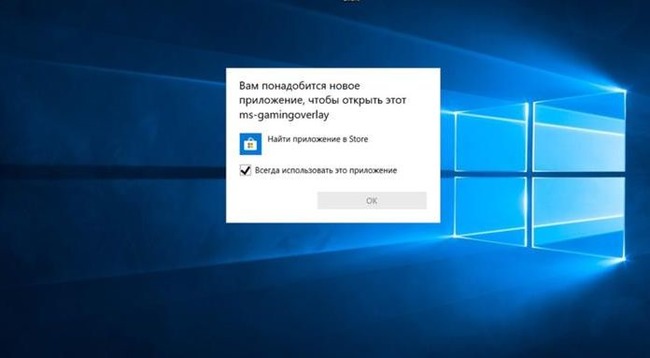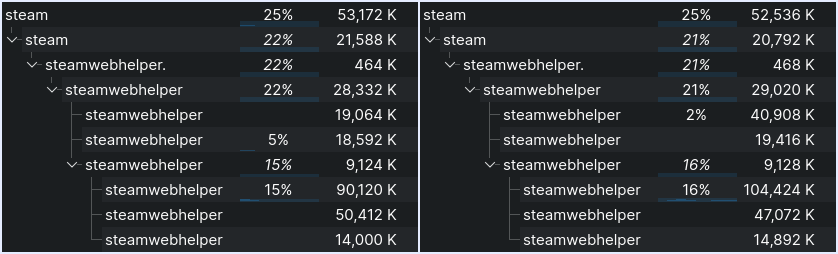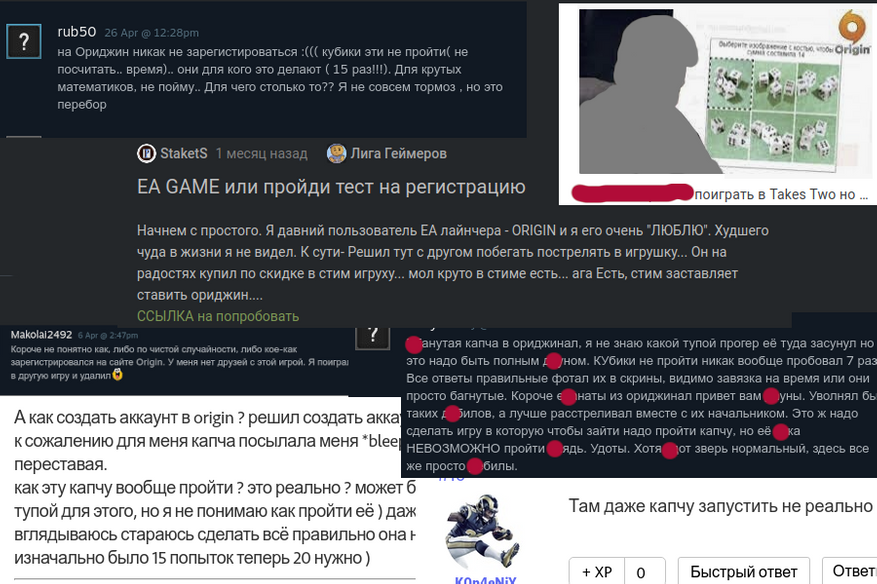When you download an EA game via EA Play on Steam, and try to launch it, you may sometimes get the annoying Link2EA error. That’s a pretty common problem among players that bought EA Play from Steam. This error often affects Sims 4 and FIFA players. Follow the troubleshooting steps below to fix the problem.
How do I fix Link2EA errors on Steam?
Reinstall Visual C++ Redistributable
As Microsoft explains, Link2EA errors can be caused by corrupted, missing or incompatible Visual C++ Redistributable file. The quickest solution to fix the problem is to reinstall the Redistributables.
- Open the Control Panel.
- Then go to Programs and Features.
- Select your old Microsoft Visual C++ Redistributables.
- Hit the Uninstall button.
- Restart your computer.
- After that, download the latest C++ Redistributable version from Microsoft.
- Launch your Steam game again and check if the Link2EA error persists.
If the Link2EA error pops on the screen, download and install the first two files under Visual Studio 2015, 2017 and 2019.
Download Origin
Make sure to download Origin on your computer. As a quick reminder, you can’t play games like The Sims 4 without Origin.
Install the latest Origin version on your machine, launch the problematic game again and check the results.
Reinstall Origin
If you already have Origin installed, uninstall the game client and restart your computer. Then download a fresh copy of Origin and check if you’re still getting the same error.
Reinstall Origin and boot through Steam
Many users confirmed they fixed Link2EA errors by completely uninstalling Origin, and then booting through Steam. Steam should automatically reinstall Origin when you launch it.
Disable your VPN, antivirus and firewall
Turn off your VPN and security tools right before re-launching the game that initially triggered the Link2EA error. It’s possible that your antivirus, firewall or VPN is blocking the connection.
If you managed to successfully launch the game, pause it and re-enable your antivirus and firewall to keep your computer safe from cyber threats.
Clean boot your computer
Clean boot your machine and check if the error persists. Sometimes, background apps and programs could interfere with the game you’re trying to launch. If you’re using a low-specs computer, background apps and processes will compete against your game for CPU and RAM resources.
For more information on how to clean boot your device, go to Microsoft’s support page.
Did you manage to get rid of the annoying Link2EA error? I’m really curious to learn which of the solutions above did the trick for you. Comment down below.
Обновлено: 09.02.2023
Xbox Game Bar представляет собой главную игровую панель в Windows 10. Обычно ее легко открыть, нажав сочетание кнопок Win+G. Однако если такая функция отсутствует или связанные с ней файлы повреждены, протокол не может быть выполнен. В результате можно прочитать уведомление « Вам понадобится новое приложение, чтобы открыть этот ms-gamingoverlay ».
Суть ошибки «Вам понадобится новое приложение, чтобы открыть этот ms-gamingoverlay»
Магазин Microsoft Store по умолчанию встроен в систему Виндовс 10. Он представляет собой программное окно. Именно ч ерез него фирме удобно доносить свою продукцию до пользователя . Если функционировании данного магазина наблюдаются какие-либо неполадки, то появится надпись «Вам понадобится новое приложение, чтобы открыть этот ms-gamingoverlay».
Аналогичная проблема может возникать с такими программами как:
Почему возникают проблемы с запуском игр
После очередного обновления Windows можно столкнуться с проседанием частоты смены кадров в современных играх. Проблема обычно вызвана функцией « Клипы », прежде носившей название Xbox DVR. Она позволяет делать снимки экрана, записывать видеоролики, проводить трансляции. Если ее отключить, гипотетически можно изменить FPS и получить больше удовольствия от игры. Однако этого не всегда можно добиться.
В десятой Виндовс самые простые функции вынесены из «Панели Управления» в отдельный автономный центр « Параметры ». Между собой эти блоки почти не пересекаются. Мы расскажем, как пользоваться новым центром управления в Windows 10.
Чтобы открыть ms-gamingoverlay, нужно проверить соответствие ассоциаций и выбрать приложения для протокола.
Для этого следуйте данной инструкции:
- Зайдите в « Параметры », зажав клавиши Win+I.
- Откройте раздел « Приложения ». Здесь же находится центр управления установленными программами.
Даже если ассоциации выставлены правильно, это может помочь. В некоторых случаях следование подобному алгоритму сразу же решает проблему.
Отключение клипов Xbox, чтобы открыть приложение
Решить проблему с ассоциациями поможет отключение видео. После очередного обновления, привычный раздел « Xbox DVR » был переименован в « Клипы ». Существует много способов отключения функции записи клипов.
Пример инструкции, если возникает ошибка «Вам понадобится приложение, чтобы открыть этот ms-gamingoverlay»:
-
Проверьте, стоит ли у вас на компьютере самая новая версия Xbox. Если нет, обновите ее.
Прежде чем приступать к запуску стандартных приложений, убедитесь в целостности системных файлов.
Если вы прежде специально или ненароком успели удалить Xbox GameBar, нужно сделать следующее:
- От имени администратора вызовите средство автоматизации Power Shell . В Windows 10 это оболочка для командной строки.
- Восстановите все стандартные приложения. Для этого введите следующую команду:
Когда восстановление будет выполнено, Xbox GameBar заработает в штатном режиме. Проблема будет исправлена.
Перезагрузка магазина для запуска игры на ПК
Попробуйте решить проблемы, сбросив настройки и память Windows Store. Для этого:
После этого проверьте, правильно ли работают нужные вам программы. Ситуация должна быть исправлена.
Встроенное средство устранения неполадок с ms-gamingoverlay
Заставьте систему проверить приложение Microsoft Store на ошибки с помощью встроенных средств. Для этого:
- Откройте окно « Настройки »;
- Вызовите окно « Обновление и безопасность »;
- Кликните на пункт « Устранение неполадок », расположенный в левом меню;
- Найдите справа строчку « Магазин приложений »;
- Щелкните по опции « Включить средство устранения неполадок ».
Всплывающие окна будут подсказывать, что делать дальше для успешного завершения задачи. Если программа останавливается до завершения полного цикла, перезагрузите устройство и попробуйте выполнить алгоритм снова.
Настройки региона для магазина Майкрософт
Магазин Майкрософт по-разному работает, в зависимости от вашего местонахождения. Дело в уникальных ограничениях, наложенных должностными лицами в отдельно взятых странах. Политика компании Майкрософт в отношении разных государств и областей тоже различается.
С ошибками вроде «Вам понадобится новое приложение, чтобы открыть этот ms-gamingoverlay» также можно столкнуться, если у вас на компьютере указан регион, не соответствующий месту вашего фактического пребывания.
Как проверить, насколько правильно система определяет, где вы находитесь:
- Запустите « Настройки ». Выберите пункт « Время и язык ».
- На размещенной слева панели выберите строчку « Регион и языковая вкладка ».
- Убедитесь в корректности обозначенного местонахождения. В случае несоответствия действительности, измените страну пребывания и регион.
Все то же самое можно сделать, вызвав Панель Управления. Что нужно для этого сделать:
- Откройте Панель Управления и выберите раздел « Регион »;
- Обозначьте, где вы находитесь, на вкладке « Местоположение »;
- Кликните на клавишу « Применить », чтобы изменения вступили в силу;
- Щелкните на кнопку « Ок », чтобы закрыть окно.
Закончив настройки региона, перезагрузите компьютер. После этого система должна заработать без ошибок. Проверьте, удалось ли вам избавиться от проблемы.
Если ничего не помогает, можно попробовать сбросить кэш магазина или вернуть Виндовс в точку восстановления системы того времени, когда все работало исправно. К сожалению, разработчики не позволяют пользователям десятки возвращать слишком «старые» версии своего продукта. С этим могут возникнуть проблемы. Вы также можете зайти в систему через новую учетную запись и попробовать получить доступ к нужным функциям MicrosoftStore через нее.
Видео-инструкция
В видео подробно расписана проблема, когда вам понадобится новое приложение, чтобы открыть этот ms-gamingoverlay.
Не удалось запустить содержимое директории пользовательских материалов было создано в более новой версии игры «The Sims 4» и не может быть загружено. Чтобы играть, обновите версию в Origin.
- Удаление папки DocumentsElectronic ArtsThe Sims 4 (вы потеряете все сохранения, моды, параметры и т. д.)
- Обновление игры.
Обновить игру можно разными способами. Если вы хотите придерживаться выпусков SCENE — если доступно обновление, установите его; если новая версия выпущена как целая игра, переустановите игру.
Была сделана попытка получить доступ к сокету способом, запрещенным его разрешениями на доступ, или похоже, что Origin запущен. Связь с Orange невозможна.
Добавьте GameBinи GameBin_LE в список исключений антивируса, заблокируйте TS4.exe и TS4_x64.exe в вашем брандмауэре.
И если это все еще не помогает, удалите виртуальные сетевые адаптеры, если они у вас есть.
Не удалось правильно запустить приложение (0xc000009a) или TS4.exe/TS4_x64.exe отсутствует
Добавить папку GameBinи GameBin_LE в список исключений антивирусной проверки и восстановите отсутствующие dll/exe из карантина.
Ошибка инициализации при запуске игры [135dec40: 3fbbecd0: 00000064: 000000]
Удалите любой распространяемый пакет Microsoft Visual C ++ 2010, 2013, 2015, 2015-2017 и 2015-2019, который вы можете найти (как x86, так и x64). Перезагрузите компьютер. Установите VC Redist (как x86, так и x64) по этим ссылкам:
Если это не поможет удалить VC Redist снова, перезагрузите ПК, удалите MSVCP120.dll, MSVCR120.dll, MSVCP140.dll, VCRUNTIME140.dll и другие подобные файлы (например MSVCP120_<something>.dll) в C:WindowsSystem32и C:WindowsSysWOW64, перезагрузите компьютера снова и, наконец, установите VC Redist обратно.
Ошибка инициализации при запуске игры. [135dec40: 90f690cf: 00000075: 495f32a0]
Загрузите языковые файлы.
Ошибка инициализации при запуске игры. [135dec40: 69731fb6: 00000068: 00000000]
Ошибка инициализации при запуске игры. [135dec40: 29f00e76: 00000084: 18a1dd51]
Удалите моды и CC из DocumentsElectronic ArtsThe Sims 4Mods.
Если это не поможет, попробуйте решение ошибки, [ed35e0ea:29f00e76:00000000:18a1dd51] указанное ниже.
В Центре безопасности Защитника Windows откройте Защита от вирусов и угроз > Управление защитой от программ-вымогателей. Либо выключите его полностью, либо нажмите: Разрешить работу приложениям через контролируемый доступ к папкам > Добавьте разрешенное приложение и выберите GameBinTS4_x64.exe (или GameBin_LETS4.exe если вы хотите запустить The Sims 4).
Щелкните правой кнопкой мыши Документы > Свойства > Безопасность и убедитесь, что ваша учетная запись имеет полный доступ к этой папке. Если это не помогает, создайте нового пользователя Windows и используйте его для игры.
Читайте также:
- Как построить ваз в майнкрафте
- Мафия 2 как открыть гараж
- Прохождение этан глава 6
- Клондайк кальдас как попасть
- Clock tower the first fear прохождение
Для работы проектов iXBT.com нужны файлы cookie и сервисы аналитики.
Продолжая посещать сайты проектов вы соглашаетесь с нашей
Политикой в отношении файлов cookie
В последнее время все больше издателей начинают добавлять в свои игры лаунчеры, сторонние программы для запуска игр. Если Ubisoft это делают уже давно, и многие игроки к этому успели привыкнуть, то EA, которые вернулись в Steam, и другие крупные издатели, вроде Bethesda и Take-Two (2K, Rockstar), начали добавлять не так давно.
Недавний «магнум опус» от 2K вызвал проблемы у игроков, некоторые игры в Steam, получившие новый лаунчер, перестали запускаться. Проблема была в том, что в Proton, оболочке для запуска игр от Valve, не было необходимых для запуска функций, из-за чего игроки не могли запустить купленную игру, которая более чем полгода работала работала без каких-либо проблем. И это одна из очевидных проблем с которой может столкнуться игрок, далее я разберу менее очевидные.
Chromium, прощай оперативка
Когда-то давно, во времена «палеозоя» интернет был медленный и сайты были статичными страницами, программы для рабочего стола писались с использованием UI-библиотек, таких как QT, которые при всех своих недостатках, вроде общей дороговизны разработки, работали достаточно быстро и потребляли сравнительно небольшое количество ОЗУ.
Но сейчас в эру веб-технологий, разработчики используют технологии вроде Electron, которые по-сути являются минимальным набором для отрисовки веб-приложений. И, казалось бы, к чему тут Chromium, ответ прост, большинство современных лаунчеров, включая Steam после редизайна, построены на его движке, что удешевляет разработку, но требует больше ресурсов компьютеров пользователей.
Так после переезда desktop-интерфейса Steam на Сhromium, у некоторых пользователей со слабым ПК, интерфейс начал тормозить. И даже после включения аппаратного ускорения и настроек для оптимизации интерфейса, Steam начал потреблять всего на 33,8 Мбайт ОЗУ меньше, при этом нагружая CPU на 4% (от 400% (100% на 1 ядро)) больше, хоть и работает плавнее.
Но разработчики из Rockstar пошли дальше, помимо фирменного RGL (Rockstar Game Launcher), каждый процесс Social Club запускается как отдельный экземпляр, это тоже самое, что если бы каждая вкладка браузера запускалась как отдельный экземпляр браузера, буквально используя часть вашей оперативной памяти для дубликатов уже запущенных сервисов.
Так Red Dead Redemption 2, на ПК умещается в 6.6гб RAM в максимально комфортных условиях (система потребляет 800 Мб и нет запущенных фоновых программ), но если игрок захочет запустить игру с программами вроде Discord, Spotify, MSI Afterburner и т.п., 1.2 Гб ОЗУ занимаемый лаунчером могли бы пригодиться, а так система начнет использовать SWAP, а в месте с тем появятся тормоза в игре и системе в целом. Да, 8 Гб крайне мало для современных реалий, но это не повод расходовать ОЗУ пользователей в пустоту, например в Battle.net таких проблем нет, после запуска условного Overwatch, его можно закрыть в то время как RGL, необходим по меньшей мере для облачных сохранений, а принудительное закрытые сервисов приводит к тому что игра не может проверить активацию. И либо RGL с сервисами что-то тайно майнит на ОЗУ игроков, либо издателю просто наплевать на обычного игрока, ведь запускается и хорошо.
Не стоит забывать что из-за подобных решений существенно увеличивается время запуска. Для сравнения, в RDR2 лаунчер запускается около 1 минуты, запуск самой игры и проверка лицензии занимает около 2 мин, а загрузка из главного меню до непосредственно геймплея около 2.5 мин. Итого 5.5 минут, 3 из которых занимают процессы, которые игрокам по-сути ничего не дают.
Ненужный spyware и бесконечные регистрации
Проблема очевидна, мы не можем достоверно знать какие наши данные собирают подобные программы и что еще они делают на персональных компьютерах игроков. При этом мы сами на это подписываемся принимая лицензионные соглашения при регистрации. Их вообще кто-нибудь читает?
Мало того что разработчики некоторых крупных игр считают что нужно добавить элементы игры сервиса, требуя дополнительной регистрации для доступа к дополнительным возможностям игры, как в Hitman или MK, так ещё нужна регистрация для запуска игры. Возможно кто-то не считает это проблемой, но лично я уже устал отключать рекламу и прочий спам приходящий на почту. Представьте что на условном Netflix, для запуска сериала потребуется дополнительная регистрация, неприятно? А в Steam это есть уже сейчас.
Про капчу в Origin можно мемы делать.
Удобства Steam: Облачные сохранения, Library Sharing, подмена EXE
Сторонние лаунчеры забирают у нас лучший сервис облачных сохранений. В Steam, есть возможность скачать сохранения через браузер, а как скачать сохранения в Origin, Uplay или Rockstar Game Launcher? Облачные сохранения — это один из факторов, который не позволяет закрыть сторонний лаунчер после запуска игры, ведь после окончания игровой сессии сохранения не будут автоматически загружены в облако.
Так же разработчики очень любят привязывать аккаунт своего сервиса к аккаунту Steam, из-за чего многие игры таких издателей лишены Family Library Sharing, и проблема в том, что на странице с игрой не указано поддерживает игра эту возможность или нет.
Теперь игры EA имеют формат запуска «link2ea://launchgame/». Вместо привычной ссылки на exe игры, из-за чего теперь нет возможности подменить exe лаунчера, чтобы обойти его запуск.
Бесконечные установки и online-only
Есть вероятность, что в будущем Windows будет запускать только UWP приложения, а для поддержки win32 система будет использовать изолированные контейнеры, как это реализовано в Proton. Несмотря на то что, официально Windows X отменена, нет гарантии что Microsoft не внедрит подобное решение в существующую систему. И в этот момент смогут испытать боль, ведь для запуска очередной игры от EA, может потребоваться заново установить origin, ввести данные и ввести код двухэтапной аутентификации. И так раз за разом, тратя драгоценное время игрока.
И конечно же для запуска таких игр требуется интернет и бывают случаи? когда это является проблемой. Причем большинство лаунчеров связывают авторизации с железом, т.е. небольшой апгрейд системы приведет к тому, что в некоторых лаунчерах вам придется заново логиниться, возможно мелочь, но неприятно.
Долговечность и устойчивость сервиса
Корпорации с миллиардным капиталом могут поддерживать работоспособность довольно долго, но как много людей подозревало что Games for Windows – Live прекратит свое существование? Да современные сервисы не так ужасны, но что будет через 5 лет, когда очередной глава корпорации решит, что поддерживать свой сервис лишняя трата ресурсов, а в связи с тем, что комиссия в сторонних сервисах может снизится, это не кажется невозможным.
При этом в сервисе всегда может произойти сбой, из-за которого игроки потеряют доступ к купленной игре.
Беда со Steam Big Picture
Те кто пробовал использовать Steam с телевизором, понимают что лаунчеры портят всю суть Steam Big Picture. Ведь после запуска некоторых игр в Steam, нужно авторизироваться в соответствующий аккаунт, а значит всегда нужно держать «клавумышь» где-то рядом. И главная проблема в том, что существуют пользователи которым приглянулась концепция SteamOS, ведь было бы здорово иметь одну библиотеку для ПК и консоли, но подобные проблемы вызывают у игроков фрустрацию из-за чего складывается ощущение что проще купить консоль, и окунуться в истинный 5К гейминг.
Плюсы лаунчеров
Очевидно, что для игроков плюсов практически нет. В основном плюсы для издателя: они нарабатывают пользовательскую базу, получают личные данные пользователей, экономят на распространении игр в другие сервисы, ведь теперь не нужно тратить время на внедрение Steam Cloud и аналога от Epic Games, есть свое.
И единственный возможный плюс для игрока заключается в том, что если Steam перестанет существовать, игроки смогут запустить игру непосредственно в сервисе издателя.
Заключение
Я описал не все возможные проблемы. Тем не менее, должно быть очевидно, что у ланчеры скорее вредят сервисам вроде Steam, и даже если вы фанат Epic Games, эти проблемы есть и там. Каждый сам решает платить издателям за наплевательское отношение к себе или нет, ведь даже если каждый читатель бойкотирует игры со подобными сервисами, издатель не обеднеет и навряд ли перестанет пихать это в свои игры, пока Steam не пересмотрит правила своего сервиса, игрокам же остается только надеяться на то, что он это сделает.
Хоть Steam и не идеальный сервис, в котором есть проблемы с desktop-интерфейсом, невозможностью запускать игры в family sharing оффлайн и пр. недостатками, но это сервис к которому игроки привыкли, и у которого нет полноценных аналогов.
В это время издатели, пользуются несовершенством правил этой площадки, и порой складывается ощущение что лично Джим Райан и Фил Спенсер, главы Playstation и Xbox, платят издателям чтобы они вызывали фрустрацию у ПК игроков, и чтобы у них проскальзывала мысль опробовать консольный экспириенс.Надеюсь, это только ощущение.
Comments
Compatibility Report
- Name of the game with compatibility issues: STAR WARS Jedi: Fallen Order
- Steam AppID of the game: 1172380
System Information
- GPU: nvidia 2080ti
- Driver/LLVM version: nvidia 440
- Kernel version: 4.19
- Link to full system information report as Gist: https://gist.github.com/LiamDawe/7d0a107b3164b07466e2d0b28f217e06
- Proton version: 4.11-8
I confirm:
- that I haven’t found an existing compatibility report for this game.
- that I have checked whether there are updates for my system available.
Issues
Doesn’t work at all. You see the initial Origin installer UI, then it fails in the 1/4 step for «Installing: OriginThinSetup».
Proton logging doesn’t work, as it doesn’t go past the initial setup. However, here’s my Steam log if it helps at all: https://pastebin.com/7hgQ1KLt
Total no-go.
Edit: After setting up Origin manually into the Prefix, I could skip over the Origin setup step. Still a no-go — log: https://gist.github.com/LiamDawe/57a8155e3c9cdb729d83d56da7c6e54a
This bit might be of interest:
13436.270:0008:0009:err:steam:run_process Failed to create process L»link2ea://launchgame/1172380?platform=steam&theme=jfo»: 2
@Newbytee i was able to manually add origin into the proton prefix, still a no-go even after it then lets it skip the setup step.
@Newbytee i was able to manually add origin into the proton prefix, still a no-go even after it then lets it skip the setup step.
Were you able to get a log?
I already edited it into the OP.
I already edited it into the OP.
Ah, oops. Thank you.
Mind you people are having activation issues on Windows so I can see the extra stuff here as being a problem for Linux [Proton].
It really depends on if Valve or EA wants it working on Linux anytime soon. It will either be or it could be a long long time if ever. Time will tell.
kisak-valve
changed the title
STAR WARS Jedi: Fallen Order
STAR WARS Jedi: Fallen Order (1172380)
Nov 15, 2019
There’s a good chance the link2ea error is due to you installing the regular variant of Origin. The Origin client shipped with Steam may have a protocol handler which handles the link2ea protocol request.
There’s a good chance the link2ea error is due to you installing the regular variant of Origin. The Origin client shipped with Steam may have a protocol handler which handles the link2ea protocol request.
This would be the Origin thin client right?
@Guy1524 true, but i’ve seen people mention on Steam they were able to just use their normal Origin install with the Steam version, as long as Origin was loaded it worked so I though that could possibly be an issue somewhere
Hopefully Valve/CodeWeavers/Wine hackers can do some testing and figure it out for sure. But until then, it’s a bust.
whats the status of Origin launcher on winedb/protondb?
you might need to run this through the .proton prefix making your own «launcher» similiar to how i have GOG and several other windows programs running through a seperate .proton pfx
whats the status of Origin launcher on winedb/protondb?
you might need to run this through the .proton prefix making your own «launcher» similiar to how i have GOG and several other windows programs running through a seperate .proton pfx
The problem with that is that with this game there’s a new communication with Origin. Nothing might work at all and older Origin hints in regards to Wine/Proton may not apply to the issue at hand.
It would be nice if Valve or EA would say specifically if it should work or not but I assume from their silence that its not supported at this time.
For the record, Lutris is now able to workaround the issue, through some scripts. Here is the official Lutris install script to set it up to play Jedi: Fallen Order on GNU/Linux : https://lutris.net/games/install/16926/view
Bought it through Origin and it’s working now with GloriousEggroll’s Proton 4.20. Can’t say if that also fixes the Steam version tho.
Has anyone tried running the game through the Windows version of Steam? I noticed that the steam client update log specifically talked about Installation support for STAR WARS Jedi: Fallen Order™.
Hi,
What does working mean exactly? Platinum level working? How’s performance?
…
On Thu, 21 Nov 2019, 19:44 alex9k1, ***@***.***> wrote:
Bought it through Origin and it’s working now with GloriousEggroll’s
Proton 4.20. Can’t say if that also fixes the Steam version tho.
—
You are receiving this because you commented.
Reply to this email directly, view it on GitHub
<#3224?email_source=notifications&email_token=AK3OXTTFBGJNKBIOA5E7DWTQU4TNNA5CNFSM4JNY34I2YY3PNVWWK3TUL52HS4DFVREXG43VMVBW63LNMVXHJKTDN5WW2ZLOORPWSZGOEE4ETHI#issuecomment-557336989>,
or unsubscribe
<https://github.com/notifications/unsubscribe-auth/AK3OXTU2VGPPYRLNL2GCZI3QU4TNNANCNFSM4JNY34IQ>
.
Has anyone tried running the game through the Windows version of Steam? I noticed that the steam client update log specifically talked about
Installation support for STAR WARS Jedi: Fallen Order™.
Seems like it was for the release on Steam (i.e. Windows), not for Steam Play.
Has anyone tried running the game through the Windows version of Steam? I noticed that the steam client update log specifically talked about
Installation support for STAR WARS Jedi: Fallen Order™.Seems like it was for the release on Steam (i.e. Windows), not for Steam Play.
I get that; I want someone to test the Windows version of steam through wine to see if this is a wine issue or a Steam Play issue.
@CuriousTommy I was able to install and launch this game via Lutris, using both Origin and Steam+Origin launchers (using the wine-jedi flavor of wine).
However, I won’t be playing until nvidia releases 441 drivers for linux as the performance is dreadful.
Ah, almost forgot to mention, this game requires Media Foundation for cut-scenes to work (#1464).
@CuriousTommy I was able to install and launch this game via Lutris, using both Origin and Steam+Origin launchers (using the wine-jedi flavor of wine).
Could you explain how you proceed to launch it with Steam+Origin launcher?
@julienbenjamin In my case, I’ve installed Steam via Lutris (I believe it’s called Wine Steam runner or something). Then linked my existing game files to the directory where Wine Steam’s game files were supposed to be (must be done before Steam starts installing the game for it to discover existing files, otherwise it just starts downloading whole game again). After I did that, I installed Star Wars and launched as usual.
Once your origin account is tied to your Star Wars game, you no longer need Steam — install Origin via Lutris, link game files like before, validate game files and you’re good to go.
Keep in mind that you’ll be limited to 5 game launches per 24 hours, as denuvo kicks in and thinks you’re on a different PC :/ . Steam’s proton somehow solves this, but Lutris and other Proton distributions don’t.
Finally, it takes some time for origin to start the game itself — in my case origin would minimize and then would immediately pop up again, but after some time the game launches. Keep this in mind as you’re limited to 5 games launches as I’ve mentioned before.
P.S. Game, might not work with ESync enabled, haven’t tested this myself, but other people keep saying this.
I have managed to run this game with GloriousEggroll’s proton 4.21 build. It’s not perfect, but at least it works for now.
These steps should work for anyone who already has Steam account tied to Origin via Wine Steam or just regular Window’s Steam:
- Install Star Wars and get greeted by «Try relaunching your game to continue linking accounts» error when launching.
- Launch regedit for your prefix. For ex. type
WINEPREFIX=~/.steam/steam/steamapps/compatdata/1172380/pfx/ ~/.steam/steam/compatibilitytools.d/Proton-4.21-GE-1/dist/bin/wine64 regedit - Navigate to
HKEY_CLASSES_ROOTlink2eashellopencommandand change default value to"C:Program Files (x86)OriginOrigin.exe" - Install Media Foundation workaround (normal version) manually.
- Launching Star Wars via Steam, this will now open Origin client (Origin might not work with ESync enabled, however FSync seems to work).
- Actually launch the game from Origin.
I have managed to run this game with GloriousEggroll’s proton 4.21 build. It’s not perfect, but at least it works for now.
These steps should work for anyone who already has Steam account tied to Origin via Wine Steam or just regular Window’s Steam:
1. Install Star Wars and get greeted by "Try relaunching your game to continue linking accounts" error when launching. 2. Launch regedit for your prefix. For ex. type `WINEPREFIX=~/.steam/steam/steamapps/compatdata/1172380/pfx/ ~/.steam/steam/compatibilitytools.d/Proton-4.21-GE-1/dist/bin/wine64 regedit` 3. Navigate to `HKEY_CLASSES_ROOTlink2eashellopencommand` and change default value to `"C:Program Files (x86)OriginOrigin.exe"` 4. Install Media Foundation workaround (normal version) manually. 5. Launching Star Wars via Steam, this will now open Origin client (Origin might not work with ESync enabled, however FSync seems to work). 6. Actually launch the game from Origin.
I’ve been trying to launch the game using these steps but it always crashes saying that it can’t load DirectX.
I followed the advice on the lutris wiki, but now it keep saying that there’s something wrong with my install and it won’t launch.
Ran into the same thing.
Says something wrong on install and won’t launch via Origin.
…
On Sat, Dec 14, 2019 at 1:38 PM Abhiram Kuchibhotla < ***@***.***> wrote:
I have managed to run this game with GloriousEggroll’s proton 4.21 build.
It’s not perfect, but at least it works for now.
These steps should work for anyone who already has Steam account tied to
Origin via Wine Steam or just regular Window’s Steam:
1. Install Star Wars and get greeted by «Try relaunching your game to continue linking accounts» error when launching.
2. Launch regedit for your prefix. For ex. type
`WINEPREFIX=~/.steam/steam/steamapps/compatdata/1172380/pfx/ ~/.steam/steam/compatibilitytools.d/Proton-4.21-GE-1/dist/bin/wine64 regedit`
3. Navigate to `HKEY_CLASSES_ROOTlink2eashellopencommand` and change default value to `»C:Program Files (x86)OriginOrigin.exe»`
4. Install Media Foundation workaround (normal version) manually.
5. Launching Star Wars via Steam, this will now open Origin client (Origin might not work with ESync enabled, however FSync seems to work).
6. Actually launch the game from Origin.
I’ve been trying to launch the game using these steps but it always
crashes saying that it can’t load DirectX.
I followed the advice on the lutris wiki, but now it keep saying that
there’s something wrong with my install and it won’t launch.
—
You are receiving this because you commented.
Reply to this email directly, view it on GitHub
<#3224?email_source=notifications&email_token=AK3OXTTDKYLG2AESL6D2GFDQYRWODA5CNFSM4JNY34I2YY3PNVWWK3TUL52HS4DFVREXG43VMVBW63LNMVXHJKTDN5WW2ZLOORPWSZGOEG327VI#issuecomment-565686229>,
or unsubscribe
<https://github.com/notifications/unsubscribe-auth/AK3OXTVIWN5LAMOQGS5QEZTQYRWODANCNFSM4JNY34IQ>
.
I have managed to run this game with GloriousEggroll’s proton 4.21 build. It’s not perfect, but at least it works for now.
These steps should work for anyone who already has Steam account tied to Origin via Wine Steam or just regular Window’s Steam:
1. Install Star Wars and get greeted by "Try relaunching your game to continue linking accounts" error when launching. 2. Launch regedit for your prefix. For ex. type `WINEPREFIX=~/.steam/steam/steamapps/compatdata/1172380/pfx/ ~/.steam/steam/compatibilitytools.d/Proton-4.21-GE-1/dist/bin/wine64 regedit` 3. Navigate to `HKEY_CLASSES_ROOTlink2eashellopencommand` and change default value to `"C:Program Files (x86)OriginOrigin.exe"` 4. Install Media Foundation workaround (normal version) manually. 5. Launching Star Wars via Steam, this will now open Origin client (Origin might not work with ESync enabled, however FSync seems to work). 6. Actually launch the game from Origin.
When I did that, the game didn’t show up on Origin.
You need to add non Origin game on Origin but it just says error when you
try to launch it after that.
…
On Sun, 15 Dec 2019, 13:35 YamiYukiSenpai, ***@***.***> wrote:
I have managed to run this game with GloriousEggroll’s proton 4.21 build.
It’s not perfect, but at least it works for now.
These steps should work for anyone who already has Steam account tied to
Origin via Wine Steam or just regular Window’s Steam:
1. Install Star Wars and get greeted by «Try relaunching your game to continue linking accounts» error when launching.
2. Launch regedit for your prefix. For ex. type
`WINEPREFIX=~/.steam/steam/steamapps/compatdata/1172380/pfx/ ~/.steam/steam/compatibilitytools.d/Proton-4.21-GE-1/dist/bin/wine64 regedit`
3. Navigate to `HKEY_CLASSES_ROOTlink2eashellopencommand` and change default value to `»C:Program Files (x86)OriginOrigin.exe»`
4. Install Media Foundation workaround (normal version) manually.
5. Launching Star Wars via Steam, this will now open Origin client (Origin might not work with ESync enabled, however FSync seems to work).
6. Actually launch the game from Origin.
When I did that, the game didn’t show up on Origin.
—
You are receiving this because you commented.
Reply to this email directly, view it on GitHub
<#3224?email_source=notifications&email_token=AK3OXTVUU2KFCCUHEAC2WRDQYW62HA5CNFSM4JNY34I2YY3PNVWWK3TUL52HS4DFVREXG43VMVBW63LNMVXHJKTDN5WW2ZLOORPWSZGOEG4R3VA#issuecomment-565779924>,
or unsubscribe
<https://github.com/notifications/unsubscribe-auth/AK3OXTV4MCZK7Q6PJ4DGU23QYW62HANCNFSM4JNY34IQ>
.
Good writeup kakra. I peeked very slightly into this one time over in the dxvk issue
I can confirm that setting lower (sometimes much lower) resolutions usually works around the problem… like there’s only a few MB of mis-alignment for the memory budget as seen by the games. A full-res 4k screen buffer probably needs almost 32 MB of VRAM (if we calculate 32 bit per pixel), multiply that for double buffering or triple buffering, or whatever amount of frames the game renders ahead, let’s say this makes up to 128 MB in total. Now compare that with Full HD which only takes 32 MB for the same number of frames, so all frame buffers fit into one single 4k frame. 1024×768 would need only 12 MB of frame buffers. We need to keep in mind that fshack usually scales that up back to the native resolution, I’m not sure how this plays into the budget but it probably adds an overhead of two additional native-res frame buffers.
Each window on your desktop that is not minimized will probably also use some amount of VRAM for its intermediate render surface before the compositor renders that to the desktop, minimizing windows before running the game can thus free a lot of VRAM (almost 0.5 GB the last time I tried and measured that, browsers and Steam usually run fullscreen for me, so minimizing each one will free around 32 MB, in KDE you may need to disable window previews, other desktops may have a similar setting). But I’m not sure if all the intermediate render surfaces have to be in VRAM, YMMV. Disabling compositing can work around this because window backbuffers should be backed by sysmem then, and the CPU will compose the desktop directly to the frame buffer.
Doing all of that helps a lot for this game but it usually doesn’t completely fix it.
Origin not using 300-400 vram on it’s own would also help maybe 😁
And with Mass Effect it’s even more stupid since there origin takes up 300-400 and then the launcher takes up around the same and they both run in the background while game is running hehe. Also they both go through dxvk 🤔
But that is offtopic ofc 👀
Edit: i saw your comment in the dxvk issue about origin 👍
@Blisto91 I discovered on GOG forums that it’s possible to run the game without Origin and even without Steam, apparently the executable SwGame/Binaries/Win64/SwGame-Win64-Shipping.exe is completely DRM-free! But for me personally it didn’t help with the lags.
@Blisto91 I discovered on GOG forums that it’s possible to run the game without Origin and even without Steam, apparently the executable
SwGame/Binaries/Win64/SwGame-Win64-Shipping.exeis completely DRM-free! But for me personally it didn’t help with the lags.
How up to date is that info?
How up to date is that info?
It is up to date and it works. On the same forum page you can scroll a little down to find the checksums of the DRM-free executable, and my latest executable from Steam matches them.
Maybe a stupid question, but I’m absolutely new to steam. I bought the game yesterday and it is really unstable, more than 30min play are not possible, than it crashes.
How can I play Fallen Order without origin and steam, directly over wine? Or can I set SwGame-Win64-Shipping.exe to start from steam?
Maybe a stupid question, but I’m absolutely new to steam. I bought the game yesterday and it is really unstable, more than 30min play are not possible, than it crashes. How can I play Fallen Order without origin and steam, directly over wine? Or can I set SwGame-Win64-Shipping.exe to start from steam?
Do you use Lutris or something like that?
no, steam with proton GE7.16, debian sid.
I bought the game yesterday and it is really unstable, more than 30min play are not possible, than it crashes.
Could you share your hardware info and video driver version?
How can I play Fallen Order without origin and steam, directly over wine? Or can I set SwGame-Win64-Shipping.exe to start from steam?
You can point a Wine prefix manager like Lutris or Bottles to this executable. Or just run it directly with Wine, but you’ll need to manually install DXVK in your prefix, otherwise performance will be terrible or the game won’t start at all.
Model: "ATI Navi 10 [Radeon RX 5600 OEM/5600 XT / 5700/5700 XT]"
Vendor: pci 0x1002 "ATI Technologies Inc"
Device: pci 0x731f "Navi 10 [Radeon RX 5600 OEM/5600 XT / 5700/5700 XT]"
SubVendor: pci 0x1da2 "Sapphire Technology Limited"
SubDevice: pci 0xe409
Revision: 0xc1
Driver: "amdgpu"
mesa-vulkan-drivers:amd64 22.0.3-1
I have yesterday replaced pulseaudio with pipewire, now it seems better, game not crashed yesterday evening. Would be great to get rid of origin.
Playing on the steamdeck, embedded videos stopped working (that video test screen shows now). Worked fine yesterday, not sure if the used Proton version changed.
I’m wrong. It seems like they are using different video formats for the skill videos, some work, some don’t. Got confused, cause the ones for the skills you get in the start work, while the later ones do not work.
Video problem seems gone now with the latest versions
This game doesn’t run anymore for me on latest Proton 7. It appears that it’s not even able to start Origin anymore. Can someone confirm?
EDIT: My lib32/i686 Vulkan drivers were lacking and are necessary of the Origin installer at least.
This comment has been hidden.
This game doesn’t run anymore for me on latest Proton 7. It appears that it’s not even able to start Origin anymore. Can someone confirm?
EDIT: My lib32/i686 Vulkan drivers were lacking and are necessary of the Origin installer at least.
Can confirm.Game not installable / playable with Proton 7.0.3 on Steam Deck.
Did some digging on the issue too. Had game working before just fine with rx480. «Upgraded» just few days ago to nvidia gtx1080 and issues started with origin specificly for some reason. Thou think this is not related to gpu cause i am able to launch the game with commandline with protontricks following:
protontricks -c 'WINEFSYNC=1 wine /path_where_game_installed/steamapps/common/Jedi Fallen Order/__Installer/Origin/redist/internal/OriginThinSetup.exe' 1172380
Command installs origin just fine inside 1172380-«proton bottle» and im able to login etc.
After that running the executable directly with:
protontricks -c 'VK_ICD_FILENAMES=/usr/share/vulkan/icd.d/nvidia_icd.json DXVK_ASYNC=1 WINEFSYNC=1 wine /path_where_game_installed/steamapps/common/Jedi Fallen Order/SwGame/Binaries/Win64/SwGame-Win64-Shipping.exe' 1172380
Im able to start game directly with origin enable. But not under steam. So in short:
- Game seems to work technically just fine with origin launcher.
- Steam Install script seems to be broken atm and game fails to launch every time during pre-scripts that tries enable/install origin. Even it is installed/enabled/linked inside the bottle manually via protontricks.
- No difference for me trying between different proton versions to progress origin install process on preinstall scripts.
P.S on previous working «Steam install» with rx480 i had origin disabled by renaming igo64.dll and it caused no issues what so ever. Also non of the previous install files are anymore present as i did fresh install on game (with deleting all directories related, including bottle) with gtx 1080 upgrade.
**Got it working! ** Thanks for @troytjh comment i read after writing previous. Installed lib32-nvidia-utils (which i was missing for some reason) and game launched without issues. Apparently installer/steam/origin needs lib32 installed.
Game crashes with latest experimental (same with GE what is based on that) — 7.0-3 seems to work. Origin seems to crash and so to entire process. Seems Origin compatibility is regressed with experimental now?
Hello @spaghetticodez, please add PROTON_LOG=1 %command% to the game’s launch options, reproduce the crash, and attach the generated $HOME/steam-$APPID.log to this issue report as a file. (Proton logs compress well if needed.) Also, please copy your system information from Steam (Steam -> Help -> System Information) and put it in a gist, then include a link to the gist in this issue report.
The game stopped working for me. It was working great last week and when I tried today, it just stop during launch. I think it’s a problem with Origin since Burnout Paradise Remastered and Need for Speed Most Wanted are not working either.
I tried 7.0-4 and axperimental and it’s the same.
If I add PROTON_USE_WINED3D=1 the game launches, even if it runs like crap, as expected. It is very strange. Is it a Vulkan issue?
It also worked for NFS Most Wanted but not for Burnout Paradise Remastered.
Opting out of the steam client beta solved the problem.
It also worked for NFS Most Wanted but not for Burnout Paradise Remastered.
In my experience Burnout Paradise Remastered is broken even on Windows.
For Burnout Paradise, I noticed that it wasn’t associated with any Proton version. When I was on the game page and unfold the information part, there wasn’t a «Run on this computer via Steam Play…». So I forced a version of Proton and it works great. And I unchecked the specific version of Proton and now, it is associated with the default one. Anyway, Burnout Paradise Remastered works great on linux.
Opting out of the steam client beta solved the problem.
THIS IS IT! I was opted into the beta and for some reason that keeps Origin from launching with Vulkan. You could bypass this by using WINED3D, but in the case of Mirror’s Edge Catalyst, the shaders were all messed up and every time you’d boot the game, the colors would be radically different from intended. Opting out of the beta allows Origin to boot using Vulkan and everything works good!
Anyone else having issues with controller detection in this game? I’m using an Xbox Series controller and the game just won’t detect it like it should. This seems to be an issue with all EA games right now and is more than likely caused by the EA app running in the background
more
Weird one but have you tried alt tabbing out and back into the game? I found that sometimes kicks it into line
more
I’ve tried that and while the controller does do something in game (I’m able to look around with the right joystick), Steam input doesn’t seem to be loading the correct controller configurations for the game
For me, the game just won’t launch. I get «something went wrong» asks me to relink the account or something in the st*pid EA App but no way of doing it, i can only close the window and then the game quits. Tried several Proton versions to no avail. Anyone has a fix?
after installing, it pops up like this and i just cannot run the game.
Here’s a log in case somebody can help:
steam-1172380.log.zip