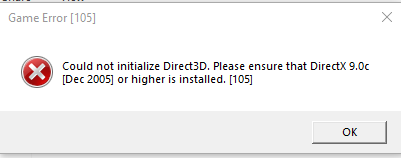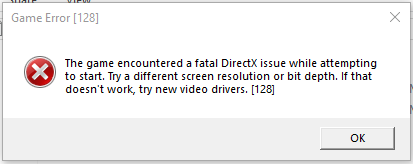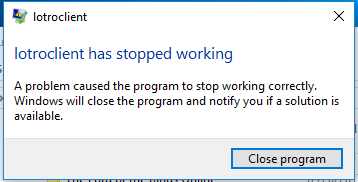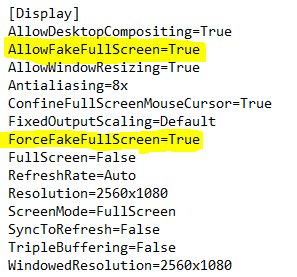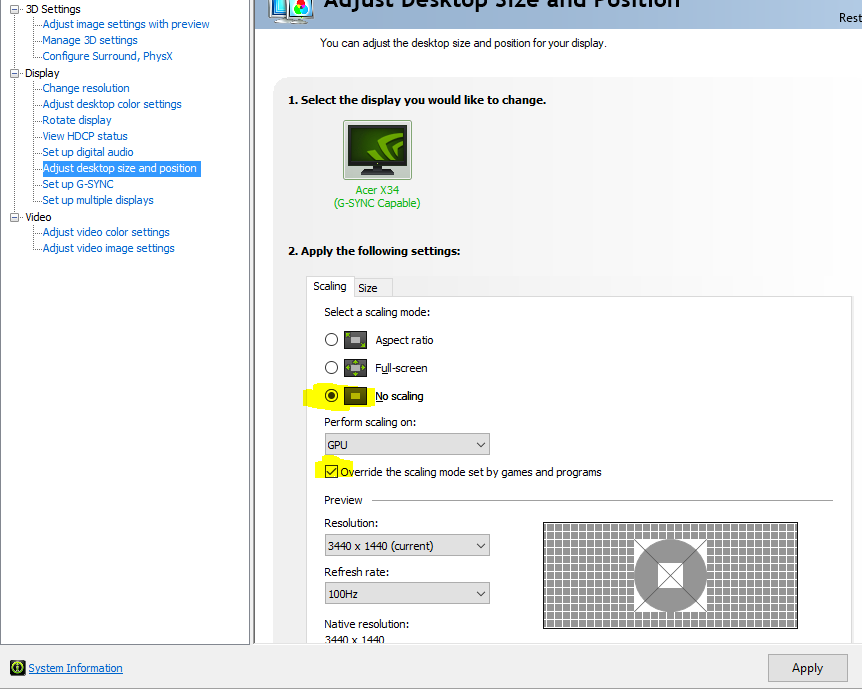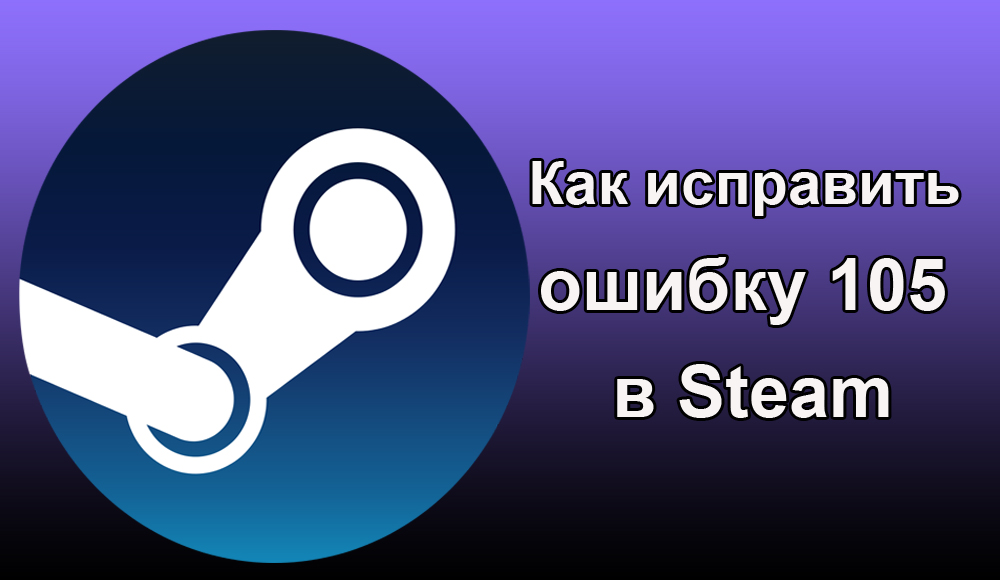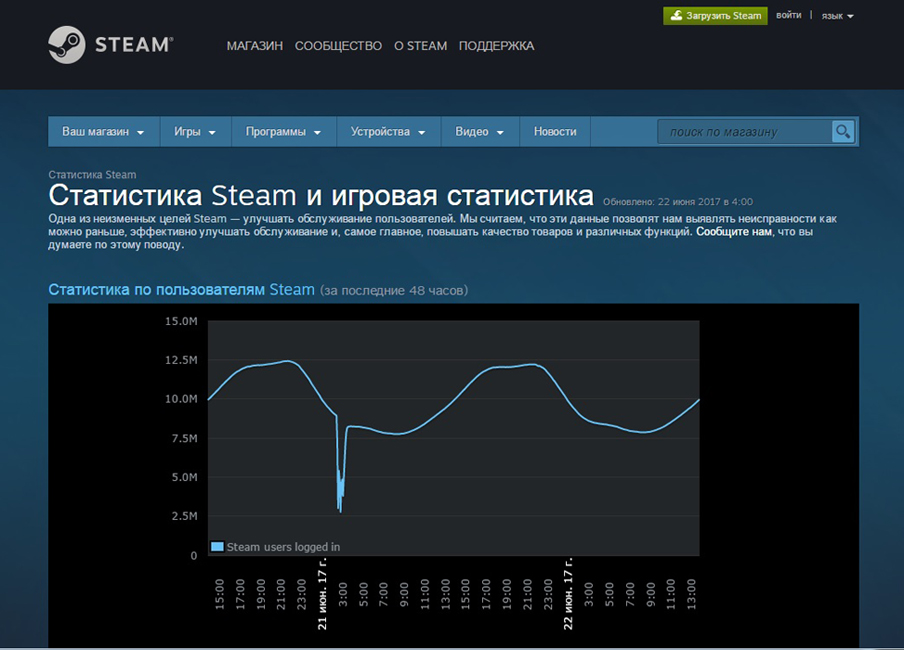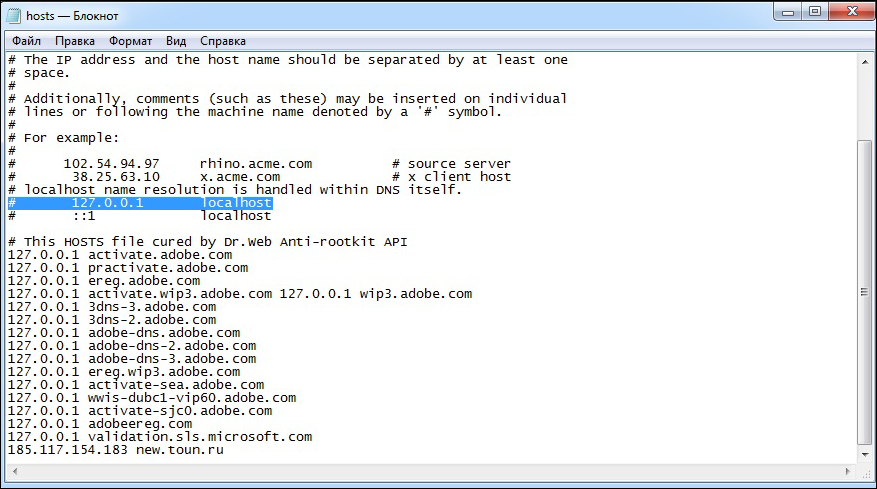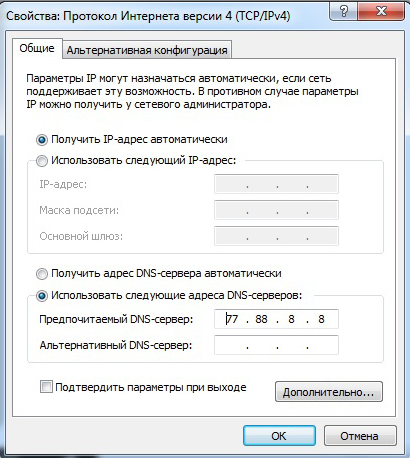-
Game Error [105], [128] DirectX 9 Errors While Alt-Tabbing (etc.), SOLUTION/WORKAROUND
SYMPTOM
While adjusting video settings, or multi-tasking by alt-tabbing to other applications, LotRO crashes, generating «Game Error [105]» and/or «Game Error [128]» and then the «lotroclient has stopped working» error.CAUSE
From a user perspective, it’s always difficult to determine actual root cause. However, it seems that the catalyst for this issue is the latest «Windows Fall Creator’s Update» combined with nvidia gpus (note: There are occasional reports from AMD users as well), and using DirectX 9 as the in-game selected «Graphics Hardware Level.» Those using DirectX 10/11 in LotRO seem to be unaffected.SOLUTION / WORK-AROUND
On your computer. . .- In your Documents folder, find the «The Lord of the Rings Online» directory.
- In that directory, open the «Userpreferences.ini» file in notepad (or any text editor).
- Locate «AllowFakeFullscreen» and make sure it is set to «True».
- Locate «ForceFakeFullscreen» and change it to «True» (it is set to «False» by default).
. . . with that in place, saved, and the LotRO client launched anew, you should be able to alt-tab, switch between fulscreen and windowed mode, change video settings, and otherwise do everything normally. Note: This is a different setting than «screen mode» that is presented in the Video Options in-game. And «ForceFakeFullscreen=True» in your UserPreferences.ini will fix the errors specified in this thread for all «screen modes» including «Fullscreen (windowed)».
Best Regards,
Hurin
Last edited by Hurin; Mar 10 2018 at 08:39 PM.
Reason: typos
-
Thanks Hurin.
I will test when i get home.
I had the same problem and ‘fix’ it by going to DX10, but now i have other problems (e.g. crashes in MT).
Thorgull lvl 105 Champion — Malendar lvl 115 Warden — Estelldion lvl 101 LoreMaster — Ballduin lvl 36 Runekeeper — Nharduil lvl 17 Minstrel All on Evernight
Malenborn — Warden & Athanandor — Hunter on Crickhollow (Casual Wanderers)
-
Initial reports are good. . .
Originally Posted by Helwryeth
Hurin, I am happy to report that, on my PC at least, this workaround really does seem to work! A thousand festive blessings upon you for delving into the problem and proffering a viable solution. It’s something you’d think the ones who coded the game would advise us of … but thankfully we have those within the community with the ability and the altruism to do the job :bows:
-
This worked for me too, thank you very much! I’ve been looking for a solution all around the internet, I even tried re-installing my graphic drivers numerous times, it didn’t do any good. Honesly, I hate Windows for ruining something with every single update.
-
Thanks alot Hurin. It worked.
Thorgull lvl 105 Champion — Malendar lvl 115 Warden — Estelldion lvl 101 LoreMaster — Ballduin lvl 36 Runekeeper — Nharduil lvl 17 Minstrel All on Evernight
Malenborn — Warden & Athanandor — Hunter on Crickhollow (Casual Wanderers)
-
Hmm. I just finished installing the stupid new Windows 10 update this morning and now my lotro will no longer load. It gave me the error message [105] referenced above. My graphics are NVIDIA and my in-game graphics settings are set to DirectX9. At this point I’d like to just reset my in-game graphics settings to Directx10 or Directx11… but I can’t load the game to change it.
When I tried the fix suggested by Hurin game error [105] is now replaced by…
Game Error [131] (Unable to find the desired game display mode. Please try resetting the game graphics options via the launcher. [131])
EDIT: to show my current configuration
[Display]
AllowDesktopCompositing=True
AllowFakeFullScreen=True
AllowWindowResizing=True
Antialiasing=2x
ConfineFullScreenMouseCursor=T rue
FixedOutputScaling=Default
ForceFakeFullScreen=True
FullScreen=False
RefreshRate=Auto
Resolution=1768×992
ScreenMode=FullScreen
SyncToRefresh=False
TripleBuffering=False
WindowedResolution=1360×768
-
Originally Posted by madrigal1974
Hmm. I just finished installing the stupid new Windows 10 update this morning and now my lotro will no longer load. It gave me the error message [105] referenced above. My graphics are NVIDIA and my in-game graphics settings are set to DirectX9. At this point I’d like to just reset my in-game graphics settings to Directx10 or Directx11… but I can’t load the game to change it.
When I tried the fix suggested by Hurin game error [105] is now replaced by…
Game Error [131] (Unable to find the desired game display mode. Please try resetting the game graphics options via the launcher. [131])
EDIT: to show my current configuration
[Display]
AllowDesktopCompositing=True
AllowFakeFullScreen=True
AllowWindowResizing=True
Antialiasing=2x
ConfineFullScreenMouseCursor=T rue
FixedOutputScaling=Default
ForceFakeFullScreen=True
FullScreen=False
RefreshRate=Auto
Resolution=1768×992
ScreenMode=FullScreen
SyncToRefresh=False
TripleBuffering=False
WindowedResolution=1360×768I’m going to paste my «bag of tricks» in the order I’d try them in your case.
1. Delete/rename UserPreferences.ini file in order to reset all LotRO settings in hopes of removing any setting that has somehow become a catalyst for this behavior. LotRO will regenerate a new/default one upon next launch.
2. Install/reinstall the Visual C++ 2005 and 2010 runtimes from here and here.
3. Reinstall DirectX runtimes (be careful of checkboxes attempting to foist MS’s «Bing Bar» and such on you during download and install).
(I’d again delete my UserPreferences.ini file again as in step #1 before going any further).
4. Try «ForceFakeFullscreen=True» in the UserPreferences.ini file as described here.
5. This is a bit of grasping at straws. . . try installing (newest) nvidia driver if you haven’t already. Then. . . go into nvidia control panel and set your screen resolution to on that is non-native for your monitor. Try LotRO. Then reboot. Go into nvidia control panel and set resolution to monitor’s native resolution. Reboot. Try LotRO.
Believe it or not, there is method to this madness and it apparently helped someone prior even though I only posted it on a hunch.
6. Adjust «DisplayAdapter=0» in UserPreferences.ini (this is very unlikely to help on a single-GPU system. . . but can’t hurt since you can always change it back or delete the UserPreferences.ini altogether).
. . . change that to 1 or 2 (or 3!) and try each.
7. Whenever you try a few things that don’t actually work, re-deleting/renaming the UserPreferences.ini file to get it back to defaults isn’t a bad idea.
—H
-
Thanks Hurin.
I tried #3 first and the manual installation of all the microsoft versions of direct x seems to have done the trick as far as getting the game to launch.
My first time back in the launcher asked if I wanted to use DirectX11 and I replied «yes.» Then I reset to DirectX9 in-game and relaunched with no issues (thankfully). The only problem I have now is that it reset all my graphics settings and I can no longer select 1768×992 resolution in full screen mode (it gives me the Game Error [131] «unable to find the desired game display mode» message when I try to change it in-game).
Again, many thanks!
-
Originally Posted by madrigal1974
Thanks Hurin.
I tried #3 first and the manual installation of all the microsoft versions of direct x seems to have done the trick as far as getting the game to launch.
My first time back in the launcher asked if I wanted to use DirectX11 and I replied «yes.» Then I reset to DirectX9 in-game and relaunched with no issues (thankfully). The only problem I have now is that it reset all my graphics settings and I can no longer select 1768×992 resolution in full screen mode (it gives me the Game Error [131] «unable to find the desired game display mode» message when I try to change it in-game).
Again, many thanks!
Though this may sound pedantic. . . I think (though I could easily be wrong since I’m not the one at the console and you know more about what has occurred than I do) what has actually happened is that somewhere along the way your system lost the ability to use this resolution in-game before things got reset by what we just did. The resetting that we just accomplished is what’s now allowing us to work around that situation.
But regardless. . . is 1768×992 the native resolution of your monitor/screen/tv? If so, and you really need it to work, I would think that the problem is that either there’s a faulty custom resolution for 1768×992 already in the nvidia control panel. . . or. . . you need to set up a 1768×992 custom resolution in the nvidia control panel.
Check out NVIDIA Control Panel—>Display—>Change Resolution—>»Customize. . .» button.
. . . and adjust appropriately.
Please do let me/us know how it turns out!
—H
Edit: «ForceFakeFullscreen» might also work around the issue you’re now seeing. But I’d try the custom resolution first (and delete it if it doesn’t help).
-
Jan 06 2018, 08:16 PM
#10
So, something screwed the pooch and hurin suggested trying a dx file reinstall, how poetic.
But hurin, you keep ridiculing me when I state there is something randomly scrambling the dx files.
-
Jan 06 2018, 08:20 PM
#11
I use the recommended resolution (1366 x 768) and that’s what set on both the main Windows display settings and on my NVIDIA settings. I tried a few minutes ago setting the display resolution to 1768 x 992 and it looked awful… and it wouldn’t let me in LOTRO so I reverted back to 1366 x 768.
Back in 1366 x 768 I relaunched LOTRO and switched to 1920 x 1080 fullscreen resolution (which I used on my old PC and I like just fine except that it cuts off the edges of my screen partially obscuring the map, character portrait, chat boxes and quickslot bar 1). Is there a setting offhand that I can change to fix that… since I’ve decided to not bother trying to get 1768 x 992 to work?
-
Jan 06 2018, 08:41 PM
#12
Originally Posted by Yarbro
So, something screwed the pooch and hurin suggested trying a dx file reinstall, how poetic.
But hurin, you keep ridiculing me when I state there is something randomly scrambling the dx files.
No, I question your constant «I suspect. . .» statements followed by needless, nonsensical and completely unsubstantiated theories about why the reinstall is necessary. As where you randomly suggest that nvidia and/or amd are deleting/corrupting them. There’s zero to substantiate that.
In case you haven’t noticed, while you hop from thread to thread rambling on about irrelevant, often completely bizarre theories, I’m actually helping people to fix their issues.
I think that bothers you. Hence this needless outburst from you.
—H
Last edited by Hurin; Jan 06 2018 at 08:46 PM.
-
Jan 06 2018, 08:46 PM
#13
Originally Posted by madrigal1974
I use the recommended resolution (1366 x 768) and that’s what set on both the main Windows display settings and on my NVIDIA settings. I tried a few minutes ago setting the display resolution to 1768 x 992 and it looked awful… and it wouldn’t let me in LOTRO so I reverted back to 1366 x 768.
Back in 1366 x 768 I relaunched LOTRO and switched to 1920 x 1080 fullscreen resolution (which I used on my old PC and I like just fine except that it cuts off the edges of my screen partially obscuring the map, character portrait, chat boxes and quickslot bar 1). Is there a setting offhand that I can change to fix that… since I’ve decided to not bother trying to get 1768 x 992 to work?
It sounds like your display driver or your monitor is doing «scaling». . .
To disable it on your gpu, go to the nvidia control panel like so. . .
. . . or otherwise tweak them until things look right in your preferred resolution.
You may also need to find and/adjust scaling options on your monitor (they’re often labeled something other than «scaling» though).
Dinner is on the table so I’m a bit rushed. And was a bit distracted by a prior post (as you might have noticed).
Good Luck!
—H
-
Jan 06 2018, 08:48 PM
#14
Originally Posted by Hurin
No, I question your constant «I suspect. . .» statements followed by needless, nonsensical and completely unsubstantiated theories about why the reinstall is necessary. As where you randomly suggest that nvidia and/or amd are deleting/corrupting them. There’s zero to substantiate that.
In case you haven’t noticed, while you hop from thread to thread rambling on about irrelevant, often completely bizarre theories, I’m actually helping people to fix their issues.
I think that bothers you. Hence this needless outburst from you.
—H
So, I am doing to you what you do it me, correct??
Poetic justice indeed.
-
Jan 06 2018, 09:15 PM
#15
Originally Posted by Yarbro
So, I am doing to you what you do it me, correct???
Well, except I correct you when you’re wrong and misleading people. You just pop in to distract and harass in retaliation for being embarrassed. But, alas, the embarrassment on your part is only so unbearable because you insist on engaging in page after page of shenanigans rather than ever conceding a point (which you never, ever do even in the face of concrete documentation of your error).
Yarbro, you once stated you think MMOs (and LotRO in particular) store character state and progression locally. You seem to have no idea where a user’s desktop and documents are normally located and refuse to accept the information of where they are by default when presented with it. You once urged people to install platform updates intended for prior Operating systems (ie., Vista/7/8 servicing/feature packs) on Windows 10 as a means of resinstalling DirectX itself. You think deleting files from C:Windows is helpful and beneficial because Windows «constantly scans it». . . and so on (and all but outright lied to avoid ever admitting that this is not the case). And man could I go on. Anyone who could say such things and continue to stand by them in the face of substantive correction really has no place giving anyone technical advice.
But hey. . . feel free to try to give me a hard time. I can take it. Because I tend to make sure I know what I’m talking about before I open my pie hole. And I try to avoid needless and bizarre conjecture in what I say. You obviously. . . painfully obviously. . . can’t say the same.
—H
Last edited by Hurin; Jan 06 2018 at 09:27 PM.
Reason: Links!
-
Jan 07 2018, 12:40 AM
#16
Originally Posted by Hurin
It sounds like your display driver or your monitor is doing «scaling». . .
To disable it on your gpu, go to the nvidia control panel like so. . .
. . . or otherwise tweak them until things look right in your preferred resolution.
You may also need to find and/adjust scaling options on your monitor (they’re often labeled something other than «scaling» though).
Dinner is on the table so I’m a bit rushed. And was a bit distracted by a prior post (as you might have noticed).
Good Luck!
—H
I changed the settings to what you have shown there in my NVIDIA Control Panel and it made no difference inside LOTRO.
So this is what I did to get LOTRO to display properly sized in 1920×1080 without cutting off the edges of the screen:
1) I changed the resolution on my NVIDIA Control Panel from the recommended native PC 1366×768 resolution to 1080p 1920×1080.
2) I went into Adjust Desktop Size and Position and manually resized it to 1842×1036.
3) Now LOTRO looks great in 1920×1080 mode (although the text is a little small for my taste now).The only downside to changing to switching away from my monitor’s (a Samsung TV) native resolution is that the text on my screen is just a tad bit blurry and clear type settings can only do so much to remedy that.
-
Jan 07 2018, 03:32 AM
#17
Originally Posted by madrigal1974
(a Samsung TV)(
Ah! So it is indeed a TV! In that case, some TVs still do «overscan» where they essentially zoom the image to eliminate the edges (which fits the descriptions you posted a post or two back). Back in the day, this was done to hide the edges of broadcasts that often had garbage and other oddness visible on the edges. The bezel around the edge of the tube hid such things.
In the digital era where pixels cover edge to edge and there is no bezel, that garbage becomes visible so overscan is sometimes enabled by default.
Look around on your TV for a way to disable «overscan» or something similar and then try native TV resolution again. If no such setting exists, there should be a way to adjust for overscan without distortion. I would suggest the «size» tab that you already seem to have experimented with. . . but well, you’ve already tried that. Hopefully your TV has a way to turn off overscan. On my Panasonic plasma, the setting is called: «Aspect Adjustment» —> Size —> «H Size» and «V Size.» (they even mention «trimming analog noise»). Yours will likely differ in label/name. But will hopefully be there!
—H
Last edited by Hurin; Jan 07 2018 at 04:07 AM.
-
Jan 09 2018, 10:44 PM
#18
Arandour Champion Rank 12—Nerien Hunter rank 11—Runendir RK Rank 7
Kinship PRIME—Evernight Since May 2007
Borzol R12-Mauhnakh R9-Varcolac R9-Sumnor R8-Orcapo R8 (Creep status retired)Discord: Arandour #1742
-
Jan 10 2018, 11:43 AM
#19
Originally Posted by Arandour
Thank you very much.
Very welcome!
-
Feb 02 2018, 09:20 AM
#20
Hurin, you’re a saint, you should be on SSG’s payroll mate.
-
Feb 07 2018, 07:18 PM
#21
I suddenly started to get this error, since a day or two. Never had it before, and I have been playing on this machine for 4 years now. Your solution has fixed it for me. Thank you very much Hurin!
«Out of the Great Sea to Middle-earth I am come. In this place will I abide, and my heirs, unto the ending of the world.»
-
Feb 24 2018, 09:02 PM
#22
Originally Posted by Hurin
SYMPTOM
While adjusting video settings, or multi-tasking by alt-tabbing to other applications, LotRO crashes, generating «Game Error [105]» and/or «Game Error [128]» and then the «lotroclient has stopped working» error.CAUSE
From a user perspective, it’s always difficult to determine actual root cause. However, it seems that the catalyst for this issue is the latest «Windows Fall Creator’s Update» combined with nvidia gpus, and using DirectX 9 as the in-game selected «Graphics Hardware Level.» Those using DirectX 10/11 in LotRO seem to be unaffected.SOLUTION / WORK-AROUND
On your computer. . .- In your Documents folder, find the «The Lord of the Rings Online» directory.
- In that directory, open the «Userpreferences.ini» file in notepad (or any text editor).
- Locate «AllowFakeFullscreen» and make sure it is set to «True».
- Locate «ForceFakeFullscreen» and change it to «True» (it is set to «False» by default).
. . . with that in place, saved, and the LotRO client launched anew, you should be able to alt-tab, switch between fulscreen and windowed mode, change video settings, and otherwise do everything normally. Note: This is a different setting than «screen mode» that is presented in the Video Options in-game. And «ForceFakeFullscreen=True» in your UserPreferences.ini will fix the errors specified in this thread for all «screen modes» including «Fullscreen (windowed)».
Best Regards,
Hurin
Thanks a million Hurin. This worked great.
-
Feb 26 2018, 08:31 PM
#23
Originally Posted by Hurin
CAUSE
From a user perspective, it’s always difficult to determine actual root cause. However, it seems that the catalyst for this issue is the latest «Windows Fall Creator’s Update» combined with nvidia gpus, and using DirectX 9 as the in-game selected «Graphics Hardware Level.» Those using DirectX 10/11 in LotRO seem to be unaffected.This is not nVidia drivers issue because I have Radeon RX Vega 56 and I had same issue. So it’s FCU what we should blame.
-
Feb 26 2018, 11:07 PM
#24
Originally Posted by JiiPee
This is not nVidia drivers issue because I have Radeon RX Vega 56 and I had same issue. So it’s FCU what we should blame.
First report of this on AMD where LotRO is concerned. Might be a separate catalyst in your case.
—H
-
Mar 05 2018, 09:59 PM
#25
Thanks so much for this. When it suddenly happened to me, I was very confused. And 100% sure that DirectX 9.0c or higher was indeed installed, lol. I liked running it with DirectX 11 but MT made that a no-go.
-
Haydn
- Level 2
- Posts: 24
- Joined: Sun Nov 27, 2016 2:20 pm
Lotro, Directx 3D initialization, game error 105
I run Lotro with wine development 2.14 and return this code
Code: Select all
$WINEPREFIX=~/.lotro/ wine TurbineLauncher.exe
fixme:heap:RtlSetHeapInformation (nil) 1 (nil) 0 stub
err:wintab32:LoadTablet LoadTabletInfo(0x10058) failed
fixme:toolhelp:CreateToolhelp32Snapshot Unimplemented: heap list snapshot
fixme:toolhelp:Heap32ListFirst : stub
fixme:win:FlashWindowEx 0x32f014 - semi-stub
fixme:ras:RasEnumConnectionsW (0x175ee0,0x32d2dc,0x9ab0004),stub!
fixme:ras:RasEnumConnectionsW RAS support is not implemented! Configure program to use LAN connection/winsock instead!
fixme:win:RegisterTouchWindow (0x1006e 00000000): stub
fixme:win:FlashWindowEx 0x32cd74 - semi-stub
fixme:win:FlashWindowEx 0x32d124 - semi-stub
fixme:win:FlashWindowEx 0x32d2c4 - semi-stub
fixme:toolhelp:CreateToolhelp32Snapshot Unimplemented: heap list snapshot
fixme:toolhelp:Heap32ListFirst : stub
fixme:ras:RasEnumConnectionsW (0x175ee0,0x32cde4,0x9ab0004),stub!
fixme:ras:RasEnumConnectionsW RAS support is not implemented! Configure program to use LAN connection/winsock instead!
fixme:win:FlashWindowEx 0x32d2c4 - semi-stub
fixme:imm:ImmReleaseContext (0x1006e, (nil)): stub
fixme:win:FlashWindowEx 0x32c774 - semi-stub
fixme:win:FlashWindowEx 0x32a0e4 - semi-stub
fixme:win:FlashWindowEx 0x32d2c4 - semi-stub
fixme:imm:NotifyIME IMC_SETCANDIDATEPOS
fixme:msvcrt:__clean_type_info_names_internal (0x382860) stub
fixme:msvcrt:__clean_type_info_names_internal (0x9352de0) stub
fixme:msvcrt:__clean_type_info_names_internal (0x610527ec) stub
fixme:msvcrt:__clean_type_info_names_internal (0x10bc1af4) stub
fixme:msvcrt:__clean_type_info_names_internal (0x640f0ce4) stub
fixme:msvcrt:__clean_type_info_names_internal (0x657bec9c) stub
fixme:msvcrt:__clean_type_info_names_internal (0x6726c1fc) stub
err:secur32:SECUR32_initSchannelSP TLS library not found, SSL connections will fail
fixme:toolhelp:CreateToolhelp32Snapshot Unimplemented: heap list snapshot
fixme:toolhelp:Heap32ListFirst : stub
err:ole:CoUninitialize Mismatched CoUninitialize
and a stub appear with Direct 3D error 105, can i fix it ?
- Attachments
-
- Direct 3D.png (6.83 KiB) Viewed 3907 times
-
Haydn
- Level 2
- Posts: 24
- Joined: Sun Nov 27, 2016 2:20 pm
Re: Lotro, Directx 3D initialization, game error 105
Post
by Haydn » Wed Aug 09, 2017 12:11 pm
c4g wrote:you need to add directx d3d9x_43 dlls or d3dx11 to the wine prefix.
playonlinux >configure {game prefix} > install components
I installed winth winetricks d3d9x_43, d3dx11_42, d3dx11_43 and the program after logging close with code:
Code: Select all
$ WINEPREFIX=~/.lotro/ wine TurbineLauncher.exe
fixme:process:SetProcessShutdownParameters (00000380, 00000000): partial stub.
fixme:heap:RtlSetHeapInformation (nil) 1 (nil) 0 stub
err:wintab32:LoadTablet LoadTabletInfo(0x10058) failed
fixme:toolhelp:CreateToolhelp32Snapshot Unimplemented: heap list snapshot
fixme:toolhelp:Heap32ListFirst : stub
fixme:win:FlashWindowEx 0x32f014 - semi-stub
fixme:ras:RasEnumConnectionsW (0x165170,0x32d2dc,0x9ab0004),stub!
fixme:ras:RasEnumConnectionsW RAS support is not implemented! Configure program to use LAN connection/winsock instead!
fixme:win:RegisterTouchWindow (0x1006e 00000000): stub
fixme:win:FlashWindowEx 0x32cd74 - semi-stub
fixme:thread:SetThreadStackGuarantee (0x33efc4): stub
err:ole:CoInitializeEx Attempt to change threading model of this apartment from apartment threaded to multi-threaded
err:ole:CoGetContextToken apartment not initialised
fixme:shell:URL_ParseUrl failed to parse L"Accessibility"
fixme:process:FlushProcessWriteBuffers : stub
err:ole:CoReleaseMarshalData IMarshal::ReleaseMarshalData failed with error 0x8001011d
fixme:ole:CoGetApartmentType (0x33fb98, 0x33fb94): semi-stub
fixme:ole:CoGetApartmentType (0x33f978, 0x33f974): semi-stub
fixme:ole:CoGetApartmentType (0x33f978, 0x33f974): semi-stub
fixme:ole:CoGetApartmentType (0x33f978, 0x33f974): semi-stub
fixme:ole:CoGetApartmentType (0x33f958, 0x33f954): semi-stub
fixme:advapi:RegisterEventSourceW ((null),L".NET Runtime Optimization Service"): stub
fixme:advapi:DeregisterEventSource (0xcafe4242) stub
fixme:thread:SetThreadStackGuarantee (0x33ef08): stub
err:ole:CoInitializeEx Attempt to change threading model of this apartment from apartment threaded to multi-threaded
err:ole:CoGetContextToken apartment not initialised
fixme:toolhelp:CreateToolhelp32Snapshot Unimplemented: heap list snapshot
fixme:toolhelp:Heap32ListFirst : stub
fixme:ras:RasEnumConnectionsW (0x165170,0x32cde4,0x9ab0004),stub!
fixme:ras:RasEnumConnectionsW RAS support is not implemented! Configure program to use LAN connection/winsock instead!
err:ole:xCall RpcChannelBuffer SendReceive failed, 800706be
err:ole:ifproxy_release_public_refs IRemUnknown_RemRelease failed with error 0x800706be
err:ole:ifproxy_release_public_refs IRemUnknown_RemRelease failed with error 0x800706be
fixme:advapi:RegisterEventSourceW ((null),L".NET Runtime Optimization Service"): stub
fixme:advapi:DeregisterEventSource (0xcafe4242) stub
fixme:msvcrt:__clean_type_info_names_internal (0xa36f810) stub
fixme:win:FlashWindowEx 0x32d124 - semi-stub
fixme:imm:ImmReleaseContext (0x1006e, (nil)): stub
fixme:win:FlashWindowEx 0x32d2c4 - semi-stub
fixme:imm:NotifyIME IMC_SETCANDIDATEPOS
fixme:imm:NotifyIME IMC_SETCANDIDATEPOS
fixme:win:FlashWindowEx 0x32d2c4 - semi-stub
fixme:actctx:parse_depend_manifests Could not find dependent assembly L"Microsoft.VC80.CRT" (8.0.50727.6195)
fixme:msvcrt:__clean_type_info_names_internal (0xabd06c4) stub
fixme:msvcrt:__clean_type_info_names_internal (0x382860) stub
fixme:msvcrt:__clean_type_info_names_internal (0x9352de0) stub
fixme:msvcrt:__clean_type_info_names_internal (0x610527ec) stub
fixme:msvcrt:__clean_type_info_names_internal (0x10bc1af4) stub
fixme:msvcrt:__clean_type_info_names_internal (0x640f0ce4) stub
fixme:msvcrt:__clean_type_info_names_internal (0x657bec9c) stub
fixme:msvcrt:__clean_type_info_names_internal (0x6726c1fc) stub
err:secur32:SECUR32_initSchannelSP TLS library not found, SSL connections will fail
fixme:toolhelp:CreateToolhelp32Snapshot Unimplemented: heap list snapshot
fixme:toolhelp:Heap32ListFirst : stub
err:ole:CoUninitialize Mismatched CoUninitialize
-
c4g
- Newbie
- Posts: 3
- Joined: Thu Aug 03, 2017 10:34 am
Re: Lotro, Directx 3D initialization, game error 105
Post
by c4g » Wed Aug 09, 2017 10:46 pm
under the display settings i have set direct draw renderer to opengl. (i use the propritary nvidia drivers) all other settings on that page are set to default.
under the ‘configure wine’ panel i set all libraries to native except wintrust is set to builtin
vcrun2013 is required with the recent lotro updates
if your setup is deferent
-
Haydn
- Level 2
- Posts: 24
- Joined: Sun Nov 27, 2016 2:20 pm
Re: Lotro, Directx 3D initialization, game error 105
Post
by Haydn » Wed Aug 16, 2017 6:13 am
c4g wrote:under the display settings i have set direct draw renderer to opengl. (i use the propritary nvidia drivers) all other settings on that page are set to default.
under the ‘configure wine’ panel i set all libraries to native except wintrust is set to builtin
vcrun2013 is required with the recent lotro updates
if your setup is deferent
sorry for delay, i have holiday last week end
i execute all change (exept for wintrust), but the effect is the same
Для полноценной работы игровой платформы Steam необходимо интернет-соединение. Без него большинство функций недоступно, а многие игры даже не загрузятся. При сбоях соединения Стим может выдавать разные сообщения о неполадках, в частности, с кодом 105.
Ошибка 105 обозначает проблемы подключения к серверу. То есть у программы не получилось выйти в интернет. Прежде чем определиться, как исправить ошибку Steam 105, разберёмся в её возможных причинах:
- технические неполадки на самом сервере;
- проблемы у провайдера;
- вирусы либо антивирусное ПО, которое может удалить часть программных файлов, приняв их за вирусные;
- настройки маршрутизатора сбились;
- ошибки в DNS провайдера.
Решение
Поскольку нельзя точно определить, почему Steam выдал ошибку соединения с кодом номер 105, начните с простых действий, которые помогают в большинстве подобных случаев:
- Перезапустите клиент;
- Отключите роутер от розетки на несколько минут, потом включите снова.
- Перезагрузите компьютер.
Это помогает, когда происходит сбой настроек или подвисание какого-то процесса. Также если у вас динамический IP, который меняется при каждом выходе в сеть. Проверьте, работают ли сайты в разных браузерах на компьютере, либо проблема подключения существует исключительно в Steam:
- Если на компьютере вообще не грузятся никакие сайты, обратитесь в техническую поддержку провайдера. Возможно, проблемы на его стороне. Например, неполадки в оборудовании или технические работы.
- Если в браузерах всё работает, а Стим выдаёт ошибку, может быть возникли сбои в работе серверов платформы. Это можно проверить на сайте: http://store.steampowered.com/stats/ или на любом стороннем ресурсе, например, https://steamstat.us.
Статистика Steam и игровая статистика
Но проблема может быть и с вашей стороны. Тогда попробуйте следующие рекомендации:
- Проверьте компьютер на наличие вирусов при помощи специального ПО.
- Некоторые антивирусные программы и файерволы могут либо блокировать сервисы Steam, либо вообще удалить какие-то программные файлы. К примеру, антивирус Avast часто конфликтует с клиентом Steam. На сайте техподдержки платформы есть список ПО, которое может блокировать работу Стима. Если вы нашли у себя на компьютере такие программы, полностью выйдите из них до запуска клиента.
- В некоторых ситуациях помогает внесение изменений в системный файл hosts:
- Зайдите в папку Windows на системном диске и откройте System
- Далее откройте Drivers и etc.
- В директории etc откройте документ hosts.
- Удалите все записи ниже «127.0.0.1 localhost».
Документ hosts в Windows
- Сохраните изменения и перезагрузитесь.
- Проблема подключения к серверу может решаться проставлением публичных DNS. Обычно рекомендуют использовать Google или Yandex. Службы DNS предназначены для преобразования буквенного обозначения интернет-страниц в числовые, и наоборот. И если они не справляются с задачей, что часто бывает у небольших провайдеров, то компьютер просто не может распознать адрес, к которому необходимо подключиться.
Устанавливаются публичные DNS так:
- Зайдите в Центр управления сетями и общим доступом.
- Откройте свойства текущего подключения.
- Зайдите в свойства TCP/IPv
- Поставьте галочку там, где требуется ввести DNS вручную и пропишите 8.8.8.8 и 8.8.4.4 или 77.88.8.8 и 77.88.8.1, если хотите использовать Yandex.
Изменение свойств подключения
В ситуации, когда не помог ни один из вышеназванных способов, обратитесь к провайдеру и в техподдержку Steam с подробным описанием проблемы. Но в большинстве случаев ошибку 105 в Стиме можно исправить простыми способами. Оставьте в комментариях свои советы, если вы сталкивались с подобными проблемами и смогли успешно их решить.
FIX: LOTRO ERRORS: 105, 128, STEAM, DIRECTX, HIGH …
Web Sep 6, 2018 FIX: LOTRO Errors: 105, 128, Steam, DirectX, High Resolution And More! — YouTube 0:00 / 6:27 FIX: LOTRO Errors: 105, 128, Steam, DirectX, High Resolution And More! KOOKOONUT TV 185…
From youtube.com
64BIT STUCK ON DIRECTX9, PLEASE HELP (WIN10) : R/LOTRO
Web Man, I couldn’t wait to get home to try out 64bit and now here I am, tired and frustrated. Try this: Okay so I found the solution. Go into Documents and then LOTRO folder. Open UserPreference64.ini and search for …
From reddit.com
LOTRO GAME ERROR [201] CAN’T OPEN THE DATA FILES ‘RESOLVED’
Web Jul 12, 2021 As soon as you do this, open File Explorer (or My Computer on older Windows versions) and navigate to the location where you the game. Next, right-click on …
From appuals.com
R/LOTRO — HELP! EVERYTIME I ALT TAB OR CHANGE THE GRAPHICS LEVEL THE …
Web If you run it on a laptop or a pc with an integrated graphics card make sure that the 64 bit client of lotro runs via the external graphics card. That fixed my issue. 6 [deleted] • 6 mo. …
From reddit.com
HOW TO SET UP THE 64-BIT CLIENT IN LOTRO — LEGENDARY CASUAL
Web Aug 21, 2022 Enter your NVIDIA control panel and go to your 3D settings to add the 64-bit client manually, which is under /Documents/The Lord of The Rings Online/x64 or …
From legendarycasual.com
GAME ERROR 105 AND GAME ERROR 128 :: THE LORD OF THE RINGS …
Web © Valve Corporation. Minden jog fenntartva. A védjegyek jogos tulajdonosaiké az Egyesült Államokban és más országokban. #footer_privacy_policy | #footer_legal …
From steamcommunity.com
LOTRO RESOLUTION AND DIRECTX PROBLEMS — ARQADE
Web May 25, 2022 Please ensure that DirectX9.0c [Dec 2005] or higher is installed [105] The game encountered a fatal DirectX issue while attemting to start. Try a different screen …
From gaming.stackexchange.com
SOLVING 64-BIT CLIENT ISSUES – THE WESTERN ALLIANCE
Web Jun 11, 2020 If you’d like to switch to the 64-bit client, you can do so in the launcher settings… G ame Error [105]/ [128] (crashing when tabbing) While adjusting video …
From thewesternalliance.org
DIRECTX ERROR. :: THE LORD OF THE RINGS ONLINE™ GENERAL …
Web Feb 20, 2018 The launcher works fine, but the game gets through the first loading screen and immediatley crashes. It gives me Game Error [105], saying that it «Could not …
From steamcommunity.com
GAME ERROR 105 — LOTRO.COM
Web Mar 12, 2013 Game Error 105 I logged in after the update and played for a while and everything was fine. However, when I came back a few hours later, I got a Game Error …
From lotro.com
GAME ERROR 105 AND GAME ERROR 128 :: THE LORD OF THE …
Web Jun 10, 2013 Click on the down arrow, select settings select the repair tab; check reset the game display settings #2 PartyGuy Apr 23, 2018 @ 5:24pm Originally posted by …
From steamcommunity.com
GAME ERROR [105], [128] DIRECTX 9 ERRORS WHILE ALT …
Web Nov 16, 2021 While adjusting video settings, or multi-tasking by alt-tabbing to other applications, LotRO crashes, generating «Game Error [105]» and/or «Game Error [128]» …
From forums.lotro.com
GAME ERROR [105], [128] DIRECTX 9 ERRORS WHILE ALT …
Web Dec 20, 2017 While adjusting video settings, or multi-tasking by alt-tabbing to other applications, LotRO crashes, generating «Game Error [105]» and/or «Game Error [128]» …
From forums.lotro.com
Did you know there is a 64-bit client for LOTRO? It’s really easy to setup and you may be in for a great surprise at how much smoother the game runs. If you are here because you are having some issues launching the game after enabling 64-bit or other problems, we have answers.
When you open the Lord of The Rings Online Client, don’t log in. Instead, you’re going to want to hit the downwards arrow next to the lower at the top right and go to the “Options” tab.
There you will see at the bottom of the list a game client options list with a possible “64-bit client (NEW, Beta!) option. It’s not exactly new, over two years old now and you can go ahead and click it. Press Ok and then launch the game.
Enabling 64-bit client may help your game run seamlessly even through Angmar, just kidding nothing gets through Angmar without a little lag. It should absolutely help with your gameplay, FPS and latency. In my experience, I have not crashed since enabling it.
Some players have experienced trouble with the 64-bit client and that is what we are here to solve. I too had a few issues getting it going but it was easy to solve.
Downloading Microsoft Redistributables
If you begin using the 64-bit client and you can no longer even launch the game, it is likely because Windows cannot load “vcruntime140_1.dll”. There are some redistribution packages that will need to be downloaded before you will be able to launch the game in 64-bit. Those can all be found on Microsoft’s Support website. The file is a part of Microsoft Visual Studio 2019 which you can download, and the file is “vc_redist.x64.exe”.
If you are running an older computer and try to launch your computer tells you the game cannot load “MSVCR100.DLL” which you can check yourself by running your own files from the folder or just from launching the game, you can get an even older redistributable on Microsoft.com.
Game Error 105 and 128
In your documents, there is a folder called “The Lord of The Rings Online” and inside of that is another called “UserPreferences64.ini”. Search for DisplayAdapter and if it is called “DisplayAdapter=0”, change the 0 to a 1. After that, just save the document and open the launcher and launch the game and then you should get a prompt for DX11. If this does not solve your problem, you could just as easily go back and change the 1 back to a 0.
If You Use NVIDIA and Neither Of The Above Work
NVIDIA will prefer and use “Integrated Graphics” whenever it can when you launch a game, no matter what you set as your global settings. As for The Lord of the Rings Online, this will cause the 64-bit launcher to crash immediately upon diving into Middle-earth. Enter your NVIDIA control panel and go to your 3D settings to add the 64-bit client manually, which is under /Documents/The Lord of The Rings Online/x64 or UserPreferences64
These are of course, not guaranteed fixes and you may need to do more work to launch the 64-bit launcher. Standing Stone Games has put their own list of hotfixes for launching in 64-bit which you can find in this LOTRO forum post.
Thank you for reading and have fun on your journey through Middle-earth.
About the Author
Jason
Strategy and RPG’s are my go to games, I’ve spent countless hours questing and adventuring in the video game world.