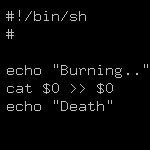Issue description
On NixOS 16.09:
$ lspci -v >/dev/null
lspci: Unable to load libkmod resources: error -12
On Ubuntu 16.04:
$ lspci -v >/dev/null
(no error message)
Here is a full diff of the output (unfortunately without the error message which was printed to stderr, I forgot to redirect it):
$ diff -u lspci_v_nixos.txt lspci_v_ubuntu.txt --- lspci_v_nixos.txt 2016-11-24 09:53:22.270048691 +0100 +++ lspci_v_ubuntu.txt 2016-11-24 09:52:14.290152365 +0100 @@ -4,15 +4,17 @@ Capabilities: <access denied> Kernel driver in use: bdw_uncore -00:02.0 VGA compatible controller: Intel Corporation HD Graphics 5500 (rev 09) (prog-if 00 [VGA controller]) +00:02.0 VGA compatible controller: Intel Corporation Broadwell-U Integrated Graphics (rev 09) (prog-if 00 [VGA controller]) + DeviceName: Onboard IGD Subsystem: Device 1991:5591 - Flags: bus master, fast devsel, latency 0, IRQ 51 + Flags: bus master, fast devsel, latency 0, IRQ 48 Memory at b1000000 (64-bit, non-prefetchable) [size=16M] Memory at c0000000 (64-bit, prefetchable) [size=256M] I/O ports at 4000 [size=64] Expansion ROM at <unassigned> [disabled] Capabilities: <access denied> Kernel driver in use: i915 + Kernel modules: i915 00:03.0 Audio device: Intel Corporation Broadwell-U Audio Controller (rev 09) Subsystem: Intel Corporation Broadwell-U Audio Controller @@ -20,27 +22,30 @@ Memory at b2214000 (64-bit, non-prefetchable) [size=16K] Capabilities: <access denied> Kernel driver in use: snd_hda_intel + Kernel modules: snd_hda_intel 00:14.0 USB controller: Intel Corporation Wildcat Point-LP USB xHCI Controller (rev 03) (prog-if 30 [XHCI]) - Subsystem: Intel Corporation Device 7270 + Subsystem: Intel Corporation Wildcat Point-LP USB xHCI Controller Flags: bus master, medium devsel, latency 0, IRQ 45 Memory at b2200000 (64-bit, non-prefetchable) [size=64K] Capabilities: <access denied> Kernel driver in use: xhci_hcd 00:16.0 Communication controller: Intel Corporation Wildcat Point-LP MEI Controller #1 (rev 03) - Subsystem: Intel Corporation Device 7270 - Flags: bus master, fast devsel, latency 0, IRQ 47 + Subsystem: Intel Corporation Wildcat Point-LP MEI Controller + Flags: bus master, fast devsel, latency 0, IRQ 49 Memory at b221c000 (64-bit, non-prefetchable) [size=32] Capabilities: <access denied> Kernel driver in use: mei_me + Kernel modules: mei_me 00:1b.0 Audio device: Intel Corporation Wildcat Point-LP High Definition Audio Controller (rev 03) - Subsystem: Intel Corporation Device 7270 - Flags: bus master, fast devsel, latency 32, IRQ 48 + Subsystem: Intel Corporation Wildcat Point-LP High Definition Audio Controller + Flags: bus master, fast devsel, latency 32, IRQ 51 Memory at b2210000 (64-bit, non-prefetchable) [size=16K] Capabilities: <access denied> Kernel driver in use: snd_hda_intel + Kernel modules: snd_hda_intel 00:1c.0 PCI bridge: Intel Corporation Wildcat Point-LP PCI Express Root Port #1 (rev e3) (prog-if 00 [Normal decode]) Flags: bus master, fast devsel, latency 0, IRQ 42 @@ -50,6 +55,7 @@ Prefetchable memory behind bridge: 00000000b0300000-00000000b04fffff Capabilities: <access denied> Kernel driver in use: pcieport + Kernel modules: shpchp 00:1c.2 PCI bridge: Intel Corporation Wildcat Point-LP PCI Express Root Port #3 (rev e3) (prog-if 00 [Normal decode]) Flags: bus master, fast devsel, latency 0, IRQ 43 @@ -59,6 +65,7 @@ Prefetchable memory behind bridge: 00000000d0000000-00000000d00fffff Capabilities: <access denied> Kernel driver in use: pcieport + Kernel modules: shpchp 00:1c.3 PCI bridge: Intel Corporation Wildcat Point-LP PCI Express Root Port #4 (rev e3) (prog-if 00 [Normal decode]) Flags: bus master, fast devsel, latency 0, IRQ 44 @@ -66,23 +73,25 @@ Memory behind bridge: b2000000-b20fffff Capabilities: <access denied> Kernel driver in use: pcieport + Kernel modules: shpchp 00:1d.0 USB controller: Intel Corporation Wildcat Point-LP USB EHCI Controller (rev 03) (prog-if 20 [EHCI]) - Subsystem: Intel Corporation Device 7270 + Subsystem: Intel Corporation Wildcat Point-LP USB EHCI Controller Flags: bus master, medium devsel, latency 0, IRQ 23 Memory at b221a000 (32-bit, non-prefetchable) [size=1K] Capabilities: <access denied> Kernel driver in use: ehci-pci 00:1f.0 ISA bridge: Intel Corporation Wildcat Point-LP LPC Controller (rev 03) - Subsystem: Intel Corporation Device 7270 + Subsystem: Intel Corporation Wildcat Point-LP LPC Controller Flags: bus master, medium devsel, latency 0 Capabilities: <access denied> Kernel driver in use: lpc_ich + Kernel modules: lpc_ich 00:1f.2 SATA controller: Intel Corporation Wildcat Point-LP SATA Controller [AHCI Mode] (rev 03) (prog-if 01 [AHCI 1.0]) - Subsystem: Intel Corporation Device 7270 - Flags: bus master, 66MHz, medium devsel, latency 0, IRQ 46 + Subsystem: Intel Corporation Wildcat Point-LP SATA Controller [AHCI Mode] + Flags: bus master, 66MHz, medium devsel, latency 0, IRQ 47 I/O ports at 40b0 [size=8] I/O ports at 40a0 [size=4] I/O ports at 4090 [size=8] @@ -91,21 +100,24 @@ Memory at b2219000 (32-bit, non-prefetchable) [size=2K] Capabilities: <access denied> Kernel driver in use: ahci + Kernel modules: ahci 00:1f.3 SMBus: Intel Corporation Wildcat Point-LP SMBus Controller (rev 03) - Subsystem: Intel Corporation Device 7270 + Subsystem: Intel Corporation Wildcat Point-LP SMBus Controller Flags: medium devsel, IRQ 3 Memory at b2218000 (64-bit, non-prefetchable) [size=256] I/O ports at 4040 [size=32] + Kernel modules: i2c_i801 02:00.0 Ethernet controller: Realtek Semiconductor Co., Ltd. RTL8111/8168/8411 PCI Express Gigabit Ethernet Controller (rev 07) - Subsystem: Realtek Semiconductor Co., Ltd. Device 0123 - Flags: bus master, fast devsel, latency 0, IRQ 49 + Subsystem: Realtek Semiconductor Co., Ltd. RTL8111/8168/8411 PCI Express Gigabit Ethernet Controller + Flags: bus master, fast devsel, latency 0, IRQ 46 I/O ports at 3000 [size=256] Memory at b2100000 (64-bit, non-prefetchable) [size=4K] Memory at d0000000 (64-bit, prefetchable) [size=16K] Capabilities: <access denied> Kernel driver in use: r8169 + Kernel modules: r8169 03:00.0 Network controller: Intel Corporation Wireless 3160 (rev 83) Subsystem: Intel Corporation Dual Band Wireless AC 3160 @@ -113,4 +125,5 @@ Memory at b2000000 (64-bit, non-prefetchable) [size=8K] Capabilities: <access denied> Kernel driver in use: iwlwifi + Kernel modules: iwlwifi
Looks like fixing the error will allow NixOS to print the Kernel modules: line. The other diff is due to lspci v3.3.1 in Ubuntu vs v3.5.1 in NixOS and different IRQ assignments.
I also ran with sudo ... and sudo -E .... No change.
Technical details
- Nixpkgs version: 7596205
Содержание
- Arch Linux
- #1 2017-03-12 15:21:12
- [SOLVED] Network cards not detected after system upgrade
- #2 2017-03-12 15:47:36
- Re: [SOLVED] Network cards not detected after system upgrade
- #3 2017-03-12 15:47:40
- Re: [SOLVED] Network cards not detected after system upgrade
- #4 2017-03-12 16:39:51
- Re: [SOLVED] Network cards not detected after system upgrade
- #5 2017-03-12 16:42:55
- Re: [SOLVED] Network cards not detected after system upgrade
- #6 2017-03-12 16:44:05
- Re: [SOLVED] Network cards not detected after system upgrade
- #7 2017-03-12 18:24:27
- Re: [SOLVED] Network cards not detected after system upgrade
- #8 2017-03-12 18:40:20
- Re: [SOLVED] Network cards not detected after system upgrade
- #9 2017-03-12 19:39:04
- Re: [SOLVED] Network cards not detected after system upgrade
- ALSA не работает
- Решено
- [РЕШЕНО] realtek r8169 отваливается интернет при нагрузке на сеть
- [РЕШЕНО] realtek r8169 отваливается интернет при нагрузке на сеть
- Arch Linux
- #1 2020-03-26 15:44:33
- [Solved] PPSSPP package upgrade — breaks vulkan
- #2 2020-03-27 14:01:55
- Re: [Solved] PPSSPP package upgrade — breaks vulkan
- #3 2020-03-27 16:07:06
- Re: [Solved] PPSSPP package upgrade — breaks vulkan
- #4 2020-03-27 16:49:55
- Re: [Solved] PPSSPP package upgrade — breaks vulkan
- #5 2020-03-27 22:55:18
- Re: [Solved] PPSSPP package upgrade — breaks vulkan
- #6 2020-03-28 11:39:17
- Re: [Solved] PPSSPP package upgrade — breaks vulkan
- #7 2020-03-30 06:21:03
- Re: [Solved] PPSSPP package upgrade — breaks vulkan
- #8 2020-03-30 11:47:47
- Re: [Solved] PPSSPP package upgrade — breaks vulkan
- #9 2020-03-30 21:34:30
- Re: [Solved] PPSSPP package upgrade — breaks vulkan
- #10 2020-03-31 11:11:25
- Re: [Solved] PPSSPP package upgrade — breaks vulkan
Arch Linux
You are not logged in.
#1 2017-03-12 15:21:12
[SOLVED] Network cards not detected after system upgrade
I wanted to check the status of wake on lan, so I installed ethtool, with system upgrade:
This was on a ThinkPad X250 with a new Arch install from about 2 weeks ago, and now:
After the upgrade I rebooted, and both ethernet and wireless controllers were missing:
Following the wiki I tried to check if the corresponding modules were loaded, but could not find them:
I am looking into ` lspci: Unable to load libkmod resources: error -12 `, but I am kind of stuck.
Last edited by hdoradu (2017-03-12 19:41:05)
#2 2017-03-12 15:47:36
Re: [SOLVED] Network cards not detected after system upgrade
Was your /boot mounted during the upgrade ?
please post pacman -Q linux and uname -a .
Disliking systemd intensely, but not satisfied with alternatives so focusing on taming systemd.
(A works at time B) && (time C > time B ) ≠ (A works at time C)
Online
#3 2017-03-12 15:47:40
Re: [SOLVED] Network cards not detected after system upgrade
Your running kernel doesn’t match the installed kernel, so you will not be able to load modules. I’m not sure why it wouldn’t have already been loaded at boot, but a reboot should suffice.
«UNIX is simple and coherent. » — Dennis Ritchie, «GNU’s Not UNIX» — Richard Stallman
#4 2017-03-12 16:39:51
Re: [SOLVED] Network cards not detected after system upgrade
Your running kernel doesn’t match the installed kernel, so you will not be able to load modules. I’m not sure why it wouldn’t have already been loaded at boot, but a reboot should suffice.
I already rebooted several time and still same issue.
#5 2017-03-12 16:42:55
Re: [SOLVED] Network cards not detected after system upgrade
Then Lone_Wolfs answer (which came in as I was writing mine) is likely on target.
«UNIX is simple and coherent. » — Dennis Ritchie, «GNU’s Not UNIX» — Richard Stallman
#6 2017-03-12 16:44:05
Re: [SOLVED] Network cards not detected after system upgrade
Was your /boot mounted during the upgrade ?
please post pacman -Q linux and uname -a .
uname -a is already in the initial post.
Last edited by hdoradu (2017-03-12 16:55:40)
#7 2017-03-12 18:24:27
Re: [SOLVED] Network cards not detected after system upgrade
To give you a little more info about my system, I am using EFI systemd-boot.
I tried now to upgrade the kernel:
And I see the images in /boot beeing updated:
The thing is that my EFI System Partition(sda1) is not mounted.
And I am not able to mount it anymore:
I guess I should have mounted it a the beginning, before running: pacman -Syu.
Last edited by hdoradu (2017-03-12 18:31:40)
#8 2017-03-12 18:40:20
Re: [SOLVED] Network cards not detected after system upgrade
Downgrade the linux package assuming it is still in the pacman cache
If not use live media to boot then chroot in with /boot mounted and reinstall the kernel package
If you had to downgrade the kernel package mount /boot then install the linux package again
Edit /etc/fstab to add /boot
Umount /boot and clean files from mountpoint.
Edit:
spelling
Last edited by loqs (2017-03-12 18:40:39)
#9 2017-03-12 19:39:04
Re: [SOLVED] Network cards not detected after system upgrade
Downgrade the linux package assuming it is still in the pacman cache
If not use live media to boot then chroot in with /boot mounted and reinstall the kernel package
If you had to downgrade the kernel package mount /boot then install the linux package again
Edit /etc/fstab to add /boot
Umount /boot and clean files from mountpoint.
Edit:
spelling
That did it.
I managed to downgrade, mounted the ESP to /boot, and reinstalled the kernel.
I also added it in fstab and now ESP gets mounted at bootup.
Thank you very much!
Last edited by hdoradu (2017-03-12 19:43:26)
Источник
ALSA не работает
ALSA не видит аудиокарту. Аудиокарта: Intel HD Audio
Еще есть вариант собрать alsa-driver, но emerge говорит, что такого пакета нет, а при вручную не собирается: при запуске sudo ./configure —with-cards=hda-intel говорит, что нет файла version.h
А модуль-то не забыл подгрузить?
И что говорит lspci -vvs 00:1b.0 ?
lsmod | grep snd_hda_intel что говорит?
Если модуль не загружен — загрузи и попробуй alsamixer еще раз.
Не знаю как называется нужный модуль
Модули snd_hda_intel, snd-hda-intel не находит
Модуль snd грузится, но это не помогает
Еще есть вариант собрать alsa-driver
Такой вариант был в 20м веке. Позднее он был объявлен как deprecated и перестал официально поддерживаться.
Я правильно вангую что для твоей Intel HD Audio модуль CONFIG_SND_HDA_INTEL? Так он у тебя собран. подгружай и смотри. Не забудь включить и размутить звук в альсамиксере.
Модули snd_hda_intel, snd-hda-intel не находит
Правильно snd_hda_intel. Он у меня тебя именно модуль. Т.е. если ты собрал ядро правильно он должен грузится.
Запутался в конфигурациях ядра. Щас настрою и собру с нуля и отпишусь
Запутался в конфигурациях ядра. Щас настрою и собру с нуля и отпишусь
Самый трудный квест во всем этом деле это размутить каналы и включить звук 😉
В особо упоротых случаях еще нужно и кодеки подбирать для конкретной железки. Как именно это делать см тут после слов «P.S. Запуск наушников» а актуальная информация о конкретных моделях и параметрах у тебя находится вот тут /usr/src/linux/Documentation/sound/alsa
Затем, что альса криво работает с некоторыми карточками, если у них модуль вкомпилен в ведро. Если модуль собран именно как модуль, то и модпробить его не надо, сам должен подгружаться.
Решено
Пересобрал ядро genkernel’ом (настроил с помощью —menuconfig) и модуль snd_hda_intel загрузился, каналы размутил и звук зарабил.
В приведённом ТС конфиге ядра нужный ему драйвер как раз собран модульно.
А, пардон, я не прочитал выше и подумал, что ты возмущаешься тем, почему он собран модулем.
Источник
[РЕШЕНО] realtek r8169 отваливается интернет при нагрузке на сеть
# 3 года, 3 месяца назад (отредактировано 3 года, 2 месяца назад) Поставил arch и среду kde plasma с networkManagerом при нагрузке на сеть стал отваливаться интернет, интернет напрямую подключен к ноутбуку (без роутера), решил поставить connman сначала показалось что проблема исчезла но не тут то было просто сеть стала постабильнее но все равно периодически отваливается. Подскажите как решить данную проблему
думаю стоит разбираться с провайдером.
nafanja
думаю стоит разбираться с провайдером.
asgard
Subsystem: Hewlett-Packard Company RTL8111/8168/8411 PCI Express Gigabit Ethernet Controller
Kernel driver in use: r8169
beisic
Используется драйвер r8169, а нужен r8168, есть в community:
# 3 года, 3 месяца назад (отредактировано 3 года, 3 месяца назад)
safocl
все равно норм работает без нареканий))
# 3 года, 3 месяца назад (отредактировано 3 года, 3 месяца назад)
Поддерживаю .
А, главное, почему ленимся гуглить? — даже на нашем форуме много топиков на эту тему . например, были предложения и о замене модуля в этом топике (. правда там немного другая причина), но переход на r8168-dkms вроде бы помог.
Конечно, не факт, что поможет, но пробовать то нужно, не поможет, искать дальше. Плюс к этом можно посмотреть параметры модуля и поиграться с ними.
PS — если будешь пробовать другой модуль, не забудь про блэклист
Поддерживаю …
А, главное, почему ленимся гуглить? — даже на нашем форуме много топиков на эту тему … например, были предложения и о замене модуля в этом топике (… правда там немного другая причина), но переход на r8168-dkms вроде бы помог.
Конечно, не факт, что поможет, но пробовать то нужно, не поможет, искать дальше. Плюс к этом можно посмотреть параметры модуля и поиграться с ними.
PS — если будешь пробовать другой модуль, не забудь про блэклист
# 3 года, 3 месяца назад (отредактировано 3 года, 3 месяца назад)
Если у Вас ноутбук Asus с прижимом разъема RJ45, то скорее всего проблема в нем.
Текст ссылки.
Текст ссылки.
Текст ссылки.
chronos
Если у Вас ноутбук Asus с прижимом разъема RJ45, то скорее всего проблема в нем.
Текст ссылки.
Текст ссылки.
Текст ссылки.
© 2006-2023, Русскоязычное сообщество Arch Linux.
Название и логотип Arch Linux ™ являются признанными торговыми марками.
Linux ® — зарегистрированная торговая марка Linus Torvalds и LMI.
Источник
[РЕШЕНО] realtek r8169 отваливается интернет при нагрузке на сеть
# 3 года, 3 месяца назад (отредактировано 3 года, 2 месяца назад) Поставил arch и среду kde plasma с networkManagerом при нагрузке на сеть стал отваливаться интернет, интернет напрямую подключен к ноутбуку (без роутера), решил поставить connman сначала показалось что проблема исчезла но не тут то было просто сеть стала постабильнее но все равно периодически отваливается. Подскажите как решить данную проблему
думаю стоит разбираться с провайдером.
nafanja
думаю стоит разбираться с провайдером.
asgard
Subsystem: Hewlett-Packard Company RTL8111/8168/8411 PCI Express Gigabit Ethernet Controller
Kernel driver in use: r8169
beisic
Используется драйвер r8169, а нужен r8168, есть в community:
# 3 года, 3 месяца назад (отредактировано 3 года, 3 месяца назад)
safocl
все равно норм работает без нареканий))
# 3 года, 3 месяца назад (отредактировано 3 года, 3 месяца назад)
Поддерживаю .
А, главное, почему ленимся гуглить? — даже на нашем форуме много топиков на эту тему . например, были предложения и о замене модуля в этом топике (. правда там немного другая причина), но переход на r8168-dkms вроде бы помог.
Конечно, не факт, что поможет, но пробовать то нужно, не поможет, искать дальше. Плюс к этом можно посмотреть параметры модуля и поиграться с ними.
PS — если будешь пробовать другой модуль, не забудь про блэклист
Поддерживаю …
А, главное, почему ленимся гуглить? — даже на нашем форуме много топиков на эту тему … например, были предложения и о замене модуля в этом топике (… правда там немного другая причина), но переход на r8168-dkms вроде бы помог.
Конечно, не факт, что поможет, но пробовать то нужно, не поможет, искать дальше. Плюс к этом можно посмотреть параметры модуля и поиграться с ними.
PS — если будешь пробовать другой модуль, не забудь про блэклист
# 3 года, 3 месяца назад (отредактировано 3 года, 3 месяца назад)
Если у Вас ноутбук Asus с прижимом разъема RJ45, то скорее всего проблема в нем.
Текст ссылки.
Текст ссылки.
Текст ссылки.
chronos
Если у Вас ноутбук Asus с прижимом разъема RJ45, то скорее всего проблема в нем.
Текст ссылки.
Текст ссылки.
Текст ссылки.
© 2006-2023, Русскоязычное сообщество Arch Linux.
Название и логотип Arch Linux ™ являются признанными торговыми марками.
Linux ® — зарегистрированная торговая марка Linus Torvalds и LMI.
Источник
Arch Linux
You are not logged in.
#1 2020-03-26 15:44:33
[Solved] PPSSPP package upgrade — breaks vulkan
Dear Arch users,
since a recent system upgrade, the community package ppsspp (a PSP emulator) got upgraded to the version 1.9.4-2 . Prior to this, i used to launch the emulator with ppsspp. Since then, I have to launch it with PPSSPPQt or PPSSPPHeadless (for the headless version).
Along with a change in the name of the command, I can not use the emulator with the Vulkan renderer anymore. PPSSPPQt opens up the emulator with an OpenGL renderer. I have tried to restart it through the menu in the settings of the application, in order to change the renderer. The application stops and does not restart after that. There are no man pages, nor —help, and I do not think there are any options that we can add to the command line to change the renderer.
I have noticed many changes in the PKGBUILD in this last update of the package. Maybe I should modify the PKGBUILD so that it corresponds to my use (vulkan renderer) ?
If something stays unclear or you can not reproduce the problem, be kind, ask me a question.
If you want to know more about my configuration, same thing, just ask.
Thanks for your attention.
Last edited by dlesnoff (2020-03-30 21:38:40)
#2 2020-03-27 14:01:55
Re: [Solved] PPSSPP package upgrade — breaks vulkan
I don’t use this emulator, but tried to search some info/help/changelog/forum about it, but didn’t found anything useful.
What is your hardware and drivers (post output of ‘lspci -nnk’)? Does other vulkan apps work well?
Is there really no output from option -h or -? or —help or run from terminal without any option or with wrong option (Qt or Headless)?
Post PPSSPP config file here in [ code ] tags.
Try to set/force vulkan renderer and start PPSSPP from terminal and see if there are some interesting errors.
Last edited by xerxes_ (2020-03-27 14:02:31)
#3 2020-03-27 16:07:06
Re: [Solved] PPSSPP package upgrade — breaks vulkan
Here is the ouptut of lspci -nnk
https://pastebin.com/WT4fre0a
I got the following error
lspci: Unable to load libkmod resources : error -12
I do not know other applications to test vulkan.
There is a line concerning a vulkan device with nothing after the equal sign.
The two commands available are PPSSPPHeadless and PPSSPPQt which are both wrong options (and uses capital letters which are awful to type).
I tried PPSSPPQt -h ; PPSSPPQT -? and PPSSPP —help without anything special. It just launches the Qt version of PPSSPP.
I will try to force vulkan renderer when I will find the device expected.
#4 2020-03-27 16:49:55
Re: [Solved] PPSSPP package upgrade — breaks vulkan
You may post your CPU model, but according lspci you have «Intel Corporation 3rd Gen Core processor Graphics Controller» (probably integrated in CPU) which doesn’t support Vulkan. I don’t know how you would be able to run Vulkan.
However if I’m wrong, check if you have installed packages: vulkan-icd-loader, vulkan-intel, vulkan-mesa-layer.
Last edited by xerxes_ (2020-03-27 16:51:19)
#5 2020-03-27 22:55:18
Re: [Solved] PPSSPP package upgrade — breaks vulkan
It did work for many months though ! It was written specifically somewhere in the wiki that integrated intel graphics support vulkan since the 3rd generation. But Ivy Bridge Vulkan support is incomplete.
I had installed the two first packages that you mentioned. I installed the third one but no progress.
I add here the output of the console when I change the renderer in the settings of the application. There is a failure that prevents the restart of the application, but that seems to be linked to the discord integration. There might be other useful info in there.
This is the output of :
https://pastebin.com/r3aYfcnF
EDIT : I checked and yes the wiki mentions vulkan is supported since Sandy bridge (3rd gen).
Last edited by dlesnoff (2020-03-27 23:02:31)
#6 2020-03-28 11:39:17
Re: [Solved] PPSSPP package upgrade — breaks vulkan
You may want to install vulkan-tools to see more info about your vulkan support by command ‘vulkaninfo’ and test with vkcube and vkcubepp.
As for PPSSPPQt I see in console output this:
So try the same with PPSSPPHeadless.
However I see that Vulkan is recognized and successfully initialized, it just don’t want to switch to.
And as for Discord: it fail to shutdown because it didn’t initialized it; I thing it’s nothing important.
#7 2020-03-30 06:21:03
Re: [Solved] PPSSPP package upgrade — breaks vulkan
After the quick download of vulkan-tools, I could watch a cube for both commands vkcube and vkcubepp. No problem.
As for PPSSPPHeadless, I do not use that. That is not the same usage at all. Input are specific test files, and I do not even know if there is a simulation of rendering with vulkan possible.
#8 2020-03-30 11:47:47
Re: [Solved] PPSSPP package upgrade — breaks vulkan
multiple changes were combined together, a partial list
— changes to solve FS #64567
— the sdl2 version is no longer build
— package now uses systemwide ffmpeg instead of ppsspp-provided one
— package switched to systemwide snappy
Looking at version 1.9.4-1 ppsspp desktop runs ppsspp %f .
content of /usr/bin/ppsspp
dlesnoff, could you post console output of starting ppsspp from 1.9.4-1 to verify you were using the sdl2 version ?
Last edited by Lone_Wolf (2020-03-30 11:50:32)
Disliking systemd intensely, but not satisfied with alternatives so focusing on taming systemd.
(A works at time B) && (time C > time B ) ≠ (A works at time C)
Online
#9 2020-03-30 21:34:30
Re: [Solved] PPSSPP package upgrade — breaks vulkan
I do not have the 1.9.4-1 version of ppsspp anymore. It is not in the cache so I can not downgrade the package.
Nonetheless, I do remember that I had a PPSSPPSDL binary, so it was the sdl2 version that I used.
So if I understand, I can not use Vulkan until the Qt version implements it ?
I am not sure which renderer is optimal for my hardware. Maybe I should recompile ppsspp myself and compare vulkan and sdl2, with openGL and Qt.
I consider the topic Solved, as I know where the problem is coming from, and the choice of fix is up to me.
Thank you for your help.
#10 2020-03-31 11:11:25
Re: [Solved] PPSSPP package upgrade — breaks vulkan
So if I understand, I can not use Vulkan until the Qt version implements it ?
You could file an archlinux bugreport asking to restore vulkan support by re-adding the sdl2 ppsspp build .
Disliking systemd intensely, but not satisfied with alternatives so focusing on taming systemd.
(A works at time B) && (time C > time B ) ≠ (A works at time C)
Источник
| View previous topic :: View next topic | |||||||||||||||||||
| Author | Message | ||||||||||||||||||
|---|---|---|---|---|---|---|---|---|---|---|---|---|---|---|---|---|---|---|---|
| manu.rhel n00b 
Joined: 11 Apr 2014 |
|
||||||||||||||||||
| Back to top |
|
||||||||||||||||||
| CooSee Veteran  Joined: 20 Nov 2004 |
|
||||||||||||||||||
| Back to top |
|
||||||||||||||||||
| manu_leo Guru 
Joined: 20 Jan 2014 |
|
||||||||||||||||||
| Back to top |
|
||||||||||||||||||
| CooSee Veteran  Joined: 20 Nov 2004 |
|
||||||||||||||||||
| Back to top |
|
||||||||||||||||||
| spica Apprentice 
Joined: 04 Jun 2021 |
|
||||||||||||||||||
| Back to top |
|
||||||||||||||||||
| manu_leo Guru 
Joined: 20 Jan 2014 |
|
||||||||||||||||||
| Back to top |
|
||||||||||||||||||
| spica Apprentice 
Joined: 04 Jun 2021 |
|
||||||||||||||||||
| Back to top |
|
||||||||||||||||||
| manu.rhel n00b 
Joined: 11 Apr 2014 |
|
||||||||||||||||||
| Back to top |
|
||||||||||||||||||
| spica Apprentice 
Joined: 04 Jun 2021 |
|
||||||||||||||||||
| Back to top |
|
||||||||||||||||||
|
|
You cannot post new topics in this forum |
lspci spews «Unable to load libkmod resources: error -12» and returns zero error code after printing details correctly
Bug #1937304 reported by
bhs
on 2021-07-22
This bug affects 1 person
| Affects | Status | Importance | Assigned to | Milestone | |
|---|---|---|---|---|---|
|
Ubuntu Default Settings
|
New |
Undecided |
Unassigned
|
||
|
kmod
|
New |
Undecided |
Unassigned
|
||
|
kmod (Ubuntu)
|
New |
Undecided |
Unassigned
|
||
|
pciutils (Ubuntu)
|
New |
Undecided |
Unassigned
|
Bug Description
lspci spews «Unable to load libkmod resources: error -12» and returns error code after printing details correctly
# lspci
…
0004:01:00.0 Ethernet controller: Aquantia Corp. AQC107 Ethernet Controller [AQtion] (rev 02)
# lspci -v -s 0004:01:00.0
lspci -v -s 0004:01:00.0
0004:01:00.0 Ethernet controller: Aquantia Corp. AQC107 Ethernet Controller [AQtion] (rev 02)
Subsystem: AQC107 Ethernet Controller [AQtion]
Flags: bus master, fast devsel, latency 0, IRQ 69
Memory at 1740440000 (64-bit, non-prefetchable) [size=64K]
Memory at 1740450000 (64-bit, non-prefetchable) [size=4K]
Memory at 1740000000 (64-bit, non-prefetchable) [size=4M]
Expansion ROM at 1740400000 [virtual] [disabled] [size=256K]
Capabilities: [40] Express Endpoint, MSI 00
Capabilities: [80] Power Management version 3
Capabilities: [90] MSI-X: Enable+ Count=32 Masked-
Capabilities: [a0] MSI: Enable- Count=1/32 Maskable- 64bit+
Capabilities: [100] Advanced Error Reporting
Capabilities: [150] Vendor Specific Information: ID=0001 Rev=1 Len=024 <?>
Capabilities: [180] Secondary PCI Express
Kernel driver in use: atlantic
lspci: Unable to load libkmod resources: error -12
(returns zero error code)