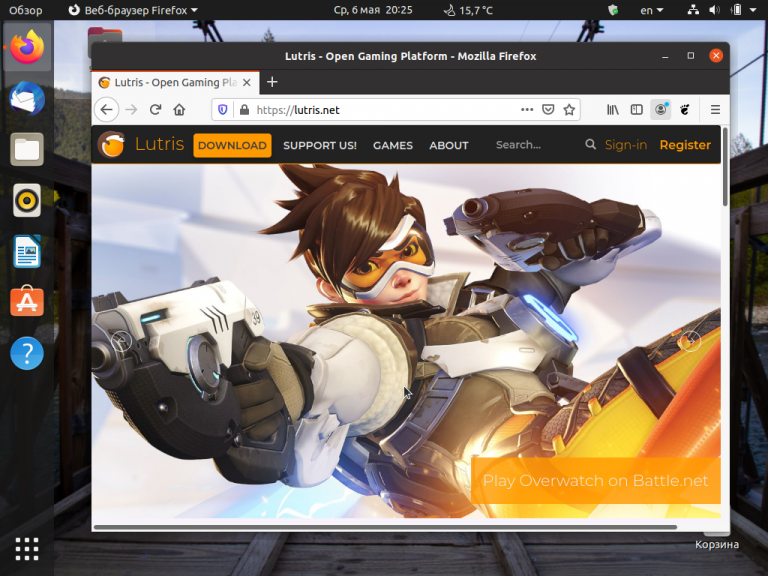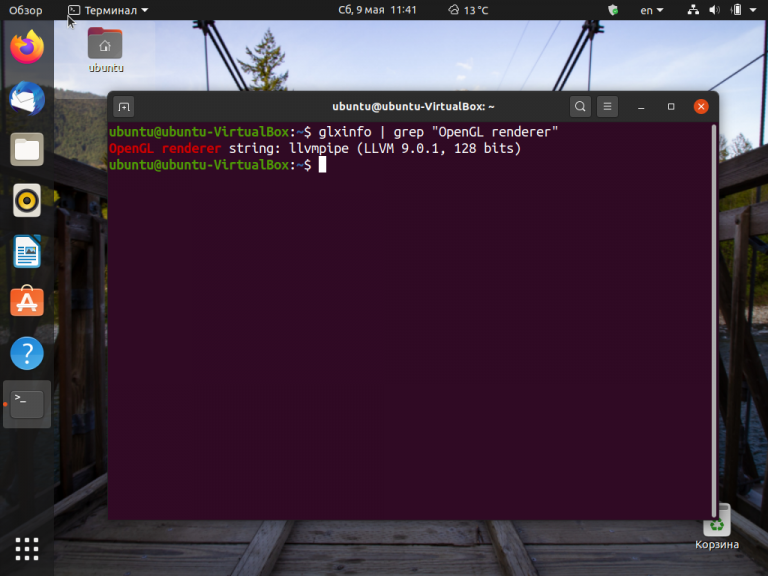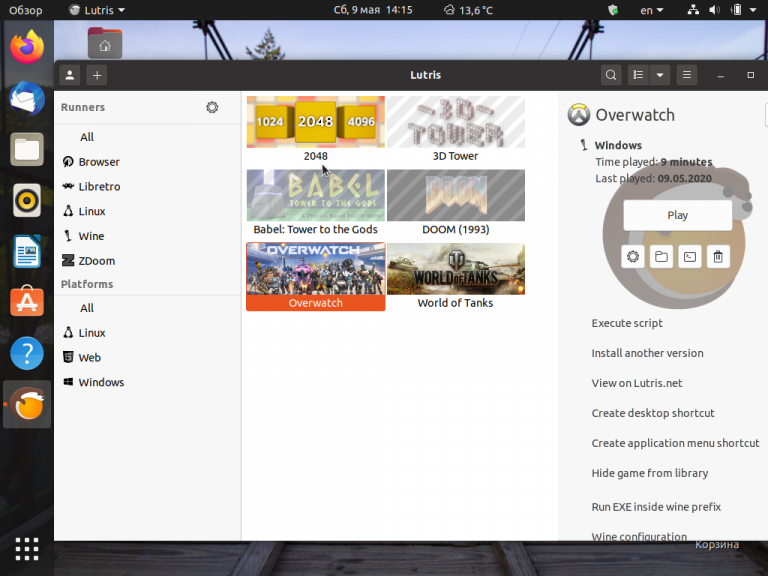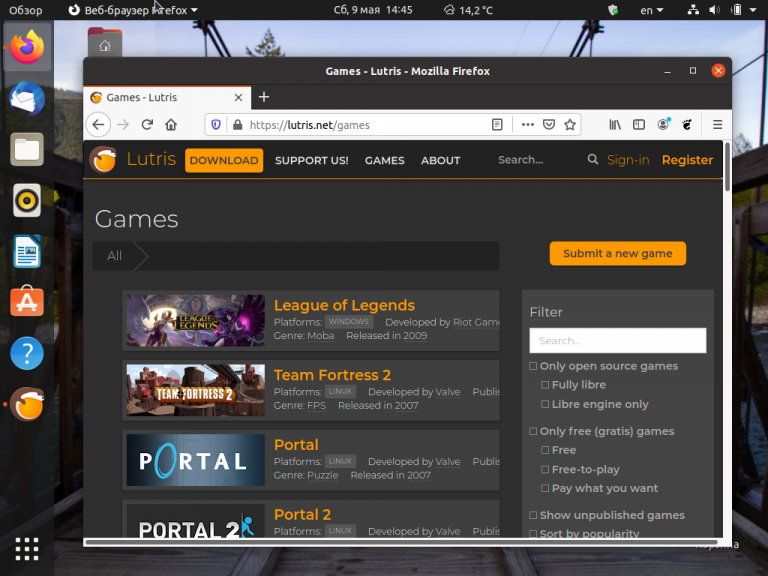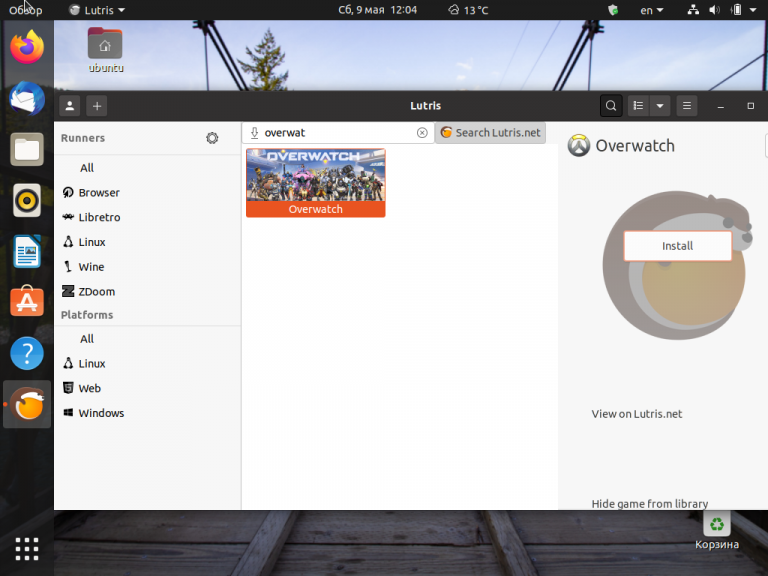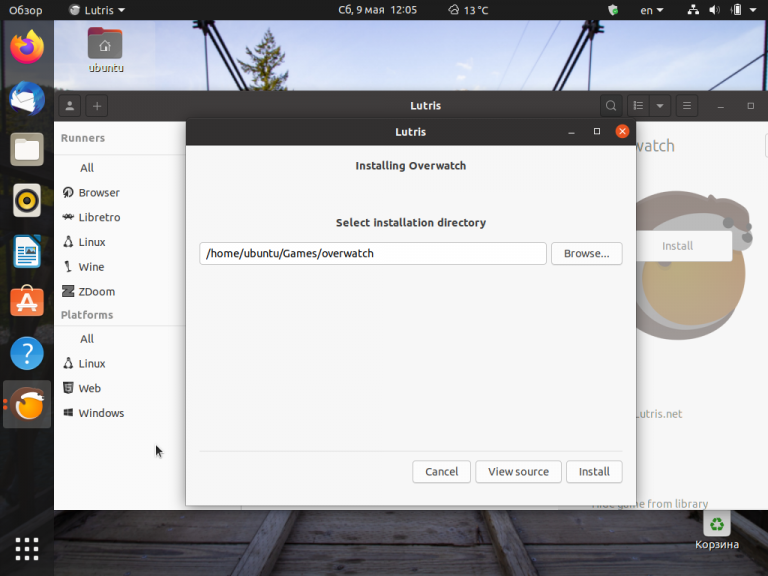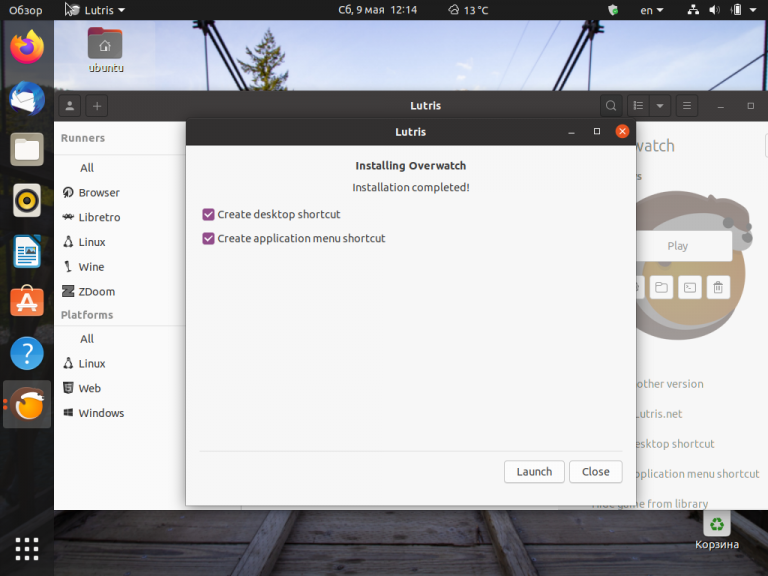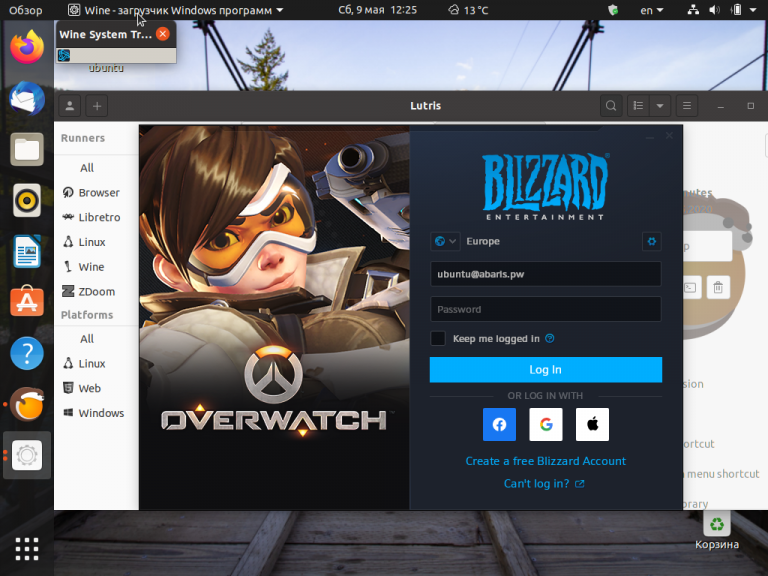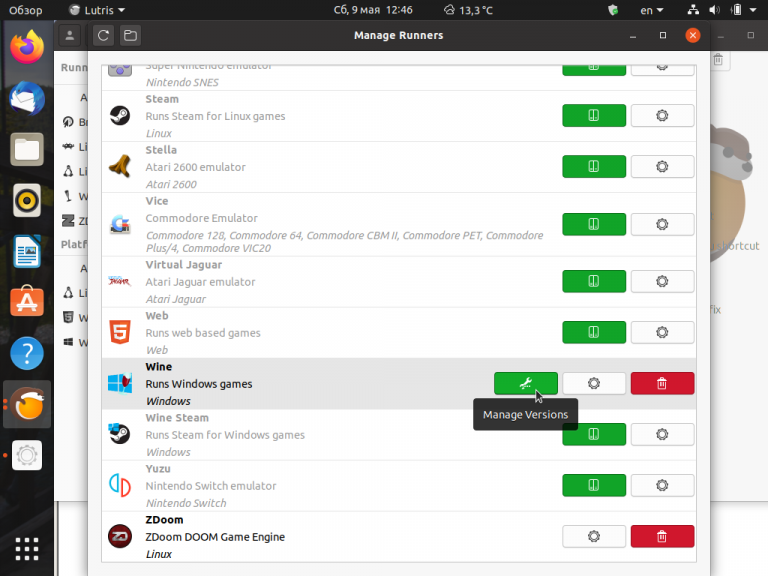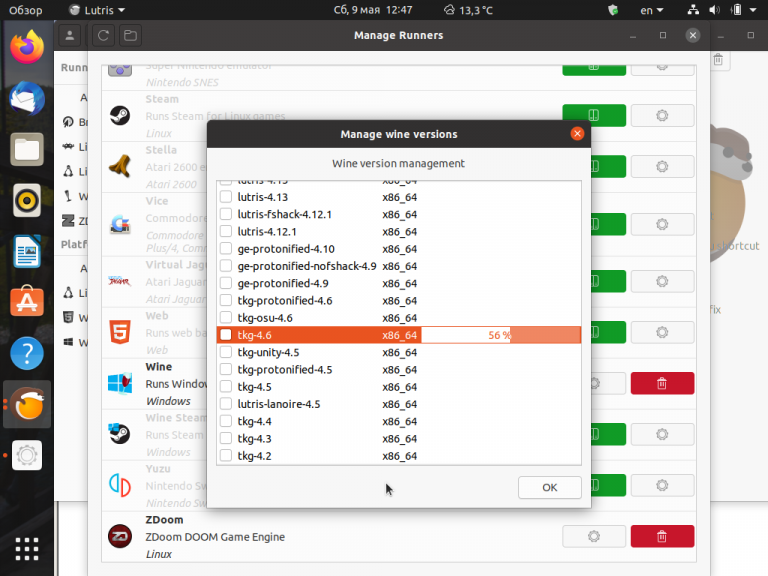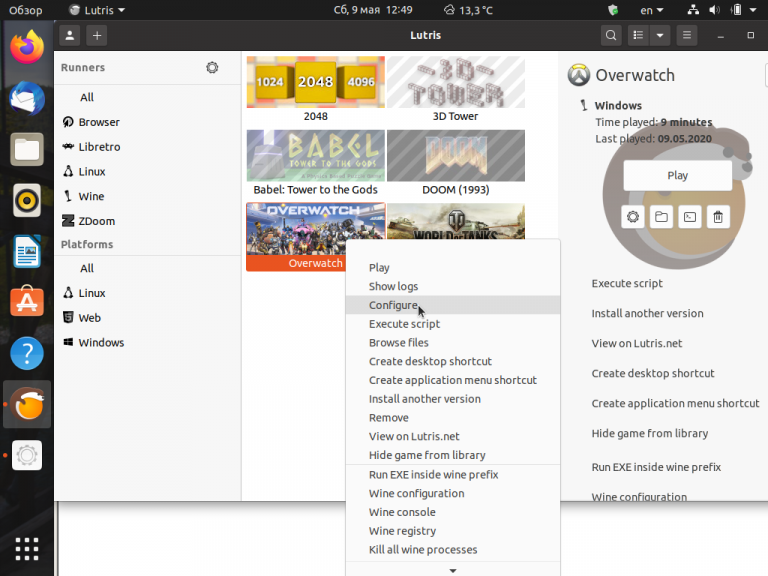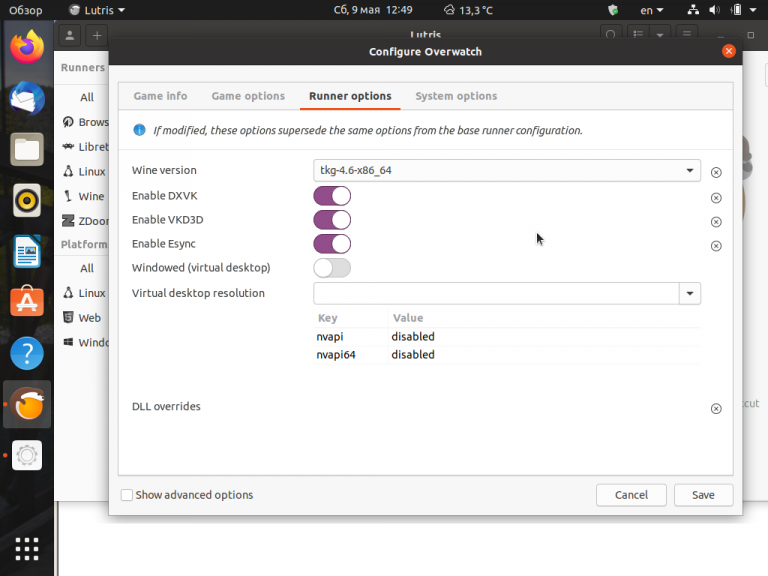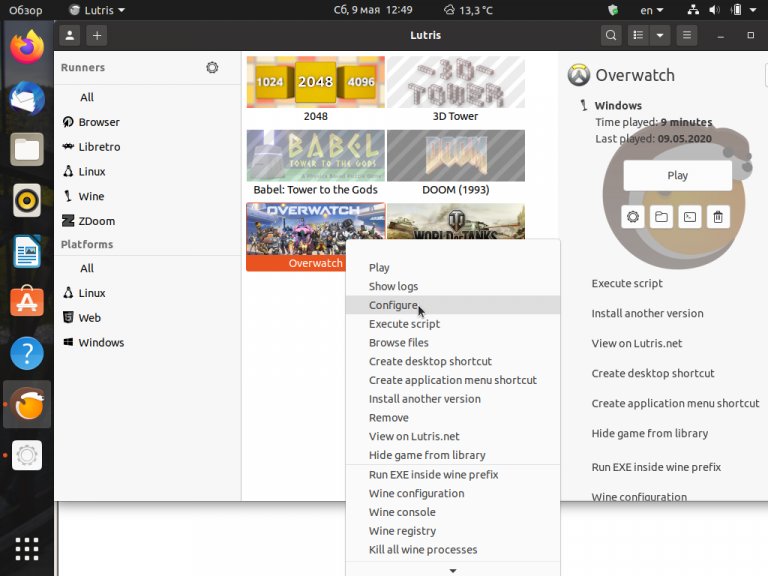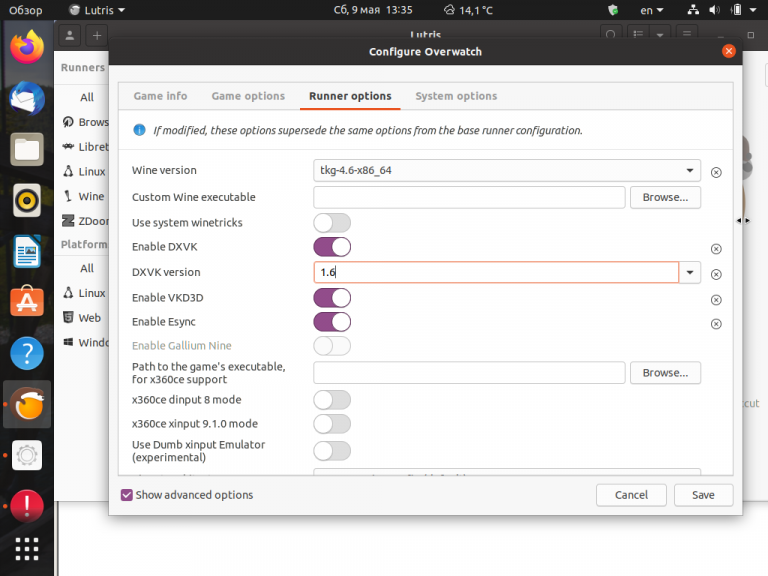Describe the bug
Lutris 0.5.8.1 will not load the DXVK version list located in $HOME/.local/share/lutris/runtime/dxvk/dxvk_versions.json after startup. As a result, there is only one entry in the DXVK version drop-down box when it starts. A DXVK-enabled game must be launched to make the drop-down box fill with appropriate content, and an Internet connection is required.
This behavior is different from lutris 0.5.7.1. Version 0.5.7.1 will load $HOME/.local/share/lutris/runtime/dxvk/dxvk_versions.json and fill the drop-down box after startup.
The most serious consequence of this problem is that you will not be able to launch DXVK-enabled games offline.
Steps to reproduce
So $HOME/.local/share/lutris/runtime/dxvk/dxvk_versions.json is not be loaded at all. Getting the DXVK version list from the server became the only way.
Lutris debugging output (Optional)
- online: lutris.log
- offline:
➜ lutris git:(master) bin/lutris -d
Unable to load locale dir, translations won't work.
/usr/lib/python3/dist-packages/gi/overrides/Gdk.py:461: Warning: g_value_set_boxed: assertion 'G_VALUE_HOLDS_BOXED (value)' failed
initialized, argv = Gdk.init_check(sys.argv)
2020-12-18 14:28:30,067: Initializing lutris
2020-12-18 14:28:30,084: Failed to get runtimes: Unable to connect to server https://lutris.net/api/runtimes: <urlopen error [Errno -3] Temporary failure in name resolution>
2020-12-18 14:28:30,084: Runtime up-to-date. Initialization complete.
INFO 2020-12-18 14:28:30,092 [application.do_command_line:314]:Lutris 0.5.8.1
INFO 2020-12-18 14:28:30,092 [startup.check_driver:49]:Using NVIDIA drivers 455.38 for x86_64
INFO 2020-12-18 14:28:30,092 [startup.check_driver:53]:GPU: GeForce RTX 2060
INFO 2020-12-18 14:28:30,092 [startup.check_driver:69]:GPU: 10DE:1F15 1043:1E21 (nvidia drivers)
INFO 2020-12-18 14:28:30,092 [startup.check_driver:69]:GPU: 1002:1636 1043:1E21 (amdgpu drivers)
skipping config: /usr/bin/MangoHud.conf [ not found ]
skipping config: /home/hu60/.config/MangoHud/python3.7.conf [ not found ]
parsing config: /home/hu60/.config/MangoHud/MangoHud.conf [ ok ]
MANGOHUD: Failed to initialize CPU power data
ERROR 2020-12-18 14:28:32,328 [dxvk.get_dxvk_versions:33]:<urlopen error [Errno -3] Temporary failure in name resolution>
INFO 2020-12-18 14:28:32,418 [wine.toggle_dxvk:812]:DXVK 1.7L-84bb768 is not available yet, downloading...
DEBUG 2020-12-18 14:28:32,418 [downloader.start:57]:Starting download of:
https://github.com/lutris/dxvk/releases/download/v1.7L-84bb768/dxvk-1.7L-84bb768.tar.gz
ERROR 2020-12-18 14:28:32,422 [jobs.target:36]:Error while completing task <bound method Downloader.async_download of <lutris.util.downloader.Downloader object at 0x7fb74c32ca58>>: HTTPSConnectionPool(host='github.com', port=443): Max retries exceeded with url: /lutris/dxvk/releases/download/v1.7L-84bb768/dxvk-1.7L-84bb768.tar.gz (Caused by NewConnectionError('<urllib3.connection.VerifiedHTTPSConnection object at 0x7fb74c21d7b8>: Failed to establish a new connection: [Errno -3] Temporary failure in name resolution'))
File "/home/hu60/work/winegame/lutris/lutris/util/jobs.py", line 34, in target
result = self.function(*args, **kwargs)
File "/home/hu60/work/winegame/lutris/lutris/util/downloader.py", line 117, in async_download
response = requests.get(self.url, headers=headers, stream=True)
File "/usr/lib/python3/dist-packages/requests/api.py", line 75, in get
return request('get', url, params=params, **kwargs)
File "/usr/lib/python3/dist-packages/requests/api.py", line 60, in request
return session.request(method=method, url=url, **kwargs)
File "/usr/lib/python3/dist-packages/requests/sessions.py", line 533, in request
resp = self.send(prep, **send_kwargs)
File "/usr/lib/python3/dist-packages/requests/sessions.py", line 646, in send
r = adapter.send(request, **kwargs)
File "/usr/lib/python3/dist-packages/requests/adapters.py", line 516, in send
raise ConnectionError(e, request=request)
ERROR 2020-12-18 14:28:32,423 [downloader.download_cb:88]:Download failed: HTTPSConnectionPool(host='github.com', port=443): Max retries exceeded with url: /lutris/dxvk/releases/download/v1.7L-84bb768/dxvk-1.7L-84bb768.tar.gz (Caused by NewConnectionError('<urllib3.connection.VerifiedHTTPSConnection object at 0x7fb74c21d7b8>: Failed to establish a new connection: [Errno -3] Temporary failure in name resolution'))
ERROR 2020-12-18 14:28:32,721 [jobs.target:36]:Error while completing task <bound method wine.prelaunch of <lutris.runners.wine.wine object at 0x7fb74c32cf28>>: Unable to get DXVK 1.7L-84bb768
File "/home/hu60/work/winegame/lutris/lutris/util/jobs.py", line 34, in target
result = self.function(*args, **kwargs)
File "/home/hu60/work/winegame/lutris/lutris/runners/wine.py", line 851, in prelaunch
version=self.runner_config.get("dxvk_version"),
File "/home/hu60/work/winegame/lutris/lutris/runners/wine.py", line 834, in setup_dxvk
raise GameConfigError("Unable to get " + base_name.upper() + " %s" % dxvk_manager.version)
ERROR 2020-12-18 14:28:32,722 [game.configure_game:402]:Unable to get DXVK 1.7L-84bb768
ERROR 2020-12-18 14:28:33,967 [game.configure_game:405]:Game prelaunch unsuccessful
INFO 2020-12-18 14:28:35,281 [application.do_shutdown:597]:Shutting down Lutris
If you have already logged in to EA App with Proton Experimental, the blank EA App should not prevent you from playing Northstar. However, if you find that it does or if you simply wish to use the EA App, the following should resolve these issues.
-
1.
Make sure that you have protontricks installed
-
2.
Install
d3dcompiler_43andd3dcompiler_47into your Titanfall 2 Proton compatdata.-
1.
For SteamDeck (and Protontricks Flatpak), run
flatpak run com.github.Matoking.protontricks 1237970 d3dcompiler_43 d3dcompiler_47in a terminal session (Konsole on SteamDeck). -
2.
Otherwise, run
protontricks 1237970 d3dcompiler_43 d3dcompiler_47in a terminal session.
-
Install both d3dcompiler_43 and d3dcompiler_47 through Winetricks.
Add tsched=0 to ~/.pulse/default.pa
This guide is for pipewire-media-session, not wirepluber which has a different location and is formatted in LUA.
Before, copy all the necessary configuration files:
mkdir -p ~/.config/pipewire/media-session.d/ && cp /usr/share/pipewire/media-session.d/alsa-monitor.conf ~/.config/pipewire/media-session.d && cp /usr/share/pipewire/pipewire.conf ~/.config/pipewire/
Restart PipeWire after each step.
-
1.
Enable sample rate switching.
Change #default.clock.allowed-rates = [ 48000 ] to default.clock.allowed-rates = [ 44100 48000 ] in ~/.config/pipewire/pipewire.conf.
Change #session.suspend-timeout-seconds = 5 to session.suspend-timeout-seconds = 0 in ~/.config/pipewire/media-session.d/alsa-monitor.conf.
If the above doesn’t help, you can also try:
-
3.
Setting alsa headroom (
alsa-monitor.conf).
Change #api.alsa.headroom = 0 to #api.alsa.headroom = 1024.
If it doesn’t solve the issue try 2048 however if it does try lower values: 512, 256, 128, 64, 32. Use a lowest value that works.
-
4.
Changing the alsa period size (
alsa-monitor.conf).
#api.alsa.period-size = 1024
api.alsa.period-size = 256
If it doesn’t solve the issue try different values: 2048, 512, 256, 128, 64, 32. Use a lowest values that works.
Running the game on fullscreen through Linux might lead to a black screen preventing you from launching the game. Edit your ns_startup_args.txt to include -noborder -window or edit "setting.fullscreen" and "setting.nowindowborder" at <wineprefix>/drive_c/users/<username>/Documents/Respawn/Titanfall2/local/videoconfig.txt to solve this.
Game crashes on launch with Cause: Access Violation Data Execution Prevention (DEP) at: 0x00000000
Game crashes on launch with Cause: Access Violation Data Execution Prevention (DEP) at: 0x00000000
Steam/Steam Deck: Ensure your installation matches the latest
install guide
.
Lutris: Ensure your installation matches the latest
install guide
. If that fails, you may optionally try the latest release of
Wine-TKG
.
DXVK State Cache Stutter Fix
DXVK State Cache Stutter Fix
You may feel that the game stutters frequently during the first hour of play. This is normal, it’s just DXVK having to compile shaders at draw time due not having a ready state cache. The more you play, the less stuttering there will be in the future.
Proton: extract and put it in /path/to/steamapps/shadercache/1237970/DXVK_state_cache default is ~/.local/share/.. or next to .exe if shader pre-caching is turned off.
Wine: extract and put it next to game’s .exe. Also remember to rename it if the .exe has a different name.
Steam/Steam Deck (dxvk-async)
Steam/Steam Deck (dxvk-async)
DXVK-async is automatically installed and enabled if using the NorthstarProton runner.
DXVK-
async
can optionally be used on Lutris to prevent stutter during shader compilation by asynchronously compiling and allowing the frame to render with not-yet-compiled shaders simply not drawn.
Download
dxvk-async
, extract and put it in ~/.local/share/lutris/runtime/dxvk then type the name of the folder in ▲ -> Configure -> Runner Options -> DXVK version, to enable add DXVK_ASYNC 1 to System Options -> Environment variables
DXVK-async can also be installed for Lutris with
ProtonUp-Qt
Origin Continual File Writing Fix
Origin Continual File Writing Fix
Proton: /path/to/steamapps/compatdata/1237970/pfx/drive_c/users/steamuser/Application Data/Origin default is ~/.local/share/..
Wine: /path/to/drive_c/users/<username>/AppData/Roaming/Origin
Access can be restricted using a file manager or terminal:
chmod -R 555 -> access only
chmod -R 755 -> access + save
It’s also possible to create command aliases to type something short, such as tfoff/tfon.
Reshade adding incompatible DXVK version for Northstar
Reshade adding incompatible DXVK version for Northstar
If you ever used ReShade together with Titanfall2 in the past it will have created a bunch of DXVK DLLs that are incompatible with Northstar. If Northstar fails to fully initialize with an exeption and you have previously installed ReShade on Windows delete the following files from Titanfall2/bin/x64_retail/:
Hey guys, I added the lutris ppa via the instructions on their website but when I try to launch it it pumps out this message.
Code: Select all
Traceback (most recent call last):
File "/usr/games/lutris", line 54, in <module>
from lutris.gui.application import Application # pylint: disable=no-name-in-module
File "/usr/lib/python3/dist-packages/lutris/gui/application.py", line 53, in <module>
from .lutriswindow import LutrisWindow
File "/usr/lib/python3/dist-packages/lutris/gui/lutriswindow.py", line 26, in <module>
from lutris.gui.widgets.sidebar import LutrisSidebar
File "/usr/lib/python3/dist-packages/lutris/gui/widgets/sidebar.py", line 6, in <module>
from lutris import platforms, runners, services
File "/usr/lib/python3/dist-packages/lutris/platforms.py", line 19, in <module>
_init_platforms()
File "/usr/lib/python3/dist-packages/lutris/platforms.py", line 14, in _init_platforms
runner = runners.import_runner(runner_name)()
File "/usr/lib/python3/dist-packages/lutris/runners/wine.py", line 229, in __init__
"default": dxvk.DXVKManager().version,
File "/usr/lib/python3/dist-packages/lutris/util/wine/dxvk.py", line 56, in version
return self.versions[0]
File "/usr/lib/python3/dist-packages/lutris/util/wine/dxvk.py", line 45, in versions
self._versions = self.load_dxvk_versions()
File "/usr/lib/python3/dist-packages/lutris/util/wine/dxvk.py", line 65, in load_dxvk_versions
with open(versions_path, "r") as dxvk_version_file:
FileNotFoundError: [Errno 2] No such file or directory: '/home/apollo/.local/share/lutris/runtime/dxvk/dxvk_versions.json'
Error in sys.excepthook:
Traceback (most recent call last):
File "/usr/lib/python3/dist-packages/apport_python_hook.py", line 153, in apport_excepthook
with os.fdopen(os.open(pr_filename,
FileNotFoundError: [Errno 2] No such file or directory: '/var/crash/_usr_games_lutris.1000.crash'
Original exception was:
Traceback (most recent call last):
File "/usr/games/lutris", line 54, in <module>
from lutris.gui.application import Application # pylint: disable=no-name-in-module
File "/usr/lib/python3/dist-packages/lutris/gui/application.py", line 53, in <module>
from .lutriswindow import LutrisWindow
File "/usr/lib/python3/dist-packages/lutris/gui/lutriswindow.py", line 26, in <module>
from lutris.gui.widgets.sidebar import LutrisSidebar
File "/usr/lib/python3/dist-packages/lutris/gui/widgets/sidebar.py", line 6, in <module>
from lutris import platforms, runners, services
File "/usr/lib/python3/dist-packages/lutris/platforms.py", line 19, in <module>
_init_platforms()
File "/usr/lib/python3/dist-packages/lutris/platforms.py", line 14, in _init_platforms
runner = runners.import_runner(runner_name)()
File "/usr/lib/python3/dist-packages/lutris/runners/wine.py", line 229, in __init__
"default": dxvk.DXVKManager().version,
File "/usr/lib/python3/dist-packages/lutris/util/wine/dxvk.py", line 56, in version
return self.versions[0]
File "/usr/lib/python3/dist-packages/lutris/util/wine/dxvk.py", line 45, in versions
self._versions = self.load_dxvk_versions()
File "/usr/lib/python3/dist-packages/lutris/util/wine/dxvk.py", line 65, in load_dxvk_versions
with open(versions_path, "r") as dxvk_version_file:
FileNotFoundError: [Errno 2] No such file or directory: '/home/apollo/.local/share/lutris/runtime/dxvk/dxvk_versions.json'
Any idea how to fix? Much appreciated.
If you want my specs here they are:
Code: Select all
System: Kernel: 5.4.0-60-generic x86_64 bits: 64 compiler: gcc v: 9.3.0 Desktop: Cinnamon 4.8.5
wm: muffin dm: LightDM Distro: Linux Mint 20.1 Ulyssa base: Ubuntu 20.04 focal
Machine: Type: Laptop System: Micro-Star product: GS63 Stealth 8RE v: REV:1.0 serial: <filter>
Chassis: type: 10 serial: <filter>
Mobo: Micro-Star model: MS-16K5 v: REV:1.0 serial: <filter> UEFI: American Megatrends
v: E16K5IMS.110 date: 05/17/2019
Battery: ID-1: BAT1 charge: 41.1 Wh condition: 44.4/65.0 Wh (68%) volts: 12.5/11.4
model: MSI BIF0_9 serial: N/A status: Unknown
CPU: Topology: 6-Core model: Intel Core i7-8750H bits: 64 type: MT MCP arch: Kaby Lake
rev: A L2 cache: 9216 KiB
flags: avx avx2 lm nx pae sse sse2 sse3 sse4_1 sse4_2 ssse3 vmx bogomips: 52799
Speed: 800 MHz min/max: 800/2200 MHz Core speeds (MHz): 1: 800 2: 800 3: 800 4: 800
5: 801 6: 800 7: 800 8: 800 9: 800 10: 800 11: 800 12: 800
Graphics: Device-1: Intel UHD Graphics 630 vendor: Micro-Star MSI driver: i915 v: kernel
bus ID: 00:02.0 chip ID: 8086:3e9b
Device-2: NVIDIA GP106M [GeForce GTX 1060 Mobile] vendor: Micro-Star MSI driver: nvidia
v: 460.32.03 bus ID: 01:00.0 chip ID: 10de:1c20
Display: x11 server: X.Org 1.20.9 driver: modesetting,nvidia
unloaded: fbdev,nouveau,vesa resolution: 1920x1080~120Hz, 1920x1080~60Hz
OpenGL: renderer: Mesa Intel UHD Graphics 630 (CFL GT2) v: 4.6 Mesa 20.2.6
direct render: Yes
Audio: Device-1: Intel Cannon Lake PCH cAVS vendor: Micro-Star MSI driver: snd_hda_intel
v: kernel bus ID: 00:1f.3 chip ID: 8086:a348
Sound Server: ALSA v: k5.4.0-60-generic
Network: Device-1: Intel Wireless-AC 9560 [Jefferson Peak] driver: iwlwifi v: kernel port: 5000
bus ID: 00:14.3 chip ID: 8086:a370
IF: wlo1 state: down mac: <filter>
Device-2: Qualcomm Atheros Killer E2500 Gigabit Ethernet vendor: Micro-Star MSI
driver: alx v: kernel port: 3000 bus ID: 3b:00.0 chip ID: 1969:e0b1
IF: enp59s0 state: up speed: 1000 Mbps duplex: full mac: <filter>
Drives: Local Storage: total: 1.36 TiB used: 897.68 GiB (64.2%)
ID-1: /dev/nvme0n1 vendor: Samsung model: SSD 970 EVO Plus 500GB size: 465.76 GiB
speed: 31.6 Gb/s lanes: 4 serial: <filter>
ID-2: /dev/sda vendor: Samsung model: SSD 860 QVO 1TB size: 931.51 GiB speed: 6.0 Gb/s
serial: <filter>
Partition: ID-1: / size: 455.29 GiB used: 134.40 GiB (29.5%) fs: ext4 dev: /dev/dm-1
ID-2: /boot size: 704.5 MiB used: 400.2 MiB (56.8%) fs: ext4 dev: /dev/nvme0n1p2
ID-3: swap-1 size: 980.0 MiB used: 0 KiB (0.0%) fs: swap dev: /dev/dm-2
Sensors: System Temperatures: cpu: 61.0 C mobo: N/A
Fan Speeds (RPM): N/A
Repos: No active apt repos in: /etc/apt/sources.list
Active apt repos in: /etc/apt/sources.list.d/additional-repositories.list
1: deb https: //repo.protonvpn.com/debian unstable main
Active apt repos in: /etc/apt/sources.list.d/brave-browser-release.list
1: deb [arch=amd64] https: //brave-browser-apt-release.s3.brave.com/ stable main
Active apt repos in: /etc/apt/sources.list.d/lutris-team-lutris-focal.list
1: deb http: //ppa.launchpad.net/lutris-team/lutris/ubuntu focal main
Active apt repos in: /etc/apt/sources.list.d/official-package-repositories.list
1: deb http: //mirrors.evowise.com/linuxmint/packages ulyssa main upstream import backport
2: deb http: //archive.ubuntu.mirror.rafal.ca/ubuntu focal main restricted universe multiverse
3: deb http: //archive.ubuntu.mirror.rafal.ca/ubuntu focal-updates main restricted universe multiverse
4: deb http: //archive.ubuntu.mirror.rafal.ca/ubuntu focal-backports main restricted universe multiverse
5: deb http: //security.ubuntu.com/ubuntu/ focal-security main restricted universe multiverse
6: deb http: //archive.canonical.com/ubuntu/ focal partner
Info: Processes: 334 Uptime: 3h 12m Memory: 15.48 GiB used: 5.00 GiB (32.3%) Init: systemd
v: 245 runlevel: 5 Compilers: gcc: 9.3.0 alt: 9 Client: Unknown python3.8 client
inxi: 3.0.38
Last edited by LockBot on Wed Dec 28, 2022 7:16 am, edited 2 times in total.
Reason: Topic automatically closed 6 months after creation. New replies are no longer allowed.
-
#1
РЕШЕНИЕ, ЕСЛИ ДХВК ВЫДАЕТ ОШИБКУ dxvk::DxvkError, скачайте lib32 на видеокарту, в моем случае нужно было установить
, с другими картами по аналогии думаю, или из коробки будет все работать
lutris-wrapper: gta
Started initial process 15157 from /home/roman/.local/share/lutris/runners/wine/lutris-7.2-2-x86_64/bin/wine /run/media/roman/7256E88956E85001/GTA San Andreas/gta_sa.exe
Start monitoring process.
wineserver: using server-side synchronization.
terminate called after throwing an instance of 'dxvk::DxvkError'
Initial process has exited (return code: 768)
Monitored process exited.
Exit with return code 768setting
[System]
OS: Manjaro Linux 21.3.7 Ruah
Arch: x86_64
Kernel: 5.19.1-zen1-1-zen
Desktop: KDE
Display Server: x11
[CPU]
Vendor: AuthenticAMD
Model: AMD Ryzen 7 2700X Eight-Core Processor
Physical cores: 8
Logical cores: 16
[Memory]
RAM: 15.5 GB
Swap: 39.1 GB
[Graphics]
Vendor: NVIDIA Corporation
OpenGL Renderer: NVIDIA GeForce RTX 2060/PCIe/SSE2
OpenGL Version: 4.6.0 NVIDIA 515.57
OpenGL Core: 4.6.0 NVIDIA 515.57
OpenGL ES: OpenGL ES 3.2 NVIDIA 515.57
Vulkan: Supportedпомогите пожалуйста или дайте пж ссылка на форум по линуксу
Другие игры работают на вулкане, именно гта са не запускается
-
1660837398846.png
29.7 KB · Просмотры: 6
Последнее редактирование: 18 Авг 2022
Hi, i’m having trouble with lutris and wine, when i try to play a game from lutris using wine, both of them crash and i see black screen.
I’ve started lutris from terminal to have the debug info but i still don’t understand what’s the problem.
Here there are the logs :
Monitored process exited.
Initial process has exited (return code: 0)
All children have exited.
Exit with returncode 0
2021-08-23 09:56:43,283: Creating a win64 prefix in /home/godzkhere/Games/world-of-tanks
2021-08-23 09:56:54,187: Wine prefix creation is taking longer than expected...
2021-08-23 09:56:57,193: win64 Prefix created in /home/godzkhere/Games/world-of-tanks
2021-08-23 09:56:57,303: The game doesn't have an executable
Running /home/godzkhere/.local/share/lutris/runtime/winetricks/winetricks --unattended win7
Initial process has started with pid 2519
Start monitoring process.
Executing mkdir -p /home/godzkhere/Games
------------------------------------------------------
Using winetricks 20210206-next - sha256sum: 02d2f9bffe29fc8d99130b872aae732732f82633861f325d062e15dc8c2a5258 with wine-6.14.r0.g069adfd1 ( TkG Staging Esync Fsync ) and WINEARCH=win64
Executing w_do_call win7
Executing mkdir -p /home/godzkhere/Games
------------------------------------------------------
Executing load_win7
Executing /home/godzkhere/.local/share/lutris/runners/wine/lutris-fshack-6.14-3-x86_64/bin/wine winecfg -v win7
------------------------------------------------------
warning: Running /home/godzkhere/.local/share/lutris/runners/wine/lutris-fshack-6.14-3-x86_64/bin/wineserver -w. This will hang until all wine processes in prefix=/home/godzkhere/Games/world-of-tanks terminate
------------------------------------------------------
Monitored process exited.
Initial process has exited (return code: 0)
All children have exited.
Exit with returncode 0
Running /home/godzkhere/.local/share/lutris/runners/wine/lutris-fshack-6.14-3-x86_64/bin/wine /home/godzkhere/.cache/lutris/installer/world-of-tanks/Wargaming_Game_Center_Install_WoT_EU.exe /SP- /SILENT
Initial process has started with pid 3508
Start monitoring process.
0110:fixme:thread:GetThreadUILanguage : stub, returning default language.
0110:fixme:nls:RtlGetThreadPreferredUILanguages 00000038, 006ED978, 00000000 006ED9A0
0110:fixme:nls:get_dummy_preferred_ui_language (0x38 006ED978 00000000 006ED9A0) returning a dummy value (current locale)
0110:fixme:nls:RtlGetThreadPreferredUILanguages 00000038, 006ED978, 0150A680 006ED9A0
0110:fixme:nls:get_dummy_preferred_ui_language (0x38 006ED978 0150A680 006ED9A0) returning a dummy value (current locale)
0118:fixme:thread:GetThreadUILanguage : stub, returning default language.
0118:fixme:nls:RtlGetThreadPreferredUILanguages 00000038, 0094D9C4, 00000000 0094D9EC
0118:fixme:nls:get_dummy_preferred_ui_language (0x38 0094D9C4 00000000 0094D9EC) returning a dummy value (current locale)
0118:fixme:nls:RtlGetThreadPreferredUILanguages 00000038, 0094D9C4, 017719B0 0094D9EC
0118:fixme:nls:get_dummy_preferred_ui_language (0x38 0094D9C4 017719B0 0094D9EC) returning a dummy value (current locale)
0118:fixme:wtsapi:WTSRegisterSessionNotification Stub 00010098 0x00000000
0118:fixme:uxtheme:BufferedPaintInit Stub ()
0118:fixme:win:DisableProcessWindowsGhosting : stub
0118:fixme:graphics:ShutdownBlockReasonDestroy (00010098): stub
0118:fixme:graphics:ShutdownBlockReasonCreate (00010098, L"Installazione in corso"): stub
0118:fixme:thread:GetThreadUILanguage : stub, returning default language.
0118:fixme:nls:RtlGetThreadPreferredUILanguages 00000038, 0094D3C8, 00000000 0094D3F0
0118:fixme:nls:get_dummy_preferred_ui_language (0x38 0094D3C8 00000000 0094D3F0) returning a dummy value (current locale)
0118:fixme:nls:RtlGetThreadPreferredUILanguages 00000038, 0094D3C8, 041F3350 0094D3F0
0118:fixme:nls:get_dummy_preferred_ui_language (0x38 0094D3C8 041F3350 0094D3F0) returning a dummy value (current locale)
0118:err:kerberos:kerberos_LsaApInitializePackage no Kerberos support, expect problems
0118:err:winediag:check_version ntlm_auth was not found or is outdated. Make sure that ntlm_auth >= 3.0.25 is in your path. Usually, you can find it in the winbind package of your distribution.
0118:err:ntlm:ntlm_LsaApInitializePackage no NTLM support, expect problems
011c:fixme:ver:GetCurrentPackageId (04F3FEF0 00000000): stub
0118:fixme:graphics:ShutdownBlockReasonDestroy (00010098): stub
0118:fixme:graphics:ShutdownBlockReasonCreate (00010098, L"Installing Wargaming.net Game Center."): stub
0118:fixme:msg:ChangeWindowMessageFilterEx 000100C2 c053 1 00000000
0118:fixme:msg:ChangeWindowMessageFilterEx 000200C2 c053 1 00000000
0118:fixme:msg:ChangeWindowMessageFilterEx 000100CC c053 1 00000000
0118:fixme:msg:ChangeWindowMessageFilterEx 000200CC c053 1 00000000
0118:fixme:shell:SHAutoComplete stub
0118:fixme:win:WINNLSEnableIME hwnd 000200D4 enable -1: stub!
0118:fixme:win:WINNLSEnableIME hwnd 000100F0 enable -1: stub!
0118:fixme:win:WINNLSEnableIME hwnd 000200D4 enable -1: stub!
0118:fixme:win:WINNLSEnableIME hwnd 000200D4 enable -1: stub!
0118:fixme:gdiplus:resample_bitmap_pixel_premult Unimplemented interpolation 6
01a4:fixme:netsh:wmain stub: L"C:\windows\system32\netsh.exe" L"advfirewall" L"firewall" L"add" L"rule" L"name=Wargaming.net Game Center in" L"program=C:\ProgramData\Wargaming.net\GameCenter\wgc.exe" L"dir=in" L"action=allow" L"enable=yes"
0118:fixme:explorerframe:taskbar_list_SetProgressState iface 05B75C70, hwnd 00010098, flags 0 stub!
0118:fixme:ieframe:DllGetClassObject {9ba05972-f6a8-11cf-a442-00a0c90a8f39} {00000001-0000-0000-c000-000000000046} 0094F968
0118:err:ole:apartment_getclassobject DllGetClassObject returned error 0x80040111 for dll L"C:\windows\system32\ieframe.dll"
0118:fixme:font:RemoveFontMemResourceEx (83444301) stub
0118:fixme:graphics:ShutdownBlockReasonDestroy (00010098): stub
0118:fixme:wtsapi:WTSUnRegisterSessionNotification Stub 00010098
0118:fixme:uxtheme:BufferedPaintUnInit Stub ()
Monitored process exited.
Initial process has exited (return code: 0)
All children have exited.
Exit with returncode 0
MESA-INTEL: warning: Performance support disabled, consider sysctl dev.i915.perf_stream_paranoid=0
Running /home/godzkhere/.local/share/lutris/runners/wine/lutris-fshack-6.14-3-x86_64/bin/wine /home/godzkhere/Games/world-of-tanks/drive_c/ProgramData/Wargaming.net/GameCenter/wgc.exe
Initial process has started with pid 3671
Start monitoring process.
esync: up and running.
MESA-INTEL: warning: Performance support disabled, consider sysctl dev.i915.perf_stream_paranoid=0
MESA-INTEL: warning: Performance support disabled, consider sysctl dev.i915.perf_stream_paranoid=0
MESA-INTEL: warning: Performance support disabled, consider sysctl dev.i915.perf_stream_paranoid=0
MESA-INTEL: warning: Performance support disabled, consider sysctl dev.i915.perf_stream_paranoid=0
MESA-INTEL: warning: Performance support disabled, consider sysctl dev.i915.perf_stream_paranoid=0
[0823/095829.910:ERROR:network_change_notifier_win.cc(142)] WSALookupServiceBegin failed with: 0
info: Game: wgc_renderer_host.exe
info: DXVK: v1.9.1-3-geb95a9fb
info: Built-in extension providers:
info: Win32 WSI
info: OpenVR
info: OpenXR
info: OpenVR: could not open registry key, status 2
warn: OpenVR: Failed to locate module
info: Enabled instance extensions:
info: VK_KHR_get_surface_capabilities2
info: VK_KHR_surface
info: VK_KHR_win32_surface
err: DxvkInstance::createInstance: Failed to create Vulkan 1.1 instance
[0823/095830.239:ERROR:dxva_video_decode_accelerator_win.cc(1463)] DXVAVDA fatal error: could not LoadLibrary: msmpeg2vdec.dll: Modulo non trovato. (0x7E)
info: Game: wgc_renderer_host.exe
info: DXVK: v1.9.1-3-geb95a9fb
info: Built-in extension providers:
info: Win32 WSI
info: OpenVR
info: OpenXR
info: OpenVR: could not open registry key, status 2
warn: OpenVR: Failed to locate module
info: Enabled instance extensions:
info: VK_KHR_get_surface_capabilities2
info: VK_KHR_surface
info: VK_KHR_win32_surface
err: DxvkInstance::createInstance: Failed to create Vulkan 1.1 instance
err: D3D11CreateDevice: Failed to create a DXGI factory
[0823/095830.349:ERROR:gl_surface_egl.cc(699)] EGL Driver message (Critical) eglInitialize: No available renderers.
[0823/095830.349:ERROR:gl_surface_egl.cc(1192)] eglInitialize D3D11 failed with error EGL_NOT_INITIALIZED, trying next display type
info: Game: wgc_renderer_host.exe
info: DXVK: v1.9.1-3-geb95a9fb
info: Built-in extension providers:
info: Win32 WSI
info: OpenVR
info: OpenXR
info: OpenVR: could not open registry key, status 2
warn: OpenVR: Failed to locate module
info: Enabled instance extensions:
info: VK_KHR_get_surface_capabilities2
info: VK_KHR_surface
info: VK_KHR_win32_surface
terminate called after throwing an instance of 'dxvk::DxvkError'
[0823/095830.389:WARNING:gpu_process_host.cc(1233)] The GPU process has crashed 1 time(s)
info: Game: wgc_renderer_host.exe
info: DXVK: v1.9.1-3-geb95a9fb
info: Built-in extension providers:
info: Win32 WSI
info: OpenVR
info: OpenXR
info: OpenVR: could not open registry key, status 2
warn: OpenVR: Failed to locate module
info: Enabled instance extensions:
info: VK_KHR_get_surface_capabilities2
info: VK_KHR_surface
info: VK_KHR_win32_surface
err: DxvkInstance::createInstance: Failed to create Vulkan 1.1 instance
[0823/095830.804:ERROR:dxva_video_decode_accelerator_win.cc(1463)] DXVAVDA fatal error: could not LoadLibrary: msmpeg2vdec.dll: Modulo non trovato. (0x7E)
info: Game: wgc_renderer_host.exe
info: DXVK: v1.9.1-3-geb95a9fb
info: Built-in extension providers:
info: Win32 WSI
info: OpenVR
info: OpenXR
info: OpenVR: could not open registry key, status 2
warn: OpenVR: Failed to locate module
info: Enabled instance extensions:
info: VK_KHR_get_surface_capabilities2
info: VK_KHR_surface
info: VK_KHR_win32_surface
err: DxvkInstance::createInstance: Failed to create Vulkan 1.1 instance
err: D3D11CreateDevice: Failed to create a DXGI factory
[0823/095830.898:ERROR:gl_surface_egl.cc(699)] EGL Driver message (Critical) eglInitialize: No available renderers.
[0823/095830.899:ERROR:gl_surface_egl.cc(1192)] eglInitialize D3D11 failed with error EGL_NOT_INITIALIZED, trying next display type
info: Game: wgc_renderer_host.exe
info: DXVK: v1.9.1-3-geb95a9fb
info: Built-in extension providers:
info: Win32 WSI
info: OpenVR
info: OpenXR
info: OpenVR: could not open registry key, status 2
warn: OpenVR: Failed to locate module
info: Enabled instance extensions:
info: VK_KHR_get_surface_capabilities2
info: VK_KHR_surface
info: VK_KHR_win32_surface
terminate called after throwing an instance of 'dxvk::DxvkError'
[0823/095830.938:WARNING:gpu_process_host.cc(1233)] The GPU process has crashed 2 time(s)
info: Game: wgc_renderer_host.exe
info: DXVK: v1.9.1-3-geb95a9fb
info: Built-in extension providers:
info: Win32 WSI
info: OpenVR
info: OpenXR
info: OpenVR: could not open registry key, status 2
warn: OpenVR: Failed to locate module
info: Enabled instance extensions:
info: VK_KHR_get_surface_capabilities2
info: VK_KHR_surface
info: VK_KHR_win32_surface
err: DxvkInstance::createInstance: Failed to create Vulkan 1.1 instance
[0823/095831.838:ERROR:dxva_video_decode_accelerator_win.cc(1463)] DXVAVDA fatal error: could not LoadLibrary: msmpeg2vdec.dll: Modulo non trovato. (0x7E)
info: Game: wgc_renderer_host.exe
info: DXVK: v1.9.1-3-geb95a9fb
info: Built-in extension providers:
info: Win32 WSI
info: OpenVR
info: OpenXR
info: OpenVR: could not open registry key, status 2
warn: OpenVR: Failed to locate module
info: Enabled instance extensions:
info: VK_KHR_get_surface_capabilities2
info: VK_KHR_surface
info: VK_KHR_win32_surface
err: DxvkInstance::createInstance: Failed to create Vulkan 1.1 instance
err: D3D11CreateDevice: Failed to create a DXGI factory
[0823/095832.080:ERROR:gl_surface_egl.cc(699)] EGL Driver message (Critical) eglInitialize: No available renderers.
[0823/095832.081:ERROR:gl_surface_egl.cc(1192)] eglInitialize D3D11 failed with error EGL_NOT_INITIALIZED, trying next display type
info: Game: wgc_renderer_host.exe
info: DXVK: v1.9.1-3-geb95a9fb
info: Built-in extension providers:
info: Win32 WSI
info: OpenVR
info: OpenXR
info: OpenVR: could not open registry key, status 2
warn: OpenVR: Failed to locate module
info: Enabled instance extensions:
info: VK_KHR_get_surface_capabilities2
info: VK_KHR_surface
info: VK_KHR_win32_surface
terminate called after throwing an instance of 'dxvk::DxvkError'
[0823/095832.158:WARNING:gpu_process_host.cc(1233)] The GPU process has crashed 3 time(s)
[0823/095832.716:ERROR:network_change_notifier_win.cc(142)] WSALookupServiceBegin failed with: 0
info: Game: wgc_helper_host.exe
info: DXVK: v1.9.1-3-geb95a9fb
info: Built-in extension providers:
info: Win32 WSI
info: OpenVR
info: OpenXR
info: OpenVR: could not open registry key, status 2
warn: OpenVR: Failed to locate module
info: Enabled instance extensions:
info: VK_KHR_get_surface_capabilities2
info: VK_KHR_surface
info: VK_KHR_win32_surface
err: DxvkInstance::createInstance: Failed to create Vulkan 1.1 instance
info: Game: wgc_helper_host.exe
info: DXVK: v1.9.1-3-geb95a9fb
info: Built-in extension providers:
info: Win32 WSI
info: OpenVR
info: OpenXR
info: OpenVR: could not open registry key, status 2
warn: OpenVR: Failed to locate module
info: Enabled instance extensions:
info: VK_KHR_get_surface_capabilities2
info: VK_KHR_surface
info: VK_KHR_win32_surface
terminate called after throwing an instance of 'dxvk::DxvkError'
info: Game: wgc_renderer_host.exe
info: DXVK: v1.9.1-3-geb95a9fb
info: Built-in extension providers:
info: Win32 WSI
info: OpenVR
info: OpenXR
info: OpenVR: could not open registry key, status 2
warn: OpenVR: Failed to locate module
info: Enabled instance extensions:
info: VK_KHR_get_surface_capabilities2
info: VK_KHR_surface
info: VK_KHR_win32_surface
err: DxvkInstance::createInstance: Failed to create Vulkan 1.1 instance
[0823/095833.031:ERROR:dxva_video_decode_accelerator_win.cc(1463)] DXVAVDA fatal error: could not LoadLibrary: msmpeg2vdec.dll: Modulo non trovato. (0x7E)
[0823/095833.154:WARNING:gpu_process_host.cc(975)] Reinitialized the GPU process after a crash. The reported initialization time was 139 ms
[0823/095833.787:INFO:CONSOLE(1)] "[webChannel] connection established.", source: qrc:/ui/main.98443475dbc3b0b6b0a0.js (1)
[0823/095833.826:INFO:CONSOLE(1)] "[SurveyService] Init", source: qrc:/ui/main.98443475dbc3b0b6b0a0.js (1)
[0823/095833.827:INFO:CONSOLE(1)] "[SurveyService] onSurveyToDisplayChanged: there is no surveys; close dialog if exist", source: qrc:/ui/main.98443475dbc3b0b6b0a0.js (1)
[0823/095833.835:INFO:CONSOLE(1)] "[PostMessageService] init: trustedUrls list [https://worldofwarships.ru,https://worldofwarships.eu,https://worldofwarships.com,https://worldofwarships.asia,https://dailydeals.worldoftanks.ru,https://dailydeals.worldoftanks.eu,https://dailydeals.worldoftanks.com,https://dailydeals.worldoftanks.asia]", source: qrc:/ui/main.98443475dbc3b0b6b0a0.js (1)
[0823/095833.837:INFO:CONSOLE(1)] "[PostMessageService] init: start listening messages", source: qrc:/ui/main.98443475dbc3b0b6b0a0.js (1)
info: Game: wgc.exe
info: DXVK: v1.9.1-3-geb95a9fb
info: Built-in extension providers:
info: Win32 WSI
info: OpenVR
info: OpenXR
info: OpenVR: could not open registry key, status 2
warn: OpenVR: Failed to locate module
info: Enabled instance extensions:
info: VK_KHR_get_surface_capabilities2
info: VK_KHR_surface
info: VK_KHR_win32_surface
err: DxvkInstance::createInstance: Failed to create Vulkan 1.1 instance
info: Game: wgc.exe
info: DXVK: v1.9.1-3-geb95a9fb
info: Built-in extension providers:
info: Win32 WSI
info: OpenVR
info: OpenXR
info: OpenVR: could not open registry key, status 2
warn: OpenVR: Failed to locate module
info: Enabled instance extensions:
info: VK_KHR_get_surface_capabilities2
info: VK_KHR_surface
info: VK_KHR_win32_surface
terminate called after throwing an instance of 'dxvk::DxvkError'
wine: Read access denied for device L"\??\Z:\", FS volume label and serial are not available.
wine: Read access denied for device L"\??\Z:\", FS volume label and serial are not available.
wine: Read access denied for device L"\??\Z:\", FS volume label and serial are not available.
wine: Read access denied for device L"\??\Z:\", FS volume label and serial are not available.
wine: Read access denied for device L"\??\Z:\", FS volume label and serial are not available.
wine: Read access denied for device L"\??\Z:\", FS volume label and serial are not available.
wine: Read access denied for device L"\??\Z:\", FS volume label and serial are not available.
wine: Read access denied for device L"\??\Z:\", FS volume label and serial are not available.
wine: Read access denied for device L"\??\Z:\", FS volume label and serial are not available.
wine: Read access denied for device L"\??\Z:\", FS volume label and serial are not available.
wine: Read access denied for device L"\??\Z:\", FS volume label and serial are not available.
wine: Read access denied for device L"\??\Z:\", FS volume label and serial are not available.
wine: Read access denied for device L"\??\Z:\", FS volume label and serial are not available.
wine: Read access denied for device L"\??\Z:\", FS volume label and serial are not available.
wine: Read access denied for device L"\??\Z:\", FS volume label and serial are not available.
wine: Read access denied for device L"\??\Z:\", FS volume label and serial are not available.
wine: Read access denied for device L"\??\Z:\", FS volume label and serial are not available.
wine: Read access denied for device L"\??\Z:\", FS volume label and serial are not available.
wine: Read access denied for device L"\??\Z:\", FS volume label and serial are not available.
wine: Read access denied for device L"\??\Z:\", FS volume label and serial are not available.
wine: Read access denied for device L"\??\Z:\", FS volume label and serial are not available.
MESA-INTEL: warning: Performance support disabled, consider sysctl dev.i915.perf_stream_paranoid=0
MESA-INTEL: warning: Performance support disabled, consider sysctl dev.i915.perf_stream_paranoid=0
MESA-INTEL: warning: Performance support disabled, consider sysctl dev.i915.perf_stream_paranoid=0
MESA-INTEL: warning: Performance support disabled, consider sysctl dev.i915.perf_stream_paranoid=0
MESA-INTEL: warning: Performance support disabled, consider sysctl dev.i915.perf_stream_paranoid=0
MESA-INTEL: warning: Performance support disabled, consider sysctl dev.i915.perf_stream_paranoid=0Разнообразие дистрибутивов Linux всегда вызывало некоторые проблемы, связанные с совместимостью, у разработчиков игр. Для того, чтобы обеспечить гарантированный запуск игры в Ubuntu, Debian или Arch Linux, авторам пришлось бы всё время подбирать совместимые между собой библиотеки и отлаживать взаимодействие многих компонентов. Это сделать очень трудно, поэтому крупные игровые компании неохотно создают игры специально для Linux.
Конечно, игры можно запускать с помощью эмулятора, однако настройка такой программы требует знаний и под силу не всем пользователям. К счастью, сообщество выдало решение, упрощающее запуск игр в Linux. Это программа Lutris, содержащая набор сценариев для множества игр с готовыми настройками. С помощью Lutris установка и настройка игр существенно упрощается. В этой статье мы рассмотрим вопрос о том, как пользоваться Lutris.
Порядок установки Lutris зависит от операционной системы. Информацию об этом приложении можно найти на официальном сайте.
В нашей статье мы покажем, как установить Lutris в ОС Ubuntu 20.04. Запустите терминал и выполните следующее:
Подключите репозиторий с помощью команды:
sudo add-apt-repository ppa:lutris-team/lutris
Обновите список пакетов:
sudo apt update
Установите программу Lutris:
sudo apt install lutris
Установка драйверов
По умолчанию в Linux установлены драйверы с открытым кодом. Тем не менее, всё-таки настоятельно рекомендуется устанавливать новые, но официально вышедшие, драйверы, предоставляемые производителями комплектующих, если вы умеете это делать. С подробной инструкцией по установке драйверов для видеокарт Nvidia можно ознакомиться в статье статье.
Проверить, что требуемый для игр OpenGL установлен корректно, можно с помощью команды:
glxinfo | grep "OpenGL renderer"
Если используется видеокарта AMD, можете воспользоваться аналогичным описанием процесса установки драйверов в статье.
Для того, чтобы проверить правильность установки драйверов, выполните в терминале команду. В строке Kernel modules будет отображено название драйвера видеокарты:
lspci -k | grep -EA2 "VGA|3D|Display"
Установка Vulkan
Далее необходимо установить API Vulkan. Для видеокарт NVIDIA выполните в терминале команду:
sudo apt install libvulkan1 libvulkan1:i386
Если у вас карта AMD, команда будет другой:
sudo apt install mesa-vulkan-drivers mesa-vulkan-drivers:i386
Установка Wine
Разработчики Lutris рекомендуют установить свежую версию пакета Wine, так как Lutris не имеет возможности отследить все зависимости программных пакетов. Подробно на установке Wine мы останавливаться не будем, рекомендуем почитать об этом на нашем сайте статью.
На этом установка Lutris завершена, можно приступать к установке и конфигурированию игр.
Как пользоваться Lutris?
Для того, чтобы запустить приложение Lutris, наберите его название в строке поиска. После старта программы открывается главное окно, разделённое на три части. Слева — список категорий и игровых платформ. По центру — список игр, установленных на компьютере, здесь же отображаются результаты поиска на сайте Lutris. Справа находится панель управления игрой — её запуск, настройка параметров или удаление.
Установка игр
Теперь рассмотрим, как установить игру в Lutris. Сначала её надо найти. Для этого есть два способа. Если имя игры неизвестно или вы хотите посмотреть полный список, перейдите на сайт lutris.net и далее в раздел Games. Здесь можно искать игры по имени, жанру или платформе. Выбранное приложение можно установить, нажав кнопку Install.
Если известно название, можно сразу набрать его в поле поиска Lutris и нажать кнопку Search Lutris.net. В нашем примере это игра Overwatch.
Дальнейшая установка игр в Lutris выполняется просто. Нажмите кнопку Install и следуйте инструкциям.
Укажите каталог, в котором будут сохранены файлы игры. Для продолжения нажмите кнопку Install.
После завершения установки Lutris предложит создать ярлыки для быстрого доступа в меню приложений и на рабочем столе. Для запуска игры нажмите кнопку Launch.
Выбор версии Wine
В большинстве случаев игры в Linux запускаются с настройками Wine по умолчанию. Однако для некоторых игр может потребоваться другая версия Wine. Для того, чтобы изменить эту настройку, нажмите кнопку с изображением шестерёнки в левой части главного окна Lutris.
Откроется длинный список приложений, поддерживаемых платформой. Пролистайте его вниз до слова «Wine». Нажмите кнопку Manage Versions. На экране появится список доступных версий Wine.
Установленные в системе версии отмечены флажком. Найдите нужную версию и установите, нажав кнопку рядом с её названием.
Теперь нужно изменить версию Wine, используемую уже для игры. Кликните мышью по логотипу игры в центральной части главного экрана Lutris, затем выберите пункт Configure в выпадающем меню.
Откроется окно настроек игры, в нашем случае — Configure Overwatch. На вкладке Runner options кликните мышью по выпадающему списку Wine versions и выберите нужную версию.
Нажмите кнопку Save для сохранения изменений.
Управление DXVK
Для того, чтобы изменить версию DXVK, используемую игрой, необходимо сделать следующие шаги. Правой кнопкой мыши кликните по названию игры в центральной части окна Lutris. В контекстном меню выберите пункт Configure.
В открывшемся окне перейдите на вкладку Runner options и установите флажок Show advanced options. В окне появится новый объект — раскрывающийся список DXVK versions.
В раскрывающемся списке DXVK version выберите требуемую версию DXVK и нажмите кнопку Save для сохранения настроек. Lutris автоматически загрузит указанную версию и будет использовать именно её для запуска игры.
Выводы
В этой статье мы постарались ответить на вопрос о том, как пользоваться Lutris. С выходом приложения, управляющего настройками игр, заявления о том, что Linux — не игровая платформа, можно считать несостоятельными. Lutris поддерживает десятки программных сред и эмуляторов игровых платформ — Wine, Sega, Nintendo, Gameboy, ZX-Spectrum и другие. С её помощью достаточно просто устанавливаются и настраиваются игры, приобретаемые из популярных магазинов — Steam, Blizzard Battle.Bet, Ubisoft и других, при этом конфигурационные файлы и нужные библиотеки загружаются автоматически.
Статья распространяется под лицензией Creative Commons ShareAlike 4.0 при копировании материала ссылка на источник обязательна .