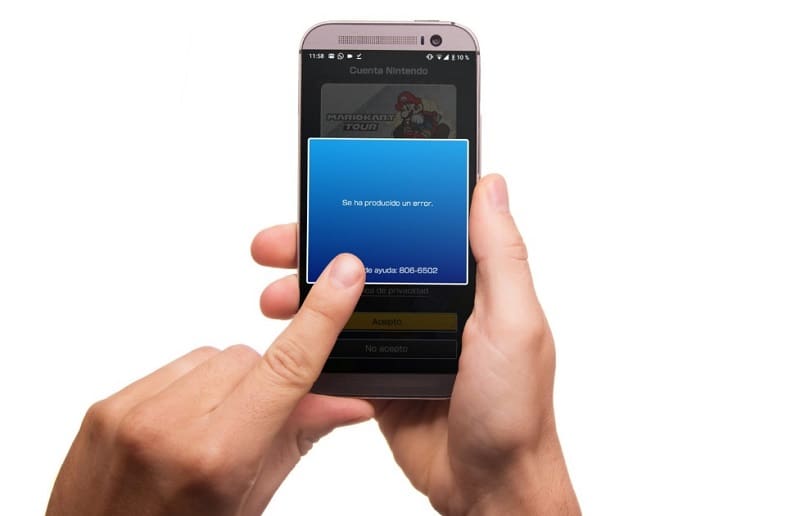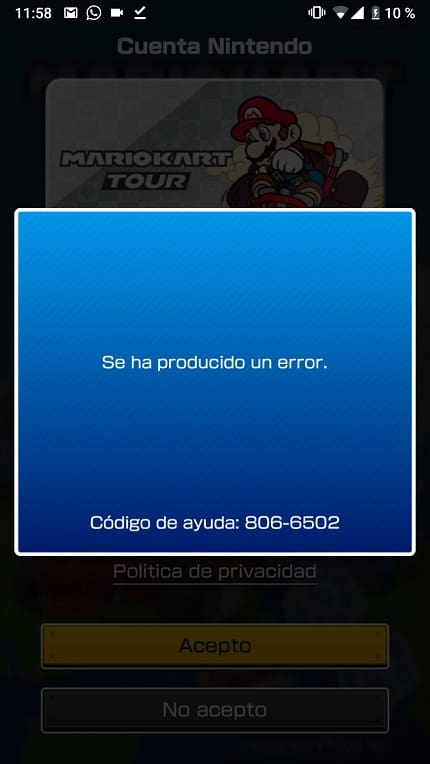Mario Kart Tour is a fun way to enjoy Mario Kart on your mobile devices. But while the game is enjoyable what people don’t like is having login errors. And one such error Android users are facing is the errors like 806-6502 and 806-7250. For the error 806-6502, the game loads to 81% and then gives this error, and players cannot start the game. So in this guide let us take a look at how to fix Mario Kart Tour support error code 806 6502 and more for Android.
How to Fix Error Code 806 on MKT
You can use these fixes to solve Mario Kart Tour not working and any errors in the range of 806-0000 to 806-9999.
- Check for updates: Trying to play with an older version can cause such issues. Simply go to the Playstore and check if there are any updates available for the game. If there are then update the game and then try playing again.
- Restart the game: The most basic fix here is to restart the game application. Properly close the game and remove it from your recent apps. Now, open the game again.
- Restart your device: Another basic trick when nothing works is to restart your phone.
- Remove secondary account: This might be quite an extreme step if you use multiple accounts on your device. Simply remove your secondary account and try opening the game. If it works you can try adding the account back.
- Reinstall the game: Uninstall the game and reinstall it from the Playstore. Also in order to ensure the game’s authenticity try installing it only from the Playstore and no third-party sources.
How to Fix Support Error Code 806 Connection Issues in Mario Kart Tour
Below are some of the general fixes you can use to solve error 806. You can try all of these fixes until your issue is resolved.
- Check your internet connection: There is a fair chance your internet might be having issues. You can check that by doing a speed test or trying to run another online game on your mobile.
- Reboot your router: Continuously keeping your router on can be bad and might give connection issues. Simply turn off your router and wait for a minimum of 10 seconds then turn it on again.
- Enable flight mode: If you aren’t playing on wifi but on your mobile data this method helps. Simply enable flight mode on your device, wait for a bit and disable it. This should refresh the connection provided by your service provider on your end.
How to Check Mario Kart Tour Server Status – Are Servers Down?
This is how you can check if the servers are down:
- Check MKT Twitter: This is the official Mario Kart Tour Twitter page. Here you will not only get updates about any servers issues but also about the incoming updates for the game.
- Visit Downdetector: Downdetector is where you can check if any outages were reported for MKT in the last 24 hours.
- Check Nintendo network status: Lastly, check the official Nintendo network status page. Because if you see here that the servers are down, then you have no other option but to wait.
That sums up this guide on how to fix support error 806 in Mario Kart Tour. If you liked this guide be sure to check out our best characters and items tier list for Mario Kart Tour.
missing-image-4×3
So launch day for Mario Kart Tour is turning into a rough experience for many players. 806 errors appear to be common, including errors about heavy traffic when trying to log into the game.
According to the Nintendo Support Page, there are three main ways to try and fix 806 errors. The page advises that these steps may fix errors between 806-0000 and 806-9999, so if you are experiencing an error anywhere within that range, give the below steps shot and see if it helps.
- Restart the application and try again.
- Restart your mobile device.
- Reinstall the application.
For additional questions or technical assistance, please submit your inquiry to [email protected].
If you search the Nintendo Support page and get no results for an error code, it is vital to submit the error code through the email listed above. It is best to include information like the make and model of phone you are using, the OS version you are running, and what you are doing in the game when you experience the error. This gives the developers the best chance of replicating the code and solving the problem quickly.
Mario Kart Tour Heavy Traffic
Some players are getting a login failure message that will say, “The servers are experiencing heavy traffic. Your log-in request will be processed in the order it was received”. This is more easily explained as launch day traffic just being a bit higher than the servers can handle. When you try to log in, you get placed into a queue. The issue appears to be compounded by people not being moved out of that queue.
The best solution here is to try and log in again, and if that doesn’t work, then let some time pass before you attempt to log in. With lots of people logging in at once, there is just too much traffic for the system to handle. After maintenance tends to be a common time for this to occur, as people rush to get back into the game again.
To find out when a maintenance occurs, and try and avoid logging in at these times, it is best to follow the Mario Kart Tour Twitter account, as they will tweet out the schedule for any maintenance that is planned.
Mario Kart Tour está siendo un auténtico éxito en Play Store ya que ha cosechado más de 5 millones de descargas la primera semana y en aumento. El único problema es que hay muchos casos en los que Mario Kart Tour no es compatible con diversos modelos de móviles, esto conlleva a que muchos usuarios se dediquen a descargar el juego desde Markets alternativos como APKmirror lo que generan en muchos tipos de problemas a la hora de ejecutar este título. Uno de los más conocidos es el error 806-6502 en Mario Kart Tour, hoy en El Androide Verde veremos que es y como se soluciona.
Mario Kart Tour Y Los Errores 806
Uno de los errores más frecuentes que han ido de la mano junto al lanzamiento de este juego de Nintendo son los errores que comienzan por el número 806. En El Poder Del Androide Verde ya hemos visto algunos como por ejemplo el error 806-9021 o 806-1415. Hoy sin embargo hablaremos sobre que es el error 806-6502 y como puede llegar a solucionarse.
¿ Qué Es El Error 806-6502 ?
El error 806-6502 surge cuando has intentado descargar el juego a través de Google Play Store y has recibido el mensaje de «Tu Dispositivo No Es Compatible Con Esta Versión».
Esto te ha llevado a descargar e instalar el juego a través de Markets alternativos como pueden ser APKpure o APKmirror y este precisamente es el motivo del código de ayuda 806-6502. A Nintendo no le gusta que te descargues Mario Kart Tour desde otras tiendas que no sea Play Store y es por ello que te devuelve ese error.
Como Solucionar El Error 806-6502 En Mario Kart Tour
Por desgracia la única forma de quitar el error 806-6502 es descargando Mario Kart Tour desde Google Play, para ello necesitarás un teléfono o Tablet compatible con este juego. Por ejemplo, en mi Smartphone Leeco Le Max 2, un dispositivo con Snapdragon 820, incomprensiblemente no era compatible y no podía quitar el error, es por ello que he tenido que usar mi móvil secundario (Xiaomi Redmi Note 4X) el cual si lo es, y me ha permitido instalarlo sin problemas y por supuesto sin que se reproduzca el código de ayuda 806-6502.
Este error está vinculado a descargas del Mario Kart Tour no oficiales y actualmente no puede quitarse, en el momento que exista un método para solucionarlo en móviles no compatibles serás el primero en saberlo a través de este artículo. No olvides compartir esta información si te ha resultado útil,🙏 por favor, esto me ayudaría a llegar a más personas.. ¡ muchas gracias !.