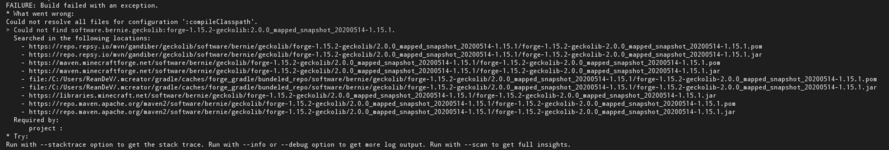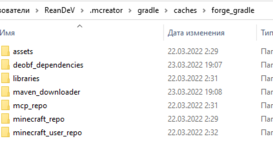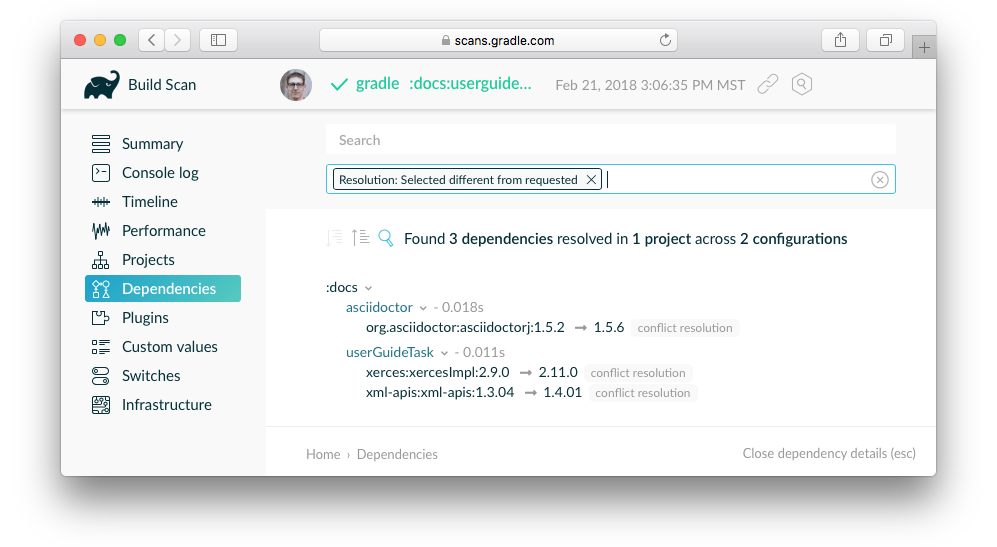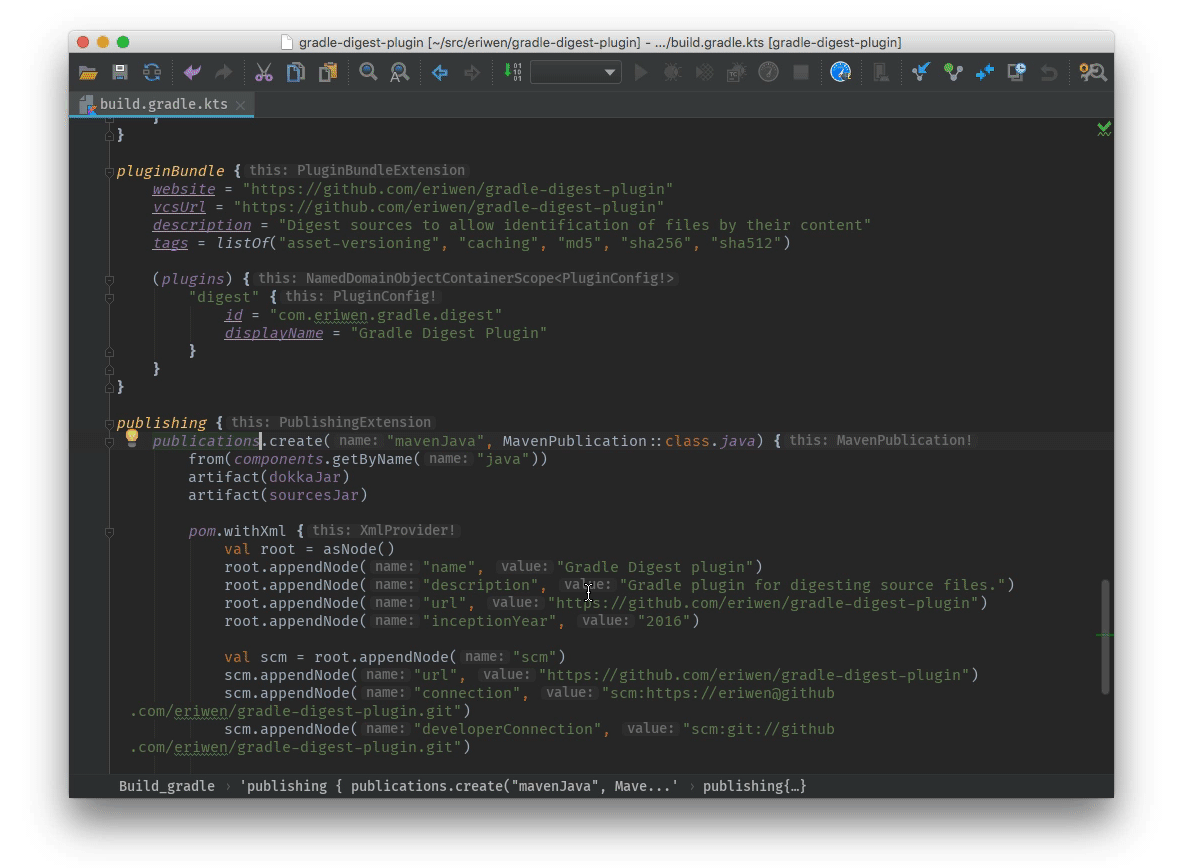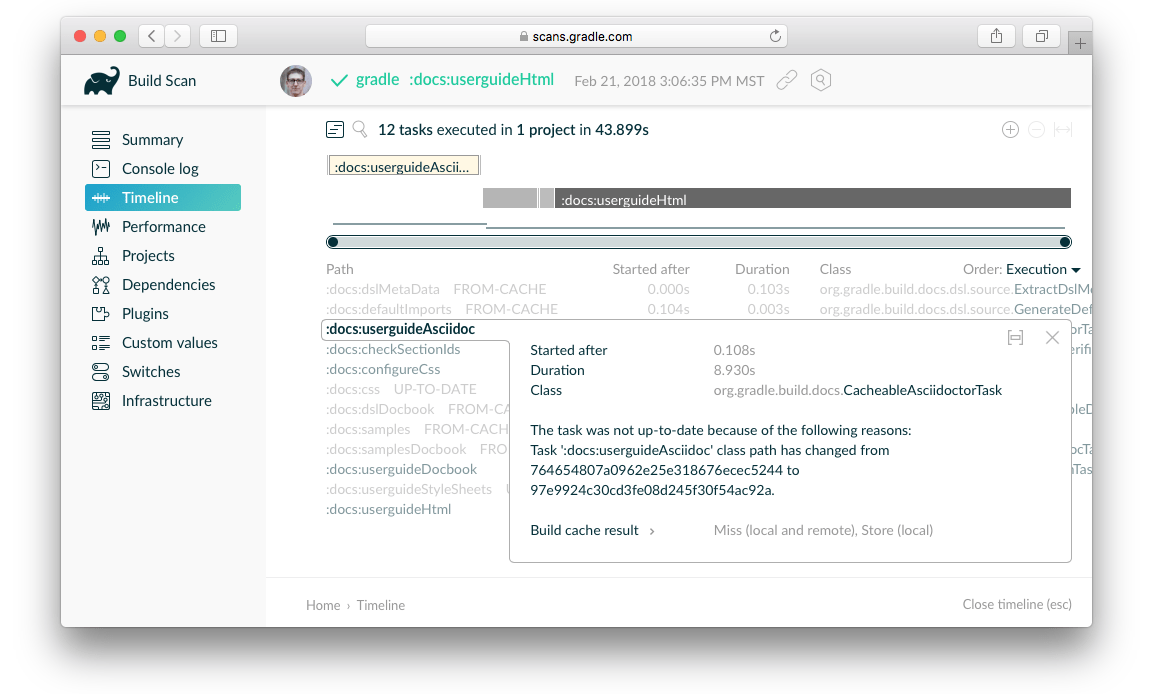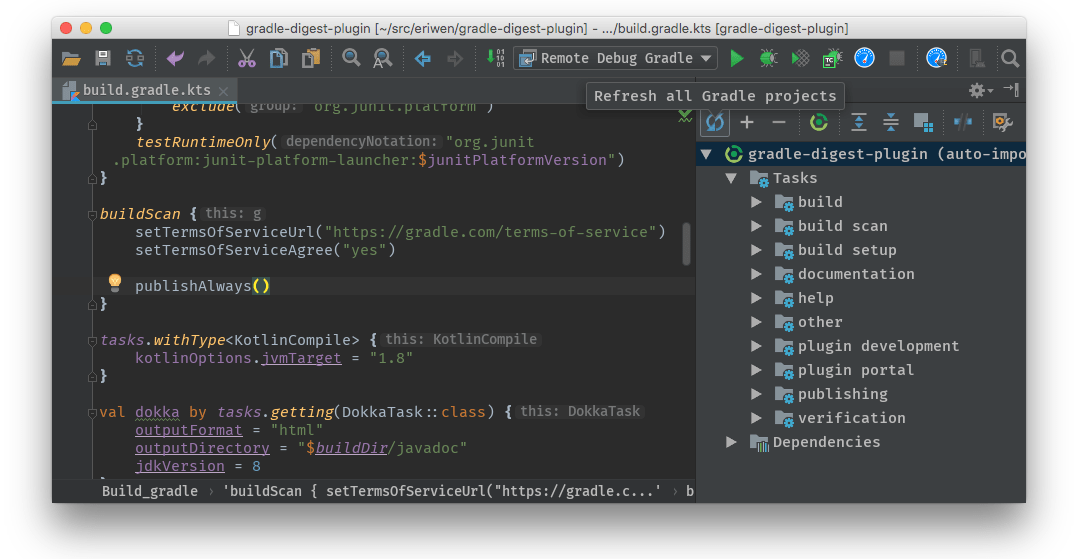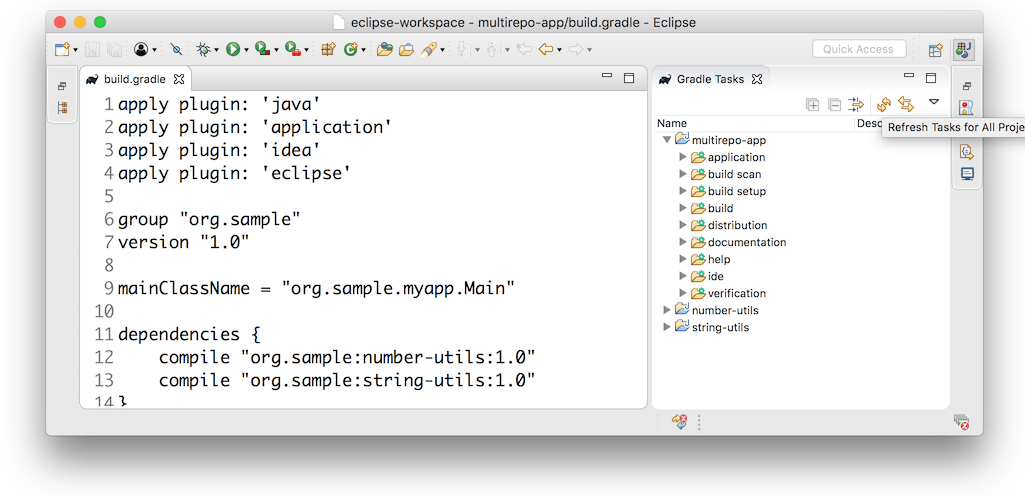It can happen that you get gradle errors during the setup of MCreator or even later when suddenly builds stop working. Most of these errors are related to file permissions, firewalls and other OS elements that block MCreator from operating properly. To find the solution for your case, check the error log in the Console tab and look for error messages similar to the titles on this page and if you find one of these, go to the section under this title to look for the solution.
The most common solution
In most cases all Gradle errors are caused by one of these:
- Firewall or antivirus blocking MCreator
- Slow internet connection
- Your ISP blocking certain websites
- Too slow VPN or VPN with blocked domains that MCreator needs to access
- Any other software blocking access to download repository
The most common errors from Gradle are caused by firewalls or antivirus software. If you have any issues, we recommend you to temporarily turn off this software and try again. If this works, add MCreator as an exception to your firewall or antivirus or reconfigure the software properly to not block programs such as MCreator.
It can also happen that the servers from which Gradle downloads files (Minecraft servers, Minecraft Forge repo, Maven repository) are down and you might just need to try again later in such cases.
In some cases of unstable or slow connections, running the setup multiple times and when it fails with errors related to the internet connection (timeout errors, failed to connect, failed to GET, HEAD, …) clicking re-run the setup multiple times resolves the issue as eventually, all files get properly downloaded.
The second most common solution
In some cases, Gradle caches that make sure the build process does not take too long can get corrupted. In such a case, go to:
<your user home folder>/.mcreator/gradle
In this folder, there is a folder called caches. Delete this folder and open MCreator again. Next build will take a bit longer as caches need to be rebuilt. If you can not delete all files in this folder (which is necessary), reboot the computer first to remove any potential file locks.
If this is not enough to make things work, delete the entire gradle folder, not just caches, and try again.
If even this fails, try to delete the entire <your user home folder>/.mcreator/gradle folder, create a new workspace with the same generator version as the version of the workspace failing, after the setup of this new workspace is done, open your current workspace, and click Build & run -> Build workspace, then Build & run -> Reload gradle project and then Build & run -> Regenerate code and build.
Common error types
Could not get unknown property ‘runClient’ for root project ‘forge’
The first thing to check is to do The second most common solution described above.
Another solution is to make sure MCreator can write to the folder where the workspace is stored.
If none of this helps, do The second most common solution and reinstall MCreator before opening it again.
ValidatorException: PKIX path building failed
Example of the error log in the Console tab:
Download https://jcenter.bintray.com/commons-codec/commons-codec/1.6/commons-codec-1.6.jar
javax.net.ssl.SSLHandshakeException: sun.security.validator.ValidatorException: PKIX path building failed: sun.security.provider.certpath.SunCertPathBuilderException: unable to find valid certification path to requested target
at sun.security.ssl.Alerts.getSSLException(Alerts.java:192)
at sun.security.ssl.SSLSocketImpl.fatal(SSLSocketImpl.java:1949)
at sun.security.ssl.Handshaker.fatalSE(Handshaker.java:302)
at sun.security.ssl.Handshaker.fatalSE(Handshaker.java:296)
at sun.security.ssl.ClientHandshaker.serverCertificate(ClientHandshaker.java:1509)
at sun.security.ssl.ClientHandshaker.processMessage(ClientHandshaker.java:216)
at sun.security.ssl.Handshaker.processLoop(Handshaker.java:979)
at sun.security.ssl.Handshaker.process_record(Handshaker.java:914)
at sun.security.ssl.SSLSocketImpl.readRecord(SSLSocketImpl.java:1062)
at sun.security.ssl.SSLSocketImpl.performInitialHandshake(SSLSocketImpl.java:1375)The most common cause for this issue is Antivirus with any advanced SSL or HTTPS security turned on. Such Antiviruses can alter certificates and cause Gradle to no properly recognize them. This can be caused by a firewall too.
Could not resolve all dependencies for configuration ‘:classpath’.
Example of the error log in the Console tab:
:decompileMc FAILED
FAILURE: Build failed with an exception.
* What went wrong:
Execution failed for task ':decompileMc'.
> Could not resolve all dependencies for configuration ':forgeGradleMcDeps'.
> Could not resolve com.paulscode:codecjorbis:20101023.
Required by:
com.yourname.modid:forge:1.0
> Could not resolve com.paulscode:codecjorbis:20101023.This issue is resolved by The most common solution described above.
java.util.zip.ZipException: error in opening zip file
Example of the error log in the Console tab:
Exception in thread "main" java.util.zip.ZipException: error in opening zip file
at java.util.zip.ZipFile.open(Native Method)
at java.util.zip.ZipFile.(ZipFile.java:219)
at java.util.zip.ZipFile.(ZipFile.java:149)
at java.util.zip.ZipFile.(ZipFile.java:163)
at org.gradle.wrapper.Install.unzip(Install.java:159)
at org.gradle.wrapper.Install.access$500(Install.java:26)
at org.gradle.wrapper.Install$1.call(Install.java:69)
at org.gradle.wrapper.Install$1.call(Install.java:46)
at org.gradle.wrapper.ExclusiveFileAccessManager.access(ExclusiveFileAccessManager.java:65)
at org.gradle.wrapper.Install.createDist(Install.java:46)
at org.gradle.wrapper.WrapperExecutor.execute(WrapperExecutor.java:126)
at org.gradle.wrapper.GradleWrapperMain.main(GradleWrapperMain.java:61)This issue is resolved by The second most common solution described above (but delete the entire gradle folder, not just the folder caches in it). You might need to restart your computer before opening MCreator again too.
Timeout of 120000 reached waiting for exclusive access to file
Example of the error log in the Console tab:
Exception in thread "main" java.lang.RuntimeException: Timeout of 120000 reached waiting for exclusive access to file: C:Users<username>.mcreatorgradlewrapperdistsgradle-2.14-bin76oc0mnc3ieqtsukq90mp0rxkgradle-2.14-bin.zip
at org.gradle.wrapper.ExclusiveFileAccessManager.access(ExclusiveFileAccessManager.java:61)
at org.gradle.wrapper.Install.createDist(Install.java:46)
at org.gradle.wrapper.WrapperExecutor.execute(WrapperExecutor.java:126)
at org.gradle.wrapper.GradleWrapperMain.main(GradleWrapperMain.java:61)Close MCreator and reboot your computer. Then read and do The second most common solution described above (but delete the entire gradle folder, not just the folder caches in it).
Could not connect to the Gradle daemon
Example of the error log in the Console tab:
FAILURE: Build failed with an exception.
* What went wrong:
Could not connect to the Gradle daemon.
Daemon uid: c7aac9bf-603e-4d48-8300-1ff078fbd044 with diagnostics:
Daemon pid: 600
log file: C:UsersAloe.mcreatorgradledaemon2.14daemon-600.out.log
----- Last 20 lines from daemon log file - daemon-600.out.log -----In most cases, this error can be fixed by rebooting MCreator. If this does not help, do The second most common solution described above.
Failed to load native library ‘native-platform.dll’ for Windows 10 amd64
Example of the error log in the Console tab:
FAILURE: Build failed with an exception.
* What went wrong:
Failed to load native library 'native-platform.dll' for Windows 10 amd64.
* Try:
Run with --stacktrace option to get the stack trace. Run with --info or --debug option to get more log output.Go to:
<your user home folder>/.mcreator/gradle
In this folder, there is a folder called native. Delete this folder and open MCreator again. If this does not help, try reinstalling Minecraft on your computer and check your graphics card drivers (update them if there are updates).
org.lwjgl.LWJGLException: Pixel format not accelerated
Example of the error log in the Console tab:
[14:01:14] [main/ERROR]: Couldn't set pixel format
org.lwjgl.LWJGLException: Pixel format not accelerated
at org.lwjgl.opengl.WindowsPeerInfo.nChoosePixelFormat(Native Method) ~[lwjgl-2.9.4-nightly-20150209.jar:?]
at org.lwjgl.opengl.WindowsPeerInfo.choosePixelFormat(WindowsPeerInfo.java:52) ~[lwjgl-2.9.4-nightly-20150209.jar:?]
at org.lwjgl.opengl.WindowsDisplay.createWindow(WindowsDisplay.java:247) ~[lwjgl-2.9.4-nightly-20150209.jar:?]
at org.lwjgl.opengl.Display.createWindow(Display.java:306) ~[lwjgl-2.9.4-nightly-20150209.jar:?]
at org.lwjgl.opengl.Display.create(Display.java:848) ~[lwjgl-2.9.4-nightly-20150209.jar:?]
at org.lwjgl.opengl.Display.create(Display.java:757) ~[lwjgl-2.9.4-nightly-20150209.jar:?]
at net.minecraft.client.Minecraft.createDisplay(Minecraft.java:624) [Minecraft.class:?]
at net.minecraft.client.Minecraft.init(Minecraft.java:457) [Minecraft.class:?]
at net.minecraft.client.Minecraft.run(Minecraft.java:377) [Minecraft.class:?]
at net.minecraft.client.main.Main.main(SourceFile:123) [Main.class:?]This error usually means that you have an unsupported graphics card for Minecraft our outdated graphics card drivers. These pages could help:
- https://help.mojang.com/customer/en/portal/articles/928791-problematic-frame-or-pixel-format-not-accelerated
- http://hopper.minecraft.net/help/pixel-format-not-accelerated/
- https://github.com/tryashtar/minecraft-bugs/issues/279
- https://answers.microsoft.com/en-us/windows/forum/windows_8-gaming/minecraft-pixel-format-not-accelerated-after-win/cc02d21d-4039-412c-8b8b-84b10b32e872?auth=1
Sometimes reinstallation of Minecraft can help too.
Expected BEGIN_OBJECT but was STRING at line 1 column 1
Example of the error log in the Console tab:
FAILURE: Build failed with an exception.
* What went wrong:
A problem occurred configuring root project 'forge'.
> java.lang.IllegalStateException: Expected BEGIN_OBJECT but was STRING at line 1 column 1
* Try:
Run with --stacktrace option to get the stack trace. Run with --info or --debug option to get more log output.This issue is resolved by The second most common solution described above (but delete the entire gradle folder, not just the folder caches in it). You might need to restart your computer before opening MCreator again too.
Gradle task compileJava FAILED with errors of type «Override is not a repeatable annotation type»
In some cases, links to the libraries from the Gradle build system can get lost and MCreator builds will stop working. Especially some mod elements such as GUIs and dimensions are prone to this happening. When this happens, the following solution usually fixes this error:
Go to the Build & run menu and click the following two options in the given order
- Reload Gradle project
- Regenerate code and build
Wait for the workspace code to be regenerated and the error should be gone.
Gradle task compileJava FAILED with 100 errors of type «cannot find symbol»
This issue is resolved by The second most common solution described at the top of this page. After applying the solution, run the build again.
Error occurred during initialization of VM: Picked up _JAVA_OPTIONS
This error indicates there is an override for JAVA_OPTIONS defined somewhere. There are multiple possible places:
- Check your computer environment variables (system and user) and if there is a parameter _JAVA_OPTIONS or JAVA_OPTIONS present, remove it from the list
- It was reported that Razer Synapse software can override this parameter and cause compatibility problems. In this case, consider disabling or uninstalling this software
If these two do not help, make sure you are using a 64-bit version of MCreator if your computer is 64-bit, as this may cause such a problem too.
Gradle setup and build errors
It can happen that you get gradle errors during the setup of MCreator or even later when suddenly builds stop working. Most of these errors are related to file permissions, firewalls and other OS elements that block MCreator from operating properly. To find the solution for your case, check the error log in the Console tab and look for error messages similar to the titles on this page and if you find one of these, go to the section under this title to look for the solution.
The most common solution
In most cases all Gradle errors are caused by one of these:
- Firewall or antivirus blocking MCreator
- Slow internet connection
- Your ISP blocking certain websites
- Too slow VPN or VPN with blocked domains that MCreator needs to access
- Any other software blocking access to download repository
The most common errors from Gradle are caused by firewalls or antivirus software. If you have any issues, we recommend you to temporarily turn off this software and try again. If this works, add MCreator as an exception to your firewall or antivirus or reconfigure the software properly to not block programs such as MCreator.
It can also happen that the servers from which Gradle downloads files (Minecraft servers, Minecraft Forge repo, Maven repository) are down and you might just need to try again later in such cases.
In some cases of unstable or slow connections, running the setup multiple times and when it fails with errors related to the internet connection (timeout errors, failed to connect, failed to GET, HEAD, . ) clicking re-run the setup multiple times resolves the issue as eventually, all files get properly downloaded.
The second most common solution
In some cases, Gradle caches that make sure the build process does not take too long can get corrupted. In such a case, go to:
<your user home folder>/.mcreator/gradle
In this folder, there is a folder called caches. Delete this folder and open MCreator again. Next build will take a bit longer as caches need to be rebuilt. If you can not delete all files in this folder (which is necessary), reboot the computer first to remove any potential file locks.
If this is not enough to make things work, delete the entire gradle folder, not just caches, and try again.
If even this fails, try to delete the entire <your user home folder>/.mcreator/gradle folder, create a new workspace with the same generator version as the version of the workspace failing, after the setup of this new workspace is done, open your current workspace, and click Build & run -> Build workspace, then Build & run -> Reload gradle project and then Build & run -> Regenerate code and build.
Common error types
Could not get unknown property ‘runClient’ for root project ‘forge’
The first thing to check is to do The second most common solution described above.
Another solution is to make sure MCreator can write to the folder where the workspace is stored.
If none of this helps, do The second most common solution and reinstall MCreator before opening it again.
ValidatorException: PKIX path building failed
Example of the error log in the Console tab:
The most common cause for this issue is Antivirus with any advanced SSL or HTTPS security turned on. Such Antiviruses can alter certificates and cause Gradle to no properly recognize them. This can be caused by a firewall too.
Could not resolve all dependencies for configuration ‘:classpath’.
Example of the error log in the Console tab:
This issue is resolved by The most common solution described above.
java.util.zip.ZipException: error in opening zip file
Example of the error log in the Console tab:
This issue is resolved by The second most common solution described above (but delete the entire gradle folder, not just the folder caches in it). You might need to restart your computer before opening MCreator again too.
Timeout of 120000 reached waiting for exclusive access to file
Example of the error log in the Console tab:
Close MCreator and reboot your computer. Then read and do The second most common solution described above (but delete the entire gradle folder, not just the folder caches in it).
Could not connect to the Gradle daemon
Example of the error log in the Console tab:
In most cases, this error can be fixed by rebooting MCreator. If this does not help, do The second most common solution described above.
Failed to load native library ‘native-platform.dll’ for Windows 10 amd64
Example of the error log in the Console tab:
<your user home folder>/.mcreator/gradle
In this folder, there is a folder called native. Delete this folder and open MCreator again. If this does not help, try reinstalling Minecraft on your computer and check your graphics card drivers (update them if there are updates).
org.lwjgl.LWJGLException: Pixel format not accelerated
Example of the error log in the Console tab:
This error usually means that you have an unsupported graphics card for Minecraft our outdated graphics card drivers. These pages could help:
Sometimes reinstallation of Minecraft can help too.
Expected BEGIN_OBJECT but was STRING at line 1 column 1
Example of the error log in the Console tab:
This issue is resolved by The second most common solution described above (but delete the entire gradle folder, not just the folder caches in it). You might need to restart your computer before opening MCreator again too.
Gradle task compileJava FAILED with errors of type «Override is not a repeatable annotation type»
In some cases, links to the libraries from the Gradle build system can get lost and MCreator builds will stop working. Especially some mod elements such as GUIs and dimensions are prone to this happening. When this happens, the following solution usually fixes this error:
Go to the Build & run menu and click the following two options in the given order
- Reload Gradle project
- Regenerate code and build
Wait for the workspace code to be regenerated and the error should be gone.
Gradle task compileJava FAILED with 100 errors of type «cannot find symbol»
This issue is resolved by The second most common solution described at the top of this page. After applying the solution, run the build again.
Error occurred during initialization of VM: Picked up _JAVA_OPTIONS
This error indicates there is an override for JAVA_OPTIONS defined somewhere. There are multiple possible places:
- Check your computer environment variables (system and user) and if there is a parameter _JAVA_OPTIONS or JAVA_OPTIONS present, remove it from the list
- It was reported that Razer Synapse software can override this parameter and cause compatibility problems. In this case, consider disabling or uninstalling this software
If these two do not help, make sure you are using a 64-bit version of MCreator if your computer is 64-bit, as this may cause such a problem too.
Donate to MCreator
By donating to developers you can speed up development, as with more resources, we can dedicate more time to MCreator. It is a free project made by developers working on it in their free time.
GeckoLib + MCreator | Ошибка при установке.
Столкнулся с проблемой загрузки GeckoLib в программу MCreator .
При компиляции или после перегенерации кода выскакивает ошибка:
По инструкции и гайдам требуется скачать плагин — Feder’s Geckolib 2.0.0 Plugin | MCreator и поместить его в папку plagins
после зайти во вкладку » Рабочее пространство/Настройки рабочего пространства. /Внешние API » и поставить галочку на против пункта GeckoLib API .
После чего по «сюжету» мы перегенерируем код.
Но тут же в консоли выскакивает ошибка
Все эти ссылки не работают.
На форумах пусто.
В интернете ничего нет.
Дальше forge_grable путь не сходится.
В чем может быть проблема? Есть ли те, кого всё работает? Какую версию Mc вы используете и может ли скинуть архивом папку bernie с всем содержимым?
Буду очень признателен.
Problems With MCreator? (Fix Tutorial)(OLD, MIGHT NOT HELP ANYMORE)
Hey, i tried making a mod for 1.7.10 version 1.7.3 everything goes well at first but when i try and launch the game it just crashed before the menu screen pops up, its a custom model with custom textures btw.
did not work in 1.12.2 either
Executing gradle command: cleanCache clean setupDecompWorkspace —refresh-dependencies
Microsoft Windows [Version 6.1.7601]
Copyright (c) 2009 Microsoft Corporation. All rights reserved.
C:PyloMCreator176>cd forge
C:PyloMCreator176forge>SET «JAVA_HOME=C:PyloMCreator176jdk32»
C:PyloMCreator176forge>SET JAVA_EXE=%JAVA_HOME%binjava.exe
C:PyloMCreator176forge>SET PATH=%JAVA_HOME%bin;%PATH%
C:PyloMCreator176forge>gradlew -Dorg.gradle.jvmargs=»-Xms512m -Xmx1024m» cleanCache clean setupDecompWorkspace —refresh-dependencies
This mapping ‘snapshot_20170624’ was designed for MC 1.12! Use at your own peril.
#################################################
ForgeGradle 2.3-SNAPSHOT-583d1ba
github.com/MinecraftForge/ForgeGradle
#################################################
Powered by MCP unknown
modcoderpack.com
by: Searge, ProfMobius, Fesh0r,
R4wk, ZeuX, IngisKahn, bspkrs
#################################################
:cleanCache
:clean
:deobfCompileDummyTask
:deobfProvidedDummyTask
:getVersionJson
:extractUserdev
:extractDependencyATs SKIPPED
:extractMcpData
:extractMcpMappings
:genSrgs
:downloadClient
:downloadServer
:splitServerJar
:mergeJars
:deobfMcSRG
Applying SpecialSource.
Applying Exceptor.
:decompileMc
Error occurred during initialization of VM
Could not reserve enough space for 3145728KB object heap
:decompileMc FAILED
FAILURE: Build failed with an exception.
* What went wrong:
Execution failed for task ‘:decompileMc’.
> Process ‘command ‘C:PyloMCreator176jdk32binjava.exe» finished with non-zero exit value 1
* Try:
Run with —stacktrace option to get the stack trace. Run with —info or —debug option to get more log output.
BUILD FAILED
Total time: 2 mins 38.748 secs
C:PyloMCreator176forge>
Task completed with return code 0 in 161306 milliseconds
I have this error on Mcreator.
(This report is from the console)
for some reason the «test game» doesn’t load and sends me this report:
here it is:
/>player$444055 />
Дело в том что вылазит ошибка на Testing status of code.В чём проблема ? Очень долго в интернете рылся так и не нашел ответ на свою проблему. Может как то эту программу заменить на другую подобную можно? если да то какую)
Моя задача переделать мир на более читерский.типа
заранее спасибо всем откликнувшимся
———
я всё правильно написал гражданин ya can ru, я говорю про обычную игру Minecraft! В программе mccreator абсолютно ничего нельзя сделать в мультиплеере, это только для синглплеера. Проблема так и не решилась. Спасибо всем кто помогал!
[color=gray][size=9]Редактировалось 6 раз(а), последний 2014-02-04 19:03:31[/size][/color]
Содержание
- Gradle setup and build errors
- The most common solution
- The second most common solution
- Common error types
- Could not get unknown property ‘runClient’ for root project ‘forge’
- ValidatorException: PKIX path building failed
- Could not resolve all dependencies for configuration ‘:classpath’.
- java.util.zip.ZipException: error in opening zip file
- Timeout of 120000 reached waiting for exclusive access to file
- Could not connect to the Gradle daemon
- Failed to load native library ‘native-platform.dll’ for Windows 10 amd64
- org.lwjgl.LWJGLException: Pixel format not accelerated
- Expected BEGIN_OBJECT but was STRING at line 1 column 1
- Gradle task compileJava FAILED with errors of type «Override is not a repeatable annotation type»
- Gradle task compileJava FAILED with 100 errors of type «cannot find symbol»
- Error occurred during initialization of VM: Picked up _JAVA_OPTIONS
- [Разное] Как исправить некоторые ошибки в MCreator?
- Что делать если mcreator выдает ошибку
- Gradle setup and build errors
- The most common solution
- The second most common solution
- Common error types
- Could not get unknown property ‘runClient’ for root project ‘forge’
- ValidatorException: PKIX path building failed
- Could not resolve all dependencies for configuration ‘:classpath’.
- java.util.zip.ZipException: error in opening zip file
- Timeout of 120000 reached waiting for exclusive access to file
- Could not connect to the Gradle daemon
- Failed to load native library ‘native-platform.dll’ for Windows 10 amd64
- org.lwjgl.LWJGLException: Pixel format not accelerated
- Expected BEGIN_OBJECT but was STRING at line 1 column 1
- Gradle task compileJava FAILED with errors of type «Override is not a repeatable annotation type»
- Gradle task compileJava FAILED with 100 errors of type «cannot find symbol»
- Error occurred during initialization of VM: Picked up _JAVA_OPTIONS
- GeckoLib + MCreator | Ошибка при установке.
- Problems With MCreator? (Fix Tutorial)(OLD, MIGHT NOT HELP ANYMORE)
- Что делать если mcreator выдает ошибку
Gradle setup and build errors
It can happen that you get gradle errors during the setup of MCreator or even later when suddenly builds stop working. Most of these errors are related to file permissions, firewalls and other OS elements that block MCreator from operating properly. To find the solution for your case, check the error log in the Console tab and look for error messages similar to the titles on this page and if you find one of these, go to the section under this title to look for the solution.
The most common solution
In most cases all Gradle errors are caused by one of these:
- Firewall or antivirus blocking MCreator
- Slow internet connection
- Your ISP blocking certain websites
- Too slow VPN or VPN with blocked domains that MCreator needs to access
- Any other software blocking access to download repository
The most common errors from Gradle are caused by firewalls or antivirus software. If you have any issues, we recommend you to temporarily turn off this software and try again. If this works, add MCreator as an exception to your firewall or antivirus or reconfigure the software properly to not block programs such as MCreator.
It can also happen that the servers from which Gradle downloads files (Minecraft servers, Minecraft Forge repo, Maven repository) are down and you might just need to try again later in such cases.
In some cases of unstable or slow connections, running the setup multiple times and when it fails with errors related to the internet connection (timeout errors, failed to connect, failed to GET, HEAD, . ) clicking re-run the setup multiple times resolves the issue as eventually, all files get properly downloaded.
The second most common solution
In some cases, Gradle caches that make sure the build process does not take too long can get corrupted. In such a case, go to:
In this folder, there is a folder called caches. Delete this folder and open MCreator again. Next build will take a bit longer as caches need to be rebuilt. If you can not delete all files in this folder (which is necessary), reboot the computer first to remove any potential file locks.
If this is not enough to make things work, delete the entire gradle folder, not just caches, and try again.
If even this fails, try to delete the entire /.mcreator/gradle folder, create a new workspace with the same generator version as the version of the workspace failing, after the setup of this new workspace is done, open your current workspace, and click Build & run -> Build workspace, then Build & run -> Reload gradle project and then Build & run -> Regenerate code and build.
Common error types
Could not get unknown property ‘runClient’ for root project ‘forge’
The first thing to check is to do The second most common solution described above.
Another solution is to make sure MCreator can write to the folder where the workspace is stored.
If none of this helps, do The second most common solution and reinstall MCreator before opening it again.
ValidatorException: PKIX path building failed
Example of the error log in the Console tab:
The most common cause for this issue is Antivirus with any advanced SSL or HTTPS security turned on. Such Antiviruses can alter certificates and cause Gradle to no properly recognize them. This can be caused by a firewall too.
Could not resolve all dependencies for configuration ‘:classpath’.
Example of the error log in the Console tab:
This issue is resolved by The most common solution described above.
java.util.zip.ZipException: error in opening zip file
Example of the error log in the Console tab:
This issue is resolved by The second most common solution described above (but delete the entire gradle folder, not just the folder caches in it). You might need to restart your computer before opening MCreator again too.
Timeout of 120000 reached waiting for exclusive access to file
Example of the error log in the Console tab:
Close MCreator and reboot your computer. Then read and do The second most common solution described above (but delete the entire gradle folder, not just the folder caches in it).
Could not connect to the Gradle daemon
Example of the error log in the Console tab:
In most cases, this error can be fixed by rebooting MCreator. If this does not help, do The second most common solution described above.
Failed to load native library ‘native-platform.dll’ for Windows 10 amd64
Example of the error log in the Console tab:
In this folder, there is a folder called native. Delete this folder and open MCreator again. If this does not help, try reinstalling Minecraft on your computer and check your graphics card drivers (update them if there are updates).
org.lwjgl.LWJGLException: Pixel format not accelerated
Example of the error log in the Console tab:
This error usually means that you have an unsupported graphics card for Minecraft our outdated graphics card drivers. These pages could help:
Sometimes reinstallation of Minecraft can help too.
Expected BEGIN_OBJECT but was STRING at line 1 column 1
Example of the error log in the Console tab:
This issue is resolved by The second most common solution described above (but delete the entire gradle folder, not just the folder caches in it). You might need to restart your computer before opening MCreator again too.
Gradle task compileJava FAILED with errors of type «Override is not a repeatable annotation type»
In some cases, links to the libraries from the Gradle build system can get lost and MCreator builds will stop working. Especially some mod elements such as GUIs and dimensions are prone to this happening. When this happens, the following solution usually fixes this error:
Go to the Build & run menu and click the following two options in the given order
- Reload Gradle project
- Regenerate code and build
Wait for the workspace code to be regenerated and the error should be gone.
Gradle task compileJava FAILED with 100 errors of type «cannot find symbol»
This issue is resolved by The second most common solution described at the top of this page. After applying the solution, run the build again.
Error occurred during initialization of VM: Picked up _JAVA_OPTIONS
This error indicates there is an override for JAVA_OPTIONS defined somewhere. There are multiple possible places:
- Check your computer environment variables (system and user) and if there is a parameter _JAVA_OPTIONS or JAVA_OPTIONS present, remove it from the list
- It was reported that Razer Synapse software can override this parameter and cause compatibility problems. In this case, consider disabling or uninstalling this software
If these two do not help, make sure you are using a 64-bit version of MCreator if your computer is 64-bit, as this may cause such a problem too.
Источник
[Разное] Как исправить некоторые ошибки в MCreator?
И так начнём с того, что все ошибки указанные ниже, были обнаружены на версии 1.4.5 для версии Minecraft’a 1.7.2! Кстати всё что выделено коричнево-оранжевым цветом будет внизу описано более подробно!
Приступим:
Ошибки во время установки , скорее всего связаны с в Вашей криворукостью!
Решение:
Попробуйте переустановить minecraft! Он обязательно должен лежать в папке .minecraft!
Проверти подходит ли версия программы к версии minecraft’a!
Попробуйте установить forge или его переустановить!
Поудаляйте моды!
Ошибки во время создания или загрузки текстур блоковвещей!
Решение:
Народный способ: просто напросто пересоздать текстуру! Возможно текстура которая сделана не с помощью MCreator’a, в формате Jpg — решить это можно легко! Откройте вашу текстуру в любом ГрафРедакторе и сохраните в формате PNG !
Слишком большой размер — либо много весит, либо слишком большая. Первое решается так — открываете в ГР текстуру и сохраняете в худшем качестве (photoshop)!
Ну с большим размером (пикселы) думаю всё понятно! Советую делать текстуры для первого раза в размере 16х16 пикс.
Вылет при создании мода.
Пока нет решения.
Извиняюсь, но тут я бессилен!
Ошибки во время рекомпляции мода
Решение
Возможно в вашем моде присутствуют не поддерживаемые символы !
Или в вашем моде не стыковка, например во время создания event’a вы сделали помарку! Обращайте на это больше внимания!
Фиолетово- чёрные текстуры после создания мода !
Решение
Формат jpg (рассказывалось ранее)!
Возможно у вас текстуры не сохранились в архиве, у меня была эта ошибка и решил я её как ни странно быстро! После того как вы загрузили текстуру, её копия должна лежать в папке, а как её открыть написано ниже! После того как мы её открыли видим те текстуры (в папках Block, Item, и ещё какая ) копируем все эти три папки в архив с нашим модом (там должен быть такой же путь как и у папки с нашими текстурами)!
Тот самый низ что был вверху!
ГрафРедактор или Графический редактор — это paint, photoshop и.т.д!
ГР — сокращение Графического редактора!
Рекомпляция — это создание вашего мод, ход данного действия можно отследить сдесь:
После синих «Букв» идут красные, а потом зелёные, то значит всё чики-пуки
Поддерживаемые символы — это все знаки препинания и цифры, а также только английский язык! А как перевести ваш мод на Русский язык, я расскажу в следующем гайде!
Ну вот и всё ребяты! Вот вам ссылка что-бы скачать MCREATOR!
P.S Указывайте что я пропустил и оцените мой труд. Писал статью где то минут 20!
Источник
Что делать если mcreator выдает ошибку
Gradle setup and build errors
It can happen that you get gradle errors during the setup of MCreator or even later when suddenly builds stop working. Most of these errors are related to file permissions, firewalls and other OS elements that block MCreator from operating properly. To find the solution for your case, check the error log in the Console tab and look for error messages similar to the titles on this page and if you find one of these, go to the section under this title to look for the solution.
The most common solution
In most cases all Gradle errors are caused by one of these:
- Firewall or antivirus blocking MCreator
- Slow internet connection
- Your ISP blocking certain websites
- Too slow VPN or VPN with blocked domains that MCreator needs to access
- Any other software blocking access to download repository
The most common errors from Gradle are caused by firewalls or antivirus software. If you have any issues, we recommend you to temporarily turn off this software and try again. If this works, add MCreator as an exception to your firewall or antivirus or reconfigure the software properly to not block programs such as MCreator.
It can also happen that the servers from which Gradle downloads files (Minecraft servers, Minecraft Forge repo, Maven repository) are down and you might just need to try again later in such cases.
In some cases of unstable or slow connections, running the setup multiple times and when it fails with errors related to the internet connection (timeout errors, failed to connect, failed to GET, HEAD, . ) clicking re-run the setup multiple times resolves the issue as eventually, all files get properly downloaded.
The second most common solution
In some cases, Gradle caches that make sure the build process does not take too long can get corrupted. In such a case, go to:
In this folder, there is a folder called caches. Delete this folder and open MCreator again. Next build will take a bit longer as caches need to be rebuilt. If you can not delete all files in this folder (which is necessary), reboot the computer first to remove any potential file locks.
If this is not enough to make things work, delete the entire gradle folder, not just caches, and try again.
If even this fails, try to delete the entire /.mcreator/gradle folder, create a new workspace with the same generator version as the version of the workspace failing, after the setup of this new workspace is done, open your current workspace, and click Build & run -> Build workspace, then Build & run -> Reload gradle project and then Build & run -> Regenerate code and build.
Common error types
Could not get unknown property ‘runClient’ for root project ‘forge’
The first thing to check is to do The second most common solution described above.
Another solution is to make sure MCreator can write to the folder where the workspace is stored.
If none of this helps, do The second most common solution and reinstall MCreator before opening it again.
ValidatorException: PKIX path building failed
Example of the error log in the Console tab:
The most common cause for this issue is Antivirus with any advanced SSL or HTTPS security turned on. Such Antiviruses can alter certificates and cause Gradle to no properly recognize them. This can be caused by a firewall too.
Could not resolve all dependencies for configuration ‘:classpath’.
Example of the error log in the Console tab:
This issue is resolved by The most common solution described above.
java.util.zip.ZipException: error in opening zip file
Example of the error log in the Console tab:
This issue is resolved by The second most common solution described above (but delete the entire gradle folder, not just the folder caches in it). You might need to restart your computer before opening MCreator again too.
Timeout of 120000 reached waiting for exclusive access to file
Example of the error log in the Console tab:
Close MCreator and reboot your computer. Then read and do The second most common solution described above (but delete the entire gradle folder, not just the folder caches in it).
Could not connect to the Gradle daemon
Example of the error log in the Console tab:
In most cases, this error can be fixed by rebooting MCreator. If this does not help, do The second most common solution described above.
Failed to load native library ‘native-platform.dll’ for Windows 10 amd64
Example of the error log in the Console tab:
In this folder, there is a folder called native. Delete this folder and open MCreator again. If this does not help, try reinstalling Minecraft on your computer and check your graphics card drivers (update them if there are updates).
org.lwjgl.LWJGLException: Pixel format not accelerated
Example of the error log in the Console tab:
This error usually means that you have an unsupported graphics card for Minecraft our outdated graphics card drivers. These pages could help:
Sometimes reinstallation of Minecraft can help too.
Expected BEGIN_OBJECT but was STRING at line 1 column 1
Example of the error log in the Console tab:
This issue is resolved by The second most common solution described above (but delete the entire gradle folder, not just the folder caches in it). You might need to restart your computer before opening MCreator again too.
Gradle task compileJava FAILED with errors of type «Override is not a repeatable annotation type»
In some cases, links to the libraries from the Gradle build system can get lost and MCreator builds will stop working. Especially some mod elements such as GUIs and dimensions are prone to this happening. When this happens, the following solution usually fixes this error:
Go to the Build & run menu and click the following two options in the given order
- Reload Gradle project
- Regenerate code and build
Wait for the workspace code to be regenerated and the error should be gone.
Gradle task compileJava FAILED with 100 errors of type «cannot find symbol»
This issue is resolved by The second most common solution described at the top of this page. After applying the solution, run the build again.
Error occurred during initialization of VM: Picked up _JAVA_OPTIONS
This error indicates there is an override for JAVA_OPTIONS defined somewhere. There are multiple possible places:
- Check your computer environment variables (system and user) and if there is a parameter _JAVA_OPTIONS or JAVA_OPTIONS present, remove it from the list
- It was reported that Razer Synapse software can override this parameter and cause compatibility problems. In this case, consider disabling or uninstalling this software
If these two do not help, make sure you are using a 64-bit version of MCreator if your computer is 64-bit, as this may cause such a problem too.
Donate to MCreator
By donating to developers you can speed up development, as with more resources, we can dedicate more time to MCreator. It is a free project made by developers working on it in their free time.
GeckoLib + MCreator | Ошибка при установке.
Столкнулся с проблемой загрузки GeckoLib в программу MCreator .
При компиляции или после перегенерации кода выскакивает ошибка:
По инструкции и гайдам требуется скачать плагин — Feder’s Geckolib 2.0.0 Plugin | MCreator и поместить его в папку plagins
после зайти во вкладку » Рабочее пространство/Настройки рабочего пространства. /Внешние API » и поставить галочку на против пункта GeckoLib API .
После чего по «сюжету» мы перегенерируем код.
Но тут же в консоли выскакивает ошибка
Все эти ссылки не работают.
На форумах пусто.
В интернете ничего нет.
Дальше forge_grable путь не сходится.
В чем может быть проблема? Есть ли те, кого всё работает? Какую версию Mc вы используете и может ли скинуть архивом папку bernie с всем содержимым?
Буду очень признателен.
Problems With MCreator? (Fix Tutorial)(OLD, MIGHT NOT HELP ANYMORE)
Hey, i tried making a mod for 1.7.10 version 1.7.3 everything goes well at first but when i try and launch the game it just crashed before the menu screen pops up, its a custom model with custom textures btw.
did not work in 1.12.2 either
Executing gradle command: cleanCache clean setupDecompWorkspace —refresh-dependencies
Microsoft Windows [Version 6.1.7601]
Copyright (c) 2009 Microsoft Corporation. All rights reserved.
C:PyloMCreator176>cd forge
C:PyloMCreator176forge>SET «JAVA_HOME=C:PyloMCreator176jdk32»
C:PyloMCreator176forge>SET JAVA_EXE=%JAVA_HOME%binjava.exe
C:PyloMCreator176forge>SET PATH=%JAVA_HOME%bin;%PATH%
C:PyloMCreator176forge>gradlew -Dorg.gradle.jvmargs=»-Xms512m -Xmx1024m» cleanCache clean setupDecompWorkspace —refresh-dependencies
This mapping ‘snapshot_20170624’ was designed for MC 1.12! Use at your own peril.
#################################################
ForgeGradle 2.3-SNAPSHOT-583d1ba
github.com/MinecraftForge/ForgeGradle
#################################################
Powered by MCP unknown
modcoderpack.com
by: Searge, ProfMobius, Fesh0r,
R4wk, ZeuX, IngisKahn, bspkrs
#################################################
:cleanCache
:clean
:deobfCompileDummyTask
:deobfProvidedDummyTask
:getVersionJson
:extractUserdev
:extractDependencyATs SKIPPED
:extractMcpData
:extractMcpMappings
:genSrgs
:downloadClient
:downloadServer
:splitServerJar
:mergeJars
:deobfMcSRG
Applying SpecialSource.
Applying Exceptor.
:decompileMc
Error occurred during initialization of VM
Could not reserve enough space for 3145728KB object heap
:decompileMc FAILED
FAILURE: Build failed with an exception.
* What went wrong:
Execution failed for task ‘:decompileMc’.
> Process ‘command ‘C:PyloMCreator176jdk32binjava.exe» finished with non-zero exit value 1
* Try:
Run with —stacktrace option to get the stack trace. Run with —info or —debug option to get more log output.
BUILD FAILED
Total time: 2 mins 38.748 secs
C:PyloMCreator176forge>
Task completed with return code 0 in 161306 milliseconds
I have this error on Mcreator.
(This report is from the console)
for some reason the «test game» doesn’t load and sends me this report:
here it is:
Что делать если mcreator выдает ошибку
Дело в том что вылазит ошибка на Testing status of code.В чём проблема ? Очень долго в интернете рылся так и не нашел ответ на свою проблему. Может как то эту программу заменить на другую подобную можно? если да то какую)
Моя задача переделать мир на более читерский.типа
заранее спасибо всем откликнувшимся
———
я всё правильно написал гражданин ya can ru, я говорю про обычную игру Minecraft! В программе mccreator абсолютно ничего нельзя сделать в мультиплеере, это только для синглплеера. Проблема так и не решилась. Спасибо всем кто помогал!
[color=gray][size=9]Редактировалось 6 раз(а), последний 2014-02-04 19:03:31[/size][/color]
Источник
New issue
Have a question about this project? Sign up for a free GitHub account to open an issue and contact its maintainers and the community.
By clicking “Sign up for GitHub”, you agree to our terms of service and
privacy statement. We’ll occasionally send you account related emails.
Already on GitHub?
Sign in
to your account
Assignees
Labels
bug
Something isn’t working
Comments
Describe the bug
I just went ahead and downloaded newest snapshot, while setuping my project, it threw me the error that my gradle is corrupted, I 2 times cleared it and 2 times entitre folder, but its not fixed. Happens to any other workspace
Details
- MCreator version: [2021.2 snapshot 3]
- Generator type: [forge-1.16.5]
- OS: [Windows]
Steps To Reproduce
Launch workspace in this new version or make a new one
Minimal reproducible example workspace
Eh, it happens for me to every workspace
Logs
https://pastebin.com/aMcFMa0g
java.lang.IllegalStateException: Could not find tools.jar. Please check that C:Program FilesJavajre1.8.0_291 contains a valid JDK installation.
You may find a solution for this one here.
* What went wrong:
Could not resolve all files for configuration ‘:runtimeClasspath’.
> Could not find net.minecraftforge:forge:1.16.5-36.2.0_mapped_snapshot_20201028-1.16.3.
Try deleting Gradle caches. If it doesn’t help, delete the entire Gradle folder.
I don’t think this is caches issue, there is something else causing this
Please show the contents of
C:UsersDELLDownloadsMCreator.EAP.2021.2.b30411.Windows.64bitMCreatorEAP20212b30411jdk
and
C:UsersDELLDownloadsMCreator.EAP.2021.2.b30411.Windows.64bitMCreatorEAP20212b30411jdkbin
Please also provide the contents of <user home>/.mcreator/logs/mcreator.log when you see this error in MCreator
Copy link
Contributor
Author
I would like to comment and say that I am having the exact same issue.
I also get the exact same error as well as a lot of people on the MCToolkit Discord server. It doesn’t seem to be an error specific to one person.
I’m currently updating my Fabric generator to Minecraft 1.17.1, but creating the workspace works as it should. However, as soon as I generate a code, MCreator doesn’t import what it should import. I guess it is due to the Gradle cache because even if before, not all Fabric API classes weren’t imported properly, all classes (Minecraft + Fabric API) are not imported (I updated classes names).
@KlemenDEV
so I already met someone with the same problem, just to say I am not alone,
the files are here/.mcreator/logs/mcreator.log is here
https://pastebin.com/kAvDaCxt
the bin is too big for a screenshot, so I am sending entire jdk file
https://drive.google.com/file/d/1mBQiAwaTJJMC7Tv-sjr5EikxmMFLsdbo/view?usp=sharing
Could you provide the workspace you tried to use with a version you used before opening it with the new snapshot. I checked quickly your mreator.log and I saw some errors similar to errors I had when I developed the new mod element type system (#1400). I would like to make some tests with your workspace because I tried to make a new workspace in 2021.1 and then, opening it with the last snapshot and it worked (this workspace contains some mod elements). Then, I tried to create a new workspace with the third snapshot and I got 0 error. Before doing these tests, I already opened another workspace, opened with another snapshot, because I wanted to see if the Forge 1.16.5 generator also had problems with importing classes, so it downloaded the new Forge version, but everything worked.
Indeed workspace would help, but please open new ticket for this as that issue is not directly related to the Gradle problems.
Indeed workspace would help, but please open new ticket for this as that issue is not directly related to the Gradle problems.
I’m not sure if the cause I suggested is the real cause because I tested myself when I imported the workspace from MCreator 2021.1 to the third snapshot and it worked. Logs also contain other errors not related to my PR. Those errors are real Gradle cache errors, so opening a new ticket would simply duplicate an existing ticket.
The issue of gradle and caches is unrelated to the problem with deserializing your workspaces.
For your assurance, the author of issue @MISMASJETU can verify this by making a new workspace.
Another question for users having gradle issue, does this happen only on client run, or does it also happen on setup or building?
for 1.15.2 gradle setup/transferring, i don’t have any issues as far as gradle cache. for 1.16.5 gradle, I’m also experiencing the same thing, and it definitly happened when setting up and/or building workspace.
for 1.15.2 gradle setup/transferring, i don’t have any issues as far as gradle cache. for 1.16.5 gradle, I’m also experiencing the same thing, and it definitly happened when setting up and/or building workspace.
When did you create your workspace (MCreator version)? How did you update your workspace (Forge version to Forge version)?
MCreator 2020.2 EAP (30411)
Forge Version Info: Updated from 1.15.2 Forge Generator to1.16.5 Forge Generator
More Info: Updated Workspace from MCreator version 2021.1.18117 to MCreator Version 2020.2 EAP (30411)
Workspace example:
Super Minecraft Elemental Explorers.zip
Copy link
Contributor
Author
For me happens also on setup, even if I make a new workspace, error is still there, so its either something inside mcreator or something on this pc. Surely something in mcreator had to get changed and PC propably cannot use it or something in that regard, since just this morning, I was using last snapshot without problem. Should I sent that workspace? It happens on new ones too so I am not sure if it will even help
Edit: Also its night for me, so I am going to sleep and will be unaviable for some time
MCreator 2020.2 EAP (30411)
Forge Version Info: Updated from 1.15.2 Forge Generator to1.16.5 Forge Generator
More Info: Updated Workspace from MCreator version 2021.1.18117 to MCreator Version 2020.2 EAP (30411)
Workspace example:
Super Minecraft Elemental Explorers.zip
I tried to open your workspace in the last snapshot, then changing the Forge version for Forge 1.16.5 and finally, run the environment test and I got no error.
Edit: Are code errors normal when I opened the workspace (and when I change the Forge version for 1.16.5?
Copy link
Contributor
Author
@Goldorion it has to surely be something on our computers thats somehow not compatible with the new mcreator snapshot, havent java version or something changed? I am gonna update it and tell you if it worked
edit: yeah, doesnt work
@Goldorion it has to surely be something on our computers thats somehow not compatible with the new mcreator snapshot, havent java version or something changed? I am gonna update it and tell you if it worked
Your Java version doesn’t change something because we use a built-in JDK for MCreator. However, I made some changes recently with the Gradle home code, in order to give the possibility for generators to use a custom JDK/SDk. Maybe we did something wrong with this code.
MCreator 2020.2 EAP (30411)
Forge Version Info: Updated from 1.15.2 Forge Generator to1.16.5 Forge Generator
More Info: Updated Workspace from MCreator version 2021.1.18117 to MCreator Version 2020.2 EAP (30411)
Workspace example:
Super Minecraft Elemental Explorers.zipI tried to open your workspace in the last snapshot, then changing the Forge version for Forge 1.16.5 and finally, run the environment test and I got no error.
Edit: Are code errors normal when I opened the workspace (and when I change the Forge version for 1.16.5?
yes, and also, I could be wrong, because it may have something to do with the version requirements on the JDK (on which I’m lacking that cause this error to pop up), because outdated JDKs doesn’t support the Current JDK Gradle Environment in the Forge 1.16.5 Generator, in which, I could be wrong also.
Okay so i edited my workspace file to go back to the previous snapshot (i manually edited the line saying what version it is) and then opened it in MCreatorEAP20212b26215. I get the same gradle eroor which I did not get before installing MCreator.EAP.2021.2.b30411.Windows.64bit
I think it’s only on specific PCs
I think it’s only on specific PCs
This problem is specific to some PCs because those PCs have something other computers don’t have. It’s this thing we need to figure out in order to fix the bug.
I continued to test with different approaches and I finally found the problem. I had some doubts for a few hours about the cause and I was right. @MISMASJETU, @MrCreeps, @carly6040 and @MC1865, can you open a command terminal (in the search bar, write cmd), then write java -version and then, post here what is the Java version you see. Since the beginning, everyone with the problem and with the problem has JRE 8 installed on their computer as their main Java version. However, Klemen and I have several JDKS on our computer, so we don’t use a JRE 8 version as our main version, so we don’t have this problem. It’s a bit the same reason as for #1356.
I will try to see if I’m able to solve this problem myself. Otherwise, @KlemenDEV will surely know how to fix it.
I knew it has something to do with JDK Versions (or specific JRE), thanks for the issue update.
[Edit] Got the version of java on my computer through command terminal:
java version "1.8.0_291"
Java(TM) SE Runtime Environment (build 1.8.0_291-b10)
Java HotSpot(TM) 64-Bit Server VM (build 25.291-b10, mixed mode)
Small update: I wanted to see if Forge 36.1.0 works, so we can know if the problem is related to something we added during the last snapshot, so I changed back the Forge 1.16.5 generator to use the first RB and FG 4.1 and I don’t have the error. I’m starting to think this problem is something related to the new ForgeGradle version (something we can fix by ourselves surely), but I will continue to do more tests to be sure of my theory.
New update: I tested some more things and as I thought the problem is caused by the new ForgeGradle 5. I tested with Forge 36.2.0m (the new RB) and ForgeGradle 4.1 and it worked. We have two options. The first option is to change back the FG version to use Fg 4.1, as we did before. However, when we will start to work on the 1.17.1 Forge generator, we might have the same problem depending on how it works with Forge 1.17. We can also try to see if we can fix the problem, so we can continue to use it.
Edit: I will let @KlemenDEV decide what he wants to do to fix this problem. I think I gave enough details during the evening, so he should be able to easily understand what is the problem and how he wants to fix it.
In other words, Thank you soo much for the time and effort, and hopefully, it will go well.
Thank you soo much for the time and effort
If it can help to fix a bug encountered by several users, I’m glad to have spent several hours on it (even if I wanted to work on something else).
I uninstalled JDK, then cleared the cache and relaunched MCreator, it’s OK.
Thank you Goldorion (And the rest of the team), I will be able to test this version.
Copy link
Contributor
Author
@Doo89-source could you write me the steps more precisely? Each time I am doing something with my java instalation, I mess something up, I dont wanna it to happen this time XD
@Goldorion thank you for your tests. Indeed this is forge gradle change problem, thank you for your inspection. I have not decided if revert or try to fix yet, though 
I will try to see if I’m able to solve this problem myself. Otherwise, @KlemenDEV will surely know how to fix it.
No idea honestly 
@MISMASJETU could you attach your dlc_collection workspace zip here in the form before you imported it into the snapshot please?
KlemenDEV
linked a pull request
Jul 23, 2021
that will
close
this issue
I get this same problem on both the snapshot and the github build, but I believe that pull will be added so I will update the github build in a while and test again later.
i thin need new java work like on java 16 maybe then works better i just say it
Copy link
Contributor
Author
@MISMASJETU So if you open this workspace in the snapshot, all entities and ranged items disappear?
Copy link
Contributor
Author
@KlemenDEV well, setup window is mostly blocking it, but before it jumps to the console, I get a view at the workspace element list, from there I can see that at least entities are there (or at least 1) since I have it outside of the folders, but I cant see the rest, since they are in folders and I cannot open them until setup finishes (which crashes, becouse, well thats why this issue exists XD)
Copy link
Contributor
Author
@KlemenDEV I somehow managed to bypass the setup window, propably some bug, but you were right, the ranged and entity mod elements are there, but if I try to open them, it says they do not exist
Sooo, a re-release is coming soon?
@LexShadow merged in master, could you try it out?
I am having the same problem
While i am testing my mod in Mcreator 2021.3, it shows that gradle caches are corrupted
couls someone plz help me
The solution to this problem and many other problems can be found in our knowledge base: https://mcreator.net/support/knowledgebase Please check the knowledge base before opening a new topic on the issue which has a known fix.
MCreator
locked as resolved and limited conversation to collaborators
Jan 20, 2022
Labels
bug
Something isn’t working
-
#2
Проблема в этом:
FAILURE: Build failed with an exception. * Where: Build file 'C:PyloMCreator176forgebuild.gradle' line: 10 * What went wrong: A problem occurred evaluating root project 'forge'. > Failed to apply plugin [id 'net.minecraftforge.gradle.forge'] >
-
#3
И как-же её решить, я так-то бум-бум
-
#5
Пожалуйста, помогите мне а не пишите всякую фигню по типу — Mcreator гамно, делай моды сам. Я прошу вас помочь а не порофлить.
-
#6
Как же так! Возникла проблема с волшебной палочкой? И не знаешь как её чинить? Вот почему эльфы не любят магию.
Удали градл и возьми новый где-нибудь
-
#7
Либо я тупой, либо mcreator тупой, но до переустановки системы всё без градла работало.
Даже версия MCreator была одинакова.
-
#8
Не хочу обидеть но и ты тупой и МКруыторрр тупой.
-
#9
Либо я тупой, либо mcreator тупой
Я бы не исключал возможность обоих условий выдать истину…
-
#10
Не знаю как, но путём переустановки mcreator мод компилируется но ошибку ещё выдаёт.
И эт, самое, Xcom, обоснуй причину оскорбления.
(после второй попытки компиляции, ошибка исчезла, уряяяяя)
-
#11
И эт, самое, Xcom, обоснуй причину оскорбления
Это не оскорбление, это мой личный ответ на твой вопрос.
-
#12
Это не оскорбление, это мой личный ответ на твой вопрос.
Ну вообще это не ответ, ответил мне Resistance Dog.
-
#13
Я ответил на данный «вопрос«:
Либо я тупой, либо mcreator тупой
Troubleshooting builds
The following is a collection of common issues and suggestions for addressing them. You can get other tips and search the Gradle forums and StackOverflow #gradle answers, as well as Gradle documentation from help.gradle.org.
Troubleshooting Gradle installation
If you followed the installation instructions, and aren’t able to execute your Gradle build, here are some tips that may help.
If you installed Gradle outside of just invoking the Gradle Wrapper, you can check your Gradle installation by running gradle —version in a terminal.
You should see something like this:
If not, here are some things you might see instead.
Command not found: gradle
If you get «command not found: gradle», you need to ensure that Gradle is properly added to your PATH .
JAVA_HOME is set to an invalid directory
If you get something like:
You’ll need to ensure that a Java Development Kit version 8 or higher is properly installed, the JAVA_HOME environment variable is set, and Java is added to your PATH .
Permission denied
If you get «permission denied», that means that Gradle likely exists in the correct place, but it is not executable. You can fix this using chmod +x path/to/executable on *nix-based systems.
Other installation failures
If gradle —version works, but all of your builds fail with the same error, it is possible there is a problem with one of your Gradle build configuration scripts.
You can verify the problem is with Gradle scripts by running gradle help which executes configuration scripts, but no Gradle tasks. If the error persists, build configuration is problematic. If not, then the problem exists within the execution of one or more of the requested tasks (Gradle executes configuration scripts first, and then executes build steps).
Debugging dependency resolution
Common dependency resolution issues such as resolving version conflicts are covered in Troubleshooting Dependency Resolution.
You can see a dependency tree and see which resolved dependency versions differed from what was requested by clicking the Dependencies view and using the search functionality, specifying the resolution reason.
The actual build scan with filtering criteria is available for exploration.
Troubleshooting slow Gradle builds
For build performance issues (including “slow sync time”), see improving the Performance of Gradle Builds.
Android developers should watch a presentation by the Android SDK Tools team about Speeding Up Your Android Gradle Builds. Many tips are also covered in the Android Studio user guide on optimizing build speed.
Debugging build logic
Attaching a debugger to your build
You can set breakpoints and debug buildSrc and standalone plugins in your Gradle build itself by setting the org.gradle.debug property to “true” and then attaching a remote debugger to port 5005. You can change the port number by setting the org.gradle.debug.port property to the desired port number.
To attach the debugger remotely via network, you need to set the org.gradle.debug.host property to the machine’s IP address or * (listen on all interfaces).
In addition, if you’ve adopted the Kotlin DSL, you can also debug build scripts themselves.
The following video demonstrates how to debug an example build using IntelliJ IDEA.
Adding and changing logging
In addition to controlling logging verbosity, you can also control display of task outcomes (e.g. “UP-TO-DATE”) in lifecycle logging using the —console=verbose flag.
You can also replace much of Gradle’s logging with your own by registering various event listeners. One example of a custom event logger is explained in the logging documentation. You can also control logging from external tools, making them more verbose in order to debug their execution.
Additional logs from the Gradle Daemon can be found under GRADLE_USER_HOME/daemon/ / .
Task executed when it should have been UP-TO-DATE
—info logs explain why a task was executed, though build scans do this in a searchable, visual way by going to the Timeline view and clicking on the task you want to inspect.
You can learn what the task outcomes mean from this listing.
Debugging IDE integration
Many infrequent errors within IDEs can be solved by «refreshing» Gradle. See also more documentation on working with Gradle in IntelliJ IDEA and in Eclipse.
Refreshing IntelliJ IDEA
NOTE: This only works for Gradle projects linked to IntelliJ.
From the main menu, go to View > Tool Windows > Gradle . Then click on the Refresh icon.
Refreshing Eclipse (using Buildship)
If you’re using Buildship for the Eclipse IDE, you can re-synchronize your Gradle build by opening the «Gradle Tasks» view and clicking the «Refresh» icon, or by executing the Gradle > Refresh Gradle Project command from the context menu while editing a Gradle script.
Troubleshooting daemon connection issues
If your Gradle build fails before running any tasks, you may be encountering problems with your network configuration. When Gradle is unable to communicate with the Gradle daemon process, the build will immediately fail with a message similar to this:
We have observed this can occur when network address translation (NAT) masquerade is used. When NAT masquerade is enabled, connections that should be considered local to the machine are masked to appear from external IP addresses. Gradle refuses to connect to any external IP address as a security precaution.
The solution to this problem is to adjust your network configuration such that local connections are not modified to appear as from external addresses.
You can monitor the detected network setup and the connection requests in the daemon log file ( /daemon/ /daemon-
Getting additional help
If you didn’t find a fix for your issue here, please reach out to the Gradle community on the help forum or search relevant developer resources using help.gradle.org.
If you believe you’ve found a bug in Gradle, please file an issue on GitHub.
Источник
Gradle setup and build errors
It can happen that you get gradle errors during the setup of MCreator or even later when suddenly builds stop working. Most of these errors are related to file permissions, firewalls and other OS elements that block MCreator from operating properly. To find the solution for your case, check the error log in the Console tab and look for error messages similar to the titles on this page and if you find one of these, go to the section under this title to look for the solution.
The most common solution
In most cases all Gradle errors are caused by one of these:
- Firewall or antivirus blocking MCreator
- Slow internet connection
- Your ISP blocking certain websites
- Too slow VPN or VPN with blocked domains that MCreator needs to access
- Any other software blocking access to download repository
The most common errors from Gradle are caused by firewalls or antivirus software. If you have any issues, we recommend you to temporarily turn off this software and try again. If this works, add MCreator as an exception to your firewall or antivirus or reconfigure the software properly to not block programs such as MCreator.
It can also happen that the servers from which Gradle downloads files (Minecraft servers, Minecraft Forge repo, Maven repository) are down and you might just need to try again later in such cases.
In some cases of unstable or slow connections, running the setup multiple times and when it fails with errors related to the internet connection (timeout errors, failed to connect, failed to GET, HEAD, . ) clicking re-run the setup multiple times resolves the issue as eventually, all files get properly downloaded.
The second most common solution
In some cases, Gradle caches that make sure the build process does not take too long can get corrupted. In such a case, go to:
In this folder, there is a folder called caches. Delete this folder and open MCreator again. Next build will take a bit longer as caches need to be rebuilt. If you can not delete all files in this folder (which is necessary), reboot the computer first to remove any potential file locks.
If this is not enough to make things work, delete the entire gradle folder, not just caches, and try again.
If even this fails, try to delete the entire /.mcreator/gradle folder, create a new workspace with the same generator version as the version of the workspace failing, after the setup of this new workspace is done, open your current workspace, and click Build & run -> Build workspace, then Build & run -> Reload gradle project and then Build & run -> Regenerate code and build.
Common error types
Could not get unknown property ‘runClient’ for root project ‘forge’
The first thing to check is to do The second most common solution described above.
Another solution is to make sure MCreator can write to the folder where the workspace is stored.
If none of this helps, do The second most common solution and reinstall MCreator before opening it again.
ValidatorException: PKIX path building failed
Example of the error log in the Console tab:
The most common cause for this issue is Antivirus with any advanced SSL or HTTPS security turned on. Such Antiviruses can alter certificates and cause Gradle to no properly recognize them. This can be caused by a firewall too.
Could not resolve all dependencies for configuration ‘:classpath’.
Example of the error log in the Console tab:
This issue is resolved by The most common solution described above.
java.util.zip.ZipException: error in opening zip file
Example of the error log in the Console tab:
This issue is resolved by The second most common solution described above (but delete the entire gradle folder, not just the folder caches in it). You might need to restart your computer before opening MCreator again too.
Timeout of 120000 reached waiting for exclusive access to file
Example of the error log in the Console tab:
Close MCreator and reboot your computer. Then read and do The second most common solution described above (but delete the entire gradle folder, not just the folder caches in it).
Could not connect to the Gradle daemon
Example of the error log in the Console tab:
In most cases, this error can be fixed by rebooting MCreator. If this does not help, do The second most common solution described above.
Failed to load native library ‘native-platform.dll’ for Windows 10 amd64
Example of the error log in the Console tab:
In this folder, there is a folder called native. Delete this folder and open MCreator again. If this does not help, try reinstalling Minecraft on your computer and check your graphics card drivers (update them if there are updates).
org.lwjgl.LWJGLException: Pixel format not accelerated
Example of the error log in the Console tab:
This error usually means that you have an unsupported graphics card for Minecraft our outdated graphics card drivers. These pages could help:
Sometimes reinstallation of Minecraft can help too.
Expected BEGIN_OBJECT but was STRING at line 1 column 1
Example of the error log in the Console tab:
This issue is resolved by The second most common solution described above (but delete the entire gradle folder, not just the folder caches in it). You might need to restart your computer before opening MCreator again too.
Gradle task compileJava FAILED with errors of type «Override is not a repeatable annotation type»
In some cases, links to the libraries from the Gradle build system can get lost and MCreator builds will stop working. Especially some mod elements such as GUIs and dimensions are prone to this happening. When this happens, the following solution usually fixes this error:
Go to the Build & run menu and click the following two options in the given order
- Reload Gradle project
- Regenerate code and build
Wait for the workspace code to be regenerated and the error should be gone.
Gradle task compileJava FAILED with 100 errors of type «cannot find symbol»
This issue is resolved by The second most common solution described at the top of this page. After applying the solution, run the build again.
Error occurred during initialization of VM: Picked up _JAVA_OPTIONS
This error indicates there is an override for JAVA_OPTIONS defined somewhere. There are multiple possible places:
- Check your computer environment variables (system and user) and if there is a parameter _JAVA_OPTIONS or JAVA_OPTIONS present, remove it from the list
- It was reported that Razer Synapse software can override this parameter and cause compatibility problems. In this case, consider disabling or uninstalling this software
If these two do not help, make sure you are using a 64-bit version of MCreator if your computer is 64-bit, as this may cause such a problem too.
Источник
🤖 Android build failed: Gradle build failed with unknown error. Please see logs for the «Run gradlew» phase. #1496
Comments
CHNsPart commented Jul 4, 2022
Summary
I was using expo build:android but after upgrading to eas-build It is showing me this error :
🤖 Android build failed:
Gradle build failed with unknown error. Please see logs for the «Run gradlew» phase.
Environment
Please specify your device/emulator/simulator platform, model and version
ADB TV OS, Expo SDK
Error output
`Running ‘./gradlew :app:bundleRelease’ in /home/expo/workingdir/build/android
Downloading https://services.gradle.org/distributions/gradle-7.3.3-all.zip
10
%.
20
%.
30
%.
40%.
50
%.
60%.
70
%.
80
%.
90%.
100%
Welcome to Gradle 7.3.3!
Here are the highlights of this release:
- Easily declare new test suites in Java projects
- Support for Java 17
- Support for Scala 3
For more details see https://docs.gradle.org/7.3.3/release-notes.html
To honour the JVM settings for this build a single-use Daemon process will be forked. See https://docs.gradle.org/7.3.3/userguide/gradle_daemon.html#sec:disabling_the_daemon.
Daemon will be stopped at the end of the build
Unable to list file systems to check whether they can be watched. Assuming all file systems can be watched. Reason: Could not query file systems: could not open mount file (errno 2: No such file or directory)
Task :react-native-gradle-plugin:compileKotlin
‘compileJava’ task (current target is 1.8) and ‘compileKotlin’ task (current target is 11) jvm target compatibility should be set to the same Java version.
w: /home/expo/workingdir/build/node_modules/react-native-gradle-plugin/src/main/kotlin/com/facebook/react/ReactExtension.kt: (10, 37): ‘BaseVariant’ is deprecated. Deprecated in Java
w: /home/expo/workingdir/build/node_modules/react-native-gradle-plugin/src/main/kotlin/com/facebook/react/ReactExtension.kt: (119, 30): ‘BaseVariant’ is deprecated. Deprecated in Java
w: /home/expo/workingdir/build/node_modules/react-native-gradle-plugin/src/main/kotlin/com/facebook/react/ReactExtension.kt: (135, 26): ‘BaseVariant’ is deprecated. Deprecated in Java
w: /home/expo/workingdir/build/node_modules/react-native-gradle-plugin/src/main/kotlin/com/facebook/react/ReactExtension.kt: (155, 32): ‘BaseVariant’ is deprecated. Deprecated in Java
w: /home/expo/workingdir/build/node_modules/react-native-gradle-plugin/src/main/kotlin/com/facebook/react/ReactExtension.kt: (161, 31): ‘BaseVariant’ is deprecated. Deprecated in Java
w: /home/expo/workingdir/build/node_modules/react-native-gradle-plugin/src/main/kotlin/com/facebook/react/ReactExtension.kt: (169, 36): ‘BaseVariant’ is deprecated. Deprecated in Java
w: /home/expo/workingdir/build/node_modules/react-native-gradle-plugin/src/main/kotlin/com/facebook/react/ReactPlugin.kt: (100, 48): ‘reactRoot: DirectoryProperty’ is deprecated. reactRoot was confusing and has been replace with rootto point to your root project and reactNativeDir to point to the folder of the react-native NPM package
w: /home/expo/workingdir/build/node_modules/react-native-gradle-plugin/src/main/kotlin/com/facebook/react/TaskConfiguration.kt: (10, 37): ‘ApplicationVariant’ is deprecated. Deprecated in Java
w: /home/expo/workingdir/build/node_modules/react-native-gradle-plugin/src/main/kotlin/com/facebook/react/TaskConfiguration.kt: (11, 37): ‘BaseVariant’ is deprecated. Deprecated in Java
w: /home/expo/workingdir/build/node_modules/react-native-gradle-plugin/src/main/kotlin/com/facebook/react/TaskConfiguration.kt: (12, 37): ‘LibraryVariant’ is deprecated. Deprecated in Java
w: /home/expo/workingdir/build/node_modules/react-native-gradle-plugin/src/main/kotlin/com/facebook/react/TaskConfiguration.kt: (28, 51): ‘BaseVariant’ is deprecated. Deprecated in Java
w: /home/expo/workingdir/build/node_modules/react-native-gradle-plugin/src/main/kotlin/com/facebook/react/TaskConfiguration.kt: (131, 12): ‘ApplicationVariant’ is deprecated. Deprecated in Java
w: /home/expo/workingdir/build/node_modules/react-native-gradle-plugin/src/main/kotlin/com/facebook/react/TaskConfiguration.kt: (132, 12): ‘LibraryVariant’ is deprecated. Deprecated in Java
w: /home/expo/workingdir/build/node_modules/react-native-gradle-plugin/src/main/kotlin/com/facebook/react/TaskConfiguration.kt: (252, 14): ‘BaseVariant’ is deprecated. Deprecated in Java
Task :react-native-gradle-plugin:compileJava
[stderr]
Note: /home/expo/workingdir/build/node_modules/react-native-gradle-plugin/src/main/java/com/facebook/react/codegen/generator/SchemaJsonParser.java uses or overrides a deprecated API.
[stderr]
Note: Recompile with -Xlint:deprecation for details.
Task :react-native-gradle-plugin:pluginDescriptors
Task :react-native-gradle-plugin:processResources
Task :react-native-gradle-plugin:classes
Task :react-native-gradle-plugin:inspectClassesForKotlinIC
Task :react-native-gradle-plugin:jar
Configure project :app
Unable to detect AGP versions for included builds. All projects in the build should use the same AGP version. Class name for the included build object: org.gradle.composite.internal.DefaultIncludedBuild$IncludedBuildImpl_Decorated.
Configure project :expo-av
Checking the license for package NDK (Side by side) 21.4.7075529 in /home/expo/Android/Sdk/licenses
License for package NDK (Side by side) 21.4.7075529 accepted.
Preparing «Install NDK (Side by side) 21.4.7075529 (revision: 21.4.7075529)».
«Install NDK (Side by side) 21.4.7075529 (revision: 21.4.7075529)» ready.
Installing NDK (Side by side) 21.4.7075529 in /home/expo/Android/Sdk/ndk/21.4.7075529
«Install NDK (Side by side) 21.4.7075529 (revision: 21.4.7075529)» complete.
«Install NDK (Side by side) 21.4.7075529 (revision: 21.4.7075529)» finished.
Checking the license for package CMake 3.10.2.4988404 in /home/expo/Android/Sdk/licenses
License for package CMake 3.10.2.4988404 accepted.
Preparing «Install CMake 3.10.2.4988404 (revision: 3.10.2)».
«Install CMake 3.10.2.4988404 (revision: 3.10.2)» ready.
Installing CMake 3.10.2.4988404 in /home/expo/Android/Sdk/cmake/3.10.2.4988404
«Install CMake 3.10.2.4988404 (revision: 3.10.2)» complete.
«Install CMake 3.10.2.4988404 (revision: 3.10.2)» finished.
Configure project :expo-eas-client
Warning: The ‘kotlin-android-extensions’ Gradle plugin is deprecated. Please use this migration guide (https://goo.gle/kotlin-android-extensions-deprecation) to start working with View Binding (https://developer.android.com/topic/libraries/view-binding) and the ‘kotlin-parcelize’ plugin.
Configure project :expo-structured-headers
Warning: The ‘kotlin-android-extensions’ Gradle plugin is deprecated. Please use this migration guide (https://goo.gle/kotlin-android-extensions-deprecation) to start working with View Binding (https://developer.android.com/topic/libraries/view-binding) and the ‘kotlin-parcelize’ plugin.
Configure project :expo-updates-interface
Warning: The ‘kotlin-android-extensions’ Gradle plugin is deprecated. Please use this migration guide (https://goo.gle/kotlin-android-extensions-deprecation) to start working with View Binding (https://developer.android.com/topic/libraries/view-binding) and the ‘kotlin-parcelize’ plugin.
Configure project :expo
Using expo modules
- expo-application (4.1.0)
- expo-av (11.2.3)
- expo-constants (13.1.1)
- expo-eas-client (0.2.1)
- expo-error-recovery (3.1.0)
- expo-file-system (14.0.0)
- expo-font (10.1.0)
- expo-json-utils (0.3.0)
- expo-keep-awake (10.1.1)
- expo-manifests (0.3.0)
- expo-modules-core (0.9.2)
- expo-splash-screen (0.15.1)
- expo-structured-headers (2.2.1)
- expo-system-ui (1.2.0)
- expo-updates (0.13.2)
Checking the license for package Android SDK Build-Tools 30.0.2 in /home/expo/Android/Sdk/licenses
License for package Android SDK Build-Tools 30.0.2 accepted.
Preparing «Install Android SDK Build-Tools 30.0.2 (revision: 30.0.2)».
«Install Android SDK Build-Tools 30.0.2 (revision: 30.0.2)» ready.
Installing Android SDK Build-Tools 30.0.2 in /home/expo/Android/Sdk/build-tools/30.0.2
«Install Android SDK Build-Tools 30.0.2 (revision: 30.0.2)» complete.
«Install Android SDK Build-Tools 30.0.2 (revision: 30.0.2)» finished.
Checking the license for package Android SDK Platform 31 in /home/expo/Android/Sdk/licenses
License for package Android SDK Platform 31 accepted.
Preparing «Install Android SDK Platform 31 (revision: 1)».
«Install Android SDK Platform 31 (revision: 1)» ready.
Installing Android SDK Platform 31 in /home/expo/Android/Sdk/platforms/android-31
«Install Android SDK Platform 31 (revision: 1)» complete.
«Install Android SDK Platform 31 (revision: 1)» finished.
Checking the license for package Android SDK Build-Tools 31 in /home/expo/Android/Sdk/licenses
License for package Android SDK Build-Tools 31 accepted.
Preparing «Install Android SDK Build-Tools 31 (revision: 31.0.0)».
«Install Android SDK Build-Tools 31 (revision: 31.0.0)» ready.
Installing Android SDK Build-Tools 31 in /home/expo/Android/Sdk/build-tools/31.0.0
«Install Android SDK Build-Tools 31 (revision: 31.0.0)» complete.
«Install Android SDK Build-Tools 31 (revision: 31.0.0)» finished.
Task :app:generatePackageList
Task :app:preBuild
Task :app:preReleaseBuild
Task :app:bundleReleaseJsAndAssets FAILED
Error [ERR_REQUIRE_ESM]: require() of ES Module /home/expo/workingdir/build/metro.config.js from /home/expo/workingdir/build/node_modules/import-fresh/index.js not supported.
metro.config.js is treated as an ES module file as it is a .js file whose nearest parent package.json contains «type»: «module» which declares all .js files in that package scope as ES modules.
Instead rename metro.config.js to end in .cjs, change the requiring code to use dynamic import() which is available in all CommonJS modules, or change «type»: «module» to «type»: «commonjs» in /home/expo/workingdir/build/package.json to treat all .js files as CommonJS (using .mjs for all ES modules instead).
[stderr]
error require() of ES Module /home/expo/workingdir/build/metro.config.js from /home/expo/workingdir/build/node_modules/import-fresh/index.js not supported.
[stderr]
metro.config.js is treated as an ES module file as it is a .js file whose nearest parent package.json contains «type»: «module» which declares all .js files in that package scope as ES modules.
[stderr]
Instead rename metro.config.js to end in .cjs, change the requiring code to use dynamic import() which is available in all CommonJS modules, or change «type»: «module» to «type»: «commonjs» in /home/expo/workingdir/build/package.json to treat all .js files as CommonJS (using .mjs for all ES modules instead).
at module.exports (/home/expo/workingdir/build/node_modules/import-fresh/index.js:28:9)
at loadJs (/home/expo/workingdir/build/node_modules/cosmiconfig/dist/loaders.js:9:18)
at Explorer.loadFileContent (/home/expo/workingdir/build/node_modules/cosmiconfig/dist/createExplorer.js:230:12)
at /home/expo/workingdir/build/node_modules/cosmiconfig/dist/createExplorer.js:252:21
info Run CLI with —verbose flag for more details.
[stderr]
FAILURE: Build failed with an exception.
[stderr]
- What went wrong:
[stderr]
Execution failed for task ‘:app:bundleReleaseJsAndAssets’.
[stderr]
Process ‘command ‘node» finished with non-zero exit value 1
[stderr]
Run with —stacktrace option to get the stack trace.
[stderr]
Run with —info or —debug
[stderr]
option to get more log output.
[stderr]
Run with —scan to get full insights.
[stderr]
- Get more help at https://help.gradle.org
[stderr]
BUILD FAILED in 3m 44s
Deprecated Gradle features were used in this build, making it incompatible with Gradle 8.0.
You can use ‘—warning-mode all’ to show the individual deprecation warnings and determine if they come from your own scripts or plugins.
See https://docs.gradle.org/7.3.3/userguide/command_line_interface.html#sec:command_line_warnings
8 actionable tasks: 8 executed
Unable to list file systems to check whether they can be watched. The whole state of the virtual file system has been discarded. Reason: Could not query file systems: could not open mount file (errno 2: No such file or directory)
Error: Gradle build failed with unknown error. Please see logs for the «Run gradlew» phase.`
Reproducible demo or steps to reproduce from a blank project
`import < StyleSheet, View, Dimensions, Text >from ‘react-native’;
import appData from «./data.json»
import NetInfo from «@react-native-community/netinfo»
import React, < Component >from ‘react’;
import * as Updates from «expo-updates»
import * as SplashScreen from ‘expo-splash-screen’;
import from «expo-asset»
import < Video >from ‘expo-av’;
var i=0
const data = appData
export default class App extends Component <
constructor(props) <
super(props);
this.state = <
conn_status: «»,
playlist: data,
>
/* this.prepare()
this.InternetChecker()
this.reactToUpdates() /
>
cacheResources = async () => <
var videosA = data[0].src
var dataCached = []
var videosB = data[1].src
var videosC = data[2].src
console.log(videosA)
console.log(videosB)
console.log(videosC)
const cacheVideosA = Asset.fromModule(videosA).downloadAsync()
dataCached.push(cacheVideosA)
const cacheVideosB = Asset.fromModule(videosB).downloadAsync()
dataCached.push(cacheVideosB)
const cacheVideosC = Asset.fromModule(videosC).downloadAsync()
dataCached.push(cacheVideosC)
console.log(dataCached)
/ videos.map(video => <
return Asset.fromModule(video).downloadAsync()
>) */
return Promise.all(dataCached)
>
componentDidMount = () => <
loadResource = async () => <
await this.cacheResources()
await this.prepare()
await this.InternetChecker()
await this.reactToUpdates()
>
loadResource()
>
reactToUpdates = async () => <
Updates.addListener((e)=> <
if (e.type === Updates.UpdateEventType.UPDATE_AVAILABLE) <
Updates.reloadAsync()
>
>)
>
prepare = async () => <
try <
await SplashScreen.preventAutoHideAsync();
await new Promise(resolve => setTimeout(resolve, 3000));
> catch (e) <
console.warn(e);
> finally <
SplashScreen.hideAsync();
>
>
InternetChecker = async () => <
await NetInfo.fetch().then( state => <
console.log(«Connection Type», state.type)
console.log(«Is connected?», state.isConnected)
if(state.isConnected === true) <
this.setState( <
conn_status: «online»
>)
> else <
this.setState( <
conn_status: «offline»
>)
>
>)
>
videoUpdated(playbackStatus) <
if(playbackStatus[‘didJustFinish’]) <
console.log(this.state.playlist[i].name+» just finished»,Date().toLocaleString(),i);
this.playNext();
>
>
playNext() <
let playlist = this.state.playlist;
let temp = playlist[0];
playlist.shift();
playlist.push(temp);
this.setState()
this.InternetChecker()
>
render() <
if(this.state.conn_status === «online») <
return (
const styles = StyleSheet.create( <
container: <
flex: 1,
backgroundColor: ‘#fff’,
alignItems: ‘center’,
justifyContent: ‘center’,
>,
>);
`
The text was updated successfully, but these errors were encountered:
Источник
Hey, i tried making a mod for 1.7.10 version 1.7.3 everything goes well at first but when i try and launch the game it just crashed before the menu screen pops up, its a custom model with custom textures btw.
did not work in 1.12.2 either
Idk what yo do?
Executing gradle command: cleanCache clean setupDecompWorkspace —refresh-dependencies
Microsoft Windows [Version 6.1.7601]
Copyright (c) 2009 Microsoft Corporation. All rights reserved.
C:PyloMCreator176>cd forge
C:PyloMCreator176forge>SET «JAVA_HOME=C:PyloMCreator176jdk32»
C:PyloMCreator176forge>SET JAVA_EXE=%JAVA_HOME%binjava.exe
C:PyloMCreator176forge>SET PATH=%JAVA_HOME%bin;%PATH%
C:PyloMCreator176forge>gradlew -Dorg.gradle.jvmargs=»-Xms512m -Xmx1024m» cleanCache clean setupDecompWorkspace —refresh-dependencies
This mapping ‘snapshot_20170624’ was designed for MC 1.12! Use at your own peril.
#################################################
ForgeGradle 2.3-SNAPSHOT-583d1ba
github.com/MinecraftForge/ForgeGradle
#################################################
Powered by MCP unknown
modcoderpack.com
by: Searge, ProfMobius, Fesh0r,
R4wk, ZeuX, IngisKahn, bspkrs
#################################################
:cleanCache
:clean
:deobfCompileDummyTask
:deobfProvidedDummyTask
:getVersionJson
:extractUserdev
:extractDependencyATs SKIPPED
:extractMcpData
:extractMcpMappings
:genSrgs
:downloadClient
:downloadServer
:splitServerJar
:mergeJars
:deobfMcSRG
Applying SpecialSource…
Applying Exceptor…
:decompileMc
Error occurred during initialization of VM
Could not reserve enough space for 3145728KB object heap
:decompileMc FAILED
FAILURE: Build failed with an exception.
* What went wrong:
Execution failed for task ‘:decompileMc’.
> Process ‘command ‘C:PyloMCreator176jdk32binjava.exe» finished with non-zero exit value 1
* Try:
Run with —stacktrace option to get the stack trace. Run with —info or —debug option to get more log output.
BUILD FAILED
Total time: 2 mins 38.748 secs
C:PyloMCreator176forge>
Task completed with return code 0 in 161306 milliseconds
I have this error on Mcreator.
(This report is from the console)
for some reason the «test game» doesn’t load and sends me this report:
here it is:
Executing gradle command: runClient
Microsoft Windows [Version 10.0.14393]
(c) 2016 Microsoft Corporation. All rights reserved.
C:PyloMCreator172>cd forge
C:PyloMCreator172forge>SET «JAVA_HOME=C:PyloMCreator172jdk32»
C:PyloMCreator172forge>SET JAVA_EXE=%JAVA_HOME%binjava.exe
C:PyloMCreator172forge>SET PATH=%JAVA_HOME%bin;%PATH%
C:PyloMCreator172forge>gradlew -Dorg.gradle.jvmargs=»-Xms512m -Xmx1024m» runClient
To honour the JVM settings for this build a new JVM will be forked. Please consider using the daemon: gradle.org/docs/2.0/userguide/gradle_daemon.html.
****************************
Powered By MCP:
modcoderpack.com/
Searge, ProfMobius, Fesh0r,
R4wk, ZeuX, IngisKahn, bspkrs
MCP Data version : unknown
****************************
:downloadClient SKIPPED
:downloadServer SKIPPED
:getVersionJson
:extractUserDev
FAILURE: Build failed with an exception.
* What went wrong:
java.io.FileNotFoundException: C:PyloMCreator172forge.gradle2.0taskArtifactscache.properties (The system cannot find the file specified)
> C:PyloMCreator172forge.gradle2.0taskArtifactscache.properties (The system cannot find the file specified)
BUILD FAILED
* Try:
Total time: 13.732 secs
Run with —stacktrace option to get the stack trace. Run with —info or —debug option to get more log output.
C:PyloMCreator172forge>
Task completed with return code 0 in 14318 milliseconds
What you want to do is go to C:PyloMCreator172forge.gradle2.0taskArtifacts and rename cache.properties.lock to cache.properties
yeah i figured out the problem a while ago, but thanks anyway!
I gave my iteam textures but they don’t appear in the game
i have the 64bit mac vs 1.6.5 for minecraft 1.8.9 version of it, someone hepl
It didn’t work
C:PyloMCreator152>»./jdk/bin/java.exe» -classpath «.;lib/*» si.pylo.mcreator.M
ainUI
Picked up _JAVA_OPTIONS: -Xmx2048m
Error occurred during initialization of VM
Could not reserve enough space for object heap
Error: Could not create the Java Virtual Machine.
Error: A fatal exception has occurred. Program will exit.
C:PyloMCreator152>pause
Press any key to continue . . .
What should i do??
I think, you didn’t have enough RAM to give 2G to java, do u use a x86 device? there you can only give 1G to programms
05/09/2015 1:51 pm
Level 1 : New Miner
namrag10
help, i cant login to my mcreator client!!
Login to a specific account or? This post is very old and when I posted it you didn’t need to log in anywhere.