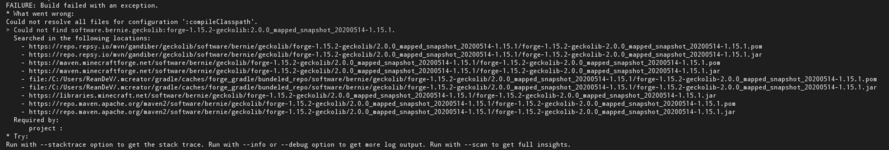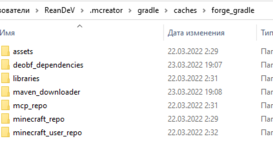Executing
Gradle task: eclipse
Build
info: MCreator 2021.1.18117, forge-1.16.5, 64-bit, 6083 MB, Windows 10,
JVM 1.8.0_275, JAVA_HOME: C:Program FilesPyloMCreatorjdk
org.gradle.tooling.GradleConnectionException:
Could not install Gradle distribution from
‘https://services.gradle.org/distributions/gradle-6.8.1-all.zip’.
at
org.gradle.tooling.internal.consumer.DistributionFactory$ZippedDistribution.getToolingImplementationClasspath(
DistributionFactory.java:139
)
at
org.gradle.tooling.internal.consumer.loader.CachingToolingImplementationLoader.create(
CachingToolingImplementationLoader.java:41
)
at
org.gradle.tooling.internal.consumer.loader.SynchronizedToolingImplementationLoader.create(
SynchronizedToolingImplementationLoader.java:44
)
at
org.gradle.tooling.internal.consumer.connection.LazyConsumerActionExecutor.onStartAction(
LazyConsumerActionExecutor.java:161
)
at
org.gradle.tooling.internal.consumer.connection.LazyConsumerActionExecutor.run(
LazyConsumerActionExecutor.java:143
)
at
org.gradle.tooling.internal.consumer.connection.CancellableConsumerActionExecutor.run(
CancellableConsumerActionExecutor.java:45
)
at
org.gradle.tooling.internal.consumer.connection.ProgressLoggingConsumerActionExecutor.run(
ProgressLoggingConsumerActionExecutor.java:61
)
at
org.gradle.tooling.internal.consumer.connection.RethrowingErrorsConsumerActionExecutor.run(
RethrowingErrorsConsumerActionExecutor.java:38
)
at
org.gradle.tooling.internal.consumer.async.DefaultAsyncConsumerActionExecutor$1$1.run(
DefaultAsyncConsumerActionExecutor.java:67
)
at
org.gradle.internal.concurrent.ExecutorPolicy$CatchAndRecordFailures.onExecute(
ExecutorPolicy.java:64
)
at org.gradle.internal.concurrent.ManagedExecutorImpl$1.run(
ManagedExecutorImpl.java:48
)
at java.util.concurrent.ThreadPoolExecutor.runWorker(
ThreadPoolExecutor.java:1149
)
at java.util.concurrent.ThreadPoolExecutor$Worker.run(
ThreadPoolExecutor.java:624
)
at
org.gradle.internal.concurrent.ThreadFactoryImpl$ManagedThreadRunnable.run(
ThreadFactoryImpl.java:56
)
at java.lang.Thread.run(
Thread.java:748
)
Caused
by: javax.net.ssl.SSLHandshakeException: PKIX path building failed:
sun.security.provider.certpath.SunCertPathBuilderException: unable to find
valid certification path to requested target
at sun.security.ssl.Alert.createSSLException(
Alert.java:131
)
at sun.security.ssl.TransportContext.fatal(
TransportContext.java:324
)
at sun.security.ssl.TransportContext.fatal(
TransportContext.java:267
)
at sun.security.ssl.TransportContext.fatal(
TransportContext.java:262
)
at
sun.security.ssl.CertificateMessage$T12CertificateConsumer.checkServerCerts(
CertificateMessage.java:654
)
at
sun.security.ssl.CertificateMessage$T12CertificateConsumer.onCertificate(
CertificateMessage.java:473
)
at sun.security.ssl.CertificateMessage$T12CertificateConsumer.consume(
CertificateMessage.java:369
)
at sun.security.ssl.SSLHandshake.consume(
SSLHandshake.java:377
)
at sun.security.ssl.HandshakeContext.dispatch(
HandshakeContext.java:444
)
at sun.security.ssl.HandshakeContext.dispatch(
HandshakeContext.java:422
)
at sun.security.ssl.TransportContext.dispatch(
TransportContext.java:182
)
at sun.security.ssl.SSLTransport.decode(
SSLTransport.java:149
)
at sun.security.ssl.SSLSocketImpl.decode(
SSLSocketImpl.java:1143
)
at sun.security.ssl.SSLSocketImpl.readHandshakeRecord(
SSLSocketImpl.java:1054
)
at sun.security.ssl.SSLSocketImpl.startHandshake(
SSLSocketImpl.java:394
)
at sun.net.www.protocol.https.HttpsClient.afterConnect(
HttpsClient.java:559
)
at sun.net.www.protocol.https.AbstractDelegateHttpsURLConnection.connect(
AbstractDelegateHttpsURLConnection.java:185
)
at sun.net.www.protocol.http.HttpURLConnection.getInputStream0(
HttpURLConnection.java:1570
)
at sun.net.www.protocol.http.HttpURLConnection.getInputStream(
HttpURLConnection.java:1498
)
at sun.net.www.protocol.https.HttpsURLConnectionImpl.getInputStream(
HttpsURLConnectionImpl.java:268
)
at org.gradle.wrapper.Download.downloadInternal(
Download.java:87
)
at org.gradle.wrapper.Download.download(
Download.java:67
)
at org.gradle.tooling.internal.consumer.DistributionInstaller$1.run(
DistributionInstaller.java:128
)
Caused
by: sun.security.validator.ValidatorException: PKIX path building failed:
sun.security.provider.certpath.SunCertPathBuilderException: unable to find
valid certification path to requested target
at sun.security.validator.PKIXValidator.doBuild(
PKIXValidator.java:456
)
at sun.security.validator.PKIXValidator.engineValidate(
PKIXValidator.java:323
)
at sun.security.validator.Validator.validate(
Validator.java:271
)
at sun.security.ssl.X509TrustManagerImpl.validate(
X509TrustManagerImpl.java:315
)
at sun.security.ssl.X509TrustManagerImpl.checkTrusted(
X509TrustManagerImpl.java:223
)
at sun.security.ssl.X509TrustManagerImpl.checkServerTrusted(
X509TrustManagerImpl.java:129
)
at
sun.security.ssl.CertificateMessage$T12CertificateConsumer.checkServerCerts(
CertificateMessage.java:638
)
… 18 more
Caused
by: sun.security.provider.certpath.SunCertPathBuilderException: unable to
find valid certification path to requested target
at sun.security.provider.certpath.SunCertPathBuilder.build(
SunCertPathBuilder.java:141
)
at sun.security.provider.certpath.SunCertPathBuilder.engineBuild(
SunCertPathBuilder.java:126
)
at java.security.cert.CertPathBuilder.build(
CertPathBuilder.java:280
)
at sun.security.validator.PKIXValidator.doBuild(
PKIXValidator.java:451
)
… 24 more
TASK
EXECUTION FAILED
Task
completed in less than a second
can somme one help me pls
Содержание
- Gradle setup and build errors
- The most common solution
- The second most common solution
- Common error types
- Could not get unknown property ‘runClient’ for root project ‘forge’
- ValidatorException: PKIX path building failed
- Could not resolve all dependencies for configuration ‘:classpath’.
- java.util.zip.ZipException: error in opening zip file
- Timeout of 120000 reached waiting for exclusive access to file
- Could not connect to the Gradle daemon
- Failed to load native library ‘native-platform.dll’ for Windows 10 amd64
- org.lwjgl.LWJGLException: Pixel format not accelerated
- Expected BEGIN_OBJECT but was STRING at line 1 column 1
- Gradle task compileJava FAILED with errors of type «Override is not a repeatable annotation type»
- Gradle task compileJava FAILED with 100 errors of type «cannot find symbol»
- Error occurred during initialization of VM: Picked up _JAVA_OPTIONS
- [Разное] Как исправить некоторые ошибки в MCreator?
- Что делать если mcreator выдает ошибку
- Gradle setup and build errors
- The most common solution
- The second most common solution
- Common error types
- Could not get unknown property ‘runClient’ for root project ‘forge’
- ValidatorException: PKIX path building failed
- Could not resolve all dependencies for configuration ‘:classpath’.
- java.util.zip.ZipException: error in opening zip file
- Timeout of 120000 reached waiting for exclusive access to file
- Could not connect to the Gradle daemon
- Failed to load native library ‘native-platform.dll’ for Windows 10 amd64
- org.lwjgl.LWJGLException: Pixel format not accelerated
- Expected BEGIN_OBJECT but was STRING at line 1 column 1
- Gradle task compileJava FAILED with errors of type «Override is not a repeatable annotation type»
- Gradle task compileJava FAILED with 100 errors of type «cannot find symbol»
- Error occurred during initialization of VM: Picked up _JAVA_OPTIONS
- GeckoLib + MCreator | Ошибка при установке.
- Problems With MCreator? (Fix Tutorial)(OLD, MIGHT NOT HELP ANYMORE)
- Что делать если mcreator выдает ошибку
Gradle setup and build errors
It can happen that you get gradle errors during the setup of MCreator or even later when suddenly builds stop working. Most of these errors are related to file permissions, firewalls and other OS elements that block MCreator from operating properly. To find the solution for your case, check the error log in the Console tab and look for error messages similar to the titles on this page and if you find one of these, go to the section under this title to look for the solution.
The most common solution
In most cases all Gradle errors are caused by one of these:
- Firewall or antivirus blocking MCreator
- Slow internet connection
- Your ISP blocking certain websites
- Too slow VPN or VPN with blocked domains that MCreator needs to access
- Any other software blocking access to download repository
The most common errors from Gradle are caused by firewalls or antivirus software. If you have any issues, we recommend you to temporarily turn off this software and try again. If this works, add MCreator as an exception to your firewall or antivirus or reconfigure the software properly to not block programs such as MCreator.
It can also happen that the servers from which Gradle downloads files (Minecraft servers, Minecraft Forge repo, Maven repository) are down and you might just need to try again later in such cases.
In some cases of unstable or slow connections, running the setup multiple times and when it fails with errors related to the internet connection (timeout errors, failed to connect, failed to GET, HEAD, . ) clicking re-run the setup multiple times resolves the issue as eventually, all files get properly downloaded.
The second most common solution
In some cases, Gradle caches that make sure the build process does not take too long can get corrupted. In such a case, go to:
In this folder, there is a folder called caches. Delete this folder and open MCreator again. Next build will take a bit longer as caches need to be rebuilt. If you can not delete all files in this folder (which is necessary), reboot the computer first to remove any potential file locks.
If this is not enough to make things work, delete the entire gradle folder, not just caches, and try again.
If even this fails, try to delete the entire /.mcreator/gradle folder, create a new workspace with the same generator version as the version of the workspace failing, after the setup of this new workspace is done, open your current workspace, and click Build & run -> Build workspace, then Build & run -> Reload gradle project and then Build & run -> Regenerate code and build.
Common error types
Could not get unknown property ‘runClient’ for root project ‘forge’
The first thing to check is to do The second most common solution described above.
Another solution is to make sure MCreator can write to the folder where the workspace is stored.
If none of this helps, do The second most common solution and reinstall MCreator before opening it again.
ValidatorException: PKIX path building failed
Example of the error log in the Console tab:
The most common cause for this issue is Antivirus with any advanced SSL or HTTPS security turned on. Such Antiviruses can alter certificates and cause Gradle to no properly recognize them. This can be caused by a firewall too.
Could not resolve all dependencies for configuration ‘:classpath’.
Example of the error log in the Console tab:
This issue is resolved by The most common solution described above.
java.util.zip.ZipException: error in opening zip file
Example of the error log in the Console tab:
This issue is resolved by The second most common solution described above (but delete the entire gradle folder, not just the folder caches in it). You might need to restart your computer before opening MCreator again too.
Timeout of 120000 reached waiting for exclusive access to file
Example of the error log in the Console tab:
Close MCreator and reboot your computer. Then read and do The second most common solution described above (but delete the entire gradle folder, not just the folder caches in it).
Could not connect to the Gradle daemon
Example of the error log in the Console tab:
In most cases, this error can be fixed by rebooting MCreator. If this does not help, do The second most common solution described above.
Failed to load native library ‘native-platform.dll’ for Windows 10 amd64
Example of the error log in the Console tab:
In this folder, there is a folder called native. Delete this folder and open MCreator again. If this does not help, try reinstalling Minecraft on your computer and check your graphics card drivers (update them if there are updates).
org.lwjgl.LWJGLException: Pixel format not accelerated
Example of the error log in the Console tab:
This error usually means that you have an unsupported graphics card for Minecraft our outdated graphics card drivers. These pages could help:
Sometimes reinstallation of Minecraft can help too.
Expected BEGIN_OBJECT but was STRING at line 1 column 1
Example of the error log in the Console tab:
This issue is resolved by The second most common solution described above (but delete the entire gradle folder, not just the folder caches in it). You might need to restart your computer before opening MCreator again too.
Gradle task compileJava FAILED with errors of type «Override is not a repeatable annotation type»
In some cases, links to the libraries from the Gradle build system can get lost and MCreator builds will stop working. Especially some mod elements such as GUIs and dimensions are prone to this happening. When this happens, the following solution usually fixes this error:
Go to the Build & run menu and click the following two options in the given order
- Reload Gradle project
- Regenerate code and build
Wait for the workspace code to be regenerated and the error should be gone.
Gradle task compileJava FAILED with 100 errors of type «cannot find symbol»
This issue is resolved by The second most common solution described at the top of this page. After applying the solution, run the build again.
Error occurred during initialization of VM: Picked up _JAVA_OPTIONS
This error indicates there is an override for JAVA_OPTIONS defined somewhere. There are multiple possible places:
- Check your computer environment variables (system and user) and if there is a parameter _JAVA_OPTIONS or JAVA_OPTIONS present, remove it from the list
- It was reported that Razer Synapse software can override this parameter and cause compatibility problems. In this case, consider disabling or uninstalling this software
If these two do not help, make sure you are using a 64-bit version of MCreator if your computer is 64-bit, as this may cause such a problem too.
Источник
[Разное] Как исправить некоторые ошибки в MCreator?
И так начнём с того, что все ошибки указанные ниже, были обнаружены на версии 1.4.5 для версии Minecraft’a 1.7.2! Кстати всё что выделено коричнево-оранжевым цветом будет внизу описано более подробно!
Приступим:
Ошибки во время установки , скорее всего связаны с в Вашей криворукостью!
Решение:
Попробуйте переустановить minecraft! Он обязательно должен лежать в папке .minecraft!
Проверти подходит ли версия программы к версии minecraft’a!
Попробуйте установить forge или его переустановить!
Поудаляйте моды!
Ошибки во время создания или загрузки текстур блоковвещей!
Решение:
Народный способ: просто напросто пересоздать текстуру! Возможно текстура которая сделана не с помощью MCreator’a, в формате Jpg — решить это можно легко! Откройте вашу текстуру в любом ГрафРедакторе и сохраните в формате PNG !
Слишком большой размер — либо много весит, либо слишком большая. Первое решается так — открываете в ГР текстуру и сохраняете в худшем качестве (photoshop)!
Ну с большим размером (пикселы) думаю всё понятно! Советую делать текстуры для первого раза в размере 16х16 пикс.
Вылет при создании мода.
Пока нет решения.
Извиняюсь, но тут я бессилен!
Ошибки во время рекомпляции мода
Решение
Возможно в вашем моде присутствуют не поддерживаемые символы !
Или в вашем моде не стыковка, например во время создания event’a вы сделали помарку! Обращайте на это больше внимания!
Фиолетово- чёрные текстуры после создания мода !
Решение
Формат jpg (рассказывалось ранее)!
Возможно у вас текстуры не сохранились в архиве, у меня была эта ошибка и решил я её как ни странно быстро! После того как вы загрузили текстуру, её копия должна лежать в папке, а как её открыть написано ниже! После того как мы её открыли видим те текстуры (в папках Block, Item, и ещё какая ) копируем все эти три папки в архив с нашим модом (там должен быть такой же путь как и у папки с нашими текстурами)!
Тот самый низ что был вверху!
ГрафРедактор или Графический редактор — это paint, photoshop и.т.д!
ГР — сокращение Графического редактора!
Рекомпляция — это создание вашего мод, ход данного действия можно отследить сдесь:
После синих «Букв» идут красные, а потом зелёные, то значит всё чики-пуки
Поддерживаемые символы — это все знаки препинания и цифры, а также только английский язык! А как перевести ваш мод на Русский язык, я расскажу в следующем гайде!
Ну вот и всё ребяты! Вот вам ссылка что-бы скачать MCREATOR!
P.S Указывайте что я пропустил и оцените мой труд. Писал статью где то минут 20!
Источник
Что делать если mcreator выдает ошибку
Gradle setup and build errors
It can happen that you get gradle errors during the setup of MCreator or even later when suddenly builds stop working. Most of these errors are related to file permissions, firewalls and other OS elements that block MCreator from operating properly. To find the solution for your case, check the error log in the Console tab and look for error messages similar to the titles on this page and if you find one of these, go to the section under this title to look for the solution.
The most common solution
In most cases all Gradle errors are caused by one of these:
- Firewall or antivirus blocking MCreator
- Slow internet connection
- Your ISP blocking certain websites
- Too slow VPN or VPN with blocked domains that MCreator needs to access
- Any other software blocking access to download repository
The most common errors from Gradle are caused by firewalls or antivirus software. If you have any issues, we recommend you to temporarily turn off this software and try again. If this works, add MCreator as an exception to your firewall or antivirus or reconfigure the software properly to not block programs such as MCreator.
It can also happen that the servers from which Gradle downloads files (Minecraft servers, Minecraft Forge repo, Maven repository) are down and you might just need to try again later in such cases.
In some cases of unstable or slow connections, running the setup multiple times and when it fails with errors related to the internet connection (timeout errors, failed to connect, failed to GET, HEAD, . ) clicking re-run the setup multiple times resolves the issue as eventually, all files get properly downloaded.
The second most common solution
In some cases, Gradle caches that make sure the build process does not take too long can get corrupted. In such a case, go to:
In this folder, there is a folder called caches. Delete this folder and open MCreator again. Next build will take a bit longer as caches need to be rebuilt. If you can not delete all files in this folder (which is necessary), reboot the computer first to remove any potential file locks.
If this is not enough to make things work, delete the entire gradle folder, not just caches, and try again.
If even this fails, try to delete the entire /.mcreator/gradle folder, create a new workspace with the same generator version as the version of the workspace failing, after the setup of this new workspace is done, open your current workspace, and click Build & run -> Build workspace, then Build & run -> Reload gradle project and then Build & run -> Regenerate code and build.
Common error types
Could not get unknown property ‘runClient’ for root project ‘forge’
The first thing to check is to do The second most common solution described above.
Another solution is to make sure MCreator can write to the folder where the workspace is stored.
If none of this helps, do The second most common solution and reinstall MCreator before opening it again.
ValidatorException: PKIX path building failed
Example of the error log in the Console tab:
The most common cause for this issue is Antivirus with any advanced SSL or HTTPS security turned on. Such Antiviruses can alter certificates and cause Gradle to no properly recognize them. This can be caused by a firewall too.
Could not resolve all dependencies for configuration ‘:classpath’.
Example of the error log in the Console tab:
This issue is resolved by The most common solution described above.
java.util.zip.ZipException: error in opening zip file
Example of the error log in the Console tab:
This issue is resolved by The second most common solution described above (but delete the entire gradle folder, not just the folder caches in it). You might need to restart your computer before opening MCreator again too.
Timeout of 120000 reached waiting for exclusive access to file
Example of the error log in the Console tab:
Close MCreator and reboot your computer. Then read and do The second most common solution described above (but delete the entire gradle folder, not just the folder caches in it).
Could not connect to the Gradle daemon
Example of the error log in the Console tab:
In most cases, this error can be fixed by rebooting MCreator. If this does not help, do The second most common solution described above.
Failed to load native library ‘native-platform.dll’ for Windows 10 amd64
Example of the error log in the Console tab:
In this folder, there is a folder called native. Delete this folder and open MCreator again. If this does not help, try reinstalling Minecraft on your computer and check your graphics card drivers (update them if there are updates).
org.lwjgl.LWJGLException: Pixel format not accelerated
Example of the error log in the Console tab:
This error usually means that you have an unsupported graphics card for Minecraft our outdated graphics card drivers. These pages could help:
Sometimes reinstallation of Minecraft can help too.
Expected BEGIN_OBJECT but was STRING at line 1 column 1
Example of the error log in the Console tab:
This issue is resolved by The second most common solution described above (but delete the entire gradle folder, not just the folder caches in it). You might need to restart your computer before opening MCreator again too.
Gradle task compileJava FAILED with errors of type «Override is not a repeatable annotation type»
In some cases, links to the libraries from the Gradle build system can get lost and MCreator builds will stop working. Especially some mod elements such as GUIs and dimensions are prone to this happening. When this happens, the following solution usually fixes this error:
Go to the Build & run menu and click the following two options in the given order
- Reload Gradle project
- Regenerate code and build
Wait for the workspace code to be regenerated and the error should be gone.
Gradle task compileJava FAILED with 100 errors of type «cannot find symbol»
This issue is resolved by The second most common solution described at the top of this page. After applying the solution, run the build again.
Error occurred during initialization of VM: Picked up _JAVA_OPTIONS
This error indicates there is an override for JAVA_OPTIONS defined somewhere. There are multiple possible places:
- Check your computer environment variables (system and user) and if there is a parameter _JAVA_OPTIONS or JAVA_OPTIONS present, remove it from the list
- It was reported that Razer Synapse software can override this parameter and cause compatibility problems. In this case, consider disabling or uninstalling this software
If these two do not help, make sure you are using a 64-bit version of MCreator if your computer is 64-bit, as this may cause such a problem too.
Donate to MCreator
By donating to developers you can speed up development, as with more resources, we can dedicate more time to MCreator. It is a free project made by developers working on it in their free time.
GeckoLib + MCreator | Ошибка при установке.
Столкнулся с проблемой загрузки GeckoLib в программу MCreator .
При компиляции или после перегенерации кода выскакивает ошибка:
По инструкции и гайдам требуется скачать плагин — Feder’s Geckolib 2.0.0 Plugin | MCreator и поместить его в папку plagins
после зайти во вкладку » Рабочее пространство/Настройки рабочего пространства. /Внешние API » и поставить галочку на против пункта GeckoLib API .
После чего по «сюжету» мы перегенерируем код.
Но тут же в консоли выскакивает ошибка
Все эти ссылки не работают.
На форумах пусто.
В интернете ничего нет.
Дальше forge_grable путь не сходится.
В чем может быть проблема? Есть ли те, кого всё работает? Какую версию Mc вы используете и может ли скинуть архивом папку bernie с всем содержимым?
Буду очень признателен.
Problems With MCreator? (Fix Tutorial)(OLD, MIGHT NOT HELP ANYMORE)
Hey, i tried making a mod for 1.7.10 version 1.7.3 everything goes well at first but when i try and launch the game it just crashed before the menu screen pops up, its a custom model with custom textures btw.
did not work in 1.12.2 either
Executing gradle command: cleanCache clean setupDecompWorkspace —refresh-dependencies
Microsoft Windows [Version 6.1.7601]
Copyright (c) 2009 Microsoft Corporation. All rights reserved.
C:PyloMCreator176>cd forge
C:PyloMCreator176forge>SET «JAVA_HOME=C:PyloMCreator176jdk32»
C:PyloMCreator176forge>SET JAVA_EXE=%JAVA_HOME%binjava.exe
C:PyloMCreator176forge>SET PATH=%JAVA_HOME%bin;%PATH%
C:PyloMCreator176forge>gradlew -Dorg.gradle.jvmargs=»-Xms512m -Xmx1024m» cleanCache clean setupDecompWorkspace —refresh-dependencies
This mapping ‘snapshot_20170624’ was designed for MC 1.12! Use at your own peril.
#################################################
ForgeGradle 2.3-SNAPSHOT-583d1ba
github.com/MinecraftForge/ForgeGradle
#################################################
Powered by MCP unknown
modcoderpack.com
by: Searge, ProfMobius, Fesh0r,
R4wk, ZeuX, IngisKahn, bspkrs
#################################################
:cleanCache
:clean
:deobfCompileDummyTask
:deobfProvidedDummyTask
:getVersionJson
:extractUserdev
:extractDependencyATs SKIPPED
:extractMcpData
:extractMcpMappings
:genSrgs
:downloadClient
:downloadServer
:splitServerJar
:mergeJars
:deobfMcSRG
Applying SpecialSource.
Applying Exceptor.
:decompileMc
Error occurred during initialization of VM
Could not reserve enough space for 3145728KB object heap
:decompileMc FAILED
FAILURE: Build failed with an exception.
* What went wrong:
Execution failed for task ‘:decompileMc’.
> Process ‘command ‘C:PyloMCreator176jdk32binjava.exe» finished with non-zero exit value 1
* Try:
Run with —stacktrace option to get the stack trace. Run with —info or —debug option to get more log output.
BUILD FAILED
Total time: 2 mins 38.748 secs
C:PyloMCreator176forge>
Task completed with return code 0 in 161306 milliseconds
I have this error on Mcreator.
(This report is from the console)
for some reason the «test game» doesn’t load and sends me this report:
here it is:
Что делать если mcreator выдает ошибку
Дело в том что вылазит ошибка на Testing status of code.В чём проблема ? Очень долго в интернете рылся так и не нашел ответ на свою проблему. Может как то эту программу заменить на другую подобную можно? если да то какую)
Моя задача переделать мир на более читерский.типа
заранее спасибо всем откликнувшимся
———
я всё правильно написал гражданин ya can ru, я говорю про обычную игру Minecraft! В программе mccreator абсолютно ничего нельзя сделать в мультиплеере, это только для синглплеера. Проблема так и не решилась. Спасибо всем кто помогал!
[color=gray][size=9]Редактировалось 6 раз(а), последний 2014-02-04 19:03:31[/size][/color]
Источник
Gradle setup and build errors
It can happen that you get gradle errors during the setup of MCreator or even later when suddenly builds stop working. Most of these errors are related to file permissions, firewalls and other OS elements that block MCreator from operating properly. To find the solution for your case, check the error log in the Console tab and look for error messages similar to the titles on this page and if you find one of these, go to the section under this title to look for the solution.
The most common solution
In most cases all Gradle errors are caused by one of these:
- Firewall or antivirus blocking MCreator
- Slow internet connection
- Your ISP blocking certain websites
- Too slow VPN or VPN with blocked domains that MCreator needs to access
- Any other software blocking access to download repository
The most common errors from Gradle are caused by firewalls or antivirus software. If you have any issues, we recommend you to temporarily turn off this software and try again. If this works, add MCreator as an exception to your firewall or antivirus or reconfigure the software properly to not block programs such as MCreator.
It can also happen that the servers from which Gradle downloads files (Minecraft servers, Minecraft Forge repo, Maven repository) are down and you might just need to try again later in such cases.
In some cases of unstable or slow connections, running the setup multiple times and when it fails with errors related to the internet connection (timeout errors, failed to connect, failed to GET, HEAD, . ) clicking re-run the setup multiple times resolves the issue as eventually, all files get properly downloaded.
The second most common solution
In some cases, Gradle caches that make sure the build process does not take too long can get corrupted. In such a case, go to:
<your user home folder>/.mcreator/gradle
In this folder, there is a folder called caches. Delete this folder and open MCreator again. Next build will take a bit longer as caches need to be rebuilt. If you can not delete all files in this folder (which is necessary), reboot the computer first to remove any potential file locks.
If this is not enough to make things work, delete the entire gradle folder, not just caches, and try again.
If even this fails, try to delete the entire <your user home folder>/.mcreator/gradle folder, create a new workspace with the same generator version as the version of the workspace failing, after the setup of this new workspace is done, open your current workspace, and click Build & run -> Build workspace, then Build & run -> Reload gradle project and then Build & run -> Regenerate code and build.
Common error types
Could not get unknown property ‘runClient’ for root project ‘forge’
The first thing to check is to do The second most common solution described above.
Another solution is to make sure MCreator can write to the folder where the workspace is stored.
If none of this helps, do The second most common solution and reinstall MCreator before opening it again.
ValidatorException: PKIX path building failed
Example of the error log in the Console tab:
The most common cause for this issue is Antivirus with any advanced SSL or HTTPS security turned on. Such Antiviruses can alter certificates and cause Gradle to no properly recognize them. This can be caused by a firewall too.
Could not resolve all dependencies for configuration ‘:classpath’.
Example of the error log in the Console tab:
This issue is resolved by The most common solution described above.
java.util.zip.ZipException: error in opening zip file
Example of the error log in the Console tab:
This issue is resolved by The second most common solution described above (but delete the entire gradle folder, not just the folder caches in it). You might need to restart your computer before opening MCreator again too.
Timeout of 120000 reached waiting for exclusive access to file
Example of the error log in the Console tab:
Close MCreator and reboot your computer. Then read and do The second most common solution described above (but delete the entire gradle folder, not just the folder caches in it).
Could not connect to the Gradle daemon
Example of the error log in the Console tab:
In most cases, this error can be fixed by rebooting MCreator. If this does not help, do The second most common solution described above.
Failed to load native library ‘native-platform.dll’ for Windows 10 amd64
Example of the error log in the Console tab:
<your user home folder>/.mcreator/gradle
In this folder, there is a folder called native. Delete this folder and open MCreator again. If this does not help, try reinstalling Minecraft on your computer and check your graphics card drivers (update them if there are updates).
org.lwjgl.LWJGLException: Pixel format not accelerated
Example of the error log in the Console tab:
This error usually means that you have an unsupported graphics card for Minecraft our outdated graphics card drivers. These pages could help:
Sometimes reinstallation of Minecraft can help too.
Expected BEGIN_OBJECT but was STRING at line 1 column 1
Example of the error log in the Console tab:
This issue is resolved by The second most common solution described above (but delete the entire gradle folder, not just the folder caches in it). You might need to restart your computer before opening MCreator again too.
Gradle task compileJava FAILED with errors of type «Override is not a repeatable annotation type»
In some cases, links to the libraries from the Gradle build system can get lost and MCreator builds will stop working. Especially some mod elements such as GUIs and dimensions are prone to this happening. When this happens, the following solution usually fixes this error:
Go to the Build & run menu and click the following two options in the given order
- Reload Gradle project
- Regenerate code and build
Wait for the workspace code to be regenerated and the error should be gone.
Gradle task compileJava FAILED with 100 errors of type «cannot find symbol»
This issue is resolved by The second most common solution described at the top of this page. After applying the solution, run the build again.
Error occurred during initialization of VM: Picked up _JAVA_OPTIONS
This error indicates there is an override for JAVA_OPTIONS defined somewhere. There are multiple possible places:
- Check your computer environment variables (system and user) and if there is a parameter _JAVA_OPTIONS or JAVA_OPTIONS present, remove it from the list
- It was reported that Razer Synapse software can override this parameter and cause compatibility problems. In this case, consider disabling or uninstalling this software
If these two do not help, make sure you are using a 64-bit version of MCreator if your computer is 64-bit, as this may cause such a problem too.
Donate to MCreator
By donating to developers you can speed up development, as with more resources, we can dedicate more time to MCreator. It is a free project made by developers working on it in their free time.
GeckoLib + MCreator | Ошибка при установке.
Столкнулся с проблемой загрузки GeckoLib в программу MCreator .
При компиляции или после перегенерации кода выскакивает ошибка:
По инструкции и гайдам требуется скачать плагин — Feder’s Geckolib 2.0.0 Plugin | MCreator и поместить его в папку plagins
после зайти во вкладку » Рабочее пространство/Настройки рабочего пространства. /Внешние API » и поставить галочку на против пункта GeckoLib API .
После чего по «сюжету» мы перегенерируем код.
Но тут же в консоли выскакивает ошибка
Все эти ссылки не работают.
На форумах пусто.
В интернете ничего нет.
Дальше forge_grable путь не сходится.
В чем может быть проблема? Есть ли те, кого всё работает? Какую версию Mc вы используете и может ли скинуть архивом папку bernie с всем содержимым?
Буду очень признателен.
Problems With MCreator? (Fix Tutorial)(OLD, MIGHT NOT HELP ANYMORE)
Hey, i tried making a mod for 1.7.10 version 1.7.3 everything goes well at first but when i try and launch the game it just crashed before the menu screen pops up, its a custom model with custom textures btw.
did not work in 1.12.2 either
Executing gradle command: cleanCache clean setupDecompWorkspace —refresh-dependencies
Microsoft Windows [Version 6.1.7601]
Copyright (c) 2009 Microsoft Corporation. All rights reserved.
C:PyloMCreator176>cd forge
C:PyloMCreator176forge>SET «JAVA_HOME=C:PyloMCreator176jdk32»
C:PyloMCreator176forge>SET JAVA_EXE=%JAVA_HOME%binjava.exe
C:PyloMCreator176forge>SET PATH=%JAVA_HOME%bin;%PATH%
C:PyloMCreator176forge>gradlew -Dorg.gradle.jvmargs=»-Xms512m -Xmx1024m» cleanCache clean setupDecompWorkspace —refresh-dependencies
This mapping ‘snapshot_20170624’ was designed for MC 1.12! Use at your own peril.
#################################################
ForgeGradle 2.3-SNAPSHOT-583d1ba
github.com/MinecraftForge/ForgeGradle
#################################################
Powered by MCP unknown
modcoderpack.com
by: Searge, ProfMobius, Fesh0r,
R4wk, ZeuX, IngisKahn, bspkrs
#################################################
:cleanCache
:clean
:deobfCompileDummyTask
:deobfProvidedDummyTask
:getVersionJson
:extractUserdev
:extractDependencyATs SKIPPED
:extractMcpData
:extractMcpMappings
:genSrgs
:downloadClient
:downloadServer
:splitServerJar
:mergeJars
:deobfMcSRG
Applying SpecialSource.
Applying Exceptor.
:decompileMc
Error occurred during initialization of VM
Could not reserve enough space for 3145728KB object heap
:decompileMc FAILED
FAILURE: Build failed with an exception.
* What went wrong:
Execution failed for task ‘:decompileMc’.
> Process ‘command ‘C:PyloMCreator176jdk32binjava.exe» finished with non-zero exit value 1
* Try:
Run with —stacktrace option to get the stack trace. Run with —info or —debug option to get more log output.
BUILD FAILED
Total time: 2 mins 38.748 secs
C:PyloMCreator176forge>
Task completed with return code 0 in 161306 milliseconds
I have this error on Mcreator.
(This report is from the console)
for some reason the «test game» doesn’t load and sends me this report:
here it is:
/>player$444055 />
Дело в том что вылазит ошибка на Testing status of code.В чём проблема ? Очень долго в интернете рылся так и не нашел ответ на свою проблему. Может как то эту программу заменить на другую подобную можно? если да то какую)
Моя задача переделать мир на более читерский.типа
заранее спасибо всем откликнувшимся
———
я всё правильно написал гражданин ya can ru, я говорю про обычную игру Minecraft! В программе mccreator абсолютно ничего нельзя сделать в мультиплеере, это только для синглплеера. Проблема так и не решилась. Спасибо всем кто помогал!
[color=gray][size=9]Редактировалось 6 раз(а), последний 2014-02-04 19:03:31[/size][/color]
It can happen that you get gradle errors during the setup of MCreator or even later when suddenly builds stop working. Most of these errors are related to file permissions, firewalls and other OS elements that block MCreator from operating properly. To find the solution for your case, check the error log in the Console tab and look for error messages similar to the titles on this page and if you find one of these, go to the section under this title to look for the solution.
The most common solution
In most cases all Gradle errors are caused by one of these:
- Firewall or antivirus blocking MCreator
- Slow internet connection
- Your ISP blocking certain websites
- Too slow VPN or VPN with blocked domains that MCreator needs to access
- Any other software blocking access to download repository
The most common errors from Gradle are caused by firewalls or antivirus software. If you have any issues, we recommend you to temporarily turn off this software and try again. If this works, add MCreator as an exception to your firewall or antivirus or reconfigure the software properly to not block programs such as MCreator.
It can also happen that the servers from which Gradle downloads files (Minecraft servers, Minecraft Forge repo, Maven repository) are down and you might just need to try again later in such cases.
In some cases of unstable or slow connections, running the setup multiple times and when it fails with errors related to the internet connection (timeout errors, failed to connect, failed to GET, HEAD, …) clicking re-run the setup multiple times resolves the issue as eventually, all files get properly downloaded.
The second most common solution
In some cases, Gradle caches that make sure the build process does not take too long can get corrupted. In such a case, go to:
<your user home folder>/.mcreator/gradle
In this folder, there is a folder called caches. Delete this folder and open MCreator again. Next build will take a bit longer as caches need to be rebuilt. If you can not delete all files in this folder (which is necessary), reboot the computer first to remove any potential file locks.
If this is not enough to make things work, delete the entire gradle folder, not just caches, and try again.
If even this fails, try to delete the entire <your user home folder>/.mcreator/gradle folder, create a new workspace with the same generator version as the version of the workspace failing, after the setup of this new workspace is done, open your current workspace, and click Build & run -> Build workspace, then Build & run -> Reload gradle project and then Build & run -> Regenerate code and build.
Common error types
Could not get unknown property ‘runClient’ for root project ‘forge’
The first thing to check is to do The second most common solution described above.
Another solution is to make sure MCreator can write to the folder where the workspace is stored.
If none of this helps, do The second most common solution and reinstall MCreator before opening it again.
ValidatorException: PKIX path building failed
Example of the error log in the Console tab:
Download https://jcenter.bintray.com/commons-codec/commons-codec/1.6/commons-codec-1.6.jar
javax.net.ssl.SSLHandshakeException: sun.security.validator.ValidatorException: PKIX path building failed: sun.security.provider.certpath.SunCertPathBuilderException: unable to find valid certification path to requested target
at sun.security.ssl.Alerts.getSSLException(Alerts.java:192)
at sun.security.ssl.SSLSocketImpl.fatal(SSLSocketImpl.java:1949)
at sun.security.ssl.Handshaker.fatalSE(Handshaker.java:302)
at sun.security.ssl.Handshaker.fatalSE(Handshaker.java:296)
at sun.security.ssl.ClientHandshaker.serverCertificate(ClientHandshaker.java:1509)
at sun.security.ssl.ClientHandshaker.processMessage(ClientHandshaker.java:216)
at sun.security.ssl.Handshaker.processLoop(Handshaker.java:979)
at sun.security.ssl.Handshaker.process_record(Handshaker.java:914)
at sun.security.ssl.SSLSocketImpl.readRecord(SSLSocketImpl.java:1062)
at sun.security.ssl.SSLSocketImpl.performInitialHandshake(SSLSocketImpl.java:1375)The most common cause for this issue is Antivirus with any advanced SSL or HTTPS security turned on. Such Antiviruses can alter certificates and cause Gradle to no properly recognize them. This can be caused by a firewall too.
Could not resolve all dependencies for configuration ‘:classpath’.
Example of the error log in the Console tab:
:decompileMc FAILED
FAILURE: Build failed with an exception.
* What went wrong:
Execution failed for task ':decompileMc'.
> Could not resolve all dependencies for configuration ':forgeGradleMcDeps'.
> Could not resolve com.paulscode:codecjorbis:20101023.
Required by:
com.yourname.modid:forge:1.0
> Could not resolve com.paulscode:codecjorbis:20101023.This issue is resolved by The most common solution described above.
java.util.zip.ZipException: error in opening zip file
Example of the error log in the Console tab:
Exception in thread "main" java.util.zip.ZipException: error in opening zip file
at java.util.zip.ZipFile.open(Native Method)
at java.util.zip.ZipFile.(ZipFile.java:219)
at java.util.zip.ZipFile.(ZipFile.java:149)
at java.util.zip.ZipFile.(ZipFile.java:163)
at org.gradle.wrapper.Install.unzip(Install.java:159)
at org.gradle.wrapper.Install.access$500(Install.java:26)
at org.gradle.wrapper.Install$1.call(Install.java:69)
at org.gradle.wrapper.Install$1.call(Install.java:46)
at org.gradle.wrapper.ExclusiveFileAccessManager.access(ExclusiveFileAccessManager.java:65)
at org.gradle.wrapper.Install.createDist(Install.java:46)
at org.gradle.wrapper.WrapperExecutor.execute(WrapperExecutor.java:126)
at org.gradle.wrapper.GradleWrapperMain.main(GradleWrapperMain.java:61)This issue is resolved by The second most common solution described above (but delete the entire gradle folder, not just the folder caches in it). You might need to restart your computer before opening MCreator again too.
Timeout of 120000 reached waiting for exclusive access to file
Example of the error log in the Console tab:
Exception in thread "main" java.lang.RuntimeException: Timeout of 120000 reached waiting for exclusive access to file: C:Users<username>.mcreatorgradlewrapperdistsgradle-2.14-bin76oc0mnc3ieqtsukq90mp0rxkgradle-2.14-bin.zip
at org.gradle.wrapper.ExclusiveFileAccessManager.access(ExclusiveFileAccessManager.java:61)
at org.gradle.wrapper.Install.createDist(Install.java:46)
at org.gradle.wrapper.WrapperExecutor.execute(WrapperExecutor.java:126)
at org.gradle.wrapper.GradleWrapperMain.main(GradleWrapperMain.java:61)Close MCreator and reboot your computer. Then read and do The second most common solution described above (but delete the entire gradle folder, not just the folder caches in it).
Could not connect to the Gradle daemon
Example of the error log in the Console tab:
FAILURE: Build failed with an exception.
* What went wrong:
Could not connect to the Gradle daemon.
Daemon uid: c7aac9bf-603e-4d48-8300-1ff078fbd044 with diagnostics:
Daemon pid: 600
log file: C:UsersAloe.mcreatorgradledaemon2.14daemon-600.out.log
----- Last 20 lines from daemon log file - daemon-600.out.log -----In most cases, this error can be fixed by rebooting MCreator. If this does not help, do The second most common solution described above.
Failed to load native library ‘native-platform.dll’ for Windows 10 amd64
Example of the error log in the Console tab:
FAILURE: Build failed with an exception.
* What went wrong:
Failed to load native library 'native-platform.dll' for Windows 10 amd64.
* Try:
Run with --stacktrace option to get the stack trace. Run with --info or --debug option to get more log output.Go to:
<your user home folder>/.mcreator/gradle
In this folder, there is a folder called native. Delete this folder and open MCreator again. If this does not help, try reinstalling Minecraft on your computer and check your graphics card drivers (update them if there are updates).
org.lwjgl.LWJGLException: Pixel format not accelerated
Example of the error log in the Console tab:
[14:01:14] [main/ERROR]: Couldn't set pixel format
org.lwjgl.LWJGLException: Pixel format not accelerated
at org.lwjgl.opengl.WindowsPeerInfo.nChoosePixelFormat(Native Method) ~[lwjgl-2.9.4-nightly-20150209.jar:?]
at org.lwjgl.opengl.WindowsPeerInfo.choosePixelFormat(WindowsPeerInfo.java:52) ~[lwjgl-2.9.4-nightly-20150209.jar:?]
at org.lwjgl.opengl.WindowsDisplay.createWindow(WindowsDisplay.java:247) ~[lwjgl-2.9.4-nightly-20150209.jar:?]
at org.lwjgl.opengl.Display.createWindow(Display.java:306) ~[lwjgl-2.9.4-nightly-20150209.jar:?]
at org.lwjgl.opengl.Display.create(Display.java:848) ~[lwjgl-2.9.4-nightly-20150209.jar:?]
at org.lwjgl.opengl.Display.create(Display.java:757) ~[lwjgl-2.9.4-nightly-20150209.jar:?]
at net.minecraft.client.Minecraft.createDisplay(Minecraft.java:624) [Minecraft.class:?]
at net.minecraft.client.Minecraft.init(Minecraft.java:457) [Minecraft.class:?]
at net.minecraft.client.Minecraft.run(Minecraft.java:377) [Minecraft.class:?]
at net.minecraft.client.main.Main.main(SourceFile:123) [Main.class:?]This error usually means that you have an unsupported graphics card for Minecraft our outdated graphics card drivers. These pages could help:
- https://help.mojang.com/customer/en/portal/articles/928791-problematic-frame-or-pixel-format-not-accelerated
- http://hopper.minecraft.net/help/pixel-format-not-accelerated/
- https://github.com/tryashtar/minecraft-bugs/issues/279
- https://answers.microsoft.com/en-us/windows/forum/windows_8-gaming/minecraft-pixel-format-not-accelerated-after-win/cc02d21d-4039-412c-8b8b-84b10b32e872?auth=1
Sometimes reinstallation of Minecraft can help too.
Expected BEGIN_OBJECT but was STRING at line 1 column 1
Example of the error log in the Console tab:
FAILURE: Build failed with an exception.
* What went wrong:
A problem occurred configuring root project 'forge'.
> java.lang.IllegalStateException: Expected BEGIN_OBJECT but was STRING at line 1 column 1
* Try:
Run with --stacktrace option to get the stack trace. Run with --info or --debug option to get more log output.This issue is resolved by The second most common solution described above (but delete the entire gradle folder, not just the folder caches in it). You might need to restart your computer before opening MCreator again too.
Gradle task compileJava FAILED with errors of type «Override is not a repeatable annotation type»
In some cases, links to the libraries from the Gradle build system can get lost and MCreator builds will stop working. Especially some mod elements such as GUIs and dimensions are prone to this happening. When this happens, the following solution usually fixes this error:
Go to the Build & run menu and click the following two options in the given order
- Reload Gradle project
- Regenerate code and build
Wait for the workspace code to be regenerated and the error should be gone.
Gradle task compileJava FAILED with 100 errors of type «cannot find symbol»
This issue is resolved by The second most common solution described at the top of this page. After applying the solution, run the build again.
Error occurred during initialization of VM: Picked up _JAVA_OPTIONS
This error indicates there is an override for JAVA_OPTIONS defined somewhere. There are multiple possible places:
- Check your computer environment variables (system and user) and if there is a parameter _JAVA_OPTIONS or JAVA_OPTIONS present, remove it from the list
- It was reported that Razer Synapse software can override this parameter and cause compatibility problems. In this case, consider disabling or uninstalling this software
If these two do not help, make sure you are using a 64-bit version of MCreator if your computer is 64-bit, as this may cause such a problem too.
This may not be what you want to hear, but I would recommend not using mcreator, as it is a awful program with tons of bugs, among many other things (such as being a much less powerful tool that plain forge).
On top of that, you probably won’t get help as people who know how to fix these errors do not use mcreator (also many errors might be due to pylo)
From the error log, it seems that the error is probably not your fault, so you should report this to pylo.
I can’t tell you how to fix it, but if you were to show me the code (if you can do that) I probably could.
It appears that it is unable to find the class objects for your various coins «error: cannot find symbol mcreator_money … symbol: class mcreator_money», etc.
I don’t know what your reason for using mcreator is (whether it be lack of java knowledge, lack of confidence in java skills, uncertainty that despite knowledge of java minecraft modding might be really confusing), but regardless, I would strongly recommend downloading the forge mdk (available here), and following tutorials to get started, and referencing them or minecraft’s source code, or asking for help on the forums if you get stuck.
This may not be what you want to hear, but I would recommend not using mcreator, as it is a awful program with tons of bugs, among many other things (such as being a much less powerful tool that plain forge).
On top of that, you probably won’t get help as people who know how to fix these errors do not use mcreator (also many errors might be due to pylo)
From the error log, it seems that the error is probably not your fault, so you should report this to pylo.
I can’t tell you how to fix it, but if you were to show me the code (if you can do that) I probably could.
It appears that it is unable to find the class objects for your various coins «error: cannot find symbol mcreator_money … symbol: class mcreator_money», etc.
I don’t know what your reason for using mcreator is (whether it be lack of java knowledge, lack of confidence in java skills, uncertainty that despite knowledge of java minecraft modding might be really confusing), but regardless, I would strongly recommend downloading the forge mdk (available here), and following tutorials to get started, and referencing them or minecraft’s source code, or asking for help on the forums if you get stuck.