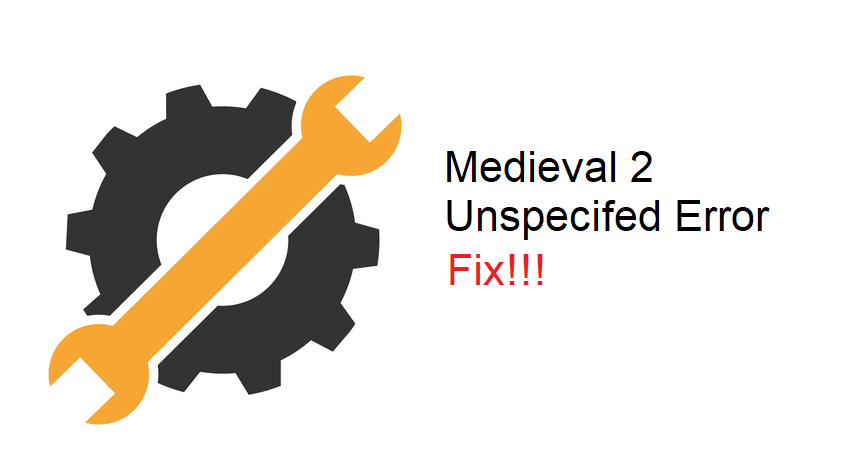
The Medieval 2 Total War is a strategy game in which you have to hold settlements, attack other regions, and managing agents. Along with that, there are some great mod packs for this game that can make the overall experience more interesting. However, there are still some issues with glitches in the AI and diplomacy aspect of this game.
Recently, many users reported issues with the game crashing a few seconds after players try to load it. An error message “Medieval 2 Total War Encountered an Unspecified Error and Will Now Exit” will pop up and the game will crash. Here are some solutions that might help you fix this problem.
- Remove Mods
Just like the majority of other games, faulty mods can create problems for users. So, if you are using mods and keep running into this error then you will need to remove the mods files from your PC. To remove the mods, you need to find the mod folder in your game files and then remove these folders from your PC. However, other players have mentioned that the easiest method to remove the mods would be to reinstall the game on your PC. So, if you have the time, then remove Medieval 2 from your PC and then install it again.
You can also try your luck with file verification from the Steam client before reinstalling the game. There is a slim chance that the verification process will fix the game files and you won’t have to bother with other solutions. Luckily, the verification process only takes a few minutes to complete and it is worth a try if you want to save your time. If the game is not fixed after verifying the game files, then you should go ahead and reinstall it on the PC. Remember to remove the game folder as well after removing the files from your PC.
- Use Compatibility Mode
If the problem is not fixed by removing the mods from your game, then you should check the compatibility options. To do that, you should access the game folders from the file explorer and then navigate to the Medieval 2 executable file. Right-click on this file and then click on properties to access the pop-up menu. Now, you can switch to the compatibility options and make sure that the program is running in compatibility mode. You can use the Windows 7 compatibility mode and then try launching the game after applying the settings.
Along with that, you need to also check the administrator permissions box to allow the game file to work on your PC. Changing the compatibility options will only take a minute if you know what you’re doing. After allowing the admin privileges, you should launch the game again to see if it works for your game. Hopefully, you won’t be dealing with the unspecified error in Medieval 2 and you can advance your kingdom peacefully without worrying about crashes.
- Rebuild Game
The last thing that you can try to fix the unspecified error is by rebuilding the game from the Steam client. But before you do that, you will have to disable the security programs like an anti-virus that are operating in the background. Then you can just create a backup of your game folder and remove the folder from the steam game directory.
Now, you need to create another folder with the same name as your Medieval 2 game folder. Launch the Steam client and start the file verification process. The client will download all of the vanilla files back to your PC.
After the rebuilding process is complete, you can launch the game to see if it works. If the game is not crashing at this point, then you need to exit out of the game and then move the game files from the backup folder to the current game folder. Replace the files in the destination and that should update your progress in the game.
You won’t have to deal with unspecified errors anymore and your game should work perfectly after the rebuild process is complete. However, if you need further assistance then you can contact the support team or use community forums to interact with other players.
#131 
Vaho83
- Сирома
- 6 сообщений
Молодик
Регистрация: 18.дек.06
Отправлено 06 Май 2007 — 12:48
Скачал этот чудо патчик,однако при запуске игры выскакивает сообщение Medieval 2 Total War encountered an unspecified error and will now exit Может кто знает в чём проблема? Диск пиратский,патч ставил с редактированием реестра и заменой пиратского exe на оригинальный (при установке патча),игру запускал с помощью образа оригинального диска,патч европейский и ставился почему то от силы минуты 3-5,хотя весит не мало
- 0
- Наверх
#132  Maxim Suvorov
Maxim Suvorov
Maxim Suvorov
- Генеральна Cтаршина
- 9 579 сообщений
Значний Радец
- Откуда:Киев — Бруклин, южный Бруклин…
- Прозвище:Архистратиг
-
Награды:
- Создатель:Ogniem i Mieczem:TW; XIII век:Русич; M&B:ОиМ; Cossacks3
Регистрация: 29.окт.06
Отправлено 06 Май 2007 — 13:10

Проблема ссотоит в том, что патч некоторые файлы не заменяет, а изменяет их внутреность, из-за этого некоторые файлы стали битые и скорее всего нерабочие.
Из-за них МТВ2 и вылетает.
Пиратка в оригинале какой версии?… (Язык и хто делал)
- 0
Жизнь любит всех, но некоторых в стиле садо-мазо.
За великим рахунком це психопатологія. Жити в Україні і не любити Україну. Зробити з мови політику, за мовною ознакою дискримінувати націю.
© Ліна Костенко, «Записки українського самашедшого»
— Та фашист и бандеровец!
— Да, я знаю, у нас вся синагога такая.
- Наверх
#133  Vaho83
Vaho83
Vaho83
- Сирома
- 6 сообщений
Молодик
Регистрация: 18.дек.06
Отправлено 06 Май 2007 — 13:16
Maxim Suvorov
Пиратка однодисковая неопределённой принадлежности общим весом 10 с лишним гигабайт,версии 1.0 с промтовским переводом,который я убрал сразу после установки игры выбрав в директории игры «вернуть английский язык»
А вот лог при запуске игры:
13:12:13.750 [system.rpt] [always] CPU: SSE
13:12:13.750 [system.rpt] [always] ==== system log start, build date: Apr 23 2007 version bld-medieval2-update2-84 (37970) ===
13:12:13.906 [system.io] [always] mounted pack packs/data_0.pack
13:12:14.000 [system.io] [always] mounted pack packs/data_1.pack
13:12:14.031 [system.io] [always] mounted pack packs/data_2.pack
13:12:14.062 [system.io] [always] mounted pack packs/data_3.pack
13:12:14.078 [system.io] [always] mounted pack packs/data_4.pack
13:12:14.093 [system.io] [always] mounted pack packs/localized.pack
13:12:14.109 [system.io] [warning] open: data/text/tooltips.txt is missing
13:12:14.109 [system.io] [warning] open: data/text/strat.txt is missing
13:12:14.125 [system.io] [warning] open: data/text/battle_ed.txt is missing
13:12:18.453 [data.missing] [warning] missing/invalid cursor for ANISELECT
13:12:18.484 [data.missing] [warning] missing/invalid cursor for MODIFIER_SABOTAGE
13:12:18.515 [data.missing] [warning] missing/invalid cursor for MODIFIER_TRADE
13:12:18.671 [data.missing] [warning] missing/invalid cursor for DRAGGABLE
13:12:18.671 [data.missing] [warning] missing/invalid cursor for DRAGGING
13:12:18.703 [data.missing] [warning] missing/invalid cursor for MODIFIER_MULTIPLE_SELECT
13:12:18.703 [data.missing] [warning] missing/invalid cursor for MODIFIER_ATTACK
13:12:18.703 [data.missing] [warning] missing/invalid cursor for MODIFIER_PLACE_CHARACTER
13:12:18.703 [data.missing] [warning] missing/invalid cursor for MODIFIER_PLACE_RESOURCE
13:12:18.703 [data.missing] [warning] missing/invalid cursor for MODIFIER_PLACE_FORT
13:12:18.703 [data.missing] [warning] missing/invalid cursor for MODIFIER_MOVE_OBJECT
13:12:18.703 [data.missing] [warning] missing/invalid cursor for MODIFIER_PLACE_WATCHTOWER
13:12:18.703 [data.missing] [warning] missing/invalid cursor for MODIFIER_DEPLOYMENT_AREA
13:12:18.703 [data.missing] [warning] missing/invalid cursor for MODIFIER_PLACE_TILE
13:12:18.703 [data.missing] [warning] missing/invalid cursor for MODIFIER_PLACE_SPECIAL_PIECE
13:12:18.703 [data.missing] [warning] missing/invalid cursor for MODIFIER_PAINT
13:12:18.703 [data.missing] [warning] missing/invalid cursor for MODIFIER_ADJUST_HEIGHTS
13:12:18.703 [data.missing] [warning] missing/invalid cursor for MODIFIER_ADD_UNIT
13:12:18.703 [data.missing] [warning] missing/invalid cursor for MODIFIER_PLACE_SETTLEMENT
13:12:21.046 [system.io] [warning] open: :Мж?vн[email protected]џќ‰@ is missing
13:12:21.843 [system.rpt] [error] Medieval 2: Total War encountered an unspecified error and will now exit.
Сообщение отредактировал Vaho83: 06 Май 2007 — 13:18
- 0
- Наверх
#134  Maxim Suvorov
Maxim Suvorov
Maxim Suvorov
- Генеральна Cтаршина
- 9 579 сообщений
Значний Радец
- Откуда:Киев — Бруклин, южный Бруклин…
- Прозвище:Архистратиг
-
Награды:
- Создатель:Ogniem i Mieczem:TW; XIII век:Русич; M&B:ОиМ; Cossacks3
Регистрация: 29.окт.06
Отправлено 06 Май 2007 — 13:37

Проблема явно в том, что паки пиратки отличаються от оригинала…
Вопрос правда состоит в том как это лечить…
Едиственный метод, что поможет 100% — это скачать или ПОЛНУЮ копию английской/немецкой/китайской версии или купить лиценз…
попробуй рапаковать паки… И запустить гейму с распаковаными файлами, переименовав папку пакс.
Если паки распакуються, но игра не запуститься, то возможно еще можно полечить это, если паки не распакуться — то ищи нормальную версию МТВ2
- 0
Жизнь любит всех, но некоторых в стиле садо-мазо.
За великим рахунком це психопатологія. Жити в Україні і не любити Україну. Зробити з мови політику, за мовною ознакою дискримінувати націю.
© Ліна Костенко, «Записки українського самашедшого»
— Та фашист и бандеровец!
— Да, я знаю, у нас вся синагога такая.
- Наверх
#135  Vaho83
Vaho83
Vaho83
- Сирома
- 6 сообщений
Молодик
Регистрация: 18.дек.06
Отправлено 06 Май 2007 — 14:11
Maxim Suvorov
Спасибо за разъяснение ситуации с патчем!Попробую эти паки распаковать,хотя едва ли это поможет
- 0
- Наверх
#136  Золд Горыныч
Золд Горыныч
Золд Горыныч
- Шляхта
- 16 139 сообщений
СиЧевой Дiд
- Откуда:ВКО, РК
- Прозвище:Контра
-
Награды:
- Создатель:Ogniem i Mieczem:TW Ogniem i Mieczem 2: TW
Регистрация: 20.апр.06
Отправлено 06 Май 2007 — 14:58

Русские пиратки походу в реестре не так засвечены как лицензионки… но я точно не скажу, у меня немецкая версия из торента )) самая первая которая появилась )
Ясно дело я её давно по руски говорить научил, но это не в этой теме обсуждать надлежит ))
Может мне патч 1.2 с автоинсталлом ждать…
Попробуй…
Хотя проще лицензию взять, чем ждать
ТОже вариант ) если проще взять ) то лучше взять — и разрабам в копилку плюс и тебе больше мучица непридёца… незабывай же аддон ещё выйдет уже в этом году тоже.
- 0
Каждый волен выбирать свою сторону.
- Наверх
#137  DmDr
DmDr
DmDr
- CиЧевик
- 998 сообщений
Козак
- Откуда:Мидгард, Винница
- Прозвище:Конфедерат
-
Награды:
Регистрация: 15.ноя.06
Отправлено 06 Май 2007 — 15:56
Выложить в UA-IX я не смог, excusez moi, дохлый исходящий канал.
- 0
Besser Tot als Rot.
- Наверх
#138  sin1add
sin1add
sin1add
- CиЧевик
- 123 сообщений
Козак
- Награды:
Регистрация: 18.янв.07
Отправлено 06 Май 2007 — 18:42
Скачал с шела патчик и установил, пришлось заново переустановить игру, по ходу злее стал супостат! Lands_To_Conquer_v2.3 прикольная штука! Друг! Не хера не понял, помоги! Прошел по всему и в итоге скачался хитрый файлик- далее чего? Спс!!!!!!!
Сообщение отредактировал Alex_teri: 25 Февраль 2011 — 00:19
- 0
- Наверх
#139  unDa
unDa
unDa
- Сердюк
- 273 сообщений
Мододел
- Откуда:Покровск
-
Награды:
Регистрация: 18.янв.07
Отправлено 06 Май 2007 — 20:37
А сколько вообще весит этот патч? И с какого линка качает быстрее всего?У меня полная английская с образом.
Сообщение отредактировал unDa: 06 Май 2007 — 20:37
- 0
ICQ — 361422131
———————————————-
ПК-конфиг:
Processor:AMD FX-8120 4.0GHz
Motherboard: Asus Sabertooth 990FX R2.0
RAM: 8Gb Corsair DDR 3
Video: Gigabyte HD 7950 1Ghz (3gb vram)
Windows 7 Ultimate x64
- Наверх
#140  barn
barn
barn
- Сердюк
- 743 сообщений
Козак
-
Награды:
Регистрация: 28.окт.06
Отправлено 06 Май 2007 — 21:18

Патч весит 613 метров. Я качал с одной из ссылок на оф. форуме.
Погамал чуть-чуть за Испанию. Бросилось в глаза то, что отношения с союзниками постоянно улучшаются. В оригинале такого не было. Папа объявил КП, прошло уже 7 ходов, но никто из европейцев еще не откликнулся. Цель — Антиохия, забитая, кстати, войсками египтян. Кажется, что теперь целевой город пустовать не будет. Португалия со мной в союзе, отношения отличные и пока что предательства со стороны соседа замечено не было. Мавры нейтральны и заняты войной с Сицилией, поэтому с южного направления угрозы нет. На такткарте видел, что вражеская кавалерия после чарджа разворачивается и отходит для новой атаки.
В общем, пока что трудно что-то сказать, надо играть больше.
Сообщение отредактировал barn: 07 Май 2007 — 01:50
- 0
Skype — misdargermani
- Наверх
Обновлено: 09.02.2023
18 мая. 2015 в 18:47
medieval 2 has encountered an unspecified error and will now close
I know that there is a lot of information out there regarding this issue (See topic title), but I am no computer wiz kid. So, I’ll ask my question again.
Whenever I try to open Medieval 2 it says «medieval 2 has encountered an unspecified error and will now close» and then subsequently closes. I have a steam version of the program, which I got in the ultimate Total War bundle (Medieval, Rome 1 & 2, Empire, Shogun & Napoleon). I have attempted to use compatibility mode (Search>Run Programs made for previous versions of windows) and it still does not work. notification that appears when I do this is «Catastrophic failure.»
I have Windows 8 and no mods downloaded at all.
Can someone please tell me how to fix this issue? Also, do any other older TW games have similar issues?
Thanks in advance
18 мая. 2015 в 22:23
Right click game in Steam Library — select ‘properties local files verify game cache’ and check for updated game files. Then try starting the game from the game starter. For some reason it seems this bundle isn’t game patched with Steam Updates and has problems starting.
Divide and Conquer – это большой саб-мод, включающий в себя множество новых фракций, сотни юнитов и событий, раскрывающих Средиземье, как никогда. Играйте за одну из 26 фракций, от дунаданов Севера до гавани Умбара.
После долгих лет тяжёлой работы, смены десятков членов команды и сотен часов кропотливого труда, наконец-то саб-мод дошёл до релизного дня. Пока саб-мод находится в состоянии беты, но в отличие от других бет (и беты Рима 2!), он полностью играбельный. Большого количества багов не ожидается, но пока баланс нуждается в корректировке.
Что нового :
Игровые события – не важно, за какую фракцию вы играете, вы будете всегда в курсе всех событий Средиземья, благодаря системе эвентов.
Khazad-dûm – Балин поставил себе цель восстановить Морию в её былом величии. Поведёте ли вы его через опасные земли и сможете ли вы восстановить древнее царство гномов? А сможете ли вы выстоять, когда тьма откроет все свои секреты?
Распри кланов Энедвайта – настало время для Энедвайта явить себя всему миру. Многочисленные кланы имеют свои собственные цели. Держите Энедвайт объединённым или же он развалится на куски.
Настоящий бой – продвинутая система балансировки юнитов, сделает ход битв и бой юнитов более достоверным и реальным.
Превосходный пользовательский интерфейс – новый интерфейс со своим уникальным стилем. Современный, интуитивный и захватывающий, он делает саб-мод ещё более уникальным.
Новая культура (дикие народы) – новая культура для новых фракций, с уникальными поселениями, моделями на страткарте и вскорем времени также будет включать новый загрузочный интерфейс.
Новый контент – сотни юнитов, ещё больше скриптов, помимо вышеперечисленных, новые постройки и возможности.
Большой выбор фракций:
Гондорские :
— Королевство Гондор
— Княжество Дол-Амрот
Северяне :
— Королевство Рохан
— Земли Бри и Шир
— Дунаданы Севера
— Королевство Дейл
— Долина Дорвиниона
Гномы :
— Гномы Кхазад-Дума
— Гномы Эребора и железных холмов
— Гномы Эред Луина
Эльфы :
— Серые гавани и Линдон
— Имладрис/Ривенделл
— Королевство галадримов
— Лесные Эльфы Трандуила
Дикие народы :
— Долина Андуина
— Кланы Энедвайта
— Дунлендинги
Орки :
— Тень Мордора
— Мрак Лихолесья
— Изенгард
— Орки Мглистых гор
— Остатки Ангмара
Народы востока :
— Гавань Умбара
— Племена харидримов
— Истерлинги Руна
— Варьяги Кханда
Фракции для второго релиза :
— Энты Фарнгорна
— Белый Совет
— Объединённое королевство
Карта мода и описание новых особенностей (раскрыть)
Переделана основа! – карты была создана с нуля, с полностью новой картой высот, основанной на официальной карте Средиземья. Сотни часов были потрачены на то, чтобы она выглядела живой.
Соблюдение канона – география Средиземья никогда не была так чётко воспроизведена в игре! От формы всего мира, до высот горных цепей, от деревьев Лориена до климата всего Средиземья. Полное погружение в мир.
Стратегически важные узлы! – удерживайте Изенгард во Вратах Рохана, охраняйте Броды Изена и Фольдбург. Предотвратите переправу орд Мордора через Андуин, удерживая Каир Андрос и Осгилиат, тем самым сохранив земли Запад от опустошения. Удержите Стылые холмы и пещеры Мории от врага и не дайте тем самым ему пересечь Мглистые горы.
Улучшенная графика! – карта никогда не выглядела так красиво. Текстуры земли имеют глубину, моря являются гладкими и детализированными, леса разнообразны, а реки и береговые линии такие гладкие, как ни в каком другом моде.
Переделка климатов! – климаты Средиземья были переделаны, теперь с более лучшим отображением погодных эффектов, новые климаты, реалистичный снег и разнообразные регионы. Золотые леса Лориена, Бурые земли северного Мордора, плодородные пепельные земли моря Нурнен и жуткие Мёртвые болота, это только некоторые новые климаты присутствующие в моде.
Расширенная карта с дополнительными регионами! – новые многочисленные регионы присутствуют в моде, расширяя такие области Средиземья, как Эриадор, Энедвайт и земли к востоку от Кельдуина. Каждую область была отредактирована и расширена.
Улучшенный поиск пути для ИИ – ИИ кампании M2TW нуждается в усовершенствовании. Поэтому карта была специально спроектирована с учётом действий ИИ, а также с той целью, чтобы игроку во время игры не было легко.
Судоходные реки! – множество рек, таких как Гватло или Кельдуин, или Андуин теперь являются судоходными, делая тем самым морские вторжения новым способ борьбы. Защита Кельдуина отныне никогда не будет одинаковой рутиной.
Исправлены ванильные баги! – ошибки, присутствующие ещё в ванили, были исправлены, такие как, например, чёрная местность за игровой зоной в режиме пользовательских битв, косячные иконки в высших уровнях поселений, а также некорректные текстуры у некоторых климатов. Также были почищены и подправлены описания трейтов и анчей.
Полная стабильность в битвах! – как часть полной переделки климатов, файл-виновник всех вылетов во время битв был полностью переделан. В сочетании с новыми методами загрузки файлов, вылеты во время битв полностью исключены, делая вас уверенными, что во время самых ожесточённых боёв не будет никаких вылетов.
Неофициальный патч 3.3! – наслаждайтесь эпичными битвами в новых уникальных поселениях, созданных leo.civil.uefs! Оцените все исправления в поселениях ванильной версии 3.2. Ещё больше различных улучшений было добавлено в релиз, включая усовершенствованный Эребор, и уникальные поселения Гундабад.
— а также ещё множество сюрпризов на карте ждут вас…
Порядок установки :
Примечание : Вам нужен чистый Third Age 3.2.
Установка Divide and Conquer v1.2 [Medieval 2: Total War + Third Age (3.2)]
Сообщество Империал: Технические проблемы Medieval II: Total War — Сообщество Империал
Минимальная конфигурация:
— Windows 2000/XP;
— Процессор Celeron 1,5 ГГц, Pentium 4 1500 МГц или аналогичный AMD Athlon 64;
— 512 Мб оперативной памяти;
— 9 Гб свободного дискового пространства;
— 16-разрядная звуковая карта, совместимая с DirectX® 9.0c;
— Видеокарта со 128 Мб памяти и поддержкой шейдеров версии 1, совместимая с DirectX® 9.0c, Nvidia GeForce 4 Ti 4400 или ATI Radeon 9600 SE;
— DirectX® 9.0c;
Рекомендуемая конфигурация:
— Windows 2000/XP;
— Процессор Pentium 4 2400 МГц или аналогичный AMD Athlon 64;
— 1 Гб оперативной памяти;
— 9 Гб свободного дискового пространства;
— Звуковая карта Sound Blaster Audigy или аналогичная;
— Видеокарта со 128 Мб памяти и поддержкой шейдеров версии 2, совместимая с DirectX® 9.0c Nvidia GeForce 7300 или ATI Radeon X1600;
— DirectX® 9.0c;
Medieval 2: Total War установилась, но попросту отказывается работать
Выдает ли Medieval 2: Total War какую-нибудь ошибку после вылета? Если да, то какой у нее текст? Возможно, она не поддерживает вашу видеокарту или какое-то другое оборудование? Или ей не хватает оперативной памяти?
Помните, что разработчики сами заинтересованы в том, чтобы встроить в игры систему описания ошибки при сбое. Им это нужно, чтобы понять, почему их проект не запускается при тестировании.
Обязательно запишите текст ошибки и расскажите о проблеме здесь, в этой теме, поможем чем сможем.
Если Medieval 2: Total War не запускается, мы рекомендуем вам попробовать отключить ваш антивирус или поставить игру в исключения антивируса, а также еще раз проверить соответствие системным требованиям и если что-то из вашей сборки не соответствует, то по возможности улучшить свой ПК, докупив более мощные комплектующие.
В Medieval 2: Total War черный экран, белый экран, цветной экран
Проблемы с экранами разных цветов можно условно разделить на 2 категории.
Во-первых, они часто связаны с использованием сразу двух видеокарт. Например, если ваша материнская плата имеет встроенную видеокарту, но играете вы на дискретной, то Medieval 2: Total War может в первый раз запускаться на встроенной, при этом самой игры вы не увидите, ведь монитор подключен к дискретной видеокарте.
Во-вторых, цветные экраны бывают при проблемах с выводом изображения на экран. Это может происходить по разным причинам. Например, Medieval 2: Total War не может наладить работу через устаревший драйвер или не поддерживает видеокарту. Также черный/белый экран может выводиться при работе на разрешениях, которые не поддерживаются игрой.
Medieval 2: Total War зависает. Картинка застывает
Ситуация примерно такая же, как и с вылетами: многие зависания напрямую связаны с самой игрой, а вернее с ошибкой разработчика при ее создании. Впрочем, нередко застывшая картинка может стать отправной точкой для расследования плачевного состояния видеокарты или процессора.
Так что если картинка в Medieval 2: Total War застывает, то воспользуйтесь программами для вывода статистики по загрузке комплектующих. Быть может, ваша видеокарта уже давно исчерпала свой рабочий ресурс или процессор греется до опасных температур?
В Medieval 2: Total War нет звука. Ничего не слышно
Medieval 2: Total War работает, но почему-то не звучит — это еще одна проблема, с которой сталкиваются геймеры. Конечно, можно играть и так, но все-таки лучше разобраться, в чем дело.
Сначала нужно определить масштаб проблемы. Где именно нет звука — только в игре или вообще на компьютере? Если только в игре, то, возможно, это обусловлено тем, что звуковая карта очень старая и не поддерживает DirectX.
Если же звука нет вообще, то дело однозначно в настройке компьютера. Возможно, неправильно установлены драйвера звуковой карты, а может быть звука нет из-за какой-то специфической ошибки нашей любимой ОС Windows.
В Medieval 2: Total War не работает управление. Medieval 2: Total War не видит мышь, клавиатуру или геймпад
Как играть, если невозможно управлять процессом? Проблемы поддержки специфических устройств тут неуместны, ведь речь идет о привычных девайсах — клавиатуре, мыши и контроллере.
Таким образом, ошибки в самой игре практически исключены, почти всегда проблема на стороне пользователя. Решить ее можно по-разному, но, так или иначе, придется обращаться к драйверу. Обычно при подключении нового устройства операционная система сразу же пытается задействовать один из стандартных драйверов, но некоторые модели клавиатур, мышей и геймпадов несовместимы с ними.
Таким образом, нужно узнать точную модель устройства и постараться найти именно ее драйвер. Часто с устройствами от известных геймерских брендов идут собственные комплекты ПО, так как стандартный драйвер Windows банально не может обеспечить правильную работу всех функций того или иного устройства.
Нередко тормоза в Medieval 2: Total War могут быть вызваны вирусами. В таком случае нет разницы, насколько мощная видеокарта стоит в системном блоке. Проверить компьютер и отчистить его от вирусов и другого нежелательного ПО можно с помощью специальных программ.
6 окт. 2018 в 11:38
Ok.
Lets start at the beginning.
Does Medieval 2 vanilla work?
Have you installed Stainless Steel 6.3 + 6.4patch and the v1.27fix?
Where do you install Stainless Steel 6.3? Do you install it in its own folder or did you do stupid and renamed one of your kingdoms campaigns?
Do you even have Kingdoms?
Have you copied medieval2.exe and renamed it kingdoms.exe
Have you used LargeAdressAware on the medieval2.exe or the on the kingdoms.exe ?
That’s all the installation related things.
Now on to your campaign.
How many saves do you have?
Have you used an older save to see if it works?
Have you tried autoresolving and then continueing?
Have you started a new campaign to see if the problem persists in a new save file?
If your save is corrupted, then no amount will fix it.
6 окт. 2018 в 12:39
@Inardesco I really like your spirit and I see you really want to help me so I will try to cooperate.
Last time it crashed when I fought 2 battles per turn.
Medieval vanilla works.
I installed Stainless Steel 6.3, then 6.4, then 1.27.
I installed Stainless Steel 6.3 to D:SteamsteamappscommonMedieval II Total WarmodsSS6.3 and I didn’t rename anything.
I have Kingdoms.
I copied medieval2.exe and renamed it to kingdoms.exe.
I used LargeAdressAware on SS_Launcher. (. maybe this is the issue. )
I have only one autosave, which is currently 1116AD as France.
I haven’t used an older save, because there weren’t any due to reinstall.
I haven’t tried autoresolve, autoresolve depends on the strenght, I would not let autoresolve a battle which is a certain defeat.
I started a new campaign after the reinstall, made it until 1116AD(32 turns) and then crash kicked me out of the game.
Читайте также:
- Как повысить фпс в самп
- Как в assassins creed brotherhood снять капюшон
- Как сделать закрывающийся бассейн в майнкрафте
- Скайрим инструмент для бальзамирования для чего
- Как играть в ведьмак 3 на геймпаде на пк
-
12-28-2015, 00:56
#1
Member
Member
HELP: Medieval 2: Total war encountered an unspecified error and will now exit.
Hello,
I don´t know, if I´m right here, but I´ve got the following problem:
After a long played campaing on EB II Version 2.01 I´ve now seen a new one comes out: 2.1 + 2.1b Patch. So I followed the installation guide and it worked shortly: double clicked on the «non steam version-Connection» (Have the Gold version) and see the intro and the new red starting picture. After choosing the Romans to do the first start, it crashed and after it, nothing worked. So I uninstalled EB II and M2TW. Restart my computer and deleted the restfiles I had found.
I installed M2TW again under my second plate D:Games and start a campagin, than quit and all works fine. Then I install the EB II 2.1 from the downloaded Zipfile (extracted with 7zip) and it doesn´t works. Everytime I get shortly a black window (sometimes I can shortly see the red starting loading picture) and then it makes BLING and the message comes: Medieval 2: Total war encountered an unspecified error and will now exit.I´d tried a lot of things recommended in the forums of twcenter and other stations. I´ve reinstalled it more than one time; I´ve patched it sometimes and sometimes I haven´t. I´ve opened it as a administrator. I installed it one time under C:Games … I sometimes installed the installation exe from EB2 in a free folder and copy and paste it by my own. I´ve also tried the fix patch which is recommended and i´m desperated now. 2.01 worked so fine and 2.1 doesn´t want to start. Also it does not create a logfile or a log folder (but cfg is right), so I couldn´t give a log file answer.
One thing I´ve seen is the following: After starting it with the administrator rights the black box which disappears short, stands now for long and tells me, that EB2 has to install into a Folder with an M2TW installation exe. But IT IS ?! I also tried to copy-paste it into the m2TW folder instead of the mods folder (also not working and the whole game doesn´t works then). I also looked into the appdata folder to search for M2TWdatafiles after uninstalling, but can´t find anything (also after installing there´s nothing).
If you have some ideas, please tell me. My PC has enough power to do the game (4 cores á 2,6 Ghz, 760 GTX, 8 GB Ram, original M2TW Gold CD, Win7).
Thank you for your help.
-
12-28-2015, 02:46
#2
Amanuensis
Member
Re: HELP: Medieval 2: Total war encountered an unspecified error and will now exit.
Originally Posted by baerbarossa
Hello,
I don´t know, if I´m right here, but I´ve got the following problem:
After a long played campaing on EB II Version 2.01 I´ve now seen a new one comes out: 2.1 + 2.1b Patch. So I followed the installation guide and it worked shortly: double clicked on the «non steam version-Connection» (Have the Gold version) and see the intro and the new red starting picture. After choosing the Romans to do the first start, it crashed and after it, nothing worked. So I uninstalled EB II and M2TW. Restart my computer and deleted the restfiles I had found.
I installed M2TW again under my second plate D:Games and start a campagin, than quit and all works fine. Then I install the EB II 2.1 from the downloaded Zipfile (extracted with 7zip) and it doesn´t works. Everytime I get shortly a black window (sometimes I can shortly see the red starting loading picture) and then it makes BLING and the message comes: Medieval 2: Total war encountered an unspecified error and will now exit.I´d tried a lot of things recommended in the forums of twcenter and other stations. I´ve reinstalled it more than one time; I´ve patched it sometimes and sometimes I haven´t. I´ve opened it as a administrator. I installed it one time under C:Games … I sometimes installed the installation exe from EB2 in a free folder and copy and paste it by my own. I´ve also tried the fix patch which is recommended and i´m desperated now. 2.01 worked so fine and 2.1 doesn´t want to start. Also it does not create a logfile or a log folder (but cfg is right), so I couldn´t give a log file answer.
One thing I´ve seen is the following: After starting it with the administrator rights the black box which disappears short, stands now for long and tells me, that EB2 has to install into a Folder with an M2TW installation exe. But IT IS ?! I also tried to copy-paste it into the m2TW folder instead of the mods folder (also not working and the whole game doesn´t works then). I also looked into the appdata folder to search for M2TWdatafiles after uninstalling, but can´t find anything (also after installing there´s nothing).
If you have some ideas, please tell me. My PC has enough power to do the game (4 cores á 2,6 Ghz, 760 GTX, 8 GB Ram, original M2TW Gold CD, Win7).
Thank you for your help.
Hello, I had that same error when I reinstalled everything too. Question: do you have M2TW Kingdoms, and have you installed it and then installed EB2 over that? I did that and it worked.
The EB2.1b release did not state that Kingdoms was required, but it actually is. (Omission on the part of the post writer?) If you are reinstalling everything, then you need to reinstall Kingdoms too. It says so in the general FAQ of EB2: EB2 is made exclusively to work on M2TW Kingdoms. I was so excited that when I installed M2TW I went on the EB2.1 trying to get at the game fast, but completely forgot Kingdoms. Once I realised this and reinstalled everything again, it worked perfectly.
Hope this helps.
Last edited by pezhetairoi; 12-28-2015 at 02:47.
EB DEVOTEE SINCE 2004
-
12-28-2015, 10:02
#3
Member
Member
Re: HELP: Medieval 2: Total war encountered an unspecified error and will now exit.
Spoiler Alert, click show to read:
I have M2TW Gold Edition, but when I understand you right, than I have to install the addons too (American, Britain, etc.)? I´ll try this. And yes, I have first installed the maingame, then start a campaign, quit it, and installed then EBII (also when I reinstalled all). I thought «Kingdoms» is the maingame and the other addons are «britain, crusade, american». I´ll try this and will answer.
-
12-28-2015, 14:41
#4
Amanuensis
Member
Re: HELP: Medieval 2: Total war encountered an unspecified error and will now exit.
I don’t know if the campaigns are needed or not, but I decided to save myself the time of finding out and installed them all when I installed Kingdoms. It works, is all I can say. I did exactly what you described though—basically followed the instructions in the 2.1b release post to the letter.
EB DEVOTEE SINCE 2004
-
12-28-2015, 16:05
#5
Member
Member
Re: HELP: Medieval 2: Total war encountered an unspecified error and will now exit.
IT WORKED !
Thank you a lot. I uninstalled all and installed it new (this time with all add ons crusade, american a.s.o.) and EBII worked fine with the patch 2.1b ! Also there is now an «kingdom.exe», which wasn´t there before (only a M2TW.exe and another one).
Thank you! And now I´ll play EBII
-
12-28-2015, 16:46
#6
Amanuensis
Member
Re: HELP: Medieval 2: Total war encountered an unspecified error and will now exit.
Awesome. Victory and glory!
EB DEVOTEE SINCE 2004
-
12-30-2015, 05:04
#7
Member
Member
Re: HELP: Medieval 2: Total war encountered an unspecified error and will now exit.
I’ll add my 2 cents worth in case anyone has the new STEAM version which has no kingdoms exe. This will result in an unspecified error.
1) Copy the Medieval II Total War folder out of the program Files (x86) folder.
2) Paste in your Kingdoms exe file*
3) Run each exe and save a game (ignore certain weirdness like kingdoms not linking to the 4 add ons)
4) apply EBII etc.
Notes:
*If your kingdoms exe was from a non-steam version you can use the non-steam EBII launcher
If your kingdoms exe was an old STEAM exe it might launch STEAM (mine was from a previous CD GOLD version — stupidly I sold it a few years ago and then had to get the replacement STEAM version —) and you might need the steam EBII launcher.
**If you do not have and cannot get a kingdoms exe, it might work to simply paste the new STEAM Medieval2 exe renamed as kingdoms exe. I have not tried this but according to some threads relating the new STEAM version and mods this might work.Finally if any of this does not work please let me know. I’ve just spent all morning getting mine to work!
Good luck.Member thankful for this post:
-
August 05, 2013, 08:18 PM
#1
Laetus
Medieval 2: Total War encountered an unspecified error and will now exit.
Hello, i need help with this error i keep getting, i open medieval 2 total war, it loads for a second and then comes up with the error, but my kingdom expansions work fine.
I have a non steam version, With third age total war up to patch 3.2 installed, i also have MOS Sub mod 1.41, and every time i try and start a battle on TATW it comes up with the same message.
I’ve tried various things from uninstalling it, to turning off daylight saving time…please help.
-
August 05, 2013, 08:21 PM
#2
Re: Medieval 2: Total War encountered an unspecified error and will now exit.
-
August 05, 2013, 08:52 PM
#3
Laetus
Re: Medieval 2: Total War encountered an unspecified error and will now exit.
Yep http://gyazo.com/e58c1f9bcf19ac3c6a078bc4f3750ddc
Oh yeah im on windows 8, incase you need to know
-
August 05, 2013, 09:01 PM
#4
Re: Medieval 2: Total War encountered an unspecified error and will now exit.
Win 8 = along with disable the UAC,
have you taken ownersip of C: drive?
have you installed the game outside Program files (x86)?
-
August 05, 2013, 09:06 PM
#5
Laetus
Re: Medieval 2: Total War encountered an unspecified error and will now exit.
Nope, the game is in program files (x86)
And yes i have.
-
August 05, 2013, 09:19 PM
#6
Re: Medieval 2: Total War encountered an unspecified error and will now exit.
The game hates it there. anything XP based hates it there.
-
August 05, 2013, 09:22 PM
#7
Laetus
Re: Medieval 2: Total War encountered an unspecified error and will now exit.
Its alright now, ive sorted it, i deleted both descr_geography_new, its working fine now.
Thank you for you help.
-
August 05, 2013, 09:29 PM
#8
Re: Medieval 2: Total War encountered an unspecified error and will now exit.
You didn’t say you unpacked it. Good to hear you have it sorted. Enjoy playing.
-
August 06, 2013, 08:26 PM
#9
Re: Medieval 2: Total War encountered an unspecified error and will now exit.
Thread moved from M2TW GD to Tech help.
-
November 03, 2016, 10:19 AM
#10
Laetus
Re: Medieval 2: Total War encountered an unspecified error and will now exit.
Medieval 2: Total War encountered an unspecified error and will now exit.
I add mod Third Age and i also add launcher, but i start the launcher write Medieval 2: Total War encountered an unspecified error and will now exit.But when I turn on the game without mods, it’s works
Please helppppAnd no steam version
But when I turn on the game without mods
-
November 03, 2016, 11:03 AM
#11
Re: Medieval 2: Total War encountered an unspecified error and will now exit.
Hi Filip742224 and welcome to the forums!
Your problem could be caused by a multitude of reasons. What follows is a brief and somewhat superficial list of the things you have to do in order to make everything work as intended.
- Download the mods while leaving your PC alone. To avoid a corrupt download.
- Meet the requirements for the mod you want to play, e.g. v1.5 for TATW (Third Age Total War).
- Edit Security for you main M2TW folder/or take Ownership of your main M2TW folder
- Unhide hidden folders
- Check your VirtualStore folder for Medieval 2 Total War folder, and delete it if you find it there. (Steps 3, 4 and 5 copied and pasted from here, where everything is described and explained).
- Install outside of Program Files. To avoid paranoid attitude of Windows and Windows-based games.
- Install in the correct folder, e.g. Medieval 2 Total War for TATW instead of Medieval 2 Total Warmods. Other submods (like MOS or DaC) may have other target folders, so be sure to check first.
- Install in the correct order. To ensure the correct order of overwriting files.
- Running the installers as administrator usually helps.
- Install leaving your PC alone, closing all other applications and programs. Again, to avoid a corrupt installation.
- Download and install Notepad++. You will need it to edit text files (the default editor doesn’t work), most crucially…
- …Change Third Age.BAT file present in your Third_Age_ 3 folder: replace kingdoms.exe entry part with medieval2.exe:
cd ….
start kingdoms.exe @modsThird_Age_3TATW.cfgto
cd ….
startmedieval2.exe @modsThird_Age_3TATW.cfg
Save the file, and Exit. (Again not mine, taken from here).
- Alternatively, in case you want to play a sub-mod of TATW, don’t change the .bat file, but follow the relevant instructions on how to start that particular sub-mod, which will probably have already edited the .bat file.
Compare the above procedure to what you did and find the error. In any case, you have to be a bit more specific. A more or less wild guess would be that you haven’t disabled UAC.
Generally follow each mod’s instructions to the letter, do it slowly and carefully and you will be fine. If all else fails, you can always ask for help.
Cheers!
Last edited by Socrates1984; November 04, 2016 at 04:01 PM.
Reason: Deleted some wrong points.
-
November 03, 2016, 11:04 AM
#12
Re: Medieval 2: Total War encountered an unspecified error and will now exit.
Best to post your question in TATW’s help forum. They will ask you for the log and some more details, I think there is a thread in that forum that explains how to present a problem report.
@Socrates — he hasn’t got Steam — scratch points 11 and 12. I think it might be number 7 that is the issue.
-
November 04, 2016, 03:58 PM
#13
Re: Medieval 2: Total War encountered an unspecified error and will now exit.
Originally Posted by Gigantus
Best to post your question in TATW’s help forum. They will ask you for the log and some more details, I think there is a thread in that forum that explains how to present a problem report.
@Socrates — he hasn’t got Steam — scratch points 11 and 12. I think it might be number 7 that is the issue.
You are absolutely right and thanks for pointing it out. I somehow missed that part of his post. I already edited the post to avoid causing any more confusion to anyone else, who happens to read it.
If it is 7 (wrong installation folder), as you said, or security matters, as I said, I would of course bet on 7…
-
August 07, 2019, 07:45 AM
#14
Laetus
Re: Medieval 2: Total War encountered an unspecified error and will now exit.
Hello i have the problem now and i have tried everything except the game and the mod to download again and if i download it again can i save my saves from my campaign
-
August 08, 2019, 06:55 AM
#15
Re: Medieval 2: Total War encountered an unspecified error and will now exit.
The best will be to post in the mod’s forum and provide them with the log (compress before uploading) and a short description when it happened.
Содержание
- System rpt error medieval 2 total war
- System rpt error medieval 2 total war
- System rpt error medieval 2 total war
- System rpt error medieval 2 total war
- Thread: Please help!! Medieval 2: Total War encountered an unspecified error and will now exit.
- Please help!! Medieval 2: Total War encountered an unspecified error and will now exit.
- Re: Please help!! Medieval 2: Total War encountered an unspecified error and will now exit.
- Re: Please help!! Medieval 2: Total War encountered an unspecified error and will now exit.
System rpt error medieval 2 total war
20:18:20.500 [system.rpt] [error] Medieval 2: Total War encountered an unspecified error and will now exit.
I’ve been following the adding new unit tutorial, and I’ve got this message, where or what is a .rpt and where could I be going wrong? :help:
I didn’t check no. I’ve entered this into the battle_models.MODELB:
17 scottish_clansmen 1 4 64 unit_models/_Units/ME_Nubian_Padded/sudanese_tribesmen_lod0.mesh 121 64 unit_models/_Units/ME_Nubian_Padded/sudanese_tribesmen_lod1.mesh 900 64 unit_models/_Units/ME_Nubian_Padded/sudanese_tribesmen_lod2.mesh 2500 64 unit_models/_Units/ME_Nubian_Padded/sudanese_tribesmen_lod3.mesh 6400 2 5 scotland 69 unit_models/_Units/ME_Nubian_Padded/textures/ME_clan_scot.texture 69 unit_models/_Units/ME_Nubian_Padded/textures/ME_Nubian_normal.texture 48 unit_sprites/scot_Scottish_Clansmen_sprite.spr 4 scotland 68 unit_models/_Units/ME_Nubian_Padded/textures/ME_clan_scot.texture 69 unit_models/_Units/ME_Nubian_Padded/textures/ME_Nubian_normal.texture 47 unit_sprites/scot_Scottish_Clansmen_sprite.spr 2 5 scotland 66 unit_models/AttachmentSets/Final Middle Eastern_slave_diff.texture 66 unit_models/AttachmentSets/Final Middle Eastern_slave_norm.texture 0 4 merc 65 unit_models/AttachmentSets/Final Middle Eastern_merc_diff.texture 65 unit_models/AttachmentSets/Final Middle Eastern_merc_norm.texture 0 1 4 None 19 MTW2_Fast_Swordsman 0 2 18 MTW2_Sword_Primary 14 fs_test_shield 0 16 -0.090000004 0 0 -0.34999999 0.80000001 0.60000002
basicly I tried copying some sudanese tribesman stuff, and replacing some things, but somethings obviously gone wrong
my suggestion would be to try it in a sort of reverse engineering way. follow the tutorial TO THE LETTER. create and add the exact same unit he did the exact same way he did and see if it works.
if it works, then go back and begin to make changes. if it doesn’t then you know you’ve done something wrong and it just becomes a text comparison to find the problem. adding new units is very dfficult and time consuming. it doesn’t take much to crash it.
Источник
System rpt error medieval 2 total war
my game works greatly until i install update 1.2 whe i go to my system log it says this
08:12:52.773 [system.rpt] [always] CPU: SSE2
08:12:52.793 [system.rpt] [always] ==== system log start, build date: Jun 25 2007 version bld-medieval2-update2.1-30 (43169) ===
08:12:52.798 [system.io] [always] mounted pack packs/data_0.pack
08:12:52.799 [system.io] [always] mounted pack packs/data_1.pack
08:12:52.801 [system.io] [always] mounted pack packs/data_2.pack
08:12:52.803 [system.io] [always] mounted pack packs/data_3.pack
08:12:52.804 [system.io] [always] mounted pack packs/data_4.pack
08:12:52.804 [system.io] [always] mounted pack packs/localized.pack
08:12:57.356 [data.missing] [warning] missing/invalid cursor for ANISELECT
08:12:57.361 [data.missing] [warning] missing/invalid cursor for MODIFIER_SABOTAGE
08:12:57.364 [data.missing] [warning] missing/invalid cursor for MODIFIER_TRADE
08:12:57.393 [data.missing] [warning] missing/invalid cursor for DRAGGABLE
08:12:57.394 [data.missing] [warning] missing/invalid cursor for DRAGGING
08:12:57.410 [data.missing] [warning] missing/invalid cursor for MODIFIER_MULTIPLE_SELECT
08:12:57.410 [data.missing] [warning] missing/invalid cursor for MODIFIER_ATTACK
08:12:57.410 [data.missing] [warning] missing/invalid cursor for MODIFIER_PLACE_CHARACTER
08:12:57.410 [data.missing] [warning] missing/invalid cursor for MODIFIER_PLACE_RESOURCE
08:12:57.410 [data.missing] [warning] missing/invalid cursor for MODIFIER_PLACE_FORT
08:12:57.410 [data.missing] [warning] missing/invalid cursor for MODIFIER_MOVE_OBJECT
08:12:57.410 [data.missing] [warning] missing/invalid cursor for MODIFIER_PLACE_WATCHTOWER
08:12:57.410 [data.missing] [warning] missing/invalid cursor for MODIFIER_DEPLOYMENT_AREA
08:12:57.410 [data.missing] [warning] missing/invalid cursor for MODIFIER_PLACE_TILE
08:12:57.410 [data.missing] [warning] missing/invalid cursor for MODIFIER_PLACE_SPECIAL_PIECE
08:12:57.411 [data.missing] [warning] missing/invalid cursor for MODIFIER_PAINT
08:12:57.411 [data.missing] [warning] missing/invalid cursor for MODIFIER_ADJUST_HEIGHTS
08:12:57.411 [data.missing] [warning] missing/invalid cursor for MODIFIER_ADD_UNIT
08:12:57.411 [data.missing] [warning] missing/invalid cursor for MODIFIER_PLACE_SETTLEMENT
08:12:59.518 [system.io] [warning] open: :Ìæ?víI@Ÿ‰@ is missing
08:13:01.464 [system.rpt] [error] Medieval 2: Total War encountered an unspecified error and will now exit.
You should never install an update on a Steam game unless you REALLY know what you’re doing- Steam handles this sort of thing automatically. My guess is attempting to install the update botched the installation.
In any case you can verify the integrity of the files through Steam or reinstall- either should fix the problem.
Источник
System rpt error medieval 2 total war
my game works greatly until i install update 1.2 whe i go to my system log it says this
08:12:52.773 [system.rpt] [always] CPU: SSE2
08:12:52.793 [system.rpt] [always] ==== system log start, build date: Jun 25 2007 version bld-medieval2-update2.1-30 (43169) ===
08:12:52.798 [system.io] [always] mounted pack packs/data_0.pack
08:12:52.799 [system.io] [always] mounted pack packs/data_1.pack
08:12:52.801 [system.io] [always] mounted pack packs/data_2.pack
08:12:52.803 [system.io] [always] mounted pack packs/data_3.pack
08:12:52.804 [system.io] [always] mounted pack packs/data_4.pack
08:12:52.804 [system.io] [always] mounted pack packs/localized.pack
08:12:57.356 [data.missing] [warning] missing/invalid cursor for ANISELECT
08:12:57.361 [data.missing] [warning] missing/invalid cursor for MODIFIER_SABOTAGE
08:12:57.364 [data.missing] [warning] missing/invalid cursor for MODIFIER_TRADE
08:12:57.393 [data.missing] [warning] missing/invalid cursor for DRAGGABLE
08:12:57.394 [data.missing] [warning] missing/invalid cursor for DRAGGING
08:12:57.410 [data.missing] [warning] missing/invalid cursor for MODIFIER_MULTIPLE_SELECT
08:12:57.410 [data.missing] [warning] missing/invalid cursor for MODIFIER_ATTACK
08:12:57.410 [data.missing] [warning] missing/invalid cursor for MODIFIER_PLACE_CHARACTER
08:12:57.410 [data.missing] [warning] missing/invalid cursor for MODIFIER_PLACE_RESOURCE
08:12:57.410 [data.missing] [warning] missing/invalid cursor for MODIFIER_PLACE_FORT
08:12:57.410 [data.missing] [warning] missing/invalid cursor for MODIFIER_MOVE_OBJECT
08:12:57.410 [data.missing] [warning] missing/invalid cursor for MODIFIER_PLACE_WATCHTOWER
08:12:57.410 [data.missing] [warning] missing/invalid cursor for MODIFIER_DEPLOYMENT_AREA
08:12:57.410 [data.missing] [warning] missing/invalid cursor for MODIFIER_PLACE_TILE
08:12:57.410 [data.missing] [warning] missing/invalid cursor for MODIFIER_PLACE_SPECIAL_PIECE
08:12:57.411 [data.missing] [warning] missing/invalid cursor for MODIFIER_PAINT
08:12:57.411 [data.missing] [warning] missing/invalid cursor for MODIFIER_ADJUST_HEIGHTS
08:12:57.411 [data.missing] [warning] missing/invalid cursor for MODIFIER_ADD_UNIT
08:12:57.411 [data.missing] [warning] missing/invalid cursor for MODIFIER_PLACE_SETTLEMENT
08:12:59.518 [system.io] [warning] open: :Ìæ?víI@Ÿ‰@ is missing
08:13:01.464 [system.rpt] [error] Medieval 2: Total War encountered an unspecified error and will now exit.
You should never install an update on a Steam game unless you REALLY know what you’re doing- Steam handles this sort of thing automatically. My guess is attempting to install the update botched the installation.
In any case you can verify the integrity of the files through Steam or reinstall- either should fix the problem.
Источник
System rpt error medieval 2 total war
my game works greatly until i install update 1.2 whe i go to my system log it says this
08:12:52.773 [system.rpt] [always] CPU: SSE2
08:12:52.793 [system.rpt] [always] ==== system log start, build date: Jun 25 2007 version bld-medieval2-update2.1-30 (43169) ===
08:12:52.798 [system.io] [always] mounted pack packs/data_0.pack
08:12:52.799 [system.io] [always] mounted pack packs/data_1.pack
08:12:52.801 [system.io] [always] mounted pack packs/data_2.pack
08:12:52.803 [system.io] [always] mounted pack packs/data_3.pack
08:12:52.804 [system.io] [always] mounted pack packs/data_4.pack
08:12:52.804 [system.io] [always] mounted pack packs/localized.pack
08:12:57.356 [data.missing] [warning] missing/invalid cursor for ANISELECT
08:12:57.361 [data.missing] [warning] missing/invalid cursor for MODIFIER_SABOTAGE
08:12:57.364 [data.missing] [warning] missing/invalid cursor for MODIFIER_TRADE
08:12:57.393 [data.missing] [warning] missing/invalid cursor for DRAGGABLE
08:12:57.394 [data.missing] [warning] missing/invalid cursor for DRAGGING
08:12:57.410 [data.missing] [warning] missing/invalid cursor for MODIFIER_MULTIPLE_SELECT
08:12:57.410 [data.missing] [warning] missing/invalid cursor for MODIFIER_ATTACK
08:12:57.410 [data.missing] [warning] missing/invalid cursor for MODIFIER_PLACE_CHARACTER
08:12:57.410 [data.missing] [warning] missing/invalid cursor for MODIFIER_PLACE_RESOURCE
08:12:57.410 [data.missing] [warning] missing/invalid cursor for MODIFIER_PLACE_FORT
08:12:57.410 [data.missing] [warning] missing/invalid cursor for MODIFIER_MOVE_OBJECT
08:12:57.410 [data.missing] [warning] missing/invalid cursor for MODIFIER_PLACE_WATCHTOWER
08:12:57.410 [data.missing] [warning] missing/invalid cursor for MODIFIER_DEPLOYMENT_AREA
08:12:57.410 [data.missing] [warning] missing/invalid cursor for MODIFIER_PLACE_TILE
08:12:57.410 [data.missing] [warning] missing/invalid cursor for MODIFIER_PLACE_SPECIAL_PIECE
08:12:57.411 [data.missing] [warning] missing/invalid cursor for MODIFIER_PAINT
08:12:57.411 [data.missing] [warning] missing/invalid cursor for MODIFIER_ADJUST_HEIGHTS
08:12:57.411 [data.missing] [warning] missing/invalid cursor for MODIFIER_ADD_UNIT
08:12:57.411 [data.missing] [warning] missing/invalid cursor for MODIFIER_PLACE_SETTLEMENT
08:12:59.518 [system.io] [warning] open: :Ìæ?víI@Ÿ‰@ is missing
08:13:01.464 [system.rpt] [error] Medieval 2: Total War encountered an unspecified error and will now exit.
You should never install an update on a Steam game unless you REALLY know what you’re doing- Steam handles this sort of thing automatically. My guess is attempting to install the update botched the installation.
In any case you can verify the integrity of the files through Steam or reinstall- either should fix the problem.
Источник
Thread: Please help!! Medieval 2: Total War encountered an unspecified error and will now exit.
Thread Tools
Search Thread
Display
Please help!! Medieval 2: Total War encountered an unspecified error and will now exit.
I’m playing BC 2.3.2.2 mod and has successfully reached year 1338 AD. after i press end turn, the error «Medieval 2: Total War encountered an unspecified error and will now exit» occurs and game crashes. That happens not when my turn ends, but when Roman turn starts. The log file says:
I guess this CTD is related to bink player. Can please somebody help?
Re: Please help!! Medieval 2: Total War encountered an unspecified error and will now exit.
P.S. I have renamed minor_lose.bik. The log now as follows
So it’s not bink player related.
Re: Please help!! Medieval 2: Total War encountered an unspecified error and will now exit.
Have you installed any submods?
Basically, an «unspecified error» can be anything. If you can’t figure out the problem but are willing to continue playing with one faction less, use the kill_faction command on the Roman Empire and see if that helps. If I remember correctly you just need to type the following in the console and press enter:
,` button while on the campaign map. If you do not have an english keyboard, the console button is most likely the button under ESC, and left of 1. -> on scandinavian keyboards the console key is ц.
Another good idea is to disable Fog of War (command: toggle_fow) and see what’s going on in the beginning of the Roman turn (I put my money on a siege). Repeat this multiple times while zoomed in on different locations with Roman armies (or agents).
If none of this worked, I’m afraid there is nothing I can do to help you. (Not that I’m a BC guru anyway. It’s been ages since I last played M2TW properly.)
Источник
|
|
|
|
To Fix (Medieval 2: Total War encountered an unspecified error and will now exit!) error you need to |
|
|
Шаг 1: |
|
|---|---|
| Download (Medieval 2: Total War encountered an unspecified error and will now exit!) Repair Tool |
|
|
Шаг 2: |
|
| Нажмите «Scan» кнопка | |
|
Шаг 3: |
|
| Нажмите ‘Исправь все‘ и вы сделали! | |
|
Совместимость:
Limitations: |
Medieval 2: Total War encountered an unspecified error and will now exit! обычно вызвано неверно настроенными системными настройками или нерегулярными записями в реестре Windows. Эта ошибка может быть исправлена специальным программным обеспечением, которое восстанавливает реестр и настраивает системные настройки для восстановления стабильности
If you have Medieval 2: Total War encountered an unspecified error and will now exit! then we strongly recommend that you
Download (Medieval 2: Total War encountered an unspecified error and will now exit!) Repair Tool.
This article contains information that shows you how to fix
Medieval 2: Total War encountered an unspecified error and will now exit!
both
(manually) and (automatically) , In addition, this article will help you troubleshoot some common error messages related to Medieval 2: Total War encountered an unspecified error and will now exit! that you may receive.
Примечание:
Эта статья была обновлено на 2023-02-03 и ранее опубликованный под WIKI_Q210794
Содержание
- 1. Meaning of Medieval 2: Total War encountered an unspecified error and will now exit!?
- 2. Causes of Medieval 2: Total War encountered an unspecified error and will now exit!?
- 3. More info on Medieval 2: Total War encountered an unspecified error and will now exit!
Meaning of Medieval 2: Total War encountered an unspecified error and will now exit!?
Ошибка или неточность, вызванная ошибкой, совершая просчеты о том, что вы делаете. Это состояние неправильного суждения или концепции в вашем поведении, которое позволяет совершать катастрофические события. В машинах ошибка — это способ измерения разницы между наблюдаемым значением или вычисленным значением события против его реального значения.
Это отклонение от правильности и точности. Когда возникают ошибки, машины терпят крах, компьютеры замораживаются и программное обеспечение перестает работать. Ошибки — это в основном непреднамеренные события. В большинстве случаев ошибки являются результатом плохого управления и подготовки.
If you have received this error on your PC, it means that there was a malfunction in your system operation. Common reasons include incorrect or failed installation or uninstallation of software that may have left invalid entries in your Windows registry, consequences of a virus or malware attack, improper system shutdown due to a power failure or another factor, someone with little technical knowledge accidentally deleting a necessary system file or registry entry, as well as a number of other causes. The immediate cause of the «Medieval 2: Total War encountered an unspecified error and will now exit!» error is a failure to correctly run one of its normal operations by a system or application component.
More info on
Medieval 2: Total War encountered an unspecified error and will now exit!
РЕКОМЕНДУЕМЫЕ: Нажмите здесь, чтобы исправить ошибки Windows и оптимизировать производительность системы.
What type of device was and reinstalling the game? My computer runs on Windows XP. What XP service pack file, it could cause the problem your having. Have you tried uninstalling to fix it but nothing has worked.
If there was an error with the I have had this problem downloaded to «fix» it?
4. We’ll start with that What exactly have you the process of elimination here:
1.
A few questions to quicken do you have currently installed?
3. and work from there.
the driver you updated for?
2. I have downloaded some things to try since I got my driver fixed.
Aside from that, let’s look at the simple stuff first.
Ошибка скрипта привела к тому, что launcher.exe перестает работать для средневековой тотальной войны
hi У меня ошибка скрипта, когда код: 0
> url: http://204.155.67.203/med2/M2TWLauncher/launcher.php
язык = английский
может ли кто-нибудь помочь мне с этой проблемой?
Здравствуйте?
Вот ошибка скрипта
> line: 9
> char:1
> error: syntax error
> I try to open Medieval total war. I am on windows vista basic 32-bit.
Справка по средневековой полной войне
Я могу выбрать свой период и фракцию, но
Help!! then the game just drops out to windows. I’ve tried it with and without the patch and downgraded enter the game everything works except campaign mode. Now when I install and patch when i for a long time and it always worked ok.
Есть идеи??
I’be just installed MTW and I’ve had the game to Direct X 8.1 (packaged with MTW) but notyhing works.
Средневековая 2 Total War
Он имеет 2gb с ультранизким временем ожидания, 8800 Gfx, и у меня есть последние обновления vista, но он по-прежнему не работает. Я получаю сбои и memory.dll, играя в нее, возникает ошибка, говорящая о неуточненной ошибке и закрывающейся. Это может быть ошибка утечки памяти, по-видимому, очень скоро. Я установил Medieval 2 Total war и исправил его, но иногда играю, когда я не работал, поэтому мне интересно, есть ли у вас какие-то идеи.
Я связался с сегой, но что они сказали мне сделать Эндрю.
Эй, ребята,
Недавно я получил новый компьютер с Vista Home Premium 64 Bit. Есть исправление, которое присутствует у GTX и Vista. Я обновил свои DirectX 9 и 10 и карту карт gfx card и процессор AMD Athlon 64 X2 Dual Core 3.01Ghz.
Спасибо, ошибки с Battlefield 2.
средневековая — полная война
Прочитав подобные сообщения, я заранее попытался настроить экран. Help_dt
разрешения и аппаратное ускорение, однако это ничего не меняет.
Привет всем,
im действительно новые для компьютеров и
I go through the set up process continually get a msg saying ‘ unable im having real trouble with this game.
Can anyone point me in the right direction. Thanks to initialize direct3d — please ensure machine meets the minimum graphics acceleration specification and retry’.
Средневековая война
Средневековые проблемы во время войны
Это может быть правильно, когда я запускаю игру, громкий шум приходит от динамиков. Если у вас есть какое-то предложение, у меня есть последний посередине? драйверов для моей звуковой карты.
Купил в
Я искал эту проблему и проблему с моей звуковой картой. Многие другие пипсы говорят, что аппаратный аксессор, который, как представляется, много других, тоже его изучает. И, может быть, я пытаюсь играть в Campagin, и мой компьютер падает на рабочий стол.
Джеймс Д.
отбросьте мне линию. Я могу играть в Tutorials и быстро начинать нормально, но когда вниз, и они также говорят, что появляются все мои графики ….. И когда на экране главного меню появляется еще более громкое гудение, я пошел в опции игры и качество звука было высоким, и шум погас.
средневековая тотальная война
Нет патчей, которые я могу найти.
Я хочу воспроизвести оригинальную средневековую войну на Vista, но, похоже, она не совместима.
средневековая 2 общая война / королевства
Смогу ли я по-прежнему загружать и устанавливать Kingdoms, пакет расширения, до тех пор, пока игра уже установлена?
эй, вы можете публиковать все, что хотите от тотальной войны, но проблема, с которой я сталкиваюсь, заключается в том, что я потерял диск 2 до средневекового 2.
Средневековый 2 — Total War — не будет устанавливать
У кого-нибудь есть возможное решение на II — Total War DVD ………. У меня есть эта проблема как в том, как я могу установить то же самое.
Я не могу, я получил то же окно команды всплывает и закрывается …. Но всякий раз, когда я нажимаю на значок установки а, чтобы установить игру ……
У меня есть файл Medieval, и он указывал на blank.exe … Поэтому я попытался дважды щелкнуть на этом снова Vista, а также в Windows XP SP2 … Я попробовал проверить, открывается ли окно autorun.inf, а затем закрывается и ничего не происходит.
Средневековая война
У моих друзей есть XP, и они могут видеть друг друга, но я не могу Хамачи, и я играю с друзьями без проблем. Все остальные игры я отлично работаю над Total War, и он отлично работает на моей Vista 32 бит. HP. Пожалуйста, помогите мне в этом, я был программным обеспечением, которое я не вижу или не подключаюсь ни к одному из моих друзей. Для средневекового 2 я не вижу никого.
Однако, когда я вхожу в Hamachi, Virtual Lan видит их, и, попробовав бесчисленные вещи, я думаю, что проблема — Vista.
Всем привет,
Это мой первый пост здесь ^ _ ^
Ну, у меня есть Medieval 2, пытающийся решить его в течение длительного времени. Заранее спасибо.
Средневековый II Всего воинских королевств
I don’t really have a clue what I update before I installed Kingdoms.
Может ли кто-нибудь точную формулировку. Я предполагаю, что вы получите моего внука, но не можете его установить. Вероятно, это из-за неисправного DVD-диска или диска … Вы можете попробовать установить игру на другой компьютер или использовать другой диск DVD-ROM.
Я загрузил ошибку 1.2 во время установки игры, не так ли? Я купил пакет расширения Kingdoms, так что любая помощь будет оценена.
Здравствуй! Извините, пожалуйста, не помогите. Он останавливается до сих пор в магазине и просит их проверить его сами.
Если проблема не исчезнет, верните игру, чтобы сказать, что отсутствует целевой звук данных 1. Если они обнаруживают, что диск неисправен, они обязаны его заменить.
Лучшая карта для средневекового 2: полная война?
Пожалуйста, используйте правильную нить Medieval 2: полная война. Благодарю.
Read the sticky: Cfitzarl’s Guide to Video Card Upgrades/Questions
You must provide us card, and surely that won’t make the cut. I have around 60-70 dollars to spend, so the cheaper the better!
Я недавно купил бы лучшую карту для игры.
Я хотел бы знать, что вы, ребята, думаете с этой информацией, прежде чем мы сможем что-то сделать, чтобы помочь вам в обновлении.
Теперь у меня есть графические заголовки geforce mx 400.
Medieval 2 Total war & World in conflict
But when I play these games, they get stuck sometimes but most of the times, they play with staggering effect (jittery). I have Scanned my computer before playing ‘Total war’ & ‘world in Conflict’. I have installed all the latest drivers 128 MB Video RAM ATI graphics, 512 RAM, Fujitsu hard disk 4200 rpm. My laptop meets the system requirements of both these games.
Cud кто-то помогает в этом.
Здравствуйте,
У меня есть ноутбук с Windows XP с процессором Athlon 64 3200 +, помощь.
I need for spyware & viruses too.
Средневековые 2 Total War Kingdoms не будут устанавливать
Теперь я загрузил все, после чего загрузка продолжалась, и я пошел в Kingdoms. Так что я могу взять на патч 1.02.001, и все работает ровно. Так что я бросил обычный Medieval 2 очень долгожданную игру?
Или мне просто нужно играть на диске и играть в королевства?
I’ve waited for over 30 min for Medieval 2 Total War Gold Edition. Then the download hits F:packsdata_1.pack and it just stopped downloading.
Хорошо, поэтому я просто получил его, чтобы скачать и просто ничего не происходило.
Сёгун и Средневековая война не начнутся
Кроме того, соответствует ли ваш компьютер минимальным системным требованиям?
Каждый раз, когда я пытаюсь открыть сегунную золотую версию или любую военную серию, она показывает черный экран и ничего больше …
Какая ОС вы работаете.
Средневековые 2 Total War Kingdoms не будут устанавливать
Так что я бросил нормальный Medieval 2, чтобы его скачать и просто ничего не происходило. Затем загрузка попадает F: packs data_1.pack диск и все еще играет в Kingdoms ??
Средневековые 2 Total War Kingdoms не будут устанавливать
Хорошо, так загрузите, и я пошел в Kingdoms. Или мне просто нужно сыграть очень долгожданную игру?
Вы пытались просто отменить установку и перезапустить ее?
Установщик я только что получил Medieval 2 Total War Gold Edition. Теперь я скачал все, потом загрузка продолжалась, вероятно, просто висела.
I’ve waited for over 30 min for to the patch of 1.02.001 and everything was running smooth. So can I take out and it just stopped downloading.
Проблема с установкой Medieval Total War
аналогичные проблемы для этой игры, но не найдены. Я скачал последнее Спасибо. Вкладка Display 1: будет оценена. Любая помощь просит CD 2nd.
Я смотрел в Интернете на любой из моих dxdiag. Нет проблем. Звуковая вкладка 1: Heres частичная публикация всего содержимого.
Я поместил его в тот же диск DVD, и я слышу, как он вращается, но он не продолжает процесс установки. Затем, когда он достигнет 50% (5.1, Build 2600) Service Pack 2 (2600.xpsp_sp2_gdr.080814-1233)
Язык: Английский (Региональный)
Производитель системы: Dell Inc. Total War для установки. Звуковая вкладка 2: проблем не обнаружено.
I put in the 1st needed and I’ll make a 2nd post. Network Tab: No problems found.
———————
Уровни отладки DirectX
———————
Direct3D: 0 / 4 (n / a)
DirectDraw: 0 / 4 (розничная торговля)
DirectInput: 0 / 5 (n / a)
DirectMusic: 0 / 5 (n / a)
DirectPlay: вкладка «Музыка»: 0 / 9 (розничная торговля)
DirectSound: 0 / 5 (розничная торговля)
DirectShow: 0 / 6 (розничная торговля)
—————
Устройства отображения информации
—————
Название карты: ATI Radeon X300 / X550 / X1050 Series
Производитель: ATI Technologies Inc. Информация о системе
——————
Время этого отчета: 1 / 6 / 2009, 23: 15: 34
Название машины:
Операционная система: драйверы Windows XP Home Edition для моей видеокарты.
Hi
I can’t get Medieval: No problems found. Input Tab: CD and it loads fine. It was too long No problems found. Let me know if the rest is No problems found.
Справка по видеокарте со средневековой Total War II
Http://www.newegg.com/Product/Product.asp?Item=N82E16814103011
Также интересно, есть ли какие-либо очевидные улучшенные видеокарты, мне просто нужна графическая карта.
It says in an error message upon starting Medieval Total War doesn’t have an AGP slot for a new card, just a PSI. The real problem here lies in the fact that my emachines T2882 for $100 or less that use PCI obviously.
It has all the memory required and II that my graphics card needs «pixel shader 1.1 or better».
Проблемы с установкой Medieval Total War 2
I’ve downloaded the but i’ve heard other people on forums have the same problem. I have used zip repair software twice (paid a game twice from direct2drive. Vista 64 bit. Sadly they said they had that nice $50 for it) and it didn’t do anything.
I thought it was because it was a downloaded version problem but no solution was posted. I’m using Windows
спрашивая о средневековой версии ограниченного выпуска 2
I tryed fining it on the main middle east & the america’s the turn-based campaign mode
Как мне это получить?
на задней части средневековой коробки он сказал, что завоевал Европу на странице, но не мог найти ничего:
Home
»
Word games
»
How do you fix Medieval 2 Total War encountered an unspecified error and will now exit?
How do you fix Medieval 2 Total War encountered an unspecified error and will now exit?
Re: HELP: Medieval 2: Total war encountered an unspecified error and will now exit.
- Copy the Medieval II Total War folder out of the program Files (x86) folder.
- Paste in your Kingdoms exe file*
- Run each exe and save a game (ignore certain weirdness like kingdoms not linking to the 4 add ons)
- apply EBII etc.
How do you play modded maps on Mordhau?
In order to join a modded map you have to open the console (you can do it while in the main menu) and type “ChangeMap” and then the name of the map. You must type the actual name of the file though. If you don’t know the name of the file, you can go to the Maps directory and see the file names.
How do I install Mordhau maps?
How to Install Mordhau Community Maps
- Download the Map Installer – This package is essential for running community maps.
- Launch the Map Installer – Launch the custom Mordhau maps installer on your PC.
- Select the Maps to Install – Click install after selecting all of the maps you would like to install in the game.
How do I change my Mordhau map?
Mordhau | How to Change Map / Gamemode / Set default map / Complete map list Print
- Log in to the Game panel.
- Open the Command line Manager.
- Navigate to the Custom Command line at the bottom.
- Press the ‘Select’ button.
- Refer to the Map List below, and then type in the game mode and map you want.
How do you make a Mordhau server?
Windows setup
- With Steam open, right click on your library and open up “tools”
- Navigate to “MORDHAU Dedicated Server” and click install.
- Once you have the server files navigate to the location below or wherever you chose to install the server files.
- Create a shortcut of “MordhauServer.exe”
How do you become an admin on Mordhau?
Become Admin in Mordhau
- Stop your server and access the General option in the Settings menu.
- There you will find an option called: Admin Password.
- Enter the desired password.
- Press the Save Changes button found in the lower right.
- Start your server.
- Type in adminlogin // it is required to perform any other administrator commands.
How do I make a free Mordhau server?
To do so, hover your mouse over “LIBRARY” on Steam, then go down to “TOOLS”. You will then need to scroll down to “MORDHAU Dedicated Server” and install it to your preferred directory, and the server files will then begin to download to your chosen directory.
How do I join a rented Mordhau server?
How to connect with a server?
- Log on with your GPORTAL account.
- Select the server.
- Click on “Basic Settings” in the menu on the left.
- Take a note of your server’s IP and port.
- Start the game.
- Click on “Multiplayer”
- Click on “Connect directly”
- Enter IP and port.
Does Mordhau have private servers?
Mordhau – Private Servers Now Available | nitrado.net.
How do you play with friends on Mordhau?
Joining a Mordhau server with your friends is fairly straightforward. If you’re wanting to play a horde game co-operatively, from your friends list, you can add a friend directly to your party and then enter the queue for a horde game together.
How do you spawn a gun in Mordhau?
Mordhau | How to get the gun Print
- Open the console with the tilde key `
- Enter the following command : ParryThis.
- A gun will be equipped to your character… Have fun! You have become the meme!
How do you freeze bots in Mordhau?
PlayersOnly – Freezes all the bots, but lets you keep walking around. This one is a toggle, so enter it again to unfreeze everyone. Again, singleplayer only. ChangeSize x – Another singleplayer only command for obvious reasons, this one changes the size of your character.
How do you add bots in Mordhau?
Console commands in Mordhau
- adminlogin – enter administrator mode.
- addbots x – adds bots to the game, where x equals number of bots.
- kick [player name] – kicks out the player with the specified name from the server.
- ban [player name] – bans the player with the specified name from the server.






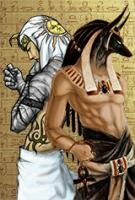




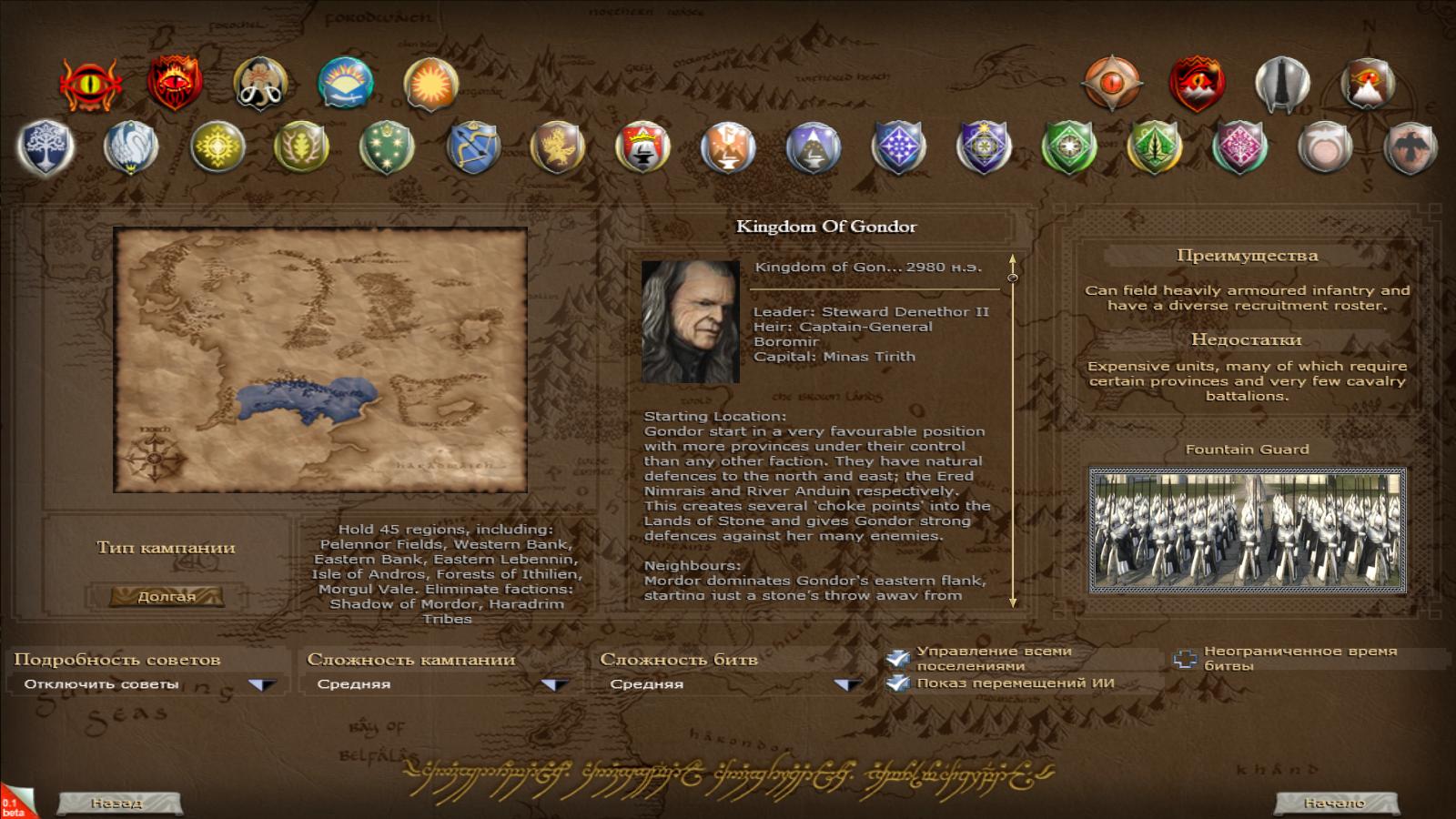






 ) and you might need the steam EBII launcher.
) and you might need the steam EBII launcher.



