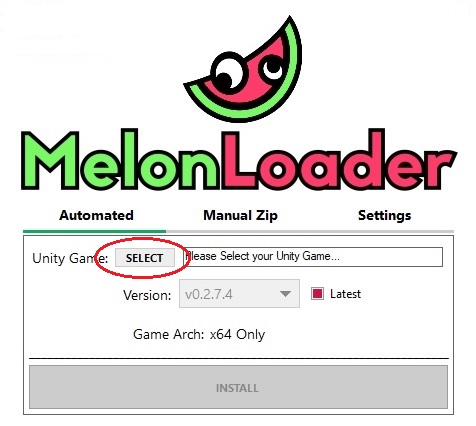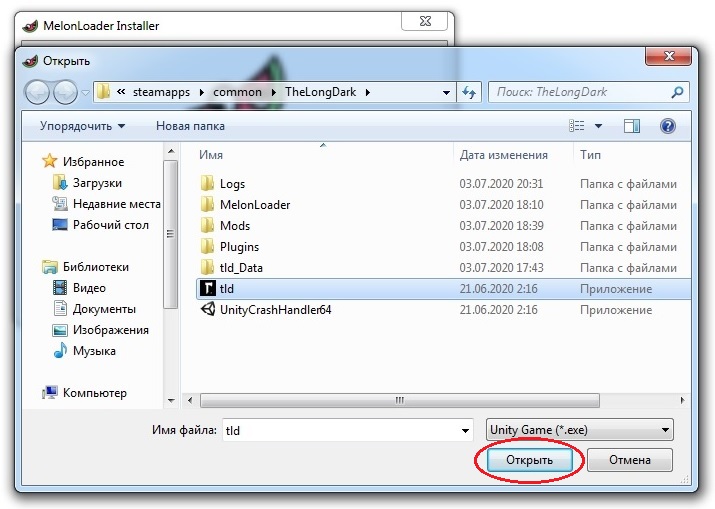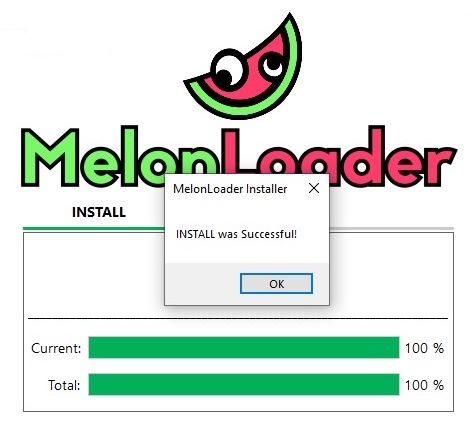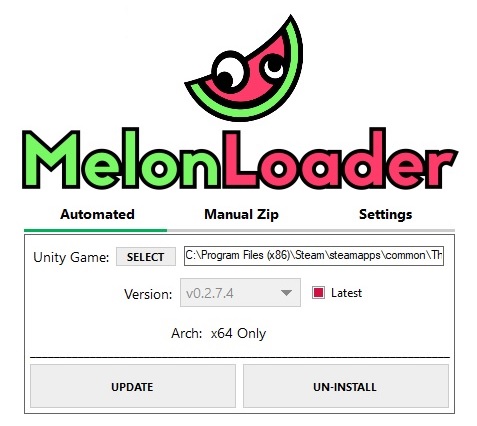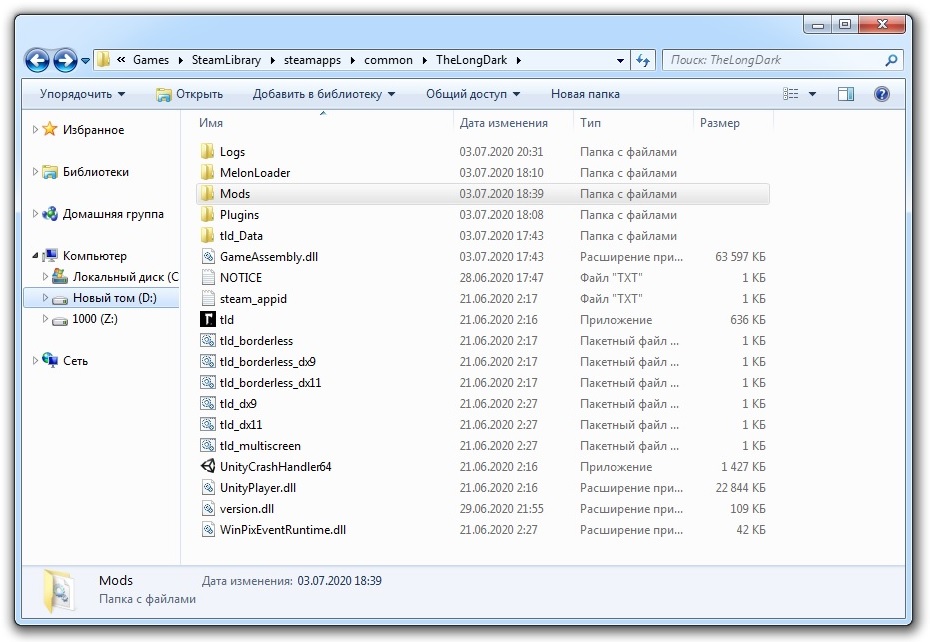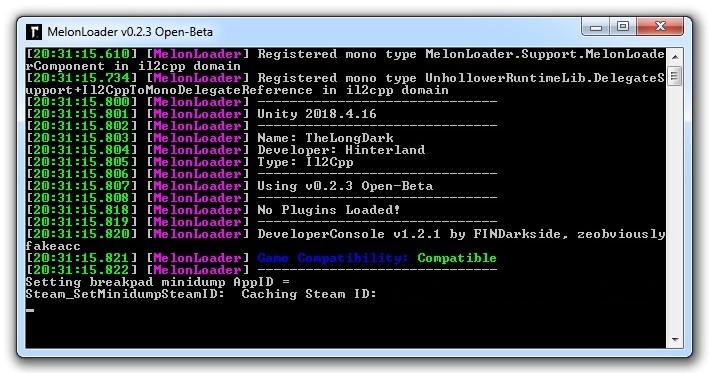Обновлено: 09.02.2023
Наконец-то мы дождались это знаменательного момента моды на The long dark постепенно начинают работают для актуальной версии игры. Выражаем огромную благодарность разработчикам модов: WulfMarius, zeobviouslyfakeacc, Xpazeman и FINDarkside.
Главное меню >>> Настройки >>> Личные данные
Далее, необходимо скачать файл MelonLoader.Installer.exe (v 0.4.3 Open-Beta от 25.07.2021)
Обратите внимание, что программа находится в стадии открытого бета тестирования!
Установка MelonLoader
Файл находится в zip-архиве, соответственно, его нужно распаковать и запустить. Место, где будет располагаться этой файл, значения не имеет. После запуска MelonLoader, необходимо нажать на кнопку «Select» и указать программе путь до запускающего файла игры – «tld.exe» и нажать на кнопку «Открыть»
Где искать файлы игры, если она куплена в Steam, можно посмотреть в этой статье.
Далее, необходимо нажать на кнопку «Install» и дождаться окончания процесса установки.
Если MelonLoader отказывается работать, убедитесь, что на Вашем компьютере установлены NET Framework 4.8 и Microsoft Visual C++ 2015-2019 Redistributable.
Проверьте, чтобы в используемых путях отсутствовали буквы русского алфавита.
Обновление / Удаление MelonLoader
Для того чтобы обновить или удалить систему поддержки модов, необходимо еще раз запустить программу MelonLoader и повторить действия, которые выполнялись при ее установке:
- нажать на кнопку «Select»
- указать путь до запускающего файла игры – «tld.exe»
- нажать на кнопку «Открыть»
- для обновления – нажмите на кнопку «UpDate»
- для удаления – нажмите на кнопку «Un-Install»
Если у Вас уже установлена последняя версия MelonLoader, то вместо кнопки «UpDate» будет «Re-Install» т.е. переустановить.
Установка модов
Подготовительная часть закончилась, теперь приступаем к установке самих модов.
Большинство модов устанавливаются в папку «Mods», которая располагается в основном каталоге игры. Если такой папки у Вас нет – создайте ее самостоятельно.
На данный момент, автоматический способ установки (как это было ранее – для версии 1.56) недоступен. В связи с этим, на странице с общим перечнем модов, появилась возможность скачать последние версии тех из них, которые разработчики смогли адаптировать под актуальную версию игры.
Общий перечень всех известных модов, с их описанием, можно посмотреть на этой странице
Для установки мода необходимо скачать соответствующий ему файл. Он находится в zip-архиве, соответственно, необходимо будет его распаковать и поместить содержимое архива в папку «Mods».
>>> Не оставляйте в данной папке архивы! <<<
После этого можно запускать игру и наслаждаться новым функционалом
Установка некоторых модов отличается от стандартной. В этом случае процедура установки представлена в описании такого мода.
Во время загрузки игры будет появляться дополнительное окно. Не пугайтесь – это нормально.
Для работы некоторых модов, которые имеют собственные настройки, необходима дополнительная библиотека «ModSettings». Рекомендуется сразу ее установить и больше не вспоминать про этот вопрос. Библиотека устанавливается как обычный мод, путем копирования содержимого архива в папку «Mods».
Для работы модов, которые добавляют в игру дополнительные предметы, например Clothing-Pack или Food-Pack, необходима дополнительная библиотека «Mod Component». Таких модов немного, но, если Вы планируете их использовать, лучше сразу ее установить. Библиотека устанавливается как обычный мод, путем копирования содержимого архива в папку «Mods» и, после первого запуска игры, будет создан дополнительный подкаталог, куда нужно будет помещать архивы с файлами модов. В описании каждого мода присутствует информация о необходимости дополнительных библиотек, если такая потребность имеется.
Если Вам необходимо использовать мод который не поддерживается актуальной версией игры, тогда можно воспользоваться Капсулой времени (инструкция на этой странице), установить версию 1.56 и использовать любой имеющийся мод.
Подробную инструкцию по установке модов на версию 1.56 можно посмотреть здесь
Обновление модов
В конце июня 2021 года, один из разработчиков модов — «ds5678» очень сильно упростил алгоритм их использования в игре The long dark. Теперь моды могут обновляться автоматически. Для этого необходимо скачать архив с плагином:
распаковать его в любом месте и поместить файл «AutoUpdatingPlugin.dll» в папку «TheLongDarkPlugins». После установки плагина, в процессе загрузки игры, система самостоятельно будет проверять актуальность используемых модов и, в случае необходимости, обновлять их до новых версий.
Удаление модов
Чтобы удалить какой-либо из модов, необходимо просто убрать его из папки «Mods». При наличии большого количества модов бывает сложно вспомнить какие именно файлы отвечают за тот или иной мод. В данном случае могу порекомендовать скачать мод еще раз, поместить его в отдельную папку, посмотреть из каких файлов он состоит и убрать их из основной папки с модами.
Некоторые моды создают в папке «Mods» дополнительный файл с одноименным названием и расширением «*.json» (как правило, в нем содержится информация о настройках мода). Если Вы окончательно удаляете мод и не планируете использовать его в дальнейшем — этот файл тоже необходимо удалить. Если Вы временно деактивируете какой-то из модов, то данный файл лучше оставить, чтобы потом не пришлось заново выставлять настройки.
Наконец-то мы дождались это знаменательного момента моды на The long dark постепенно начинают работают для актуальной версии игры. Выражаем огромную благодарность разработчикам модов: WulfMarius, zeobviouslyfakeacc, Xpazeman и FINDarkside.
Главное меню >>> Настройки >>> Личные данные
Далее, необходимо скачать файл MelonLoader.Installer.exe (v 0.4.3 Open-Beta от 25.07.2021)
Обратите внимание, что программа находится в стадии открытого бета тестирования!
Установка MelonLoader
Файл находится в zip-архиве, соответственно, его нужно распаковать и запустить. Место, где будет располагаться этой файл, значения не имеет. После запуска MelonLoader, необходимо нажать на кнопку «Select» и указать программе путь до запускающего файла игры – «tld.exe» и нажать на кнопку «Открыть»
Где искать файлы игры, если она куплена в Steam, можно посмотреть в этой статье.
Далее, необходимо нажать на кнопку «Install» и дождаться окончания процесса установки.
Если MelonLoader отказывается работать, убедитесь, что на Вашем компьютере установлены NET Framework 4.8 и Microsoft Visual C++ 2015-2019 Redistributable.
Проверьте, чтобы в используемых путях отсутствовали буквы русского алфавита.
Обновление / Удаление MelonLoader
Для того чтобы обновить или удалить систему поддержки модов, необходимо еще раз запустить программу MelonLoader и повторить действия, которые выполнялись при ее установке:
- нажать на кнопку «Select»
- указать путь до запускающего файла игры – «tld.exe»
- нажать на кнопку «Открыть»
- для обновления – нажмите на кнопку «UpDate»
- для удаления – нажмите на кнопку «Un-Install»
Если у Вас уже установлена последняя версия MelonLoader, то вместо кнопки «UpDate» будет «Re-Install» т.е. переустановить.
Установка модов
Подготовительная часть закончилась, теперь приступаем к установке самих модов.
Большинство модов устанавливаются в папку «Mods», которая располагается в основном каталоге игры. Если такой папки у Вас нет – создайте ее самостоятельно.
На данный момент, автоматический способ установки (как это было ранее – для версии 1.56) недоступен. В связи с этим, на странице с общим перечнем модов, появилась возможность скачать последние версии тех из них, которые разработчики смогли адаптировать под актуальную версию игры.
Общий перечень всех известных модов, с их описанием, можно посмотреть на этой странице
Для установки мода необходимо скачать соответствующий ему файл. Он находится в zip-архиве, соответственно, необходимо будет его распаковать и поместить содержимое архива в папку «Mods».
>>> Не оставляйте в данной папке архивы! <<<
После этого можно запускать игру и наслаждаться новым функционалом
Установка некоторых модов отличается от стандартной. В этом случае процедура установки представлена в описании такого мода.
Во время загрузки игры будет появляться дополнительное окно. Не пугайтесь – это нормально.
Для работы некоторых модов, которые имеют собственные настройки, необходима дополнительная библиотека «ModSettings». Рекомендуется сразу ее установить и больше не вспоминать про этот вопрос. Библиотека устанавливается как обычный мод, путем копирования содержимого архива в папку «Mods».
Для работы модов, которые добавляют в игру дополнительные предметы, например Clothing-Pack или Food-Pack, необходима дополнительная библиотека «Mod Component». Таких модов немного, но, если Вы планируете их использовать, лучше сразу ее установить. Библиотека устанавливается как обычный мод, путем копирования содержимого архива в папку «Mods» и, после первого запуска игры, будет создан дополнительный подкаталог, куда нужно будет помещать архивы с файлами модов. В описании каждого мода присутствует информация о необходимости дополнительных библиотек, если такая потребность имеется.
Если Вам необходимо использовать мод который не поддерживается актуальной версией игры, тогда можно воспользоваться Капсулой времени (инструкция на этой странице), установить версию 1.56 и использовать любой имеющийся мод.
Подробную инструкцию по установке модов на версию 1.56 можно посмотреть здесь
Обновление модов
В конце июня 2021 года, один из разработчиков модов — «ds5678» очень сильно упростил алгоритм их использования в игре The long dark. Теперь моды могут обновляться автоматически. Для этого необходимо скачать архив с плагином:
распаковать его в любом месте и поместить файл «AutoUpdatingPlugin.dll» в папку «TheLongDarkPlugins». После установки плагина, в процессе загрузки игры, система самостоятельно будет проверять актуальность используемых модов и, в случае необходимости, обновлять их до новых версий.
Удаление модов
Чтобы удалить какой-либо из модов, необходимо просто убрать его из папки «Mods». При наличии большого количества модов бывает сложно вспомнить какие именно файлы отвечают за тот или иной мод. В данном случае могу порекомендовать скачать мод еще раз, поместить его в отдельную папку, посмотреть из каких файлов он состоит и убрать их из основной папки с модами.
Некоторые моды создают в папке «Mods» дополнительный файл с одноименным названием и расширением «*.json» (как правило, в нем содержится информация о настройках мода). Если Вы окончательно удаляете мод и не планируете использовать его в дальнейшем — этот файл тоже необходимо удалить. Если Вы временно деактивируете какой-то из модов, то данный файл лучше оставить, чтобы потом не пришлось заново выставлять настройки.
Евгений Кадук
Ты установил МЛ и игра перестала запускаться, правильно я понял? Попробуй принудительно обновить сам МЛ — ещё раз переустанови его и там есть кнопочка — обновить.
Приветствую, очередной доблестный путник среди этой холодной мглы. Я знаю, зачем ты пришёл в это святилище и на какие вопросы ищешь ответы. На просторах Steam я ещё не замечал дельной информации по установки определённых модов, кроме консоли. Однако здесь я расскажу тебе, как установить специальную программу для The Long Dark, чтобы моды работали без каких-либо пробелов. И позже можно было докинуть ещё пару жизненно необходимых модов, но для какого как. Также я предоставлю небольшой списочек полезных и упрощающих жизнь модов. Что ж, добро пожаловать.
| 167 | уникальных посетителей |
| 2 | добавили в избранное |
Так-с, наверное ты частом случае слышал и видел у своих любимых ютуберов(или у кого-либо), что у них присутствуют определённые функции, которых нету в настройках самой игры или в мастерской Steam. Хотя в самой мастерской даже пустовато как-то. Только есть определённые локализации языков перевода самой игры. Такие функции, как быстрый обыск контейнеров, консоль или отметка местоположения на карте для удобного перемещения даже в том случае, если не зарисована карта. Так вот это и есть моды, для установки которых нужен MelonLoader с последнего обновления после выхода третьего эпизода, но точной версии игры на тот момент сказать не смогу тебе. Однако сейчас попробую всё подробно и пошагово объяснить 
Главное меню > Настройки > Личные данные
Запускаем MelonLoader. Ничего выбирать в самой программе не надо. Ни версию и ни разряд вашей системы. Лучше ничего не трогать, чтобы всё прошло гладко. Ведь программа сама выбирает подходящие настройки для тебя. Нажимаем на кнопочку «Select», идём в корневую папку с игрой и выбираем «tld.exe». Нажимаешь «Install» и ждёшь, пока пройдёт основной процесс. У меня присутствуют такие кнопочки, как «Re-Install» и «Un-Install». Не обращайте внимание, так как я уже установил его, то мне программа предлагает либо переустановить её, либо удалить, но этого делать не надо.
Если ты следовал всем моим указаниям, то поздравляю, так как после запуска игры у тебя откроется ещё дополнительно специальная консолька, которая прогружает данные игры и модов в ней. Так что не стоит пугаться, когда она появится. Это совершенно нормально. Однако это ещё не конец. Движемся дальше 
1. Developer Console.
2. Faster Searching
3. Show Map Location
4. Interloper Region Seceltion
5. Archery Target Practice (смотря каким оружием ты пользуешься)
Читайте также:
- Системные требования shadowrun dragonfall
- Eve echoes системные требования
- Как поменять язык в ведьмак 2 на русский на пиратке
- Oddworld soulstorm системные требования
- Когда убрали боковые лавки дота
-
Tales from the Far Territory Discussion
-
- Everywhere
- This Forum
- This Topic
- Status Updates
- Pages
- Topics
- Events
- Members
-
Existing user? Sign In
Sign In
-
Remember me
Not recommended on shared computers -
Forgot your password?
-
Sign Up

By
Foxhound6
December 6, 2022 in Tales from the Far Territory Discussion
Share
Followers
0
Recommended Posts
Foxhound6
Posted December 6, 2022
-
- Share
Posted December 6, 2022
I realize the mods will take a while to get updated (and that this is not a topic that is a HL priority), but yesterday I ran successfully with MelonLoader 5.7 and a few super basic mods; this morning after the recent update neither of my systems will load the game with MelonLoader installed. It starts to run ML then just quits, no error message. Steam and PC.
Link to comment
Share on other sites
hozz1235
Posted December 6, 2022
-
- Share
Posted December 6, 2022
Same.
Link to comment
Share on other sites
Demetrious
Posted December 7, 2022
-
- Share
Posted December 7, 2022
If you haven’t mentioned this on the modding forum yet, be sure to do so. The mad lads who get their mods updated within a week or two of a new release will likely have the melonloader issue fixed just as fast.
Link to comment
Share on other sites
Foxhound6
Posted December 7, 2022
- Author
-
- Share
Posted December 7, 2022
Thanks, yep, it’s on there (although as a reply, not its own topic)
Link to comment
Share on other sites
Create an account or sign in to comment
You need to be a member in order to leave a comment
Create an account
Sign up for a new account in our community. It’s easy!
Register a new account
Sign in
Already have an account? Sign in here.
Sign In Now
Share
Followers
0
Go to topic listing
×
- Existing user? Sign In
-
Sign Up
-
Forums
- Back
- Forums
-
Online Users
-
Staff
-
Activity
- Back
-
All Activity
-
My Activity Streams
-
Unread Content
-
Content I Started
-
Search
-
Support
- Back
-
Hinterland Support
-
Report a Bug
-
Technical Discussions
- Newsletter
-
Store
- Back
-
Steam
-
Epic Games
-
XBOX
-
PlayStation
-
Nintendo Switch
×
- Create New…
Important Information
We have placed cookies on your device to help make this website better. You can adjust your cookie settings, otherwise we’ll assume you’re okay to continue.
I accept
How to install MODS on The Long Dark 2021
Video guidance if you were having trouble following along with just the text.
The following has been copied from the Long Dark Modding Discord server:
Welcome to The Long Dark Modding Server! @everyone as our welcome message has since been changed due to the news of mods being possible once more! Whether you’re here to see what mods are out, discuss an existing mod, or learn to take up modding the game yourself, you came to the right place! As you might already know, we have had a hiccup in our modding capabilities since build 1.56 of the game, however that is now been remedied thanks to tools like melon loader and the geniuses in our modding community — thanks to this old and cherished mods are coming back alive left and right. For a full list of working mods, and download the latest ones — check out http://xpazeman.com/tld-mod-list/. Instructions For Installing Mods!
1. Ensure you are using game build 1.77 or above
2. Turn off crash reporting and analytics in the game’s privacy settings
3. Download MelonLoader.Installer.exe (mod loading tool): https://github.com/HerpDerpinstine/MelonLoader/releases/latest/download/MelonLoader.Installer.exe
4. Run MelonLoader.Installer.exe — doesn’t matter where
5. Select the tld.exe executable in your TheLongDark install directory (e.g. at C:Program FilesSteamSteamAppscommonTheLongDark)
6. Download your favorite mods from http://xpazeman.com/tld-mod-list/
7. Move the mod files you downloaded into the «Mods» folder inside the game’s directory
8. Enjoy! Huge credit goes to @zeobviouslyfakeacc for the detailed instructions and integrating melon loader into TLD, making mods possible again!
Other Related TLD Modding and Mod Servers
- Relentless Night Mod: https://discord.gg/9ndTkCF
- TLD Multiplayer Mod (PvP released): https://discord.gg/EFjruheqYD
- The Long Development — a collaborative effort to expand Great Bear Island in a beautiful and balanced way. https://discord.gg/mwhRpAZmPv
How to install MODS on The Long Dark 2021
Video guidance if you were having trouble following along with just the text.
The following has been copied from the Long Dark Modding Discord server:
Welcome to The Long Dark Modding Server! @everyone as our welcome message has since been changed due to the news of mods being possible once more! Whether you’re here to see what mods are out, discuss an existing mod, or learn to take up modding the game yourself, you came to the right place! As you might already know, we have had a hiccup in our modding capabilities since build 1.56 of the game, however that is now been remedied thanks to tools like melon loader and the geniuses in our modding community — thanks to this old and cherished mods are coming back alive left and right. For a full list of working mods, and download the latest ones — check out http://xpazeman.com/tld-mod-list/. Instructions For Installing Mods!
1. Ensure you are using game build 1.77 or above
2. Turn off crash reporting and analytics in the game’s privacy settings
3. Download MelonLoader.Installer.exe (mod loading tool): https://github.com/HerpDerpinstine/MelonLoader/releases/latest/download/MelonLoader.Installer.exe
4. Run MelonLoader.Installer.exe — doesn’t matter where
5. Select the tld.exe executable in your TheLongDark install directory (e.g. at C:Program FilesSteamSteamAppscommonTheLongDark)
6. Download your favorite mods from http://xpazeman.com/tld-mod-list/
7. Move the mod files you downloaded into the «Mods» folder inside the game’s directory
8. Enjoy! Huge credit goes to @zeobviouslyfakeacc for the detailed instructions and integrating melon loader into TLD, making mods possible again!
Other Related TLD Modding and Mod Servers
- Relentless Night Mod: https://discord.gg/9ndTkCF
- TLD Multiplayer Mod (PvP released): https://discord.gg/EFjruheqYD
- The Long Development — a collaborative effort to expand Great Bear Island in a beautiful and balanced way. https://discord.gg/mwhRpAZmPv
All of the following criteria must be met
- All Requirements must be installed.
- Full
Latest.logfile included. If no file exists then leave this unchecked and state so.
All of the following are optional to answer
- Tried reinstalling the Game.
- Tried reinstalling MelonLoader.
- Tried restarting PC.
- Was able to see the Start Screen.
Describe the issue.
i install melonloader v6 for the mod in farthest frontier but the console say : il2cpp_init missing in the librairies
[12:10:44.079] [ERROR] Internal Failure: il2cpp_init detour failed: One of the dependent libraries is missing.
i don’t know where is the problem
Did you attach your log file?
- Yes, I attached my log file to the text box above.
- No, I could not find a log file at
{Game_Directory}MelonLoaderLatest.log
All of the following criteria must be met
- All Requirements must be installed.
- Full
Latest.logfile included. If no file exists then leave this unchecked and state so.
All of the following are optional to answer
- Tried reinstalling the Game.
- Tried reinstalling MelonLoader.
- Tried restarting PC.
- Was able to see the Start Screen.
Describe the issue.
Using —melonloader.launchdebugger flag causes crash on loader init, no logs are produced.
Wine 7.0, il2cpp game, loader version is v0.6.0
Did you attach your log file?
- Yes, I attached my log file to the text box above.
- No, I could not find a log file at
{Game_Directory}MelonLoaderLatest.log
All of the following criteria must be met
- All Requirements must be installed.
- Full
Latest.logfile included. If no file exists then leave this unchecked and state so.
All of the following are optional to answer
- Tried reinstalling the Game.
- Tried reinstalling MelonLoader.
- Tried restarting PC.
- Was able to see the Start Screen.
Describe the issue.
I was trying to install mods in bloons td 6 because my file of «Save» never saved because my game is pirated so I tried to use mods to improve the game and put logo level maximum and infinite money since it lost everything. But when I went to install the melon loader it just didn’t start the mods.
Latest.log
Orthers log:
MelonLoader_23-02-07_15-28-41.945.log
MelonLoader_23-02-07_15-33-22.319.log
Did you attach your log file?
- Yes, I attached my log file to the text box above.
- No, I could not find a log file at
{Game_Directory}MelonLoaderLatest.log
All of the following criteria must be met
- All Requirements must be installed.
- Full
Latest.logfile included. If no file exists then leave this unchecked and state so.
All of the following are optional to answer
- Tried reinstalling the Game.
- Tried reinstalling MelonLoader.
- Tried restarting PC.
- Was able to see the Start Screen.
Describe the issue.
I’m trying to install «Developer Console» mod, it looks like mod is updated but it doesn’t working. I keep getting missing dependency error on melon console.
Did you attach your log file?
- Yes, I attached my log file to the text box above.
- No, I could not find a log file at
{Game_Directory}MelonLoaderLatest.log
All of the following criteria must be met
- All Requirements must be installed.
- Full
Latest.logfile included. If no file exists then leave this unchecked and state so.
All of the following are optional to answer
- Tried reinstalling the Game.
- Tried reinstalling MelonLoader.
- Tried restarting PC.
- Was able to see the Start Screen.
Describe the issue.
using melonloader 0.6.- alpha pre-release
cant read melon preferences config on regional that using comma ‘,’ decimal separator.
im using regional indonesia.
**[08.07.15.311] Error while Loading Preferences from UserData/WorkAreaOverhauledConfig.cfg: Tomlet.Exceptions.TomlMissingNewlineException: Expecting a newline character at the end of a statement on line 3, but found an unexpected ‘,’
at Tomlet.TomlParser.Parse(String input) in //Tomlet/TomlParser.cs:line 91
at Tomlet.TomlParser.ParseFile(String filePath) in //Tomlet/TomlParser.cs:line 29
at MelonLoader.Preferences.IO.File.Load() in D:aMelonLoaderMelonLoaderMelonLoaderPreferencesIOFile.cs:line 84
at MelonLoader.MelonPreferences.LoadFileAndRefreshCategories(File file, Boolean printmsg) in D:aMelonLoaderMelonLoaderMelonLoaderPreferencesMelonPreferences.cs:line 313**
this is my config :
**_[WorkAreaOverhauled]
multipliy the effect radius of work area (default value is 1)
WorkAreaOverhauledArboristBuildingConfig = 1,0_**
Did you attach your log file?
- Yes, I attached my log file to the text box above.
- No, I could not find a log file at
{Game_Directory}MelonLoaderLatest.log
All of the following criteria must be met
- All Requirements must be installed.
- Full
Latest.logfile included. If no file exists then leave this unchecked and state so.
All of the following are optional to answer
- Tried reinstalling the Game.
- Tried reinstalling MelonLoader.
- Tried restarting PC.
- Was able to see the Start Screen.
Describe the issue.
As can be seen UnhollowerBaseLib couldnt found
Latest.log
Latest.log
Did you attach your log file?
- Yes, I attached my log file to the text box above.
- No, I could not find a log file at
{Game_Directory}MelonLoaderLatest.log
All of the following criteria must be met
- All Requirements must be installed.
- Full
Latest.logfile included. If no file exists then leave this unchecked and state so.
All of the following are optional to answer
- Tried reinstalling the Game.
- Tried reinstalling MelonLoader.
- Tried restarting PC.
- Was able to see the Start Screen.
Describe the issue.
As you can see from log there exist an error and i guess because of tat I cant even load mods. Game launches fine even loads to save but no mods.
MelonLoader_23-01-29_18-26-35.794.log
Did you attach your log file?
- Yes, I attached my log file to the text box above.
- No, I could not find a log file at
{Game_Directory}MelonLoaderLatest.log
All of the following criteria must be met
- All Requirements must be installed.
- Full
Latest.logfile included. If no file exists then leave this unchecked and state so.
All of the following are optional to answer
- Tried reinstalling the Game.
- Tried reinstalling MelonLoader.
- Tried restarting PC.
- Was able to see the Start Screen.
Describe the issue.
when i select a game that melon is installed in, there is no uninstall and repair options, it just tells me to install it again
Did you attach your log file?
- Yes, I attached my log file to the text box above.
- No, I could not find a log file at
{Game_Directory}MelonLoaderLatest.log
All of the following criteria must be met
- All Requirements must be installed.
- Full
Latest.logfile included. If no file exists then leave this unchecked and state so.
All of the following are optional to answer
- Tried reinstalling the Game.
- Tried reinstalling MelonLoader.
- Tried restarting PC.
- Was able to see the Start Screen.
Describe the issue.
Farthest Frontier Playtest v08.1 does not work with Melon Loader v0.5.7 Open-Beta any more = CTD
For info only; anyone who so far has been choosing to run Farthest Frontier mods (from Nexus mods) using Melon Loader and successfully ran the game and all previous playtests with Melon Loader and mods from Nexus with NO ILL EFFECTs (in fact MANY improvements) be aware that this latest playtest v.08.01will NOT work if you have Melon Loader installed. It just crashes during load. Removing the mods folder has no effect at al. Melon Loader (latest version) crashes during its start up process and the game stops with it.
MelonLoader_23-01-19_20-58-34.157.log
[MelonLoader_23-01-19_20-59-02.296.log]
(https://github.com/LavaGang/MelonLoader/files/10461244/MelonLoader_23-01-19_20-59-02.296.log)
I guess this is a fundamental change somewhere in THIS new playtest or either Melon Loader needs an update or FF has chosen to nerf it so thatmods don’t work (I would hope that is not the case) if you have Melon Loader installed. My only solution to continue with mods was to stop using the playtest now and continue with the ordinary Farthest Frontier v 08.0 which still works perfectly…
Did you attach your log file?
- Yes, I attached my log file to the text box above.
- No, I could not find a log file at
{Game_Directory}MelonLoaderLatest.log
All of the following criteria must be met
- All Requirements must be installed.
- Full
Latest.logfile included. If no file exists then leave this unchecked and state so.
All of the following are optional to answer
- Tried reinstalling the Game.
- Tried reinstalling MelonLoader.
- Tried restarting PC.
- Was able to see the Start Screen.
Describe the issue.
MelonLoader_23-02-03_15-50-29.157.log
Did you attach your log file?
- Yes, I attached my log file to the text box above.
- No, I could not find a log file at
{Game_Directory}MelonLoaderLatest.log
All of the following criteria must be met
- All Requirements must be installed.
- Full
Latest.logfile included. If no file exists then leave this unchecked and state so.
All of the following are optional to answer
- Tried reinstalling the Game.
- Tried reinstalling MelonLoader.
- Tried restarting PC.
- Was able to see the Start Screen.
Describe the issue.
MelonLoader_23-01-26_18-42-35.251.log
Melon loader runs fine until it tries to unhollow the assembly in doing so it crashes I’ve tried it on mono games and it works fine but when I try on games compiled with the il2cpp backend the issue begins
Did you attach your log file?
- Yes, I attached my log file to the text box above.
- No, I could not find a log file at
{Game_Directory}MelonLoaderLatest.log
All of the following criteria must be met
- All Requirements must be installed.
- Full
Latest.logfile included. If no file exists then leave this unchecked and state so.
All of the following are optional to answer
- Tried reinstalling the Game.
- Tried reinstalling MelonLoader.
- Tried restarting PC.
- Was able to see the Start Screen.
Describe the issue.
Melon loader 0.5.3 works normally。But,the new version of just as plan cannot be completely unlocked.
0.5.3 Latest.log
I tried other versions, but they didn’t work properly。
0.5.7 Latest.log
0.6.0 Latest-Bootstrap.log
Did you attach your log file?
- Yes, I attached my log file to the text box above.
- No, I could not find a log file at
{Game_Directory}MelonLoaderLatest.log
All of the following criteria must be met
- All Requirements must be installed.
- Full
Latest.logfile included. If no file exists then leave this unchecked and state so.
All of the following are optional to answer
- Tried reinstalling the Game.
- Tried reinstalling MelonLoader.
- Tried restarting PC.
- Was able to see the Start Screen.
Describe the issue.
MelonLoader v0.6.0 (5.7.0 too) x64
Windows 7(looks like 2000, but its just a interface style)
Starting a game, like in every install guide.
Then instead of MelonLoader version, OS and Hash Code,
I get «Caught Exception invoking Initialize! System.IO.IOException: Wrong descriptor»
and some other stuff (on photo(cmd show entire thing, word moves to a new line))
I tried use x86(5.7.0 x86 too), but melonloader doesnt even shows(cmd and no melonloader loading menu things), but game said «Modded Client, most game modes are not avaible»(like in guides)
Did you attach your log file?
- Yes, I attached my log file to the text box above.
- No, I could not find a log file at
{Game_Directory}MelonLoaderLatest.log
All of the following criteria must be met
- All Requirements must be installed.
- Full
Latest.logfile included. If no file exists then leave this unchecked and state so.
All of the following are optional to answer
- Tried reinstalling the Game.
- Tried reinstalling MelonLoader.
- Tried restarting PC.
- Was able to see the Start Screen.
Describe the issue.
Latest.log
So I was confused why the download link for the Unity dependencies wasn’t working and decided to copy paste it in my browser, it didn’t load up and gave me the screen that tells you that you can’t access it from your region/country. I searched for a browser with a free VPN and found Opera and Opera GX, I installed GX and opened the link. It downloaded the file for me. So is there a reason why this link (https://github.com/LavaGang/Unity-Runtime-Libraries/raw/master/2021.3.12.zip) isn’t available to open in South Asia?? Also if there is no direct solution, please tell me a free VPN for a laptop that I can install right now, not free trial, actually free, doesn’t matter if its slow or has ads I just need it to work with my laptop’s console to let melon loader download and install the Unity Dependencies. Also would it work if I download it from my browser and put it in the correct folder directly?
Did you attach your log file?
- Yes, I attached my log file to the text box above.
- No, I could not find a log file at
{Game_Directory}MelonLoaderLatest.log
All of the following criteria must be met
- All Requirements must be installed.
- Full
Latest.logfile included. If no file exists then leave this unchecked and state so.
All of the following are optional to answer
- Tried reinstalling the Game.
- Tried reinstalling MelonLoader.
- Tried restarting PC.
- Was able to see the Start Screen.
Describe the issue.
Latest.log
Did you attach your log file?
- Yes, I attached my log file to the text box above.
- No, I could not find a log file at
{Game_Directory}MelonLoaderLatest.log
All of the following criteria must be met
- All Requirements must be installed.
- Full
Latest.logfile included. If no file exists then leave this unchecked and state so.
All of the following are optional to answer
- Tried reinstalling the Game.
- Tried reinstalling MelonLoader.
- Tried restarting PC.
- Was able to see the Start Screen.
Describe the issue.
P.S. — Rin please don’t instantly close it again. So I’m trying to launch BTD 6 v34.3.6116 with mods, I have 3 mods in the mods folder, its not even getting to the mod reading part. When I launch the game by double clicking on the .exe file it opens the console thing, does the startup, gets to installing unity dependencies and says that it failed to do it. I checked what link it was downloading from, found out its not hosted there anymore. The link for the dependencies is different now. I thought ok I’ll manually download it and put it there but it doesn’t read it, it just tries to download and install it. Please help.
Also I’m not sure what the start screen is and if I saw it or not.
Latest.log
The images below are showing where it crashes/gets stuck.
Did you attach your log file?
- Yes, I attached my log file to the text box above.
- No, I could not find a log file at
{Game_Directory}MelonLoaderLatest.log
All of the following criteria must be met
- All Requirements must be installed.
- Full
Latest.logfile included. If no file exists then leave this unchecked and state so.
All of the following are optional to answer
- Tried reinstalling the Game.
- Tried reinstalling MelonLoader.
- Tried restarting PC.
- Was able to see the Start Screen.
Describe the issue.
Latest.log
So I’m trying to launch BTD 6 v34.3.6116 with mods, I have 3 mods in the mods folder, its not even getting to the mod reading part. When I launch the game by double clicking on the .exe file it opens the console thing, does the startup, gets to installing unity dependencies and says that it failed to do it. I checked what link it was downloading from, found out its not hosted there anymore. The link for the dependencies is different now. I thought ok I’ll manually download it and put it there but it doesn’t read it, it just tries to download and install it. Please help.
Also I’m not sure what the start screen is and if I saw it or not.
Did you attach your log file?
- Yes, I attached my log file to the text box above.
- No, I could not find a log file at
{Game_Directory}MelonLoaderLatest.log
Describe the new feature or enhancement
Is it possible to forward all game packets through my socks5 proxy? If it is possible, then how? Pls example
All of the following criteria must be met
- All Requirements must be installed.
- Full
Latest.logfile included. If no file exists then leave this unchecked and state so.
All of the following are optional to answer
- Tried reinstalling the Game.
- Tried reinstalling MelonLoader.
- Tried restarting PC.
- Was able to see the Start Screen.
Describe the issue.
The MelonLoader seems to work like normal until it tries to initialize binary.
Then the loader crashes and the game gets loaded without the MelonLoader.
I’ve reinstalled the game a few times as well as the MelonLoader.
I’ve also tried different versions of the melon loader.
I have installed all the requirements in the correct versions.
MelonLoader_23-01-09_16-20-17.945.log
Did you attach your log file?
- Yes, I attached my log file to the text box above.
- No, I could not find a log file at
{Game_Directory}MelonLoaderLatest.log
All of the following criteria must be met
- All Requirements must be installed.
- Full
Latest.logfile included. If no file exists then leave this unchecked and state so.
All of the following are optional to answer
- Tried reinstalling the Game.
- Tried reinstalling MelonLoader.
- Tried restarting PC.
- Was able to see the Start Screen.
Describe the issue.
MelonLoader_23-01-07_20-22-51.449.log
Did you attach your log file?
- Yes, I attached my log file to the text box above.
- No, I could not find a log file at
{Game_Directory}MelonLoaderLatest.log