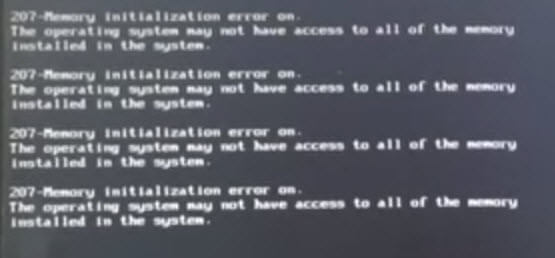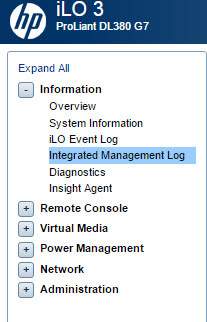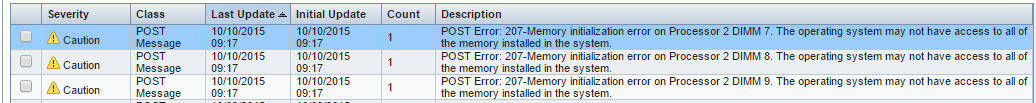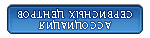Содержание
- Memory initialization error no usable memory detected
- Инициализация памяти
- Просмотр информации через порт ILO
- BIOS Debug Hex Codes Decoded
- darkhawk
Memory initialization error no usable memory detected
Предупреждение POST Error: 207-Memory initialization error on Processor 2 DIMM 9. The operating system may not have access to all of the memory installed in the system появилось у меня после замены плашек RAM памяти. Рассмотрим методы диагностики данной проблемы и пути ее решения.
Инициализация памяти
Ситуация такая, в сервер hp proliant была куплена новая память, напомню мой hp proliant dl380 g7 имеет 18 слотов для установки DDR памяти, в итоге в него было установлено 192 ГБ. Собрав и подключив сервер hp proliant, начался процесс инициализации нового оборудования. На каком то моменте я увидел вот такую вот картину: Error: 207-Memory initialization error on Processor 2 DIMM 9. The operating system may not have access to all of the memory installed in the system.
Предупреждение POST Error 207-Memory initialization error on Processor 2 DIMM 9. The operating system may not have access to all of the memory installed in the system-03
Естественно мне это не понравилось, но я решил посмотреть увидит ли система всю память и может ошибка уйдет сама собой. В итоге я дождался загрузки VMware ESXI 5.5 хоста. Память вся определилась, все 192 гб. Зайдя через VMware vCenter 5.5 я посмотрел состояние хоста, вся память была в состоянии ок, но был один alert но без какого либо информативного сообщения. На этом я не успокоился так как сервер hp proliant g7 с важным проектом.
Просмотр информации через порт ILO
Решил зайти hp ilo управление. Логинимся в hp ilo management переходим в пункт меню integrated Management Log, в данном разделе хранятся все события происходящие с сервером на железном уровне.
Предупреждение POST Error 207-Memory initialization error on Processor 2 DIMM 9. The operating system may not have access to all of the memory installed in the system-04
И видим что тоже есть три предупреждения POST Error 207-Memory initialization error on Processor 2 DIMM 9. The operating system may not have access to all of the memory installed in the system с номерами планок памяти с которыми есть проблемы.
Предупреждение POST Error 207-Memory initialization error on Processor 2 DIMM 9. The operating system may not have access to all of the memory installed in the system-02
Почитав немного сайт HP, давалось два решения первое это обновить bios hp proliant g7, я делаю это с помощью диска обновления, но у меня и так стояла последняя прошивка. Вторым решением было перестановка плашек памяти в другие слоты, в итоге мне этот совет помог устранить данную проблему. Вот так вот просто найти и диагностировать проблему с памятью на сервере HP ProLiant DL380 G7.
Источник
BIOS Debug Hex Codes Decoded
darkhawk
Well-known member
Leaving this here so everyone, moderators and users, can have the benefit of having a single place to go look for reference. If anyone notices anything wrong with these, please let me know.
Please keep this topic free of support questions. This is strictly meant for the hex codes for everyone’s benefit.
00 — Not used
01 — Power on. Reset type detection (soft/hard)
02 — AP initialization before microcode loading
03 — System Agent initialization before microcode loading
04 — PCH initialization before microcode loading
05 — OEM initialization before microcode loading
06 — Microcode loading
07 — AP initialization after microcode loading
08 — System Agent initialization after microcode loading
09 — PCH initialization after microcode loading
0A — OEM initialization after microcode loading
0B — Cache initialization
SEC Error Codes
0C — Reserved for future AMI SEC error codes
0D — Reserved for future AMI SEC error codes
0E — Microcode not found
0F — Microcode not loaded
10 — PEI Core is started
11 — Pre-memory CPU initialization is started
12 — Pre-memory CPU initialization (CPU module specific)
13 — Pre-memory CPU initialization (CPU module specific)
14 — Pre-memory CPU initialization (CPU module specific)
15 — Pre-memory System Agent initialization is started
16 — Pre-Memory System Agent initialization (System Agent module specific)
17 — Pre-Memory System Agent initialization (System Agent module specific)
18 — Pre-Memory System Agent initialization (System Agent module specific)
19 — Pre-memory PCH initialization is started
1A — Pre-memory PCH initialization (PCH module specific)
1B — Pre-memory PCH initialization (PCH module specific)
1C — Pre-memory PCH initialization (PCH module specific)
1D — OEM pre-memory initialization codes
1E — OEM pre-memory initialization codes
1F — OEM pre-memory initialization codes
20 — OEM pre-memory initialization codes
21 — OEM pre-memory initialization codes
22 — OEM pre-memory initialization codes
23 — OEM pre-memory initialization codes
24 — OEM pre-memory initialization codes
25 — OEM pre-memory initialization codes
26 — OEM pre-memory initialization codes
27 — OEM pre-memory initialization codes
28 — OEM pre-memory initialization codes
29 — OEM pre-memory initialization codes
2A — OEM pre-memory initialization codes
2B — Memory initialization. Serial Presence Detect (SPD) data reading
2C — Memory initialization. Memory presence detection
2D — Memory initialization. Programming memory timing information
2E — Memory initialization. Confi guring memory
2F — Memory initialization (other)
30 — Reserved for ASL (see ASL Status Codes section below)
31 — Memory Installed
32 — CPU post-memory initialization is started
33 — CPU post-memory initialization. Cache initialization
34 — CPU post-memory initialization. Application Processor(s) (AP) initialization
35 — CPU post-memory initialization. Boot Strap Processor (BSP) selection
36 — CPU post-memory initialization. System Management Mode (SMM) initialization
37 — Post-Memory System Agent initialization is started
38 — Post-Memory System Agent initialization (System Agent module specific)
39 — Post-Memory System Agent initialization (System Agent module specific)
3A — Post-Memory System Agent initialization (System Agent module specific)
3B — Post-Memory PCH initialization is started
3C — Post-Memory PCH initialization (PCH module specific)
3D — Post-Memory PCH initialization (PCH module specific)
3E — Post-Memory PCH initialization (PCH module specific)
3F — OEM post memory initialization codes
40 — OEM post memory initialization codes
41 — OEM post memory initialization codes
42 — OEM post memory initialization codes
43 — OEM post memory initialization codes
44 — OEM post memory initialization codes
45 — OEM post memory initialization codes
46 — OEM post memory initialization codes
47 — OEM post memory initialization codes
48 — OEM post memory initialization codes
49 — OEM post memory initialization codes
4A — OEM post memory initialization codes
4B — OEM post memory initialization codes
4C — OEM post memory initialization codes
4D — OEM post memory initialization codes
4E — OEM post memory initialization codes
4F — DXE IPL is started
PEI Error Codes
50 — Memory initialization error. Invalid memory type or incompatible memory speed
51 — Memory initialization error. SPD reading has failed
52 — Memory initialization error. Invalid memory size or memory modules do not match
53 — Memory initialization error. No usable memory detected
54 — Unspecifi ed memory initialization error
55 — Memory not installed
56 — Invalid CPU type or Speed
57 — CPU mismatch
58 — CPU self test failed or possible CPU cache error
59 — CPU micro-code is not found or micro-code update is failed
5A — Internal CPU error
5B — reset PPI is not available
5C — Reserved for future AMI error codes
5D — Reserved for future AMI error codes
5E — Reserved for future AMI error codes
5F — Reserved for future AMI error codes
60 — DXE Core is started
61 — NVRAM initialization
62 — Installation of the PCH Runtime Services
63 — CPU DXE initialization is started
64 — CPU DXE initialization (CPU module specific)
65 — CPU DXE initialization (CPU module specific)
66 — CPU DXE initialization (CPU module specific)
67 — CPU DXE initialization (CPU module specific)
68 — PCI host bridge initialization
69 — System Agent DXE initialization is started
6A — System Agent DXE SMM initialization is started
6B — System Agent DXE initialization (System Agent module specific)
6C — System Agent DXE initialization (System Agent module specific)
6D — System Agent DXE initialization (System Agent module specific)
6E — System Agent DXE initialization (System Agent module specific)
6F — System Agent DXE initialization (System Agent module specific)
70 — PCH DXE initialization is started
71 — PCH DXE SMM initialization is started
72 — PCH devices initialization
73 — PCH DXE Initialization (PCH module specific)
74 — PCH DXE Initialization (PCH module specific)
75 — PCH DXE Initialization (PCH module specific)
76 — PCH DXE Initialization (PCH module specific)
77 — PCH DXE Initialization (PCH module specific)
78 — ACPI module initialization
79 — CSM initialization
7A — Reserved for future AMI DXE codes
7B — Reserved for future AMI DXE codes
7C — Reserved for future AMI DXE codes
7D — Reserved for future AMI DXE codes
7E — Reserved for future AMI DXE codes
7F — Reserved for future AMI DXE codes
80 — OEM DXE initialization codes
81 — OEM DXE initialization codes
82 — OEM DXE initialization codes
83 — OEM DXE initialization codes
84 — OEM DXE initialization codes
85 — OEM DXE initialization codes
86 — OEM DXE initialization codes
87 — OEM DXE initialization codes
88 — OEM DXE initialization codes
89 — OEM DXE initialization codes
8A — OEM DXE initialization codes
8B — OEM DXE initialization codes
8C — OEM DXE initialization codes
8D — OEM DXE initialization codes
8E — OEM DXE initialization codes
8F — OEM DXE initialization codes
90 — Boot Device Selection (BDS) phase is started
91 — Driver connecting is started
92 — PCI Bus initialization is started
93 — PCI Bus Hot Plug Controller Initialization
94 — PCI Bus Enumeration 32
95 — PCI Bus Request Resources
96 — PCI Bus Assign Resources
97 — Console Output devices connect
98 — Console input devices connect
99 — Super IO Initialization
9A — USB initialization is started
9B — USB Reset
9C — USB Detect
9D — USB Enable
9E — Reserved for future AMI codes
9F — Reserved for future AMI codes
A0 — IDE initialization is started
A1 — IDE Reset
A2 — IDE Detect
A3 — IDE Enable
A4 — SCSI initialization is started
A5 — SCSI Reset
A6 — SCSI Detect
A7 — SCSI Enable
A8 — Setup Verifying Password
A9 — Start of Setup
AA — Reserved for ASL (see ASL Status Codes section below)
AB — Setup Input Wait
AC — Reserved for ASL (see ASL Status Codes section below)
AD — Ready To Boot event
AE — Legacy Boot event
AF — Exit Boot Services event
B0 — Runtime Set Virtual Address MAP Begin
B1 — Runtime Set Virtual Address MAP End
B2 — Legacy Option ROM Initialization
B3 — System Reset
B4 — USB hot plug
B5 — PCI bus hot plug
B6 — Clean-up of NVRAM
B7 — Confi guration Reset (reset of NVRAM settings)
B8 — Reserved for future AMI codes
B9 — Reserved for future AMI codes
BA — Reserved for future AMI codes
BB — Reserved for future AMI codes
BC — Reserved for future AMI codes
BD — Reserved for future AMI codes
BE — Reserved for future AMI codes
BF — Reserved for future AMI codes
C0 — OEM BDS initialization codes
C1 — OEM BDS initialization codes
C2 — OEM BDS initialization codes
C3 — OEM BDS initialization codes
C4 — OEM BDS initialization codes
C5 — OEM BDS initialization codes
C6 — OEM BDS initialization codes
C7 — OEM BDS initialization codes
C8 — OEM BDS initialization codes
C9 — OEM BDS initialization codes
CA — OEM BDS initialization codes
CB — OEM BDS initialization codes
CC — OEM BDS initialization codes
CD — OEM BDS initialization codes
CE — OEM BDS initialization codes
CF — OEM BDS initialization codes
DXE Error Codes
D0 — CPU initialization error
D1 — System Agent initialization error
D2 — PCH initialization error
D3 — Some of the Architectural Protocols are not available
D4 — PCI resource allocation error. Out of Resources
D5 — No Space for Legacy Option ROM
D6 — No Console Output Devices are found
D7 — No Console Input Devices are found
D8 — Invalid password
D9 — Error loading Boot Option (LoadImage returned error)
DA — Boot Option is failed (StartImage returned error)
DB — Flash update is failed
DC — Reset protocol is not available
S3 Resume Progress Codes
E0 — S3 Resume is stared (S3 Resume PPI is called by the DXE IPL)
E1 — S3 Boot Script execution
E2 — Video repost
E3 — OS S3 wake vector call
E4 — Reserved for future AMI progress codes
E5 — Reserved for future AMI progress codes
E6 — Reserved for future AMI progress codes
E7 — Reserved for future AMI progress codes
S3 Resume Error Codes
E8 — S3 Resume Failed
E9 — S3 Resume PPI not Found
EA — S3 Resume Boot Script Error
EB — S3 OS Wake Error
EC — Reserved for future AMI error codes 31
ED — Reserved for future AMI error codes 31
EE — Reserved for future AMI error codes 31
EF — Reserved for future AMI error codes 31
Recovery Progress Codes
F0 — Recovery condition triggered by firmware (Auto recovery)
F1 — Recovery condition triggered by user (Forced recovery)
F2 — Recovery process started
F3 — Recovery fi rmware image is found
F4 — Recovery fi rmware image is loaded
F5 — Reserved for future AMI progress codes
F6 — Reserved for future AMI progress codes
F7 — Reserved for future AMI progress codes
Recovery Error Codes
F8 — Recovery PPI is not available
F9 — Recovery capsule is not found
FA — Invalid recovery capsule
FB — Reserved for future AMI error codes
FC — Reserved for future AMI error codes
FD — Reserved for future AMI error codes
FE — Reserved for future AMI error codes
FF — Reserved for future AMI error codes
01 — System is entering S1 sleep state
02 — System is entering S2 sleep state
03 — System is entering S3 sleep state
04 — System is entering S4 sleep state
05 — System is entering S5 sleep state
10 — System is waking up from the S1 sleep state
20 — System is waking up from the S2 sleep state
30 — System is waking up from the S3 sleep state
40 — System is waking up from the S4 sleep state
AC — System has transitioned into ACPI mode. Interrupt controller is in APIC mode
AA — System has transitioned into ACPI mode. Interrupt controller is in APIC mode
Источник
-
- Oct 19, 2011
-
- 4
-
- 0
-
- 18,510
-
- 0
-
#1
CPU: Intel Core i7-2600K Sandy Bridge 3.4GHz (3.8GHz Turbo Boost) LGA 1155 95W Quad-Core Desktop Processor BX80623I72600KMotherboard: ASRock P67 EXTREME4 GEN3 LGA 1155 Intel P67 SATA 6Gb/s USB 3.0 ATX Intel Motherboard
RAM: G.SKILL Ripjaws Series 8GB (2 x 4GB) 240-Pin DDR3 SDRAM DDR3 1333 (PC3 10666) Desktop Memory Model F3-10666CL9D-8GBRL
CPU Cooler: Cooler Master Hyper 212 Plus
PSU: Thermaltake Toughpower XT TPX-775M 775W ATX 12V v2.3 / EPS 12V v2.91
Video Card: EVGA 012-P3-1571-KR GeForce GTX 570 HD w/Display-Port (Fermi) 1280MB 320-bit GDDR5 PCI Express 2.0 x16
Things I have tried:
1. So, I installed the whole thing, LEDs light up, fans whirring, all that. Just no POST.
2. I followed this guide to try and solve my problem, to no avail: http://www.tomshardware.com/forum/26…video-problems
3. Currently, I have everything taken out of the case with only the motherboard, CPU, HSF, and PSU hooked up.
4. I have tried both sticks of RAM seperately in each slot.
5. I have tried resetting the CMOS.
6. I was careful to constantly touch the grounded PSU before I touched sensitive pieces.
7. I made sure all connections were secure, and everything was in its proper place.
No matter what I try, it gives me code 53, saying that no usable memory is detected. I don’t see how both sticks of RAM I got could be bad. I am now completely out of ideas.
Anyone have any suggestions?
-
- Oct 19, 2011
-
- 36
-
- 0
-
- 18,560
- 6
-
#4
1. Both sticks of RAM are bad.
2. Your motherboard is bad.
The fact that you don’t receive a different message regardless of whether your RAM is installed or not makes me think you likely have a board problem rather than a Memory problem. Even if the sticks were bad, you should still get a different code.
The only thing I could tell for sure is that your memory isn’t on the Memory Support list exactly, but I would be surprised if it was a compatibility problem.
http://www.asrock.com/mb/memory.asp?Model=Fatal1ty Z68 Professional Gen3
Otherwise, you have done most of the troubleshooting possible for this problem. It might be time to call Asrock and see if they have an idea. Otherwise, I’d say it’s return the motherboard for a replacement or RMA if you’ve had it for too long.
-
- Oct 19, 2011
-
- 36
-
- 0
-
- 18,560
- 6
-
#2
-
- Oct 19, 2011
-
- 4
-
- 0
-
- 18,510
- 0
-
#3
-
- Oct 19, 2011
-
- 36
-
- 0
-
- 18,560
- 6
-
#4
1. Both sticks of RAM are bad.
2. Your motherboard is bad.
The fact that you don’t receive a different message regardless of whether your RAM is installed or not makes me think you likely have a board problem rather than a Memory problem. Even if the sticks were bad, you should still get a different code.
The only thing I could tell for sure is that your memory isn’t on the Memory Support list exactly, but I would be surprised if it was a compatibility problem.
http://www.asrock.com/mb/memory.asp?Model=Fatal1ty Z68 Professional Gen3
Otherwise, you have done most of the troubleshooting possible for this problem. It might be time to call Asrock and see if they have an idea. Otherwise, I’d say it’s return the motherboard for a replacement or RMA if you’ve had it for too long.
-
- Oct 19, 2011
-
- 4
-
- 0
-
- 18,510
- 0
-
#5
-
- Oct 19, 2011
-
- 4
-
- 0
-
- 18,510
- 0
-
#6
Thanks again and have a nice day!
| Thread starter | Similar threads | Forum | Replies | Date |
|---|---|---|---|---|
|
|
Question A1 and A2 Ram slot N/A while B1 and B2 works (4 memory sticks) | Systems | 2 | Monday at 1:22 PM |
|
J
|
Question Need guidance via discord (can videocall) or something, 2400hz ram should be 3200 etc, no Smart memory (new to pcs) | Systems | 5 | Sunday at 8:19 PM |
|
D
|
Question Please help. Getting BSODs and crashes that don’t allow the system to POST. | Systems | 3 | Feb 1, 2023 |
|
|
Question Not posting unless i press memory ok. | Systems | 3 | Jan 24, 2023 |
|
|
Question Why is my RAM breaking everytime? | Systems | 10 | Dec 27, 2022 |
|
M
|
Question New SFF build advice | Systems | 7 | Dec 26, 2022 |
|
|
Question Severe FPS drops when gaming for extended period ? | Systems | 8 | Dec 23, 2022 |
|
|
[SOLVED] PC hard shut down but only during gaming and memory stress test ? | Systems | 9 | Dec 19, 2022 |
|
|
[SOLVED] No boot options when disabling CSM for Smart Access Memory | Systems | 3 | Nov 20, 2022 |
|
|
Question HELP! PC boot looping after cmos battery reset/cmos clear | Systems | 5 | Oct 31, 2022 |
- Advertising
- Cookies Policies
- Privacy
- Term & Conditions
- Topics
| Текущее время: 10 фев 2023, 01:30 |
Сообщения без ответов | Активные темы
Модераторы: igils, Rom, Ozzy, ars44, RsM
| Страница 1 из 1 [ Сообщений: 13 ] |
Показать сообщения за: Поле сортировки
|
|||||||||||||||||||||||||||||||||||||||||||||||||||||||||||||||||||||||||||||||||||||||||||||||||||||||||||||||||||||||||||||||||||||||||||||||
| Страница 1 из 1 [ Сообщений: 13 ] |
|
||||||||||||||||||||||||||||||||||||||
| Вы не можете начинать темы Вы не можете отвечать на сообщения Вы не можете редактировать свои сообщения Вы не можете удалять свои сообщения Вы не можете добавлять вложения |
Куратор(ы):
DrDEVIL666
| Автор | Сообщение | |||
|---|---|---|---|---|
|
||||
|
Куратор темы Статус: Не в сети |
Прочтите FAQ При обсуждении просьба соблюдать правила как Конференции, так и раздела Материнские платы. Прежде чем задать вопрос, заполните Конфигурацию компьютера в Профиле, включая ОС Последний раз редактировалось ADDD 14.05.2012 1:06, всего редактировалось 14 раз(а). |
| Реклама | |
|
Партнер |
|
Art123 |
|
|
Заблокирован Статус: Не в сети |
Вы мне по русски напишите что вкл. и активировать надо. Я в этих делах глуп и сам врядли разберусь. Добавлено спустя 1 минуту 25 секунд: James_on писал(а): Art123 странное поведение у вашего ПК. У меня всё устанавливается с первого раза. Windows на этот раз нормальный, на чистый HDD устанавливали? Да, я уже писал, полный формат, винда в чистый раздел. |
|
James_on |
|
|
Moderator Статус: Не в сети |
Art123 судя по первому сообщению, программа вам выдаёт ошибку, что ваша МП не поддерживается. Откуда скачиваете всё это дело? винда в чистый раздел. Разрядность какая и что за Windows? |
|
James_on |
|
|
Moderator Статус: Не в сети |
Art123 ещё просьба, правой клавишей на иконке «Мой компьютер» > свойства > Диспетчер устройств. Скриншот сделайте и скиньте сюда. |
|
James_on |
|
|
Moderator Статус: Не в сети |
Art123 смотрел, всё ли установлено. |
|
Art123 |
|
|
Заблокирован Статус: Не в сети |
Да и у меня такая же, качал качал, почти скачалось, а ДМ говорит размер исходного файла изменился, перекачать заново? (я так понял асусовцы обновили прогу) я нажал да и пипец некачается совсем. |
|
James_on |
|
|
Moderator Статус: Не в сети |
Art123 выкиньте этот DownloadMaster, я чёт с ним сидел и в некоторых случаях (в этот например), он тупит. Качайте встроенным в браузер. |
|
rodrigo2 |
|
|
Member Статус: Не в сети |
Сугубо имхо — насчет режимов в Lucid Virtu при наличии отдельной видеокарты: |
|
md_max |
|
|
Member Статус: Не в сети |
rodrigo2 Т.Е. при наличии дискретной карты Lucid Virtu вообще не нужна?я это подозревал |
|
rodrigo2 |
|
|
Member Статус: Не в сети |
md_max писал(а): rodrigo2 Т.Е. при наличии дискретной карты Lucid Virtu вообще не нужна?я это подозревал это сугубо имхо!!!! |
|
James_on |
|
|
Moderator Статус: Не в сети |
Расшифровка Post-Code на МП Asus Z68 Maximus Extreme-Z Progress Codes 00 — Not used SEC Error Codes 0C — Reserved for future AMI SEC error codes PEI Phase 10 — PEI Core is started 20 — OEM pre-memory initialization codes 30 — Reserved for ASL (see ASL Status Codes section below) 40 — OEM post memory initialization codes PEI Error Codes 50 — Memory initialization error. Invalid memory type or incompatible memory speed DXE Phase DXE Phase 60 — DXE Core is started 70 — PCH DXE initialization is started 80 — OEM DXE initialization codes 90 — Boot Device Selection (BDS) phase is started A0 — IDE initialization is started B0 — Runtime Set Virtual Address MAP Begin C0 — OEM BDS initialization codes DXE Error Codes D0 — CPU initialization error S3 Resume Progress Codes E0 — S3 Resume is stared (S3 Resume PPI is called by the DXE IPL) S3 Resume Error Codes E8 — S3 Resume Failed Recovery Progress Codes F0 — Recovery condition triggered by firmware (Auto recovery) Recovery Error Codes F8 — Recovery PPI is not available ACPI/ASL Checkpoints 01 — System is entering S1 sleep state |
|
Humane |
|
|
Member Статус: Не в сети |
Камрады, подскажите плиз. Добавлено спустя 9 минут 40 секунд: |
|
Hush4eG |
|
|
Member Статус: Не в сети |
Мат. плата Asus P8Z68-V Pro, не могу найти драйвер на: «pci контроллер simple communications«. |
|
rodrigo2 |
|
|
Member Статус: Не в сети |
Hush4eG писал(а): Мат. плата Asus P8Z68-V Pro, не могу найти драйвер на: «pci контроллер simple communications«. У меня такая плата. |
|
Art123 |
|
|
Заблокирован Статус: Не в сети |
James_on писал(а): Art123 выкиньте этот DownloadMaster, я чёт с ним сидел и в некоторых случаях (в этот например), он тупит. Качайте встроенным в браузер. И все же распакованная старая версия весила 300, а новая 500. ВСЕ сразу установилось и заработало, патч не ставил. Только одного не понял, где взять BT Turbo Remote for Symbian, в суите написано должен быть установлен клиент в телефон, но для симбы его в природе нет, в ОВИ магазине тоже нечего. |
|
James_on |
|
|
Moderator Статус: Не в сети |
где взять BT Turbo Remote for Symbian, На сколько я в курсе — это для Android…точнее, начиная с Android. |
|
James_on |
|
|
Moderator Статус: Не в сети |
Symbian и Android вобщем то несколько разные вещи. Как Windows и Linux Спасибо, кэп…только к чему это? |
|
MF-B |
|
|
Member Статус: Не в сети |
James_on писал(а): Спасибо, кэп…только к чему это? Да фиг его знает. |
—
Кто сейчас на конференции |
|
Сейчас этот форум просматривают: nedov13 и гости: 21 |
| Вы не можете начинать темы Вы не можете отвечать на сообщения Вы не можете редактировать свои сообщения Вы не можете удалять свои сообщения Вы не можете добавлять вложения |