Содержание
- Memory initialization error no usable memory detected
- Инициализация памяти
- Просмотр информации через порт ILO
- BIOS Debug Hex Codes Decoded
- darkhawk
Memory initialization error no usable memory detected
Предупреждение POST Error: 207-Memory initialization error on Processor 2 DIMM 9. The operating system may not have access to all of the memory installed in the system появилось у меня после замены плашек RAM памяти. Рассмотрим методы диагностики данной проблемы и пути ее решения.
Инициализация памяти
Ситуация такая, в сервер hp proliant была куплена новая память, напомню мой hp proliant dl380 g7 имеет 18 слотов для установки DDR памяти, в итоге в него было установлено 192 ГБ. Собрав и подключив сервер hp proliant, начался процесс инициализации нового оборудования. На каком то моменте я увидел вот такую вот картину: Error: 207-Memory initialization error on Processor 2 DIMM 9. The operating system may not have access to all of the memory installed in the system.
Предупреждение POST Error 207-Memory initialization error on Processor 2 DIMM 9. The operating system may not have access to all of the memory installed in the system-03
Естественно мне это не понравилось, но я решил посмотреть увидит ли система всю память и может ошибка уйдет сама собой. В итоге я дождался загрузки VMware ESXI 5.5 хоста. Память вся определилась, все 192 гб. Зайдя через VMware vCenter 5.5 я посмотрел состояние хоста, вся память была в состоянии ок, но был один alert но без какого либо информативного сообщения. На этом я не успокоился так как сервер hp proliant g7 с важным проектом.
Просмотр информации через порт ILO
Решил зайти hp ilo управление. Логинимся в hp ilo management переходим в пункт меню integrated Management Log, в данном разделе хранятся все события происходящие с сервером на железном уровне.
Предупреждение POST Error 207-Memory initialization error on Processor 2 DIMM 9. The operating system may not have access to all of the memory installed in the system-04
И видим что тоже есть три предупреждения POST Error 207-Memory initialization error on Processor 2 DIMM 9. The operating system may not have access to all of the memory installed in the system с номерами планок памяти с которыми есть проблемы.
Предупреждение POST Error 207-Memory initialization error on Processor 2 DIMM 9. The operating system may not have access to all of the memory installed in the system-02
Почитав немного сайт HP, давалось два решения первое это обновить bios hp proliant g7, я делаю это с помощью диска обновления, но у меня и так стояла последняя прошивка. Вторым решением было перестановка плашек памяти в другие слоты, в итоге мне этот совет помог устранить данную проблему. Вот так вот просто найти и диагностировать проблему с памятью на сервере HP ProLiant DL380 G7.
Источник
BIOS Debug Hex Codes Decoded
darkhawk
Well-known member
Leaving this here so everyone, moderators and users, can have the benefit of having a single place to go look for reference. If anyone notices anything wrong with these, please let me know.
Please keep this topic free of support questions. This is strictly meant for the hex codes for everyone’s benefit.
00 — Not used
01 — Power on. Reset type detection (soft/hard)
02 — AP initialization before microcode loading
03 — System Agent initialization before microcode loading
04 — PCH initialization before microcode loading
05 — OEM initialization before microcode loading
06 — Microcode loading
07 — AP initialization after microcode loading
08 — System Agent initialization after microcode loading
09 — PCH initialization after microcode loading
0A — OEM initialization after microcode loading
0B — Cache initialization
SEC Error Codes
0C — Reserved for future AMI SEC error codes
0D — Reserved for future AMI SEC error codes
0E — Microcode not found
0F — Microcode not loaded
10 — PEI Core is started
11 — Pre-memory CPU initialization is started
12 — Pre-memory CPU initialization (CPU module specific)
13 — Pre-memory CPU initialization (CPU module specific)
14 — Pre-memory CPU initialization (CPU module specific)
15 — Pre-memory System Agent initialization is started
16 — Pre-Memory System Agent initialization (System Agent module specific)
17 — Pre-Memory System Agent initialization (System Agent module specific)
18 — Pre-Memory System Agent initialization (System Agent module specific)
19 — Pre-memory PCH initialization is started
1A — Pre-memory PCH initialization (PCH module specific)
1B — Pre-memory PCH initialization (PCH module specific)
1C — Pre-memory PCH initialization (PCH module specific)
1D — OEM pre-memory initialization codes
1E — OEM pre-memory initialization codes
1F — OEM pre-memory initialization codes
20 — OEM pre-memory initialization codes
21 — OEM pre-memory initialization codes
22 — OEM pre-memory initialization codes
23 — OEM pre-memory initialization codes
24 — OEM pre-memory initialization codes
25 — OEM pre-memory initialization codes
26 — OEM pre-memory initialization codes
27 — OEM pre-memory initialization codes
28 — OEM pre-memory initialization codes
29 — OEM pre-memory initialization codes
2A — OEM pre-memory initialization codes
2B — Memory initialization. Serial Presence Detect (SPD) data reading
2C — Memory initialization. Memory presence detection
2D — Memory initialization. Programming memory timing information
2E — Memory initialization. Confi guring memory
2F — Memory initialization (other)
30 — Reserved for ASL (see ASL Status Codes section below)
31 — Memory Installed
32 — CPU post-memory initialization is started
33 — CPU post-memory initialization. Cache initialization
34 — CPU post-memory initialization. Application Processor(s) (AP) initialization
35 — CPU post-memory initialization. Boot Strap Processor (BSP) selection
36 — CPU post-memory initialization. System Management Mode (SMM) initialization
37 — Post-Memory System Agent initialization is started
38 — Post-Memory System Agent initialization (System Agent module specific)
39 — Post-Memory System Agent initialization (System Agent module specific)
3A — Post-Memory System Agent initialization (System Agent module specific)
3B — Post-Memory PCH initialization is started
3C — Post-Memory PCH initialization (PCH module specific)
3D — Post-Memory PCH initialization (PCH module specific)
3E — Post-Memory PCH initialization (PCH module specific)
3F — OEM post memory initialization codes
40 — OEM post memory initialization codes
41 — OEM post memory initialization codes
42 — OEM post memory initialization codes
43 — OEM post memory initialization codes
44 — OEM post memory initialization codes
45 — OEM post memory initialization codes
46 — OEM post memory initialization codes
47 — OEM post memory initialization codes
48 — OEM post memory initialization codes
49 — OEM post memory initialization codes
4A — OEM post memory initialization codes
4B — OEM post memory initialization codes
4C — OEM post memory initialization codes
4D — OEM post memory initialization codes
4E — OEM post memory initialization codes
4F — DXE IPL is started
PEI Error Codes
50 — Memory initialization error. Invalid memory type or incompatible memory speed
51 — Memory initialization error. SPD reading has failed
52 — Memory initialization error. Invalid memory size or memory modules do not match
53 — Memory initialization error. No usable memory detected
54 — Unspecifi ed memory initialization error
55 — Memory not installed
56 — Invalid CPU type or Speed
57 — CPU mismatch
58 — CPU self test failed or possible CPU cache error
59 — CPU micro-code is not found or micro-code update is failed
5A — Internal CPU error
5B — reset PPI is not available
5C — Reserved for future AMI error codes
5D — Reserved for future AMI error codes
5E — Reserved for future AMI error codes
5F — Reserved for future AMI error codes
60 — DXE Core is started
61 — NVRAM initialization
62 — Installation of the PCH Runtime Services
63 — CPU DXE initialization is started
64 — CPU DXE initialization (CPU module specific)
65 — CPU DXE initialization (CPU module specific)
66 — CPU DXE initialization (CPU module specific)
67 — CPU DXE initialization (CPU module specific)
68 — PCI host bridge initialization
69 — System Agent DXE initialization is started
6A — System Agent DXE SMM initialization is started
6B — System Agent DXE initialization (System Agent module specific)
6C — System Agent DXE initialization (System Agent module specific)
6D — System Agent DXE initialization (System Agent module specific)
6E — System Agent DXE initialization (System Agent module specific)
6F — System Agent DXE initialization (System Agent module specific)
70 — PCH DXE initialization is started
71 — PCH DXE SMM initialization is started
72 — PCH devices initialization
73 — PCH DXE Initialization (PCH module specific)
74 — PCH DXE Initialization (PCH module specific)
75 — PCH DXE Initialization (PCH module specific)
76 — PCH DXE Initialization (PCH module specific)
77 — PCH DXE Initialization (PCH module specific)
78 — ACPI module initialization
79 — CSM initialization
7A — Reserved for future AMI DXE codes
7B — Reserved for future AMI DXE codes
7C — Reserved for future AMI DXE codes
7D — Reserved for future AMI DXE codes
7E — Reserved for future AMI DXE codes
7F — Reserved for future AMI DXE codes
80 — OEM DXE initialization codes
81 — OEM DXE initialization codes
82 — OEM DXE initialization codes
83 — OEM DXE initialization codes
84 — OEM DXE initialization codes
85 — OEM DXE initialization codes
86 — OEM DXE initialization codes
87 — OEM DXE initialization codes
88 — OEM DXE initialization codes
89 — OEM DXE initialization codes
8A — OEM DXE initialization codes
8B — OEM DXE initialization codes
8C — OEM DXE initialization codes
8D — OEM DXE initialization codes
8E — OEM DXE initialization codes
8F — OEM DXE initialization codes
90 — Boot Device Selection (BDS) phase is started
91 — Driver connecting is started
92 — PCI Bus initialization is started
93 — PCI Bus Hot Plug Controller Initialization
94 — PCI Bus Enumeration 32
95 — PCI Bus Request Resources
96 — PCI Bus Assign Resources
97 — Console Output devices connect
98 — Console input devices connect
99 — Super IO Initialization
9A — USB initialization is started
9B — USB Reset
9C — USB Detect
9D — USB Enable
9E — Reserved for future AMI codes
9F — Reserved for future AMI codes
A0 — IDE initialization is started
A1 — IDE Reset
A2 — IDE Detect
A3 — IDE Enable
A4 — SCSI initialization is started
A5 — SCSI Reset
A6 — SCSI Detect
A7 — SCSI Enable
A8 — Setup Verifying Password
A9 — Start of Setup
AA — Reserved for ASL (see ASL Status Codes section below)
AB — Setup Input Wait
AC — Reserved for ASL (see ASL Status Codes section below)
AD — Ready To Boot event
AE — Legacy Boot event
AF — Exit Boot Services event
B0 — Runtime Set Virtual Address MAP Begin
B1 — Runtime Set Virtual Address MAP End
B2 — Legacy Option ROM Initialization
B3 — System Reset
B4 — USB hot plug
B5 — PCI bus hot plug
B6 — Clean-up of NVRAM
B7 — Confi guration Reset (reset of NVRAM settings)
B8 — Reserved for future AMI codes
B9 — Reserved for future AMI codes
BA — Reserved for future AMI codes
BB — Reserved for future AMI codes
BC — Reserved for future AMI codes
BD — Reserved for future AMI codes
BE — Reserved for future AMI codes
BF — Reserved for future AMI codes
C0 — OEM BDS initialization codes
C1 — OEM BDS initialization codes
C2 — OEM BDS initialization codes
C3 — OEM BDS initialization codes
C4 — OEM BDS initialization codes
C5 — OEM BDS initialization codes
C6 — OEM BDS initialization codes
C7 — OEM BDS initialization codes
C8 — OEM BDS initialization codes
C9 — OEM BDS initialization codes
CA — OEM BDS initialization codes
CB — OEM BDS initialization codes
CC — OEM BDS initialization codes
CD — OEM BDS initialization codes
CE — OEM BDS initialization codes
CF — OEM BDS initialization codes
DXE Error Codes
D0 — CPU initialization error
D1 — System Agent initialization error
D2 — PCH initialization error
D3 — Some of the Architectural Protocols are not available
D4 — PCI resource allocation error. Out of Resources
D5 — No Space for Legacy Option ROM
D6 — No Console Output Devices are found
D7 — No Console Input Devices are found
D8 — Invalid password
D9 — Error loading Boot Option (LoadImage returned error)
DA — Boot Option is failed (StartImage returned error)
DB — Flash update is failed
DC — Reset protocol is not available
S3 Resume Progress Codes
E0 — S3 Resume is stared (S3 Resume PPI is called by the DXE IPL)
E1 — S3 Boot Script execution
E2 — Video repost
E3 — OS S3 wake vector call
E4 — Reserved for future AMI progress codes
E5 — Reserved for future AMI progress codes
E6 — Reserved for future AMI progress codes
E7 — Reserved for future AMI progress codes
S3 Resume Error Codes
E8 — S3 Resume Failed
E9 — S3 Resume PPI not Found
EA — S3 Resume Boot Script Error
EB — S3 OS Wake Error
EC — Reserved for future AMI error codes 31
ED — Reserved for future AMI error codes 31
EE — Reserved for future AMI error codes 31
EF — Reserved for future AMI error codes 31
Recovery Progress Codes
F0 — Recovery condition triggered by firmware (Auto recovery)
F1 — Recovery condition triggered by user (Forced recovery)
F2 — Recovery process started
F3 — Recovery fi rmware image is found
F4 — Recovery fi rmware image is loaded
F5 — Reserved for future AMI progress codes
F6 — Reserved for future AMI progress codes
F7 — Reserved for future AMI progress codes
Recovery Error Codes
F8 — Recovery PPI is not available
F9 — Recovery capsule is not found
FA — Invalid recovery capsule
FB — Reserved for future AMI error codes
FC — Reserved for future AMI error codes
FD — Reserved for future AMI error codes
FE — Reserved for future AMI error codes
FF — Reserved for future AMI error codes
01 — System is entering S1 sleep state
02 — System is entering S2 sleep state
03 — System is entering S3 sleep state
04 — System is entering S4 sleep state
05 — System is entering S5 sleep state
10 — System is waking up from the S1 sleep state
20 — System is waking up from the S2 sleep state
30 — System is waking up from the S3 sleep state
40 — System is waking up from the S4 sleep state
AC — System has transitioned into ACPI mode. Interrupt controller is in APIC mode
AA — System has transitioned into ACPI mode. Interrupt controller is in APIC mode
Источник
| Текущее время: 10 фев 2023, 01:30 |
Сообщения без ответов | Активные темы
Модераторы: igils, Rom, Ozzy, ars44, RsM
| Страница 1 из 1 [ Сообщений: 4 ] |
Показать сообщения за: Поле сортировки
|
|||||||||||||||||||||||||||||||||||||||||||||||
| Страница 1 из 1 [ Сообщений: 4 ] |
|
||||||||||||||||||||||||||||||||||||||
| Вы не можете начинать темы Вы не можете отвечать на сообщения Вы не можете редактировать свои сообщения Вы не можете удалять свои сообщения Вы не можете добавлять вложения |
| Номер ошибки: | Ошибка 0x65 | |
| Название ошибки: | MEMORY1_INITIALIZATION_FAILED | |
| Описание ошибки: | The MEMORY1_INITIALIZATION_FAILED bug check has a value of 0x00000065. | |
| Шестнадцатеричный код: | 0x00000065 | |
| Разработчик: | Microsoft Corporation | |
| Программное обеспечение: | Windows Operating System | |
| Относится к: | Windows XP, Vista, 7, 8, 10, 11 |
В большинстве случаев проблемы с файлами 0x00000065 приводят к ошибкам типа «синий экран» и связаны с отсутствием или повреждением драйверов устройства для Windows 10 (из-за заражения вирусами / наличия вредоносных программ) или неисправным оборудованием. Большую часть проблем, связанных с данными файлами, можно решить посредством скачивания и установки последней версии файла 0x65.
Ошибки MEMORY1_INITIALIZATION_FAILED
Большинство обнаруженных ошибок MEMORY1_INITIALIZATION_FAILED будут ошибками BSOD (Blue Screen of Death), также известными как ошибка «STOP»:
- «Windows неожиданно завершает работу из-за проблемы с MEMORY1_INITIALIZATION_FAILED. «
- «: (MEMORY1_INITIALIZATION_FAILED вызвал ошибку. Компьютер необходимо перезагрузить. «
- «СТОП 0x000000D1: IRQL_NOT_LESS_EQUAL — MEMORY1_INITIALIZATION_FAILED»
- 0x0000001E: КМОДЕ_ИСКЛЮЧЕНИЕ_НЕТ_ОБРАБАТЫВАЕТСЯ — MEMORY1_INITIALIZATION_FAILED
- 0x050: СТРАНИЦА_FAULT_IN_NONPAGED_AREA — MEMORY1_INITIALIZATION_FAILED
Большинство ошибок MEMORY1_INITIALIZATION_FAILED BSOD происходят после новой установки нового оборудования или программного обеспечения (Windows). Эти синие экраны MEMORY1_INITIALIZATION_FAILED могут появляться во время установки программы, в то время как программа, связанная с MEMORY1_INITIALIZATION_FAILED (например, Windows), во время загрузки драйвера Microsoft Corporation или во время запуска или завершения работы Windows. Документирование случаев BSOD MEMORY1_INITIALIZATION_FAILED является ключевым для определения причины проблемы и сообщения о них Microsoft Corporation для исправлений.
Источники проблем MEMORY1_INITIALIZATION_FAILED
Ошибки синего экрана MEMORY1_INITIALIZATION_FAILED могут быть вызваны различными проблемами с оборудованием, прошивкой, драйвером или программным обеспечением. Эти ошибки MEMORY1_INITIALIZATION_FAILED могут быть связаны с аппаратными проблемами Microsoft Corporation или Windows во многих случаях.
В первую очередь, проблемы с MEMORY1_INITIALIZATION_FAILED возникают:
- Плохо настроенные, устаревшие или поврежденные драйверы устройств (MEMORY1_INITIALIZATION_FAILED).
- Недопустимый MEMORY1_INITIALIZATION_FAILED или поврежденный раздел реестра, связанный с Windowss.
- MEMORY1_INITIALIZATION_FAILED или файлы, связанные с Windowss, повреждены вирусной инфекцией.
- Конфликт оборудования, включающий аппаратное обеспечение Microsoft Corporation, влияющий на MEMORY1_INITIALIZATION_FAILED.
- Установка Windows создание MEMORY1_INITIALIZATION_FAILED (или связанного системного файла) повреждения или удаления.
- Повреждение диска, вызывающее ошибку MEMORY1_INITIALIZATION_FAILED STOP.
- Ошибка MEMORY1_INITIALIZATION_FAILED STOP, созданная в результате повреждения оперативной памяти.
Продукт Solvusoft
Загрузка
WinThruster 2022 — Проверьте свой компьютер на наличие ошибок.
Совместима с Windows 2000, XP, Vista, 7, 8, 10 и 11
Установить необязательные продукты — WinThruster (Solvusoft) | Лицензия | Политика защиты личных сведений | Условия | Удаление
Ошибки типа «синий экран» в базе знаний
Идентификатор статьи:
120463
Автор статьи:
Последнее обновление:
Популярность:
star rating here
Загрузка (Исправление ошибки)
-
#1
SEE ATTACHED VIDEO
https://youtu.be/PFxKRoEpJV0
PC SPECS:
http://uk.pcpartpicker.com/p/6YLzD3
PLEASE HELP!!!
-
- Nov 1, 2012
-
- 39,825
-
- 248
-
- 126,990
- 5,837
-
#2
-
- Aug 4, 2014
-
- 358
-
- 30
-
- 18,990
- 55
-
#4
-
#5
-
- Nov 1, 2012
-
- 39,825
-
- 248
-
- 126,990
- 5,837
-
#6
-
#7
-
#8
-
- Aug 4, 2014
-
- 358
-
- 30
-
- 18,990
- 55
-
#9
I’m going to assume you meant to type ‘psu fan’ and ‘system restarts’. What happens with the Processor, and one (1) stick of memory? Do you get a debug code?
Antony
ps, the link I sent before is valid for MSI, it’s for all motherboards using AMI as the BIOS supplier.
03 — System Agent initialization before microcode loading
-
#10
I’m going to assume you meant to type ‘psu fan’ and ‘system restarts’. What happens with the Processor, and one (1) stick of memory? Do you get a debug code?
Antony
ps, the link I sent before is valid for MSI, it’s for all motherboards using AMI as the BIOS supplier.
03 — System Agent
With only one stick of RAM it restarts even quicker usually ending with the code of 03
- Advertising
- Cookies Policies
- Privacy
- Term & Conditions
- Topics
But after some more looking around i ended up finding a page that listed all the codes.. Apparently they say that these codes are all valid for every motherboard that has a P67 chipset that run a LGA1155 socket with an AMI Bios.. So im not sure if these are the same for other different motherboards.
Progress Codes
00 — Not used
01 — Power on. Reset type detection (soft/hard)
02 — AP initialization before microcode loading
03 — System Agent initialization before microcode loading
04 — PCH initialization before microcode loading
05 — OEM initialization before microcode loading
06 — Microcode loading
07 — AP initialization after microcode loading
08 — System Agent initialization after microcode loading
09 — PCH initialization after microcode loading
0A — OEM initialization after microcode loading
0B — Cache initialization
SEC Error Codes
0C — Reserved for future AMI SEC error codes
0D — Reserved for future AMI SEC error codes
0E — Microcode not found
0F — Microcode not loaded
PEI Phase
10 — PEI Core is started
11 — Pre-memory CPU initialization is started
12 — Pre-memory CPU initialization (CPU module specific)
13 — Pre-memory CPU initialization (CPU module specific)
14 — Pre-memory CPU initialization (CPU module specific)
15 — Pre-memory System Agent initialization is started
16 — Pre-Memory System Agent initialization (System Agent module specific)
17 — Pre-Memory System Agent initialization (System Agent module specific)
18 — Pre-Memory System Agent initialization (System Agent module specific)
19 — Pre-memory PCH initialization is started
1A — Pre-memory PCH initialization (PCH module specific)
1B — Pre-memory PCH initialization (PCH module specific)
1C — Pre-memory PCH initialization (PCH module specific)
1D — OEM pre-memory initialization codes
1E — OEM pre-memory initialization codes
1F — OEM pre-memory initialization codes
20 — OEM pre-memory initialization codes
21 — OEM pre-memory initialization codes
22 — OEM pre-memory initialization codes
23 — OEM pre-memory initialization codes
24 — OEM pre-memory initialization codes
25 — OEM pre-memory initialization codes
26 — OEM pre-memory initialization codes
27 — OEM pre-memory initialization codes
28 — OEM pre-memory initialization codes
29 — OEM pre-memory initialization codes
2A — OEM pre-memory initialization codes
2B — Memory initialization. Serial Presence Detect (SPD) data reading
2C — Memory initialization. Memory presence detection
2D — Memory initialization. Programming memory timing information
2E — Memory initialization. Confi guring memory
2F — Memory initialization (other)
30 — Reserved for ASL (see ASL Status Codes section below)
31 — Memory Installed
32 — CPU post-memory initialization is started
33 — CPU post-memory initialization. Cache initialization
34 — CPU post-memory initialization. Application Processor(s) (AP) initialization
35 — CPU post-memory initialization. Boot Strap Processor (BSP) selection
36 — CPU post-memory initialization. System Management Mode (SMM) initialization
37 — Post-Memory System Agent initialization is started
38 — Post-Memory System Agent initialization (System Agent module specific)
39 — Post-Memory System Agent initialization (System Agent module specific)
3A — Post-Memory System Agent initialization (System Agent module specific)
3B — Post-Memory PCH initialization is started
3C — Post-Memory PCH initialization (PCH module specific)
3D — Post-Memory PCH initialization (PCH module specific)
3E — Post-Memory PCH initialization (PCH module specific)
3F — OEM post memory initialization codes
40 — OEM post memory initialization codes
41 — OEM post memory initialization codes
42 — OEM post memory initialization codes
43 — OEM post memory initialization codes
44 — OEM post memory initialization codes
45 — OEM post memory initialization codes
46 — OEM post memory initialization codes
47 — OEM post memory initialization codes
48 — OEM post memory initialization codes
49 — OEM post memory initialization codes
4A — OEM post memory initialization codes
4B — OEM post memory initialization codes
4C — OEM post memory initialization codes
4D — OEM post memory initialization codes
4E — OEM post memory initialization codes
4F — DXE IPL is started
PEI Error Codes
50 — Memory initialization error. Invalid memory type or incompatible memory speed
51 — Memory initialization error. SPD reading has failed
52 — Memory initialization error. Invalid memory size or memory modules do not match
53 — Memory initialization error. No usable memory detected
54 — Unspecifi ed memory initialization error
55 — Memory not installed
56 — Invalid CPU type or Speed
57 — CPU mismatch
58 — CPU self test failed or possible CPU cache error
59 — CPU micro-code is not found or micro-code update is failed
5A — Internal CPU error
5B — reset PPI is not available
5C — Reserved for future AMI error codes
5D — Reserved for future AMI error codes
5E — Reserved for future AMI error codes
5F — Reserved for future AMI error codes
DXE Phase
60 — DXE Core is started
61 — NVRAM initialization
62 — Installation of the PCH Runtime Services
63 — CPU DXE initialization is started
64 — CPU DXE initialization (CPU module specific)
65 — CPU DXE initialization (CPU module specific)
66 — CPU DXE initialization (CPU module specific)
67 — CPU DXE initialization (CPU module specific)
68 — PCI host bridge initialization
69 — System Agent DXE initialization is started
6A — System Agent DXE SMM initialization is started
6B — System Agent DXE initialization (System Agent module specific)
6C — System Agent DXE initialization (System Agent module specific)
6D — System Agent DXE initialization (System Agent module specific)
6E — System Agent DXE initialization (System Agent module specific)
6F — System Agent DXE initialization (System Agent module specific)
70 — PCH DXE initialization is started
71 — PCH DXE SMM initialization is started
72 — PCH devices initialization
73 — PCH DXE Initialization (PCH module specific)
74 — PCH DXE Initialization (PCH module specific)
75 — PCH DXE Initialization (PCH module specific)
76 — PCH DXE Initialization (PCH module specific)
77 — PCH DXE Initialization (PCH module specific)
78 — ACPI module initialization
79 — CSM initialization
7A — Reserved for future AMI DXE codes
7B — Reserved for future AMI DXE codes
7C — Reserved for future AMI DXE codes
7D — Reserved for future AMI DXE codes
7E — Reserved for future AMI DXE codes
7F — Reserved for future AMI DXE codes
80 — OEM DXE initialization codes
81 — OEM DXE initialization codes
82 — OEM DXE initialization codes
83 — OEM DXE initialization codes
84 — OEM DXE initialization codes
85 — OEM DXE initialization codes
86 — OEM DXE initialization codes
87 — OEM DXE initialization codes
88 — OEM DXE initialization codes
89 — OEM DXE initialization codes
8A — OEM DXE initialization codes
8B — OEM DXE initialization codes
8C — OEM DXE initialization codes
8D — OEM DXE initialization codes
8E — OEM DXE initialization codes
8F — OEM DXE initialization codes
90 — Boot Device Selection (BDS) phase is started
91 — Driver connecting is started
92 — PCI Bus initialization is started
93 — PCI Bus Hot Plug Controller Initialization
94 — PCI Bus Enumeration 32
95 — PCI Bus Request Resources
96 — PCI Bus Assign Resources
97 — Console Output devices connect
98 — Console input devices connect
99 — Super IO Initialization
9A — USB initialization is started
9B — USB Reset
9C — USB Detect
9D — USB Enable
9E — Reserved for future AMI codes
9F — Reserved for future AMI codes
A0 — IDE initialization is started
A1 — IDE Reset
A2 — IDE Detect
A3 — IDE Enable
A4 — SCSI initialization is started
A5 — SCSI Reset
A6 — SCSI Detect
A7 — SCSI Enable
A8 — Setup Verifying Password
A9 — Start of Setup
AA — Reserved for ASL (see ASL Status Codes section below)
AB — Setup Input Wait
AC — Reserved for ASL (see ASL Status Codes section below)
AD — Ready To Boot event
AE — Legacy Boot event
AF — Exit Boot Services event
B0 — Runtime Set Virtual Address MAP Begin
B1 — Runtime Set Virtual Address MAP End
B2 — Legacy Option ROM Initialization
B3 — System Reset
B4 — USB hot plug
B5 — PCI bus hot plug
B6 — Clean-up of NVRAM
B7 — Confi guration Reset (reset of NVRAM settings)
B8 — Reserved for future AMI codes
B9 — Reserved for future AMI codes
BA — Reserved for future AMI codes
BB — Reserved for future AMI codes
BC — Reserved for future AMI codes
BD — Reserved for future AMI codes
BE — Reserved for future AMI codes
BF — Reserved for future AMI codes
C0 — OEM BDS initialization codes
C1 — OEM BDS initialization codes
C2 — OEM BDS initialization codes
C3 — OEM BDS initialization codes
C4 — OEM BDS initialization codes
C5 — OEM BDS initialization codes
C6 — OEM BDS initialization codes
C7 — OEM BDS initialization codes
C8 — OEM BDS initialization codes
C9 — OEM BDS initialization codes
CA — OEM BDS initialization codes
CB — OEM BDS initialization codes
CC — OEM BDS initialization codes
CD — OEM BDS initialization codes
CE — OEM BDS initialization codes
CF — OEM BDS initialization codes
DXE Error Codes
D0 — CPU initialization error
D1 — System Agent initialization error
D2 — PCH initialization error
D3 — Some of the Architectural Protocols are not available
D4 — PCI resource allocation error. Out of Resources
D5 — No Space for Legacy Option ROM
D6 — No Console Output Devices are found
D7 — No Console Input Devices are found
D8 — Invalid password
D9 — Error loading Boot Option (LoadImage returned error)
DA — Boot Option is failed (StartImage returned error)
DB — Flash update is failed
DC — Reset protocol is not available
S3 Resume Progress Codes
E0 — S3 Resume is stared (S3 Resume PPI is called by the DXE IPL)
E1 — S3 Boot Script execution
E2 — Video repost
E3 — OS S3 wake vector call
E4 — Reserved for future AMI progress codes
E5 — Reserved for future AMI progress codes
E6 — Reserved for future AMI progress codes
E7 — Reserved for future AMI progress codes
S3 Resume Error Codes
E8 — S3 Resume Failed
E9 — S3 Resume PPI not Found
EA — S3 Resume Boot Script Error
EB — S3 OS Wake Error
EC — Reserved for future AMI error codes 31
ED — Reserved for future AMI error codes 31
EE — Reserved for future AMI error codes 31
EF — Reserved for future AMI error codes 31
Recovery Progress Codes
F0 — Recovery condition triggered by firmware (Auto recovery)
F1 — Recovery condition triggered by user (Forced recovery)
F2 — Recovery process started
F3 — Recovery fi rmware image is found
F4 — Recovery fi rmware image is loaded
F5 — Reserved for future AMI progress codes
F6 — Reserved for future AMI progress codes
F7 — Reserved for future AMI progress codes
Recovery Error Codes
F8 — Recovery PPI is not available
F9 — Recovery capsule is not found
FA — Invalid recovery capsule
FB — Reserved for future AMI error codes
FC — Reserved for future AMI error codes
FD — Reserved for future AMI error codes
FE — Reserved for future AMI error codes
FF — Reserved for future AMI error codes
ACPI/ASL Checkpoints
01 — System is entering S1 sleep state
02 — System is entering S2 sleep state
03 — System is entering S3 sleep state
04 — System is entering S4 sleep state
05 — System is entering S5 sleep state
10 — System is waking up from the S1 sleep state
20 — System is waking up from the S2 sleep state
30 — System is waking up from the S3 sleep state
40 — System is waking up from the S4 sleep state
AC — System has transitioned into ACPI mode. Interrupt controller is in APIC mode
AA — System has transitioned into ACPI mode. Interrupt controller is in APIC mode
-
#1
I have a msi x570 meg ace motherboard. I looked in the manual and it didn’t say nothing about the LEDs. I looked at the debug code and it says 52. I went into bios and my RAM was at 2133mhz. It’s rated at 3200mhz. My RAM is Corsair vengeance 16GB (2×8).
*The other light is behind the RAM*
-
887.1 KB
Views: 49 -
439 KB
Views: 31
-
#2
I think they are to let you know if XMP is on or off
Go in to BIOS and enable XMP
-
#3
I think they are to let you know if XMP is on or off
Go in to BIOS and enable XMP
I did. Then I went to task manager and it showed 3200mhz. But what about the 52 code??
-
#4
Well you are just a bit light on info but and I have to look up the Hex Codes just like most people do.
Please follow posting guide
>>Posting Guide<<
HEX Codes
50 — Memory initialization error. Invalid memory type or incompatible memory speed
51 — Memory initialization error. SPD reading has failed
52 — Memory initialization error. Invalid memory size or memory modules do not match
53 — Memory initialization error. No usable memory detected
54 — Unspecifi ed memory initialization error
55 — Memory not installed
56 — Invalid CPU type or Speed
57 — CPU mismatch
58 — CPU self test failed or possible CPU cache error
59 — CPU micro-code is not found or micro-code update is failed
5A — Internal CPU error
5B — reset PPI is not available
5C — Reserved for future AMI error codes
5D — Reserved for future AMI error codes
5E — Reserved for future AMI error codes
5F — Reserved for future AMI error codes
-
#5
Well you are just a bit light on info but and I have to look up the Hex Codes just like most people do.
Please follow posting guide
>>Posting Guide<<HEX Codes
50 — Memory initialization error. Invalid memory type or incompatible memory speed
51 — Memory initialization error. SPD reading has failed
52 — Memory initialization error. Invalid memory size or memory modules do not match
53 — Memory initialization error. No usable memory detected
54 — Unspecifi ed memory initialization error
55 — Memory not installed
56 — Invalid CPU type or Speed
57 — CPU mismatch
58 — CPU self test failed or possible CPU cache error
59 — CPU micro-code is not found or micro-code update is failed
5A — Internal CPU error
5B — reset PPI is not available
5C — Reserved for future AMI error codes
5D — Reserved for future AMI error codes
5E — Reserved for future AMI error codes
5F — Reserved for future AMI error codes
Thank you. I’ll check when I get home what’s going on. There both 3200. I might have one in the wrong slot.
-
#6
Thank you. I’ll check when I get home what’s going on. There both 3200. I might have one in the wrong slot.
Both but I saw 4 in the photo are all four ram the same type. Mixing Ram from different batches can be a problem sometimes.
-
#7
Both but I saw 4 in the photo are all four ram the same type. Mixing Ram from different batches can be a problem sometimes.
Umm I have 2 actual RAM sticks. The other 2 are then vengeance lighting kit.


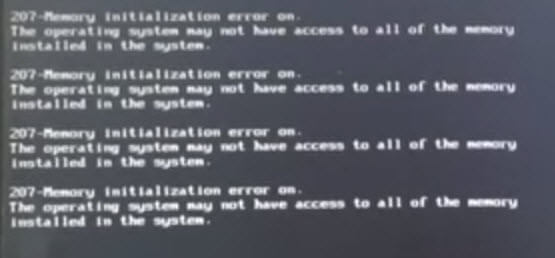
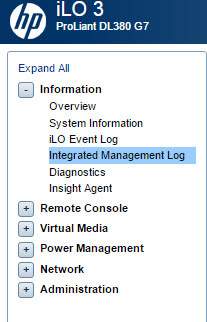
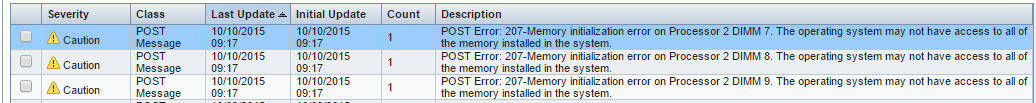


 , здесь стоят MX25L3206E. Скачал с оф сайта биос, он как раз по размеру флешки (как и должно быть). Стер чип, начал проверять на пустышку и начались проблемы со считыванием и записью, вроде залил прошивку, после проверки оказалось, что записанная прошивка залилась как-то криво. Со 2-й флешкой та же история. Купил новые такие же микросхемы залил, все корректно! Запаял, включаю бипер так же без конца пищит, пост код 51 теперь уже. Инфа по этому коду разнится, в интернете пишут, что это передача данных на PCI шину, на зарубежных сайтах говорят ошибка оперативы. Хозяин, говорит, что до этого подкидывал другую память, но ничего не изменилось. К сожалению, пока не надыбал себе тестовый проц и тестовую память. Хотел посоветоваться по дальнейшим шагам или может у кого было подобное?
, здесь стоят MX25L3206E. Скачал с оф сайта биос, он как раз по размеру флешки (как и должно быть). Стер чип, начал проверять на пустышку и начались проблемы со считыванием и записью, вроде залил прошивку, после проверки оказалось, что записанная прошивка залилась как-то криво. Со 2-й флешкой та же история. Купил новые такие же микросхемы залил, все корректно! Запаял, включаю бипер так же без конца пищит, пост код 51 теперь уже. Инфа по этому коду разнится, в интернете пишут, что это передача данных на PCI шину, на зарубежных сайтах говорят ошибка оперативы. Хозяин, говорит, что до этого подкидывал другую память, но ничего не изменилось. К сожалению, пока не надыбал себе тестовый проц и тестовую память. Хотел посоветоваться по дальнейшим шагам или может у кого было подобное?

 ), так что там может быть что угодно. Отмыл, но видно, что коррозия пошла в некоторых местах, пока отложил ее.
), так что там может быть что угодно. Отмыл, но видно, что коррозия пошла в некоторых местах, пока отложил ее.
