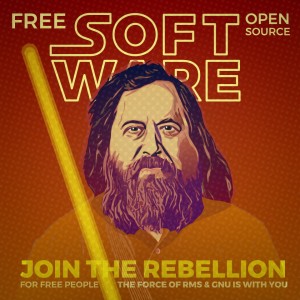had some errors, showing up on cpu 0,1,2 on my ryzen 1700x. i had some weird bsod and random application crashes lately. couldnt figure out what it is. i have never overclocked this computer since i got it. but ive had some problems happening that have gotten worse from rare program crashes to one popping up every few days now. i ran the new memtest and im used to the old one from a floppy disc where it just tests the ram. from what i remembered. so anyway, I ran this and it gives me errors, from the cpu.
is there 1st, a way to test only the ram to check to see if its not making the cpu error instead alone? what does this error tell me?
heres the error
| Test Start Time | 2019-08-28 01:22:35 |
| Elapsed Time | 0:47:17 |
| Memory Range Tested | 0x0 — 41F380000 (16883MB) |
| CPU Selection Mode | Parallel (All CPUs) |
| ECC Polling | Enabled |
| # Tests Passed | 16/19 (84%) |
| Lowest Error Address | 0x1BD607A20 (7126MB) |
| Highest Error Address | 0x1C616B940 (7265MB) |
| Bits in Error Mask | 0000000000000800 |
| Bits in Error | 1 |
| Max Contiguous Errors | 1 |
| Test | # Tests Passed | Errors |
| Test 0 [Address test, walking ones, 1 CPU] | 2/2 (100%) | 0 |
| Test 1 [Address test, own address, 1 CPU] | 2/2 (100%) | 0 |
| Test 2 [Address test, own address] | 2/2 (100%) | 0 |
| Test 3 [Moving inversions, ones & zeroes] | 2/2 (100%) | 0 |
| Test 4 [Moving inversions, 8-bit pattern] | 2/2 (100%) | 0 |
| Test 5 [Moving inversions, random pattern] | 2/2 (100%) | 0 |
| Test 6 [Block move, 64-byte blocks] | 0/2 (0%) | 14 |
| Test 7 [Moving inversions, 32-bit pattern] | 0/1 (0%) | 1 |
| Test 8 [Random number sequence] | 1/1 (100%) | 0 |
| Test 9 [Modulo 20, ones & zeros] | 1/1 (100%) | 0 |
| Test 10 [Bit fade test, 2 patterns, 1 CPU] | 1/1 (100%) | 0 |
| Test 13 [Hammer test] | 1/1 (100%) | 0 |
| Last 10 Errors |
| 2019-08-28 02:06:01 — [Data Error] Test: 6, CPU: 2, Address: 1C616B940, Expected: 40000000, Actual: 40000800 |
| 2019-08-28 02:06:01 — [Data Error] Test: 6, CPU: 2, Address: 1C613B400, Expected: 00000040, Actual: 00000840 |
| 2019-08-28 02:06:01 — [Data Error] Test: 6, CPU: 2, Address: 1C416B960, Expected: 40000000, Actual: 40000800 |
| 2019-08-28 02:06:01 — [Data Error] Test: 6, CPU: 2, Address: 1C413B420, Expected: 00000040, Actual: 00000840 |
| 2019-08-28 02:06:01 — [Data Error] Test: 6, CPU: 1, Address: 1C39AF940, Expected: 00004000, Actual: 00004800 |
| 2019-08-28 02:06:01 — [Data Error] Test: 6, CPU: 1, Address: 1C3463A00, Expected: 00800000, Actual: 00800800 |
| 2019-08-28 02:06:01 — [Data Error] Test: 6, CPU: 1, Address: 1C2287580, Expected: 00000100, Actual: 00000900 |
| 2019-08-28 02:06:01 — [Data Error] Test: 6, CPU: 1, Address: 1C19AF960, Expected: 00004000, Actual: 00004800 |
| 2019-08-28 02:06:01 — [Data Error] Test: 6, CPU: 1, Address: 1C1463A20, Expected: 00800000, Actual: 00800800 |
| 2019-08-28 02:06:01 — [Data Error] Test: 6, CPU: 1, Address: 1C02875A0, Expected: 00000100, Actual: 00000900 |
i ran 2 full rounds and the errors were always on cores 0,1, and 2. i had always thought this computer had a problem, like it just didnt run smooth, and always crashed randomnly. not a lot of experience i waited as long as possible to move from xp, with windows 7.
-
#1
Does this mean it’s my CPU not my ram?
SPECS:
MOBO:Z97-Gaming 7
Image: https://i.imgur.com/yYJ7nzN.jpg
CPU: i7-4790 @ 4.00Ghz
GPU: GTX 1080 GAMING X 8G
RAM:G.SKILL Ripjaws X Series 16GB (F3-12800CL10D-16GBXL)
SSD: Samsung 250gb
(MZ-75E250B/AM)
HDD: Seagate 4Tb
(ST4000DM000)
-
- Aug 5, 2015
-
- 235
-
- 1
-
- 4,860
- 92
-
#2
You should then test cpu stability with prime95 and run smallFFTs (30-45mins will suffice to find major flaws). Any errors you get in smallFFTs will either result in the cpu usage being below 100% or an out right BSOD. You would need to increase your voltages to have the cpu become stable, as higher loads will result in a bigger drop in voltage (to the point where the cpu will not be supplied enough and will spit out errrors).
What did you set for your voltage for your cpu? I remember they said that 1.30V is the recommended max voltage for that generation of cpu. If your voltage is higher than 1.30V, it would be best to reduce it to that. And if your cpu is both unstable AND already over 1.30V, you may need to reduce your overclock a bit.
Once you have gotten your cpu stability cleared, you can proceed to doing Memtest again. As your ram should be at stock settings, or lower, memtest should show no errors. If all is fine, you can proceed to ramp up your ram frequency again, doing Memtest each time to test for stability.
-
- Aug 5, 2015
-
- 235
-
- 1
-
- 4,860
-
- 92
-
#2
You should then test cpu stability with prime95 and run smallFFTs (30-45mins will suffice to find major flaws). Any errors you get in smallFFTs will either result in the cpu usage being below 100% or an out right BSOD. You would need to increase your voltages to have the cpu become stable, as higher loads will result in a bigger drop in voltage (to the point where the cpu will not be supplied enough and will spit out errrors).
What did you set for your voltage for your cpu? I remember they said that 1.30V is the recommended max voltage for that generation of cpu. If your voltage is higher than 1.30V, it would be best to reduce it to that. And if your cpu is both unstable AND already over 1.30V, you may need to reduce your overclock a bit.
Once you have gotten your cpu stability cleared, you can proceed to doing Memtest again. As your ram should be at stock settings, or lower, memtest should show no errors. If all is fine, you can proceed to ramp up your ram frequency again, doing Memtest each time to test for stability.
| Thread starter | Similar threads | Forum | Replies | Date |
|---|---|---|---|---|
|
|
Question CPU causing beep error on startup | CPUs | 4 | Jan 12, 2023 |
|
N
|
Question CPU Fan Error | CPUs | 2 | Jan 5, 2023 |
|
|
Question please help — CPU Over Voltage Error | CPUs | 1 | Dec 4, 2022 |
|
|
Question how do i fix my cpu boot problem error code ndis.sys | CPUs | 1 | Nov 25, 2022 |
|
C
|
Question Processor core fatal error causing constant system crashes | CPUs | 6 | Nov 21, 2022 |
|
E
|
Question Upgraded CPU from Ryzen 5 2600 to a Ryzen 7 5700x and launching Modern Warfare 2 instantly reboots my computer with no error message. | CPUs | 4 | Nov 15, 2022 |
|
M
|
Question OCCT errors when running at default (XMP off) but not when XMP is enabled | CPUs | 7 | Oct 24, 2022 |
|
|
[SOLVED] CPU fan error AND cannot go into BIOS | CPUs | 3 | Aug 23, 2022 |
|
N
|
Question Hardware error, CPU temp is 84C in BIOS ? | CPUs | 7 | Aug 6, 2022 |
|
S
|
[SOLVED] Cannot identify why CPU or MOBO died — Complete mystery | CPUs | 7 | Aug 6, 2022 |
- Advertising
- Cookies Policies
- Privacy
- Term & Conditions
- Topics
Troubleshooting Memory Errors
- MemTest86 detected errors in my memory. Is there something wrong with my RAM?
- Why am I only getting errors during Test 13 Hammer Test?
- Why do I get errors only when testing RAM modules together, and not when individually tested?
- MemTest86 reported the memory address of the failure. What does this mean?
- How does MemTest86 report ECC errors?
- If I know the address decoding scheme, can I configure MemTest86 to report the failing module?
- How do I know which RAM module is failing?
- How do I fix the memory errors?
Below is a video overview on how to troubleshoot bad RAM with MemTest86.
Download
Right-click to download, MP4 format, 9MB
MemTest86 detected errors in my memory. Is there something wrong with my
RAM?
Please be aware that not all errors reported by MemTest86 are due to bad memory. The
test implicitly tests the CPU, L1 and L2 caches as well as
the motherboard. It is impossible for the test to determine what causes the failure to
occur. However, most failures will be due to a problem
with memory module. When it is not, the only option is to replace parts until the
failure is corrected.
Sometimes memory errors show up due to component incompatibility. A memory module may
work fine in one system and not in another.
This is not uncommon and is a source of confusion. In these situations the components
are not necessarily bad but have marginal
conditions that when combined with other components will cause errors.
Often the memory works in a different system or the vendor insists that it is good. In
these cases the memory is not necessarily bad
but is not able to operate reliably at full speed. Sometimes more conservative memory
timings on the motherboard will correct these errors.
In other cases the only option is to replace the memory with better quality, higher
speed memory. Don’t buy cheap memory and expect it to work
reliably. On occasion «block move» test errors will occur even with name brand memory
and a quality motherboard. These errors are legitimate and
should be corrected.
All valid memory errors should be corrected. It is possible that a particular error will
never show up in normal operation. However, operating
with marginal memory is risky and can result in data loss and even disk corruption. Even
if there is no overt indication of problems you cannot
assume that your system is unaffected. Sometimes intermittent errors can cause problems
that do not show up for a long time. You can be sure that
Murphy will get you if you know about a memory error and ignore it.
We are often asked about the reliability of errors reported by MemTest86. In the vast
majority of cases errors reported by the test are valid.
There are some systems that cause MemTest86 to be confused about the size of memory and
it will try to test non-existent memory. This will cause a
large number of consecutive addresses to be reported as bad and generally there will be
many bits in error. If you have a relatively small number
of failing addresses and only one or two bits in error you can be certain that the
errors are valid. Also intermittent errors are without exception
valid. Frequently memory vendors question if MemTest86 supports their particular memory
type or a chipset. MemTest86 is designed to work with all
memory types and all chipsets.
MemTest86 cannot diagnose many types of PC failures. For example a faulty CPU that causes
Windows to crash will most likely just cause MemTest86 to crash in the same way.
Why am I only getting errors during Test 13 Hammer Test?
The Hammer Test is designed to detect RAM modules that are susceptible to disturbance
errors caused by charge leakage. This phenomenon is characterized
in the research paper
Flipping Bits in Memory
Without Accessing Them: An Experimental Study of DRAM Disturbance Errors
by
Yoongu Kim et al.
According to the research, a significant number of RAM modules manufactured 2010 or
newer are affected by this defect. In simple terms, susceptible RAM modules can be
subjected to disturbance errors
when repeatedly accessing addresses in the same memory bank but different rows in a
short period of time. Errors occur when the repeated access causes charge loss in a
memory cell, before the cell contents
can be refreshed at the next DRAM refresh interval.
Starting from MemTest86 v6.2, the user may see a warning indicating that the RAM may be
vulnerable to high frequency row hammer bit flips.
This warning appears when errors are detected during the first pass (maximum hammer
rate) but no errors are detected during the second pass (lower hammer rate).
See MemTest86 Test Algorithms for a description of
the two passes that are performed during the Hammer Test (Test 13).
When performing the second pass, address pairs are hammered only at the rate deemed as
the maximum allowable by memory vendors (200K accesses per 64ms).
Once this rate is exceeded, the integrity of memory contents may no longer be
guaranteed. If errors are detected in both passes, errors are reported as normal.
The errors detected during Test 13, albeit exposed only in extreme memory access cases,
are most certainly real errors. During typical home PC usage (eg. web browsing, word
processing, etc.),
it is less likely that the memory usage pattern will fall into the extreme case that
make it vulnerable to disturbance errors. It may be of greater concern if you were
running highly sensitive equipment
such as medical equipment, aircraft control systems, or bank database servers. It is
impossible to predict with any accuracy if these errors will occur in real life
applications. One would need
to do a major scientific study of 1000 of computers and their usage patterns, then do a
forensic analysis of each application to study how it makes use of the RAM while it
executes. To date, we have only
seen 1-bit errors as a result of running the Hammer Test.
There are several actions that can be taken when you discover that your RAM modules are
vulnerable to disturbance errors:
- Do nothing
- Replace the RAM modules
- Use RAM modules with error-checking capabilities (eg. ECC)
Depending on your willingness to live with the possibility of these errors manifesting
itself as real problems,
you may choose to do nothing and accept the risk. For home use you may be willing to
live with the errors. In our experience, we have several machines that have been stable
for home/office use despite experiencing errors in the Hammer Test.
You may also choose to replace the RAM with modules that have been known to pass the
Hammer Test. Choose RAM modules of different brand/model as it is likely that the RAM
modules with the same model would still fail the Hammer test.
For sensitive equipment requiring high availability/reliability, you would replace the
RAM without question and would probably switch to RAM with error correction such as ECC
RAM. Even a 1-bit error can result in catastrophic consequences for say,
a bank account balance. Note that not all motherboards support ECC memory, so consult
the motherboard specifications before purchasing ECC RAM.
Detection and mitigation of row hammer errors
The ability of MemTest86 to detect and report on row hammer errors depends on several
factors and what mitigations are in place. To generate errors adjacent memory
rows must be repeatedly accessed. But hardware features such as multiple channels,
interleaving, scrambling,
Channel Hashing, NUMA & XOR schemes make it nearly impossible (for an arbitrary CPU &
RAM stick) to know which memory addresses correspond to which rows in the RAM.
Various mitigations might also be in place. Different BIOS firmware might set the
refresh interval to different values (tREFI). The shorter the interval the more
resistant the RAM will be to errors.
But shorter intervals result in higher power consumption and increased processing
overhead. Some CPUs also support pseudo target row refresh (pTRR) that can be used in
combination with pTRR-compliant RAM.
This field allows the RAM stick to indicate the MAC (Maximum Active Count) level which
is the RAM can support. A typical value might be 200,000 row activations.
Some CPUs also support the Joint Electron Design Engineering Council (JEDEC) Targeted
Row Refresh (TRR) algorithm. The TRR is an improved version of the previously
implemented
pTRR algorithm and does not inflict any performance drop or additional power usage.
As a result the row hammer test implemented in MemTest86 maybe not be the worst case
possible and vulnerabilities in the underlying RAM might be undetectable due to the
mitigations in
place in the BIOS and CPU.
Why do I get errors only when testing RAM modules together, and not
when individually tested?
Most memory systems nowadays operate in multiple channel mode in order to increase the
transfer rate between the RAM modules and the memory
controller. It is recommended that modules with identical specifications (ie. «matching
modules») when running in multi-channel mode. Some motherboards
also have compatibility issues with certain brand/models of RAM when running in
multi-channel mode.
When you see errors while running MemTest86 with multiple RAM modules installed, but not
when they are tested individually, it is likely that the multi-channel
configuration is the culprit. This could be due to mismatched RAM specifications, or
simply using brands/models of RAM that is incompatible with the motherboard.
Most motherboard vendors release a list of known compatible RAM models that have been
tested to work with your motherboard. Replace the modules with a matching set of
known good ones and see if you get better results.
MemTest86 reported the memory address of the failure. What does this
mean?
When MemTest86 detects errors during the memory tests, the memory address, actual and
expected data are reported to the user. The memory address is the location in system
memory where the data contained does not match what was expected.
This is the address that is specified by the CPU to the memory controller when
requesting data from DRAM. The memory controller then decodes this memory address to
identify the specific channel, DIMM, rank, DRAM chip, bank, row and column in DRAM using
a chipset-specific address decoding scheme.
The address decoding scheme is the process used by the memory controller to generate the
appropriate address signals to the DRAM chip. Depending on the memory controller, this
process can get fairly complex as it is not simply a a direct mapping of the system
address bits to the DRAM address bits. In order to increase
the memory performance, strategies such as channel interleaving (for Dual, Tri and Quad
channel setups), rank/bank/row interleaving, and address swizzling are used to increase
the concurrency of memory accesses. For some chipsets such as AMD, the address decoding
scheme can be configured/determined via PCI registers as
described in the chipset specifications. For other chipsets (eg. Intel), however, the
address decoding scheme is proprietary and not made available to the public. This makes
identifying the DRAM address and correspondingly, the failing module, much more
difficult. For that reason, MemTest86 only has the capability to report DRAM addresses
for supported hardware configurations.
How does MemTest86 report ECC errors?
Refer to ECC Technical Information for ECC reporting in MemTest86 and other ECC technical details.
If I know the address decoding scheme, can I configure MemTest86 to
report the failing module?
For systems where the address decoding scheme is known, MemTest86 provides several configuration file parameters to aid users in
determining the faulty module that corresponds to the memory address:
ADDR2CHBITS=12,9,7 ADDR2SLBITS=3,4 ADDR2CSBITS=8
For each of these 3 parameters, a list of bit positions can be used to specify which
address bits of a memory address to exclusive-or (XOR) in order to determine the
corresponding [memory channel|slot|chip select (CS)] (0 or 1) of the failing module.
This is only useful if you know that the memory controller maps a particular address to
a [memory channel|slot|chip select (CS)] using this XOR-based decoding scheme. If these
parameters are specified and MemTest86 detects a memory error, the [memory
channel|slot|chip select (CS)] will be calculated and displayed along with the faulting
address.
How do I know which RAM module is failing?
Once a memory error has been detected, determining the failing SIMM/DIMM module is not a
clear cut procedure. Different CPUs map memory addresses
to physical memory sticks in different ways. Features like dual channel RAM (with
interleaving), channel hashing and NUMA make the mapping of addresses
to modules, banks & rows very difficult. Due to the large number of CPUs and motherboard
vendors and potential combinations of memory slots we do not have a general solution, though in some cases limited decode is possible. However, there are
steps that may be taken to determine the failing module. Here are some techniques that
you may wish to use:
-
Removing modules
This is simplest method for isolating a failing modules, but may only be
employed when one or more modules can be removed from the system. By
selectively removing modules from the system and then running the test you will
be able to find the bad modules.
Be sure to note exactly which modules are in the system when the test passes and
when the test fails. -
Rotating modules
When none of the modules can be removed then you may wish to rotate modules to
find the failing one. This technique can only be used if there
are three or more modules in the system. Change the location of two modules at a
time. For example put the module from slot 1 into slot 2
and put the module from slot 2 in slot 1. Run the test and if either the failing
bit or address changes then you know that the failing module
is one of the ones just moved. By using several combinations of module movement
you should be able to determine which module is failing. -
Replacing modules
If you are unable to use either of the previous techniques then you are left to
selective replacement of modules to find the failure.
How do I fix the memory errors?
Depending on what is causing the memory errors, you can try the following options:
- Replace the RAM modules (most common solution)
- Set default or conservative RAM timings
- Increase the RAM voltage levels
- Decrease the CPU voltage levels
- Apply BIOS update to fix incompatibility issues
- Flag the address ranges as ‘bad’
Once you have determined with certainty which RAM module(s) have failed, replacing them
with a new set of RAM modules usually fixes the errors. When choosing
which modules to use as a replacement, consider using one that is listed as compatible
by the motherboard vendor as it would have been verified by the vendor
itself.
Sometimes, memory errors only manifest themselves when RAM timings are set too
aggressively in the BIOS (eg. overclocking). For certain modules that support
higher performance XMP timings, consider using standard, non-XMP timings to see if you
get better results. Consult your motherboard manual on how to set or
reset your RAM timings to default settings.
For certain configurations (especially when using aggressive RAM timings), higher
voltage may be required in order to operate the RAM in stable conditions.
If you are using non-standard RAM timings, slightly increasing the voltage (eg. from
1.5V to 1.55V) may increase the stability. Increase the voltage at your
own risk as excessive voltage may damage the components of your system
A higher CPU voltage may cause overheating, resulting in memory errors that lead to system hangs/crashes.
Check with the motherboard vendor for instructions on configuring CPU voltage levels.
In certain cases, RAM incompability issues can be fixed with a BIOS update. Check the
motherboard vendor for updated BIOS with RAM compaibiliy fixes.
Several operating systems allow the user to pass in a list of ‘bad’ memory ranges to
prevent the operating system to use or allocate memory in that range.
See Blacklisting RAM Pages for more details.
Если все работает — забей на тесты.
- Ссылка
Что посоветуете?
Попробуй разные версии Memtest. Я на похожие грабли вставал, оказалось, что проблема в самом Memtest. До сих пор с этой машиной всё в порядке.
ls-h ★★★★★
(07.04.21 16:35:56 MSK)
- Ссылка
Дело в новомодном контролёре и организации памяти. У тебя два варианта:
-
Не глючит если, то забей.
-
Если глючит, то посмотри что у тебя с таймингами в BIOS и проверь более новой, желательно этого года, Memtest 86+. Со многими дистрибутивами есть в комплекте и можно выбрать в grub, а можно скачать отдельно посвежее. Ну и когда 4 планки, то в зависимости от организации памяти с XMS в BIOS могут быть некоторые проблемы, иногда помогает его обновление, но тут уже смотри сам. Ибо разгоны с 4 плашками — это тот ещё гемор, а иногда они и не возможны.
anonymous
(07.04.21 16:44:52 MSK)
- Показать ответ
- Ссылка
memtest устарел
чекай частоты/тайминги. 4 палки едут существенно хуже почастотам. testmem5 + extreme профили от anta777 в помощь
anonymous
(07.04.21 16:59:49 MSK)
- Показать ответ
- Ссылка
Ответ на:
комментарий
от anonymous 07.04.21 16:44:52 MSK
Спасибо други за быструю помощь
- Memtest брал свежайший
- Память не разгонял. Вообще никогда оверклок не делал.
- Показать ответы
- Ссылка
Ответ на:
комментарий
от ITdreamer 07.04.21 17:00:28 MSK
Память не разгонял. Вообще никогда оверклок не делал.
А она у тебя не разогнанная из коробки, случайно?
aquadon ★★★★★
(07.04.21 17:03:31 MSK)
- Показать ответ
- Ссылка
Ответ на:
комментарий
от aquadon 07.04.21 17:03:31 MSK
Да, я и не знаю. Покупали в студию 5 таких материнок и 5 комплектов памяти, на каждый комп.
В 3х все норм, тесты проходят. В 1ом, о том что щас пишу сыплются ошибки. В другом тоже есть небольшие ошибки, но как минимум они не сыпятся подряд.
На той машине о которой пишу
Там
Основные ошибки на
Тест 8: Random number sequence
И ещё парочка на
Тест 6: Block move
- Показать ответы
- Ссылка
Ответ на:
комментарий
от ITdreamer 07.04.21 18:18:41 MSK
Если есть ошибки, значит нужно менять оборудование, оно бракованное. Что тут обсуждать. Если у тебя есть несколько планок и плат, то задача выяснить, кто глючит, вообще крайне простая.
- Ссылка
Попробуйте обратить внимание на адреса, на которые тест выдает ошибки. Возможно, это что-то прояснит.
anonymous
(07.04.21 18:41:25 MSK)
- Показать ответ
- Ссылка
Ответ на:
комментарий
от anonymous 07.04.21 18:41:25 MSK
Ну адреса есть, только мне они ни о чем не говорят, к сожалению
- Ссылка
Ответ на:
комментарий
от ITdreamer 07.04.21 17:00:28 MSK
Насчёт разгона памяти. Если включал в BIOS XMS профиль с частотой хашитой в память, а там бывает приличные зашиты, то это уже разгон, но штатный. Можно попробовать его убрать, если включён конечно, а потом потестить. И такое бывало, просто выставлял штатную, тестил и отдавал клиенту, обычно и брал за это очень дёшево 
anonymous
(08.04.21 06:57:56 MSK)
- Ссылка
Re: memtest устарел
testmem5 + extreme профили от anta777
Под запущенной виндой, ога. Причём охреневший афтар позиционирует это как преимущество(!). Но вендохацкеры-оверклокеры хавают…
anonymous
(08.04.21 07:29:44 MSK)
- Показать ответ
- Ссылка
Как вариант, бракованный процессор, а не память. Сталкивался с таким. Проверь комплектующие отдельно.
Khnazile ★★★★★
(08.04.21 07:34:32 MSK)
- Показать ответы
- Ссылка
Ответ на:
комментарий
от Khnazile 08.04.21 07:34:32 MSK
Сейчас уже и процессоры бракованные пошли что ли? Блин, 32 года с компьютерным железом и ни разу не попадались. Неужели и они пошли говённые такие? У меня новый Ryzen 5 PRO 4650G так нормально всё, но в отзывах видел такое предположение, но его вроде как опровергли.
anonymous
(08.04.21 07:52:05 MSK)
- Показать ответы
- Ссылка
Ответ на:
комментарий
от anonymous 08.04.21 07:52:05 MSK
какая короткая память, не так давно райзены первого поколения сыпали сегфолтами и бесплатно обменивались амд на исправные
anonymous
(08.04.21 09:02:26 MSK)
- Показать ответ
- Ссылка
Ответ на:
комментарий
от anonymous 08.04.21 09:02:26 MSK
Видимо мне везло и таких не попадалось. Хотя у меня большинство компьютеров было на Intel. Хотя я про это читал, но практически не сталкивался ни разу. А прошло их через меня не мало. Но я не продаван, может и меняли, продаванов нет знакомых чтоб спросить.
anonymous
(08.04.21 09:46:47 MSK)
- Ссылка
Ответ на:
комментарий
от anonymous 08.04.21 07:52:05 MSK
Ответ на:
комментарий
от anonymous 08.04.21 10:00:29 MSK
Ага. Значит было. Ну спасибо. Но мне не попадались. Хотя помню как 1600 ризены 2016-го года — вдруг резко сменили 1600AF 2017 года. Вон оно оказывается что. А я думал что китайцы прошарились с маркировкой и 1600AF = 2600, хотя по технологии это так, только у 1600AF частоту немного даунклокнули. Впрочем сейчас 1600 все AF с 2017-го и найти их уже не так просто в магазинах. Хотя и в некоторых городах в BOX исполнении и есть ещё. Навёл справки. Был не прав. Но мне не попадались.
anonymous
(08.04.21 10:34:34 MSK)
- Ссылка
Посоветую не забивать, а проверить всё более основательно и заменить, пока есть гарантия. Оно может с виду работать идеально, но через полтора года ты затрахаешься с плавающими багами, когда какую-то неудачливую софтину надо будет запустить. У меня есть i5 с алишки, не проходящий мемтест, на нём дискорд каждые 10 минут сегфолтится, а других проявлений нет.
★★★
(08.04.21 13:08:33 MSK)
Последнее исправление: izzholtik 08.04.21 13:09:14 MSK
(всего
исправлений: 1)
- Ссылка
Ответ на:
комментарий
от Khnazile 08.04.21 07:34:32 MSK
нет, просто погнанная в хлам память самим производителем (кингсшлак такое любит например, да и многие другие).
сталкивался с тем, что кингсшлак по 2 планки на канал сыпал ошибки в мемтесте и портил myisam БД (+ сегфолтил компилятор), по одной — работал нормально, при этом тасование плашек памяти меняло картину (2 из 4 работали нормально в паре, одна — сбоила в паре, одна — сбоила и сама собой). замена на память с ЕСС сотворила чудо — ни одной скорректированной ошибки. пушо ЕСС память в хлам уже не погонишь — то в игорях почти не заметны редкие глюки памяти, ну вылетит раз в сутки если очень не повезло, если повезло — текстуры попортятся или полигон хз куда улетит; а при ЕСС — каждая ошибка четности будет падать в логи.
NiTr0 ★★★★★
(08.04.21 13:21:38 MSK)
- Показать ответы
- Ссылка
Ответ на:
комментарий
от NiTr0 08.04.21 13:21:38 MSK
У меня был именно неисправный процессор. Причём с магазина новый в коробке. Корректно работал только с одной планкой памяти. Притом, мемтест на нем запускался и работал, а вот ОС записала на загрузке. Поменял по гарантии.
ИЧСХ, это был единственный раз когда я брал боксовый процессор для себя 
Khnazile ★★★★★
(08.04.21 13:26:27 MSK)
Последнее исправление: Khnazile 08.04.21 13:28:22 MSK
(всего
исправлений: 1)
- Показать ответы
- Ссылка
Ответ на:
комментарий
от NiTr0 08.04.21 13:21:38 MSK
ECC хороши, сам радовался им. Но надо чтоб их остальное оборудование умело. У меня умело, работало долго и 24/7. Потом всё было разом апнуто и взята хорошая не ECC из Crucial Balistics. Работает в разгоне до 3600Мгц., гнал и до 4000Мгц., но мне нужна стабильность. Хотя и на 4000Мгц. нормально было, но я не оверклокер. Просто для AMD немного погнать, хотя бы по профилю XMP и то нормально. С Intel никогда не заморачивался с разгоном памяти. Хотя и умельцы приносили глючные компьютеры с погнанной но на Z чипсете, он разрешает процессору её гнать, в отличие от H и B.
anonymous
(08.04.21 13:32:30 MSK)
- Показать ответ
- Ссылка
Ответ на:
комментарий
от Khnazile 08.04.21 13:26:27 MSK
Нда. Это же надо чтоб вот так «подфортило». Нет слов…
anonymous
(08.04.21 13:35:27 MSK)
- Ссылка
Ответ на:
комментарий
от anonymous 08.04.21 10:00:29 MSK
Начитался вдоволь. Странно всё, сколько ремонтом занимаюсь компьютеров с i8086 начиная и по сей день, ни одного случая чтоб процессор был неисправный. А тут вон что. Полез тестить и смотреть логи и у своего Ryzen 5 PRO 4650G. Долго изучал и аж от сердца отлегло. Не то что ни одной ошибки, так ни одного варнинга нету с ядром 5.8.0-48 HWE Ubuntu 20.04.2.0. Тогда в тройне не понятно, почему видео встроенное в него, а у меня иного нету, с ядром 5.11.х конфликтует в разных дистрибутивах и не стартует вообще. Может ему модуля внешнего под именно его не хватает всё таки, очень на то похоже. Надеюсь что когда придёт в ubuntu 5.11.0-xx HWE, то они, и модули, и mesa, и linux-imsge HWE, и amdgpu поправят и будет всё хорошо. Дай то Бог. Иначе мне с моим новым железом будет прискорбно, я его так тщательно подбирал к началу декабря и покупал, а тут может быть опа… Стресстесты спецом прогнал и тоже всё отлично и холодное. Жаль что ТС так вот не повезло с процессором, может быть.
anonymous
(08.04.21 14:06:06 MSK)
- Показать ответ
- Ссылка
4 планки могут не запускаться на высокой частоте. Оставляй 2 или занижай частоты/подкручивай тайминги.
vazgen05 ★★★
(08.04.21 14:09:44 MSK)
- Ссылка
Ответ на:
комментарий
от anonymous 08.04.21 13:32:30 MSK
ну это да. хотя опять же тайминги у ЕСС модулей более вменяемые — просто потому, что любой флапающий бит на ЕСС памяти будет заметен сразу же, а на не-ЕСС — это все «венда глючит»/«игра кривая»/«софт анусманусы писали»…
NiTr0 ★★★★★
(08.04.21 14:37:36 MSK)
- Ссылка
если есть гарантия то возвращай в магазин.
★★★★★
(08.04.21 14:44:56 MSK)
- Ссылка
Ответ на:
комментарий
от Khnazile 08.04.21 13:26:27 MSK
возможно дело не в процессоре даже было, а в пережатом креплении куллера которое давит на текстолит материнской платы. у меня была такая материнка лет 10 назад на sandy bridge. если перетянуть венты то память либо не определяется либо работает на заниженных частотах, раслабил винты — все ок и мемтест проходит. тот пк до сих пор работает кстати.
а если у ТСа гарантия то ему вообще внутрь лезть нельзя тем более процессор снимать.
★★★★★
(08.04.21 14:47:32 MSK)
Последнее исправление: bhfq 08.04.21 14:48:25 MSK
(всего
исправлений: 1)
- Показать ответ
- Ссылка
Ответ на:
комментарий
от anonymous 08.04.21 14:06:06 MSK
Странно всё, сколько ремонтом занимаюсь компьютеров с i8086 начиная и по сей день, ни одного случая чтоб процессор был неисправный
Это действительно очень странно, ведь в одно время с 8086 существовали советские микропроцессоры, как клоны, так и оригинальные разработки, и вот у них как минимум с заводским браком было все в порядке.
Khnazile ★★★★★
(08.04.21 14:49:10 MSK)
- Показать ответ
- Ссылка
Ответ на:
комментарий
от bhfq 08.04.21 14:47:32 MSK
Но в итоге по гарантии процессор же поменяли. Не думаю, что его бы поменяли без проверки.
Khnazile ★★★★★
(08.04.21 14:57:10 MSK)
- Ссылка
Ответ на:
комментарий
от ITdreamer 07.04.21 18:18:41 MSK
Покупали в студию 5 таких материнок и 5 комплектов памяти, на каждый комп.
Можно попробовать поменять память на другие машины.
ls-h ★★★★★
(08.04.21 15:12:20 MSK)
- Показать ответ
- Ссылка
Ответ на:
комментарий
от ls-h 08.04.21 15:12:20 MSK
Вот да, хочу попробовать
- Ссылка
Ответ на:
комментарий
от Khnazile 08.04.21 14:49:10 MSK
Ну я отечественные к1810вм86 машинки тоже ремонтировал, но там у процессоров то брак в процессе сборки отсеивали обычно, готовой мне ни разу не попадалось. НО у нас в городе было 6 заводов по этому профилю и покойная жена на одном из них работала на сборке. Браку было не просто много, а очень много. Про остальные клоны Z80 и.т.д. я молчу, был даже в городе магазин некондиции «Сделай сам» и там уж всякого этого добра было столько, что москвичи, со своими «чёрными» рынками радиодеталей, завидовали. Там тоже продавали обычно хоть и из изолятора брака, но или с разбросом параметров от нормы отклоняющимся, а у оборонки приёмка, в те 60-70 годы, была очень серьёзная, или со смазанной маркировкой и.т.д. Но в те годы конечно же были максимум к580ик(вм)80, аналог i8080. Но нам, тогда и это было сильно. А были и оригинальные разработки и шедевры на их базе. Но те я не ремонтировал, а только если дисковод добавлял и HDD MFM Seagate 10-20Мб. Так что — брак был, но на этапе производства отсеивался, тем удивительнее что у intel проблемы с микрокодом были и у AMD, и прочие гадости, даже у Ryzen Zen и Zen+ версии, у Zen2 редко очень и у них в основном больше то разброс параметров, впрочем как и у Intel. У меня есть дома 5 компьютеров, 2шт. AMD, 3шт. Intel. Разных поколений. А сколько прошло через мои руки, пока я до прошлого года ещё мог и ремонтом практиковал… Но… Вот бывает. Извиняюсь что длинно получилось.
anonymous
(08.04.21 16:59:54 MSK)
- Показать ответ
- Ссылка
Ответ на:
комментарий
от anonymous 08.04.21 16:59:54 MSK
Так в моём случае тоже мог быть брак сборки. Кристалл на текстолит припаян на шарах, если один оторвется из-за брака пайки, возможны проблемы.
Khnazile ★★★★★
(08.04.21 17:09:14 MSK)
- Показать ответ
- Ссылка
Мемтест очень кривой и материнки очень кривые и новые процессоры очень кривые и память тоже очень кривая
смотри чтоб в мемтесте была поддержка твоей материнки, процессора, и памяти иначе буду ошибки на 100% исправной памяти/процессоре/материнке
- Показать ответы
- Ссылка
Ответ на:
комментарий
от svv20624 08.04.21 17:24:05 MSK
самый нормальный не багающий мемтест в Win10, его запускай
- Ссылка
Ответ на:
комментарий
от svv20624 08.04.21 17:24:05 MSK
П.С. если купил железо 2020-21 года то очевидно его поддержки в мемтесте нет
выше уже многие отписали что у них тоже мемтест показывал ошибки
у меня в 2020 когда я купил Райзен 2019 года были ошибки в мемтесте из за отсутствия поддержки нового железа (я купил несколько ПК и на всех были ошибки, погуглил понял что мемтест кривой и не работает с DDR4 памятью и новыми райзенами)
- Показать ответ
- Ссылка
Ответ на:
комментарий
от Khnazile 08.04.21 17:09:14 MSK
Это очень упрощённо, это раньше паяли мосты на материнки на шары. В процессорах всё сложнее, тем более технологии сейчас уже достигли минимального уровня нм., для х86 архитектуры. Дальше только переход на RISC. Попытки уже есть, поживём посмотрим. Даст Бог.
anonymous
(08.04.21 17:40:36 MSK)
- Показать ответ
- Ссылка
Ответ на:
комментарий
от svv20624 08.04.21 17:28:54 MSK
В конференции аппаратчиков это вот недавно обсуждали, сейчас memtest 86+ постоянно и часто обновляют. И уже даже есть его аналоги под DDR4 и даже DDR5, и процессоры поддерживающие, которых ещё нет особо то на прилавках. Я свой то Ryzen 5 4650G купил в ноябре случайно, а то бы так и сидел на Intel i5 9600, который дороже, кстати 
anonymous
(08.04.21 17:47:24 MSK)
- Ссылка
Ответ на:
комментарий
от anonymous 08.04.21 17:52:15 MSK
Плюсую! В конференции аппаратчиков его тоже рекомендуют и ты меня немного со ссылкой опередил 

anonymous
(08.04.21 18:02:55 MSK)
- Ссылка
Ок, протестировал каждую планку поотдельности (каждую в своем слоте), думал найду битую. Хрена с два! Все планки проходят тесты по отдельности
меняй материнку, память достаточно много потребляет, так что 4 не работают скорей всего из-за хренового питания
anonymous
(09.04.21 08:17:58 MSK)
- Показать ответ
- Ссылка
Ответ на:
комментарий
от anonymous 09.04.21 08:17:58 MSK
максимум упорин. память мало потребляет, во всех матерях vrm памяти избыточный
anonymous
(09.04.21 08:21:16 MSK)
- Показать ответ
- Ссылка
Ответ на:
комментарий
от anonymous 08.04.21 17:40:36 MSK
Шизик, нанометры никак не связаны с архитектурой команд.
anonymous
(09.04.21 08:23:05 MSK)
- Ссылка
Мемтест говно и не находит ошибок там, где предлженная им программа находит, иксперд.
anonymous
(09.04.21 08:25:24 MSK)
- Ссылка
Ответ на:
комментарий
от anonymous 09.04.21 08:21:16 MSK
Ответ на:
комментарий
от anonymous 09.04.21 09:11:50 MSK
не увидел, каким образом они эти цифры получили. с потолка? процессор у них там 200вт+ выжрет, для сравнения. пара транзисторов аналогичных тем, что в нём, (потому что производитель ставит всюду одинаковые закупаемые оптом компоненты) будет избыточна для памяти. кроме того, современные планки делают по более тонким техпроцессам уже и они жрать будут меньше
anonymous
(09.04.21 09:31:01 MSK)
- Показать ответ
- Ссылка
Ответ на:
комментарий
от anonymous 09.04.21 09:31:01 MSK
аналогичных тем, что стоят в vrm процессора
anonymous
(09.04.21 09:31:57 MSK)
- Ссылка
Ответ на:
комментарий
от anonymous 09.04.21 09:11:50 MSK
Это нехилый такой ток — у некоторых на вводных автоматах в квартиру такой.
Вот только напряжение у них не 1.2 V, а все 220
tiinn ★★★★★
(09.04.21 09:32:36 MSK)
- Показать ответ
- Ссылка
-
Add bookmark
-
#1
Does consistently failing a specific test on Memtest86 while passing every other test provide a clue about whether a memory problem exists or if the problem is CPU memory controller related?<BR><BR>Talking to Corsair tech support I was told that failing Tests 1-4 signals a specific fault with an address on the memory, while failing on any test after it usually signals a problem with some other component. Specifically, failing Test 5 and Test 8 is a problem with the CPU memory controller or the PSU.<BR><BR>I recently upgraded to 2GB (2 x 1GB) of Corsair TWINX2048-3200C2PT. Newegg had a hard to pass up deal with a mail in rebate which made it about a fifty dollar upgrade for me. <BR><BR>I had previously been running 1GB (2 x 512MB) of the same Corsair stuff on the following CPU-Mobo-PSU setup:<BR><BR>A64 3700+ San Diego<BR>Asus A8N-SLI Premium <BR>Antec NeoHE 550<BR><BR>When I put this stuff in the board initially, it detects the SPD timings in BIOS as 3-3-3-8 (eventhough the stuff is advertised as being able to do 2-3-3-6 at 200Mhz). No matter though, all it takes is a manual adjustment in the BIOS to set it to 2-3-3-6. At least that was the case for the 1GB matched pair. It’s passed hours of memtest86 without a single error in any test. <BR><BR>But last week I switched to the 2GB matched pair, and my machine has been BSODing all over the place….and it’s gotten progressively worse. I ran memtest86 and I’m seeing errors (different number and different address each time) on Test #5. Lowering the timings to 3-3-3-8 gives no errors. Increasing VDIMM at 2-3-3-6 does lower the number of errors, but there are still errors…and of course, it’s still unstable in games, usually freezing and then BSODing with a nv4disp error (usually an IRQL_NOT_LESS_OR_EQUAL or KERNEL_MODE_EXCEPTION), although other device errors and codes also occur.<BR><BR>The 1GB matched pair has no instability and runs Test #5 just fine at 2-3-3-6. <BR><BR>So do I have memory controller issue here, or maybe even a PSU issue. I’m going to RMA the 2GB matched pair, but I’m thinking I might have the same problem with the replacement.
dataman
Ars Tribunus Angusticlavius
-
Add bookmark
-
#2
Try 2T Command Rate (If A64). I had similar problems at T1 Rate<BR><BR>DM
-
Add bookmark
-
#3
<BLOCKQUOTE class=»ip-ubbcode-quote»><div class=»ip-ubbcode-quote-title»>quote:</div><div class=»ip-ubbcode-quote-content»>Originally posted by dataman:<BR>Try 2T Command Rate (If A64). I had similar problems at T1 Rate<BR><BR>DM </div></BLOCKQUOTE><BR><BR>Errors occured with 2T Command Rate….have been running with that all along.
dataman
Ars Tribunus Angusticlavius
-
Add bookmark
-
#4
And you tried more voltage.<BR><BR>Then RMA time.<BR><BR>Nothing else left really.<BR><BR>Unless it’s bad MB or CPU.<BR><BR>Doubt it<BR><BR>DM
-
Add bookmark
-
#6
Since it’s Overclocker’s memory the <I>very first thing</I> you should do is bump the RAM voltage to 2.7v. Retest and if it still fails, try 2.8v. Yeah, it could be bad, but the most likely thing is that it’s responding poorly to 2.6v.
-
Add bookmark
-
#7
<BLOCKQUOTE class=»ip-ubbcode-quote»><div class=»ip-ubbcode-quote-title»>quote:</div><div class=»ip-ubbcode-quote-content»>Originally posted by Nevarre:<BR>Since it’s Overclocker’s memory the <I>very first thing</I> you should do is bump the RAM voltage to 2.7v. Retest and if it still fails, try 2.8v. Yeah, it could be bad, but the most likely thing is that it’s responding poorly to 2.6v. </div></BLOCKQUOTE><BR><BR>I tried increasing the voltage progressively all the way up to 3V (where the warranty becomes void)….it reduced the number of errors, but there were still errors. In fact, I’ve never run this stuff at lower than 2.7V. It just refuses to be stable at 2-3-3-6 2T at 200Mhz.<BR><BR>I ended up putting my 1GB matched pair of the same stuff back in, same settings as the 2GB matched pair..and walla all instability is suddenly gone. No more crashes, freezes, BSODs or memtest errors.<BR><BR>So the question remains, if assuming I don’t have bad RAM, is there something in my CPU memory controller which fails with 2GB at 2-3-3-6 while running fine with 1GB at 2-3-3-6?
-
Add bookmark
-
#8
Athlon test 5 fails when you’re running your memory timings too tight.<BR><BR>»bad» memory, faulty memory timings being set by the BIOS/mobo, etc.
Skoop
Ars Legatus Legionis
-
Add bookmark
-
#9
<BLOCKQUOTE class=»ip-ubbcode-quote»><div class=»ip-ubbcode-quote-title»>quote:</div><div class=»ip-ubbcode-quote-content»>So the question remains, if assuming I don’t have bad RAM, is there something in my CPU memory controller which fails with 2GB at 2-3-3-6 while running fine with 1GB at 2-3-3-6? </div></BLOCKQUOTE><BR>Not likely. Did you test the sticks singly?<BR><BR>I’ve RMA’d Corsair RAM before. They WILL NOT give you an RMA number until you test the sticks one at a time.
-
Add bookmark
-
#10
<BLOCKQUOTE class=»ip-ubbcode-quote»><div class=»ip-ubbcode-quote-title»>quote:</div><div class=»ip-ubbcode-quote-content»>Originally posted by Skoop:<BR><BLOCKQUOTE class=»ip-ubbcode-quote»><div class=»ip-ubbcode-quote-title»>quote:</div><div class=»ip-ubbcode-quote-content»>So the question remains, if assuming I don’t have bad RAM, is there something in my CPU memory controller which fails with 2GB at 2-3-3-6 while running fine with 1GB at 2-3-3-6? </div></BLOCKQUOTE><BR>Not likely. Did you test the sticks singly?<BR><BR>I’ve RMA’d Corsair RAM before. They WILL NOT give you an RMA number until you test the sticks one at a time. </div></BLOCKQUOTE><BR><BR>I didn’t test it singly because I’m lazy and felt like playing Hitman on a stable PC instead spending hours swapping out RAM and running memtest. What’s clear to me is that one matched pair works just fine, and the other doesn’t, and that’s what I paid for. If I spent another three hours testing each stick individually, I’m pretty sure I’d confirm that one stick has an issue, but it’s three hours of my life I’d rather have back.<BR><BR>Anyways, I won’t RMA it with Corsair, I’m going to RMA it with Newegg…that way I’ll get the replacement back much faster.
-
Add bookmark
-
#11
<BLOCKQUOTE class=»ip-ubbcode-quote»><div class=»ip-ubbcode-quote-title»>quote:</div><div class=»ip-ubbcode-quote-content»>Originally posted by kray28:<BR><BR>Anyways, I won’t RMA it with Corsair, I’m going to RMA it with Newegg…that way I’ll get the replacement back much faster. </div></BLOCKQUOTE><BR><BR>The magic phrase is «advance exchange» for your RMA. Sure, they want a CC number to charge if you don’t return the bad RAM, but it gets to you a lot faster.
-
Add bookmark
-
#12
sounds like bad ram, I have the exaxt same ram and run mine fine at 210mhz with 2-3-3-6 1T at 2.75v on a Abit AN8-SLI<BR><BR>AFAIK there is a serious performance hit running at 2T on A64’s
-
Add bookmark
-
#13
You should be using Memtest86+ for A64.<BR><BR>Test #5 can fail for a number of misleading reasons, including «errors caused by BIOS USB keyboard» if you’re using an early version.<BR><BR><BR>Have you tried the Microsoft alternative? It may lend more clues.
-
Add bookmark
-
#14
<BLOCKQUOTE class=»ip-ubbcode-quote»><div class=»ip-ubbcode-quote-title»>quote:</div><div class=»ip-ubbcode-quote-content»>Originally posted by Infidel:<BR>You should be using Memtest86+ for A64.<BR><BR>Test #5 can fail for a number of misleading reasons, including «errors caused by BIOS USB keyboard» if you’re using an early version.<BR><BR><BR>Have you tried the Microsoft alternative? It may lend more clues. </div></BLOCKQUOTE><BR><BR>I have been using memtest86+ v1.65…that’s the latest version available. And I turned off Legacy USB support in BIOS to no effect. <BR><BR>UPDATE: Received my replacement pair of TWINX2048-3200C2PT from NewEgg. And this time they won’t even POST on the board (A8N-SLI Premium). I get one long beep and 2-3 short beeps (not sure exactly if it’s 2 or 3). <BR><BR>I tried them in the other dual channel banks….no dice. Same result, one long beep, followed by several quick short beeps. <BR><BR>I tried them each individually in several different banks, and:<BR><BR>1. DIMM#1 will POST fine in all banks tested.<BR><BR>2. DIMM#2 will just sit there (it won’t POST, but it won’t beep either). I wasn’t able to get it work no matter what.<BR><BR>What to do now? Keep in mind the pair I replaced posted just fine, and my my current 1GB matched pair POSTs just fine as well. <BR><BR>Man, my luck with hardware has hit some serious hard times.
-
Add bookmark
-
#15
When you get a working pair again try it at 2.5-3-3-6. It has been my recent experience that the memory controller on the A64 doesn’t like CAS 2. <BR><BR>I have confirmed this with three different sets of memory (including the same Corsair 3200C2PT you have as well as some Mushkin 3500 Black CL2 with BH5 chips).<BR><BR>My Mushkin even has a provision that says that says that AMD A64 chips need CAS 2.5 instead of 2.<BR><BR>Omni
-
Add bookmark
-
#16
<BLOCKQUOTE class=»ip-ubbcode-quote»><div class=»ip-ubbcode-quote-title»>quote:</div><div class=»ip-ubbcode-quote-content»>Originally posted by The_Omni:<BR>When you get a working pair again try it at 2.5-3-3-6. It has been my recent experience that the memory controller on the A64 doesn’t like CAS 2. <BR><BR>I have confirmed this with three different sets of memory (including the same Corsair 3200C2PT you have as well as some Mushkin 3500 Black CL2 with BH5 chips).<BR><BR>My Mushkin even has a provision that says that says that AMD A64 chips need CAS 2.5 instead of 2.<BR><BR>Omni </div></BLOCKQUOTE><BR><BR>Strange, I have a 1GB match pair of the same Corsair 3200C2PT that I’m using right now, and it is fine running 2-3-3-6, albeit at a 2T Command Rate. <BR><BR>Also talked to Corsair and the tech was pretty adamant that the CL=2.5 limitation was only applicable to Socket A Athlons runnning on the old nForce2 chipset and didn’t apply at all for A64s.<BR><BR>Straight answers seem to be scarce it seems.
Skoop
Ars Legatus Legionis
-
Add bookmark
-
#17
Mine (Corsair) has been working fine at 2-2-2-6 and 2.8 volts, 1T. Matched pair of 512s. A64 3800+, Asus A8V.
-
Add bookmark
-
#19
Should be getting my second replacement set from NewEgg tomorrow…this time, I’ll have a whole battery of tests ready for it.