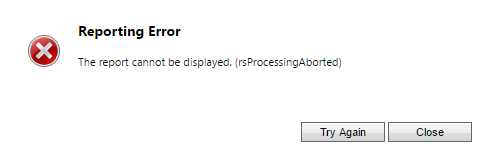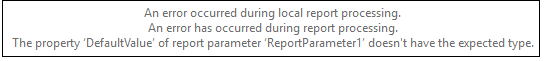- Remove From My Forums
-
Question
-
Created some lookup tables, one can open the lookup tables and see all the rows.
The problem is that when you double click on a specific row to see the properties
we get the following crm error report:
Microsoft CRM Error Report: Error Description: An unhandled exception occurred during the execution of the current web request. Please review the stack trace for more information about the error and where it originated in the code.
Error Details:
Exception of type 'System.Web.HttpUnhandledException' was thrown.
Full Stack:
[NullReferenceException: Object reference not set to an instance of an object.] at Microsoft.Crm.BusinessEntities.SecurityAttributes..ctor(SecurityTraits traits, BusinessEntity entity) at Microsoft.Crm.BusinessEntities.SecurityExtension.PostRetrieveHandler(ExtensionEventArgs e) at Microsoft.Crm.BusinessEntities.SecurityExtension.PostRetrieveHandler(Object sender, ExtensionEventArgs e) at Microsoft.Crm.BusinessEntities.BusinessProcessObject.Retrieve(BusinessEntityMoniker moniker, EntityExpression entityExpression, ExecutionContext context, Int32[] deletionCodes, Int32 languageCode) at Microsoft.Crm.BusinessEntities.BusinessProcessObject.Retrieve(BusinessEntityMoniker moniker, EntityExpression entityExpression, ExecutionContext context) [TargetInvocationException: Exception has been thrown by the target of an invocation.] at System.RuntimeMethodHandle._InvokeMethodFast(Object target, Object[] arguments, SignatureStruct& sig, MethodAttributes methodAttributes, RuntimeTypeHandle typeOwner) at System.RuntimeMethodHandle.InvokeMethodFast(Object target, Object[] arguments, Signature sig, MethodAttributes methodAttributes, RuntimeTypeHandle typeOwner) at System.Reflection.RuntimeMethodInfo.Invoke(Object obj, BindingFlags invokeAttr, Binder binder, Object[] parameters, CultureInfo culture, Boolean skipVisibilityChecks) at System.Reflection.RuntimeMethodInfo.Invoke(Object obj, BindingFlags invokeAttr, Binder binder, Object[] parameters, CultureInfo culture) at System.Web.Services.Protocols.LogicalMethodInfo.Invoke(Object target, Object[] values) at Microsoft.Crm.Extensibility.InternalOperationPlugin.Execute(IPluginExecutionContext context) at Microsoft.Crm.Extensibility.PluginStep.Execute(PipelineExecutionContext context) at Microsoft.Crm.Extensibility.Pipeline.Execute(PipelineExecutionContext context) at Microsoft.Crm.Extensibility.MessageProcessor.Execute(PipelineExecutionContext context) at Microsoft.Crm.Extensibility.InternalMessageDispatcher.Execute(PipelineExecutionContext context) at Microsoft.Crm.Extensibility.ExternalMessageDispatcher.Execute(String messageName, Int32 primaryObjectTypeCode, Int32 secondaryObjectTypeCode, PropertyBag fields, CorrelationToken correlationToken, CallerOriginToken originToken, UserAuth userAuth, Guid callerId) at Microsoft.Crm.Sdk.RequestBase.Process(Int32 primaryObjectTypeCode, Int32 secondaryObjectTypeCode, CorrelationToken correlationToken, CallerOriginToken originToken, UserAuth userAuth, Guid callerId) at Microsoft.Crm.Sdk.RequestBase.Process(CorrelationToken correlationToken, CallerOriginToken originToken, UserAuth userAuth, Guid callerId) at Microsoft.Crm.Sdk.CrmServiceInternal.Execute(RequestBase request, CorrelationToken correlationToken, CallerOriginToken originToken, UserAuth userAuth, Guid callerId) at Microsoft.Crm.Sdk.InProcessCrmService.Execute(Object request) at Microsoft.Crm.Application.Platform.ServiceCommands.PlatformCommand.ExecuteInternal() at Microsoft.Crm.Application.Platform.ServiceCommands.RetrieveCommand.Execute() at Microsoft.Crm.Application.Platform.DataSource.Retrieve(String entityName, Guid entityId, String[] columns, Boolean retrieveLatest, Boolean useSystemUserContext) at Microsoft.Crm.Application.Platform.EntityProxy.Retrieve(String columnSet) at Microsoft.Crm.Application.Forms.AppForm.RaiseDataEvent(FormEventId eventId) at Microsoft.Crm.Application.Forms.EndUserForm.Initialize(Entity entity) at Microsoft.Crm.Application.Forms.CustomizableForm.Execute(Entity entity, String formType) at Microsoft.Crm.Application.Forms.CustomizableForm.Execute(Entity entity) at Microsoft.Crm.Application.Pages.UserDefined.DetailPage.ConfigureForm() at Microsoft.Crm.Application.Controls.AppUIPage.OnPreRender(EventArgs e) at System.Web.UI.Control.PreRenderRecursiveInternal() at System.Web.UI.Page.ProcessRequestMain(Boolean includeStagesBeforeAsyncPoint, Boolean includeStagesAfterAsyncPoint) [HttpUnhandledException: Exception of type 'System.Web.HttpUnhandledException' was thrown.] at System.Web.UI.Page.HandleError(Exception e) at System.Web.UI.Page.ProcessRequestMain(Boolean includeStagesBeforeAsyncPoint, Boolean includeStagesAfterAsyncPoint) at System.Web.UI.Page.ProcessRequest(Boolean includeStagesBeforeAsyncPoint, Boolean includeStagesAfterAsyncPoint) at System.Web.UI.Page.ProcessRequest() at System.Web.UI.Page.ProcessRequestWithNoAssert(HttpContext context) at System.Web.UI.Page.ProcessRequest(HttpContext context) at ASP.brusselsembassy_userdefined_edit_aspx.ProcessRequest(HttpContext context) at System.Web.HttpApplication.CallHandlerExecutionStep.System.Web.HttpApplication.IExecutionStep.Execute() at System.Web.HttpApplication.ExecuteStep(IExecutionStep step, Boolean& completedSynchronously)
Other Message:
Error Number:
Source File:Not available
Line Number:
Not available
Date: 01-29-2009 Time: 14:31:01
Server: myorgscrm01.eur.state.sbu
Request URL: Does anyone know or have an idea why we get this error report? — Thanks!
Answers
-
Frank, we found the solution in the SQL migration script (yes it is new) we had a typo error on the name of
the organization. Thanks anyway!-
Marked as answer by
Thursday, May 14, 2009 11:30 PM
-
Marked as answer by
Участник
|
|
Регистрация: 15.05.2009
Адрес: Ukraine, Kyiv
Цитата:
Сообщение от slivka_83
Может всетаки ролапчик накатите?
На что именно, connector я переустанавливал с разрешением загрузки обновлений…
Может это поможет:
Request URL:
Ссылкаhttp://ХХХХХХХХХХХХХ/CRMReports/AdHocWizard/SuccessFailurePage.aspx?id=&CRMWRPCToken=I65pVM3aEd6dGgAVXQAGEZ+U6aKFD8eaJf3wsUPSmQ4pbEnjS1X9cfKQMD2yXQNd&CRMWRPCTokenTimeStamp=633946522495619986[/url]
Microsoft CRM Unhandled Error Details:
Server Error in ‘/’ Application.
———————————————————————————
The request failed with HTTP status 400: Bad Request.
Description: An unhandled exception occurred during the execution of the current web request. Please review the stack trace for more information about the error and where it originated in the code.
Exception Details: System.Net.WebException: The request failed with HTTP status 400: Bad Request.
Source Error:
An unhandled exception was generated during the execution of the current web request. Information regarding the origin and location of the exception can be identified using the exception stack trace below.
Stack Trace:
[WebException: The request failed with HTTP status 400: Bad Request.]
System.Web.Services.Protocols.SoapHttpClientProtocol.ReadResponse(SoapClientMessage message, WebResponse response, Stream responseStream, Boolean asyncCall) +2529
System.Web.Services.Protocols.SoapHttpClientProtocol.Invoke(String methodName, Object[] parameters) +275
Microsoft.Crm.ReportingServices2005.ReportingService2005.CreateReport(String Report, String Parent, Boolean Overwrite, Byte[] Definition, Property[] Properties) +191
Microsoft.Crm.Reporting.ReportServer.UploadReport(String path, Byte[] reportDefinition, String name, String description) +390
[CrmReportingException: The request failed with HTTP status 400: Bad Request.]
Microsoft.Crm.Reporting.ReportServer.UploadReport(String path, Byte[] reportDefinition, String name, String description) +535
Microsoft.Crm.Reporting.ReportServer.UploadReport(SRSReport report, String reportId, String name, String description) +84
Microsoft.Crm.ObjectModel.ReportService.UploadSRSReport(Guid id, String name, String description, SRSReport srsReport, ExecutionContext context) +300
Microsoft.Crm.ObjectModel.ReportService.CreateInternal(IBusinessEntity entity, Boolean isScheduledReport, ExecutionContext context) +1891
Microsoft.Crm.ObjectModel.ReportService.CreateFromTemplate(String wizardXml, ExecutionContext context) +223
[TargetInvocationException: Exception has been thrown by the target of an invocation.]
System.RuntimeMethodHandle._InvokeMethodFast(Object target, Object[] arguments, SignatureStruct& sig, MethodAttributes methodAttributes, RuntimeTypeHandle typeOwner) +0
System.Reflection.RuntimeMethodInfo.Invoke(Object obj, BindingFlags invokeAttr, Binder binder, Object[] parameters, CultureInfo culture, Boolean skipVisibilityChecks) +1255
System.Reflection.RuntimeMethodInfo.Invoke(Object obj, BindingFlags invokeAttr, Binder binder, Object[] parameters, CultureInfo culture) +38
System.Web.Services.Protocols.LogicalMethodInfo.Invoke(Object target, Object[] values) +211
Microsoft.Crm.Extensibility.InternalOperationPlugin.Execute(IPluginExecutionContext context) +160
Microsoft.Crm.Extensibility.PluginStep.Execute(PipelineExecutionContext context) +575
Microsoft.Crm.Extensibility.Pipeline.Execute(PipelineExecutionContext context) +474
Microsoft.Crm.Extensibility.MessageProcessor.Execute(PipelineExecutionContext context) +1859
Microsoft.Crm.Extensibility.InternalMessageDispatcher.Execute(PipelineExecutionContext context) +349
Microsoft.Crm.Extensibility.ExternalMessageDispatcher.Execute(String messageName, Int32 primaryObjectTypeCode, Int32 secondaryObjectTypeCode, PropertyBag fields, CorrelationToken correlationToken, CallerOriginToken originToken, UserAuth userAuth, Guid callerId) +1427
Microsoft.Crm.Sdk.RequestBase.Process(Int32 primaryObjectTypeCode, Int32 secondaryObjectTypeCode, CorrelationToken correlationToken, CallerOriginToken originToken, UserAuth userAuth, Guid callerId) +149
Microsoft.Crm.Sdk.RequestBase.Process(CorrelationToken correlationToken, CallerOriginToken originToken, UserAuth userAuth, Guid callerId) +183
Microsoft.Crm.Sdk.CrmServiceInternal.Execute(RequestBase request, CorrelationToken correlationToken, CallerOriginToken originToken, UserAuth userAuth, Guid callerId) +465
Microsoft.Crm.Sdk.InProcessCrmService.Execute(Object request) +2352
Microsoft.Crm.Application.Platform.ServiceCommands.PlatformCommand.ExecuteInternal() +957
Microsoft.Crm.Application.Platform.DataSource.CreateFromTemplate(String wizardXml) +50
Microsoft.Crm.Web.Reporting.AdHocWizard.SuccessFailurePage.ConfigurePage() +197
Microsoft.Crm.Application.Controls.AppUIPage.OnPreRender(EventArgs e) +28
System.Web.UI.Control.PreRenderRecursiveInternal() +147
System.Web.UI.Page.ProcessRequestMain(Boolean includeStagesBeforeAsyncPoint, Boolean includeStagesAfterAsyncPoint) +3548
Basic Server & Client Information:
What the End User would have seen:
Последний раз редактировалось Soulcar; 24.11.2009 в 12:43.
Error Description:
The request failed with HTTP status 401: Unauthorized.
Error Details:
The request failed with HTTP status 401: Unauthorized.
Full Stack:
[WebException: The request failed with HTTP status 401: Unauthorized.]
at System.Web.Services.Protocols.SoapHttpClientProtocol.ReadResponse(SoapClientMessage message, WebResponse response, Stream responseStream, Boolean asyncCall)
at System.Web.Services.Protocols.SoapHttpClientProtocol.Invoke(String methodName, Object[] parameters)
at Microsoft.Crm.ReportingServices2005.ReportingService2005.ListExtensions(ExtensionTypeEnum ExtensionType)
at Microsoft.Crm.Reporting.ReportServer.IsDataExtensionInstalled(String extensionName)
[CrmReportingException: The request failed with HTTP status 401: Unauthorized.]
at Microsoft.Crm.Reporting.ReportServer.IsDataExtensionInstalled(String extensionName)
at Microsoft.Crm.Reporting.ReportServer.get_IsDataConnectorInstalled()
at Microsoft.Crm.Web.Reporting.CrmReportServerCredentials.get_ImpersonationUser()
at Microsoft.Reporting.WebForms.ServerReport.OnCredentialsChanged(IReportServerCredentials credentials)
at Microsoft.Reporting.WebForms.ServerReport.set_ReportServerCredentials(IReportServerCredentials value)
at Microsoft.Reporting.WebForms.ReportViewer.ApplyConnectionToServerReport(IReportServerConnection connection, ServerReport serverReport)
at Microsoft.Reporting.WebForms.ReportViewer.CreateServerReport()
at Microsoft.Reporting.WebForms.ReportViewer.CreateReportHierarchy()
at Microsoft.Reporting.WebForms.ReportViewer..ctor()
at ASP.sugartech_crmreports_rsviewer_reportviewer_aspx.__BuildControlreportViewer()
at ASP.sugartech_crmreports_rsviewer_reportviewer_aspx.__BuildControlform1()
at ASP.sugartech_crmreports_rsviewer_reportviewer_aspx.__BuildControlTree(sugartech_crmreports_rsviewer_reportviewer_aspx __ctrl)
at ASP.sugartech_crmreports_rsviewer_reportviewer_aspx.FrameworkInitialize()
at System.Web.UI.Page.ProcessRequest(Boolean includeStagesBeforeAsyncPoint, Boolean includeStagesAfterAsyncPoint)
at System.Web.UI.Page.ProcessRequest()
at System.Web.UI.Page.ProcessRequest(HttpContext context)
at ASP.sugartech_crmreports_rsviewer_reportviewer_aspx.ProcessRequest(HttpContext context)
at System.Web.HttpApplication.CallHandlerExecutionStep.System.Web.HttpApplication.IExecutionStep.Execute()
at System.Web.HttpApplication.ExecuteStep(IExecutionStep step, Boolean& completedSynchronously)
Other Message:
Error Number:
0x80048300
Source File:
Not available
Line Number:
Not available
- Remove From My Forums
-
Question
-
Hi,
i have installed CRM 2011 on-premise version in Server A. Database and CRM 2011 Reporting Extenison in Server B. Both the server are 64 bit server and IIS 7.0 . i can able to browse the Report server url. USer as been added in Sql DB Logins and
as permission to Reportserver and ReportservertempDB.i can able to access the CRM Reports only using Admin Credenttials that is from the credential which Report server is installed and configured
Error in server 1:
Web service request SetDataSourceCredentials to Report Server
(http://servername/Reportserver_XXXSQLSRVR)failed with SoapException. Error: An error has occurred during report processing. (rsProcessingAborted).Error in Server 2: took this error From error log file
processing!ReportServer_0-1!7e4!03/16/2011-10:34:51:: e ERROR: Data source ‘CRM’: An error has occurred. Details: Microsoft.ReportingServices.ReportProcessing.ReportProcessingException: Cannot create a connection to data source ‘CRM’. —> Microsoft.Crm.Reporting.DataExtensionShim.Common.ReportExecutionException:
Caller S-1-5-21-1587242514-2812063576-513219026-1110 has insufficient privilege to run report as user 9f69b98c-c73d-e011-bd85-842b2b6567dd
processing!ReportServer_0-1!7e4!03/16/2011-10:34:51:: e ERROR: An exception has occurred in data source ‘CRM’. Details: Microsoft.ReportingServices.ReportProcessing.ReportProcessingException: Cannot create a connection to data source ‘CRM’. —> Microsoft.Crm.Reporting.DataExtensionShim.Common.ReportExecutionException:
Caller S-1-5-21-1587242514-2812063576-513219026-1110 has insufficient privilege to run report as user 9f69b98c-c73d-e011-bd85-842b2b6567dd
processing!ReportServer_0-1!7e4!03/16/2011-10:34:51:: i INFO: DataPrefetch abort handler called for Report with ID=. Aborting data sources …
processing!ReportServer_0-1!7e4!03/16/2011-10:34:51:: e ERROR: Throwing Microsoft.ReportingServices.ReportProcessing.ProcessingAbortedException: An error has occurred during report processing., ;
Info: Microsoft.ReportingServices.ReportProcessing.ProcessingAbortedException: An error has occurred during report processing. —> Microsoft.ReportingServices.ReportProcessing.ReportProcessingException: Cannot create a connection to data source ‘CRM’.
—> Microsoft.Crm.Reporting.DataExtensionShim.Common.ReportExecutionException: Caller S-1-5-21-1587242514-2812063576-513219026-1110 has insufficient privilege to run report as user 9f69b98c-c73d-e011-bd85-842b2b6567ddEventvwr error in server 2:
Failed to unload app domain DefaultDomain. The following exception occurred: Error while unloading appdomain. (Exception from HRESULT: 0x80131015).
I tried the Following ways to fix it
1.added User as content manager
2.In CRM apppool i have Admin in identity column
its really paining when i’m unable to access the CRM 2011 Default Reports. got stucked for a day.
Thanks, Saraswathy Kumaravelu
21
Sunday
Jul 2013
Hello Everyone,
Yesterday, After a fresh new CRM server Installation When I ran the reports, the following Error showed up.
Reporting Error: The report cannot be displayed. (rsProcessingAborted)
Without wasting anytime I instantly opened the report server and tried to access those reports from there but failed with the same error, but a bit descriptive this time.
An error has occurred during report processing. (rsProcessingAborted) Cannot create a connection to data source 'CRM'. (rsErrorOpeningConnection) System.Data.Sql.Clinet.SqlException: Cannot open database "MSCRM_CONFIG" requested by the login. The login failed. Login failed for user 'NT AUTHORITYSYSTEM'. Cannot open database "MSCRM_CONFIG" requested by the login. The login failed. Login failed for user 'NT AUTHORITY/SYSTEM'.
I even checked for the logs in the Even Viewer and found the same:
Login failed for the user 'NT AUTHORITYSYSTEM'. Reason: Failed to open the explicitly specified database 'MSCRM_CONFIG'.[CLIENT: <local machine>]
I further went to see the reporting services details:
- Click Windows -> Run, Type “services.msc”
- Select “SQL Server Reporting Services(MSSQLSevrer)”
It was logged in as “Local System”.
Resolution: From the above error it was clear that the LocalSystem account login was not having the permission to connect to the CRM Database.
1> I then opened my SQL.
2> Went to Security -> Logins
3> Right Click NT AuthoritySYSTEM (in my case)
4> Selected user MApping
5> Checked the MSSCRM_CONFIG and Org_MSCRM with roles of :
- CRMReaderRole
- public
- db_ownwer
After assigning the above membership role for the following Login, the was no such error.
The same has been discussed in the following KB-Article which worked for me.
I thought its good to share ; while going through the other Articles for the same Issue, I found these two KB-Article1 and KB-Article2 which discuss about the other resolutions for the same, in case the above doesn’t work for your case/environment.
Hope that was helpful.
Thanks !!!
😀
Introduction:
rsProcessingAborted Reporting Error is one of the most dreaded error faced by SSRS report developers.
What could be the cause of this error? How to solve this? Why did this error originate?
These are few of the multitude questions that goes through the developers mind.
We have been in the same position. We had a business requirement where one of our client, using an Online CRM, had the same reporting issue as seen in the screenshot below;
Previously, we faced the same issue on our On-Premise machine and we have covered the steps to resolve this in one of our blog.
However, this situation was different as the client was using Online CRM!
How do we debug the ‘rsProcessingAborted’ error?
One of the ways to debug has been described below. It should help in most cases.
First and foremost, we need few things in place in order to debug this error;
Pre-Requisites:
- SSDT
- Reporting Extension
Once we have all the Pre-Requisites in place, then simply follow the steps mentioned below to resolve the error;
Steps to debug ‘rsProcessingAborted’ error:
- Download the RDL of the report.
- Open the downloaded RDL in the Visual Studio Shell (Integrated).
- And then after entering the valid credentials, click preview and Voila!
The above error description was more than enough for us to resolve the issue.
Conclusion:
Try to setup the report in the dev environment and execute it to debug the issue.
Generate Your Own New Leads Within Microsoft Dynamics 365 CRM
Generate Your Own New Leads Within Microsoft Dynamics 365 CRM
Contact us for a demo to know more about how Maplytics can help you to generate new leads from within Microsoft Dynamics 365 CRM.
Maplytics is a 5-star rated, preferred business app on the Microsoft AppSource that is Certified for Microsoft Dynamics 365 (CfMD) and comes with powerful features like Appointment Planning, Sales Routing, Territory Management, Heat Maps, Geo-analytical Dashboards and more that empower organizations to add more value to their CRM data, improve sales & service processes, and achieve high ROI.
Get your free trial from our Website or Microsoft AppSource!
‘If data is the new oil, location intelligence is ??”
I try not to write about stuff that is available all over the web but i am still writing this blog because i could not find a solution for this online. I ran into alot of issues with our Reporting Server setup for CRM 2011 on-premises and had to spend a lot of hours before i could figure it out. First of all i really miss my old IT team as they were awesome and because of those guys i never had to deal with IT issues. Anyways so here are the details of the error along with the solution.
Learn more about our Microsoft Dynamics 365 services
Dreaded rsProcessingAborted was what i got to start with. I checked the error log on the reporting server. I had following error in the log.
Microsoft.ReportingServices.ReportProcessing.ReportProcessingException: Query execution failed for dataset ‘DSMain’.Microsoft.Crm.Reporting.DataExtensionShim.Common.ReportExecutionException:
Microsoft.Crm.CrmException: An unexpected error occurred.
System.ServiceModel.Security.SecurityNegotiationException: A call to SSPI failed, see inner exception.
All these errors are explained in Conor’s blog so just refer to that if you have these issues.
http://blog.simpletrees.com/2013/04/mscrm-and-dreaded-rsprocessingaborted.html
However once this was fixed i ran into an issue where custom reports were not working. I didn’t have any error in the error log. I opened up the execution log in the reporting DB and i could not see the request.
ISSUE:
— Hardware architecture:
- NLB with 2 CRM 2011 web application servers on SSL. 1 SSRS server and a separate SQL back-end server SQL 2008 R2.
— Reports – Canned reports shipped with MS Dynamics CRM worked. Custom reports created using “Report Wizard” in CRM 2011 worked intermittently. Those that did not work didn’t show any errors in event viewer on CRM 2011 application server, application server trace logs, Report server logs and reports server execution log in SQL show that a request never got to the report server.
Probable CAUSE: ( I am not sure about this so feel free to correct me if i am wrong)
— SSRS server creates a session for the report request. Let’s assume the request was instantiated by Application server A and gets to reporting server. In order to establish the session there will be back and forth message flow between SSRS and application server. However as it is a web farm it could be that response from SSRS gets to the Application server B. Application server B fails to decrypt the message and does not know if the request was sent from Application Server A probably because the machine key is not the same on both the application servers. Application Server B never responds back to the request and application server A is left hanging waiting for the session from SSRS. That is why the report does not work.
RESOLUTION:
— Applied and issue resolved: Generated the machine key on one application server and used it on both application servers. After this change irrespective of which application server receives the request the request should be decrypted and session should be established with the right application server. This fixed the report issue.
— MSFT recommended: (Makes more sense) I opened a ticket with MSFT to confirm if this is the right solution. Here is what they suggested.
Make sure the Affinity or the Sticky Session is set to 1 / True. This will enable the request initiated on one server to be completed on that server.
For more information refer the links
— http://msdn.microsoft.com/en-us/library/dd979314(v=crm.6).aspx
— http://technet.microsoft.com/en-us/library/bb687542.aspx
I hope this will save someone’s time.