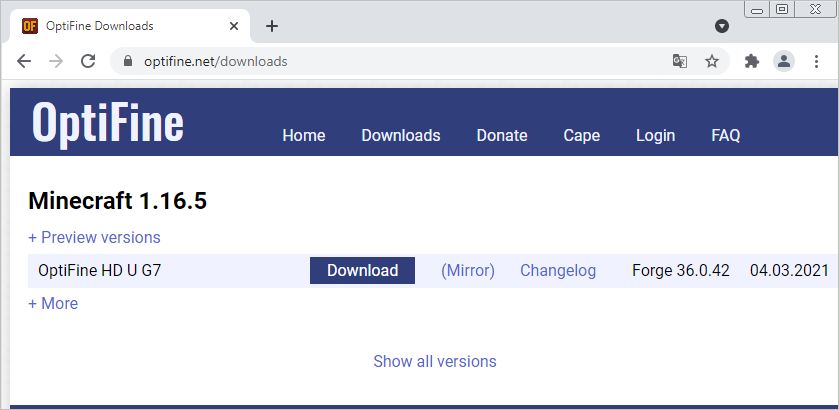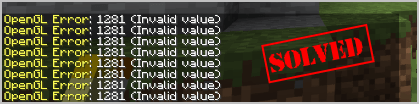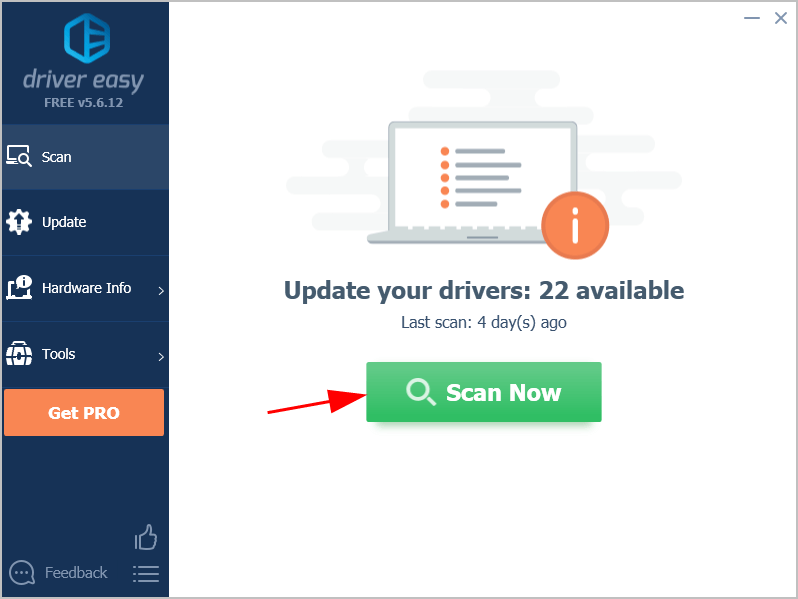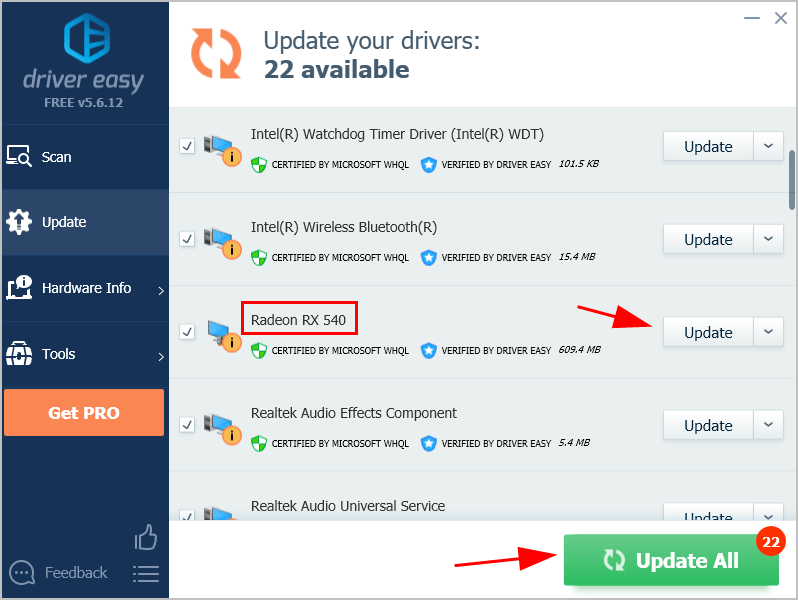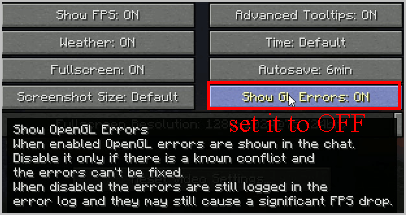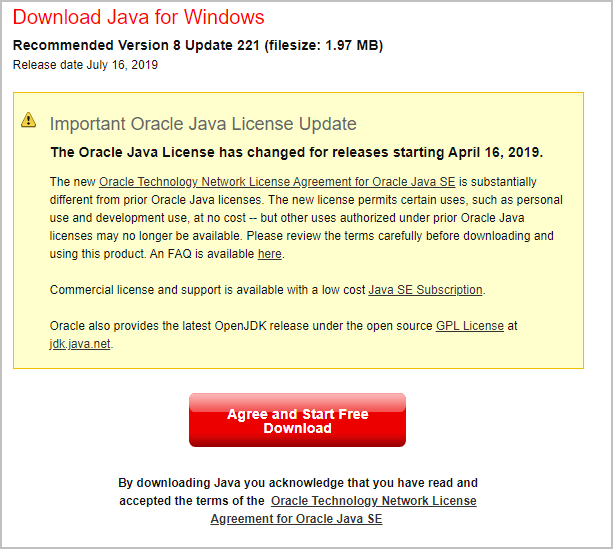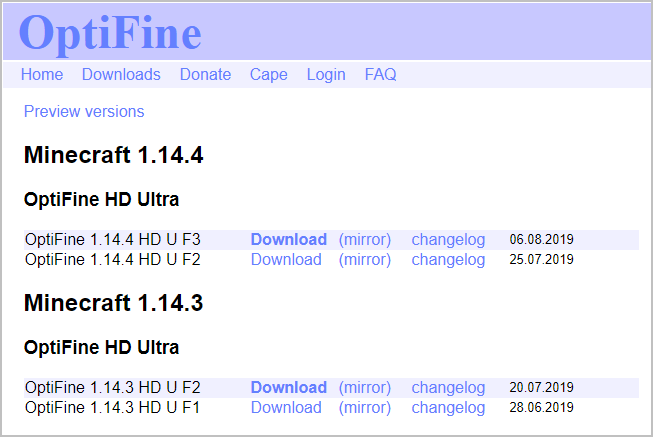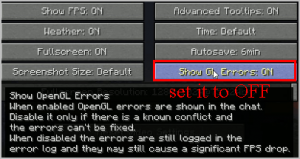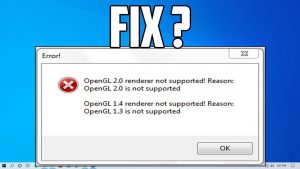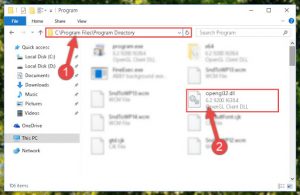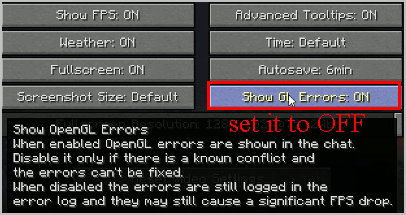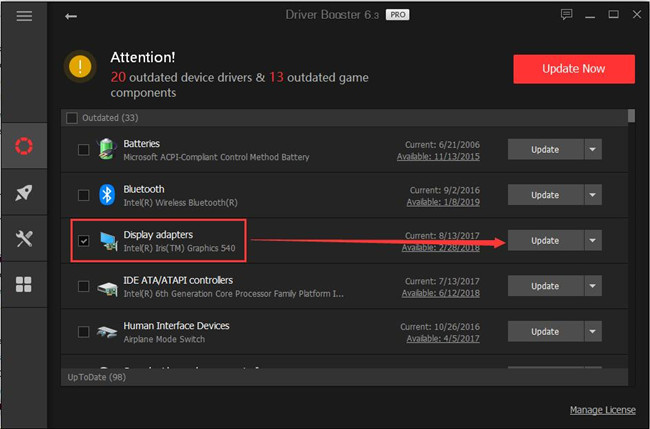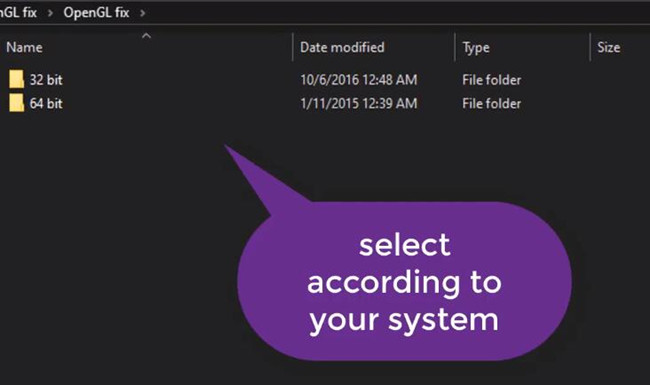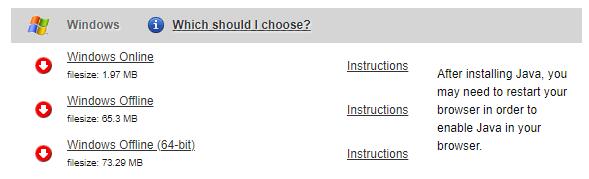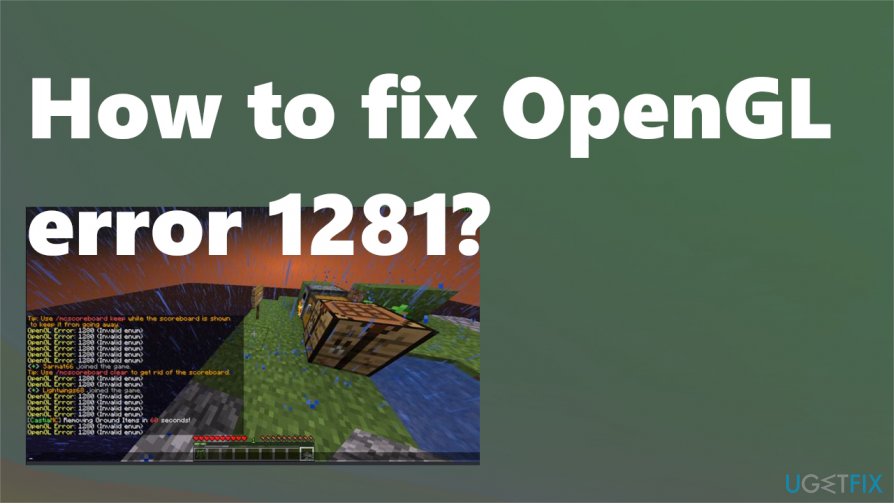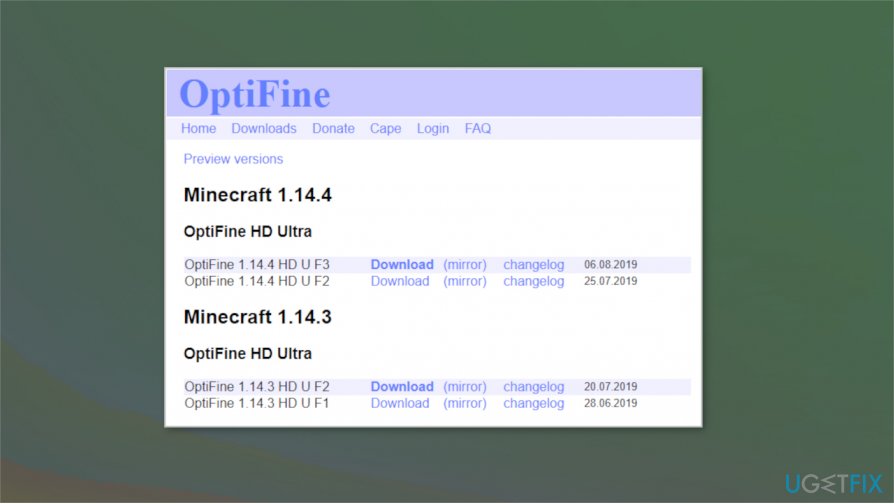OpenGL в Minecraft является своеобразным модулем, предназначенным для обеспечения более плавной и быстрой игра. Также опция снижает нагрузку при рендеринге, убирая из обработки те данные, которые не нудно обрабатывать. Например, текстуры, что сейчас не видны персонажу. Однако бывают и проблемы с данной технологией, одна из них связана с ошибкой OpenGL Error: 1281 (Invalid value) в Minecraft. Подробности о причинах и исправлениях данной ошибки читайте в данном руководстве.
Причины
На основе тех данных, что нам удалось получить из пользовательских отчетов, мы можем выделить следующие причины:
- Конфликт модов все еще имеет место быть.
- Проблемы с OptiFine.
- Различные сбои шейдеров.
Как исправить ошибку OpenGL 1281?
Сперва стоит сказать, что ошибка с кодом 1281 появляется по той причине, что у вас включена отладка OpenGL. Если вы не видите каких-либо проблем, кроме спама ошибки в чат игры, можно просто ее отключить. Предостережение в том, что появление данной ошибки может немного снижать ваш игровой fps. Если сбой появляется редко, это не будет проблемой. Для этого переходим в «Другие настройки» (Other Settings) и выключаем опцию «Показывать ошибки GL» (Show GL Errors).
Если же заметны какие-то проблемы с работой Minecraft, следует попробовать такие способы:
- Отключить последние установленные моды. Если ошибка 1281 в Minecraft появилась после установки новых модов, следует их отключить или удалить. Вот ссылка на источник.
- Выключить шейдеры. Дополнительные ландшафты часто провоцируют сбой в обработке при смене погоды, сезона и т. п. Для этого переходим в appdata/minecraft/ и удаляем папку shaderspack.
- Обновить OptiFine. Еще один инструмент оптимизации, который в старых версиях может сбоить. Предназначается для получения HD-текстур. Можно скачать с официального сайта.
- Отключить VBO. Данная настройка в общем-то полезна, так как улучшает скорость обработки графики. Однако она также может вызывать ошибку. В «Настройках» Minecraft ее легко можно выключить (Use VBOs: Off). Проверяем результат. Этот способ предложен здесь и, похоже, он работает.
В крайнем случае вы можете переустановить Minecraft, это тоже должно сработать. Конечно, прежде стоит испробовать перечисленные настройки графики или просто отключить отладку. Мы же ждем от вас комментариев с вашими отчетами о проделанной работе и результатах процедур.
Minecraft OpenGL – одна из настроек, которая позволяет сделать игру быстрее и плавнее, «инструктируя» графический процессор не прорисовывать ничего, что находится за пределами прямого поля зрения игрока. Очевидно существует компромисс, когда нагрузка на видеокарту снижается, то увеличивается использование ресурсов центрального процессора.
По умолчанию это параметр включен для повышения производительности Майнкрафта, поэтому часто встречаются случаи, когда игроки сталкиваются с сообщением об ошибке «OpenGL 1281 invalid value». Во многих случаях, сбой связан со сторонними переменными и модулями, работающими одновременно.
Содержание
- 1 Чем вызвана ошибка?
- 2 Удаление шейдеров
- 3 Обновление OptiFine
- 4 Конфликт из-за несовместимости версий модов
- 5 Установка Java
Чем вызвана ошибка?
Если наблюдаете ошибку OpenGL Error 1281 в ходе игры, скорее всего, конфликт вызван модулями модов. Также сбой может произойти по следующим причинам:
- Шейдеры улучшают графику, тем самым делают картинку красивее, но при повреждении одного из них столкнетесь с ошибкой.
- OptiFine – одно из сторонних приложений, которое предоставляет больше контроля над игрой. Если приложение не обновлено или возникли проблемы в его работе, игра выбросит ошибку.
- Сбой может возникнуть в случае, когда версии Forge и Shader не синхронизируются друг с другом.
- При инсталляции игры была проигнорирована установка программы Java.
Удаление шейдеров
Шейдеры — это дополнительные моды, которые украшают игру за счет изменения текстуры, приближая ее пейзажи к более реалистичному виду. Поскольку эти моды затрагивают все ресурсы игры, они могут вызывать конфликт с другими модулями.
Попробуйте по очереди их отключить, чтобы узнать, какой из них приводит к ошибке OpenGL 1281. Шейдеры можно вырезать и вставить в другую папку, если заходите включить их обратно.
Обновление OptiFine
Это приложение позволяет оптимизировать Майнкрафт. В частности, повысить FPS и улучшить картинку, за счет добавления поддержки HD текстур и расширенным настройкам графики. Однако есть много случаев, когда устаревшая версия OptiFine вызывала ошибку OpenGL 1281.
Чтобы обновить приложение, перейдите на официальный сайт OptiFine и загрузите последнюю версию. После ее установки перезагрузите ПК и попробуйте запустить игру.
Конфликт из-за несовместимости версий модов
Если добавили в Майнкрафт больше одного мода, вполне возможно, что какой-то из этих модулей не синхронизирован. Это значит, что конфликт возник из-за несовместимости версий модов.
Поэтому проверьте их версии на официальном сайте разработчика. Если обнаружите несоответствия, отключите мод и снова запустите игру.
Установка Java
Майнкрафт разработан на языке программирования Java. Соответственно, если его поддержка отсутствует в системе, компоненты игры и все моды не смогут инициализироваться, в результате игра выбросит ошибку OpenGL 1281. Если Java не установлена, выполните следующие шаги.
Перед загрузкой нужно узнать разрядность версии Windows, установленной на ПК. Откройте Проводник нажатием на Win + E и щелкните правой кнопкой мыши на «Этот компьютер», расположенный на левой панели навигации. В контекстном меню выберите «Свойства». Отобразится окно просмотра основных сведений компьютера. Разрядность ОС указана в строке «Тип системы».
После сделайте запрос «Загрузить Java» с указанием разрядности ОС. Загрузите исполняемый файл или запустите установку непосредственно на сайте Java.
После завершения установки перезагрузите ПК и попробуйте запустить Майнкрафт.
Minecraft – игра, полюбившаяся многим пользователям. Раньше ее суть сводилась к постройке домов, различных сооружений, а в ночное время – защите от монстров. Сейчас же разработчики добавили возможность играть по сети и общаться в чате. Пользователи могут заходить на специальные сервера, созданные ими либо друзьями. Однако иногда на экране может появиться ошибка с комментарием «Opengl 1281 invalid value». Давайте разберемся с причинами бага, а также рассмотрим варианты его устранения.
Как исправить ошибку?
Существует несколько методов, способных устранить сложившуюся проблемы. Причем они не зависят от того, вылетела игра или нет. Подробно ознакомиться с ними можно ниже.
Способ 1: переустановка Java
Данный метод универсальный, поэтому работает не только с Майнкрафтом, но и с другими компьютерными играми. Первым делом откройте меню «Пуск», где перейдите в раздел «Панель управление». Далее достаточно кликнуть по названию интересующей программы, и в верхней графе нажать кнопку «Удалить».
Нажимаем «Удалить»
Подтверждаем удаление клавишей «ОК» и запускаем браузер. В поисковой строке веб-обозревателя вбиваем подобный запрос: «скачать java». После этого переходим на официальный сайт java.com и загружаем плагин с помощью кнопки «Загрузить Java бесплатно».
Нажимаем «Загрузить Java бесплатно»
На установке ПО останавливаться не будем, так она слишком простая. В завершении рекомендуем перезагрузить компьютер. Если ошибка «Opengl 1281 invalid value» не исчезла, то переходите к следующему методу.
Способ 2: изменение настроек графики
Для начала запустите Minecraft. Далее перейдите в раздел с настройками графики. В зависимости от мощности компьютера все параметры устанавливаются индивидуально, но если появился сбой, то рекомендуем изменить некоторые из них. Во-первых, в пункте «Графика» советуем установить значение «Быстро». Не беспокойтесь, что это как-то негативно отразится на игровом процессе. Единственное исчезнут капли дождя и прозрачность листвы.
Настройки графики в Minecraft
Затем рекомендуем отключить мягкое освещение, а также выключить 3D анаглиф. Теперь попробуйте зайти на сервер и проверить наличие ошибки. Если она осталась, то отключите использование V-Sync и снизьте дальность прорисовки. Зачастую проблема возникает из-за того, что игра пытается «отрисовать» текстуры с большим разрешением, чем эти текстуры были сделаны. Поэкспериментируйте с настройками для достижения правильной работы игры.
Способ 3: обновление драйверов
Сначала нужно понять, какая видеокарта установлена в компьютере. И если коробка от нее давно выброшена, то откройте меню «Пуск» и в поиске введите «dxdiag». Далее в открывшемся окне выбираем вкладку «Монитор» либо «Экран». И вот, в строке «Имя» отображается название видеокарты.
Просмотр используемой видеокарты
После получения необходимых данных открываем браузер и в поисковой строке пишем: «скачать драйвера для *», где вместо звездочки указываем название видеокарты. Затем переходим на нужный сайт и загружаем драйвера.
Обратите внимание, что для скачивания драйверов рекомендуется использовать только официальные сайты!
Заключение
Ошибка «Opengl 1281 invalid value» — сбой, для устранения которого достаточно выполнить ряд несложных действий. Чаще всего проблемы кроется в настройках графики, поэтому обратите на них особое внимание. А если ни один из представленных способов не помог, то напишите об этом в комментариях. Наша команда рассмотрит ваш вопрос и обязательно даст на него ответ.
Оценка статьи:

Загрузка…
Самое читаемое:

10.02.2023
Как включить комментарии в Телеграмм канале
В последних версиях приложения Telegram появилось новшество – возможность оставления комментариев к посту….
Далее

17.03.2022
Как установить дополнительные виджеты на экран телефона Андроид
Если у Вас возникли сложности с тем, чтобы добавить виджеты приложений на смартфон, то это пошаговое руководство…
Далее

17.03.2022
Как очистить кэш телеграмма на телефоне Андроид
Люди, которые активно используют мессенджеры, зачастую не догадываются о том, что в их мобильных гаджетах…
Далее

17.03.2022
Как скопировать ссылку на свой телеграмм Андроид
Любой из пользователей мессенджера Телеграм в тот или иной момент времени задавался вопросом, как узнать, где…
Далее
If you see OpenGL Error: 1281 (Invalid value) in Minecraft, don’t panic. This is one of the common Minecraft errors and you can fix it quite easily.
Why does OpenGL Error 1281 occur? Your problem can be caused by mods, graphics settings or your graphics card driver.
Try these fixes:
Here are the solutions for you. You shouldn’t have to try them all; just work your way down the list until everything’s working again.
- Temporarily disable mods
- Update your graphics card driver
- Disable Show GL Errors
- Update Java in your computer
- Update OptiFine for Minecraft
Fix 1: Temporarily disable mods
It’s a common case that people mod Minecraft to get a better gaming experience. But some mods may cause conflicts to your Minecraft. In these circumstances, you’ll need to disable mods for Minecraft to fix the OpenGL Error 1281.
If OpenGL error 1281 stops popping up, then you should find the culprit – mods. You can disable your mods one by one to troubleshoot which mod causes your problem.
If OpenGL errors still persist, mods aren’t your problem and ensure to re-enable mods later on.
Fix 2: Update your graphics card driver
A missing or outdated graphics card driver can result in OpenGL Error 1281 in Minecraft. So to rule it out as the cause, you should update your graphics card driver to the latest version.
There are two ways to update your audio driver: manually and automatically.
Manual driver update – You can go to the website of your video card manufacturer, find the latest correct driver for your device, then download and install it into your computer. This requires time and computer skills.
OR
Automatic driver update – If you don’t have time or patience, you can do it automatically with Driver Easy.
Driver Easy will automatically recognize your system and find the correct drivers for it. You don’t need to know exactly what system your computer is running, you don’t need to risk downloading and installing the wrong driver, and you don’t need to worry about making a mistake when installing.
1) Download and install Driver Easy.
2) Open Driver Easy and click Scan Now. Driver Easy will then scan the problem drivers in your computer.
3) Click the Update button next to the flagged video card to automatically download the correct version of their driver (you can do this with the FREE version). Then install it in your computer.
Or click Update All to automatically download and install the correct version of all the drivers that are missing or out of date on your system (this requires the Pro version – you’ll be prompted to upgrade when you click Update All and get a 30-day money guarantee).
4) Once updated, restart your computer to take effect.
Now launch Minecraft and see if it works properly.
Your problem still persists? Don’t worry. Try the next solution.
Fix 3: Disable Show GL Errors
Basically there’s an option in your Minecraft game options which allows you to disable showing OpenGL errors.
To do so, follow these steps:
1) In Minecraft, click Options.
2) Click Video Settings > Others….
3) Click Show GL Errors and turn it OFF.
4) Save the setting and restart Minecraft.
Try playing Minecraft and see if it works properly.
Fix 4: Update Java in your computer
As you may have known, Minecraft is developed from java, and when you download and install Minecraft in your computer, usually the java files are included.
If Java is outdated or missing in your computer, you may see OpenGL Error 1281. So you can install the latest Java version to your computer.
You can uninstall Minecraft, then reinstall Minecraft to have the latest Minecraft and Java version.
Or you can manually download Java files from this page, then follow the on-screen prompts to finish installing.
Once installed, re-launch Minecraft and see if OpenGL Error 1281 has been resolved.
Still no luck? Don’t give up hope.
Fix 5: Update OptiFine for Minecraft
OptiFine is a mod that boosts FPS and enhances performance when playing Minecraft. If you run OptiFine for Minecraft, OptiFine could be the cause of your OpenGL Error 1281.
Updating OptiFine should be taken into consideration to fix your problem. If you’re not sure how to update OptiFine:
1) Click this page to open OptiFine download center.
2) Choose the latest version of OptiFine to download.
3) Follow the on-screen instructions to finish installing.
4) Restart your computer.
Launch Minecraft and check if your error has been fixed. If OpenGL Error 1281 stops popping up, then congrats!
38
38 people found this helpful
Just want to make it clear that this isn’t a crash, nor is it a «problem». Simply a minor annoyance that spams the ingame chat.
Edit: It seems my faulty memory got the best of me. This issue had been occurring for a long time, and I finally got around to posting an issue today. I hadn’t actually tested it/tried to reproduce it for over a year. So my original memories on the matter were rather inaccurate. This actually happens simply by enabling the «Clear Water» option, within the Quality category.
So um, as the title states, I’m receiving an error message in my chat. It only occurs after I have enabled, and then disabled a shader via OptiFine. Once the shader (any shader) is disabled, submerging myself in water causes this message to appear at a steady rate in my chat. It occurs with OptiFine alone, no modifications whatsoever. I’m able to consistently reproduce this exact error, with the same exact steps every time.
Whilst this error appears slowly in the ingame chat, it is generated at a mad rate within the console. Here is what’s spammed in the launcher’s log: https://i.imgur.com/lXURzsD.png
19:50:22 | game | [19:50:22] [main/ERROR]: @ Post render
19:50:22 | game | [19:50:22] [main/ERROR]: 1281: Invalid value
19:50:22 | game | [19:50:22] [main/ERROR]: ########## GL ERROR ##########
19:50:22 | game | [19:50:22] [main/ERROR]: @ Post render
19:50:22 | game | [19:50:22] [main/ERROR]: 1281: Invalid value
19:50:22 | game | [19:50:22] [main/ERROR]: ########## GL ERROR ##########
19:50:22 | game | [19:50:22] [main/ERROR]: @ Post render
19:50:22 | game | [19:50:22] [main/ERROR]: 1281: Invalid value
19:50:22 | game | [19:50:22] [main/ERROR]: ########## GL ERROR ##########
19:50:22 | game | [19:50:22] [main/ERROR]: @ Post render
19:50:22 | game | [19:50:22] [main/ERROR]: 1281: Invalid value
19:50:22 | game | [19:50:22] [main/ERROR]: ########## GL ERROR ##########
19:50:22 | game | [19:50:22] [main/ERROR]: @ Post render
19:50:22 | game | [19:50:22] [main/ERROR]: 1281: Invalid value
19:50:22 | game | [19:50:22] [main/ERROR]: ########## GL ERROR ##########
Scrolling through the log, there are 150+ of these errors per second — according to the timestamps. I’d like to assume that this would cause a noticeable bit of lag, on lower-end PCs. I haven’t personally noticed anything on mine. Here’s a pastebin of some of it, where you can see the massive spam yourself: https://pastebin.com/jgzmKYym
So, I’m going to assume that since this problem occurs without shaders or anything else enabled whatsoever, that it is indeed an OptiFine issue. Mind you, I can delete and regen the OptiFine preferences and whatnot and this error will vanish. As explained above, I will then simply need to enable a shader (such as SEUS Renewed) and then disable it. Then, submerge myself completely and watch as the spam begins. Could this please be looked into?
This article show information about opengl error 1281. Recently, numerous customers reported that each time you open Minecraft, an error called OpenGL Error 1281: Invalid Worth maintains popping up. You don’t recognize exactly how to remove this mistake.
For some of you, what this OpenGL error code means remains a mystery even in the meantime. As well as specifically, what does Minecraft OpenGL do? That is an unknown truth for lots of individuals, even gamers.
In this article, you can know about opengl error 1281 here are the details below;
Particularly, Minecraft OpenGL is made to make the video game run faster and also more smoothly by working within the Minecraft game to minimize the lots of rendering on the os. With this OpenGL option on, your Minecraft will only render GPU when the straight view of players is used. For this component, it would certainly be frustrating when Minecraft OpenGL Error 1281 shows up from time to time.
And also, at the same time, it is immediate for you to fix this OpenGL error 1281. And also, in some cases, the solutions below will likewise be effective to resolve other OpenGL error codes like OpenGL error 1283, 1285, and so on
Solution 1: Disable All Mods in Minecraft
Mods are utilized to improve the video game experience of Minecraft. However, some mods will conflict with other mods when the game is running, which will certainly bring about OpenGL 1281 error. So you can try to disable all mods briefly, eliminate HD structure packs, and so on. You can disable all mods in the beginning and then enable one mod to check whether the mistake shows up or otherwise. If not, you can make it possible for another one to test it up until you locate the mod, which triggers the 1281 invalid value error.
Solution 2: Disable Show GL Errors
Minecraft provides a setup for you to disable the constant turn up of OpenGL 1281 error or various other mistake code such as 1280, 1285. Some people think this is just a caution, and also it will certainly not crashing anything. So, in the beginning, you can make it vanish. 1. Open Minecraft. 2. Mosts likely to here: Alternatives > Video Clip Setup >> Various Other >> Program GL Mistakes >>
Off.
After you shut off Program GL Errors: On, although Open GL 1281 error still exists, it will certainly not show up again when you play the game.
Solution 3: Update Graphic Drivers and OpenGL
The obsolete or erroneous drivers might trigger the Minecraft OpenGL error 1281. Even if not all the visuals card assistance all GL attributes, updating graphic motorists may be handy. Another point is OpenGL. The majority of the game uses OpenGL API, and also given that this mistake is associated with OpenGL, you might too upgrade OpenGL, also. Normally, OpenGL is incorporated with the graphics card, so you just require to upgrade your graphics card motorist. You can utilize the Gadget Manager to upgrade the visuals driver or download the most up to date version of vehicle drivers from the main website, and afterward install it detailed. Certainly, you can follow this write-up to pick an automatic way.
Vehicle driver Booster is a specialist chauffeur downloading and upgrading software application. With this device, you can upgrade NVIDIA, AMD, and Intel visuals motorists easily and also fast. Aside from the visuals card drivers, you can also download and install audio, key-board, computer mouse, touchpad, and also other device drivers instantly. 1. Download, mount, and also run Driver Booster on your computer. 2. Click Check. 3. In the outcomes, discover Show adapters, and also click Update.
After that, Driver Booster will start downloading and install the current graphic vehicle driver and also upgrading it instantly. Reboot your computer system and also run Minecraft to see if jobs appropriately. Associated: How to Deal With Minecraft No Sound Problem
Solution 4: Download and install opengl32.dll
Numerous Minecraft users report that after downloading and install opengl32.dll, OpenGL 1281, 1280, 1282 or 1285 errors have been solved. Here is just how to utilize opengl32.dll to repair this Minecraft error.
DLL Files Customer is a professional and easy-to-use DLL data downloading and install the software. It also has an online website to help you locate all the missing out on DLL files, such as opengl32.dll.
You can use this software to download it to your local disk. 1. Download and install opengl32.dll to your computer disk. 2. Locate the place, duplicate opengl32.dll for X32 or X64. 3. Right-click the Minecraft and choose Open documents location. 4. Most likely to Minecraft > Runtime > Jre-x64 > bin. 5. Paste the opengl32.dll to the bin folder. 6. Reactivate Minecraft.
After you copied the opengl32.dll submits to the container folder and also rebooted Minecraft, the OpenGL 1281 error will certainly
Solution 5: Update Java on Your Computer system.
In fact, many mods are developed utilizing java. If your computer does not have actually java mounted or the java is installed inaccurately, it may cause OpenGL 1281 error for Minecraft as well as various other
video games. For that reason, it is needed to see to it you have actually installed the latest version of Java. And also, there is a tutorial regarding just how to upgrade Java for Windows 10, 8, 7. 1. Update your Windows system. Most likely to Begin > Setups > Update & Security > Windows Update. Click Look for updates to make certain your system is updated. 2. Go to the official downloading page to download Java. Below you can download and install the most recent variation of Java online or offline.
Solution 6: Update OptiFine on Minecraft
OptiFine is a maximized mod for Minecraft, and also it is mainly used to lower lag as well as boost FPS in Minecraft. It additionally boasts a really cool zoom feature. You can also make use of OptiFine to get Shaders for Minecraft. From the responses of lots of users, the old OptiFine is just one of the major root causes of Minecraft OpenGL 1281 mistake.
So you can upgrade OptiFine. 1. Go to the OptiFine downloads center. Below you can locate all the OptiFine versions for Minecraft. You can likewise click Previews variations. 2. Download the latest version of OptiFine to your neighborhood disk. 3. Set up the OptiFine with the installment standard detailed.
If you have no concept concerning how to do it, you can comply with the TheVirtualBomb video clip tutorial: As a popular game, Minecraft will certainly face some troubles, do not fret, according to the above six methods, you can fix the OpenGL Error 1281: Void Value as well as lots of other OpenGL.
Check out over other articles:
- 100 % Fixed Avast UI Failed To Load Error [Working- 2020]
- IAStoricon.exe Delayed Launcher and How to Disable it
- Fixed | Logilda.dll Logitech mice error on Windows 10
- Fixed | A Ubisoft Service Is Currently Unavailable [Partition Magic]
- How to Fixed Rollback Nvidia Drivers in Windows 10
На чтение 6 мин. Просмотров 155 Опубликовано 19.04.2021
Minecraft OpenGL – это настройка внутри игры, которая пытается сделать игру быстрее и плавнее на вашем компьютере, уменьшая нагрузку на рендеринг в системе, «инструктируя» GPU не рендерить ничего, чего нет в прямой вид на игрока. Очевидно, существует компромисс, когда ваш графический процессор выполняет меньше работы, но нагружает процессор больше.
По умолчанию , для параметра установлено значение Вкл. , чтобы пользователи могли повысить производительность, поэтому очень часто встречаются случаи, когда пользователи получают сообщение об ошибке « Ошибка OpenGL 1281 ». . Это сообщение об ошибке в основном связано со сторонними переменными и модулями, работающими одновременно.
Содержание
- Что вызывает ошибку OpenGL 1281 в Minecraft?
- Решение 1. Удаление всех шейдеров
- Решение 2. Обновление OptiFine
- Решение 3. Проверка совместимости версий модов
- Решение 4. Установка пакетов Java вручную
- Решение 5. Переустановка Minecraft
Что вызывает ошибку OpenGL 1281 в Minecraft?
Если вы столкнулись с этим сообщением об ошибке во время игры в полностью модифицированный Minecraft, скорее всего, некоторые из модулей мода конфликтуют с вашей игрой. После нашего первоначального опроса мы пришли к выводу, что некоторые из причин, по которым вы можете столкнуться с этой ошибкой, следующие:
- Шейдеры: Шейдеры – это настройки графики, которые обычно импортируются пользователем в модифицированном Minecraft. Если какое-либо из них неисправно или повреждено, игра отобразит ошибку.
- OptiFine: OptiFine – одно из тех сторонних приложений, которые пытаются улучшить игровой процесс Minecraft, давая пользователям больше контроля над игрой. Если он не обновляется или находится в состоянии ошибки, вы столкнетесь с ошибкой OpenGL.
- Контроль версий: известно, что Minecraft показывает проблемы, если ваша кузница и версии шейдеров не синхронизируются друг с другом.
- Файлы Java: Minecraft использует Java в своем игровом приложении. Обычно все требования Java устанавливаются игрой автоматически, но если они не будут учтены, появится эта ошибка.
Прежде чем мы перейдем к решениям, убедитесь, что вы вошли в систему как администратор на своем компьютере и имеете активное открытое подключение к Интернету.
Решение 1. Удаление всех шейдеров
Шейдеры для Minecraft – это дополнение к игре, которое позволяет игрокам устанавливать различные ландшафты и настройки. Они больше похожи на мини-моды, которые меняют текстуры игры, например, с зимы на лето. Поскольку шейдеры используют все ресурсы приложения, известно, что они конфликтуют с другими модулями мода.
Вам следует попытаться отключить существующие шейдеры один за другим и посмотреть, какой из них решает возникшее сообщение об ошибке. Начните с последней версии, которую вы добавили в игру, и постепенно спускайтесь вниз. Вы можете вырезать и вставить шейдеры в другое место, если захотите использовать их позже..
Решение 2. Обновление OptiFine
OptiFine – это инструмент оптимизации Minecraft, который позволяет игре лучше выглядеть и работать быстрее по производительности. Он также имеет полную поддержку HD-текстур и других параметров конфигурации, необходимых для моддинга. Он позволяет пользователям увеличить FPS, поддерживает шейдеры и т. Д.
В двух словах, это Можно сказать, что основная движущая сила ваших модов и их взаимодействия друг с другом. Согласно нашему исследованию, мы видели множество случаев, когда наличие более старого приложения OptiFine обычно вызывает сообщение об ошибке.
Проверьте версию OptiFine, используемую в вашем Minecraft. Если он старше, подумайте о том, чтобы перейти на официальную страницу загрузки OptiFine и как можно скорее установить последнюю версию. Перезагрузите компьютер перед повторным запуском игры.
Решение 3. Проверка совместимости версий модов
Люди, которые обычно знакомы с OpenGL Ошибка 1281 обычно сильно модифицирует свои Minecraft и использует более одного модуля Mod. Если какой-либо из ваших модулей не синхронизирован, что означает, что одна версия одного мода несовместима с другой версией другого мода, вы столкнетесь с этой проблемой.
Следовательно, вам следует дважды проверить все моды, установленные на вашем компьютере, и проверьте их версии. Если у любого из них есть несоответствие, рассмотрите возможность отключения мода и попробуйте запустить игру. Вы можете легко проверить совместимость версий мода на официальном сайте разработчика.
Решение 4. Установка пакетов Java вручную
Пакеты файлов Java – это группа каталогов файлов Java, которые используются в своих операциях несколькими приложениями, включая Minecraft. Фактически, все моды, используемые в Minecraft, относятся к Java, и если сами пакеты файлов Java не установлены на вашем компьютере, они не смогут инициализироваться и выдадут вам сообщение об ошибке. В этом решении мы вручную установим файлы Java на ваш компьютер и проверим, решена ли проблема.
- Щелкните правой кнопкой мыши This-PC присутствует на рабочем столе и выберите
- Теперь перед Тип системы проверьте тип операционной системы, установленной на вашем компьютере. Если он 32-разрядный, загрузите файлы Java отсюда (здесь), а если он 64-разрядный, загрузите их (отсюда).
- Теперь извлеките файл, который вы только что загрузили, в доступное место. Откройте папку и скопируйте папку с версией файла, которую вы видите.
- Теперь нажмите Windows + E, чтобы запустить проводник Windows, и перейдите по следующему пути:
C: Program Files Java ( для 32-разрядной версии) C: Program Files (x86) Java (для 64-разрядной версии)
Теперь вставьте файл, который вы скопировали, в папку. Убедитесь, что вы скопировали имя папки, которую мы только что вставили.
- Теперь запустите диспетчер модов Minecraft и нажмите Изменить профиль в внизу экрана.
- Теперь под Настройки Java (Дополнительно) , отметьте параметр исполняемого файла и замените правильный путь. На рисунке выше путь к только что вставленному файлу задан правильно.
- Перезагрузите компьютер и снова запустите Minecraft. Убедитесь, что проблема решена.
Решение 5. Переустановка Minecraft
Если все вышеперечисленные методы не работают, вы можете продолжить и переустановить всю игру. Обратите внимание, что это может стереть ваши данные пользователя, если они не сохранены в вашем профиле или вы не сделали резервную копию. Вы также можете скопировать папку с данными пользователя из каталога игры в другое место.
- Нажмите Windows + R, введите « appwiz.cpl » в диалоговое окно и нажмите Enter.
- В диспетчере приложений найдите Minecraft , щелкните его правой кнопкой мыши и выберите Удалить .
Вы также можете удалить игру, запустив деинсталлятор из каталога папки. Убедитесь, что вы также удалили все файлы модов и файлы временных настроек. - Теперь перейдите на официальный сайт Minecraft, введите учетные данные и снова загрузите игру.
Примечание. Убедитесь, что у вас есть учетные данные, поскольку они потребуются для скачать игру с сайта.
Recently, many users reported that every time you open Minecraft, an error named OpenGL Error 1281: Invalid Value keeps popping up. You don’t know how to remove this error.
For some of you, what this OpenGL error code stands for remains a mystery even for now. And specifically, what does Minecraft OpenGL do? That is an unknown fact for many users, even gamers.
Related: What is OpenGL?
Specifically, Minecraft OpenGL is designed to make the game run faster and more smoothly by working within the Minecraft game to reduce the load of rendering on the operating systems. With this OpenGL option on, your Minecraft will only render GPU when the direct view of gamers is applied. For this part, it would be annoying when Minecraft OpenGL Error 1281 shows up now and then.
And at the same time, it is urgent for you to fix this OpenGL error 1281. And in some cases, solutions below will also be powerful to solve other OpenGL error codes like OpenGL error 1283, 1285, etc.
Related: io.netty.channel.abstractchannel$annotatedconnectexception on Minecraft
Solution 1: Disable All Mods in Minecraft
Mods are used to enhance the game experience of Minecraft. But some mods will conflict with other mods when the game is running, which will lead to OpenGL 1281 error. So you can try to disable all mods temporarily, remove HD texture packs, etc.
You can disable all mods at first and then enable one mod to test whether the error appears or not. If not, you can enable another one to test it until you find the mod which cause the 1281 invalid value error.
Solution 2: Disable Show GL Errors
Minecraft provides a setting for you to disable the constant pop ups of OpenGL 1281 error or other error code such as 1280, 1285. Some people think this is only a warning, and it will not crashing anything. So at first, you can make it disappear.
1. Open Minecraft.
2. Goes to here: Options > Video Settings >> Other >> Show GL Errors >> Off.
After you turned off Show GL Errors: On, although Open GL 1281 error still exists, it will not appear again when you play the game.
Solution 3: Update Graphic Drivers and OpenGL
The outdated or erroneous drivers may cause the Minecraft OpenGL error 1281. Even if not all the graphic card support all GL feature, updating graphic driver may be helpful.
Another thing is OpenGL. Most of the game uses OpenGL API, and since this error is related to OpenGL, you may as well update OpenGL, too. Usually, OpenGL is integrated with the graphics card, so you only need to update your graphics card driver.
You can use Device Manager to update the graphic driver or download the latest version of drivers from the official site, and then install it step by step. Of course, you can follow this article to select an automatic way.
Driver Booster is a professional driver downloading and updating software. With this tool, you can update NVIDIA, AMD and Intel graphic drivers easily and fast. Apart from the graphic card drivers, you can also download audio, keyboard, mouse, touchpad and other device drivers automatically.
1. Download, install and run Driver Booster on your computer.
2. Click Scan.
3. In the results, find Display adapters, and click Update. After that, Driver Booster will start downloading the latest graphic driver and updating it automatically.
Restart your computer and run Minecraft to see if works properly.
Related: How to Fix Minecraft No Sound Problem
Solution 4: Download opengl32.dll
Many Minecraft users report that after downloading opengl32.dll, OpenGL 1281, 1280, 1282 or 1285 errors have been resolved. Here is how to use opengl32.dll to fix this Minecraft error.
DLL Files Client is a professional and easy-to-use DLL file downloading software. It also has an online website to help you find the all the missing DLL files such as opengl32.dll. You can use this software to download it to your local disk.
1. Download opengl32.dll to your computer disk.
2. Find the location, copy opengl32.dll for X32 or X64.
3. Right click the Minecraft and select Open file location.
4. Go to Minecraft > Runtime > Jre-x64 > bin.
5. Paste the opengl32.dll to the bin folder.
6. Restart Minecraft.
After you copied the opengl32.dll files to the bin folder and restarted Minecraft, the OpenGL 1281 error will disappear.
Solution 5: Update Java on Your Computer
In fact, many mods are developed using java. If your computer does not have java installed or the java is installed incorrectly, it may cause OpenGL 1281 error for Minecraft and other games. Therefore, it is necessary to make sure you have installed the latest version of Java. And there is tutorial about how to update Java for Windows 10, 8, 7.
1. Update your Windows system. Go to Start > Settings > Update & Security > Windows Update. Click Check for updates to make sure your system is updated.
2. Go to the official downloading page to download Java.
Here you can download the latest version of Java online or offline.
Related: How to Uninstall Java on Windows 10, 8, 7
Solution 6: Update OptiFine on Minecraft
OptiFine is an optimized mod for Minecraft, and it is mainly used to reduce lag and increase FPS in Minecraft. It also boasts a really cool zoom feature. You can also use OptiFine to get Shaders for Minecraft. From the feedback of many users, the old OptiFine is one of the major causes of Minecraft OpenGL 1281 error. So you can update OptiFine.
1. Go to OptiFine downloads center. Here you can find all the OptiFine versions for Minecraft. You can also click Previews versions.
2. Download the latest version of OptiFine to your local disk.
3. Install the OptiFine with the installation guideline step by step. If you have no idea about how to do it, you can follow TheVirtualBomb video tutorial:
As a very popular game, Minecraft will run into some problems, don’t worry, according to the above six methods, you can fix the OpenGL Error 1281: Invalid Value and many other OpenGL errors effectively.
More Articles:
Fixed: Can’t Find the Name of Intel ICD OpenGL Driver
What is OpenAL? Should I Remove it?
Question
Issue: How to fix OpenGL error 1281?
Hello. Every time I open Minecraft, I get this OpenGL error 1281. It keeps popping up in the chat, and I do not know what to do and how to remove it. I don’t know what Minecraft OpenGL even does. Is there any particular issue that should get fixed in the game, or am I doing something wrong?
Solved Answer
OpenGL error 1281 is common, and users[1] in various platforms and online forums question the issue and the process itself. The OpenGL is a setting inside the game that makes the game faster and tries to make it run smoother on the PC. By working within the Minecraft game, the process should reduce the load of rendering on the operating system directly.
Minecraft OpenGL error 1281 gets triggered by the option tat should ensure that game only renders GPU[2] when the direct view of the gamer is applied. This is why the error is frustrating users who encountered the pop-up. There are other codes that might occur alongside this OpenGL error, and those are all fixable.
OpenGL error 1281 (invalid value) Minecraft occurs, and people do not know what happens or where to begin. The option itself is set On by default, so gamers can have enhanced performance. The main reason why the error shows up is third-party variables or modules that are running.
These incompatibility or concurrence issues can be fixed. So do not panic thinking that your game is infected[3] because it shows the Minecraft OpenGL error 1281 on the screen. There is nothing as dangerous as malware that could be the reason for an error popping up.
OpenGL error 1281 might be related to shaders – graphic settings that are mainly imported by the user in the modded Minecraft. Corrupt or faulty settings trigger the error. Also, syncing issues, updates, old files can be the triggers. Do not forget about Java scrip usage in the game application. If these Java requirements are installed automatically, it is possible that files get left out, and 1281 error pops up.
Fix it now!
Fix it now!
To repair damaged system, you have to purchase the licensed version of Reimage Reimage.
Minecraft OpenGL error 1281 is the one that users commonly encounter. It is often occurring them people play in a fully modded Minecraft. This is why chances are that mod modules can be conflicting with your game application. Before you search for ways to fix OpenGL error 1281, you should make sure that files and system issues are not triggering the problem or additional interruptions. Run ReimageMac Washing Machine X9 for the job. Then you should make sure that you are logged in as an administrator on the computer and can the active open internet connection. Now you can browse the solutions below.
Remove all the Shaders
Fix it now!
Fix it now!
To repair damaged system, you have to purchase the licensed version of Reimage Reimage.
These Minecraft add-ons allow players to set terrains and settings. Since this is mini-mods, that can change some options shaders use resources of the app, so might conflict with other mod modules. You can try to disable them or cut-paste them to another location if you think you might want to use them again.
Update drivers to fix OpenGL error 1281
Fix it now!
Fix it now!
To repair damaged system, you have to purchase the licensed version of Reimage Reimage.
You can do it automatically with third-party applications if you do not have patience or time, but you might risk getting a rogue tool, PUP, instead of the proper driver updater.
Manually updating drivers requires going to the website of your video card manufacturer and finding the latest correct driver for the device. Download and install the driver on the computer. Pay attention to details.
Disable Show GL errors
Fix it now!
Fix it now!
To repair damaged system, you have to purchase the licensed version of Reimage Reimage.
- Open Options while in Minecraft.
- Find Video settings and then go to Others.
- Click Show GL errors and turn the option OFF.
- Save settings by restarting.
Update OptiFine to fix OpenGL error 1281
Fix it now!
Fix it now!
To repair damaged system, you have to purchase the licensed version of Reimage Reimage.
OptiFine is one of the third-party apps that can trigger issues and OpenGL error 1281. To update the program:
- Go to OptiFine download center.
- Find the latest version and download it.
- Follow instructions on the screen and finish installing.
- Restart the PC to ensure changes.
Repair your Errors automatically
ugetfix.com team is trying to do its best to help users find the best solutions for eliminating their errors. If you don’t want to struggle with manual repair techniques, please use the automatic software. All recommended products have been tested and approved by our professionals. Tools that you can use to fix your error are listed bellow:
do it now!
Download Fix
Happiness
Guarantee
do it now!
Download Fix
Happiness
Guarantee
Compatible with Microsoft Windows
Compatible with OS X
Still having problems?
If you failed to fix your error using Reimage, reach our support team for help. Please, let us know all details that you think we should know about your problem.
Reimage — a patented specialized Windows repair program. It will diagnose your damaged PC. It will scan all System Files, DLLs and Registry Keys that have been damaged by security threats.Reimage — a patented specialized Mac OS X repair program. It will diagnose your damaged computer. It will scan all System Files and Registry Keys that have been damaged by security threats.
This patented repair process uses a database of 25 million components that can replace any damaged or missing file on user’s computer.
To repair damaged system, you have to purchase the licensed version of Reimage malware removal tool.
Private Internet Access is a VPN that can prevent your Internet Service Provider, the government, and third-parties from tracking your online and allow you to stay completely anonymous. The software provides dedicated servers for torrenting and streaming, ensuring optimal performance and not slowing you down. You can also bypass geo-restrictions and view such services as Netflix, BBC, Disney+, and other popular streaming services without limitations, regardless of where you are.
Malware attacks, particularly ransomware, are by far the biggest danger to your pictures, videos, work, or school files. Since cybercriminals use a robust encryption algorithm to lock data, it can no longer be used until a ransom in bitcoin is paid. Instead of paying hackers, you should first try to use alternative recovery methods that could help you to retrieve at least some portion of the lost data. Otherwise, you could also lose your money, along with the files. One of the best tools that could restore at least some of the encrypted files – Data Recovery Pro.