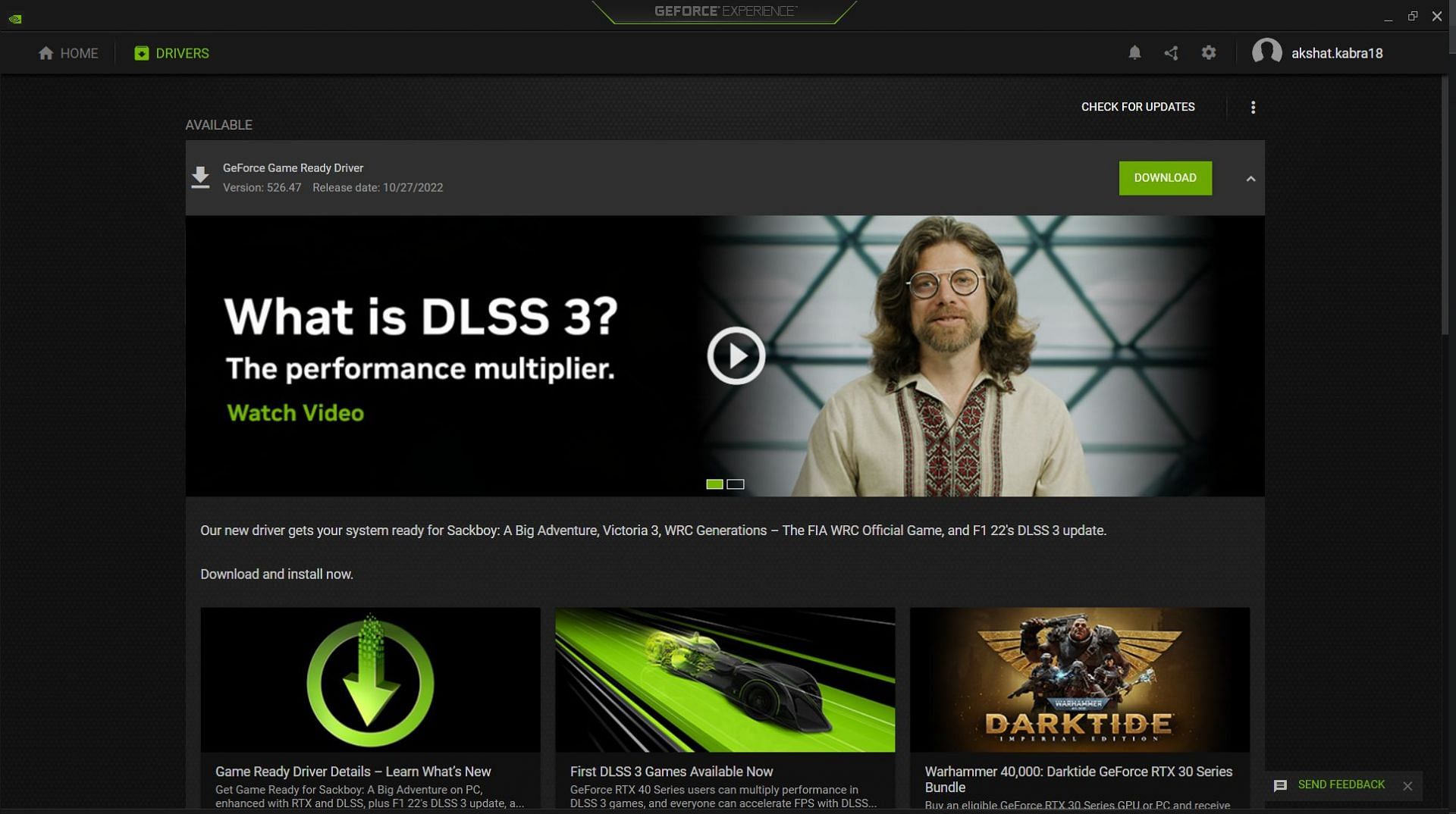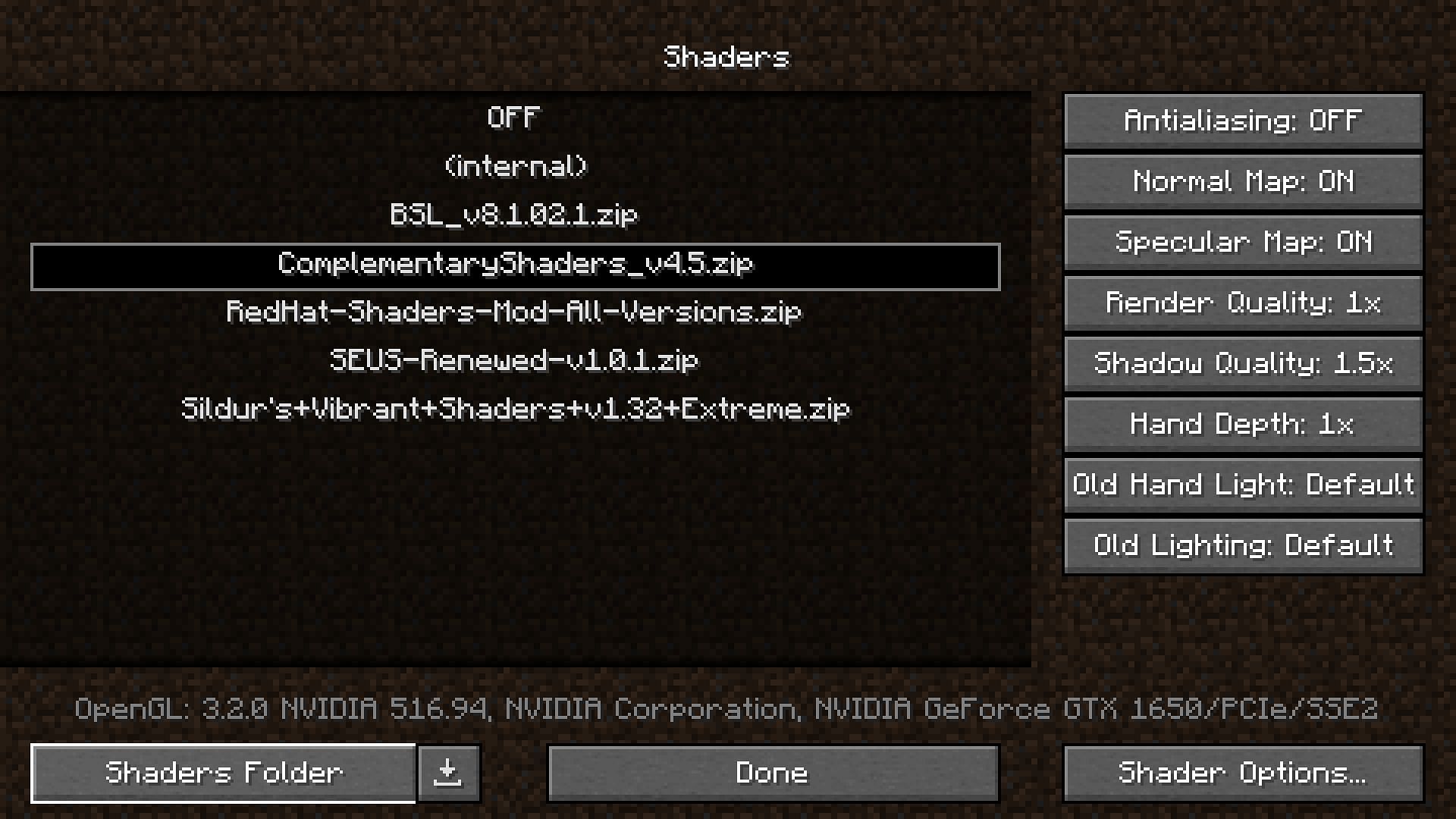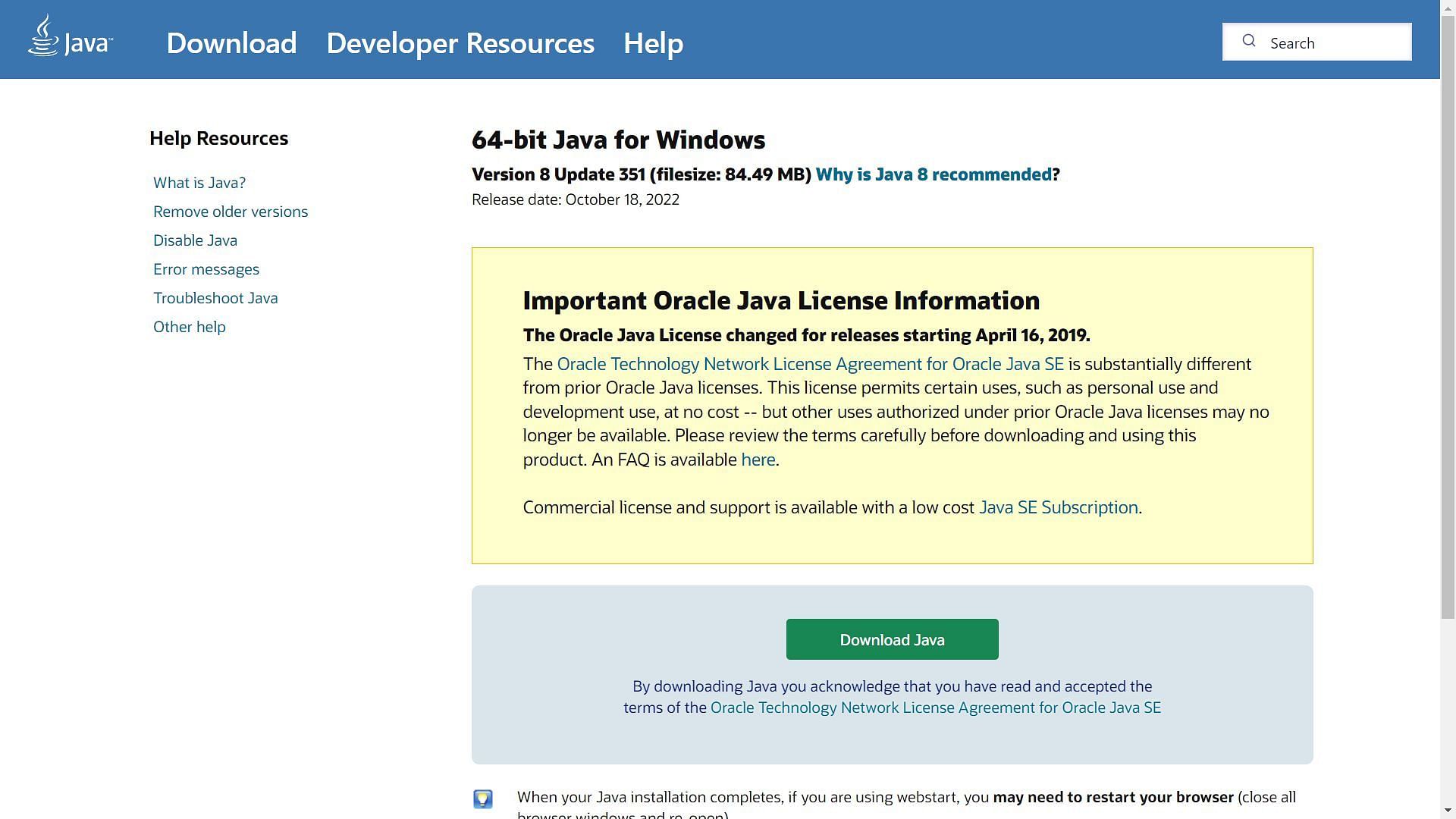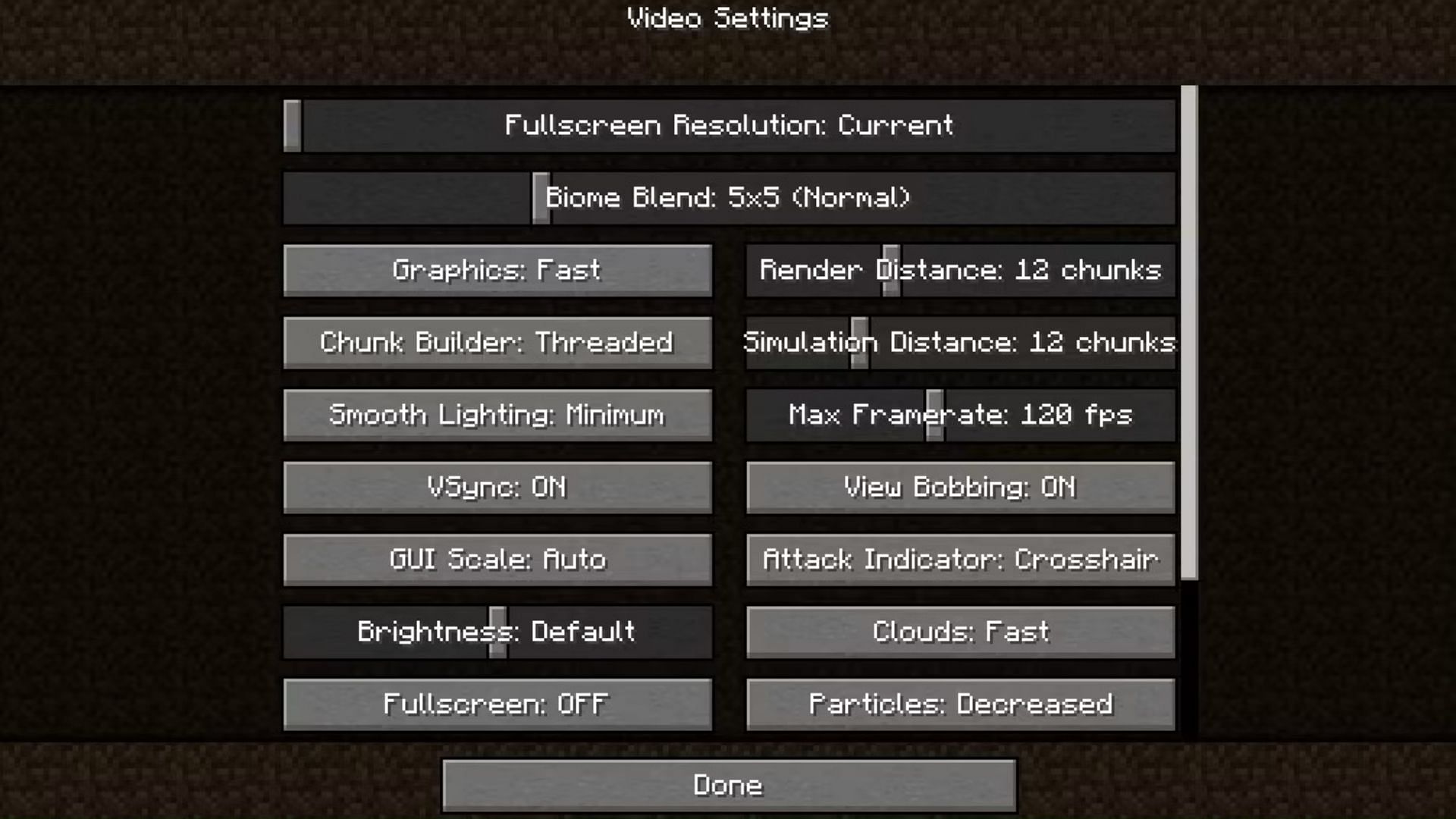В последнее время замечаю, что майнкрафт не может нормально запускаться. Раньше такого никогда за ним не замечал. Т.к в этом я особо не разбираюсь, я просто грохал все файлы, начиная с client.json и до самого конца. Это помогало, но после нескольких запусков (~7-8) проблема возвращалась вновь.
В общем, ошибка ниже.
—- Minecraft Crash Report —-
// You should try our sister game, Minceraft!
Time: 19.06.20 11:53
Description: Rendering screen
java.lang.ArrayIndexOutOfBoundsException: 1706
at baz.a(Tessellator.java:226)
at aul.c(SourceFile:188)
at aul.b(SourceFile:171)
at aul.e(SourceFile:164)
at aud.a(SourceFile:96)
at ban.b(EntityRenderer.java:827)
at net.minecraft.client.Minecraft.J(Minecraft.java:821)
at net.minecraft.client.Minecraft.run(Minecraft.java:735)
at java.lang.Thread.run(Unknown Source)
A detailed walkthrough of the error, its code path and all known details is as follows:
—————————————————————————————
— Head —
Stacktrace:
at baz.a(Tessellator.java:226)
at aul.c(SourceFile:188)
at aul.b(SourceFile:171)
at aul.e(SourceFile:164)
at aud.a(SourceFile:96)
— Screen render details —
Details:
Screen name: aud
Mouse location: Scaled: (277, 239). Absolute: (555, 289)
Screen size: Scaled: (683, 384). Absolute: (1366, 768). Scale factor of 2
Stacktrace:
at ban.b(EntityRenderer.java:827)
at net.minecraft.client.Minecraft.J(Minecraft.java:821)
at net.minecraft.client.Minecraft.run(Minecraft.java:735)
at java.lang.Thread.run(Unknown Source)
— System Details —
Details:
Minecraft Version: 1.4.7
Operating System: Windows 10 (amd64) version 10.0
Java Version: 1.8.0_231, Oracle Corporation
Java VM Version: Java HotSpot(TM) 64-Bit Server VM (mixed mode), Oracle Corporation
Memory: 274892656 bytes (262 MB) / 502005760 bytes (478 MB) up to 4241227776 bytes (4044 MB)
Mod Pack: Unknown / None
LiteLoader Mods: 1 loaded mod(s)
— WorldEditCUI by yetanotherx version 1.4.4_01_lite
JVM Flags: 8 total; -XX:+UseConcMarkSweepGC -XX:+CMSIncrementalMode -Xms512M -Xmx4077M -XX:+DisableAttachMechanism -XX:+UseFastAccessorMethods -XX:-UseAdaptiveSizePolicy -XX:HeapDumpPath=MojangTricksIntelDriversForPerformance_javaw.exe_minecraft.exe.heapdump
AABB Pool Size: 0 (0 bytes; 0 MB) allocated, 0 (0 bytes; 0 MB) used
Suspicious classes: FML and Forge are installed
IntCache: cache: 0, tcache: 0, allocated: 0, tallocated: 0
FML: MCP v7.26a FML v4.7.35.556 Minecraft Forge 6.6.2.534 Optifine OptiFine_1.4.6_HD_U_D5 59 mods loaded, 59 mods active
mcp [Minecraft Coder Pack] (minecraft.jar) Unloaded->Constructed->Pre-initialized->Initialized->Post-initialized->Available
FML [Forge Mod Loader] (coremods) Unloaded->Constructed->Pre-initialized->Initialized->Post-initialized->Available
Forge [Minecraft Forge] (coremods) Unloaded->Constructed->Pre-initialized->Initialized->Post-initialized->Available
CodeChickenCore [CodeChicken Core] (coremods) Unloaded->Constructed->Pre-initialized->Initialized->Post-initialized->Available
NotEnoughItems [Not Enough Items] (coremods) Unloaded->Constructed->Pre-initialized->Initialized->Post-initialized->Available
clientaddons [Client Addons] (ClientAddons-legacy.jar) Unloaded->Constructed->Pre-initialized->Initialized->Post-initialized->Available
ModsCore [ModsCore] (ModsCore-legacy-client.jar) Unloaded->Constructed->Pre-initialized->Initialized->Post-initialized->Available
RSMod [RedServer Mod] (RedServerMod-1.9-legacy-client.jar) Unloaded->Constructed->Pre-initialized->Initialized->Post-initialized->Available
shadersmod [GLSL Shaders Mod] (ShadersMod-1.2-legacy.jar) Unloaded->Constructed->Pre-initialized->Initialized->Post-initialized->Available
TreeCapitator [TreeCapitator] (TreeCapitator-Forge-1.4.6.r06.jar) Unloaded->Constructed->Pre-initialized->Initialized->Post-initialized->Available
AdditionalBlocks [AdditionalBlocks] (AdditionalBlocksReloaded-client.jar) Unloaded->Constructed->Pre-initialized->Initialized->Post-initialized->Available
BuildCraft|Core [BuildCraft] (BuildCraft-3.4.3.jar) Unloaded->Constructed->Pre-initialized->Initialized->Post-initialized->Available
BuildCraft|Energy [BC Energy] (BuildCraft-3.4.3.jar) Unloaded->Constructed->Pre-initialized->Initialized->Post-initialized->Available
BuildCraft|Transport [BC Transport] (BuildCraft-3.4.3.jar) Unloaded->Constructed->Pre-initialized->Initialized->Post-initialized->Available
Additional-Buildcraft-Objects [Additional Buildcraft Objects] (AdditionalObjects-1.0.2.jar) Unloaded->Constructed->Pre-initialized->Initialized->Post-initialized->Available
BuildCraft|Factory [BC Factory] (BuildCraft-3.4.3.jar) Unloaded->Constructed->Pre-initialized->Initialized->Post-initialized->Available
BuildCraft|Silicon [BC Silicon] (BuildCraft-3.4.3.jar) Unloaded->Constructed->Pre-initialized->Initialized->Post-initialized->Available
APUnofficial [Additional Pipes] (AdditionalPipes-2.1.3u42.jar) Unloaded->Constructed->Pre-initialized->Initialized->Post-initialized->Available
CoFHCore [CoFH Core] (CoFHCore-1.4.7.3.jar) Unloaded->Constructed->Pre-initialized->Initialized->Post-initialized->Available
ThermalExpansion [Thermal Expansion] (ThermalExpansion-2.2.2.2.jar) Unloaded->Constructed->Pre-initialized->Initialized->Post-initialized->Available
IC2 [IndustrialCraft 2] (industrialcraft-2-1.115.231-lf.jar) Unloaded->Constructed->Pre-initialized->Initialized->Post-initialized->Available
AdvancedMachines [IC2 Advanced Machines Addon] (AdvancedMachines-1.4.7-4.7b.jar) Unloaded->Constructed->Pre-initialized->Initialized->Post-initialized->Available
AdvancedSolarPanel [Advanced Solar Panels] (AdvancedSolarPanel-3.3.4.jar) Unloaded->Constructed->Pre-initialized->Initialized->Post-initialized->Available
IC2BackpackHUD [IC2 Backpack HUD] (BackpackHUD-2.6.jar) Unloaded->Constructed->Pre-initialized->Initialized->Post-initialized->Available
BuildCraft|Builders [BC Builders] (BuildCraft-3.4.3.jar) Unloaded->Constructed->Pre-initialized->Initialized->Post-initialized->Available
ChargePads [Charge Pads] (chargepads-1.4.7-universal-2.5.0.72.jar) Unloaded->Constructed->Pre-initialized->Initialized->Post-initialized->Available
SlimevoidLib [Slimevoid Library] (SlimevoidLib-2.0.1.1.jar) Unloaded->Constructed->Pre-initialized->Initialized->Post-initialized->Available
DynamicElevators [Dynamic Elevators] (DynamicElevators-2.0.0.4.jar) Unloaded->Constructed->Pre-initialized->Initialized->Post-initialized->Available
Forestry [Forestry for Minecraft] (forestry-2.0.0.11.jar) Unloaded->Constructed->Pre-initialized->Initialized->Post-initialized->Available
BinnieCore [Binnie Core] (extrabees-1.5.0.6b.jar) Unloaded->Constructed->Pre-initialized->Initialized->Post-initialized->Available
ExtraBees [Extra Bees] (extrabees-1.5.0.6b.jar) Unloaded->Constructed->Pre-initialized->Initialized->Post-initialized->Available
GraviSuite [Gravitation Suite] (GravitationSuite-1.8.jar) Unloaded->Constructed->Pre-initialized->Initialized->Post-initialized->Available
IC2NuclearControl [Nuclear Control] (IC2NuclearControl-1.4.6.jar) Unloaded->Constructed->Pre-initialized->Initialized->Post-initialized->Available
snyke7_Transformers [Transfomers] (IC2Transformers.jar) Unloaded->Constructed->Pre-initialized->Initialized->Post-initialized->Available
mod_InvTweaks [Inventory Tweaks] (InvTweaks-1.50.jar) Unloaded->Constructed->Pre-initialized->Initialized->Post-initialized->Available
IronChest [Iron Chest] (IronChests-legacy.jar) Unloaded->Constructed->Pre-initialized->Initialized->Post-initialized->Available
jammyfurniture [Jammy Furniture Mod] (JammyFurnitureMod.jar) Unloaded->Constructed->Pre-initialized->Initialized->Post-initialized->Available
mod_MouseTweaks [Mouse Tweaks] (MouseTweaks-beta4.jar) Unloaded->Constructed->Pre-initialized->Initialized->Post-initialized->Available
NEIPlugins [NEI Plugins] (NEIPlugins-1.4.7-1.0.4.7.jar) Unloaded->Constructed->Pre-initialized->Initialized->Post-initialized->Available
OceanReduce [OceanReduce] (OceanReduce-client.jar) Unloaded->Constructed->Pre-initialized->Initialized->Post-initialized->Available
Railcraft [Railcraft] (Railcraft-6.17.0.0.jar) Unloaded->Constructed->Pre-initialized->Initialized->Post-initialized->Available
RedPowerCore [RedPower] (RedPower-2.0pr6.jar) Unloaded->Constructed->Pre-initialized->Initialized->Post-initialized->Available
RedPowerBase [RP Base] (RedPower-2.0pr6.jar) Unloaded->Constructed->Pre-initialized->Initialized->Post-initialized->Available
RedPowerMachine [RP Machine] (RedPower-2.0pr6.jar) Unloaded->Constructed->Pre-initialized->Initialized->Post-initialized->Available
RedPowerCompat [RP Compat] (RedPower-2.0pr6.jar) Unloaded->Constructed->Pre-initialized->Initialized->Post-initialized->Available
RedPowerControl [RP Control] (RedPower-2.0pr6.jar) Unloaded->Constructed->Pre-initialized->Initialized->Post-initialized->Available
RedPowerLighting [RP Lighting] (RedPower-2.0pr6.jar) Unloaded->Constructed->Pre-initialized->Initialized->Post-initialized->Available
RedPowerLogic [RP Logic] (RedPower-2.0pr6.jar) Unloaded->Constructed->Pre-initialized->Initialized->Post-initialized->Available
RedPowerWiring [RP Wiring] (RedPower-2.0pr6.jar) Unloaded->Constructed->Pre-initialized->Initialized->Post-initialized->Available
RedPowerWorld [RP World] (RedPower-2.0pr6.jar) Unloaded->Constructed->Pre-initialized->Initialized->Post-initialized->Available
mod_ReiMinimap [mod_ReiMinimap] (ReiMinimap-1.4.7-3.2_06.jar) Unloaded->Constructed->Pre-initialized->Initialized->Post-initialized->Available
mod_TabbyChat [mod_TabbyChat] (TabbyChat-1.4.7-1.9.02.jar) Unloaded->Constructed->Pre-initialized->Initialized->Post-initialized->Available
ThermalExpansion|Factory [Factory] (ThermalExpansion-2.2.2.2.jar) Unloaded->Constructed->Pre-initialized->Initialized->Post-initialized->Available
ThermalExpansion|Energy [Energy] (ThermalExpansion-2.2.2.2.jar) Unloaded->Constructed->Pre-initialized->Initialized->Post-initialized->Available
ThermalExpansion|Transport [Transport] (ThermalExpansion-2.2.2.2.jar) Unloaded->Constructed->Pre-initialized->Initialized->Post-initialized->Available
Trade [Trade] (Trade-legacy.jar) Unloaded->Constructed->Pre-initialized->Initialized->Post-initialized->Available
WR-CBE|Core [WR-CBE Core] (WR-CBE-Core-1.3.3.jar) Unloaded->Constructed->Pre-initialized->Initialized->Post-initialized->Available
WR-CBE|Addons [WR-CBE Addons] (WR-CBE-Addons-1.3.3.1.jar) Unloaded->Constructed->Pre-initialized->Initialized->Post-initialized->Available
WR-CBE|RedPower [WR-CBE RedPower] (WR-CBE-RedPower-1.3.3.jar) Unloaded->Constructed->Pre-initialized->Initialized->Post-initialized->Available
LWJGL: 2.9.1
OpenGL: GeForce GTX 1660/PCIe/SSE2 GL version 4.6.0 NVIDIA 445.87, NVIDIA Corporation
Is Modded: Definitely; Client brand changed to ‘forge,fml’
Type: Client (map_client.txt)
Texture Pack: Faithful-32×32-MC1.4.7.zip
Profiler Position: N/A (disabled)
Vec3 Pool Size: ~~ERROR~~ NullPointerException: null
Скриншот из игры.
Изменено 19 июня 2020 пользователем XjCyan1de
Параметр «Расстояние рендеринга» определяет, насколько далеко игроки отдалятся друг от друга, в зависимости от того, насколько велико это значение. Однако у некоторых игроков возникает проблема, из-за которой они не могут изменить расстояние рендеринга.
Как игроки могут исправить ошибку расстояния рендеринга Minecraft в 2022 году
Расстояние рендеринга может иметь большое влияние на производительность Minecraft в игре. В некоторых мирах игрокам может потребоваться уменьшить расстояние рендеринга, чтобы повысить производительность. Для игроков на высокопроизводительных ПК они могут без проблем увеличить расстояние до максимального значения. Но когда игроки обнаруживают, что не могут переместить ползунок расстояния рендеринга, что они могут сделать, чтобы решить эту проблему?
1) Если вы играете в многопользовательскую игру, это может быть причиной
< iframe width=»600″ height=»400″ src=»https://www.youtube.com/embed/w3MHINow8F8″ frameborder=»0″ allowfullscreen>Когда игроки находятся в многопользовательской игре Minecraft, они не могут увеличить расстояние рендеринга выше 16. Это предназначено для повышения производительности для всех, и, к сожалению, даже если система игрока достаточно мощная, параметр нельзя увеличить. Чтобы обойти это, игроки могут загрузить Optifine, чтобы увеличить расстояние рендеринга.
2) Проверьте настройки игрового мира
Другая причина может заключаться в том, что игроки находятся в области, для которой владелец установил определенное ограничение на расстояние рендеринга. Это может означать, что владелец установил ограничение на 10 или 12, и игрок не может увеличить его, если ему не дано разрешение. В этом случае игрок должен попытаться поговорить с администратором о привилегиях, чтобы увеличить расстояние рендеринга.
3) Игрокам может потребоваться обновить фрагменты в своей игре
Как и все остальное в жизни, иногда Minecraft может просто потребоваться небольшое обновление, чтобы вернуться к работе с максимальной производительностью. Если игроки обнаруживают проблемы с расстоянием рендеринга, они могут попробовать обновить фрагменты в своем мире. В Java Edition игроки могут просто нажать комбинацию клавиш F3 + A. Однако в Bedrock Edition игрокам может потребоваться полностью выйти из мира и войти снова.
4) Игрокам может потребоваться чтобы закрыть свою игру и запустить ее снова
Читайте также Продолжение статьи ниже Как исправить ошибку благовоний в Pokemon GO (2022) Как увеличить FPS в Minecraft в 2022 году Как изменить генерацию мира в Minecraft Иногда старый добрый сброс игры может привести вещи в рабочее состояние. Игрокам может просто понадобиться закрыть игру, снова открыть ее и вернуться в мир, чтобы все снова заработало. Как только они вернутся в мир, они могут повторить свои настройки и посмотреть, исправит ли это сбой расстояния рендеринга.
package com.example.examplemod.entity.model;// Made with Blockbench 4.2.5
// Exported for Minecraft version 1.15 - 1.16 with Mojang mappings
// Paste this class into your mod and generate all required imports
import com.example.examplemod.entity.custom.HumanEntity;
import com.example.examplemod.entity.render.HumanEntityRender;
import com.mojang.blaze3d.matrix.MatrixStack;
import com.mojang.blaze3d.vertex.IVertexBuilder;
import net.minecraft.entity.Entity;
import net.minecraft.client.renderer.entity.model.EntityModel;
import net.minecraft.client.renderer.model.ModelRenderer;
import net.minecraftforge.api.distmarker.Dist;
import net.minecraftforge.api.distmarker.OnlyIn;
public class HumanEntityModel<T extends HumanEntity> extends EntityModel<T> {
private final ModelRenderer Head;
private final ModelRenderer Head_r1;
private final ModelRenderer Body;
private final ModelRenderer RightArm;
private final ModelRenderer RightArm_r1;
private final ModelRenderer LeftArm;
private final ModelRenderer LeftArm_r1;
private final ModelRenderer RightLeg;
private final ModelRenderer RightLeg_r1;
private final ModelRenderer LeftLeg;
private final ModelRenderer LeftLeg_r1;
public HumanEntityModel() {
texWidth = 64;
texHeight = 64;
Head = new ModelRenderer(this);
Head.setPos(0.0F, 0.0F, 0.0F);
setRotationAngle(Head, -0.1047F, 0.0873F, 0.0F);
Head.texOffs(32, 0).addBox(-4.0F, -8.0F, -4.0F, 8.0F, 8.0F, 8.0F, 0.5F, false);
Head_r1 = new ModelRenderer(this);
Head_r1.setPos(-1.9F, 12.0F, 0.0F);
Head.addChild(Head_r1);
setRotationAngle(Head_r1, 0.0785F, 0.0F, 0.0F);
Head_r1.texOffs(0, 0).addBox(-2.1F, -20.037F, -3.4415F, 8.0F, 8.0F, 8.0F, 0.0F, false);
Body = new ModelRenderer(this);
Body.setPos(0.0F, 12.1F, 0.0F);
Body.texOffs(16, 16).addBox(-4.0F, -12.1F, -2.0F, 8.0F, 12.0F, 4.0F, 0.0F, false);
Body.texOffs(16, 32).addBox(-4.0F, -12.1F, -2.0F, 8.0F, 12.0F, 4.0F, 0.25F, false);
RightArm = new ModelRenderer(this);
RightArm.setPos(-4.5F, 2.0F, 0.0F);
setRotationAngle(RightArm, -0.1745F, 0.0F, 0.0F);
RightArm.texOffs(40, 32).addBox(-2.5F, -2.0F, -2.0F, 3.0F, 12.0F, 4.0F, 0.25F, false);
RightArm_r1 = new ModelRenderer(this);
RightArm_r1.setPos(4.5F, 22.0F, 0.0F);
RightArm.addChild(RightArm_r1);
setRotationAngle(RightArm_r1, 0.1745F, 0.0F, 0.0F);
RightArm_r1.texOffs(40, 16).addBox(-7.0F, -23.6F, 1.875F, 3.0F, 12.0F, 4.0F, 0.0F, false);
LeftArm = new ModelRenderer(this);
LeftArm.setPos(4.125F, 2.0F, 0.0F);
setRotationAngle(LeftArm, 0.2094F, 0.0F, 0.0F);
LeftArm.texOffs(48, 48).addBox(-0.125F, -2.0F, -2.0F, 3.0F, 12.0F, 4.0F, 0.25F, false);
LeftArm_r1 = new ModelRenderer(this);
LeftArm_r1.setPos(-4.125F, 22.0F, 0.0F);
LeftArm.addChild(LeftArm_r1);
setRotationAngle(LeftArm_r1, -0.2182F, 0.0F, 0.0F);
LeftArm_r1.texOffs(32, 48).addBox(4.0F, -23.45F, -6.75F, 3.0F, 12.0F, 4.0F, 0.0F, false);
RightLeg = new ModelRenderer(this);
RightLeg.setPos(-1.9F, 12.0F, 0.0F);
setRotationAngle(RightLeg, 0.192F, 0.0F, 0.0349F);
RightLeg.texOffs(0, 32).addBox(-2.0F, 0.0F, -2.0F, 4.0F, 12.0F, 4.0F, 0.25F, false);
RightLeg_r1 = new ModelRenderer(this);
RightLeg_r1.setPos(1.9F, 0.0F, 0.0F);
RightLeg.addChild(RightLeg_r1);
setRotationAngle(RightLeg_r1, -0.1787F, -0.0078F, -0.0429F);
RightLeg_r1.texOffs(0, 16).addBox(-4.05F, -0.075F, -1.925F, 4.0F, 12.0F, 4.0F, 0.0F, false);
LeftLeg = new ModelRenderer(this);
LeftLeg.setPos(1.9F, 12.0F, 0.0F);
setRotationAngle(LeftLeg, -0.1745F, 0.0F, -0.0349F);
LeftLeg.texOffs(0, 48).addBox(-2.0F, 0.0F, -2.0F, 4.0F, 12.0F, 4.0F, 0.25F, false);
LeftLeg_r1 = new ModelRenderer(this);
LeftLeg_r1.setPos(0.1F, -0.2F, 0.0F);
LeftLeg.addChild(LeftLeg_r1);
setRotationAngle(LeftLeg_r1, 0.1745F, -0.0038F, 0.0215F);
LeftLeg_r1.texOffs(16, 48).addBox(-2.0F, 0.2F, -1.975F, 4.0F, 12.0F, 4.0F, 0.0F, false);
}
@Override
public void setupAnim(HumanEntity entity, float limbSwing, float limbSwingAmount, float ageInTicks, float netHeadYaw, float headPitch){
//previously the render function, render code was moved to a method below
setRotationAngle(Head, -0.1047F, 0.0873F, 0.0F);
setRotationAngle(Head_r1, 0.0785F, 0.0F, 0.0F);
setRotationAngle(RightArm, -0.1745F, 0.0F, 0.0F);
setRotationAngle(RightArm_r1, 0.1745F, 0.0F, 0.0F);
setRotationAngle(LeftArm, 0.2094F, 0.0F, 0.0F);
setRotationAngle(LeftArm_r1, -0.2182F, 0.0F, 0.0F);
setRotationAngle(RightLeg, 0.192F, 0.0F, 0.0349F);
setRotationAngle(RightLeg_r1, -0.1787F, -0.0078F, -0.0429F);
setRotationAngle(LeftLeg, -0.1745F, 0.0F, -0.0349F);
setRotationAngle(LeftLeg_r1, 0.1745F, -0.0038F, 0.0215F);
}
@Override
public void renderToBuffer(MatrixStack matrixStack, IVertexBuilder buffer, int packedLight, int packedOverlay, float red, float green, float blue, float alpha){
Head.render(matrixStack, buffer, packedLight, packedOverlay, red, green, blue, alpha);
Body.render(matrixStack, buffer, packedLight, packedOverlay, red, green, blue, alpha);
RightArm.render(matrixStack, buffer, packedLight, packedOverlay, red, green, blue, alpha);
LeftArm.render(matrixStack, buffer, packedLight, packedOverlay, red, green, blue, alpha);
RightLeg.render(matrixStack, buffer, packedLight, packedOverlay, red, green, blue, alpha);
LeftLeg.render(matrixStack, buffer, packedLight, packedOverlay, red, green, blue, alpha);
}
public void setRotationAngle(ModelRenderer modelRenderer, float x, float y, float z) {
modelRenderer.xRot = x;
modelRenderer.yRot = y;
modelRenderer.zRot = z;
}
}Java
-
Search
-
Search all Forums
-
Search this Forum
-
Search this Thread
-
-
Tools
-
Jump to Forum
-
-
#1
Jun 8, 2021
osjaak-
View User Profile
-
View Posts
-
Send Message
- Out of the Water
- Join Date:
6/8/2021
- Posts:
5
- Member Details
Since today I notice Minecraft wouldn’t start on my laptop, stating there’s an error while rendering overlay. I use no mods at all. Crash report is this:
—- Minecraft Crash Report ——— Minecraft Crash Report —-// Who set us up the TNT?
Time: 08-06-2021 20:34Description: Rendering overlay
java.lang.NullPointerException: Cannot invoke «java.nio.file.FileSystem.getPath(String, String[])» because the return value of «java.util.Map.get(Object)» is null at acy.a(SourceFile:138) at exr.a(SourceFile:65) at adn.a(SourceFile:156) at adz.a(SourceFile:95) at dyk$1.a(SourceFile:59) at dyk$1.b(SourceFile:51) at adx.a(SourceFile:11) at java.base/java.util.concurrent.CompletableFuture$AsyncSupply.run(CompletableFuture.java:1764) at java.base/java.util.concurrent.CompletableFuture$AsyncSupply.exec(CompletableFuture.java:1756) at java.base/java.util.concurrent.ForkJoinTask.doExec(ForkJoinTask.java:295) at java.base/java.util.concurrent.ForkJoinPool$WorkQueue.topLevelExec(ForkJoinPool.java:1016) at java.base/java.util.concurrent.ForkJoinPool.scan(ForkJoinPool.java:1665) at java.base/java.util.concurrent.ForkJoinPool.runWorker(ForkJoinPool.java:1598) at java.base/java.util.concurrent.ForkJoinWorkerThread.run(ForkJoinWorkerThread.java:183)A detailed walkthrough of the error, its code path and all known details is as follows:—————————————————————————————
— Head —Thread: Render threadStacktrace: at acy.a(SourceFile:138) at exr.a(SourceFile:65) at adn.a(SourceFile:156) at adz.a(SourceFile:95) at dyk$1.a(SourceFile:59) at dyk$1.b(SourceFile:51) at adx.a(SourceFile:11) at java.base/java.util.concurrent.CompletableFuture$AsyncSupply.run(CompletableFuture.java:1764) at java.base/java.util.concurrent.CompletableFuture$AsyncSupply.exec(CompletableFuture.java:1756) at java.base/java.util.concurrent.ForkJoinTask.doExec(ForkJoinTask.java:295)
— Overlay render details —Details: Overlay name: eadStacktrace: at ena.a(SourceFile:867) at dvo.f(SourceFile:1114) at dvo.e(SourceFile:730) at net.minecraft.client.main.Main.main(SourceFile:217)
— Last reload —Details: Reload number: 1 Reload reason: initial Finished: No Packs: Default
— System Details —Details: Minecraft Version: 1.17 Minecraft Version ID: 1.17 Operating System: Windows 10 (amd64) version 10.0 Java Version: 16.0.1, Microsoft Java VM Version: OpenJDK 64-Bit Server VM (mixed mode), Microsoft Memory: 512809264 bytes (489 MiB) / 1073741824 bytes (1024 MiB) up to 2147483648 bytes (2048 MiB) CPUs: 4 Processor Vendor: GenuineIntel Processor Name: Intel(R) Pentium(R) CPU 4415U @ 2.30GHz Identifier: Intel64 Family 6 Model 142 Stepping 9 Microarchitecture: Amber Lake Frequency (GHz): 2,30 Number of physical packages: 1 Number of physical CPUs: 2 Number of logical CPUs: 4 Graphics card #0 name: Intel(R) HD Graphics 610 Graphics card #0 vendor: Intel Corporation (0x8086) Graphics card #0 VRAM (MB): 1024,00 Graphics card #0 deviceId: 0x5906 Graphics card #0 versionInfo: DriverVersion=26.20.100.7262 Memory slot #0 capacity (MB): 4096,00 Memory slot #0 clockSpeed (GHz): 2,40 Memory slot #0 type: DDR4 Virtual memory max (MB): 15210,71 Virtual memory used (MB): 7311,79 Swap memory total (MB): 11248,55 Swap memory used (MB): 1340,76 JVM Flags: 9 total; -XX:HeapDumpPath=MojangTricksIntelDriversForPerformance_javaw.exe_minecraft.exe.heapdump -Xss1M -Xmx2G -XX:+UnlockExperimentalVMOptions -XX:+UseG1GC -XX:G1NewSizePercent=20 -XX:G1ReservePercent=20 -XX:MaxGCPauseMillis=50 -XX:G1HeapRegionSize=32M Launched Version: 1.17 Backend library: LWJGL version 3.2.2 build 10 Backend API: Intel(R) HD Graphics 610 GL version 3.2.0 — Build 26.20.100.7262, Intel Window size: 1366×768 GL Caps: Using framebuffer using OpenGL 3.2 GL debug messages: Using VBOs: Yes Is Modded: Probably not. Jar signature remains and client brand is untouched. Type: Client (map_client.txt) Graphics mode: fancy Resource Packs: vanilla Current Language: English (US) CPU: 4x Intel(R) Pentium(R) CPU 4415U @ 2.30GHzAnyone got any idea what’s the problem or how to fix it?
I tried the following:— Restarting my pc
— Updating Java
— Unistalling and reinstalling Minecraft
None of the above made any difference. Compatibility settings didn’t help either.
-
-
#3
Jun 8, 2021
osjaak-
View User Profile
-
View Posts
-
Send Message
- Out of the Water
- Join Date:
6/8/2021
- Posts:
5
- Member Details
Thanks for replying. I did update Java and tested before posting. I’m running Java 8 update 291 (8.0.2910.10). Unfortunately this didn’t solve the problem.
Last edited by osjaak: Jun 8, 2021
-
-
#5
Jun 8, 2021
osjaak-
View User Profile
-
View Posts
-
Send Message
- Out of the Water
- Join Date:
6/8/2021
- Posts:
5
- Member Details
The one above is the crash report using java 8. But I’ll generate a fresh one and paste it here:
—- Minecraft Crash Report ——— Minecraft Crash Report —-// Hi. I’m Minecraft, and I’m a crashaholic.
Time: 08-06-2021 22:50Description: Rendering overlay
java.lang.NullPointerException: Cannot invoke «java.nio.file.FileSystem.getPath(String, String[])» because the return value of «java.util.Map.get(Object)» is null at acy.a(SourceFile:138) at exr.a(SourceFile:65) at adn.a(SourceFile:156) at adz.a(SourceFile:95) at dyk$1.a(SourceFile:59) at dyk$1.b(SourceFile:51) at adx.a(SourceFile:11) at java.base/java.util.concurrent.CompletableFuture$AsyncSupply.run(CompletableFuture.java:1764) at java.base/java.util.concurrent.CompletableFuture$AsyncSupply.exec(CompletableFuture.java:1756) at java.base/java.util.concurrent.ForkJoinTask.doExec(ForkJoinTask.java:295) at java.base/java.util.concurrent.ForkJoinPool$WorkQueue.topLevelExec(ForkJoinPool.java:1016) at java.base/java.util.concurrent.ForkJoinPool.scan(ForkJoinPool.java:1665) at java.base/java.util.concurrent.ForkJoinPool.runWorker(ForkJoinPool.java:1598) at java.base/java.util.concurrent.ForkJoinWorkerThread.run(ForkJoinWorkerThread.java:183)A detailed walkthrough of the error, its code path and all known details is as follows:—————————————————————————————
— Head —Thread: Render threadStacktrace: at acy.a(SourceFile:138) at exr.a(SourceFile:65) at adn.a(SourceFile:156) at adz.a(SourceFile:95) at dyk$1.a(SourceFile:59) at dyk$1.b(SourceFile:51) at adx.a(SourceFile:11) at java.base/java.util.concurrent.CompletableFuture$AsyncSupply.run(CompletableFuture.java:1764) at java.base/java.util.concurrent.CompletableFuture$AsyncSupply.exec(CompletableFuture.java:1756) at java.base/java.util.concurrent.ForkJoinTask.doExec(ForkJoinTask.java:295)
— Overlay render details —Details: Overlay name: eadStacktrace: at ena.a(SourceFile:867) at dvo.f(SourceFile:1114) at dvo.e(SourceFile:730) at net.minecraft.client.main.Main.main(SourceFile:217)
— Last reload —Details: Reload number: 1 Reload reason: initial Finished: No Packs: Default
— System Details —Details: Minecraft Version: 1.17 Minecraft Version ID: 1.17 Operating System: Windows 10 (amd64) version 10.0 Java Version: 16.0.1, Microsoft Java VM Version: OpenJDK 64-Bit Server VM (mixed mode), Microsoft Memory: 703281720 bytes (670 MiB) / 1174405120 bytes (1120 MiB) up to 2147483648 bytes (2048 MiB) CPUs: 4 Processor Vendor: GenuineIntel Processor Name: Intel(R) Pentium(R) CPU 4415U @ 2.30GHz Identifier: Intel64 Family 6 Model 142 Stepping 9 Microarchitecture: Amber Lake Frequency (GHz): 2,30 Number of physical packages: 1 Number of physical CPUs: 2 Number of logical CPUs: 4 Graphics card #0 name: Intel(R) HD Graphics 610 Graphics card #0 vendor: Intel Corporation (0x8086) Graphics card #0 VRAM (MB): 1024,00 Graphics card #0 deviceId: 0x5906 Graphics card #0 versionInfo: DriverVersion=26.20.100.7262 Memory slot #0 capacity (MB): 4096,00 Memory slot #0 clockSpeed (GHz): 2,40 Memory slot #0 type: DDR4 Virtual memory max (MB): 15210,71 Virtual memory used (MB): 8093,32 Swap memory total (MB): 11248,55 Swap memory used (MB): 1533,13 JVM Flags: 9 total; -XX:HeapDumpPath=MojangTricksIntelDriversForPerformance_javaw.exe_minecraft.exe.heapdump -Xss1M -Xmx2G -XX:+UnlockExperimentalVMOptions -XX:+UseG1GC -XX:G1NewSizePercent=20 -XX:G1ReservePercent=20 -XX:MaxGCPauseMillis=50 -XX:G1HeapRegionSize=32M Launched Version: 1.17 Backend library: LWJGL version 3.2.2 build 10 Backend API: Intel(R) HD Graphics 610 GL version 3.2.0 — Build 26.20.100.7262, Intel Window size: 1366×768 GL Caps: Using framebuffer using OpenGL 3.2 GL debug messages: Using VBOs: Yes Is Modded: Probably not. Jar signature remains and client brand is untouched. Type: Client (map_client.txt) Graphics mode: fancy Resource Packs: vanilla Current Language: English (US) CPU: 4x Intel(R) Pentium(R) CPU 4415U @ 2.30GHz -
-
#6
Jun 8, 2021
Minecraft 1.17 requires Java 16.
Unfortunately your computer is an antiquity and really doesn’t meet Minecraft’s system requirements.
New computer time!
Say something silly, Laugh ’til it hurts, Take a risk, Sing out loud, Rock the boat, Shake things up, Flirt with disaster, Buy something frivolous, Color outside the lines, Cause a scene, Order dessert, Make waves, Get carried away, Have a great day!
-
#7
Jun 8, 2021
osjaak-
View User Profile
-
View Posts
-
Send Message
- Out of the Water
- Join Date:
6/8/2021
- Posts:
5
- Member Details
Well ok, if that’s it then at least it’s an explanation. But according to my the log file and my system info I do run java 16 (Java Version: 16.0.1), isn’t that right?
I’m running it on company hardware, so I can’t really complain if games don’t work
It just seems like it should work, since my OS states that I’m running the most recent version of java. Am I wrong about that?
-
- To post a comment, please login.
Posts Quoted:
Reply
Clear All Quotes
Java
-
Search
-
Search all Forums
-
Search this Forum
-
Search this Thread
-
-
Tools
-
Jump to Forum
-
-
#1
Jun 8, 2021
osjaak-
View User Profile
-
View Posts
-
Send Message
- Out of the Water
- Join Date:
6/8/2021
- Posts:
5
- Member Details
Since today I notice Minecraft wouldn’t start on my laptop, stating there’s an error while rendering overlay. I use no mods at all. Crash report is this:
—- Minecraft Crash Report ——— Minecraft Crash Report —-// Who set us up the TNT?
Time: 08-06-2021 20:34Description: Rendering overlay
java.lang.NullPointerException: Cannot invoke «java.nio.file.FileSystem.getPath(String, String[])» because the return value of «java.util.Map.get(Object)» is null at acy.a(SourceFile:138) at exr.a(SourceFile:65) at adn.a(SourceFile:156) at adz.a(SourceFile:95) at dyk$1.a(SourceFile:59) at dyk$1.b(SourceFile:51) at adx.a(SourceFile:11) at java.base/java.util.concurrent.CompletableFuture$AsyncSupply.run(CompletableFuture.java:1764) at java.base/java.util.concurrent.CompletableFuture$AsyncSupply.exec(CompletableFuture.java:1756) at java.base/java.util.concurrent.ForkJoinTask.doExec(ForkJoinTask.java:295) at java.base/java.util.concurrent.ForkJoinPool$WorkQueue.topLevelExec(ForkJoinPool.java:1016) at java.base/java.util.concurrent.ForkJoinPool.scan(ForkJoinPool.java:1665) at java.base/java.util.concurrent.ForkJoinPool.runWorker(ForkJoinPool.java:1598) at java.base/java.util.concurrent.ForkJoinWorkerThread.run(ForkJoinWorkerThread.java:183)A detailed walkthrough of the error, its code path and all known details is as follows:—————————————————————————————
— Head —Thread: Render threadStacktrace: at acy.a(SourceFile:138) at exr.a(SourceFile:65) at adn.a(SourceFile:156) at adz.a(SourceFile:95) at dyk$1.a(SourceFile:59) at dyk$1.b(SourceFile:51) at adx.a(SourceFile:11) at java.base/java.util.concurrent.CompletableFuture$AsyncSupply.run(CompletableFuture.java:1764) at java.base/java.util.concurrent.CompletableFuture$AsyncSupply.exec(CompletableFuture.java:1756) at java.base/java.util.concurrent.ForkJoinTask.doExec(ForkJoinTask.java:295)
— Overlay render details —Details: Overlay name: eadStacktrace: at ena.a(SourceFile:867) at dvo.f(SourceFile:1114) at dvo.e(SourceFile:730) at net.minecraft.client.main.Main.main(SourceFile:217)
— Last reload —Details: Reload number: 1 Reload reason: initial Finished: No Packs: Default
— System Details —Details: Minecraft Version: 1.17 Minecraft Version ID: 1.17 Operating System: Windows 10 (amd64) version 10.0 Java Version: 16.0.1, Microsoft Java VM Version: OpenJDK 64-Bit Server VM (mixed mode), Microsoft Memory: 512809264 bytes (489 MiB) / 1073741824 bytes (1024 MiB) up to 2147483648 bytes (2048 MiB) CPUs: 4 Processor Vendor: GenuineIntel Processor Name: Intel(R) Pentium(R) CPU 4415U @ 2.30GHz Identifier: Intel64 Family 6 Model 142 Stepping 9 Microarchitecture: Amber Lake Frequency (GHz): 2,30 Number of physical packages: 1 Number of physical CPUs: 2 Number of logical CPUs: 4 Graphics card #0 name: Intel(R) HD Graphics 610 Graphics card #0 vendor: Intel Corporation (0x8086) Graphics card #0 VRAM (MB): 1024,00 Graphics card #0 deviceId: 0x5906 Graphics card #0 versionInfo: DriverVersion=26.20.100.7262 Memory slot #0 capacity (MB): 4096,00 Memory slot #0 clockSpeed (GHz): 2,40 Memory slot #0 type: DDR4 Virtual memory max (MB): 15210,71 Virtual memory used (MB): 7311,79 Swap memory total (MB): 11248,55 Swap memory used (MB): 1340,76 JVM Flags: 9 total; -XX:HeapDumpPath=MojangTricksIntelDriversForPerformance_javaw.exe_minecraft.exe.heapdump -Xss1M -Xmx2G -XX:+UnlockExperimentalVMOptions -XX:+UseG1GC -XX:G1NewSizePercent=20 -XX:G1ReservePercent=20 -XX:MaxGCPauseMillis=50 -XX:G1HeapRegionSize=32M Launched Version: 1.17 Backend library: LWJGL version 3.2.2 build 10 Backend API: Intel(R) HD Graphics 610 GL version 3.2.0 — Build 26.20.100.7262, Intel Window size: 1366×768 GL Caps: Using framebuffer using OpenGL 3.2 GL debug messages: Using VBOs: Yes Is Modded: Probably not. Jar signature remains and client brand is untouched. Type: Client (map_client.txt) Graphics mode: fancy Resource Packs: vanilla Current Language: English (US) CPU: 4x Intel(R) Pentium(R) CPU 4415U @ 2.30GHzAnyone got any idea what’s the problem or how to fix it?
I tried the following:— Restarting my pc
— Updating Java
— Unistalling and reinstalling Minecraft
None of the above made any difference. Compatibility settings didn’t help either.
-
-
#3
Jun 8, 2021
osjaak-
View User Profile
-
View Posts
-
Send Message
- Out of the Water
- Join Date:
6/8/2021
- Posts:
5
- Member Details
Thanks for replying. I did update Java and tested before posting. I’m running Java 8 update 291 (8.0.2910.10). Unfortunately this didn’t solve the problem.
Last edited by osjaak: Jun 8, 2021
-
-
#5
Jun 8, 2021
osjaak-
View User Profile
-
View Posts
-
Send Message
- Out of the Water
- Join Date:
6/8/2021
- Posts:
5
- Member Details
The one above is the crash report using java 8. But I’ll generate a fresh one and paste it here:
—- Minecraft Crash Report ——— Minecraft Crash Report —-// Hi. I’m Minecraft, and I’m a crashaholic.
Time: 08-06-2021 22:50Description: Rendering overlay
java.lang.NullPointerException: Cannot invoke «java.nio.file.FileSystem.getPath(String, String[])» because the return value of «java.util.Map.get(Object)» is null at acy.a(SourceFile:138) at exr.a(SourceFile:65) at adn.a(SourceFile:156) at adz.a(SourceFile:95) at dyk$1.a(SourceFile:59) at dyk$1.b(SourceFile:51) at adx.a(SourceFile:11) at java.base/java.util.concurrent.CompletableFuture$AsyncSupply.run(CompletableFuture.java:1764) at java.base/java.util.concurrent.CompletableFuture$AsyncSupply.exec(CompletableFuture.java:1756) at java.base/java.util.concurrent.ForkJoinTask.doExec(ForkJoinTask.java:295) at java.base/java.util.concurrent.ForkJoinPool$WorkQueue.topLevelExec(ForkJoinPool.java:1016) at java.base/java.util.concurrent.ForkJoinPool.scan(ForkJoinPool.java:1665) at java.base/java.util.concurrent.ForkJoinPool.runWorker(ForkJoinPool.java:1598) at java.base/java.util.concurrent.ForkJoinWorkerThread.run(ForkJoinWorkerThread.java:183)A detailed walkthrough of the error, its code path and all known details is as follows:—————————————————————————————
— Head —Thread: Render threadStacktrace: at acy.a(SourceFile:138) at exr.a(SourceFile:65) at adn.a(SourceFile:156) at adz.a(SourceFile:95) at dyk$1.a(SourceFile:59) at dyk$1.b(SourceFile:51) at adx.a(SourceFile:11) at java.base/java.util.concurrent.CompletableFuture$AsyncSupply.run(CompletableFuture.java:1764) at java.base/java.util.concurrent.CompletableFuture$AsyncSupply.exec(CompletableFuture.java:1756) at java.base/java.util.concurrent.ForkJoinTask.doExec(ForkJoinTask.java:295)
— Overlay render details —Details: Overlay name: eadStacktrace: at ena.a(SourceFile:867) at dvo.f(SourceFile:1114) at dvo.e(SourceFile:730) at net.minecraft.client.main.Main.main(SourceFile:217)
— Last reload —Details: Reload number: 1 Reload reason: initial Finished: No Packs: Default
— System Details —Details: Minecraft Version: 1.17 Minecraft Version ID: 1.17 Operating System: Windows 10 (amd64) version 10.0 Java Version: 16.0.1, Microsoft Java VM Version: OpenJDK 64-Bit Server VM (mixed mode), Microsoft Memory: 703281720 bytes (670 MiB) / 1174405120 bytes (1120 MiB) up to 2147483648 bytes (2048 MiB) CPUs: 4 Processor Vendor: GenuineIntel Processor Name: Intel(R) Pentium(R) CPU 4415U @ 2.30GHz Identifier: Intel64 Family 6 Model 142 Stepping 9 Microarchitecture: Amber Lake Frequency (GHz): 2,30 Number of physical packages: 1 Number of physical CPUs: 2 Number of logical CPUs: 4 Graphics card #0 name: Intel(R) HD Graphics 610 Graphics card #0 vendor: Intel Corporation (0x8086) Graphics card #0 VRAM (MB): 1024,00 Graphics card #0 deviceId: 0x5906 Graphics card #0 versionInfo: DriverVersion=26.20.100.7262 Memory slot #0 capacity (MB): 4096,00 Memory slot #0 clockSpeed (GHz): 2,40 Memory slot #0 type: DDR4 Virtual memory max (MB): 15210,71 Virtual memory used (MB): 8093,32 Swap memory total (MB): 11248,55 Swap memory used (MB): 1533,13 JVM Flags: 9 total; -XX:HeapDumpPath=MojangTricksIntelDriversForPerformance_javaw.exe_minecraft.exe.heapdump -Xss1M -Xmx2G -XX:+UnlockExperimentalVMOptions -XX:+UseG1GC -XX:G1NewSizePercent=20 -XX:G1ReservePercent=20 -XX:MaxGCPauseMillis=50 -XX:G1HeapRegionSize=32M Launched Version: 1.17 Backend library: LWJGL version 3.2.2 build 10 Backend API: Intel(R) HD Graphics 610 GL version 3.2.0 — Build 26.20.100.7262, Intel Window size: 1366×768 GL Caps: Using framebuffer using OpenGL 3.2 GL debug messages: Using VBOs: Yes Is Modded: Probably not. Jar signature remains and client brand is untouched. Type: Client (map_client.txt) Graphics mode: fancy Resource Packs: vanilla Current Language: English (US) CPU: 4x Intel(R) Pentium(R) CPU 4415U @ 2.30GHz -
-
#6
Jun 8, 2021
Minecraft 1.17 requires Java 16.
Unfortunately your computer is an antiquity and really doesn’t meet Minecraft’s system requirements.
New computer time!
Say something silly, Laugh ’til it hurts, Take a risk, Sing out loud, Rock the boat, Shake things up, Flirt with disaster, Buy something frivolous, Color outside the lines, Cause a scene, Order dessert, Make waves, Get carried away, Have a great day!
-
#7
Jun 8, 2021
osjaak-
View User Profile
-
View Posts
-
Send Message
- Out of the Water
- Join Date:
6/8/2021
- Posts:
5
- Member Details
Well ok, if that’s it then at least it’s an explanation. But according to my the log file and my system info I do run java 16 (Java Version: 16.0.1), isn’t that right?
I’m running it on company hardware, so I can’t really complain if games don’t work
It just seems like it should work, since my OS states that I’m running the most recent version of java. Am I wrong about that?
-
- To post a comment, please login.
Posts Quoted:
Reply
Clear All Quotes
-
Search
-
Search all Forums
-
Search this Forum
-
Search this Thread
-
-
Tools
-
Jump to Forum
-
-
#1
May 7, 2013
Toyed-
View User Profile
-
View Posts
-
Send Message
- Out of the Water
- Join Date:
5/7/2013
- Posts:
6
- Member Details
I’m having an issue while trying to use HD texture packs. I’m trying to use 256x or 512x texture packs and my rig is more than powerful enough for 512x but the game crashes on startup.
My specs:
Chassis: Silverstone RV03 Raven 3
Mobo: Asus Rampage 3 Black
CPU: i7 960 OC to 4GHz
CPU Cooling: Corsair H80
RAM: 8GB Mushkin Enhanced DDR3-2000 CL7
Sound card: Asus Xonar Xense
GPU: 2x Asus ENGTX580 DCII in SLI
PSU: Enermax SGalaxy EVO 1250W
SSD: Corsair Force 3 240GB
HDD: Western Digital 750GB for storageI know the solution to OutOfMemory errors is to allocate more RAM to Minecraft which I did. I allocated 4GB through the Java control panel, a .cmd file with the proper command(s) and using MCPatcher but it’s as if none of these methods are working. Minecraft still can’t get enough RAM to launch with anything greater than a 64x texture pack and it appears as if the crash report is saying I’m only allocating 512MB with a max of 1024MB which is just not true. Anyone have any idea?
EDIT: I wasn’t sure what support sub forum this belonged to. My Minecraft is not modded beyond MCPatcher for HD textures. In other words, I ran MCPatcher but no other mods are installed. If this is in the wrong forum I apologize.
The error:
—- Minecraft Crash Report —-
// Ooh. Shiny.Time: 07/05/13 1:46 AM
Description: Rendering screenjava.lang.OutOfMemoryError: Java heap space
at bio.b(SourceFile:256)
at bir.b(SourceFile:154)
at bge.d(SourceFile:350)
at bge.c(SourceFile:301)
at bjx.a(SourceFile:146)
at axt.a(SourceFile:175)
at bjw.a(SourceFile:109)
at bfq.b(SourceFile:768)
at net.minecraft.client.Minecraft.K(SourceFile:597)
at net.minecraft.client.Minecraft.run(SourceFile:526)
at java.lang.Thread.run(Unknown Source)A detailed walkthrough of the error, its code path and all known details is as follows:
—————————————————————————————— Head —
Stacktrace:
at bio.b(SourceFile:256)
at bir.b(SourceFile:154)
at bge.d(SourceFile:350)
at bge.c(SourceFile:301)
at bjx.a(SourceFile:146)
at axt.a(SourceFile:175)
at bjw.a(SourceFile:109)— Screen render details —
Details:
Screen name: bjw
Mouse location: Scaled: (240, 127). Absolute: (960, 519)
Screen size: Scaled: (480, 257). Absolute: (1920, 1028). Scale factor of 4
Stacktrace:
at bfq.b(SourceFile:768)
at net.minecraft.client.Minecraft.K(SourceFile:597)
at net.minecraft.client.Minecraft.run(SourceFile:526)
at java.lang.Thread.run(Unknown Source)— System Details —
Details:
Minecraft Version: 1.5.2
Operating System: Windows 7 (amd64) version 6.1
Java Version: 1.7.0_21, Oracle Corporation
Java VM Version: Java HotSpot™ 64-Bit Server VM (mixed mode), Oracle Corporation
Memory: 264525336 bytes (252 MB) / 950009856 bytes (906 MB) up to 954466304 bytes (910 MB)
JVM Flags: 2 total; -Xms512m -Xmx1024m
AABB Pool Size: 2931 (164136 bytes; 0 MB) allocated, 0 (0 bytes; 0 MB) used
Suspicious classes: [com.prupe.mcpatcher.MCPatcherUtils, Config, MCLogger, …], [com.prupe.mcpatcher.mod.ColorizeItem, AAHelper, TessellatorUtils, …]
IntCache: cache: 0, tcache: 0, allocated: 1, tallocated: 63
LWJGL: 2.4.2
OpenGL: GeForce GTX 580/PCIe/SSE2 GL version 4.3.0, NVIDIA Corporation
Is Modded: Very likely; Jar signature invalidated
Type: Client (map_client.txt)
Texture Pack: Inter Realistic Texture Pack 256 V1.0.zip
Profiler Position: N/A (disabled)
Vec3 Pool Size: ~~ERROR~~ NullPointerException: nullBoth of those suggestions result in an identical crash report.
But I DID get it working using Magic Launcher. I didn’t even know about it until 10 minutes before typing this post. Here is what I did in case anyone else has this issue with HD Texture Packs. This works on Windows, but there may be a version of MagicLauncher for Mac or Linux. I haven’t looked so I’m not positive.
1) Start with a clean install of Minecraft. Delete everything in the .minecraft folder. (Back up your saved worlds)
2) Run Minecraft to install fresh files
3) Restore saved worlds
4) Exit minecraft and install latest version of Optifine: http://www.minecraft…-and-much-more/
5) Download MagicLauncher from this link http://www.9minecraf…-launcher-tool/
6) Run MagicLauncher. Your login info will be automatically there from previously logging in to install fresh files.
7) Click the Setup button
Open the Advanced Tab
9) Set up memory in this tab. (I used 3072 to start with and will test higher sizes.)
10) Install texture packs.
11) ????12) Profit!
Last edited by Toyed: May 10, 2013
-
-
#3
May 9, 2013
Dynomyte-
View User Profile
-
View Posts
-
Send Message
- Carpenter
- Location:
Somewhere :p like WHYWOULDITELLY
- Join Date:
5/8/2013
- Posts:
59
- Minecraft:
Dynomyte6
- Member Details
On the MCPatcher thread they have a section on this
The game crashes with an out of memory error or I get white boxes in place of some of the textures.
This mainly happens with 32-bit OSes and 256x texture packs, but there are things you can try:
- If you are running a 64-bit OS, download the 64-bit version of Java. Select the version for your OS here.. The first few lines of the patcher log tell you what version of Java you are running.
- In the patcher options panel, there are options to set the Java heap and direct memory sizes. If you are running 32-bit, decrease the value to 512. If you are running 64-bit, try increasing it to 2048 or 3072. Note: This setting only affects the Test Minecraft button.
So it looks like you should try going to the patcher options —> Java Heap/Direct Memory and increasing the value there to 2048 or 3072.
And if that didn’t work…
try not setting minecraft to use 4 GB+ of memory
; it can get switched out to other applications leaving Java with not much memory left for itself. Not sure if it would be a problem since you have 8 GB of memory, but try it anyway
-
-
#4
May 9, 2013
Toyed-
View User Profile
-
View Posts
-
Send Message
- Out of the Water
- Join Date:
5/7/2013
- Posts:
6
- Member Details
On the MCPatcher thread they have a section on this
[/size]
So it looks like you should try going to the patcher options —> Java Heap/Direct Memory and increasing the value there to 2048 or 3072.
And if that didn’t work…
try not setting minecraft to use 4 GB+ of memory
; it can get switched out to other applications leaving Java with not much memory left for itself. Not sure if it would be a problem since you have 8 GB of memory, but try it anyway
I tried these suggestions but they did not work. I still get the same error when switching texture packs to anything beyond 64x. I should also note that when launching the game with an HD pack selected doesn’t result in any error message or crash report, but only a black screen after the «Mojang» logo.
-
-
#5
May 9, 2013
Dynomyte-
View User Profile
-
View Posts
-
Send Message
- Carpenter
- Location:
Somewhere :p like WHYWOULDITELLY
- Join Date:
5/8/2013
- Posts:
59
- Minecraft:
Dynomyte6
- Member Details
I tried these suggestions but they did not work. I still get the same error when switching texture packs to anything beyond 64x. I should also note that when launching the game with an HD pack selected doesn’t result in any error message or crash report, but only a black screen after the «Mojang» logo.
Hmm, a black screen… I haven’t used MCPatcher much, so I am not too sure as to why that might be.
Have you seen the mod Optifine? It does the HD texture functionality and also optimizes minecraft to run smoother. You can try installing Optifine instead of MCPatcher and see if the problem is with MCPatcher or if it’s something else. Optifine needs to be installed in the minecraft.jar, and can use but doesn’t need minecraft forge.
-
-
#6
May 9, 2013
Toyed-
View User Profile
-
View Posts
-
Send Message
- Out of the Water
- Join Date:
5/7/2013
- Posts:
6
- Member Details
Hmm, a black screen… I haven’t used MCPatcher much, so I am not too sure as to why that might be.
Have you seen the mod Optifine? It does the HD texture functionality and also optimizes minecraft to run smoother. You can try installing Optifine instead of MCPatcher and see if the problem is with MCPatcher or if it’s something else. Optifine needs to be installed in the minecraft.jar, and can use but doesn’t need minecraft forge.
Same error using Optifine on a fresh minecraft.jar. I can’t for the life of me figure out what’s wrong.
-
-
#7
May 10, 2013
Dynomyte-
View User Profile
-
View Posts
-
Send Message
- Carpenter
- Location:
Somewhere :p like WHYWOULDITELLY
- Join Date:
5/8/2013
- Posts:
59
- Minecraft:
Dynomyte6
- Member Details
And 1.5.2 was supposed to improve the performance of HD texture packs… Well, there is another thing you could try.
Do you have the .jar launcher or the .exe? If you don’t have the .jar, then download it. Make a .cmd file, but with this command instead:
java -XX:+UseParNewGC -XX:MinHeapFreeRatio=10 -XX:MaxHeapFreeRatio=10 -Xmx2500M -Xms1000M -cp MinecraftL.jar net.minecraft.LauncherFrame
This will apparently clear memory better, but since your crash occurs in startup…
Wait a minute, you could also try this:
1. Delete your minecraft.jar/bin folder, so minecraft needs to force update, turning to vanilla
2. After installing it, install MCPatcher/Optifine, and your texture pack.
3. Try changing your texture pack in-game to the HD one, and then if it works, all you should need to do is to switch to vanilla textures before exiting minecraft. Right? If it doesn’t work can you post the error log? -
-
#8
May 10, 2013
Toyed-
View User Profile
-
View Posts
-
Send Message
- Out of the Water
- Join Date:
5/7/2013
- Posts:
6
- Member Details
And 1.5.2 was supposed to improve the performance of HD texture packs… Well, there is another thing you could try.
Do you have the .jar launcher or the .exe? If you don’t have the .jar, then download it. Make a .cmd file, but with this command instead:
java -XX:+UseParNewGC -XX:MinHeapFreeRatio=10 -XX:MaxHeapFreeRatio=10 -Xmx2500M -Xms1000M -cp MinecraftL.jar net.minecraft.LauncherFrame
This will apparently clear memory better, but since your crash occurs in startup…
Wait a minute, you could also try this:
1. Delete your minecraft.jar/bin folder, so minecraft needs to force update, turning to vanilla
2. After installing it, install MCPatcher/Optifine, and your texture pack.
3. Try changing your texture pack in-game to the HD one, and then if it works, all you should need to do is to switch to vanilla textures before exiting minecraft. Right? If it doesn’t work can you post the error log?Both of those suggestions result in an identical crash report.
But I DID get it working using Magic Launcher. I didn’t even know about it until 10 minutes before typing this post. Here is what I did in case anyone else has this issue with HD Texture Packs. This works on Windows, but there may be a version of MagicLauncher for Mac or Linux. I haven’t looked so I’m not positive.
1) Start with a clean install of Minecraft. Delete everything in the .minecraft folder. (Back up your saved worlds)
2) Run Minecraft to install fresh files
3) Restore saved worlds
4) Exit minecraft and install latest version of Optifine: http://www.minecraftforum.net/topic/249637-152-optifine-hd-d2-fps-boost-hd-textures-aa-af-and-much-more/
5) Download MagicLauncher from this link http://www.9minecraf…-launcher-tool/
6) Run MagicLauncher. Your login info will be automatically there from previously logging in to install fresh files.
7) Click the Setup button
Open the Advanced Tab
9) Set up memory in this tab. (I used 3072 to start with and will test higher sizes.)
10) Install texture packs.
11) ????
12) Profit!Last edited by Toyed: May 10, 2013
-
-
#9
May 10, 2013
Dynomyte-
View User Profile
-
View Posts
-
Send Message
- Carpenter
- Location:
Somewhere :p like WHYWOULDITELLY
- Join Date:
5/8/2013
- Posts:
59
- Minecraft:
Dynomyte6
- Member Details
Both of those suggestions result in an identical crash report.
But I DID get it working using Magic Launcher. I didn’t even know about it until 10 minutes before typing this post. Here is what I did in case anyone else has this issue with HD Texture Packs. This works on Windows, but there may be a version of MagicLauncher for Mac or Linux. I haven’t looked so I’m not positive.
1) Start with a clean install of Minecraft. Delete everything in the .minecraft folder. (Back up your saved worlds)
2) Run Minecraft to install fresh files
3) Restore saved worlds
4) Exit minecraft and install latest version of Optifine: http://www.minecraft…-and-much-more/
5) Download MagicLauncher from this link http://www.9minecraf…-launcher-tool/
6) Run MagicLauncher. Your login info will be automatically there from previously logging in to install fresh files.
7) Click the Setup button
Open the Advanced Tab
9) Set up memory in this tab. (I used 3072 to start with and will test higher sizes.)
10) Install texture packs.
11) ????
12) Profit!Really? MAGIC LAUNCHER worked? I never would have guessed
But good job finding a fix, it’ll be a great help for anyone who needs it.
-
-
#10
May 10, 2013
Toyed-
View User Profile
-
View Posts
-
Send Message
- Out of the Water
- Join Date:
5/7/2013
- Posts:
6
- Member Details
Yeah. I didn’t even know it existed. The Java Control Panel would not increase the heap size nor would MCPatcher or any cmd or bat file options. But Magic Launcher did the trick. I can load up to 512x textures without issue.
-
-
#11
May 10, 2013
Dynomyte-
View User Profile
-
View Posts
-
Send Message
- Carpenter
- Location:
Somewhere :p like WHYWOULDITELLY
- Join Date:
5/8/2013
- Posts:
59
- Minecraft:
Dynomyte6
- Member Details
Yeah. I didn’t even know it existed. The Java Control Panel would not increase the heap size nor would MCPatcher or any cmd or bat file options. But Magic Launcher did the trick. I can load up to 512x textures without issue.
Sounds great! Nice job!
-
-
#12
Apr 30, 2016
BlueBolt26-
View User Profile
-
View Posts
-
Send Message
- Tree Puncher
- Location:
Try to guess it.
- Join Date:
4/15/2016
- Posts:
37
- Minecraft:
BlueBolt26
- Member Details
Yeah. I didn’t even know it existed. The Java Control Panel would not increase the heap size nor would MCPatcher or any cmd or bat file options. But Magic Launcher did the trick. I can load up to 512x textures without issue.
for me,the crash is the same and i am using cracked mc launcher.Whenever i open magic launcher its telling to get the acc. from mc.net and i dont have yet cuz im using cracked.any help pls?
-
- To post a comment, please login.
Posts Quoted:
Reply
Clear All Quotes
-
Search
-
Search all Forums
-
Search this Forum
-
Search this Thread
-
-
Tools
-
Jump to Forum
-
-
#1
May 7, 2013
Toyed-
View User Profile
-
View Posts
-
Send Message
- Out of the Water
- Join Date:
5/7/2013
- Posts:
6
- Member Details
I’m having an issue while trying to use HD texture packs. I’m trying to use 256x or 512x texture packs and my rig is more than powerful enough for 512x but the game crashes on startup.
My specs:
Chassis: Silverstone RV03 Raven 3
Mobo: Asus Rampage 3 Black
CPU: i7 960 OC to 4GHz
CPU Cooling: Corsair H80
RAM: 8GB Mushkin Enhanced DDR3-2000 CL7
Sound card: Asus Xonar Xense
GPU: 2x Asus ENGTX580 DCII in SLI
PSU: Enermax SGalaxy EVO 1250W
SSD: Corsair Force 3 240GB
HDD: Western Digital 750GB for storageI know the solution to OutOfMemory errors is to allocate more RAM to Minecraft which I did. I allocated 4GB through the Java control panel, a .cmd file with the proper command(s) and using MCPatcher but it’s as if none of these methods are working. Minecraft still can’t get enough RAM to launch with anything greater than a 64x texture pack and it appears as if the crash report is saying I’m only allocating 512MB with a max of 1024MB which is just not true. Anyone have any idea?
EDIT: I wasn’t sure what support sub forum this belonged to. My Minecraft is not modded beyond MCPatcher for HD textures. In other words, I ran MCPatcher but no other mods are installed. If this is in the wrong forum I apologize.
The error:
—- Minecraft Crash Report —-
// Ooh. Shiny.Time: 07/05/13 1:46 AM
Description: Rendering screenjava.lang.OutOfMemoryError: Java heap space
at bio.b(SourceFile:256)
at bir.b(SourceFile:154)
at bge.d(SourceFile:350)
at bge.c(SourceFile:301)
at bjx.a(SourceFile:146)
at axt.a(SourceFile:175)
at bjw.a(SourceFile:109)
at bfq.b(SourceFile:768)
at net.minecraft.client.Minecraft.K(SourceFile:597)
at net.minecraft.client.Minecraft.run(SourceFile:526)
at java.lang.Thread.run(Unknown Source)A detailed walkthrough of the error, its code path and all known details is as follows:
—————————————————————————————— Head —
Stacktrace:
at bio.b(SourceFile:256)
at bir.b(SourceFile:154)
at bge.d(SourceFile:350)
at bge.c(SourceFile:301)
at bjx.a(SourceFile:146)
at axt.a(SourceFile:175)
at bjw.a(SourceFile:109)— Screen render details —
Details:
Screen name: bjw
Mouse location: Scaled: (240, 127). Absolute: (960, 519)
Screen size: Scaled: (480, 257). Absolute: (1920, 1028). Scale factor of 4
Stacktrace:
at bfq.b(SourceFile:768)
at net.minecraft.client.Minecraft.K(SourceFile:597)
at net.minecraft.client.Minecraft.run(SourceFile:526)
at java.lang.Thread.run(Unknown Source)— System Details —
Details:
Minecraft Version: 1.5.2
Operating System: Windows 7 (amd64) version 6.1
Java Version: 1.7.0_21, Oracle Corporation
Java VM Version: Java HotSpot™ 64-Bit Server VM (mixed mode), Oracle Corporation
Memory: 264525336 bytes (252 MB) / 950009856 bytes (906 MB) up to 954466304 bytes (910 MB)
JVM Flags: 2 total; -Xms512m -Xmx1024m
AABB Pool Size: 2931 (164136 bytes; 0 MB) allocated, 0 (0 bytes; 0 MB) used
Suspicious classes: [com.prupe.mcpatcher.MCPatcherUtils, Config, MCLogger, …], [com.prupe.mcpatcher.mod.ColorizeItem, AAHelper, TessellatorUtils, …]
IntCache: cache: 0, tcache: 0, allocated: 1, tallocated: 63
LWJGL: 2.4.2
OpenGL: GeForce GTX 580/PCIe/SSE2 GL version 4.3.0, NVIDIA Corporation
Is Modded: Very likely; Jar signature invalidated
Type: Client (map_client.txt)
Texture Pack: Inter Realistic Texture Pack 256 V1.0.zip
Profiler Position: N/A (disabled)
Vec3 Pool Size: ~~ERROR~~ NullPointerException: nullBoth of those suggestions result in an identical crash report.
But I DID get it working using Magic Launcher. I didn’t even know about it until 10 minutes before typing this post. Here is what I did in case anyone else has this issue with HD Texture Packs. This works on Windows, but there may be a version of MagicLauncher for Mac or Linux. I haven’t looked so I’m not positive.
1) Start with a clean install of Minecraft. Delete everything in the .minecraft folder. (Back up your saved worlds)
2) Run Minecraft to install fresh files
3) Restore saved worlds
4) Exit minecraft and install latest version of Optifine: http://www.minecraft…-and-much-more/
5) Download MagicLauncher from this link http://www.9minecraf…-launcher-tool/
6) Run MagicLauncher. Your login info will be automatically there from previously logging in to install fresh files.
7) Click the Setup button
Open the Advanced Tab
9) Set up memory in this tab. (I used 3072 to start with and will test higher sizes.)
10) Install texture packs.
11) ????12) Profit!
Last edited by Toyed: May 10, 2013
-
-
#3
May 9, 2013
Dynomyte-
View User Profile
-
View Posts
-
Send Message
- Carpenter
- Location:
Somewhere :p like WHYWOULDITELLY
- Join Date:
5/8/2013
- Posts:
59
- Minecraft:
Dynomyte6
- Member Details
On the MCPatcher thread they have a section on this
The game crashes with an out of memory error or I get white boxes in place of some of the textures.
This mainly happens with 32-bit OSes and 256x texture packs, but there are things you can try:
- If you are running a 64-bit OS, download the 64-bit version of Java. Select the version for your OS here.. The first few lines of the patcher log tell you what version of Java you are running.
- In the patcher options panel, there are options to set the Java heap and direct memory sizes. If you are running 32-bit, decrease the value to 512. If you are running 64-bit, try increasing it to 2048 or 3072. Note: This setting only affects the Test Minecraft button.
So it looks like you should try going to the patcher options —> Java Heap/Direct Memory and increasing the value there to 2048 or 3072.
And if that didn’t work…
try not setting minecraft to use 4 GB+ of memory
; it can get switched out to other applications leaving Java with not much memory left for itself. Not sure if it would be a problem since you have 8 GB of memory, but try it anyway
-
-
#4
May 9, 2013
Toyed-
View User Profile
-
View Posts
-
Send Message
- Out of the Water
- Join Date:
5/7/2013
- Posts:
6
- Member Details
On the MCPatcher thread they have a section on this
[/size]
So it looks like you should try going to the patcher options —> Java Heap/Direct Memory and increasing the value there to 2048 or 3072.
And if that didn’t work…
try not setting minecraft to use 4 GB+ of memory
; it can get switched out to other applications leaving Java with not much memory left for itself. Not sure if it would be a problem since you have 8 GB of memory, but try it anyway
I tried these suggestions but they did not work. I still get the same error when switching texture packs to anything beyond 64x. I should also note that when launching the game with an HD pack selected doesn’t result in any error message or crash report, but only a black screen after the «Mojang» logo.
-
-
#5
May 9, 2013
Dynomyte-
View User Profile
-
View Posts
-
Send Message
- Carpenter
- Location:
Somewhere :p like WHYWOULDITELLY
- Join Date:
5/8/2013
- Posts:
59
- Minecraft:
Dynomyte6
- Member Details
I tried these suggestions but they did not work. I still get the same error when switching texture packs to anything beyond 64x. I should also note that when launching the game with an HD pack selected doesn’t result in any error message or crash report, but only a black screen after the «Mojang» logo.
Hmm, a black screen… I haven’t used MCPatcher much, so I am not too sure as to why that might be.
Have you seen the mod Optifine? It does the HD texture functionality and also optimizes minecraft to run smoother. You can try installing Optifine instead of MCPatcher and see if the problem is with MCPatcher or if it’s something else. Optifine needs to be installed in the minecraft.jar, and can use but doesn’t need minecraft forge.
-
-
#6
May 9, 2013
Toyed-
View User Profile
-
View Posts
-
Send Message
- Out of the Water
- Join Date:
5/7/2013
- Posts:
6
- Member Details
Hmm, a black screen… I haven’t used MCPatcher much, so I am not too sure as to why that might be.
Have you seen the mod Optifine? It does the HD texture functionality and also optimizes minecraft to run smoother. You can try installing Optifine instead of MCPatcher and see if the problem is with MCPatcher or if it’s something else. Optifine needs to be installed in the minecraft.jar, and can use but doesn’t need minecraft forge.
Same error using Optifine on a fresh minecraft.jar. I can’t for the life of me figure out what’s wrong.
-
-
#7
May 10, 2013
Dynomyte-
View User Profile
-
View Posts
-
Send Message
- Carpenter
- Location:
Somewhere :p like WHYWOULDITELLY
- Join Date:
5/8/2013
- Posts:
59
- Minecraft:
Dynomyte6
- Member Details
And 1.5.2 was supposed to improve the performance of HD texture packs… Well, there is another thing you could try.
Do you have the .jar launcher or the .exe? If you don’t have the .jar, then download it. Make a .cmd file, but with this command instead:
java -XX:+UseParNewGC -XX:MinHeapFreeRatio=10 -XX:MaxHeapFreeRatio=10 -Xmx2500M -Xms1000M -cp MinecraftL.jar net.minecraft.LauncherFrame
This will apparently clear memory better, but since your crash occurs in startup…
Wait a minute, you could also try this:
1. Delete your minecraft.jar/bin folder, so minecraft needs to force update, turning to vanilla
2. After installing it, install MCPatcher/Optifine, and your texture pack.
3. Try changing your texture pack in-game to the HD one, and then if it works, all you should need to do is to switch to vanilla textures before exiting minecraft. Right? If it doesn’t work can you post the error log? -
-
#8
May 10, 2013
Toyed-
View User Profile
-
View Posts
-
Send Message
- Out of the Water
- Join Date:
5/7/2013
- Posts:
6
- Member Details
And 1.5.2 was supposed to improve the performance of HD texture packs… Well, there is another thing you could try.
Do you have the .jar launcher or the .exe? If you don’t have the .jar, then download it. Make a .cmd file, but with this command instead:
java -XX:+UseParNewGC -XX:MinHeapFreeRatio=10 -XX:MaxHeapFreeRatio=10 -Xmx2500M -Xms1000M -cp MinecraftL.jar net.minecraft.LauncherFrame
This will apparently clear memory better, but since your crash occurs in startup…
Wait a minute, you could also try this:
1. Delete your minecraft.jar/bin folder, so minecraft needs to force update, turning to vanilla
2. After installing it, install MCPatcher/Optifine, and your texture pack.
3. Try changing your texture pack in-game to the HD one, and then if it works, all you should need to do is to switch to vanilla textures before exiting minecraft. Right? If it doesn’t work can you post the error log?Both of those suggestions result in an identical crash report.
But I DID get it working using Magic Launcher. I didn’t even know about it until 10 minutes before typing this post. Here is what I did in case anyone else has this issue with HD Texture Packs. This works on Windows, but there may be a version of MagicLauncher for Mac or Linux. I haven’t looked so I’m not positive.
1) Start with a clean install of Minecraft. Delete everything in the .minecraft folder. (Back up your saved worlds)
2) Run Minecraft to install fresh files
3) Restore saved worlds
4) Exit minecraft and install latest version of Optifine: http://www.minecraftforum.net/topic/249637-152-optifine-hd-d2-fps-boost-hd-textures-aa-af-and-much-more/
5) Download MagicLauncher from this link http://www.9minecraf…-launcher-tool/
6) Run MagicLauncher. Your login info will be automatically there from previously logging in to install fresh files.
7) Click the Setup button
Open the Advanced Tab
9) Set up memory in this tab. (I used 3072 to start with and will test higher sizes.)
10) Install texture packs.
11) ????
12) Profit!Last edited by Toyed: May 10, 2013
-
-
#9
May 10, 2013
Dynomyte-
View User Profile
-
View Posts
-
Send Message
- Carpenter
- Location:
Somewhere :p like WHYWOULDITELLY
- Join Date:
5/8/2013
- Posts:
59
- Minecraft:
Dynomyte6
- Member Details
Both of those suggestions result in an identical crash report.
But I DID get it working using Magic Launcher. I didn’t even know about it until 10 minutes before typing this post. Here is what I did in case anyone else has this issue with HD Texture Packs. This works on Windows, but there may be a version of MagicLauncher for Mac or Linux. I haven’t looked so I’m not positive.
1) Start with a clean install of Minecraft. Delete everything in the .minecraft folder. (Back up your saved worlds)
2) Run Minecraft to install fresh files
3) Restore saved worlds
4) Exit minecraft and install latest version of Optifine: http://www.minecraft…-and-much-more/
5) Download MagicLauncher from this link http://www.9minecraf…-launcher-tool/
6) Run MagicLauncher. Your login info will be automatically there from previously logging in to install fresh files.
7) Click the Setup button
Open the Advanced Tab
9) Set up memory in this tab. (I used 3072 to start with and will test higher sizes.)
10) Install texture packs.
11) ????
12) Profit!Really? MAGIC LAUNCHER worked? I never would have guessed
But good job finding a fix, it’ll be a great help for anyone who needs it.
-
-
#10
May 10, 2013
Toyed-
View User Profile
-
View Posts
-
Send Message
- Out of the Water
- Join Date:
5/7/2013
- Posts:
6
- Member Details
Yeah. I didn’t even know it existed. The Java Control Panel would not increase the heap size nor would MCPatcher or any cmd or bat file options. But Magic Launcher did the trick. I can load up to 512x textures without issue.
-
-
#11
May 10, 2013
Dynomyte-
View User Profile
-
View Posts
-
Send Message
- Carpenter
- Location:
Somewhere :p like WHYWOULDITELLY
- Join Date:
5/8/2013
- Posts:
59
- Minecraft:
Dynomyte6
- Member Details
Yeah. I didn’t even know it existed. The Java Control Panel would not increase the heap size nor would MCPatcher or any cmd or bat file options. But Magic Launcher did the trick. I can load up to 512x textures without issue.
Sounds great! Nice job!
-
-
#12
Apr 30, 2016
BlueBolt26-
View User Profile
-
View Posts
-
Send Message
- Tree Puncher
- Location:
Try to guess it.
- Join Date:
4/15/2016
- Posts:
37
- Minecraft:
BlueBolt26
- Member Details
Yeah. I didn’t even know it existed. The Java Control Panel would not increase the heap size nor would MCPatcher or any cmd or bat file options. But Magic Launcher did the trick. I can load up to 512x textures without issue.
for me,the crash is the same and i am using cracked mc launcher.Whenever i open magic launcher its telling to get the acc. from mc.net and i dont have yet cuz im using cracked.any help pls?
-
- To post a comment, please login.
Posts Quoted:
Reply
Clear All Quotes
На чтение 6 мин. Просмотров 155 Опубликовано 19.04.2021
Minecraft OpenGL – это настройка внутри игры, которая пытается сделать игру быстрее и плавнее на вашем компьютере, уменьшая нагрузку на рендеринг в системе, «инструктируя» GPU не рендерить ничего, чего нет в прямой вид на игрока. Очевидно, существует компромисс, когда ваш графический процессор выполняет меньше работы, но нагружает процессор больше.
По умолчанию , для параметра установлено значение Вкл. , чтобы пользователи могли повысить производительность, поэтому очень часто встречаются случаи, когда пользователи получают сообщение об ошибке « Ошибка OpenGL 1281 ». . Это сообщение об ошибке в основном связано со сторонними переменными и модулями, работающими одновременно.
Содержание
- Что вызывает ошибку OpenGL 1281 в Minecraft?
- Решение 1. Удаление всех шейдеров
- Решение 2. Обновление OptiFine
- Решение 3. Проверка совместимости версий модов
- Решение 4. Установка пакетов Java вручную
- Решение 5. Переустановка Minecraft
Что вызывает ошибку OpenGL 1281 в Minecraft?
Если вы столкнулись с этим сообщением об ошибке во время игры в полностью модифицированный Minecraft, скорее всего, некоторые из модулей мода конфликтуют с вашей игрой. После нашего первоначального опроса мы пришли к выводу, что некоторые из причин, по которым вы можете столкнуться с этой ошибкой, следующие:
- Шейдеры: Шейдеры – это настройки графики, которые обычно импортируются пользователем в модифицированном Minecraft. Если какое-либо из них неисправно или повреждено, игра отобразит ошибку.
- OptiFine: OptiFine – одно из тех сторонних приложений, которые пытаются улучшить игровой процесс Minecraft, давая пользователям больше контроля над игрой. Если он не обновляется или находится в состоянии ошибки, вы столкнетесь с ошибкой OpenGL.
- Контроль версий: известно, что Minecraft показывает проблемы, если ваша кузница и версии шейдеров не синхронизируются друг с другом.
- Файлы Java: Minecraft использует Java в своем игровом приложении. Обычно все требования Java устанавливаются игрой автоматически, но если они не будут учтены, появится эта ошибка.
Прежде чем мы перейдем к решениям, убедитесь, что вы вошли в систему как администратор на своем компьютере и имеете активное открытое подключение к Интернету.
Решение 1. Удаление всех шейдеров
Шейдеры для Minecraft – это дополнение к игре, которое позволяет игрокам устанавливать различные ландшафты и настройки. Они больше похожи на мини-моды, которые меняют текстуры игры, например, с зимы на лето. Поскольку шейдеры используют все ресурсы приложения, известно, что они конфликтуют с другими модулями мода.
Вам следует попытаться отключить существующие шейдеры один за другим и посмотреть, какой из них решает возникшее сообщение об ошибке. Начните с последней версии, которую вы добавили в игру, и постепенно спускайтесь вниз. Вы можете вырезать и вставить шейдеры в другое место, если захотите использовать их позже..
Решение 2. Обновление OptiFine
OptiFine – это инструмент оптимизации Minecraft, который позволяет игре лучше выглядеть и работать быстрее по производительности. Он также имеет полную поддержку HD-текстур и других параметров конфигурации, необходимых для моддинга. Он позволяет пользователям увеличить FPS, поддерживает шейдеры и т. Д.
В двух словах, это Можно сказать, что основная движущая сила ваших модов и их взаимодействия друг с другом. Согласно нашему исследованию, мы видели множество случаев, когда наличие более старого приложения OptiFine обычно вызывает сообщение об ошибке.
Проверьте версию OptiFine, используемую в вашем Minecraft. Если он старше, подумайте о том, чтобы перейти на официальную страницу загрузки OptiFine и как можно скорее установить последнюю версию. Перезагрузите компьютер перед повторным запуском игры.
Решение 3. Проверка совместимости версий модов
Люди, которые обычно знакомы с OpenGL Ошибка 1281 обычно сильно модифицирует свои Minecraft и использует более одного модуля Mod. Если какой-либо из ваших модулей не синхронизирован, что означает, что одна версия одного мода несовместима с другой версией другого мода, вы столкнетесь с этой проблемой.
Следовательно, вам следует дважды проверить все моды, установленные на вашем компьютере, и проверьте их версии. Если у любого из них есть несоответствие, рассмотрите возможность отключения мода и попробуйте запустить игру. Вы можете легко проверить совместимость версий мода на официальном сайте разработчика.
Решение 4. Установка пакетов Java вручную
Пакеты файлов Java – это группа каталогов файлов Java, которые используются в своих операциях несколькими приложениями, включая Minecraft. Фактически, все моды, используемые в Minecraft, относятся к Java, и если сами пакеты файлов Java не установлены на вашем компьютере, они не смогут инициализироваться и выдадут вам сообщение об ошибке. В этом решении мы вручную установим файлы Java на ваш компьютер и проверим, решена ли проблема.
- Щелкните правой кнопкой мыши This-PC присутствует на рабочем столе и выберите
- Теперь перед Тип системы проверьте тип операционной системы, установленной на вашем компьютере. Если он 32-разрядный, загрузите файлы Java отсюда (здесь), а если он 64-разрядный, загрузите их (отсюда).
- Теперь извлеките файл, который вы только что загрузили, в доступное место. Откройте папку и скопируйте папку с версией файла, которую вы видите.
- Теперь нажмите Windows + E, чтобы запустить проводник Windows, и перейдите по следующему пути:
C: Program Files Java ( для 32-разрядной версии) C: Program Files (x86) Java (для 64-разрядной версии)
Теперь вставьте файл, который вы скопировали, в папку. Убедитесь, что вы скопировали имя папки, которую мы только что вставили.
- Теперь запустите диспетчер модов Minecraft и нажмите Изменить профиль в внизу экрана.
- Теперь под Настройки Java (Дополнительно) , отметьте параметр исполняемого файла и замените правильный путь. На рисунке выше путь к только что вставленному файлу задан правильно.
- Перезагрузите компьютер и снова запустите Minecraft. Убедитесь, что проблема решена.
Решение 5. Переустановка Minecraft
Если все вышеперечисленные методы не работают, вы можете продолжить и переустановить всю игру. Обратите внимание, что это может стереть ваши данные пользователя, если они не сохранены в вашем профиле или вы не сделали резервную копию. Вы также можете скопировать папку с данными пользователя из каталога игры в другое место.
- Нажмите Windows + R, введите « appwiz.cpl » в диалоговое окно и нажмите Enter.
- В диспетчере приложений найдите Minecraft , щелкните его правой кнопкой мыши и выберите Удалить .
Вы также можете удалить игру, запустив деинсталлятор из каталога папки. Убедитесь, что вы также удалили все файлы модов и файлы временных настроек. - Теперь перейдите на официальный сайт Minecraft, введите учетные данные и снова загрузите игру.
Примечание. Убедитесь, что у вас есть учетные данные, поскольку они потребуются для скачать игру с сайта.
Хотя графика Minecraft довольно проста, для загрузки фрагментов и других графических компонентов, таких как тени и освещение, требуется графический API OpenGL.
Этот графический API расшифровывается как «Открытая графическая библиотека» и позволяет названию песочницы в полной мере использовать возможности графического процессора на устройстве. Этот API также работает с несколькими другими приложениями и играми.
Хотя в большинстве случаев OpenGL работает, иногда он может перестать работать в Minecraft. Это приводит к нескольким сообщениям об ошибках, с которыми вам нужно иметь дело и понимать. К счастью, это не новая проблема в игре. Следовательно, доступно несколько исправлений.
Способ 1: обновление драйверов видеокарты
Первое, что вы можете сделать, чтобы исправить ошибку OpenGL, — это обновить графические драйверы устройства. Если вы используете устройство Windows, найдите «Диспетчер устройств» и откройте список видеоадаптеров. Выберите установленный драйвер и нажмите «Обновить драйвер».
В качестве альтернативы, если на вашем компьютере с Windows установлена видеокарта Nvidia, перейдите в приложение GeForce и обновите оттуда драйверы. Как только все графические драйверы будут обновлены, попробуйте снова запустить игру.
Способ 2: отключить все моды и шейдеры
Также возможно, что некоторые моды или шейдеры не работают должным образом с OpenGL, что и вызывает проблему. Следовательно, вы должны отключить все эти моды и шейдеры хотя бы один раз.
Это может отталкивать, поскольку вам может понравиться использование этих сторонних модификаций. Однако вы сможете увидеть, исчезнет ли ошибка OpenGL или нет. Если это так, установите эти моды один за другим и определите, какой мод или шейдер вызывает ошибку. Найдя, вы можете либо заменить файл мода на новый, либо найти альтернативу.
Способ 3: обновить версию Java
Поскольку вся игра работает на языке Java , основное программное обеспечение Java также необходимо обновить до последней версии, чтобы решить эту проблему.
Вы можете просто зайти на официальный сайт компьютерного языка и установить последнюю версию.
Способ 4: отключение опции Advanced OpenGL
Другой способ остановить эту ошибку — отключить определенный параметр «Расширенный OpenGL» в настройках видео игры.
Это связано с тем, что некоторые видеокарты просто не будут работать с графическим API и не будут иметь никакого значения, если в игре отключены настройки.
Если ни один из вышеперечисленных методов не работает, но вы все еще можете нормально играть в игру, есть способ отключить сообщение об ошибке, если оно появляется в окне чата.
Перейдите к настройкам видео, найдите вкладку «Другие» и отключите «Показать ошибки GL».
Просмотров:
270



 Open the Advanced Tab
Open the Advanced Tab